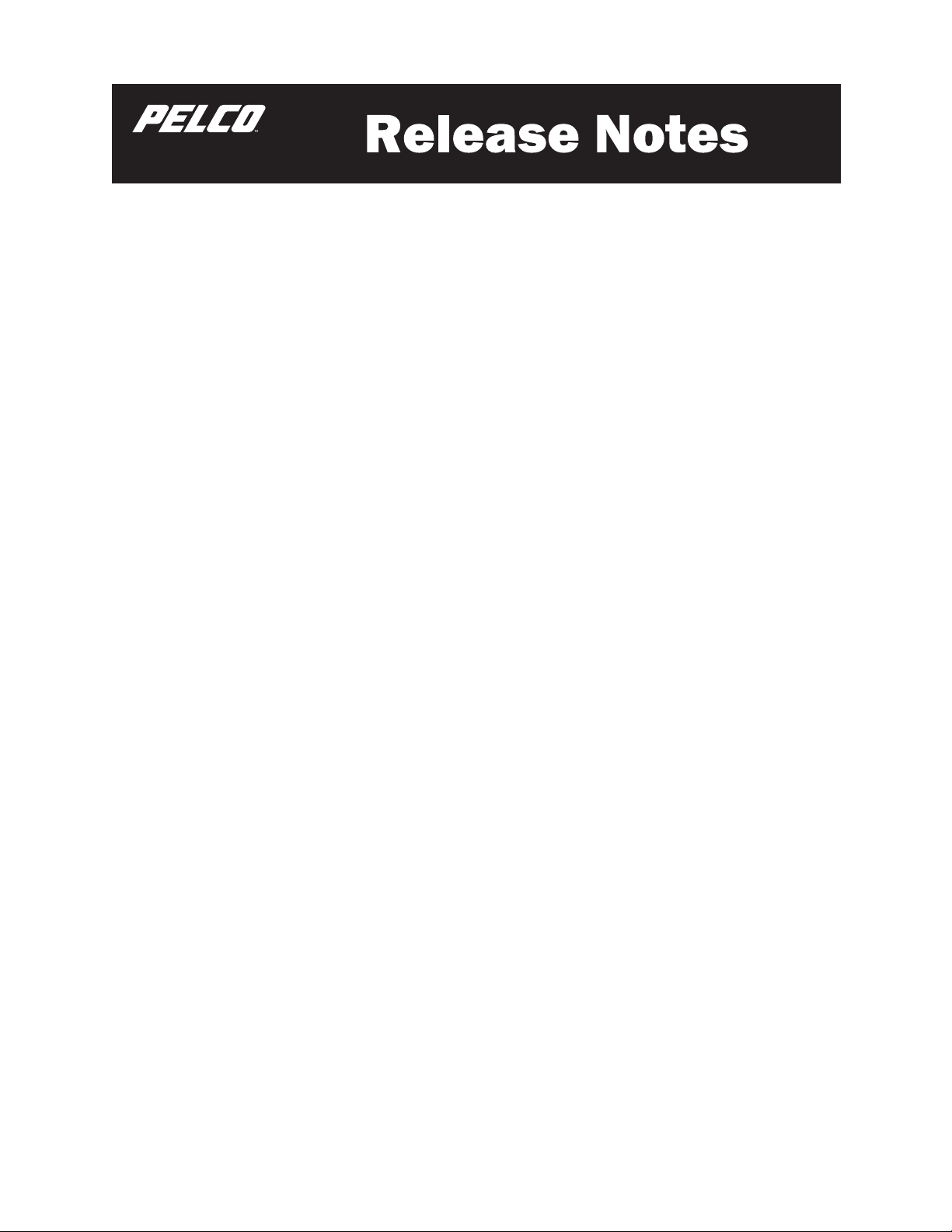
Digital Sentry
This document is a compilation of Digital Sentry® devices and software release notes for new features,
improvements, and major fixes. For additional information on Digital Sentry (including the latest updates
to documentation, product specifications, and software downloads), visit the Pelco Web site at
www.pelco.com.
Digital Sentry DS ControlPoint is designed for workstations running Microsoft
Windows Vista
(including the latest updates to DS ControlPoint related documentation, product specifications, and
software downloads), visit the Pelco Web site at
NOTE: For technical issues, contact Pelco Product Support at 1-800-289-9100 (USA and Canada) or
+1-559-292-1981 (international).
®
®
, Windows 7, Windows 10 or Windows 2012. For additional information on DS ControlPoint
www.pelco.com.
Windows® Server® 2008,
7.19 Release
New Features and Improvements
• Added pan-immersive support for GrandEye EVO180 model cameras.
Major Fixes
• Digital Sentry Simple Motion Detection activates/draws regions on the camera (ONVIF drivers) for
Spectra HDR and Hawkeye cameras.
• Resolved an issue related to the playback speed of exported video from DS Server using Peclo SDK.
• DS: EXP1230 streams correctly when added to D
•
After SDDRV2 7.17 system recovery, a DS Backup database restore operation is succe
VxOpsCenter continues to control PTZ cameras when the are connec
•
authentication.
•
PTZ is implemented for Oncam EVO 180 ONVIF came
•
DS Controlpoint with Windows 10 Pro supports the 3D Spacemouse
Resolved an issue related to SQL Database files missing from the SQL base folder after a DS Backup
•
archive operation.
•
Resolved an issue where there was an immediate deletion of videos from DS St
hecked “Force video to be deleted after x days” in DS Admin.
unc
• Improved the SQL2012 upgrade operation by moving SQL files (.MDF and .LDF) into the SQL2012 b
f
older during DS upgra
• DS has improved deletion of existing video to create space for new video to be recorded in the DSasmin
tool.
Pelco PTZ controls and Enable PTZ controls is working for GrandEye PTZ
•
•
When you configure “Force video to be deleted after x days” with a value of 3 days, the RuleNumber i
appropriately updated in the database.
•
Resolved an issue where a window prompt would appear in VxOpsCenter while connecting
System over serenity 4.7.
de.
S systems.
ssful.
ted to DS using closed
ras.
.
orage when a user
ase
.
the DS
s
C1015RN-AF.a | 04/19 Page 1 of 23

• A new feature has been added in ControlPoint for playback video while connecting the DS system as
DVX.
Resolved an issue related to the navigation of cameras using the 3D mouse while PTZ butto
•
ble
ena
d.
ns are
7.18 Release
New Features and Improvements
• If “Enable Remote Mode” is enabled, you cannot drag the system to the video pane. This ensures that
you wi
ll not accidentally view more than the configured number of cameras.
Major Fixes
• Resolved an issue that prevented DSSI from finding JBOD drives when installing Digital Sentry.
Resolved an issue that caused an error when a user tried to create a new Windows Authentication Group
•
from the DS Quick Setup.
• Resolved an issue that caused DS Admin to lock a user out after only one login failure, instead of
•
The default view orientation of DS ControlPoint matches the native orientation of the Oncam Gran
camera.
Resolved an issue that caused tours to stop after reaching the last item in the list, instead
•
again at the beginning of the list.
Resolved an issue that prevented users from viewing certain Optera cameras in the DS ControlPoint live
•
display when connected using Windows Authent
•
Zone alarm email notifications no longer include blank images.
• Resolved an issue that caused the Mobile App to show a “Connection Failed” Error after reconfiguring a
camera from Digital Sentry
When you have deleted a preset from a camera from the camera’s Web UI, and then restart the Digi
•
Sentry
database, the preset entry is deleted from the database.
• Resolved an issue that prevented the Pelco Mobile App to correctly stream an Optera camera i
mersive
Im
•
DS Quick Review now starts a Review action at the time requested, instead of 30 seconds prior to the
time requested
•
SNMP responds with camera information when using Windows Server 2012
Resolved an issue that caused motion detection on Oncam EVO-12 cameras to record continuously,
•
instead of only when there is motion.
Resolved an issue that caused an audio pause on the camera for up to 30-seconds during playback.
•
• Resolved an issue that caused some audio distortion during playback for some Sarix cameras. Improv
the playback (s
• Resolved an issue that caused an incorrect number of motion frame counts to be displayed in the CP
Alarm page.
Resolved an issue that caused Control Point to stop working when a PTZ preset was called while a
•
playback was in pr
Resolved an issue that caused the language pack to be missing from Quick Setup after upgrading t
•
7.17.88.
•
After a time-based search is used and “Enable Remote Mode” is enabled, DS Control Point now clos
Search tab.
the
mode.
.
moother) from some cameras on clients with Intel i5 processors.
ogress.
.
ication.
.
three.
deye
of starting
tal
n
ed
o
es
Page 2 of 23 C1015RN-AF.a | 04/19

• The rebuild script now succeeds no matter how many characters are in a computer name. Previously, the
limit
was 16 characters
Removed the PelcoAPIConfig opti
•
.
on from the PelcoAPI bundle.
7.17 Release
New Features and Improvements
• Added support for DS NVs with Windows® 10.
• Improved RAID implementation and front panel indicator performance for DSSRV2.
• Added support for VideoXpert 3D mouse with DS ControlPoint.
• Upgraded from SQL 2008 to SQL 2012/2014.
Major Fixes
• Corrected an issue causing OCC and DS ControlPoint to lose connectivity with DS servers.
• Corrected an issue preventing users from switching from 4x4 video pane layout to full sc
olPoint.
Contr
• Corrected an issue in the Session Description Protocol (SDP) causing invalid fmtp values to be returned.
• Corrected an issue causing the DS server to crash when attempting playback of Oncam Grandeye
through the mobile app.
• Corrected an issue causing DSSRV to send multiple email notifications when an IP camera is offline.
• Corrected an issue preventing Pelco Mobile from connecting following a passw
olPoint.
Contr
• Corrected an issue causing manually recorded alarms to display the incorrect time on the Alarm tab.
• ENC drivers will no longer be installed on non-DSSRV units.
• Restored the Preset Favorite menu within DS ControlPoint.
• Corrected an issue preventing Sarix Enhanced analytics alarms from being displayed in DS ControlPoint.
• Corrected delayed display of the green record bar in the OCC live view.
• Corrected discrepancies between the time displayed on the playback search bar and the time display
when rewinding or fast-fo
• Corrected an issue causing preset names to be set to default when VideoServer is restarted.
• Updated DS ControlPoint to allow playback of mosaic video from Optera cameras even while the current
view is set to Immersive.
• Corrected an issue causing DS FrameServer service to restart frequently.
• Improved the resolution of video during playback on the Alarm tab.
• Corrected an issue causing DS ControlPoint to crash when connected
le trying to view a PTZ cameras.
whi
• Corrected an issue causing a loss of PTZ control for cameras using the Pelco SDK to integrate with Digital
Sentry.
• Removed unsupported settings from Quick Setup menus for Oncam Grandeye cameras.
• Corrected an issue causing DS ControlPoint user passwords to auto-populate after u
Password feature.
rwarding video.
to DSSRV (version 7.15 and later)
ord change from DS
reen in DS
ed
sing the Update
C1015RN-AF.a | 04/19 Page 3 of 23

7.16 Release
New Features and Improvements
• Extended the manual recording time to 2 hours.
• Added support for increased frame rates for Optera cameras (15, 25, 30 images per second). This
feature requires appropriate Optera firmware 2.8 or later.
• You can now delete presets for cameras using the Pelco or ONVIF drivers through DS ControlPoint.
Major Fixes
• Corrected an issue causing DS servers to quit unexpectedly after recording an EVO12 camera in a
resolution other than 3200x3000 for a period of time.
• Corrected an issue causing EVO series cameras to experience frame stuttering when viewed through
both the Oncam 360-degree camera viewer application and DS ControlPoint simultaneously.
• Corrected an issue causing Oncam Grandeye View Settings to become unavailable when users performed
certain actions.
• Corrected an issue preventing presets created from DS ControlPoint on a client machine from appearing
and taking affect in VxOpsCenter.
• You can now export images from Optera video exported in an executable (EXE) format.
• Corrected an issue preventing the Iris Close control from functioning for some Hikvision cameras using
the ONVIF driver.
• Corrected an issue causing the DS videoserver service to fail unexpectedly when recording Optera
cameras in Unistream mode. This version of DS adequately supports the Unistream mode.
7.15.70 Release
New Features and Improvements
• DS ControlPoint now supports Windows 10.
• You can now engage PTZ controls for EVO cameras through VideoXpert.
• Added support for audio within VideoXpert; VideoXpert now registers DS audio devices and plays back
audio using associations set within DS Admin.
• Added support for “Corridor Mode” with Pelco’s Next Gen Sarix cameras.
• You can now gracefully change the administrative password to VideoXpert integrations and Pelco Mobile.
Major Fixes
• The Pelco driver now retains the CBR/CVBR settings from the camera. For Sarix NextGen Professional
and Enhanced series cameras, this fix prevents video stuttering issues.
NOTE: Before adding Sarix NextGen Professional and Enhanced series cameras to DS, you should fully
configure your camera streams’ rate control settings to CBR. CVBR rate control settings may cause
video stuttering.
• Corrected an issue preventing DS ControlPoint from launching properly when the “Save last live
configuration on close” option was enabled.
• Corrected an issue causing an error when attempting to connect to DS recorders over WAN using port
forwarding in versions 7.10-7.14.
• Corrected an issue preventing Arecont AV20175 and AV20185 cameras from streaming video within
VideoXpert through DS recorders.
Page 4 of 23 C1015RN-AF.a | 04/19

• Corrected an issue preventing users from sending presets through VideoXpert to cameras belonging to
DS recorders.
• Corrected an issue preventing DS ControlPoint from saving image adjustments.
7.14 Release
New Features and Improvements
• Added motion detection support for Optera cameras. This feature requires Optera cameras operating on
firmware version 2.5.1.2 or later.
• Added support for Arecont Vision SurroundVideo Omni multi-sensor cameras.
• Implemented support for thermographic analytic alarms sent from Sarix TM Series cameras.
Major Fixes
• Corrected an issue causing streams viewed through Pelco Mobile to consume an excessive amount of the
DS Server’s CPU.
• Corrected an issue preventing users from executing patterns for some cameras through DS using the
Pelco API ScriptControl service.
• Corrected an issue preventing DS 7.12 from streaming video through VideoXpert 1.8. It is recommended
that you update to VideoXpert 1.9 in tandem if you had previously experienced this issue.
• Corrected an issue preventing DS from displaying motion events in Dbgview for Oncam Evolution Series
cameras.
• Reducing the framerate, resolution, or quality of video now reduces the file size of AVI exports as
expected.
• Corrected an issue preventing users from PTZing exported video from Oncam Evolution Series cameras.
• Corrected an issue causing audio to playback for all cameras in a tab when 1 or more cameras in the tab
were associated with an audio source.
• Corrected an issue causing Quick Review video and audio playback to pause unexpectedly when
selecting cameras in another tab.
• Corrected an issue causing Quick Review to show instances of latency, pixelation, and other video
artifacts.
• Corrected an issue preventing DS from correctly reflecting changes to recording status for analog
cameras connected through ENC5516 models in VideoXpert.
• You can now record EVO05 cameras in 1488x1360 resolution at 15 FPS, as expected.
• Corrected an issue preventing the DS NSMrest service from connecting after changing the administrator’s
password. This issue prevented users from accessing recorded video from DS through VideoXpert.
• Corrected an issue preventing users from streaming video from an ENC5516 encoder through the
PelcoAPI SDK. This fix requires PelcoAPI SDK 4.2.1 or later.
7.13.84 Release
If updating to this version of Digital Sentry, you must update all clients and servers. During the update
process, your DS server will restart and require you to manually log into Windows to complete the update.
Warning: Clients operating on earlier versions of DS software will not function properly when
connecting to a server running DS 7.13.84.
C1015RN-AF.a | 04/19 Page 5 of 23

Major Fixes
This update resolves a vulnerability in the Digital Sentry systems. The vulnerability is related to elevation of
user privilege. This vulnerability, if exploited, could allow an attacker to execute arbitrary code on the
compromised system.
7.12.156 Release
New Improvements and Features
This release incorporates support for Optera IMM Series 270, 360, EVO-12, and Panasonic WV-SW155
cameras. While DS 7.12 is supported as a recording platform for VideoXpert, VideoXpert versions 1.7 and
1.8 do not support Optera 270 and 360 cameras; you must use DS ControlPoint to view video from Optera
270 and 360 cameras. You cannot export Optera video through VideoXpert at this time.
A DSSRV2 can record up to 8 EVO-05 or EVO-12 cameras (motion or continuous), and up to 6 Optera
cameras using continuous recording; Digital Sentry does not support motion recording for Optera
cameras.
A DS-CPPC can view live video from up to 6 EVO-05 cameras, 4 EVO-12 cameras, or 2 Optera (IMM Series)
cameras simultaneously.
Major Fixes
• Corrected an issue in DS 7.11.269 causing Optera cameras operating on firmware version 2.3.1.10 to
fall offline when using mosaic mode.
• Corrected an issue causing the DS Video Service to terminate unexpectedly when starting the DS
Backup service.
• Corrected an issue preventing ControlPoint clients from connecting to DS servers using Windo
hentication.
Aut
• Corrected an issue preventing camera restrictions from affecting users connected to the
hrough Pelco Mobile.
t
•Corrected an issue causing a delay of one to two seconds in video served by
V
ideoXpert Ops Center.
• Corrected an issue preventing DS Quick Setup from successfully authenticating and using Hikvision
cameras.
•
Corrected an issue causing the Archive Utility's actual retention time to vary between 26 and 36
when using
• Corrected an issue causing the Archive Utility to retain video older than the retention time set
owed when users modified the retention time for a job from a higher value to
all
example, if a user changed the retention time from 5 days to 1 day, the utility would retain the video
outside the
• Users can no longer select unsupported settings for EVO-05 cameras in DS Quick Setup.
•Corrected an issue causing the motion overlay to appear for cameras connected t
encoders, even when t
Admin.
•
Corrected an issue causing all video loss alarms for ENC5416 models to report th
on the first ENC
• Corrected an issue preventing Smart Search from returning results for IP cameras in DS ControlPoint.
the “keep for exactly 1 day” setting.
new retention parameters (any video older than one day), and retain it indefinitely.
he “Analog Output Alarm and Motion Indicat
5416 connected to the DSSRV or DSSRV2.
or” option was unchecked in DS
Digital Sentry to the
a lower value. For
hrough ENC5516
rough relay output 1
ws
DS server
hours
ting
Page 6 of 23 C1015RN-AF.a | 04/19

Known Issues
• While viewing search results for the Optera 270 and 360 cameras in mosaic mode, modifying a search
before thumbnails finish loading causes ControlPoint to quit unexpectedly.
• When switching from a 2 x 2 layout to a full screen layout the audio tab is disabled.
• In the DS ControlPoint Search tab, playing back video from an audio-enabled cameras in a multi-cell
layout will cause audio to playback for all streams, even cameras that have audio disabled, in the
search tab.
• Two or more Pelco Mobile users accessing the same DSSRV2 causes CPU usage to spike.
7.11 Release
New Improvements and Features
This release incorporates support for Optera IMM Series cameras through VideoXpert.
Major Fixes
• Corrected an issue causing a delay of 1 to 2 seconds for PTZ commands coming from VideoXpert Ops
Center.
• Corrected issues causing the NSMRest installer to add the Windows “deny local login” policy, and
incorrectly remove or corrupt NTP configuration.
— Note: Uninstall any older versions of the NSMRest Service before installing the updated
NSMRest Service to correct this issue.
• Corrected an issue where the Windows policy was updated to exclude local login for the DS NVS user
account.
• Corrected the issue preventing Arecont and Grandeye cameras from displaying video through the
VideoXpert Ops Center client.
• Corrected an issue causing DSFrameServerService to restart intermittently.
7.10 Release
New Improvements and Features
This release incorporates support for Pelco Optera IMM Series 12 megapixel cameras, providing immersive
views at 180° or greater. In this release, Digital Sentry supports live video, video playback, and PTZ
functionality (using ).
Optera IMM Series Integration Notes
When using Optera cameras with Digital Sentry:
• Your DS client and server must both have at least 8 GB RAM to effectively utilize Optera cameras.
• You must use DS QuickSetup to add Optera cameras to DS and configure them.
• For stability reasons, this DS version limits the maximum bit rate per stream to approximately
6 Mbps. The greater compression affects the ability to zoom in live and affects recorded video.
• Due to the resources required to support high resolution immersive video, you should not attempt to
view more than 2 Optera streams simultaneously.
C1015RN-AF.a | 04/19 Page 7 of 23
