Page 1

INSTALLATION/OPERATION
MCS*E Series
Master Power Supply
C655M-A (1/07)
Page 2
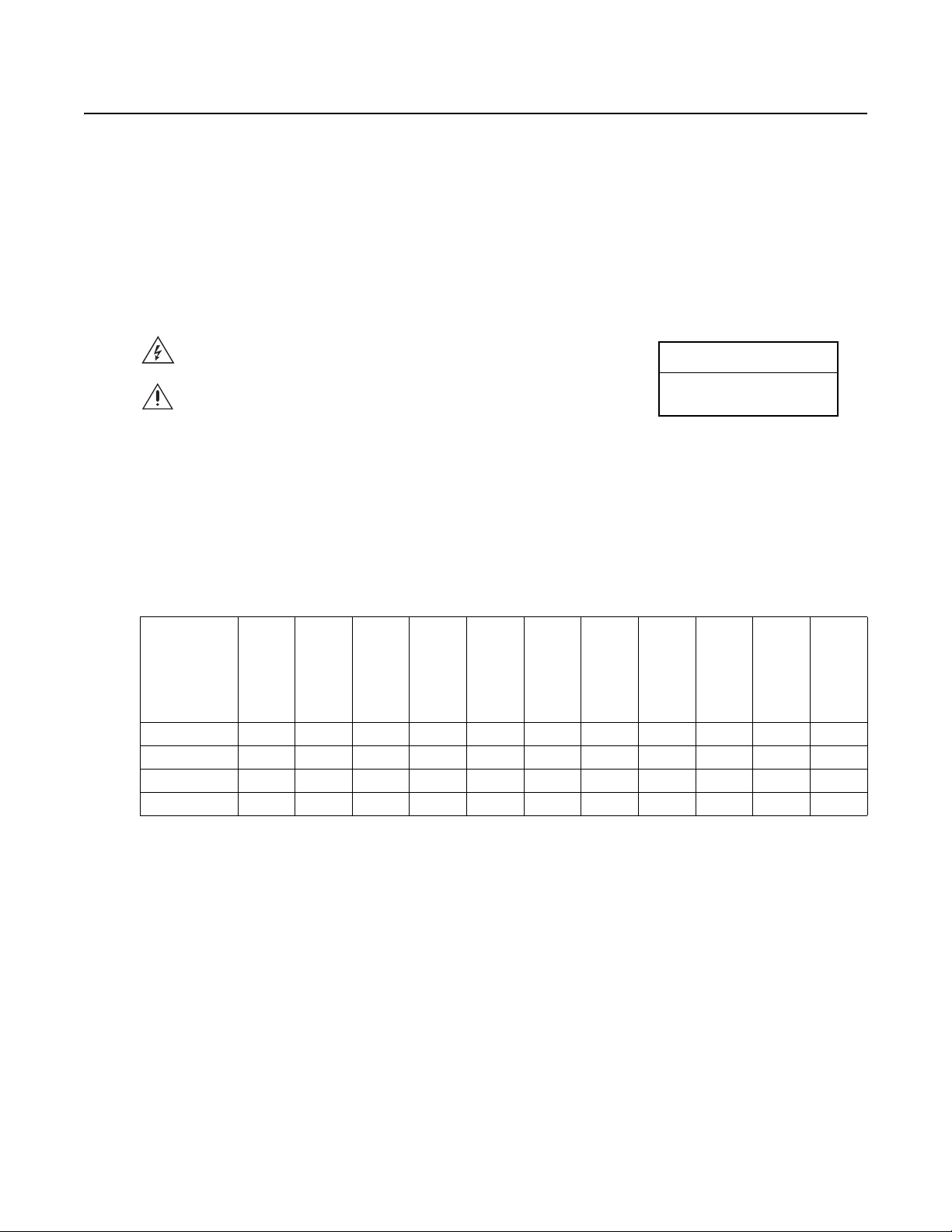
Important Safety Instructions
Observe the following WARNINGS before installing and using this product.
1. Installation and servicing should be done by qualified service personnel only and conform to all local codes.
2. Unless the unit is specifically marked as a NEMA Type 3, 3R, 3S, 4, 4X, 6, or 6P enclosure, it is designed for indoor use only and must not be installed where exposed to rain and moisture.
3. Only use replacement parts Pelco recommends.
4. After replacing/repairing this unit’s electrical components, conduct a resistance measurement between line and exposed parts to verify the exposed parts have not been connected to line circuitry.
The product and/or manual may bear the following marks:
This symbol indicates that dangerous voltage constituting a risk of electric shock is
present within this unit.
CAUTION:
This symbol indicates that there are important operating and maintenance instructions
in the literature accompanying this unit.
DESCRIPTION
The MCS*E Series consists of multi-output 24 VAC indoor power supplies. These power supplies provide output for 4, 8, or 16 cameras from a
single source and come in 2, 5, 10, and 20 amp capacities. The power supplies allow for 120 VAC line input. Higher capacity models can handle
pan and tilt and receiver operation, in addition to the camera, for integrated systems such as Spectra® and Esprit
All MCS*E Series models come with an individual glass fuse for each output channel.
MODELS
Model
Number
MCS4-2E 4 2 48 1 24 0.44 24 X X X X
MCS8-5E 8 5 120 3 72 1.1 24 X X X X
MCS16-10E 16 10 240 3 72 2.2 24 X X X X
MCS16-20E 16 20 480 3 72 4.4 24 X X X X
Outputs
Total Output
Current (Amps)
Total Output
Power (VA)
Max Current Per
Output (Amps)
Max Power Per
Output (VA)
Input Current
(Amps)
RISK OF ELECTRIC SHOCK.
DO NOT OPEN.
®
Output Voltage
(VAC)
Fuses
Surge
Protection
On/Off Switch
Power LED
2 C655M-A (1/07)
Page 3
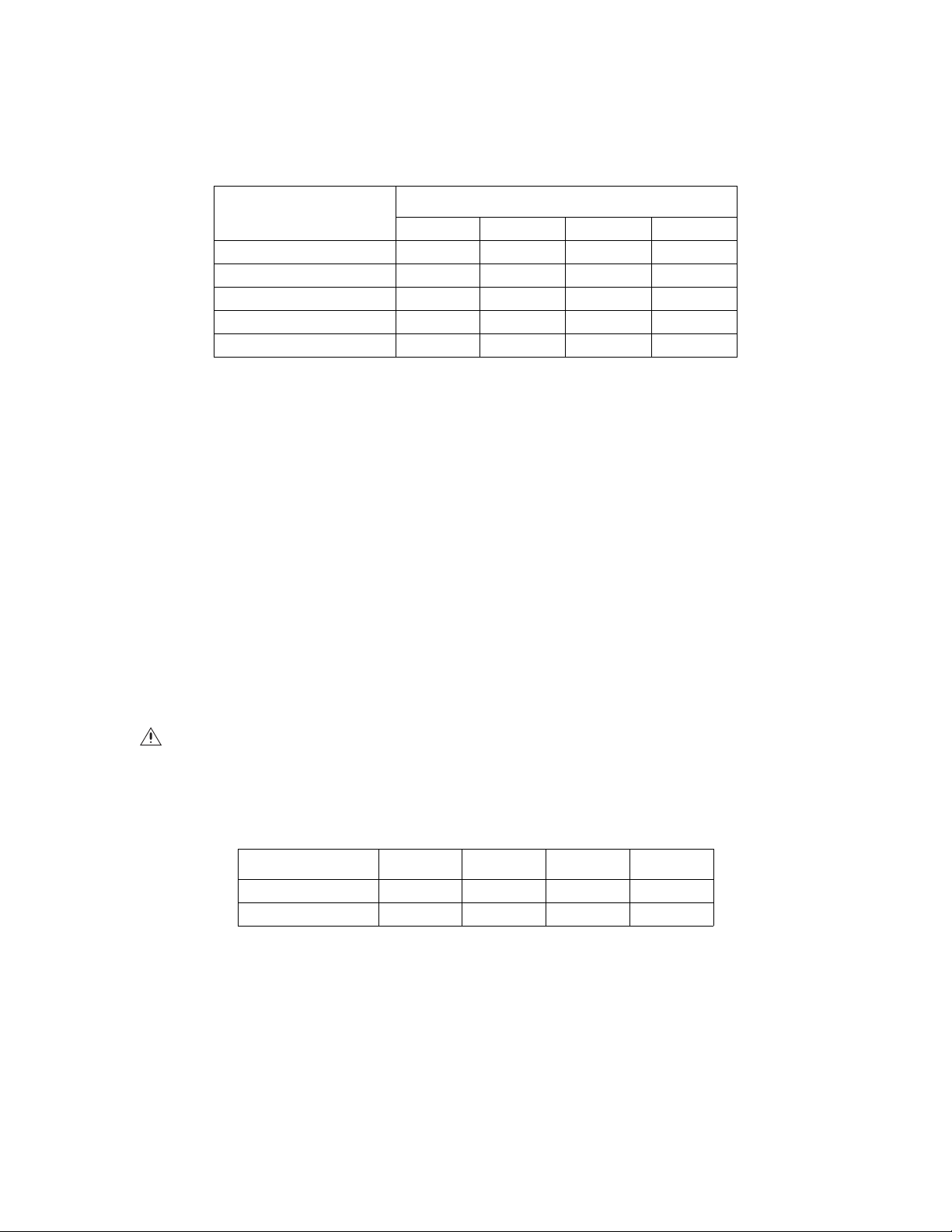
APPLICATION EXAMPLES
Table A contains examples of product s and the number of units that can be powered by each power supply, and is based on the VA rating of each product.
INSTALLATION
The following items are supplied:
1 MCS*E Series Power Supply
2Spare fuses
2Wire nuts
To install an MCS Series power supply, perform the following steps:
1. Decide where to install the unit.
Table A. Product Capacity
Power Supply Model
Product
CDD Camera (12 VA maximum) 4 8 16 16
DF5/DF5S with camera (3 VA) 4 8 16 16
DF8A/PDF8 (12 VA maximum) 4 8 16 16
Indoor Spectra (25 VA) 1 4 8 16
Esprit (70 VA) — 1 3 6
MCS4-2E MCS8-5E MCS16-10E MCS16-20E
2. Open the lid on the unit by removing the 8-32 Phillips screw.
3. Drill holes in the mounting surface. Use the unit as a template.
4. Attach the unit securely with four fa steners (not supplied) of the appropriate length. You can use fasteners up to 5/16-inc h (0.80 cm) in diameter.
5. Punch out the necessary knockouts. (There are six knockout holes on the top and two on the bottom.)
6. Install 1/2-inch (1.27 cm) or 3/4-inch (1.91 cm) conduit fittings where necessary (conduit fittings not provided).
WARNING: Pelco will not be liable for any damages resulting from incorrect wiring or improper loading of an MCS*E Series power supply.
INPUT CONNECTIONS
Table B. Main Fuse Value Table
Fuse Location
Main 1A 1.6A 3A 5A
Individual Output 1A 3A 3A 3A
1. Verify that the on/off switch inside the box is OFF.
2. Remove the high voltage compartment panel inside the box.
3. Attach the 120 input wires to the flying leads in the compartment with the supplied wire nuts (brown – AC line; blue – AC neutral).
MCS4-2E MCS88-5E MCS16-10E MCS16-20E
4. Attach the input ground wire to the stud inside the compartment with the supplied washer and nut.
5. Replace the access panel.
C655M-A (1/07) 3
Page 4

OUTPUT CONNECTIONS
Perform the following steps to attach 24 VAC devices to the MCS*E Series power supply:
1. Refer to Tables C and D in this manual or the wiring table on the unit’s lid to determine the output connection needed for your devices.
2. Refer to Figure 1 for the proper connector strip connections.
3. For each device, attach one output wire to the common terminal. Attach the second wire to the appropriate 24 VAC terminal.
4. When you finish the wiring connections, double check the installation for safety purposes.
5. Power up the unit with the on/off switch.
6. Use a voltmeter to verify that used outputs are at appropriate voltage levels.
7. Close the lid and secure it using the 8-32 Phillips screw.
OUTPUT # 1
(24 VAC)
Main Fuse
ON
OFF
Power
OUTPUT # 2
(24 VAC)
1 2 3 4 5 6 7 8 9 101112 13141516
OUTPUT 1 THRU 8 OUTPUT 9 THRU 16
24V
COM
OUTPUT # 9
(24 VAC)
Figure 1. MCS*E Series Unit Wiring Connector Diagram
4 C655M-A (1/07)
Page 5
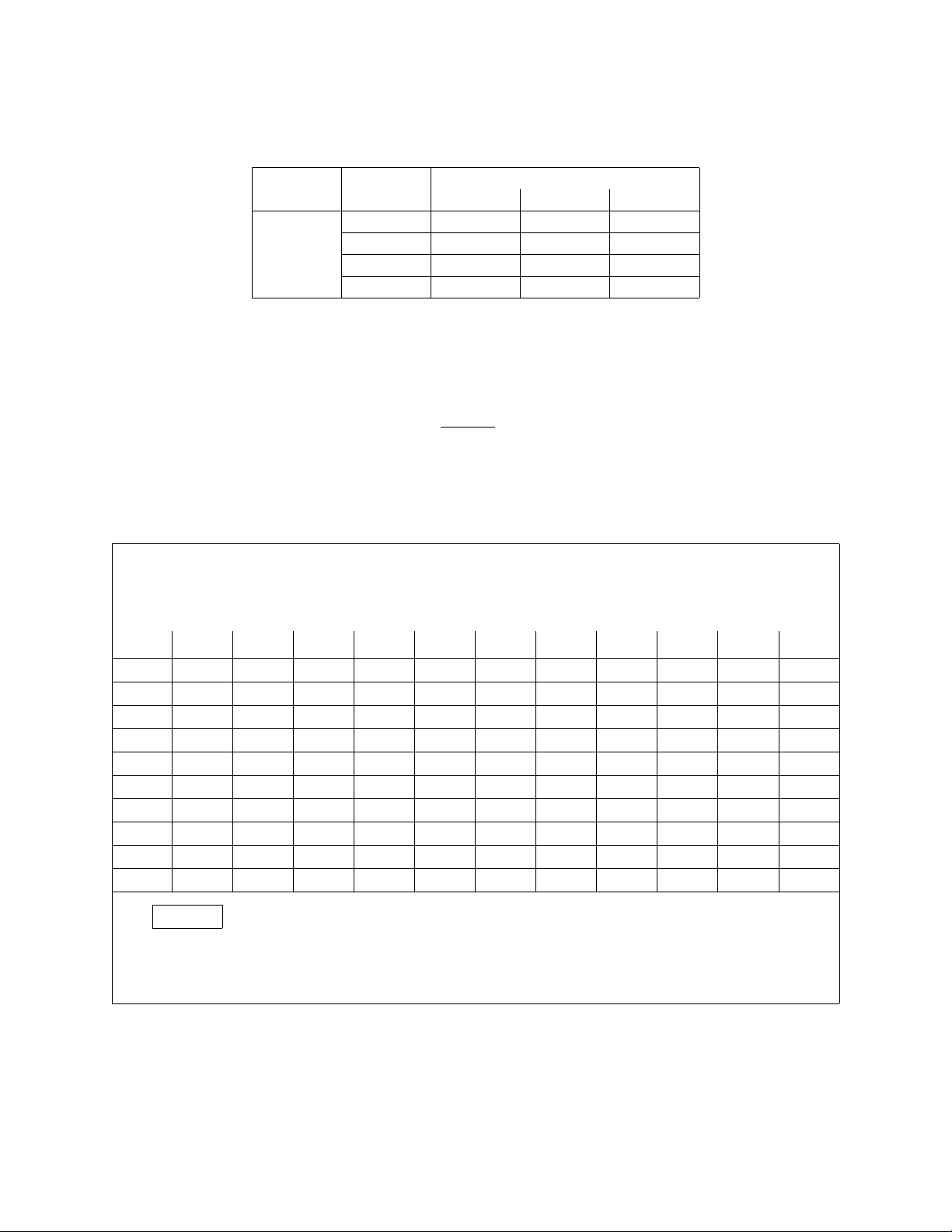
Table C. Recommended Wiring Distances
The following are the recommended maximum distances (transformer to load) and are calculated with a 10-percent voltage drop. (Ten percent is
generally the maximum allowable voltage drop for AC-powered devices.) Distances are calculated in feet; values in parentheses are meters.
14-inch
Intercept
Wire Gauge
CX9000
Receivers
Outdoor
Spectra
Equipment Loads
!
Input
Voltage
24 VAC
You can use Table D as a guide to determine the necessary wire gauge (AWG) for various cable distances that provide 24 VAC power. Or use it in
a reverse fashion to determine the maximum allowable cable distance for a particular wire gauge. Table D applies when using 2-conductor
copper wire, with characteristics similar to West Penn 221-227 unshielded cable. Calculations are based on a 10-percent voltage drop (generally
the maximum allowable drop for AC-powered devices).
The minimum acceptable voltage is calculated as follows: 24.0 VAC
The minimum acceptable voltage used to create Table D was 21.6 volts. Therefore, the 24-volt output has an acceptable range from 24 volts
down to 21.6 volts.
WIRE
DIST
(feet)
1000 12-14 12 N/A N/A N/A N/A N/A N/A N/A N/A N/A
900 12-14 12 12 N/A N/A N/A N/A N/A N/A N/A N/A
800 12-14 12 12 N/A N/A N/A N/A N/A N/A N/A N/A
700 12-16 12 12 12 N/A N/A N/A N/A N/A N/A N/A
600 12-16 12 12 12 N/A N/A N/A N/A N/A N/A N/A
500 12-16 12-14 12 12 12 N/A N/A N/A N/A N/A N/A
40012-1812-141212121212N/AN/AN/AN/A
300 12-18 12-16 12-14 12 12 12 12 12 12 N/A N/A
200 12-20 12-18 12-16 12-14 12-14 12 12 12 12 12 N/A
100 12-22 12-20 12-18 12-18 12-16 12-16 12-16 12-14 12-14 12-14 12
CCD
Camera
PT480
Pan/Tilt
10VA 20VA 30VA 40VA 50VA 60VA 70VA 80VA 90VA 100VA 200VA
Indoor
Total VA
Consumed
10 283 (86) 451 (137) 716 (218)
20 141 (42) 225 (68) 358 (109)
30 94 (28) 150 (45) 238 (72)
50 56 (17) 90 (27) 143 (43)
Table D. Required Wire Gauge
Require Wire Gauge Table (AWG)
Spectra
PT570
Pan/Tilt
20 18 16
–02.4 (10%)
21.6 (Minimum Acceptable Voltage)
Esprit
Pan/Tilt
XX-XX
!
Recommended Wire Gauge (AWG) using 24 VAC
N/A – Distance and load not recommended for any wire size between 12-22 (AWG)
C655M-A (1/07) 5
Page 6

MAINTENANCE
There are no user-serviceable parts except for the fuses. If the transformer in the unit does not work properly, the entire power supply needs to
be returned to the factory for repair. Refer to the Warranty and Return Information section of this manual for instructions on returning the power
supply for repair.
Clean the outer surface of the power supply with a nonabrasive cleaning cloth and anti-static cleaner. Do not use kerosene or similar substances
that may damage the surface.
SPECIFICATIONS
MECHANICAL
Cable Entry Knockouts for either 1/2-inch (1.27 cm) or 3/4-inch (1.91 cm) conduit
Fuse Size All fuses are 5 x 20 mm
ELECTRICAL
Input Voltage 120 VAC, 60 Hz
Output Voltage 24 VAC
Required Input Current See Models section
Output Fuse Ratings
MCS4-2E 1 A*
MCS8-5E 3 A*
MCS16-10E 3 A*
MCS16-20E 3 A*
Input Connectors Wire nut
Output Connectors Screw-type barrier strips
Input Wire Size 12-16 gauge solid wire
Output Wire Size 12-22 gauge solid or stranded wire
Recommended Wiring Distances See Table C
GENERAL
Construction Steel
Finish Black polyester powder coat
Environment Indoor
Operating Temperature 32° to 120°F (0° to 50°C)
Dimensions 4.37" D x 10.86" W x 16.13" H (11.10 x 27.58 x 40.97 cm)
Unit Weight
MCS4-2E 13.45 lb (6.10 kg)
MCS8-5E 14.70 lb (6.67 kg)
MCS16-10E 16.60 lb (7.53 kg)
MCS16-20E 19.70 lb (8.94 kg)
Ratings Meets NEMA Type 1 standards
*Individual output cannot exceed this rating, and the total of all outputs cannot exceed the overall rating of the power supply (see the models
section)
(Design and product specifications subject to change without notice.)
6 C655M-A (1/07)
Page 7
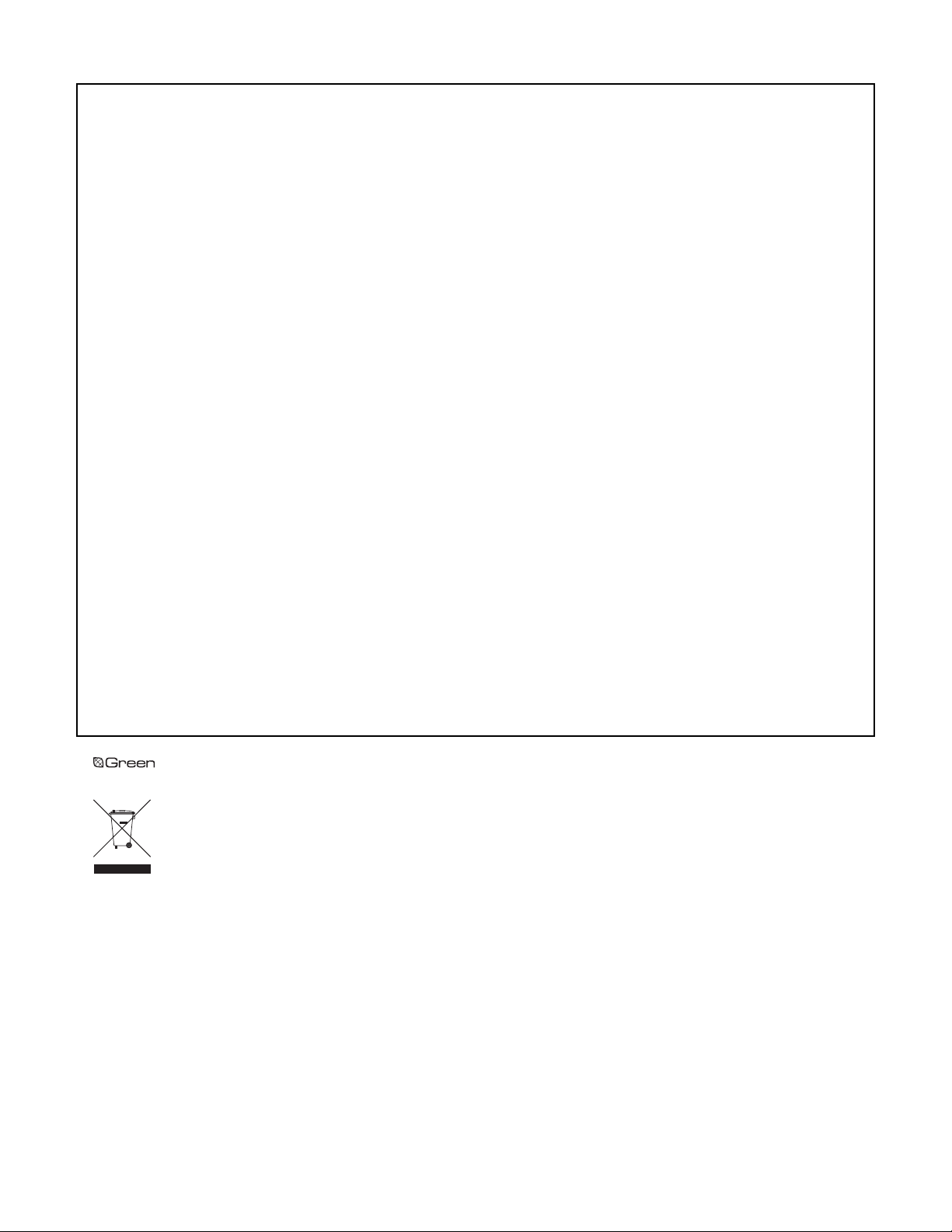
PRODUCT WARRANTY AND RETURN INFORMATION
WARRANTY
Pelco will repair or replace, without charge, any merchandise proved defective in material or
workmanship for a period of one year after the date of shipment.
Exceptions to this warranty are as noted below:
• Five years on fiber optic products and TW3000 Series unshielded twisted pair transmission
products.
• Three years on Spectra
• Three years on Genex
• Three years on Camclosure
CC3701H-2X, CC3751H-2, CC3651H-2X, MC3651H-2, and MC3651H-2X camera models,
which have a five-year warranty.
• Three years on PMCL200/300/400 Series LCD monitors.
• Two years on standard motorized or fixed focal length lenses.
• Two years on Legacy
dome products.
• Two years on Spectra III
continuous motion applications.
• Two years on Esprit and WW5700 Series window wiper (excluding wiper blades).
• Two years (except lamp and color wheel) on Digital Light Processing (DLP
The lamp and color wheel will be covered for a period of 90 days. The air filter is not
covered under warranty.
• Eighteen months on DX Series digital video recorders, NVR300 Series network video
recorders, and Endura
• One year (except video heads) on video cassette recorders (VCRs). Video heads will be
covered for a period of six months.
• Six months on all pan and tilts, scanners or preset lenses used in continuous motion
applications (that is, preset scan, tour and auto scan modes).
Pelco will warrant all replacement parts and repairs for 90 days from the date of Pelco
shipment. All goods requiring warranty repair shall be sent freight prepaid to Pelco, Clovis,
California. Repairs made necessary by reason of misuse, alteration, normal wear, or accident
are not covered under this warranty.
Pelco assumes no risk and shall be subject to no liability for damages or loss resulting from
the specific use or application made of the Products. Pelco’s liability for any claim, whether
based on breach of contract, negligence, infringement of any rights of any party or product liability, relating to the Products shall not exceed the price paid by the Dealer to Pelco for such
Products. In no event will Pelco be liable for any special, incidental or consequential damages
(including loss of use, loss of profit and claims of third parties) however caused, whether by
the negligence of Pelco or otherwise.
The above warranty provides the Dealer with specific legal rights. The Dealer may also have
additional rights, which are subject to variation from state to state.
®
IV products.
®
Series products (multiplexers, server, and keyboard).
®
and fixed camera models, except the CC3701H-2,
®
, CM6700/CM6800/CM9700 Series matrix, and DF5/DF8 Series fixed
™
, Esprit®, ExSite™, and PS20 scanners, including when used in
®
) displays.
™
Series distributed network-based video products.
If a warranty repair is required, the Dealer must contact Pelco at (800) 289-9100 or
(559) 292-1981 to obtain a Repair Authorization number (RA), and provide the following
information:
1. Model and serial number
2. Date of shipment, P.O. number, Sales Order number, or Pelco invoice number
3. Details of the defect or problem
If there is a dispute regarding the warranty of a product which does not fall under the
warranty conditions stated above, please include a written explanation with the product when
returned.
Method of return shipment shall be the same or equal to the method by which the item was
received by Pelco.
RETURNS
In order to expedite parts returned to the factory for repair or credit, please call the factory at
(800) 289-9100 or (559) 292-1981 to obtain an authorization number (CA number if returned for
credit, and RA number if returned for repair).
All merchandise returned for credit may be subject to a 20% restocking and refurbishing
charge.
Goods returned for repair or credit should be clearly identified with the assigned CA or RA
number and freight should be prepaid. Ship to the appropriate address below.
If you are located within the continental U.S., Alaska, Hawaii or Puerto Rico, send goods to:
Service Department
Pelco
3500 Pelco Way
Clovis, CA 93612-5699
If you are located outside the continental U.S., Alaska, Hawaii or Puerto Rico and are instructed
to return goods to the USA, you may do one of the following:
If the goods are to be sent by a COURIER SERVICE, send the goods to:
Pelco
3500 Pelco Way
Clovis, CA 93612-5699 USA
If the goods are to be sent by a FREIGHT FORWARDER, send the goods to:
Pelco c/o Expeditors
473 Eccles Avenue
South San Francisco, CA 94080 USA
Phone: 650-737-1700
Fax: 650-737-0933
The materials used in the manufacture of this document and its components are compliant to the requirements of Directive 2002/95/EC.
This equipment contains electrical or electronic components that must be recycled properly to comply with Directive 2002/96/EC of the European Union
regarding the disposal of waste electrical and electronic equipment (WEEE). Contact your local dealer for procedures for recycling this equipment.
REVISION HISTORY
Manual # Date Comments
C655M 6/99 Original version.
C655M-A 1/07 Updated Table A VA ratings for Spectra and Esprit. Added operating temperature. Reformatted document.
Pelco, the Pelco logo, Camclosure, Esprit, ExSite, Genex, Legacy, and Spectra are registe red trademarks of Pelco. ©Copyright 2007, Pelco. All rights reserved.
Endura, and Spectra III are trademarks of Pelco.
DLP is a registered trademark of Texas Instruments, Inc.
Page 8

Worldwide Headquarters
3500 Pelco Way
Clovis, California 93612 USA
USA & Canada
Tel: 800/289-9100
Fax: 800/289-9150
International
Tel: 1-559/292-1981
Fax: 1-559/348-1120
www.pelco.com
ISO9001
Australia|Canada|Finland|France|Germany|Italy|Macau|The Netherlands|Russia|Singapore
South Africa
Spain|Sweden|United Arab Emirates|United Kingdom|United States
|
