Page 1
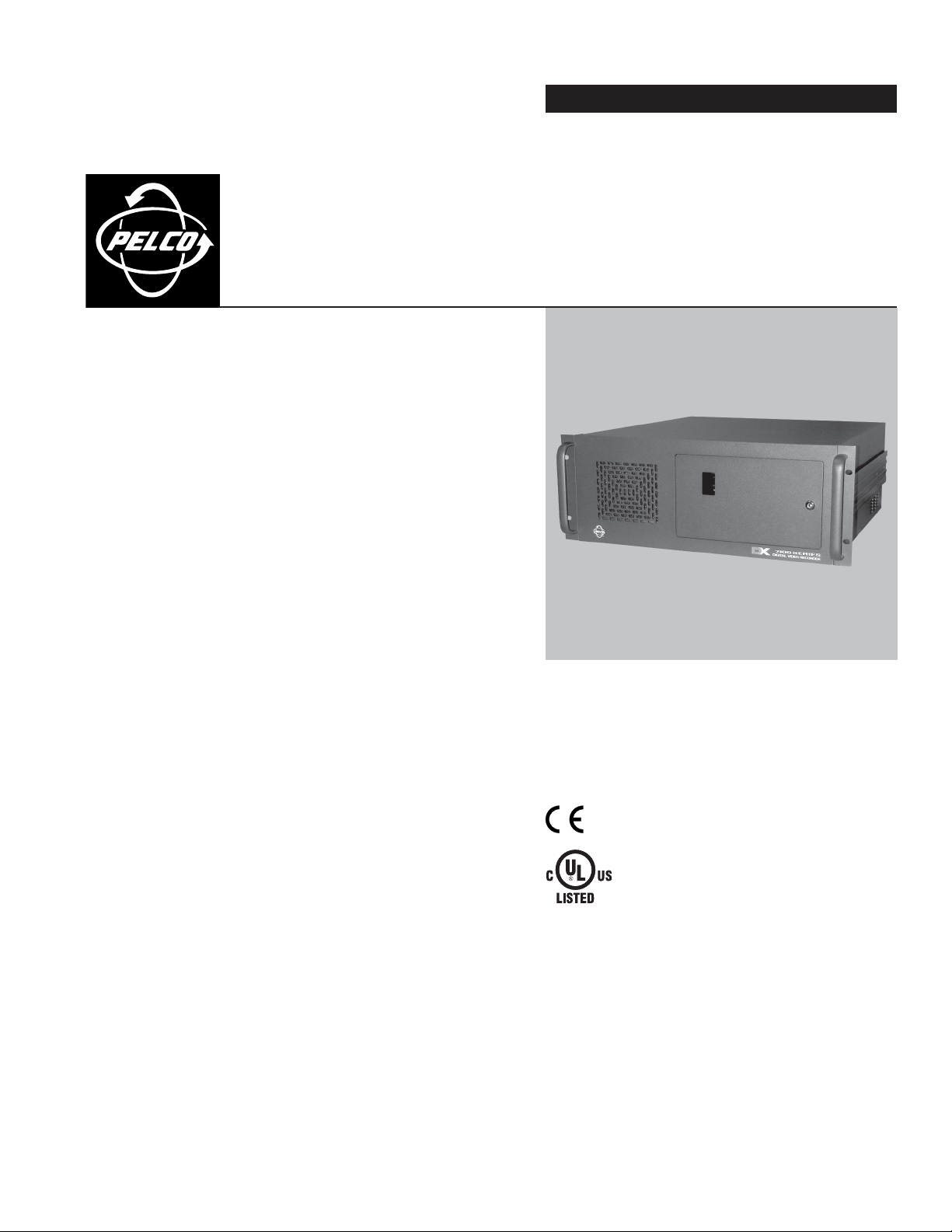
INSTALLATION MANUAL
DX7100 Series
®
Digital Video Recorder
C641M (11/03)
Page 2

CONTENTS
Section Page
IMPORTANT SAFEGUARDS AND WARNINGS .................................................................................................................................................................. 3
WELCOME .......................................................................................................................................................................................................................... 4
MODELS .................................................................................................................................................................................................................... 4
MOUNTING ........................................................................................................................................................................................................................ 5
FLAT SURFACE MOUNTING ...................................................................................................................................................................................... 5
EQUIPMENT RACK MOUNTING ................................................................................................................................................................................ 5
BACK PANEL LAYOUT ......................................................................................................................................................................................................... 6
BASIC INSTALLATION.........................................................................................................................................................................................................7
EXTENDED INSTALLATION ................................................................................................................................................................................................. 8
SPECIFICATIONS................................................................................................................................................................................................................ 10
REGULATORY NOTICES ..................................................................................................................................................................................................... 11
WARRANTY AND RETURN INFORMATION ...................................................................................................................................................................... 11
LIST OF ILLUSTRATIONS
Figure Page
1 Rack Ear Installation ............................................................................................................................................................................................. 5
2 Back Panel Layout ................................................................................................................................................................................................. 6
3 Basic Equipment Installation ................................................................................................................................................................................ 7
4 Extended Equipment Installation .......................................................................................................................................................................... 8
5 PTZ Installation ..................................................................................................................................................................................................... 8
6 Bottom View of the RS-422 Converter.................................................................................................................................................................. 9
2 C641M (11/03)
Page 3
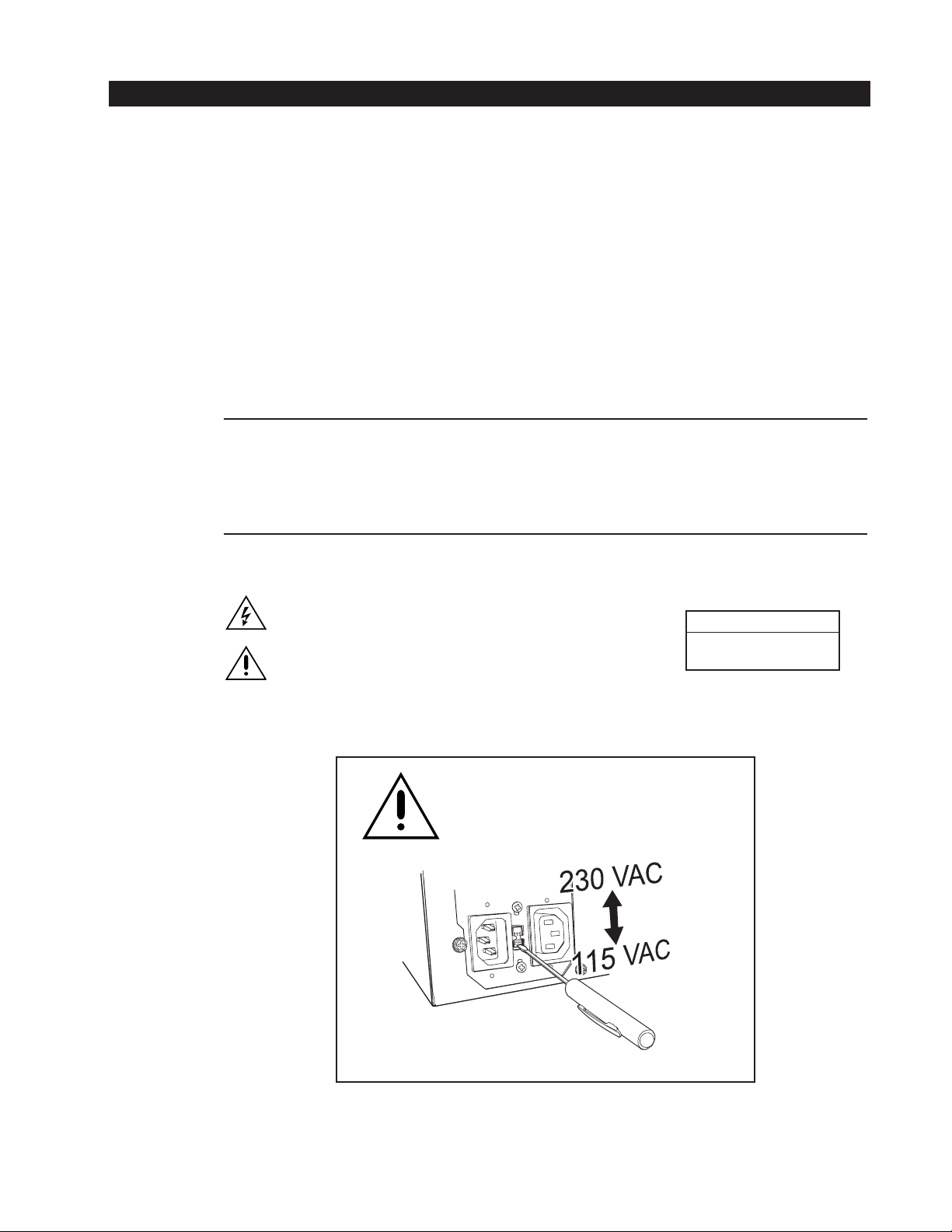
IMPORTANT SAFEGUARDS AND WARNINGS
Prior to installation and use of this product, the following WARNINGS should be observed.
1. Installation and servicing should be done only by qualified service personnel and conform to all local codes.
2. Unless the unit is specifically marked as a NEMA Type 3, 3R, 3S, 4, 4X, 6, or 6P enclosure, it is designed for indoor use
only and it must not be installed where exposed to rain and moisture.
3. Only use replacement parts recommended by Pelco.
4. After replacement/repair of this unit’s electrical components, conduct a resistance measurement between line and
exposed parts to verify the exposed parts have not been connected to line circuitry.
5. For USA and Canada, use only a UL-listed, CSA-labeled detachable power cord, 3-conductor, 18 AWG, SVT or SJT type,
round type plug, parallel blade, cord connector body IEC 320 style to mate with inlet on product.
6. To reduce the risk of fire, use only No. 2 AWG or larger telecommunications line cord.
IMPORTANT: The only way to disconnect power completely is to unplug the power cord. Make sure at least one end of the
power cord is within easy reach so that the unit can be unplugged when required.
CAUTION: DANGER OF EXPLOSION IF BATTERY IS INCORRECTLY REPLACED. REPLACE ONLY WITH THE SAME OR
EQUIVALENT TYPE RECOMMENDED BY THE MANUFACTURER. DISCARD USED BATTERIES ACCORDING TO THE
MANUFACTURER’S INSTRUCTIONS.
The product and/or manual may bear the following marks:
This symbol indicates that dangerous voltage constituting a risk of
electric shock is present within this unit.
This symbol indicates that there are important operating and
CAUTION:
RISK OF ELECTRIC SHOCK.
DO NOT OPEN.
maintenance instructions in the literature accompanying this unit.
Please thoroughly familiarize yourself with the information in this manual prior to installation and operation.
WARNING
This product is factory set to operate on 115 VAC.
For 230 VAC operation, move the switch to the 230 VAC
position before applying power to the unit.
01204
C641M (11/03) 3
Page 4
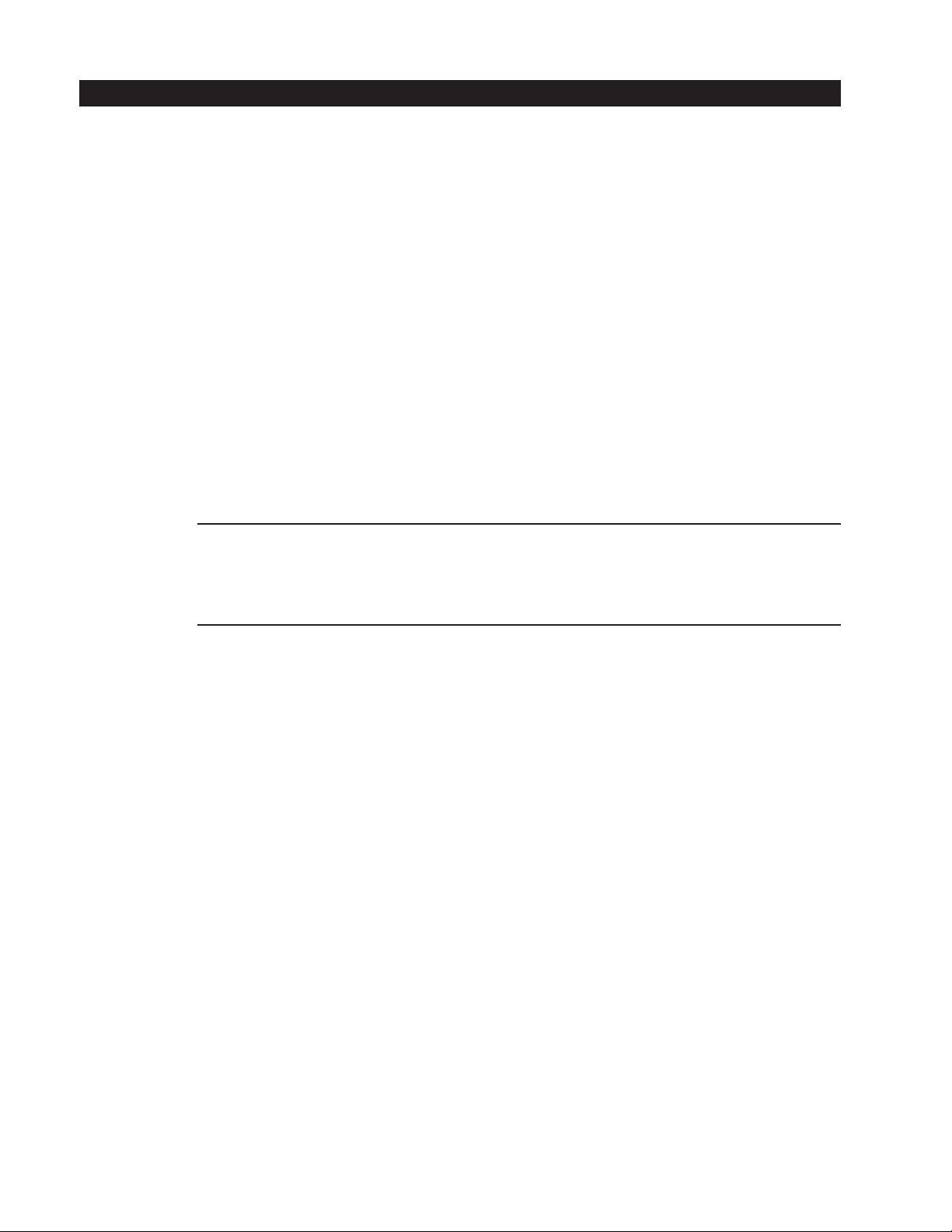
WELCOME
Thank you for purchasing Pelco’s DX7100 Series, high-quality digital video recorder (DVR). Your new system combines the
functions of a recorder and multiplexer into a product with versatile recording and playback functions.
The following equipment is supplied with the DX7100 Series DVR:
Qty Description
1 Keyboard
1 Mouse
1 RS-422 communication converter, including power adapter
1 9-pin to 25-pin adapter
2 Power cables (1 USA standard and 1 European standard)
2 Keys for front panel
1 Windows® 2000 CD
1 DX7100 Remote Site Software CD
6 10-32 x 5/8-inch black screws and washers
2 Rack mount ears
2 Handles
4 Flat head screws, 3/8-inch
4 Rubber feet
1 Installation manual
1 Operation/Programming manual
1 Software license agreement
NOTE: An uninterruptible power supply (UPS) is not supplied with the DVR. If required, use a device with the following
specifications:
Capacity – 350 VA, 210 watts
Output voltage – 115V ± 8% (on battery)
Frequency range – 47 Hz to 63 Hz
MODELS
DX7108-120 Eight-channel digital video recorder, 120 GB hard drive space
DX7108-240 Eight-channel digital video recorder, 240 GB hard drive space
DX7108-360 Eight-channel digital video recorder, 360 GB hard drive space
DX7108-480 Eight-channel digital video recorder, 480 GB hard drive space
DX7116-120 Sixteen-channel digital video recorder, 120 GB hard drive space
DX7116-240 Sixteen-channel digital video recorder, 240 GB hard drive space
DX7116-360 Sixteen-channel digital video recorder, 360 GB hard drive space
DX7116-480 Sixteen-channel digital video recorder, 480 GB hard drive space
4 C641M (11/03)
Page 5

MOUNTING
REMOVE
INSTALL
FLAT SURFACE MOUNTING
EQUIPMENT RACK MOUNTING
The DX7100 may be placed on a flat surface, such as a shelf, or it can be installed in a 19-inch (48.26 cm) equipment rack.
Before placing the unit on a flat surface, attach the rubber feet (supplied) to the bottom of the DVR. The unit may scratch the
surface if the rubber feet are not installed.
To install the unit in an equipment rack:
1. Attach the handles to the rack ears using the four flat head screws provided. Refer to Figure 1.
2. Remove the top screw and bottom screw from the left and right side of the DVR. Remove the side plates. Refer to Figure 1.
3. Use the screws removed from the sides of the DVR and attach the rack ears to the unit. Refer to Figure 1.
4. Use four of the supplied 10-32 x .75-inch black screws and finishing washers and mount the assembly to a 19-inch (48.26 cm)
rack or console. Installation of the assembly may require two persons. One rack unit (1.75 inches or 4.45 cm) of spacing
between units is recommended.
PLATE
RACK
EAR
Figure 1. Rack Ear Installation
IMPORTANT: Slots and openings in the cabinet provide ventilation and prevent it from overheating. Do not block these
openings. Never place the DVR near or over a radiator or heat register. Do not place it in a built-in installation, such as a rack,
unless proper ventilation is provided or Pelco’s instructions have been followed.
C641M (11/03) 5
Page 6

BACK PANEL LAYOUT
1
2
3
4
5
7
6
8
9
11
12
13
14
15
16
17
18
19
10
1
CAM1 CAM2 CAM3 CAM4 CAM5 CAM6
CAM7 CAM8 CAM9 CAM10 CAM11 CAM12
CAM13 CAM14 CAM15
SENSOR
12 345678 COM
2
3
CAM16 VIDEO
RELAY OUTPUT
12 345678 COM
4
5
NTSC
NTSC
7
PAL
PAL
ACT LINK
18
19
1 Camera Inputs – 8 or 16 BNC camera inputs, depending on model
2 Alarm Inputs – 8 normally closed dry contact inputs
3 Analog Monitor Output – 1 BNC output (sequencing only)
4 Relay Outputs – 8 normally open dry contact outputs
5 SVGA Monitor Output – 15-pin output
6 Ethernet Adapter Port – 10/100 port
7 NTSC/PAL Selection Switches – 1 or 2, depending on model
8 Joystick Port (not used)
9 Microphone Jack (not used)
10 Audio In/Out (not used)
11 COM 2 Serial Port – 9-pin port
17
16
15
14
Figure 2. Back Panel Layout (DX7116 Model Shown)
1
2
13
12
1
2
11
L-OUT L-IN
10
Audio
8
MIC
9
6
12 LPT1 Printer Port – 25-pin port
13 COM 1 Serial Port – 9-pin port
14 USB Ports – For Pelco-supported devices only
15 Keyboard (PS/2) Input
16 Mouse (PS/2) Input
17 AC Power Output
18 Power Voltage Selection Switch – This product is set at the factory to operate on 115 VAC. For 230 VAC operation, move
the switch to the 230 VAC position before applying power to the unit.
19 AC Power Input – Please see
Important Safeguards and Warnings.
6 C641M (11/03)
Page 7

BASIC INSTALLATION
DSP Color CCD Camera
1
2
7
6
3
4
5
Basic installation covers all the equipment necessary to program and operate the system. Refer to the
section for PTZ, alarm, sensors, and network connections.
Verify that the
voltage is set
correctly for
your location
115
OR
230
1
4
3
2
Figure 3. Basic Equipment Installation
Extended Installation
a
r
e
m
a
C
D
C
C
r
o
l
o
C
P
S
D
7
6
NTSC
PAL
5
1 Set the Voltage Selection Switch - Verify that the voltage selection switch is set correctly for your location. This product
is set at the factory to operate on 115 VAC. For 230 VAC operation, move the switch to the 230 VAC position before
applying power to the unit.
2 Connect the power cord to the AC input located on the back panel. Plug the other end of the power cord into an AC outlet.
3 Connect the keyboard to the bottom PS/2 input.
4 Connect the mouse to the top PS/2 input.
5 Set the NTSC/PAL switch (DX7108 models) or switches (DX7116 models) to the correct camera setting for your location.
6 Connect the SVGA monitor (not supplied).
7 Connect the cameras. Refer to the following table for video coaxial cable requirements:
Video Coaxial Cable Requirements
Cable Type* Maximum Distance
RG59/U 750 ft (229 m)
RG6/U 1,000 ft (305 m)
RG11/U 1,500 ft (457 m)
* Minimum cable requirements:
75 ohms impedance
All-copper center conductor
All-copper braided shield with 95% braid
coverage
C641M (11/03) 7
Page 8

1
2
3
4
5
(
)
EXTENDED INSTALLATION
Extended installation covers installation of accessories for the DX7100. Refer to the
basic equipment necessary to program and operate the system.
4
5
2
1
Power
Figure 4. Extended Equipment Installation
Basic Installation
Network
section to install the
Analog (spot) Monitor
3
NOTE: A standard European
plug is attached to the
power adapter. To convert
the adapter to the USA
standard, loosen the Phillips
head screw and remove
the European plug.
1 PTZ (RS-422 Converter)
To control receivers with pan/tilt and zoom functions, such as Pelco’s Esprit
RS-422 communication converter. The DX7100 DVR cannot operate PTZ receivers if the RS-422 converter is not installed
and the PTZ receiver address is not set to accept D protocol control. For information on setting the receiver address for Dtype control, refer to the documentation supplied with the PTZ receiver.
Do the following to install the RS-422 converter:
a. Connect the control wires from the receiver to the RS-422 converter (refer to Figure 5). The DX7100 can support up
to 16 PTZ devices, at a maximum of 4,000 feet (1,219 m).
b. Set the DTE/DCE switch located on the bottom of the converter to DCE (refer to Figure 6).
c. Plug the RS-422 converter into the 9-pin to 25-pin adapter.
d. Plug the pin converter into the COM 1 Port.
e. Attach the power adapter to the RS-422 converter.
f. Plug power adapter into a power source.
®
and Spectra® systems, you must install the
PTZ
RX RXTX TX
+-+-
SUPPORTS UP TO 16 PTZ
MAXIMUM: 4,000 FEET
RX
+
PTZ
RX TX TX
-+-
1,219M
PTZ
THE LAST PTZ IN
SERIES TERMINATE
RX RXTX TX
+-+-
NOTE: The DX7100 may
be connected to Pelco’s
CM9760-CXT-A for
Coaxitron
to the manual for the
CM9760-CXT-A for
installation instructions.
®
control. Refer
Figure 5. PTZ Installation
8 C641M (11/03)
Page 9

DTE DCE
E
Connection DC 9V
T+T-R-R+
A B
T+
TRR+
+
R+
RTT+
SET TO DC
Figure 6. Bottom View of the RS-422 Converter
2 TCP/IP Access
Consult your network administrator to avoid possible network conflicts. For TCP/IP access, connect the DX7100 to a
10/100 Ethernet network. Use a standard UTP Cat5 cable with RJ-45 connectors. Plug the cable into the LAN port located
on the back of the unit. Use a router with multicasting when connecting to a WAN network.
3 Analog Spot Monitor (Sequencing Only)
You can connect an analog monitor to the DX7100. This monitor is for viewing purposes only. Programming menus and
bars are not displayed on the screen. All enabled cameras are displayed on the monitor in a sequential order.
Connect the analog spot monitor to the output labeled VIDEO OUTPUT.
4 Sensor (Alarm) Inputs
The DX7100 has eight normally closed dry contact sensor inputs. Sensor inputs require an open circuit contact, such as a
switch or relay, to trigger an alarm.
To wire a sensor input:
a. Connect one wire from the source device (for example, a door) to one of the sensor input terminals 1 through 8.
b. Connect a second wire from the source device to the COM terminal.
5 Relay Outputs (Maximum Power Rating 125 VAC, 0.5 A; 30VDC, 1 A)
The DX7100 has eight normally open dry contact relay outputs. A signal from a output will operate the device connected
to the output.
To wire a relay output:
a. Connect one wire from the device (for example, an alarm) to one of the relay output terminals 1 through 8.
b. Connect a second wire from the relay device to the COM terminal.
NOTE: The sensor input does not have to correspond numerically to the relay output. All sensor input and relay output actions
are linked through programming. Refer to the Operation/Programming manual for details.
Refer to the Operation/Programming manual for instructions on how to set up and operate the DX7100 DVR.
C641M (11/03) 9
Page 10

SPECIFICATIONS
ELECTRICAL/VIDEO
Input Voltage: 100-240 VAC switchable, 50/60 Hz
Power: 210 watts
Signal System: NTSC/PAL
CPU and RAM
DX7008: Celeron®, 256 MB
DX7016: Pentium
Resolution
NTSC: 320 x 240
PAL: 384 x 288
Compression: M-JPEG
Video Inputs: 8 or 16, depending on model
Video Outputs: 2 (1 SVGA, 1 analog)
Alarm Inputs: 8
Control Outputs: 8
Remote Control: Full remote control via PSTN, ISDN, TCP/IP
Pan/Tilt/Zoom Control: RS-422 interface to receivers
MECHANICAL
CD-RW (Internal)
Data Transfer Rate: Write: 52X (7.8 MB/sec)
Video Playback: 32X maximum (6 MB/sec)
Connectors
BNC: Video inputs and analog monitor
6-pin mini-DIN PS/2 mouse and keyboard
Push-in Alarm inputs, control outputs
9-pin D-type COM 1 and 2
15-pin D-type SVGA monitor port
25-pin D-type Printer port
RJ-45 TCP/IP, LAN/WAN
USB Two ports available for external backup device
®
III, 256 MB
Rewrite: 24X (3.6 MB/sec)
Read: 52X maximum (7.2 MB/sec)
GENERAL
Operating Temperature: 50° to 95°F (10° to 35°C)
Relative Humidity: Maximum 80%, non-condensing
Dimensions: 7 (H) x 17 (W) x 18 (D) inches (17.78 x 43.18 x 45.72 cm)
Unit Weight (Approximate) Unit Shipping
DX7108-120, DX7116-120 39.2 lb (17.8 kg) 50 lb (22.7 kg)
DX7108-240, DX7116-240 43.2 lb (19.6 kg) 54 lb (24.4 kg)
DX7108-360, DX7116-360 47.2 lb (21.4 kg) 58 lb (26.3 kg)
DX7108-480, DX7116-480 51.2 lb (23.2 kg) 62 lb (28.1 kg)
(Design and product specifications subject to change without notice.)
10 C641M (11/03)
Page 11

REGULATORY NOTICES
This device complies with part 15 of the FCC Rules. Operation is subject to the following two conditions: (1) this device may not cause harmful
interference, and (2) this device must accept any interference received, including interference that may cause undesired operation.
RADIO AND TELEVISION INTERFERENCE
This equipment has been tested and found to comply with the limits of a Class B digital device, pursuant to part 15 of the FCC rules. These limits are
designed to provide reasonable protection against harmful interference in a residential installation. This equipment generates, uses, and can radiate
radio frequency energy and, if not installed and used in accordance with the instructions, may cause harmful interference to radio communications.
However there is no guarantee that the interference will not occur in a particular installation. If this equipment does cause harmful interference to
radio or television reception, which can be determined by turning the equipment off and on, the user is encouraged to try to correct the interference
by one or more of the following measures:
• Reorient or relocate the receiving antenna.
• Increase the separation between the equipment and the receiver.
• Connect the equipment into an outlet on a circuit different from that to which the receiver is connected.
• Consult the dealer or an experienced radio/TV technician for help.
You may also find helpful the following booklet, prepared by the FCC: “How to Identify and Resolve Radio-TV Interference Problems.” This booklet
is available from the U.S. Government Printing Office, Washington D.C. 20402.
Changes and Modifications not expressly approved by the manufacturer or registrant of this equipment can void your authority to operate this
equipment under Federal Communications Commission’s rules.
WARRANTY AND RETURN INFORMATION
WARRANTY
Pelco will repair or replace, without charge, any merchandise proved defective in material or
workmanship for a period of one year after the date of shipment. Exceptions to this warranty are
as noted below:
• Five years on Pelco manufactured cameras (CC3500/CC3600/CC3700 and MC3500/MC3600
Series); two years on all other cameras.
• Three years on Genex® Series (multiplexers, server, and keyboard) and 090 Series Camclosure
Camera System.
•Two years on 100/150, 200 and 300 Series Camclosure® Camera Systems.
•Two years on cameras and all standard motorized or fixed focal length lenses.
•Two years on Legacy®, CM6700/CM6800/CM6800E/CM8500/CM9500/CM9740/CM9760
Matrix, DF5 and DF8 Series Fixed Dome products.
•Two years on Spectra®, Esprit®, and PS20 Scanners, including when used in continuous
motion applications.
•Two years on Esprit and WW5700 series window wiper (excluding wiper blades).
• Eighteen months on DX Series digital video recorders.
• One year (except video heads) on video cassette recorders (VCRs). Video heads will be
covered for a period of six months.
• Six months on all pan and tilts, scanners or preset lenses used in continuous motion applications (that is, preset scan, tour and auto scan modes).
Pelco will warrant all replacement parts and repairs for 90 days from the date of Pelco
shipment. All goods requiring warranty repair shall be sent freight prepaid to Pelco, Clovis,
California. Repairs made necessary by reason of misuse, alteration, normal wear, or accident
are not covered under this warranty.
Pelco assumes no risk and shall be subject to no liability for damages or loss resulting from the
specific use or application made of the Products. Pelco’s liability for any claim, whether based on
breach of contract, negligence, infringement of any rights of any party or product liability, relating
to the Products shall not exceed the price paid by the Dealer to Pelco for such Products. In no
event will Pelco be liable for any special, incidental or consequential damages (including loss of
use, loss of profit and claims of third parties) however caused, whether by the negligence of
Pelco or otherwise.
The above warranty provides the Dealer with specific legal rights. The Dealer may also have
additional rights, which are subject to variation from state to state.
If a warranty repair is required, the Dealer must contact Pelco at (800) 289-9100 or (559) 292-1981 to
obtain a Repair Authorization number (RA), and provide the following information:
1. Model and serial number
2. Date of shipment, P.O. number, Sales Order number, or Pelco invoice number
3. Details of the defect or problem
®
If there is a dispute regarding the warranty of a product which does not fall under the warranty conditions
stated above, please include a written explanation with the product when returned.
Method of return shipment shall be the same or equal to the method by which the item was received by
Pelco.
RETURNS
In order to expedite parts returned to the factory for repair or credit, please call the factory at (800) 289-9100
or (559) 292-1981 to obtain an authorization number (CA number if returned for credit, and RA number if
returned for repair).
All merchandise returned for credit may be subject to a 20% restocking and refurbishing charge.
Goods returned for repair or credit should be clearly identified with the assigned CA or RA number and
freight should be prepaid. Ship to the appropriate address below.
If you are located within the continental U.S., Alaska, Hawaii or Puerto Rico:
Service Department
Pelco
3500 Pelco Way
Clovis, CA 93612-5699
If you are located outside the continental U.S., Alaska, Hawaii or Puerto Rico:
Intermediate Consignee Ultimate Consignee
American Overseas Air Freight Pelco
320 Beach Road 3500 Pelco Way
Burlingame, CA 94010 Clovis, CA 93612-5699
USA USA
REVISION HISTORY
Manual # Date Comments
C641M 11/03 Original version.
® Pelco, the Pelco logo, Spectra, Genex, Esprit, Camclosure, Legacy, and Coaxitron are registered trademarks of Pelco.
® Windows is a registered trademark of Microsoft Corporation. © Copyright 2003, Pelco.
® Pentium and Celeron are registered trademarks of Intel Corporation. All rights reserved.
C641M (11/03) 11
Page 12

®
World Headquarters
3500 Pelco Way
Clovis, California 93612 USA
USA & Canada
Tel: 800/289-9100
Fax: 800/289-9150
International
Tel: 1-559/292-1981
Fax: 1-559/348-1120
www.pelco.com
ISO9001
Orangeburg, New York Las Vegas, Nevada Eindhoven, The Netherlands Wokingham, United Kingdom Montreal, Canada
Singapore
