Pelco C561M-I User Manual

INSTALLATION/OPERATION
WCS1-4 Environmental Power Supply
C561M-I (4/08)


Important Safety Instructions
1. Read these instructions.
2. Keep these instructions.
3. Heed all warnings.
4. Follow all instructions.
5. Installation should be done only by qualified service personnel and conform to all local codes.
6. Use only installation methods and materials capable of supporting four times the maximum
specified load.
7. Do not install near any heat sources such as radiators, heat registers, stoves, or other apparatus
(including amplifiers) that produce heat.
8. Only use attachments/accessories specified by Pelco.
9. Use only with the cart, stand, tripod, bracket, or table specified by Pelco, or sold with the apparatus.
When a cart is used, use caution when moving the cart/apparatus combination to avoid injury from
tip-over.
10. Refer all servicing to qualified service personnel. Servicing is required when the apparatus has been
damaged in any way, such as liquid has been spilled or objects have fallen into the apparatus, the
apparatus does not operate normally, or has been dropped.
11. Only use parts recommended by Pelco.
12. Use stainless steel hardware to fasten the enclosure to outdoor surfaces.
13. An all-pole mains switch with a contact separation of at least 3 mm in each pole shall be
incorporated in the electrical installation of the building (permanent 240 VAC product only).
C561M-I (4/08) 3
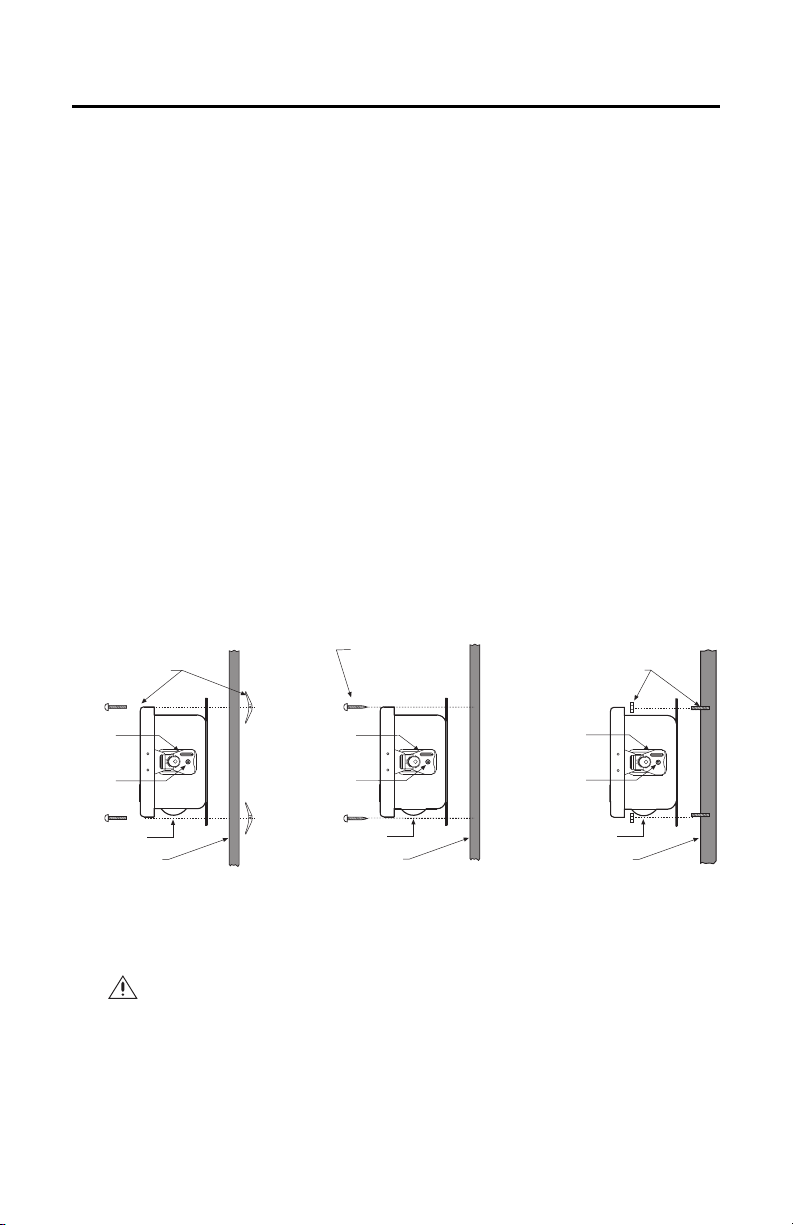
Description
The WCS1-4 is a single power supply designed for indoor or outdoor applications and is ideal for use with
cameras, domes, and integrated positioning systems such as Spectra
®
and Esprit®.
The WCS1-4 power supply has one fused output and is capable of handling up to 4 A (100 VA) of total load.
The unit features selectable 100/120/240 VAC input power, selectable 24/26/28 VAC output power, and a
stainless steel link-lock latch that can be secured with padlock (padlock not supplied).
Installation
MOUNTING INSTRUCTIONS
To mount the power supply directly to wallboard, wall, or concrete, refer to Figure 1 through 3 and perform
the following steps:
1. Remove the retaining screw from the door latch of the WCS1-4 power supply.
2. Open the door of the WCS1-4 power supply, and then remove the plug(s) from the required conduit
hole(s) located on the bottom of the unit. Install 3/4-inch (1.91 cm) conduit fitting(s) (not supplied).
Close the lid to the power supply.
3. Determine the mounting location for the WCS1-4.
4. Use the WCS1-4 power supply as a template and mark the four fastener positions on the mounting
surface.
5. Prepare the holes for installation.
6. Attach the WCS1-4 power supply securely to the mounting surface with four fasteners of
appropriate length. Fasteners between 1/4-inch and 5/16-inch diameter (not supplied) can be used.
MOUNTING HARDWARE WITH
ANCHOR OR TOGGLE BOLT
(NOT SUPPLIED)
WOOD SCREW
(NOT SUPPLIED)
MOUNTING
HARDWARE
(NOT SUPPLIED)
DOOR
LATCH
RETAINING
SCREW
CONDUIT
FITTINGS
WALLBOARD
Mounting to Wallboard
Figure 1.
Mounting to Wallboard
DOOR
LATCH
RETAINING
SCREW
CONDUIT
FITTINGS
WALL
Mounting to Wall
Figure 2.
Mounting to Wall
DOOR
LATCH
RETAINING
SCREW
CONDUIT
FITTINGS
CONCRETE WALL
Mounting to Concrete
Figure 3.
Mounting to Concrete
WARNING: Under light load conditions and high input power voltage, output voltage from the
WCS1-4 power supply may reach 32 VAC. Pelco recommends that all equipment connected to the
WCS1-4 power supply be rated to handle 32 VAC. Pelco’s Spectra domes and Esprit integrated
positioning systems meet this requirement. Pelco cannot be liable for any damages resulting from
incorrect wiring of the WCS1-4 power supply.
4 C561M-I (4/08)
