Page 1
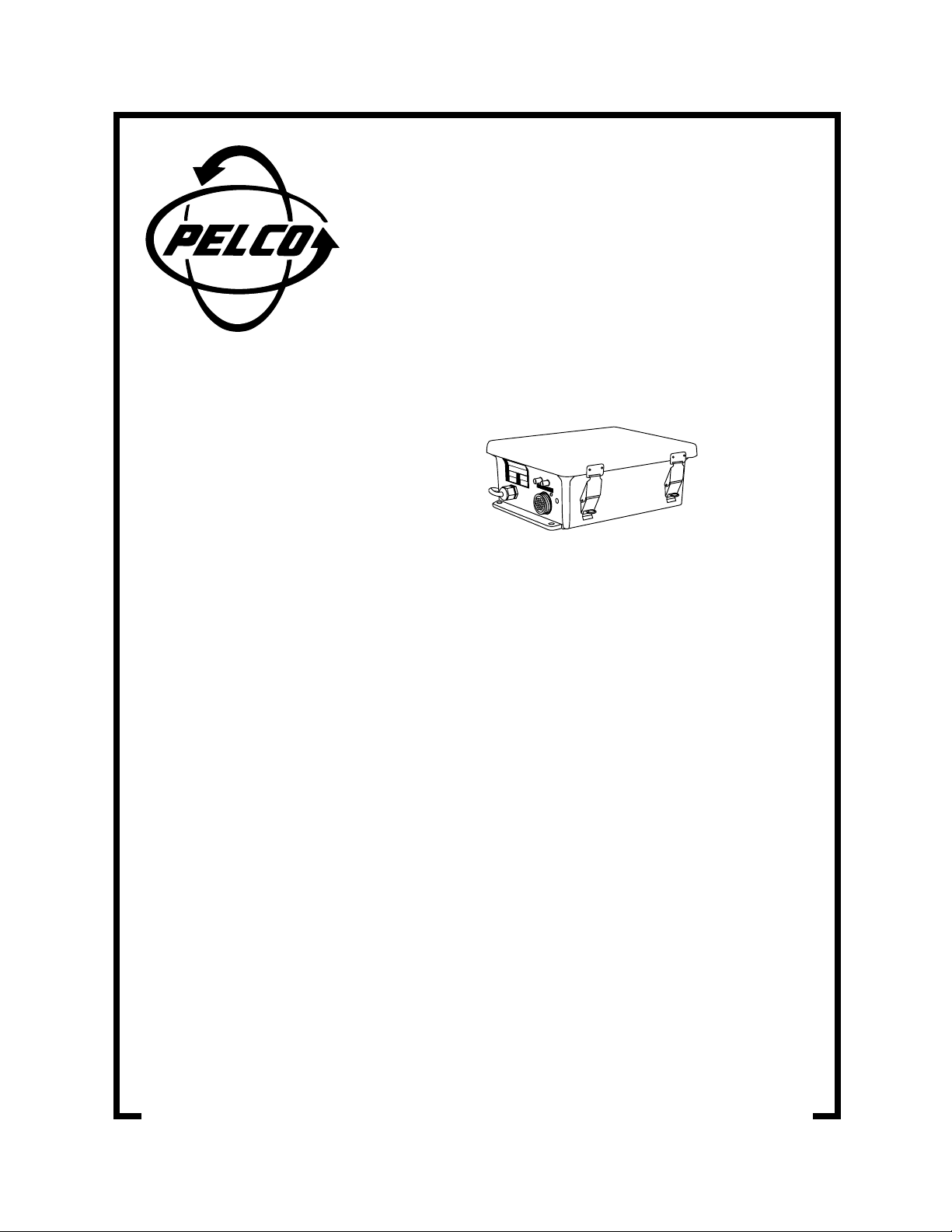
®
CX9000 Series
Coaxitron
®
Receiver/Driver
Installation/
Operation Manual
C554M-A (5/98)
Pelco • 300 W. Pontiac Way, Clovis • CA 93612-5699 USA • Pelco Online @ http://www.pelco.com
In North America and Canada: Tel (800) 289-9100 or FAX (800) 289-9150 • DataFAX (800) 289-9108
International Customers: Tel (1-559) 292-1981 or FAX (1-559) 348-1120 • DataFAX (1-559) 292-0435
Page 2
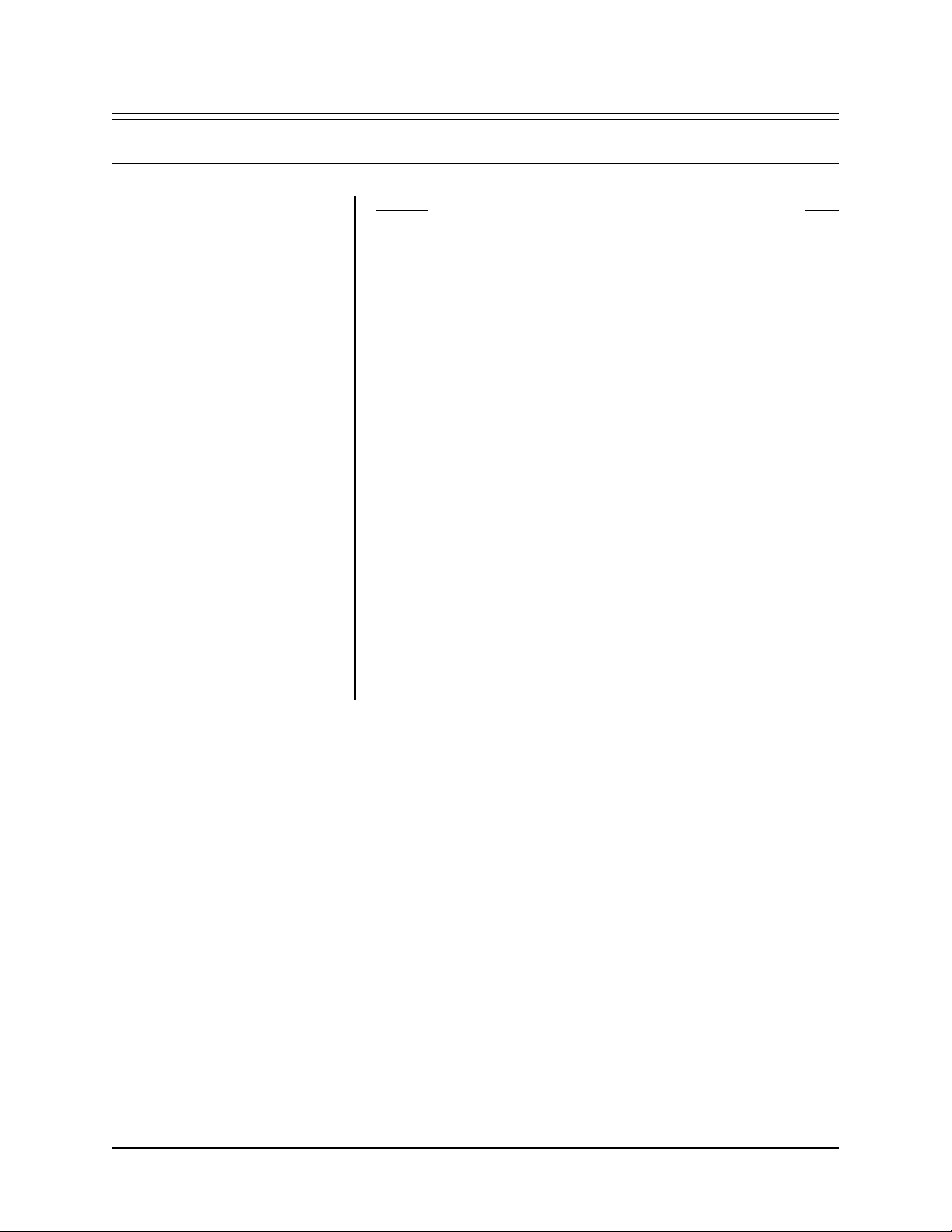
CONTENTS
Section Page
1.0 GENERAL ..................................................................................................5
1.1 IMPORTANT SAFEGUARDS AND WARNINGS ...............................5
1.2 REGULA TORY NOTICES.................................................................. 6
1.3 UNP ACKING INSTRUCTIONS ..........................................................6
1.4 RECOMMENDED TOOLS .................................................................6
2.0 DESCRIPTION ..........................................................................................7
2.1 MODELS............................................................................................8
2.2 CERTIFICA TIONS .............................................................................9
3.0 INSTALLATION .........................................................................................10
3.1 MOUNTING THE CX9000 ................................................................10
3.2 VIDEO...............................................................................................10
3.3 CONNECTOR ASSEMBL Y ...............................................................11
3.3.1 Receiver Control Output for 12 VDC Camera Option ...........14
3.4 COAXITRON
3.5 AUXILIARY FUNCTIONS .................................................................18
3.6 POWER ............................................................................................20
4.0 OPERA TION ............................................................................................. 22
4.1 PRESET POWER-UP ROUTINE......................................................22
4.2 CREA TING PRESETS ......................................................................22
4.3 AUTO/RANDOM OPERA TION .........................................................22
5.0 TROUBLESHOOTING ..............................................................................23
®
RECEIVER PRESETS.............................................. 14
6.0 MAINTENANCE ........................................................................................23
7.0 SPECIFICATIONS ....................................................................................24
8.0 WARRANTY AND RETURN INFORMATION ...........................................28
2 Pelco Manual C554M-A (5/98)
Page 3
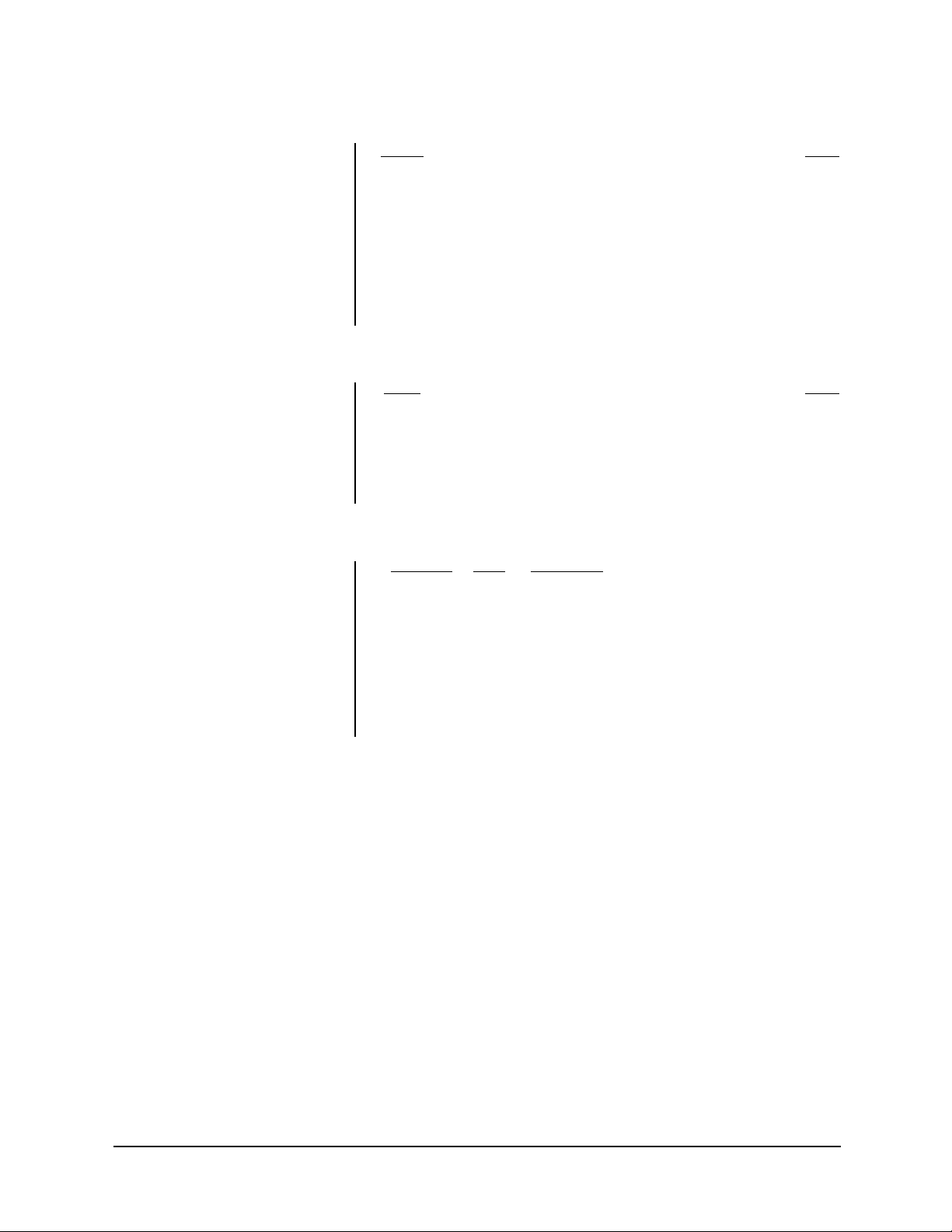
LIST OF ILLUSTRATIONS
Figure Page
1 Connector Assembly.........................................................................12
2 Receiver Control Output/Input Pin Assignments ...............................13
3 Wiring Diagram for Pre-position Alarm Outputs................................14
4 Jumper Settings on the Receiver/Driver PC Board...........................18
5 Auxiliary Functions Wiring Diagram ..................................................19
6 External Device Wiring Diagram .......................................................19
7 AC Input and Fuse Values ................................................................21
8 CX9000 Series Dimension Drawing (Fiberglass Box) ......................25
9 CX9000 Series Dimension Drawing (Painted Metal Box–CE Version) ..26
10 CX9000 Series Dimension Drawing (Alodine Metal Box) .................26
LIST OF TABLES
Table Page
A Video Coaxial Cable Wiring Distances .............................................10
B SB1900, SS2000 and SB2600 Series Preset Wiring Pinouts...........15
C PT280, PT520, PT550, PT570, PT680, PT1250, PT1280 and
SB2800 Series Preset Wiring Pinouts ..............................................16
D Lens Preset Wiring Pinouts...............................................................17
E 24 VAC W iring Distances ..................................................................20
REVISION HISTORY
Manual # Date Comments
C554M 4/95 Original version.
8/96 Changed fusing values for fuse #F1, Figure 1.
8/97 Changed fusing values for fuse #F2, Figure 1 per ECO#
C554M-A 5/98 Rev A. Changed manual to new format and manual
93-362.
pagination. Included the CE version metal box receiver/
drivers.
Pelco Manual C554M-A (5/98) 3
Page 4

(This page intentionally left blank.)
4 Pelco Manual C554M-A (5/98)
Page 5
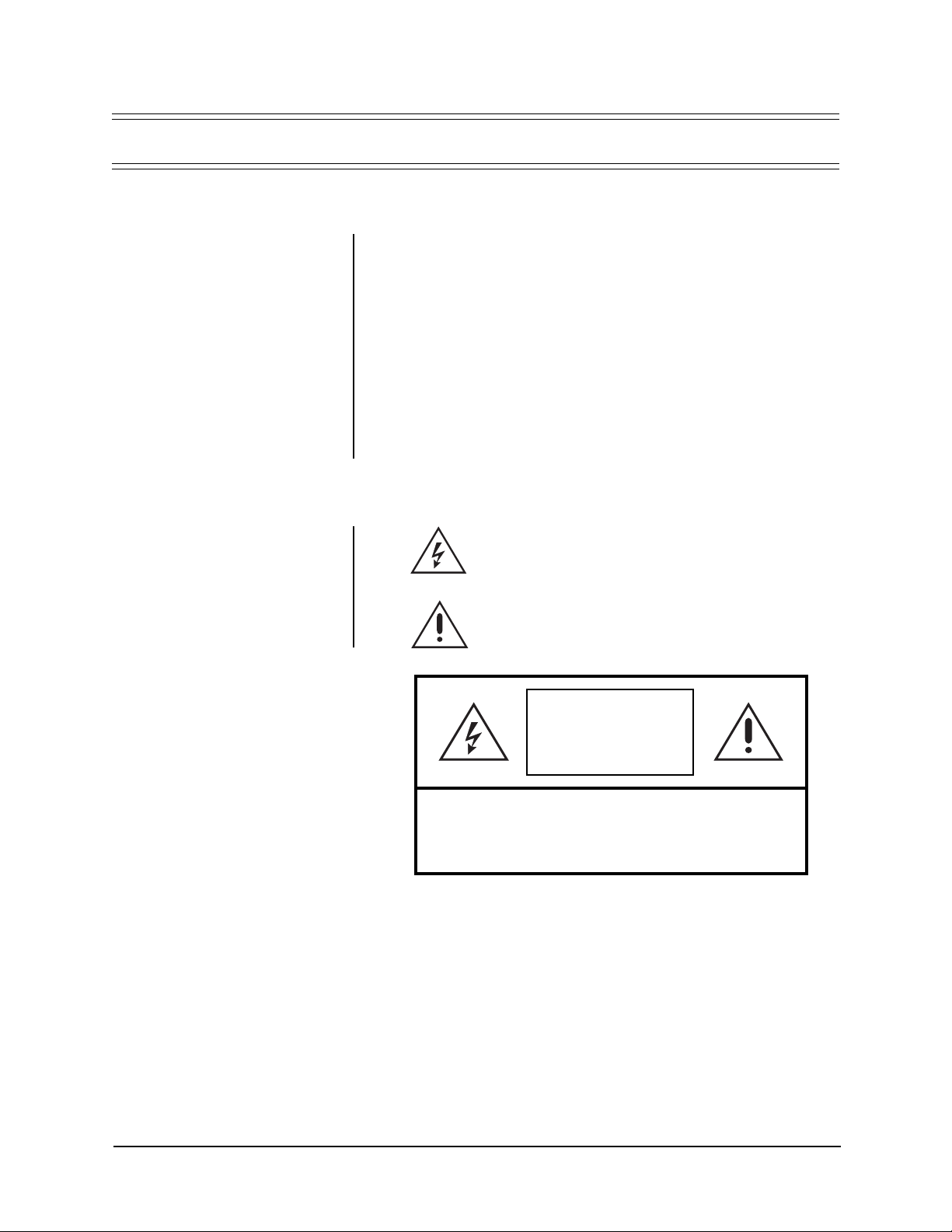
1.0 GENERAL
1.1 IMPORTANT SAFEGUARDS AND WARNINGS
Prior to installation and use of this product, the following WARNINGS should be
observed.
1. Installation and servicing should only be done by qualified service personnel
and conform to all local codes.
2. Unless the unit is specifically marked as a NEMA Type 3, 3R, 3S, 4, 4X ,6 or
6P enclosure, it is designed for Indoor use only and it must not be installed
where exposed to rain and moisture.
3. Only use replacement parts recommended by Pelco.
4. After replacement/repair of this unit’s electrical components, conduct a resistance measurement between line and exposed parts to verify the exposed
parts have not been connected to line circuitry.
The product and/or manual may bear the following marks:
This symbol indicates that dangerous voltage constituting a
risk of electric shock is present within this unit.
This symbol indicates that there are important operating and
maintenance instructions in the literature accompanying this
unit.
CAUTION:
RISK OF
ELECTRIC SHOCK.
DO NOT OPEN.
TO REDUCE THE RISK OF ELECTRICAL SHOCK,
DO NOT REMOVE COVER. NO USER-
SERVICEABLE P ARTS INSIDE. REFER SERVICING
TO QUALIFIED SERVICE PERSONNEL.
CAUTION:
Please thoroughly familiarize yourself with the information
in this manual prior to installation and operation.
Pelco Manual C554M-A (5/98) 5
Page 6
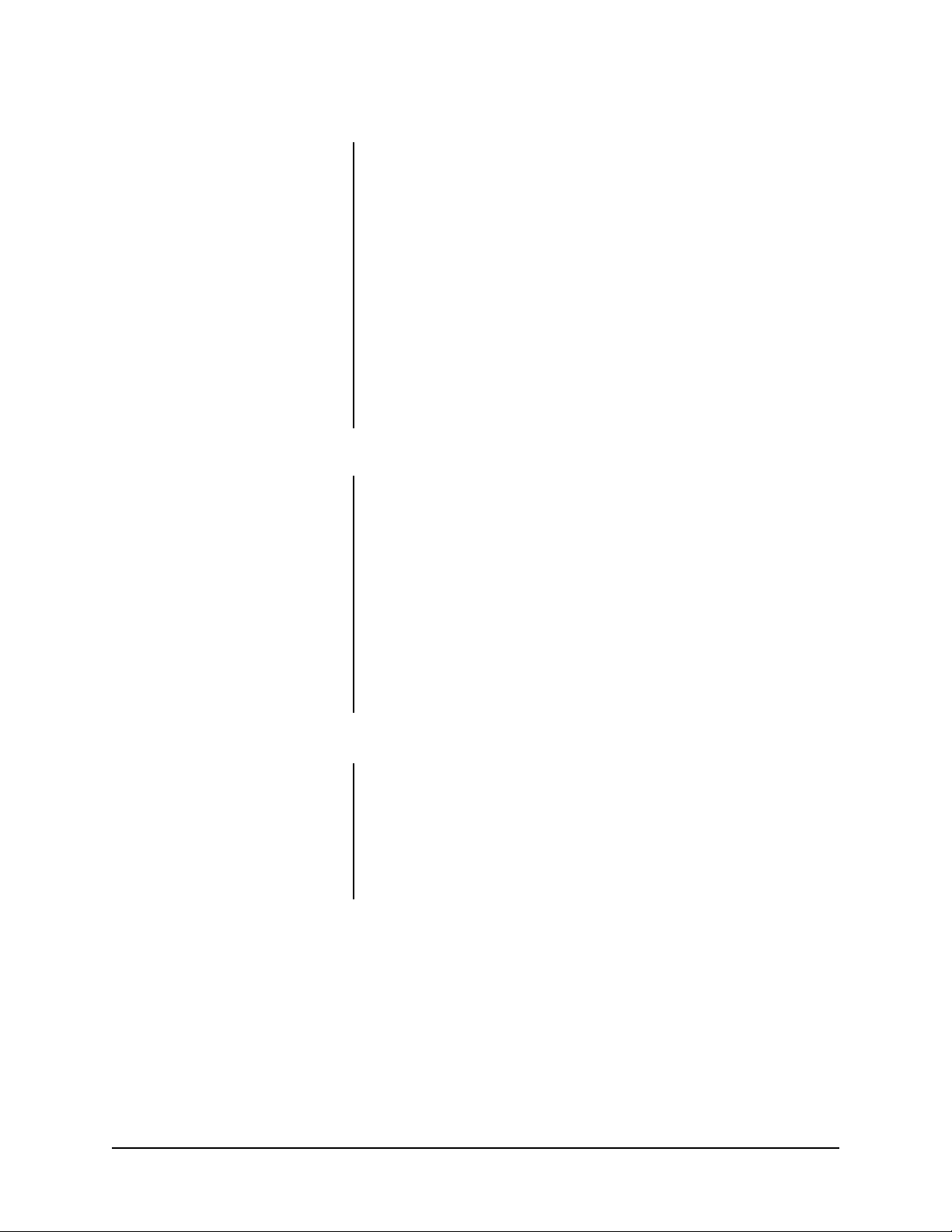
1.2 REGULATORY NOTICES
NOTE: This equipment has been tested and found to comply with the limits of a
Class B digital device, pursuant to part 15 of the FCC rules. These limits are designed to provide reasonable protection against harmful interference in a residential installation. This equipment generates, uses, and can radiate radio frequency
energy and, if not installed and used in accordance with the instructions, may cause
harmful interference to radio communications. However there is no guarantee that
the interference will not occur in a particular installation. If this equipment does
cause harmful interference to radio or television reception, which can be determined by turning the equipment off and on, the user is encouraged to try and correct the interference by one or more of the following measures:
• Reorient or relocate the receiving antenna.
• Increase the separation between the equipment and the receiver.
• Connect the equipment into an outlet on a circuit different from that to which
the receiver is connected.
• Consult the dealer or an experienced radio/TV technician for help.
1.3 UNPACKING INSTRUCTIONS
Unpack and inspect all parts carefully.
The following items are supplied:
®
1 CX9000 Series Coaxitron
1 Installation/Operation Manual (C554M-A)
Receiver/Driver
Be sure to save the shipping carton, boxes and inserts. They are the safest material
in which to make future shipments.
If an item appears to have been damaged in shipment, replace it properly in its box
and contact the factory at 1-800-289-9100 or 1-559-292-1981 for a replacement.
(International customers fax 1-559-348-1120 for authorization and instructions.)
If an item needs to be returned to the factory for repair, consult the WARRANTY
AND RETURN INFORMATION section of this manual for instructions.
1.4 RECOMMENDED TOOLS
Pelco does not supply the basic tools needed for the installation process. The following tools are recommended.
Medium adjustable wrench or socket wrench
Medium Phillips screwdriver (to open anodized metal box)
Power drill
Wire stripper
Wire cutter
AMP type crimper
6 Pelco Manual C554M-A (5/98)
Page 7
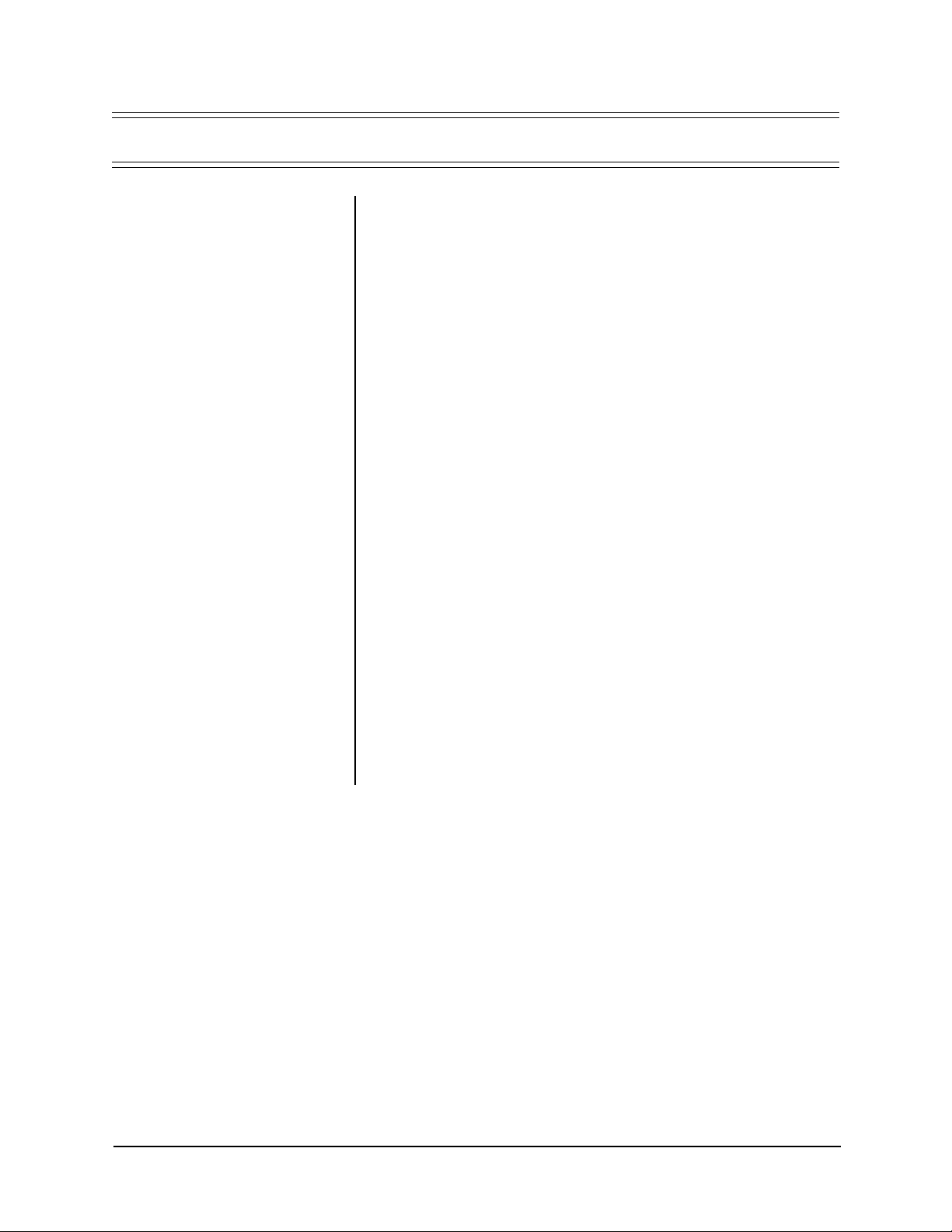
2.0 DESCRIPTION
The Coaxitron® receiver/driver operates on the principle of transferring control information and video on the same line. A train of pulses containing control information is superimposed on the video at VIS time. This transmitted train of control information can originate from a variety of Pelco controllers, including the CM6700,
CM7500, CM8500, CM9500, CM9760-CXT, MPT9000, and MPT9008.
Depending on receiver/driver options, wiring and controller capabilities, the possible range of control information that can be transferred, acted upon and augmented by the receiver is covered by the following list of functions:
1. Pan Left 9. Iris Open
2. Pan Right 10. Iris Close
3. Tilt Up 11. Camera Power On/Off
4. Tilt Down 12. Auto/Manual Scan
5. Zoom In 13. AUX 1 (Manual Iris)
6. Zoom Out 14. AUX 2 (Auto Iris)
7. Focus Near 15. AUX 3
8. Focus Far 16. AUX 4
When used with a CX900TLC Local Test Board Plug-in Module, manual control of
functions can be performed from the receiver location for local operation and to
check for the valid reception of a given command from the controller.
Pan/tilt, zoom lens and camera power control is included on the main (video and
logic) receiver board, which eliminates malfunctions due to improper wiring or broken wires.
The receiver/driver includes the following standard functions on a single circuit board
and chassis with integral power supply:
1. Pan/tilt (24 VAC or 120 VAC as ordered from the factory)
2. Zoom lens – Zoom, iris, and focus with adjustable speed (speed not remote
controllable)
3. Camera power (24 VAC or 120 VAC as ordered from the factory)
4. An open collector transistor output (latching) intended for use in manual override of an automatic iris control
Pelco Manual C554M-A (5/98) 7
Page 8
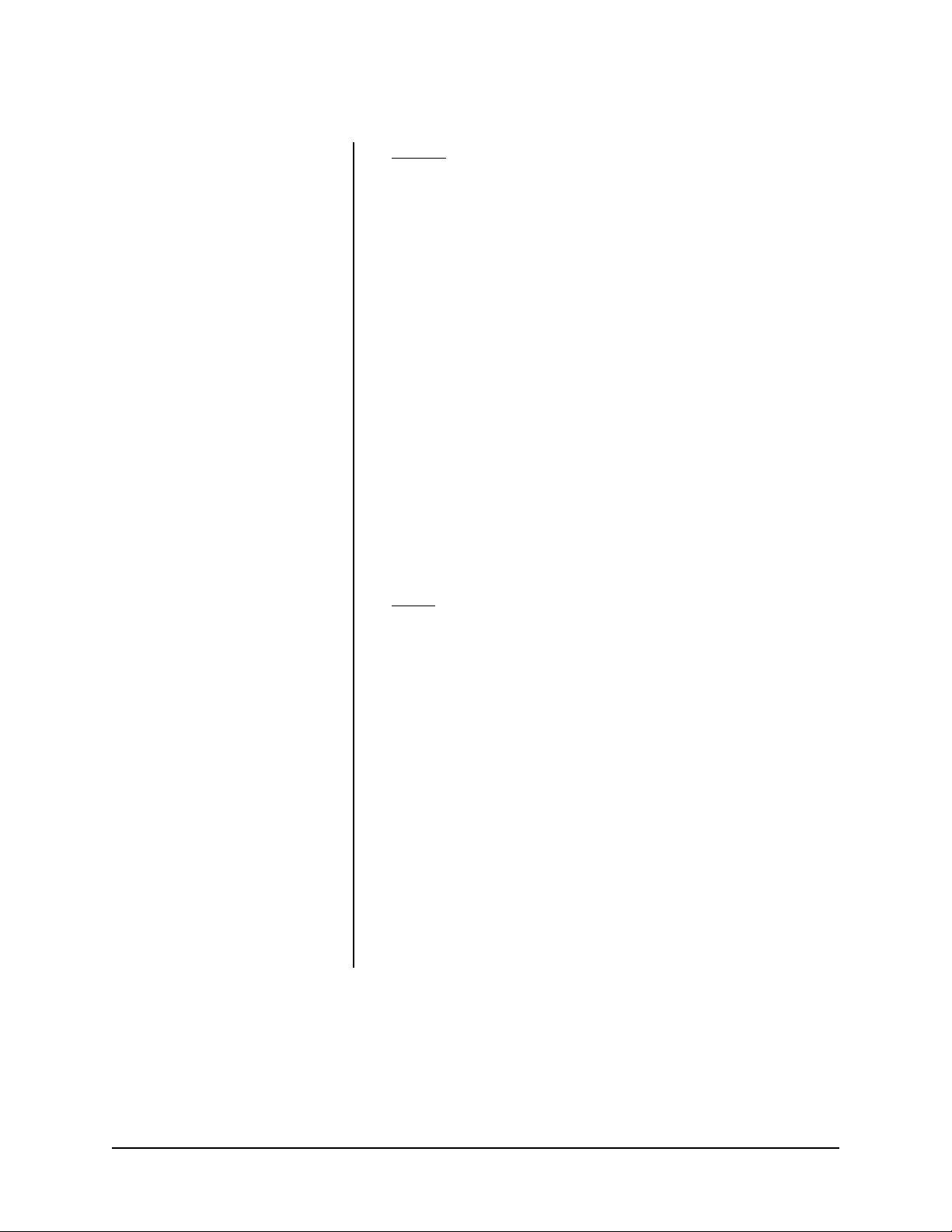
2.1 MODELS
Outdoor
CX9024RX Coaxitron
CX9024RX/220 Same as CX9024RX except 230 VAC input and CE compliant
CX9024RX-12V Same as CX9024RX except 12 VDC camera power
CX9024RX-PP* Same as CX9024RX except with preset option
®
outdoor receiver for 24 VAC pan/tilts with power
supply for pan/tilt, zoom lens, 24 VAC camera power. 120 VAC
input
CX9024RX-PP220* Same as CX9024RX-PP except 230 VAC input and CE compli-
ant
CX9115RX Coaxitron
®
receiver for 120 VAC pan/tilts with power supply for
pan/tilt, zoom lens, 120 VAC camera power. 120 VAC input
CX9115RX-PP* Same as CX9115RX except with preset option
CX9220RX Coaxitron® receiver for 230 VAC pan/tilts with power supply for
pan/tilt, zoom lens, 230 VAC camera power. 230 VAC input and
CE compliant
CX9220RX-PP* Same as CX9220RX except with preset option
CX9224RX Same as CX9024RX except 24 VAC input
CX9224RX-PP* Same as CX9224RX except with preset option
Indoor
CX9024RXI Same as CX9024RX except for indoor use
CX9024RXI-12V Same as CX9024RXI except 12 VDC camera power
CX9024RXI-PP* Same as CX9024RXI except with preset option
CX9115RXI Same as CX9115RX except for indoor use
CX9115RXI-PP* Same as CX9115RXI except with preset option
CX9220RXI Same as CX9220RX except for indoor use
CX9220RXI-PP* Same as CX9220RXI except with preset option
CX9224RXI Same as CX9224RX except for indoor use
CX9224RXI-12V Same as CX9224RXI except with 12 VDC camera power
CX9224RXI-PP* Same as CX9224RXI except with preset option
* Receivers with the preset designation (PP) are for use with preset capable
Coaxitron
®
controllers. Controllers with preset ability include the CM6700, CM7500,
CM8500, CM9500, and CM9760-CXT .
8 Pelco Manual C554M-A (5/98)
Page 9
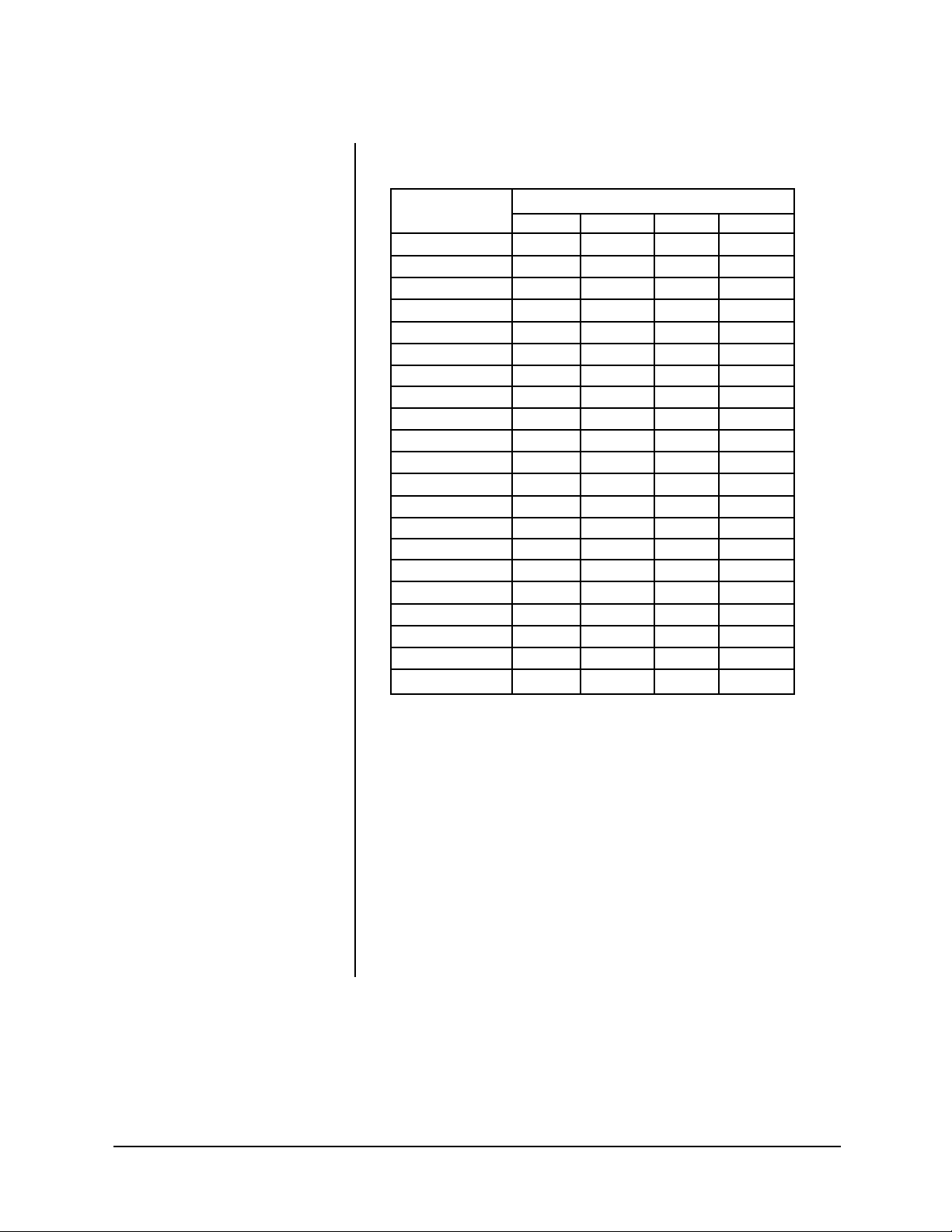
2.2 CERTIFICATIONS
The products identified below have been tested and certified for agency compliance as noted below.
Model CE FCC UL CSA/cUL
CX9024RX X X
CX9024RX-12V X X
CX9024RX-PP X X
CX9024RX-PP220 X
CX9024RX/220 X
CX9024RXI X X
CX9024RXI-12V X X
CX9024RXI-PP X X
CX9115RX X X
CX9115RX-PP X X
CX9115RXI X X
CX9115RXI-PP X X
CX9220RX
CX9220RX-PP
CX9220RXI
CX9220RXI-PP
CX9224RX
CX9224RX-PP X X
CX9224RXI X X
CX9224RXI-12V X X
CX9224RXI-PP X X
Agency Compliance Certification
Applicable CE, FCC, UL, and CSA/cUL directives/standards:
• 93/68 EEC–CE Mark Directive
• FCC–47 CFR, Part 15, Subpart B, Class B
• UL Listed (DRQH) E119552
Additional applicable standards:
• NEMA Type 4X (except *RXI models, NEMA Type 1)
• IP 56 (except *RXI models, IP 10)
89/336/EEC, 92/31/EEC–Electromagnetic Compatibility (EMC) Directives
EN 55022: 1984 Class B–Radio-frequency emissions limits
EN 50082-2: 1992–Immunity standard
IEC 801-2: 1984–ESD immunity
IEC 801-3: 1984–Radiated field immunity
IED 801-4: 1988–Electrical transients
73/23/EEC–Low Voltage Directive (EMC)
EN 60950–Safety of ITE Equipment
Pelco Manual C554M-A (5/98) 9
Page 10

3.0 INSTALLATION
3.1 MOUNTING THE CX9000
NOTE:
When installing the
CX9000 to a wall outdoors, seal the
bolt holes with an appropriate sealant. Apply the sealant around the
bolt holes between the unit and the
mounting surface. This will prevent
possible water damage to the wall
caused by rainwater leaking
through the mounting bolt holes.
(This may only be a problem when
the mounting bolts go completely
though the wall.)
1. Determine the location where the CX9000 is to be installed.
2. Using the CX9000 box as a template, mark the hole pattern on the mounting
surface. Drill holes in the mounting surface.
3. Attach the CX9000 securely with four fasteners of appropriate length (not supplied.)
3.2 VIDEO
Receiver Video Input
Connect the video input to the BNC connector marked IN on the CX9000 box. The
input video connector accepts the signal from the camera serviced by the receiver.
The receiver provides 75 ohm cable termination and an isolation amplifier to prevent the control pulse train from being fed to the camera.
Refer to Table A. Video Coaxial Cable Wiring Distances.
Receiver Video Output
Connect the video output to the BNC connector marked OUT on the CX9000 box.
The output video connector is connected to the corresponding controller video input
connector. Proper termination of this cable is vital to the operation of the equipment.
Although loop-through connections in this cable are permissible, power splitters or
line amplifiers should not be used.
Refer to Table A. Video Coaxial Cable Wiring Distances.
Table A. Video Coaxial Cable Wiring Distances
Cable T ype* Maximum Distance
RG59/U 750 ft (229 m)
RG 6/U 1,000 ft (305 m)
RG11/U 1,500 ft (457 m)
* Minimum cable requirements:
75 ohms impedance
All-copper center conductor
All-copper braided shield with 95% braid coverage
Proceed to Section 3.3, CONNECTOR ASSEMBLY
10 Pelco Manual C554M-A (5/98)
Page 11

3.3 CONNECTOR ASSEMBLY
WARNING:
Power for
enclosure models utilizing
heater/blowers cannot be
tapped off the secondary
of the Coaxitron
®
receiver
transformer or off of camera AC power (see Figure
2, Pins 9 and 14). Instead,
for example, enclosure
power for these purposes
could be run off the primary of the Coaxitron
transformer and routed to
the enclosure via unused
Pins 15 and 16 of the 37Pin connector.
Assemble the connector parts according to the instructions below . Detail B, in Figure 1, reflects the pin arrangement specific to the CX9000 Series receiver/drivers.
Refer to Figures 1 and 2 during assembly . For best results, use an AMP style crimper
when making the wire to pin connection.
The instructions that follow apply to all AMP style connectors regardless of pin size
or pin number.
1. Slide the connector clamp assembly over the conductor cable. If the diameter
of the conductor cable is such that the rubber boot will slide over it easily then
slide the rubber boot onto the conductor cable at this time. If not, discard the
®
rubber boot.
2. Prepare the wires from the conductor cable as follows:
a. Strip at least 1-inch (2.54 cm) from the cable jacket to expose the wires.
Y ou may need to strip more from the cable jacket if you have more wires.
b. Strip 1/8-inch (0.318 cm) from each wire.
c. Using an AMP style crimper, crimp the wires and their insulation to the
connector pins. Refer to Detail A in Figure 1.
3. Slide the connector pins into the appropriate holes in the connector body until
they snap into place. Refer to Figures 1 and 2 for correct pin arrangement,
depending on model and options.
If your camera uses 12 VDC camera power, see Section 3.3.1, RECEIVER
CONTROL OUTPUT FOR 12 VDC CAMERA OPTION.
If your receiver/driver has preset positioning, wire the presets. See Section 3.4,
COAXITRON
®
RECEIVER PRESETS.
WARNING:
There is no
on/off switch. The CX9000
is “hot” when the fuse is
installed and the input wiring is connected.
If you will use auxiliary functions to drive small relays, lamps, or other external
devices, see Section 3.5, AUXILIARY FUNCTIONS.
4. Push the connector clamp assembly (with boot, if used) toward the connector
body . Screw the clamp assembly onto the connector body , being careful not to
disturb the wires.
5. To complete the assembly, attach the appropriate clamp with the screws provided and tighten.
6. When you are finished wiring the connector, connect the 37-pin assembly into
the CX9000.
Proceed to Section 3.6, POWER
Pelco Manual C554M-A (5/98) 11
Page 12
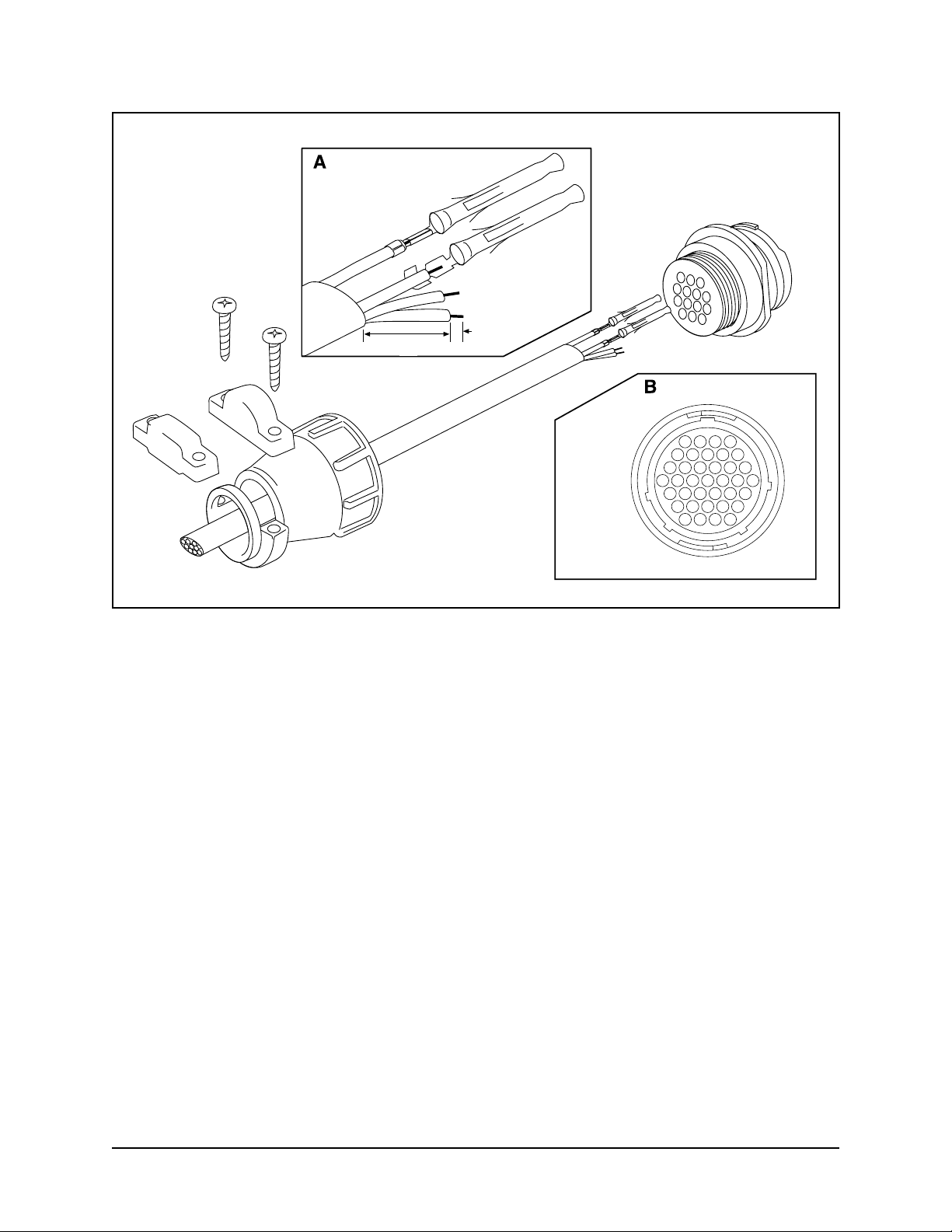
1" ( 2.54 cm)
14
59
15 10
22 16
28 23
33 29
37 34
1/8"
(0.318 cm)
FRONT VIEW
OR
37-PIN
Figure 1. Connector Assembly
12 Pelco Manual C554M-A (5/98)
Page 13
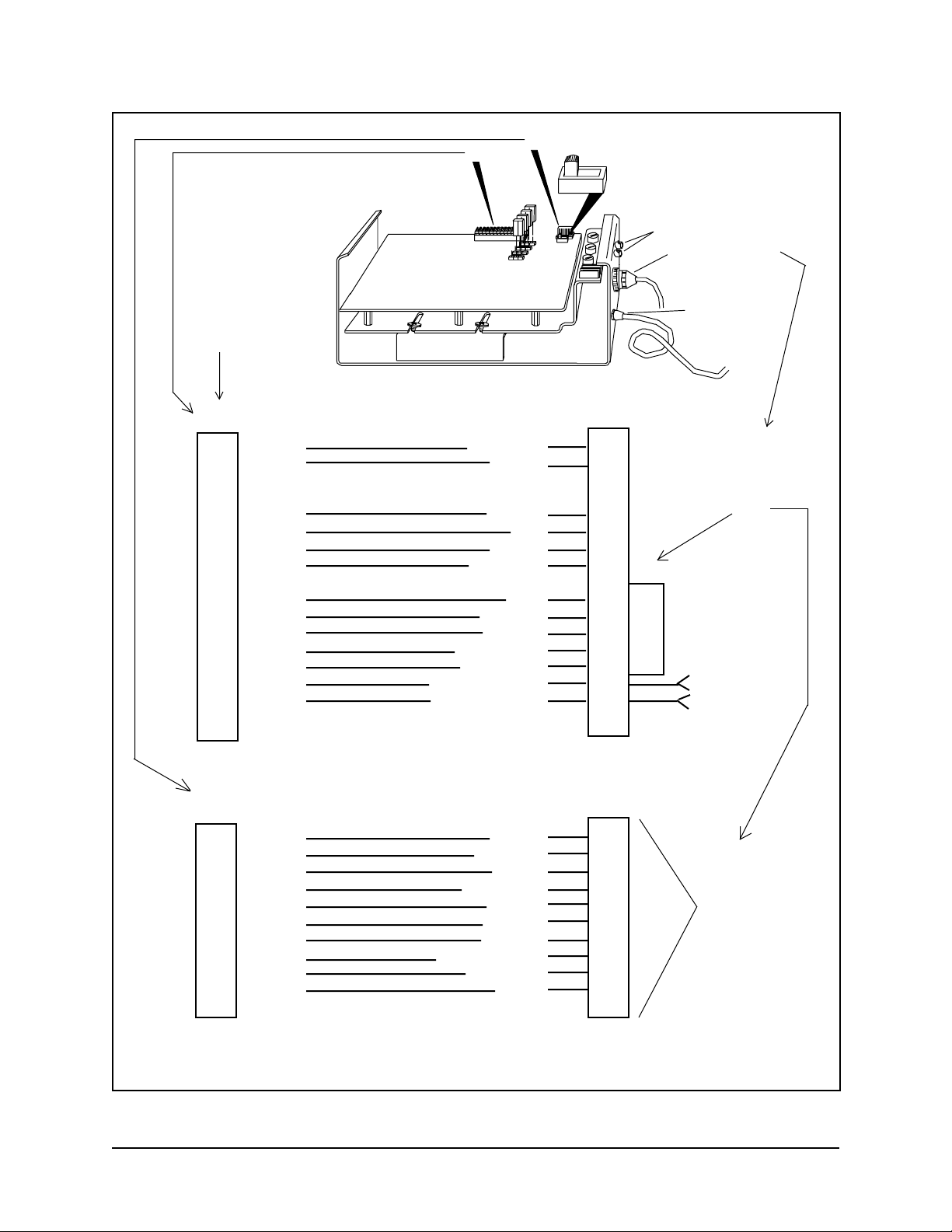
RECEIVER CONTROL
INPUT PIN
ASSIGNMENTS
PC BOARD
P 1
P 2
SW1 ** SHOWN IN THE
“SHORT” POSITION
BNC CONNECTORS
37-PIN
CONNECTOR
POWER INPUT
(P1 & P2 ARE
LOCATED ON
P1
THE COAXITRON
RECEIVER CARD)
3 BRN P/T COM 1
5 ORG LEFT 3
8 4
7 GRN DOWN 5
COAXITRON® RECEIVER
®
RECEIVER CONTROL
OUTPUT PIN
ASSIGNMENTS
(GOING TO THE
37-PIN AMP
CONNECTOR)
6 BLU UP 6
4 VIO RIGHT 7
9 GRAY GROUND 8
12 BLACK IRIS 10 1
11 W/BRN FOCUS 11 3 LENS
10 W/RED ZOOM 12 2 INPUT
14 W/ORG LENS COM 13 4
13 RED MAN IRIS 2 5
1 WHITE CAM AC HIGH 9 CAMERA
2 W/YEL CAM AC LOW 14 INPUT POWER
P2
10 BRN/W +21V 28
9 RED/W CAM ON 29
8 ORG/W AUX 1 30 AUXILIARY
7 YEL/W CAM OFF 31 WIRING
6 GRN/W AUX 4 32 PROVIDED IN
5 BLU/W AUX 3 33 OUTDOOR
4 VIO/W AUX 2 34 MODELS ONLY
3 GRY/W LOGIC RESET 35
2 W/GRY GROUND 36
1 BLK/W +10V 37
FOR REV K BOARDS, THE SW1 SWITCH POSITION IS THE REVERSE OF THAT SHOWN ABOVE; THAT IS,
*
“SHORT” IS “LONG” AND “LONG” IS “SHORT”. SEE FIGURE 4 FOR JUMPER SETTINGS.
NOTE: CONSULT
FACTORY BEFORE
A TTEMPTING TO USE
AUX FUNCTIONS.
EXTERNAL REQUIREMENTS ARE NEEDED.
Figure 2. Receiver Control Output/Input Pin Assignments
Pelco Manual C554M-A (5/98) 13
Page 14

3.3.1 Receiver Control Output for 12 VDC Camera Option
The usual output for camera power is 24 VAC, accessed at pins 9 and 14 of the 37pin AMP connector (see Table C) where camera AC (high) and camera AC (low)
emerge as camera input power.
The output pin assignments remain the same for 12 VDC camera power options.
However, pin 9 is positive (+) and pin 14 is negative (-).
3.4 COAXITRON® RECEIVER PRESETS
NOTE:
The Coaxitron® receiver with
preset positions is designed for use
with preset capable Coaxitron
controllers only .
NOTE: ALARM OUTPUT MUST RETURN TO THE EXTERNAL DEVICE
COAXITRON
37-PIN CONNECTOR
®
RECEIVER
17
ALARM INPUT 1
18
ALARM INPUT 2
19
ALARM INPUT 3
20
ALARM INPUT 4
21
ALARM INPUT 5
22
ALARM INPUT 6
23
ALARM INPUT 7
24
ALARM INPUT 8
25
ALARM OUTPUT
26
ALARM COMMON
ALARM INPUTS ACTIVATE THE FIRST EIGHT PRESET POSITIONS
EXAMPLE: ALARM INPUT 2 ACTIVATES PRESET POSITION 2
The Coaxitron® system uses precision linear taper potentiometers as position feedback sensors. This feedback voltage is digitized and stored in the receiver. Preset
®
storage is in a nonvolatile EEPROM. This assures the preset information is stored
for future use.
Up to 32 presets can be stored in each receiver. Up to eight presets can be activated by alarm contacts connected to the receiver. There is also an open collector
output from the receiver to activate an external device when the alarm contacts are
activated. Figure 3 shows the wiring for alarmed presets.
If multiple alarms are activated, the receiver will sequence between the alarm presets at a 5-second dwell time per preset.
Refer to Figure 3 and Tables B, C, and D when assembling pin-to-pin wiring connections from preset domes, pan/tilts and lenses to the Coaxitron
PRESET POSITION ALARM ACTIVATION
FOR THE ALARM CONDITION TO BE SWITCHED TO THE
MONITOR 1 OUTPUT OF THE MATRIX
ALARM CONTACTS NORMALLY OPEN
®
receiver.
ALARM CONDITION OPEN
COLLECTOR OUTPUT BACK TO
EXTERNAL DEVICE ALARM INPUT
ALARM COMMON BACK TO
EXTERNAL DEVICE
Figure 3. Wiring Diagram for Pre-position Alarm Outputs
14 Pelco Manual C554M-A (5/98)
Page 15

Table B. SB1900, SS2000 and SB2600 Series Preset Wiring Pinouts
Coaxitron® Receiver SB2600-PP and SB2600SL-PP SB1900-PP, SB1900SL-PP,
Preset Unit Only SS2000-PP and SS2000SL-PP
37-pin Function 37-pin Function 28-pin Function
Connector Connector Connector
1 Pan/Tilt Common 1 Pan/Tilt Common 1 Pan/Tilt Common
2 Manual Iris 2 Not Used 2 Video Core
3 Pan Left 3 Pan Left 3 Pan Left
4 Video Shield 4 Video Shield 4 Video Shield
5 Tilt Down 5 Tilt Down 5 Tilt Down
6 Tilt Up 6 Tilt Up 6 Tilt Up
7 Pan Right 7 Pan Right 7 Pan Right
8 Ground 8 Ground 8 Ground
9 Camera AC (High) 9 Camera AC (High) 9 Camera AC (High)
10 Iris 10 Iris 10 Iris
11 Focus 11 Focus 11 Focus
12 Zoom 12 Zoom 12 Zoom
13 Lens Common 13 Lens Common 13 Lens Common
14 Camera AC (Low) 14 Camera AC (Low) 14 Camera AC (Low)
15 Not Used 15 Not Used 15 Not Used
16 Not Used 16 Not Used 16 Not Used
17 Alarm Input 1 17 Not Used 17 Preset +5V
18 Alarm Input 2 18 Not Used 18 Preset Ground
19 Alarm Input 3 19 Not Used 19 Cam Sync-C
20 Alarm Input 4 20 Not Used 20 Preset Zoom
21 Alarm Input 5 21 Not Used 21 Preset Focus
22 Alarm Input 6 22 Not Used 22 Preset Pan
23 Alarm Input 7 23 Not Used 23 Preset Tilt
24 Alarm Input 8 24 Not Used 24 Preset Pan (SL models only)
25 Alarm Output 25 Not Used 25 Not Used
26 Ground 26 Not Used 26 Not Used
27 Video Core 27 Video Core 27 Not Used
28 Preset Ground 28 Preset Ground 28 Not Used
29 Preset +5 V 29 Preset + 5V
30 Not Used 30 Cam Sync - C
31 Not Used 31 Not Used
32 Not Used 32 Not Used
33 Pan B Preset 33 Preset Pan
34 Preset Focus 34 Preset Focus
35 Preset Zoom 35 Preset Zoom
36 Preset Tilt 36 Preset Tilt
37 Pan A Preset (360) 37 Preset Pan
(SL models only)
Pelco Manual C554M-A (5/98) 15
Page 16
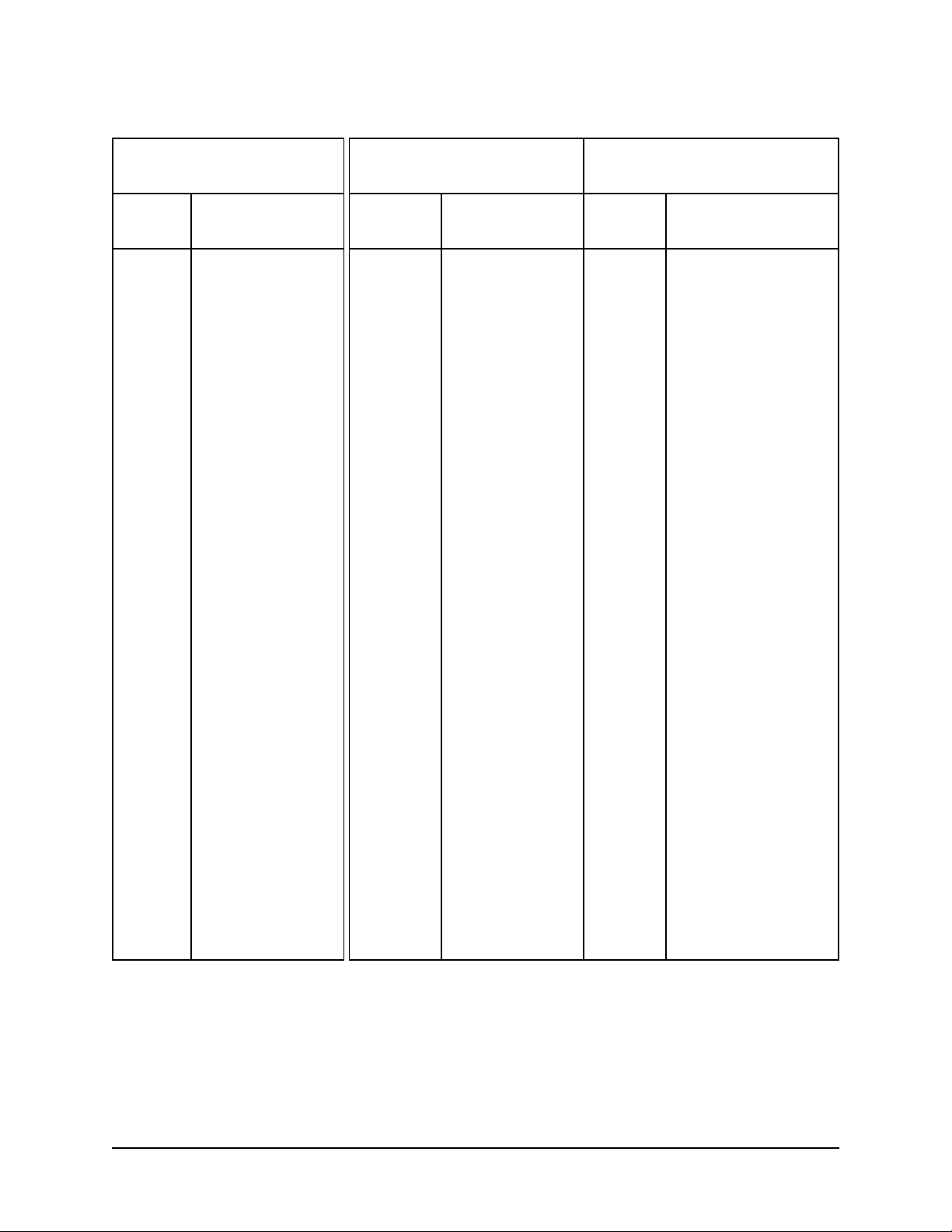
Table C. PT280, PT520, PT550, PT570, PT680, PT1250, PT1280 and SB2800 Series Preset Wiring Pinouts
Coaxitron® Receiver Preset Position Pan/Tilts Preset Position Pan/Tilts PT280,
Preset Unit Only PT520, PT550, PT570 and PT680 Series and SB2800 Series Domes/
37-pin Function 37-pin Function 28-pin Function
Connector Connector Connector
1 Pan/Tilt Common 1 Pan/Tilt Common 1 Pan/Tilt Common
2 Manual Iris 2 Preset Pan 2 Video Core
3 Pan Left 3 Pan Left 3 Pan Left
4 Video Shield 4 Video Shield 4 Video Shield
5 Tilt Down 5 Tilt Down 5 Tilt Down
6 Tilt Up 6 Tilt Up 6 Tilt Up
7 Pan Right 7 Pan Right 7 Pan Right
8 Ground 8 Ground 8 Ground
9 Camera AC (High) 9 Preset Tilt 9 Camera AC (High)
10 Iris 10 Preset Ground 10 Iris
11 Focus 11 Preset +5 V 11 Focus
12 Zoom 12 Not Used 12 Zoom
13 Lens Common 13 Not Used 13 Lens Common
14 Camera AC (Low) 14 Not Used 14 Camera AC (Low)
15 Not Used 15 Not Used 15 Not Used
16 Not Used 16 Not Used 16 Not Used
17 Alarm Input 1 17 Preset Ground
18 Alarm Input 2 18 Preset + 5 V
19 Alarm Input 3 19 Preset Pan
20 Alarm Input 4 20 Preset Tilt
21 Alarm Input 5 21 Not Used
22 Alarm Input 6 22 Not Used
23 Alarm Input 7 23 Preset Zoom
24 Alarm Input 8 24 Preset Focus
25 Alarm Output 25 Preset Pan (SL models only)
26 Ground 26 Not Used
27 Video Core 27 Not Used
28 Preset Ground 28 Not Used
29 Preset +5 V
30 Not Used
31 Not Used
32 Not Used
33 Pan B Preset
34 Preset Focus
35 Preset Zoom
36 Preset Tilt
37 Pan A Preset (360)
PT1250 Series PT1280P/PP and PT1280SL/PP
16 Pelco Manual C554M-A (5/98)
Page 17
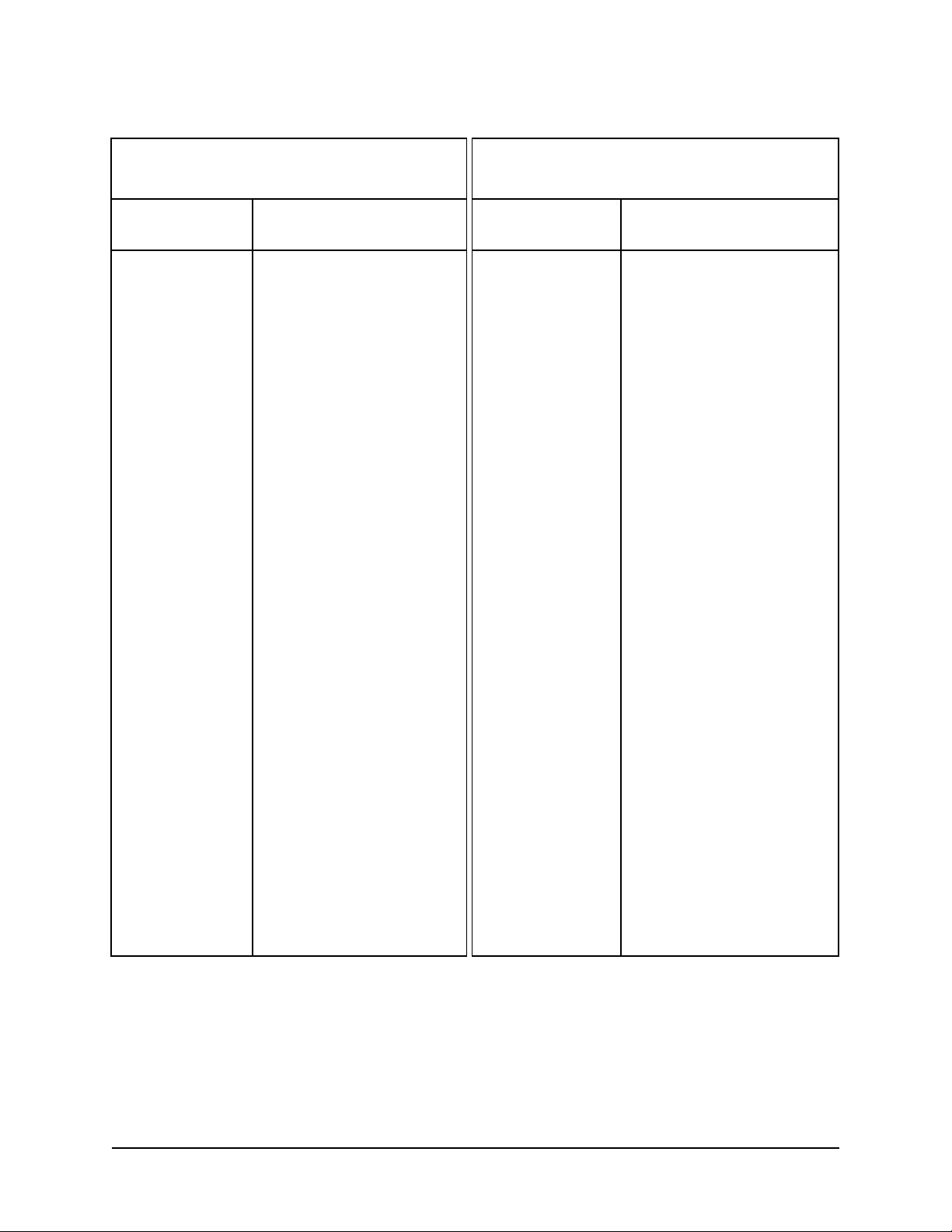
Table D. Lens Preset Wiring Pinouts
Coaxitron® Receiver Preset Position Lenses
Preset Unit Only
37-pin 9-pin
Connector Function Connector Function
1 Pan/Tilt Common 1 Iris
2 Manual Iris 2 Zoom
3 Pan Left 3 Focus
4 Video Shield 4 Lens Common
5 Tilt Down 5 Ground
6 Tilt Up 6 Preset +5V
7 Pan Right 7 Preset Zoom
8 Ground 8 Preset Ground
9 Camera AC (High) 9 Preset Focus
10 Iris
11 Focus
12 Zoom
13 Lens Common
14 Camera AC (Low)
15 Not Used
16 Not Used
17 Alarm Input 1
18 Alarm Input 2
19 Alarm Input 3
20 Alarm Input 4
21 Alarm Input 5
22 Alarm Input 6
23 Alarm Input 7
24 Alarm Input 8
25 Alarm Output
26 Ground
27 Video Core
28 Preset Ground
29 Preset +5 V
30 Not used
31 Not used
32 Not used
33 Pan B Preset
34 Preset Focus
35 Preset Zoom
36 Preset Tilt
37 Pan A Preset (360)
Pelco Manual C554M-A (5/98) 17
Page 18

3.5 AUXILIARY FUNCTIONS
The Coaxitron® receiver, using a Revision J or newer receiver/driver PC board, is
capable of operating up to four remotely activated auxiliary functions. Each auxiliary output may be individually converted at the receiver for momentary or latching
operation. Refer to Figure 4 to set jumpers for auxiliary functions. When in the latching mode, activating the same AUX function will toggle the function from on to off.
The AUX outputs are buffered to provide a continuous 10 VDC at 25 mA to drive
small relays, lamps or other external devices. Refer to Figures 5 and 6 for examples
of typical circuits used for auxiliary functions.
Figure 5 shows a typical connection using the latching command to operate an
external device for auto iris or manual iris operation (AUX 1 latches manual iris and
AUX 2 latches auto iris.)
LATCHING
**
FOR REVISION K (REV. K) BOARDS,
SW1 POSITIONS ARE REVERSED;
THAT IS, THE POSITION SHOWN
ABOVE IS THE “LONG” POSITION
FOR REV. K BOARDS.
JP1 AUX1
JP2 AUX2
JP3 AUX3
JP4 AUX4
MOMENTARY
P 1
PC BOARD
P 2
COAXITRON® RECEIVER
AUXILIARY JUMPER
SETTINGS ON THE
COAXITRON
BOARD. JUMPERS ARE
SHOWN IN THE MOMENTARY
“POSITION” OR “MODE”.
SW1 ** SHOWN IN THE
“SHORT” POSITION
®
RECEIVER
BNC CONNECTORS
37-PIN
CONNECTOR
POWER INPUT
Figure 4. Jumper Settings on the Receiver/Driver PC Board
18 Pelco Manual C554M-A (5/98)
Page 19
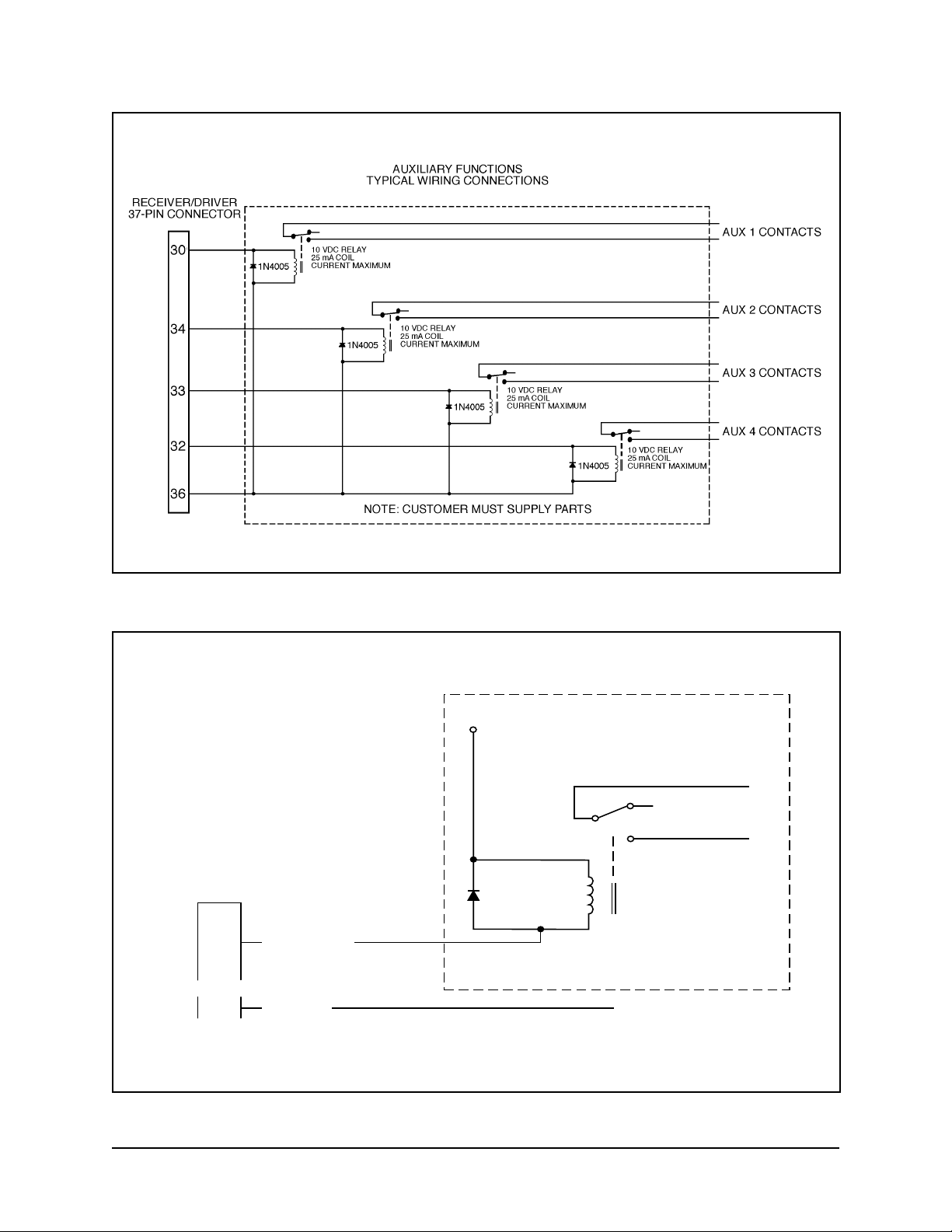
Figure 5. Auxiliary Functions Wiring Diagram
+ 12 VDC
NORMALLY-OPEN
CONTACTS
COAXITRON
RECEIVER/DRIVER
37-PIN
®
10 VDC RELAY
1N4005
1
2
3
8
MANUAL IRIS
NOTE: CUSTOMER SUPPLIES PARTS AND 12 VDC
POWER SUPPLY
GROUND
25 mA COIL
CURRENT MAXIMUM
CONNECT TO NEGA TIVE
SIDE OF 12 VDC SUPPLY
Figure 6. External Device Wiring Diagram
Pelco Manual C554M-A (5/98) 19
Page 20

3.6 POWER
There is no on/off switch. The CX9000 is “hot” when the fuse is installed and the
input wiring is connected.
Refer to Table E for the recommended maximum distances when wiring 24 VAC
applications. Refer to Figure 7 for AC input configurations and recommended fuse
values.
Proceed to Section 4.0, OPERATION
The following are the recommended maximum distances for 24 VAC applications
and are calculated with a 10 percent voltage drop. (Ten percent is generally the
maximum allowable voltage drop for AC-powered devices.)
Table E. 24 VAC Wiring Distances
EXAMPLE:
An enclosure that requires 80 vA and is installed 35 feet
(10 m) from the transformer would
require a minimum wire gauge of
20 Awg.
NOTE:
Distances are calculated in
feet; values in parentheses are
meters.
Wire Gauge
20 18 16 14 12 10
10 283 451 716 1142 1811 2880
(86) (137) (218) (348) (551) (877)
20 141 225 358 571 905 1440
(42) (68) (109) (174) (275) (438)
30 94 150 238 380 603 960
(28) (45) (72) (115) (183) (292)
40 70 112 179 285 452 720
(21) (34) (54) (86) (137) (219)
50 56 90 143 228 362 576
(17) (27) (43) (69) (110) (175)
60 47 75 119 190 301 480
(14) (22) (36) (57) (91) (146)
70 40 64 102 163 258 411
(12) (19) (31) (49) (78) (125)
80 35 56 89 142 226 360
(10) (17) (27) (43) (68) (109)
90 31 50 79 126 201 320
(9) (15) (24) (38) (61) (97)
100 28 45 71 114 181 288
(8) (13) (21) (34) (55) (87)
110 25 41 65 103 164 261
(7) (12) (19) (31) (49) (79)
12023 3759 95150240
Total vA consumed
(7) (11) (17) (28) (45) (73)
13021 3455 87139221
(6) (10) (16) (26) (42) (67)
14020 3251 81129205
(6) (9) (15) (24) (39) (62)
15018 3047 76120192
(5) (9) (14) (23) (36) (58)
16017 2844 71113180
(5) (8) (13) (21) (34) (54)
17016 2642 67106169
(4) (7) (12) (20) (32) (51)
18015 2539 63100160
(4) (7) (11) (19) (30) (48)
19014 2337 60 95151
(4) (7) (11) (18) (28) (46)
20014 2235 57 90144
(4) (6) (10) (17) (27) (43)
Maximum distance from transformer to load
20 Pelco Manual C554M-A (5/98)
Page 21
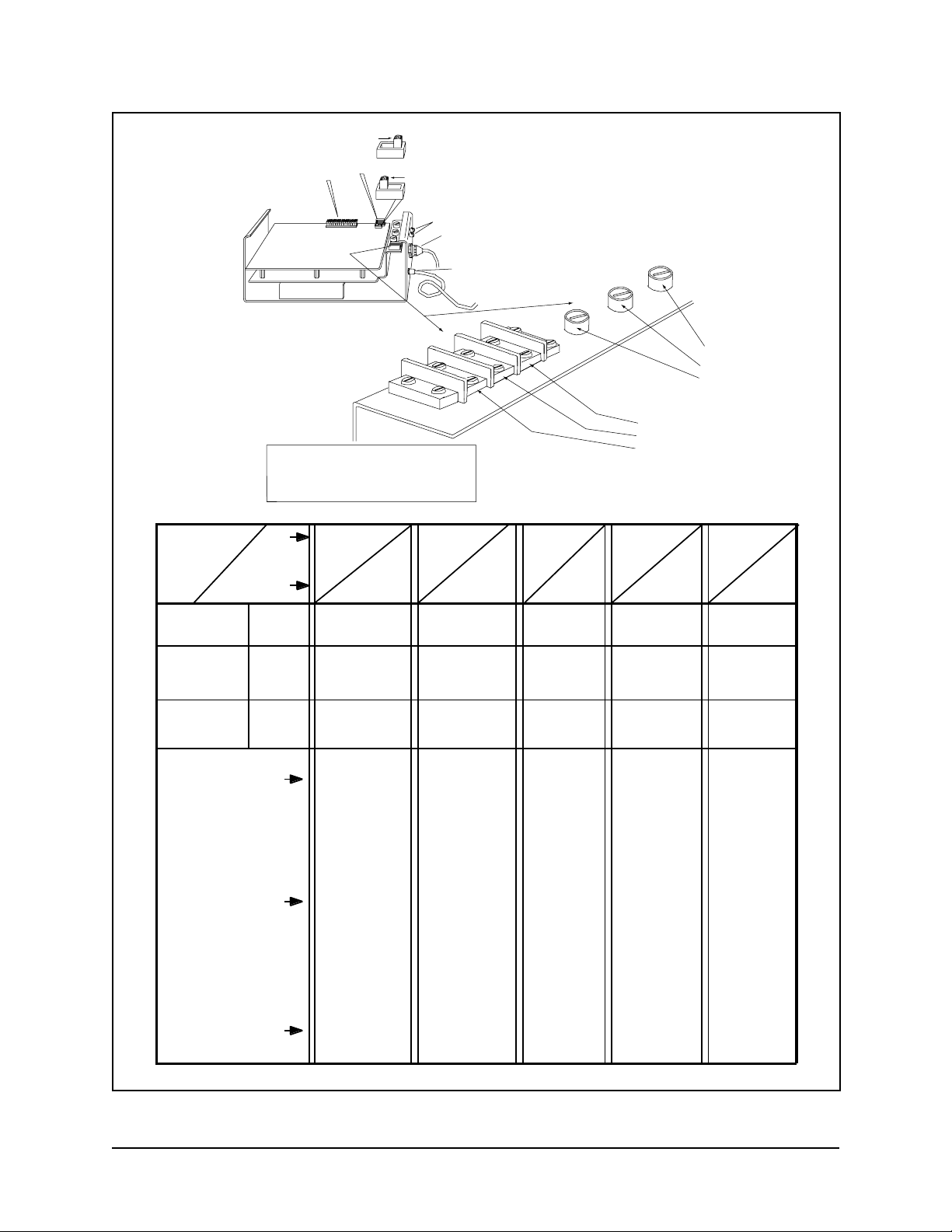
**
**
SW 1 SHOWN IN THE “LONG” POSITION
P2
SW1 SHOWN IN THE “SHORT” POSITION
P1
PC BOARD
FOR REV K BOARDS, THE SW1 SWITCH
POSITIONS SHOWN ABOVE ARE JUST
REVERSED, THAT IS, “SHORT” IS “LONG”
AND “LONG” IS “SHORT”.
**
BNC CONNECTORS
TRANSMITTER: F1 2/10 ASB, 3AG
RECEIVER FUSE VALUES: SHOWN BELOW
37-PIN AMP CONNECTOR
POWER INPUT
F1
F2 FUSE
F3
AC INPUT DESIGNATIONS
1. AC HIGH
2. GROUND
3. AC LOW
POWER OUTPUT
INPUT P/T
VAC VAC
P/T
CAMERA
PC BOARD
F3
F2
F1
Additional
combinations
of equipment options
are possible
depending
on customer need &
availability.
This listing
covers the
most used
and/or the
most available
type units &
A P P L I C A B L E M O D E L S
their options.
120VAC
IN
24VAC
P/T OUT
1ASB
2/10ASB
*1/2ASB
NOT
USED
CX9024RX
CX9024RXI
*12VDC Camera
options use a
1/2ASB fuse
value in this
position in place
of the 2/10's
value.
*CX9024RXI-12V
*CX9024RX-12V
CX9024RX-PP
CX9024RXI-PP
3AG TYPE FUSE
230VAC
IN
24VAC
P/T OUT
.5A/250V
5X20MM
.1A/250V
5X20MM
NOT
USED
CX9024RX/220
CX90224RX-PP220
230VAC
IN
230VAC
P/T OUT
1/2ASB
1/10ASB
2/10ASB
CX9220RX
CX9220RX-PP
CX9220RXI
CX9220RXI-PP
3AG TYPE
FUSE
24VAC
IN
24VAC
P/TOUT
3A
1A
NOT
USED
CX9224RX
CX9224RX-PP
CX9224RXI
CX9224RXI-PP
*CX9224RXI-12V
*The CX9224
option with
12 VDC camera
uses one fuse
in the F3
position. It is a
3A fuse not a
3ASB fuse.
Fuse positions
F1 and F2 are
not used.
3AG TYPE FUSE
120VAC
IN
120VAC
P/T OUT
1ASB
2/10ASB
2/10ASB
CX9115RX
CX9115RX-PP
CX9115RXI
CX9115RXI-PP
3AG TYPE
FUSE
Figure 7. AC Input and Fuse Values
Pelco Manual C554M-A (5/98) 21
Page 22

4.0 OPERATION
4.1 Preset Power-up Routine
When a pre-position Coaxitron® receiver is first powered up, it goes through a routine that orients itself to the pan/tilt and lens connected to it.
The routine first automatically operates the lens zoom and focus functions. The
pan/tilt will tilt up and down (nod yes) if the receiver reads feedback voltages (indicating a pre-position lens) or pan left and right (nod no) if it does not read any
feedback voltages (indicating a manual lens).
The second part of the routine will operate the pan left and pan right functions. The
pan/tilt will tilt up and down (nod yes) if it reads only one feedback voltage (indicating a pan/tilt with limit stops.) The pan/tilt will pan left and right (nod no) if it reads
two feedback voltages (indicating a SL pan/tilt.)
This routine is a good troubleshooting indicator that the control cable has been
wired properly. The total routine takes approximately 45 seconds to complete.
4.2 Creating Presets
Coaxitron® controllers capable of creating presets include the CM6700, CM7500,
CM8500, CM9500, and CM9760-CXT. Refer to the installation operation manual for
the Coaxitron
Refer to Figure 3 and Tables B, C, and D when assembling pin-to-pin wiring connections from preset domes, pan/tilts and lenses to the Coaxitron® receiver.
®
controller you are using when creating presets.
4.3 Auto/Random Operation
The A9000 Auto/Random Scan module is a plug-in PC board option for Coaxitron
receiver/drivers. This module provides auto scan and random scan modes for automatically controlling pan and tilts within preset limits. The random scan and auto
scan functions are controlled by a MPT9000 Series controller.
Advantages of random scan:
1. Because the scan direction, scan period, and dwell period are unpredictable,
unauthorized activities or intrusions are discouraged.
2. Because of the reduced duty cycle, gear train wear, cable fatigue, drive motor
wear, and temperature rise are reduced. These factors all contribute to higher
system reliability and increased equipment life.
Refer to the A9000 manual for installation and operation instructions.
®
22 Pelco Manual C554M-A (5/98)
Page 23
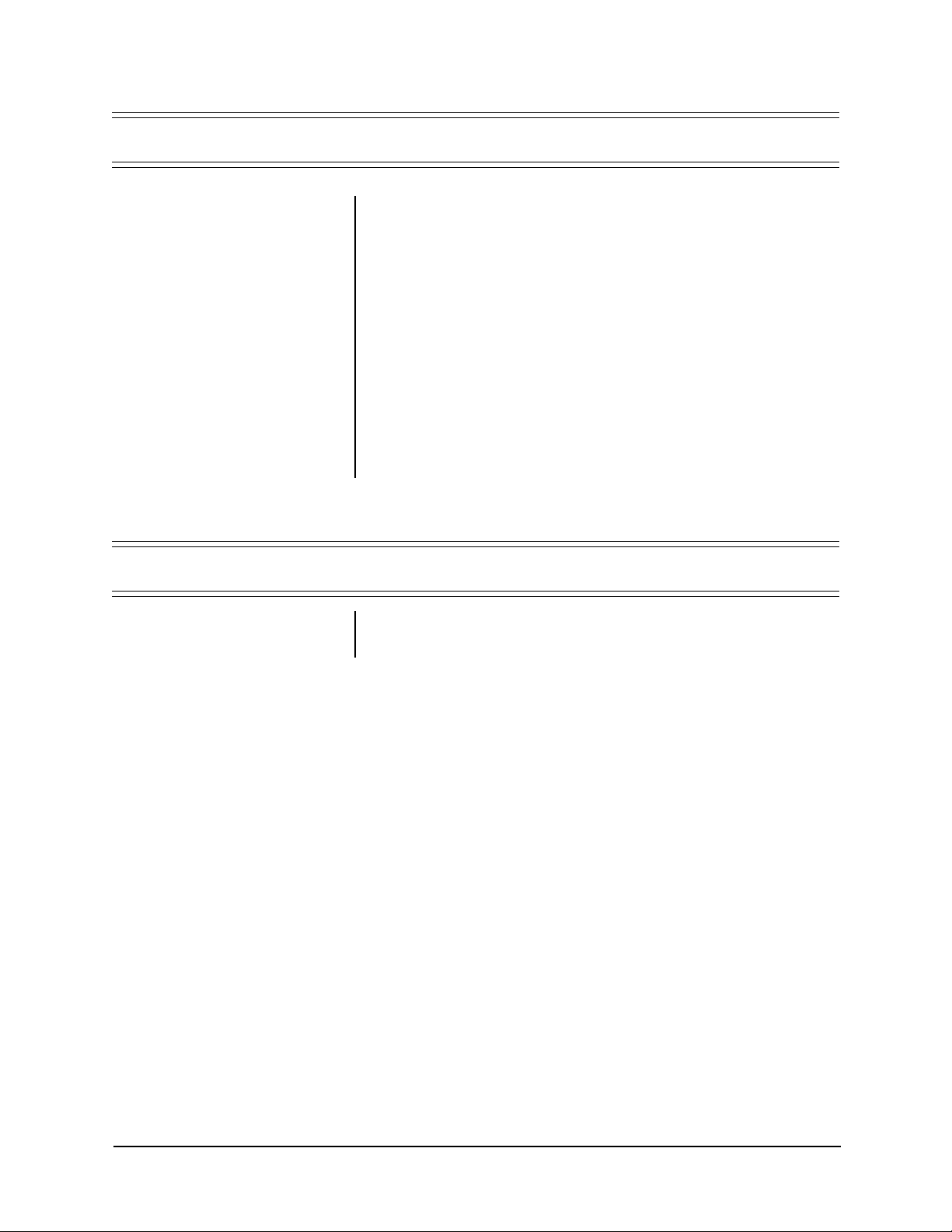
5.0 TROUBLESHOOTING
GIT100 Ground Isolation Transformer
®
Although Coaxitron
their performance can be impaired when there are large ground loop voltages between associated controllers and the receiver/driver. The amplitude of ground loop
potential that can be tolerated varies because of a combination of factors such as
cable center conductor resistance, video signal amplitude, and cable length. If problems due to excessive ground loop problems appear, the GIT100 Ground Isolation
Transformer can be used. Refer to the GIT100 manual for installation and operation
instructions.
CX900TLC Manual Test Module
The CX900TLC Manual/Test Board is a dual-purpose plug-in module that permits
local operation of all functions directly from the receiver unit, and serves to verify
that the receiver and accessories are operating properly by providing visual confirmation. This module also aids in troubleshooting receiver or controller operational
problems. Refer to the CX900TLC manual for installation and operation instructions.
receiver/drivers are immune to transient or surge disturbances,
6.0 MAINTENANCE
Regularly scheduled maintenance is not required. Clean the outer surface of the
receiver/driver with a non-abrasive cleaning cloth and antistatic cleaner. Do not use
kerosene or similar substances that may damage the surface.
Pelco Manual C554M-A (5/98) 23
Page 24

7.0 SPECIFICATIONS
MECHANICAL
Latching
Fiberglass Box: Two latches (accommodates padlocks - not supplied)
Anodized
Metal Box: No latches. Two Phillips head screws open cover of box.
Painted
Metal Box: Two latches (accommodates padlocks - not supplied)
ELECTRICAL
Input Voltage
Fiberglass Box: 120 VAC, 60 Hz (jumper selectable for 230 VAC, 50 Hz)
Anodized
Metal Box: 120 VAC, 60 Hz (jumper selectable for 230 VAC, 50 Hz)
Painted
Metal Box: 230 VAC, 50 Hz (CE version models)
Fuse Protection: See Figure 7, AC Input and Fuse Values
Power
Consumption
Receiver: 5 vA (120 VAC or 24 VAC)
Pan/Tilt Supply: 140 vA maximum (120 VAC)
Lens Supply: 0-4 vA maximum
Camera Supply: 15 vA (typical)
Control Method: 15-pulse train (pulse width modulated) superimposed on the
Pulse Amplitude: Approximately 1 Vp-p added to video signal, 333 kHz nominal
Connectors: Two BNC connectors for video input and output
Input Video Level: 1 Vp-p nominal; 2 Vp-p maximum at less than 75 percent APL;
System Bandwidth: Less than 2 dB down at 10 MHz (exclusive of cable)
Power Cord: 3-wire grounded, #18 AWG
GENERAL
Construction
and Finish: Dark gray fiberglass box (Most outdoor models)
50 vA maximum (24 VAC)
video signal during the vertical blanking interval by the control
transmitter. Pulse train occupies one TV line period.
One 37-pin AMP CPC for control output (mate supplied)
One adjustable PG-13 liquid tight gland connector for power
1.5 Vp-p maximum at 90 percent APL
Anodized Aluminum box (Most indoor models)
Gray polyester powder coat Aluminum box (230 VAC CE
version models only)
Operating
Temperature: -4° to 140°F (-20° to 60°C)
24 Pelco Manual C554M-A (5/98)
Page 25

Weight (typical) Unit Shipping
Fiberglass Box: 6 lb (2.72 kg) 8 lb (3.63)
Anodized
Metal Box: 6 lb (2.72 kg) 8 lb (3.63)
Painted
Metal Box: 9.65 lb (4.36) 10.95 lb (4.98 kg)
Dimensions: See Figure 8 for Fiberglass Box Receiver/Driver Dimension
(Design and product specifications subject to change without notice.)
(Actual weights for CX9024RX/220)
Drawing
See Figure 9 for Anodized Metal Box Receiver/Driver Dimension Drawing
See Figure 10 for Painted Metal Box Receiver/Driver Dimension Drawing (CE Version)
NOTE: VALUES IN PARENTHESES ARE CENTIMETERS; ALL OTHERS ARE INCHES
Figure 8. CX9000 Series Dimension Drawing (Fiberglass Box)
Pelco Manual C554M-A (5/98) 25
Page 26

7.87 (19.99)
5.09 (12.93)
4.18
(10.62)
9.75
(24.76)
10.50
(26.67)
4.18
(10.62)
11.25
(28.58)
NOTE: VALUES IN PARENTHESES ARE CENTIMETERS; ALL OTHERS ARE INCHES
Figure 9. CX9000 Series Dimension Drawing (Alodine Metal Box)
9.90 (25.15)
9.01 (22.89)
6.00 (15.24)
4.77 (12.12)
11.01
(27.97)
11.50
(29.21)
4.77
(12.12)
12.25
(31.12)
12.62
(32.05)
NOTE: VALUES IN PARENTHESES ARE CENTIMETERS; ALL OTHERS ARE INCHES
Figure 10. CX9000 Series Dimension Drawing (Painted Metal Box–CE Version)
26 Pelco Manual C554M-A (5/98)
Page 27

NOTES
Pelco Manual C554M-A (5/98) 27
Page 28
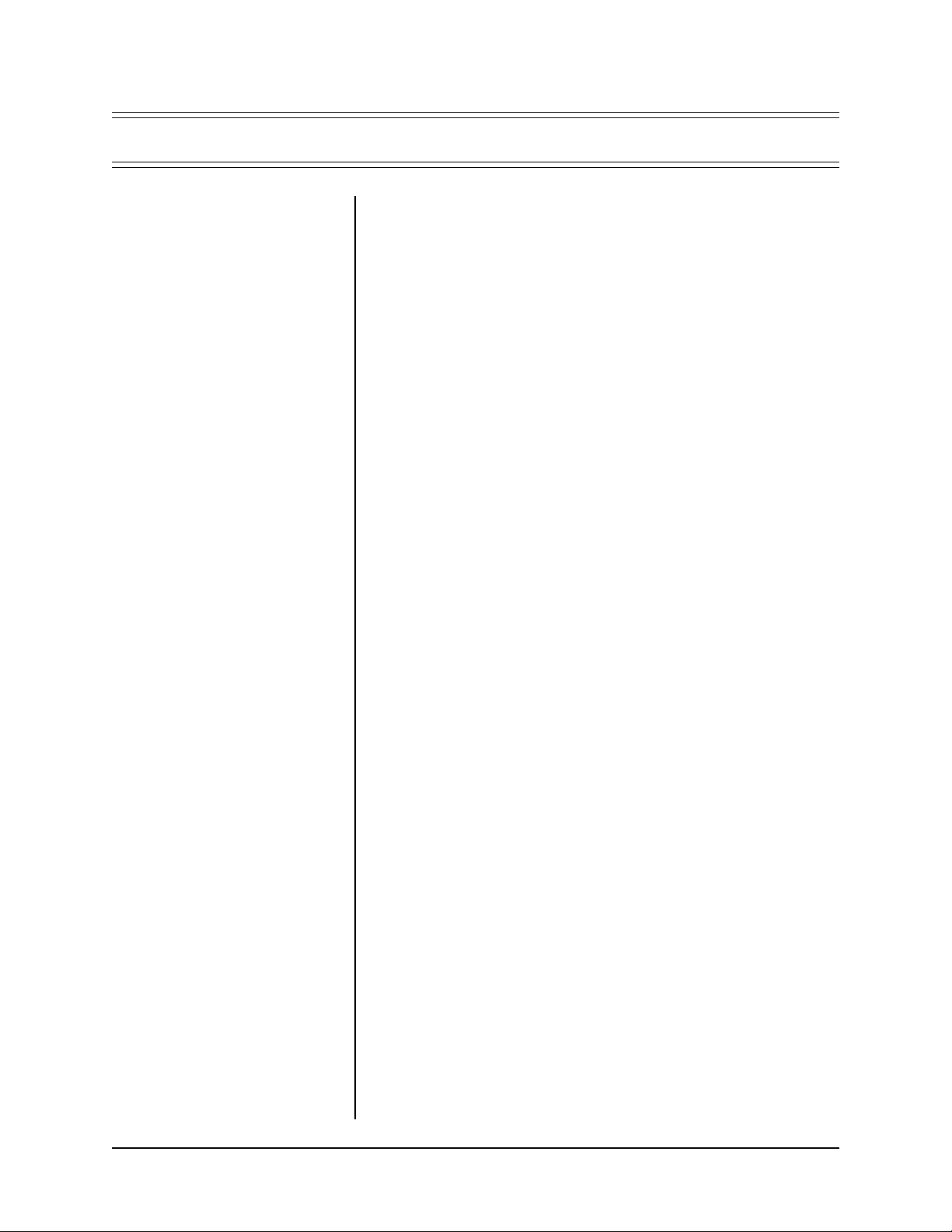
8.0 WARRANTY AND RETURN INFORMATION
WARRANTY
Pelco will repair or replace, without charge, any merchandise proved defective in
material or workmanship for a period of one year after the date of shipment. Exceptions to this warranty are as noted below:
• Three years on Genex™ Series multiplexers.
• Two years on all standard motorized and fixed focal length lenses.
• Two years on Legacy
CM9750/CM9760 Matrix, Spectra™, DF5 Series and DF8 Fixed Dome products.
• Two years on WW5700 series window wiper (excluding wiper blades).
• Two years on cameras.
• Six months on all pan and tilts, scanners or preset lenses used in continuous
motion applications (that is, preset scan, tour and auto scan modes).
Pelco will warranty all replacement parts and repairs for 90 days from the date of
Pelco shipment. All goods requiring warranty repair shall be sent freight prepaid to
Pelco, Clovis, California. Repairs made necessary by reason of misuse, alteration,
normal wear, or accident are not covered under this warranty.
Pelco assumes no risk and shall be subject to no liability for damages or loss resulting from the specific use or application made of the Products. Pelco’s liability for any
claim, whether based on breach of contract, negligence, infringement of any rights
of any party or product liability, relating to the Products shall not exceed the price
paid by the Dealer to Pelco for such Products. In no event will Pelco be liable for any
special, incidental or consequential damages (including loss of use, loss of profit
and claims of third parties) however caused, whether by the negligence of Pelco or
otherwise.
®
, Intercept®, PV1000 Series, CM6700/CM8500/CM9500/
®Pelco and the Pelco logo are
registered trademarks of Pelco.
©Copyright 1998, Pelco. All rights
reserved.
The above warranty provides the Dealer with specific legal rights. The Dealer may
also have additional rights, which are subject to variation from state to state.
If a warranty repair is required, the Dealer must contact Pelco at (800) 289-9100 or
(559) 292-1981 to obtain a Repair Authorization number (RA), and provide the
following information:
1. Model and serial number
2. Date of shipment, P .O. number , Sales Order number , or Pelco invoice number
3. Details of the defect or problem
If there is a dispute regarding the warranty of a product which does not fall under
the warranty conditions stated above, please include a written explanation with the
product when returned.
Ship freight prepaid to: Pelco
300 West Pontiac Way
Clovis, CA 93612-5699
Method of return shipment shall be the same or equal to the method by which the
item was received by Pelco.
RETURNS
In order to expedite parts returned to the factory for repair or credit, please call the
factory at (800) 289-9100 or (559) 292-1981 to obtain an authorization number (CA
number if returned for credit, and RA number if returned for repair). Goods returned
for repair or credit should be clearly identified with the assigned CA/RA number and
freight should be prepaid. All merchandise returned for credit may be subject to a
20% restocking and refurbishing charge.
Ship freight prepaid to: Pelco
300 West Pontiac Way
Clovis, CA 93612-5699
28 Pelco Manual C554M-A (5/98)
