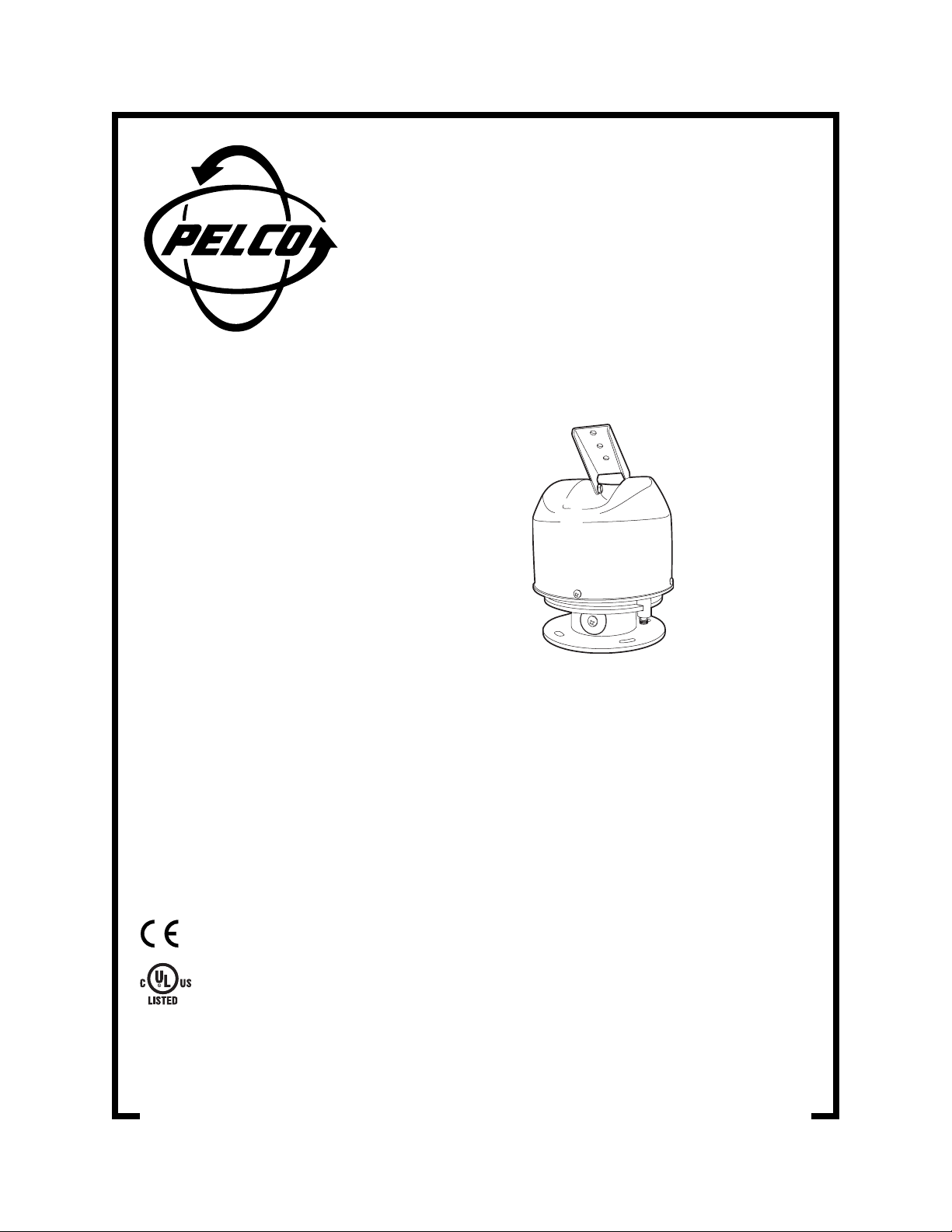
®
PS20 Medium-Duty
Indoor/Outdoor Scanner
Installation/
Operation Manual
C361M-A (8/02)
Pelco World Headquarters • 3500 Pelco Way, Clovis, CA 93612-5699 USA • www.pelco.com
USA & Canada: Tel: 800/289-9100 • Fax: 800/289-9150
International: Tel: 1-559/292-1981 • Fax: 1-559/348-1120
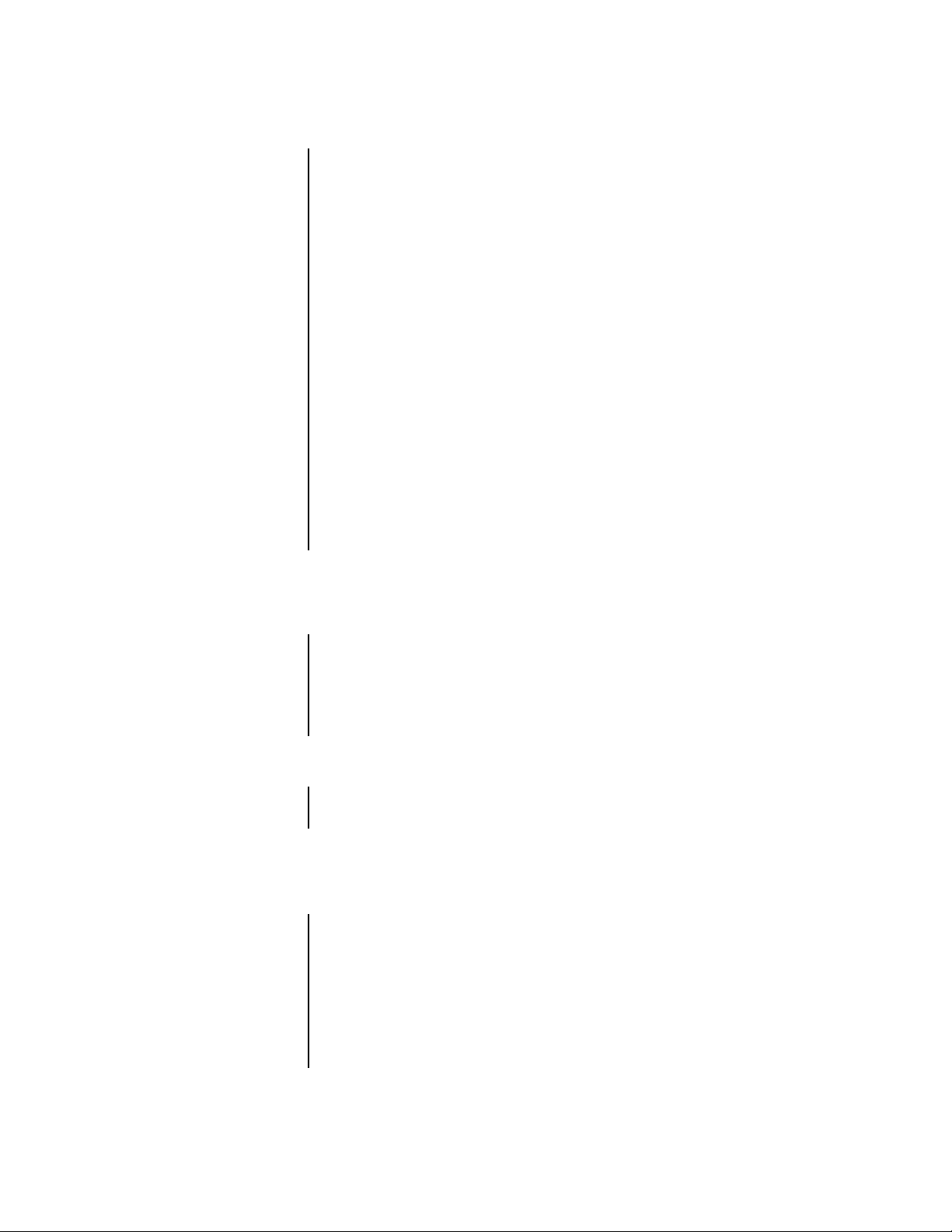
IMPORTANT SAFEGUARDS AND WARNINGS
Prior to installation and use of this product, the following WARNINGS should be observed.
1. Installation and servicing should only be done by qualified service personnel and
conform to all local codes.
2. Installation shall be done in accordance with all local and national elecctrical and
mechanical codes using only approved materials.
3. Unless the unit is specifically marked as a NEMA Type 3, 3R, 3S, 4, 4X, 6 or 6P
enclosure, it is designed for indoor use only and it must not be installed where
exposed to rain and moisture.
4. The camera and lens combined weight shall not exceed 35 pounds (16 kg).
5. Only use replacement parts recommended by Pelco.
6. After replacement/repair of this unit’s electrical components, conduct a resistance
measurement between line and exposed parts to verify the exposed parts have not
been connected to line circuitry.
7. Use only installation methods and materials capable of supporting four times the
combined weight of the enclosure, scanner, camera, and lens.
8. An ALL-POLE MAINS SWITCH with a contact separation of at least 3 mm in each
pole shall be incorporated in the electrical installation of the building.
9. For 24 VAC models only, use a UL Listed, Class 2 power source.
DESCRIPTION
INSTALLATION
NOTE:
compartment shall be provided in which mains supply
connections are to be made
and shall be such that these
connections are capable of
being readily made and inspected without disturbing
the wiring or the apparatus
after the unit is installed.
A terminal box or
The PS20 Series scanner is a medium-duty indoor/outdoor unit designed to operate with a
maximum load of 35 pounds (16 kg). The scanner features stepper motor technology, three
selectable speed settings, easy-to-adjust limit stops, and pan rotation of 380 degrees.
The PS20 scanner is capable of continuous and random operation when connected directly
to a power source. If a Pelco MPTAZ Series control is used, the scanner can operate
continuously, randomly, and manually.
MODELS
PS20 Medium-duty scanner, 120 VAC
PS20-24 Medium-duty scanner, 24 VAC
PS20/230 Medium-duty scanner, 230 VAC
The PS20 scanner can be mounted to any flat surface in an upright or inverted position. If
the scanner is to be attached to a wall/ceiling/pedestal mount, follow the instructions
provided with the mount.
Installation requires a mounting surface or mount with a center feed through hole. Use a
suitable wiring compartment/terminal box for connection with the AC mains supply and
attach the PS20 scanner directly to the mounting surface.
2 Pelco Manual C361M-A (8/02)
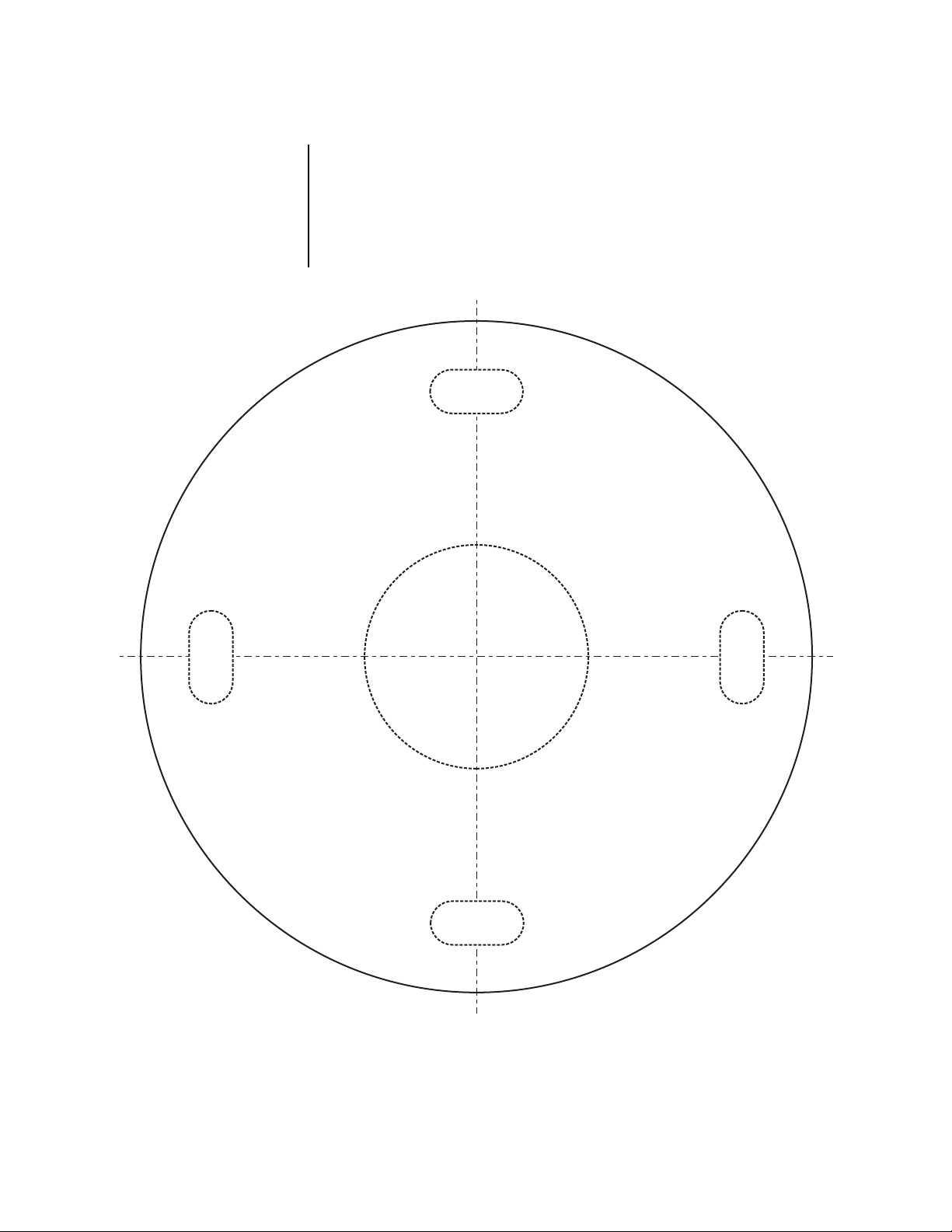
PREPARE MOUNTING SURFACE
SCANNER
FEED THRU
HOLE
NOTE:
Minimum recommendation for mounting
hardware is 1/4-20 X 5/8 Hex
Head Bolt Stainless Steel,
1/4" Split Lock Washer Stainless Steel, and 1/4" Flat
Washer Stainless Steel with
1" Outer Diameter.
1. Determine the mounting location. Make sure the mounting surface can support four
times the combined weight of the scanner and the camera and lens or enclosure,
camera, and lens. Refer to the manuals for your enclosure, camera, and lens for the
weights of those units.
2. If mounting directly to a flat surface, use Figure 1 as a template and mark the bolt and
cable/wire feedthrough positions onto the installation surface. Prepare the mounting
surface and pull cable/wiring for the scanner.
BOLT
HOLE
BOLT
HOLE
SCANNER
FEED THRU
HOLE
BOLT
HOLE
Figure 1. PS20 Surface Mount Template
BOLT
HOLE
00814
Pelco Manual C361M-A (8/02) 3
