
INSTALLATION/OPERATION
Spectra® IV and Spectra IV SE Series
C3412M-D (12/08)


Contents
Welcome . . . . . . . . . . . . . . . . . . . . . . . . . . . . . . . . . . . . . . . . . . . . . . . . . . . . . . . . . . . . . . . . . . . . . . . . . . . . . . . . . . . . . . . . . 6
Installation . . . . . . . . . . . . . . . . . . . . . . . . . . . . . . . . . . . . . . . . . . . . . . . . . . . . . . . . . . . . . . . . . . . . . . . . . . . . . . . . . . . . . . . . 7
Switch Settings . . . . . . . . . . . . . . . . . . . . . . . . . . . . . . . . . . . . . . . . . . . . . . . . . . . . . . . . . . . . . . . . . . . . . . . . . . . . . . . . 7
Dome Drive Installation . . . . . . . . . . . . . . . . . . . . . . . . . . . . . . . . . . . . . . . . . . . . . . . . . . . . . . . . . . . . . . . . . . . . . . . . . 9
Getting Started . . . . . . . . . . . . . . . . . . . . . . . . . . . . . . . . . . . . . . . . . . . . . . . . . . . . . . . . . . . . . . . . . . . . . . . . . . . . . . . . . . . 19
How to Operate Your Dome System . . . . . . . . . . . . . . . . . . . . . . . . . . . . . . . . . . . . . . . . . . . . . . . . . . . . . . . . . . . . . . . . . . . 20
Quick Programming Guide . . . . . . . . . . . . . . . . . . . . . . . . . . . . . . . . . . . . . . . . . . . . . . . . . . . . . . . . . . . . . . . . . . . . . . 21
Accessing Main Menu (Preset 95) . . . . . . . . . . . . . . . . . . . . . . . . . . . . . . . . . . . . . . . . . . . . . . . . . . . . . . . . . . . . . . . . 21
SW1: Receiver Address . . . . . . . . . . . . . . . . . . . . . . . . . . . . . . . . . . . . . . . . . . . . . . . . . . . . . . . . . . . . . . . . . . . . . 7
SW2 Switch 1: AD-32 Preset System . . . . . . . . . . . . . . . . . . . . . . . . . . . . . . . . . . . . . . . . . . . . . . . . . . . . . . . . . . 7
SW2 Switch 2: CM9502 Setting . . . . . . . . . . . . . . . . . . . . . . . . . . . . . . . . . . . . . . . . . . . . . . . . . . . . . . . . . . . . . . 7
SW2 Switch 3: Control System Compatibility . . . . . . . . . . . . . . . . . . . . . . . . . . . . . . . . . . . . . . . . . . . . . . . . . . . . 8
SW2 Switches 4–5: Serial Port Settings . . . . . . . . . . . . . . . . . . . . . . . . . . . . . . . . . . . . . . . . . . . . . . . . . . . . . . . . 8
SW2 Switches 6–8: Baud Settings . . . . . . . . . . . . . . . . . . . . . . . . . . . . . . . . . . . . . . . . . . . . . . . . . . . . . . . . . . . . 9
CM6700/CM6800 . . . . . . . . . . . . . . . . . . . . . . . . . . . . . . . . . . . . . . . . . . . . . . . . . . . . . . . . . . . . . . . . . . . . . . . . 21
KBD200A/KBD300A (Direct Mode Only) . . . . . . . . . . . . . . . . . . . . . . . . . . . . . . . . . . . . . . . . . . . . . . . . . . . . . . . 21
CM9500 . . . . . . . . . . . . . . . . . . . . . . . . . . . . . . . . . . . . . . . . . . . . . . . . . . . . . . . . . . . . . . . . . . . . . . . . . . . . . . . . 22
CM9740/CM9760/CM9770/CM9780 . . . . . . . . . . . . . . . . . . . . . . . . . . . . . . . . . . . . . . . . . . . . . . . . . . . . . . . . . 22
KBD4000/KBD4002 . . . . . . . . . . . . . . . . . . . . . . . . . . . . . . . . . . . . . . . . . . . . . . . . . . . . . . . . . . . . . . . . . . . . . . . 22
MPT9500 . . . . . . . . . . . . . . . . . . . . . . . . . . . . . . . . . . . . . . . . . . . . . . . . . . . . . . . . . . . . . . . . . . . . . . . . . . . . . . . 22
NET300/NET350/NET4001A . . . . . . . . . . . . . . . . . . . . . . . . . . . . . . . . . . . . . . . . . . . . . . . . . . . . . . . . . . . . . . . . 23
Endura Workstation . . . . . . . . . . . . . . . . . . . . . . . . . . . . . . . . . . . . . . . . . . . . . . . . . . . . . . . . . . . . . . . . . . . . . . . 23
VCD5000 . . . . . . . . . . . . . . . . . . . . . . . . . . . . . . . . . . . . . . . . . . . . . . . . . . . . . . . . . . . . . . . . . . . . . . . . . . . . . . . 23
16X LowLight Color Menu Tree . . . . . . . . . . . . . . . . . . . . . . . . . . . . . . . . . . . . . . . . . . . . . . . . . . . . . . . . . . . . . . . . . . . . . . . 24
18X LowLight Day/Night Menu Tree . . . . . . . . . . . . . . . . . . . . . . . . . . . . . . . . . . . . . . . . . . . . . . . . . . . . . . . . . . . . . . . . . . . 26
22X EXview LowLight Color Menu Tree . . . . . . . . . . . . . . . . . . . . . . . . . . . . . . . . . . . . . . . . . . . . . . . . . . . . . . . . . . . . . . . . 28
23X LowLight Day/Night Menu Tree . . . . . . . . . . . . . . . . . . . . . . . . . . . . . . . . . . . . . . . . . . . . . . . . . . . . . . . . . . . . . . . . . . . 30
35X LowLight Day/Night Menu Tree . . . . . . . . . . . . . . . . . . . . . . . . . . . . . . . . . . . . . . . . . . . . . . . . . . . . . . . . . . . . . . . . . . . 32
Language . . . . . . . . . . . . . . . . . . . . . . . . . . . . . . . . . . . . . . . . . . . . . . . . . . . . . . . . . . . . . . . . . . . . . . . . . . . . . . . . . . . . . . . . 34
System Information . . . . . . . . . . . . . . . . . . . . . . . . . . . . . . . . . . . . . . . . . . . . . . . . . . . . . . . . . . . . . . . . . . . . . . . . . . . . . . . . 35
DIP Switch Information . . . . . . . . . . . . . . . . . . . . . . . . . . . . . . . . . . . . . . . . . . . . . . . . . . . . . . . . . . . . . . . . . . . . . . . . . 35
Display Setup . . . . . . . . . . . . . . . . . . . . . . . . . . . . . . . . . . . . . . . . . . . . . . . . . . . . . . . . . . . . . . . . . . . . . . . . . . . . . . . . . . . . . 36
Label Positions . . . . . . . . . . . . . . . . . . . . . . . . . . . . . . . . . . . . . . . . . . . . . . . . . . . . . . . . . . . . . . . . . . . . . . . . . . . . . . . 37
C3412M-D (12/08) 3
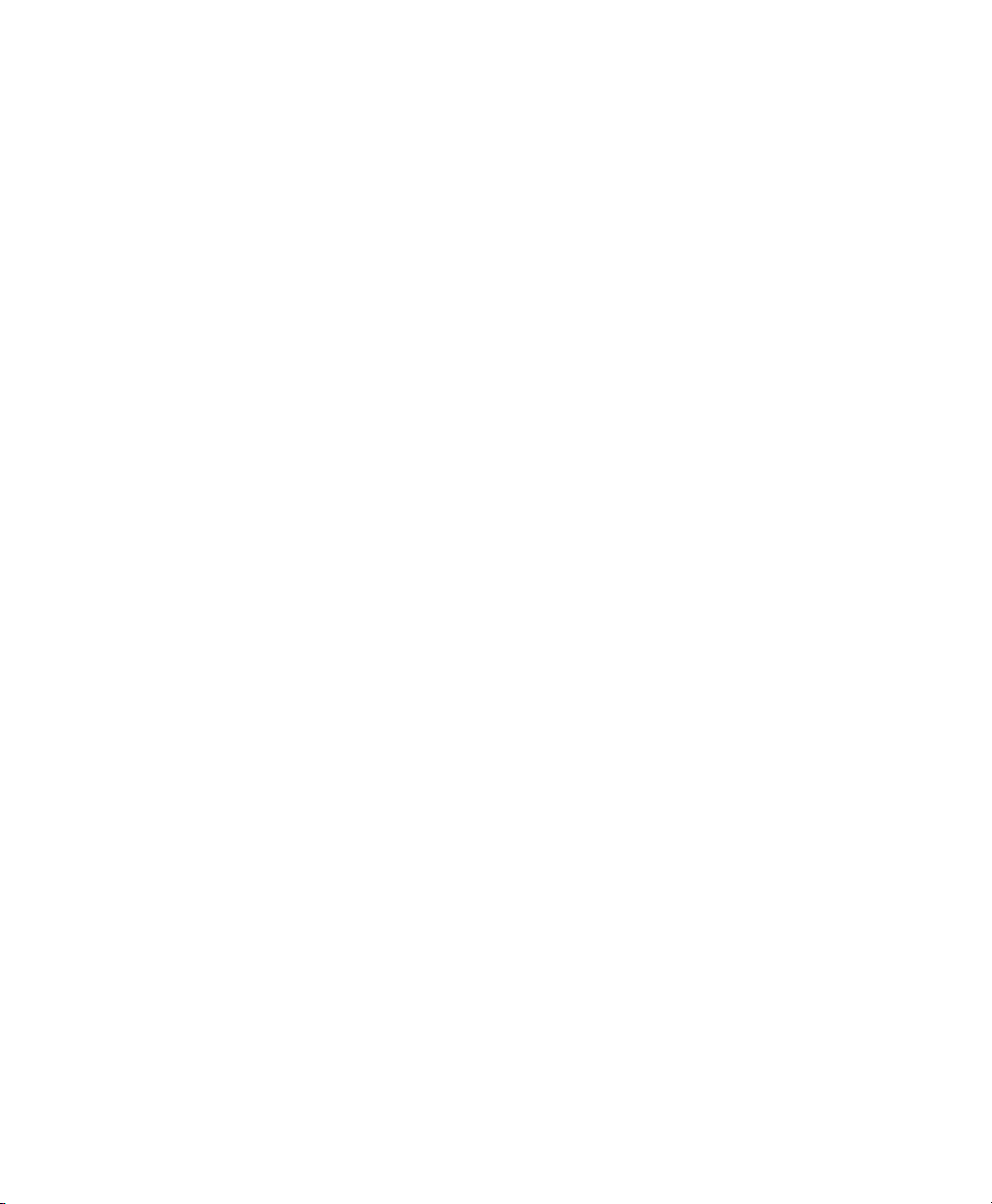
Dome Settings . . . . . . . . . . . . . . . . . . . . . . . . . . . . . . . . . . . . . . . . . . . . . . . . . . . . . . . . . . . . . . . . . . . . . . . . . . . . . . . . . . . . 38
Camera . . . . . . . . . . . . . . . . . . . . . . . . . . . . . . . . . . . . . . . . . . . . . . . . . . . . . . . . . . . . . . . . . . . . . . . . . . . . . . . . . . . . . 38
Type of Lighting . . . . . . . . . . . . . . . . . . . . . . . . . . . . . . . . . . . . . . . . . . . . . . . . . . . . . . . . . . . . . . . . . . . . . . . . . . 38
Auto Focus . . . . . . . . . . . . . . . . . . . . . . . . . . . . . . . . . . . . . . . . . . . . . . . . . . . . . . . . . . . . . . . . . . . . . . . . . . . . . . 38
Zoom Limit . . . . . . . . . . . . . . . . . . . . . . . . . . . . . . . . . . . . . . . . . . . . . . . . . . . . . . . . . . . . . . . . . . . . . . . . . . . . . . 39
Zoom Speed . . . . . . . . . . . . . . . . . . . . . . . . . . . . . . . . . . . . . . . . . . . . . . . . . . . . . . . . . . . . . . . . . . . . . . . . . . . . . 40
Low Light Limit . . . . . . . . . . . . . . . . . . . . . . . . . . . . . . . . . . . . . . . . . . . . . . . . . . . . . . . . . . . . . . . . . . . . . . . . . . . 40
IR Cut Filter . . . . . . . . . . . . . . . . . . . . . . . . . . . . . . . . . . . . . . . . . . . . . . . . . . . . . . . . . . . . . . . . . . . . . . . . . . . . . 41
Advanced Camera Settings . . . . . . . . . . . . . . . . . . . . . . . . . . . . . . . . . . . . . . . . . . . . . . . . . . . . . . . . . . . . . . . . . . . . . 42
Shutter Speed . . . . . . . . . . . . . . . . . . . . . . . . . . . . . . . . . . . . . . . . . . . . . . . . . . . . . . . . . . . . . . . . . . . . . . . . . . . 42
AGC Limit . . . . . . . . . . . . . . . . . . . . . . . . . . . . . . . . . . . . . . . . . . . . . . . . . . . . . . . . . . . . . . . . . . . . . . . . . . . . . . . 42
Auto Iris . . . . . . . . . . . . . . . . . . . . . . . . . . . . . . . . . . . . . . . . . . . . . . . . . . . . . . . . . . . . . . . . . . . . . . . . . . . . . . . . 43
Auto Sharpness . . . . . . . . . . . . . . . . . . . . . . . . . . . . . . . . . . . . . . . . . . . . . . . . . . . . . . . . . . . . . . . . . . . . . . . . . . 44
Auto White Balance . . . . . . . . . . . . . . . . . . . . . . . . . . . . . . . . . . . . . . . . . . . . . . . . . . . . . . . . . . . . . . . . . . . . . . . 44
Backlight Compensation (BLC) . . . . . . . . . . . . . . . . . . . . . . . . . . . . . . . . . . . . . . . . . . . . . . . . . . . . . . . . . . . . . . . 45
Video Level . . . . . . . . . . . . . . . . . . . . . . . . . . . . . . . . . . . . . . . . . . . . . . . . . . . . . . . . . . . . . . . . . . . . . . . . . . . . . . 45
SENSOR SCAN MODE . . . . . . . . . . . . . . . . . . . . . . . . . . . . . . . . . . . . . . . . . . . . . . . . . . . . . . . . . . . . . . . . . . . . . 46
FIELD ALIGN . . . . . . . . . . . . . . . . . . . . . . . . . . . . . . . . . . . . . . . . . . . . . . . . . . . . . . . . . . . . . . . . . . . . . . . . . . . . . 46
Electronic Image Stabilization . . . . . . . . . . . . . . . . . . . . . . . . . . . . . . . . . . . . . . . . . . . . . . . . . . . . . . . . . . . . . . . 47
Image Enhancement . . . . . . . . . . . . . . . . . . . . . . . . . . . . . . . . . . . . . . . . . . . . . . . . . . . . . . . . . . . . . . . . . . . . . . 48
LOW LUX NOISE REDUCTION . . . . . . . . . . . . . . . . . . . . . . . . . . . . . . . . . . . . . . . . . . . . . . . . . . . . . . . . . . . . . . . 48
Wide Dynamic Range . . . . . . . . . . . . . . . . . . . . . . . . . . . . . . . . . . . . . . . . . . . . . . . . . . . . . . . . . . . . . . . . . . . . . 49
Motion Settings . . . . . . . . . . . . . . . . . . . . . . . . . . . . . . . . . . . . . . . . . . . . . . . . . . . . . . . . . . . . . . . . . . . . . . . . . . . . . . 50
Auto Flip . . . . . . . . . . . . . . . . . . . . . . . . . . . . . . . . . . . . . . . . . . . . . . . . . . . . . . . . . . . . . . . . . . . . . . . . . . . . . . . . 50
Proportional Pan . . . . . . . . . . . . . . . . . . . . . . . . . . . . . . . . . . . . . . . . . . . . . . . . . . . . . . . . . . . . . . . . . . . . . . . . . . 50
Park Time . . . . . . . . . . . . . . . . . . . . . . . . . . . . . . . . . . . . . . . . . . . . . . . . . . . . . . . . . . . . . . . . . . . . . . . . . . . . . . . 51
Scan Speed . . . . . . . . . . . . . . . . . . . . . . . . . . . . . . . . . . . . . . . . . . . . . . . . . . . . . . . . . . . . . . . . . . . . . . . . . . . . . 52
Preset Freeze Frame . . . . . . . . . . . . . . . . . . . . . . . . . . . . . . . . . . . . . . . . . . . . . . . . . . . . . . . . . . . . . . . . . . . . . . . 52
Limit Stops . . . . . . . . . . . . . . . . . . . . . . . . . . . . . . . . . . . . . . . . . . . . . . . . . . . . . . . . . . . . . . . . . . . . . . . . . . . . . . 53
Azimuth Zero . . . . . . . . . . . . . . . . . . . . . . . . . . . . . . . . . . . . . . . . . . . . . . . . . . . . . . . . . . . . . . . . . . . . . . . . . . . . 54
Power Up . . . . . . . . . . . . . . . . . . . . . . . . . . . . . . . . . . . . . . . . . . . . . . . . . . . . . . . . . . . . . . . . . . . . . . . . . . . . . . . . . . . . 55
Power Up Action . . . . . . . . . . . . . . . . . . . . . . . . . . . . . . . . . . . . . . . . . . . . . . . . . . . . . . . . . . . . . . . . . . . . . . . . . 55
Line Sync . . . . . . . . . . . . . . . . . . . . . . . . . . . . . . . . . . . . . . . . . . . . . . . . . . . . . . . . . . . . . . . . . . . . . . . . . . . . . . . . . . . . 56
Presets . . . . . . . . . . . . . . . . . . . . . . . . . . . . . . . . . . . . . . . . . . . . . . . . . . . . . . . . . . . . . . . . . . . . . . . . . . . . . . . . . . . . . 57
Enable Motion Detection . . . . . . . . . . . . . . . . . . . . . . . . . . . . . . . . . . . . . . . . . . . . . . . . . . . . . . . . . . . . . . . . . . . 60
Edit Detection Areas . . . . . . . . . . . . . . . . . . . . . . . . . . . . . . . . . . . . . . . . . . . . . . . . . . . . . . . . . . . . . . . . . . . . . . 60
Activate Aux Command . . . . . . . . . . . . . . . . . . . . . . . . . . . . . . . . . . . . . . . . . . . . . . . . . . . . . . . . . . . . . . . . . . . . 62
Aux Time . . . . . . . . . . . . . . . . . . . . . . . . . . . . . . . . . . . . . . . . . . . . . . . . . . . . . . . . . . . . . . . . . . . . . . . . . . . . . . . 62
Edit Schedule . . . . . . . . . . . . . . . . . . . . . . . . . . . . . . . . . . . . . . . . . . . . . . . . . . . . . . . . . . . . . . . . . . . . . . . . . . . . 62
Patterns . . . . . . . . . . . . . . . . . . . . . . . . . . . . . . . . . . . . . . . . . . . . . . . . . . . . . . . . . . . . . . . . . . . . . . . . . . . . . . . . . . . . . 63
Zones . . . . . . . . . . . . . . . . . . . . . . . . . . . . . . . . . . . . . . . . . . . . . . . . . . . . . . . . . . . . . . . . . . . . . . . . . . . . . . . . . . . . . . . 64
Window Blanking . . . . . . . . . . . . . . . . . . . . . . . . . . . . . . . . . . . . . . . . . . . . . . . . . . . . . . . . . . . . . . . . . . . . . . . . . . . . . 65
Edit Schedule . . . . . . . . . . . . . . . . . . . . . . . . . . . . . . . . . . . . . . . . . . . . . . . . . . . . . . . . . . . . . . . . . . . . . . . . . . . . 66
Reverse . . . . . . . . . . . . . . . . . . . . . . . . . . . . . . . . . . . . . . . . . . . . . . . . . . . . . . . . . . . . . . . . . . . . . . . . . . . . . . . . 66
Clear Window . . . . . . . . . . . . . . . . . . . . . . . . . . . . . . . . . . . . . . . . . . . . . . . . . . . . . . . . . . . . . . . . . . . . . . . . . . . 66
Blank All Above/Blank All Below . . . . . . . . . . . . . . . . . . . . . . . . . . . . . . . . . . . . . . . . . . . . . . . . . . . . . . . . . . . . 67
4 C3412M-D (12/08)

Alarms . . . . . . . . . . . . . . . . . . . . . . . . . . . . . . . . . . . . . . . . . . . . . . . . . . . . . . . . . . . . . . . . . . . . . . . . . . . . . . . . . . . . . . 68
Aux . . . . . . . . . . . . . . . . . . . . . . . . . . . . . . . . . . . . . . . . . . . . . . . . . . . . . . . . . . . . . . . . . . . . . . . . . . . . . . . . . . . . . . . . 71
Edit Schedule . . . . . . . . . . . . . . . . . . . . . . . . . . . . . . . . . . . . . . . . . . . . . . . . . . . . . . . . . . . . . . . . . . . . . . . . . . . . 71
Title Text . . . . . . . . . . . . . . . . . . . . . . . . . . . . . . . . . . . . . . . . . . . . . . . . . . . . . . . . . . . . . . . . . . . . . . . . . . . . . . . . . . . . 72
Alert . . . . . . . . . . . . . . . . . . . . . . . . . . . . . . . . . . . . . . . . . . . . . . . . . . . . . . . . . . . . . . . . . . . . . . . . . . . . . . . . . . . . . . . 73
Repeat . . . . . . . . . . . . . . . . . . . . . . . . . . . . . . . . . . . . . . . . . . . . . . . . . . . . . . . . . . . . . . . . . . . . . . . . . . . . . . . . . 73
Ack Action . . . . . . . . . . . . . . . . . . . . . . . . . . . . . . . . . . . . . . . . . . . . . . . . . . . . . . . . . . . . . . . . . . . . . . . . . . . . . . 74
Activate Aux . . . . . . . . . . . . . . . . . . . . . . . . . . . . . . . . . . . . . . . . . . . . . . . . . . . . . . . . . . . . . . . . . . . . . . . . . . . . . 74
Current Reading . . . . . . . . . . . . . . . . . . . . . . . . . . . . . . . . . . . . . . . . . . . . . . . . . . . . . . . . . . . . . . . . . . . . . . . . . . 74
Reset Alert . . . . . . . . . . . . . . . . . . . . . . . . . . . . . . . . . . . . . . . . . . . . . . . . . . . . . . . . . . . . . . . . . . . . . . . . . . . . . . 74
Clear . . . . . . . . . . . . . . . . . . . . . . . . . . . . . . . . . . . . . . . . . . . . . . . . . . . . . . . . . . . . . . . . . . . . . . . . . . . . . . . . . . . . . . . 75
Password . . . . . . . . . . . . . . . . . . . . . . . . . . . . . . . . . . . . . . . . . . . . . . . . . . . . . . . . . . . . . . . . . . . . . . . . . . . . . . . . . . . . 76
Clock . . . . . . . . . . . . . . . . . . . . . . . . . . . . . . . . . . . . . . . . . . . . . . . . . . . . . . . . . . . . . . . . . . . . . . . . . . . . . . . . . . . . . . . 77
Event . . . . . . . . . . . . . . . . . . . . . . . . . . . . . . . . . . . . . . . . . . . . . . . . . . . . . . . . . . . . . . . . . . . . . . . . . . . . . . . . . . . . . . . 80
Event Type . . . . . . . . . . . . . . . . . . . . . . . . . . . . . . . . . . . . . . . . . . . . . . . . . . . . . . . . . . . . . . . . . . . . . . . . . . . . . . 81
Event Label . . . . . . . . . . . . . . . . . . . . . . . . . . . . . . . . . . . . . . . . . . . . . . . . . . . . . . . . . . . . . . . . . . . . . . . . . . . . . . 82
Event Label . . . . . . . . . . . . . . . . . . . . . . . . . . . . . . . . . . . . . . . . . . . . . . . . . . . . . . . . . . . . . . . . . . . . . . . . . . . . . . 82
Edit Event . . . . . . . . . . . . . . . . . . . . . . . . . . . . . . . . . . . . . . . . . . . . . . . . . . . . . . . . . . . . . . . . . . . . . . . . . . . . . . . 83
Clear Event . . . . . . . . . . . . . . . . . . . . . . . . . . . . . . . . . . . . . . . . . . . . . . . . . . . . . . . . . . . . . . . . . . . . . . . . . . . . . . 84
List Event . . . . . . . . . . . . . . . . . . . . . . . . . . . . . . . . . . . . . . . . . . . . . . . . . . . . . . . . . . . . . . . . . . . . . . . . . . . . . . . 84
Holiday . . . . . . . . . . . . . . . . . . . . . . . . . . . . . . . . . . . . . . . . . . . . . . . . . . . . . . . . . . . . . . . . . . . . . . . . . . . . . . . . . 84
Edit Holiday . . . . . . . . . . . . . . . . . . . . . . . . . . . . . . . . . . . . . . . . . . . . . . . . . . . . . . . . . . . . . . . . . . . . . . . . . . . . . 85
Clear Holiday . . . . . . . . . . . . . . . . . . . . . . . . . . . . . . . . . . . . . . . . . . . . . . . . . . . . . . . . . . . . . . . . . . . . . . . . . . . . 86
List Holidays . . . . . . . . . . . . . . . . . . . . . . . . . . . . . . . . . . . . . . . . . . . . . . . . . . . . . . . . . . . . . . . . . . . . . . . . . . . . . 86
Scheduled Events . . . . . . . . . . . . . . . . . . . . . . . . . . . . . . . . . . . . . . . . . . . . . . . . . . . . . . . . . . . . . . . . . . . . . . . . . 87
Reset, Cycle Power, Reboot . . . . . . . . . . . . . . . . . . . . . . . . . . . . . . . . . . . . . . . . . . . . . . . . . . . . . . . . . . . . . . . . . . . . . . . . . . 88
Reset Camera . . . . . . . . . . . . . . . . . . . . . . . . . . . . . . . . . . . . . . . . . . . . . . . . . . . . . . . . . . . . . . . . . . . . . . . . . . . . 88
Cycle Camera Power . . . . . . . . . . . . . . . . . . . . . . . . . . . . . . . . . . . . . . . . . . . . . . . . . . . . . . . . . . . . . . . . . . . . . . 88
Reboot System . . . . . . . . . . . . . . . . . . . . . . . . . . . . . . . . . . . . . . . . . . . . . . . . . . . . . . . . . . . . . . . . . . . . . . . . . . . 88
Software/Language File Upload . . . . . . . . . . . . . . . . . . . . . . . . . . . . . . . . . . . . . . . . . . . . . . . . . . . . . . . . . . . . . . . . . . . . . . 89
Suggested Preventative Maintenance . . . . . . . . . . . . . . . . . . . . . . . . . . . . . . . . . . . . . . . . . . . . . . . . . . . . . . . . . . . . . . . . . 90
Specifications . . . . . . . . . . . . . . . . . . . . . . . . . . . . . . . . . . . . . . . . . . . . . . . . . . . . . . . . . . . . . . . . . . . . . . . . . . . . . . . . . . . . 91
16X Models . . . . . . . . . . . . . . . . . . . . . . . . . . . . . . . . . . . . . . . . . . . . . . . . . . . . . . . . . . . . . . . . . . . . . . . . . . . . . . . . . . 91
18X Models . . . . . . . . . . . . . . . . . . . . . . . . . . . . . . . . . . . . . . . . . . . . . . . . . . . . . . . . . . . . . . . . . . . . . . . . . . . . . . . . . . 92
22X Models . . . . . . . . . . . . . . . . . . . . . . . . . . . . . . . . . . . . . . . . . . . . . . . . . . . . . . . . . . . . . . . . . . . . . . . . . . . . . . . . . . 93
23X Models . . . . . . . . . . . . . . . . . . . . . . . . . . . . . . . . . . . . . . . . . . . . . . . . . . . . . . . . . . . . . . . . . . . . . . . . . . . . . . . . . . 94
35X Models . . . . . . . . . . . . . . . . . . . . . . . . . . . . . . . . . . . . . . . . . . . . . . . . . . . . . . . . . . . . . . . . . . . . . . . . . . . . . . . . . . 96
C3412M-D (12/08) 5

Welcome
Thank you for purchasing Pelco’s premier integrated dome system, Spectra® IV/Spectra IV SE. Your new system features a high
resolution camera/optics package with programmable dome drive software.
This manual is designed primarily to be a reference tool for the installation and operation of your system. Inside you will find
information about features and commands, as well as a detailed menu tree and a quick start guide. Installation on page 7 provides
information required to set up and install the dome drive. Please thoroughly familiarize yourself with the information in this manual
before installing and using your system.
6 C3412M-D (12/08)

Installation
This manual contains installation instructions only for the Spectra IV/Spectra IV SE dome drive. For complete installation
instructions for a Spectra IV/Spectra IV SE dome system, refer to the installation manual shipped with the back box.
SWITCH SETTINGS
Before installing the dome drive, configure the receiver address, termination, and baud setting. The DIP switches used to
configure these settings are located on the base of the dome drive.
Figure 1 shows the default settings for the DIP switches. Switch SW1-1 (SW1, switch 1) is set to the ON position; all other
switches are set to the OFF position.
Refer to the following sections to set the address, termination, and baud settings for the dome drive.
ON
SW2
12345678910
ON
SW1
12345678
Figure 1. Default Switch Settings
SW1: RECEIVER ADDRESS
Set the SW1 switches for the address of the dome drive. The following information is required to set the dome drive
address:
P-type control: The default address is 2. Refer to Table A on page 10 for address settings that use P-type control. The
maximum number of receivers is 32.
D-type control: The default address is 1. Refer to Table B on page 11 for address settings that use D-type control. The
maximum number of receivers is 254.
SW2 SWITCH 1: AD-32 PRESET SYSTEM
SW2-1 should be set to the ON position if an AD-32 controller and Pelco’s TXB-AD translator board are used to control the
dome system.
SW2 SWITCH 2: CM9502 SETTING
If a CM9502 matrix system is used with the dome drive, set SW2-2 to the ON position.
C3412M-D (12/08) 7
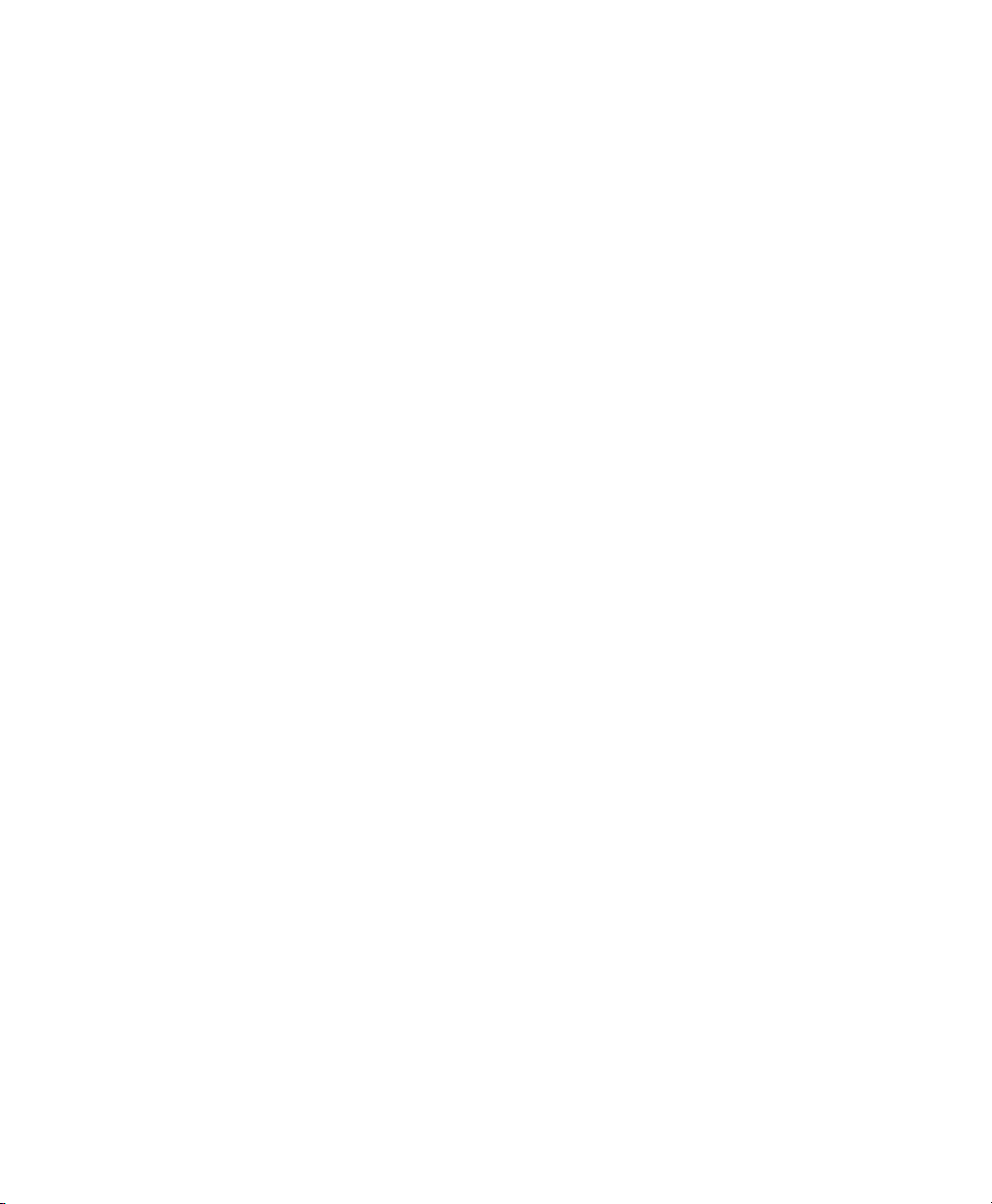
SW2 SWITCH 3: CONTROL SYSTEM COMPATIBILITY
Coaxial Control Systems
Although Spectra IV/Spectra IV SE dome systems can operate with coaxial control systems from many manufacturers, the
system is designed for optimal performance with Pelco Coaxitron® control products within the length specified for coaxial
cable.
To compensate for coaxial control systems from other manufacturers, Pelco has provided DIP switch SW2-3. Setting
SW2-3 to the ON position may improve dome control with these control systems.
If you are using a Pelco Coaxitron controller, leave SW2-3 in the default OFF position.
Notes:
• This coaxial control system compatibility feature is only available for dome drive revisions A4 and later (revisions A0
and later for Spectra IV Horizon dome drives). The revision number can be found on the barcode label on the top of
the dome drive. Software version 1.090 and later indicates this mode is available by placing an asterisk next to the
switch number in the Dip Switch Information menu.
• In some configurations, Pelco CM9502 Series matrix systems use nonstandard Coaxitron commands for functions like
pattern playback. If you experience problems with these functions, set SW2-3 to the ON position.
Pelco P Protocol Control Systems
To compensate for Pelco P protocol control systems from other manufacturers, set SW2-3 to the ON position. This may
improve dome control with some of these control systems.
SW2 SWITCHES 4–5: SERIAL PORT SETTINGS
RS-422 Setting (Default)
SW2-4 and SW2-5 should both be set to the OFF position for RS-422 setting.
For control, only two wires should be connected to the RX- and RX+ connectors on the circuit board inside the back box. For
bidirectional control, four wires should be connected to the RX-, RX+, TX-, and TX+ connectors on the circuit board inside
the back box.
RS-485, 4-Wire Setting
SW2-4 should be set to OFF and SW2-5 should be set to ON if a 4-wire serial port connection is used with RS-485.
Note: This setting is most commonly used with Pelco Endura® systems.
RS-485, 2-Wire Setting
SW2-4 and SW2-5 should both be set to the ON position if a 2-wire serial port connection is used with RS-485.
This setting is used to allow the Spectra dome system to transmit and receive commands on the same pair of wires. Only
two wires should be connected to the RX- and RX+ connectors on the circuit board inside the back box.
8 C3412M-D (12/08)
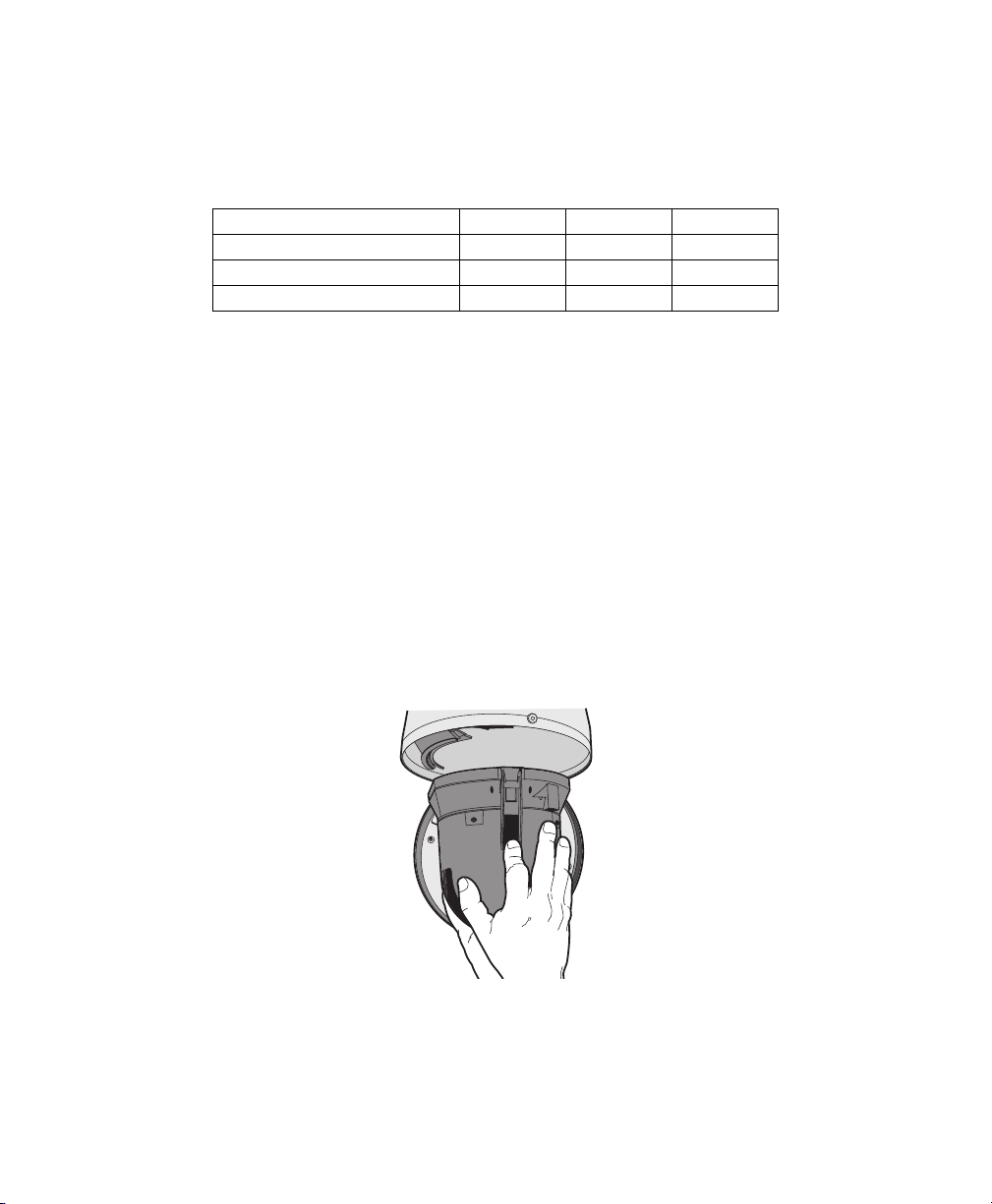
SW2 SWITCHES 6–8: BAUD SETTINGS
Pelco’s D-type controllers are set for 2400 baud. The default setting for the dome drive is 2400 baud. If you are using a
Pelco D-type controller, do not reset SW2 switches 1–3 or SW2 switches 6–8.
P-type controllers can operate at 2400, 4800, and 9600 baud. Set the SW2 switches (6, 7, and 8), located on the base of
the dome drive, to the same baud as the P-type controller.
Switch Number SW2-6 SW2-7 SW2-8
2400 Baud (default for D-type control) Off Off Off
4800 Baud (default for P-type control) On Off Off
9600 Baud Off On Off
SW2 Switch 9: Coaxial/UTP Cable
SW2-9 should be set to the OFF position (default) if you are using coaxial cable. If you are using unsheilded twisted pair
(UTP) cable, set SW2-9 to the ON position.
SW2 Switch 10: Termination Setting
When connecting more than one Spectra IV/Spectra IV SE dome system to a single controller, terminate the unit farthest
from the controller. Termination is only required for the last dome in the series.
The dome drive is shipped from the factory in the unterminated (OFF) position. To terminate the dome drive, set SW2-10 to
the ON position.
Note: Dome termination is not required for Coaxitron
®
control.
DOME DRIVE INSTALLATION
Install the dome drive. Align the blue and red tabs with the blue and red arrows on the hinged door inside the back box.
Push the tabs in. Insert one side and then the other side. Continue pushing on the ends of the tabs until both sides click
into place (refer to Figure 2). To use your dome system, refer to Getting Started on page 19.
Figure 2. Dome Drive Installation
Note: When removing a dome drive that has been in use, caution should be taken to avoid direct contact with the top
plate of the unit. This section of the unit will be warm to the touch when first removed from an operating unit.
C3412M-D (12/08) 9
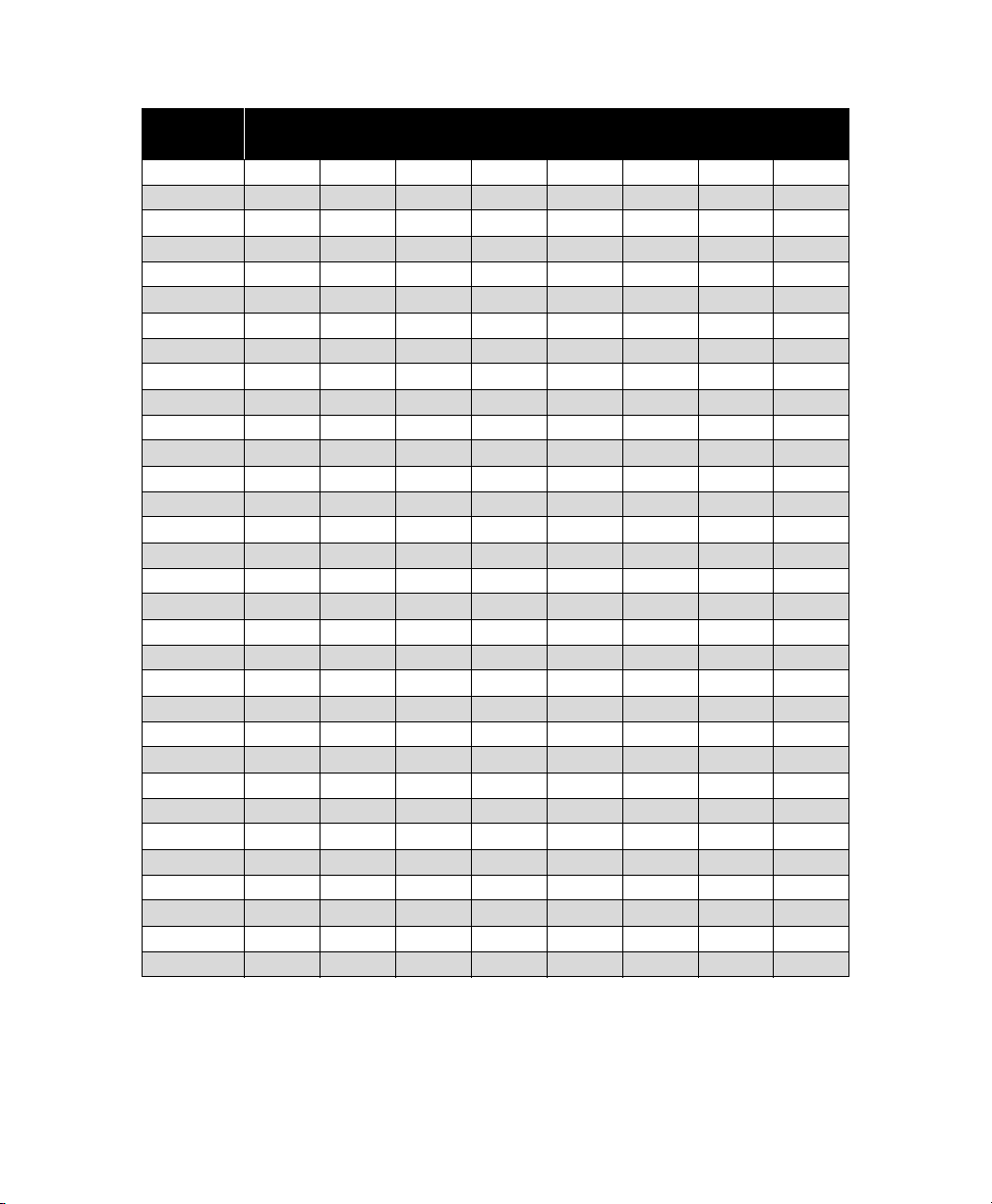
Table A. Switch Settings for SW1 P-Type Control
SPECTRA
ADDRESS
1 OFF OFF OFF OFF OFF OFF OFF OFF
2 ON OFF OFF OFF OFF OFF OFF OFF
3 OFF ON OFF OFF OFF OFF OFF OFF
4 ON ON OFF OFF OFF OFF OFF OFF
5 OFF OFF ON OFF OFF OFF OFF OFF
6 ON OFF ON OFF OFF OFF OFF OFF
7 OFF ON ON OFF OFF OFF OFF OFF
8 ON ON ON OFF OFF OFF OFF OFF
9 OFF OFF OFF ON O FF OFF OFF OFF
10 ON OFF OFF ON OFF OFF OFF OFF
11 OFF ON OFF ON OFF OFF OFF OFF
12 ON ON OFF ON OFF OFF OFF OFF
13 OFF OFF ON ON OFF OFF OFF OFF
14 ON OFF ON ON OFF OFF OFF OFF
15 OFF ON ON ON OFF OFF OFF OFF
16 ON ON ON ON OFF OFF OFF OFF
17 OFF OFF OFF OFF ON OFF OFF OFF
18 ON OFF OFF OFF ON OFF OFF OFF
19 OFF ON OFF OFF ON OFF OFF OFF
20 ON ON OFF OFF ON OFF OFF OFF
21 OFF OFF ON OFF ON OFF OFF OFF
22 ON OFF ON OFF ON OFF OFF OFF
23 OFF ON ON OFF ON OFF OFF OFF
24 ON ON ON OFF ON OFF OFF OFF
25 OFF OFF OFF ON ON OFF OFF OFF
26 ON OFF OFF ON ON OFF OFF OFF
27 OFF ON OFF ON ON OFF OFF OFF
28 ON ON OFF ON ON OFF OFF OFF
29 OFF OFF ON ON ON OFF OFF OFF
30 ON OFF ON ON ON OFF OFF OFF
31 OFFONONONONOFFOFFOFF
32 ON ON ON ON ON OFF OFF OFF
SW1-1 SW1-2 SW1-3 SW1-4 SW1-5 SW1-6 SW1-7 SW1-8
SWITCH SETTING
10 C3412M-D (12/08)
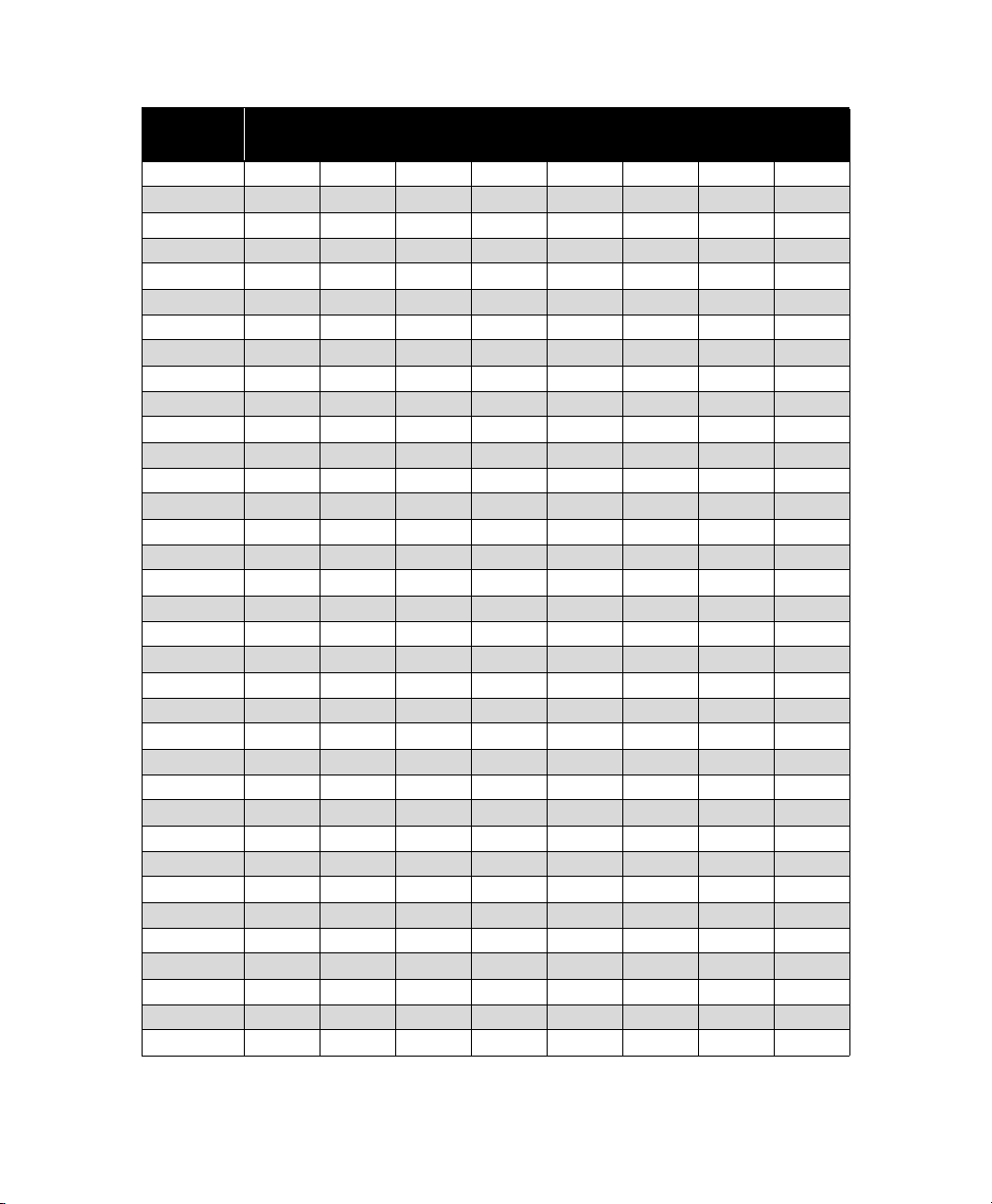
Table B. Switch Settings for SW1 D-Type Control
SPECTRA
ADDRESS
1 O N OFF OFF OFF OFF OFF OFF OFF
2 OFF ON OFF OFF OFF OFF OFF OFF
3 O N ON OFF OFF OFF OFF OFF OFF
4 OFF OFF ON OFF OFF OFF OFF OFF
5 ON OFF ON OFF OFF OFF OFF OFF
6 OFF ON ON OF F OFF OFF OF F OFF
7 O N ON ON OFF OFF OFF OFF OFF
8 OFF OFF OFF ON OFF OFF OFF OFF
9 ONOFFOFFONOFFOFFOFFOFF
10 OFF ON OFF ON OFF OFF OFF OFF
11 ON ON OFF ON OFF OFF OFF OFF
12 OFF OFF ON ON OFF OFF OFF OFF
13 ON OFF ON ON OFF OFF OFF OFF
14 OFF ON ON ON OFF OFF OFF OFF
15 ON ON ON ON OFF OFF OFF OFF
16 OFF OFF OFF OFF ON OFF OFF OFF
17 ON OFF OFF OFF ON OFF OFF OFF
18 OFF ON OFF OF F ON OFF OFF OFF
19 ON ON OFF OFF ON OFF OFF OFF
20 OFF OFF ON OFF ON OFF OFF OFF
21 ON OFF ON OFF ON OFF OFF OFF
22 OFF ON ON OF F ON OFF OF F OFF
23 ON ON ON OFF ON OFF OFF OFF
24 OFF OFF OFF ON ON OFF OFF OFF
25 ON OFF OFF ON ON OFF OFF OFF
26 OFF ON OFF ON ON OFF OFF OFF
27 ON ON OFF ON ON OFF OFF OFF
28 OFF OFF ON ON ON OFF OFF OFF
29 ON OFF ON ON ON OFF OFF OFF
30 OFF ON ON ON ON OFF OFF OFF
31 ON ON ON ON ON OFF OFF OFF
32 OFF OFF OFF OFF OFF ON OFF OFF
33 ON OFF OFF OFF OFF ON OFF OFF
34 OFF ON OFF OF F OFF ON OFF OFF
35 ON ON OFF OFF OFF ON OFF OFF
SW1-1 SW1-2 SW1-3 SW1-4 SW1-5 SW1-6 SW1-7 SW1-8
SWITCH SETTING
C3412M-D (12/08) 11
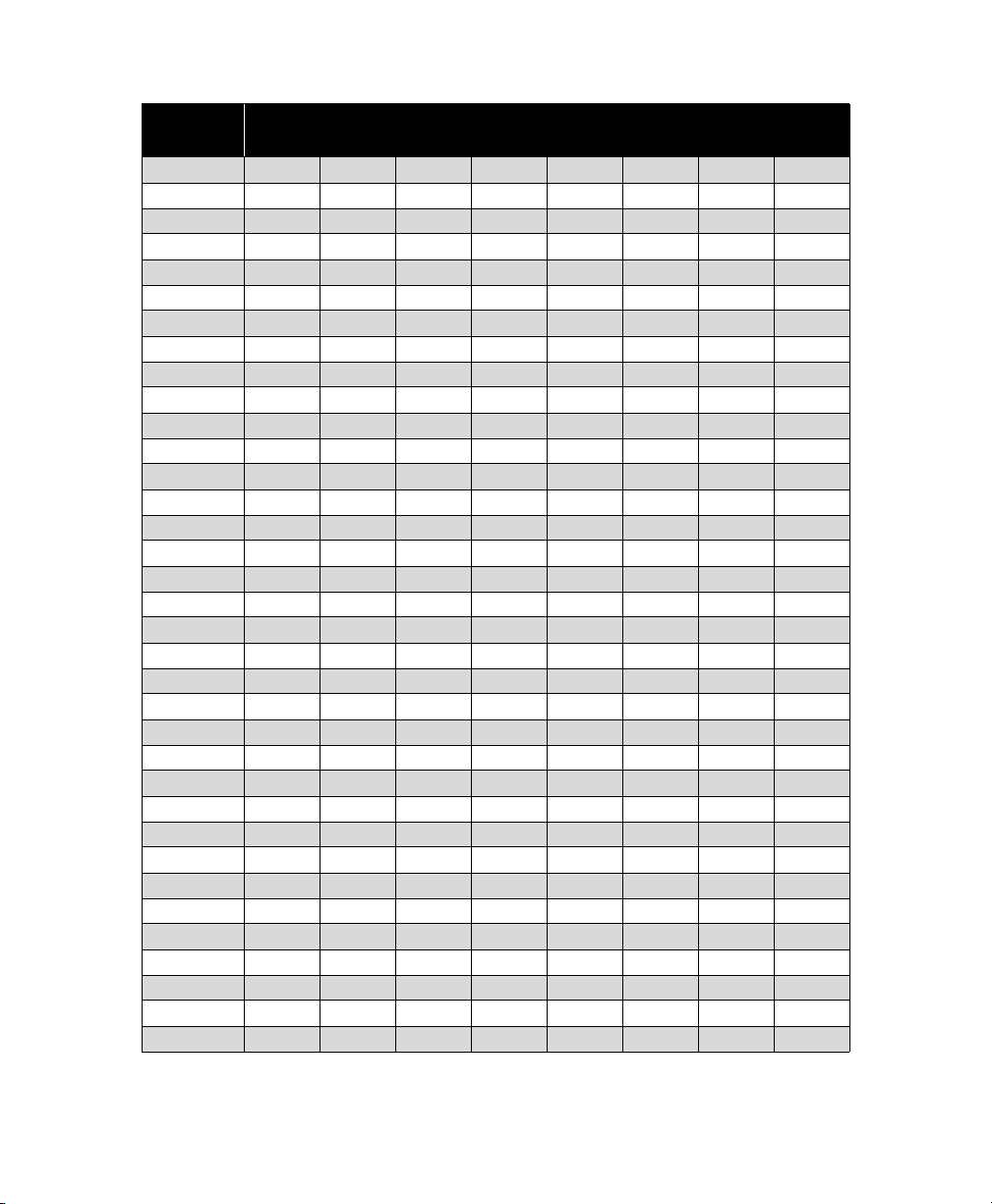
Table B. Switch Settings for SW1 D-Type Control (Continued)
SPECTRA
ADDRESS
36 OFF OFF ON OFF OFF ON OFF OFF
37 ON OFF ON OFF OFF ON OFF OFF
38 OFF ON ON OF F OFF ON OFF OFF
39 ON ON ON OFF OFF ON OFF OFF
40 OFF OFF OFF ON OFF ON OFF OFF
41 ON OFF OFF ON OFF ON OFF OFF
42 OFF ON OFF ON OFF ON OFF OFF
43 ON ON OFF ON OFF ON OFF OFF
44 OFF OFF ON ON OFF ON OFF OFF
45 ON OFF ON ON OFF ON OFF OFF
46 OFF ON ON ON OFF ON OFF OFF
47 ON ON ON ON OFF ON OFF OFF
48 OFF OFF OFF OFF ON ON OFF OFF
49 ON OFF OFF OFF ON ON OFF OFF
50 OFF ON OFF OF F ON ON OF F OFF
51 ON ON OFF OFF ON ON OFF OFF
52 OFF OFF ON OFF ON ON OFF OFF
53 ON OFF ON OFF ON ON OFF OFF
54 OFF ON ON OF F ON ON OF F OFF
55 ON ON ON OFF ON ON OFF OFF
56 OFF OFF OFF ON ON ON OFF OFF
57 ON OFF OFF ON ON ON OFF OFF
58 OFF ON OFF ON ON ON OFF OFF
59 ON ON OFF ON ON ON OFF OFF
60 OFF OFF ON ON ON ON OFF OFF
61 ON OFF ON ON ON ON OFF OFF
62 OFF ON ON ON ON ON OFF OFF
63 ON ON ON ON ON ON OFF OFF
64 OFF OFF OFF OFF OFF OFF ON OFF
65 ON OFF OFF OFF OFF OFF ON OFF
66 OFF ON OFF OF F OFF OFF ON OFF
67 ON ON OFF OFF OFF OFF ON OFF
68 OFF OFF ON OFF OFF OFF ON OFF
69 ON OFF ON OFF OFF OFF ON OFF
70 OFF ON ON OF F OFF OFF ON OFF
SW1-1 SW1-2 SW1-3 SW1-4 SW1-5 SW1-6 SW1-7 SW1-8
SWITCH SETTING
12 C3412M-D (12/08)
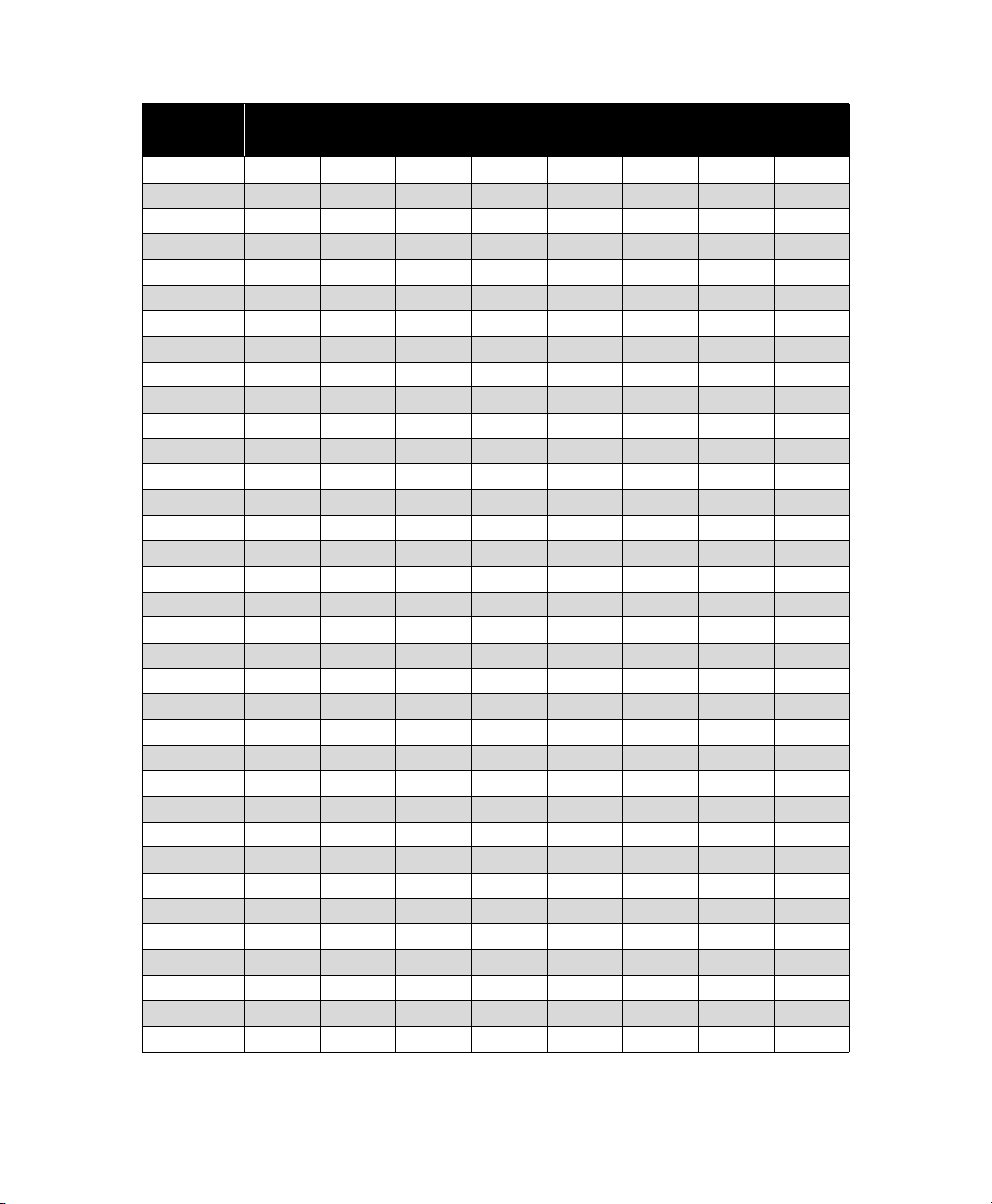
Table B. Switch Settings for SW1 D-Type Control (Continued)
SPECTRA
ADDRESS
71 ON ON ON OFF OFF OFF ON OFF
72 OFF OFF OFF ON OFF OFF ON OFF
73 ON OFF OFF ON OFF OFF ON OFF
74 OFF ON OFF ON OFF OFF ON OFF
75 ON ON OFF ON OFF OFF ON OFF
76 OFF OFF ON ON OFF OFF ON OFF
77 ON OFF ON ON OFF OFF ON OFF
78 OFF ON ON ON OFF OFF ON OFF
79 ON ON ON ON OFF OFF ON OFF
80 OFF OFF OFF OFF ON OFF ON OFF
81 ON OFF OFF OFF ON OFF ON OFF
82 OFF ON OFF OF F ON OFF ON OFF
83 ON ON OFF OFF ON OFF ON OFF
84 OFF OFF ON OFF ON OFF ON OFF
85 ON OFF ON OFF ON OFF ON OFF
86 OFF ON ON OF F ON OFF ON OFF
87 ON ON ON OFF ON OFF ON OFF
88 OFF OFF OFF ON ON OFF ON OFF
89 ON OFF OFF ON ON OFF ON OFF
90 OFF ON OFF ON ON OFF ON OFF
91 ON ON OFF ON ON OFF ON OFF
92 OFF OFF ON ON ON OFF ON OFF
93 ON OFF ON ON ON OFF ON OFF
94 OFF ON ON ON ON OFF ON OFF
95 ON ON ON ON ON OFF ON OFF
96 OFF OFF OFF OFF OFF ON ON OFF
97 ON OFF OFF OFF OFF ON ON OFF
98 OFF ON OFF OF F OFF ON ON OFF
99 ON ON OFF OFF OFF ON ON OFF
100 OFF OFF ON OFF OFF ON ON OFF
101 ON OFF ON OFF OFF ON ON OFF
102 OFF ON ON OFF OFF ON ON OFF
103 ON ON ON OFF OFF ON ON OFF
104 OFF OFF OFF ON OFF ON ON OFF
105 ON OFF OFF ON OFF ON ON OFF
SW1-1 SW1-2 SW1-3 SW1-4 SW1-5 SW1-6 SW1-7 SW1-8
SWITCH SETTING
C3412M-D (12/08) 13
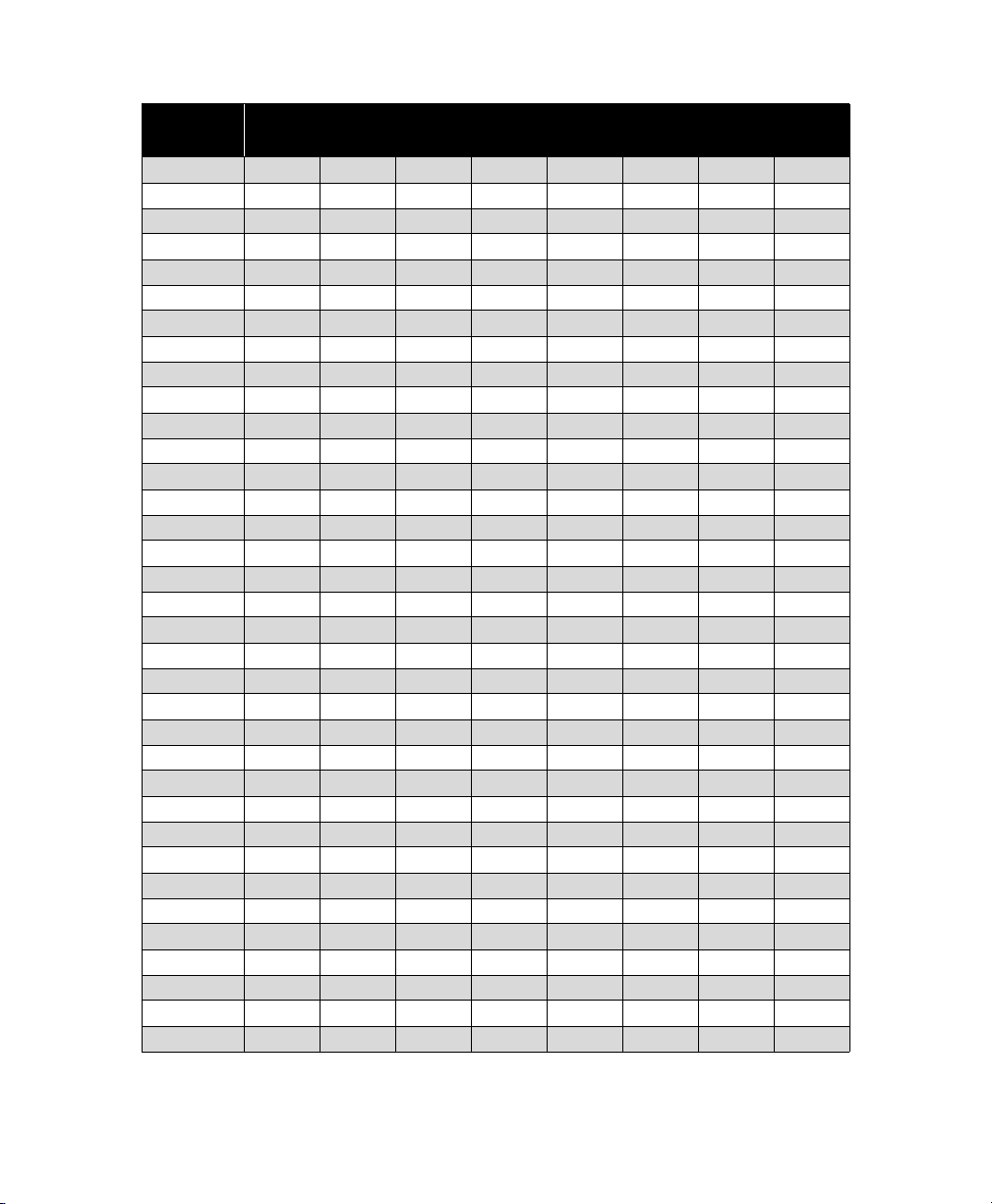
Table B. Switch Settings for SW1 D-Type Control (Continued)
SPECTRA
ADDRESS
106 OFF ON OFF ON OFF ON ON OFF
107 ON ON OFF ON OFF ON ON OFF
108 OFF OFF ON ON OFF ON ON OFF
109 ON OFF ON ON OFF ON ON OFF
110 OFF ON ON ON OFF ON ON OFF
111 ONONONONOFFONONOFF
112 OFF OFF OFF OFF ON ON ON OFF
113 ON OFF OFF OFF ON ON ON OFF
114 OFF ON OFF OFF ON ON ON OFF
115 ONONOFFOFFONONONOFF
116 OFF OFF ON OFF ON ON ON OFF
117 ON OFF ON OFF ON ON ON OFF
118 OFF ON ON OFF ON ON ON OFF
119 ON ON ON OFF ON ON ON OFF
120 OFF OFF OFF ON ON ON ON OFF
121 ONOFFOFFONONONONOFF
122 OFF ON OFF ON ON ON ON OFF
123 ON ON OFF ON ON ON ON OFF
124 OFF OFF ON ON ON ON ON OFF
125 ON OFF ON ON ON ON ON OFF
126 OFF ON ON ON ON ON ON OFF
127 ONONONONONONONOFF
128 OFF OFF OFF OFF OFF OFF OFF ON
129 ON OFF OFF OFF OFF OFF OFF ON
130 OFF ON OFF OFF OFF OFF OFF ON
131 ON ON OFF OFF OFF OFF OFF ON
132 OFF OFF ON OFF OFF OFF OFF ON
133 ON OFF ON OFF OFF OFF OFF ON
134 OFF ON ON OFF OFF OFF OFF ON
135 ON ON ON OFF OFF OFF OFF ON
136 OFF OFF OFF ON OFF OFF OFF ON
137 ON OFF OFF ON OFF OFF OFF ON
138 OFF ON OFF ON OFF OFF OFF ON
139 ON ON OFF ON OFF OFF OFF ON
140 OFF OFF ON ON OFF OFF OFF ON
SW1-1 SW1-2 SW1-3 SW1-4 SW1-5 SW1-6 SW1-7 SW1-8
SWITCH SETTING
14 C3412M-D (12/08)
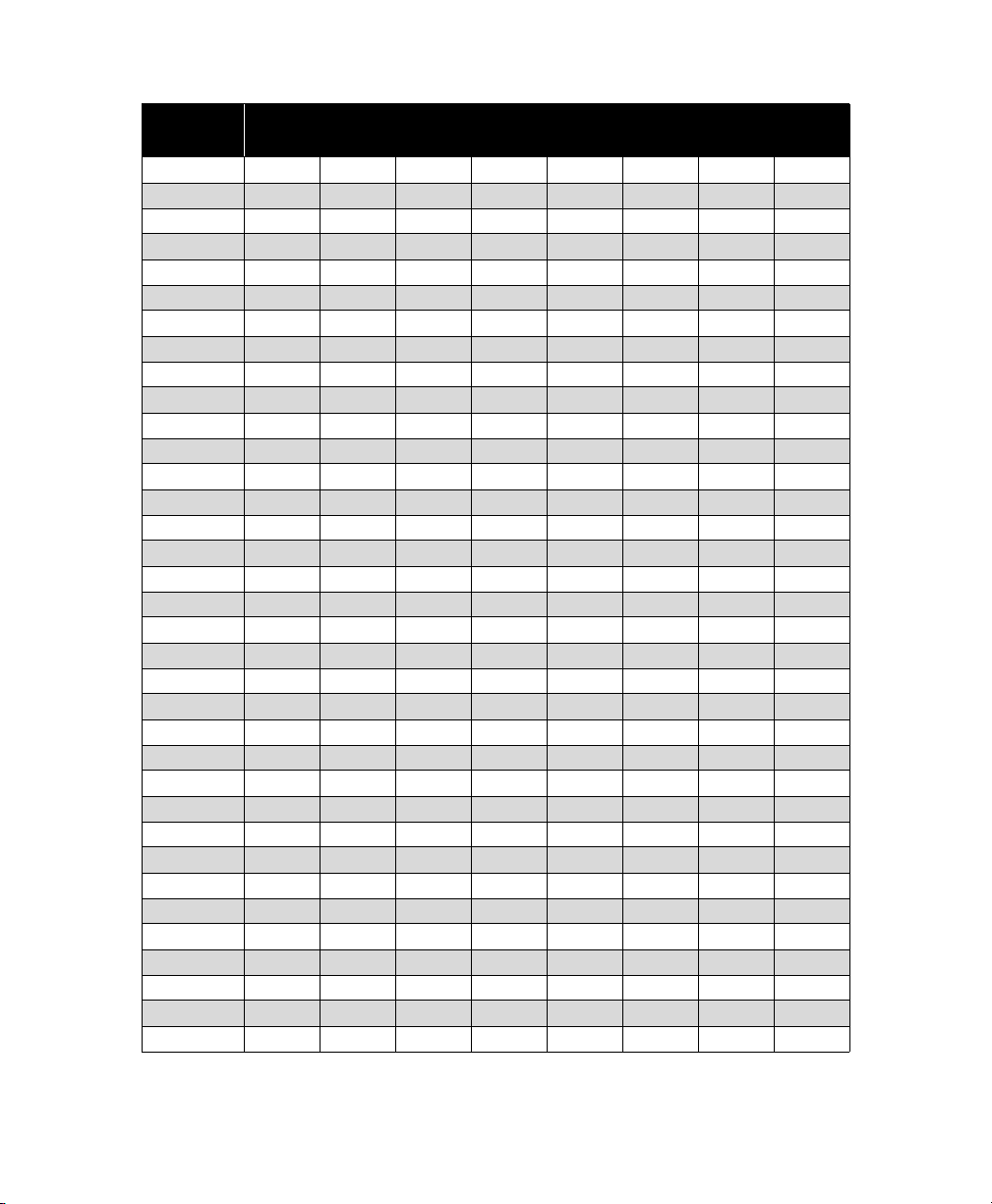
Table B. Switch Settings for SW1 D-Type Control (Continued)
SPECTRA
ADDRESS
141 ON OFF ON ON OFF OFF OFF ON
142 OFF ON ON ON OFF OFF OFF ON
143 ONONONONOFFOFFOFFON
144 OFF OFF OFF OFF ON OFF OFF ON
145 ON OFF OFF OFF ON OFF OFF ON
146 OFF ON OFF OFF ON OFF OFF ON
147 ONONOFFOFFONOFFOFFON
148 OFF OFF ON OFF ON OFF OFF ON
149 ON OFF ON OFF ON OFF OFF ON
150 OFF ON ON OFF ON OFF OFF ON
151 ON ON ON OFF ON OFF OFF ON
152 OFF OFF OFF ON ON OFF OFF ON
153 ON OFF OFF ON ON OFF OFF ON
154 OFF ON OFF ON ON OFF OFF ON
155 ON ON OFF ON ON OFF OFF ON
156 OFF OFF ON ON ON OFF OFF ON
157 ON OFF ON ON ON OFF OFF ON
158 OFF ON ON ON ON OFF OFF ON
159 ONONONONONOFFOFFON
160 OFF OFF OFF OFF OFF ON OFF ON
161 ON OFF OFF OFF OFF ON OFF ON
162 OFF ON OFF OFF OFF ON OFF ON
163 ON ON OFF OFF OFF ON OFF ON
164 OFF OFF ON OFF OFF ON OFF ON
165 ON OFF ON OFF OFF ON OFF ON
166 OFF ON ON OFF OFF ON OFF ON
167 ON ON ON OFF OFF ON OFF ON
168 OFF OFF OFF ON OFF ON OFF ON
169 ON OFF OFF ON OFF ON OFF ON
170 OFF ON OFF ON OFF ON OFF ON
171 ON ON OFF ON OFF ON OFF ON
172 OFF OFF ON ON OFF ON OFF ON
173 ON OFF ON ON OFF ON OFF ON
174 OFF ON ON ON OFF ON OFF ON
175 ONONONONOFFONOFFON
SW1-1 SW1-2 SW1-3 SW1-4 SW1-5 SW1-6 SW1-7 SW1-8
SWITCH SETTING
C3412M-D (12/08) 15
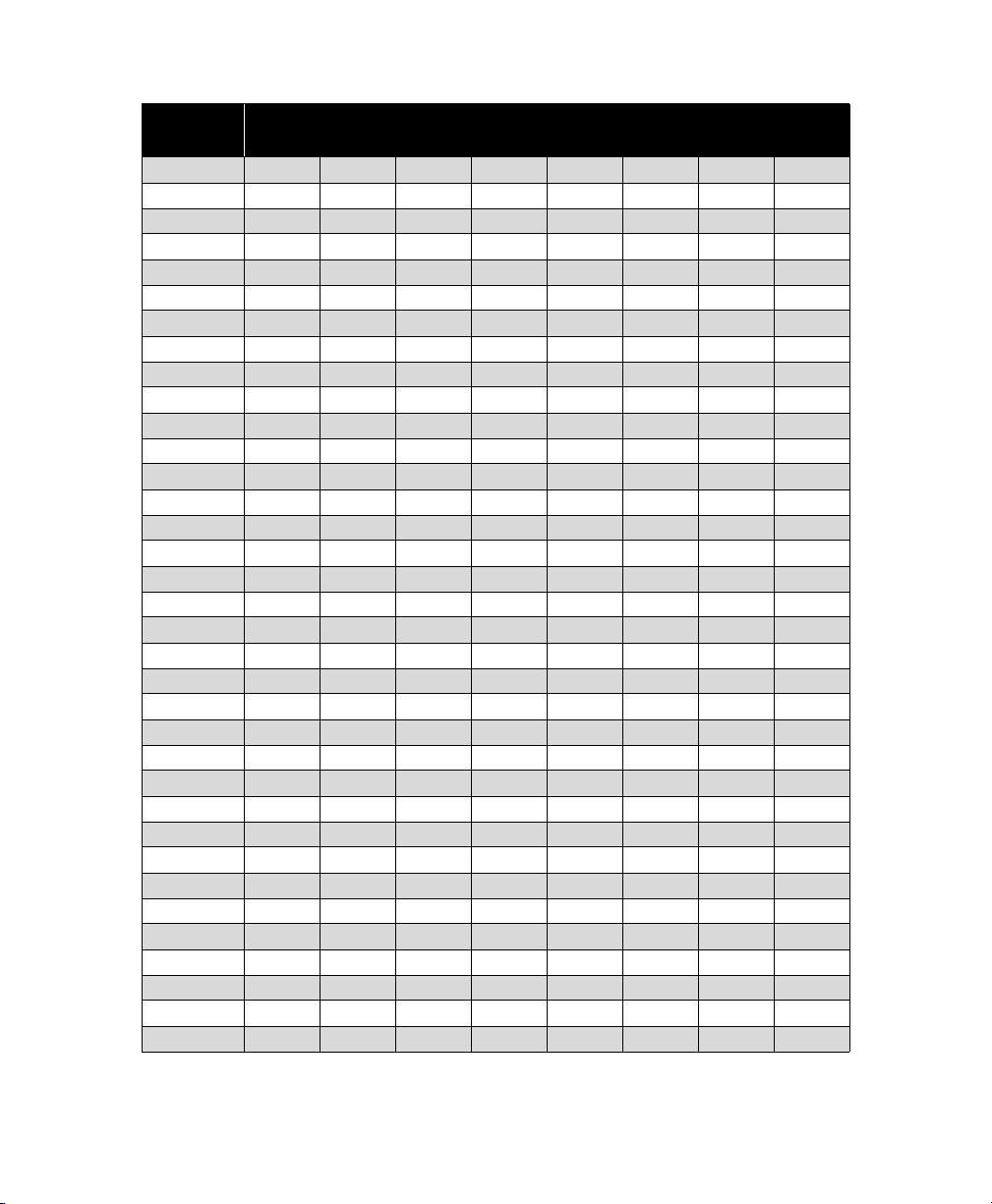
Table B. Switch Settings for SW1 D-Type Control (Continued)
SPECTRA
ADDRESS
176 OFF OFF OFF OFF ON ON OFF ON
177 ON OFF OFF OFF ON ON OFF ON
178 OFF ON OFF OFF ON ON OFF ON
179 ONONOFFOFFONONOFFON
180 OFF OFF ON OFF ON ON OFF ON
181 ON OFF ON OFF ON ON OFF ON
182 OFF ON ON OFF ON ON OFF ON
183 ON ON ON OFF ON ON OFF ON
184 OFF OFF OFF ON ON ON OFF ON
185 ON OFF OFF ON ON ON OFF ON
186 OFF ON OFF ON ON ON OFF ON
187 ON ON OFF ON ON ON OFF ON
188 OFF OFF ON ON ON ON OFF ON
189 ON OFF ON ON ON ON OFF ON
190 OFF ON ON ON ON ON OFF ON
191 ONONONONONONOFFON
192 OFF OFF OFF OFF OFF OFF ON ON
193 ON OFF OFF OFF OFF OFF ON ON
194 OFF ON OFF OFF OFF OFF ON ON
195 ON ON OFF OFF OFF OFF ON ON
196 OFF OFF ON OFF OFF OFF ON ON
197 ON OFF ON OFF OFF OFF ON ON
198 OFF ON ON OFF OFF OFF ON ON
199 ON ON ON OFF OFF OFF ON ON
200 OFF OFF OFF ON OFF OFF ON ON
201 ONOFFOFFONOFFOFFON ON
202 OFF ON OFF ON OFF OFF ON ON
203 ON ON OFF ON OFF OFF ON ON
204 OFF OFF ON ON OFF OFF ON ON
205 ON OFF ON ON OFF OFF ON ON
206 OFF ON ON ON OFF OFF ON ON
207 ONONONONOFFOFFONON
208 OFF OFF OFF OFF ON OFF ON ON
209 ON OFF OFF OFF ON OFF ON ON
210 OFF ON OFF OFF ON OFF ON ON
SW1-1 SW1-2 SW1-3 SW1-4 SW1-5 SW1-6 SW1-7 SW1-8
SWITCH SETTING
16 C3412M-D (12/08)
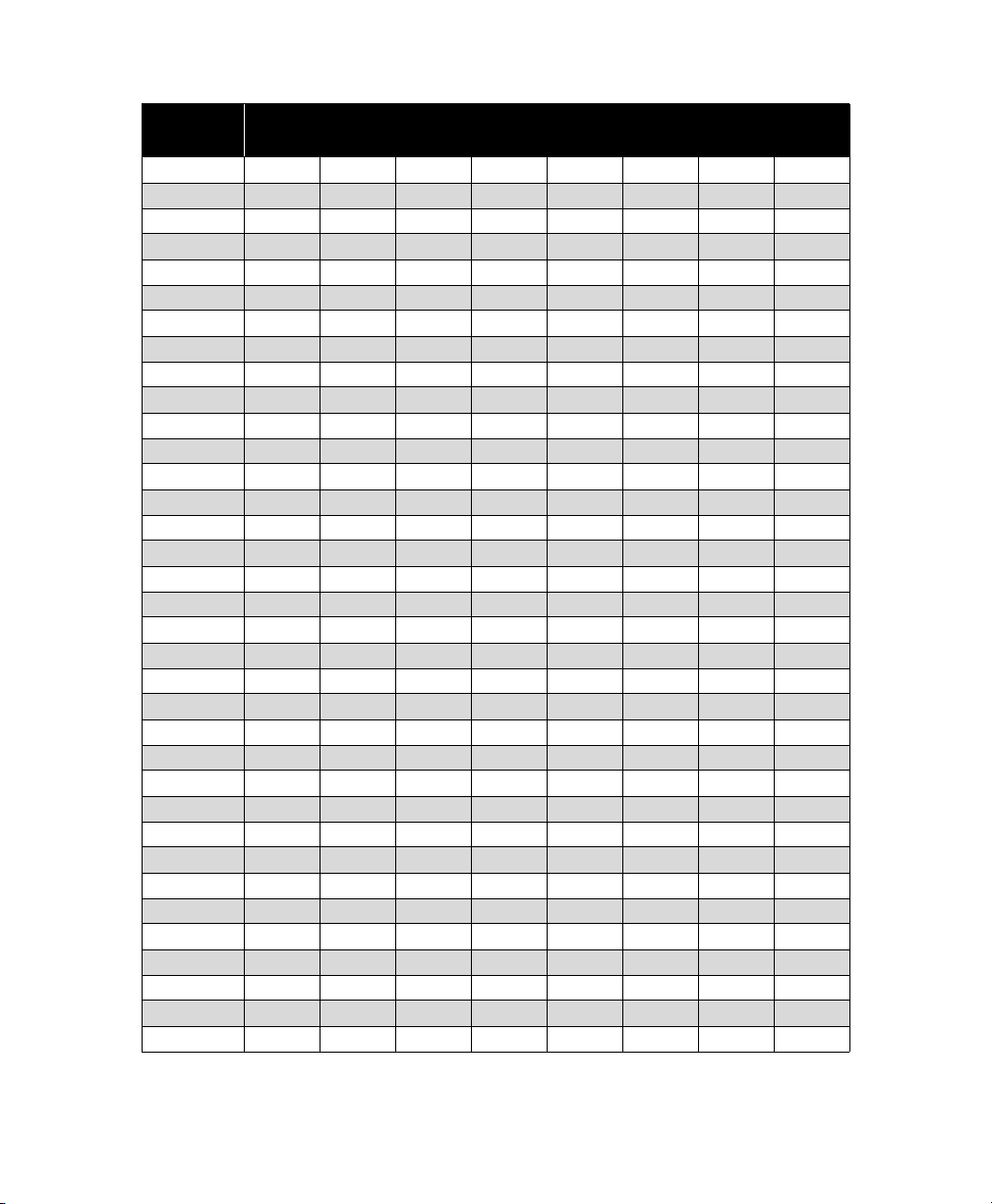
Table B. Switch Settings for SW1 D-Type Control (Continued)
SPECTRA
ADDRESS
211 ON ON OFF OFF ON OFF ON ON
212 OFF OFF ON OFF ON OFF ON ON
213 ON OFF ON OFF ON OFF ON ON
214 OFF ON ON OFF ON OFF ON ON
215 ON ON ON OFF ON OFF ON ON
216 OFF OFF OFF ON ON OFF ON ON
217 ON OFF OFF ON ON OFF ON ON
218 OFF ON OFF ON ON OFF ON ON
219 ON ON OFF ON ON OFF ON ON
220 OFF OFF ON ON ON OFF ON ON
221 ON OFF ON ON ON OFF ON ON
222 OFF ON ON ON ON OFF ON ON
223 ONONONONONOFFONON
224 OFF OFF OFF OFF OFF ON ON ON
225 ON OFF OFF OFF OFF ON ON ON
226 OFF ON OFF OFF OFF ON ON ON
227 ON ON OFF OFF OFF ON ON ON
228 OFF OFF ON OFF OFF ON ON ON
229 ON OFF ON OFF OFF ON ON ON
230 OFF ON ON OFF OFF ON ON ON
231 ON ON ON OFF OFF ON ON ON
232 OFF OFF OFF ON OFF ON ON ON
233 ON OFF OFF ON OFF ON ON ON
234 OFF ON OFF ON OFF ON ON ON
235 ON ON OFF ON OFF ON ON ON
236 OFF OFF ON ON OFF ON ON ON
237 ON OFF ON ON OFF ON ON ON
238 OFF ON ON ON OFF ON ON ON
239 ON ON ON ON OFF ON ON ON
240 OFF OFF OFF OFF ON ON ON ON
241 ON OFF OFF OFF ON ON ON ON
242 OFF ON OFF OFF ON ON ON ON
243 ONONOFFOFFONONONON
244 OFF OFF ON OFF ON ON ON ON
245 ON OFF ON OFF ON ON ON ON
SW1-1 SW1-2 SW1-3 SW1-4 SW1-5 SW1-6 SW1-7 SW1-8
SWITCH SETTING
C3412M-D (12/08) 17
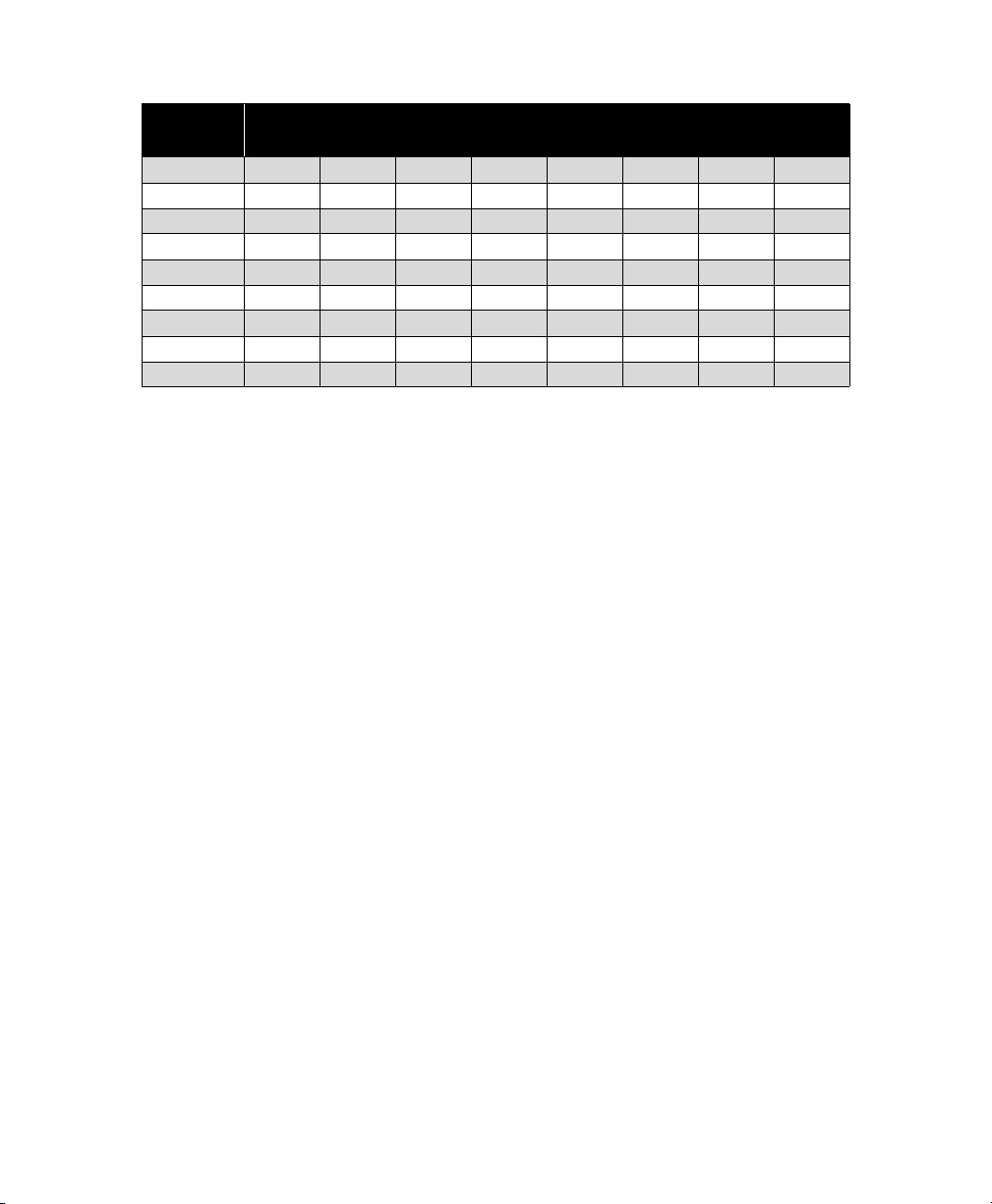
Table B. Switch Settings for SW1 D-Type Control (Continued)
SPECTRA
ADDRESS
246 OFF ON ON OFF ON ON ON ON
247 ON ON ON OFF ON ON ON ON
248 OFF OFF OFF ON ON ON ON ON
249 ONOFFOFFONONONONON
250 OFF ON OFF ON ON ON ON ON
251 ON ON OFF ON ON ON ON ON
252 OFF OFF ON ON ON ON ON ON
253 ON OFF ON ON ON ON ON ON
254 OFF ON ON ON ON ON ON ON
SW1-1 SW1-2 SW1-3 SW1-4 SW1-5 SW1-6 SW1-7 SW1-8
SWITCH SETTING
18 C3412M-D (12/08)
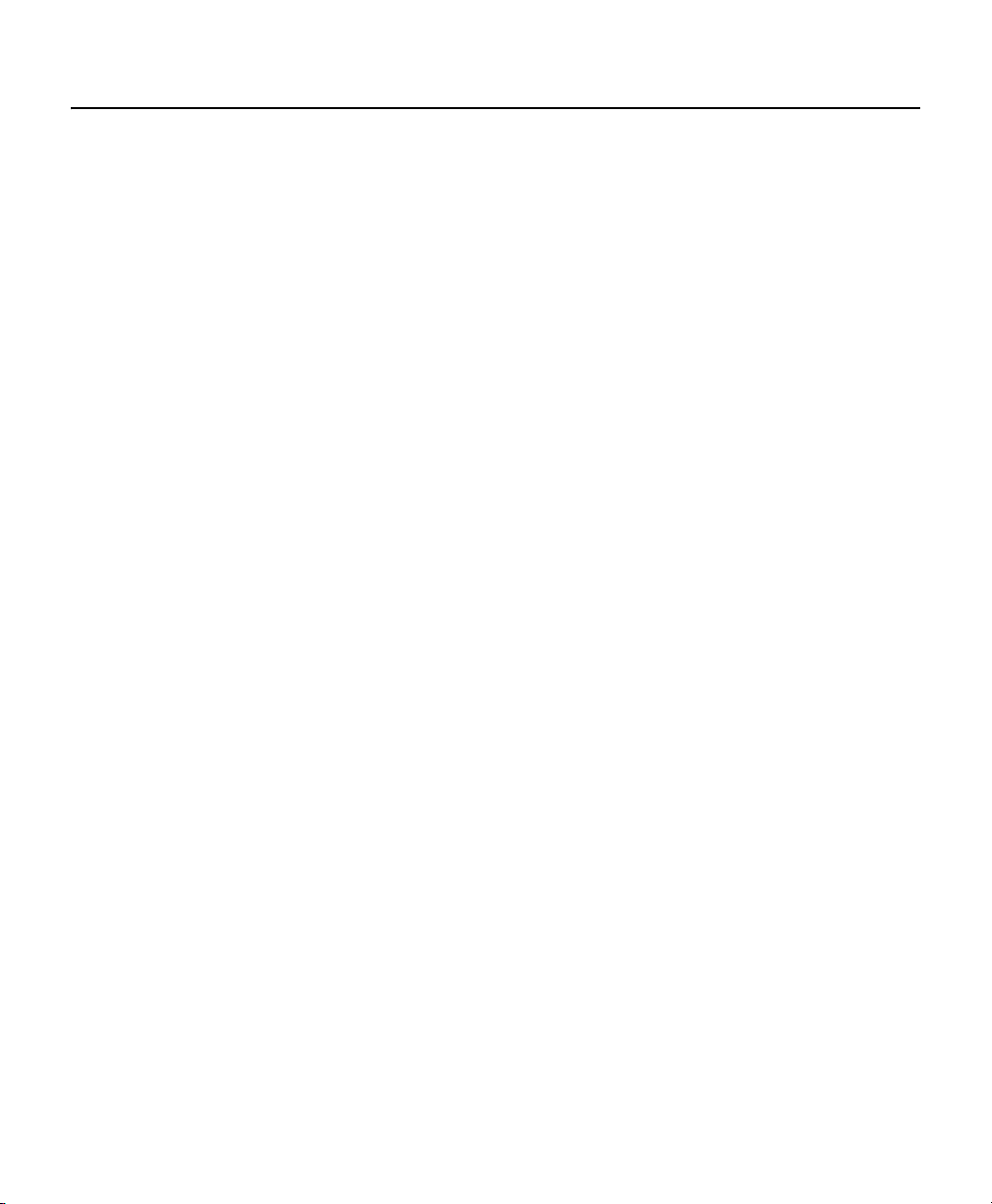
Getting Started
Once installed, apply power to the Spectra IV/Spectra IV SE dome system. The system will start a configuration sequence.
When configuration is done, the following information is displayed:
Pelco Spectra IV/Spectra IV SE
Version X.XX
D Address: 1
P Address: 2
Comm 2400, N, 8, 1
CONFIGURE DONE
This information will remain on the monitor until dome operation begins.
Note: When installing a Spectra IV dome drive in a Spectra III
installation is complete, the dome drive will continue with a normal configuration sequence.
™
back box for the first time, a message appears. When the
C3412M-D (12/08) 19

How to Operate Your Dome System
Operation How to Control
Pan and Tilt Move the joystick or press the direction keys left/right and up/down.
Zoom Far To zoom far:
1. Press the Zoom Tele button or turn the joystick clockwise until zoom stops at the optical zoom
limit.
2. Release the button or joystick for one second.
3. To continue zooming (digitally), press the button or turn the joystick clockwise again until you
have the picture you want or reach the digital zoom1 limit.
Zoom Wide Press the Zoom Wide button or turn the joystick counterclockwise.
Scanning
Stop Scan Preset 96
Random Scan Preset 97
Frame Scan Preset 98
Auto Scan Preset 99
Presets Refer to the documentation supplied with the control system.
Patterns
2
Zones Refer to Zones on page 64 and to the documentation supplied with the control system.
Refer to the documentation supplied with the control system.
Alarms Refer to Alarms on page 68.
Auto Flip Turn on or off in the programming menu. Refer to Auto Flip on page 50.
1
Digital zoom magnifies the image electronically and the picture may appear pixilated. The larger the digital zoom limit the greater the
reduction in resolution.
2
The dome cannot do electronic zoom in a pattern. Optical zoom will operate in a pattern.
20 C3412M-D (12/08)

QUICK PROGRAMMING GUIDE
Access main menu (preset 95). Refer to Accessing Main Menu (Preset 95) on page 21.
Use the joystick to position the cursor beside menu selection.
Note: If your controller does not have a joystick, use the up or down key.
Press Iris Open, the submenu/cursor moves to the right.
Move the joystick up or down to view selections.
Press Iris Open to make a selection.
Press Iris Close to cancel a selection.
ACCESSING MAIN MENU (PRESET 95)
You can call up the main menu on your monitor by programming (setting or creating) preset 95 (preset 28 in AD32-preset
mode).
Programming preset 95 for Pelco’s controllers varies according to the type of controller you are using. Instructions for
programming preset 95 are given below for various Pelco controllers.
CM6700/CM6800
1. Enter the number of the Spectra IV/Spectra IV SE dome system and press the CAM key.
2. Enter 95 and hold the PRESET key for two seconds.
3. In the Edit Preset menu, go to SET and press the ACK key. The main menu appears.
KBD200A/KBD300A (Direct Mode Only)
1. Enter 95.
2. Hold the PRESET key (approximately five seconds) until the main menu appears on the screen.
C3412M-D (12/08) 21

CM9500
1. Enter the number of the Spectra IV/Spectra IV SE dome system and press the CAM key. The main menu appears.
2. Highlight SETUP in the main menu and press the SELECT key.
3. Highlight CAM in the Setup menu and press the SELECT key.
4. Highlight PRESET in the Camera menu and press the SELECT key.
5. Enter 95 and press the F1 key. The main menu appears.
CM9740/CM9760/CM9770/CM9780
1. Press the ESCAPE key to open the main menu. Select DEF. The Define submenu appears.
2. Enter your four-digit PIN if this is your first time entering this mode.
3. Enter 95 and select PRST. The main menu appears on the monitor.
4. Select the Quit icon to return to the default menu.
KBD4000/KBD4002
1. Press the SPOT MONITOR key.
2. Enter 95, then hold the PRESET key (approximately five seconds) until the main menu appears on the screen.
MPT9500
Standard Coaxitron Mode
1. Enter 95 and press the PRESET SET key.
2. Position the asterisk in the YES row and press the F1 key. The main menu appears.
Extended Coaxitron or RS-485 Mode
1. Enter 95 and press the PRESET SET key.
2. Press the F2 key. The main menu appears.
22 C3412M-D (12/08)

NET300/NET350/NET4001A
1. Check the Set box.
2. Click the preset 95 button. The main menu appears.
ENDURA WORKSTATION
1. Right-click in the video pane of the Spectra IV/Spectra IV SE dome system.
2. Click Preset and then click Select Preset.
3. Enter 95 and then click OK.
VCD5000
1. Enter 95 for the preset action. The shortcuts menu appears.
2. Press the Preset button on the KBD5000.
C3412M-D (12/08) 23
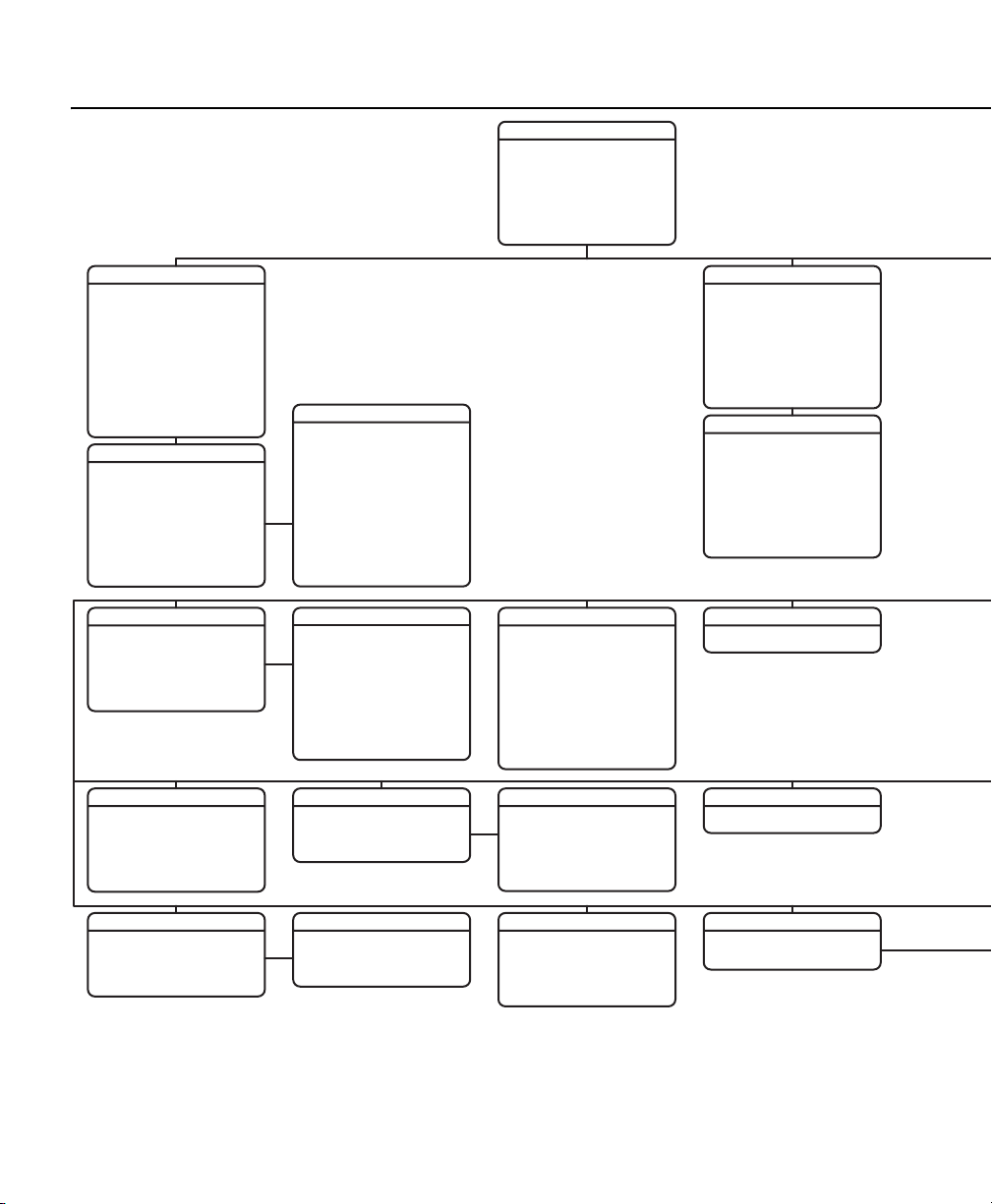
16X LowLight Color Menu Tree
SPECTRA IV
<SYSTEM INFORMATION>
<DISPLAY SETUP>
<DOME SETTINGS>
ACK ALERT*
RESET CAMERA
CYCLE CAMERA POWER
REBOOT SYSTEM
ENGLISHLANGUAGE
SYSTEM INFORMATION
SERIAL #
DOME DRIVE MODEL
BACK BOX MEMORY
SOFTWARE VERSION
BUILD
FONT VERSION
COMM
D ADDRESS
P ADDRESS
CM95OO MODE
32 PRESETS
PROTOCOL
PRESSURIZED*
<ADDITIONAL>
XXXXXXXXXXXXXX
ADDITIONAL
FREE MEMORY
LATEST RESET
AZIMUTH ZERO OFFSET
MOTOR ACTIVE
CAMERA ACTIVE
VIDEO LEVEL
CAMERA MODEL
LANGUAGE 1
. . .
LANGUAGE 10
<DIPSWITCH INFORMATION>
CAMERA
AUTO FOCUS
SURE FOCUS
ZOOM LIMIT
ZOOM SPEED
LOW LIGHT LIMIT
<ADVANCED SETTINGS>
ZONES
ZONE NUMBER
***ZONE NOT DEFINED***
<EDIT ZONE LABEL>
<EDIT ZONE>
ZONE ENABLED
ZONE BLANKING
<CLEAR ZONE>
XX-XXXX
AVAILABLE
XX.X
XX.X
XXXXXXXXXX
X.XX
XXXXXX
POWER ON
NORMAL
XXXX-XXXX
ENGLISH X.XX
ITALIANO X.XX
XXXX
XXXX
XXXXXX
1
2
OFF
OFF
C
12345678 1234567890
SW1[--------] SW2[----------]
SW1 1-8:
SW2 1 : 32 PRESETS. OFF
0°
SW2 2 : CM9500 MODE. OFF
YES
SW2 3 : COAX SPIV
YES
SW2 4-5 : RS422 <->
SW2 6-8 : COMM. 2400.N.8.1
SW2 9 : UTC SOURCE. COAX
SW2 10 : TX/RX TERM.. OFF
PRESS IRIS OPEN TO CONTINUE
SUTTER SPEED
ON
AGC LIMIT
OFF
AUTO IRIS
AUTO IRIS LEVEL
AUTO IRIS PEAK
AUTO SHARPNESS
SHARPNESS LEVEL
AUTO WHITE BALANCE
R GAIN
B GAIN
BACKLIGHT COMP
VIDEO LEVEL
STYLE
1
BLANK ALL ABOVE
BLANK ALL BELOW
<SET WINDOWS>
ON
OFF
DIPSWITCH INFORMATION
D ADDRESS 1
P ADDRESS 1
ADVANCED SETTINGS
WINDOW BLANKING
AUTO
AUTO
HIGH
GRAY
28
66
8
ON
26
ON
255
255
OFF
OFF
OFF
MOTION
AUTO FLIP
PROPORTIONAL PAN
PARK TIME (MINUTES)
PARK ACTION
SCAN SPEED DEG/S
PRESET FREEZE FRAME
LIMIT STOPS
<SET MANUAL STOPS>
<CLEAR MANUAL STOPS>
<SET SCAN STOPS>
<CLEAR SCAN STOPS>
<SET AZIMUTH ZERO>
<CLEAR AZIMUTH ZERO>
SET WINDOWS
WINDOW NUMBER
<EDIT WINDOW LOCATION>
<EDIT WINDOW ZOOM>
<EDIT SCHEDULE>
ENABLE WINDOW
REVERSE
CLEAR WINDOW
NONE
AUTO
ON
ON
0
25
ON
1
NO
DISPLAY SETUP
PRESET LABEL
ZONE LABEL
ZOOM
AZIMUTH/ELEVATION
DIRECTION
ALARM MESSAGE
DATE/TIME
EVENT LABEL
<LABEL POSITIONS>
RESTORE FACTORY DEFAULTS
LABEL POSITION
[ZONE LABEL-------]
[PRESET LABEL-------]
[ALARM 1-------]
[ALERT MESSAGE---]*
SAVE AND EXIT
CANCEL AND EXIT
HELP
XXX/-XX
NE
XXX.XX
POWER UP
ALARMS
ALARM CONTACT
2 (SECS)
2 (SECS)
2 (SECS)
2 (SECS)
2 (SECS)
2 (SECS)
AUTOPOWER UP ACTION
OFF
ON
ALERT*
REPEAT
ACK ACTION
ACTIVATE AUX
<CURRENT READING>
RESET ALERT
CONSTANT
ALWAYS ON
CURRENT READING
TEMPERATURE
DEWPOINT
NO
PRESURE
REFRESH
CLEAR ALL ZONES
CLEAR ALL PRESETS
CLEAR ALL PATTERNS
CLEAR ALL WINDOW BLANKING
CLEAR ALL EVENTS
RESTORE FACTORY DEFAULTS
CLEAR
PASSWORD
<EDIT PASSWORD>
OFFENABLE PASSWORD
*This setting applies only to Pressurized Spectra IV dome systems. Spectra IV systems that are not pressurized will not display this menu item.
24 C3412M-D (12/08)
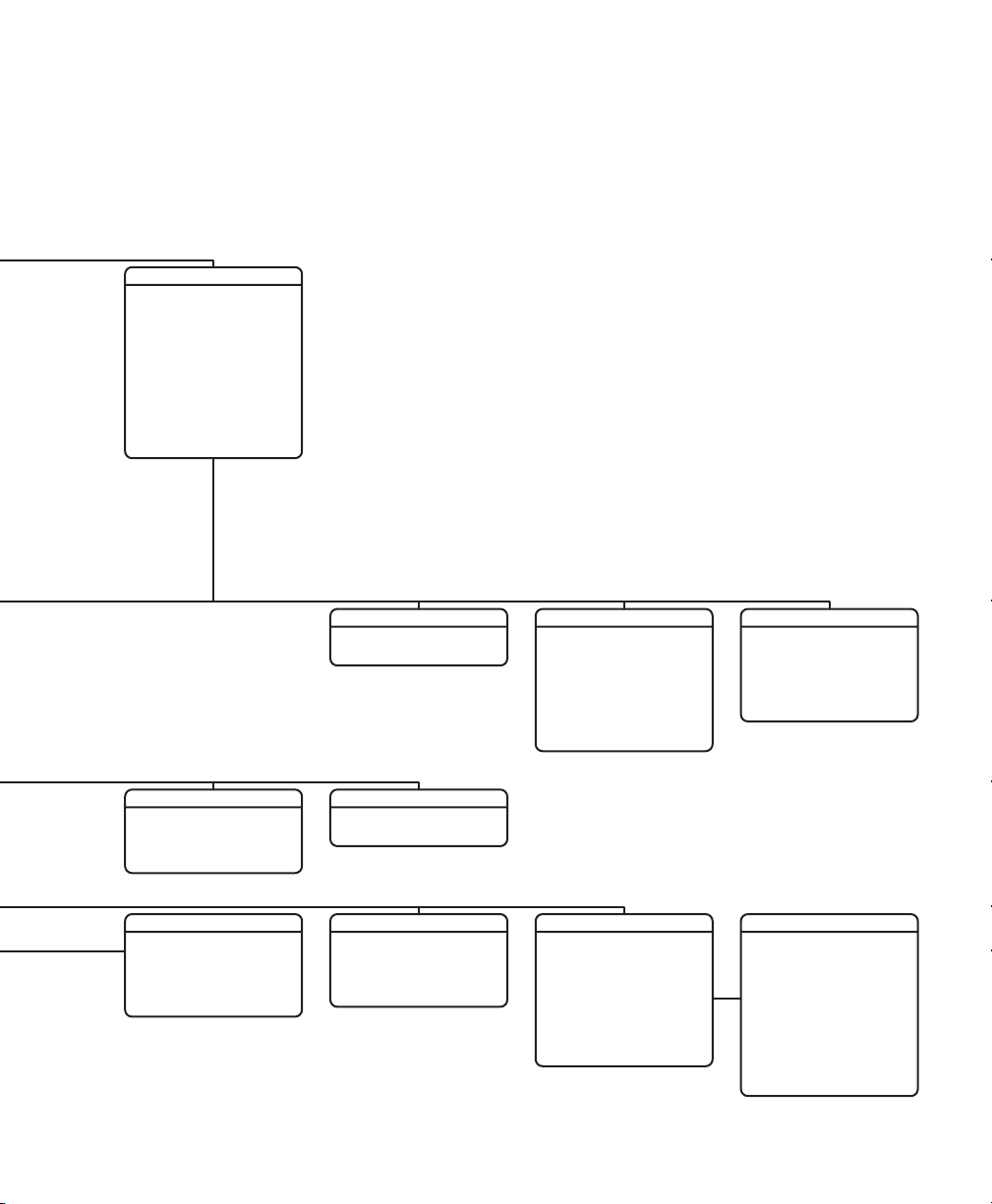
DOME SETTINGS
<CAMERA>
<MOTION>
<POWER UP>
<LINE SYNC>
<PRESETS>
<PATTERNS>
<ZONES>
<WINDOW BLANKING>
<ALARMS>
<AUX>
<TITLE TEXT>
<ALERT>*
<CLEAR>
<PASSWORD>
<CLOCK>
<EVENT>
PATTERNS
PATTERN NUMBER
<PROGRAM PATTERN>
<CLEAR PATTERN>
<EDIT SCHEDULE>
REFERENCE INFO
PATTERN USAGE
REMAINING
EDIT EVENT
EVENT LABEL
EVENT ACTIVE
EVENT TIME
EVENT OCCURS
SUNDAY
MONDAY
TUESDAY
WEDNESDAY
THURSDAY
FRIDAY
SATURDAY
HOLIDAY
EVENT TYPE
100%
EVENT01
12:00 AM
SKIP HOLIDAYS
PRESET
0%
ON
ON
ON
ON
ON
ON
ON
ON
AUX 1 MODE
DWELL TIME (SECS)
AUX 2 MODE
DWELL TIME (SECS)
<EDIT SCHEDULE>
EDIT THE PASSWORD
1234567890
ABCDEFGHIJ
KLMNOPQRST
UVWXYZ.,-/
abcdefghij
klmnopqrst
uvwxyz#&:*
AUX
TOGGLE
TOGGLE
1
1
LINE SYNC
LINE SYNC
LINE SYNC PHASE
TITLE TEXT
ENABLE TITLE TEXT
<EDIT TITLE TEXT>
CLOCK
TIME BASE
TIME FORMAT
SET TIME
DATE FORMAT
SET DATE
DAYLIGHT SAVINGS
INTERNAL CLOCK
12 HOUR
12:00 AM
MM/DD/YYYY
00/00/0000
ON
0
OFF
PRESETS
***PRESET NOT DEFINED***
<EDIT PRESET LABEL>
<EDIT PRESET SCENE>
<EDIT SCHEDULE>
<CLEAR PRESET>
<CLEAR CAMERA SETTINGS>
REFERENCE INFORMATION
AZIMUTH
ELEVATION
ZOOM
EVENT
EVENT TYPE
EVENT LABEL
<EDIT EVENT LABEL>
<EDIT EVENT>
<CLEAR EVENT>
<LIST EVENT>
HOLIDAY
<EDIT HOLIDAY>
<CLEAR HOLIDAY>
<LIST HOLIDAYS>
ALL EVENTS
NEW
1PRESET NUMBER
C3412M-D (12/08) 25
1
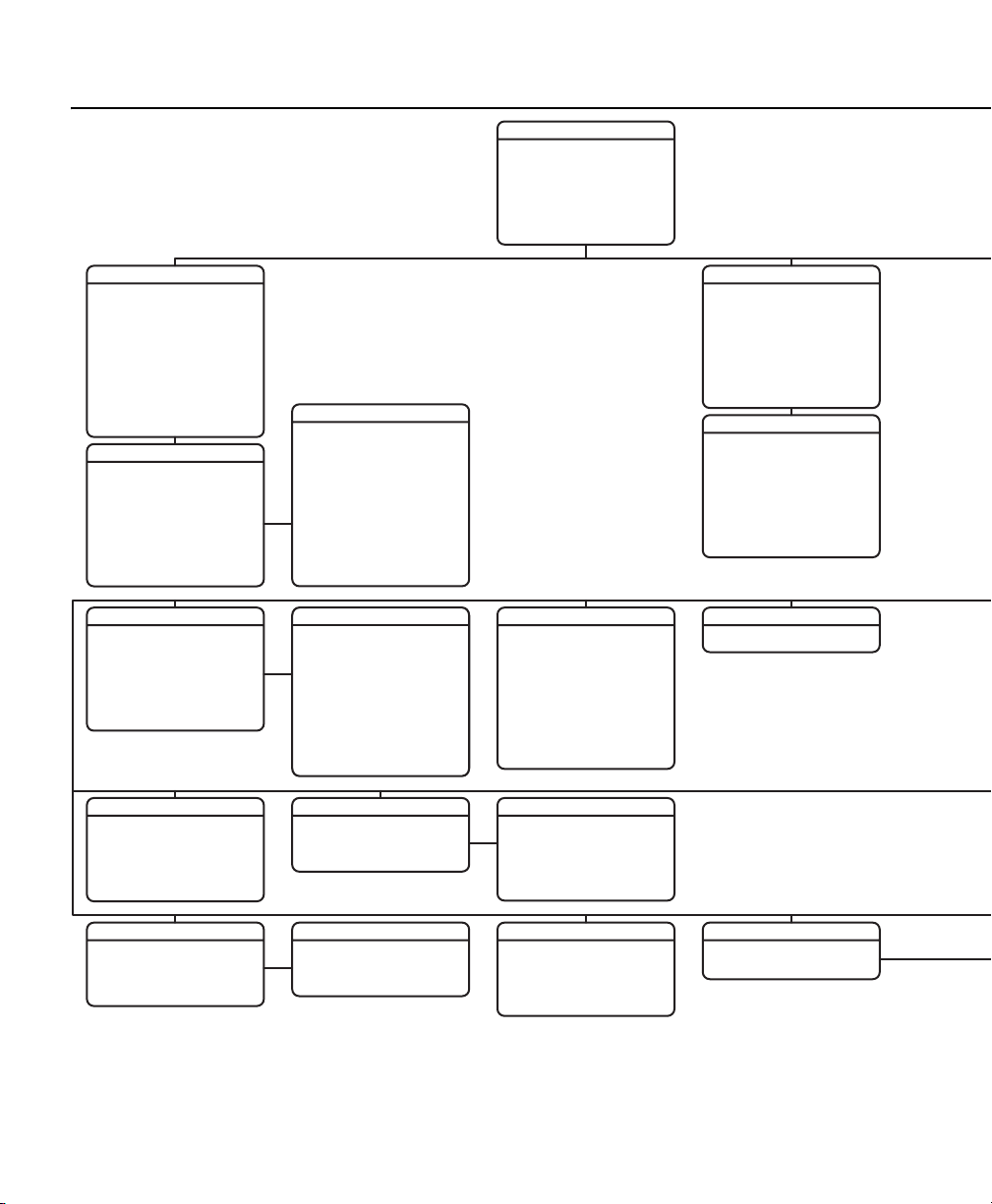
18X LowLight Day/Night Menu Tree
SPECTRA IV
<SYSTEM INFORMATION>
<DISPLAY SETUP>
<DOME SETTINGS>
ACK ALERT*
RESET CAMERA
CYCLE CAMERA POWER
REBOOT SYSTEM
ENGLISHLANGUAGE
SYSTEM INFORMATION
SERIAL #
DOME DRIVE MODEL
BACK BOX MEMORY
SOFTWARE VERSION
BUILD
FONT VERSION
COMM
D ADDRESS
P ADDRESS
CM95OO MODE
32 PRESETS
PROTOCOL
PRESSURIZED*
<ADDITIONAL>
XXXXXXXXXXXXXX
ADDITIONAL
FREE MEMORY
LATEST RESET
AZIMUTH ZERO OFFSET
MOTOR ACTIVE
CAMERA ACTIVE
VIDEO LEVEL
CAMERA MODEL
LANGUAGE 1
. . .
LANGUAGE 10
<DIPSWITCH INFORMATION>
CAMERA
AUTO FOCUS
SURE FOCUS
ZOOM LIMIT
ZOOM SPEED
LOW LIGHT LIMIT
IR CUT FILTER
LOW LIGHT FOCUS
AUTO IR LEVEL
<ADVANCED SETTINGS>
ZONES
ZONE NUMBER
***ZONE NOT DEFINED***
<EDIT ZONE LABEL>
<EDIT ZONE>
ZONE ENABLED
ZONE BLANKING
<CLEAR ZONE>
XX-XXXX
AVAILABLE
XX.X
XX.X
XXXXXXXXXX
OFF
OFF
X.XX
XXXXXX
POWER ON
YES
YES
NORMAL
XXXX-XXXX
ENGLISH X.XX
ITALIANO X.XX
XXXX
XXXX
XXXXXX
XXXX
AUTO
1
2
C
12345678 1234567890
SW1[--------] SW2[----------]
SW1 1-8:
SW2 1 : 32 PRESETS. OFF
0°
SW2 2 : CM9500 MODE. OFF
SW2 3 : COAX SPIV
SW2 4-5 : RS422 <->
SW2 6-8 : COMM. 2400.N.8.1
SW2 9 : UTC SOURCE. COAX
SW2 10 : TX/RX TERM.. OFF
PRESS IRIS OPEN TO CONTINUE
SUTTER SPEED
ON
AGC LIMIT
OFF
AUTO IRIS
AUTO IRIS LEVEL
AUTO IRIS PEAK
AUTO SHARPNESS
SHARPNESS LEVEL
OFF
AUTO WHITE BALANCE
R GAIN
B GAIN
BACKLIGHT COMP
VIDEO LEVEL
FIELD ALIGN
LOW LUX NOISE REDUCTION
STYLE
1
BLANK ALL ABOVE
BLANK ALL BELOW
<SET WINDOWS>
ON
OFF
DIPSWITCH INFORMATION
D ADDRESS 1
P ADDRESS 1
ADVANCED SETTINGS
WINDOW BLANKING
AUTO
AUTO
HIGH
GRAY
28
66
8
ON
26
ON
255
255
OFF
OFF
ON
OFF
OFF
MOTION
AUTO FLIP
PROPORTIONAL PAN
PARK TIME (MINUTES)
PARK ACTION
SCAN SPEED DEG/S
PRESET FREEZE FRAME
LIMIT STOPS
<SET MANUAL STOPS>
<CLEAR MANUAL STOPS>
<SET SCAN STOPS>
<CLEAR SCAN STOPS>
<SET AZIMUTH ZERO>
<CLEAR AZIMUTH ZERO>
SET WINDOWS
WINDOW NUMBER
<EDIT WINDOW LOCATION>
<EDIT WINDOW ZOOM>
<EDIT SCHEDULE>
ENABLE WINDOW
REVERSE
CLEAR WINDOW
NONE
AUTO
ON
ON
0
25
ON
1
NO
DISPLAY SETUP
PRESET LABEL
ZONE LABEL
ZOOM
AZIMUTH/ELEVATION
DIRECTION
ALARM MESSAGE
DATE/TIME
EVENT LABEL
<LABEL POSITIONS>
RESTORE FACTORY DEFAULTS
LABEL POSITION
[ZONE LABEL-------]
[PRESET LABEL-------]
[ALARM 1-------]
[ALERT MESSAGE---]*
SAVE AND EXIT
CANCEL AND EXIT
HELP
XXX/-XX
NE
XXX.XX
POWER UP
2 (SECS)
2 (SECS)
2 (SECS)
2 (SECS)
2 (SECS)
2 (SECS)
AUTOPOWER UP ACTION
OFF
ON
ALERT*
REPEAT
ACK ACTION
ACTIVATE AUX
<CURRENT READING>
RESET ALERT
CONSTANT
ALWAYS ON
CURRENT READING
TEMPERATURE
DEWPOINT
NO
PRESURE
REFRESH
CLEAR ALL ZONES
CLEAR ALL PRESETS
CLEAR ALL PATTERNS
CLEAR ALL WINDOW BLANKING
CLEAR ALL EVENTS
RESTORE FACTORY DEFAULTS
CLEAR
PASSWORD
<EDIT PASSWORD>
OFFENABLE PASSWORD
*This setting applies only to Pressurized Spectra IV dome systems. Spectra IV systems that are not pressurized will not display this menu item.
26 C3412M-D (12/08)
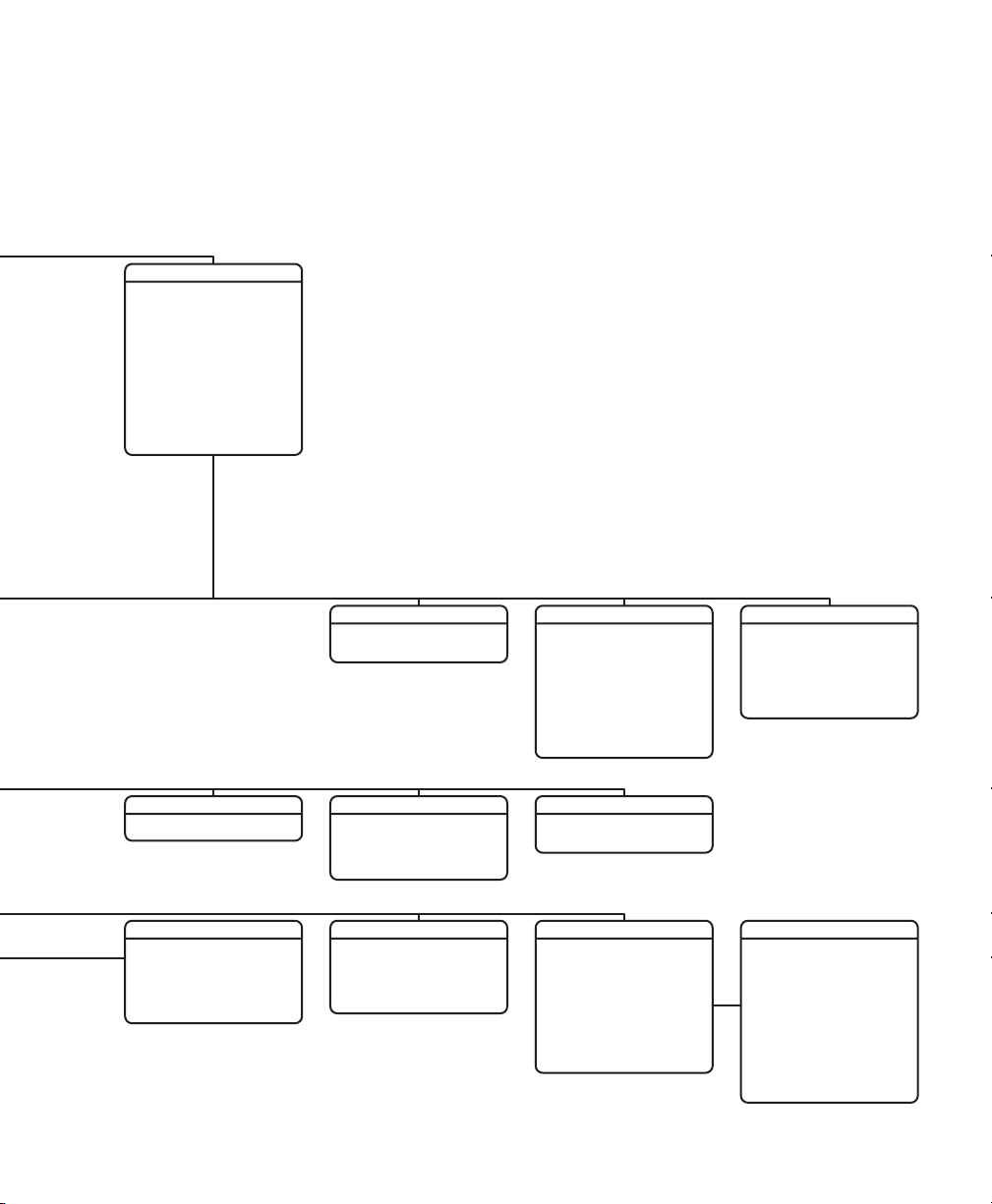
DOME SETTINGS
<CAMERA>
<MOTION>
<POWER UP>
<LINE SYNC>
<PRESETS>
<PATTERNS>
<ZONES>
<WINDOW BLANKING>
<ALARMS>
<AUX>
<TITLE TEXT>
<ALERT>*
<CLEAR>
<PASSWORD>
<CLOCK>
<EVENT>
PATTERNS
PATTERN NUMBER
<PROGRAM PATTERN>
<CLEAR PATTERN>
<EDIT SCHEDULE>
REFERENCE INFO
PATTERN USAGE
REMAINING
EDIT EVENT
EVENT LABEL
EVENT ACTIVE
EVENT TIME
EVENT OCCURS
SUNDAY
MONDAY
TUESDAY
WEDNESDAY
THURSDAY
FRIDAY
SATURDAY
HOLIDAY
EVENT TYPE
100%
EVENT01
12:00 AM
SKIP HOLIDAYS
PRESET
0%
ON
ON
ON
ON
ON
ON
ON
ON
ALARM CONTACT
EDIT THE PASSWORD
1234567890
ABCDEFGHIJ
KLMNOPQRST
UVWXYZ.,-/
abcdefghij
klmnopqrst
uvwxyz#&:*
ALARMS
LINE SYNC
LINE SYNC
LINE SYNC PHASE
AUX
AUX 1 MODE
DWELL TIME (SECS)
AUX 2 MODE
DWELL TIME (SECS)
<EDIT SCHEDULE>
CLOCK
TIME BASE
TIME FORMAT
SET TIME
DATE FORMAT
SET DATE
DAYLIGHT SAVINGS
TOGGLE
TOGGLE
INTERNAL CLOCK
12 HOUR
12:00 AM
MM/DD/YYYY
00/00/0000
ON
0
1
1
OFF
PRESETS
***PRESET NOT DEFINED***
<EDIT PRESET LABEL>
<EDIT PRESET SCENE>
<EDIT CAMERA SETTINGS>
<EDIT SCHEDULE>
<CLEAR PRESET>
<CLEAR CAMERA SETTINGS>
REFERENCE INFORMATION
AZIMUTH
ELEVATION
ZOOM
TITLE TEXT
ENABLE TITLE TEXT
<EDIT TITLE TEXT>
EVENT
EVENT TYPE
EVENT LABEL
<EDIT EVENT LABEL>
<EDIT EVENT>
<CLEAR EVENT>
<LIST EVENT>
HOLIDAY
<EDIT HOLIDAY>
<CLEAR HOLIDAY>
<LIST HOLIDAYS>
ALL EVENTS
NEW
1PRESET NUMBER
C3412M-D (12/08) 27
1
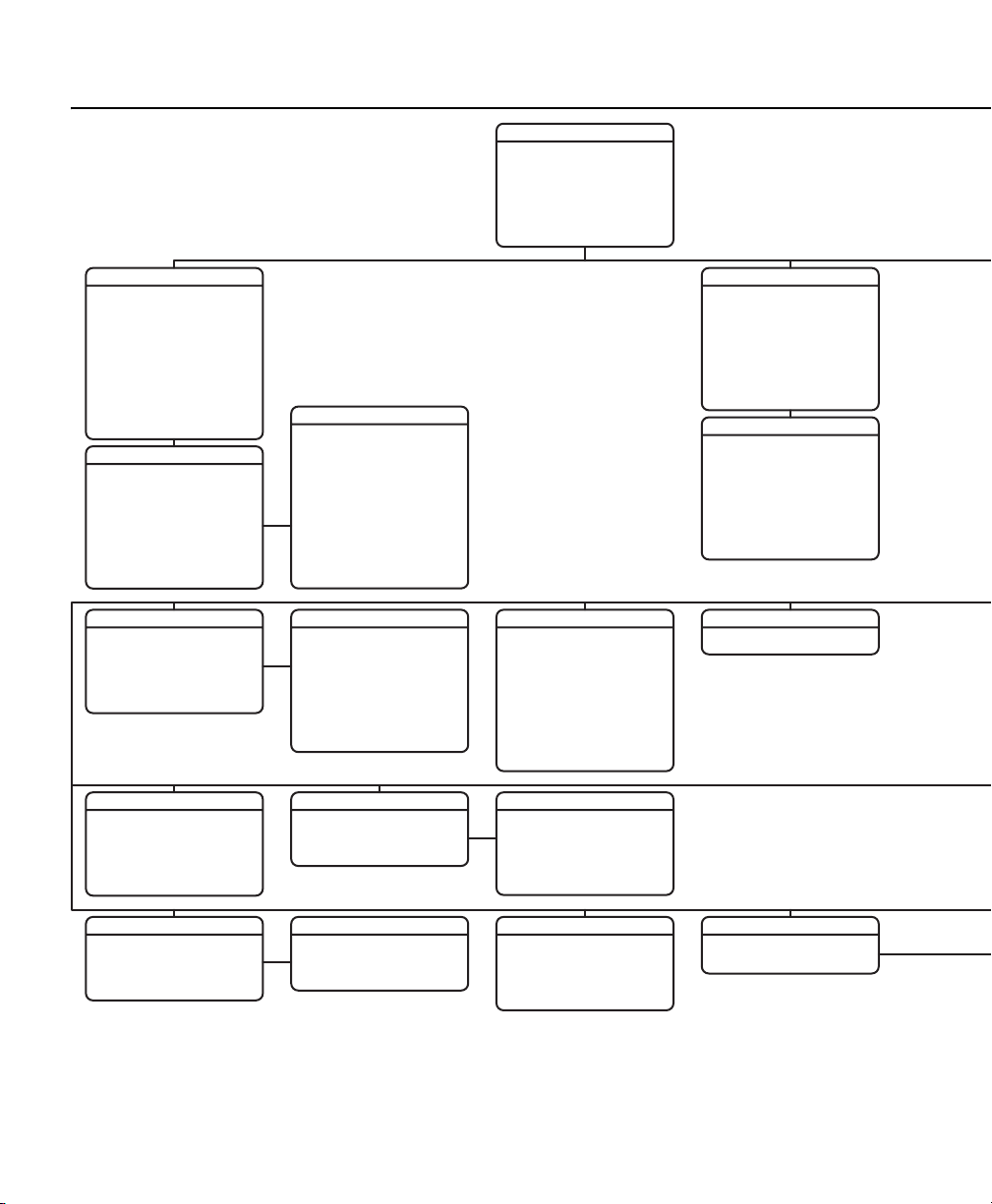
22X EXview LowLight Color Menu Tree
SPECTRA IV
<SYSTEM INFORMATION>
<DISPLAY SETUP>
<DOME SETTINGS>
ACK ALERT*
RESET CAMERA
CYCLE CAMERA POWER
REBOOT SYSTEM
ENGLISHLANGUAGE
SYSTEM INFORMATION
SERIAL #
DOME DRIVE MODEL
BACK BOX MEMORY
SOFTWARE VERSION
BUILD
FONT VERSION
COMM
D ADDRESS
P ADDRESS
CM95OO MODE
32 PRESETS
PROTOCOL
PRESSURIZED*
<ADDITIONAL>
XXXXXXXXXXXXXX
ADDITIONAL
FREE MEMORY
LATEST RESET
AZIMUTH ZERO OFFSET
MOTOR ACTIVE
CAMERA ACTIVE
VIDEO LEVEL
CAMERA MODEL
LANGUAGE 1
. . .
LANGUAGE 10
<DIPSWITCH INFORMATION>
CAMERA
TYPE OF LIGHTING
AUTO FOCUS
SURE FOCUS
ZOOM LIMIT
ZOOM SPEED
LOW LIGHT LIMIT
<ADVANCED SETTINGS>
ZONES
ZONE NUMBER
***ZONE NOT DEFINED***
<EDIT ZONE LABEL>
<EDIT ZONE>
ZONE ENABLED
ZONE BLANKING
<CLEAR ZONE>
XX-XXXX
AVAILABLE
XX.X
XX.X
XXXXXXXXXX
X.XX
XXXXXX
POWER ON
NORMAL
XXXX-XXXX
ENGLISH X.XX
ITALIANO X.XX
XXXX
XXXX
XXXXXX
1
2
OFF
OFF
C
12345678 1234567890
SW1[--------] SW2[----------]
SW1 1-8:
SW2 1 : 32 PRESETS. OFF
0°
SW2 2 : CM9500 MODE. OFF
YES
SW2 3 : COAX SPIV
YES
SW2 4-5 : RS422 <->
SW2 6-8 : COMM. 2400.N.8.1
SW2 9 : UTC SOURCE. COAX
SW2 10 : TX/RX TERM.. OFF
PRESS IRIS OPEN TO CONTINUE
SUTTER SPEED
T1
AGC LIMIT
ON
AUTO IRIS
OFF
AUTO IRIS LEVEL
AUTO IRIS PEAK
AUTO SHARPNESS
SHARPNESS LEVEL
AUTO WHITE BALANCE
R GAIN
B GAIN
BACKLIGHT COMP
STYLE
1
BLANK ALL ABOVE
BLANK ALL BELOW
<SET WINDOWS>
ON
OFF
DIPSWITCH INFORMATION
D ADDRESS 1
P ADDRESS 1
ADVANCED SETTINGS
WINDOW BLANKING
AUTO
AUTO
GRAY
28
66
8
ON
26
ON
255
255
OFF
OFF
OFF
MOTION
AUTO FLIP
PROPORTIONAL PAN
PARK TIME (MINUTES)
PARK ACTION
SCAN SPEED DEG/S
PRESET FREEZE FRAME
LIMIT STOPS
<SET MANUAL STOPS>
<CLEAR MANUAL STOPS>
<SET SCAN STOPS>
<CLEAR SCAN STOPS>
<SET AZIMUTH ZERO>
<CLEAR AZIMUTH ZERO>
SET WINDOWS
WINDOW NUMBER
<EDIT WINDOW LOCATION>
<EDIT WINDOW ZOOM>
<EDIT SCHEDULE>
ENABLE WINDOW
REVERSE
CLEAR WINDOW
NONE
AUTO
ON
ON
0
25
ON
1
NO
DISPLAY SETUP
PRESET LABEL
ZONE LABEL
ZOOM
AZIMUTH/ELEVATION
DIRECTION
ALARM MESSAGE
DATE/TIME
EVENT LABEL
<LABEL POSITIONS>
RESTORE FACTORY DEFAULTS
LABEL POSITION
[ZONE LABEL-------]
[PRESET LABEL-------]
[ALARM 1-------]
[ALERT MESSAGE---]*
SAVE AND EXIT
CANCEL AND EXIT
HELP
XXX/-XX
NE
XXX.XX
POWER UP
2 (SECS)
2 (SECS)
2 (SECS)
2 (SECS)
2 (SECS)
2 (SECS)
AUTOPOWER UP ACTION
OFF
ON
ALERT*
REPEAT
ACK ACTION
ACTIVATE AUX
<CURRENT READING>
RESET ALERT
CONSTANT
ALWAYS ON
CURRENT READING
TEMPERATURE
DEWPOINT
NO
PRESURE
REFRESH
CLEAR ALL ZONES
CLEAR ALL PRESETS
CLEAR ALL PATTERNS
CLEAR ALL WINDOW BLANKING
CLEAR ALL EVENTS
RESTORE FACTORY DEFAULTS
CLEAR
PASSWORD
<EDIT PASSWORD>
OFFENABLE PASSWORD
*This setting applies only to Pressurized Spectra IV dome systems. Spectra IV systems that are not pressurized will not display this menu item.
28 C3412M-D (12/08)
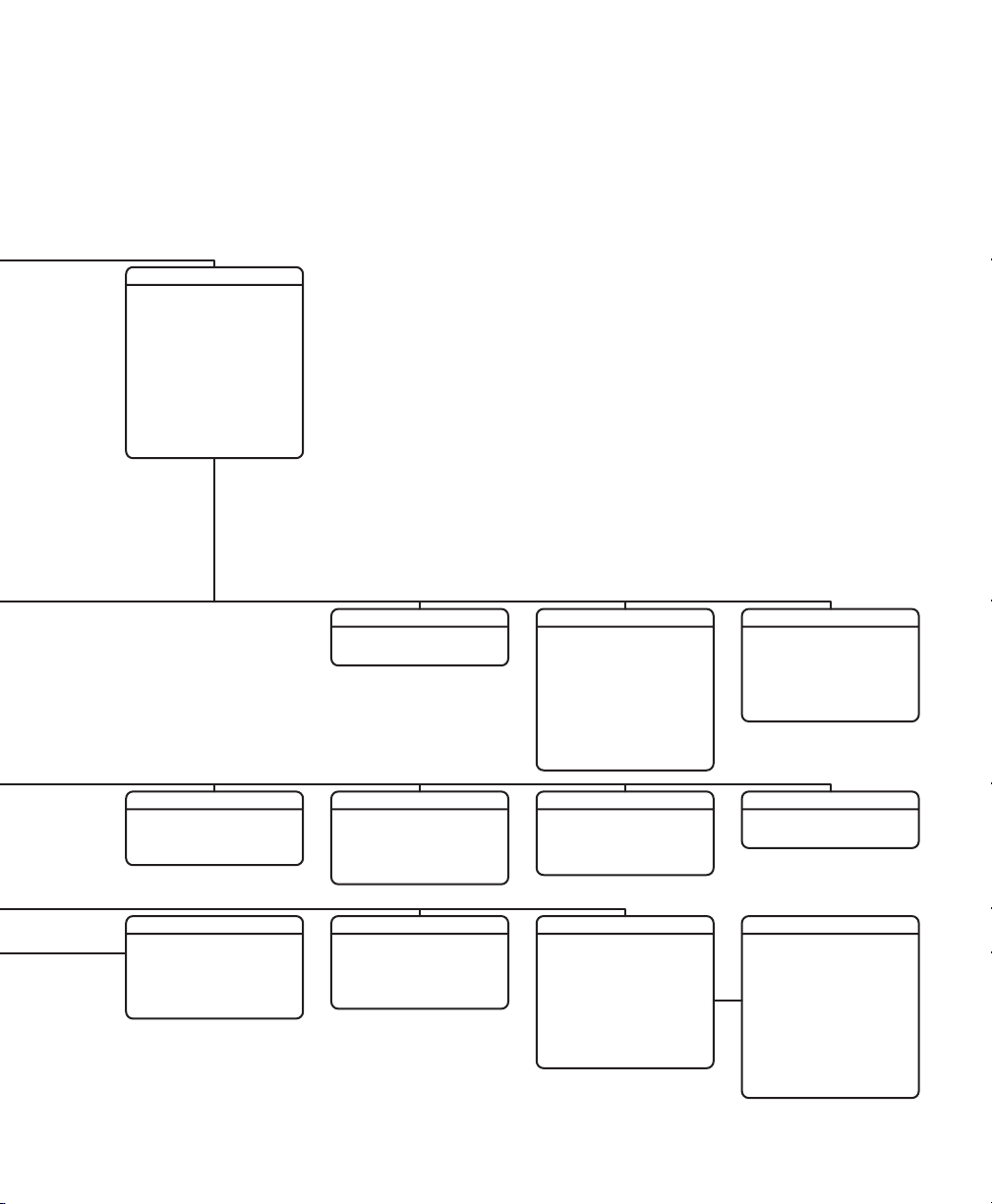
DOME SETTINGS
<CAMERA>
<MOTION>
<POWER UP>
<LINE SYNC>
<PRESETS>
<PATTERNS>
<ZONES>
<WINDOW BLANKING>
<ALARMS>
<AUX>
<TITLE TEXT>
<ALERT>*
<CLEAR>
<PASSWORD>
<CLOCK>
<EVENT>
PATTERNS
PATTERN NUMBER
<PROGRAM PATTERN>
<CLEAR PATTERN>
<EDIT SCHEDULE>
REFERENCE INFO
PATTERN USAGE
REMAINING
TITLE TEXT
ENABLE TITLE TEXT
<EDIT TITLE TEXT>
EDIT EVENT
EVENT LABEL
EVENT ACTIVE
EVENT TIME
EVENT OCCURS
SUNDAY
MONDAY
TUESDAY
WEDNESDAY
THURSDAY
FRIDAY
SATURDAY
HOLIDAY
EVENT TYPE
100%
EVENT01
12:00 AM
SKIP HOLIDAYS
PRESET
0%
ON
ON
ON
ON
ON
ON
ON
ON
ALARMS
RESUME
SEQUENCE (SECS)
RESET DELAY (SECS)
<ALARM SETTINGS>
EDIT THE PASSWORD
1234567890
ABCDEFGHIJ
KLMNOPQRST
UVWXYZ.,-/
abcdefghij
klmnopqrst
uvwxyz#&:*
OFF
5
0
LINE SYNC
LINE SYNC
LINE SYNC PHASE
ALARM SETTINGS
ALARM NUMBER
ALARM PRIORITY
ALARM ACTION
ACTIVATE AUX
ALARM CONTACT
<EDIT SCHEDULE>
CLOCK
TIME BASE
TIME FORMAT
SET TIME
DATE FORMAT
SET DATE
DAYLIGHT SAVINGS
LOW
NONE
INTERNAL CLOCK
12 HOUR
12:00 AM
MM/DD/YYYY
00/00/0000
ON
0
1
NO
N/O
OFF
PRESETS
***PRESET NOT DEFINED***
<EDIT PRESET LABEL>
<EDIT PRESET SCENE>
<EDIT CAMERA SETTINGS>
<EDIT SCHEDULE>
<CLEAR PRESET>
<CLEAR CAMERA SETTINGS>
REFERENCE INFORMATION
AZIMUTH
ELEVATION
ZOOM
CUSTOM CAMERA SETTINGS
AUX
AUX 1 MODE
DWELL TIME (SECS)
AUX 2 MODE
DWELL TIME (SECS)
<EDIT SCHEDULE>
EVENT
EVENT TYPE
EVENT LABEL
<EDIT EVENT LABEL>
<EDIT EVENT>
<CLEAR EVENT>
<LIST EVENT>
HOLIDAY
<EDIT HOLIDAY>
<CLEAR HOLIDAY>
<LIST HOLIDAYS>
TOGGLE
TOGGLE
ALL EVENTS
NEW
1PRESET NUMBER
1
1
C3412M-D (12/08) 29
1
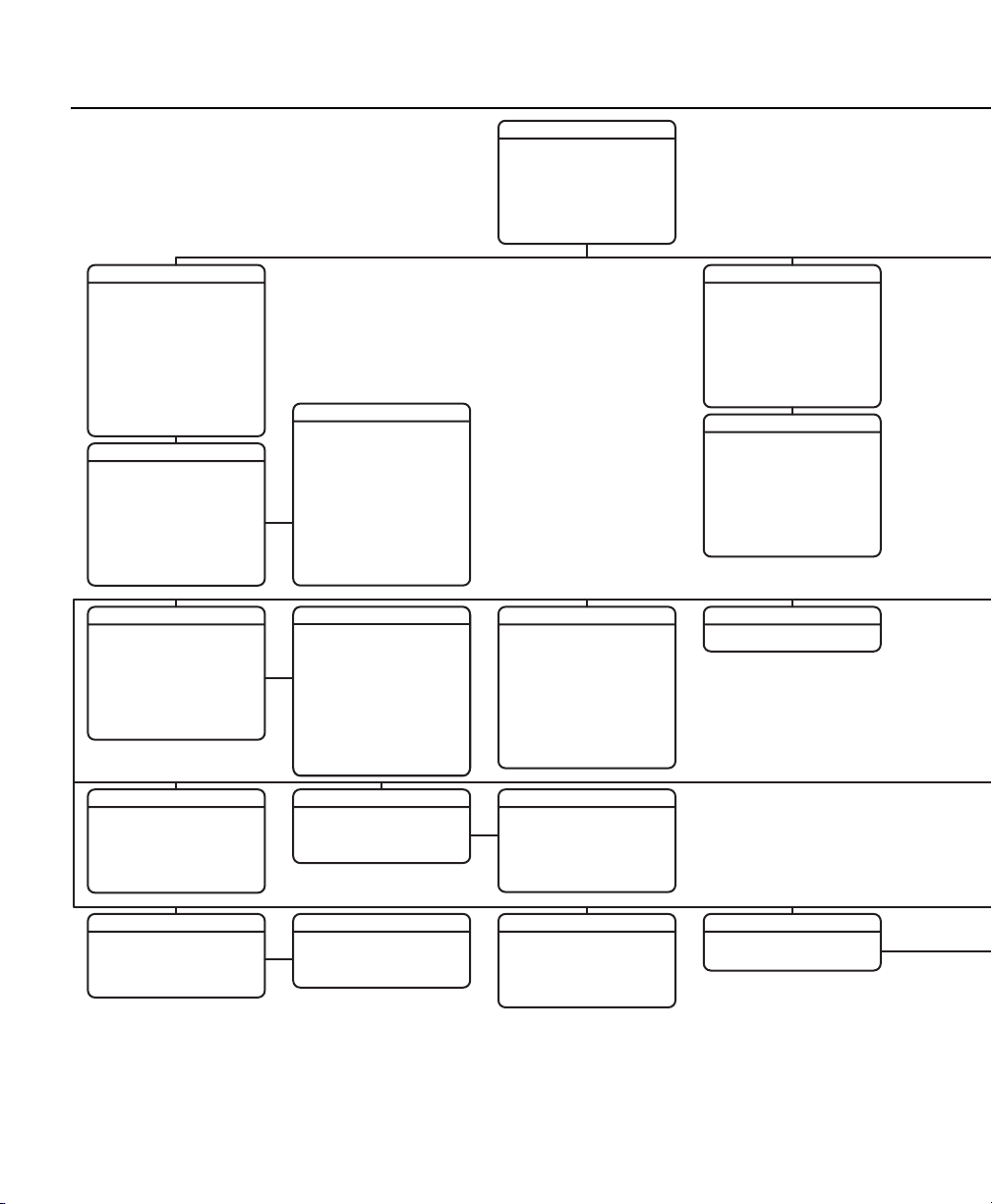
23X LowLight Day/Night Menu Tree
<SYSTEM INFORMATION>
<DISPLAY SETUP>
<DOME SETTINGS>
ACK ALERT*
RESET CAMERA
CYCLE CAMERA POWER
REBOOT SYSTEM
SPECTRA IV
ENGLISHLANGUAGE
SYSTEM INFORMATION
SERIAL #
DOME DRIVE MODEL
BACK BOX MEMORY
SOFTWARE VERSION
BUILD
FONT VERSION
COMM
D ADDRESS
P ADDRESS
CM95OO MODE
32 PRESETS
PROTOCOL
PRESSURIZED*
<ADDITIONAL>
XXXXXXXXXXXXXX
ADDITIONAL
FREE MEMORY
LATEST RESET
AZIMUTH ZERO OFFSET
MOTOR ACTIVE
CAMERA ACTIVE
VIDEO LEVEL
CAMERA MODEL
LANGUAGE 1
. . .
LANGUAGE 10
<DIPSWITCH INFORMATION>
CAMERA
TYPE OF LIGHTING
AUTO FOCUS
SURE FOCUS
ZOOM LIMIT
ZOOM SPEED
LOW LIGHT LIMIT
IR CUT FILTER
LOW LIGHT FOCUS
AUTO IR LEVEL
<ADVANCED SETTINGS>
ZONES
ZONE NUMBER
***ZONE NOT DEFINED***
<EDIT ZONE LABEL>
<EDIT ZONE>
ZONE ENABLED
ZONE BLANKING
<CLEAR ZONE>
XX-XXXX
AVAILABLE
XX.X
XX.X
XXXXXXXXXX
X.XX
XXXXXX
POWER ON
YES
YES
NORMAL
XXXX-XXXX
ENGLISH X.XX
ITALIANO X.XX
XXXX
XXXX
XXXXXX
XXXX
AUTO
1
2
OFF
OFF
C
12345678 1234567890
SW1[--------] SW2[----------]
SW1 1-8:
SW2 1 : 32 PRESETS. OFF
0°
SW2 2 : CM9500 MODE. OFF
SW2 3 : COAX SPIV
SW2 4-5 : RS422 <->
SW2 6-8 : COMM. 2400.N.8.1
SW2 9 : UTC SOURCE. COAX
SW2 10 : TX/RX TERM.. OFF
PRESS IRIS OPEN TO CONTINUE
SUTTER SPEED
T1
AGC LIMIT
ON
AUTO IRIS
OFF
AUTO IRIS LEVEL
AUTO IRIS PEAK
AUTO SHARPNESS
SHARPNESS LEVEL
AUTO WHITE BALANCE
OFF
R GAIN
B GAIN
BACKLIGHT COMP
VIDEO LEVEL
FIELD ALIGN
LOW LUX NOISE REDUCTION
STYLE
1
BLANK ALL ABOVE
BLANK ALL BELOW
<SET WINDOWS>
ON
OFF
DIPSWITCH INFORMATION
D ADDRESS 1
P ADDRESS 1
ADVANCED SETTINGS
WINDOW BLANKING
AUTO
AUTO
HIGH
GRAY
28
66
8
ON
26
ON
255
255
OFF
OFF
ON
OFF
OFF
MOTION
AUTO FLIP
PROPORTIONAL PAN
PARK TIME (MINUTES)
PARK ACTION
SCAN SPEED DEG/S
PRESET FREEZE FRAME
LIMIT STOPS
<SET MANUAL STOPS>
<CLEAR MANUAL STOPS>
<SET SCAN STOPS>
<CLEAR SCAN STOPS>
<SET AZIMUTH ZERO>
<CLEAR AZIMUTH ZERO>
SET WINDOWS
WINDOW NUMBER
<EDIT WINDOW LOCATION>
<EDIT WINDOW ZOOM>
<EDIT SCHEDULE>
ENABLE WINDOW
REVERSE
CLEAR WINDOW
NONE
AUTO
ON
ON
0
25
ON
1
NO
DISPLAY SETUP
PRESET LABEL
ZONE LABEL
ZOOM
AZIMUTH/ELEVATION
DIRECTION
ALARM MESSAGE
DATE/TIME
EVENT LABEL
<LABEL POSITIONS>
RESTORE FACTORY DEFAULTS
LABEL POSITION
[ZONE LABEL-------]
[PRESET LABEL-------]
[ALARM 1-------]
[ALERT MESSAGE---]*
SAVE AND EXIT
CANCEL AND EXIT
HELP
XXX/-XX
NE
XXX.XX
POWER UP
2 (SECS)
2 (SECS)
2 (SECS)
2 (SECS)
2 (SECS)
2 (SECS)
AUTOPOWER UP ACTION
OFF
ON
ALERT*
REPEAT
ACK ACTION
ACTIVATE AUX
<CURRENT READING>
RESET ALERT
CONSTANT
ALWAYS ON
CURRENT READING
TEMPERATURE
DEWPOINT
NO
PRESURE
REFRESH
CLEAR ALL ZONES
CLEAR ALL PRESETS
CLEAR ALL PATTERNS
CLEAR ALL WINDOW BLANKING
CLEAR ALL EVENTS
RESTORE FACTORY DEFAULTS
CLEAR
PASSWORD
<EDIT PASSWORD>
OFFENABLE PASSWORD
*This setting applies only to Pressurized Spectra IV dome systems. Spectra IV systems that are not pressurized will not display this menu item.
30 C3412M-D (12/08)
