
INSTALLATION
Spectra® Mini Dome
Indoor, Ceiling Mount
C3401M-A (1/06)

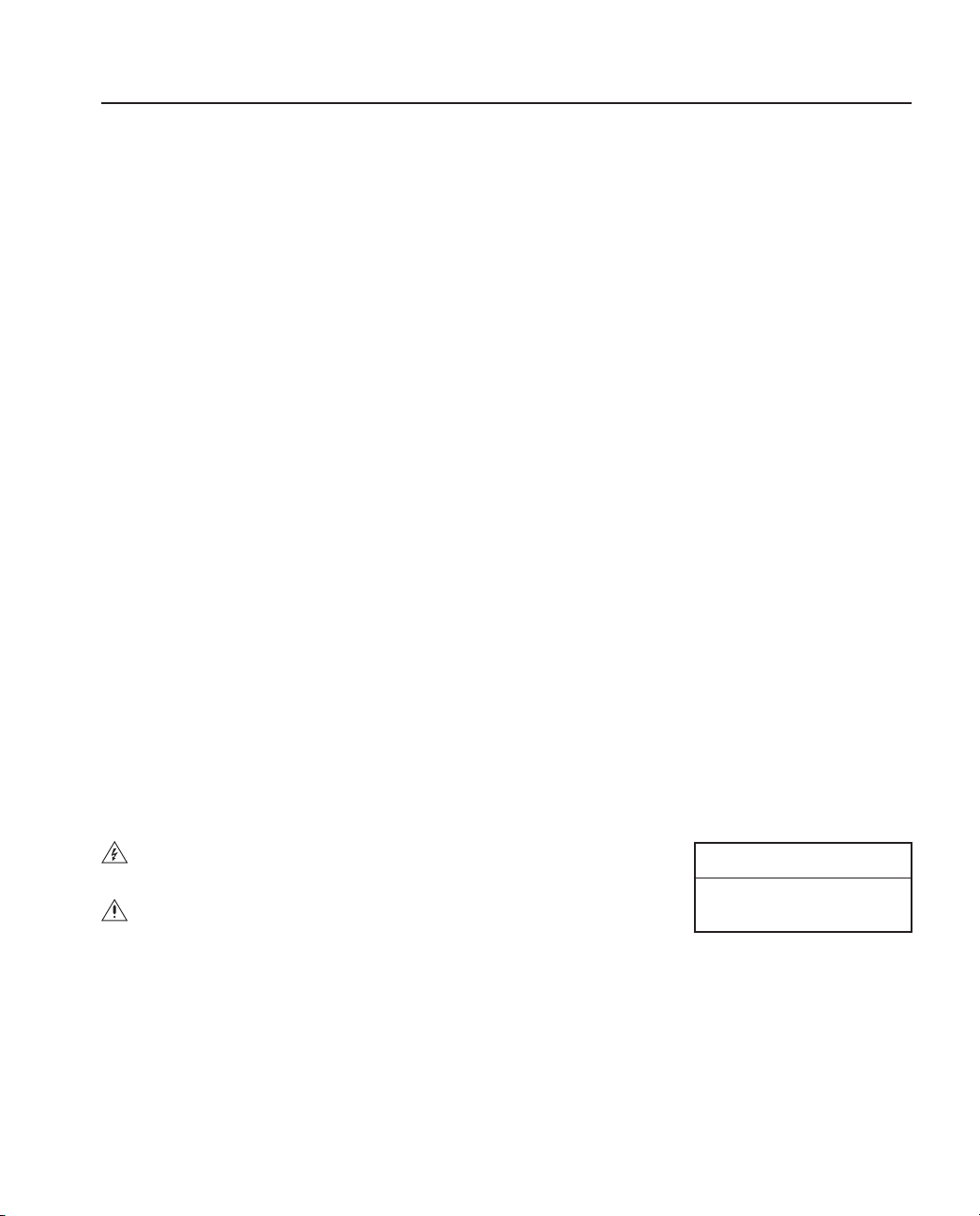
Important Safety Instructions
1. Read these instructions.
2. Keep these instructions.
3. Heed all warnings.
4. Follow all instructions.
5. Do not block any ventilation openings. Install in accordance with the manufacturer’s instructions.
6. Do not install near any heat sources such as radiators, heat registers, stoves, or other apparatus (including amplifiers) that
produce heat.
7. Only use attachments/accessories specified by the manufacturer.
8. Use only with the cart, stand, tripod, bracket, or table specified by the manufacturer, or sold with the apparatus. When a cart is
used, use caution when moving the cart/apparatus combination to avoid injury from tip-over.
9. Refer all servicing to qualified service personnel. Servicing is required when the apparatus has been damaged in any way, such
as power-supply cord or plug is damaged, liquid has been spilled or objects have fallen into the apparatus, the apparatus has
been exposed to rain or moisture, does not operate normally, or has been dropped.
10. Installation should be done only by qualified personnel and conform to all local codes.
11. Unless the unit is specifically marked as a NEMA Type 3, 3R, 3S, 4, 4X, 6, or 6P enclosure, it is designed for indoor use only and
it must not be installed where exposed to rain and moisture.
12. Use only installation methods and materials capable of supporting four times the maximum specified load.
13. Use stainless steel hardware to fasten the mount to outdoor surfaces.
14. To prevent damage from water leakage when installing a mount outdoors on a roof or wall, apply sealant around the bolt holes
between the mount and mounting surface.
15.
CAUTION:
perform any servicing other that contained in the operating instructions unless you are qualified to do so.
16. Only use replacement parts recommended by Pelco.
The product and/or manual may bear the following marks:
This symbol indicates that dangerous voltage constituting a risk of electric shock is
present within this unit
This symbol indicates that there are important operating and maintenance instructions
in the literature accompanying this unit.
C3401M-A (1/06) 3
These servicing instructions are for use by qualified service personnel only. To reduce the risk of electric shock do not
CAUTION:
RISK OF ELECTRIC SHOCK.
DO NOT OPEN.

Regulatory Notices
This device complies with Part 15 of the FCC Rules. Operation is subject to the following two conditions: (1) this device
may not cause harmful interference, and (2) this device must accept any interference received, including interference that
may cause undesired operation.
RADIO AND TELEVISION INTERFERENCE
This equipment has been tested and found to comply with the limits of a Class B digital device, pursuant to Part 15 of the
FCC Rules. These limits are designed to provide reasonable protection against harmful interference in a residential installation. This equipment generates, uses, and can radiate radio frequency energy and, if not installed and used in accordance with the instructions, may cause harmful interference to radio communications. However there is no guarantee that
the interference will not occur in a particular installation. If this equipment does cause harmful interference to radio or
television reception, which can be determined by turning the equipment off and on, the user is encouraged to try to correct
the interference by one or more of the following measures:
• Reorient or relocate the receiving antenna.
• Increase the separation between the equipment and the receiver.
• Connect the equipment into an outlet on a circuit different from that to which the receiver is connected.
• Consult the dealer or an experienced radio/TV technician for help.
You may also find helpful the following booklet, prepared by the FCC: “How to Identify and Resolve Radio-TV Interference
Problems.” This booklet is available from the U.S. Government Printing Office, Washington D.C. 20402.
Changes and Modifications not expressly approved by the manufacturer or registrant of this equipment can void your
authority to operate this equipment under Federal Communications Commission’s rules.
This Class B digital apparatus complies with Canadian ICES-003.
4 C3401M-A (1/06)

Description
The Spectra® Mini is an indoor dome system designed for ceiling applications. The dome can be mounted to the surface of
ceilings, or it can be recessed in hard ceilings or standard 2 x 2 ft (61 x 61 cm) tiles in suspended ceilings. The Spectra Mini
includes a high resolution color camera; video output capability through either coaxial cable or UTP wiring; pan/tilt control
using D, P, or Coaxitron® protocol; and on-screen programming.
A translator board can be installed on the dome for communication with non-Pelco controllers. The dome is compatible
with the following translator boards:
TXB-AD Translator board for American Dynamics controllers
TXB-B Translator board for Philips (Burle) controllers
TXB-S422 Translator board for Sensormatic controllers
TXB-V Translator board for Vicon controllers
MODELS
SD4-W0 Indoor dome system, smoked bubble, NTSC
SD4-W1 Indoor dome system, clear bubble, NTSC
SD4-W0-X Indoor dome system, smoked bubble, PAL
SD4-W1-X Indoor dome system, clear bubble, PAL
C3401M-A (1/06) 5
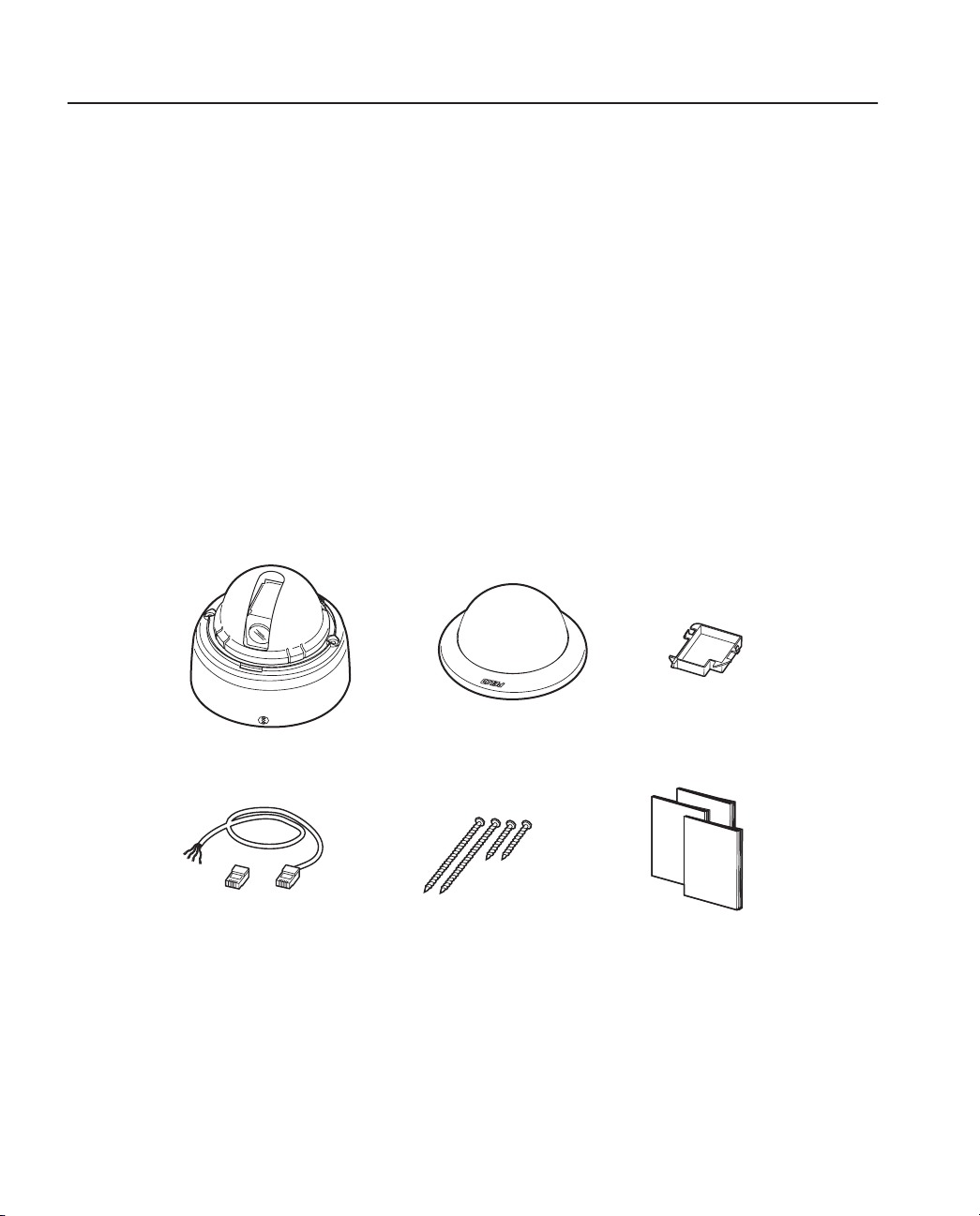
Installation
The following parts are supplied with the Spectra Mini dome system:
1 Dome drive
1 Dome bubble with trim ring
1 Interface cable with a male RJ45-10 connector on one end and four twisted wire pairs on the other end
1 Cover for use with optional translator board
2 #10 x 1.50-inch self-tapping screws for suspended ceiling installation
2 #8 x 3.50-inch self-tapping screws for surface mount installation
1 Installation manual
1 Operation/Programming manual
1 Template
The following parts, in addition to normal installation tools, are needed but not supplied:
1 Small flashlight for viewing switches
1 Long-handled flat-blade screwdriver for setting switches
2 6-32 toggle bolts for surface mount installation
2 8-32 studs and nuts for surface mount installation to concrete
2 3-16 toggle bolts for recessed installation in hard ceiling
DOME DRIVE TRIM RING AND
INTERFACE CABLE
AND RJ45-10
CONNECTOR
6 C3401M-A (1/06)
1.5-INCH SELF-TAPPING
SCREWS, 2 EA.
3.5-INCH SELF-TAPPING
SCREWS, 2 EA.
Figure 1.
Package Components
BUBBLE
TRANSLATOR BOARD
COVER
MANUALS
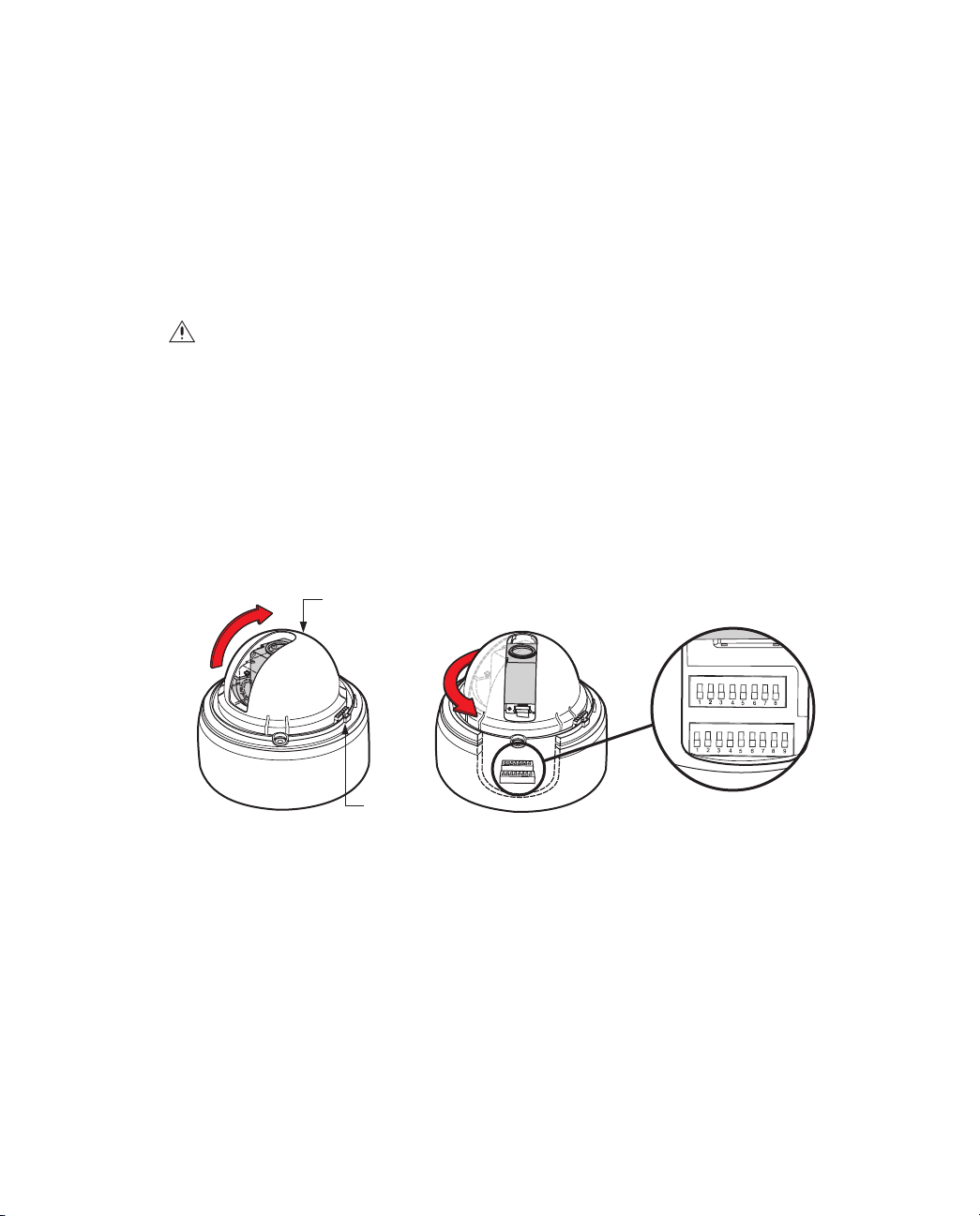
SWITCH SETTINGS
Coaxitron control:
If you are going to use Coaxitron protocol to communicate with the dome system, you do not have to
set any switches. Proceed to the installation instructions that follow this section.
Non-Pelco control:
If you are going to install a protocol translator board to communicate with the dome system through
a non-Pelco controller, proceed to the installation instructions that follow this section. When you are instructed to install
the translator board, you will set the switches as described in the installation/operation manual that accompanies the
translator board.
D or P control:
If you are going to use D or P protocol to communicate with the dome system, follow the steps below to
set the switches. Refer to Figure 2.
WARNING:
Do not remove the dome liner (refer to Figure 2). Replacing the dome liner requires qualified service
personnel; otherwise, the dome drive may not operate properly.
1. Place the dome drive on a flat surface with the dome liner pointing up.
2. Point the camera straight up.
3. Using a flashlight, look straight down through the viewing slot of the dome liner. Look at the circuit board in the
bottom of the housing. Rotate the dome liner until you see two DIP switches on the circuit board.
4. Set the switches. Refer to Table A, Table B, and Table C. There are no settings for SW1.
NOTE:
The unit automatically detects D or P protocal.
DOME
LINER
ON
SW 3
ON
SW 2
REMOTE
DATA
PORT
Figure 2.
Component Locations
DATA PORT
The data port (refer to Figure 2) allows access for on-site setup and testing of the dome system. It also is used for
uploading revised operating software and language files. Refer to
Programming manual.
C3401M-A (1/06) 7
Software/Language File Upload
in the Operation/
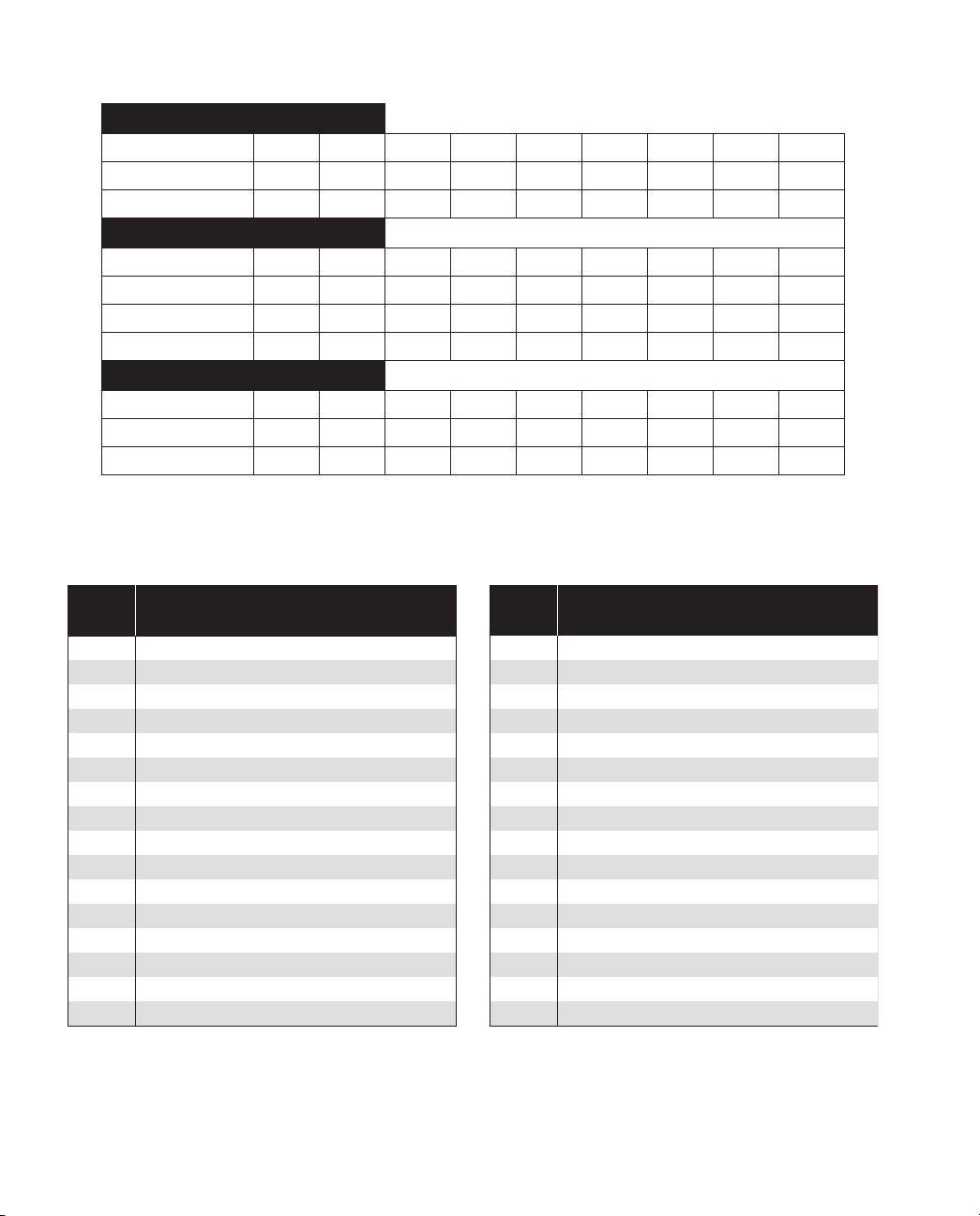
Table A.
Switch Settings for SW2
Special Systems
Switch Number SW2-1 SW2-2 SW2-3 SW2-4 SW2-5 SW2-6 SW2-7 SW2-8 SW2-9
AD-32 Preset System ON
CM9502 Setting ON
Baud Rate
Switch Number SW2-1 SW2-2 SW2-3 SW2-4 SW2-5 SW2-6 SW2-7 SW2-8 SW2-9
2400 Baud OFF OFF OFF
4800 Baud ON OFF OFF
9600 Baud OFF ON OFF
Protocol Termination
Switch Number SW2-1 SW2-2 SW2-3 SW2-4 SW2-5 SW2-6 SW2-7 SW2-8 SW2-9
Terminated ON*
Not Terminated OFF*
*If you are connecting a single dome to a controller, terminate the dome. When connecting more than one dome to a single
controller, terminate the dome farthest from the controller.
Table B. Switch Settings for SW3 (P-Type Control)
SPECTRA
ADDRESS
10 ON OFF OFF ON OFF
11 OFF ON OFF ON OFF
12 ON ON OFF ON OFF
13 OFF OFF ON ON OFF
14 ON OFF ON ON OFF
15 OFF ON ON ON OFF
16 ON ON ON ON OFF
8 C3401M-A (1/06)
SW3-1 SW3-2 SW3-3 SW3-4 SW3-5
1 OFF OFF OFF OFF OFF
2 ON OFF OFF OFF OFF
3 OFF ON OFF OFF OFF
4 ON ON OFF OFF OFF
5 OFF OFF ON OFF OFF
6 ON OFF ON OFF OFF
7 OFF ON ON OFF OFF
8 ON ON ON OFF OFF
9 OFF OFF OFF ON OFF
SWITCH SETTING
SPECTRA
ADDRESS
SW3-1 SW3-2 SW3-3 SW3-4 SW3-5
17 OFF OFF OFF OFF ON
18 ON OFF OFF OFF ON
19 OFF ON OFF OFF ON
20 ON ON OFF OFF ON
21 OFF OFF ON OFF ON
22 ON OFF ON OFF ON
23 OFF ON ON OFF ON
24 ON ON ON OFF ON
25 OFF OFF OFF ON ON
26 ON OFF OFF ON ON
27 OFF ON OFF ON ON
28 ON ON OFF ON ON
29 OFF OFF ON ON ON
30 ON OFF ON ON ON
31 OFF ON ON ON ON
32 ON ON ON ON ON
SWITCH SETTING
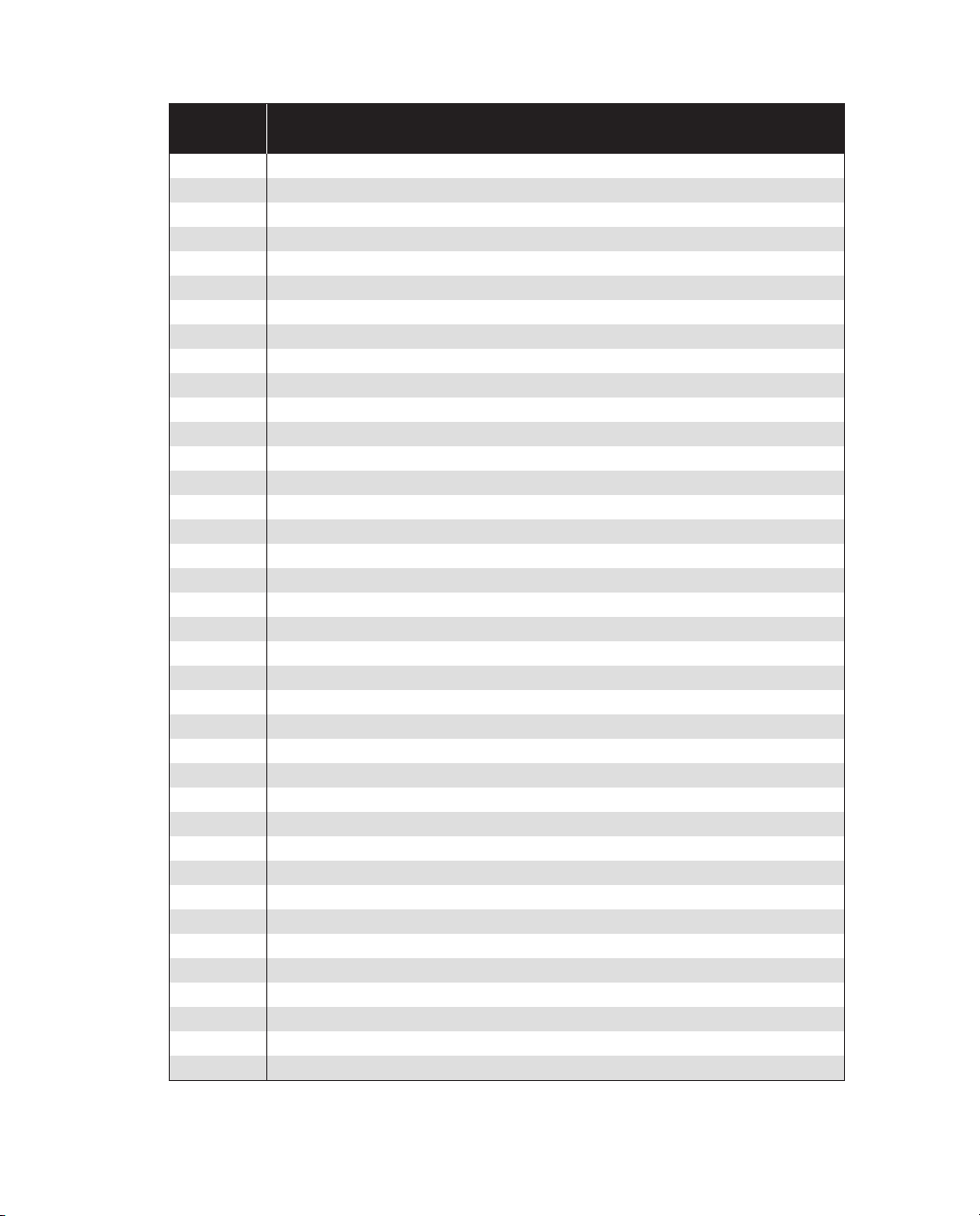
Table C.
Switch Settings for SW3 (D-Type Control)
SPECTRA
ADDRESS
1 ON OFF OFF OFF OFF OFF OFF OFF
2 OFF ON OFF OFF OFF OFF OFF OFF
3 ON ON OFF OFF OFF OFF OFF OFF
4 OFF OFF ON OFF OFF OFF OFF OFF
5 ON OFF ON OFF OFF OFF OFF OFF
6 OFF ON ON OFF OFF OFF OFF OFF
7 ON ON ON OFF OFF OFF OFF OFF
8 OFF OFF OFF ON OFF OFF OFF OFF
9 ON OFF OFF ON OFF OFF OFF OFF
10 OFF ON OFF ON OFF OFF OFF OFF
11 ON ON OFF ON OFF OFF OFF OFF
12 OFF OFF ON ON OFF OFF OFF OFF
13 ON OFF ON ON OFF OFF OFF OFF
14 OFF ON ON ON OFF OFF OFF OFF
15 ON ON ON ON OFF OFF OFF OFF
16 OFF OFF OFF OFF ON OFF OFF OFF
17 ON OFF OFF OFF ON OFF OFF OFF
18 OFF ON OFF OFF ON OFF OFF OFF
19 ON ON OFF OFF ON OFF OFF OFF
20 OFF OFF ON OFF ON OFF OFF OFF
21 ON OFF ON OFF ON OFF OFF OFF
22 OFF ON ON OFF ON OFF OFF OFF
23 ON ON ON OFF ON OFF OFF OFF
24 OFF OFF OFF ON ON OFF OFF OFF
25 ON OFF OFF ON ON OFF OFF OFF
26 OFF ON OFF ON ON OFF OFF OFF
27 ON ON OFF ON ON OFF OFF OFF
28 OFF OFF ON ON ON OFF OFF OFF
29 ON OFF ON ON ON OFF OFF OFF
30 OFF ON ON ON ON OFF OFF OFF
31 ON ON ON ON ON OFF OFF OFF
32 OFF OFF OFF OFF OFF ON OFF OFF
33 ON OFF OFF OFF OFF ON OFF OFF
34 OFF ON OFF OFF OFF ON OFF OFF
35 ON ON OFF OFF OFF ON OFF OFF
36 OFF OFF ON OFF OFF ON OFF OFF
37 ON OFF ON OFF OFF ON OFF OFF
38 OFF ON ON OFF OFF ON OFF OFF
SW3-1 SW3-2 SW3-3 SW3-4 SW3-5 SW3-6 SW3-7 SW3-8
SWITCH SETTING
C3401M-A (1/06) 9
