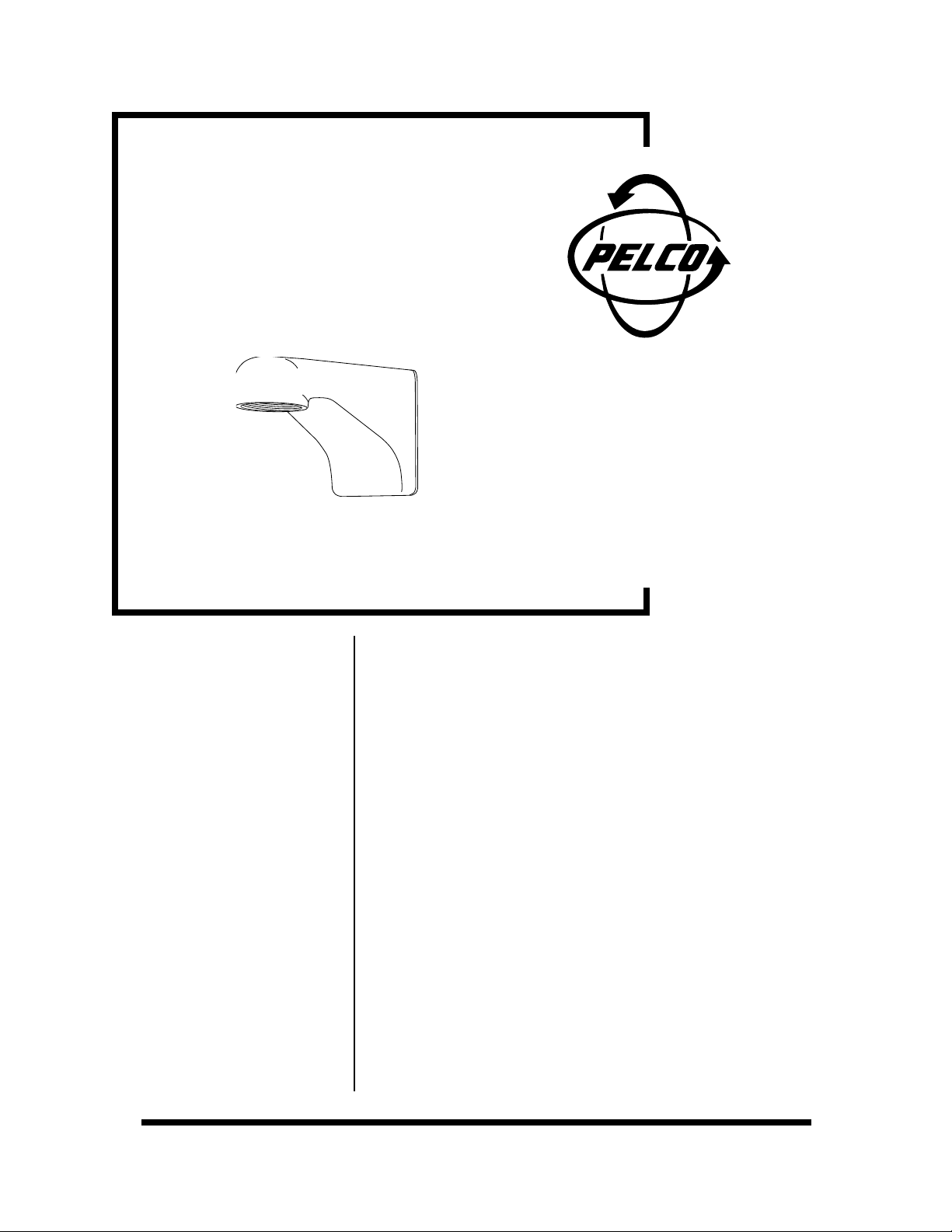
®
1.0 WARNINGS
SWM Series Spectra
®
Compact Wall Mount
Installation/Operation Manual
C293M (11/98)
1. Installation and servicing should only be done by qualified service personnel
and conform to all local codes.
2. Installation shall be done in accordance with all local and national electrical
and mechanical codes utilizing only approved materials.
3. Use only installation methods and materials capable of supporting four times
the maximum specified load.
Please thoroughly familiarize yourself with the information in this
manual prior to installation and operation.
2.0 DESCRIPTION
2.1 MODELS
Pelco • 3500 Pelco Way, Clovis, CA 93612-5699 • USA • www.pelco.com
In North America and Canada: Tel (800) 289-9100 • FAX (800) 289-9150
International Customers: Tel (1-559) 292-1981 or FAX (1-559) 348-1120
The SWM Series Spectra® Compact W all Mount is designed to pro vide indoor and
outdoor wall mounting for Pelco’s pendant domes in the Spectra® and DF5 series.
The mount features cable feedthrough that conceals the electrical wiring to the
dome back box. A 1-1/2" NPT pipe thread is provided in the mount to attach the
pendant dome. Anti-seize compound is supplied to be applied to the pipe thread.
The sun shield used for the outdoor versions of the pendant dome back boxes is
readily accepted by the mount.
The mount can be attached to any vertical load-bearing surface or to an SWM-PA
Series pole adapter by means of a mounting cleat. A gasket is affixed to the base
to protect the interior from moisture.
The mount is constructed of aluminum and has either a light gray or black polyester
powder coat finish.
SWM-GY Compact wall mount with cable feedthrough for use with
Spectra® SD5 or DF5 Series pendant domes. Gray finish.
SWM-BK Same as SWM-GY, except black finish.
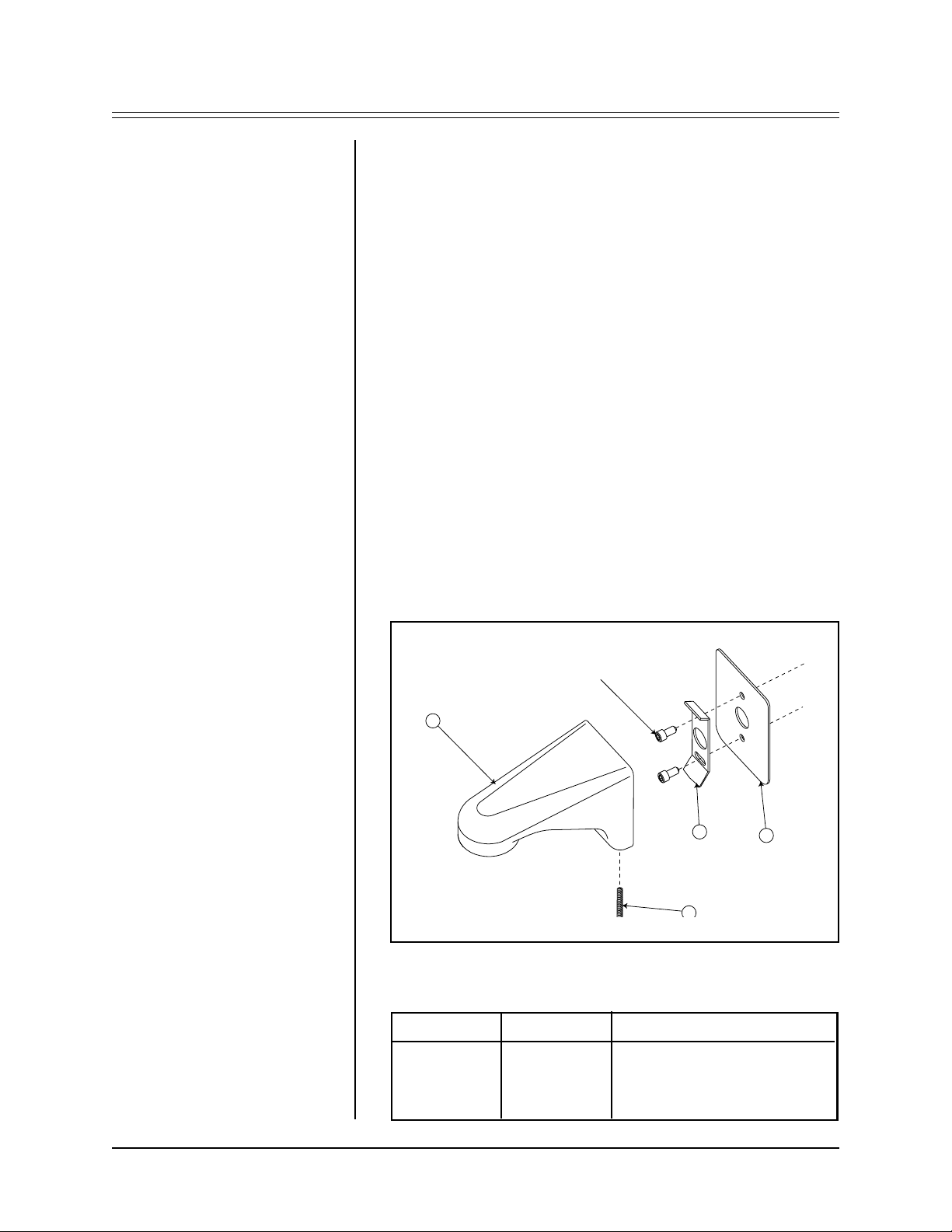
3.0 INSTALLATION
To install the SWM Series wall mount directly onto a wall, perform the following
steps (see Figure 1 and Table A):
NOTE:
The SWM Series wall
mount may also be attached to a
pole adapter. Refer to the SWMPA Series manual, C294M, for
mounting procedures.
NOTE:
An adjustment plate (item 4)
is provided to allow the wall mount
to be shimmed when the mounting
surface is not plumb. Use it as a
template for drilling holes in the
mounting surface before discarding, if not required for shimming.
NOTE:
The mounting cleat has an
arrow embossed in it, for orientation purposes, and must point upward.
1. Determine the location where the mount is to be installed.
2. Using the adjustment plate (supplied) as a template, drill holes into the mounting surface.
3. Bring the electrical cables in from the cable hole in the mounting surface and
through the cable holes in the adjustment plate (if required) and mounting
cleat. Position the cleat so the elongated mounting fastener hole is below the
cable entry hole.
4. Fasten the adjustment plate (if used) and mounting cleat securely to the mounting surface with two fasteners of appropriate length and size (not supplied). If
necessary, before tightening the two fasteners, insert shims between the adjustment plate and the mounting surface to achieve a perpendicular surface to
attach the wall mount. The lower hole in the mounting cleat is elongated, which
allows for vertical alignment adjustment.
5. Feed the electrical cables through the mount, hook the mount onto the top of
the mounting cleat, and position the mount flush against the mounting surface. Back out, if necessary, and tighten the set screw in the bottom of the
mount only until the mount is snug against the surface. Do not over-tighten
6. Attach the pendant dome back box to the mount:
a. Feed the electrical cables from the mount into the dome back box.
b. Apply anti-seize compound (supplied) to the dome back box pipe threads.
c. Screw the dome back box into the threads in the mount.
d. Complete the installation following the instructions in the dome manual.
.
MOUNTING FASTENERS
(NOT SUPPLIED)
1
2
3
4
Figure 1. SWM Spectra® Compact Wall Mount Locator Drawing
Table A. SWM Spectra
Item Qty Description
11Wall mount, gray or black
21Mounting cleat
31Set screw, 10-24
41Adjustment plate
®
Compact Wall Mount Key List
2 Pelco Manual C293M (11/98)
