
INSTALLATION/OPERATION
500 Series Flat Panel LCD Monitor
C2937M-C (4/08)

Contents
Important Safety Instructions . . . . . . . . . . . . . . . . . . . . . . . . . . . . . . . . . . . . . . . . . . . . . . . . . . . . . . . . . . . . . . . . . . . . . . . . . . . . . . . . . . . . . . . . . . . . 3
Regulatory Notices . . . . . . . . . . . . . . . . . . . . . . . . . . . . . . . . . . . . . . . . . . . . . . . . . . . . . . . . . . . . . . . . . . . . . . . . . . . . . . . . . . . . . . . . . . . . . . . . . . . .4
Description. . . . . . . . . . . . . . . . . . . . . . . . . . . . . . . . . . . . . . . . . . . . . . . . . . . . . . . . . . . . . . . . . . . . . . . . . . . . . . . . . . . . . . . . . . . . . . . . . . . . . . . . . . .5
Models . . . . . . . . . . . . . . . . . . . . . . . . . . . . . . . . . . . . . . . . . . . . . . . . . . . . . . . . . . . . . . . . . . . . . . . . . . . . . . . . . . . . . . . . . . . . . . . . . . . . . . . . .5
External Speakers. . . . . . . . . . . . . . . . . . . . . . . . . . . . . . . . . . . . . . . . . . . . . . . . . . . . . . . . . . . . . . . . . . . . . . . . . . . . . . . . . . . . . . . . . . . . . . . . .5
Package Contents . . . . . . . . . . . . . . . . . . . . . . . . . . . . . . . . . . . . . . . . . . . . . . . . . . . . . . . . . . . . . . . . . . . . . . . . . . . . . . . . . . . . . . . . . . . . . . . . .6
Installation. . . . . . . . . . . . . . . . . . . . . . . . . . . . . . . . . . . . . . . . . . . . . . . . . . . . . . . . . . . . . . . . . . . . . . . . . . . . . . . . . . . . . . . . . . . . . . . . . . . . . . . . . . .7
Mounting. . . . . . . . . . . . . . . . . . . . . . . . . . . . . . . . . . . . . . . . . . . . . . . . . . . . . . . . . . . . . . . . . . . . . . . . . . . . . . . . . . . . . . . . . . . . . . . . . . . . . . . . 7
Desktop Stand. . . . . . . . . . . . . . . . . . . . . . . . . . . . . . . . . . . . . . . . . . . . . . . . . . . . . . . . . . . . . . . . . . . . . . . . . . . . . . . . . . . . . . . . . . . . . . . . . . . .7
Rear Panel Connectors . . . . . . . . . . . . . . . . . . . . . . . . . . . . . . . . . . . . . . . . . . . . . . . . . . . . . . . . . . . . . . . . . . . . . . . . . . . . . . . . . . . . . . . . . . . . . 8
Operation. . . . . . . . . . . . . . . . . . . . . . . . . . . . . . . . . . . . . . . . . . . . . . . . . . . . . . . . . . . . . . . . . . . . . . . . . . . . . . . . . . . . . . . . . . . . . . . . . . . . . . . . . . . .9
Front Panel Controls . . . . . . . . . . . . . . . . . . . . . . . . . . . . . . . . . . . . . . . . . . . . . . . . . . . . . . . . . . . . . . . . . . . . . . . . . . . . . . . . . . . . . . . . . . . . . . .9
Installing Remote Control Batteries. . . . . . . . . . . . . . . . . . . . . . . . . . . . . . . . . . . . . . . . . . . . . . . . . . . . . . . . . . . . . . . . . . . . . . . . . . . . . . . . . .10
Remote Control Functions. . . . . . . . . . . . . . . . . . . . . . . . . . . . . . . . . . . . . . . . . . . . . . . . . . . . . . . . . . . . . . . . . . . . . . . . . . . . . . . . . . . . . . . . . .11
On-Screen Display (OSD) Function. . . . . . . . . . . . . . . . . . . . . . . . . . . . . . . . . . . . . . . . . . . . . . . . . . . . . . . . . . . . . . . . . . . . . . . . . . . . . . . . . . .12
Mode Tables . . . . . . . . . . . . . . . . . . . . . . . . . . . . . . . . . . . . . . . . . . . . . . . . . . . . . . . . . . . . . . . . . . . . . . . . . . . . . . . . . . . . . . . . . . . . . . . . . . . . . . . .17
Input Source Display . . . . . . . . . . . . . . . . . . . . . . . . . . . . . . . . . . . . . . . . . . . . . . . . . . . . . . . . . . . . . . . . . . . . . . . . . . . . . . . . . . . . . . . . .12
Menus . . . . . . . . . . . . . . . . . . . . . . . . . . . . . . . . . . . . . . . . . . . . . . . . . . . . . . . . . . . . . . . . . . . . . . . . . . . . . . . . . . . . . . . . . . . . . . . . . . . .12
Video 1, Video 2, S-Video Component Mode Menu . . . . . . . . . . . . . . . . . . . . . . . . . . . . . . . . . . . . . . . . . . . . . . . . . . . . . . . . . . . . . . . . .13
RGB/DVI Mode Menu . . . . . . . . . . . . . . . . . . . . . . . . . . . . . . . . . . . . . . . . . . . . . . . . . . . . . . . . . . . . . . . . . . . . . . . . . . . . . . . . . . . . . . . .15
Maintenance . . . . . . . . . . . . . . . . . . . . . . . . . . . . . . . . . . . . . . . . . . . . . . . . . . . . . . . . . . . . . . . . . . . . . . . . . . . . . . . . . . . . . . . . . . . . . . . . . . . . . . . .18
Cleaning . . . . . . . . . . . . . . . . . . . . . . . . . . . . . . . . . . . . . . . . . . . . . . . . . . . . . . . . . . . . . . . . . . . . . . . . . . . . . . . . . . . . . . . . . . . . . . . . . . . . . . .18
Troubleshooting. . . . . . . . . . . . . . . . . . . . . . . . . . . . . . . . . . . . . . . . . . . . . . . . . . . . . . . . . . . . . . . . . . . . . . . . . . . . . . . . . . . . . . . . . . . . . . . . . . . . . .18
Supported Input Modes. . . . . . . . . . . . . . . . . . . . . . . . . . . . . . . . . . . . . . . . . . . . . . . . . . . . . . . . . . . . . . . . . . . . . . . . . . . . . . . . . . . . . . . . . . . . . . . .19
Specifications . . . . . . . . . . . . . . . . . . . . . . . . . . . . . . . . . . . . . . . . . . . . . . . . . . . . . . . . . . . . . . . . . . . . . . . . . . . . . . . . . . . . . . . . . . . . . . . . . . . . . . .20
List of Illustrations
1 Parts List. . . . . . . . . . . . . . . . . . . . . . . . . . . . . . . . . . . . . . . . . . . . . . . . . . . . . . . . . . . . . . . . . . . . . . . . . . . . . . . . . . . . . . . . . . . . . . . . . . . . . . . .6
2 Removing the Stand (PMCL523A Example) . . . . . . . . . . . . . . . . . . . . . . . . . . . . . . . . . . . . . . . . . . . . . . . . . . . . . . . . . . . . . . . . . . . . . . . . . . . . .7
3 Rear Panel Connectors . . . . . . . . . . . . . . . . . . . . . . . . . . . . . . . . . . . . . . . . . . . . . . . . . . . . . . . . . . . . . . . . . . . . . . . . . . . . . . . . . . . . . . . . . . . . .8
4 Front Panel Controls . . . . . . . . . . . . . . . . . . . . . . . . . . . . . . . . . . . . . . . . . . . . . . . . . . . . . . . . . . . . . . . . . . . . . . . . . . . . . . . . . . . . . . . . . . . . . . .9
5 Battery Installation. . . . . . . . . . . . . . . . . . . . . . . . . . . . . . . . . . . . . . . . . . . . . . . . . . . . . . . . . . . . . . . . . . . . . . . . . . . . . . . . . . . . . . . . . . . . . . .10
6 Remote Control Functions. . . . . . . . . . . . . . . . . . . . . . . . . . . . . . . . . . . . . . . . . . . . . . . . . . . . . . . . . . . . . . . . . . . . . . . . . . . . . . . . . . . . . . . . . .11
7 Input Source Display Menu . . . . . . . . . . . . . . . . . . . . . . . . . . . . . . . . . . . . . . . . . . . . . . . . . . . . . . . . . . . . . . . . . . . . . . . . . . . . . . . . . . . . . . . .12
8 Video 1, Video 2, S-Video, Component Mode Menu . . . . . . . . . . . . . . . . . . . . . . . . . . . . . . . . . . . . . . . . . . . . . . . . . . . . . . . . . . . . . . . . . . . . .13
9 RGB/DVI Mode Menu. . . . . . . . . . . . . . . . . . . . . . . . . . . . . . . . . . . . . . . . . . . . . . . . . . . . . . . . . . . . . . . . . . . . . . . . . . . . . . . . . . . . . . . . . . . . . 15
List of Tables
A Mounting Hole Patterns . . . . . . . . . . . . . . . . . . . . . . . . . . . . . . . . . . . . . . . . . . . . . . . . . . . . . . . . . . . . . . . . . . . . . . . . . . . . . . . . . . . . . . . . . . . .7
B PIP Mode Inputs . . . . . . . . . . . . . . . . . . . . . . . . . . . . . . . . . . . . . . . . . . . . . . . . . . . . . . . . . . . . . . . . . . . . . . . . . . . . . . . . . . . . . . . . . . . . . . . . .14
C RGB/DVI Mode . . . . . . . . . . . . . . . . . . . . . . . . . . . . . . . . . . . . . . . . . . . . . . . . . . . . . . . . . . . . . . . . . . . . . . . . . . . . . . . . . . . . . . . . . . . . . . . . . .17
D Main/PIP Mode. . . . . . . . . . . . . . . . . . . . . . . . . . . . . . . . . . . . . . . . . . . . . . . . . . . . . . . . . . . . . . . . . . . . . . . . . . . . . . . . . . . . . . . . . . . . . . . . . .17
E Supported Input Modes . . . . . . . . . . . . . . . . . . . . . . . . . . . . . . . . . . . . . . . . . . . . . . . . . . . . . . . . . . . . . . . . . . . . . . . . . . . . . . . . . . . . . . . . . . .19
2 C2937M-C (4/08)
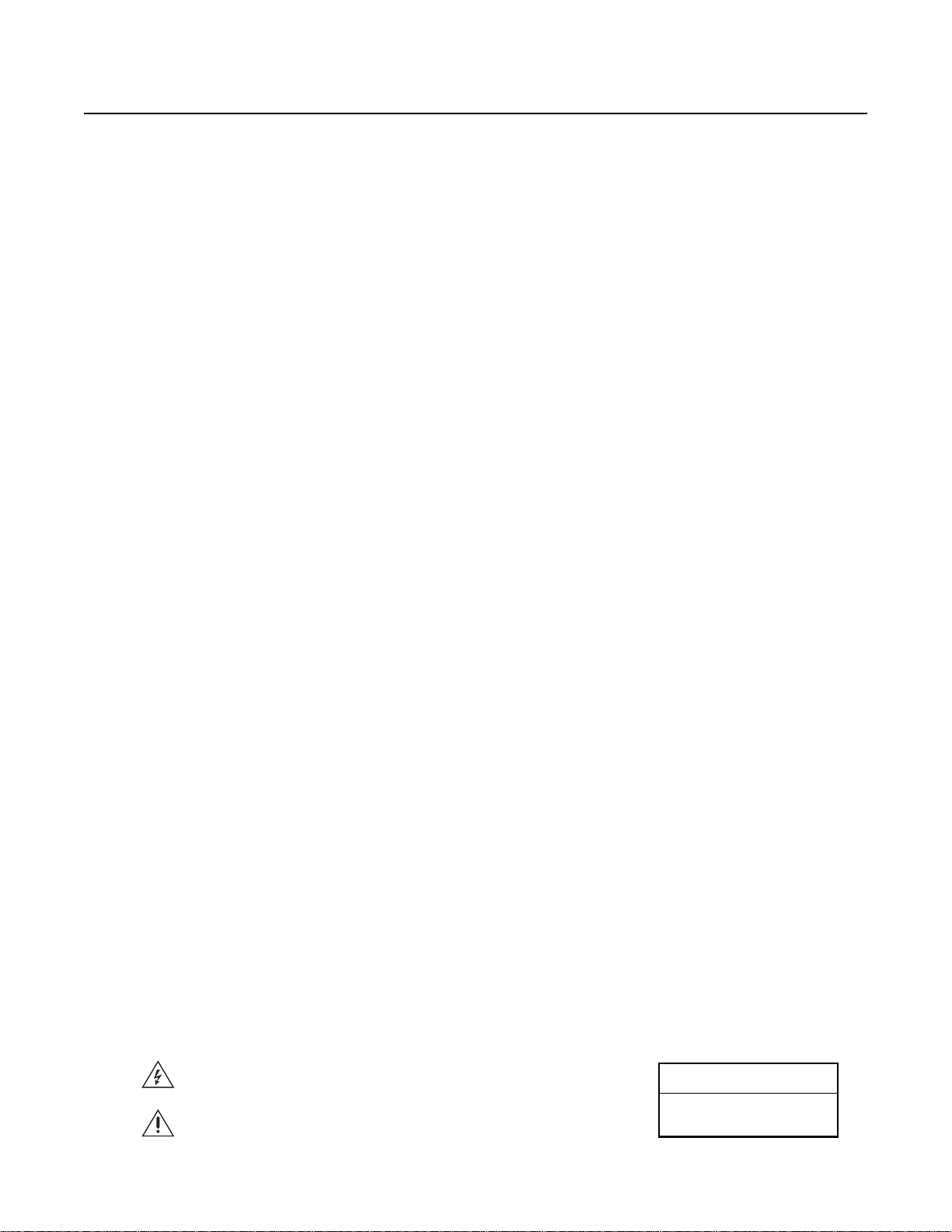
Important Safety Instructions
1. Read these instructions.
2. Keep these instructions.
3. Heed all warnings.
4. Follow all instructions.
5. Do not use this apparatus near water.
6. Clean only with dry cloth.
7. Do not block any ventilation openings. Install in accordance with the manufacturer’s instructions.
8. Do not install near any heat sources such as radiators, heat registers, stoves, or other apparatu s (including amplifiers) that produce heat.
9. Do not defeat the safety purpose of the polarized or grounding-type plug. A polarized plug has two blades with one blade wider than the
other. A grounding plug has two blades and a third grounding prong. The wide blade or the third prong are provided for your safety. If the
provided plug does not fit into your outlet, consult an electrician for replacement of the obsolete outlet.
10. Protect the power cord from being walked on or pinche d particularly at plugs, convenience receptacles, and the points where they exit from
the apparatus.
11. Only use attachments/accessories specified by the manufacturer.
12. Only use with the cart, stand, tripod, bracket, or table specified by the manufacturer, or sold with the apparatus. When a cart is used, use
caution when moving the cart/apparatus combination to avoid injury from tip-over.
13. Refer all servicing to qualified service personnel. Servicing is required when the apparatus has been damaged in any way, such as powersupply cord or plug is damaged, liquid has been spilled or objects have fallen into the apparatus, the apparatus has been exposed to rain or
moisture, does not operate normally, or has been dropped.
14. Unplug the apparatus during lightning storms or when unused for long periods of time.
15. Apparatus shall not be exposed to dripping or splashing and no objects filled with liquids, such as vases shall be placed on the apparatus.
16. WARNING: To reduce the risk of fire or electric shock, do not expose this apparatus to rain or moisture.
17. Installation should be done only by qualified personnel and conform to all local codes.
18. Unless this unit is specifically marked as NEMA Type 3, 3R, 3S, 4, 4X, 6, or 6P enclosure, it is designed for indoor use only and it must not
be installed where exposed to rain and moisture.
19. Only use installation methods and materials capable of supporting four times the maximum specified load.
20. Only use replacement parts recommended by Pelco.
21. Avoid touching the screen directly with your fingers as th e oils fro m your skin may be difficult to remove from the LCD.
22. Do not apply direvect pressure on the screen.
23. Keep the monitor in a dust-free environment and away from strong electromagnetic fields.
24. Do not use attachments, such as mounts, that are not recommended by Pelco. They may be hazardous.
25. Do not place the monitor on an unstable stand, bracket, or mount. The unit may fall, causing serious damage to the unit or injury to a
person. Only use mounts recommended by Pelco.
26. A CCC-approved power cord must be used to power this equipment when used in China.
27. A still image displayed too long may cause permanent damag e to th e LCD pa ne l. Watching the LCD in 4:3 format for a long time may leave
traces of borders displayed on the left, right and cent er of the screen caused by the difference of light emission on the scree n. Using a
camera or a system may cause a similar effect to the screen. Damages caused by this effect are not covered by the warranty.
The product and/or manual may bear the following marks:
This symbol indicates that dangerous voltage constituting a risk of electric shock is
present within this unit.
This symbol indicates that there are important operating and maintenance instruction s in
the literature accompanying this unit.
C2937M-C (4/08) 3
CAUTION:
RISK OF ELECTRIC SHOCK.
DO NOT OPEN.

Regulatory Notices
This device complies with Part 15 of the FCC Rules. Operation is subject to the following two conditions: (1) this device may not cause harmful
interference, and (2) this device must accept any interference received, including interference that may cause undesired operation.
RADIO AND TELEVISION INTERFERENCE
This equipment has been tested and fou nd to comply with the limit s of a Class A digita l device, pursuan t to Part 15 of the FCC Rules. These limits
are designed to provide reasonable protection against harmful interference when the equipment is operated in a commercial environment. This
equipment generates, uses, and can radiate r adio freque ncy energy and , if not in stalled and used in acco rdance with the inst ruction manual, may
cause harmful interference to radio communications. Operation of this equipment in a resid ential area is likely to cause harmful interference in
which case the user will be required to correct the interference at his own expense.
Changes and Modifications not expressly approved by the manufacturer or registrant of this equipment can void your authority to op erate this
equipment under Federal Communications Commission’s rules.
In order to maintain compliance with FCC regulations shielded cables must be used with this equipment. Operation with non-approved
equipment or unshielded cables is likely to result in interference to radio and television reception.
This Class A digital apparatus complies with Canadian ICES-003.
Cet appareil numérique de la classe A est conforme à la norm e NMB-003 du Canada.
4 C2937M-C (4/08)
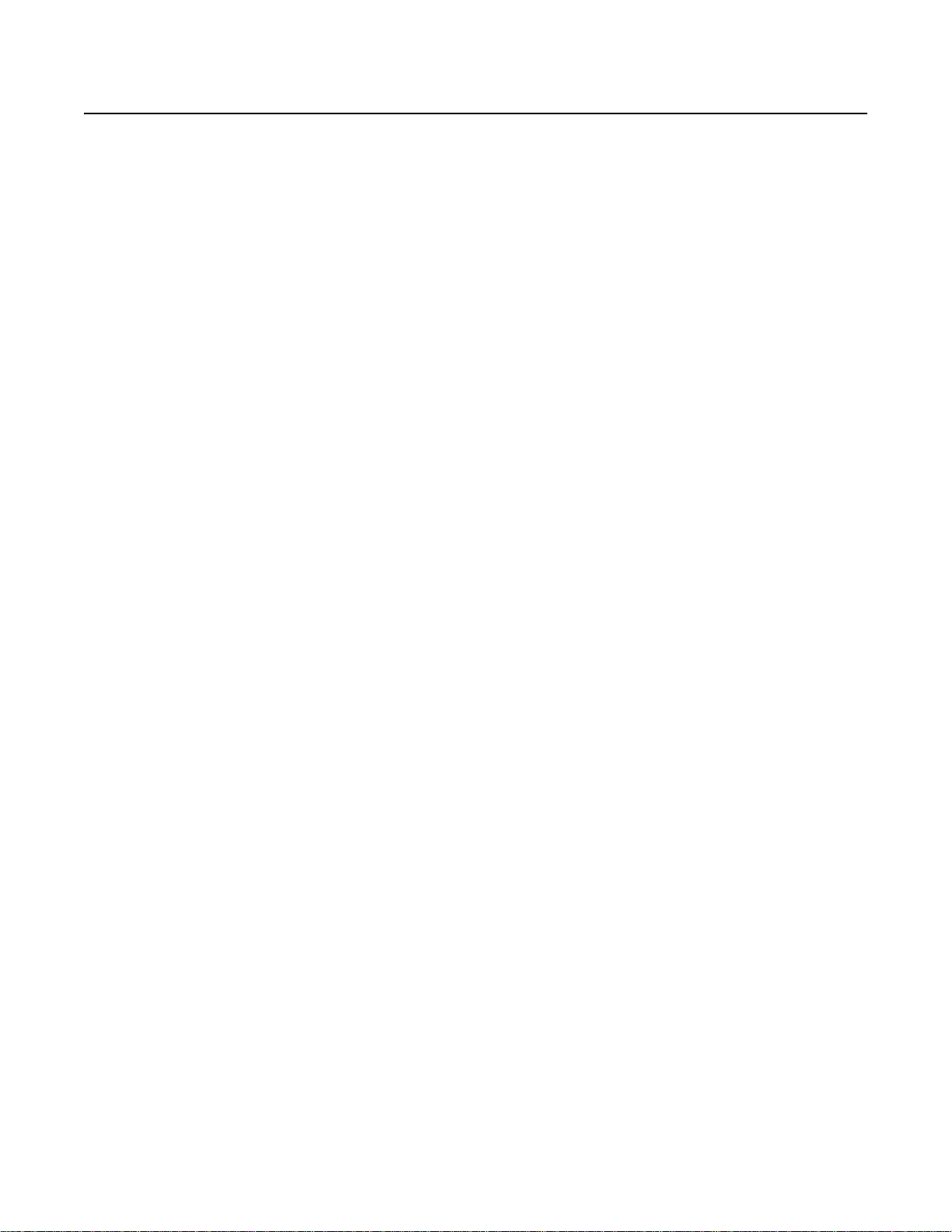
Description
The 500 Series high performance LCD monitors are designed specifically for the security industry and provide high quality display of video or
computer signals using multiple inputs. Adjustments of standard monitor display parameters are made using user-friendly, on-screen menus and
front panel controls.
For viewing multiple cameras simultaneously in high-definition quality on the LCD monitor, Pelco recommends using PMVC4 and PMVR2
multiviewers. The PMVC4 can accept up to four co mpos it e input s while t he PM VR2 can a c cept up to two DVI or V GA inp uts. Bo th models can be
mixed and matched and cascaded together (daisy-chained) to put as many as 60 images of varying window sizes on the screen in clear HD
quality. This method eliminates the need of having multiple CRTs or smaller LCD monitors in racks to monitor security video. One or two LCD
monitors and a number of multiviewers can accomplish the same end with less space, less energy, and more versatility.
MODELS
PMCL523A 23-inch (583 mm) active TFT LCD monitor
PMCL526A 26-inch (660 mm) active TFT LCD monitor
PMCL532A 32-inch (800 mm) active TFT LCD monitor
PMCL537A 37-inch (940 mm) active TFT LCD monitor
PMCL542A 42-inch (1,067 mm) active TFT LCD monitor
EXTERNAL SPEAKERS
External speakers are optional with the 26-, 32-, 37-, and 42-inch models. The external speakers attach to the sides of the monitor. The speaker
model numbers are as follows:
• PMCL526A-SPKRS for the 26-inch LCD monitor
• PMCL532A-SPKRS for the 32-inch LCD monitor
• PMCL537A-SPKRS for the 37-inch LCD monitor
• PMCL542A-SPKRS for the 42-inch LCD monitor
NOTE: All models have internal speakers. For improved audio performance, external speakers are recommended.
C2937M-C (4/08) 5

PACKAGE CONTENTS
1 EA.
1 EA.
1 EA.
Qty Description
1 23-, 26-, 32-, 37-, or 42-inch TFT LCD monitor with attached stand (removable)
1 US standard power cord
1 EU standard power cord
1 DVI cable
1 VGA cable with 15-pin D-sub connection
1 Remote control unit
2 AAA batteries
1 Installation/Operation manual
MONITOR
USER MANUAL
1 EA.
VGA CABLE
Figure 1. Parts List
REMOTE CONTROL
1 EA.
AAA BATTERIES
2 EA.
US POWER CORD
DVI CABLE
1 EA.
EU POWER CORD
6 C2937M-C (4/08)
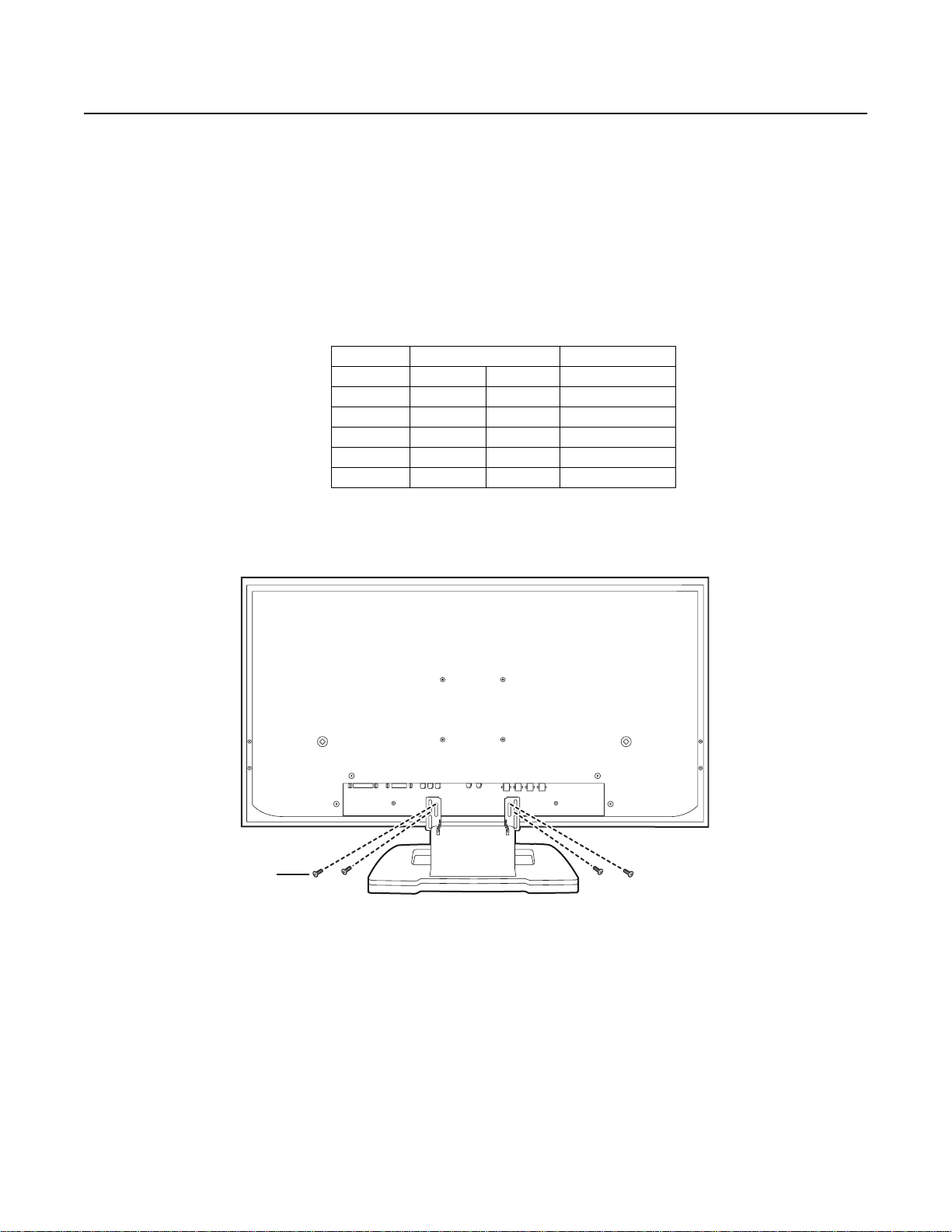
Installation
MOUNTING
The monitor can be placed on any flat surface (desk or table), or it can be wall mounted.
• For the 23-, 26-, and 32-inch models, Pelco recommends the PMCL-WMT tilt wall moun t, the PMCL-CM or PMCL-CMP ceiling mount, and
the PMCL-WM1A or PMCL-WM2A articulating wall mounts. The 32-inch model LCD monitor requires an adapter plate (PMCL-V200) to
make these mounts compatible.
• The 37- and 42-inch models use a PMCP-WM wall mount or the PMCL-CM or PMCL-CMP ceiling mount. The ceiling mount requires a
PMCL-VA adapter plate for the 37- and 42-inch models. Check the Pelco Web site (www.pelco.com) or contact a sales representative for
available mounts as of the publication date of this manual.
DESKTOP STAND
You can remove the desktop stand by removing the four screws that attach the stand to the back of the monitor. Refer to Figure2.
Table A. Mou nting Hole Patterns
®
VESA
Compatible Non-VESA
100 X 100 200 X 200 Universal Mount
PMCL523A •
PMCL526A •
PMCL532A •
PMCL537A •
PMCL542A •
SCREW
Figure 2. Removing the Stand (PMCL523A Example)
C2937M-C (4/08) 7
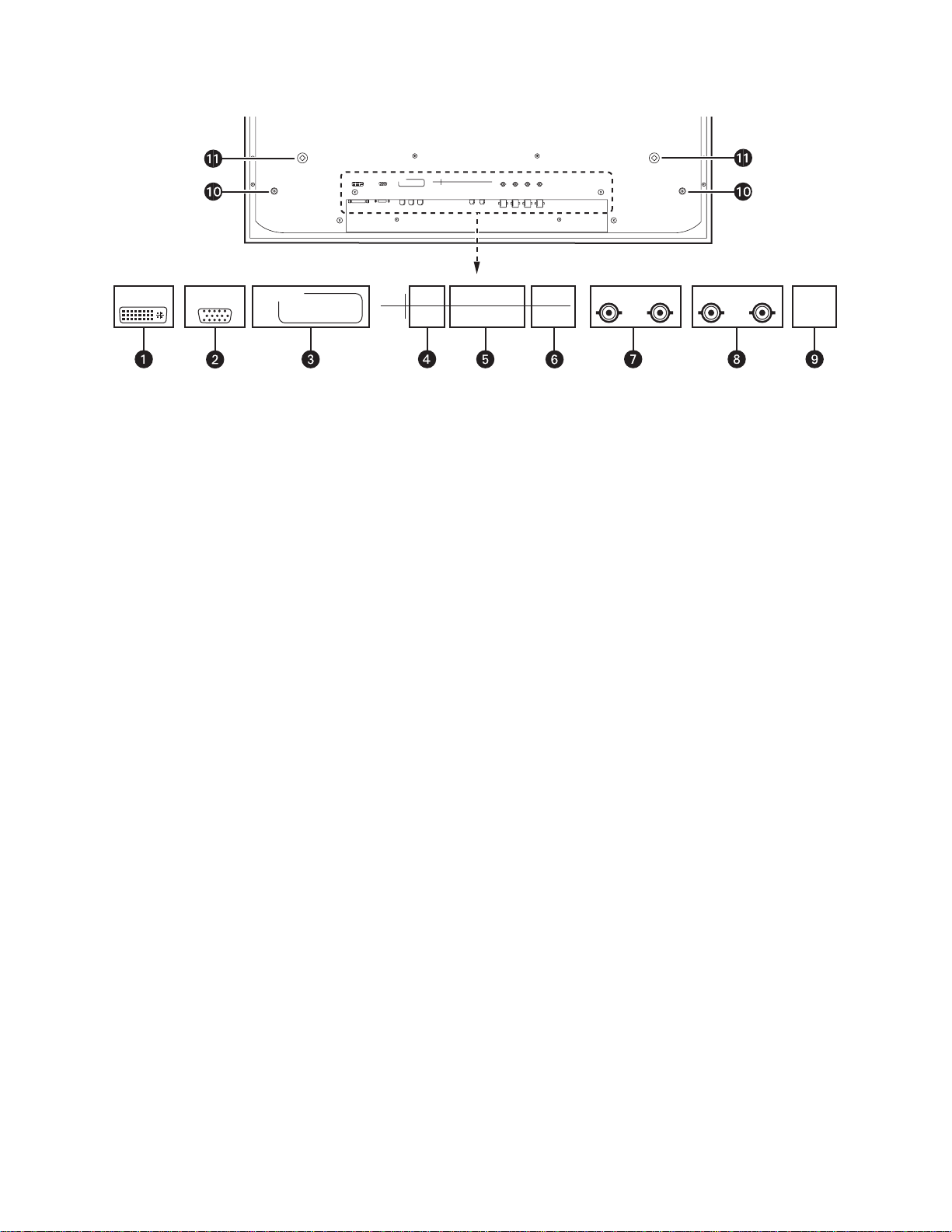
REAR PANEL CONNECTORS
DVI IN
RGB IN
COMPONENT
YLPb/CbRPr/Cr
COMPONENTRGB INDVI IN
LR
Y Pb/Cb Pr/Cr
FRONT PC A-OUT
REAR PC A-IN
FRONT
PC A-OUT
A-OUT2
A-OUT1
PC A-IN
A-IN2
A-OUT2
A-IN2
S-VHS OUT
A-IN1
S-VHS IN
A-OUT1
A-IN1
REAR
V-OUT1V-IN1V-OUT2V-IN2
S-VHS OUT
S-VHS IN
AC IN
V-OUT1V-IN1V-OUT2V-IN2
Figure 3. Rear Panel Connectors
ì DVI IN: Connection to digital video signals from a computer or any DVI output.
î RGB IN (VGA): Connection to RGB (VGA) output of a computer or any VGA output.
COMPONENT: Autodetecting component video inputs (Y/LPb/Pr or Y/RCb/Cr) for connecting to the component output jacks of a DVD
ï
player.
PC A-OUT and PC A-IN (loop through): Stereo mini jack input to be used in co njunction with the RGB in pu t from a DVR. Au dio loop s
ñ
through the stereo mini jack output.
ó A-OUT2, A-IN2, A-OUT1, A-IN1 (loop through): Mono RCA audio inputs.
S-VHS OUT , S-VHS IN (loop through): Connection of S-V ideo signals from external sources such as VCRs or DVD players. V ideo loops
r
through the 4-pin DIN S-Video output.
s V-IN2, V-OUT2 (loop through): Input connections from time-lapse VCRs. Video loops through the BNC video output.
t V-IN1, V-OUT1 (loop through): Input connections from time-lapse VCRs. Video loops through the BNC video output.
u AC IN: Power receptacle, which can be connected to a 100-240 VAC, 50/60 Hz source.
~í (External Speaker Jacks): Stereo mini jack inputs for optional external speakers.
~â (Mounting Holes)
AC IN
NOTES:
• RGB is also referred to as VGA or PC connector in the video security market. We use the term RGB in this manual, in the menu, and on the
remote control. The RGB connector is a D-sub 15-pin female plug. RGB is analog but provides a clear, sharp picture. It can carry either
standard or HDTV formats.
• Component is not commonly used in the video security industry. It uses three RCA cables: red, green, and blue for better color separation
and a superior picture over composite. Component is an analog format that can carry standard and high-definition video and is most
commonly found on DVD players. To receive audio, you must connect the DVD output to the audio input.
®
• Digital Video Interface (DVI) provides the best picture. It is used in Pelco products such as Endura
, PMVR2, PMVC4, PL outputs, DVD
players, and satellite boxes. Since the signal received and monitor are both digital, no conversion occurs to degrade the signal. Pelco
recommends using multiviewers (PMVR2, PMVC4) with the 500 Series monitors using DVI. The 500 Series uses a DVI-D interface, so DVI-I
cables will not work. DVI can carry either standard or HDTV formats.
8 C2937M-C (4/08)
