Pelco C2478M-B-ML User Manual
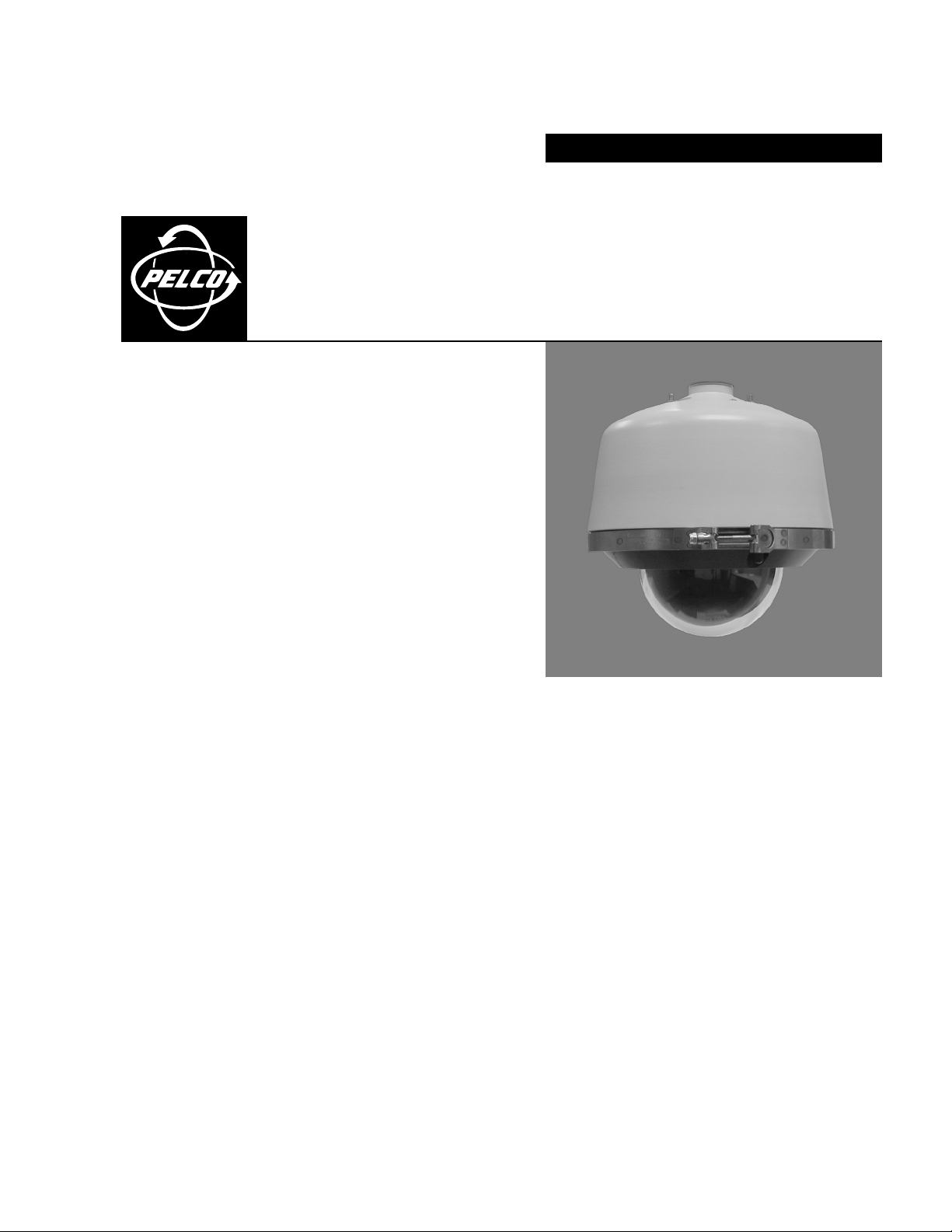
INSTALLATION
Pressurized
®
Spectra III
English
™
Series
Español
Português
Italiano
Français
Deutsch
C2478M-B-ML (2/05)

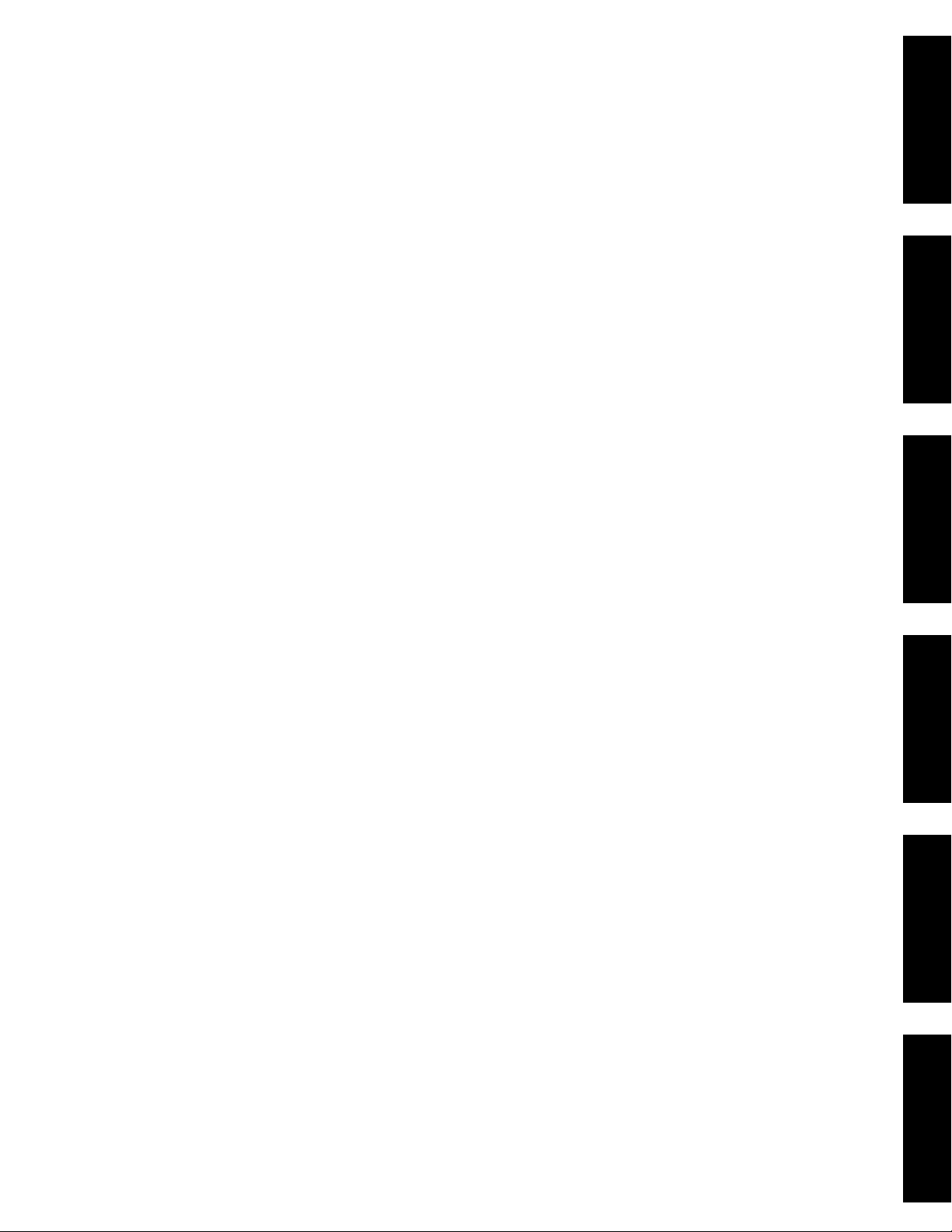
NOTE:
NOTA:
OBSERVAÇÃO:
This manual is designed to be a reference tool for the installation of your system. For best results and
English Español Português Italiano Français Deutsch
ease of installation, the dome system should be assembled, pressurized, and tested before installation.
A Pressurized Spectra III cable harness (supplied with the back box) is required to test and monitor the
pressurized dome.
Este manual está diseñado para emplearse como una herramienta de referencia para la instalación de su
sistema. Para obtener mejores resultados y una instalación sencilla, el sistema de domo debe
ensamblarse, presurizarse y probarse antes de la instalación. Se requiere un arnés de cableado del
Spectra III Presurizado (suministrado con la caja posterior) a fin de probar y monitorear el domo
presurizado.
Este manual foi desenvolvido para servir como ferramenta de referência para a instalação do seu sistema.
Para obter melhores resultados e facilitar a instalação, o sistema de dome deve ser montado,
pressurizado e testado antes da instalação. Um módulo de cabo pressurizado Spectra III (fornecido com a
back box) é necessário para testar e monitorar o dome pressurizado.
NOTA:
questo manuale è concepito come strumento di riferimento per l'installazione del sistema. Per i risultati
ottimali e per facilitarne l'installazione, il sistema dome va montato, pressurizzato e collaudato prima
dell'installazione. Al fine di collaudare e controllare il dome pressurizzato, occorre disporre di un cavo
Spectra III (in dotazione al contenitore).
REMARQUE : Ce manuel est destiné à être un outil de référence lors de l'installation de votre système. Pour faciliter
l'installation et obtenir les meilleurs résultats possible, assemblez, pressurisez et testez le système de
dôme avant de l'installer. Un faisceau de câble série Spectra III pressurisée (fourni avec l'embase) est
requis pour tester et surveiller le dôme pressurisé.
HINWEIS:
In diesem Handbuch finden Sie Anleitungen zur Installation Ihres Systems. Es empfiehlt sich, das
Domesystem vor der Installation zusammenzubauen, unter Überdruck zu setzen und zu testen. Zum Testen
und Überprüfen des unter Überdruck gesetzten Dome wird der mit der Back-Box gelieferte Kabelsatz für
das Spectra III Domesysteme mit Druckgehäuse benötigt.
C2478M-B-ML (2/05) 3
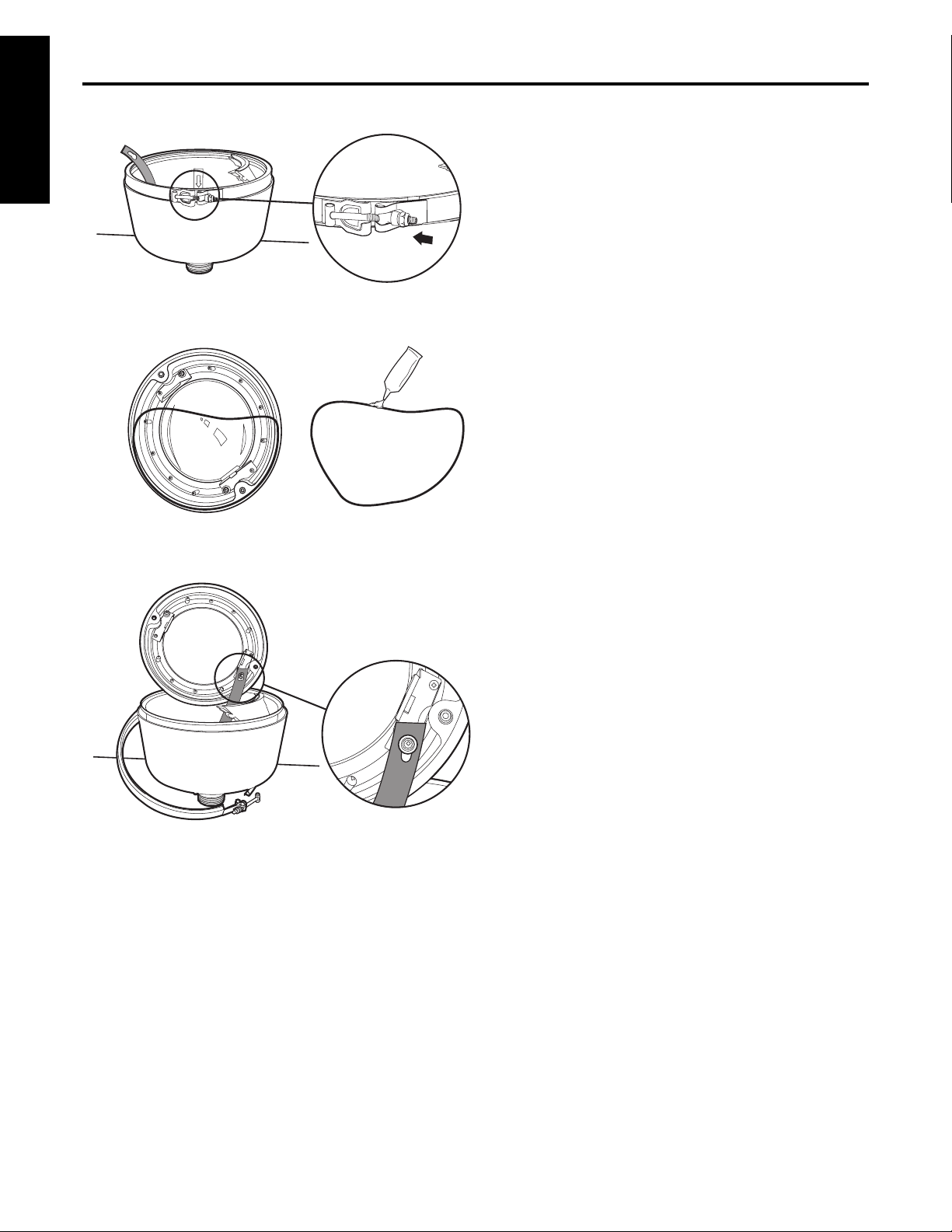
Preinstallation
English
Loosen the V-band attached to the back box and let it hang to
1
B
the side.
Prepare the lower dome for installation:
2
a. Remove the O-ring from the lower dome.
b. Lightly apply O-ring lubricant (supplied) to the O-ring.
c. Reinstall the O-ring in the groove on the trim ring.
IMPORTANT:
tight seal when installing the lower dome.
Attach the back box leash to the lower dome, and let the lower
3
dome hang to the other side of the back box.
Use the supplied O-ring lubricant to ensure an air-
4 C2478M-B-ML (2/05)
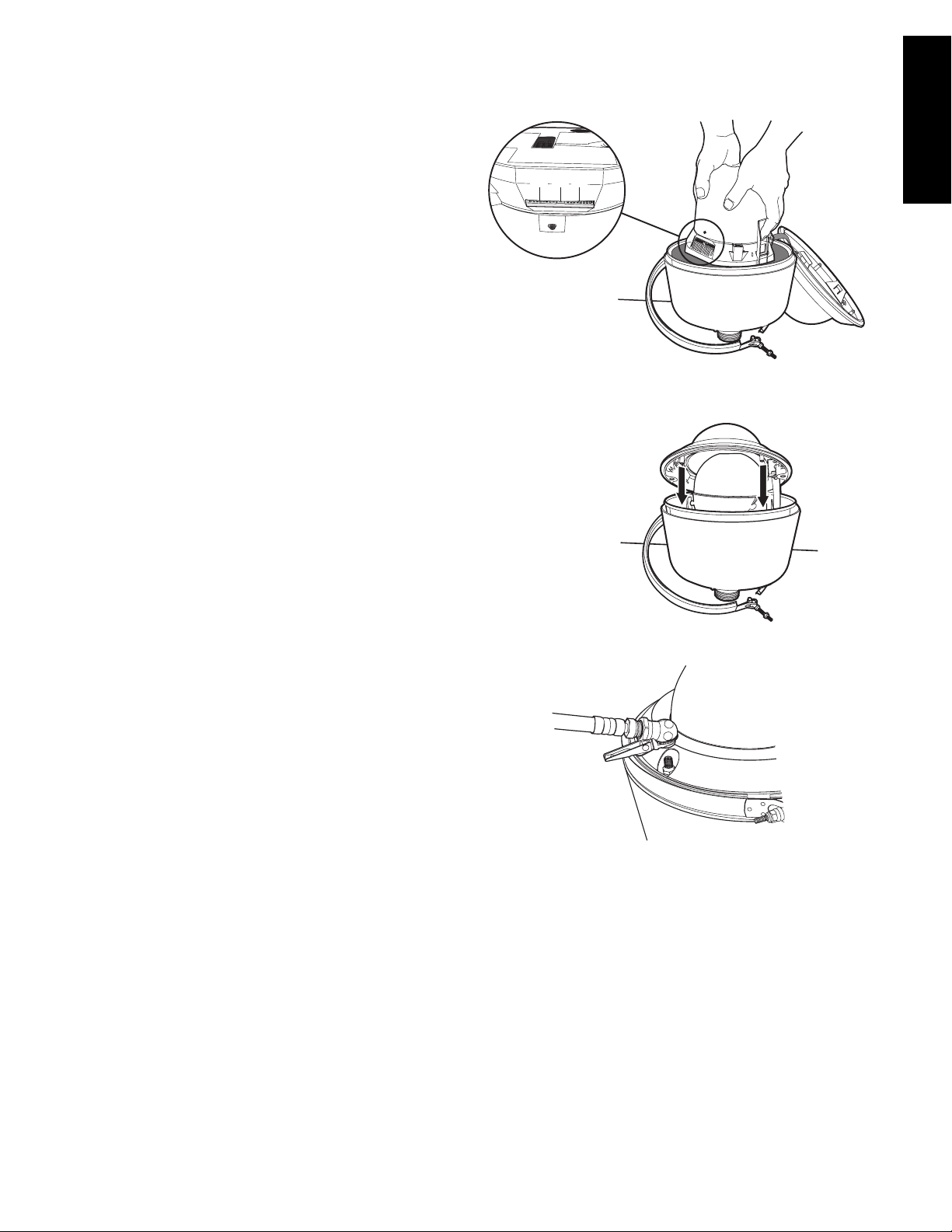
SW1 SW2 SW3
Install the dome drive:
4
a. Set the DIP switches located on the side of the dome drive.
Refer to the labels located on the top of the dome drive or to
the
Quick Start Guide
NOTE:
No DIP switch settings are required for Coaxitron control.
b. Line up the blue (A) and red (B) tabs with the blue (A) and
red (B) labels.
c. Push in on the tabs. Insert one side and then the other side.
Continue pushing until both sides of the dome drive click
into place.
Install the lower dome:
5
a. Position the lower dome so that the blower duct inside the
back box is between the studs attached to the inside of the
lower dome.
b. Install the V-band around the lower dome and then tighten the
fastener of the V-band.
c. Test and check the operation of the unit before pressurizing
the dome.
shipped with the dome drive.
English
Pressurize the inside of the dome with nitrogen:
6
a. Remove the cap from the Schrader valve of the dome. Place
the air chuck from the charging kit over the Schrader valve of
the dome system.
NOTE:
You may use your own charging equipment or Pelco’s
EH8000RKIT recharge kit. If you are using your own equipment,
adjust the regulator for an output pressure of 12 psi (83 kPa).
b. Open the tank valve of the charging kit. Fill the dome with
nitrogen for a
oxygen inside the dome with nitrogen.
c. Remove the air chuck and then replace the Schrader valve cap.
d. Refer to the
on how to view the current readings for the temperature and
pressure. Record the initial temperature and pressure readings
of the dome in the space provided below:
Initial Temperature _______________
Initial Pressure _________________
minimum of five minutes
Operation/Programming
to replace the
manual for instructions
IMPORTANT:
ings for future reference.
NOTE:
pressure to rise and fall.
Record the initial temperature and pressure read-
It is normal for changes in temperature to cause dome
C2478M-B-ML (2/05) 5
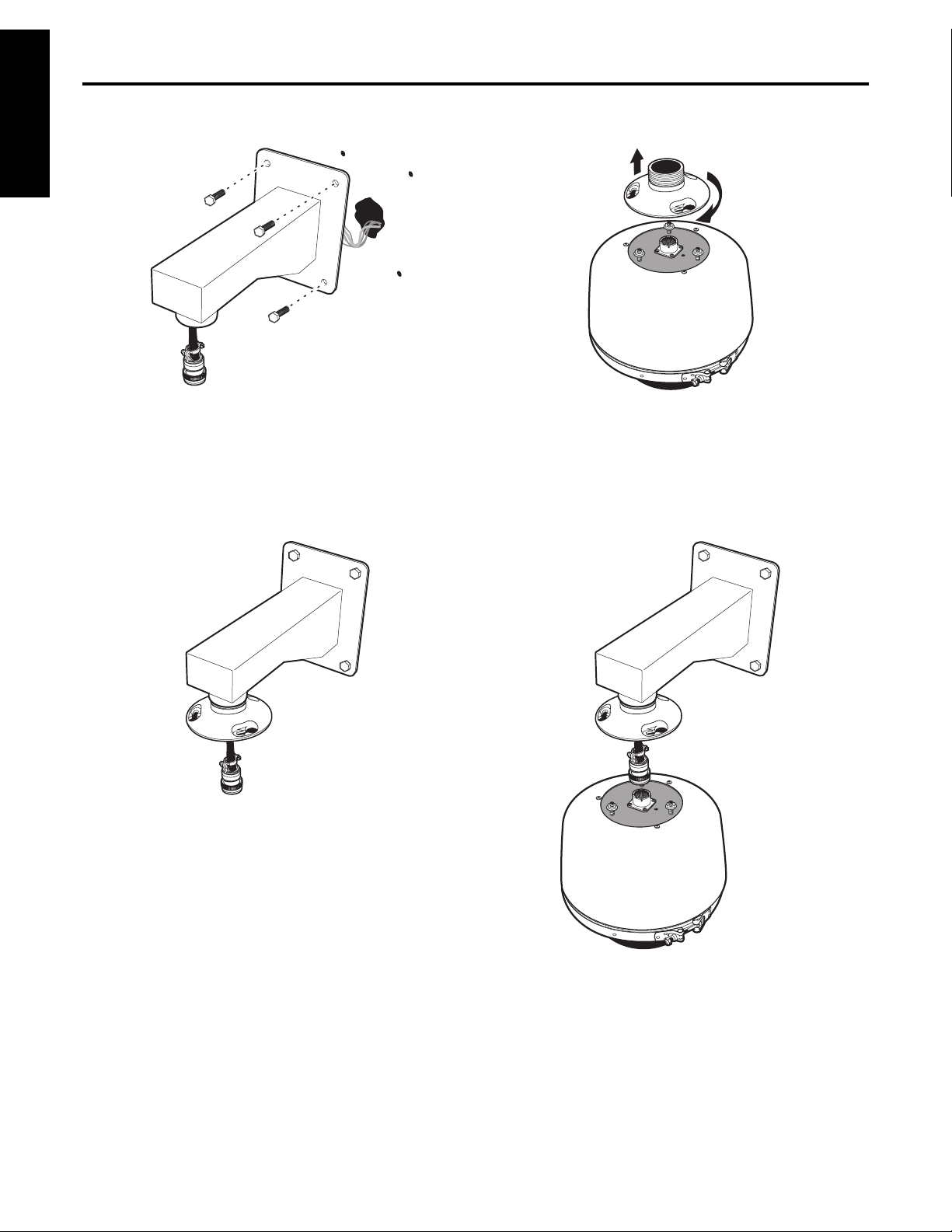
Site Installation
English
1
Feed the supplied wiring harness into the front of the mount and out the
back of the mount. Connect the wires as required. Refer to Tables A, B,
and C for cable and wiring information. Fasten the mount to the mounting
surface. Refer to the instructions supplied with the mount.
3
2
Remove the back box mounting plate: Loosen the nuts on top of the back
box, and then turn the mounting plate clockwise and lift.
4
Thread the wiring from the mount through the mounting plate, and
then attach the mounting plate to the mount. If outdoors, apply thread
compound (provided) to the threads on the mounting plate.
Attach the connector of the wire harness to the mating connector located
on the top of the back box. Insert the studs and nuts on top of the back box
into the mounting plate, turn the back box counterclockwise, and then
tighten the three nuts.
6 C2478M-B-ML (2/05)
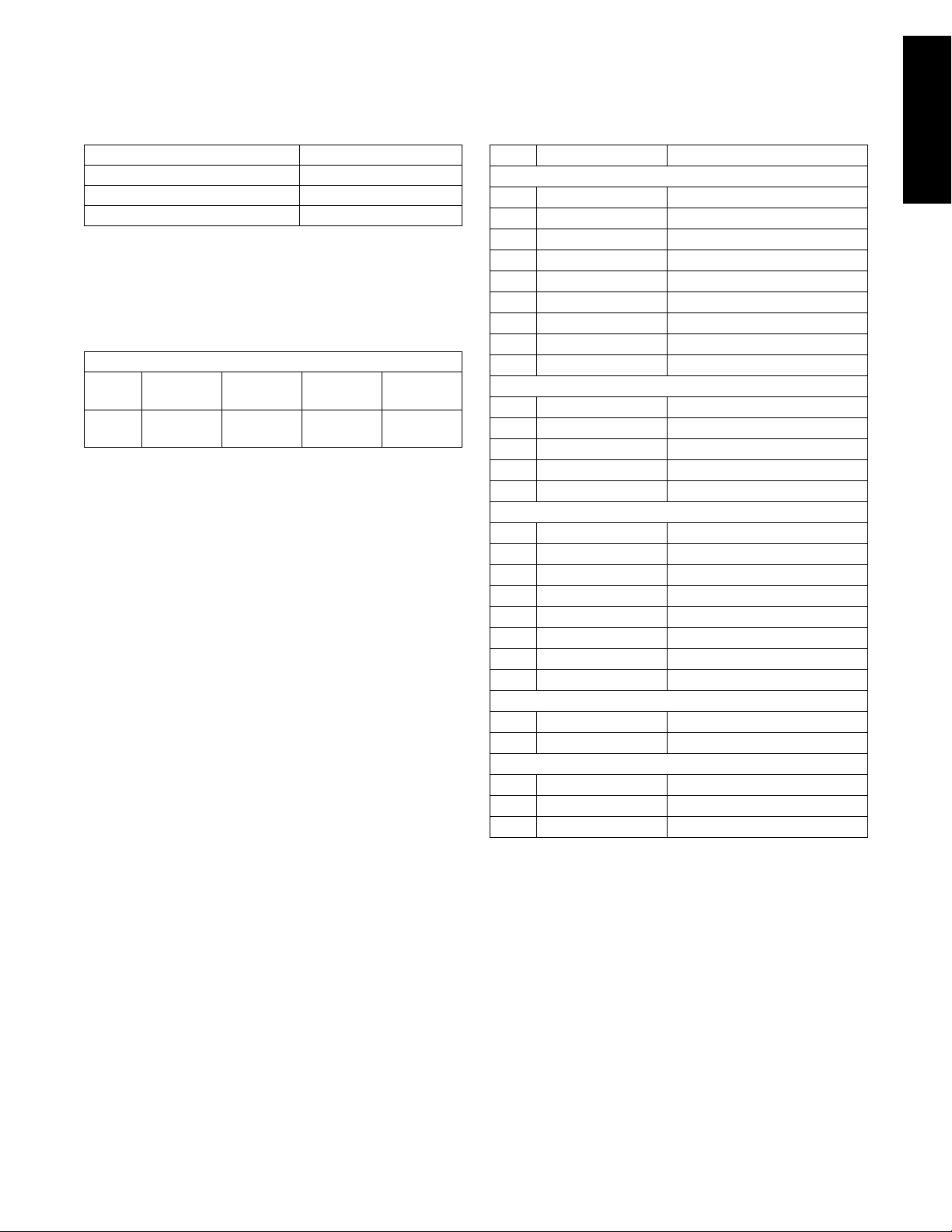
English
Table A. Video Coaxial Cable Requirements
Cable Type Maximum Distance
RG59/U 750 ft (299 m)
RG6/U 1,000 ft (305 m)
RG11/U 1,500 ft (457 m)
Minimum cable requirements:
75 ohms impedance
All-copper center conductor
All-copper braided shield with 95% braid coverage
Table B.
24 VAC Wiring Distances
Wire Gauge
Total VA 20
(0.5 mm
75 37 ft
(11 m)
2
)
18
(1.0 mm
60 ft
(18 m)
2
)
(1.5 mm
2
)
95 ft
(29 m)
16
16
(2.5 mm
153 ft
(46 m)
2
)
NOTE: These are the recommended maximum distances for 24 VAC appli-
cations and are calculated with a 10 percent voltage drop. (Ten percent is
generally the maximum allowable voltage drop for AC-powered devices.)
NOTE:
Input power for the dome is 24 VAC only. Power consumption is
75 VA per dome.
Use a 24 VAC transformer with a minimum of 100 VA.
Table C. Configuration of Wire Harness
Pin Wire Color Function
9-Conductor Cable
A Black Alarm 1
B Red Alarm 2
C White Alarm 3
D Green Alarm 4
E Brown Alarm 5
F Orange Alarm 6
GYellow Alarm 7
HViolet Ground
– Blue Not Used
5-Conductor Cable
J Black Relay N.O. (Aux. 1)
K Red Relay N.C. (Aux. 1)
L Green Relay Common (Aux. 1)
M Brown Ground
N White Auxiliary 2
Cat5 Cable
P Green TX+
R White/Green TXS Blue RXT White/Blue RXU Orange UTP Video (+)
V White/Orange UTP Video (-)
W Brown Spare
X White/Brown Spare
Coaxial Cable
Y Coaxial Core Video Out
Z Coaxial Shield Video Shield
Individual Wires
a White 24 VAC (AC HI)
b Black 24 VAC (AC LO)
c Green/Yellow Earth Ground
C2478M-B-ML (2/05) 7
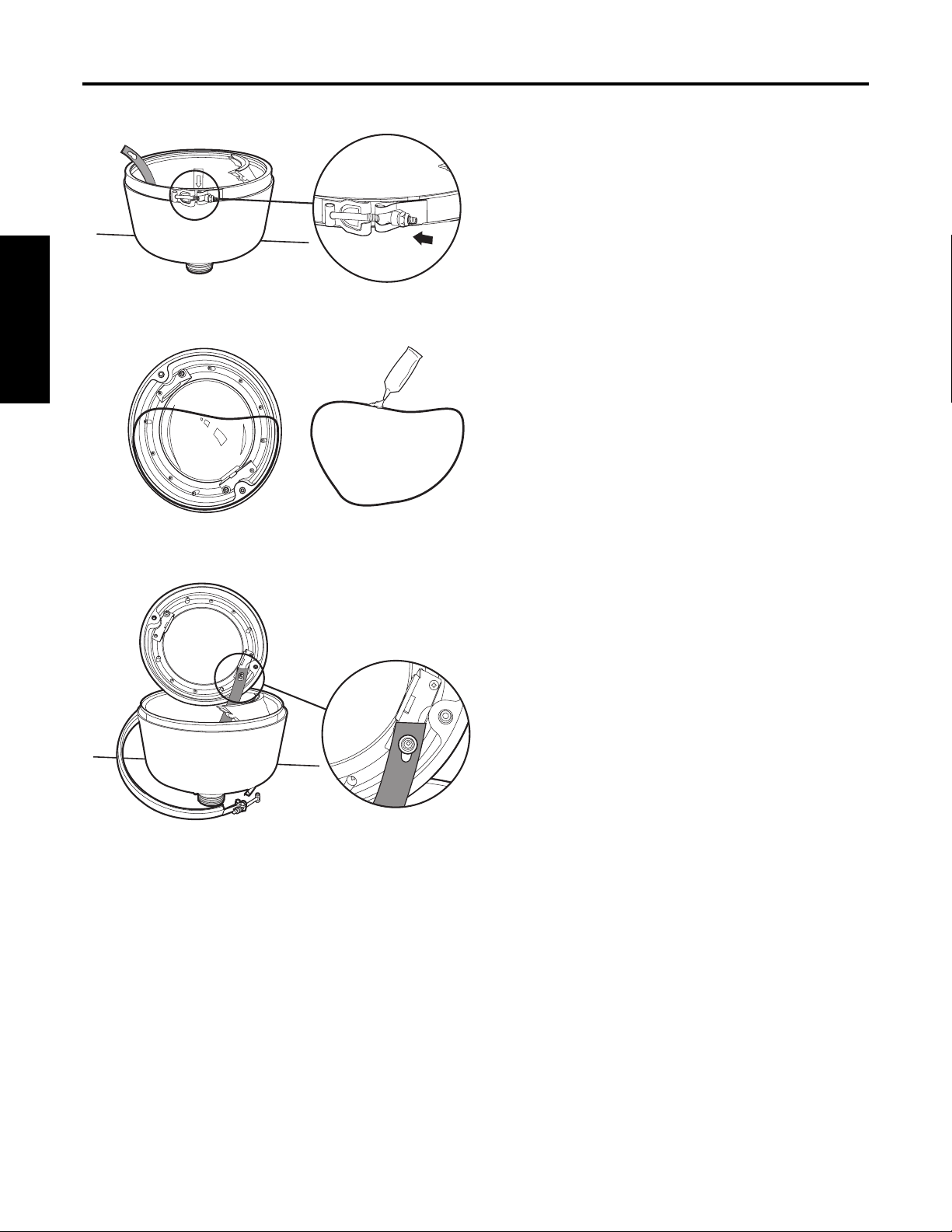
Preinstalación
B
Afloje la V-band que rodea la caja posterior y deje que cuelgue
1
hacia el lateral.
Español
Prepare el domo inferior para la instalación:
2
a. Quite la junta O-ring del domo inferior.
b. Aplique sobre la junta O-ring una pequeña cantidad de
lubricante para O-rings (suministrado).
c. Vuelva a instalar la junta O-ring en la hendidura del aro de
recorte.
IMPORTANTE:
para garantizar un sellado hermético al instalar el domo inferior.
Acople la correa de la caja posterior al domo inferior, y deje que el
3
domo inferior cuelgue hacia el otro lateral de la caja posterior.
Utilice el lubricante para O-rings suministrado
8 C2478M-B-ML (2/05)
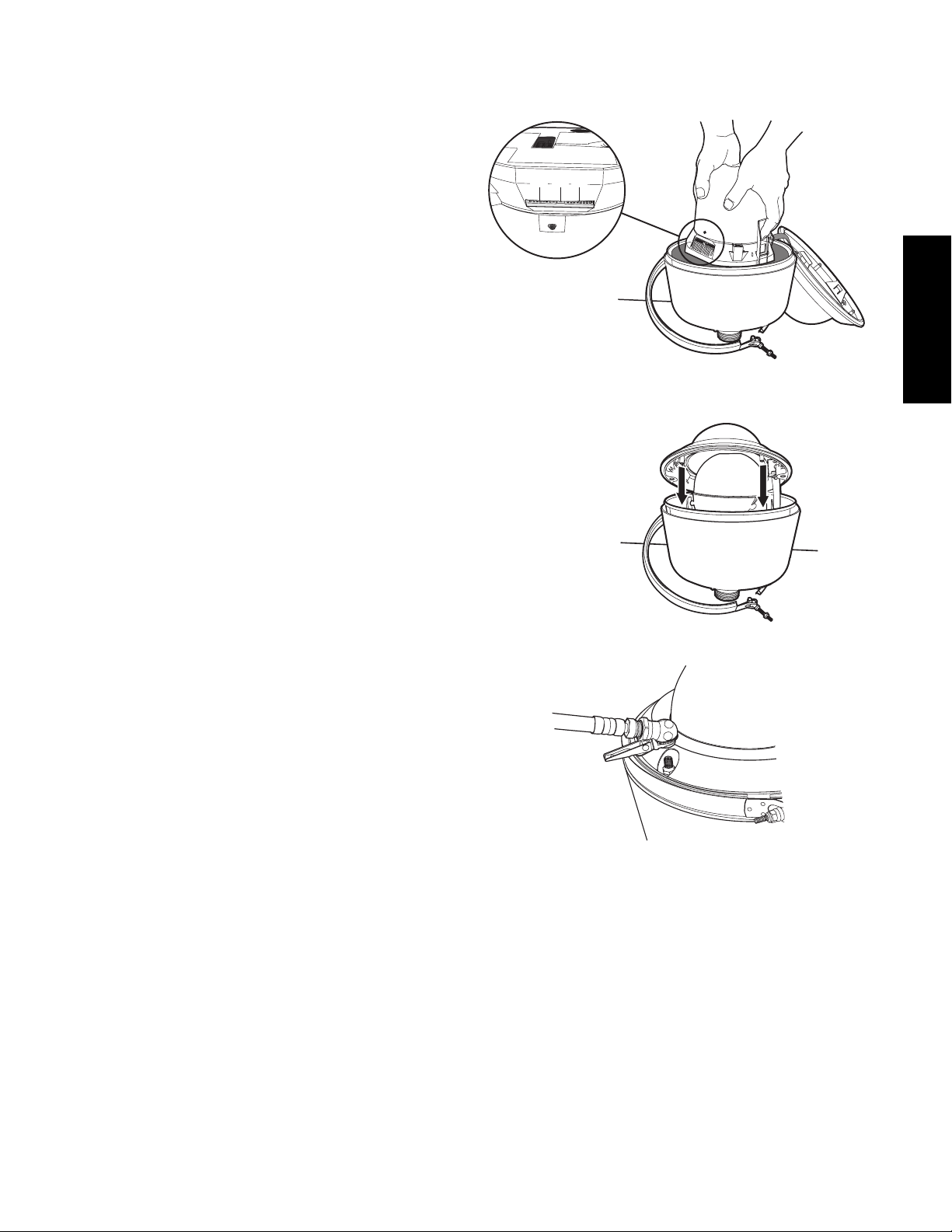
Instale la unidad del domo:
SW1 SW2 SW3
4
a. Configure las posiciones de los conmutadores DIP ubicados en
el lateral de la unidad del domo. Consulte las etiquetas
ubicadas en la parte superior de la unidad del domo, o bien la
Guía de inicio rápido
NOTA:
No se requiere la configuración de conmutadores DIP para
el control de Coaxitron.
enviada junto con la unidad del domo.
b. Coloque en línea las fichas azul (A) y roja (B) con las etiquetas
azul (A) y roja (B).
c. Haga presión sobre las fichas. Primero inserte un lado y
después el otro. Continúe oprimiendo hasta que ambos
laterales de la unidad del domo se ubiquen en su lugar
correcto.
Instale el domo inferior:
5
a. Coloque el domo inferior en una posición que posibilite que el
conducto del ventilador que se halla dentro de la caja posterior
quede entre los pernos montantes ubicados en el interior del
domo inferior.
b. Instale la V-band alrededor del domo inferior y luego ajuste el
tornillo de la V-band.
c. Pruebe y verifique el funcionamiento de la unidad antes de
presurizar el domo.
Presurice el interior del domo con nitrógeno:
6
a. Quite la tapa de la válvula Schrader del domo. Coloque la
boquilla de aire del conjunto de carga sobre la válvula
Schrader del sistema del domo.
NOTA:
Puede utilizar su propio equipo de carga o el conjunto de
recarga EH8000RKIT, de Pelco. Si emplea su propio equipo, ajuste
el regulador para una presión de salida de 12 psi (83 kPa).
Español
b. Abra la válvula del tanque del conjunto de carga. Llene el
domo con nitrógeno durante un
para reemplazar el oxígeno que hay dentro del domo con
nitrógeno.
c. Quite la boquilla de aire y después reponga la tapa de la
válvula Schrader.
d. Consulte el manual de
instrucciones sobre cómo visualizar las lecturas actuales de
temperatura y presión. Registre las lecturas de temperatura y
presión iniciales del domo en el espacio proporcionado a
continuación:
Temperatura inicial _______________
Presión inicial _________________
C2478M-B-ML (2/05) 9
mínimo de cinco minutos
Operación/Programación
para obtener
IMPORTANTE:
iniciales para referencia futura.
NOTA:
Es normal que los cambios de temperatura provoquen el
aumento y la disminución de la presión del domo.
Registre las lecturas de temperatura y presión
