Page 1
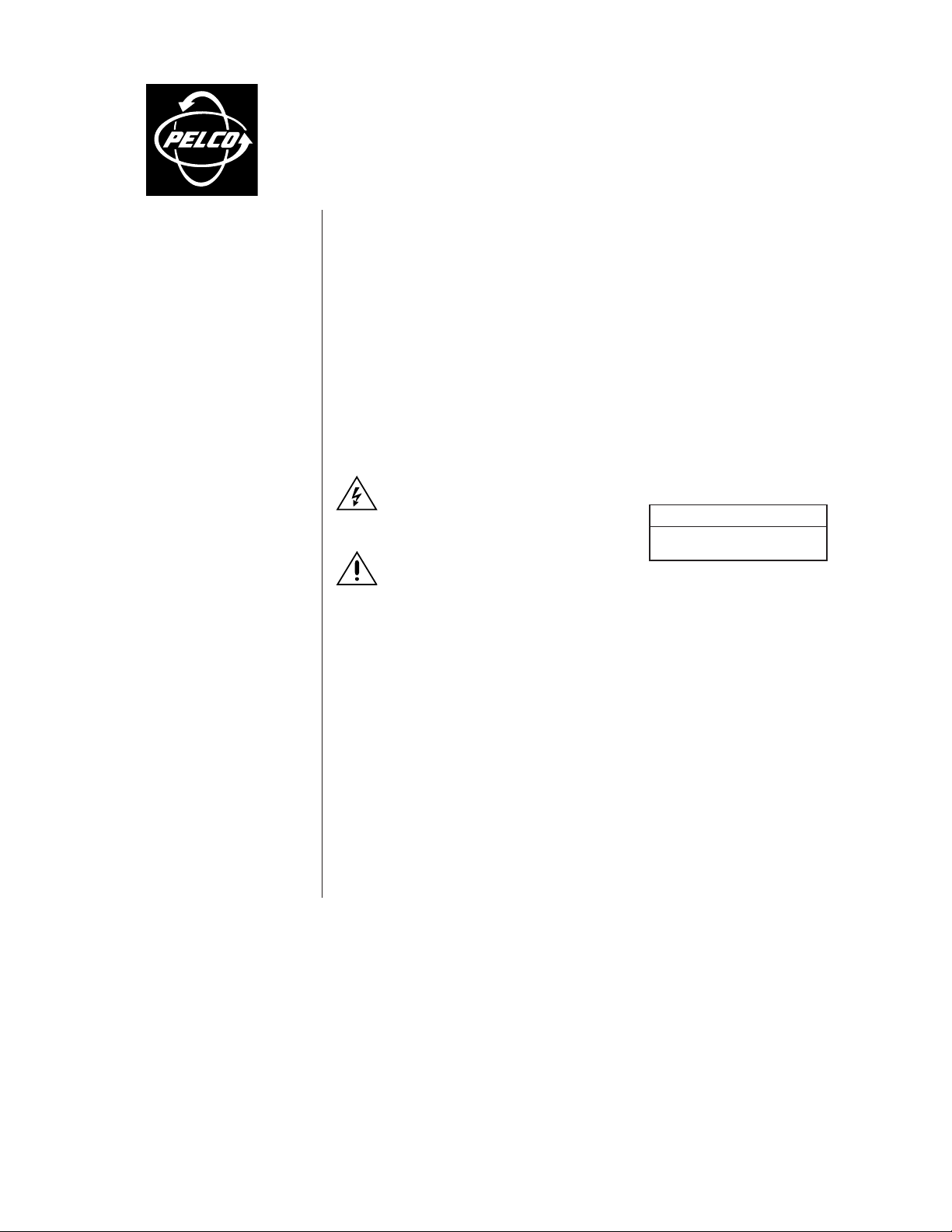
C1993M (2/01)
VIEWSTN/1
Viewing Station
®
3500 Pelco Way
Clovis, CA 93612-5699
USA
In North America & Canada:
Tel (800) 289-9100
FAX (800) 289-9150
International Customers:
Tel +1(559) 292-1981
FAX +1(559) 348-1120
www.pelco.com
IMPORTANT SAFEGUARDS AND WARNINGS
Prior to installation and use of this product, the following WARNINGS should be observed.
1. Installation and servicing should only be done by qualified service personnel and conform
to all local codes.
2. Unless the unit is specifically marked as a NEMA Type 3, 3R, 3S, 4, 4X, 6, or 6P enclosure,
it is designed for indoor use only and it must not be installed where exposed to rain and
moisture.
3. Only use replacement parts recommended by Pelco.
4. The installatioin method and materials should be capable of supporting four times the
weight of the unit and equipment.
The product and/or manual may bear the following marks:
This symbol indicates that dangerous voltage constituting a risk of
electric shock is present within this
unit.
This symbol indicates that there
are important operating and maintenance instructions in the literature accompanying this unit.
Please thoroughly familiarize yourself with the information in this manual prior to installation and
operation.
CAUTION:
RISK OF ELECTRIC SHOCK.
DO NOT OPEN.
DESCRIPTION
Pelco’s VIEWSTN/1 Public Viewing Station is specifically designed for retail applications to
provide a clear, visual warning to potential shoplifters that these premises are under surveillance.
When properly installed the station is an effective deterrent against shoplifting.
The VIEWSTN/1 includes:
Qty Description
1 Monitor/camera mount
1 Mount arm
1 Monitor rack
1Tube MS03-0202-2000 (anti-seize)
4 10-32 x .50 Allen head bolts and washers
2 5/16-18 x .75 Allen head bolts and locking washers
1 Color monitor and power cord
1 Color camera
Page 2
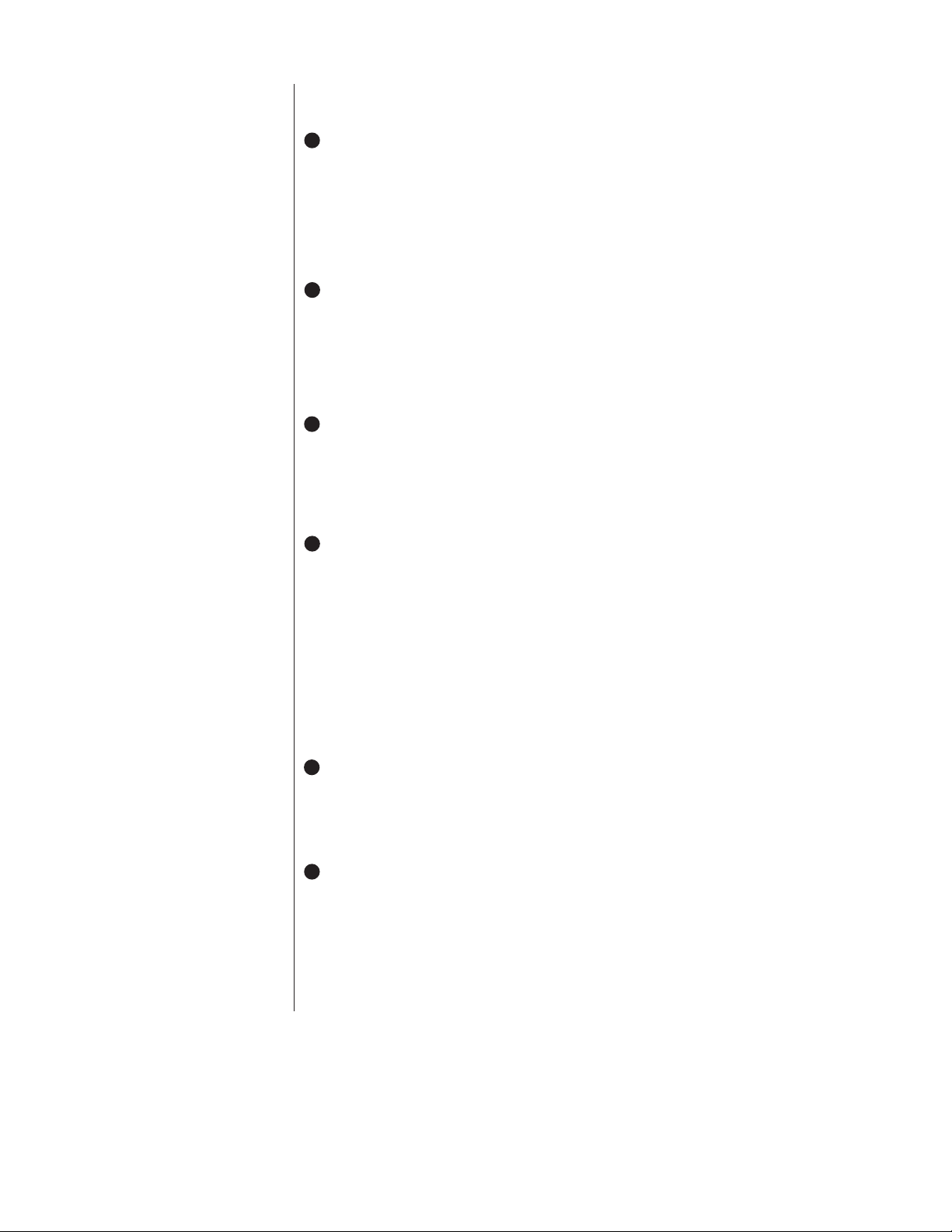
INSTALLATION
To properly install the VIEWSTN/1 Public Viewing Station refer to Figure 1 and do the following:
1 Prepare Wiring/Cabling
a. Feed the monitor power cable through the top of the swivel collar and out the monitor
feedthrough hole.
b. Feed the video cable (not provided) through the camera feedthrough and out the
monitor feedthrough hole.
c. Pull wires for camera power through the top of the swivel collar and out the camera
feedthrough hole.
2 Install Mount Arm
a. Apply anti-seize to the threads of the NPT pipe. Thread the swivel collar (at the top of
the mount arm) onto a 1 1/2-inch NPT pipe (not provided).
b. Tighten the top set screw on the swivel collar to secure the mount to the NPT pipe.
NOTE:
The bottom set screw on the swivel collar is for positioning the mount arm. Finish
the installation before adjusting the position of the system.
3 Attach Monitor Rack
a. Place the monitor rack onto the bottom of the mount arm. Refer to the
Detail
.
b. Secure the monitor rack to the mount arm with the supplied Allen head bolts and
washers. Install one 5/16-18 x .75-inch bolt and locking washer and two 10-32 x
.50-inch bolts and flat washers to each side of the monitor rack.
Monitor Rack
4 Install Monitor
a. Remove back feet of monitor and save the screws.
b. Slide the monitor onto the monitor rack. For proper installation, the back of the monitor
should be under the lip of the rack and the front feet of the monitor should be in the
holes in the front of the rack. Refer to the
c. Use the screws from the back monitor feet to secure the back of the monitor to the
rack. Insert the screws through the bottom of the monitor rack and into the holes used
previously for the back monitor feet.
d. Connect the video cable to the BNC video input on the rear panel of the monitor.
e. Plug the power cable into the AC INLET connection on the rear panel.
5 Install Camera
a. Connect video cable and power wires. Push cable and wires back into the mount arm.
b. Set camera assembly over the camera mounting collar. Gently tighten the set screw in
the collar to lightly secure the camera to the mount. Refer to the
Detail
.
6 Final Adjustments
a. Monitor Rack - Tilt monitor to desired position. Tighten the Allen head bolts to secure
the monitor.
b. Mount Arm - Turn mount arm to desired position. Tighten the bottom set screw on the
swivel collar to secure in place.
c. Camera - To adjust the camera, loosen the camera collar set screw and adjust the ball
and swivel assembly. When the camera is in the ideal viewing position, tighten the set
screw.
Back of Monitor Detail
.
Camera Mounting
Page 3

TOP SWIVEL COLLAR, SET SCREW
BOTTOM SWIVEL COLLAR, SET SCREW
SWIVEL COLLAR
SET SCREW
CAMERA
FEEDTHROUGH
MONITOR
FEEDTHROUGH
LIP
CAMERA MOUNTING DETAIL
Figure 1. Viewing Station Installation
BACK OF MONITOR DETAIL
MONITOR RACK DETAIL
00427
Page 4

PRODUCT WARRANTY AND RETURN INFORMATION
WARRANTY
Pelco will repair or replace, without charge, any merchandise proved defective in material or
workmanship for a period of one year after the date of shipment.
Exceptions to this warranty are as noted below:
• Five years on FT/FR8000 Series fiber optic products.
®
• Three years on Genex
• Three years on Camclosure® and fixed camera models, except the CC3701H-2,
CC3701H-2X, CC3751H-2, CC3651H-2X, MC3651H-2, and MC3651H-2X camera models,
which have a five-year warranty.
•Two years on standard motorized or fixed focal length lenses.
•Two years on Legacy
fixed dome products.
•Two years on Spectra
continuous motion applications.
•Two years on Esprit
• Eighteen months on DX Series digital video recorders, NVR300 Series network video
recorders, and Endura
• One year (except video heads) on video cassette recorders (VCRs). Video heads will be
covered for a period of six months.
• Six months on all pan and tilts, scanners or preset lenses used in continuous motion
applications (that is, preset scan, tour and auto scan modes).
Pelco will warrant all replacement parts and repairs for 90 days from the date of Pelco
shipment. All goods requiring warranty repair shall be sent freight prepaid to Pelco, Clovis,
California. Repairs made necessary by reason of misuse, alteration, normal wear, or accident
are not covered under this warranty.
Pelco assumes no risk and shall be subject to no liability for damages or loss resulting from
the specific use or application made of the Products. Pelco’s liability for any claim, whether
based on breach of contract, negligence, infringement of any rights of any party or product
liability, relating to the Products shall not exceed the price paid by the Dealer to Pelco for
such Products. In no event will Pelco be liable for any special, incidental or consequential
damages (including loss of use, loss of profit and claims of third parties) however caused,
whether by the negligence of Pelco or otherwise.
The above warranty provides the Dealer with specific legal rights. The Dealer may also have
additional rights, which are subject to variation from state to state.
Series products (multiplexers, server, and keyboard).
®
, CM6700/CM6800/CM9700 Series matrix, and DF5/DF8 Series
®
, Esprit®, ExSite™, and PS20 scanners, including when used in
®
and WW5700 Series window wiper (excluding wiper blades).
™
Series distributed network-based video products.
If a warranty repair is required, the Dealer must contact Pelco at (800) 289-9100 or
(559) 292-1981 to obtain a Repair Authorization number (RA), and provide the following
information:
1. Model and serial number
2. Date of shipment, P.O. number, Sales Order number, or Pelco invoice number
3. Details of the defect or problem
If there is a dispute regarding the warranty of a product which does not fall under the
warranty conditions stated above, please include a written explanation with the product
when returned.
Method of return shipment shall be the same or equal to the method by which the item was
received by Pelco.
RETURNS
In order to expedite parts returned to the factory for repair or credit, please call the factory at
(800) 289-9100 or (559) 292-1981 to obtain an authorization number (CA number if returned
for credit, and RA number if returned for repair).
All merchandise returned for credit may be subject to a 20% restocking and refurbishing
charge.
Goods returned for repair or credit should be clearly identified with the assigned CA or RA
number and freight should be prepaid. Ship to the appropriate address below.
If you are located within the continental U.S., Alaska, Hawaii or Puerto Rico, send goods to:
Service Department
Pelco
3500 Pelco Way
Clovis, CA 93612-5699
If you are located outside the continental U.S., Alaska, Hawaii or Puerto Rico and are
instructed to return goods to the USA, you may do one of the following:
If the goods are to be sent by a COURIER SERVICE, send the goods to:
Pelco
3500 Pelco Way
Clovis, CA 93612-5699 USA
If the goods are to be sent by a FREIGHT FORWARDER, send the goods to:
Pelco c/o Expeditors
473 Eccles Avenue
South San Francisco, CA 94080 USA
Phone: 650-737-1700
Fax: 650-737-0933
REVISION HISTORY
Manual # Date Comments
C1993M 2/01 Original version.
Pelco, the Pelco logo, Camclosure, Esprit, Genex, Legacy, and Spectra are registered trademarks of Pelco. ©Copyright 2001, Pelco.
Endura and ExSite are trademarks of Pelco. All rights re served.
