Page 1
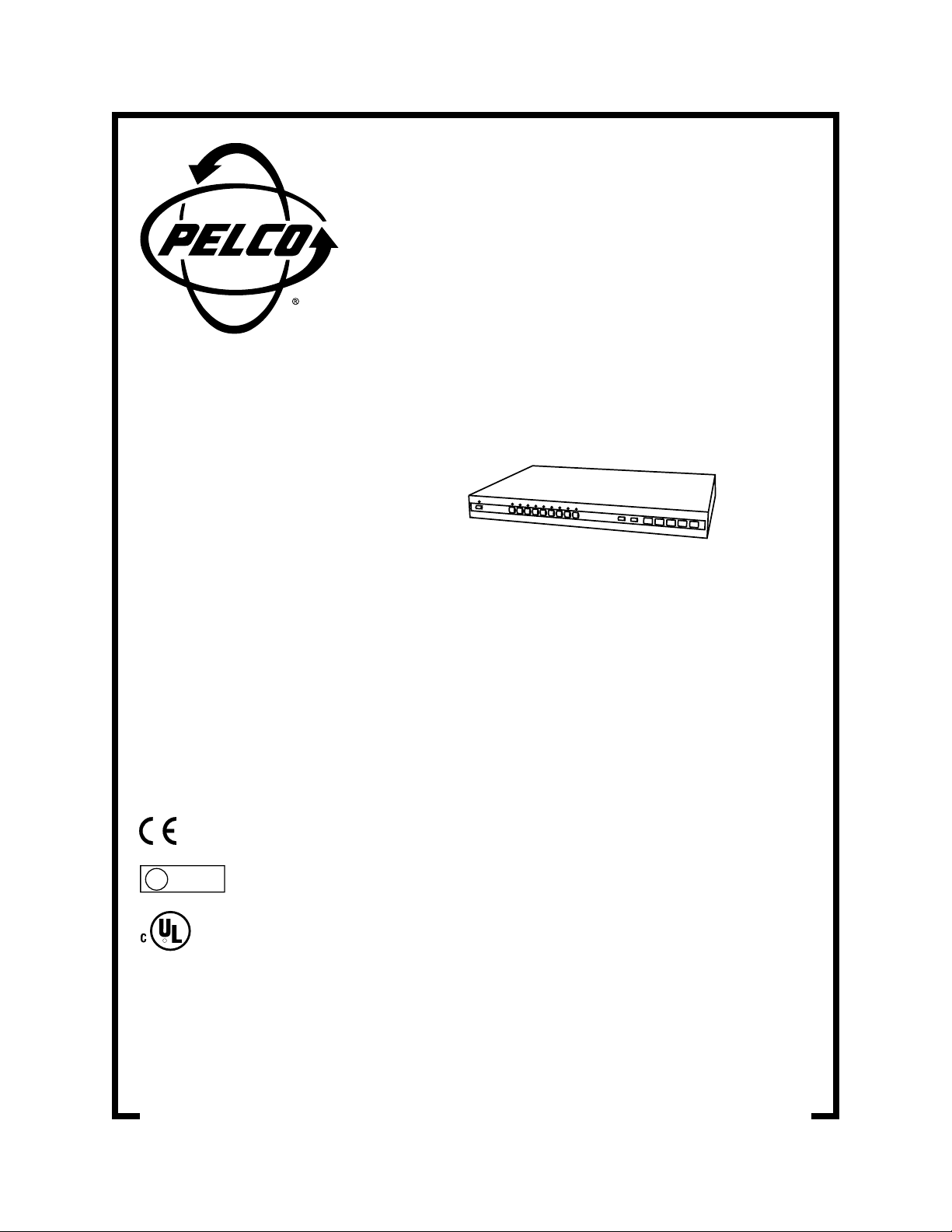
U
®
L
LISTED
R
PELCO
GENEX
MX4000
Genex™ Series
Simplex Multiplexer
Installation/
Operation Manual
C1927M (5/99)
Pelco • 300 W. Pontiac Way, Clovis • CA 93612-5699 USA • Pelco Online @ http://www.pelco.com
In North America and Canada: Tel (800) 289-9100 or FAX (800) 289-9150 • DataFAX (800) 289-9108
International Customers: Tel (1-559) 292-1981 or FAX (1-559) 348-1120 • DataFAX (1-559) 292-0435
Page 2
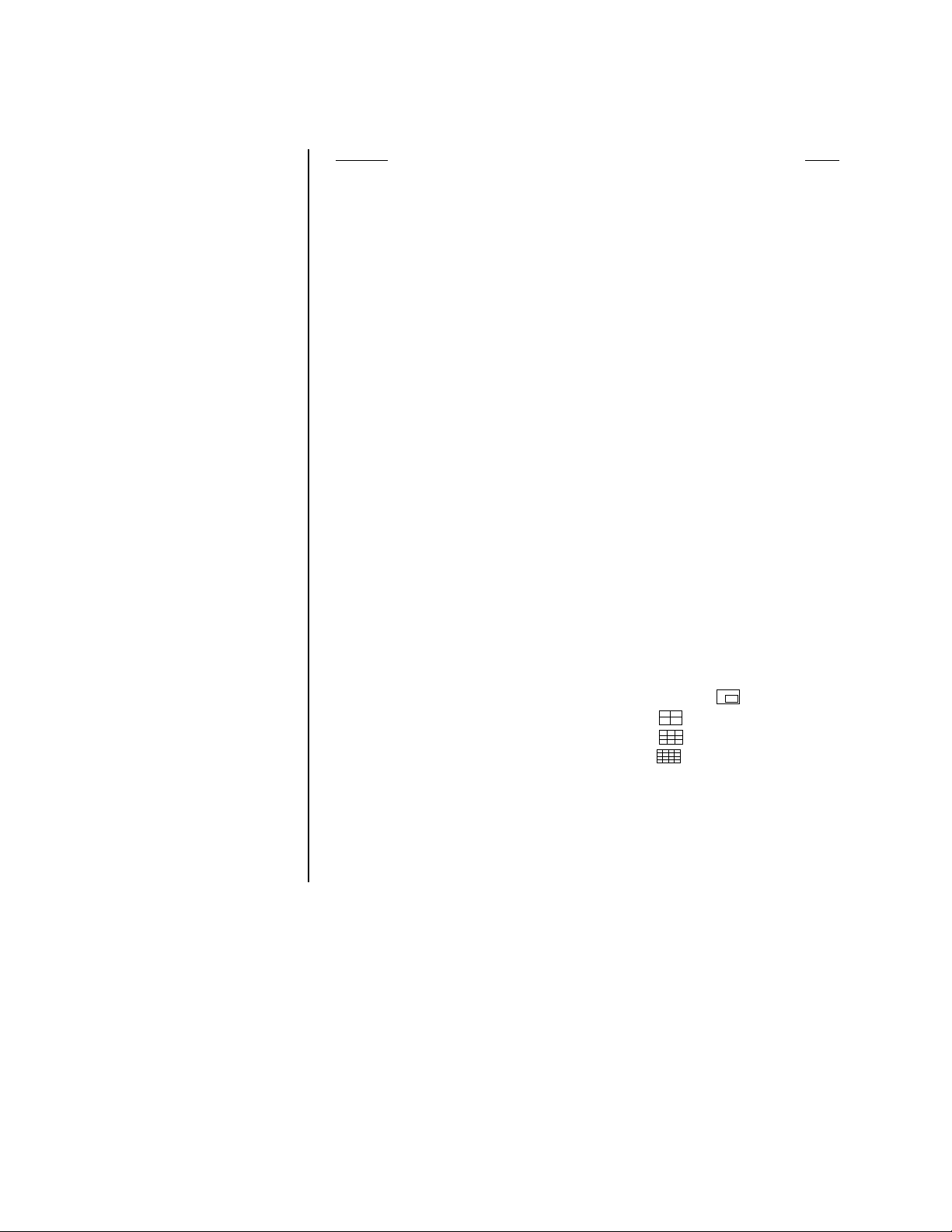
CONTENTS
Section Page
IMPORTANT SAFEGUARDS AND WARNINGS................................................................5
DESCRIPTION................................................................................................................... 5
WHAT IS A VIDEO MULTIPLEXER?..........................................................................5
GENEX™ SERIES SIMPLEX MULTIPLEXERS........................................................ 6
APPLICATIONS .........................................................................................................6
MODELS ....................................................................................................................8
INSTALLATION .................................................................................................................. 9
BASIC INSTALLATION ..............................................................................................9
MOUNTING .......................................................................................................9
CAMERAS ........................................................................................................10
MONITORS....................................................................................................... 11
VCR .................................................................................................................. 11
PELCO’S TIME-LAPSE VCRS .........................................................................13
ALARMS ...........................................................................................................13
POWERING THE MULTIPLEXER ....................................................................14
MULTIPLEXER WITH KBD4000 KEYBOARD..........................................................14
MULTIPLEXER WITH MX4000SVR SERVER ..........................................................15
OPERATION .....................................................................................................................15
PROGRAMMING ..............................................................................................................19
PASSWORD .............................................................................................................19
MENUS .....................................................................................................................19
SYSTEM SETUP (VIEW BUTTON) ..................................................................19
ADVANCED SYSTEM SETUP (VIEW BUTTON) .............................................21
RECORD SETUP (DISPLAY/RECORD BUTTON) ...........................................23
CUSTOM VCR SETUP (DISPLAY/RECORD BUTTON) ..................................25
CAMERA SETUP (CAMERA BUTTONS) .........................................................26
ACTIVITY MASK SETUP..................................................................................27
SEQUENCE SETUP (SEQUENCE BUTTON)..................................................28
HELP MENU .....................................................................................................29
MULTIPLE CAMERA DISPLAY SETUP....................................................................29
PROGRAMMING THE PICTURE-IN-PICTURE DISPLAY ( BUTTON) ....29
PROGRAMMING THE 4-CAMERA DISPLAYS ( BUTTON).....................30
PROGRAMMING THE 9-CAMERA DISPLAYS ( BUTTON).....................30
PROGRAMMING THE 16-CAMERA DISPLAY ( BUTTON) .....................30
PROGRAMMING MENU DEFAULTS .......................................................................31
TROUBLESHOOTING ......................................................................................................32
SPECIFICATIONS............................................................................................................. 33
REGULATORY NOTICES.........................................................................................34
WARRANTY AND RETURN INFORMATION....................................................................34
2 Pelco Manual C1927M (5/99)
Page 3

LIST OF ILLUSTRATIONS
Figure Page
1 Stand-Alone Multiplexer.....................................................................................7
2 Multiplexers with KBD4000 Keyboard................................................................ 7
3 Multiplexers with KBD4000 Keyboards and MX4000SVR Server .....................8
4 Rack Installation................................................................................................. 9
5 Camera Wiring Example ...................................................................................10
6 VCR Wiring Example ........................................................................................11
7 Pelco Time-Lapse VCR Wiring Example ..........................................................12
8 Alarm Wiring Example ......................................................................................13
9 Front Panel, 9-Channel Color Simplex Multiplexer ...........................................15
10 Front Panel, 16-Channel Color Simplex Multiplexer .........................................15
11 Basic System Setup Menu ................................................................................20
12 Advanced System Setup Menu.........................................................................21
13 Basic VCR Settings Menu.................................................................................24
14 Custom VCR Setup Menu.................................................................................25
15 Basic Camera Menu .........................................................................................26
16 Activity Dectection Mask ...................................................................................27
17 Camera Sequence Menu ..................................................................................29
18 Help Menu.........................................................................................................29
LIST OF TABLES
Table Page
A Video Coaxial Cable Requirements ..................................................................10
B Front Panel Controls .........................................................................................16
C Operation Guide................................................................................................17
D VCR Types........................................................................................................24
E Programming Menu Defaults ............................................................................31
Pelco Manual C1927M (5/99) 3
Page 4

(This page intentionally left blank.)
4 Pelco Manual C1927M (5/99)
Page 5
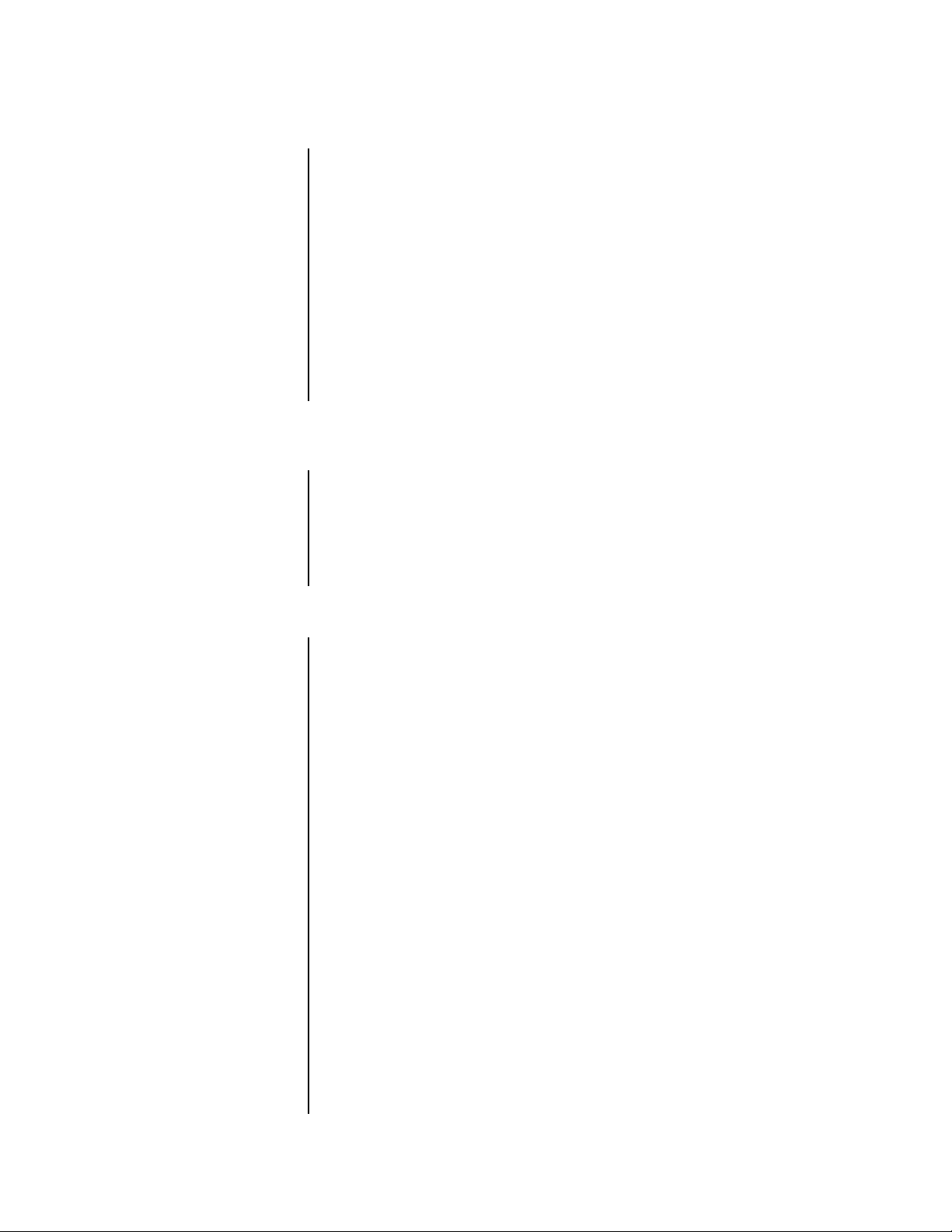
IMPORTANT SAFEGUARDS AND WARNINGS
Prior to installation and use of this product, the following WARNINGS should be observed.
1. Installation and servicing should only be done by qualified service personnel and
conform to all local codes.
2. Unless the unit is specifically marked as a NEMA Type 3, 3R, 3S, 4, 4X, 6, or 6P
enclosure, it is designed for indoor use only and it must not be installed where
exposed to rain and moisture.
3. Only use replacement parts recommended by Pelco.
4. After replacement/repair of this unit’s electrical components, conduct a resistance
measurement between line and exposed parts to verify the exposed parts have not
been connected to line circuitry.
Please thoroughly familiarize yourself with the information in this manual prior to installation
and operation.
DESCRIPTION
Thank you and congratulations on selecting Pelco’s Genex™ Series multiplexer. You have
chosen to work with the highest quality, most sophisticated yet easy-to-use video multiplexer on the market today. Using ActiveImage™ technology, the Genex™ Series multiplexers have exceptionally high resolution digital multiple-screen displays.
With the addition of the KBD4000 remote keyboard and/or the MX4000SVR multiplexer
server, the Genex™ Series offers the greatest degree of system flexibility and expandability
as well.
WHAT IS A VIDEO MULTIPLEXER?
Wherever closed circuit television (CCTV) systems are used, there is often a need to
record and display many different camera views. Whether it is in a small retail environment,
a large casino, or an airport, multiplexers have become the preferred method of collecting
pictures from as many as 16 cameras for recording on a single time-lapse VCR.
In addition, multiplexers allow users to watch up to 16 cameras simultaneously on one
screen, either live or in playback. Should a scene require closer examination, the user can
select full-screen viewing without the loss of detail, as occurs with “quad” devices that
compress four pictures into one for recording.
The multiplexer acts as an interface between the CCTV cameras and the time-lapse VCR.
The multiplexer is designed to switch between cameras much like an ordinary sequential
switcher. Unlike a switcher, however, a multiplexer should switch at exactly the same rate
as the VCR is recording so that just one video picture, or field, is recorded from each
camera before it switches to the next camera. The reason for this is that with a large
number of cameras, you need to switch as fast as you possibly can in order to minimize the
time gap between successive pictures from a given camera.
In most respects, time-lapse VCRs are very similar to the VHS video recorder that you
probably have in your home. The single largest difference is that a time-lapse VCR allows
as much as 960 hours of video to be recorded on a single T-120 (two-hour) VHS cassette.
The total amount of time varies by make and model, but even the lowest cost models allow
for a lot longer recording time than a normal consumer VCR.
When you record a tape on your home VCR and play the tape, you see normal motion, just
as you do on your television. If you connect one camera to a multiplexer and record the
video at the two-hour speed on a time-lapse recorder, motion will appear normal when you
play the tape, just like on your home VCR. But as you add more cameras to the multiplexer,
the multiplexer has to switch between cameras and there is a gap in the video pictures
recorded for any one camera. The more cameras there are, the longer the gap is because
it takes longer for the multiplexer to switch between all the cameras. When the tape is
played, the motion becomes jerky because of the missing video.
Pelco Manual C1927M (5/99) 5
Page 6
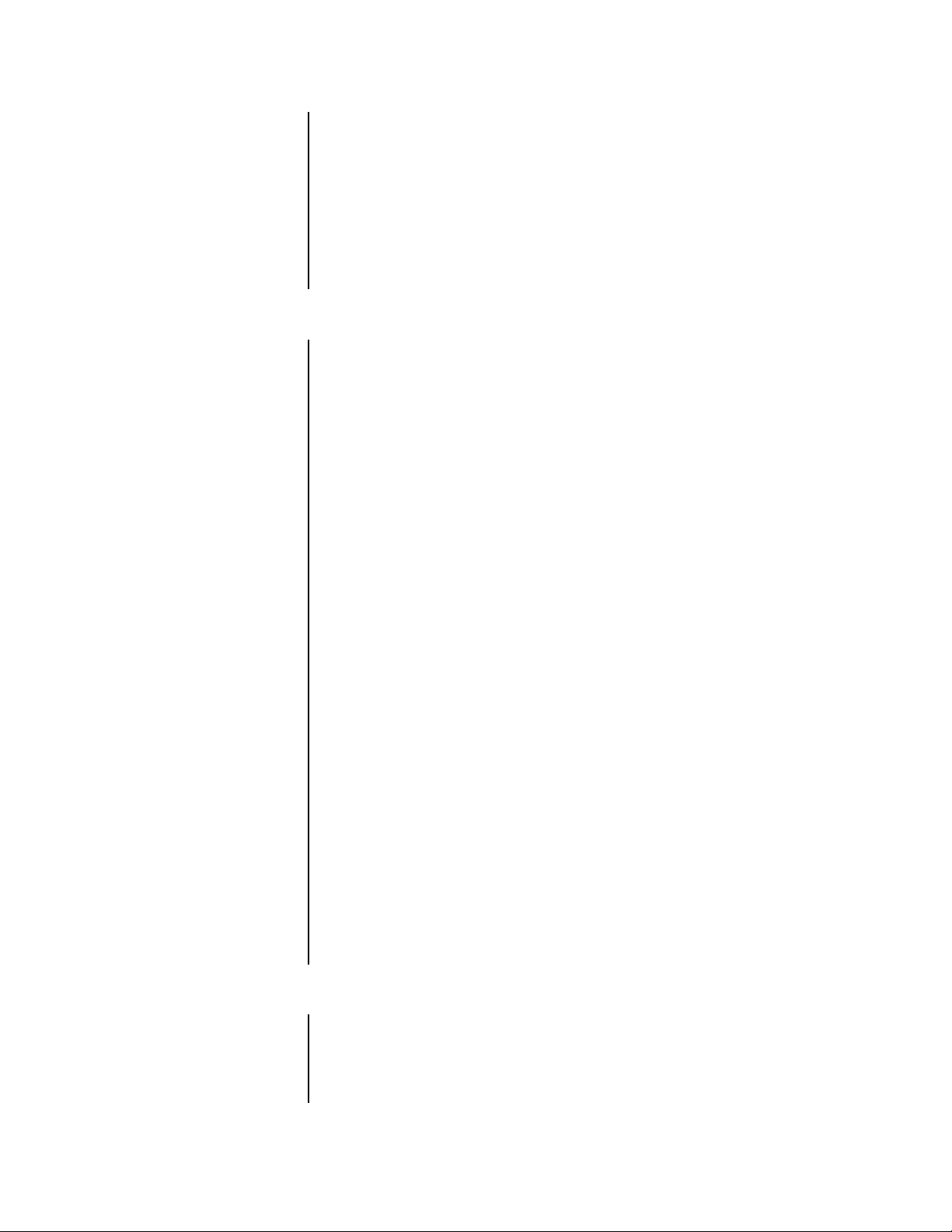
Not only does the number of cameras affect the time gap, but so does the recording speed.
The slower the recording speed, the longer the gap. Normal recording speed for full motion
is the two-hour mode. But if you slow the recording speed down to record 12 hours, 48
hours, or 960 hours of video on a two-hour tape, it means that a lot of video is left out.
Thus, the more cameras there are and the slower the recording speed, the longer the time
gap becomes between recorded pictures for any one camera. It is important to understand
this concept because, depending on what you are recording, important video could be lost.
In a system with two or three cameras recording in 12-hour mode, a person might appear
on the left side of the screen, then the left center, then the right center, and finally the right
side of the screen. But in a system with 16 cameras recording in 120-hour mode, a person
might appear on the left side of the screen and be gone in the next picture.
GENEX™ SERIES SIMPLEX MULTIPLEXERS
The MX4000 Genex™ Series is a high-quality family of simplex multiplexers that can
accept video inputs from a maximum of 9 or 16 cameras, depending on the model. The
simplex multiplexers have three modes of operation: live, record, and VCR.
• In the live mode, the main monitor can show live video both in full-screen or multiplescreen views. You cannot record in the live mode.
• In the record mode, the main monitor will show live video of an individual camera in
full-screen view only. You can record only in the record mode. While recording, all
cameras are being recorded simultaneously.
• In the VCR mode, the main monitor will display full-screen or multiple-screen views of
videotape playback. You cannot record in the VCR mode.
Video from the cameras can be shown on two monitors: main and spot.
The main monitor displays video from a single camera or from multiple cameras. Video can
be either live or from a tape playback. Multiple-screen displays can be picture-in-picture, 4-,
9-, or 16-camera formats.
A spot monitor displays live video from a single camera. A spot monitor is optional, but
increases the flexibility of your system. For example, you can keep an eye on all cameras
in a multiple-screen format on the main monitor while watching a full-screen view of any
one camera on the spot monitor. Or, if you are playing a tape on the main monitor, you can
use the spot monitor to watch live video.
Cameras can be sequenced on both monitors.
In the full-screen view on the main monitor, a zoom function doubles or quadruples the
image size for better viewing.
Depending on the model, there are 9 or 16 alarm inputs–one per camera–that tag the
camera images when an alarm is activated. The main and spot monitors can be programmed to display alarms. Alarm inputs also activate a relay output, which can be used to
change a VCR to its preprogrammed alarm record speed. When there is an alarm, the
VCR, depending on how it is programmed, will either record alarm cameras only or record
both alarm and non-alarm cameras. An alarm log lists the last 20 alarms.
Activity detection continually monitors selected camera inputs for motion. When the
multiplexer detects motion, it increases the frequency at which it records a camera or
cameras with motion. The main and spot monitors can be programmed to display motiondetection activated switching.
APPLICATIONS
The MX4000 Genex™ Series is very flexible in its design, allowing you to configure your
system in a variety of ways.
The simplest system is a stand-alone multiplexer (refer to Figure 1). All you have to do is
connect cameras, monitors, a VCR, and alarm inputs. Operation of the multiplexer is done
with front panel push buttons.
6 Pelco Manual C1927M (5/99)
Page 7
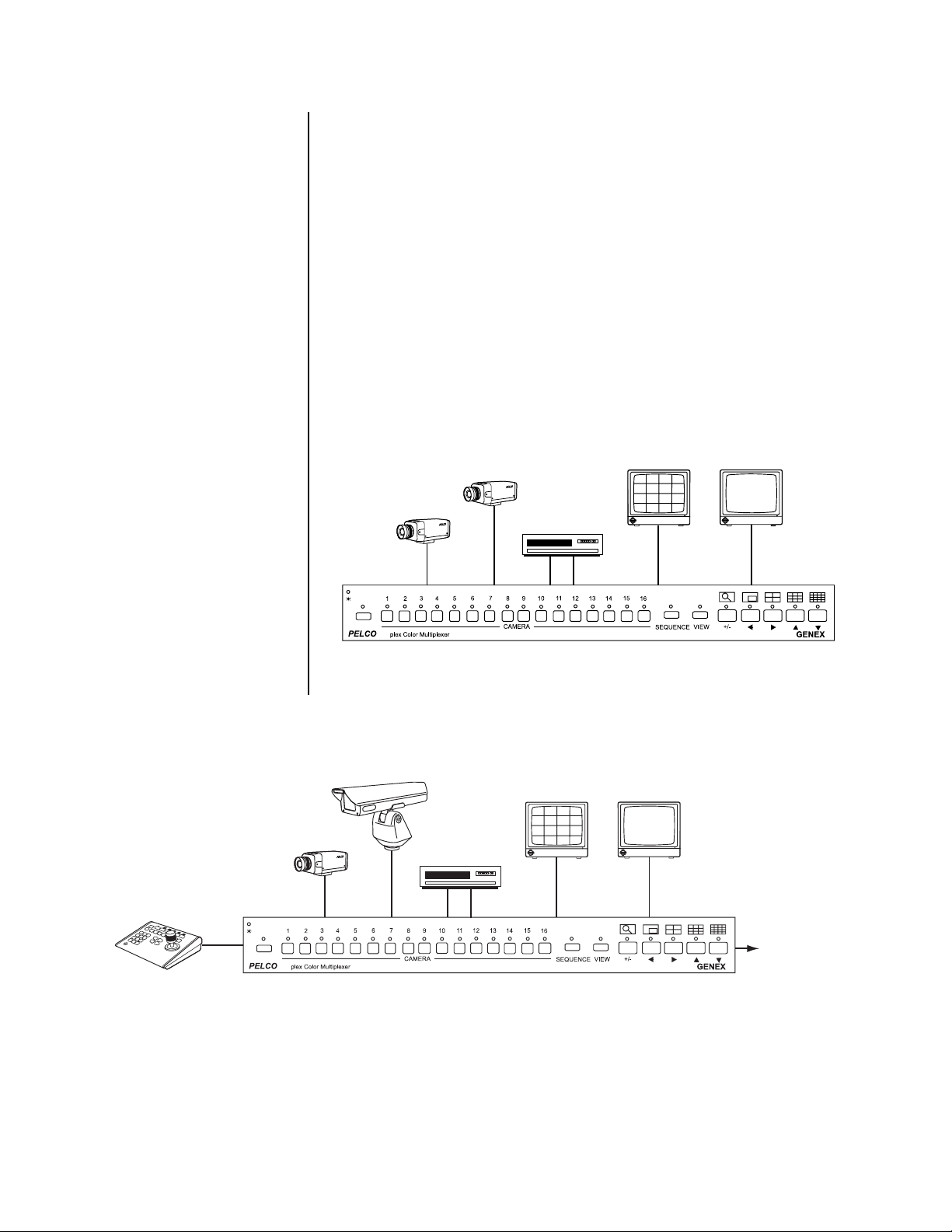
NOTE:
The KBD4000 keyboard in combination with a
multiplexer provides
Coaxitron
®
control of pan,
tilt, and lens functions.
When used with 15-bit stan-
dard Coaxitron
®
receivers,
such as the CX9000 Series,
the PT7700, and the ED25/
27/28/29, the KBD4000 keyboard in conjunction with a
multiplexer supports all pan,
tilt, and lens functions, and
AUX on/off. The keyboard
will not set or call presets or
support preset scanning.
By adding a KBD4000 keyboard to the multiplexer (refer to Figure 2), you can control 1-16
multiplexers from up to 25 feet (7.6 m) away with the cable supplied with the keyboard.
Greater distances between the multiplexer and keyboard can be obtained if you provide a
Pelco KBDKIT(-X) and your own cable.
A keyboard also gives you the added capability of controlling moveable cameras. Control
systems for moveable cameras must be Coaxitron® compatible. In Figure 1 cameras are
fixed.
The systems shown in Figures 1 and 2 are for a single operator only. To permit up to four
operators to use the system, an MX4000SVR multiplexer server can be added, as shown in
Figure 3.
The main and spot monitor outputs from each multiplexer are connected to the server,
providing two video channels. The design is not a true matrix, however, because only two
operators (instead of all operators in a true matrix ) can select cameras from the same
multiplexer at the same time, one operator using the main monitor and the other operator
using the spot monitor.
When used with 32-bit extended Coaxitron
such as Intercept
®
, and LRD41C21/
tra
®
receivers,
®
, Spec-
LRD41C22 Series, the
KBD4000 keyboard in conjunction with a multiplexer
will support all the functions
of a 15-bit receiver, including the setting and calling of
presets and patterns. It will
not support programming of
labels for presets or patterns. If labels for presets or
patterns are required, they
would need to be programmed with a different
control, such as the
MPT9500.
DISPLAY
RECORD
Sim
CAMERAS –16 MAXIMUM
CAMERAS –
16 MAXIMUM
VCR
MX4000 MULTIPLEXER
Figure 1. Stand-Alone Multiplexer
MAIN
MONITOR
VCR
MAIN
MONITOR
SPOT
MONITOR
(OPTIONAL)
SPOT
MONITOR
(OPTIONAL)
KBD4000
7
8
CAM
0
F
2
F
3
PRESETM
AC
R
O
DISPLAY
RECORD
TO
ADDITIONAL
Sim
MX4000 MULTIPLEXER - 16 MAXIMUM
MULTIPLEXERS
Figure 2. Multiplexers with KBD4000 Keyboard
Pelco Manual C1927M (5/99) 7
Page 8
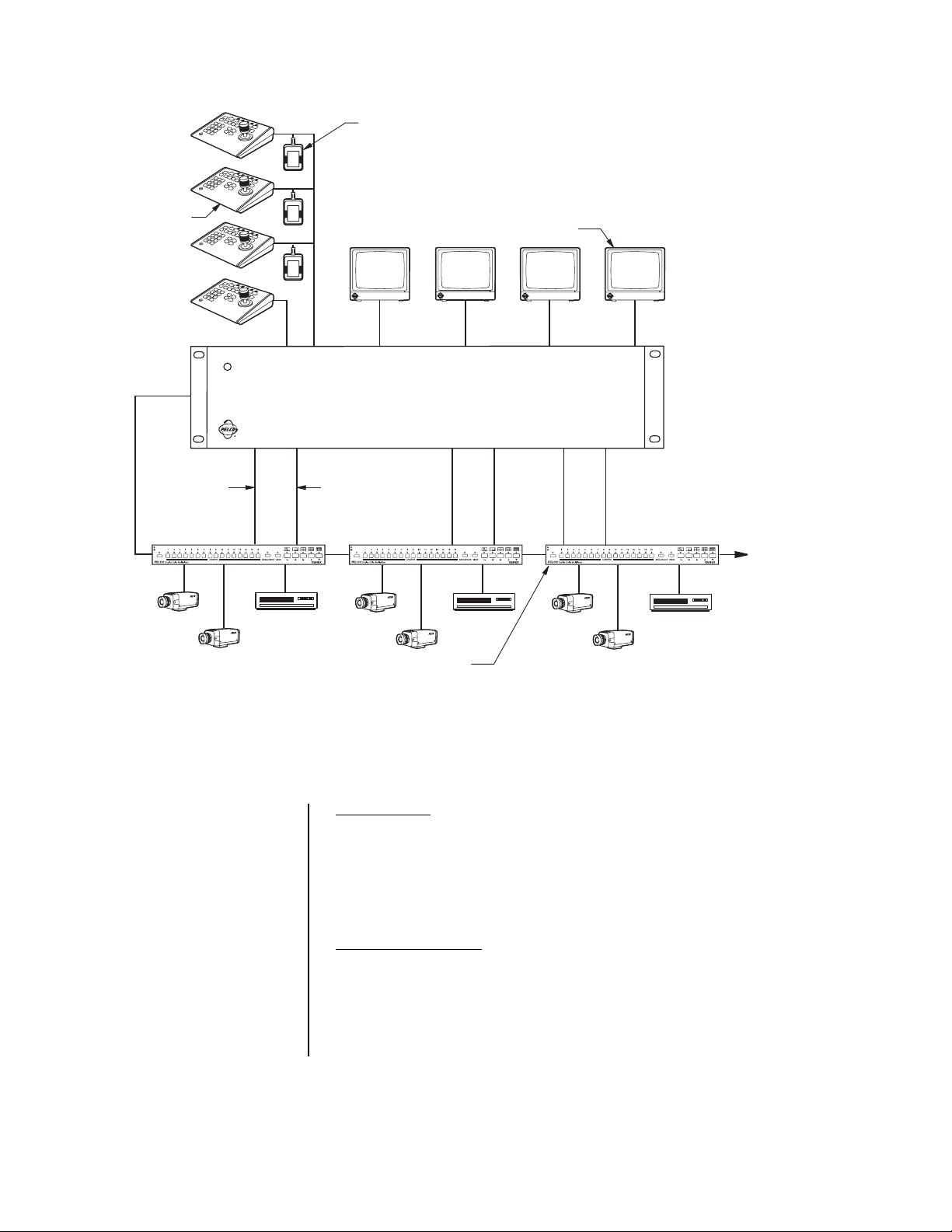
KBD4000
KEYBOARD
(4 MAXIMUM)
F2 F3
7
8
CAM
PRESETMACRO
0
F
2F3
7
8
C
PRESETM
AM
ACR
0
O
F2 F3
7
8
CA
PRESETMACRO
M
0
F
2F3
7
8
C
PRESETMACRO
A
M
0
KBDKIT(-X)
MONITOR (4 MAXIMUM)
MAIN MONITOR
OUTPUT FROM
MULTIPLEXER
DISPLAY
RECORD
LOCAL PORT
GENEX
Multiplexer Server
REMOTE
PORT
™
SPOT MONITOR
OUTPUT FROM
MULTIPLEXER
(OPTIONAL)
DISPLAY
RECORD
DISPLAY
RECORD
MX4000SVR
Multiplexer Server
Made In USA
MX4000SVR
MULTIPLEXER
SERVER
MX4000 MULTIPLEXER (8 MAXIMUM)
Figure 3. Multiplexers with KBD4000 Keyboards and MX4000SVR Server
TO OTHER
MULTIPLEXERS
MODELS
Color Simplex
MX4009CS 9-channel, color simplex multiplexer, NTSC standard, 120 VAC, 60 Hz
MX4009CS-X Same as MX4009CS except PAL standard, 230 VAC, 50 Hz (CE)
MX4016CS 16-channel, color simplex multiplexer, NTSC standard, 120 VAC, 60
MX4016CS-X Same as MX4016CS except PAL standard, 230 VAC, 50 Hz (CE)
Monochrome Simplex
MX4009MS 9-channel, monochrome simplex multiplexer, EIA RS-170 standard,
MX4009MS-X Same as MX4009MS except CCIR standard, 230 VAC, 50 Hz (CE)
MX4016MS 16-channel, monochrome simplex multiplexer, EIA RS-170 standard,
MX4016MS-X Same as MX4016MS except CCIR standard, 230 VAC, 50 Hz (CE)
8 Pelco Manual C1927M (5/99)
(UL, cUL, FCC)
Hz (UL, cUL, FCC)
120 VAC, 60 Hz (UL, cUL, FCC)
120 VAC, 60 Hz (UL, cUL, FCC)
Page 9
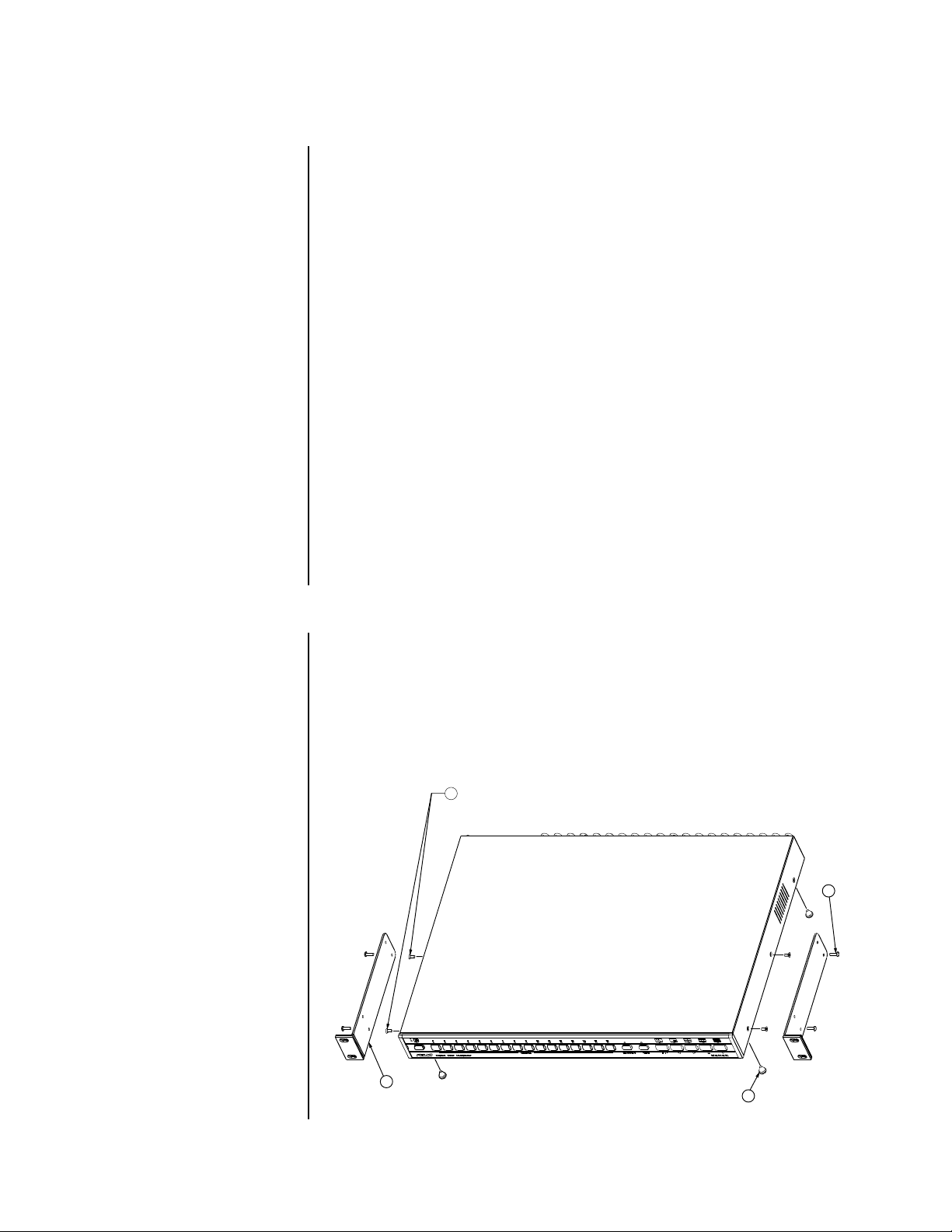
INSTALLATION
Unpack and inspect all parts carefully.
The following parts are supplied:
Installation of the multiplexer varies according to the type of installation.
The
Basic Installation
This section also covers the complete installation instructions of a stand-alone multiplexer
(refer to Figure 1 in the
The
Multiplexer with KBD4000 Keyboard
the basic instructions for installing up to 16 multiplexers that are controlled by a single
KBD4000 keyboard (refer to Figure 2).
The
Multiplexer with MX4000SVR Server
instructions for installing up to eight multiplexers that are controlled from as many as four
KBD4000 keyboards. The multiplexers and keyboards are linked together through a server
(refer to Figure 3). A KBDKIT(-X) is required for each keyboard connected to the remote port.
Rear panel views shown in the installation procedures are for 16-channel color models. The
9-channel models have fewer video inputs and outputs. Monochrome models have no
SVHS connections.
1 MX4000 Series multiplexer
1 Rack ear kit
2 Rack ears
4 4-40 x .375-inch pan head screws
4 10-32 x .750-inch pan head screws
1 Power cord
1 6-foot (1.8 m) data cable with RJ-45 connectors
section covers the basic installation procedures for all applications.
Applications
section).
section, provides additional procedures beyond
section, gives additional steps beyond the basic
BASIC INSTALLATION
MOUNTING
The multiplexer can be placed on a flat surface, such as a desk or shelf, or it can be
installed in a 19-inch (48.26 cm) equipment rack.
To install the multiplexer in an equipment rack (refer to Figure 4):
1. Remove the four rubber feet (A) from the bottom of the unit.
2. Remove the front two flat-head screws (B) on each side of the multiplexer. Discard the
screws.
B
D
C
A
Figure 4. Rack Installation
Pelco Manual C1927M (5/99) 9
Page 10
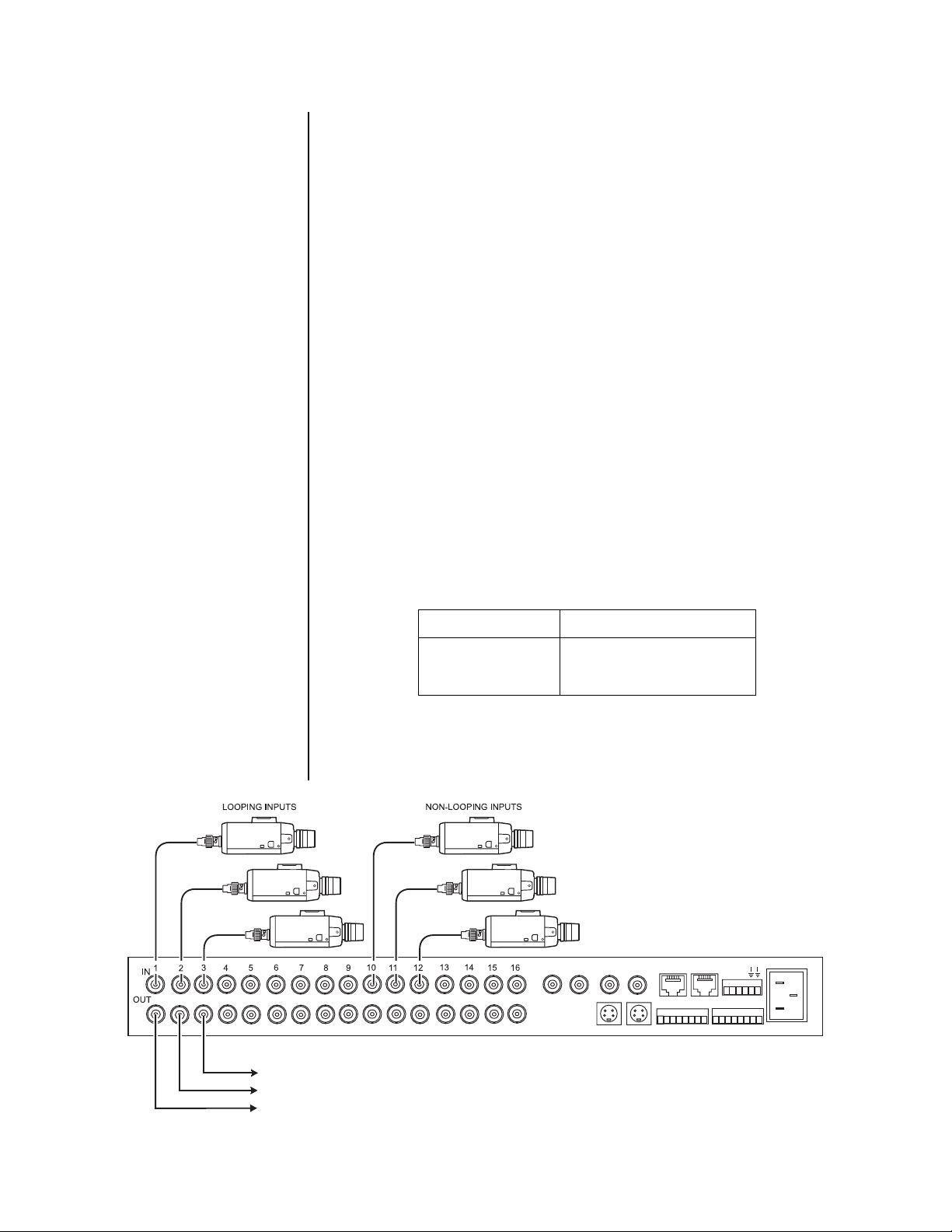
3. Attach the rack ears (C) to the multiplexer. The rack ears are universal and can be
used on either side of the unit. Attach the ears with the 4-40 x .375-inch screws (D)
that are supplied with the ears. Only the two bottom holes on the rack ears are needed
for mounting.
4. Install the multiplexer in the rack using the four 10-32 x .750-inch screws that are
supplied.
NOTE:
Camera power
should be wired in phase to
all cameras. When cameras
are sequenced, they will roll
on the spot monitor if they
are out of phase. On the
main monitor, cameras are
digitally time corrected and
will not roll when sequenced
if they are out of phase.
Proceed to the
Cameras
section.
CAMERAS
Video inputs can come from any conventional source. No external camera synchronization
is required. Refer to Table A for the type of video coaxial cable to use.
To connect cameras (refer to Figure 5):
1. Connect the coaxial cables from your cameras or receivers to the IN connectors. If
you are using moveable cameras, the receivers must be Coaxitron® compatible.
Stand-Alone Multiplexer - Connect fixed cameras. Moveable cameras may be
used if the video is looped out to an MPT9500 Series controller.
Multiplexer with KBD4000 - Connect fixed or moveable cameras.
Multiplexer with KBD4000 and MX4000SVR Server - Connect fixed or
moveable cameras.
2. If you want to loop a video signal out to another device, connect coaxial cables from
the looping OUT connectors to the external equipment.
3. Termination of the camera inputs is programmable and is described in the
ming
section.
Table A. Video Coaxial Cable Requirements
Cable Type* Maximum Distance
RG59/U 750 ft (229 m)
RG6/U 1,000 ft (305 m)
RG11/U 1,500 ft (457 m)
Program-
Proceed to the
LOOPED VIDEO OUTPUT
Figure 5. Camera Wiring Example
* Minimum cable requirements:
75 ohms
All-copper center conductor
All-copper braided shield with 95% braid coverage
Monitors
section.
SPOT
MAIN
VCR
OUT IN
SVHS
IN COM OUT
ALARMS
12345678 91011 141512 13
NNH
OCCS
110-240V~50/60Hz
16
10 Pelco Manual C1927M (5/99)
Page 11
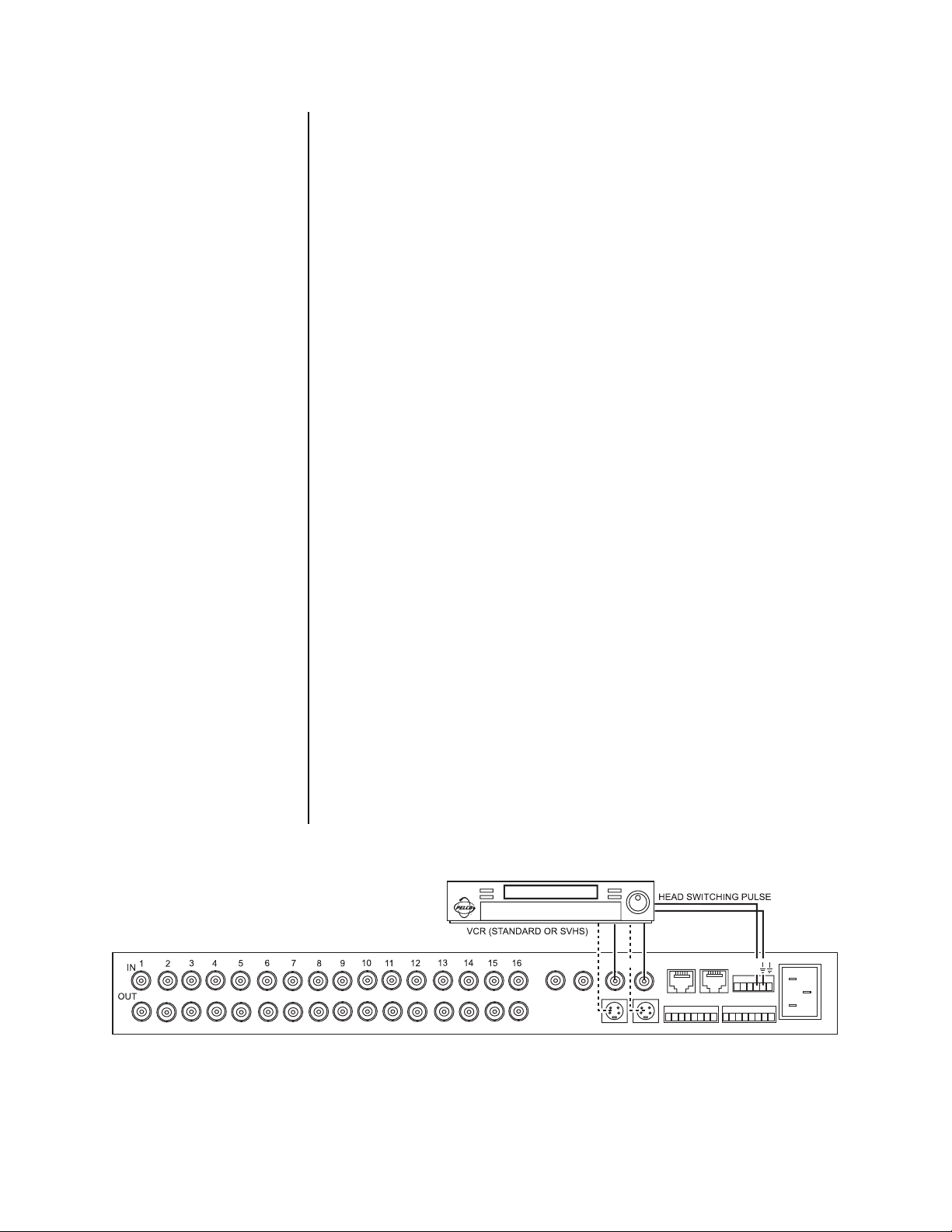
NOTE:
Skip this section if
you are connecting your
multiplexer to a
MX4000SVR Multiplexer
Server.
MONITORS
Main Monitor - The main monitor can show live video of an individual camera or a
sequence of individual cameras, the same as the spot monitor. But the main monitor is the
only monitor that can show multi-screen displays (more than one camera displayed
simultaneously), run multi-screen sequences, play back video from a VCR, or use the
digital zoom feature of the multiplexer. These functions can be done only when the multiplexer is in DISPLAY mode. The multiplexer will not record in DISPLAY mode.
The monitor can be overridden by an alarm(s) and/or activity detection.
Cameras are digitally time corrected in LIVE and VCR modes and will not roll when
sequenced if they are out of phase.
Connect your main monitor to the MAIN output. Refer to Table A for the type of video
coaxial cable to use.
Spot Monitor (Optional) - The operator can manually call up live video of an individual
camera or a sequence of individual cameras.
The monitor can be overridden by an alarm(s) and/or activity detection.
Cameras are not digitally time corrected and will roll when sequenced if they are out of phase.
Connect your spot monitor to the SPOT output. Refer to Table A for the type of video
coaxial cable to use.
Proceed to the
VCR
section.
VCR
If you have a Pelco VCR, proceed to the next section,
You can connect one VCR to the multiplexer to record or play tapes.
To connect a VCR:
1. Connect the video. Refer to Figure 6.
For monochrome multiplexers, use standard VCRs. For color multiplexers, use
standard or SVHS VCRs.
For standard VCRs, use the BNC connectors. Refer to Table A for the type of video
coaxial cable to use. For SVHS VCRs, use the SVHS connectors. Use video cable
designed for SVHS.
a. Connect the VCR OUT connector on the multiplexer to the VIDEO IN on your VCR.
b. Connect the VCR IN connector on the multiplexer to the VIDEO OUT on your VCR.
RECORD/PLAY
SPOT
MAIN
Pelco’s Time-Lapse VCRs
GROUND
VCR
IN COM OUT
OUT IN
SVHS
ALARMS
12345678 91011 14151612 13
NNH
OCCS
.
110-240V~50/60Hz
Figure 6. VCR Wiring Example
Pelco Manual C1927M (5/99) 11
Page 12

2. For proper recording, the switching rate of the multiplexer between cameras must
REMOTE
RESET
IN
GND
CLK
AUDIO
VIDEO
IN OUT
CALL
OUT
OUT
MIC
ALM
IN
RECSET RST
MODE
match that of the VCR. There are two ways to do this:
a. One way is with a head switching pulse from the VCR. This is the most reliable
way to synchronize the multiplexer and VCR. The pulse from the VCR tells the
multiplexer how fast to switch between cameras. To use this method, connect the
head switching pulse output from the VCR to the HS (head switching) connection
on the multiplexer. Refer to Figure 6. The six-pin plug-in terminal block may be
pulled out of the connector on the back of the multiplexer to facilitate ease of
wiring.
b. If a head switching pulse from the VCR is not available, you can synchronize the
VCR and multiplexer by programming the multiplexer switching rate to match the
recording speed of the VCR. This will be done in the
Programming
section, after
you have finished installing your multiplexer. No wiring is required if you use this
method.
Proceed to the
GND
ALMINRECSET RST
MODE
IN OUT
MIC
IN
AUDIO
Alarms
CALL
CLK
OUT
OUT
VIDEO
section.
RESET
REMOTE
B
PELCO TIME-LAPSE VCR
A
SPOT
MAIN
VCR
OUT IN
SVHS
IN COM OUT
ALARMS
12345678 91011 14151612 13
NNH
OCCS
Figure 7. Pelco Time-Lapse VCR Wiring Example
12 Pelco Manual C1927M (5/99)
110-240V~50/60Hz
Page 13

PELCO’S TIME-LAPSE VCRS
Y ou can connect one of Pelco’s Time-Lapse VCR Models TLR2024, TLR2096, or TLR2168
to the multiplexer as follows (refer to Figure 7):
1. Connect BNC video cable between the VCR connectors on the multiplexer and the
VIDEO connectors on the VCR.
2. Automatic Speed Tracking lets the VCR control the multiplexer’s recording speed. It is
the most efficient recording method. To wire (refer to the “B” lines in Figure 7):
a. Connect the VCR’s CLK output to the multiplexer’s head switching (HS) input to
synchronize camera switching.
b. Connect the multiplexer’s ground terminal to the VCR’s GND terminal.
3. Alarm recording starts and stops recording when there are alarms. To wire (refer to the
“A” lines in Figure 7):
a. Connect the multiplexer’s normally open (NO) relay terminal to the VCR’s SET IN
(alarm input) terminal.
b. Connect the multiplexer’s common (C) terminal to the VCR’s GND terminal.
Proceed to the
Alarms
section.
ALARMS
Alarm inputs require a ground signal through a contact opening or closure, such as a switch
or relay.
To wire the alarm inputs (refer to Figure 8):
1. Connect one wire from the alarm source (for example, door) to one of the alarm input
pins of the multiplexer. The alarm input must correspond to the camera input. There is
only one alarm input per camera.
The eight-pin plug-in terminal blocks may be pulled out of the connectors on the back
of the multiplexer to facilitate ease of wiring.
2. Connect a second wire from the alarm source to one of the ground connections on the
six-pin plug-in terminal block on the back of the multiplexer.
SPOT
MAIN
VCR
OUT IN
SVHS
GROUND
IN COM OUT
ALARMS
12345678 91011 141512 13
GROUND
NNH
OCCS
110-240V~50/60Hz
16
Figure 8. Alarm Wiring Example
Pelco Manual C1927M (5/99) 13
Page 14

3. Alarm inputs will be programmed in the
normally closed operation.
Normally closed operation = current flow = alarm switch or relay closed
Normally open operation = no current flow = alarm switch or relay open
In the example in Figure 8, current flows through the contacts (switch) in the door
when it is closed. When the door is open, no current flows. To cause an alarm when
the door is opened, program the alarm input for normally closed (door is normally
closed). To cause an alarm when the door is closed, program the alarm input for
normally open (door is normally open).
4. If your VCR has an alarm input to change the VCR to its alarm recording speed when
the multiplexer receives an alarm, connect the VCR alarm input to the normally open
(NO) relay contact on the multiplexer. Connect a wire from the relay’s common (C)
connection to ground on the VCR.
Programming
section for normally open or
Proceed to the
Powering the Multiplexer
section.
POWERING THE MULTIPLEXER
It is recommended that multiplexers being powered up for the first time or after extended
storage be initialized using the following procedure. This will clear any random data
remaining in the multiplexer and initialize the memory for user programming.
1. Turn on power to your cameras, monitors, and any other equipment that is connected
to the multiplexer.
2. Plug in one end of the power cord into the multiplexer.
3. Press and hold the VIEW button on the front panel of the multiplexer while you plug
the power cord into an electrical outlet. When the Initialization Menu appears, release
the VIEW button. The monitor will indicate PLEASE WAIT and begin a 20-second
countdown. When the countdown has been completed, the Initialization Menu will
disappear, all programming menus will be at their default settings, and the multiplexer
will be ready for use.
If you are installing your system with a KBD4000 keyboard or MX4000SVR Multiplexer
Server, proceed to the appropriate section for further installation instructions.
MULTIPLEXER WITH KBD4000 KEYBOARD
Refer to Figure 2 in the
1. Follow the instructions in the
connect cameras, monitors, VCR, and alarms; and to power-up the multiplexer.
2. A maximum of 16 multiplexers can be daisy-chained together. If you are going to
daisy-chain multiplexers, use the 6-foot (1.8 m) data cables that are supplied with the
multiplexers. Connect a cable from the COM OUT port of the first multiplexer to the
COM IN port of the second multiplexer, then connect the COM OUT port of the second
multiplexer to the COM IN port of the third multiplexer, etc.
Applications
section for an overview of a typical installation.
Basic Installation
section to mount the multiplexer; to
3. Proceed to the KBD4000 Genex™ Multiplexer Keyboard Installation/Operation Manual
to complete the installation, which involves setup and connection of the KBD4000
keyboard, and programming the multiplexer.
14 Pelco Manual C1927M (5/99)
Page 15

MULTIPLEXER WITH MX4000SVR SERVER
DISPLAY
RECORD
Sim
OPERATION
Refer to Figure 3 in the
1. Follow the instructions in the
Applications
section for an overview of a typical installation.
Basic Installation
section to mount the multiplexer; to
connect cameras, VCR, and alarms; and to power-up the multiplexer. Skip the
Monitors
section
.
2. Proceed to the MX4000SVR Genex™ Multiplexer Server Installation/Operation
Manual to complete the installation. Also use the server manual to program the server.
3. Refer to this manual to program the multiplexer.
Refer to Figures 9 and 10 for views of the front panels. Monochrome front panels are the
same except for the word “Monochrome” instead of “Color” in the lower left corner.
There are three modes of operation that are selected by pressing the DISPLAY/RECORD
button: RECORD, LIVE, VCR. The LED illuminates in the RECORD mode only. When the
LED is off, look at the upper left corner of the monitor to see if the multiplexer is in the LIVE
or VCR mode. The default mode is RECORD.
DISPLAY
RECORD
Figure 9. Front Panel, 9-Channel Color Simplex Multiplexer
Sim
Figure 10. Front Panel, 16-Channel Color Simplex Multiplexer
Pelco Manual C1927M (5/99) 15
Page 16

Table B. Front Panel Controls
Button Operation Function
DISPLAY/ Press once Toggles main monitor display between record, live inputs, and playback from VCR.
RECORD In the RECORD mode, the red LED lights.
Press for 3 seconds Displays or exits the record setup menu on the main monitor.
CAMERA Press once Switches the selected camera to the main monitor (record, live, or playback).
Press twice Switches the selected camera to the spot monitor (live only).
Press for 3 seconds Displays or exits the camera setup menu on the main monitor.
SEQUENCE Press once Initiates or stops sequence on the main monitor.
Press twice Initiates or stops sequence on the spot monitor.
Press for 3 seconds Displays or exits sequence setup menu on the main monitor.
VIEW Press once In RECORD mode shows the multiplexed output to the VCR. Press again to exit.
In VCR mode shows the multiplexed input from the VCR. Press again to exit.
Press twice Displays alarm log on the main monitor.
Press twice Clears the alarm list and closes the log.
Press once Exits the alarm log without clearing the alarm list.
Press for 3 seconds Displays or exits system setup menu on the main monitor.
Press once Enables 2X zoom on displayed camera.
Press the button a second time for 4X zoom.
(Does not work
in RECORD
mode)
Press the button a third time to exit.
Press once Displays on the main monitor a picture-in-picture insert on top of full-screen
display.
(Does not work
in RECORD or
VCR modes)
Press once Displays a group of four cameras on the main monitor.
(Does not work
in RECORD
mode)
(Does not work
in RECORD
mode)
(16-channel Press once Displays all 16 cameras on the main monitor.
models only) Press for 3 seconds Enables programming mode to select the order of 16 cameras to display on
(Does not work
in RECORD
mode)
Press for 3 seconds Enables programming mode to select four groups of four cameras to
Press once Displays a group of nine cameras on the main monitor.
Press for 3 seconds Enables programming mode to select two groups of nine cameras to
Press button again to exit.
Once in the PIP mode, press for three seconds to enter the programming mode.
Repeat pressing the button to display other groups.
display on the main monitor.
Press button again to display second group (16-channel models only).
display on the main monitor.
the main monitor.
16 Pelco Manual C1927M (5/99)
Page 17

Table C. Operation Guide
OPERATION FRONT PANEL COMMAND
Call a camera to the main Press any CAMERA button.
monitor.
Call a camera to the spot Press any CAMERA button twice.
monitor.
Set main tracking 1. Go to the Advanced System Setup menu.
2. Press the arrow buttons so the cursor highlights
SPOT MONITOR DISPLAY.
3. Press the +/- button until TRACK MAIN is displayed.
4. Exit the Advanced System Setup menu.
Call a group of cameras. 1. Make sure the RECORD LED on the left of the
(Does not work in RECORD DISPLAY/RECORD button to toggle the light OFF.
mode)
Display a picture-in picture
(PIP) insert.
front panel is OFF. If the light is on, press the
2. Press the button below the 4, 9, or 16 icon.
3. Repeat pressing the button until the correct
group is displayed.
1. Press the button of the camera you want to display full size.
RESULT
Stops a sequence if one is in progress. Displays the camera on the
main monitor.
Displays the camera on the spot
monitor.
Spot monitor follows the camera
switching that occurs on the main
monitor in single screen mode. In
multi-screen mode, the spot
monitor switches to camera 1.
Displays the group of cameras on
the main monitor.
The full-size view appears on the
main monitor with the PIP insert.
(Does not work in RECORD 2. Press the PIP icon button.
or VCR modes)
3. Press the button of the camera you want to
display in the insert.
4. To change the display in the insert, press
another camera button.
5. To exit, press the PIP icon button.
Run a sequence of cameras
on the main monitor.
Run a sequence of cameras
on the spot monitor.
Sequence multiple cameras in
one location of a 4-, 9-, or 16camera display.
(Does not work in RECORD bar will appear in the first camera location.
mode)
1. To sequence individual cameras, make sure the
monitor shows a full-screen view of any camera
(all modes). To sequence groups of cameras,
make sure the monitor shows a four- or ninecamera display (LIVE and VCR modes only).
2. Press the SEQUENCE button.
Press the SEQUENCE button twice.
1. Select the desired multi-camera display.
2. Press and hold the multi-camera display button
to enter the multi-screen programming mode. A
3. Use the arrow buttons to move the on-screen
bar to the desired camera location for sequencing, and press the sequence button to initiate
the sequencing of all active cameras.
Starts the pre-programmed
sequence of individual cameras or
groups of cameras on the main
monitor.
Starts the sequence of individual
cameras on the spot monitor.
The sequence will run until the
sequence button is pressed or until
another camera or multi-screen
display has been selected.
(Continued on next page)
Pelco Manual C1927M (5/99) 17
Page 18

Table C. Operation Guide (Continued)
OPERATION FRONT PANEL COMMAND
Sequence PIP display. 1. Push the button.
(Does not work in RECORD 2. Push the SEQUENCE button.
or VCR modes)
Stop a sequence. Press the SEQUENCE button once or press any
CAMERA button to stop a sequence on the main
monitor. Press the SEQUENCE button twice to
stop a sequence on the spot monitor.
Zoom on a camera. 1. Press the CAMERA button for the camera on
which you want to zoom.
(Does not work in RECORD
mode) 2. Press the button below the ZOOM icon. The
display will zoom to 2X magnification.
3. Use the arrow buttons to control the zoom location.
4. Press the zoom button a second time to
increase the zoom to 4X.
5. To exit, press the zoom button a third time.
Record a tape. Recording is done automatically as long as a VCR
is connected and both the multiplexer and VCR
are in the RECORD mode. While the multiplexer
is in the RECORD mode (RECORD LED is on),
you can only see a full-screen view of one camera
(or one camera at a time if sequencing) on the
main monitor.
RESULT
Sequences all active cameras in
the PIP display.
Stops the sequence. The monitor
displays video from the camera on
which the sequence stops.
Stops a sequence if one is in progress. Displays a 2X or 4X zoom of
the camera selected on the main
monitor.
Records all cameras connected to
the multiplexer.
Play a tape. 1. Make sure the RECORD LED on the left of the
Deactivate alarm(s) for
camera displayed on the
main monitor
Deactivate alarm(s) for
camera displayed on the
spot monitor.
Open or close a log of the last
20 alarms.
front panel is OFF. If the light is not off, press
the DISPLAY/RECORD button until the monitor
shows VCR mode.
2. Turn on the VCR and press the PLAY button.
3. Press the button of the camera you want to
view, or press a button below the 4, 9, or 16
icons for multiple camera playback.
1. For a single alarm, press the VIEW button once.
2. For multiple alarms press the VIEW button
once each time a camera with an alarm
sequences to the main monitor.
1. For a single alarm, press the VIEW button
twice.
2. For multiple alarms, press the VIEW button
twice each time a camera with an alarm
sequences to the spot monitor.
1. Press the VIEW button twice to display the
alarm list.
2. Press the VIEW button twice to clear the list
and close the log.
3. Press any CAMERA or the VIEW button once
to close the log without clearing the alarm list.
Displays the recorded cameras in
the selected format on the main
monitor.
Deactivates the alarm.
Deactivates the alarms.
Deactivates the alarm.
Deactivates the alarms.
Displays or removes alarm list on
the main monitor.
18 Pelco Manual C1927M (5/99)
Page 19

Table C. Operation Guide (Continued)
OPERATION FRONT PANEL COMMAND RESULT
Display and record alarms
and/or activity detection.
PROGRAMMING
NOTE:
plexer server is installed,
programming the multiplexer
must be done at the multiplexer front panel. In this
situation, the multiplexer
cannot be programmed from
the keyboard. The keyboard
can only be used to program
the multiplexer server, not
the multiplexer.
Whenever a multi-
Program alarms in the System Setup, Record
Setup, Camera, and Advanced System Setup
menus. Program activity detection in the System
Setup, Camera, and Advanced System Setup
menus. Multiplexer must be in the RECORD
mode to record alarms or activity.
Programming allows you to configure the multiplexer for the way that you want your system
to operate. The multiplexer automatically selects the most common operating parameters
and can be operated without programming it. You should program the multiplexer if you
want to use different settings.
Programming of system, camera, and VCR setup; camera sequencing; and alarm and
activity detection are done through on-screen menus that are displayed on the main
monitor. A password can be enabled to prevent unauthorized access to the menus.
Programming of the picture-in-picture, and 4-, 9-, and 16-camera displays can be done
directly without going through menus.
Main and spot monitors respond to
programming instructions. If there
are multiple alarms/activity
detection, monitors will sequence
cameras. Monitors will return to
routine operation approximately 15
seconds after all activity detection
has stopped or after alarms have
timed out. In alarms/activity mode,
any alarm will take precedence and
override the camera being
displayed.
PASSWORD
You can program the multiplexer to request a password for access to programming menus.
The password is enabled in the Advanced System Setup menu (refer to the
System Setup [View Button]
The universal password is 3916 and cannot be changed. This password must be entered
by pressing the camera number keys whenever a password is requested.
MENUS
SYSTEM SETUP (VIEW BUTTON)
To program the main system parameters:
1. Press the VIEW button for approximately three seconds. Type the password, if
requested. The System Setup menu appears.
2. The currently selected menu item blinks.
3. Use the arrow buttons to move between items on the screen.
section).
Advanced
Pelco Manual C1927M (5/99) 19
Page 20

3
MAIN MONITOR DISPLAY
RESET ACTIVITY DETECTION ALL CH TO
* 2/6/8 HR FOR NTSC/EIA MODEL MULTIPLEXERS, 3 HR FOR PAL/ CCIR MODELS.
REMAINING RECORD SPEEDS DEPEND UPON VCR MODEL.
TIP:
In any menu you can
reverse the direction in
which the options cycle by
double-pressing the +/- button.
TIP:
Y ou can exit a menu
by pressing the corresponding button for approximately
three seconds as you did to
enter the menu.
NOTE:
Title Display shows
a maximum of 12 characters
in all modes except 16-camera display, in which only 9
characters are shown.
2/6/8 Hr
2/6/8 Hr
HIGH RESOLUTION
*2,6,or 8 Hr 120 Hr
12 Hr 168 Hr
16 Hr 180 Hr
18 Hr 240 Hr
24 Hr 360 Hr
48 Hr 480 Hr
72 Hr 600 Hr
84 Hr 720 Hr
96 Hr 960 Hr
HIGH RESOLUTION
REDUCED FLICKER
Figure 11. Basic System Setup Menu
4. When the menu item you desire is highlighted (blinking), do one of the following:
• If a menu item has more than one option, press the +/- button to cycle through
the options to select the one you want.
• If a menu item has only one option, press the +/- button to select it.
Time and Date
Set the current time and date. The time uses a 24-hour clock.
Time Display
ON - Displays the time on the main monitor.
OFF - The time is not shown on the main monitor.
Title Display
ON - Displays camera titles on the main monitor.
OFF - Camera titles are not shown on the main monitor.
Record Speeds
Sets the speed at which the VCR normally records video and the speed at which it
records when there is an alarm(s). Setting the speeds in the System Setup menu also
sets the speeds in the Record Setup and Custom VCR Setup menus.
Main Monitor Display
The options are High Resolution or Reduced Flicker. Reduced Flicker can be selected
when there is flickering on the monitor screen, such as from a neon light. This is more
visible to the eye in PAL format multiplexers.
Global Setups
Video Terminations
These settings set the terminations for all video inputs. To set individual inputs, refer
to the
Camera Setup
Set to 75 OHM when all equipment is connected only to the video IN connectors.
Set to LOOP HI-Z when all equipment is connected to the video OUT (looping) connec-
tors. Equipment connected to the looping connectors must be terminated at 75 ohms.
20 Pelco Manual C1927M (5/99)
section.
Page 21

NO CHANGE - This is a pass-through selection in case you unintentionally hit the +/button. This is not an undo button.
Alarm Inputs
Refer to the
Alarms
section for an explanation of normally closed and normally open
operation.
Dwell Rates
Sets the sequence dwell rate for all cameras. To set individual dwell rates for cameras,
refer to the
Sequence Setup
section.
Activity Detection
ENABLED/DISABLED - Turns activity detection on or off for all video inputs. To set
individual inputs, refer to the
Camera Setup
section.
NO CHANGE - This is a pass-through selection in case you unintentionally hit the +/button. This is not an undo button.
5. When you have completed all the changes you want to make, go to EXIT or ADVANCED SETUP.
6. Press the +/- button to exit the programming mode or to go to the advanced system
setup menu.
When HELP is highlighted, you may press the +/- button to display a help screen that will
tell you which buttons to press to configure specific options.
ADVANCED SYSTEM SETUP (VIEW BUTTON)
To program the advanced main system parameters:
1. Press the VIEW button for approximately three seconds. The basic System Setup
menu appears.
2. The currently selected menu item blinks. Use the arrow buttons to highlight ADVANCED SETUP.
3. Press the +/- button.
4. The Advanced System Setup menu appears.
5. Use the arrow buttons to move between items on the screen.
6. When the menu item you desire is highlighted (blinking), press the +/- button to cycle
through the options.
DATE FORMAT MM-DD-YY
PASSWORD DISABLED
FRONT PANEL CONTROL ENABLED
MAIN MONITOR DISPLAY
RESPONDS TO NONE
SPOT MONITOR DISPLAY SEQUENCE
RESPONDS TO ALARMS
CAMERA TYPES ALL COLOR
UNIT ID 001
COMM. TYPE MASTER (KBD-T/D)
RELAY OUTPUT ALARM
BLANK
SEQUENCE
TRACK MAIN
ALL COLOR
COLOR & B/W
RESERVED
MASTER (KBD-T/D)
SLAVE
001–240
Figure 12. Advanced System Setup Menu
Pelco Manual C1927M (5/99) 21
Page 22

Date Format
Sets the format for displaying the date on the main monitor.
Password
Enables or disables password control to access programming menus.
Front Panel Control
Enables or disables the front panel buttons to operate the multiplexer. In either mode
you can access programming menus.
Main Monitor Display
Select ALARMS, ACTIVITY, or ALARMS/ACTIVITY if you want the main monitor to
switch to cameras that have alarms or activity detection. If you are using the main
monitor for normal video and you do not want alarms or activity detection to override
what you are observing, select NONE.
Spot Monitor Display
If you want the spot monitor to switch to cameras that have alarms or activity
detection, select BLANK, SEQUENCE, or TRACK MAIN, then under RESPONDS TO
select ALARMS, ACTIVITY, or ALARMS/ACTIVITY. If you are using the spot monitor
for normal video and you do not want alarms or activity detection to override what you
are observing, select NONE.
BLANK - Allows you to view an individual camera, but you cannot run a sequence. An
alarm or activity detection will override the camera you are viewing. When the alarm or
activity detection goes away, the screen will return to the camera you were viewing.
SEQUENCE - Allows you to view an individual camera or run a sequence. An alarm or
activity detection will override what you are observing. When the alarm or activity
detection goes away, the screen will return to the camera or sequence you were viewing.
NOTE:
Remember, one
multiplexer must be the
master. The default setting
is Master (KBD-T/D).
NOTE:
In the alarms mode,
an alarm signal is produced
when a remote switch opens
or closes a ground in the
multiplexer; for example, if a
switch is on a door and the
door is opened (refer to the
Alarms
section). In the activity mode, the multiplexer
continually monitors selected
camera inputs for motion.
When motion is detected,
the multiplexer increases the
frequency with which that
camera(s) is shown and recorded. Activity detection is
most effective when only a
few cameras are showing
activity (refer to the
section).
Setup
Camera
TRACK MAIN - The spot monitor will follow the camera switching that occurs on the
main monitor. This feature is used only when a KBD4000 keyboard is connected to the
multiplexer for controlling moveable cameras.
Camera Types
The COLOR & B/W setting allows the multiplexer to adapt to the combination of both
color and monochrome video signals. The switching speed of the multiplexer is not as
fast when it has to change formats between monochrome and color cameras. For
monochrome models, you will not receive color from a color camera except in
RECORD mode. The RESERVED setting can improve performance when using
cameras with non-standard sync or poor video quality.
Unit ID
This is the address of the multiplexer. If your system has more than one multiplexer,
each multiplexer must have its own address.
Comm. Type
If your system has an MX4000SVR Genex™ Multiplexer Server and/or a KBD4000
Genex™ Multiplexer Keyboard, one multiplexer (any one) must be the master. Only
one multiplexer can be the master. All other multiplexers must be slaves. The master
multiplexer communicates between the server and the slave multiplexers. If there is
only one multiplexer connected to a server, it must be the master. The KBD4000
keyboard communicates with the multiplexer only when the multiplexer is in its default
setting of MASTER (KBD-T/D).
Relay Output
Operates the relay on the back of the multiplexer. The relay is used to change the
VCR to its alarm recording speed (refer to the
7. When you have completed all the changes you want to make, go to EXIT or BASIC
SETUP.
8. Press the +/- button to exit the programming mode or to go to the basic system setup
menu.
When HELP is highlighted, you may press the +/- button to display a help screen that will
tell you which buttons to press to configure specific options.
Alarms
section).
22 Pelco Manual C1927M (5/99)
Page 23

RECORD SETUP (DISPLAY/RECORD BUTTON)
To program the VCR recording parameters:
1. Press the DISPLAY/RECORD button for approximately three seconds. Type the
password, if requested. The Record Setup menu appears.
2. The currently selected menu item blinks.
3. Use the arrow buttons to move between items on the screen.
4. When the menu item you desire is highlighted (blinking), press the +/- button to cycle
through the options to select the one you want.
Record Speeds
Sets the speed at which the VCR normally records video and the speed at which it
records when there is an alarm(s). Setting the speeds in the Record Setup menu also
sets the speeds in the System Setup and Custom VCR Setup menus.
VCR Type
See Table D. If your VCR is not listed among the options, do either of the following:
• Select UNIVERSAL. In the recording speed menu item at the top of the screen,
select an option that your VCR will support.
• Select CUSTOM. Then go to CONFIGURE CUSTOM VCR and press the +/-
button to go to the Custom VCR Setup menu. The switch interval can be
changed only while in this setting.
VCR Video Format
Composite is standard video on a coaxial cable. SVHS is higher resolution video on a
special cable. This feature is not available on monochrome units.
VCR Switch Pulse
ENABLED means the multiplexer waits for a head switching pulse from the VCR. If the
multiplexer does not get a pulse from the VCR (because of a broken wire or the VCR
does not give a pulse in some modes), it may appear that the multiplexer is not
working properly.
DISABLED means the VCR head switching pulse is not used.
Alarm Handling
Determines how alarms are recorded and for how long.
AS A PRIORITY updates and records camera(s) with an alarm more often than
camera(s) without an alarm.
ONLY records only camera(s) with an alarm.
Configure Custom VCR
Press the +/- button to get to the CUSTOM VCR SETUP menu.
Playback Format
Tapes made using Pelco, Robot, and DM multiplexers can be played.
5. When you have completed all the changes you want to make, go to EXIT.
6. Press the +/- button to exit the programming mode.
When HELP is highlighted, you may press the +/- button to display a help screen that will
tell you which buttons to press to configure specific options.
Pelco Manual C1927M (5/99) 23
Page 24

NORMAL REC. SPEED 2/6/8 Hr
ALARM REC. SPEED 2/6/8 Hr
VCR SETUP
VCR TYPE UNIVERSAL
VCR VIDEO FORMAT COMPOSITE
VCR SWITCH PULSE DISABLED
ALARM HANDLING
RECORD ALARMS AS A PRIORTIY
ALARM RECORD TIME ALARM DURATION
CONFIGURE CUSTOM VCR
PLAYBACK FORMAT PELCO
PELCO
ROBOT
DM
* 2/6/8 HR FOR NTSC/EIA MODEL MULTIPLEXERS, 3 HOUR FOR PAL/CCIR MODELS.
REMAINING RECORD SPEEDS DEPEND UPON VCR MODEL.
** NOT SHOWN ON MONOCHROME MODELS.
Figure 13. Basic VCR Settings Menu
Table D. VCR Types
NTSC PAL
UNIVERSAL UNIVERSAL
GYYR TLC1800 ASUTSA TLVCR 251
GYYR 2100 ASUTSA TLVCR 964
GYYR 2100 HD MODE BURLE TC3910X
JVC SR-L900U HITACHI VTL30E
JVC SR-L901U HITACHI VT-L1000E
JVC SR-9070U HITACHI VT-L2000E
JVC BR-S925U JVC BR9060E
MITSUBISHI HS7424U JVC BR-S920/925
MITSUBISHI HS7496U JVC SR-L900E
MITSUBISHI HS5168U MITS. HS5300/5600
MITS. HS7168U NORM MITS. HS5424E
MITS. HS7168U HD PANAS. AG6024/6124
PANASONIC AG-R T600 PANASONIC AG6720
PANASONIC AG6124 PANASONIC AG6730
PANASONIC AG6730 PANASONIC AG6040
PELCO TLR2024 SANYO TLS900P
PELCO TLR2096 SANYO TLS1000
PELCO TLR2168 NORM SANYO SRT-500P
PELCO TLR2168 HD SANYO TLS2000
SANYO SRT600 SONY SVT100P
SANYO TLS924/972 SONY SVT5000P
SANYO TLS2500/7000 CUSTOM
TOSHIBA KV6300
TOSHIBA KV7024A
TOSHIBA KV7168A
TOSHIBA KV7960A
TOSHIBA KV8168A
CUSTOM
*2,6,or 8 Hr 24 Hr 96 Hr 240 Hr
12 Hr 48 Hr 120 Hr 360 Hr
16 Hr 72 Hr 168 Hr 480 Hr
18 Hr 84 Hr 180 Hr 600 Hr
720 Hr
960 Hr
SEE TABLE D
**
**
ENABLED
DISABLED
ALARM DURATION
30 SECONDS
1 MINUTE
2 MINUTES
5 MINUTES
10 MINUTES
15 MINUTES
24 Pelco Manual C1927M (5/99)
Page 25

NOTE:
For proper recording, the switching rate of the
multiplexer must match that
of the VCR. If they do not
match, the VCR may skip
frames or record duplicate
frames.
CUSTOM VCR SETUP (DISPLAY/RECORD BUTTON)
To program the advanced VCR parameters:
1. Press the DISPLAY/RECORD button for approximately three seconds. The Record
Setup menu appears.
2. Make sure the VCR Type in the Record Setup menu is set to CUSTOM.
3. The currently selected menu item blinks. Use the arrow buttons to highlight CONFIGURE CUSTOM VCR.
4. Press the +/- button.
5. The Custom VCR Setup menu appears.
6. Use the arrow buttons to move between items on the screen.
7. When the menu item you desire is highlighted (blinking), press the +/- button to cycle
through the options.
Record Speeds
Sets the speed at which the VCR normally records video and the speed at which it
records when there is an alarm(s).
Setting the speeds in the Custom VCR Setup menu also sets the speeds in the
System Setup and Record Setup menus.
Interval
Interval is the number of fields recorded by the VCR before switching to the next camera.
8. When you have completed all the changes you want to make, go to EXIT or BACK.
9. Press the +/- button to exit the programming mode or to return to the Record Setup menu.
When HELP is highlighted, you may press the +/- button to display a help screen that will
tell you which buttons to press to configure specific options.
*2,6,or 8 Hr 120 Hr
12 Hr 168 Hr
NORMAL RECORD SETUP
RECORD SPEED 2/6/8 Hr
SWITCH INTERVAL 003
ALARM RECORD SETUP
RECORD SPEED 2/6/8 Hr
SWITCH INTERVAL 003
EXIT
* 2/6/8 HR FOR NTSC/EIA MODEL MULTIPLEXERS, 3 HR FOR PAL/CCIR MODELS.
REMAINING RECORD SPEEDS DEPEND UPON VCR MODEL.
** VCR TYPE IN RECORD SETUP MENU MUST BE SET TO CUSTOM IN ORDER TO
MAKE SELECTIONS.
BACK
16 Hr 180 Hr
18 Hr 240 Hr
24 Hr 360 Hr
48 Hr 480 Hr
72 Hr 600 Hr
84 Hr 720 Hr
96 Hr 960 Hr
003 TO 509**
Figure 14. Custom VCR Setup Menu
Pelco Manual C1927M (5/99) 25
Page 26

CAMERA SETUP (CAMERA BUTTONS)
To program a camera input:
1. Press the desired CAMERA button for approximately three seconds. Type the
password, if requested. The Camera menu appears. A video insert appears that shows
what the camera is viewing. This is useful to make sure you have selected the correct
camera and to see what effect there is on the video when you select a menu option.
2. The currently selected menu item blinks.
3. Use the arrow buttons to move between items on the screen.
4. When the menu item you desire is highlighted (blinking), press the +/- button to cycle
through the options to select the one you want. Use the right arrow button to advance
to the next character position when titling a camera.
Video Termination
Set to 75 OHM when equipment is connected only to the video IN connector.
Set to LOOP HI-Z when equipment is connected to the video OUT (looping) connec-
tor. Equipment connected to the looping connector must be terminated at 75 ohms.
Alarm Input
Refer to the
operation.
Coaxitron® Format
EXTENDED - Use when your system has moveable cameras controlled by 32-bit
Coaxitron® receivers, such as Esprit™, Intercept®, Spectra®, and LRD41C21/
LRD41C22 Series.
Alarms
section for an explanation of normally closed and normally open
VIDEO INPUT TERMINATION 75 OHM
ALARM INPUT NORMALLY OPEN
COAXITRON FORMAT EXTENDED
ACTIVITY DETECTION ENABLED
SET DETECTION MASK
EXTENDED
OFF
STANDARD
* ONLY NINE CHARACTERS APPEAR WHEN IN THE 16-CAMERA DISPLAY.
OFF - Use when your system has fixed cameras only.
STANDARD - Use when your system has moveable cameras controlled by 15-bit
Coaxitron® receivers, such as the CX9000 Series, the PT7700, and the ED25/27/28/29.
*
(HYPHEN)
ENABLED
DISABLED
OPEN
CLOSED
DISABLED
Figure 15. Basic Camera Menu
26 Pelco Manual C1927M (5/99)
Page 27

Activity Detection
A camera can be set to respond or not to respond to motion. If enabled, select SET
DETECTION MASK to define what part of the camera’s viewing field will be monitored
for motion.
5. To program another camera, press the button for that camera. Repeat steps 2-4.
6. When you have completed all the changes you want to make, go to EXIT.
7. Press the +/- button to exit the programming mode.
When HELP is highlighted, you may press the +/- button to display a help screen that will
tell you which buttons to press to configure specific options.
ACTIVITY MASK SETUP
Activity detection continually monitors selected camera inputs for motion. When motion is
detected, the multiplexer increases the frequency with which that camera(s) is shown and
recorded. Activity detection is most effective when only a few cameras are showing activity.
As the number of cameras with activity increases, the slower the frequency at which they
can be shown and recorded. If all 16 cameras show activity, there will be virtually no
increase.
The activity mask selects that portion or portions of the camera’s field of view that the
multiplexer will monitor for motion. The entire grid is active on default.
To program an activity mask for a camera:
1. Press the desired CAMERA button for approximately three seconds. The Camera
menu appears.
2. The currently selected menu item blinks. Use the arrow buttons to highlight SET
DETECTION MASK.
3. Press the +/- button. The Activity Mask appears.
4. The currently selected menu item or activity box blinks.
5. Use the arrow buttons to move between menu items and activity boxes on the screen.
6. Highlight the sensitivity menu item. Press the +/- button to select the sensitivity. The
higher the sensitivity is, the less the amount of motion that will be needed to detect
activity.
ACTIVITY DETECTION MED SENSITIVITY
SET ALL CLEAR ALL EXIT TEST
LOW SENSITIVITY
MED SENSITIVITY
HIGH SENSITIVITY
ACTIVITY BOX SET
ACTIVITY BOX CLEAR
Figure 16. Activity Dectection Mask
Pelco Manual C1927M (5/99) 27
Page 28

7. Turn activity boxes on or off.
To turn on all activity boxes, use the arrow buttons to choose SET ALL. Press the +/-
button. All boxes will contain a symbol as shown in Figure 16. The multiplexer will
monitor motion in those boxes.
To turn off all activity boxes, use the arrow keys to choose CLEAR ALL. Press the +/button. All boxes will be blank.
To turn on or off an individual box, use the arrow keys to select the box. Press +/button to toggle a box on or off.
Turn off activity boxes where you want motion ignored, such as blowing trees,
highways, computer monitors, fluorescent lighting, and non-problem areas. An
example of a non-problem area would be a camera focused on a bank vault entrance
but ignoring tellers working nearby.
8. To test the activity detection, highlight TEST and press the +/- button.
Create motion in front of the camera. Small black and white dashes will flash where
motion is detected.
To exit the test mode, press the +/- key to return to the mask.
9. If you did not like what you saw in the test mode, change the mask and test the activity
detection again.
10. When you finish defining the activity mask, go to EXIT. Press the +/- button to exit the
programming mode.
11. If necessary, repeat steps 1-10 to program the activity mask for other cameras.
SEQUENCE SETUP (SEQUENCE BUTTON)
Sequencing can be programmed in full screen, four-camera and nine-camera displays. The
cameras will not sequence when operating the zoom function. The LED(s) above the
camera button(s) will illuminate to indicate which camera(s) is being displayed.
To program camera sequencing:
1. Press the SEQUENCE button for approximately three seconds. Type the password, if
requested. The Sequence menu appears.
2. The currently selected menu item blinks.
3. Use the arrow buttons to move between items on the screen.
4. When the menu item you desire is highlighted (blinking), press the +/- button to cycle
through the options to select the one you want.
5. When you have completed all the changes you want to make, go to EXIT.
6. Press the +/- button to exit the programming mode.
When HELP is highlighted, you may press the +/- button to display a help screen that will
tell you which buttons to press to configure specific options.
28 Pelco Manual C1927M (5/99)
Page 29

GROUP QUAD (2x2)
DISP/REC
BUTTON SETTING
VCR SPEED & ALARM
QUICK SETUP
MONITOR SETUP
HELP
+/– - SINGLE PRESS MODIFY
DOUBLE PRESS CHANGE
EDIT DIRECTION
HOLD BUTTONS TO ENTER/EXIT
THEIR ASSOCIATED MENU
USE ARROWS TO NAVIGATE
104
204
304
404
NINE (3x3)
04
04
Figure 17. Camera Sequence Menu
HELP MENU
The Help menu is accessed from any other menu.
1. Use the up and down arrow buttons in any menu to highlight HELP.
2. Press the +/- button. The Help menu appears.
Figure 18. Help Menu
MULTIPLE CAMERA DISPLAY SETUP
The multiple camera display formats may be configured using the front panel controls. The
LEDs above the camera buttons will illuminate to indicate which cameras are being displayed.
PROGRAMMING THE PICTURE-IN-PICTURE DISPLAY ( BUTTON)
The on-screen location and size of the picture-in-picture (PIP) display are programmable.
PIP is not available in VCR or RECORD modes.
Pelco Manual C1927M (5/99) 29
To program the PIP display:
1. Press the button.
2. Press the button (for approximately three seconds) until the message PROGRAM
PIP SIZE appears.
3. Use the arrow buttons to increase or decrease the PIP display size.
4. Press the +/- button. The message PROGRAM PIP POSITION appears.
5. Use the arrow buttons to move the PIP display location.
6. Press the +/- button to exit the PIP programming menu.
Page 30

NOTE:
All active cameras
may be sequenced in one
location of a 4-, 9-, or 16camera display mode. While
in a multiple-camera display
mode, use the arrow buttons
to move the on-screen bar
to the camera location for
sequencing. Press the sequence button to initiate
sequencing of all active
cameras. Refer to the
eration Guide
table also.
Op-
PROGRAMMING THE 4-CAMERA DISPLAYS ( BUTTON)
You can program four groups of four cameras each. Each of the four groups can be
programmed to include any four cameras. is not available in RECORD mode.
To program the four-camera displays:
1. Press the button to call up a four-camera display. If necessary, press the
button again to advance to the four-camera group that you wish to configure.
2. Press the button for approximately three seconds. A bar will appear in the first
camera location of the four-camera display, indicating that you are in the programming
mode.
3. Use the arrow buttons to move to each camera location in the four-camera display.
4. When the camera location that you desire is highlighted, choose the new camera by
pressing the camera button for the desired camera.
5. To exit the programming mode, press any arrow button as many times as necessary
until the bar moves off the screen.
6. If necessary, repeat steps 1-5 to program another group.
PROGRAMMING THE 9-CAMERA DISPLAYS ( BUTTON)
You can program two groups of nine cameras each. Both groups can be programmed to
include any nine cameras. is not available in RECORD mode.
To program the nine-camera displays:
1. Press the button to call up a nine-camera display. If necessary, press the
button again to advance to the other nine-camera group.
2. Press the button for approximately three seconds. A bar will appear in the first
camera location of the nine-camera display, indicating that you are in the programming
mode.
3. Use the arrow buttons to move to each camera location in the nine-camera display.
4. When the camera location that you desire is highlighted, choose the new camera by
pressing the camera button for the desired camera.
5. To exit the programming mode, press any arrow button as many times as necessary
until the bar moves off the screen.
6. If necessary, repeat steps 1-5 to program the second group.
PROGRAMMING THE 16-CAMERA DISPLAY ( BUTTON)
is not available in RECORD mode.
To program the 16-camera display:
1. Press the button to call up the 16-camera display.
2. Press the button for approximately three seconds. A bar will appear in the first
camera location of the 16-camera display, indicating that you are in the programming
mode.
3. Use the arrow buttons to move to each camera location in the 16-camera display.
4. When the camera location that you desire is highlighted, choose the new camera by
pressing the camera button for the desired camera.
5. To exit the programming mode, press any arrow button as many times as necessary
until the bar moves off the screen.
30 Pelco Manual C1927M (5/99)
Page 31

PROGRAMMING MENU DEFAULTS
Table E. Programming Menu Defaults
Menu Item Default
System Setup Time Display On
Title Display On
Normal Record Speed 2/6/8 Hr (NTSC/EIA)
Alarm Record Speed 2/6/8 Hr (NTSC/EIA)
Main Monitor Display High Resolution
Reset All Video Terminations To 75 Ohm
Reset All Alarm Inputs To Normally Opened
Reset All Seq Dwell Rates To 02
Reset Activity Detection All Ch To Enabled
Advanced System Date Format MM-DD-YY (NTSC/EIA)
Setup DD-MM-YY (PAL/CCIR)
Password Disabled
System Password 3916
Front Panel Control Enabled
Main Monitor Display Responds To None
Spot Monitor Display Sequence
Responds T o Alarms
Camera Types All Color
Unit ID 001
Comm. Type Master (KBD-T/D)
Relay Output Alarm
3 Hr (PAL/CCIR)
3 Hr (PAL/CCIR)
Record Setup Normal Rec. Speed 2/6/8 Hr (NTSC/EIA)
Alarm Rec. Speed 2/6/8 Hr (NTSC/EIA)
VCR Type Universal
VCR Video Format Composite
VCR Switch Pulse Disabled
Record Alarms As A Priority
Alarm Record Time Alarm Duration
Playback Format Pelco
Custom VCR Normal Record Speed 2/6/8 Hr (NTSC/EIA)
Setup 3 Hr (PAL/CCIR)
Normal Switch Interval 003
Alarm Record Speed 2/6/8 Hr (NTSC/EIA)
Alarm Switch Speed 003
Camera Title Camera Number
Video Input Termination 75 Ohm
Alarm Input Normally Open
Coaxitron Format Extended
Activity Detection Enabled
Activity Detection Sensitivity Med
Activity Boxes Set All
Sequence Individual Camera Dwell Time 02
Quad (2x2) Dwell Time 04
Nine (3x3) Dwell Time 04
3 Hr (PAL/CCIR)
3 Hr (PAL/CCIR)
3 Hr (PAL/CCIR)
Pelco Manual C1927M (5/99) 31
Page 32

TROUBLESHOOTING
If you have difficulty operating your system, run through the following checklist to see if you
can solve the problem.
1. Are the keyboard switches set properly?
2. Is the equipment wired properly?
3. Are the menu options in the multiplexer(s) and server set properly?
4. Has the multiplexer been set to the correct mode using the DISPLAY/RECORD button?
5. The main monitor will display multiple screen images. The spot monitor displays full
screen views only.
6. SPOT MONITOR must be selected to operate presets, patterns, and auxiliaries.
7. Tape playback can be done only on the main monitor while in the VCR mode.
8. Moveable cameras must be Coaxitron® compatible and the proper Coaxitron® format
selected in the Camera menu of the multiplexer. If the proper format is not selected,
the camera will either not move or have sluggish control.
9. Moveable cameras can be operated with the joystick only if the spot monitor is programmed to track the main monitor or SPOT MONITOR is chosen. The camera will
move on the main monitor if the same camera is being shown on both the main and
spot monitors.
10. The position of switch 7 on the keyboard determines how you call cameras.
If the switch is ON, all cameras are addressed consecutively. Do not count just the
cameras installed. Count 16 camera inputs per multiplexer, even if a multiplexer has only
9 inputs. The first input of multiplexer 1 is always camera 1, the first input of multiplexer 2 is always camera 17, the second input of multiplexer 3 is always camera 34.
If the switch is OFF, cameras are addressed in groups of 9 or 16 according to the
address of the multiplexer. Select a multiplexer (for example, number 3), then choose
a camera (1-9 or 1-16).
11. If you have one multiplexer, it must be the master. If you have more than one
multiplexer, one of them (any one) must be the master and all the others slaves
(Advanced System Setup menu of multiplexer).
12. If you have more than one multiplexer, they must have different addresses (Advanced
System Setup menu of multiplexer).
13. If you have a server, the address of the multiplexer must correspond to the input it is
connected to on the server. For example, if the multiplexer goes to input 4 on the
server, the multiplexer must be address 4.
14. If you have a server, each keyboard must have its own address.
15. If you have a server, each keyboard controls its corresponding monitor(s). In the
SINGLE mode, keyboard 1 controls monitor 1, keyboard 2 controls monitor 2, etc. In
the PAIRED mode, keyboard 1 controls monitor 1 (main) and monitor 2 (spot), and
keyboard 3 controls monitor 3 (main) and monitor 4 (spot). In the paired mode,
keyboards 2 and 4 are not used.
16. If you have a server and cannot change between full screen and multiple screen views
on the main monitor, check the MAIN MONITOR CONTROL setting in the Monitor
menu of the server.
17. Adjust head tracking control on the VCR until the picture stabilizes if:
a. the picture appears jittery when multiplexer is in VCR playback mode, or
b. one camera view sequences out of order when the multiplexer is in multi-screen
VCR playback mode.
32 Pelco Manual C1927M (5/99)
Page 33

RESET
To reset the multiplexer:
1. Unplug the power cord.
2. Press and hold the VIEW button on the front panel of the multiplexer while you plug
the power cord into an electrical outlet. When the Initialization Menu appears, release
the VIEW button. The monitor will indicate PLEASE WAIT and begin a 20-second
countdown. When the countdown has been completed, the Initialization Menu will
disappear, all programming menus will be at their default settings, and the multiplexer
will be ready for use.
3. Reprogram the multiplexer. Refer to the
SPECIFICATIONS
VIDEO
Input Level: 1 Vp-p, composite
NTSC: 525 lines, 60 fields/second
PAL: 625 lines, 50 fields/second
Digital Image: 768(H) x 512(V) pixels full screen, 1536 bytes horizontal memory,
Format: CCIR 601 4:2:2
Sampling Rate: 13.5 MHz
Geometric Error: Less than 1 percent, all modes
Resizing: Multi-element horizontal and vertical finite impulse response
Analog Processing
Bandwidth: 20 MHz
Differential Phase: Less than 2 degrees
Differential Gain: Less than 2 percent
Character Generator: Programmable, bit mapped
ELECTRICAL
Operating Voltage: 120 VAC (+15/-30%), 50/60 Hz or
Power: Less than 25 watts
Video Inputs: Nine or sixteen
Monitor Outputs: Two
Main: BNC, 75 ohms
Spot: BNC, 75 ohms
VCR Inputs: One
VCR In: BNC, composite, 75 ohms
VCR Outputs: One
VCR Out: BNC, composite, 75 ohms
Alarm Inputs: Sixteen individually programmable for NO or NC
Alarm Output: One Form-C relay, 0.5 A continuous, 1.0 A momentary
GENERAL
Operating
Temperature: 32° to 122°F (0° to 50°C)
Relative Humidity: 90% (non-condensing)
Construction: Aluminum
Finish: Black
Dimensions: 1.75" H x 17.2" W x 12.2" D
Weight: Unit Shipping
(Design and product specifications subject to change without notice.)
Programming
26 MB display image memory, 8-bit luminance, 256 shades of gray
8-bit chrominance, over 16 million colors
230 VAC (+15/-30%, 50/60 Hz
BNC, looping with programmable termination, 75 ohms or Hi-Z
4-pin mini-DIN, YC input (SVHS)
4-pin mini-DIN, YC input (SVHS)
(4.45 cm x 43.69 cm x 30.99 cm)
10.6 lb (4.80 kg) 14 lb (6.35 kg)
section.
Pelco Manual C1927M (5/99) 33
Page 34

REGULATORY NOTICES
Note: This equipment has been tested and found to comply with the limits of a Class A
digital device, pursuant to part 15 of the FCC rules. These limits are designed to provide
reasonable protection against harmful interference when the equipment is operated in a
commercial environment. This equipment generates, uses, and can radiate radio frequency
energy and, if not installed and used in accordance with the instruction manual, may cause
harmful interference to radio communications. Operation of this equipment in a residential
area is likely to cause harmful interference in which case the user will be required to correct
the interference at his own expense.
WARRANTY AND RETURN INFORMATION
WARRANTY
Pelco will repair or replace, without charge, any merchandise proved defective
in material or workmanship for a period of one year after the date of shipment.
Exceptions to this warranty are as noted below:
• Three years on Genex™ Series (multiplexers, server, and keyboard).
• Two years on all standard motorized and fixed focal length lenses.
• Two years on Esprit™, Legacy
CM8500/CM9500/CM9750/CM9760 Matrix, Spectra
Fixed Dome products.
• Two years on WW5700 series window wiper (excluding wiper blades).
• Two years on cameras.
• Six months on all pan and tilts, scanners or preset lenses used in continuous motion applications (that is, preset scan, tour and auto scan modes).
Pelco will warrant all replacement parts and repairs for 90 days from the date of
Pelco shipment. All goods requiring warranty repair shall be sent freight prepaid
to Pelco, Clovis, California. Repairs made necessary by reason of misuse, alteration, normal wear, or accident are not covered under this warranty.
Pelco assumes no risk and shall be subject to no liability for damages or loss
resulting from the specific use or application made of the Products. Pelco’s
liability for any claim, whether based on breach of contract, negligence, infringement of any rights of any party or product liability, relating to the Products shall
not exceed the price paid by the Dealer to Pelco for such Products. In no event
will Pelco be liable for any special, incidental or consequential damages (including loss of use, loss of profit and claims of third parties) however caused, whether
by the negligence of Pelco or otherwise.
The above warranty provides the Dealer with specific legal rights. The Dealer
may also have additional rights, which are subject to variation from state to state.
®
, Intercept®, PV1000 Series, CM6700/
®
, DF5 Series and DF8
REVISION HISTORY
Manual # Date Comments
C1927M 3/99 Preliminary version released for beta evaluation.
5/99 Original version.
If a warranty repair is required, the Dealer must contact Pelco at (800) 289-9100
or (559) 292-1981 to obtain a Repair Authorization number (RA), and provide
the following information:
1. Model and serial number
2. Date of shipment, P .O. number , Sales Order number , or Pelco invoice number
3. Details of the defect or problem
If there is a dispute regarding the warranty of a product which does not fall
under the warranty conditions stated above, please include a written explanation with the product when returned.
Ship freight prepaid to: Pelco
Method of return shipment shall be the same or equal to the method by which
the item was received by Pelco.
RETURNS
In order to expedite parts returned to the factory for repair or credit, please call
the factory at (800) 289-9100 or (559) 292-1981 to obtain an authorization number (CA number if returned for credit, and RA number if returned for repair).
Goods returned for repair or credit should be clearly identified with the assigned
CA/RA number and freight should be prepaid. All merchandise returned for credit
may be subject to a 20% restocking and refurbishing charge.
Ship freight prepaid to: Pelco
300 West Pontiac Way
Clovis, CA 93612-5699
300 West Pontiac Way
Clovis, CA 93612-5699
® Pelco and the Pelco logo are registered trademarks of Pelco. © Copyright 1999, Pelco. All rights reserved.
34 Pelco Manual C1927M (5/99)
