Page 1
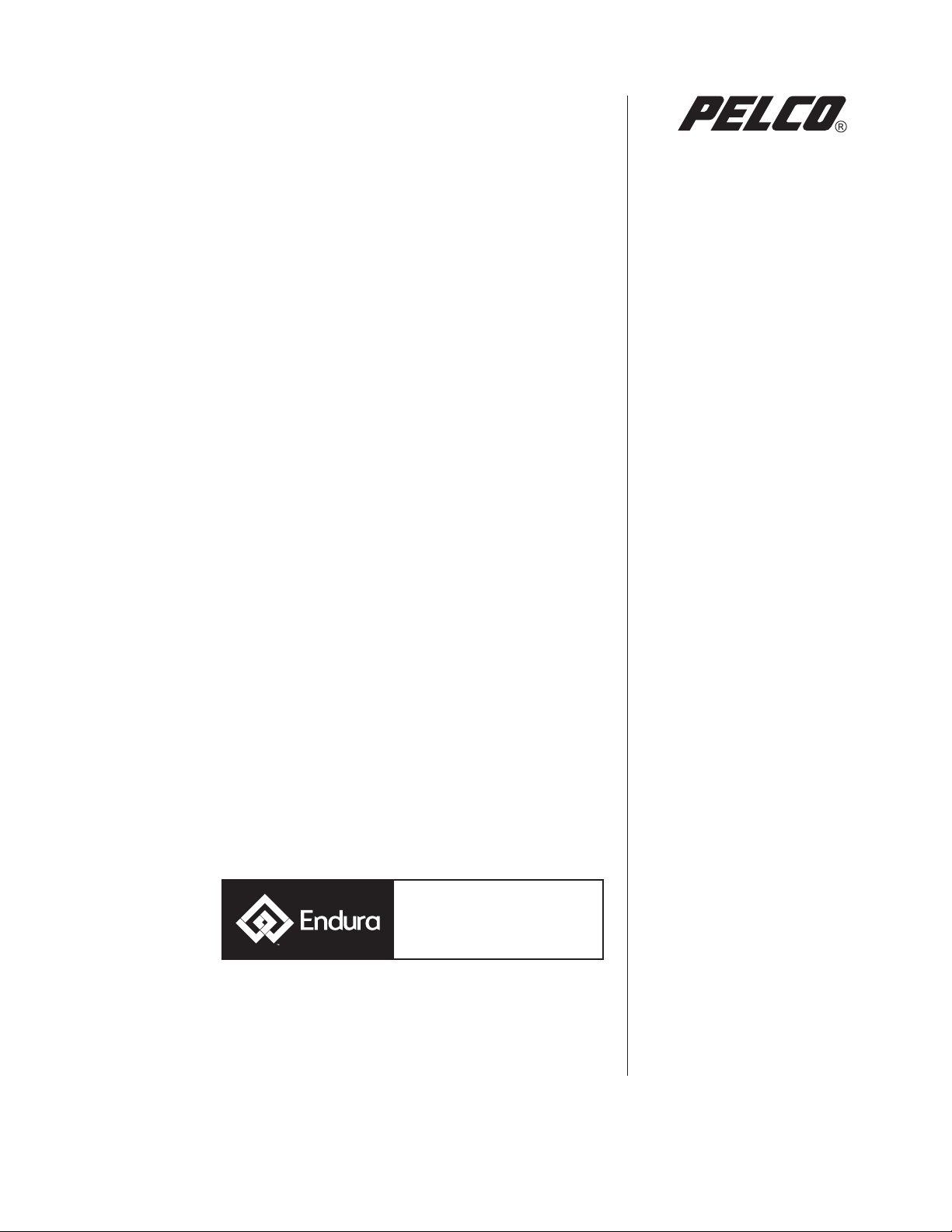
™
Endura
Network Design Guide
Video Security System
C1640M-B (3/06)
Page 2
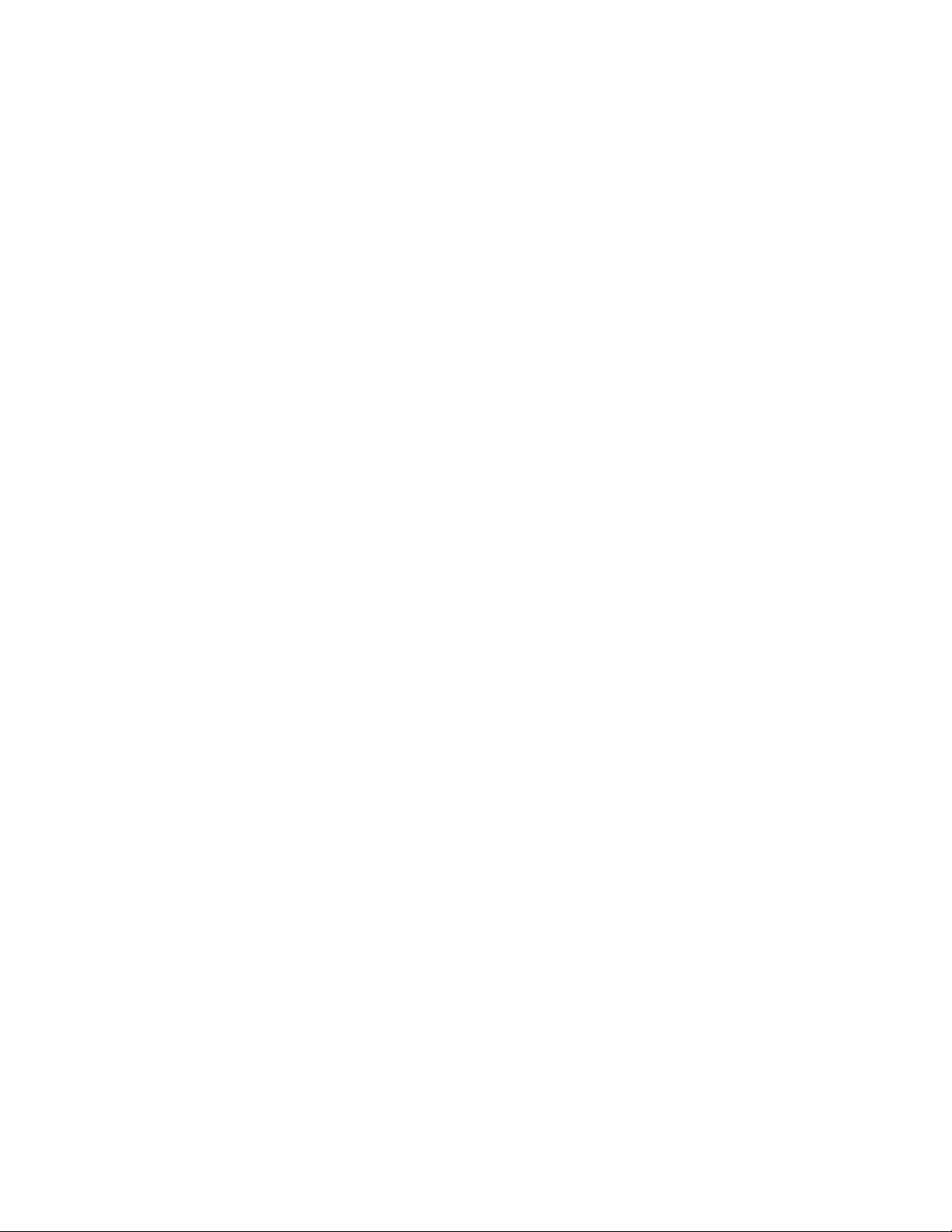
Page 3

UP n P
Contents
Welcome to the Endura Network Design Guide . . . . . . . . . . . . . . . . . . . . . . . . . . . . . . . . . . . . . . . . . . . . . . . . . . . . . . . . . . . . . . . . . . . . . . . . . . . . . 5
Audience . . . . . . . . . . . . . . . . . . . . . . . . . . . . . . . . . . . . . . . . . . . . . . . . . . . . . . . . . . . . . . . . . . . . . . . . . . . . . . . . . . . . . . . . . . . . . . . . . . . . . . . 5
How to Use This Guide . . . . . . . . . . . . . . . . . . . . . . . . . . . . . . . . . . . . . . . . . . . . . . . . . . . . . . . . . . . . . . . . . . . . . . . . . . . . . . . . . . . . . . . . . . . . 5
Endura Overview . . . . . . . . . . . . . . . . . . . . . . . . . . . . . . . . . . . . . . . . . . . . . . . . . . . . . . . . . . . . . . . . . . . . . . . . . . . . . . . . . . . . . . . . . . . . . . . . . 5
Endura Components . . . . . . . . . . . . . . . . . . . . . . . . . . . . . . . . . . . . . . . . . . . . . . . . . . . . . . . . . . . . . . . . . . . . . . . . . . . . . . . . . . . . . . . . . . . . . . . 6
Endura Product Support . . . . . . . . . . . . . . . . . . . . . . . . . . . . . . . . . . . . . . . . . . . . . . . . . . . . . . . . . . . . . . . . . . . . . . . . . . . . . . . . . . . . . . . . . . . . 6
Network Architecture . . . . . . . . . . . . . . . . . . . . . . . . . . . . . . . . . . . . . . . . . . . . . . . . . . . . . . . . . . . . . . . . . . . . . . . . . . . . . . . . . . . . . . . . . . . . . . . . . . 7
Physical Media . . . . . . . . . . . . . . . . . . . . . . . . . . . . . . . . . . . . . . . . . . . . . . . . . . . . . . . . . . . . . . . . . . . . . . . . . . . . . . . . . . . . . . . . . . . . . . . . . . . 7
Network Protocols . . . . . . . . . . . . . . . . . . . . . . . . . . . . . . . . . . . . . . . . . . . . . . . . . . . . . . . . . . . . . . . . . . . . . . . . . . . . . . . . . . . . . . . . . . . . . . . . 7
Unicast Routing Protocols . . . . . . . . . . . . . . . . . . . . . . . . . . . . . . . . . . . . . . . . . . . . . . . . . . . . . . . . . . . . . . . . . . . . . . . . . . . . . . . . . . . . . . 7
Multicast Routing Protocols . . . . . . . . . . . . . . . . . . . . . . . . . . . . . . . . . . . . . . . . . . . . . . . . . . . . . . . . . . . . . . . . . . . . . . . . . . . . . . . . . . . . 7
Internet Group Management Protocol . . . . . . . . . . . . . . . . . . . . . . . . . . . . . . . . . . . . . . . . . . . . . . . . . . . . . . . . . . . . . . . . . . . . . . . . . . . . 8
Endura Network Design Considerations . . . . . . . . . . . . . . . . . . . . . . . . . . . . . . . . . . . . . . . . . . . . . . . . . . . . . . . . . . . . . . . . . . . . . . . . . . . . . . . . . . . . 8
Understanding the Endura Network Structure . . . . . . . . . . . . . . . . . . . . . . . . . . . . . . . . . . . . . . . . . . . . . . . . . . . . . . . . . . . . . . . . . . . . . . . . . . . . . . . 9
VLANs . . . . . . . . . . . . . . . . . . . . . . . . . . . . . . . . . . . . . . . . . . . . . . . . . . . . . . . . . . . . . . . . . . . . . . . . . . . . . . . . . . . . . . . . . . . . . . . . . . . . . . . . . 9
. . . . . . . . . . . . . . . . . . . . . . . . . . . . . . . . . . . . . . . . . . . . . . . . . . . . . . . . . . . . . . . . . . . . . . . . . . . . . . . . . . . . . . . . . . . . . . . . . . . . . . . . . . . 9
Endura A Block . . . . . . . . . . . . . . . . . . . . . . . . . . . . . . . . . . . . . . . . . . . . . . . . . . . . . . . . . . . . . . . . . . . . . . . . . . . . . . . . . . . . . . . . . . . . . . . . . . 10
Broadcast Domains and VLANs . . . . . . . . . . . . . . . . . . . . . . . . . . . . . . . . . . . . . . . . . . . . . . . . . . . . . . . . . . . . . . . . . . . . . . . . . . . . . . . . 10
Using TTL to Control Network Traffic in Broadcast Domains . . . . . . . . . . . . . . . . . . . . . . . . . . . . . . . . . . . . . . . . . . . . . . . . . . . . . . . . . 11
Endura B Block . . . . . . . . . . . . . . . . . . . . . . . . . . . . . . . . . . . . . . . . . . . . . . . . . . . . . . . . . . . . . . . . . . . . . . . . . . . . . . . . . . . . . . . . . . . . . . . . . . 12
Endura Traffic Summary Details . . . . . . . . . . . . . . . . . . . . . . . . . . . . . . . . . . . . . . . . . . . . . . . . . . . . . . . . . . . . . . . . . . . . . . . . . . . . . . . . 12
Calculating Bandwidth and Storage Requirements . . . . . . . . . . . . . . . . . . . . . . . . . . . . . . . . . . . . . . . . . . . . . . . . . . . . . . . . . . . . . . . . . 13
NTSC Frame Rates . . . . . . . . . . . . . . . . . . . . . . . . . . . . . . . . . . . . . . . . . . . . . . . . . . . . . . . . . . . . . . . . . . . . . . . . . . . . . . . . . . . . . . 14
PAL Frame Rates . . . . . . . . . . . . . . . . . . . . . . . . . . . . . . . . . . . . . . . . . . . . . . . . . . . . . . . . . . . . . . . . . . . . . . . . . . . . . . . . . . . . . . . 17
Examples of Worse-Case Bandwidth Calculation in Playback Mode . . . . . . . . . . . . . . . . . . . . . . . . . . . . . . . . . . . . . . . . . . . . . . . 20
Examples of Worse-Case Bandwidth Calculation in Live Video Mode . . . . . . . . . . . . . . . . . . . . . . . . . . . . . . . . . . . . . . . . . . . . . . 21
Endura Core Block . . . . . . . . . . . . . . . . . . . . . . . . . . . . . . . . . . . . . . . . . . . . . . . . . . . . . . . . . . . . . . . . . . . . . . . . . . . . . . . . . . . . . . . . . . . . . . . 22
Endura C Block . . . . . . . . . . . . . . . . . . . . . . . . . . . . . . . . . . . . . . . . . . . . . . . . . . . . . . . . . . . . . . . . . . . . . . . . . . . . . . . . . . . . . . . . . . . . . . . . . . 23
Examples of Endura Network Designs . . . . . . . . . . . . . . . . . . . . . . . . . . . . . . . . . . . . . . . . . . . . . . . . . . . . . . . . . . . . . . . . . . . . . . . . . . . . . . . 24
Unmanaged Network Configuration . . . . . . . . . . . . . . . . . . . . . . . . . . . . . . . . . . . . . . . . . . . . . . . . . . . . . . . . . . . . . . . . . . . . . . . . . . . . . 24
Managed Network Configuration . . . . . . . . . . . . . . . . . . . . . . . . . . . . . . . . . . . . . . . . . . . . . . . . . . . . . . . . . . . . . . . . . . . . . . . . . . . . . . . 25
Connecting the NVR5100 and SEB5000s . . . . . . . . . . . . . . . . . . . . . . . . . . . . . . . . . . . . . . . . . . . . . . . . . . . . . . . . . . . . . . . . . . . . 26
Connecting Multiple NVR5100s and SEB5000s . . . . . . . . . . . . . . . . . . . . . . . . . . . . . . . . . . . . . . . . . . . . . . . . . . . . . . . . . . . . . . . 26
Appendix A: Endura Network Configuration Example . . . . . . . . . . . . . . . . . . . . . . . . . . . . . . . . . . . . . . . . . . . . . . . . . . . . . . . . . . . . . . . . . . . . . . . . 27
Appendix B: WAN Configuration Example . . . . . . . . . . . . . . . . . . . . . . . . . . . . . . . . . . . . . . . . . . . . . . . . . . . . . . . . . . . . . . . . . . . . . . . . . . . . . . . . . 31
Appendix C: Endura Network Requirements Worksheet . . . . . . . . . . . . . . . . . . . . . . . . . . . . . . . . . . . . . . . . . . . . . . . . . . . . . . . . . . . . . . . . . . . . . . 37
Index . . . . . . . . . . . . . . . . . . . . . . . . . . . . . . . . . . . . . . . . . . . . . . . . . . . . . . . . . . . . . . . . . . . . . . . . . . . . . . . . . . . . . . . . . . . . . . . . . . . . . . . . . . . . . . 39
C1640M-B (3/06)
Setting Up Switch A . . . . . . . . . . . . . . . . . . . . . . . . . . . . . . . . . . . . . . . . . . . . . . . . . . . . . . . . . . . . . . . . . . . . . . . . . . . . . . . . . . . . . . . . . . . . . 28
Setting Up Switch B . . . . . . . . . . . . . . . . . . . . . . . . . . . . . . . . . . . . . . . . . . . . . . . . . . . . . . . . . . . . . . . . . . . . . . . . . . . . . . . . . . . . . . . . . . . . . . 29
Example Configuration File for Switch B . . . . . . . . . . . . . . . . . . . . . . . . . . . . . . . . . . . . . . . . . . . . . . . . . . . . . . . . . . . . . . . . . . . . . . . . . . . . . . 30
Network Configuration Overview . . . . . . . . . . . . . . . . . . . . . . . . . . . . . . . . . . . . . . . . . . . . . . . . . . . . . . . . . . . . . . . . . . . . . . . . . . . . . . . . . . . 31
City A Router (R102) Configuration File . . . . . . . . . . . . . . . . . . . . . . . . . . . . . . . . . . . . . . . . . . . . . . . . . . . . . . . . . . . . . . . . . . . . . . . . . . . . . . . 32
City B Router (R104) Configuration File . . . . . . . . . . . . . . . . . . . . . . . . . . . . . . . . . . . . . . . . . . . . . . . . . . . . . . . . . . . . . . . . . . . . . . . . . . . . . . 33
Verifying the Configuration . . . . . . . . . . . . . . . . . . . . . . . . . . . . . . . . . . . . . . . . . . . . . . . . . . . . . . . . . . . . . . . . . . . . . . . . . . . . . . . . . . . . . . . . 34
Troubleshooting . . . . . . . . . . . . . . . . . . . . . . . . . . . . . . . . . . . . . . . . . . . . . . . . . . . . . . . . . . . . . . . . . . . . . . . . . . . . . . . . . . . . . . . . . . . . . . . . . 36
3
Page 4

List of Illustrations
1 A Block: Encoding, Recording, and Playback . . . . . . . . . . . . . . . . . . . . . . . . . . . . . . . . . . . . . . . . . . . . . . . . . . . . . . . . . . . . . . . . . . . . . . . . . . 10
2 Using VLANs to Segment the Network into Separate Broadcast Domains for Each Block . . . . . . . . . . . . . . . . . . . . . . . . . . . . . . . . . . . . . . . 10
3 TTL Is Set to 1 in VLAN 2 and Keeps UPnP T raffi c Within the A Block . . . . . . . . . . . . . . . . . . . . . . . . . . . . . . . . . . . . . . . . . . . . . . . . . . . . . . 11
4 B Block: Decoding and V iewing V ideo . . . . . . . . . . . . . . . . . . . . . . . . . . . . . . . . . . . . . . . . . . . . . . . . . . . . . . . . . . . . . . . . . . . . . . . . . . . . . . . 12
5 Core Block: Authentication and Security . . . . . . . . . . . . . . . . . . . . . . . . . . . . . . . . . . . . . . . . . . . . . . . . . . . . . . . . . . . . . . . . . . . . . . . . . . . . . 22
6 V ideo T raffi c Path Through the Core Block . . . . . . . . . . . . . . . . . . . . . . . . . . . . . . . . . . . . . . . . . . . . . . . . . . . . . . . . . . . . . . . . . . . . . . . . . . . . 22
7 C Block: Encompasses A, B, and Core Blocks . . . . . . . . . . . . . . . . . . . . . . . . . . . . . . . . . . . . . . . . . . . . . . . . . . . . . . . . . . . . . . . . . . . . . . . . . . 23
8 Unmanaged Endura Network . . . . . . . . . . . . . . . . . . . . . . . . . . . . . . . . . . . . . . . . . . . . . . . . . . . . . . . . . . . . . . . . . . . . . . . . . . . . . . . . . . . . . . 24
9 Managed Endura Network . . . . . . . . . . . . . . . . . . . . . . . . . . . . . . . . . . . . . . . . . . . . . . . . . . . . . . . . . . . . . . . . . . . . . . . . . . . . . . . . . . . . . . . . 25
10 Using a Patch Cable to Connect the NVR5100 and a Single SEB5000 . . . . . . . . . . . . . . . . . . . . . . . . . . . . . . . . . . . . . . . . . . . . . . . . . . . . . . 26
11 Connecting the NVR5100 and Multiple SE5000Bs . . . . . . . . . . . . . . . . . . . . . . . . . . . . . . . . . . . . . . . . . . . . . . . . . . . . . . . . . . . . . . . . . . . . . . 26
12 Using VLANs to Connect Multiple NVR5100s and SE5000Bs . . . . . . . . . . . . . . . . . . . . . . . . . . . . . . . . . . . . . . . . . . . . . . . . . . . . . . . . . . . . . 26
13 Example Endura Network and HP 5304 Switch Confi guration . . . . . . . . . . . . . . . . . . . . . . . . . . . . . . . . . . . . . . . . . . . . . . . . . . . . . . . . . . . . . 27
14 Example of a Confi guration File . . . . . . . . . . . . . . . . . . . . . . . . . . . . . . . . . . . . . . . . . . . . . . . . . . . . . . . . . . . . . . . . . . . . . . . . . . . . . . . . . . . . 30
15 Sample Endura Network Over a W AN . . . . . . . . . . . . . . . . . . . . . . . . . . . . . . . . . . . . . . . . . . . . . . . . . . . . . . . . . . . . . . . . . . . . . . . . . . . . . . . 31
4
A
B
C
D
E
F
G
H
List of T ables
Endura Components . . . . . . . . . . . . . . . . . . . . . . . . . . . . . . . . . . . . . . . . . . . . . . . . . . . . . . . . . . . . . . . . . . . . . . . . . . . . . . . . . . . . . . . . . . . . . . 6
High Resolution: NTSC Frame Rates with Dual Stream NET5301T Encoder . . . . . . . . . . . . . . . . . . . . . . . . . . . . . . . . . . . . . . . . . . . . . . . . . . 14
Medium Resolution: NTSC Frame Rates with Dual Stream NET5301T Encoder . . . . . . . . . . . . . . . . . . . . . . . . . . . . . . . . . . . . . . . . . . . . . . 15
Low Resolution: NTSC Frame Rates with Dual Stream NET5301T Encoder . . . . . . . . . . . . . . . . . . . . . . . . . . . . . . . . . . . . . . . . . . . . . . . . . . 16
High Resolution: PAL Frame Rates with Dual Stream NET5301T Encoder . . . . . . . . . . . . . . . . . . . . . . . . . . . . . . . . . . . . . . . . . . . . . . . . . . . 17
Medium Resolution: PAL Frame Rates with Dual Stream NET5301T Encoder . . . . . . . . . . . . . . . . . . . . . . . . . . . . . . . . . . . . . . . . . . . . . . . . 18
Low Resolution: PAL Frame Rates with Dual Stream NET5301T Encoder . . . . . . . . . . . . . . . . . . . . . . . . . . . . . . . . . . . . . . . . . . . . . . . . . . . 19
Endura Network Structures . . . . . . . . . . . . . . . . . . . . . . . . . . . . . . . . . . . . . . . . . . . . . . . . . . . . . . . . . . . . . . . . . . . . . . . . . . . . . . . . . . . . . . . 23
C1640M-B (3/06)
Page 5
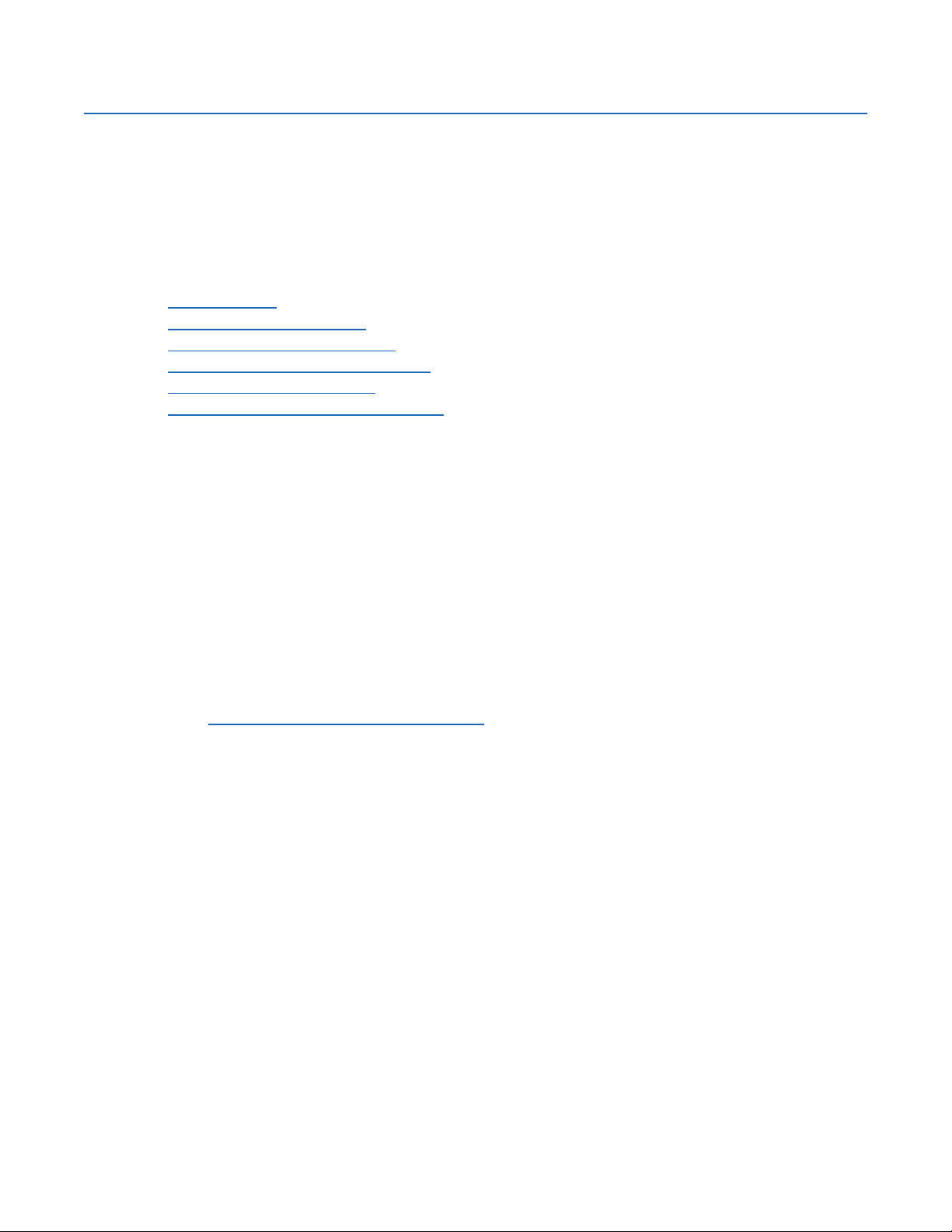
elcome to the Endura Network Design Guide
W
W
•
•
•
•
•
•
elcome to the Endura
networks.
This guide is designed to help you with the following:
Understand the primary building blocks of the Endura network and the role each one plays
Understand the networking technologies applicable for Endura
Determine which approach to use for networking and which technologies are best for your security network business requirements
Information in this guide is organized as follows:
Network Architecture on page 7
Endura Network Design Considerations on page 8
Understanding the Endura Network Structure on page 9
• Appendix A: Endura Network Configuration Example on page 27
• Appendix B: WAN Configuration Example on page 31
• Appendix C: Endura Network Requirements Worksheet on page 37
™
Network Design Guide. This document is specifi cally designed as a guide and reference source for designing Endura
AUDIENCE
This guide is written for network administrators and engineers who have in-depth networking knowledge and experience.
HOW TO USE THIS GUIDE
If you are new to Endura, the Endura Network Design Guide serves as a high-level tutorial and network design source. If you are experienced
with Endura, this guide serves as a reference source.
• If you are new to Endura, you should read this guide from start to finish to get a good understanding of the Endura system network
requirements.
• If you are experienced with Endura, you should always consult this document as a reference source as new information might be available
periodically.
• As you read this guide, ensure that you complete the Endura Network Requirements Worksheet. Use this worksheet to validate that your
network meets the minimum requirements to support an Endura system. For information on the Endura Network Requirements Worksheet,
refer to Appendix C: Endura Network Requirements Worksheet on page 37.
ENDURA OVERVIEW
Endura is a high-quality, high-performance network-based video security system, which is based on a powerful distributed system architecture
and hardware/software platform for the total utilization of today’s Ethernet networks. This noncentralized system allows customers to make use
of a facility’s network and network infrastructure, representing a significant savings in cabling, hardware, and manpower resources.
No longer limited by traditional, centralized approaches, Endura offers an unconstrained platform for designing and implementing video security
systems. There is virtually no end to how a system and its components can interact and share video, audio, and control information.
The Endura hardware platform offers all the components necessary for designing, installing, and utilizing complete networked digital video
systems. With encoders, decoders, network video recorders, PC workstations, video console displays, storage expansion boxes, and advanced
management technologies, customers now have all the tools necessary for building a high-performance video security system—all delivered
over an Ethernet network with total access flexibility.
C1640M-B (3/06)
5
Page 6
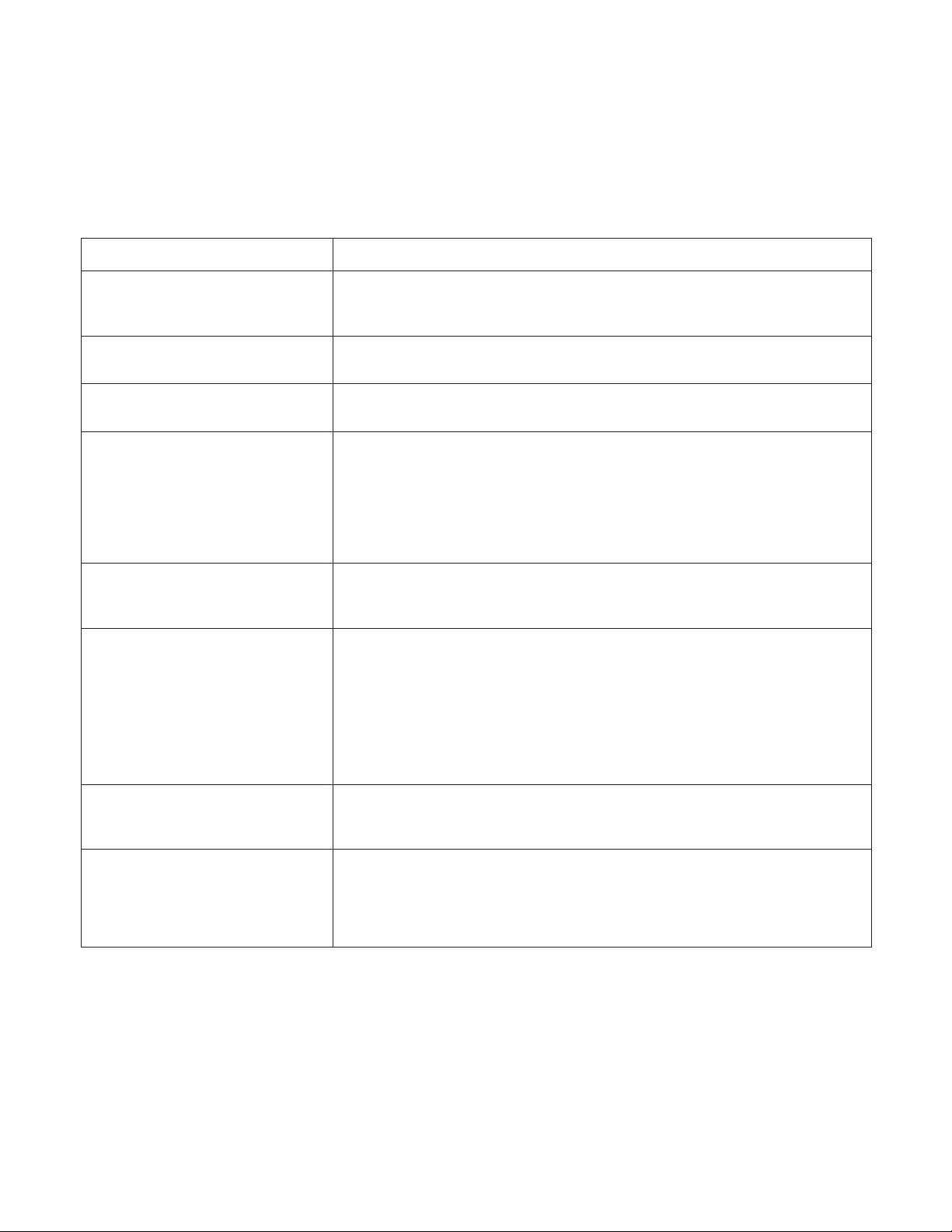
ENDURA COMPONENTS
Endura components take full advantage of leading edge technologies such as Universal Plug and Play (UPnP™), allowing for fast, error-proof
installations and set up. Essentially, when an Endura device is added to a system, it announces itself and the services it has available.
The existing devices acknowledge the new unit and then begin exchanging information as user preferences and profiles dictate.
Table A lists the Endura components. Information in this table is updated periodically and might not describe the latest Endura products.
Table A. Endura Components
Endura Component Description
NET5301T encoder The NET5301T encoder is a high-performance MPEG4 video encoder. It accepts analog video and audio
signals and converts them into digital TCP/IP packets, as well as provides an interface for relays and
alarms.
NET5301R decoder The NET5301R is a high-performance video decoder. It converts digital video and audio streams back
into video output for viewing on a composite, S-Video, or VGA monitor.
WS5050 workstation The WS5050 Endura workstation (WS) is a Windows®-compatible system that is used for viewing video
and configuring an Endura system. The WS5050 is supplied with all PC hardware in a stand-alone box.
VCD5000 video console display The VCD5000 video console display (VCD) is a high-performance, multiple-stream decoding unit. It
converts multiple digital MPEG4 streams into video signals to be viewed on either composite, S-Video,
or VGA monitors. Up to four decoding cards can be added to this unit. Four models are available that
allow users to tailor their viewing systems with up to 64 displays. An unlimited number of video
console displays (VCDs) and decoders can be controlled from a single VCD. Using an Endura keyboard
or a standard USB-compatible PC mouse and keyboard, users can access the on-screen menus and
control an Endura system.
SM5000 system manager The SM5000 system manager (SM) is an integrated hardware/software component that provides
distributed administration of multiple devices. The SM5000 also manages system security, functioning
as a key server for user and device authentication.
NVR5100 Series network video recorder The NVR5100 Series network video recorder (NVR) represents a whole new generation of flexibility and
integration for network-based video system recording. It sits at the center of Endura, Pelco’s most
advanced integrated video security system. The NVR represents the state of the art in scalability,
features, and reliability.
The NVR5100 is capable of continuous, scheduled, alarm/event, and motion recording. Pre- and postalarm, event, and motion recording is also available and is fully programmable on a per-channel basis.
The unit maximizes storage efficiency using EnduraStor™, a time- and priority-based system that
identifies data to be removed when storage reaches capacity.
SEB5000 storage expansion box The SEB5000 storage expansion box (SEB) is a high-performance storage solution. Each SEB box can
add up to 3.9 TB of network storage. Multiple SEBs can be attached to a single NVR unit, providing a
very large, very scalable network storage solution.
EnduraStor storage optimization EnduraStor offers the ability to reduce the frame rate of previously recorded video on an Endura system
after a specified period of time. After captured video has reached a user-defined age, EnduraStor goes
to work to “prune” the database and reduce the number of recorded frames. By enabling EnduraStor
within the system, a user has the unique ability to dramatically extend recording duration at a lower
frame rate.
ENDURA PRODUCT SUPPORT
Pelco provides 24-hour, seven-day-a-week product support designed to assist any customer with a technical problem involving Pelco equipment;
just dial (800) 289-9100 or (559) 292-1981 and ask for technical assistance.
6 C1640M-B (3/06)
Page 7

Network Architecture
The Endura network topology is based on using current networking technology. Pelco suggests that you recommend or select networking devices
and technologies that meet or exceed the features and functionality described in this section.
PHYSICAL MEDIA
Physical media used in the Endura network is as follows:
• 100baseT minimum.
• 1000baseT (gigabit) is recommended. One gigabit uplinks are required for some components.
• CAT5e cabling (minimum).
• CAT6 is recommended for gigabit links.
NETWORK PROTOCOLS
This section provides a summary of the networking protocols that are required to implement an Endura network and describes the features/
functionality that the protocols must exhibit.
UNICAST ROUTING PROTOCOLS
Basic unicast connectivity is required to implement an Endura network. At least one of the protocols listed below can be used to meet this
requirement:
• Routing Information Protocol (RIP): RIP is a simple routing protocol that is part of the Transmission Control Protocol/Internet Protocol
(TCP/IP) protocol suite. It determines a route based on the smallest hop count between source and destination. RIP is a distance vector
protocol that routinely broadcasts routing information to its neighboring routers and is known to waste bandwidth. It also has a limit of
15 hops. If a route is advertised as having 16 hops, it is flagged as unreachable.
• Open Shortest Path First (OSPF): OSPF is a routing protocol that determines the best path for routing IP traffic over a TCP/IP network
based on distance between nodes and several quality parameters. OSPF is an interior gateway protocol (IGP), which is designed to work
within an autonomous system. It is also a link state protocol that provides less router-to-router update traffic than the RIP protocol (distance
vector protocol) that it was designed to replace.
• Static routing: This protocol forwards data in a network via a fixed path. Static routing cannot adjust to changing line conditions as can
dynamic routing.
MULTICAST ROUTING PROTOCOLS
Multicast routing is required to allow Endura components to communicate with one another. At least one of the protocols listed below can be
used to meet this requirement:
• Protocol Independent Multicast (PIM): PIM is a multicast routing protocol that is used in conjunction with an existing unicast routing
protocol. PIM comes in two versions: Dense Mode (PIM-DM) and Sparse Mode (PIM-SM).
– Dense mode is most useful in the following instances:
• Senders and receivers are in close proximity to one another.
• There are a few senders and many receivers.
• The multicast traffic volume is high. Dense mode forwards multicast data everywhere, and lets switches prune out traffic that is
not requested.
• Multicast data is periodically flooded everywhere.
• The multicast traffic stream is constant.
PIM-DM uses Reverse Path Forwarding and looks a lot like Distance Vector Multicast Routing Protocol (DVMRP). The most significant
difference between DVMRP and PIM-DM is that PIM-DM works with whatever unicast protocol is being used. Also, PIM-DM does not
require any particular unicast routing protocol.
C1640M-B (3/06) 7
Page 8

– Sparse Mode is most useful in the following instances:
• There are few receivers in a group. Switches send multicast traffic only to the devices that request it.
• Senders and receivers are separated by Local Area Network (LAN) links.
• The type of traffic is intermittent.
PIM-SM is optimized for environments where there are many multipoint data streams. Each data stream is sent to a relatively small
number of the LANs in the internetwork. For these types of groups, Reverse Path Forwarding techniques waste bandwidth. PIM-SM
works by defining a rendezvous point. When a sender wants to send data, it first sends to the rendezvous point. When a receiver
wants to receive data, it registers with the rendezvous point. Once the data stream begins to flow from sender to rendezvous point to
receiver, the routers in the path will optimize the path automatically to remove any unnecessary hops. PIM-SM assumes that no hosts
want the multicast traffic unless they specifically ask for it.
PIM is able to simultaneously support dense mode for some multipoint groups and sparse mode for others.
• DVMRP: DVMRP is a routing protocol that supports multicast. Stemming from RIP and used in the Internet's Mbone (multicast backbone),
DVMRP allows for tunneling multicast messages within unicast packets. It also supports rate limiting and distribution control based on
destination address and is responsible for the following:
– Routes multicast datagrams
– Periodically floods multicast traffic (similar to PIM-DM)
– Allows use of non-multicast aware edge devices
INTERNET GROUP MANAGEMENT PROTOCOL
Internet Group Management Protocol (IGMP) is a communications protocol used to manage the membership of multicast groups. IGMP is a
required protocol in the Endura network and is used by IP hosts and adjacent multicast routers to establish multicast group memberships.
The specification that defines how to handle “unknown” multicast groups is not definitive. In this case, some vendors block multicast streams
that have no members, while other vendors will flood this same traffic. Flooding multicast streams that have no members can present a problem
in the Endura network because each video stream can be approximately 2 Mbps. In even a relatively small network, flooding Endura traffic can
significantly reduce network performance and the overall performance of the Endura system.
Endura Network Design Considerations
The Endura network is based on switching and routing technologies. When planning an Endura network, you need to know and understand the
difference between the traditional “Core” and “Intelligent Edge” network topology design approach.
• Traditional network design approach
The traditional network design topology is based on a central network core, which is responsible for all routing decisions. This approach
requires the use of high-performance and high-cost core network equipment. This approach will work if the specified core switch is capable
of managing all of the following:
– Making all of the unicast routing decisions
– Making all of the multicast routing decisions
– Handling all Endura network traffic: video, audio, PTZ, and UPnP
– Handling all other existing network traffic
This approach may meet your network design requirements. However this approach might not be as scalable as the intelligent edge design,
because the volume of network traffic can easily consume the capacity of the core switch.
If network expansion is a future goal, then the intelligent edge design offers a scalable networking solution.
• Intelligent edge design approach
The alternative to the traditional design is the intelligent edge design. This design is based on placing smart switches at the network edge,
which reduces the need for a centralized core to make all routing decisions. Instead of a single core switch managing all of the routing and
network traffic decisions, in the intelligent edge design, processing is distributed across all managed switches. The intelligent edge design
allows the network to scale because managed switches can be easily added to the network without burdening a single core switch.
As compared to the traditional design, the intelligent edge design does not use the concept of a “core switch.”
8 C1640M-B (3/06)
Page 9
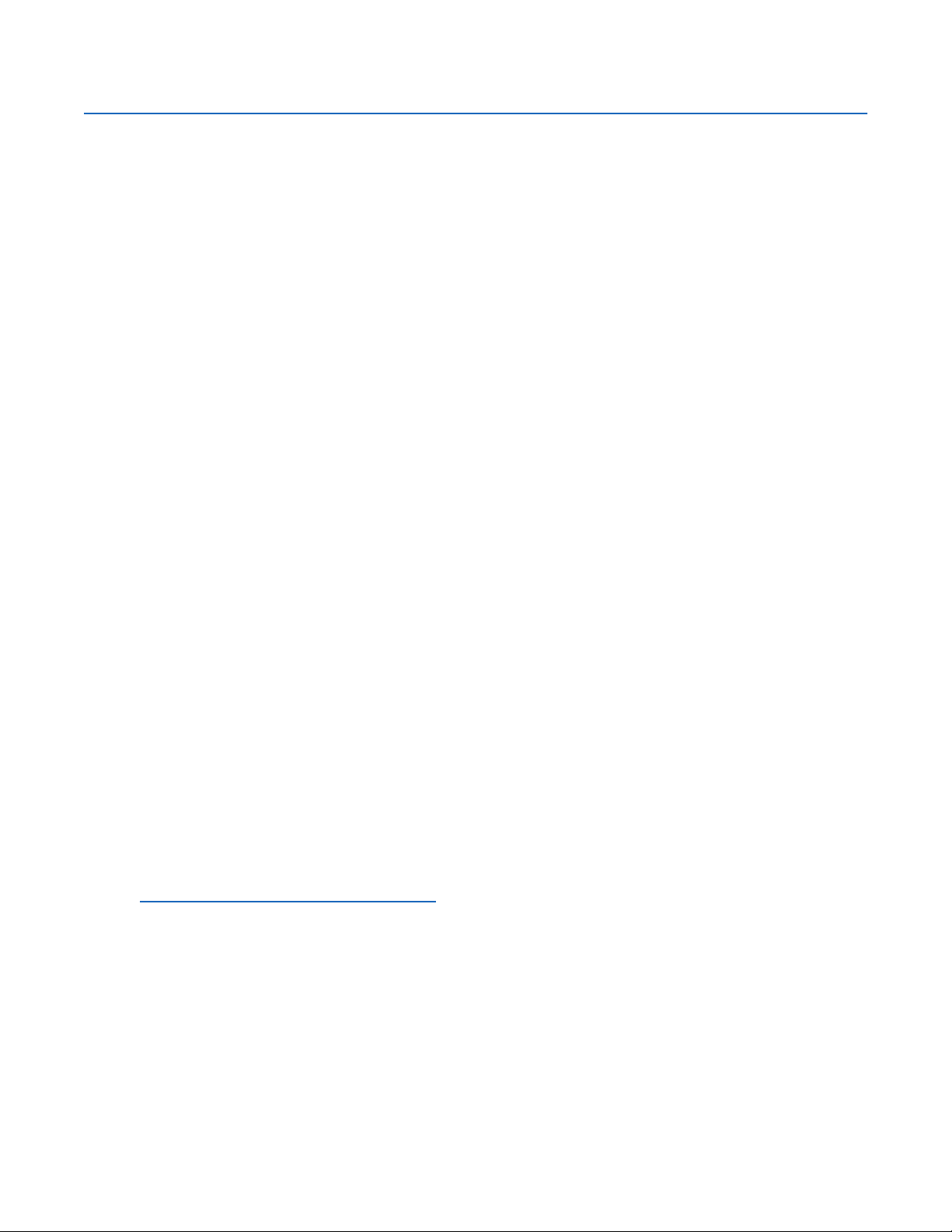
Understanding the Endura Network Structure
The primary structure of an Endura network topology is organized into functional entities, which are called “blocks.” Grouping the functional
entities into individual blocks provide the following benefits:
• Blocks control and isolate traffic.
• Block design can be physical or logical.
• Each block is separated by VLANs.
• Blocks help determine network requirements.
The block concept makes it easy to understand and implement the Endura network design.
• A Block: The A Block is functionally responsible for encoding, recording, and storage of the video streams entering the Endura network
(both live and playback video).
• B Block: The B Block is functionally responsible for decoding and displaying the video streams, as well as providing the control and
configuration of all Endura components.
• Core Block: The Core Block is functionally responsible for Network layer 3 tasks, authentication and security, and interconnects the A and
B blocks.
• C Block: The C Block includes the entire block structure: A, B, and Core.
VLANS
UPnP
VLANs are an essential network topology requirement in the Endura network.
• Each Endura block is separated by VLANs.
• VLANs are groupings of switch ports creating different network segments for each group.
– Switches using VLANs create the same division of the network into separate broadcast domains are also a more cost-effective
solution.
– It is necessary to use a router when moving between VLANs.
• VLANs reduce the size of the broadcast domain.
• VLANs are used to managed and restrict Endura traffic.
• VLANs operate at layer 2 of the Open System Interconnection (OSI) model.
• All VLANs should be assigned an IP address to support routing.
Endura uses UPnP to enable easy and dynamic connectivity between devices on a network. Devices may dynamically add themselves to a
network without the need for user intervention or configuration. UPnP also allows devices on the network to check in with each other
periodically. This means the user can know which devices are available at any one time. If a device goes off line, users can be notified so the
problem may be addressed quickly, with minimal down time.
UPnP traffic stays isolated to VLANs because of Time-To-Live (TTL) settings. TTL determines how many network segments a packet can cross into
before it is discarded. TTL for UPnP packets is set to 1 so that the UPnP packets do not cross out of their originating block. TTL for video packets
is set much higher so that the video packets can traverse the entire network. For more information on TTL is used in the Endura network, refer to
Using TTL to Control Network Traffic in Broadcast Domains on page 11.
C1640M-B (3/06) 9
Page 10
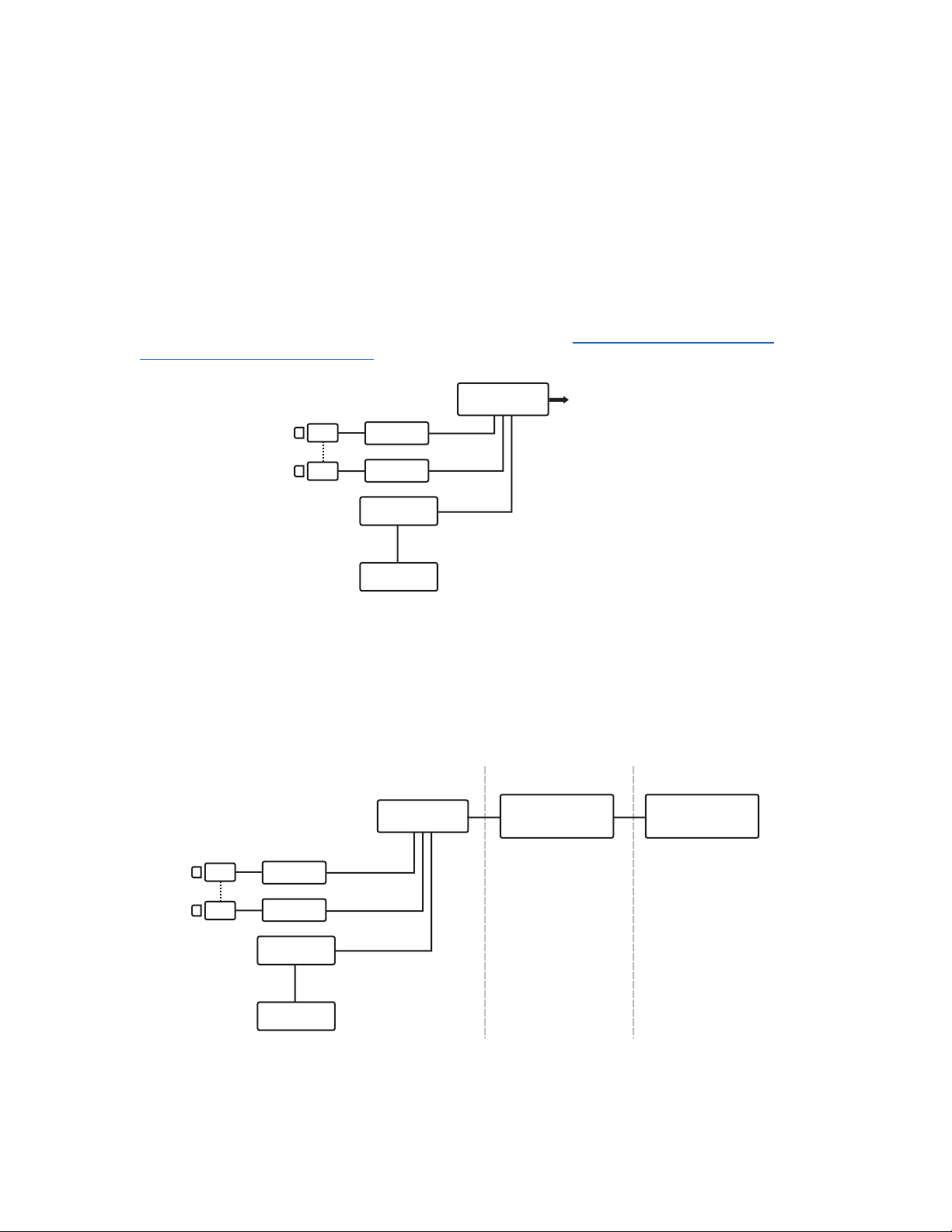
ENDURA A BLOCK
The A Block is the most important design entity of the network. The A Block is functionally responsible for encoding, recording, and storage of
the video streams entering the Endura network (both live and playback video).
The A Block is summarized as follows:
• Each A Block can support up to 48 Encoders and one NVR5100.
• Each A Block is assigned to a specific VLAN.
• The number of A Blocks is unlimited.
• Each A Block has only one NVR5100 for recording of video streams from all Encoders in the A Block. Additional storage is provided by
SEB5000 storage expansion boxes.
Figure 1 shows the Endura components that comprise the A Block. The SEB5000 is shown directly connected to the NVR5100 using a patch
cable. If multiple SEB5000s are required, you can use a dedicated, Pelco-approved gigabit Ethernet switch to expand the video storage of the
NVR5100. For more information about connecting SEB5000s to the NVR5100, refer to Connecting the NVR5100 and SEB5000s on page 26 and
Connecting Multiple NVR5100s and SEB5000s on page 26.
A BLOCK
LAYER 2 SWITCH
ENCODER
ENCODER
NVR
SEB
INTERFACES WITH
THE CORE BLOCK
Figure 1. A Block: Encoding, Recording, and Playback
BROADCAST DOMAINS AND VLANS
In a network, the logical area within which all devices can see each other’s broadcasts is referred to as a broadcast domain. Endura components
generate multicast traffic, which in some cases can be treated like broadcast traffic, depending on the switch. For this reason, it is important to
isolate these broadcasts and to create a separate broadcast domain for each Endura block on the network. The most efficient approach is to use
VLANS to separate the broadcast domains (refer to Figure 2).
A BLOCK
BROADCAST DOMAIN 1
VLAN 3
A BLOCK 1
LAYER 2 SWITCH
CORE SWITCH
LAYER 3 SWITCH
VLAN 1
B BLOCK
BROADCAST DOMAIN 2
VLAN 4
ENCODER
ENCODER
NVR
SEB
VLAN 3
VLAN 3
VLAN 3
Figure 2. Using VLANs to Segment the Network into Separate Broadcast Domains for Each Block
10 C1640M-B (3/06)
Page 11
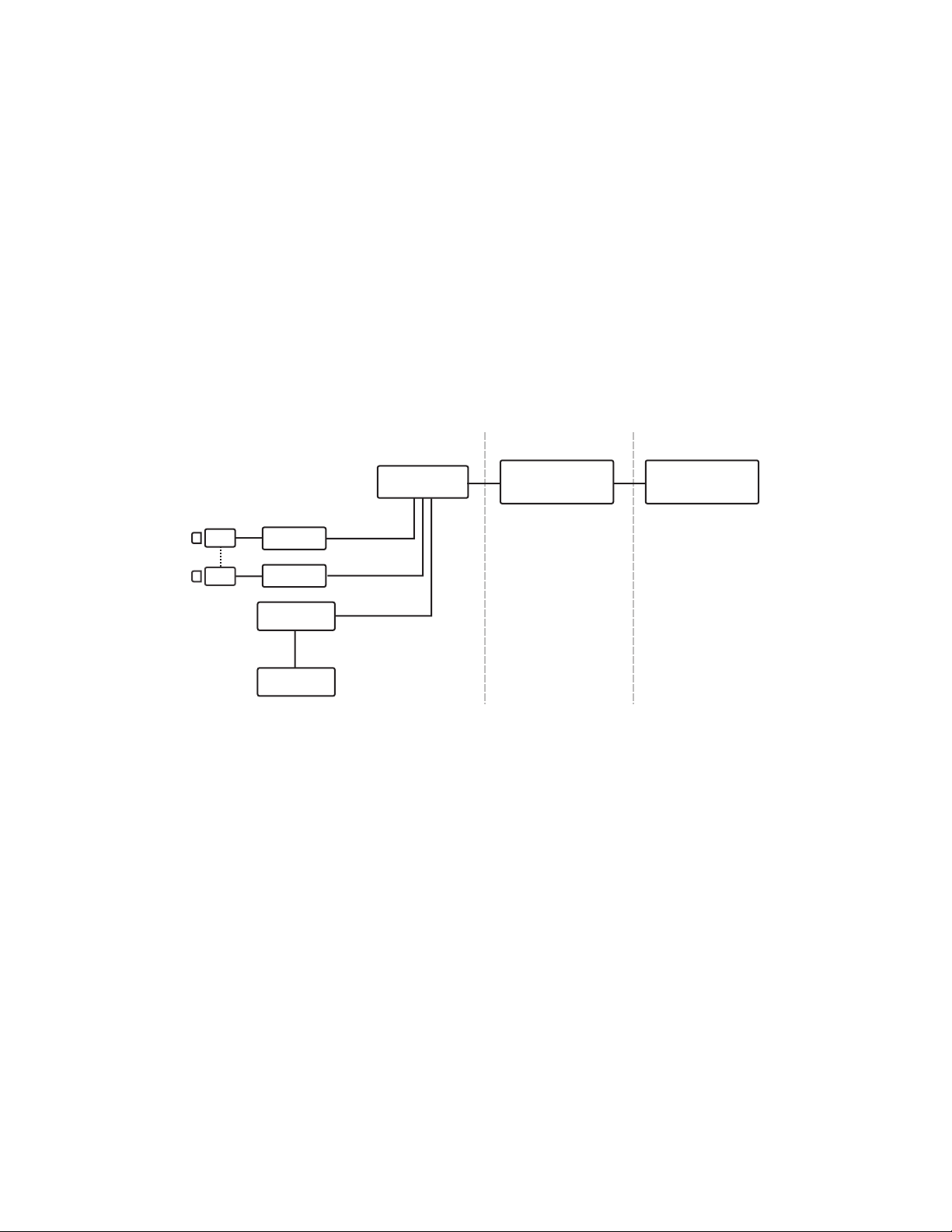
USING TTL TO CONTROL NETWORK TRAFFIC IN BROADCAST DOMAINS
In the Endura network, TTL is used to set the maximum amount of router hops that a packet is allowed to propagate through the network before
the packet is discarded. Using TTL provides an effective method to determine how many broadcast domains a given packet can traverse.
• For Endura components (excluding the SM5000), the default TTL settings are as follows:
– UPnP traffic: The TTL is set to 1. In this case, each block is assigned to a specific VLAN, keeping UPnP traffic isolated within that block
(refer to Figure 3).
– Video packets: The TTL is set to 3 so that the video packets can traverse the entire network.
• For the SM5000 in the Core Block, the default TTL setting is 4. In this case, the SM5000 Locator broadcasts can traverse across
subnetworks to discover Endura components.
This approach ensures that two networking functions be efficiently accomplished:
• Each NVR5100 only records video streams from encoders from which it sees in its block. The NVR5100 sends a query with a TTL of 1, which
means it will only discover devices on its VLAN.
• Unnecessary traffic is eliminated from traversing across the Core Block.
Figure 3 illustrates how the broadcast traffic is localized to A Block 1 in broadcast domain 1. In this case, the broadcast traffic from VLAN 1 never
traverses the network because TTL is decremented to 0 at the core switch and the packet is dropped.
A BLOCK
VLAN 3
ENCODER
ENCODER
NVR
SEB
LAYER 2 SWITCH
VLAN 3, TTL=1
VLAN 3, TTL=1
VLAN 3, TTL=1
CORE SWITCH
VLAN 1
TTL = 0
Figure 3. TTL Is Set to 1 in VLAN 2 and Keeps UPnP Traffic Within the A Block
B BLOCK
VLAN 5
C1640M-B (3/06) 11
Page 12
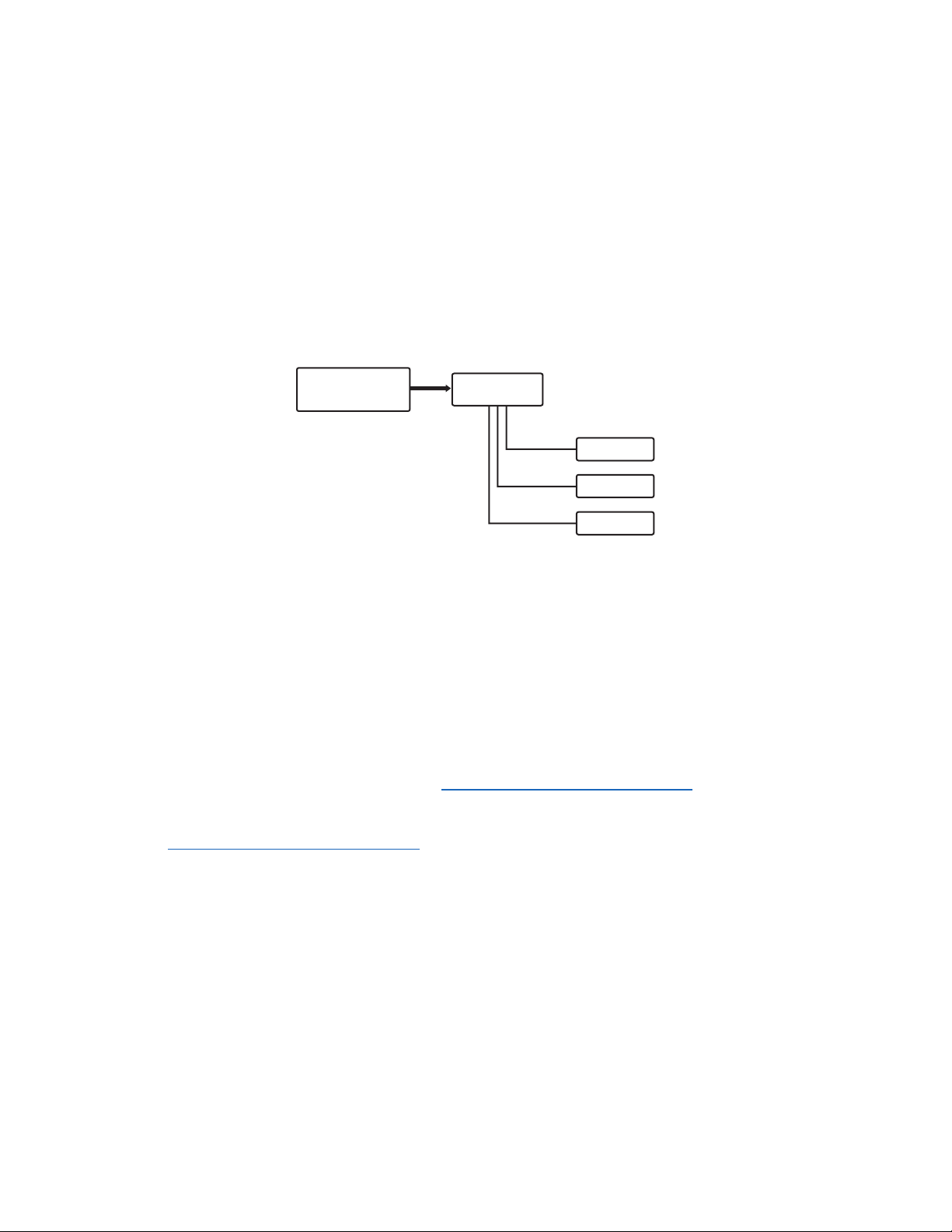
ENDURA B BLOCK
The Endura B Block generally determines the bandwidth requirements for the network. The B Block is functionally responsible for decoding and
displaying the video streams, as well as providing the control and configuration of all Endura components.
The B Block functionality is summarized as follows:
• Based on permissions, can view and control any camera on entire system
• Each B Block is assigned to a specific VLAN
• The B Block can be replicated any number of times (limited only by network capacity)
• Contains all viewing devices
– NET5301R decoders
– VCD5000 video console displays
– WS5050 Endura Workstations (WS)
Figure 4 illustrates the B Block.
CORE SWITCH
VLAN 2
Figure 4. B Block: Decoding and Viewing Video
LAYER 2 SWITCH
VCD
WS
DECODER
ENDURA TRAFFIC SUMMARY DETAILS
This section provides information that allows you to calculate the bandwidth requirements for the Endura network. The Endura traffic details are
summarized as follows:
• Maximum video stream from an NET5301T encoder is 5.0 Mbps plus overhead:
– Up to 3.0 Mbps total for both multicast live streams
• Up to 2 Mbps for stream 1 (4CIF)
• Up to 1 Mbps for stream 2 (CIF)
– Up to 2.0 Mbps for unicast recording stream
For information on calculating the bandwidth, refer to Calculating Bandwidth and Storage Requirements on page 13.
• 5.5 Mbps total with audio and data.
• Network utilization should always be figured for the worst-case scenario. For information on calculating the worse-case bandwidth, refer to
Calculating Bandwidth and Storage Requirements on page 13.
• Playback is not a stream, but a “burst” of data.
• Each NVR5100 has a 100 Mbps cap on playback data:
– The NVR5100 will use as much of 100 Mbps bandwidth as necessary to transmit the requested clip data.
– The NVR5100 will divide that 100 Mbps up among multiple playback requests if necessary.
• NVR5100 playback is unicast.
.
• Constant and frequent requests for playback video must be included when determining worse-case bandwidth.
NOTES:
• Live video traffic is only steamed across the network when requested by a view station.
• Throughput needs to be calculated at various points on the network, depending on how many cameras are going to be viewed and at
what size.
12 C1640M-B (3/06)
Page 13

CALCULATING BANDWIDTH AND STORAGE REQUIREMENTS
You must ensure that the B and C blocks are able to handle the worse-case bandwidth (BWC) requirements. The following examples describe how
to calculate the worse-case bandwidth based on the playback video stream.
NOTE: Playback steams are used for calculating worse-case bandwidth requirements because each video stream is played back at the same
rate that it was recorded, no matter in what layout mode the video stream is being displayed.
In contrast, when viewing live video, the Endura WS5050, VCD5000, and NET5301R use EnduraView to select the appropriate video stream
automatically based on the layout mode.
• WS5050: The WS5050 pulls the highest value stream in either the single camera or quad layout mode.
• VCD5000: The VCD5000 pulls the lowest stream in quad layout mode.
• WS5050 or VCD5000: The WS5050 or VCD5000 pulls the lowest value stream in the 9- or 16-camera layout mode.
• NET5301R Encoder:
– The NET5301R pulls the highest value stream in the single layout mode.
– The NET5301R pulls the lowest value stream in the quad layout mode.
The following examples demonstrate that the playback video mode requires more bandwidth than does the live video mode. Typical applications
do not require displaying the maximum amount of simultaneous playback streams. A more realistic application might require more live video
streams are displayed than playback video streams. For this reason both playback and live video calculations are shown to aid in calculating
bandwidth.
To ensure that your network resources are more than adequate to support the Endura system, it is recommended that you use the bit rate
applicable for the playback video mode when calculating worse-case bandwidth requirements.
• For information on calculating bandwidth for the playback video mode, refer to Examples of Worse-Case Bandwidth Calculation in Playback
Mode on page 20.
• For information on calculating bandwidth for the live video mode, refer to Examples of Worse-Case Bandwidth Calculation in Live Video
Mode on page 21.
The worse-case bandwidth, BWC, requirements for live and playback video is given by the equation:
BWC = BW + O
where:
BW = Bandwidth and is given by the equation: BW = NS x B
OH = Overhead and is given by the equation OH = 25% x B
NS = Number of streams.
BR = Bit rate
The above equations are general and assume that all playback streams are of the same quality. For information about BR values, refer to NTSC
Frame Rates on page 14 and PAL Frame Rates on page 17.
H
R.
W .
C1640M-B (3/06) 13
Page 14

NTSC Frame Rates
This section describes the National Television System Committee (NTSC) frame rates at high, medium, and low resolution with a dual stream
NET5301T encoder. You can select 6, 10, 15, and 30 IPS across all resolutions (CIF, 2CIF, and 4CIF) for each camera.
Table B describes the expected performance at high resolution for NTSC frame rates.
Table B. High Resolution: NTSC Frame Rates with Dual Stream NET5301T Encoder
Description High Resolution and Supported Frame Rates
Layout Mode Stream/Device 1 2 3 4
Stream 1 4CIF/30 IPS 4CIF/15 IPS 4CIF/10 IPS 4CIF/6 IPS
Bitrates 2.0 Mbps 1.5 Mbps 1.0 Mbps 800 Kbps
Stream 1-I 4CIF/2 IPS 4CIF/2.5 IPS 4CIF/2 IPS 4CIF/2 IPS
Stream 2 CIF/15 IPS CIF/15 IPS CIF/15 IPS CIF/15 IPS
Birates 1.0 Mbps 1.0 Mbps 1.0 Mbps 1.0 Mbps
Stream 2-I CIF/2.5 IPS CIF/2.5 IPS CIF/2.5 IPS CIF/2.5 IPS
WS5050 4CIF/30 IPS 4CIF/15 IPS 4CIF/10 IPS 4CIF/6 IPS
VCD5000 4CIF/30 IPS 4CIF/15 IPS 4CIF/10 IPS 4CIF/6 IPS
NET5301R 4CIF/30 IPS 4CIF/15 IPS 4CIF/10 IPS 4CIF/6 IPS
WS5050 4CIF/30 IPS 4CIF/15 IPS 4CIF/10 IPS 4CIF/6 IPS
VCD5000 CIF/15 IPS CIF/15 IPS CIF/15 IPS CIF/15 IPS
NET5301R CIF/15 IPS CIF/15 IPS CIF/15 IPS CIF/15 IPS
WS5050 CIF/15 IPS CIF/15 IPS CIF/15 IPS CIF/15 IPS
VCD5000 CIF/15 IPS CIF/15 IPS CIF/15 IPS CIF/15 IPS
WS5050 CIF/15 IPS CIF/15 IPS CIF/15 IPS CIF/15 IPS
VCD5000 CIF/2.5 IPS CIF/2.5 IPS CIF/2.5 IPS CIF/2.5 IPS
14 C1640M-B (3/06)
Page 15

Table C describes the expected performance at medium resolution for NTSC frame rates.
Table C. Medium Resolution: NTSC Frame Rates with Dual Stream NET5301T Encoder
Description Medium Resolution and Supported Frame Rates
Layout Mode Stream/Device 1 2 3 4
Stream 1 2CIF/30 IPS 2CIF/15 IPS 2CIF/10 IPS 2CIF/6 IPS
Bitrates 1.5 Mbps 1.0 Mbps 800 Kbps 500 Kbps
Stream 1-I 2CIF/2 IPS 2CIF/2.5 IPS 2CIF/2 IPS 2CIF/2 IPS
Stream 2 CIF/15 IPS CIF/15 IPS CIF/15 IPS CIF/15 IPS
Birates 800 Kbps 800 Kbps 800 Kbps 800 Kbps
Stream 2-I CIF/2.5 IPS CIF/2.5 IPS CIF/2.5 IPS CIF/2.5 IPS
WS5050 2CIF/30 IPS 2CIF/15 IPS 2CIF/10 IPS 2CIF/6 IPS
VCD5000 2CIF/30 IPS 2CIF/15 IPS 2CIF/10 IPS 2CIF/6 IPS
NET5301R 2CIF/30 IPS 2CIF/15 IPS 2CIF/10 IPS 2CIF/6 IPS
WS5050 2CIF/30 IPS 2CIF/15 IPS 2CIF/10 IPS 2CIF/6 IPS
VCD5000 CIF/15 IPS CIF/15 IPS CIF/15 IPS CIF/15 IPS
NET5301R CIF/15 IPS CIF/15 IPS CIF/15 IPS CIF/15 IPS
WS5050 CIF/15 IPS CIF/15 IPS CIF/15 IPS CIF/15 IPS
VCD5000 CIF/15 IPS CIF/15 IPS CIF/15 IPS CIF/15 IPS
WS5050 CIF/15 IPS CIF/15 IPS CIF/15 IPS CIF/15 IPS
VCD5000 CIF/2.5 IPS CIF/2.5 IPS CIF/2.5 IPS CIF/2.5 IPS
C1640M-B (3/06) 15
Page 16

Table D describes the expected performance at low resolution for NTSC frame rates.
Table D. Low Resolution: NTSC Frame Rates with Dual Stream NET5301T Encoder
Description Low Resolution and Supported Frame Rates
Layout Mode Stream/Device 1 2 3 4
Stream 1 CIF/30 IPS CIF/15 IPS CIF/10 IPS CIF/6 IPS
Bitrates 1.2 Mbps 800 Kbps 450 Kbps 350 Kbps
Stream 1-I CIF/2 IPS CIF/2.5 IPS CIF/2 IPS CIF/2 IPS
Stream 2 CIF/15 IPS CIF/15 IPS CIF/15 IPS CIF/15 IPS
Birates 800 Kbps 800 Kbps 800 Kbps 800 Kbps
Stream 2-I CIF/2.5 IPS CIF/2.5 IPS CIF/2.5 IPS CIF/2.5PS
WS5050 CIF/30 IPS CIF/15 IPS CIF/10 IPS CIF/6 IPS
VCD5000 CIF/30 IPS CIF/15 IPS CIF/10 IPS CIF/6 IPS
NET5301R CIF/30 IPS CIF/15 IPS CIF/10 IPS CIF/6 IPS
WS5050 CIF/30 IPS CIF/15 IPS CIF/15 IPS CIF/15 IPS
VCD5000 CIF/15 IPS CIF/15 IPS CIF/15 IPS CIF/15 IPS
NET5301R CIF/15 IPS CIF/15 IPS CIF/15 IPS CIF/15 IPS
WS5050 CIF/15 IPS CIF/15 IPS CIF/15 IPS CIF/15 IPS
VCD5000 CIF/15 IPS CIF/15 IPS CIF/15 IPS CIF/15 IPS
WS5050 CIF/15 IPS CIF/15 IPS CIF/15 IPS CIF/15 IPS
VCD5000 CIF/2.5 IPS CIF/2.5 IPS CIF/2.5 IPS CIF/2.5 IPS
16 C1640M-B (3/06)
Page 17
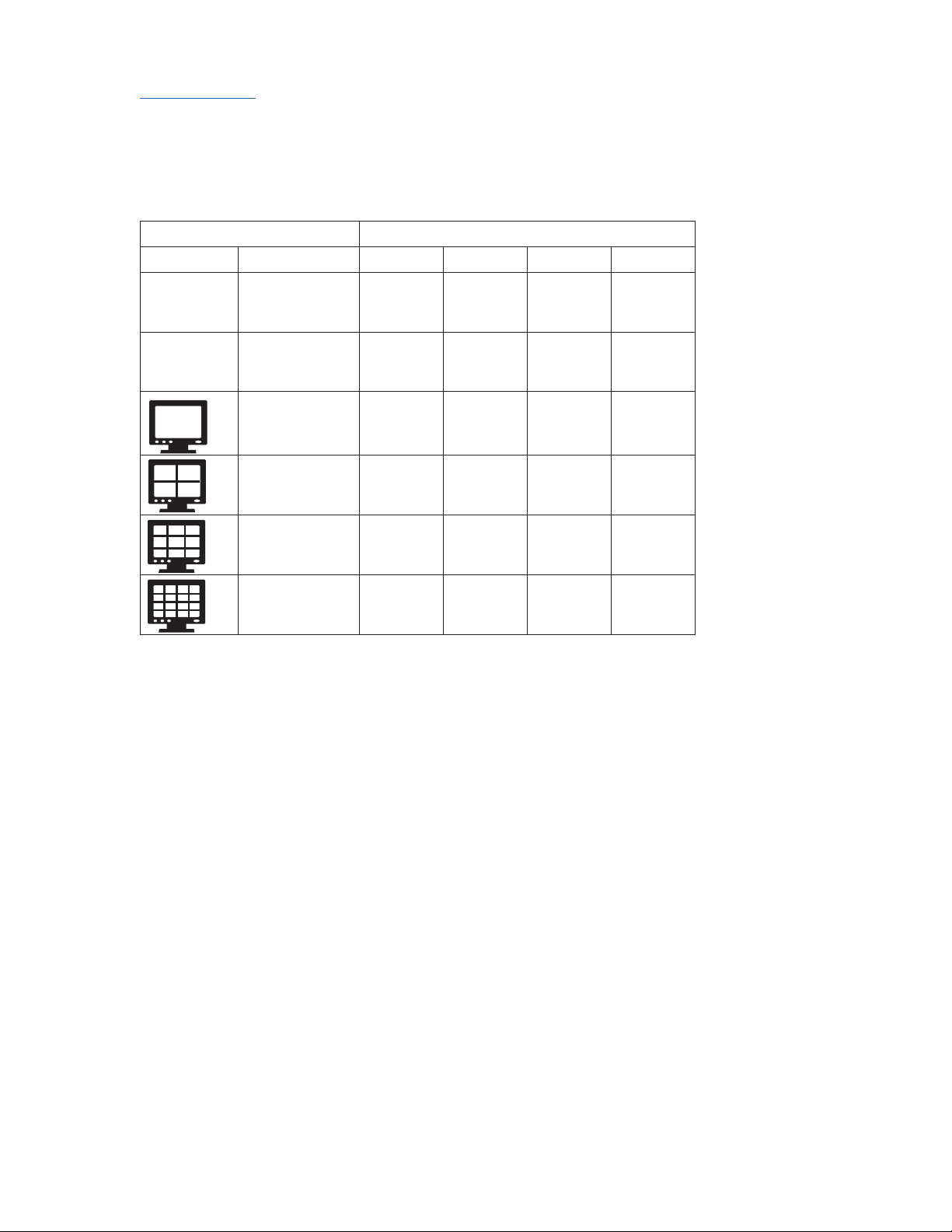
PAL Frame Rates
This section describes the Phase Alternating Line (PAL) frame rates at high, medium, and low resolution with a dual stream NET5301T encoder.
You can select 5, 8.3, 12.5, and 25 IPS across all resolutions (CIF, 2CIF, and 4CIF) for each camera.
Table E describes the expected performance at high resolution for PAL frame rates.
Table E. High Resolution: PAL Frame Rates with Dual Stream NET5301T Encoder
Description High Resolution and Supported Frame Rates
Layout Mode Stream/Device 1 2 3 4
Stream 1 4CIF/25 IPS 4CIF/12.5 IPS 4CIF/8.3 IPS 4CIF/5 IPS
Bitrates 2.0 Mbps 1.5 Mbps 1.0 Mbps 800 Kbps
Stream 1-I 4CIF/2 IPS 4CIF/2.5 IPS 4CIF/2 IPS 4CIF/2 IPS
Stream 2 CIF/12.5 IPS CIF/12.5 IPS CIF/12.5 IPS CIF/12.5 IPS
Birates 1.0 Mbps 1.0 Mbps 1.0 Mbps 1.0 Mbps
Stream 2-I CIF/2.5 IPS CIF/2.5 IPS CIF/2.5 IPS CIF/2.5 IPS
WS5050 4CIF/25 IPS 4CIF/12.5 IPS 4CIF/8.3 IPS 4CIF/5 IPS
VCD5000 4CIF/25 IPS 4CIF/12.5 IPS 4CIF/8.3 IPS 4CIF/5 IPS
NET5301R 4CIF/25 IPS 4CIF/12.5 IPS 4CIF/8.3 IPS 4CIF/5 IPS
WS5050 4CIF/25 IPS 4CIF/12.5 IPS 4CIF/8.3 IPS 4CIF/5 IPS
VCD5000 CIF/12.5 IPS CIF/12.5 IPS CIF/12.5 IPS CIF/12.5 IPS
NET5301R CIF/12.5 IPS CIF/12.5 IPS CIF/12.5 IPS CIF/12.5 IPS
WS5050 CIF/12.5 IPS CIF/12.5 IPS CIF/12.5 IPS CIF/12.5 IPS
VCD5000 CIF/12.5 IPS CIF/12.5 IPS CIF/12.5 IPS CIF/12.5 IPS
WS5050 CIF/12.5 IPS CIF/12.5 IPS CIF/12.5 IPS CIF/12.5 IPS
VCD5000 CIF/2.5 IPS CIF/2.5 IPS CIF/2.5 IPS CIF/2.5 IPS
C1640M-B (3/06) 17
Page 18
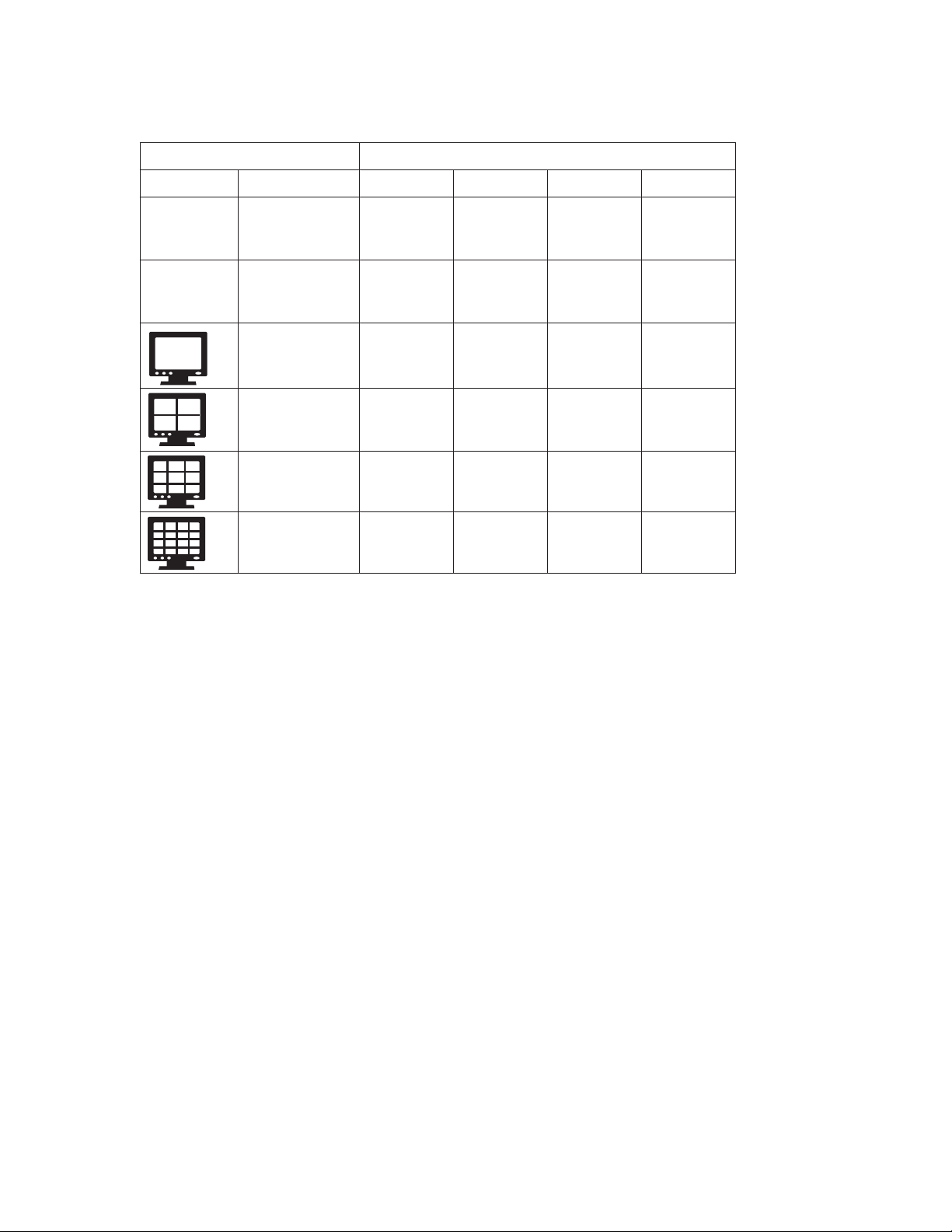
Table F describes the expected performance at medium resolution for PAL frame rates.
Table F. Medium Resolution: PAL Frame Rates with Dual Stream NET5301T Encoder
Description Medium Resolution and Supported Frame Rates
Layout Mode Stream/Device 1 2 3 4
Stream 1 2CIF/25 IPS 2CIF/12.5 IPS 2CIF/8.3 IPS 2CIF/5 IPS
Bitrates 1.5 Mbps 1.0 Mbps 800 Kbps 500 Kbps
Stream 1-I 2CIF/2 IPS 2CIF/2.5 IPS 2CIF/2 IPS 2CIF/2 IPS
Stream 2 CIF/12.5 IPS CIF/12.5 IPS CIF/12.5 IPS CIF/12.5 IPS
Birates 800 Kbps 800 Kbps 800 Kbps 800 Kbps
Stream 2-I CIF/2.5 IPS CIF/2.5 IPS CIF/2.5 IPS CIF/2.5 IPS
WS5050 2CIF/25 IPS 2CIF/12.5 IPS 2CIF/8.3 IPS 2CIF/5 IPS
VCD5000 2CIF/25 IPS 2CIF/12.5 IPS 2CIF/8.3 IPS 2CIF/5 IPS
NET5301R 2CIF/25 IPS 2CIF/12.5 IPS 2CIF/8.3 IPS 2CIF/5 IPS
WS5050 2CIF/25 IPS 2CIF/12.5 IPS 2CIF/8.3 IPS 2CIF/5 IPS
VCD5000 CIF/12.5 IPS CIF/12.5 IPS CIF/12.5 IPS CIF/12.5 IPS
NET5301R CIF/12.5 IPS CIF/12.5 IPS CIF/12.5 IPS CIF/12.5 IPS
WS5050 CIF/12.5 IPS CIF/12.5 IPS CIF/12.5 IPS CIF/12.5 IPS
VCD5000 CIF/12.5 IPS CIF/12.5 IPS CIF/12.5 IPS CIF/12.5 IPS
WS5050 CIF/12.5 IPS CIF/12.5 IPS CIF/12.5 IPS CIF/12.5 IPS
VCD5000 CIF/2.5 IPS CIF/2.5 IPS CIF/2.5 IPS CIF/2.5 IPS
18 C1640M-B (3/06)
Page 19
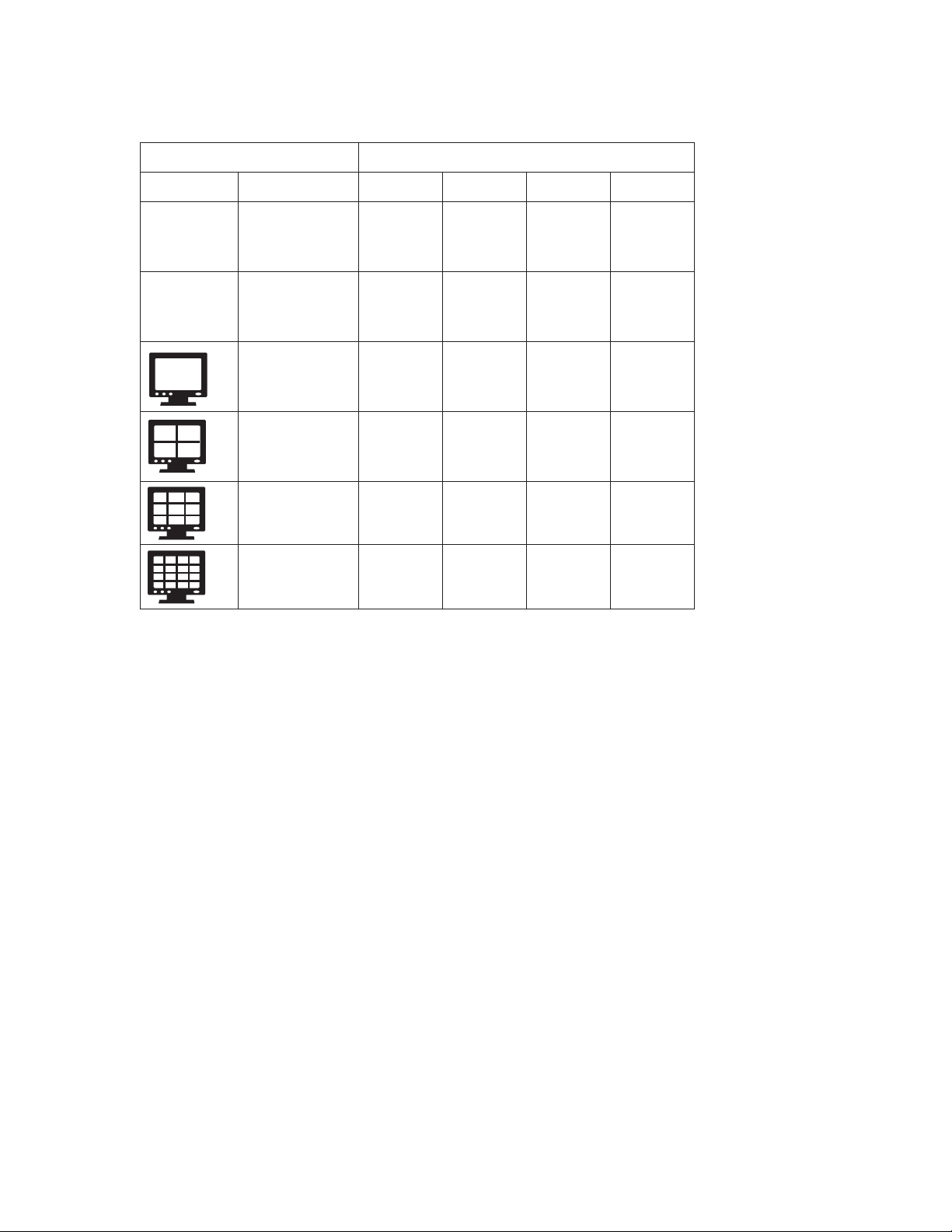
Table G describes the expected performance at low resolution for PAL frame rates.
Table G. Low Resolution: PAL Frame Rates with Dual Stream NET5301T Encoder
Description Low Resolution and Supported Frame Rates
Layout Mode Stream/Device 1 2 3 4
Stream 1 CIF/25 IPS CIF/12.5 IPS CIF/8.3 IPS CIF/5 IPS
Bitrates 1.2 Mbps 800 Kbps 450 Kbps 350 Kbps
Stream 1-I CIF/2 IPS CIF/2.5 IPS CIF/2 IPS CIF/2 IPS
Stream 2 CIF/12.5 IPS CIF/12.5 IPS CIF/12.5 IPS CIF/12.5 IPS
Birates 800 Kbps 800 Kbps 800 Kbps 800 Kbps
Stream 2-I CIF/2.5 IPS CIF/2.5 IPS CIF/2.5 IPS CIF/2.5PS
WS5050 CIF/25 IPS CIF/12.5 IPS CIF/8.3 IPS CIF/5 IPS
VCD5000 CIF/25 IPS CIF/12.5 IPS CIF/8.3 IPS CIF/5 IPS
NET5301R CIF/25 IPS CIF/12.5 IPS CIF/8.3 IPS CIF/5 IPS
WS5050 CIF/25 IPS CIF/12.5 IPS CIF/12.5 IPS CIF/12.5 IPS
VCD5000 CIF/12.5 IPS CIF/12.5 IPS CIF/12.5 IPS CIF/12.5 IPS
NET5301R CIF/12.5 IPS CIF/12.5 IPS CIF/12.5 IPS CIF/12.5 IPS
WS5050 CIF/12.5 IPS CIF/12.5 IPS CIF/12.5 IPS CIF/12.5 IPS
VCD5000 CIF/12.5 IPS CIF/12.5 IPS CIF/12.5 IPS CIF/12.5 IPS
WS5050 CIF/12.5 IPS CIF/12.5 IPS CIF/12.5 IPS CIF/12.5 IPS
VCD5000 CIF/2.5PS CIF/2.5PS CIF/2.5PS CIF/2.5PS
C1640M-B (3/06) 19
Page 20

Examples of Worse-Case Bandwidth Calculation in Playback Mode
NOTE: For the examples below, assume that all recorded video is at 4CIF (2 Mbps) at 30 IPS:
• In this case, if playback video is displayed in the single layout mode, then the display rate is at 30 IPS.
• However, if playback video is displayed in 4 x 4 layout mode, the display rate is at 2 IPS. In this case, the bandwidth is still 2 Mbps.
Example 1: WS5050 Endura Workstation—Playback Video Stream
Each WS5050 can display 16 simultaneous playback streams.
To calculate the worse-case bandwidth for the WS5050:
1. Find the bandwidth.
BW = NS x BR = 16 x 2 Mbps = 32 Mbps
2. Find the overhead.
OH = 25% x BW = 16 x 2 Mbps x 25% = 8 Mbps
3. Find the worse-case bandwidth.
BWC = (NS x BR) + OH = 32 Mbps + 8 Mbps = 40 Mbps
Example 2: VCD5000 Video Console Display—Playback Video Stream
The Model VCD5001 has one monitor output and can display up to 16 simultaneous playback streams. A Model VCD5004 has four monitor
outputs and can display 64 simultaneous playback streams.
To calculate the worse-case bandwidth for the VCD5004:
1. Find the bandwidth.
BW = NS x BR = 64 x 2 Mbps = 128 Mbps
2. Find the overhead.
OH = 25% x BW = 64 x 2 Mbps x 25% = 32 Mbps
3. Find the worse-case bandwidth.
BWC = (NS x BR) + OH = 128 Mbps + 32 Mbps = 160 Mbps
Example 3: NET5301R Decoder—Playback Video Stream
Each NET5301R decoder can playback 4 simultaneous video streams.
To calculate the worse-case bandwidth for the NET5301R decoder:
1. Find the bandwidth.
BW = NS x BR = 4 x 2 Mbps = 8 Mbps
2. Find the overhead.
OH = 25% x BW = 4 x 2 Mbps x 25% = 2 Mbps
3. Find the worse-case bandwidth.
BWC = (NS x BR) + OH = 8 Mbps + 2 Mbps = 10 Mbps
20 C1640M-B (3/06)
Page 21

Examples of Worse-Case Bandwidth Calculation in Live Video Mode
Example 1: WS5050 Endura Workstation—Live Video Stream
Each WS5050 can display 16 simultaneous playback streams.
To calculate the worse-case bandwidth for the WS5050:
1. Find the bandwidth.
BW = NS x BR = 16 x 1 Mbps = 16 Mbps
2. Find the overhead.
OH = 25% x BW = 16 x 1 Mbps x 25% = 4 Mbps
3. Find the worse-case bandwidth.
BWC = (NS x BR) + OH = 16 Mbps + 4 Mbps = 20 Mbps
Example 2: VCD5000 Video Console Display—Live Video Stream
The Model VCD5001 has one monitor output and can display up to 16 simultaneous live video streams. A Model VCD5004 has four monitor
outputs and can display 64 simultaneous live video streams.
To calculate the worse-case bandwidth for the VCD5004:
1. Find the bandwidth.
BW = NS x BR = 64 x 1 Mbps = 64 Mbps
2. Find the overhead.
OH = 25% x BW = 64 Mbps x 25% = 16 Mbps
3. Find the worse-case bandwidth.
BWC = (NS x BR) + OH = 64 Mbps + 16 Mbps = 80 Mbps
Example 3: NET5301R Decoder—Live Video Stream
Each Encoder can playback 4 simultaneous video streams.
To calculate the worse-case bandwidth for NET5301R Decoder:
1. Find the bandwidth.
BW = NS x BR = 4 x 1 Mbps = 4 Mbps
2. Find the overhead.
OH = 25% x BW = 4 Mbps x 25% = 1 Mbps
3. Find the worse-case bandwidth.
BWC = (NS x BR) + OH = 4 Mbps + 1 Mbps = 5 Mbps
C1640M-B (3/06) 21
Page 22

ENDURA CORE BLOCK
The Core Block is functionally responsible for Network layer 3 tasks, discovery, authentication, and security, and interconnects the A and B blocks
(refer to Figure 5).
The Core Block is summarized as follows:
• There is only one Core Block for each Endura network.
• The Core Block contains the SM5000 and the redundant SM5000, which provides authentication and security for Endura network.
• The Core Block is on its own VLAN.
• The Core Block includes the core layer 3 switch and any necessary subcore switches.
INTERFACES WITH
THE A BLOCK
LAYER 3 SWITCH
SM
INTERFACES WITH
THE B BLOCK
Figure 5. Core Block: Authentication and Security
Live video streams flow from the encoder, and playback video streams flow from the NVR5100. Both streams flow through the Core Block to the
B Block (refer to Figure 6). The Core Block must be able to handle maximum anticipated system usage.
C BLOCK
CORE BLOCK
A BLOCK B BLOCK
A BLOCK
LAYER 2 SWITCH
ENCODER
ENCODER
NVR
SM
CORE BLOCK
LAYER 3 SWITCH
REDUNDANT SM
B BLOCK
LAYER 2 SWITCH
VCD
WS
DECODER
DISPLAY
VIDEO OUT
DISPLAY
VIDEO OUT
DISPLAY
VIDEO OUT
SEB
A BLOCK
LAYER 2 SWITCH
ENCODER
ENCODER
NVR 2
SEB 2
B BLOCK
LAYER 2 SWITCH
VCD
WS
DECODER
LEGEND:
PLAYBACK VIDEO TRAFFIC
LIVE VIDEO TRAFFIC
DISPLAY
VIDEO OUT
DISPLAY
VIDEO OUT
DISPLAY
VIDEO OUT
Figure 6. Video Traffic Path Through the Core Block
22 C1640M-B (3/06)
Page 23

ENDURA C BLOCK
Figure 7 illustrates how the A, B, Core, and C Blocks concept is implemented to form a complete Endura network. The Endura network is scaled
by replicating the A and B Blocks to accommodate the video input and performance requirements for the network application.
C BLOCK
VLAN 4
B BLOCK
LAYER 2 SWITCH
VLAN 4
VLAN 4
VLAN 4
VCD
WS
DECODER
DISPLAY
VIDEO OUT
DISPLAY
VIDEO OUT
DISPLAY
VIDEO OUT
CAMERA
VIDEO IN
ENCODER
ENCODER
NVR
SEB
A BLOCK-VLAN 3
A BLOCK
LAYER 2 SWITCH
VLAN 3
VLAN 3
VLAN 3
VLAN 3
CORE BLOCK
LAYER 3 SWITCH
VLAN 2
SM
REDUNDANT SM
CORE BLOCK-VLAN 2 B BLOCK-VLAN 4
Figure 7. C Block: Encompasses A, B, and Core Blocks
Table H lists the Endura network blocks and summarizes the functionality for which each block is responsible.
Table H. Endura Network Structures
Entity Function Network Devices
A Block The A Block is functionally responsible for encoding, recording, and storage of the video streams
entering the Endura network (both live and playback video).
The A Block is summarized as follows:
• Each A Block can support up to 48 NET5301T encoders and one NVR5100.
• Each A Block is assigned to a specific VLAN.
• The number of A Blocks is unlimited.
• Each A Block has only one NVR5100 for recording all NET5301T video streams: video is
recorded on the NVR5100 and stored on the SEB5000.
NET5301T encoders, NVR5100,
SEB5000 storage expansion
box, and a layer 2 switch
B Block The B Block is functionally responsible for decoding and displaying the video streams, as well as
providing the control and configuration of the Endura networking components.
The B Block is summarized as follows:
• Based on permissions, operators can view and control any camera on entire system.
NET5301R decoders, VCD5000
video console display,
WS5050 Endura Workstation,
and a layer 2 switch
• Each Block is assigned to a specific VLAN.
• The B Block can be replicated any number of times (limited only by network capacity).
C1640M-B (3/06) 23
Page 24

Table H. Endura Network Structures (Continued)
Entity Function Network Devices
Core Block The Core Block is functionally responsible for Network layer 3 tasks, authentication and security,
and interconnects the A and B blocks.
The Core Block is summarized as follows:
• There is only one Core Block for each Endura network.
• The Core Block provides authentication and security for Endura network.
• The Core Block is on its own VLAN.
• The Core Block includes the core layer 3 switch and any necessary subcore switches.
C Block The C Block includes the entire block structure: A, B, and Core. Includes all networking
SM5000, redundant SM5000s,
and a layer 3 switch
equipment
EXAMPLES OF ENDURA NETWORK DESIGNS
This section describes various Endura network configurations that are scalable and allow you to structure the network for the current as well as
future application requirements. Since Endura is a system comprised of high bandwidth IP products, there are specific networking approaches
that must be observed.
• If Endura is going to be integrated into an existing network, the existing network must meet the requirements as listed in Endura Network
Design Considerations on page 8.
• The Endura Block design approach must be implemented to manage Endura network traffic efficiently.
There are two types of Endura network designs:
• Unmanaged
• Managed
UNMANAGED NETWORK CONFIGURATION
The unmanaged Endura network only supports viewing of live video. As shown in Figure 8, an unmanaged Endura network can include NET5301T
encoders and NET5301R decoders, a WS5050 Endura Workstation, VCD5000 video console display, and a switch. The unmanaged network can
support up to 16 cameras.
A unmanaged Endura network does not include the SM5000 system manager or NVR5100. In this case, there is no recording or security
functionality. The WS5050 provides limited system manager functionality and can only handle up to 16 cameras on a system. If the security
network application requires more than 16 cameras or an NVR5100, then the network must be designed as a managed network requiring a
SM5000 system manager.
LAYER 2 SWITCH
ENCODER
Figure 8. Unmanaged Endura Network
DECODER
VCD
WS
24 C1640M-B (3/06)
Page 25

MANAGED NETWORK CONFIGURATION
The managed Endura network supports viewing of live and playback video, recording, and security. As shown in Figure 9, a managed Endura
network includes the full assortment of Endura components: NET5301Ts, NET5301Rs, WS5050s, VCD5000s, NVR5100s, the SM5000, and
switches.
The managed Endura network is designed in a four-part block structure (A Block, B Block, C Block, and Core Block). For more information about
the block design concept, refer to Endura C Block on page 23.
• A Block (VLAN 2): This is where all video streams enter the network (both live and playback) and where video is recorded by the
NVR5100s and stored in SEB5000s. Each A Block can contain no more than 48 NET5301Ts and one NVR5100. The NVR5100 in each
respective A Block records video steams from the Encoders in the same A Block.
• B Block (VLAN 4): This is where all video viewing takes place, and VCD5000s, NET5301Rs, and WS5050s are connected to the Endura
network.
• Core Block (VLAN 3): This is where the SM5000 resides. The Endura Core Block interconnects the A and B Blocks.
• C Block: The entire structure including A Blocks, B Blocks and the Core Block is referred to as the C Block.
For more information about the block design concept, refer to Endura Network Design Considerations on page 8.
C BLOCK
VLAN 3 VLAN 4
CORE BLOCK
LAYER 3 SWITCH
VLAN 2
SM5000
B BLOCK
LAYER 2 SWITCH
VLAN 4
VLAN 4
VLAN 4
VCD
WS
DECODER
B BLOCK-VLAN 4
CAMERA
VIDEO IN
A BLOCK
LAYER 2 SWITCH
ENCODER
ENCODER
NVR
SEB
A BLOCK-VLAN 3 CORE BLOCK-VLAN 2
VLAN 3
VLAN 3
VLAN 3
Figure 9. Managed Endura Network
You can have multiple A Blocks in an Endura network.
• The number of cameras and amount of storage needed for the video security network determines how many SEB5000s are needed in an
A Block.
• As with A Blocks, there can be multiple B Blocks in the network, but as many as the network can support. Generally, the B Block uses the
most bandwidth across the network.
• The SM5000 is connected to the core switch and resides in the Core Block.
• The Core Block implements network connectivity between all Endura components to comprise the basic Endura network.
DISPLAY
VIDEO OUT
DISPLAY
VIDEO OUT
DISPLAY
VIDEO OUT
C1640M-B (3/06) 25
Page 26

Connecting the NVR5100 and SEB5000s
The SEB5000 storage expansion box can be connected to the NVR5100 in one of two ways:
• A patch cable is used to connect a single SEB5000 directly to an NVR5100 (refer to Figure 10). The NVR5100 and SEB5000 Ethernet port is
autosensing.
TO A BLOCK
SWITCH
NVR SEB
Figure 10. Using a Patch Cable to Connect the NVR5100 and a Single SEB5000
• A dedicated, gigabit Ethernet switch can be used to expand the video storage of the NVR5100. In this case, no more than eight SEB5000s
can be interface to a single NVR (refer to Figure 11).
SEB A
TO A BLOCK
SWITCH
NVR
GIGABIT SWITCH
SEB B
SEB C
Figure 11. Connecting the NVR5100 and Multiple SE5000Bs
Connecting Multiple NVR5100s and SEB5000s
In a large system it is possible to use one storage switch to network multiple NVR5100 and SEB5000 combinations. If multiple NVR5100s are
used in the network, Pelco requires that VLANs be configured on the storage switches because it is important to segment communication so that
each NVR5100 only communicates with the SEB5000s to which the NVR5100 is assigned.
Figure 12 shows an example of how to segment the network using VLANs.
• NVR5100 #1 resides in VLAN 1 and NVR5100 #2 resides in VLAN 2.
• SEB5000 #1 resides in VLAN 1 and SEB5000 #2 and SEB5000 #3 reside in VLAN 2.
In this case, NVR5100 #1 stores video streams on SEB5000 #1 and NVR5100 #2 stores video streams on SEB5000 #2 and SEB5000 #3.
The segmenting of devices by VLANs prevents NVR5100 #1 from communicating with SEB5000 #2 or #3. Likewise, NVR5100 #2 is prevented
from communicating with SEB5000 #1.
TO A BLOCK
SWITCH
TO A BLOCK
SWITCH
NVR 1
NVR 2
VLAN 1
VLAN 2
GIGABIT SWITCH
VLAN 1
VLAN 2
VLAN 2
SEB A
SEB B
SEB C
Figure 12. Using VLANs to Connect Multiple NVR5100s and SE5000Bs
26 C1640M-B (3/06)
Page 27
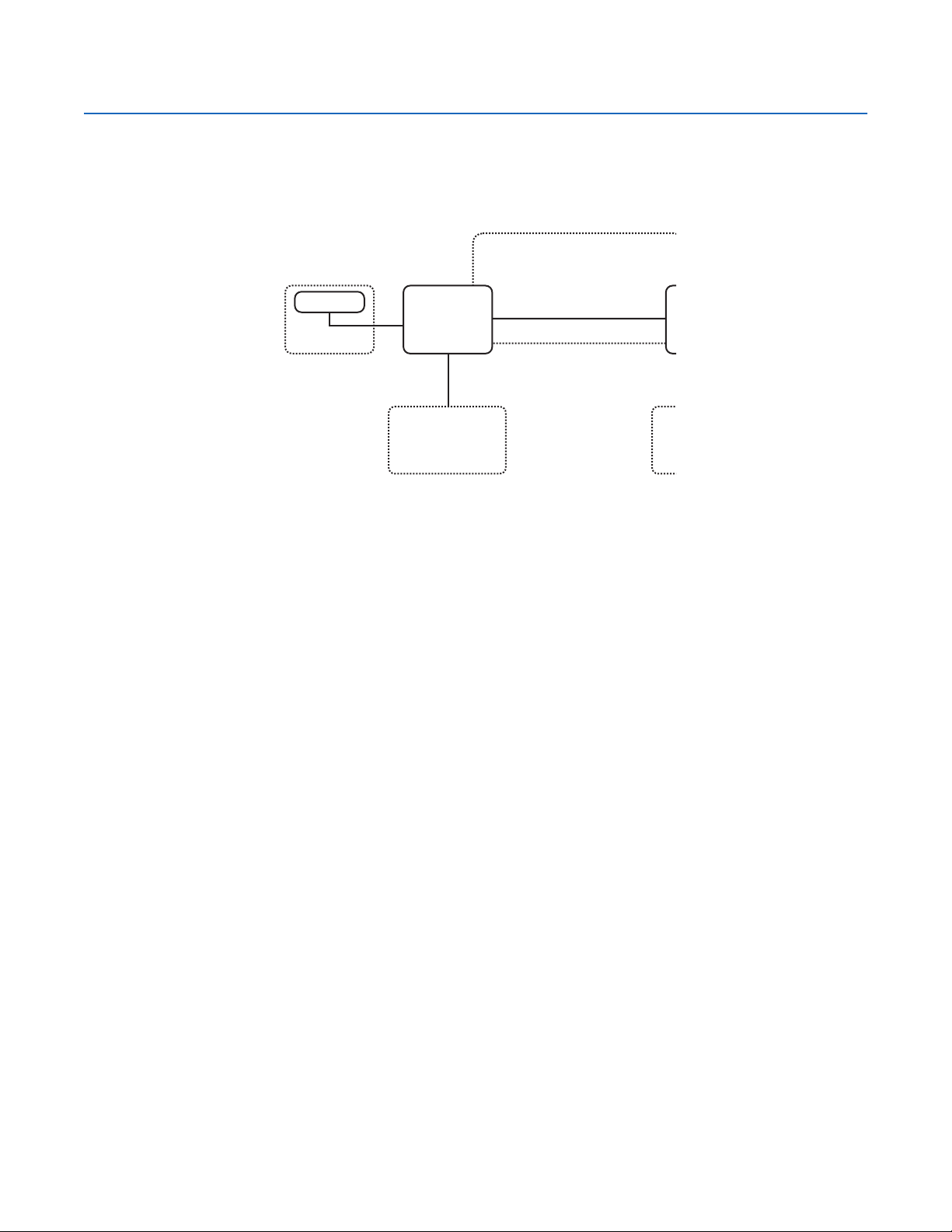
Appendix A: Endura Network Configuration Example
This section provides an example of how to configure an HP 5300 series chassis switch for an Endura Network. The information is this section is
only an example of how to configure an HP 5300 series chassis switch. Although this example is typical, other network configurations can support
Endura. For more information about advanced configurations, refer to HP Advanced Traffic Management Guide at www.hp.com/go/procurve.
Figure 13 illustrates a high-level Endura network topology using the HP 5300 series switch.
VLAN 1
10.1.0.0/16
10.2.0.10
SM 5000
VLAN 2
CHASSIS A
HP 5304
PORTS A1-A16
10.3.0.1
.1
VLAN 3
10.3.0.0/16
10.1.0.1/16 10.1.0.2/16
Figure 13. Example Endura Network and HP 5304 Switch Configuration
The network diagram above will be used throughout this document to demonstrate how to set up a basic Endura system.
The HP 5300 series chassis switches have multiple slots available to insert a variety of modules as follows:
• ProCurve Switch xl 16-port 10/100/1000 Module (J4907A)
• ProCurve Switch xl 10/100-TX PoE Module (J8161A)
• ProCurve Switch xl 10/100-TX Module (J4820A)
• ProCurve Switch xl 100/1000-T Module (J4821A)
• ProCurve Switch xl Mini-GBIC Module (J4878A)
• ProCurve Switch xl 100-FX MTRJ Module (J4852A)
For the purposes of discussion in this section, assume the following:
• Switch A has one 16-Port 10/100/1000 Module in slot A (Ports A1-A16).
• Switch B has one 16-Port 10/100/1000 Module in slot B (Ports B1-B16).
• The switches are in their default state.
• The command ‘erase startup-config’ was issued before any configuration.
• Ports A16 and B16 are used to link the two switches together.
NOTE: Use the serial cable that is supplied during all configurations. While this is not necessary, it allows you to view messages during the
bootstrap process on the switch, which might be helpful if you have to perform troubleshooting.
The following sections provide a procedure configuring switch A and B using RIPv2 as a routing protocol because RIPv2 is easier to configure.
However, static routes or OSPF are alternative methods. Also, IP helper addresses are setup on VLAN 1, which is only required if a DHCP client
resides on this VLAN. No device other than a switch should reside on VLAN 1 because there are multiple gateways on VLAN 1.
C1640M-B (3/06) 27
Page 28

SETTING UP SWITCH A
The following procedure is an example shows how to configure switch A from the HP 5300 series command line interface (CLI).
To set up switch A:
1. Access the HP ProCurve switch command line interface (CLI), and log into the switch.
The HP ProCurve Switch 5304XL# prompt is displayed.
2. Enter config to access the configuration mode.
The HP ProCurve Switch 5304XL(config)# prompt is displayed.
a. Enter ip routing to enable IP routing.
b. Enter ip multicast-routing to enable multicast routing.
c. Enter router rip to enable RIP routing.
The HP ProCurve Switch 5304XL(rip)# prompt is displayed.
d. Enter exit to exit the RIP configuration mode.
The HP ProCurve Switch 5304XL(config)# prompt is displayed.
3. Do the following:
a. Enter router pim to access the PIM configuration mode and enable PIM-DM routing.
b. Enter exit to exit the PIM configuration mode.
The HP ProCurve Switch 5304XL(config)# prompt is displayed.
4. Enter vlan 1 to access the VLAN 1 configuration mode.
The HP ProCurve Switch 5304XL(vlan-1)# prompt is displayed.
a. Enter ip address 10.1.0.1/16 to assign an IP address with a 16-bit network prefix to VLAN 1.
b. Enter ip igmp to enable IGMP on VLAN 1.
c. Enter ip rip to enable RIPV2 on VLAN 1.
d. Enter ip pim to enable PIM on VLAN 1.
e. Enter ip helper-address 10.2.0.10 to specify where to forward DHCP requests. (In this example, the SM5000 is providing DHCP
service for the Endura network.)
5. Enter vlan 2 to access the VLAN 2 configuration mode.
The HP ProCurve Switch 5304XL(vlan-2)# prompt is displayed.
a. Enter untagged A1 to assign ports A1 to A15 to VLAN 2. (This type of assignment is not necessary for VLAN 1 because all of VLAN
1’s ports by default are in VLAN 1.)
b. Enter ip address 10.2.0.1/16 to assign an IP address with a 16-bit network prefix to VLAN 2.
c. Enter ip igmp to enable IGMP on VLAN 2.
d. Enter ip rip to enable RIPV2 on VLAN 2.
e. Enter ip pim to enable PIM on VLAN 2.
f. Enter ip helper-address 10.3.0.10 to specify where to forward DHCP requests. (In this example, the SM5000 is providing DHCP
service for the Endura network.)
6. Enter vlan3 to access the VLAN 3 configuration mode.
The HP ProCurve Switch 5304XL(vlan-3)# prompt is displayed.
a. Enter untagged A2 to assign ports A2 to A15 to VLAN 3. (This type of assignment is not necessary for VLAN 1 because all of VLAN
1’s ports by default are in VLAN 1.)
b. Enter ip address 10.3.0.1/16 to assign an IP address with a 16-bit network prefix to VLAN 3.
c. Enter ip igmp to enable IGMP on VLAN 3.
d. Enter ip rip to enable RIPV2 on VLAN 3.
28 C1640M-B (3/06)
Page 29

e. Enter ip pim to enable PIM on VLAN 3.
f. Enter ip helper-address 10.3.0.10 to specify where to forward DHCP requests. (In this example, the SM5000 is providing DHCP
service for the Endura network.)
7. Enter exit to exit the VLAN configuration mode.
)
8. Enter write memory to save your configuration.
NOTE: The helper address in step 5f is not necessary since the system manager/DHCP server is on the same network.
SETTING UP SWITCH B
The following procedure is an example shows how to configure switch B from the HP 53XX command line interface (CLI).
To set up switch B:
1. Access the HP ProCurve switch command line interface (CLI), and log into the switch.
The HP ProCurve Switch 5304XL# prompt is displayed.
2. Enter config to access the configuration mode.
The HP ProCurve Switch 5304XL(config)# prompt is displayed.
a. Enter ip routing to enable IP routing.
b. Enter ip multicast-routing to enable multicast routing.
c. Enter router rip to enable RIP routing.
The HP ProCurve Switch 5304XL(rip)# prompt is displayed.
d. Enter exit to exit the RIP configuration mode.
The HP ProCurve Switch 5304XL(config)# prompt is displayed.
3. Do the following:
a. Enter router pim to access the PIM configuration mode and enable PIM-DM routing.
b. Enter exit to exit the PIM configuration mode.
The HP ProCurve Switch 5304XL(config)# prompt is displayed.
4. Enter vlan 1 to access the VLAN 1 configuration mode.
The HP ProCurve Switch 5304XL(vlan-1)# prompt is displayed.
a. Enter ip address 10.1.0.2/16 to assign an IP address with a 16-bit network prefix to VLAN 1.
b. Enter ip igmp to enable IGMP on VLAN 1.
c. Enter ip rip to enable RIPV2 on VLAN 1.
d. Enter ip pim to enable PIM on VLAN 1.
e. Enter ip helper-address 10.3.0.10 to specify where to forward DHCP requests. (In this example, the SM5000 is providing DHCP
service for the Endura network.)
5. Enter vlan 3 to access the VLAN 3 configuration mode.
The HP ProCurve Switch 5304XL(vlan-3)# prompt is displayed.
a. Enter untagged B1-B15 to assign ports B1 to B15 to VLAN 3. (This type of assignment is not necessary for VLAN 1 because all of
VLAN 1’s ports by default are in VLAN 1.)
b. Enter ip address 10.3.0.1/16 to assign an IP address with a 16-bit network prefix to VLAN 3.
c. Enter ip igmp to enable IGMP on VLAN 3.
d. Enter ip rip to enable RIPV2 on VLAN 3.
e. Enter ip pim to enable PIM on VLAN 3.
C1640M-B (3/06) 29
Page 30

f. Enter ip helper-address 10.3.0.10 to specify where to forward DHCP requests. (In this example, the SM5000 is providing DHCP
service for the Endura network.
6. Enter exit to exit the VLAN configuration mode.
7. Enter write memory to save your configuration.
EXAMPLE CONFIGURATION FILE FOR SWITCH B
Figure 14 shows an example of the configuration file for switch B.
; J4850A Configuration Editor; Created on release #E.08.44
hostname “HP ProCurve Switch 5304XL”
module 2 type J4907A
ip routing
snmp-server community “public” Unrestricted
vlan 1
name “DEFAULT_VLAN”
untagged B16
ip address 10.1.0.2 255.255.0.0
no untagged B1-B15
exit
vlan 3
name “VLAN3”
untagged B1-B15
ip address 10.3.0.1 255.255.0.0
ip helper-address 10.3.0.10
ip igmp
exit
ip multicast-routing
router rip
exit
router pim
exit
vlan 1
ip rip
ip pim all
exit
vlan 3
ip rip
ip pim all
exit
Figure 14. Example of a Configuration File
30 C1640M-B (3/06)
Page 31
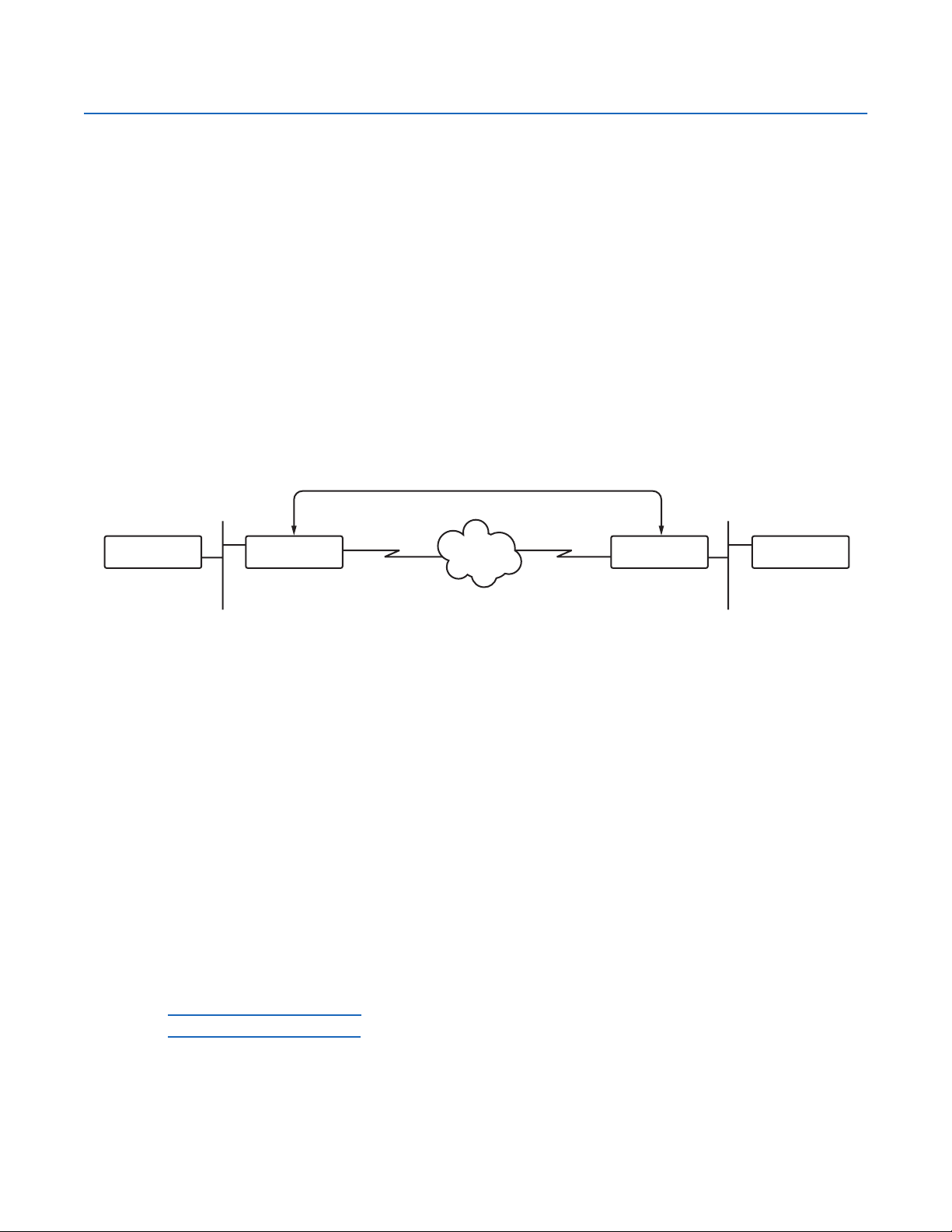
Appendix B: WAN Configuration Example
This appendix provides a sample configuration for multicasting over a generic routing encapsulation (GRE) tunnel as an example of how to
configure an Endura network using WAN connectivity. Much of the information in this appendix is derived from the online document titled
Multicasting Over a GRE Tunnel, published by Cisco Systems®. To view this document, go to or click http://www.cisco.com/en/US/tech/tk828/
technologies_configuration_example09186a00801a5aa2.shtml.
In an Endura application scenario, where you want to extend an existing Endura network across a network that does not support multicast, it is
recommended that you configure a GRE tunnel to send multicast traffic between routers. In this case, the GRE tunnel is required because the
multicast source and receiver are separated by an IP cloud that is not configured to support IP multicast traffic. In such network scenarios,
configuring a tunnel across an IP cloud with PIM will allow multicast packets to be exchanged between the source and receiver.
This appendix describes the configuration, verification, and related issues pertaining to multicasting over a GRE tunnel. The information
presented in this appendix was created from devices in a specific lab environment. All of the devices used in this appendix started with a cleared
(default) configuration. If you are working in a live network, ensure that you understand the potential impact of any command before using it.
NETWORK CONFIGURATION OVERVIEW
As shown in Figure 15, the multicast source (10.1.1.1) is connected to R102 and is configured for multicast group 239.1.1.20. The multicast
receiver (10.2.2.3) is connected to R104 and is configured to receive multicast packets for group 239.1.1.20. Separating R102 and R104 is an
IP cloud, which is not configured for multicast routing.
192.168.24.0 TUNNEL
ENDURA
ENCODER
MULTICAST SOURCE
GRP: 239.1.1.20
.1
.2
10.1.1.0
.1 Tu0 Tu0
CITY A ROUTER
(R102)
192.168.23.0
IP CLOUD
192.168.34.0
.2
CITY B ROUTER
(R104)
.3
.2
WORKSTATION
MULTICAST RECEIVER
GRP: 239.1.1.20
10.2.2.0
ENDURA
Figure 15. Sample Endura Network Over a WAN
A tunnel is configured between R102 to R104 sourced with their loopback interfaces. The ip pim sparse-dense mode command is configured on
tunnel interfaces and multicast-routing is enabled on R102 and R104. Sparse-dense mode configuration on the tunnel interfaces allows sparsemode or dense-mode packets to be forwarded over the tunnel depending on rendezvous point (RP) configuration for the group.
• For dense mode: With PIM dense mode configured over the tunnel, an ip mroute 10.1.1.0 255.255.255.0 tunnel 0 command is configured
on R104 to ensure a successful RPF for multicast source address 10.1.1.1. Incoming (10.1.1.1, 239.1.1.20) multicast packets over Tunnel0
(Tu0) are checked for Reverse Path Forwarding (RPF) using this mroute statement. After a successful check, the multicast packets are
forwarded to outgoing interface list (OIL) interfaces.
• For sparse mode: With PIM sparse mode configured over the tunnel, ensure that the following points are addressed:
– For a successful RPF verification of multicast traffic flowing over the shared tree (*,G) from RP, an ip mroute rp-address nexthop
command needs to be configured for the RP address, pointing to the tunnel interface.
Assuming R102 to be the RP (RP address 2.2.2.2) in this case, the mroute would be the ip mroute 2.2.2.2 255.255.255.255 tunnel 0
command, which ensures a successful RPF check for traffic flowing over the shared tree.
– For a successful RPF verification of multicast (S,G) traffic flowing over the Shortest Path Tree (SPT), an ip mroute source-address
nexthop command needs to be configured for the multicast source, pointing to the tunnel interface.
In this case, when SPT traffic is flowing over tunnel interface an ip mroute 10.1.1.0 255.255.255.0 tunnel 0 command is configured on
R104 to ensure a successful RPF verification for incoming (10.1.1.1, 239.1.1.20) multicast packets over the Tu0 interface.
The sample configuration files for R102 and R104 are described in the following sections:
• City A Router (R102) Configuration File on page 32
• City B Router (R104) Configuration File on page 33
C1640M-B (3/06) 31
Page 32

CITY A ROUTER (R102) CONFIGURATION FILE
r102#
version 12.2
!
hostname r102
!
ip subnet-zero
no ip domain-lookup
!--- It stops IP domain lookup, which improves the show command response time.
!
ip multicast-routing
!--- Enables IP multicast routing.
!
interface Loopback0
ip address 2.2.2.2 255.255.255.255
!--- Tunnel Source interface.
!
interface Tunnel0
!--- Tunnel interface configured for PIM and carrying multicast packets to R104.
!
ip address 192.168.24.1 255.255.255.252
ip pim sparse-dense-mode
tunnel source Loopback0
tunnel destination 4.4.4.4
!
interface Ethernet0/0
!
!--- Interface connected to Source.
!
ip address 10.1.1.2 255.255.255.0
ip pim sparse-dense-mode
!
interface Serial8/0
ip address 192.168.23.1 255.255.255.252
!
!--- Note IP PIM sparse-dense mode is not configured on serial interface.
!
router ospf 1
log-adjacency-changes
network 2.2.2.2 0.0.0.0 area 0
network 10.1.1.0 0.0.0.255 area 0
network 192.168.23.0 0.0.0.255 area 0
!
ip classless
ip pim bidir-enable
!
line con 0
line aux 0
line vty 0 4
login
!
end
32 C1640M-B (3/06)
Page 33

CITY B ROUTER (R104) CONFIGURATION FILE
r104#
version 12.2
!
hostname r104
!
ip subnet-zero
no ip domain-lookup
!
!--- It stops IP domain lookup, which improves the show command response time.
!
ip multicast-routing
!
!--- Enables IP multicast routing.
!
interface Loopback0
ip address 4.4.4.4 255.255.255.255
!
!--- Tunnel Source interface.
!
interface Tunnel0
ip address 192.168.24.2 255.255.255.252
!
!--- Tunnel interface configured for PIM and carrying multicast packets.
!
ip pim sparse-dense-mode
tunnel source Loopback0
tunnel destination 2.2.2.2
!
interface Ethernet0/0
ip address 10.2.2.2 255.255.255.0
ip pim sparse-dense-mode
!
interface Serial9/0
ip address 192.168.34.1 255.255.255.252
!
!--- Note IP PIM sparse-dense mode is not configured on serial interface.
!
router ospf 1
log-adjacency-changes
network 4.4.4.4 0.0.0.0 area 0
network 10.2.2.0 0.0.0.255 area 0
network 192.168.34.0 0.0.0.255 area 0
!
ip classless
no ip http server
ip pim bidir-enable
ip mroute 10.1.1.0 255.255.255.0 Tunnel0
!
!--- This Mroute ensures a successful RPF check for packets flowing from the source.
!--- 10.1.1.1 over Shared tree in case of dense mode and SPT in case of sparse mode.
!
(Continued on next page)
C1640M-B (3/06) 33
Page 34

ip mroute 2.2.2.2 255.255.255.255 tunnel 0
!
!--- This Mroute is required for RPF check when sparse mode multicast traffic is
!--- flowing from RP (assuming R102 with 2.2.2.2 as RP) towards receiver via tunnel
!--- before the SPT switchover.
!
line con 0
line aux 0
line vty 0 4
login
!
end
VERIFYING THE CONFIGURATION
Complete the following steps to verify your configuration:
1. Use the show ip igmp groups command to verify that the receiver has sent its IGMP join membership request for group 239.1.1.20 to R104.
r104# show ip igmp groups
IGMP Connected Group Membership
Group Address Interface Uptime Expires Last Reporter
239.1.1.20 Ethernet0/0 00:00:04 00:02:55 10.2.2.3
2. Use the show ip mroute group-address command to display that when the source 10.1.1.1 starts multicasting packets for the group
239.1.1.20, R102 installs the (*,239.1.1.20) and (10.1.1.1, 239.1.1.20) entries in the R102 mroute table, as shown below.
r102# show ip mroute 239.1.1.20
IP Multicast Routing Table
Flags: D - Dense, S - Sparse, B - Bidir Group, s - SSM Group, C - Connected,
L - Local, P - Pruned, R - RP-bit set, F - Register flag,
T - SPT-bit set, J - Join SPT, M - MSDP created entry,
X - Proxy Join Timer Running, A - Candidate for MSDP Advertisement,
U - URD, I - Received Source Specific Host Report
Outgoing interface flags: H - Hardware switched
Timers: Uptime/Expires
Interface state: Interface, Next-Hop or VCD, State/Mode
(*, 239.1.1.20), 00:00:09/00:02:59, RP 0.0.0.0, flags: D
Incoming interface: Null, RPF nbr 0.0.0.0
Outgoing interface list:
Tunnel0, Forward/Sparse-Dense, 00:00:09/00:00:00
Ethernet0/0, Forward/Sparse-Dense, 00:00:09/00:00:00
(10.1.1.1, 239.1.1.20), 00:00:09/00:02:58, flags: T
Incoming interface: Ethernet0/0, RPF nbr 0.0.0.0
Outgoing interface list:
Tunnel0, Forward/Sparse-Dense, 00:00:09/00:00:00
NOTE: In the (10.1.1.1, 239.1.1.20) entry, the OIL is Tunnel0.
34 C1640M-B (3/06)
Page 35

3. Use the show ip mroute group-address command to verify that R104 has the (*,239.1.1.20) and (10.1.1.1, 239.1.1.20) entries while it is
forwarding multicast packets for group 239.1.1.20 sourced from 10.1.1.1, as shown below.
r104# show ip mroute 239.1.1.20
IP Multicast Routing Table
Flags: D - Dense, S - Sparse, B - Bidir Group, s - SSM Group, C - Connected,
L - Local, P - Pruned, R - RP-bit set, F - Register flag,
T - SPT-bit set, J - Join SPT, M - MSDP created entry,
X - Proxy Join Timer Running, A - Candidate for MSDP Advertisement,
U - URD, I - Received Source Specific Host Report
Outgoing interface flags: H - Hardware switched
Timers: Uptime/Expires
Interface state: Interface, Next-Hop or VCD, State/Mode
(*, 239.1.1.20), 00:07:10/00:00:00, RP 0.0.0.0, flags: DCL
Incoming interface: Null, RPF nbr 0.0.0.0
Outgoing interface list:
Tunnel0, Forward/Sparse-Dense, 00:07:10/00:00:00
Ethernet0/0, Forward/Sparse-Dense, 00:07:10/00:00:00
(10.1.1.1, 239.1.1.20), 00:01:13/00:02:24, flags: CLT
Incoming interface: Tunnel0, RPF nbr 192.168.24.1, Mroute
Outgoing interface list:
Ethernet0/0, Forward/Sparse-Dense, 00:01:13/00:00:00
NOTE: In (10.1.1.1, 239.1.1.20), the incoming interface is Tunnel0 and the RPF neighbor is 192.168.24.1—the Tunnel head end on R102.
The RPF verification is done based on the Mroute configured on R104, and the multicast packets are pushed out to the OIL to the receiver
connected on the Ethernet 0/0 interface.
4. Use the show ip rpf ip-address command to perform an RPF verification for packets sourced from 10.1.1.1. The following example confirms
that RPF for 10.1.1.1 is via Tunnel 0, on which we are receiving the multicast (S,G) packets.
r104> show ip rpf 10.1.1.1
RPF information for ? (10.1.1.1)
RPF interface: Tunnel0
RPF neighbor: ? (192.168.24.1)
RPF route/mask: 10.1.1.1/24
RPF type: static
RPF recursion count: 0
Doing distance-preferred lookups across tables
Certain show commands are supported by the Output Interpreter tool, which allows you to view an analysis of show command output.
C1640M-B (3/06) 35
Page 36

TROUBLESHOOTING
If your multicast over GRE tunnel is not working, one of the following could be the cause:
• Tunnel not UP/UP: The tunnel source and destination do not match on each end of the tunnel. For example, if the tunnel destination on
R102 was changed to the IP address 10.2.2.2 instead of 2.2.2.2 while the configuration on R104 remained the same, the tunnel would not
come up. To verify the status of the tunnel, use the show interface tunnel 0 command.
• RPF Failure: Use the show ip mroute count command to verify that the multicast packets are dropped because of RPF failure. A sample
output of the show ip mroute count command and its increasing counters for RPF failure is shown in bold below:
r104# show ip mroute count
IP Multicast Statistics
3 routes using 1642 bytes of memory
2 groups, 0.50 average sources per group
• Forwarding Counts: Pkt Count/Pkts per second/Avg Pkt Size/Kilobits per second
Other counts: Total/RPF failed/Other drops(OIF-null, rate-limit etc)
Group: 224.0.1.40, Source count: 0, Packets forwarded: 0, Packets received: 0
Group: 239.1.1.20, Source count: 1, Packets forwarded: 11, Packets received: 45
Source: 10.1.1.1/32, Forwarding: 11/0/100/0, Other: 25/14/0
!--- After some time, the show ip mroute count command is issued again.
!--- You can see the RPF failed counter increasing:
r104# show ip mroute count
IP Multicast Statistics
3 routes using 1642 bytes of memory
2 groups, 0.50 average sources per group
Forwarding Counts: Pkt Count/Pkts per second/Avg Pkt Size/Kilobits per second
Other counts: Total/RPF failed/Other drops(OIF-null, rate-limit etc)
Group: 224.0.1.40, Source count: 0, Packets forwarded: 0, Packets received: 0
Group: 239.1.1.20, Source count: 1, Packets forwarded: 11, Packets received: 50
Source: 10.1.1.1/32, Forwarding: 11/0/100/0, Other: 30/19/0
r104#
Use the show ip rpf source command to ensure that the RPF interface is the same as that on which the source multicast packets are
received—Tunnel 0 in this example. For more information on RPF failures, go to or click http://www.cisco.com/warp/public/105/
mcastguide0.html to access the IP Multicast Troubleshooting Guide.
• PIM Neighbors: Router R102 is not forwarding over the Tunnel0 interface because it is not seeing a PM neighbor R104. You can use the
show ip pim neighbor command on R102 to show the neighbor R104 over the tunnel. You can also use the show ip pim int command to
show that there is a neighbor. Verify that the interface level ip pim sparse-dense-mode command is configured on both ends of the tunnel
and that IP multicast-routing is enabled.
36 C1640M-B (3/06)
Page 37

Appendix C: Endura Network Requirements Worksheet
The Endura Network Requirements Worksheet allows you to identify essential network resources that must be available to support the Endura
system. It is recommended that you complete this worksheet before integrating the Endura system into a new or existing network.
Please check all that apply.
Unicast Routing
The network supports one of the following unicast routing protocols:
RIP OSPF Static Other: ___________________
Comment/question: ____________________________________________________________________________
Multicast Routing
The network supports one of the following multicast routing protocols:
PIM-SM PIM-DM DVMRP
Comment/question: ____________________________________________________________________________
Other: ___________________
IGMP
The network supports one of the following versions of IGMP:
IGMP v1 IGMP v2
Comment/question: ____________________________________________________________________________
Multicast Traffic
Does the network device flood multicast traffic?
Yes No
Comment/question: ____________________________________________________________________________
Bandwidth
Does the network provide enough bandwidth to support the current Endura system
and allow for future network growth?
Yes No
Comment/question: ____________________________________________________________________________
Network Design
Do you have an Endura network design in place?
Yes No
Comment/question: ____________________________________________________________________________
C1640M-B (3/06) 37
Page 38

38 C1640M-B (3/06)
Page 39

Index
Numerics
1000baseT 7
100baseT 7
4CIF 12
A
authentication 22
B
bandwidth, calculating
for live video stream 21
for playback video stream 20
quad layout 13
worse-case 13
blocks
as a design requirement 10
broadcast domains 10
description of
A Block 10
B Block 12
C Block 23
Core Block 22
responsibility of each block 23
provides network structure 5
separated by VLANs 9
TTL, how used 11
broadcast domains 9
A Block 10
B Block 12
C Block 23
Core Block 22
TTL, how used 11
EnduraStor 6
EnduraView 13
G
GRE
tunnels 31
tunnels, troubleshooting 36
H
hop count 7
I
IGP
OSPF
Intelligent edge network design 8
interface, tunnel 31
Interior Gateway Protocol
See IGP
L
layout mode 13
C
CAT5e 7
CAT6 7
CIF 12
core
block 22
D
dense mode (PIM-DM) 7
devices, network
Endura components 6
HP5300 series configuration 27
digital video 6
Distance Vector Multicast Routing Protocol. See DVMRP
distance vector protocol. See DVMR
domains, broadcast 9
DVMRP 7, 8
E
Endura components
description of products 6
network devices 5
Endura networks
broadcast domains, how used 10
design approaches 24
integrating with existing network 24
managing Endura traffic 24
scalability of 24
structure of
M
managed Endura network
configuration of 25
Endura devices 25
functionality of 25
NVRs and SEBs, connection of 26
NVRs and SEBs, segmenting network using VLANs 26
modes, viewing 13
MPEG4 video encoder 6
multicast
group 31
group memberships 8
source 31
traffic 7
multicast protocols
DVMRP 7, 8
PIM-DM 7
PIM-SM 8
multicast streams
blocking of 8
flooding 8
multiple-stream decoding 6
N
network devices
Endura components 6
HP5300 series switch 27
network topology 7
based on blocks 5, 9
core, traditional 8
C1640M-B (3/06) 39
Page 40

Endura network structure 9
intelligent edge 8
network designs, examples of 24
protocols 7
VLANs 9
NVR (network video recorder) 6
O
Open Shortest Path. See OSPF
OSPF 7
overhead, for bandwidth 13
P
packets, multicast 36
packets, video 9, 11
physical media
Ethernet cabling 7
PIM
dense mode 7, 36
neighbors 36
sparse mode 7, 8, 36
PIM-DM 7
PIM-SM 8
product support 6
protocols 7
DVMRP 7
OSPF 7
PIM-DM 7
PIM-SM 7
RIP 7
R
redundant SM5000 22
rendezvous point 8
Reverse Path Forwarding
See RPF
RIP (Routing Information Protocol) 7
routing
multicast 31
unicast 7
RPF
failure 36
mroute statement
verification of multicast traffic 31
RPF (Reverse Path Forwarding) 7
S
scaling Endura network, using
A Block 10
B Block 12
security 22
SM5000 system manager 6
sparse mode (PIM-SM) 7
Storage Expansion Box. See SEB
storage requirements 12
S-Video 6
switches
layer 3 22
subcore 22
used to connect multiple NVRs and SEBs 26
VLAN-aware 8
system manager 6
T
TCP/IP protocol suite 7
Time to Live. See TTL
traditional design 8
traditional network design 8
traffic, network
Endura (performance summary) 12
UPnP 9
VLANs, helps manage 9
troubleshooting
GRE tunnels 36
TTL
default setting for Endura components 11
setting 9
tunnel
destination 36
GRE 36
source 36
status of, verifying 36
U
unicast protocols
OSPF 7
RIP 7
unknown multicast groups 8
unmanaged Endura network
configuration of 24
Endura devices in 24
functionality of 24
UPnP
traffic, isolation of 9
UPnP (Universal Plug and Play) 6
V
VGA 6
video security systems 5
video stream
B Block 13
highest 13
lowest 13
playback 13
viewing, live 13
video, viewing of
B Block 12, 25
live and playback video 12, 25
VLANs
how created 9
separate Endura blocks 9
traffic management 9
W
WANs
generic routing encapsulation (GRE) tunnel 31
how to configure 31
40 C1640M-B (3/06)
Page 41

REVISION HISTORY
Manual # Date Comments
C1640M 7/05 Original version.
C1640M-A 12/05 The PC Workstation was renamed to WS5050 Endura Workstation. The VLAN references and descriptions in text and graphics on pages 10, 11, 17, and 19-24 were
C1640M-B 3/06 Updates the Calculating Bandwidth and Storage Requirements section to add new NTSC and PAL frame rates supported in Version 1.3 across all resolutions (CIF,
Pelco, the Pelco logo, Camclosure, Esprit, Genex, Legacy, and Spectra are registered trademarks of Pelco. ©Copyright 2006, Pelco. All rights reserved.
Endura, EnduraStor, and ExSite are trademarks of Pelco.
DLP is a registered trademark of Texas Instruments, Inc.
Windows is a registered trademark of Microsoft Corporation in the United States and/or other countries.
UPnP is a trademark of UPnP Implementers Corporation.
Cisco Systems is a registered trademark of Cisco Systems, Inc. and/or its affiliates in the U.S. and/or other countries.
C1640M-B (3/06) 41
revised to clarify technical content.
2CIF, and 4CIF).
Page 42

Worldwide Headquarters
3500 Pelco Way
Clovis, California 93612 USA
USA & Canada
Tel: 800/289-9100
Fax: 800/289-9150
International
Tel: 1-559/292-1981
Fax: 1-559/348-1120
www.pelco.com
ISO9001
United States | Canada | United Kingdom | The Netherlands | Singapore | Spain | Scandinavia | France | Middle East
