Pelco C1619M-I User Manual
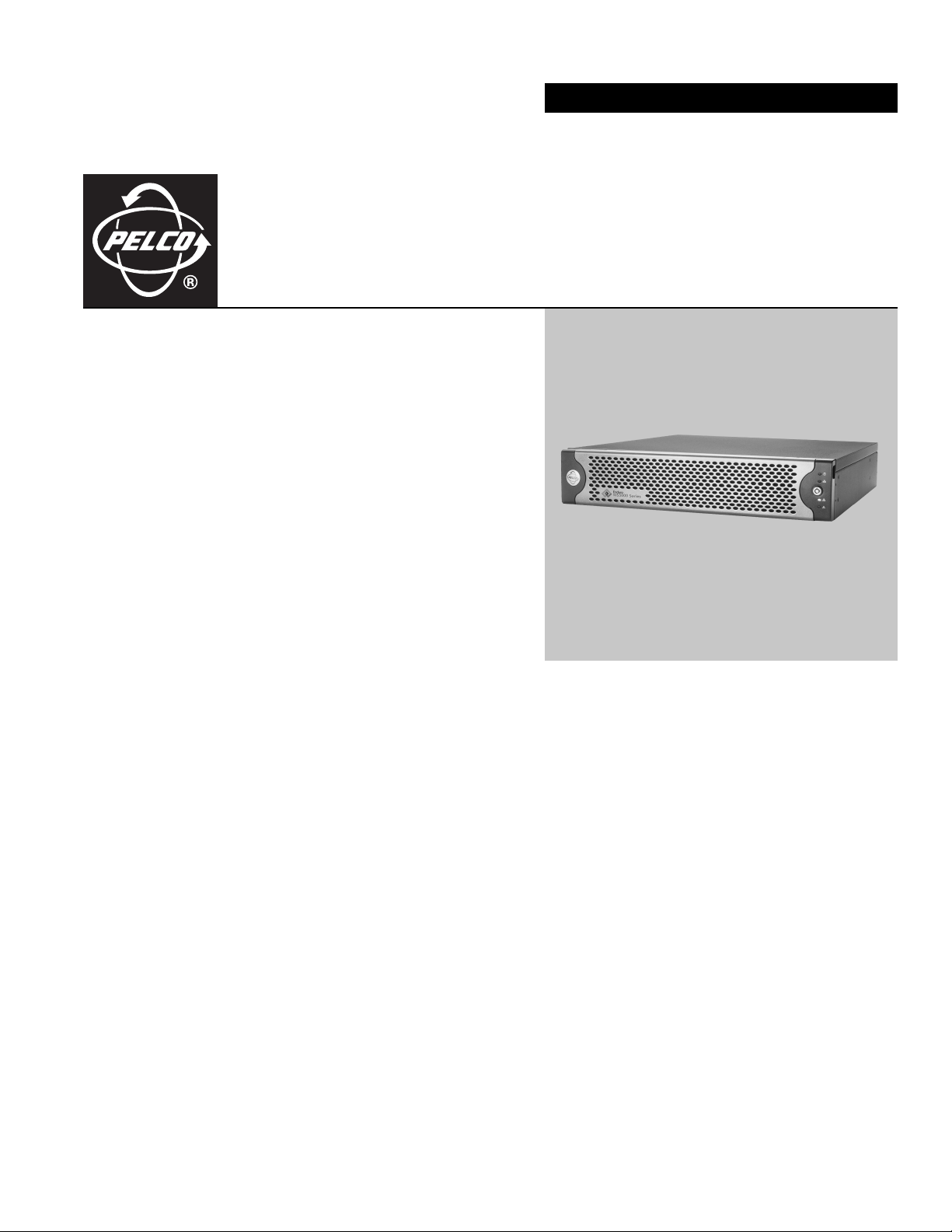
INSTALLATION
INSTALLATION
Endura® Workstation
C1619M-I (11/07)


List of Illustrations
1 Major Package Components. . . . . . . . . . . . . . . . . . . . . . . . . . . . . . . . . . . . . . . . . . . . . . . . . . . . . . . . . . . . . . . . . . . . . . . . . . . . . . . . . . . . . . . . . 8
2 Accessories Box . . . . . . . . . . . . . . . . . . . . . . . . . . . . . . . . . . . . . . . . . . . . . . . . . . . . . . . . . . . . . . . . . . . . . . . . . . . . . . . . . . . . . . . . . . . . . . . . . . 8
3 Rack Mount Kit . . . . . . . . . . . . . . . . . . . . . . . . . . . . . . . . . . . . . . . . . . . . . . . . . . . . . . . . . . . . . . . . . . . . . . . . . . . . . . . . . . . . . . . . . . . . . . . . . . . 9
4 Extra Product Serial Number Label. . . . . . . . . . . . . . . . . . . . . . . . . . . . . . . . . . . . . . . . . . . . . . . . . . . . . . . . . . . . . . . . . . . . . . . . . . . . . . . . . . . . 9
5 Chassis Brackets and Rubber Feet . . . . . . . . . . . . . . . . . . . . . . . . . . . . . . . . . . . . . . . . . . . . . . . . . . . . . . . . . . . . . . . . . . . . . . . . . . . . . . . . . . .10
6 Assembling a Support Rail . . . . . . . . . . . . . . . . . . . . . . . . . . . . . . . . . . . . . . . . . . . . . . . . . . . . . . . . . . . . . . . . . . . . . . . . . . . . . . . . . . . . . . . . . 11
7 Inserting Cage Nuts . . . . . . . . . . . . . . . . . . . . . . . . . . . . . . . . . . . . . . . . . . . . . . . . . . . . . . . . . . . . . . . . . . . . . . . . . . . . . . . . . . . . . . . . . . . . . . 12
8 Attaching Support Rails . . . . . . . . . . . . . . . . . . . . . . . . . . . . . . . . . . . . . . . . . . . . . . . . . . . . . . . . . . . . . . . . . . . . . . . . . . . . . . . . . . . . . . . . . . . 13
9 Mounting the Endura Workstation into the Rack. . . . . . . . . . . . . . . . . . . . . . . . . . . . . . . . . . . . . . . . . . . . . . . . . . . . . . . . . . . . . . . . . . . . . . . . 14
10 Tightening the Thumbscrews . . . . . . . . . . . . . . . . . . . . . . . . . . . . . . . . . . . . . . . . . . . . . . . . . . . . . . . . . . . . . . . . . . . . . . . . . . . . . . . . . . . . . . . 14
11 Rear Panel of Endura Workstation . . . . . . . . . . . . . . . . . . . . . . . . . . . . . . . . . . . . . . . . . . . . . . . . . . . . . . . . . . . . . . . . . . . . . . . . . . . . . . . . . . . 15
12 Front Panel of Endura Workstation (Bezel Open) . . . . . . . . . . . . . . . . . . . . . . . . . . . . . . . . . . . . . . . . . . . . . . . . . . . . . . . . . . . . . . . . . . . . . . . . 16
13 Endura Workstation Front Panel Indicators . . . . . . . . . . . . . . . . . . . . . . . . . . . . . . . . . . . . . . . . . . . . . . . . . . . . . . . . . . . . . . . . . . . . . . . . . . . .17
14 Locating and Starting the Installation Program . . . . . . . . . . . . . . . . . . . . . . . . . . . . . . . . . . . . . . . . . . . . . . . . . . . . . . . . . . . . . . . . . . . . . . . . . 18
15 Installation Welcome Screen . . . . . . . . . . . . . . . . . . . . . . . . . . . . . . . . . . . . . . . . . . . . . . . . . . . . . . . . . . . . . . . . . . . . . . . . . . . . . . . . . . . . . . . 18
4 C1619M-I (11/07)
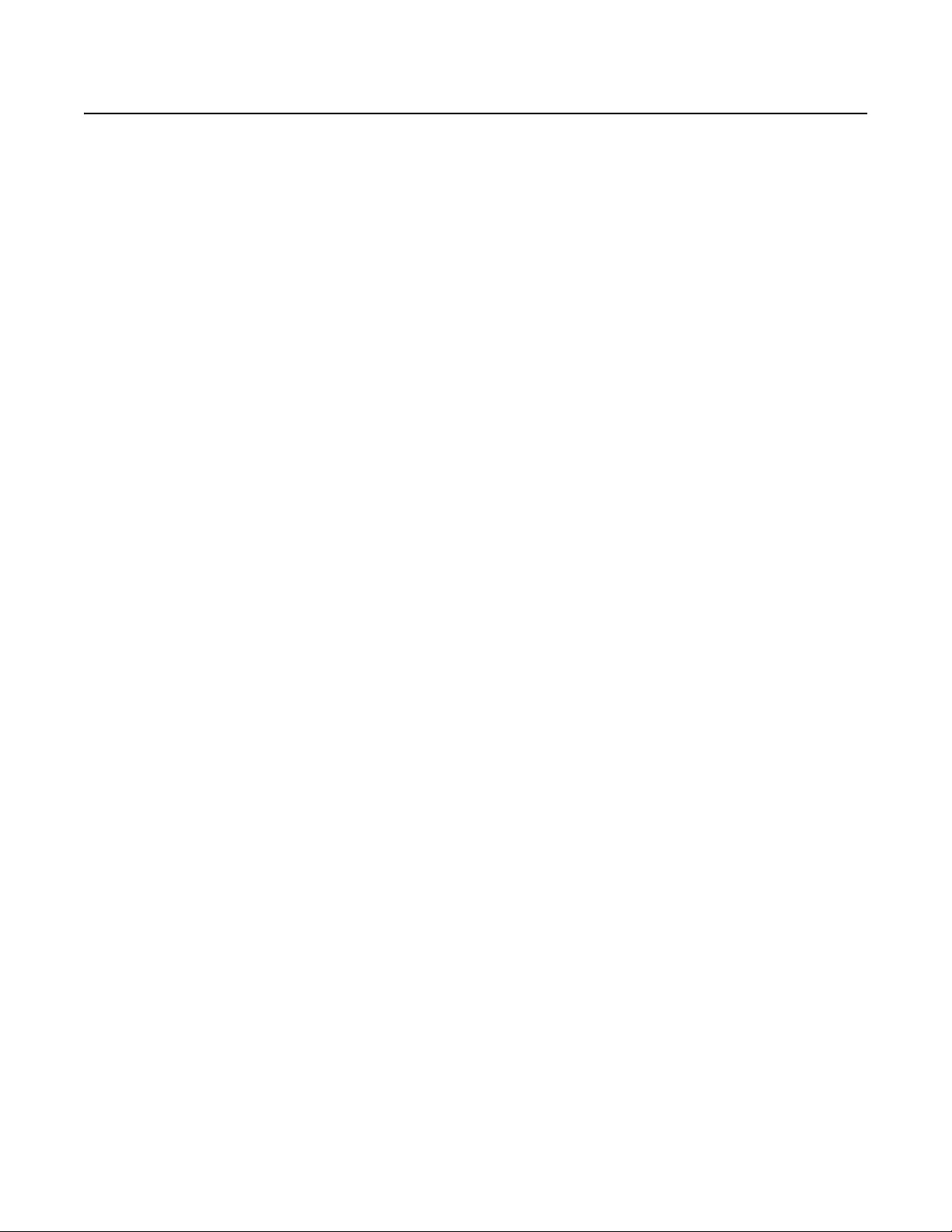
Contents
Regulatory Notices . . . . . . . . . . . . . . . . . . . . . . . . . . . . . . . . . . . . . . . . . . . . . . . . . . . . . . . . . . . . . . . . . . . . . . . . . . . . . . . . . . . . . . . . . . . . . . . . . . . . 5
Description . . . . . . . . . . . . . . . . . . . . . . . . . . . . . . . . . . . . . . . . . . . . . . . . . . . . . . . . . . . . . . . . . . . . . . . . . . . . . . . . . . . . . . . . . . . . . . . . . . . . . . . . . . 6
Before You Begin . . . . . . . . . . . . . . . . . . . . . . . . . . . . . . . . . . . . . . . . . . . . . . . . . . . . . . . . . . . . . . . . . . . . . . . . . . . . . . . . . . . . . . . . . . . . . . . . . . . . . 7
Parts List . . . . . . . . . . . . . . . . . . . . . . . . . . . . . . . . . . . . . . . . . . . . . . . . . . . . . . . . . . . . . . . . . . . . . . . . . . . . . . . . . . . . . . . . . . . . . . . . . . . . . . . 7
Package Contents . . . . . . . . . . . . . . . . . . . . . . . . . . . . . . . . . . . . . . . . . . . . . . . . . . . . . . . . . . . . . . . . . . . . . . . . . . . . . . . . . . . . . . . . . . . . . . . . 8
Product Serial Number Label Placement . . . . . . . . . . . . . . . . . . . . . . . . . . . . . . . . . . . . . . . . . . . . . . . . . . . . . . . . . . . . . . . . . . . . . . . . . . . . . . . 9
Equipment Placement and Rack Mounting . . . . . . . . . . . . . . . . . . . . . . . . . . . . . . . . . . . . . . . . . . . . . . . . . . . . . . . . . . . . . . . . . . . . . . . . . . . . . . . . . 10
Desktop Mounting . . . . . . . . . . . . . . . . . . . . . . . . . . . . . . . . . . . . . . . . . . . . . . . . . . . . . . . . . . . . . . . . . . . . . . . . . . . . . . . . . . . . . . . . . . . . . . . 10
Rack Mounting . . . . . . . . . . . . . . . . . . . . . . . . . . . . . . . . . . . . . . . . . . . . . . . . . . . . . . . . . . . . . . . . . . . . . . . . . . . . . . . . . . . . . . . . . . . . . . . . . .11
Connections . . . . . . . . . . . . . . . . . . . . . . . . . . . . . . . . . . . . . . . . . . . . . . . . . . . . . . . . . . . . . . . . . . . . . . . . . . . . . . . . . . . . . . . . . . . . . . . . . . . . . . . . 15
Operation . . . . . . . . . . . . . . . . . . . . . . . . . . . . . . . . . . . . . . . . . . . . . . . . . . . . . . . . . . . . . . . . . . . . . . . . . . . . . . . . . . . . . . . . . . . . . . . . . . . . . . . . . . 17
Front Panel Indicators . . . . . . . . . . . . . . . . . . . . . . . . . . . . . . . . . . . . . . . . . . . . . . . . . . . . . . . . . . . . . . . . . . . . . . . . . . . . . . . . . . . . . . . . . . . . 17
Configuration/Reset Button . . . . . . . . . . . . . . . . . . . . . . . . . . . . . . . . . . . . . . . . . . . . . . . . . . . . . . . . . . . . . . . . . . . . . . . . . . . . . . . . . . . . . . . . 17
Updating the WS5000 Advanced System Software . . . . . . . . . . . . . . . . . . . . . . . . . . . . . . . . . . . . . . . . . . . . . . . . . . . . . . . . . . . . . . . . . . . . . . . . . 18
Installing the Application . . . . . . . . . . . . . . . . . . . . . . . . . . . . . . . . . . . . . . . . . . . . . . . . . . . . . . . . . . . . . . . . . . . . . . . . . . . . . . . . . . . . . . . . . . 18
Troubleshooting . . . . . . . . . . . . . . . . . . . . . . . . . . . . . . . . . . . . . . . . . . . . . . . . . . . . . . . . . . . . . . . . . . . . . . . . . . . . . . . . . . . . . . . . . . . . . . . . . . . . . 19
Specifications . . . . . . . . . . . . . . . . . . . . . . . . . . . . . . . . . . . . . . . . . . . . . . . . . . . . . . . . . . . . . . . . . . . . . . . . . . . . . . . . . . . . . . . . . . . . . . . . . . . . . . . 20
C1619M-I (11/07) 3

Regulatory Notices
This device complies with Part 15 of the FCC Rules. Operation is subject to the following two conditions: (1) this device may not cause harmful
interference, and (2) this device must accept any interference received, including interference that may cause undesired operation.
RADIO AND TELEVISION INTERFERENCE
This equipment has been tested and found to comply with the limits of a Class A digital device, pursuant to Part 15 of the FCC rules. These limits
are designed to provide reasonable protection against harmful interference when the equipment is operated in a commercial environment.
This equipment generates, uses, and can radiate radio frequency energy and, if not installed and used in accordance with the instruction manual,
may cause harmful interference to radio communications. Operation of this equipment in a residential area is likely to cause harmful interference
in which case the user will be required to correct the interference at his own expense.
Changes and Modifications not expressly approved by the manufacturer or registrant of this equipment can void your authority to operate this
equipment under Federal Communications Commission’s rules.
In order to maintain compliance with FCC regulations shielded cables must be used with this equipment. Operation with non-approved
equipment or unshielded cables is likely to result in interference to radio and television reception.
This Class A digital apparatus complies with Canadian ICES-003.
Cet appareil numérique de la classe A est conforme à la norme NMB-003 du Canada.
Video Quality Caution
FRAME RATE NOTICE REGARDING USER-SELECTED OPTIONS
Pelco systems are capable of providing high quality video for both live viewing and playback. However, the systems can be used in lower quality
modes, which can degrade picture quality, to allow for a slower rate of data transfer and to reduce the amount of video data stored. The picture
quality can be degraded by either lowering the resolution, reducing the picture rate, or both. A picture degraded by having a reduced resolution
may result in an image that is less clear or even indiscernible. A picture degraded by reducing the picture rate has fewer frames per second,
which can result in images that appear to jump or move more quickly than normal during playback. Lower frame rates may result in a key event
not being recorded by the system.
Judgment as to the suitability of the products for user’s purposes is solely the user’s responsibility. Users shall determine the suitability of the
products for their own intended application, picture rate and picture quality. In the event user intends to use the video for evidentiary purposes
in a judicial proceeding or otherwise, user should consult with its attorney regarding any particular requirements for such use.
C1619M-I (11/07) 5
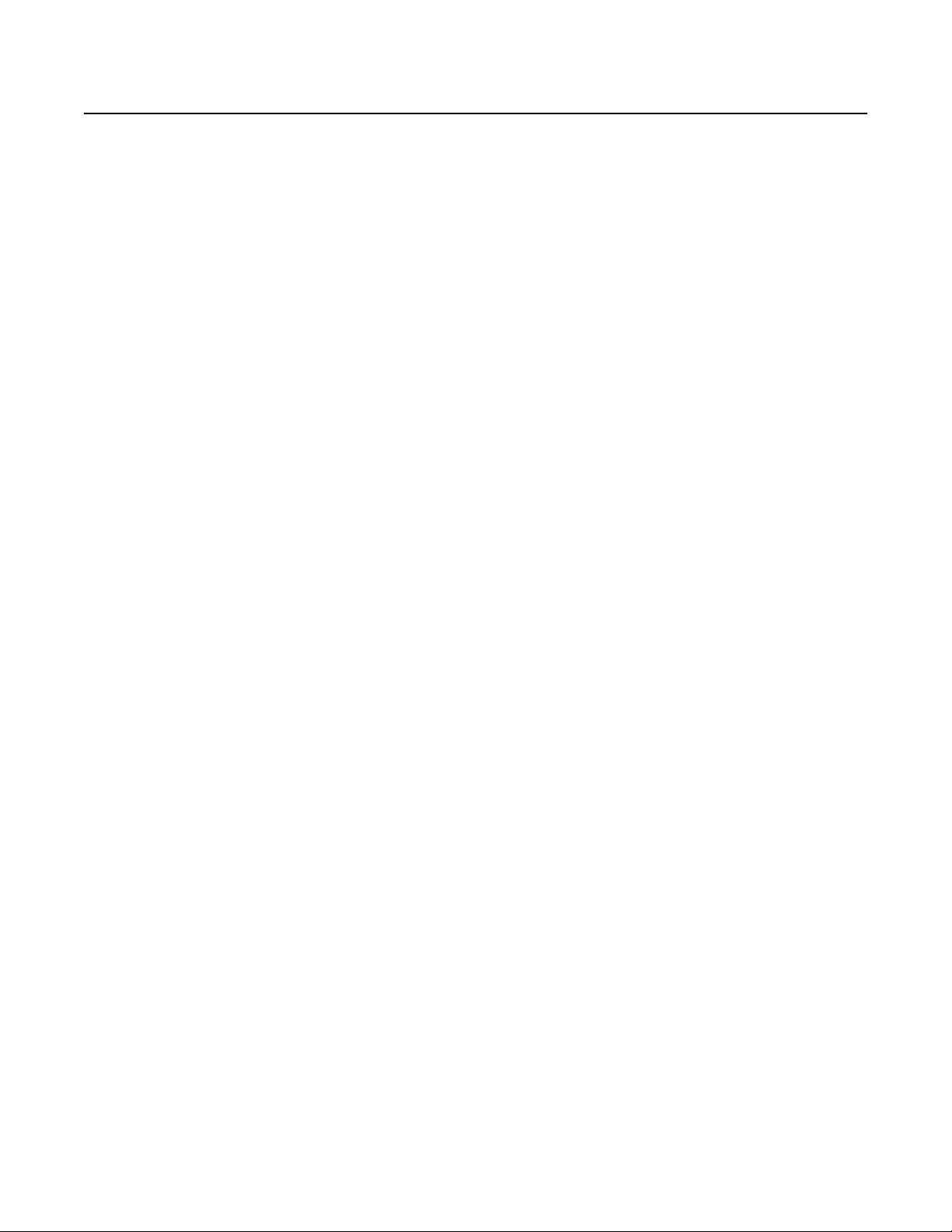
Description
The Endura® workstation is a high-end personal computer designed to deliver optimum performance for the WS5000 advanced system software.
The Endura workstation has two video outputs, a USB keyboard, and a mouse. The Endura workstation can decode and display up to 16 video
streams simultaneously. Up to 16 streams can be displayed at a full 4CIF resolution at 30/25 (NTSC/PAL) images per second per stream. The
Endura workstation includes a single license of the WS5000 advanced system software.
The WS5000 advanced system software is a graphical user interface software that provides access to all operation and configuration features of
the Endura system in one unified, user-friendly interface. The interface uses drag and drop operations, shortcut menus, and tooltips to enable the
most direct, intuitive interactions. Sound, graphics, color, and on-screen messages provide helpful, ongoing feedback about user activity and
system status.
With this software users can view live video; control cameras; record video; and search, play back, and export recorded video. Video display
options include a single image (1 x 1), four images (2 x 2), nine images (3 x 3), sixteen images (4 x 4), six images (1 large + 5 small), ten images
(2 large + 8 small), and 13 images (1 large + 12 small). When multiple images are displayed, the patent pending EnduraView technology
automatically adjusts the video display frame rates to provide the best rate for the cameras. Cameras can be assigned to a user-defined location or
camera group; these locations and groups can then be used in the display, sorting, and selection of devices—a feature especially valuable in larger
systems.
The WS5000 advanced system software also allows users with the proper authority to perform administrative functions, such as configuring
devices, setting up users, adjusting network settings, and creating recording schedules. Permissions to access these functions and all other
system services can be configured to a fine level of detail. Users see only those devices and features to which they have been granted
permission.
The WS5000 advanced system software offers a powerful scripting interface. With scripts, users can flexibly and easily automate many system
functions in almost any combination. An enhanced search interface enables searches across multiple devices, time ranges, and event types.
System logs can also be searched, printed, and exported. A front panel USB port and DVD±RW/CD-RW drive make it easy to export video clips
and still images to external media.
6 C1619M-I (11/07)

Before You Begin
Endura is a network system that requires a continuous amount of bandwidth to transmit true, live video. Therefore, always include your network
administrator when planning and installing Endura components.
You will also need the following:
• Pelco-approved Endura certification
• Access to an Endura network
– that is an active, gigabit Ethernet network that supports the full Internet Protocol suite,
– that is configured with at least one Endura video recorder,
– that is configured with at least one SM5000 system manager
• One or more monitors (1280 x 1024 VGA or DVI)
• Phillips screwdriver (if mounting the unit into a rack)
• Cat5e (or better) network cable
PARTS LIST
Qty Description
1 Pelco Endura workstation with WS5000 advanced system software installed
1 Standard PC USB keyboard
1 Standard USB mouse
1 Rack-mounting kit:
2 Chassis mounting brackets with handles and thumb screws
8 Screws, 10-32 x 0.25-inch, Phillips, pan head (4 for each bracket)
2 Adjustable support rail sets (each set includes 1 front-mounting rail and 1 rear-mounting rail)
6 Screws, 8-32 x 0.375-inch, Phillips, truss head
4 Screws, 10-32 x 0.5-inch, Phillips, flat head (2 for each front-mounting rail)
4 Screws, 10-32 x 0.75-inch, Phillips, pan head (2 for each rear-mounting rail)
10 Cage nuts (for use with square-hole racks)
2 DVI-to-VGA video adapter
3 Power cables (1 USA standard, 1 European standard, and 1 UK standard)
2Keys
3 Product identification labels (attached to unit)
1 Endura workstation Installation manual
1 WS5000 Operation manual
1 Endura workstation Quick Start Guide
1 Important Safety Instructions
1 Endura Installation and Programming Checklist
1 Resource CD
1 Recovery DVD
1Nero
1 Microsoft
®
installation CD
®
Windows®XP Professional CD
C1619M-I (11/07) 7
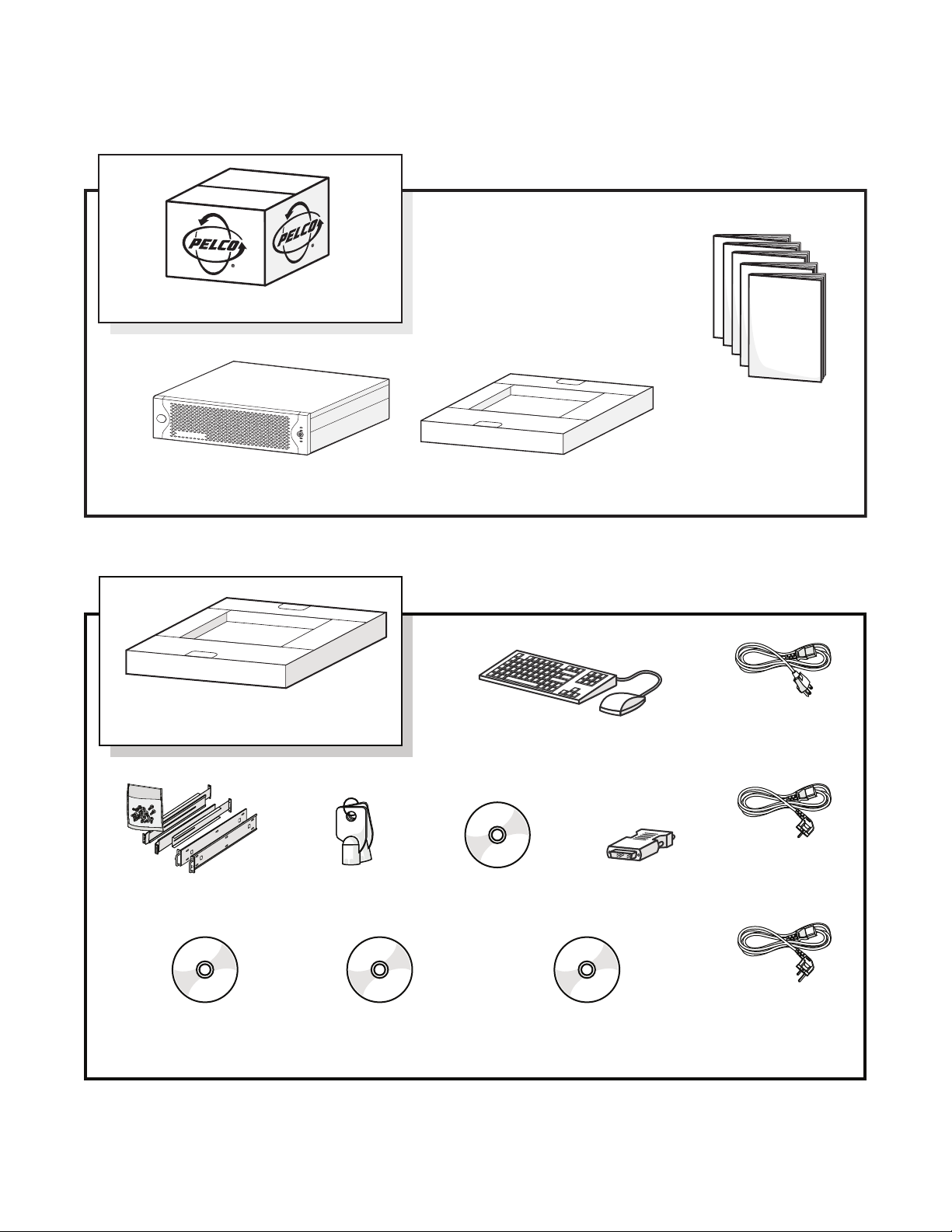
PACKAGE CONTENTS
The following diagrams show the contents of the two boxes. When installing the Endura workstation, refer to these diagrams.
SHIPPING BOX
WS5000 SERIES
ENDURA WORKSTATION
ACCESSORY PACK
Figure 1. Major Package Components
SAFETY INSTRUCTIONS
INSTALLATION MANUAL
QUICK START GUIDE
INSTALLATION AND
PROGRAMMING CHECKLIST
OPERATION MANUAL
ACCESSORY PACK
RACK MOUNT KIT
RECOVERY DVD
FRONT BEZEL KEY
2 EA.
NERO INSTALLATION CD
STANDARD USB
KEYBOARD AND MOUSE
RESOURCE CD WITH
ALL MANUALS
MICROSOFT WINDOWS XP
Figure 2. Accessories Box
DVI TO VGA
VIDEO ADAPTER
PROFESSIONAL CD
USA
STANDARD POWER
CORD (110 VAC)
1 EA.
EUROPEAN
STANDARD POWER
CORD (220 VAC)
1 EA.
UK
STANDARD POWER
CORD (250 VAC)
1 EA.
8 C1619M-I (11/07)
