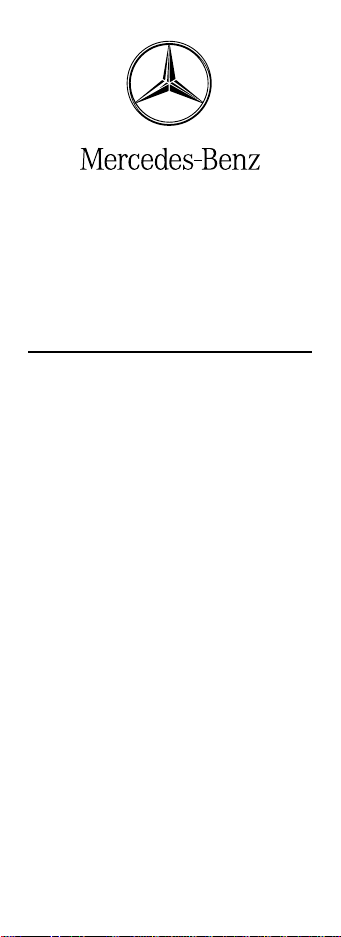
Accessories
2.Prüfentwurf
03F037-08
23.04.2008
Installation and Operation
Instructions
Mercedes-Benz Bluetooth® Cradle for
Motorola mobile phones RAZR² V9 and
RAZR² V9m
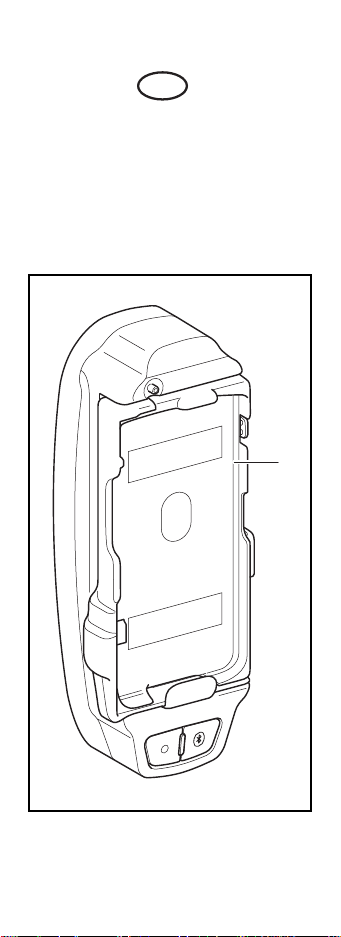
USA
1
M+P-03F-7160
Mercedes-Benz Bluetooth® Cradle
for Motorola mobile phones
RAZR² V9 and RAZR² V9m

USA
Application
These installation instructions are valid for
vehicles with an MHI hands-free
communication system and a
Mercedes-Benz-approved Motorola mobile
phone RAZR² V9 or RAZR² V9m with
approved software level. Approved mobile
telephones are listed and can be purchased
on the Internet at www.wireless4mb.com or
call 1-800-910-1021 to speak to a wireless
telephone specialist.
Parts included
• (1) Mercedes-Benz Bluetooth
Cradle
®
GWarning
Always use approved phones with
the Mercedes-Benz Cradle.
Operating a non-approved phone or
radio transmitter with its own
attached or built-in antenna while
the engine is running can interfere
with the vehicle’s electronic system.
For safety reasons, the driver should
not use the mobile phone while the
vehicle is in motion. We encourage
the driver to stop the vehicle in a
safe location before answering or
placing a call.
The installation and operation is described
for the Motorola RAZR² V9 phone.
Installation and operation of the Motorola
RAZR² V9m phone is done in the same
manner.
- 1 -

Notes
The Motorola RAZR² V9 will not fit in the
Mercedes-Benz Bluetooth
®
Cradle for
Motorola RAZR² V9m and the Motorola
RAZR² V9m will not fit in the Mercedes-Benz
Bluetooth
®
Cradle for Motorola RAZR² V9.
Please contact your local Mercedes-Benz
Center if you encounter difficulties when
operating the Mercedes-Benz Hands-Free
Communication System.
More information can be found on the
Internet at www.wireless4mb.com or call
1-800-910-1021 to speak to a wireless
activation specialist.
We reserve the right to change technical
details from those shown in the illustrations
contained in these installation instructions.
These installation instructions also refer to
the Vehicle Operator
Operator
’s Manual, and mobile telephone
’s Manual, COMAND
manual. Please keep them available for
reference.
- 2 -
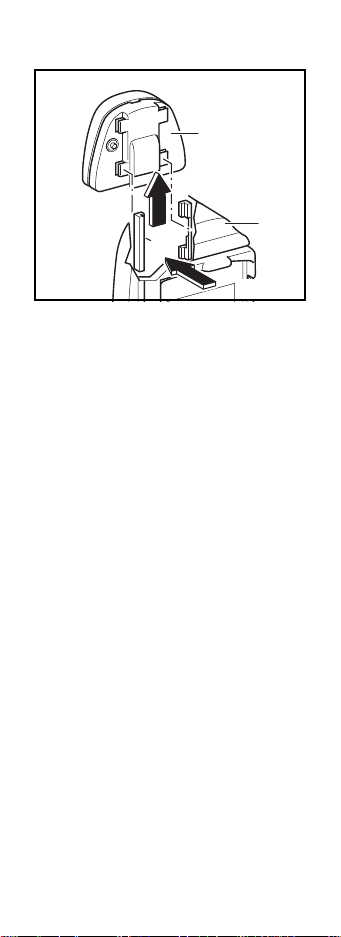
Installing the Mercedes-Benz Cradle
2
1
M+P-03F-7161
1. Insert the Mercedes-Benz Cradle (1)
into the latches on the pre-installed MHI
contact plate (2), located in the center
console.
To insert the Mercedes-Benz Cradle (1),
slide it upwards until it clicks into place.
- 3 -

Inserting mobile telephone
3
M+P-03F-7162
The Motorola RAZR² V9 phone can only be
used in side of the Mer cedes- Benz Cr adle for
use in hands-free mode. The Mercedes-Benz
Cradle uses Bluetooth
®
technology to
connect with your Motorola RAZR² V9
phone. Make sure you have established a
Bluetooth
®
connection before using the
Mercedes-Benz Cradle, see pairing
procedure on page 6.
When using the Motorola RAZR² V9 phone in
the cradle, the Motorola RAZR² V9 phone will
also be charged and connected to the
vehicle
’s external mobile antenna for
improved reception.
Close the flip screen of the Motorola
RAZR² V9 phone before inserting it into the
Mercedes-Benz Cradle.
Note
Closing the mobile phone flip screen ends
the call.
1. Push the latch (3). The latch (3) will
swing out.
2. Aufnahme (3) nach rechts rausziehen.
- 4 -

3. Mobiltelefon (4) zunächst unten in die
4
3
5
M+P-03F-7163
Aufnahme (3) einsetzen und anschließend
komplett einlegen.
4. Aufnahme (3) nach links zuschieben;
dabei darauf achten, dass
• der Stecker (5) am Mobiltelefon (4)
einrastet und
• die seitlichen Tasten am Mobil-
telefon (4) nicht betätigt werden.
5. Aufnahme (3) mit Mobiltelefon (4)
zurückdrücken, bis sie einrastet.
- 5 -

Pairing the Motorola RAZR² V9 phone
6
7
M+P-03F-7164
with the Mercedes-Benz Cradle
Zum Koppeln muss sich das Mobiltelefon
außerhalb des Halters im Fahrzeug befinden.
1. Make sure that the ignition switch is in
position 1, 2 or 3 (see the Vehicle Operator
Manual).
1. With Mercedes-Benz Cradle connected
to the vehicle press button (6) for approx.
2–3 seconds.
The LED (7) will begin to flash rapidly. The
Mercedes-Benz Cradle is in Discovery Mode
and can be detected by the Motorola
RAZR² V9 phone. The Mercedes-Benz Cradle
will appear as “MB RAZR2 cradle” on the
Motorola RAZR² V9 phone.
2. For instructions on how to get the
mobile telephone ready for pairing, see the
mobile telephone manual or visit
www.wireless4mb.com. Once the Motorola
RAZR² V9 phone and Mercedes-Benz Cradle
find each other the Motorola RAZR² V9
phone will prompt the user to enter a PassKey.
3. When prompted, enter the Pass-Key
62872 into the Motorola RAZR² V9 phone.
’s
- 6 -

Note
As soon as the Pass-Key has been entered
and accepted, you will see a display
message on your mobile phone indicating
that the connection has been established.
The connection between the mobile phone
and the cradle is cut off automatically.
4. The Motorola RAZR² V9 phone is now
ready for use with the Mercedes-Benz
Hands-Free Communication System.
Note
A maximum of 4 Motorola RAZR² V9 phones
can be paired with the Mercedes-Benz
Cradle. If a fifth Motorola RAZR² V9 phone is
paired with the Mercedes-Benz Cradle, then
the information stored from the first
MotorolaRAZR² V9 phone which was paired
with the Mercedes-Benz Cradle will be
replaced.
Establishing a Bluetooth
®
connection
1. Insert the mobile phone into the cradle
and turn the key to position 1, 2 or 3 in the
ignition switch (see the vehicle Owner’s
Manual).
Notes
A Bluetooth connection will not be
established if the Motorola RAZR² V9 phone
is not inserted in the cradle.
The Mercedes-Benz Cradle will search for a
paired Motorola RAZR² V9 phone and
reconnect.
If the connection between the
Mercedes-Benz Cradle and Motorola
RAZR² V9 phone is not established
automatically, it is possible to establish a
connection manually (see page 8).
SMS messages can not be accessed via the
COMAND or radio while the Bluetooth
®
connection is established.
- 7 -

Not every ring-tone of the Motorola
RAZR² V9 phone is supported by the
COMAND or radio.
3-way-calling and call waiting are not
supported in the Mercedes-Benz Cradle. An
audible beep will notify a waiting call.
The roaming indication is not supported by
the COMAND or radio.
The Tele Aid System (emergency call
system) will continue to function
independently of the hands-free phone
system as designed as long as there is a
valid service contract, telephone service and
a GPS coverage.
Connecting the Motorola RAZR² V9
phone and Mercedes-Benz Cradle
manually
Press the Bluetooth
®
button on the
Mercedes-Benz Cradle.
or:
For all Mercedes-Benz vehicles up to model
year 2008 (with the exception of the model
year 2007 S-Class/CL-Class):
• Press button on the COMAND or
radio.
For model year 2007 S-Class/CL-Class
vehicles:
• Using the COMAND Controller, select
“Telephone” 씮 “Telephone” 씮
“Telephone on”.
Note
Before manual connection, the Motorola
RAZR² V9 phone must previously be paired
with the Mercedes-Benz Cradle, see pairing
procedure on page 6.
- 8 -

Disconnecting the Bluetooth
3
4
M+P-03F-7165
connection
The connection between the Motorola
RAZR² V9 phone and the Mercedes-Benz
Cradle is automatically disconnected when
the Motorola RAZR² V9 phone is removed
from the Mercedes-Benz Cradle.
Note
Ein aktives Gespräch wird durch die
Entnahme des Mobiltelefons aus dem
Mercedes-Benz Cradle beendet.
Removing Motorola RAZR² V9 phone
®
1. Auf das Mobiltelefon (4) drücken; die
Aufnahme (3) schwenkt selbstständig auf.
2. Aufnahme (3) mit Mobiltelefon (4) nach
rechts rausziehen.
- 9 -

3. Mobiltelefon (4) wie abgebildet aus der
3
4
M+P-03F-7166
1
2
8
M+P-03F-7167
Aufnahme (3) entnehmen.
4. Aufnahme (3) nach links zuschieben
und zurückdrücken, bis sie einrastet.
Detaching the Mercedes-Benz Cradle
1. Press and hold the release button (8).
Slide the Mercedes-Benz Cradle (1)
downwards and remove it from the preinstalled contact plate (2).
- 10 -

Note
This device complies with part 15 of the FCC
Rules. Operation is subject to the following
two conditions:
• This device may not cause harmful
interference.
• This device must accept any
interference received, including
interference that may cause
undesired operation.
Changes or modifications not expressly
approved by the party responsible for
compliance could void the user's authority
to operate the equipment.
- 11 -

© 2008 Mercedes-Benz Accessories Inc.
Not to be reprinted, translated or otherwise
reproduced, either wholly or in part.
Mercedes-Benz Accessories Inc., Stuttgart ·
A Daimler AG Company
04/08
03F037-08
Printed on 100 % Recycled Paper
