
REV. 01/04
Use manual
ELECTRICAL BOARDS FOR REFRIGERATING INSTALLATIONS
READ AND KEEP
REV. 02-18
ENG
ELECTRONICS BOARD
ECP200 BASE 4 / 4A

E. BOARD ECP200 BASE 4/4A
110300BVD***
110400BVD***
110750BVD***
1101000BVDB*
110300BVDE**
110300BVDEM*
110400BVDE**
110750BVDE**
1101000BVDE*
110300BUVD**
110400BUVD**
110750BUVD**
1101000BUVD*
1101500BVDE*
1102000BVDE*
1102500BVDE*
110BUVDE**
REV. 01/04
CHAP. 1
CHAP. 2
CHAP. 3
CHAP. 4
ENGLISH
The ECP200 BASE 4/4A electronic board is installed in the following families of Pego
standard electrical panels:
It can also be installed in special panels.
TECHNICAL CHARACTERISTICS
Pag. 3 1.1 Technical characteristics
PARAMETER PROGRAMMING
Pag. 4 2.1 Control panel
Pag. 4 2.2 Frontal keypad
Pag. 5 2.3 LED display
Pag. 6 2.4 General
Pag. 6 2.5 Key to symbols
Pag. 6 2.6 Setting and displaying set points
Pag. 7 2.7 Level 1 programming
Pag: 7 2.8 List of Level 1 variables
Pag. 8 2.9 Level 2 programming
Pag. 8 2.10 List of Level 2 variables
Pag. 10 2.11 Compressor activation/deactivation conditions
Pag. 10 2.12 Manual defrosting
Pag. 11 2.13 Hot gas defrosting
Pag. 11 2.14 Pump down function
Pag. 11 2.15 Password protection
OPTIONS
Pag. 12 3.1 TeleNET monitoring / supervision system
Pag. 12 3.2 Net configuration with Modbus-rtu protocol
Pag. 13 3.3 ALARM RELAY / RS485 switching
TROUBLESHOOTING
Pag. 14 4.1 Troubleshooting
APPENDICES
Pag. 15 A.1 ECP200 BASE 4 wiring diagram
Pag. 15 A.2 ECP200 BASE 4A wiring diagram
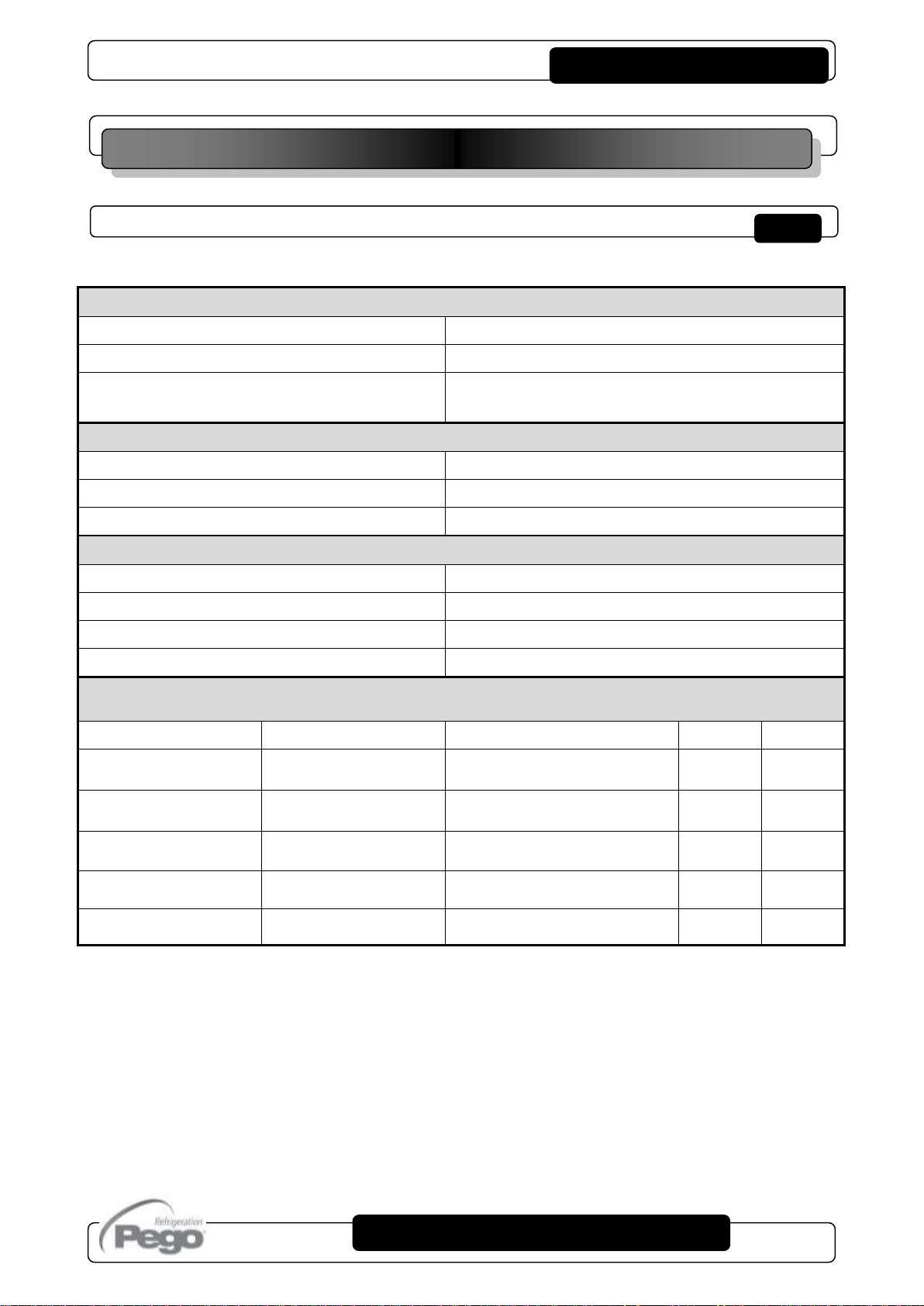
E. BOARD ECP200 BASE 4/4A
USE MANUAL
Rev. 02-18
Power supply of the electronics board
Voltage
230 V~ 10% 50-60Hz
Max power (only electronics)
~ 7 VA
Rated current
(With all loads connected)
16A
Climatic conditions of the electronics board
Working temperature
-5 ÷ +50 °C
Storage temperature
-10 ÷ +70 °C
Relative ambient humidity
Lower than 90% Hr
General characteristics of the electronics board
Type of sensors that can be connected
NTC 10K 1%
Resolution
0,1 °C
Sensor read precision
± 0,5 °C
Read range
-45 ÷ +45 °C
Output characteristics of the electronics board (free voltage contact)
Description
Installed relay
Card output characteristics
BASE 4
BASE 4A
Compressor
(Relay 30A AC1)
10A 250V~ (AC3) (2HP)
(100000 cycles)
X
X
Elements
(Relay 30A AC1)
16A 250V~ (AC1)
X
X
Fans
(Relay 16A AC1)
2,7A 250V~ (AC3)
X
X
Room light
(Relay 16A AC1)
16A 250V~ (AC1)
X
X
Alarm / Aux (Optional)
(Relay 8A AC1)
8(3)A 250V~
X
CHAP. 1 - Technical characteristics
CHAPTER 1: TECHNICAL CHARACTERISTICS
TECHNICAL CHARACTERISTICS OF THE ELECTRONICS BOARD
Page 3

E. BOARD ECP200 BASE 4/4A
USE MANUAL
Rev. 02-18
AUXILIARY RELAY CONTROL (on the version with alarm relay, it manually
controls the relay if parameter AU=1)
UP / MUTE BUZZER ALARM
STAND BY (the system shuts down and the LED flashes)
Room temperature SETTING
DOWN / MANUAL DEFROST
ROOM LIGHT
CHAP. 2 - Parameter programming
CHAPTER 2: PARAMETER PROGRAMMING
CONTROL PANEL
FRONT KEYPAD
Page 4

E. BOARD ECP200 BASE 4/4A
USE MANUAL
Rev. 02-18
Cold room temperature / parameters
Stand-by (flashes on stand-by. Outputs are deactivated)
Room light (flashes if door switch activated)
Cold (indicates activation of compressor)
Fans
Defrosting
Ausiliary
Alarm/warning
CHAP. 2 - Parameter programming
LED DISPLAY
Page 5

E. BOARD ECP200 BASE 4/4A
USE MANUAL
Rev. 02-18
CHAP. 2 - Parameter programming
2.4
GENERAL
To enhance safety and simplify the operator’s work, the ECP200 BASE has two
programming levels; the first level (Level 1) is used to configure the frequently-modified
SETPOINT parameters. The second programming level (Level 2) is for general parameter
programming of the various controller work modes.
It is not possible to access the Level 2 programming directly from Level 1: you must exit
the programming mode first.
KEY TO SYMBOLS
For purposes of practicality the following symbols are used:
• () the UP key is used to increase values and mute the alarm.
• () the DOWN key is used to decrease values and force defrosting.
SETTING AND DISPLAYING THE SET POINTS
1. Press the SET key to display the current SETPOINT (temperature).
2. Hold down the SET key and press the () or () keys to modify the SETPOINT.
Release the SET key to return to cold room temperature display: the new setting will be
saved automatically.
Page 6

E. BOARD ECP200 BASE 4/4A
USE MANUAL
Rev. 02-18
VARIABLES
MEANING
VALUE
DEFAULT
r0
Temperature difference compared to main SETPOINT
0.2 - 10 °C
2°C
d0
Defrost interval (hours)
0 - 24 hours
4 hours
d2
End-of-defrost setpoint.
Defrost is not executed if the temperature read by the
defrost sensor is greater than d2
(If the sensor is faulty defrosting is timed)
-35 - 45 °C
15°C
d3
Max defrost duration (minutes)
1 - 240 min
25 min
d7
Drip duration (minutes)
At the end of defrost the compressor and fans remain at
standstill for time d7, the defrost LED on the front panel
flashes.
0 - 10 min
0 min
F5
Fan pause after defrost (minutes)
Allows fans to be kept at standstill for a time F5 after
dripping. This time begins at the end of dripping. If no
dripping has been set the fan pause starts directly at the
end of defrost.
0 - 10 min
0 min
A1
Minimum temperature alarm
Allows user to define a minimum temperature for the room
being refrigerated. Below value A1 an alarm trips: the alarm
LED flashes, displayed temperature flashes and the buzzer
sounds to indicate the problem.
-
-45°C
A2
Maximum temperature alarm
Allows user to define a maximum temperature for the room
being refrigerated. Above value A2 an alarm trips: the
alarm LED flashes, displayed temperature flashes and the
buzzer sounds to indicate the problem.
-
+45°C
tEu
Evaporator sensor temperature display
(displays nothing if dE =1)
Displays
evaporator
temperature
read only
CHAP. 2 - Parameter programming
2.7
LEVEL 1 PROGRAMMING (User level)
To gain access to the Level 1 configuration menu proceed as follows:
1. Press the () and () keys simultaneously and keep them pressed for a few seconds
until the first programming variable appears on the display.
2. Release the () and () keys.
3. Select the variable to be modified using the () or () key.
4. When the variable has been selected it is possible:
• To display the setting by pressing SET key.
• To modify the setting by pressing the SET key together with the () or () key.
When configuration values have been set you can exit the menu by pressing the () and
() keys simultaneously for a few seconds until the cold room temperature reappears.
5. The new settings are saved automatically when you exit the configuration menu.
LIST OF LEVEL 1 VARIABLES (User level)
Page 7

E. BOARD ECP200 BASE 4/4A
USE MANUAL
Rev. 02-18
VARIABLES
MEANING
VALUES
DEFAULT
AC
Door switch status (with door closed)
0 = normally open
1 = normally closed
0
F3
Fan status with compressor off
0 = Fans run continuously
1 = Fans only run when
compressor is working
1
F4
Fan pause during defrost
0 = Fans run during defrost
1 = Fans do not run during
defrost
1
dE
Sensor presence
If the evaporator sensor is disabled
defrosts are carried out cyclically with
period d0: defrosting ends when an
external device trips and closes the remote
defrost contact or when time d3 expires.
0 = evaporator sensor present
1 = no evaporator sensor
0
d1
Defrost type, cycle inversion (hot gas) or
with heater elements
1 = hot gas
0 = element
0
Ad
Net address for connection to TeleNET
supervision system or Modbus
0 ÷ 31 (with AU=3)
1 ÷ 247 (with AU=7)
0
Ald
Minimum and maximum temperature
signalling and alarm display delay
1…240 min
120 min
C1
Minimum time between shutdown and
subsequent switching on of the
compressor.
0…15 min
0 min
CAL
Cold room sensor value correction
-10…+10
0
CHAP. 2 - Parameter programming
2.9
2.10
LEVEL 2 PROGRAMMING (Installer level)
To access the second programming level press the UP () and DOWN () keys and the
LIGHT key simultaneously for a few seconds.
When the first programming variable appears the system automatically goes to stand-by.
1. Select the variable to be modified by pressing the UP () and DOWN () keys. When
the parameter has been selected it is possible to:
2. View the setting by pressing the SET key.
3. Modify the setting by holding the SET key down and pressing the () or () key.
4. When configuration settings have been completed you can exit the menu by pressing
the () and () keys simultaneously and keeping them pressed until the room
temperature reappears.
5. Changes are saved automatically when you exit the configuration menu.
6. Press the STAND-BY key to enable electronic control.
LIST OF LEVEL 2 VARIABLES (Installer level)
Page 8

E. BOARD ECP200 BASE 4/4A
USE MANUAL
Rev. 02-18
Pc
Compressor protection contact status
0 = NO
1 = NC
0 = NO
doC
Compressor safety time for door
switch. When the door is opened the
evaporator fans shut down and the
compressor will continue working for time
doC, after which it will shut down.
0…5 min
0
tdo
Compressor restart time after door
opening. when the door is opened and
after tdo time, it’s setted back the normal
functioning giving door open alarm (Ed).
With tdo=0 the parameter is disabled.
0…240 min
0 = disabled
0
Fst
FAN shutdown TEMPERATURE
The fans will stop if the temperature value
read by the evaporator sensor is higher
than this value.
-45…+45°C
+45°C
Fd
Fst differential
0…+10°C
2°C
LSE
Minimum value attributable to setpoint.
-45... HSE °C
-45°C
HSE
Maximum value attributable to setpoint.
+45... LSE °C
+45°C
tA
NO – NC alarm relay switching
0 = activates when alarm is
on
1 = deactivates when alarm is
on
1
AU
Auxiliary/alarm relay control
0 = alarm relay
1 = manual auxiliary relay
controlled via AUX key
2 = automatic auxiliary relay
managed by StA temp.
setting with 2°C differential
3 = relay disabled / TeleNET
function
4 = pump down function
(see CHAP 5.15)
5 = free voltage contact for
condensing unit (AUX relay
and compressor relay in
parallel)
6 = contact for casing element
control (AUX relay closed
with compressor output
inactive).
7 = relay disabled / Modbus-
RTU function
0
StA
Temp. setting for aux. relay
-45…+45°C
0
In1
Man in cold room alarm
Select input INP1 on the board as
compressor protection alarm or as man in
cold room alarm (contact NC).
0 = compressor protection
1 = man in room alarm
0
CHAP. 5 - Parameter programming
CHAP. 2 - Parameter programming
Page 9

E. BOARD ECP200 BASE 4/4A
USE MANUAL
Rev. 02-18
P1
Password type of protection
( active when PA is not equal 0)
0 = only display set point
1 = display set point, AUX,
light access
2 = access in programming
not permitted
3 = access in second level
programming not
permitted
3
PA
Password
(see P1 for the type of protection)
0...999
0 = not active
0
reL
Software release
indicates software version
7
(Read only)
CHAP. 2 - Parameter programming
COMPRESSOR ACTIVATION/DEACTIVATION CONDITIONS
The ECP200 BASE controller activates the compressor when cold room temperature
exceeds setting+differential (r0); it deactivates the compressor when cold room
temperature is lower than the setting. If the Pump-down function is selected (Parameter
AU=4) refer to chapter 2.14 for the compressor activation / deactivation conditions.
MANUAL DEFROSTING
To defrost just press the dedicated key (see section 2.2) to activate the elements relay.
Defrosting will not take place if the end-of-defrost temperature setting (d2) is lower than
the temperature detected by the evaporator sensor. Defrosting ends when the end-ofdefrost temperature (d2) or maximum defrost time (d3) is reached.
Page 10

E. BOARD ECP200 BASE 4/4A
USE MANUAL
Rev. 02-18
CHAP. 2 - Parameter programming
HOT GAS DEFROSTING
Set parameter d1=1 to defrost in cycle inversion mode.
The compressor relay and defrost relay are activated throughout the defrost phase.
To ensure proper control of the system the installer must use the defrost output: this must
allow opening of the cycle inversion solenoid valve and closure of the liquid solenoid valve.
For capillary systems (without thermostat valve) it is only necessary to control the cycle
inversion solenoid valve via the defrost relay control.
PUMP DOWN FUNCTION
Pump down function is activated when parameter AU=4.
Connect pump down pressostat on the digital input 1-3. The compressor is directly
controlled by pressostat.
Connect evaporator solenoid valve on the AUX relay. The solenoid is controlled directly by
thermostat.
PASSWORD FUNCTION
When parameter PA is setting with value different to 0 the protection function is activated.
See parameter P1 for the different protection.
When PA is setting the protection start after two minutes of inactivity. On display appear
000. With up/down modify the number, with set key confirm it.
Use universal number 100 if you don’t remember the password.
Page 11

E. BOARD ECP200 BASE 4/4A
USE MANUAL
Rev. 02-18
CHAPTER 3: OPTIONS
CHAP. 3 - Options
TeleNET MONITORING/SUPERVISION SYSTEM
For TeleNET connections to enable RS485 as indicated at chapter 3.3 and follow the
scheme below. Refer to TeleNET user manual for instrument configuration.
WARNING: During configuration, at entry “Module” to select the entry "Instrument ECP
Base Series / ECP Expert Series ".
NET CONFIGURATION WITH MODBUS-RTU PROTOCOL
For RS485 connections with Modbus-RTU protocol, to enable RS485 output as indicated
at chapter 3.3 and follow the scheme below.
Refer to MODBUS-RTU_ECP200T1 user manual (available on Pego Internet web site) for
MODBUS-RTU communication protocol specification.
Page 12

E. BOARD ECP200 BASE 4/4A
USE MANUAL
Rev. 02-18
CAP. 3 - Opzioni
3.3
ALARM RELAY / RS485 SWITCHING
Remove power from the electrical panel, open the front panel and unscrew the 6 fixing
screws of the electronic board.
Configure the jumper from JUMPER JP2
(placed on the front of electrical board near
the display far down on the right) following
one of the ensuing options.
RS485 output selection:
Insert the jumper JP2 on 3-2 position and set
the 2nd level variable AU=3 (TeleNET) or
AU=7 (Modbus-RTU).
The connection clamps are RS485_(A) and
RS485_(B) on board of electrical board.
Remember besides to assign an univocal net
address in the current instruments net. (Ad
2nd level parameter).
Warning! with this configuration auxiliary relay
is disabled.
AUX/Alarm relay selection:
Insert the jumper JP2 in 2-1 position and set
the 2nd level variable AU to a value different
from 3 and 7 according to the needed
function. Clamps of configurable relay clean
contact are on AUX/ALL output, on board of
electronic board.
Warning! with this configuration RS485
connection is disabled.
Page 13
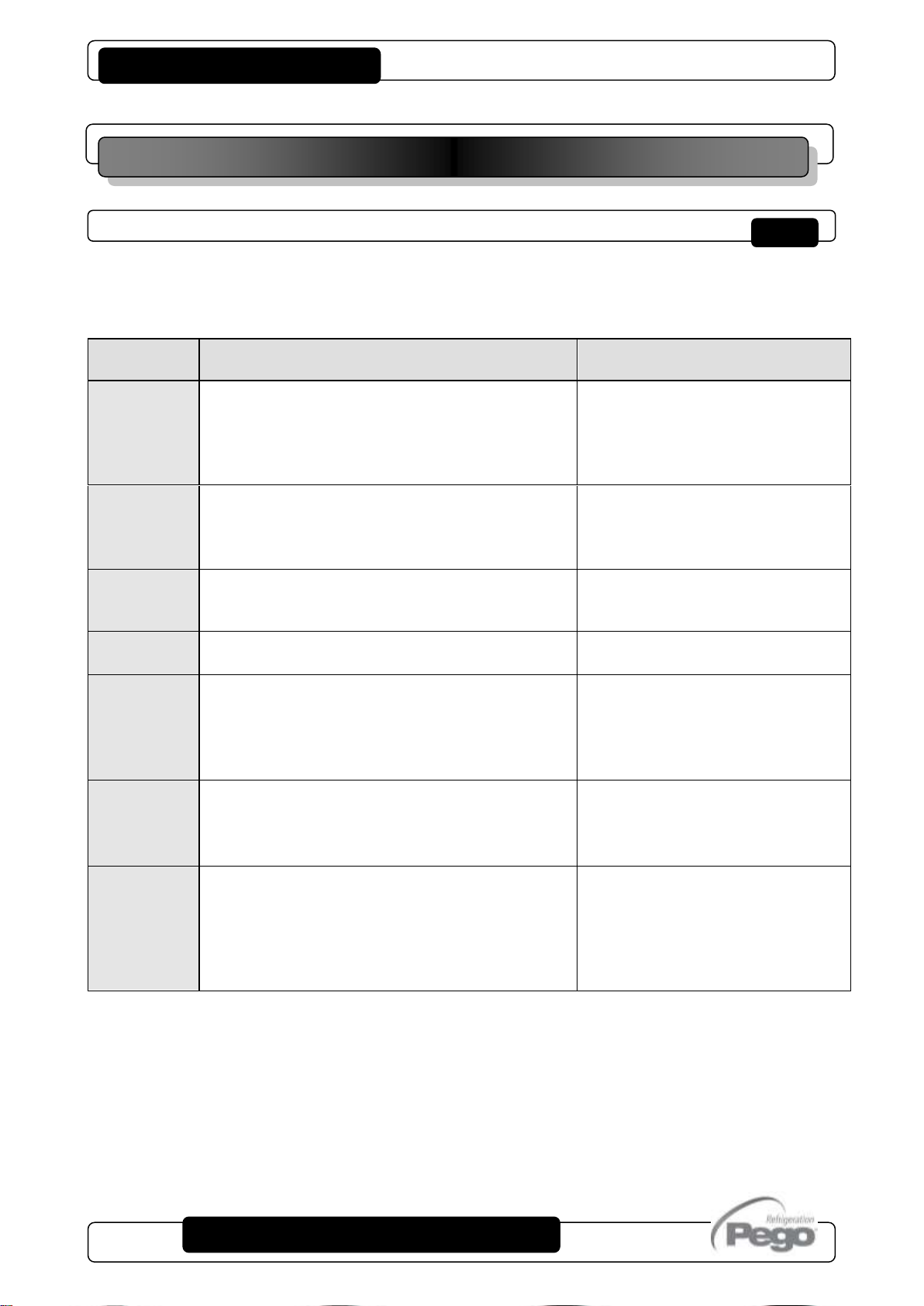
E. BOARD ECP200 BASE 4/4A
USE MANUAL
Rev. 02-18
ALARM CODE
POSSIBLE CAUSE
SOLUTION
E0
Cold room temperature sensor not working properly
Check that cold room temperature
sensor is working properly
If the problem persists replace the
sensor
E1
Defrost sensor not working properly
(In this case defrosts will last time d3)
Check that defrost sensor is
working properly
If the problems persists replace
the sensor
E2
Eeprom alarm
An EEPROM memory alarm has been detected
(All outputs except the alarm one are deactivated)
Switch unit off and back on
E8
Man in cold room alarm
Reset the alarm input inside the
cold room
Ec
Compressor protection tripped (e.g. thermal
protection or max pressure switch)
(All outputs except the alarm one – where applicable
– are deactivated)
Check that compressor is working
properly
Check compressor absorption
If the problem persists contact the
technical assistance service
Ed
Open door Alarm. When the door is opened and after
tdo time, it’s setted back the normal functioning
giving door open alarm (Ed)
Check door switch status
Check door switch connections
If the problem persists contact the
technical assistance service
Temperature
shown on
display is
flashing
Minimum or maximum temperature alarm.
The temperature inside the cold room has exceeded
the min. or max. temperature alarm setting (see
variables A1 and A2, user programming level)
Check that the compressor is
working properly.
Sensor not reading temperature
properly or compressor start/stop
control not working.
CHAPTER 4: TROUBLESHOOTING
CHAP. 4 - Troubleshooting
4.1
TROUBLESHOOTING
In the event of any anomalies the ECP200 BASE warns the operator by displaying alarm codes
and sounding the warning buzzer inside the control panel. If an alarm is tripped the display will
show one of the following messages.
Page 14

E. BOARD ECP200 BASE 4/4A
USE MANUAL
Rev. 02-18
CAP. 6 - Diagnostica
Appendices
APPENDICES
Voltage free contact
Voltage free contact
ECP200 BASE4 WIRING DIAGRAM
ECP200 BASE4A WIRING DIAGRAM
Page 15

E. BOARD ECP200 BASE 4/4A
USE MANUAL
Rev. 02-18
Distributor:
PEGO s.r.l. reserves the right to make amendments to this user manual at any moment.
Via Piacentina, 6/b 45030 Occhiobello ROVIGO - ITALY
Tel. +39 0425 762906 Fax +39 0425 762905
e.mail: info@pego.it – www.pego.it
AFTER-SALES ASSISTANCE SERVICE
Tel. +39 0425 762906 e.mail: tecnico@pego.it
PEGO s.r.l.
Page 16
