Page 1

MULTIMEDIA SHARING DEVICE.
Pogoplug is a device that lets you connect any external hard drive and
then access and share content through the Internet.
It’s time to start leaving your external hard drives at home. In just 60 seconds, Pogoplug
connects your external hard drives to the Internet so you have full access to your content
at home. Be it videos, photos, presentation files or your music library, you have to power
to broadcast and share your digital life with ease from wherever life takes you.
Get plugged in.
Learn more at www.pogoplug.com
Page 2
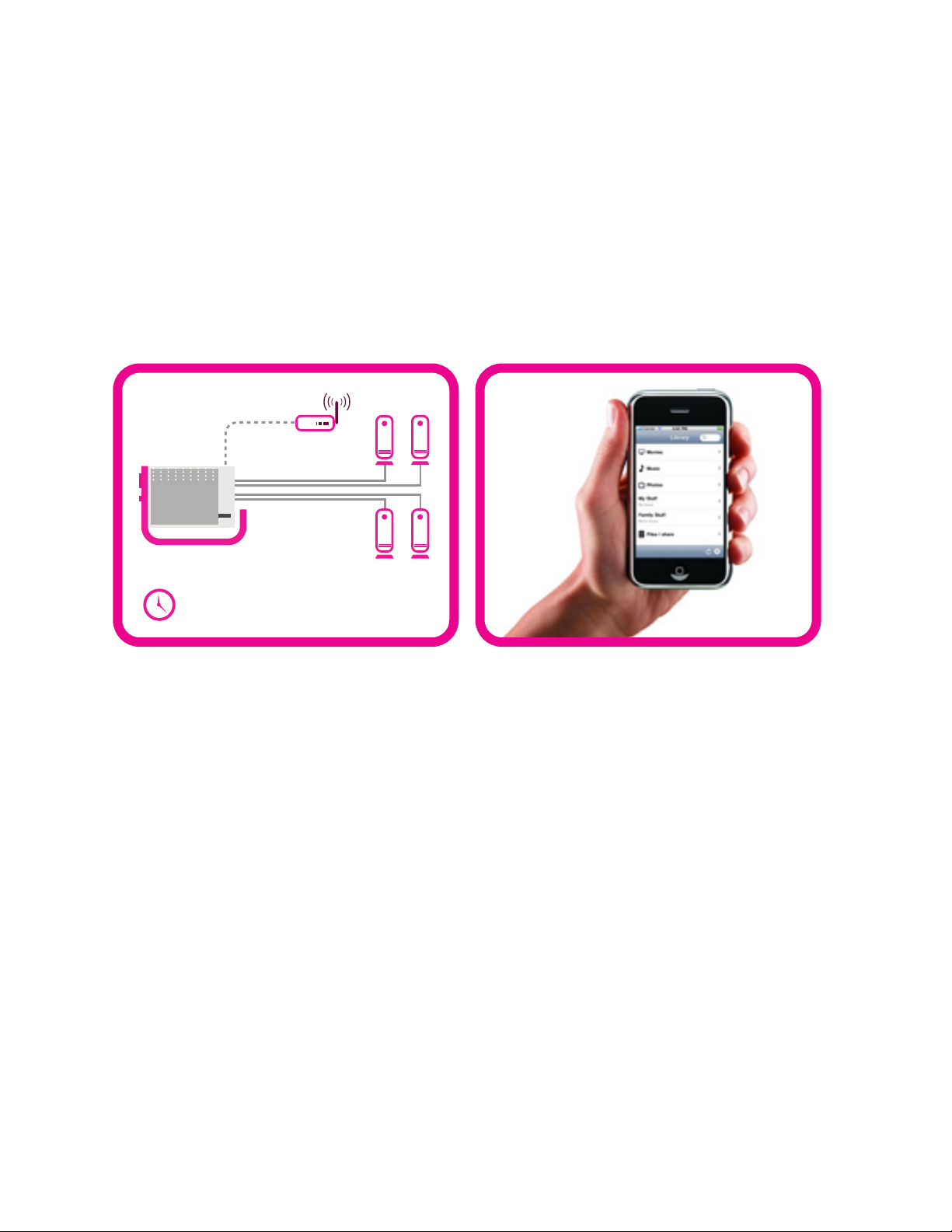
Pogoplug Highlights
How do you install Pogoplug?
• 60-second installation. Simply plug Pogoplug into your network router, attach an external
hard drive, and activate online.
• No need to change your network configuration or firewall settings
• Attach up to 4 external hard drives (or more with a USB hub) giving you almost unlimited
storage growth.
• No monthly fees, ever.
60-second installation.
How do you access your content?
• Access and download all of the content on your Pogoplug-connected hard drives from
any popular Web browser.
• Stream your videos and music directly to your iPhone®, and other mobile devices.
• Use Pogoplug just like a drive drive in your computer. Upload content using Windows
Explorer and Mac Finder at home or from anywhere on the internet.
• Automatically copies and synchronizes photos, videos, music and other selected content
from your PC and Mac.
• Your email address and user selected password is the only information you need to get
secure access to your content.
How do you share your content?
• Simple and instant sharing of unlimited amounts of media, including full resolution photos
and videos, without uploading files.
• Supports the playback of videos taken from the most popular cameras, video cameras,
and mobile phones.
• Automatically notifies your friends and family when new content is shared with them.
• Integrates with your favorite social media websites to always keep people in the loop.
• Store and share photos and videos directly from your mobile phone.
Page 3

Pogoplug Web Interface*
1
2
3
4
5
1
Navigation pane: Quickly find all of your movies, music, photos and other content
across any connected hard drive.
2
Viewing area: View high-resolution photos, watch movies, listen to music, or simply
browse through the contents of your hard drives.
3
Sharing: Share your content privately, and securely, with a single click, with no
uploading required.
4
Social media sharing: Integrates with your favorite social media websites.
User permissions: Allow friends and family to contribute content to select folders
5
on your hard drives.
* to see more screenshots of the user interface visit www.pogoplug.com.
© 2009 Cloud Engines, Inc. All rights reserved. Cloud Engines and Pogoplug are registered trademarks of Cloud Engines, Inc in the United
States and/or other countries. All other trademarks or registered trademarks are the property of their respective owners. Cloud Engines
reserves the right to change, without notice, product offerings or specifications.
Page 4

Technical Specifications
What’s in the box
Pogoplug
Power cable
Ethernet cable
Quick start guide
Limited warranty
Power requirements
100-240V, 50/60HZ
Drive connection
USB 2.0
Drive Formats
NTFS, FAT32, Mac OS Extended Journaled
and non-Journaled (HFS+), EXT-2/EXT-3
Network connection
Gigabit Ethernet
Web browsers
Safari, Firefox 3, IE 7, IE 8, Chrome
Operating Systems
MS Windows XP, Vista, Windows 7, Mac OS X
10.4 and above (Intel and PowerPC), 32bit
kernel only, Linux
Your Own Personal Cloud!
Page 5

Page 6

FEDERAL COMMUNICATIONS COMMISSION
INTERFERENCE STATEMENT
This equipment has been tested and found to comply with the limits for a Class B
digital device, pursuant to Part 15 of the FCC Rules. These limits are designed to
provide reasonable protection against harmful interference in a residential installation.
This equipment generates, uses and can radiate radio frequency energy and, if not
installed and used in accordance with the instructions, may cause harmful
interference to radio communications. However, there is no guarantee that
interference will not occur in a particular installation. If this equipment does cause
harmful interference to radio or television reception, which can be determined by
turning the equipment off and on, the user is encouraged to try to correct the
interference by one or more of the following measures:
-- Reorient or relocate the receiving antenna.
-- Increase the separation between the equipment and receiver.
-- Connect the equipment into an outlet on a circuit different from that to which the
receiver is connected.
-- Consult the dealer or an experienced radio/TV technician for help.
CAUTION:
To assure continued FCC compliance:
Any changes or modifications not expressly approved by the grantee of this device
could void the user's authority to operate the equipment.
FCC Label Compliance Statement:
This device complies with Part 15 of the FCC Rules. Operation is subject to the
following two conditions: (1) this device may not cause harmful interference, and (2)
this device must accept any interference received, including interference that may
cause undesired operation.
