Page 1
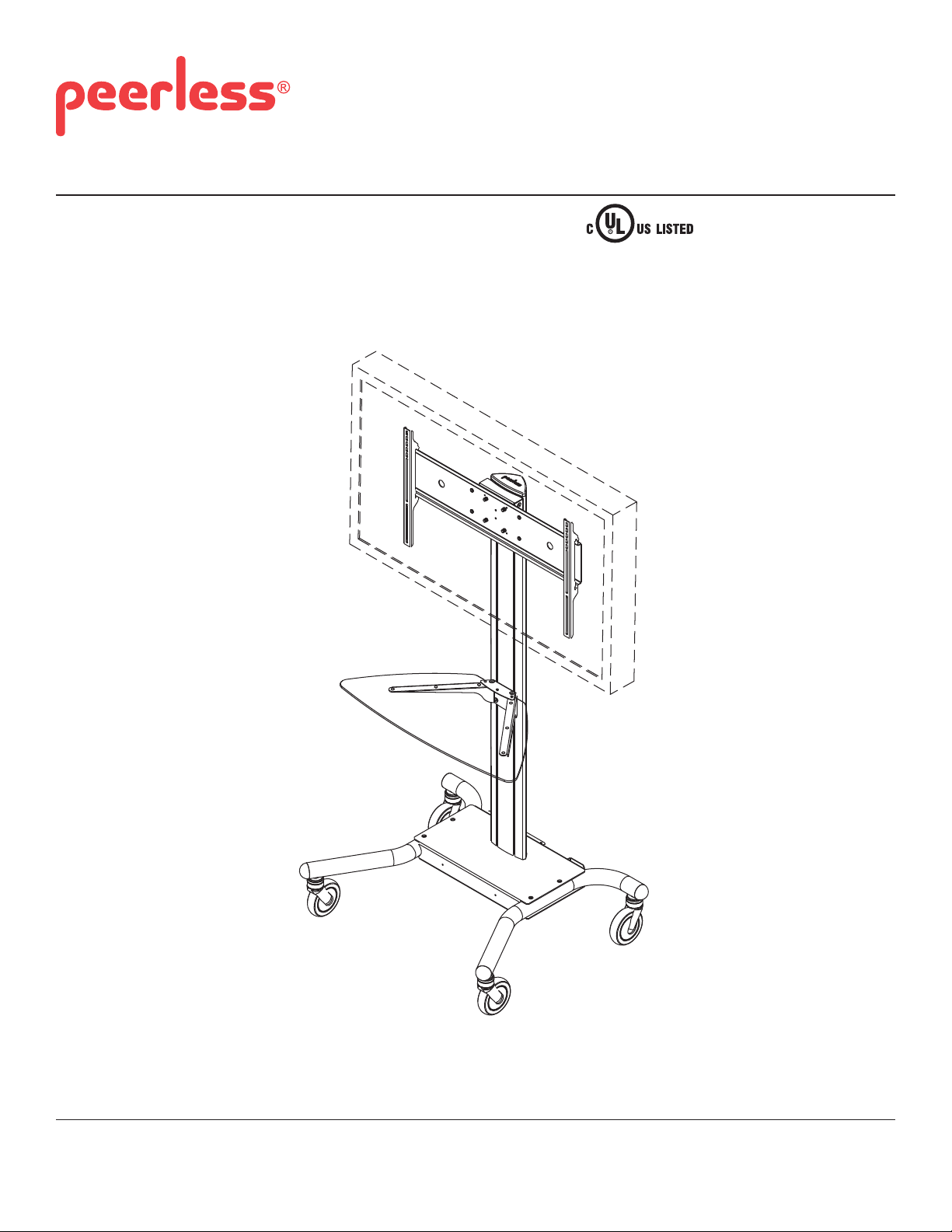
Installation and Assembly: 32" - 65" Flat Panel TV Cart
Models: SR1G, SR560G
This product is UL Listed. It must be
installed by a qualifi ed professional
installer.
Max UL Load Capacity:
150 lb (68 kg) screen
50 lb (22.7 kg) per shelf
2300 White Oak Circle • Aurora, Il 60502 • (800) 865-2112 • Fax: (800) 359-6500 • www.peerlessmounts.com
ISSUED: 01-10-07 SHEET #: 009-9033-13 05-23-12
Page 2
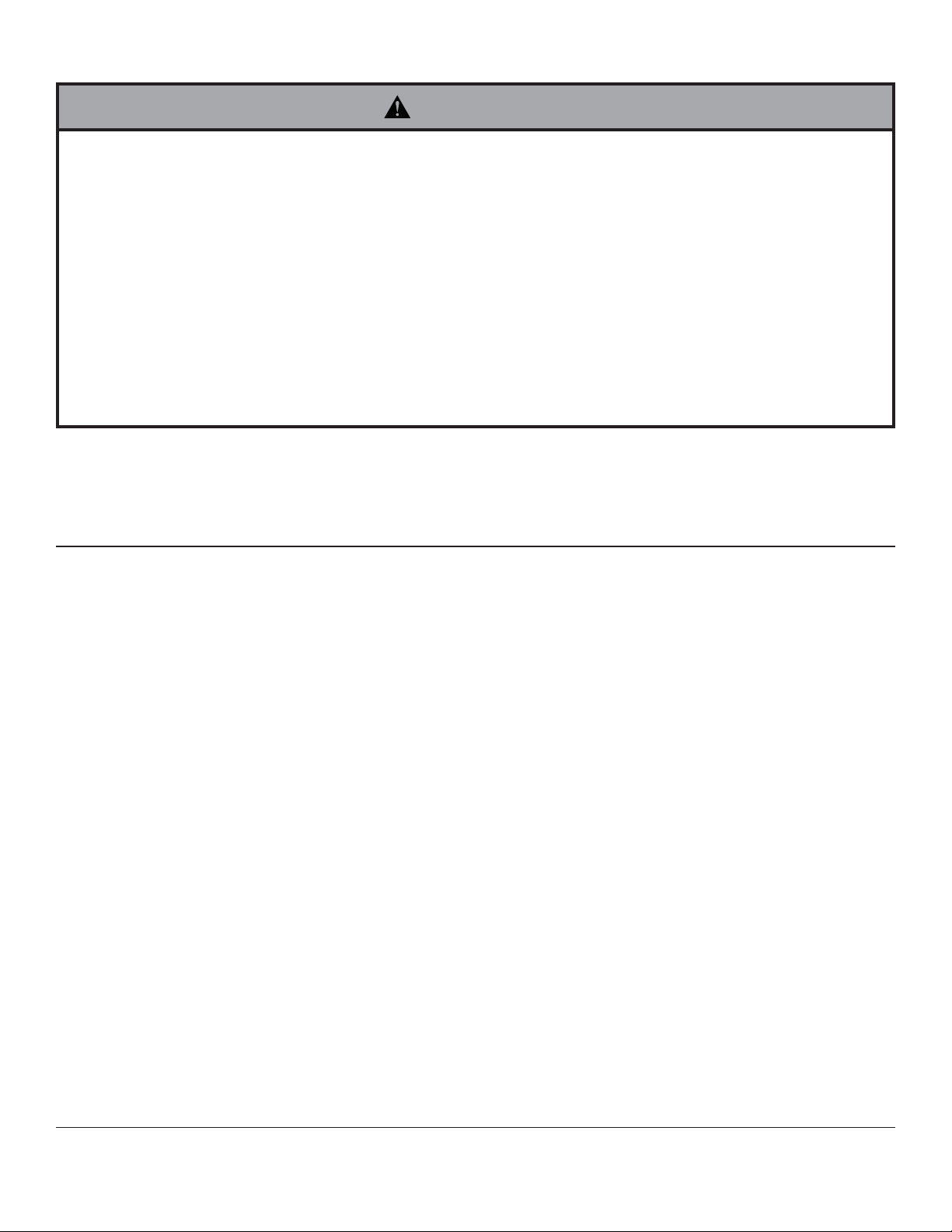
NOTE: Read entire instruction sheet before you start installation and assembly.
WARNING
• Do not begin to install your Peerless product until you have read and understood the instructions and warnings
contained in this Installation Sheet. If you have any questions regarding any of the instructions or warnings, for US
customers please call Peerless customer care at 1-800-865-2112, for all international customers, please contact
your local distributor.
• This product should only be installed by someone of good mechanical aptitude, and fully understands
these instructions.
• Never exceed the Maximum UL Load Capacity on page 1.
• Always use an assistant or mechanical lifting equipment to safely lift and position equipment.
• Tighten screws fi rmly, but do not overtighten. Overtightening can damage the items, greatly reducing their holding
power.
• The cart is not affi xed or secured to the fl oor, and may therefore tip over and/or fall if screen and/or stand is shaken
or hit. Always monitor children and do not let children play alone around stand as they could get hurt by a falling
screen. Not recommended for use in areas with heavy traffi c.
Tools Needed for Assembly
• level
• phillips screwdriver
Table of Contents
Parts List............................................................................................................................................................................ 3, 4
Assembling Cart .....................................................................................................................................................................5
Attaching Universal Adapter Plate or Dedicated Adapter Plate ........................................................................................... 10
Installing Adapter Brackets ..................................................................................................................................................11
Cord Management ............................................................................................................................................................... 13
2 of 13
ISSUED: 01-10-07 SHEET #: 009-9033-13 05-23-12
Page 3
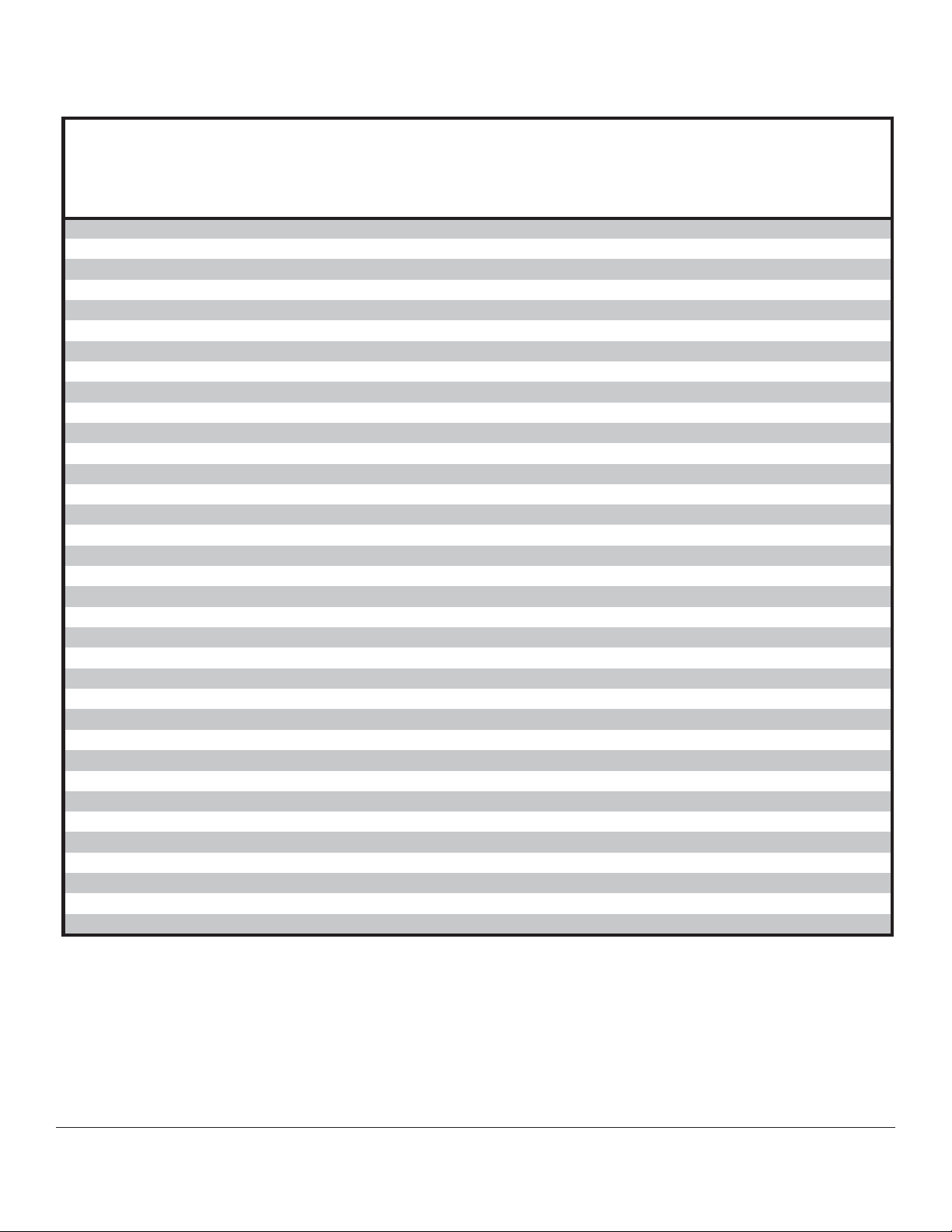
Before you begin, make sure all parts shown are included with your product.
SR1G
SR560G
Description Qty. Part Number
Part Number
A
screen mount bracket 1 201-1156
201-1156
B
hook plate 1 201-1157
201-1157
C
shelf support 1 201-1158
201-1158
D
shelf clamp bracket 1 201-1159
201-1159
E
base 1 009-1223
009-1223
F
universal plate 1 N/A
201-1110
G
adapter bracket 2 N/A
201-1510
H
upright 1 580-1180
580-1180
I
glass shelf 1 590-1208
590-1208
J
top cover 1 590-1210
590-1210
K
button bumper 9 590-1209
590-1209
L
1/4-20 x 12 mm decorative screw 14 520-2325
520-2325
M 1/4-20 nut 12 530-1050 530-1050
O 3/8-16 x 2.5" socket screw 3 520-9550 520-9550
P 7/32" allen wrench 1 560-9715 560-9715
Q 4 mm allen wrench 1 560-9646 560-9646
R 6 mm allen wrench 1 560-9716 560-9716
S left leg 1 009-1296 009-1296
T right leg 1 009-1295 009-1295
U wheel caster 2 600-0044 600-0044
V
wheel caster/brake 2 600-0045 600-0045
W joint connector nut 4 530-1037 530-1037
X
3/8-16 x 1.5" screw bolt 4 520-1329 520-1329
Y
M10 x .402 ID washer
3 540-9424 540-9424
A
A
1/4-20 x 20 mm screw
2 520-2326 520-2326
Parts List
BB 3/16 allen wrench 1 560-0071 560-0071
CC M5 x 12 mm socket pin screw 4 N/A 520-1064
DD M5 x 25 mm socket pin screw 4 N/A 520-1122
EE M6 x 12 mm socket pin screw 4 N/A 520-1150
FF M6 x 25 mm socket pin screw 4 N/A 520-1211
GG M8 x 12 mm socket pin screw 4 N/A 520-1724
HH M8 x 25 mm socket pin screw 4 N/A 520-1101
II M5/M4/M6 washer 4 N/A 580-1398
JJ spacer 4 N/A 540-1059
KK
M10 x 15 mm socket screw
4 520-9262 520-9262
Parts may appear slightly different than illustrated.
3 of 13
ISSUED: 01-10-07 SHEET #: 009-9033-13 05-23-12
Page 4
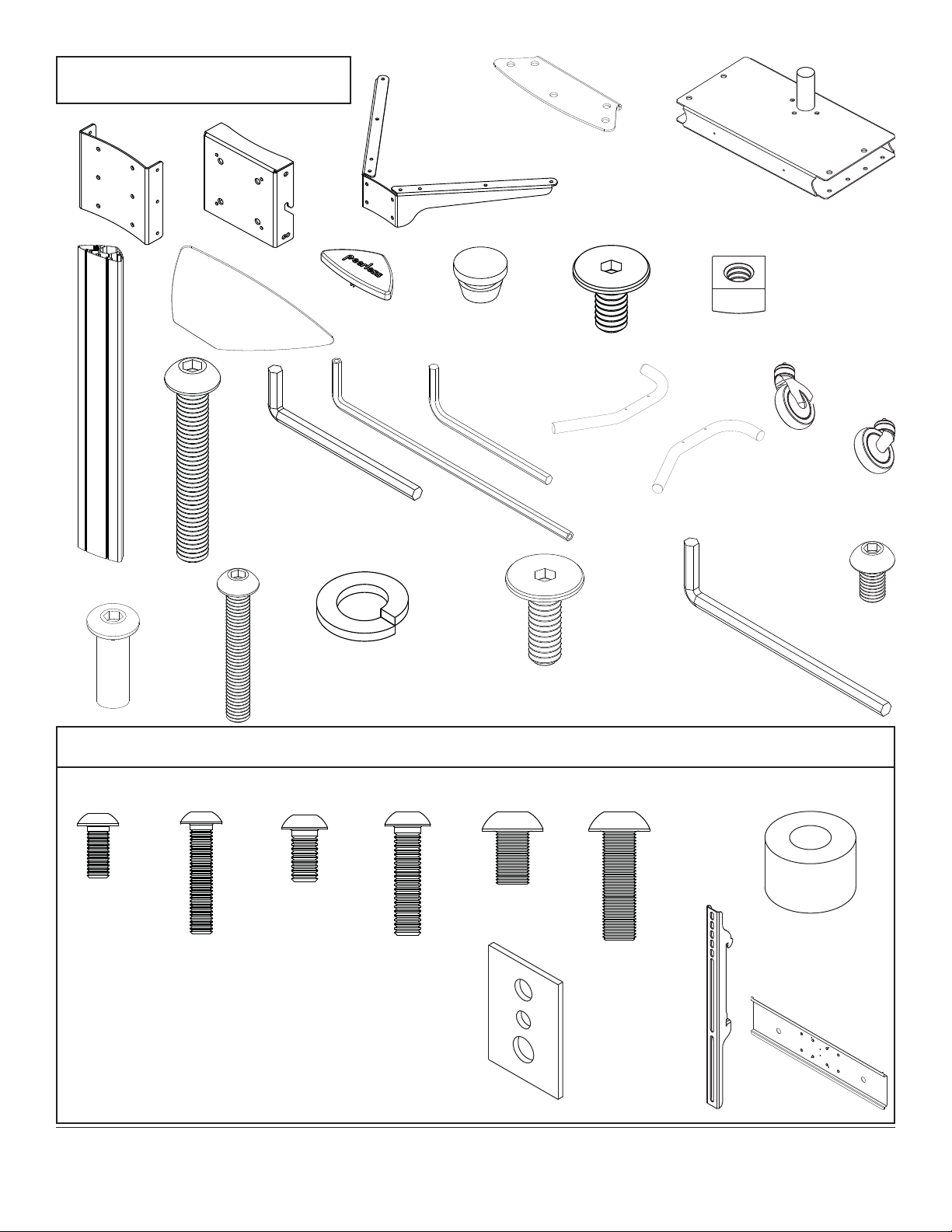
Parts List continued
D
E
A
H
W
BC
J
Y
Q
R
O
P
X
KI
L M
V
S
U
T
BB
KK
AA
Universal Adapter Plate, Brackets and Hardware included with model SR560G only
CC
Some parts may appear slightly different than illustrated.
DD EE FF GG HH
JJ
4 of 13
ISSUED: 01-10-07 SHEET #: 009-9033-13 05-23-12
G
II
F
Page 5

Insert right leg (T) into base housing (E) as shown in fi g.1.1. Then line up holes of right leg with holes in bas
1
housing (E). Fasten base housing to right leg using two 3/8-16 x 1.5" bolts (X) and two joint connectors (W), tighten
using 3/16" allen wrench (BB) and 7/32" allen wrench (P) as shown in fi g.1.2.
NOTE: Left and right legs can be identifi ed by looking at the cart from the front.
Repeat for left side with left leg (S).
fi g. 1.1
E
fi g. 1.2
W
T
FRONT OF CART
X
FRONT OF LEG
Insert casters (V & U) into holes of support legs (S & T) and hand thread to secure. Attach casters with brake (V)
2
to the back of left and right support legs (S & T). Attach casters without brake (U) to front of support legs (S & T) as
shown.
NOTE: Lock brakes on casters, for no sudden movements during installation.
T
S
V
T
U
HAND THREAD
HOLD WHEEL
5 of 13
ISSUED: 01-10-07 SHEET #: 009-9033-13 05-23-12
Page 6

Attach upright (H) to base (E), as shown in fi g 3.1 using three 3/8-16 x 2.5" socket screws (O) and M10 x .402ID
3
lock washers (Y). Tighten screws using 7/32" allen wrench (P).
NOTE: Be sure cord management holes are in the confi guration shown in fi g 3.2.
fi g. 3.1
fi g. 3.2
H
CORD MANAGEMENT
E
HOLES
Y
O
Loosely attach four 1/4-20 x 12 mm screws (L) and 1/4-20 nuts (M) to shelf support (C).
4
L
M
C
6 of 13
ISSUED: 01-10-07 SHEET #: 009-9033-13 05-23-12
Page 7

Slide shelf support (C) onto upright (H) so that 1/4-20 nuts (M) slide into slots of upright (H) as shown in
5
fi gure 5.1 and detail 1. Slide shelf support to desired position, level, then tighten 1/4-20 x 12 mm screws (L)
using 4 mm allen wrench (Q).
NOTE: MAXIMUM OF TWO SHELVES
Max height of top shelf is 34" from base.
Max height of second shelf is 28" from base.
C
M
H
DETAIL 1
SLOT
fi g 5.1
7 of 13
ISSUED: 01-10-07 SHEET #: 009-9033-13 05-23-12
Page 8

Attaching Glass Shelf
Insert six button bumpers (K) into shelf support (C). Place glass shelf (I) on shelf support.
6
I
K
C
Insert three button bumpers (K) into bottom of shelf clamp bracket (D).
6A
Attach shelf clamp bracket (D) to shelf support (C) using two 1/4-20 x 20 mm screws (AA) and two
6-1
1/4-20 nuts (M).
For additional shelf installation, repeat steps 4 through 6.
6-2
WARNING
K
• Do not overtighten, may cause glass to shatter or
crack.
• This shelf is intended for use with equipment weighing
NO more than 50 lbs. (22.7 kg) that fi ts evenly accross
the surface of glass shelf (I). Use with other equipment
may result in instability and cause personal injury or
property damage.
AA
M
D
C
8 of 13
ISSUED: 01-10-07 SHEET #: 009-9033-13 05-23-12
Page 9

Loosely attach six 1/4-20 x 12 mm screws (L),
7
washers (N), and 1/4-20 nuts (M) to screen mount
bracket (A).
Slide screen mount bracket (A) onto upright (H) so
8
that 1/4-20 nuts (M) slide into slots of upright (H) as
shown in fi gure 8.1 and detail 2. Slide screen mount
bracket to desired position, level, then tighten 1/4-20
x 12 mm screws (L) using 4 mm allen wrench (Q).
L
Snap top cover (J) onto upright (H).
9
A
M
M
H
DETAIL 2
A
L
SLOT
H
Insert two 1/4-20 x 12 mm screws (L) into screen
10
mount bracket (A), leaving 3/16" of exposed thread
as shown in fi gure 10.1 and detail 3.
fi g. 8.1
J
H
9 of 13
L
3/16"
DETAIL 3
A
fi g. 10.1
ISSUED: 01-10-07 SHEET #: 009-9033-13 05-23-12
Page 10

Attaching Universal Adapter Plate or Dedicated Adapter Plate
NOTE:Refer to instructions included with
Dedicated Adapter Plate for assembly to screen.
Once attached, proceed to step 11.
Attach Universal Plate (F) or Dedicated Adapter
11
Plate to hook plate (B) using four M10 x 15 mm
socket screws (KK). Tighten screws using 6 mm
allen wrench (R).
Attach hook plate (B) to screen mount bracket (A).
12
B
F
B
KK
UNIVERSAL PLATE
OR
DEDICA TED ADAPTER PLATE
(SOLD SEPARATELY, NOT EVALUATED BY UL)
A
KK
B
Insert two 1/4-20 x 12 mm screws (L) into holes indicated below for desired screen orientation. Tighten all screws
13
using 4 mm allen wrench (Q).
L
L
L
2° Backward Tilt 5° Forward TiltNo Tilt
10 of 13
ISSUED: 01-10-07 SHEET #: 009-9033-13 05-23-12
Page 11

Installing Adapter Brackets
WARNING
• Tighten screws so adapter brackets are fi rmly attached. Do not tighten with excessive force. Overtightening can
cause stress damage to screws, greatly reducing their holding power and possibly causing screw heads to become
detached. Tighten to 40 in. • lb (4.5 N.M.) maximum torque.
• If screws don't get three complete turns in the screen inserts or if screws bottom out and bracket is still not tightly
secured, damage may occur to screen or product may fail.
NOTE: For Dedicated Adapter Plate, see step 11.
To prevent scratching the screen, set a cloth on a fl at, level surface that will support the weight of the screen.
14
Place screen face side down. Refer to screen manufacturers instructions or customer service, for removing any
knobs, base, cover, or screw(s) on the back of the screen to prepare mounting. These need to be removed to
allow the adapter brackets to be attached. Select the small, medium, large or extra large screws from the baffl ed
fastener pack then attach adapter brackets to screen following fi gure 14.1 or 14.2.
NOTE: Top and bottom mounting holes must be used for attaching brackets. Verify that all holes are properly
aligned, and then tighten screws using a security allen wrench.
X
G
NOTE: "X" dimensions should be equal.
Notes:
• The number of fasteners used will vary,
depending upon the type of screen.
• Multi-washers and spacers may not be
used, depending upon the type of screen.
• Use the corresponding hole in the multi-
washer that matches your screw size as
shown.
CENTER BRACKETS
VERTICALLY ON
BACK OF SCREEN
X
MULTI-WASHER
MEDIUM HOLE FOR M5 SCREWS
SMALL HOLE FOR M4 SCREWS
LARGE HOLE FOR M6 SCREWS
NOTE: For fl at back screens proceed to step 14-1. For bump-out or recessed back screen skip to step 14-2.
11 of 13
ISSUED: 01-10-07 SHEET #: 009-9033-13 05-23-12
Page 12

For Flat Back Screen
14-1
Begin with the shortest length screw, hand thread through multi-washer and adapter bracket into screen as
shown below. Screw must make at least three full turns into the mounting hole and fi t snug into place. Do not
over tighten. If screw cannot make three full turns into the screen, select a longer length screw from the baffl ed
fastener pack. Repeat for remaining mounting holes, level brackets and tighten screws.
NOTE: Spacers may not be used, depending upon the type of screen.
fi g. 14.1
SCREEN
MULTI-WASHER
SCREW
ADAPTER
BRACKET (G)
If you have any questions, please call Peerless customer care at 1-800-865-2112.
For Bump-out or Recessed Back Screen
14-2
Begin with longer length screw, hand thread through multi-washer, adapter bracket and spacer in that order into
screen as shown below. Screw must make at least three full turns into the mounting hole and fi t snug into place.
Do not over tighten. If screw cannot make three full turns into the screen, select a longer length screw from the
baffl ed fastener pack. Repeat for remaining mounting holes, level brackets and tighten screws.
SCREEN
SPACER
fi g. 14.2
MULTI-WASHER
SCREW
ADAPTER
BRACKET (G)
If you have any questions, please call Peerless customer care at 1-800-865-2112.
12 of 13
ISSUED: 01-10-07 SHEET #: 009-9033-13 05-23-12
Page 13

Mounting and Removing Flat Panel Screen
WARNING
• Always use an assistant or mechanical lifting equipment to safely lift and position the plasma television.
Hook adapter brackets (G) onto universal plate (F), then
15
slowly swing screen in as shown. Turn screws of adapter
brackets (G) clockwise at least six times to prevent
screen from being removed as shown in detail 4.
NOTE: Tighten using 4 mm allen wrench (R).
Screen can be adjusted horizontally if desired.
NOTE: It is important to lock screen down! To lock
the screen down, fully tighten screws to adapter bracket
as shown in detail 4.
To remove screen from mount, loosen screws, swing
screen away from mount, and lift screen off of mount.
F
SCREWS
F
G
DETAIL 4
G
Cord Management
Run cords through upright (H) using cord management holes.
16
CORD
MANAGEMENT
H
13 of 13
All other brand and product names are trademarks or registered trademarks of their respective owners.
ISSUED: 01-10-07 SHEET #: 009-9033-13 05-23-12
© 2012 Peerless Industries, Inc. All rights reserved.
Peerless is a registered trademark of Peerless Industries, Inc.
