Page 1

Installation and Assembly:
Wall Mount with PC Storage
Model: DSX750
Maximum Load Capacity
Model Max.Load
WallMountedDSX750 200lb(90kg)
WallMountedDSX750 150lb(68kg)
UsingDedicatedAdapterPlate
SP850 150lb(68kg)
FPS‐1000 150lb(68kg)
SA745PU 70lb(32kg)
SA750PU 130lb(59kg)
SA760PU 170lb(77kg)
SA770PU 170lb(77kg)
SA752PU 80lb(36kg)
SA761PU 130lb(59kg)
SA763PU 160lb(73kg)
SA771PU 160lb(73kg)
ISSUED: 04-08-10 SHEET #:125-9110-2 04-16-10
Visit the Peerless Web Site at www.peerlessmounts.com For customer care call 1-800-865-2112 or 708-865-8870.
Page 2

Before you begin, make sure all parts shown are included with your product.
Parts may appear slightly different than illustrated.
PARTS LIST
Description Qty. Part #
adapter plate 1 201-1724
A
wall plate 1 201-1699
B
rubber feet (pack of four) 1 570-1036
C
D
M8 x 15mm socket pin screw
E
M10 x 15 mm penta-pin screw
M10 penta-pin tool
F
M6 x 12 mm socket pin screw 4 510-1050
G
#10 flat washer 4 540-9400
H
4 mm allen wrench 1 560-9646
I
M6 x 16 mm socket pin screw
J
#8 flat washers
K
M5 x 12 mm socket pin screw
L
cable tie 4 560-9711
M
M4 x 12 mm socket pin serrated washer head screw
N
#14 x 2.5" hex head wood screw
O
concrete anchor
P
4 520-1068
4 520-9263
1 520-9260
4 520-1132
4 540-1001
4 520-1064
4 510-1079
3 5S1-015-C03
3 590-0320
C D E
A
B
F G H
I
O
K L M
P
J
N
2 of 10
Visit the Peerless Web Site at www.peerlessmounts.com For customer care call 1-800-865-2112 or 708-865-8870.
ISSUED: 04-08-10 SHEET #:125-9110-2 04-16-10
Page 3

Attaching Wall Plate to dedicated adapter Plates:
Using the hole pattern shown in detail 1, attach the adapter plate (A) to dedicated adapter plate with four
1
M10 x 15 mm screws (E) as shown in gure 1.1. Tighten screws using M10 penta-pin tool (F). If attaching to
articulating mount use M10 x 15 mm screws (supplied with mount).
MOUNTING PATTERN FOR
DEDICATED
ADAPTER PLATE
DEDICATED ADAPTER PLATES
A
LANDSCAPE
Figure. 1.1
Attaching Adapter Plate to Screen
Using SP850, FPS-1000
Attaching adapter plate to screen with
1
VESA hole pattern:
Choose hole pattern and fasteners shown in detail 2 for
mounting screen with VESA mounting patterns. Hand thread
screws (N, L or G) through washers (K or H) and adapter
plate (A) into screen as shown (right). Screw must make at
least three full turns into the mounting hole and t snug into
place. Securely tighten screws using 4 mm allen wrench (I).
WARNING
• If screws don't get three complete turns in the screen
inserts or if screws bottom out and bracket is still
not tightly secured, damage may occur to screen or
product may fail.
E
OR
PORTRAIT
DETAIL 1
SCREEN
K or H
A
N, L or G
MOUNTING PATTERNS
VESA® 200 x 100 VESA® 200 x 200VESA® 100 x 100
M4 x 12 mm screws (N) with #8
washers (K) or M5 x 12 mm screws
(L) with #10 washers (H)
M4 x 12 mm screws (N) with #8
washers (K), M5 x 12 mm screws (L)
M4 x 12 mm screws (N) with #8
washers (K) or
M6 x 12 mm screws (G) with
#10 washers (H)
DETAIL 2
3 of 10
Visit the Peerless Web Site at www.peerlessmounts.com For customer care call 1-800-865-2112 or 708-865-8870.
ISSUED: 04-08-10 SHEET #:125-9110-2 04-16-10
Page 4

Attaching Adapter Plate to Universal Adapter Bracket
Using SA745PU, SA750PU, SA760PU, SA770PU
Secure adapter plate (A) to universal adapter bracket with four M10 x 15 mm screws (supplied with mount) as
1
shown below.
MOUNTING PATTERN
M10 x 15 mm
(supplied with mount)
UNIVERSAL ADAPTER BRACKET
A
M10 X 15 MM SCREW
(SUPPLIED WITH MOUNT)
Attaching adapter Plate to Universal Adapter Bracket
Using SA752PU, SA761PU, SA763PU, SA771PU (ACC950 Required)
Secure adapter plate (A) to universal adapter bracket with four M10 x 40 mm screws (supplied with ACC950) as
1
shown in below.
MOUNTING PATTERN
M10 x 40 mm
(supplied with ACC950)
UNIVERSAL ADAPTER BRACKET
ACC-950 SPACER AND
M10 X 40 MM SCREWS
(SUPPLIED WITH ACC950)
A
4 of 10
Visit the Peerless Web Site at www.peerlessmounts.com For customer care call 1-800-865-2112 or 708-865-8870.
ISSUED: 04-08-10 SHEET #:125-9110-2 04-16-10
Page 5
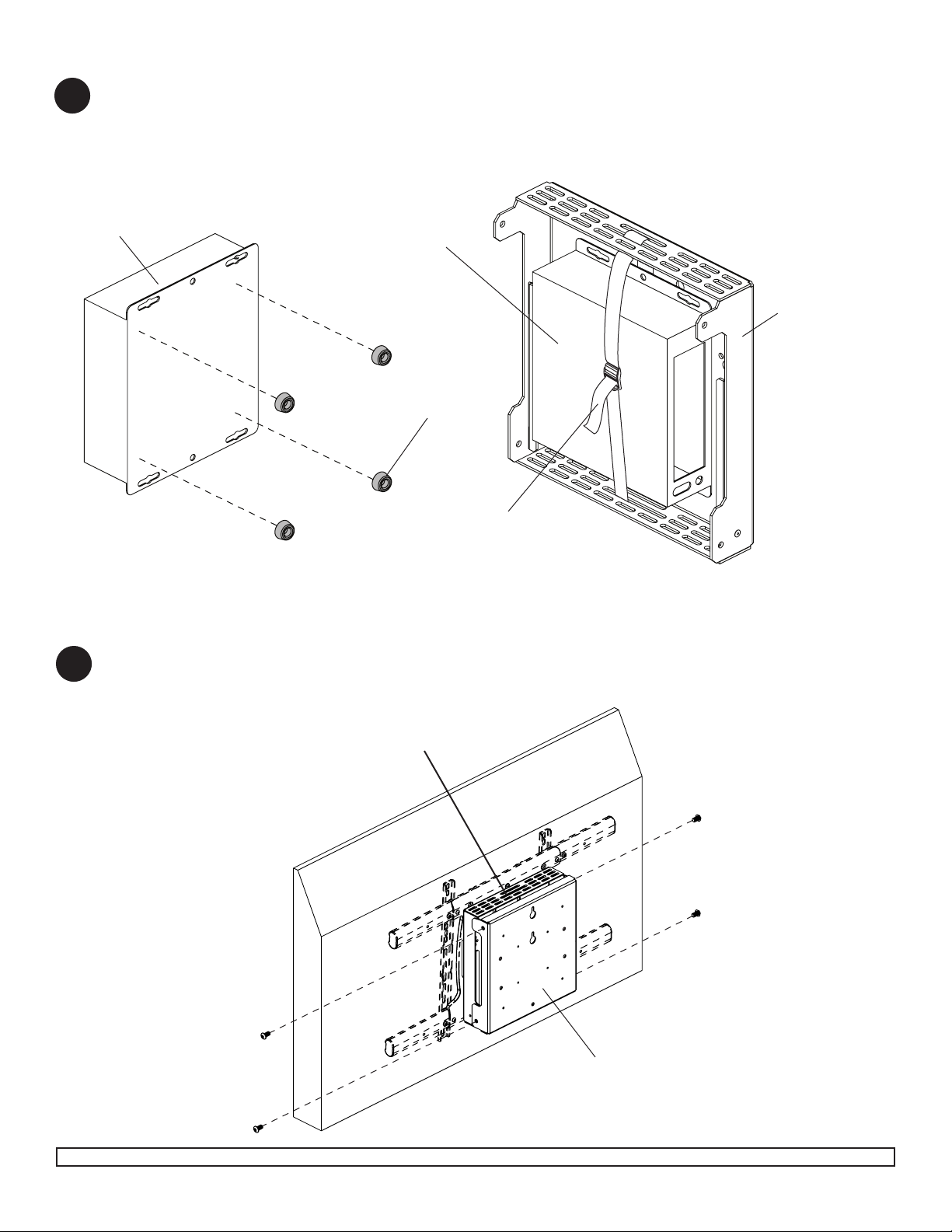
Attach CPU to Tilt Box
Remove rubber feet from base.
2
Secure four rubber feet (C) to bottom of CPU
as shown below.
NOTE: Safety belt may need to be loosened to attach
CPU to adapter plate (A).
Press CPU against adhesive strips on adapter plate (A)
and tightly secure safety belt against CPU.
CPU
CPU
SCREEN NOT SHOWN
FOR CLARITY
C
CPU MAY APPEAR DIFFERENT
THAN ILLUSTRATED
Attaching Adapter Plate to Wall Plate
Skip to Step 5 Page 8 if mounting wall plate (B) to wall.
3
Secure wall plate (B) to adapter plate (A) with four M8 x 15 mm screws (D) using 4 mm allen wrench (I)
as shown below.
A
SAFETY
STRAP
A
D
B
5 of 10
Visit the Peerless Web Site at www.peerlessmounts.com For customer care call 1-800-865-2112 or 708-865-8870.
ISSUED: 04-08-10 SHEET #:125-9110-2 04-16-10
Page 6
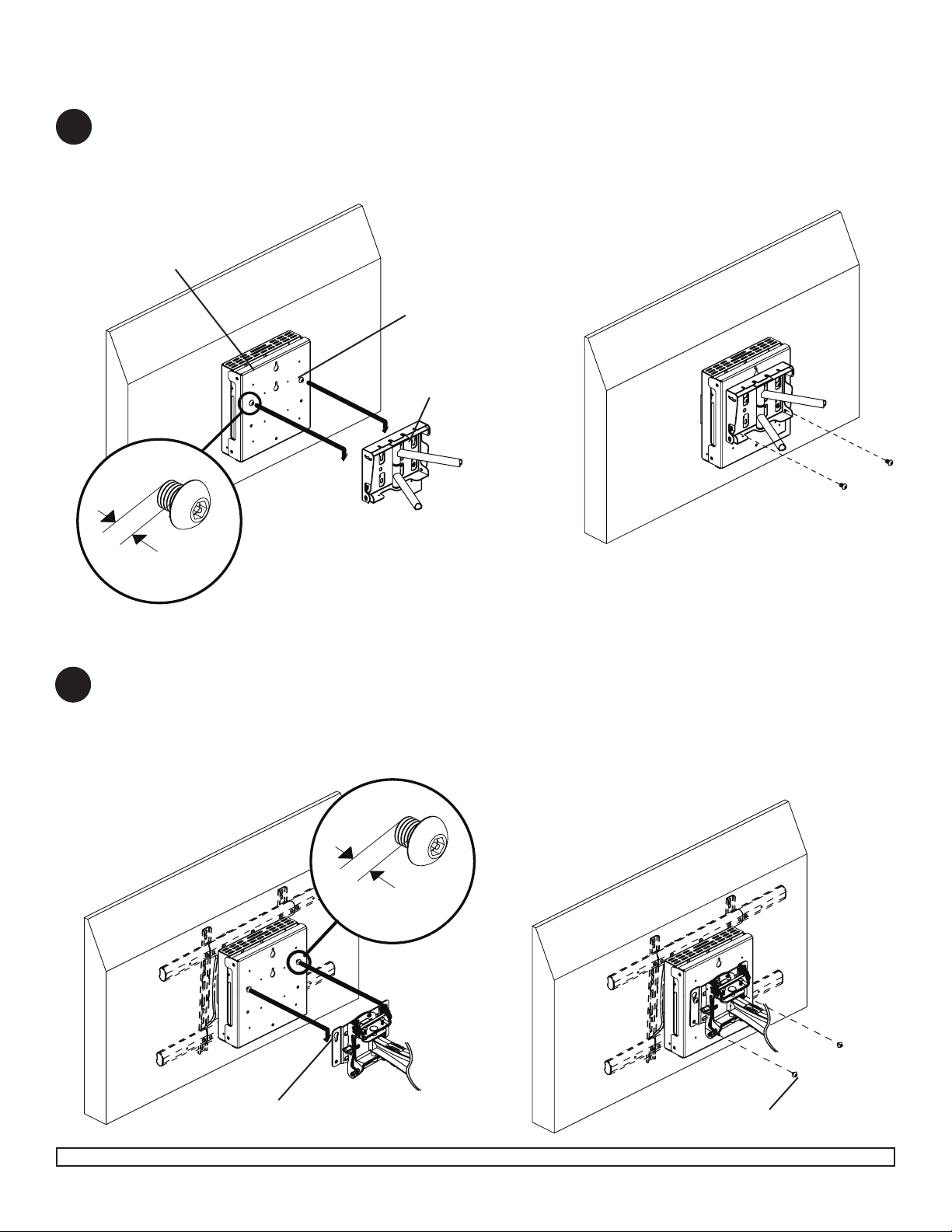
Attaching Wall Plate to Wall Arm Mount
Using SP850, FPS-1000
Thread two M10 x 15 mm penta-pin screws (E) into top
4
holes of wall plate (B) leaving 1/8" space between head
of screw and wall plate as shown below.
Hook wall plate (B) and two exposed M10 x 15 mm
penta-pin screws (E) into keyhole slots on mount.
B
E
KEYHOLE SLOT
Secure with two M10 x 15 mm penta-pin screws (E)
using M10 penta-pin tool (F) as shown below.
E
1/8"
E
Attaching Wall Plate to Wall Arm Mount
Using SA752PU, SA761PU, SA763PU, SA771PU
Thread two M10 x 15 mm penta-pin screws (E) into top
4
holes of wall plate (B) leaving 1/8" space between head
of screw and wall plate as shown below.
Hook wall plate (B) and two exposed M10 x 15 mm
penta-pin screws (E) into keyhole slots on mount.
1/8"
E
Secure with two M10 x 15 mm penta-pin screws (E)
using M10 penta-pin tool (F) as shown below.
KEYHOLE SLOT
E
6 of 10
Visit the Peerless Web Site at www.peerlessmounts.com For customer care call 1-800-865-2112 or 708-865-8870.
ISSUED: 04-08-10 SHEET #:125-9110-2 04-16-10
Page 7
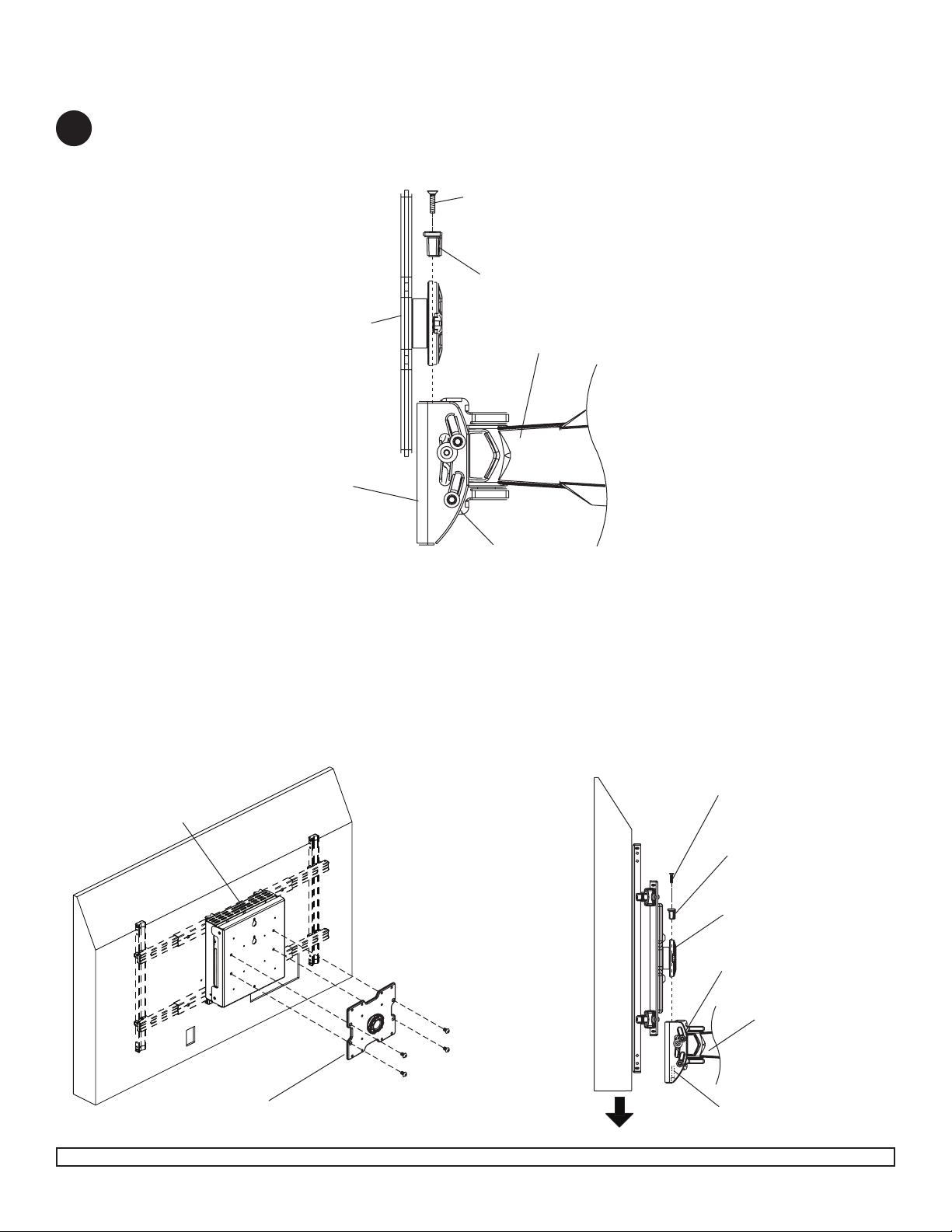
Attaching Adapter Plate to Wall Arm Mount
Using SA745PU, SA750PU, SA760PU, SA770PU
Remove two M5 x 20 mm screws from the rollbrake. Lift adapter plate of wall arm mount out from tilt bracket as
4
shown.
NOTE: M5 X 25 mm screw may need to be loosened a few turns to allow adapter bracket to be removed using 4
mm allen wrench (N).
M5 X 20 MM SCREW
ROLL BRAKE
ADAPTER PLATE
WALL ARM MOUNT
TILT BRACKET
M5 X 25 MM SCREW
Secure adapter plate of wall arm mount to wall plate (A) with
four M10 x 15 mm penta-pin screws (E) using M10 penta-pin
tool (F) as shown below.
B
Insert the puck of adapter plate into the tilt
bracket slot as shown. Attach brake pad assembly so
that the brake pad is snug against the adapter plate.
Adjust roll position of adapter plate to level screen then
lock puck in place by tightening M5 x 25 mm screw on
the underside of tilt bracket.
Tighten all (M5 x 20 mm, M5 x 25 mm) screws.
M5 X 20 MM SCREW
ROLL BRAKE
ADAPTER PLATE
TILT BRACKET
WALL ARM MOUNT
E
ADAPTER PLATE
7 of 10
Visit the Peerless Web Site at www.peerlessmounts.com For customer care call 1-800-865-2112 or 708-865-8870.
ISSUED: 04-08-10 SHEET #:125-9110-2 04-16-10
M5 X 25 MM SCREW
Page 8
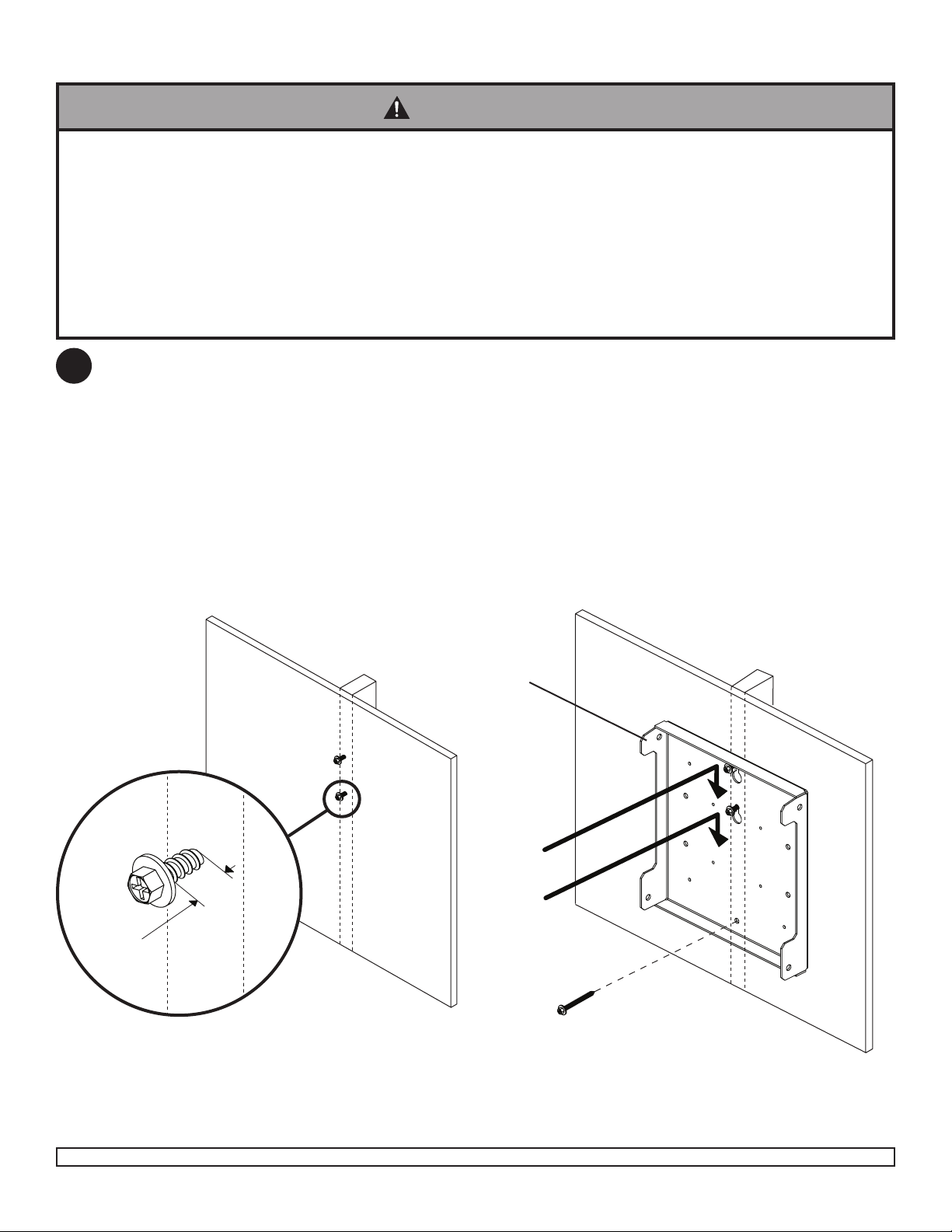
Installation to Wood Stud Wall
WARNING
• Installer must verify that the supporting surface will safely support the combined load of the equipment and all
attached hardware and components.
• Tighten wood screws so that wall plate is rmly attached, but do not overtighten. Overtightening can damage the
screws, greatly reducing their holding power.
• Never tighten in excess of 80 in. • lb (9 N.M.).
• Make sure that mounting screws are anchored into the center of the stud. The use of an "edge to edge" stud nder
is highly recommended.
• Hardware provided is for attachment of mount through standard thickness drywall or plaster into wood studs. Installers are responsible to provide hardware for other types of mounting situations
Use a stud nder to locate the edges of the stud. Use of an edge-to-edge stud nder is highly recommended.
5
Based on their edges, draw a vertical line down each stud center. Place wall plate (B) on wall as a template. Level,
and mark the center of the three mounting holes. Make sure that the mounting holes are on the stud centerlines.
Drill three 5/32" (4 mm) dia. holes 2.5" (64 mm) deep. Fasten two #14 x 2.5" wood screws (O) leaving 1/4" of
thread exposed as shown in Figure 5.1.
Hook wall plate (A) onto exposed #14 x 2.5" wood screws (O). Secure using one #14 x 2.5" wood screws (O) as
shown in gure 5.2
Skip to Step 6.
O
1/4"
Figure 5.1
B
O
Figure 5.2
8 of 10
Visit the Peerless Web Site at www.peerlessmounts.com For customer care call 1-800-865-2112 or 708-865-8870.
ISSUED: 04-08-10 SHEET #:125-9110-2 04-16-10
Page 9

Installation to Solid Concrete or Cinder Block
WARNING
• When installing Peerless wall mounts on cinder block, verify that you have a minimum of 1-3/8" (35 mm) of actual concrete thickness in the hole to be used for the concrete anchors. Do not drill into mortar joints! Be sure to mount in a solid
part of the block, generally 1" (25 mm) minimum from the side of the block. Cinder block must meet ASTM C-90 specications. It is suggested that a standard electric drill on slow setting is used to drill the hole instead of a hammer drill to avoid
breaking out the back of the hole when entering a void or cavity.
• Concrete must be 2000 psi density minimum. Lighter density concrete may not hold concrete anchor.
• Make sure that the wall will safely support four times the combined load of the equipment and all attached hardware and
components.
Place wall plate (B) on wall as a template. Level, and mark the center of the three mounting holes. Drill three 5/16"
5
(8 mm) dia. holes to a minimum depth of 2.5" (64 mm). Insert anchors (P) in holes ush with wall as shown. Fasten
two #14 x 2.5" wood screws (O) leaving 1/4" of thread exposed as shown in Figure 5.3.
Hook wall plate (A) onto exposed #14 x 2.5" wood screws (O). Secure using one #14 x 2.5" wood screws (O) as
shown in gure 5.4.
SOLID CONCRETE
CINDER BLOCK
1/4"
P
O
Figure. 5.3
WARNING
• Tighten screws so that wall plate is rmly attached,
but do not overtighten. Overtightening can damage
screws, greatly reducing their holding power.
• Never tighten in excess of 80 in. • lb (9 N.M.).
• Always attach concrete expansion anchors directly
to load-bearing concrete.
• Never attach concrete expansion anchors to
concrete covered with plaster, drywall, or other
nishing material. If mounting to concrete surfaces
covered with a nishing surface is unavoidable,
the nishing surface must be counterbored as
shown below. Be sure concrete anchors do not
pull away from concrete when tightening screws. If
plaster/drywall is thicker than 5/8" (16 mm), custom
fasteners must be supplied by installer.
O
B
Figure. 5.4
1
concrete
surface
P
Drill holes and insert anchors (P).
2
Place plate (B) over anchors (P) and secure with screws (O).
3
B
O
P
INCORRECT CORRECT
wall
plate
plaster/
CUTAWAY VIEW
Visit the Peerless Web Site at www.peerlessmounts.com For customer care call 1-800-865-2112 or 708-865-8870.
dry wall
concrete
wall
plate
plaster/
dry wall
concrete
9 of 10
Tighten all fasteners.
ISSUED: 04-08-10 SHEET #:125-9110-2 04-16-10
Page 10
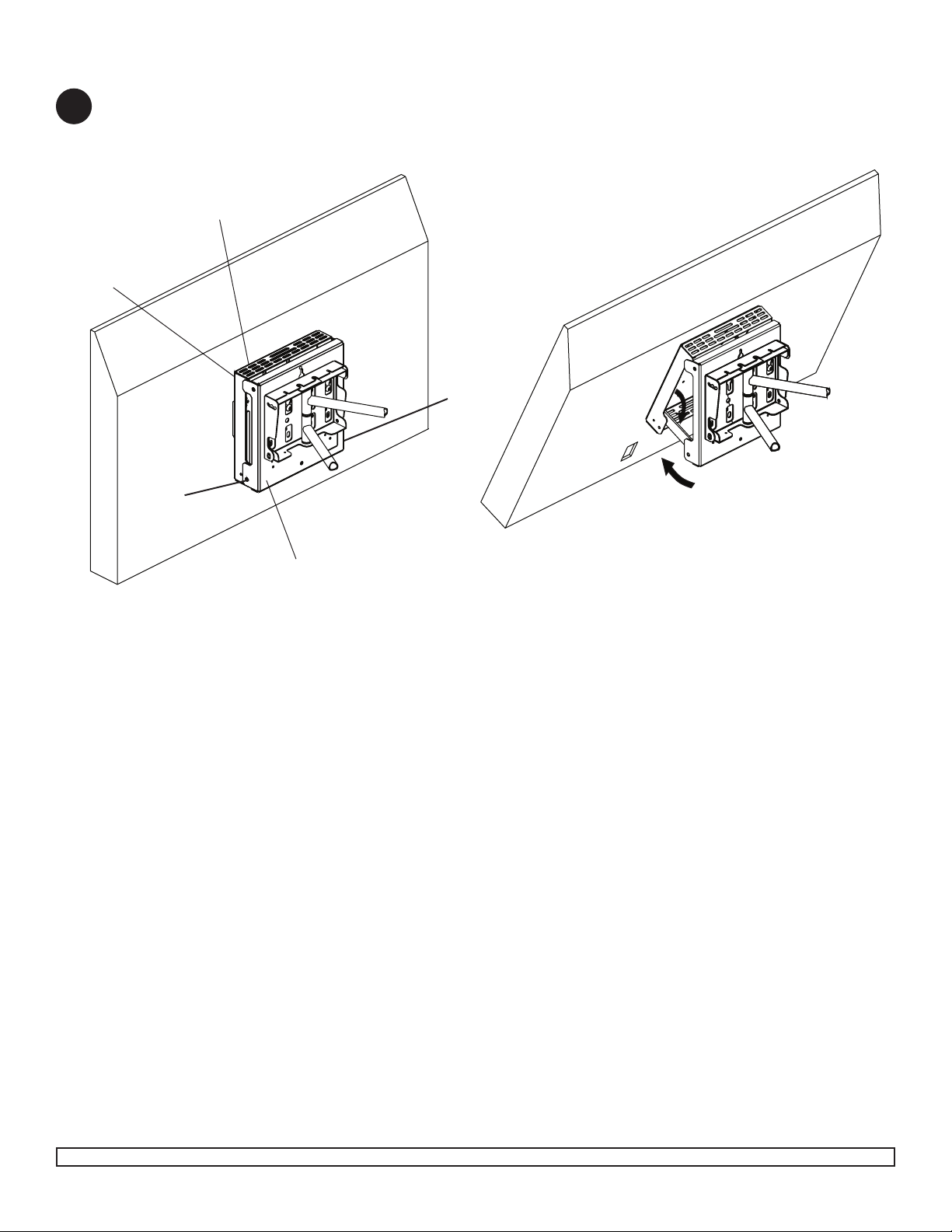
Accessing CPU
Loosen top two M8 x 15 mm screws (E) 1/4 turn and temporarily remove bottom two M8 x 15 mm screws (D) on
6
adapter plate (A) as shown in gure 6.1. Swing screen forward and swing support brackets downward into adapter
plate (B) to brace screen in open position as shown in gure 6.2.
LOOSEN 1/4 TURN ON
BOTH SIDES
A
REMOVE
REMOVE
B
Figure 6.1
Figure 6.2
10 of 10
Visit the Peerless Web Site at www.peerlessmounts.com For customer care call 1-800-865-2112 or 708-865-8870.
ISSUED: 04-08-10 SHEET #:125-9110-2 04-16-10
© 2010, Peerless Industries, Inc. All rights reserved.
All other brand and product names are trademarks or
registered trademarks of their respective owners.
