Page 1
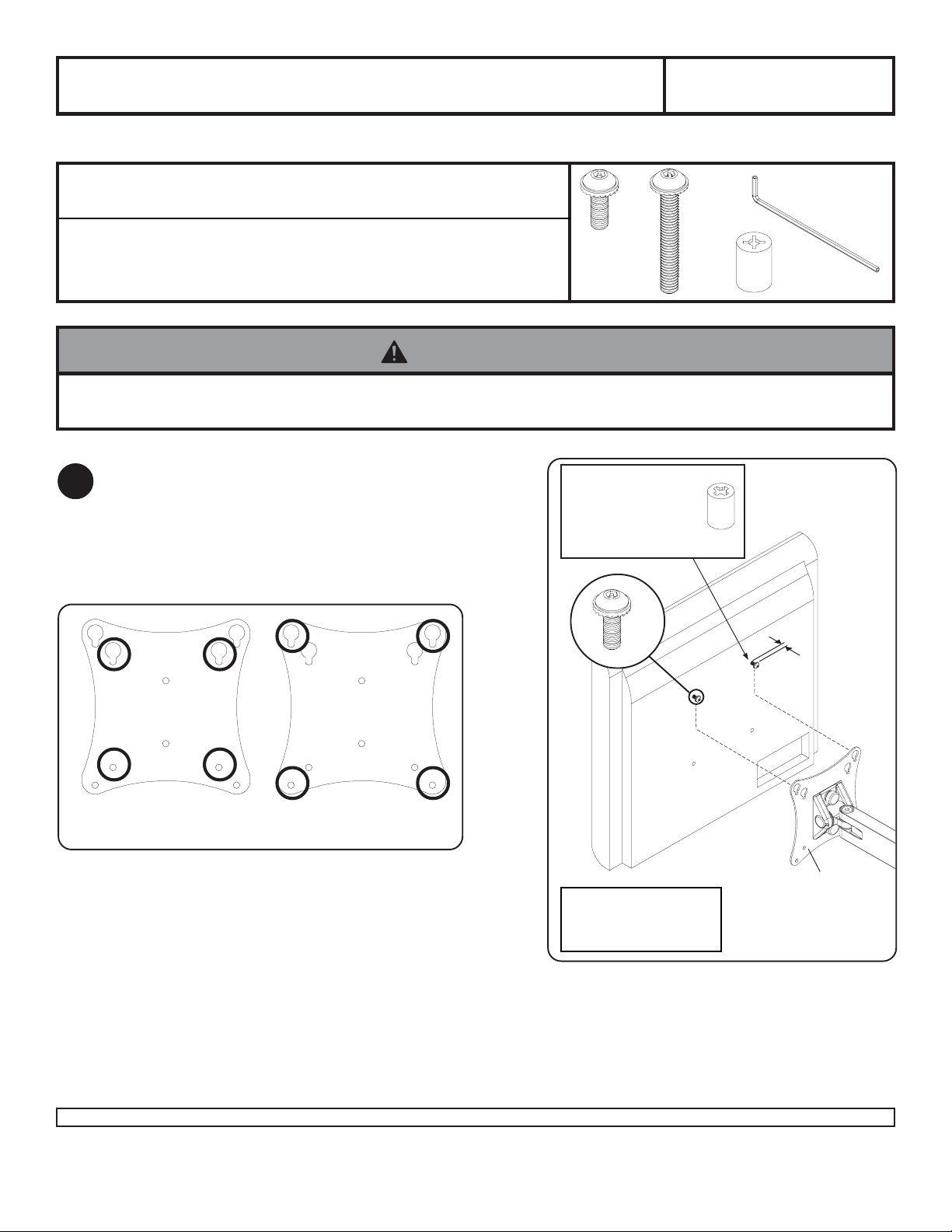
Installation and Assembly - Security Fasteners for 10" - 25"
LCD Screens with VESA® 75 and VESA 100 Mounting Patterns
IMPORTANT! Read entire instruction sheet before you start inst allation and assembly .
Model: ACC 918
Parts List
De scri p ti o n Qty. Part #
M4 x 12 mm serrated washer head socket pin s c rew 4 510-1079
AA
M4 x 20 mm serrated washer head socket pin s c rew 4 510-1061
BB
.19 8" x . 313 " x . 43 7" H retain i ng space r 4 590-5005
CC
4 mm security allen wrench 1 560-9646
DD
AA
BB
DD
CC
WARNING
• If screws don't get three complete turns in the screen inserts or if screws bottom out and bracket is still not tightly
secured, damage may occur to screen or product may fail.
Insert two M4 x 12 mm screws (AA) into top two
1
holes of screen, leaving approximately 1/4" of
exposed thread. Hook screws onto keyslots of
adapter plate as indicated in figures 1.1 and 1.2.
*Note: If hole pattern is in a pocket, insert two M4 x
20 mm screws (BB) with two retaining spacers (CC)
into top two holes of screen as indicated right.
FOR VESA® 75
MOUNTING P ATTERN:
fig. 1.1
FOR VESA 100
MOUNTING P ATTERN:
*For screens with a
hole pattern in a
pocket, spacers (CC)
go between adapter
plate and screen.
AA
Screen may appear
slightly different than
illustrated
CC
1/4"
ADAPTER
PLATE
fig. 1.2
1 of 2
Visit the Peerless Web Site at www.peerlessmounts.com For customer care call 1-800-729-0307 or 708-865-8870.
ISSUED: 07-18-05 SHEET #: 095-9244-2 03-10-06
Page 2
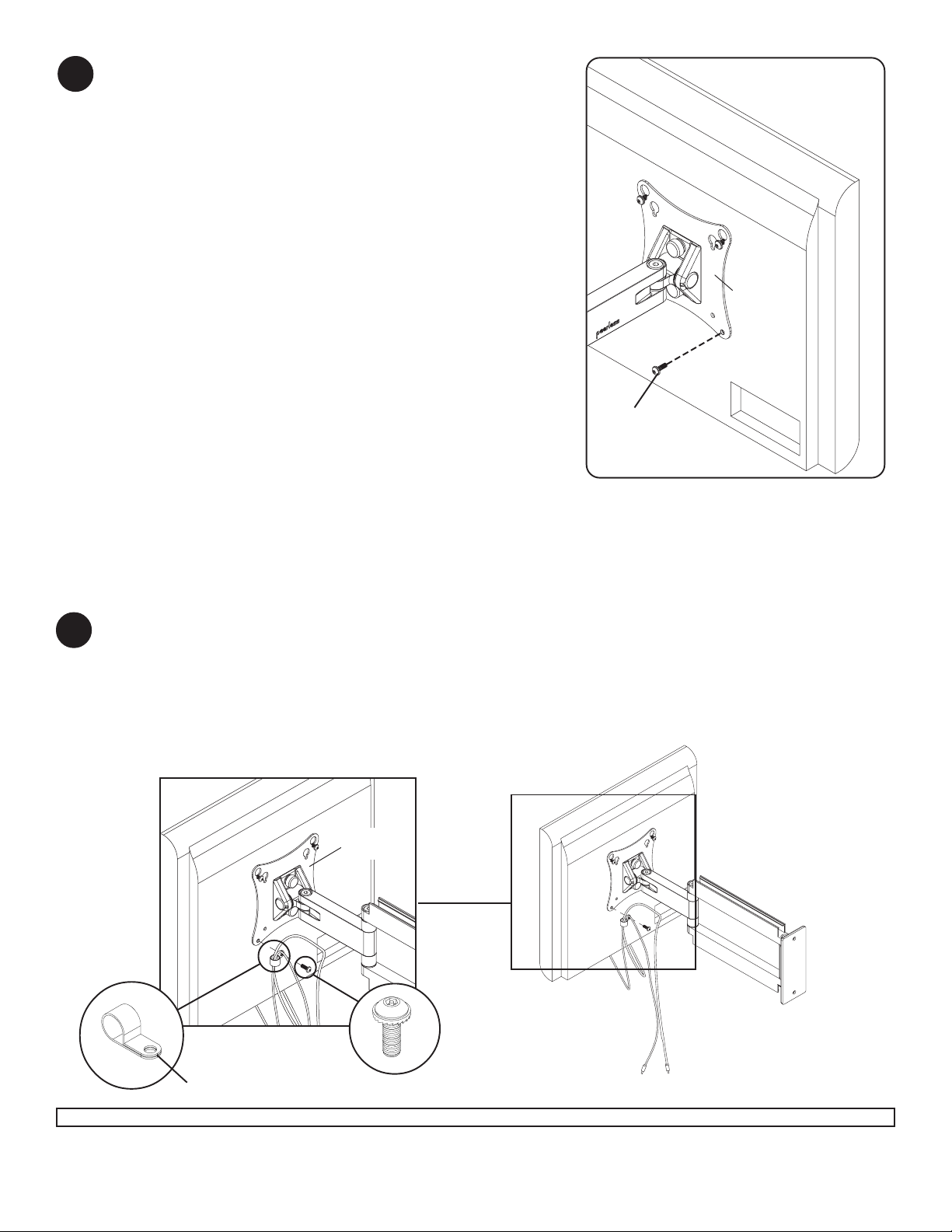
Insert one M4 screw (AA) through bottom hole of
2
adapter plate as shown in figure 2.1.
ADAPTER
PLATE
AA
fig. 2.1
Route cords through center of cord management clip. Next, attach cord management clip to adapter plate using M4
3
screw (AA) as shown in detail 1. Tighten all four screws (AA) using security allen wrench (DD).
Note: A cord management clip was added for additional cords. If you want to use this added clip, remove the
opposite bottom screw and repeat this step on opposite side of adapter plate.
ADAPTER
PLATE
detail 1
AA
CORD MANAGEMENT
CLIP
2 of 2
Visit the Peerless Web Site at www.peerlessmounts.com For customer care call 1-800-729-0307 or 708-865-8870.
© 2006 Peerless Industries, Inc. All rights reserved.
Peerless is a registered trademark of Peerless Industries, Inc.
All other brand and product names are trademarks or registered trademarks of their respective owners.
ISSUED: 07-18-05 SHEET #: 095-9244-2 03-10-06
