Page 1
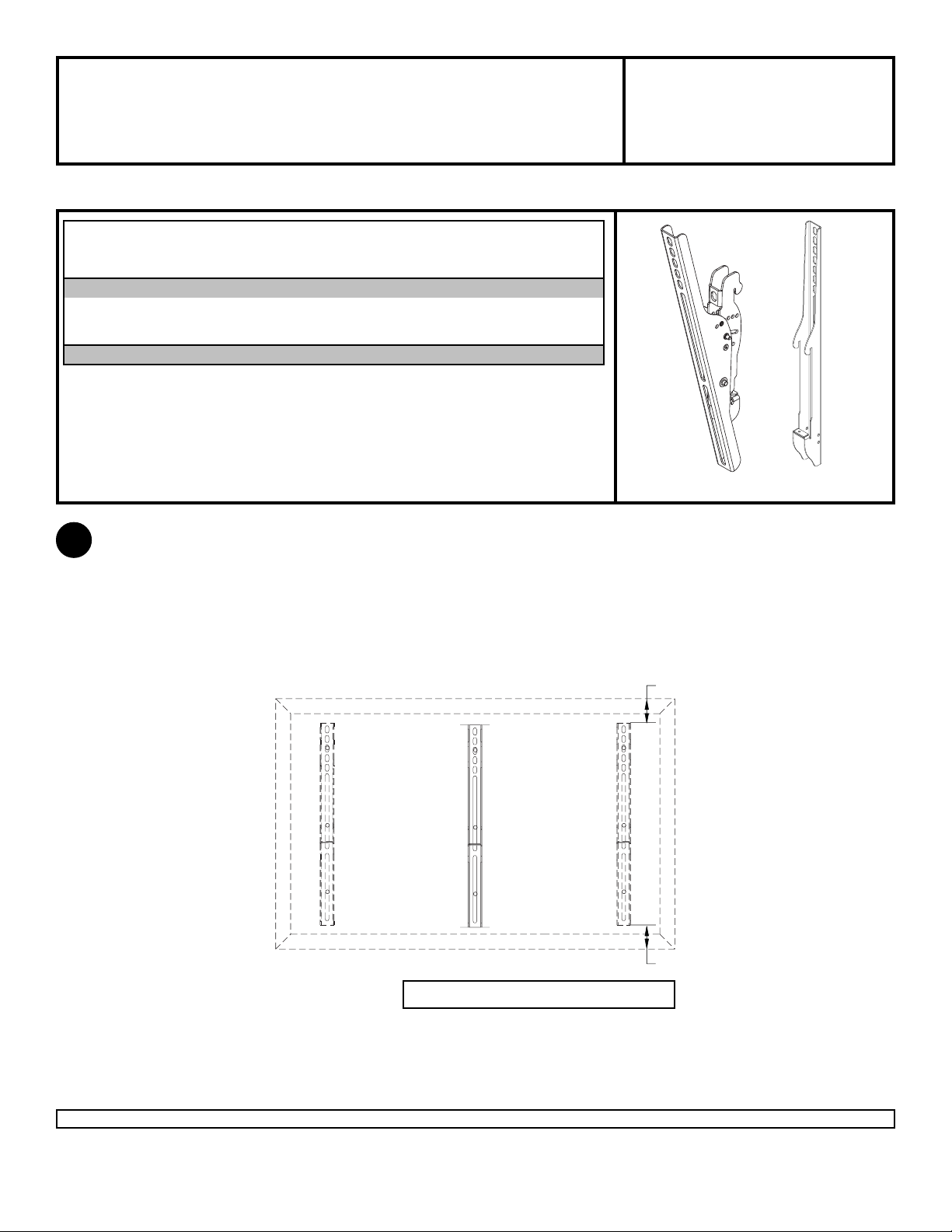
Installation and Assembly - Middle Rail Accessory
IMPORTANT! Read instruction sheet before you st art installation and assembly .
Before you start make sure all parts listed are included with your product.
Models: ACC670T , ACC670T-S,
ACC680T , ACC680T-S,
ACC670F , ACC670F-S,
ACC680F , ACC680F-S
Parts L i st
Description Qty. ACC670T ACC670T-S ACC680T ACC680T-S
center t i l t brack et 1 201-1473 201-4473 201-1477 201-4477
A
Description Qty. ACC670F ACC670F-S ACC680F ACC680F-S
center flat brac k e t 1 200-0940 200-0941 200-09 44 200-0945
A
Some parts may appear slightly different than illustrated.
Refer to Step 2 of main product instruction sheet for installation of brackets. Center bracket (A) is to be installed
1
between left and right adapter brackets as shown below . Screen attachment hardware is provided with main product.
NOTE: Middle rail accessory to be used in cases where screen has three rows of mounting inserts.
NOTE: Center tilt bracket does not need to be tensioned to hold screen angle. Refer to main product instructions on
how to adjust tilt angle on left and right adapter brackets.
A
TILT
FLAT
X
A
X
Note: "X" dimensions should be equal.
1 of 1
Visit the Peerless Web Site at www.peerlessmounts.com For customer care call 1-800-729-0307 or 708-865-8870.
All other brand and product names are trademarks or registered trademarks of their respective owners.
ISSUED: 05-11-06 SHEET #: 120-9022-2 11-09-07
© 2007, Peerless Industries, Inc. All rights reserved.
