Page 1
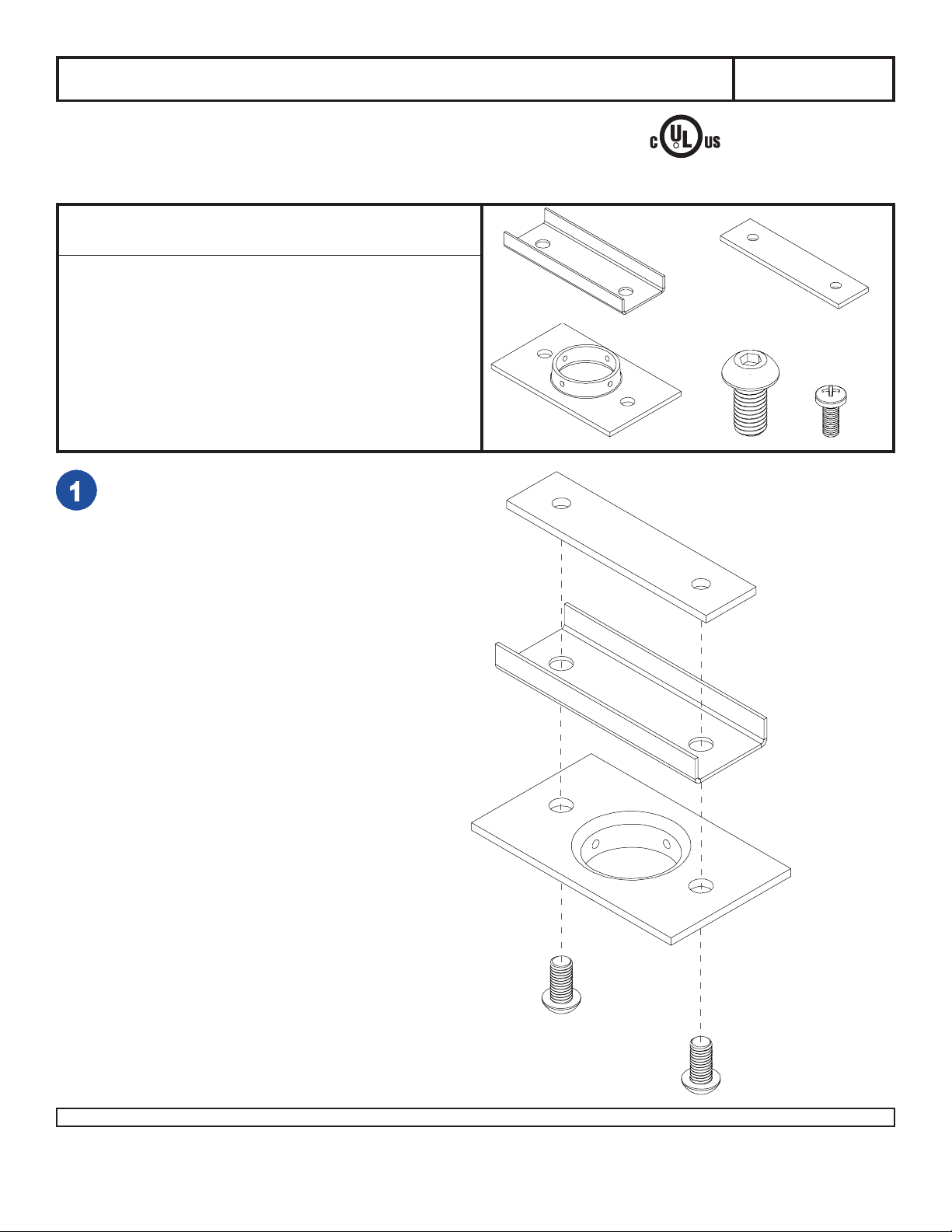
Installation and Assembly - Unistrut adapter for truss ceiling
Model: ACC 550
IMPORTANT! Read entire instruction sheet before you start installation and assembly.
Before you start make sure all parts listed are included with your product.
Parts List
PART # QTY. DESCRIPTION
A 580-1042 1 mounting body
B 142-1001 1 alignment plate
C 142-1002 1 attachment plate
D 5S1-M10-A20 2 M10 x 20mm socket head screw
E 520-9560 1 10-32 x 1/2" phillips screw
Some parts may appear slightly different than illustrated.
Attach mounting body (A) to alignment plate (B)
using two M10 socket head screws (D) and
attachment plate (C).
B
A
C
This product must be
R
MAXIMUM LOAD CAPACITY:
installed by a qualified,
professional installer.
250 lb (114 kg)
C
D
E
A
B
D
D
1 of 3
Visit the Peerless Web Site at www.peerlessindustries.com For customer service call 1-800-729-0307 or 708-865-8870.
ISSUED: 04-24-00 SHEET #: 142-9006-5 03-03-03
Page 2
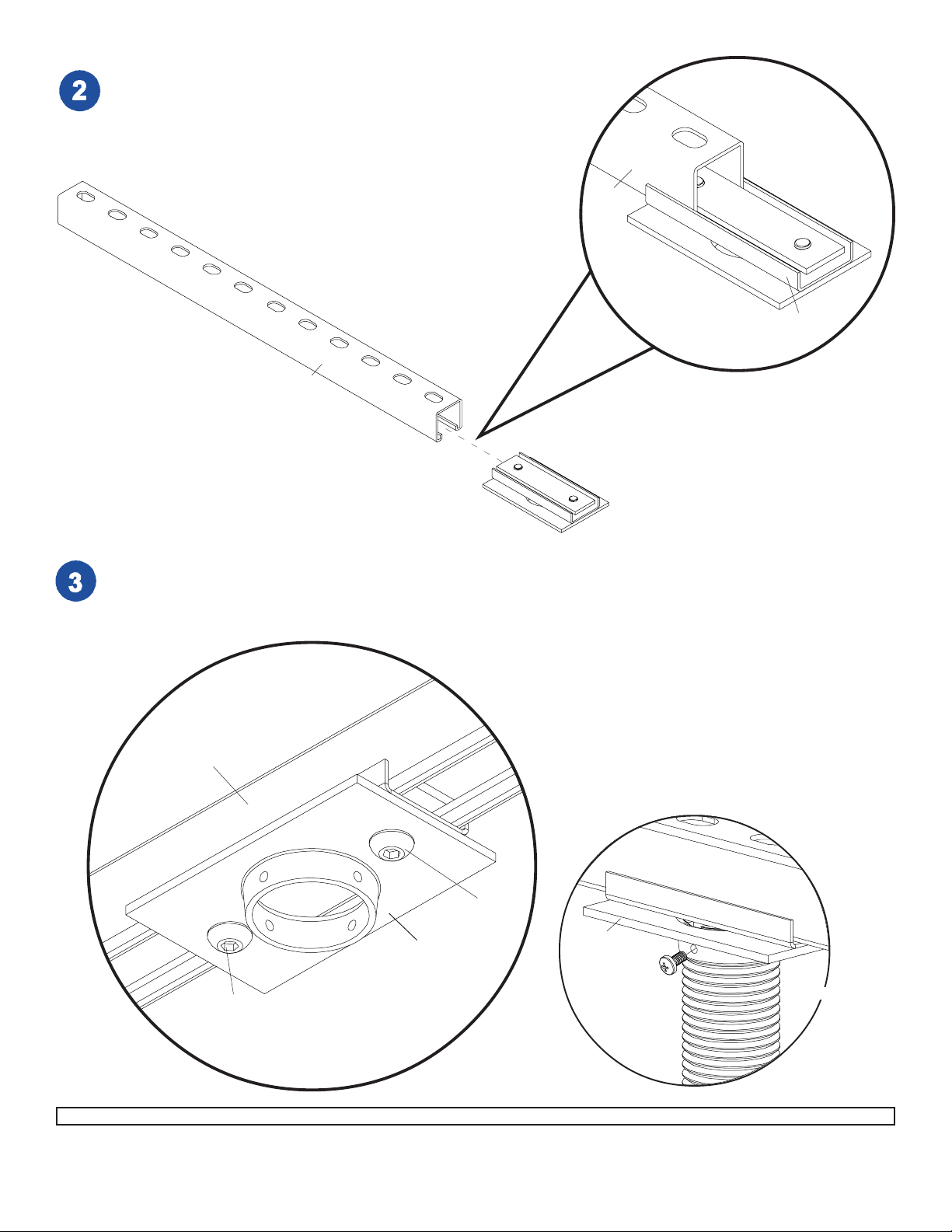
Slide unistrut adapter assembly onto
unistrut. Unistrut will slide in between
alignment plate (B) and attachment plate
(C).
unistrut
unistrut
C
B
unistrut
adapter
assembly
Once unistrut adapter assembly is in desired position, tighten M10 socket head screws (D). When attaching the
mounting body (A) to flush mount tube or extension column. Tighten at least four complete turns ending with one of
the small threaded holes aligned with slot in the end of flush mount tube. Insert and tighten one security screw (E)
shown below right.
unistrut
unistrut
D
unistrut
adapter
assembly
D
A
E
flush
mount
tube
2 of 3
Visit the Peerless Web Site at www.peerlessindustries.com For customer service call 1-800-729-0307 or 708-865-8870.
ISSUED: 04-24-00 SHEET #: 142-9006-5 03-03-03
Page 3

If unistrut is closed on both
ends place attachment plate (C)
inside unistrut. Attach alignment
plate (B) and mounting body (A)
to attachment plate (C) using two
M10 socket head screws (D).
unistrut
C
unistrut
C
C
B
A
D
D
3 of 3
Visit the Peerless Web Site at www.peerlessindustries.com For customer service call 1-800-729-0307 or 708-865-8870.
© 2003 Peerless Industries, Inc. All rights reserved.
Peerless is a registered trademark of Peerless Industries, Inc.
ISSUED: 04-24-00 SHEET #: 142-9006-5 03-03-03
