Page 1

TransTube®112/212 EFX Operation Manual
For more information on other great Peavey products, go to your local Peavey dealer or online at www.peavey.com
Page 2
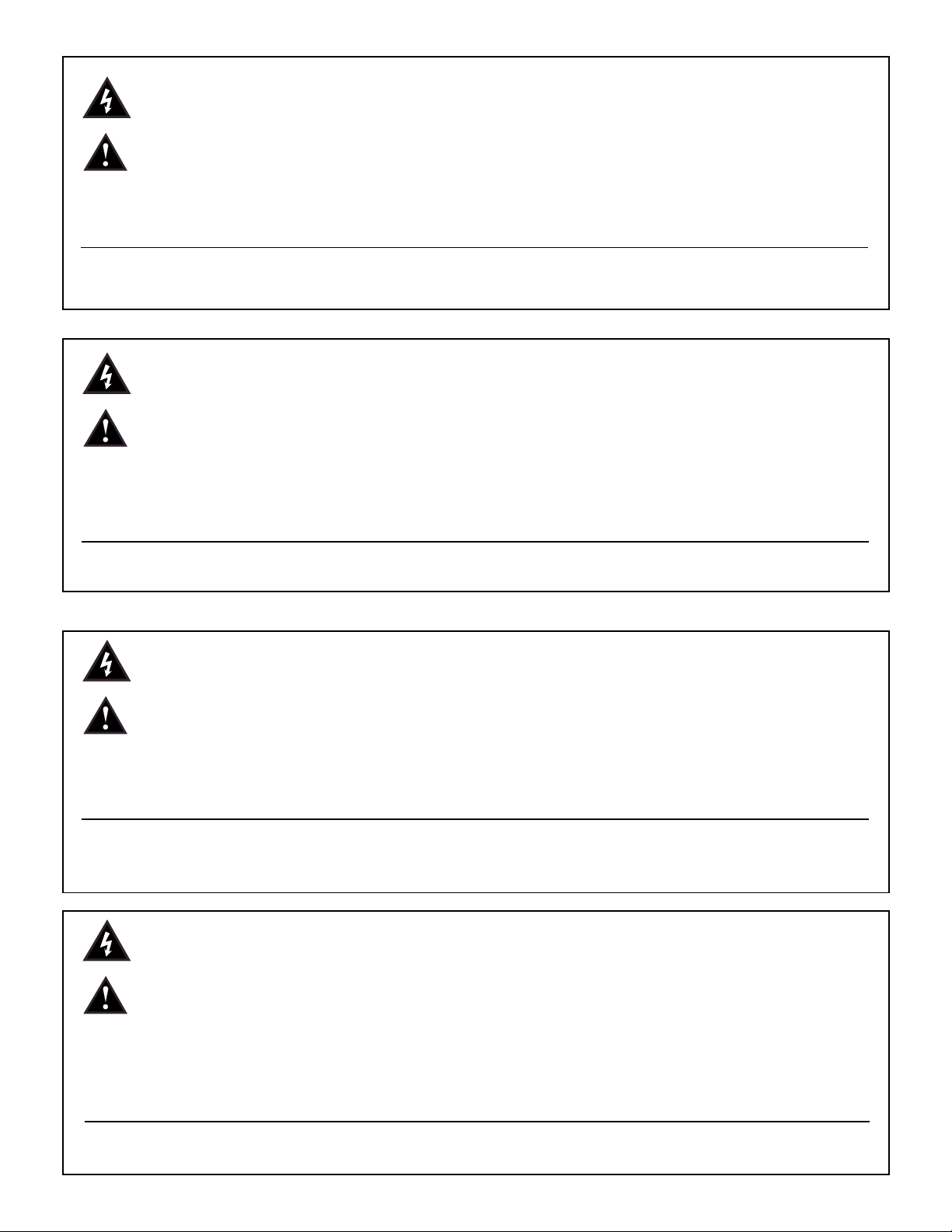
2
Intended to alert the user to the presence of uninsulated “dangerous voltage” within the product’s
enclosure that may be of sufficient magnitude to constitute a risk of electric shock to persons.
Intended to alert the user of the presence of important operating and maintenance (servicing)
instructions in the literature accompanying the product.
CAUTION: Risk of electrical shock — DO NOT OPEN!
CAUTION: To reduce the risk of electric shock, do not remove cover. No user serviceable parts inside. Refer
servicing to qualified service personnel.
WARNING: To prevent electrical shock or fire hazard, do not expose this appliance to rain or moisture. Before
using this appliance, read the operating guide for further warnings.
Este símbolo tiene el propósito, de alertar al usuario de la presencia de “(voltaje) peligroso” sin aislamiento dentro de la caja del producto y que puede tener una magnitud suficiente como para constituir
riesgo de descarga eléctrica.
Este símbolo tiene el propósito de alertar al usario de la presencia de instruccones importantes sobre la
operación y mantenimiento en la información que viene con el producto.
PRECAUCION: Riesgo de descarga eléctrica ¡NO ABRIR!
PRECAUCION: Para disminuír el riesgo de descarga eléctrica, no abra la cubierta. No hay piezas útiles dentro.
Deje todo mantenimiento en manos del personal técnico cualificado.
ADVERTENCIA: Para evitar descargas eléctricas o peligro de incendio, no deje expuesto a la lluvia o humedad
este aparato Antes de usar este aparato, Iea más advertencias en la guía de operación.
Ce symbole est utilisé dans ce manuel pour indiquer à l’utilisateur la présence d’une tension dangereuse
pouvant être d’amplitude suffisante pour constituer un risque de choc électrique.
Ce symbole est utilisé dans ce manuel pour indiquer à l’utilisateur qu’il ou qu’elle trouvera d’importantes
instructions concernant l’utilisation et l’entretien de l’appareil dans le paragraphe signalé.
ATTENTION: Risques de choc électrique — NE PAS OUVRIR!
ATTENTION: Afin de réduire le risque de choc électrique, ne pas enlever le couvercle. Il ne se trouve à l’intérieur
aucune pièce pouvant être reparée par l’utilisateur. Confiez I’entretien et la réparation de l’appareil à un réparateur
Peavey agréé.
AVERTISSEMENT: Afin de prévenir les risques de décharge électrique ou de feu, n’exposez pas cet appareil à la
pluie ou à l’humidité. Avant d’utiliser cet appareil, lisez attentivement les avertissements supplémentaires de ce
manuel.
Dieses Symbol soll den Anwender vor unisolierten gefährlichen Spannungen innerhalb des Gehäuses
warnen, die von Ausreichender Stärke sind, um einen elektrischen Schlag verursachen zu können.
Dieses Symbol soll den Benutzer auf wichtige Instruktionen in der Bedienungsanleitung aufmerksam
machen, die Handhabung und Wartung des Produkts betreffen.
VORSICHT: Risiko — Elektrischer Schlag! Nicht öffnen!
VORSICHT: Um das Risiko eines elektrischen Schlages zu vermeiden, nicht die Abdeckung enfernen. Es befinden
sich keine Teile darin, die vom Anwender repariert werden könnten. Reparaturen nur von qualifiziertem
Fachpersonal durchführen lassen.
ACHTUNG: Um einen elektrischen Schlag oder Feuergefahr zu vermeiden, sollte dieses Gerät nicht dem Regen
oder Feuchtigkeit ausgesetzt werden. Vor Inbetriebnahme unbedingt die Bedienungsanleitung lesen.
Page 3

TRANSTUBE®EFX AMPLIFIERS
Combining today’s hottest effects with the killer tone of Peavey’s patented TransTube circuitry, the
EFX Series offers unbelievable replication of tube amp characteristics. Nine footswitchable digital
effects allow these two-channel amps to create a vast array of awesome sounds, without using
external effects processors. If external effects are still desired, EFX amps allow patching via an
ultra-quiet effects loop. Both the 112 and the 212 models are ruggedly constructed units
representing years of research and development in amplifier design and manufacturing. From userfriendly controls to specially voiced speakers, these amps demonstrate Peavey’s commitment to
quality performance and unsurpassed durability. Plugging into an EFX amp puts the sound you want
at your discretion, allowing you to concentrate on the reason you play ... the music!
FEATURES
112 EFX
• 65 W into 8 Ohms
• 12" Blue Marvel
®
speaker
• High gain input
• Clean channel with separate volume, EQ, and voicing controls
• Lead channel with separate pre- and post-gain, EQ, and gain/voicing controls
• 9 digital effects
- Tremolo - Octaver - Rotary speaker
- Funk wah - Delay - Reverb
- Flanger - Chorus - Phaser
• T. Dynamics
®
control
• Headphone jack
• Effects loop
212 EFX
• 100 W into 4 Ohms (80 W into 8 Ohms internal)
• Two 12" Blue Marvel speakers
• High and low gain inputs
• Clean channel with separate volume, EQ, and voicing controls
• Lead channel with separate pre- and post-gain, EQ, and gain/voicing controls
• 9 digital effects
- Tremolo - Octaver - Rotary speaker
- Funk wah - Delay - Reverb
- Flanger - Chorus - Phaser
• T. Dynamics control
• Effects loop with level control
• Preamp out and power amp in
• External speaker jack
• Presence control
• Resonance switch
3
ENGLISH
Page 4
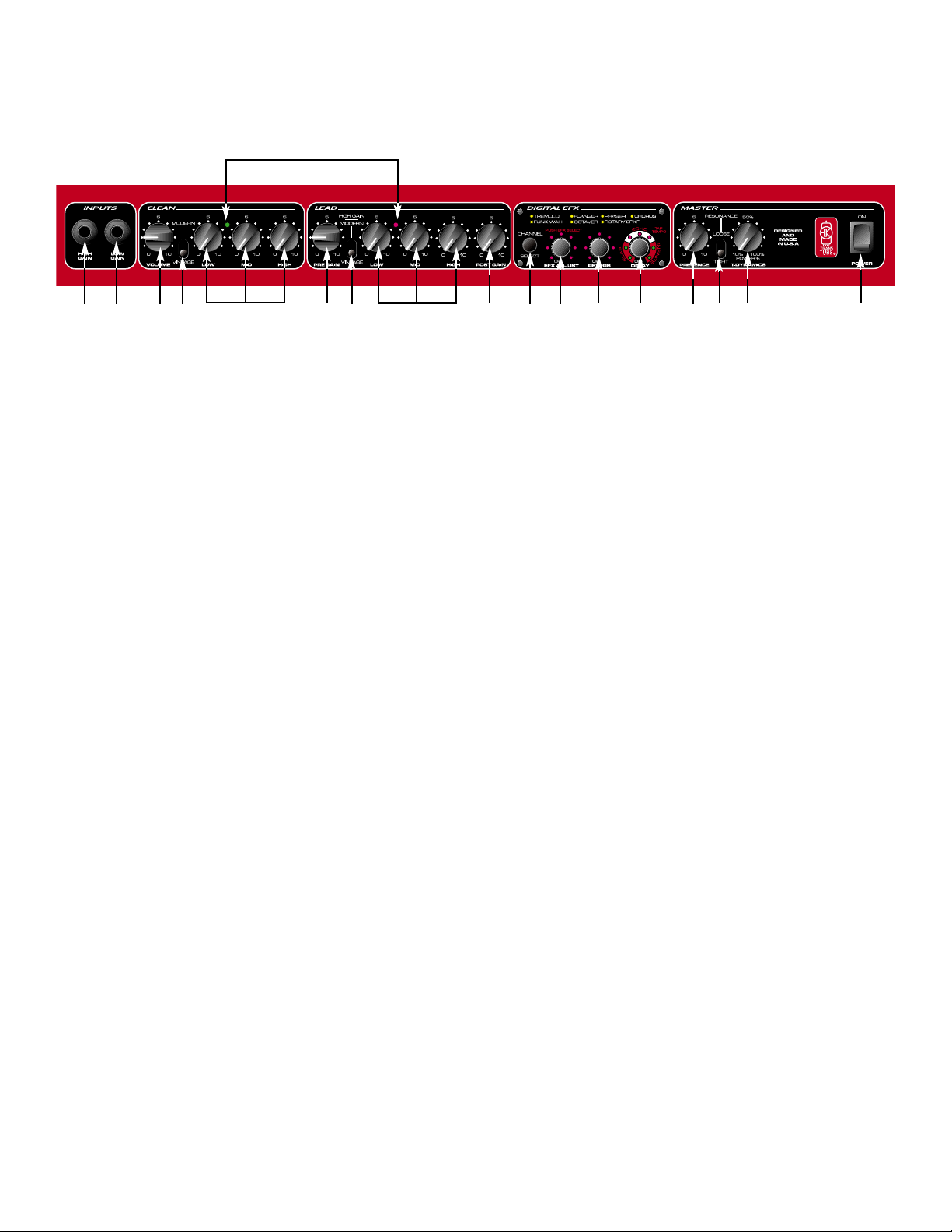
4
FEATURES AND CONTROLS
FRONT PANEL
(1) INPUT (HIGH GAIN)
This 1/4" mono jack is designed to accommodate most any guitar output signal. Input signal
gain can be adjusted by the PRE GAIN (7) control (Lead channel only).
(2) INPUT (LOW GAIN) *212 Only
This 1/4" mono jack is designed to accommodate instruments with extremely high outputs
that might overdrive the high gain input. It is -6 dB from the high gain input. If both inputs
are used simultaneously, both will be low gain.
(3) VOLUME
This control sets the overall level of the Clean channel.
(4) MODERN / VINTAGE SWITCH
This switch selects the voicing of the Clean channel. The MODERN position reflects the
tones of current amplifier design. The VINTAGE position changes the EQ and adds
brightness to simulate classic amp design.
(5) CLEAN CHANNEL EQ
These passive controls allow adjustment of LOW, MID, and HIGH frequencies. The tonal
changes produced by these controls will vary depending on the position of the MODERN /
VINTAGE SWITCH (4). The “0” position is maximum cut; the “10” position is maximum boost.
(6) ACTIVE CHANNEL LEDs
These indicators signify the active channel. Green indicates Clean channel activation; red
indicates Lead channel activation.
(7) PRE GAIN
This control adjusts the input gain of the Lead channel. Increasing input gain will increase
preamp distortion and sustain.
(8) MODERN / VINTAGE / HIGH GAIN SWITCH
This switch selects both the gain and voicing of the Lead channel. The MODERN position
increases gain and notches (cuts) mid frequencies to establish a “hard rock/metal” tone. The
VINTAGE position replicates overdriven classic tube amps, while the HIGH GAIN setting
increases gain and changes the EQ to allow leads/solos to “cut through.”
1
2
3
4
5
6
7
8
9
10 11 12 13 14 15 16
17 18
Page 5

(9) LEAD CHANNEL EQ
These passive controls allow adjustment of LOW, MID, and HIGH frequencies. The “0”
position is maximum cut; the “10” position is maximum boost.
(10) POST GAIN
This control sets the overall gain of the Lead channel.
(11) CHANNEL SELECT
This switch selects the channel (Lead or Clean). The ACTIVE CHANNEL LEDs (6) indicate
the active channel — green for Clean; red for Lead.
(12) EFX ADJUST
Pressing this control selects the effect. A yellow LED adjacent to the effect name will
illuminate to indicate the selected effect. Rotating this control clockwise changes the
parameter of the active effect according to the descriptions below. The surrounding LED ring
indicates relative value of the parameter being adjusted.
EFX ADJ PARAMETERS
Tremolo - Rate increase Funk Wah - Sensitivity increase
Octaver - Wet/Dry mix Rotary Speaker - Rate increase
Flanger - Rate increase Phaser - Rate increase
Chorus - Rate increase/depth decrease
EFX amps are built with factory settings loaded into the presets. To return to the factory
settings, press and hold both the EFX ADJUST (12) and DELAY (14) controls while turning
the amp on.
(13) REVERB
This control adjusts the overall reverb level. The surrounding LED ring indicates level.
(14) DELAY
This control adjusts delay type, time, and volume. Three types of delay are available: SLAP
(1 repeat), ECHO (3-4 repeats), or INFINITE (5-6 repeats). The LEDs in each section of the
control indicate which type is active and volume level. Pressing the control twice sets the
delay time to the interval between presses.
(15) PRESENCE *212 Only
This active tone control boosts high frequencies from no boost at the “0” position to 6 dB
boost at the “10” position.
(16) RESONANCE SWITCH *212 Only
This switch adjusts the amplifier’s damping factor. Damping is the ability of an amplifier to
control speaker cone motion after a signal disappears. In the TIGHT position, vibration is
reduced quicker than in the LOOSE position. The increased resonation in the LOOSE
position simulates a larger speaker enclosure.
(17) T. DYNAMICS
®
This control adjusts the power amp output level from 10% to 100%. When set to lower levels,
the tube power compression simulation will be much more pronounced.
5
Page 6

6
(18) POWER SWITCH
This switch applies power to the unit in the “ON” position. One of the ACTIVE CHANNEL
LEDs (6) will illuminate to indicate that the unit is on. Pressing the lower portion of the switch
turns the unit off.
BACK PANEL
Due to differences in the layout and features of the back panel, both the 112 and 212 back panels are presented. Refer
to the illustration that identifies your model.
112 EFX
212 EFX
(19) IEC CONNECTOR
This is a standard IEC power connector. An AC mains cord having the appropriate AC plug
and ratings for the intended operating voltage is included. The mains cord should be
connected to the amplifier before connecting to a suitable AC outlet.
U.S DOMESTIC AC MAINS CORD
The mains cord supplied with the unit is a heavy-duty, 3-conductor type with a conventional
120 VAC plug with ground pin. If the outlet used does not have a ground pin, a suitable
grounding adapter should be used, and the third wire should be grounded properly.
Never break off the ground pin on any equipment. It is provided for your safety.
NOTE: FOR UK ONLY
If the colors of the wires in the mains lead of this unit do not correspond with the colored
markings identifying the terminals in your plug, proceed as follows: (1) The wire that is
colored green and yellow must be connected to the terminal that is marked by the letter E,
the earth symbol, colored green, or colored green and yellow. (2) The wire that is colored blue
must be connected to the terminal that is marked with the letter N or the color black. (3) The
wire that is colored brown must be connected to the terminal that is marked with the letter L
or the color red.
19 18
19 23
20 24
21
22
20
25 26 2722
Page 7

(20) REMOTE SWITCH CONNECTOR
This 8-pin DIN connector is provided for the connection of the PFC 3 footswitch (included).
The footswitch cable should be connected before the amp is powered up. See the
FOOTSWITCH section of this manual for explanation of switch operation.
(21) HEADPHONE JACK
This 1/4" stereo (TRS) connector accepts standard stereo headphones. Using this jack
interrupts the signal to the speaker, making it ideal for quiet practice situations.
(22) EFFECTS LOOP
These 1/4" mono (TS) jacks allow signal to be sent to and returned from external effects
processors. Using shielded cables, patch from SEND to the input of the external device, and
from the output of the device to RETURN. Only devices that do not increase signal gain
should be used in this loop.
(23) GROUND POLARITY SWITCH
This 3-position, rocker-type switch should normally be placed in the center “0” position. If hum
or noise is noticed coming from the speakers, the switch may be placed in the “+”or “-”
position to minimize hum/noise. If changing the polarity does not alleviate the problem,
consult your authorized Peavey dealer, the Peavey factory, or a qualified service technician.
NOTE: This feature only provided on 120 Volt models.
(24) EXTERNAL SPEAKER JACK
This 1/4" mono (TS) jack allows the connection of an external speaker cabinet(s). It is wired
in parallel with the internal speakers. External enclosures must be capable of handling
100 Watts and have a minimum impedance of 8 Ohms.
(25) POWER AMP IN
This 1/4" jack allows the connection of line level signals directly to the power amp.
(26) PREAMP OUT
This 1/4" jack allows patching to mixing consoles, tape recorders, etc. Use a shielded cable
to patch from this jack to the input of the device receiving the signal. This patch does not
affect the operation of the amplifier or the signal continuing to the power amp and speakers.
(27) EFFECTS LEVEL
This switch selects the EFFECTS LOOP (22) sensitivity to avoid overdriving effects with no
input level control.
7
Page 8
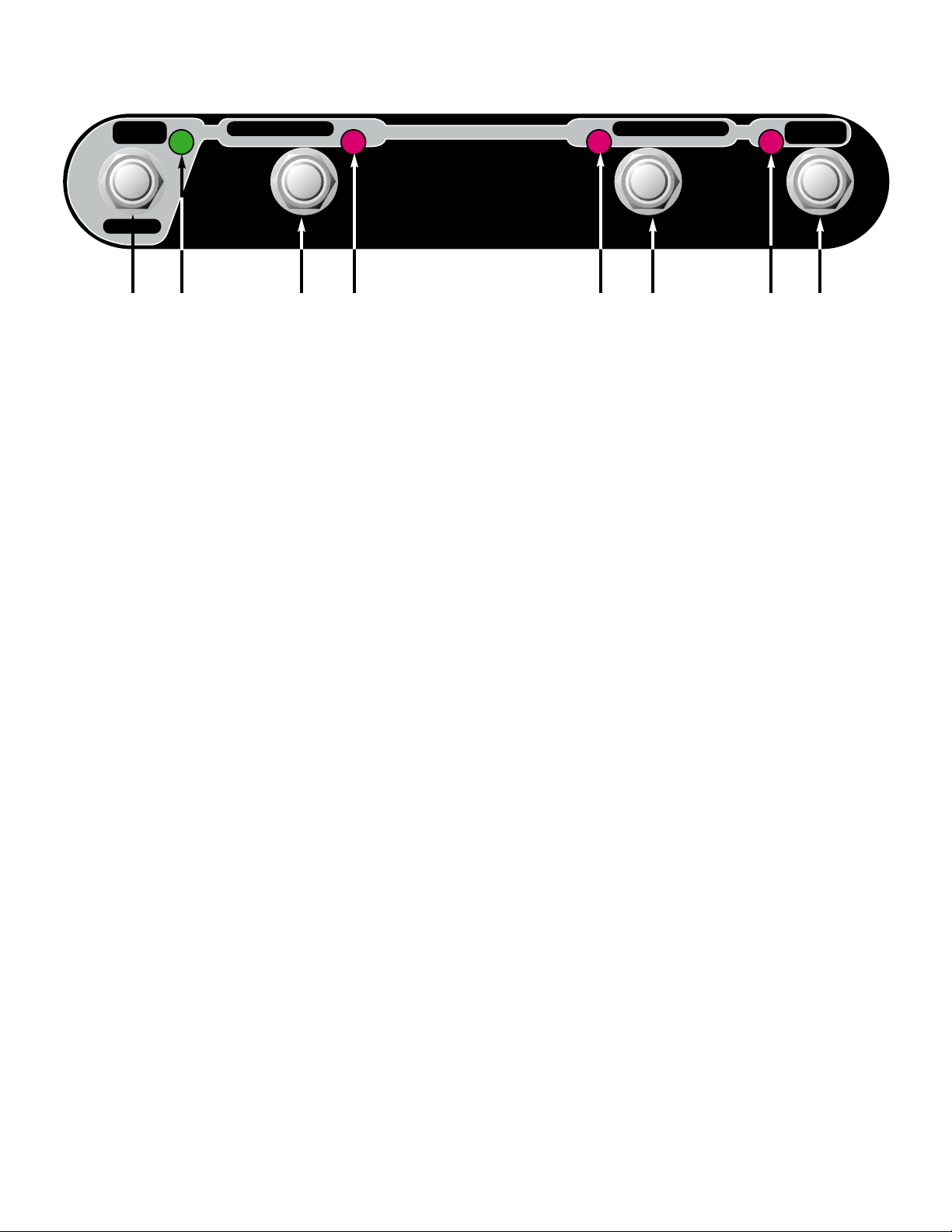
FOOTSWITCH
MODE SELECT
The PFC 3 footswitch operates in two modes: EFX Select mode and Preset Select mode.
Pressing the MODE SWITCH (28) selects between the two modes. The active mode is
indicated by the MODE LED (29). Illumination of the LED indicates EFX Select Mode; a dark
LED indicates Preset Select Mode. Controls and indicators 30-35 perform different functions
relative to the active mode.
PRESET SELECT MODE
In this mode, all three switches control effects presets. Their corresponding LEDs indicate
which preset is active. Once desired settings are achieved utilizing the effects controls on the
front panel, double-click one of the Preset switches (30, 33, or 35) to store the settings.
To return to the last saved settings for a Preset, press the desired Preset switch once.
For a detailed explanation on creating and storing presets, refer to the TWEAK FEATURES
section of this manual on the following page.
EFX SELECT MODE
NOTE: When entering this mode, the current preset will remain active.
In this mode, SWITCH 1 (30) selects between the Lead and Clean channels. The CHANNEL
LED (31) will illuminate when the Lead channel is active. SWITCH 2 (33) toggles between
two effects and their respective settings. This switch may be used as an on/off switch if one of
the settings has no effects active. To use the MODULATION LED (32) as a status indicator,
the “off” (or lower setting) should be made with the LED dark, and the “on” (or higher setting)
made with the LED illuminated. SWITCH 3 (35) toggles between two reverb and delay
settings. As with effects settings, this switch may be used as an on/off for reverb and delay.
Both functions change simultaneously when this switch is depressed.
8
28 30 31 32 33
34
3529
EFX
SELECT
CHANNEL
MODULATION
TM
DELAY
REVERB
PFC 3
1
MODE
PRESET
DOUBLE-CLICK
TO STORE PRESET
23
PRESET PRESET
Page 9

TWEAK FEATURES
EFX amplifiers offer hidden features to further adjust the parameters of the digital effects. In addition
to the adjustments described in the EFX ADJ PARAMETERS section of this manual, additional
tweaks may be made to customize effects to user preference. Tweaks are made by pressing and
holding the EFX ADJUST (12) control while simultaneously rotating the REVERB (13) control.
The EFX ADJUST control must be pressed for at least one second to enter Tweak Mode. Reverb
setting will not be affected while in Tweak Mode. The LED ring surrounding the control will now
reflect the value of the effect being tweaked. As in standard parameter changes, the effect being
tweaked will be the active effect as indicated by the LED adjacent to the effect name.
TWEAK ADJ PARAMETERS
Tremolo - Intensity Funk Wah - Decay time Phaser - Depth
Flanger - Depth Rotary Speaker - Wet/Dry mix Chorus - Wet/Dry mix
To recover the factory settings for both Standard and Tweak Modes, press the EFX ADJUST (12)
control and hold for one second to enter Tweak Mode, then press the DELAY (14) control.
CREATING AND STORING A CUSTOM PRESET
The following steps explain the creation and storage of two different effects/settings, as well as two
different settings for Delay/Reverb. The Flanger and Octaver effects were selected at random.
These steps will accomplish custom presets using any of the effects.
1. Assure the footswitch is in the EFX Select Mode by pressing the MODE SWITCH (28) if
necessary. The MODE LED (29) will illuminate.
2. Use SWITCH 1 (30) to select Lead or Clean channel. The CHANNEL LED (31) will illuminate
for Lead channel.
3. Select the position of SWITCH 2 (33). The MODULATION LED (32) may be illuminated or
dark at the discretion of the user.
4. Select Flanger and adjust rate to preference using the EFX ADJUST (12) control on the front
panel (standard adjustment).
5. Press and hold the EFX ADJUST (12) control while adjusting Flanger depth to preference
with the REVERB (13) control on the front panel (tweak).
6. Press SWITCH 2 (33) to change to the other Modulation position.The MODULATION LED
(32) will illuminate or go dark depending on its status in step 5.
7. Select Octaver and adjust wet/dry mix to preference using the EFX ADJUST (12) control on
the front panel (standard adjustment).
8. Select the position of SWITCH 3 (35). The DELAY/REVERB LED (34) may be illuminated or
dark at the discretion of the user.
9. Adjust reverb to preference using the REVERB (13) control on the front panel.
10. Press SWITCH 3 (35) to change to the other Delay/Reverb position. The DELAY/REVERB
LED (34) will illuminate or go dark depending on its status in step 10.
11. Adjust delay type, time, and volume to preference using the DELAY (14) control.
12. Set the position of SWITCH 2 (33) and SWITCH 3 (35) to the settings preferred as defaults.
(Default setting is the one that is active when the preset is selected.)
13. Press the MODE SWITCH (28) to return to the Preset Mode.
14. Double-click PRESET 1, 2, or 3 (30, 33, or 35) to store the settings in that location.
9
Page 10
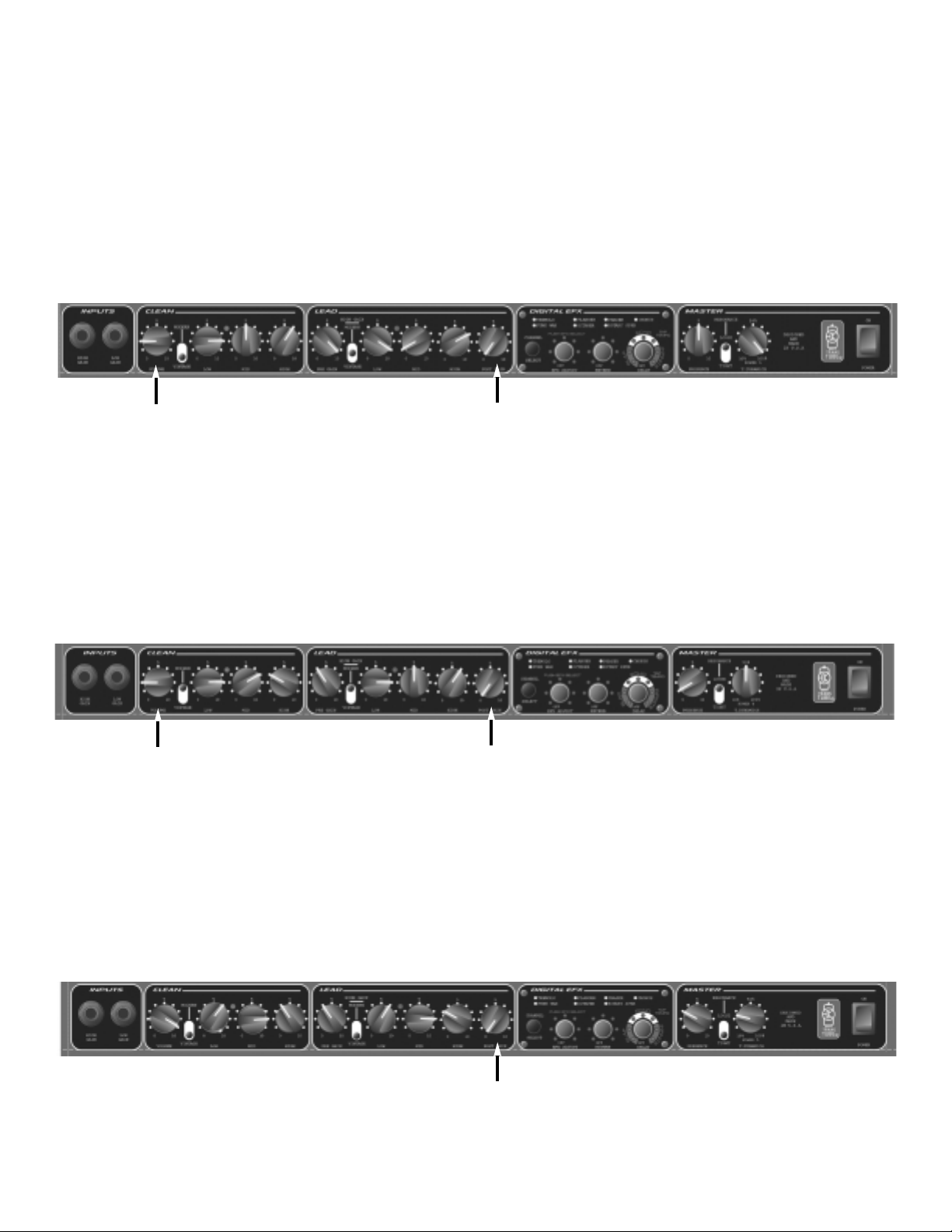
SUGGESTED SETTINGS
These are general settings to achieve the sound of various musical styles. The exact settings will depend on such things
as the type of guitar being played and effects settings. The 212 EFX is used for demonstration, but the settings, with the
exception of the Presence and Resonance controls, are also applicable to the 112 EFX.
CLEAN METAL
JAZZ MODERATE DISTORTION
CLEAN BLUES DIRTY BLUES
10
Your Preference
Your Preference
Your Preference
Your Preference
Your Preference
Page 11
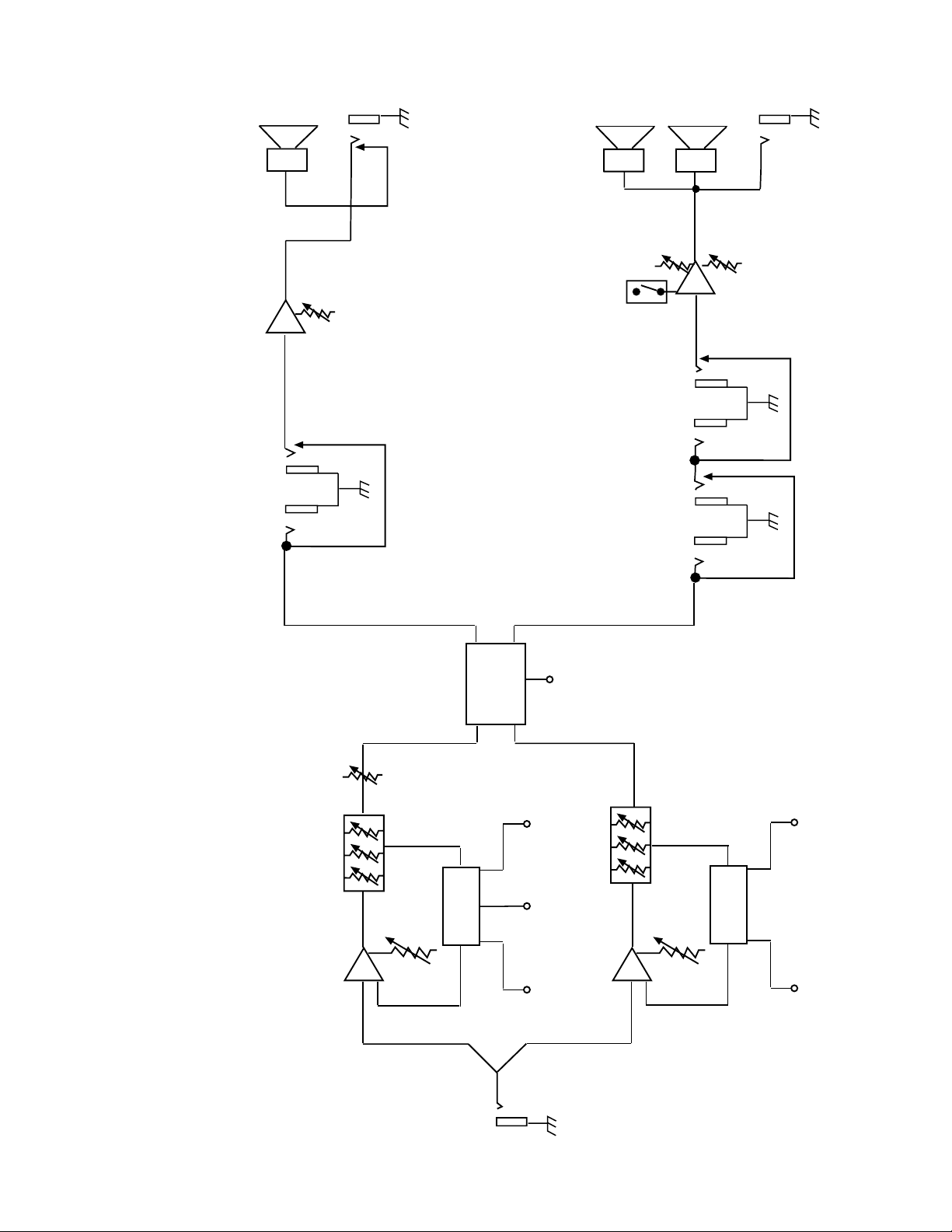
11
12” SPEAKER
TRANSTUBE
®
EFX BLOCK DIAGRAM
HEADPHONE OUT
PRESENCE
12” SPEAKERS
T. DYNAMICS
EXT. SPEAKER
POWER
EFFECTS
112 EFX
AMP
LOOP
SEND RETURN
T. DYNAMICS
DIGITAL
EFFECTS
RESONANCE
EFFECTS
212 EFX
FOOTSWITCH
POWER
PREAMP
LOOP
SEND RETURN
AMP IN
OUT
AMP
POWER
POST
EQUALIZATION
LOW MID HIGH
LEAD
SWITCH
LOGIC
PRE
INPUT(S)
EQUALIZATION
MODERN HIGH GAIN
VINTAGE
LOW MID HIGH
CLEAN
VOLUME
SWITCH
LOGIC
MORE
MODERN
VINTAGE
Page 12

12
Power Amplifier Section:
Power measured with T. Dynamics®@ 100%
(5% THD, 1 kHz, 120 VAC line)
Rated Power and Load:
65 W RMS into 8 Ohms
Frequency Response:
+3, -0 dB 100 Hz to 20 kHz @ 50 W RMS into 8 Ohms
Hum and Noise:
Greater than 90 dB below rated power
Power Consumption:
Domestic: 200 W @ 60 Hz, 120 VAC
Export: 200 W @ 50/60 Hz, 220-230 VAC
Preamp Section:
Preamp specs measured a 1 kHz with controls
preset as follows:
Channel Select - Clean
Clean Mode Switch - Modern
Low and High EQ - 10
Mid EQ - 0
Lead Pre and Post Gain - 10
Lead Mode Switch - Vintage
Effects - Off
Nominal Levels - Clean Volume @ 5
Minimum Levels - Clean Volume @ 10
Preamp High Gain Input:
Impedance: High Z, 250 k Ohms
Nominal Input Level: -12.6 dBV, 234 mV RMS
Minimum Input Level: -23 dBV, 70 mV RMS
Maximum Input Level: 0 dBV, 1 V RMS
Effects Send:
Load Impedance: 1 k Ohms or greater
Nominal Output Level:
Effects Level: -8.4 dBV, 380 mV RMS
Effects Return:
Impedance: High Z, 22 k Ohms
Designed Input Level:
Effects Level: -8.4 dBV, 380 mV RMS
(Switching jack provides Effects Send to Effects
Return connection when not used.)
System Hum and Noise @ Nominal Input Level:
(20 Hz to 20 kHz unweighted)
Greater than 76 dB below rated power
Equalization:
Clean Channel:
Special Low, Mid, and High passive EQ
Modern/Vintage Switch: Two distinct EQ voicings
Lead Channel:
Low, Mid, and High passive EQ
Vintage/Modern/High Gain Switch: Three different EQ
and Gain voicings
Presence fixed: 2 dB @ 7 kHz
Resonance fixed: 3 dB @ resonant frequency of cabinet
External Footswitch Functions:
Channel select; effects control
Dimensions:
18” H x 21.5” W x 10.75” D
(457 mm H x 546 mm W x 273 mm D)
Weight:
34.5 lbs. (16 kg)
112 EFX SPECIFICATIONS
Features and specifications subject to change without notice.
Page 13

13
Power Amplifier Section:
Power measured with T. Dynamics®@ 100%
(5% THD, 1 kHz, 120 VAC line)
Rated Power and Load:
80 W RMS into 8 Ohms
100 W RMS into 4 Ohms
Frequency Response:
+0, -3 dB 100 Hz to 20 kHz @ 65 W RMS into 8 Ohms
Hum and Noise:
Greater than 90 dB below rated power
Power Consumption:
Domestic: 300 W @ 60 Hz, 120 VAC
Export: 300 W @ 50/60 Hz, 220-230/240 VAC
Preamp Section:
Preamp specs measured @ 1 kHz with controls preset
as follows:
Channel Select – Clean
Clean Mode Switch – Modern
Low and High EQ – 10
Mid EQ – 0
Lead Pre and Post Gain – 10
Lead Mode Switch – Vintage
Effects – Off
Nominal Levels – Clean Volume @ 5
Minimum Levels – Clean Volume @ 10
Preamp High Gain Input:
Impedance: High Z, 250 k Ohms
Nominal Input Level: -14 dBV, 200 mV RMS
Minimum Input Level: -23 dBV, 68 mV RMS
Maximum Input Level: 0 dBV, 1 V RMS
Preamp Low Gain Input:
Impedance: High Z, 44 k Ohms
Nominal Input Level: -8 dBV, 400 mV RMS
Minimum Input Level: -17 dBV, 136 mV RMS
Maximum Input Level: +6 dBV, 2 V RMS
Effects Send:
Load Impedance: 1 k Ohms or greater
Nominal Output Level:
Effects Level Switch “Out”: -10 dBV, 0.32 V RMS
Effects Level Switch “In”: 0 dBV, 1 V RMS
Effects Return:
Impedance: High Z, 22 k Ohms
Effects Level Switch “Out”: -10 dBV, 0.32 V RMS
Effects Level Switch “In”: 0 dBV, 1 V RMS
Preamp Output:
Load Impedance: 1 k Ohms or greater
Nominal Output Level: 0 dBV, 1 V RMS
Power Amp Input:
Impedance: High Z, 22 k Ohms
System Hum and Noise @ Nominal Input Level:
(20 Hz to 20 kHz unweighted)
Greater than 78 dB below rated power
Equalization:
Clean Channel:
Special Low, Mid, and High passive EQ
Modern/Vintage Switch: Two distinct EQ and
Gain voicings
Lead Channel:
Low, Mid, and High passive EQ
Vintage/Modern/High Gain Switch: Three different
EQ voicings
Presence:
+6 dB @ 5 kHz
Resonance:
+ 6 dB @ resonant frequency of cabinet
External Footswitch Functions:
Channel select; effects control
Dimensions:
20.75" H x 26.75" W x 11.63" D
(527 mm H x 679 mm W x 295 mm D)
Weight:
54.3 lbs. (25 kg)
212 EFX SPECIFICATIONS
Features and specifications subject to change without notice.
Page 14

TRANSTUBE® EFX AMPLIFICADORES
Combinando los mejores efectos con el gran tono de los circuitos patentados TransTube de Peavey,
la serie EFX ofrece replicas increíbles de las características de los amplificadores de bulbos. Nueve
efectos controlados por pedalera permiten que estos amplificadores de dos canales creen un amplio
rango de sonidos espectaculares, sin usar procesadores de efectos externos. Si se desea usar
efectos externos, los amplificadores EFX permiten que sean parchados por medio de su circuito de
efectos ultra silencioso. Tanto el modelo 112 como el 212 son unidades de construcción sólida que
representan años de diseño y fabricación de amplificadores. Desde sus fáciles controles para
bocinas específicas, estos amplificadores demuestran el compromiso de Peavey a la alta calidad y
durabilidad inigualable. Conectarse a un amplificador EFX pone el sonido que quieres a tu alcance,
permitiéndote concentrarte en la razón por la que tocas... la música.
CARACTERÍSTICAS
112 EFX
• 65 W a 8 ohmios
• Parlante de 12" Blue Marvel®
• Entrada de alta ganancia
• Canal limpio con controles separados de volumen, EQ, y color
• Canal líder con controles separados de ganancia pre y post, EQ y ganancia/color
• 9 efectos digitales
- Tremolo - Octavador - Bocina Rotativa
- wah Funk - Delay - Reverberación
- Flanger - Chorus - Faser
• Control T. Dynamics
®
• Conectador de auriculares
• Circuito de efectos
212 EFX
• 100 W a 8 ohmios (80 W a 8 Ohmios internos)
• Dos parlantes de 12" Blue Marvel®
• Entrada de alta y baja ganancia
• Canal limpio con controles separados de volumen, EQ, y color
• Canal líder con controles separados de ganancia pre y post, EQ y ganancia/color
• 9 efectos digitales
- Tremolo - Octavado - Bocina rotativa
- wah Funk - Delay - Reverberación
- Flanger - Chorus - Faser
• Control T. Dynamics
®
• Circuito de efectos con control de nivel
• Salida de preamplificador y entrada de amplificador
• Conectador para bocina externa
• Control de presencia
• Interruptor de resonancia
14
ESPAÑOL
Page 15
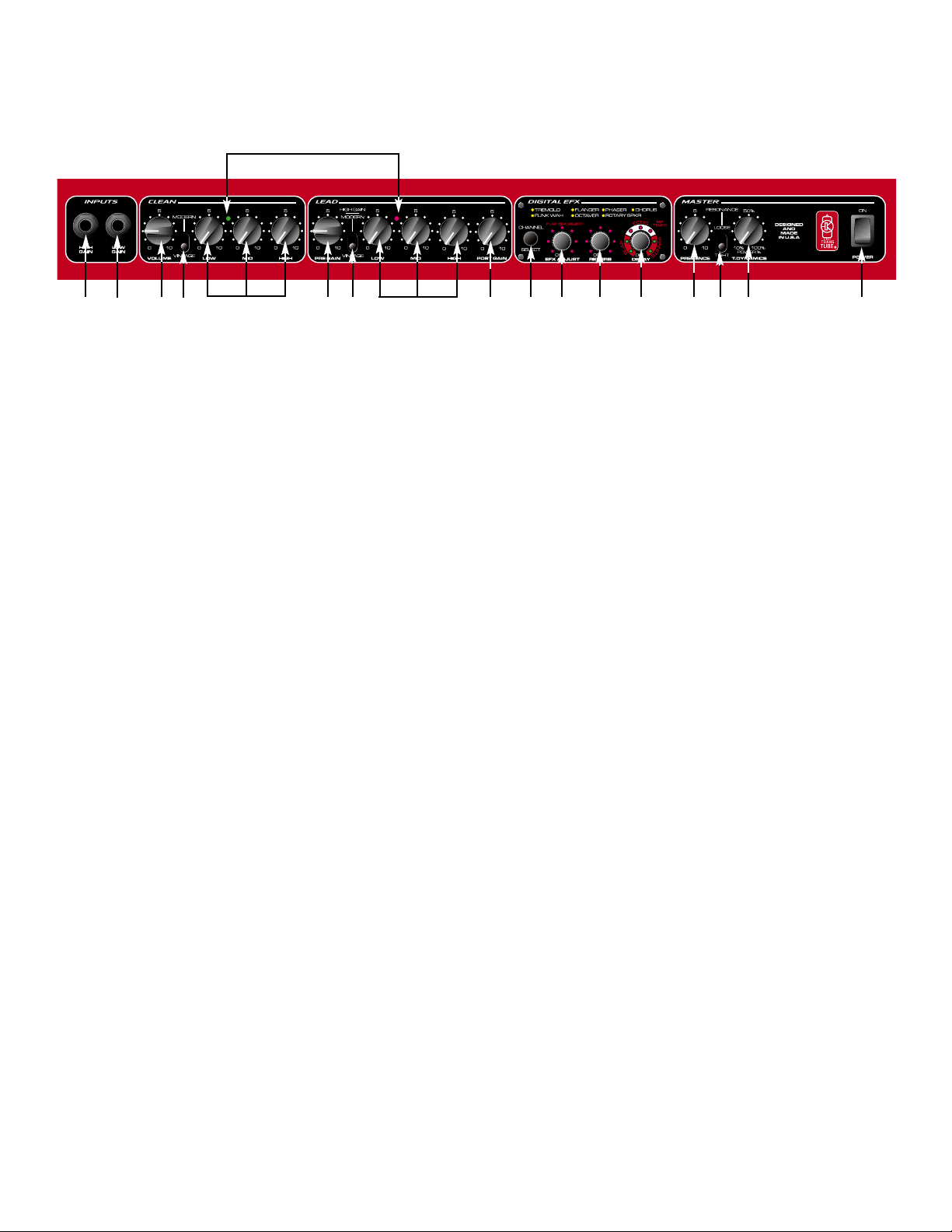
CONTROLES Y CARACTERÍSITICAS
PANEL FRONTAL
(1) ENTRADA (GANANCIA ALTA)
Este conectador de 1/4" ha sido diseñado para aceptar casi todas las señales de guitarra. La
ganancia de la señal de entrada puede ser ajustada por el control de PRE GANACIA (7)
(sólo canal líder).
(2) ENTRADA (GANANCIA BAJA) *Sólo 212
Este conectador de 1/4" ha sido diseñado para aceptar señales altas de instrumentos que
pueden saturar la entrada de alta ganancia. Esta entrada está a – 6 dB de la entrada de alta
ganancia. Si se usan las dos entradas de manera simultanea, las dos serán de baja entrada.
(3) VOLUMEN
Este control ajusta el nivel general del canal limpio.
(4) INTERRUPTOR MODERNO/VINTAGE
Este interruptor selecciona el color del canal limpio. La posición MODERN refleja los tonos
de amplificadores actuales. La posición VINTAGE cambia el ecualizador y añade brillo para
simular el diseño de amplificadores clásicos.
(5) EQ DEL CANAL LIMPIO
Estos controles pasivos permiten el ajuste de frecuencias GRAVES, MEDIAS y AGUDAS.
Los cambios de tono producidos por estos controles varían dependiendo de la posición del
interruptor MODERN/VINTAGE (4). La posición “0” es máximo corte, la posición “10”
representa máximo incremento.
(6) LEDs DEL CANAL ACTIVO
Estos indicadores representan el canal activo. Verde indica la activación del canal Limpio;
rojo indica la activación del canal Líder.
(7) PRE GANACIA
Este control ajusta la ganancia de entrada del canal Líder. El incrementar la ganancia de
entrada incrementará la distorsión del preamplificador y su duración (sustain).
(8) INTERRUPTOR MODERNO/VINTAGE/GANACIA ALTA
Este interruptor selecciona tanto la ganancia como el sonido del canal Líder. La posición
MODERN incrementa la ganancia y corta las frecuencias medias para establecer un tono de
“rock pesado o metal”. La posición VINTAGE imita la saturación de los amplificadores
15
1
2
3
4
5
6
7
8
9
10 11 12 13 14 15 16
17 18
Page 16

clásicos, mientras que la posición HIGH GAIN (Alta Ganancia) incrementa la ganancia y
cambia el EQ para permitir que las líneas y solos sobresalgan.
(9) EQ DEL CANAL LÍDER
Estos controles pasivos permiten el ajuste de frecuencias GRAVES, MEDIAS y AGUDAS.
Los cambios de tono producidos por estos controles varían dependiendo de la posición del
interruptor MODERN/VINTAGE (4). La posición “0” es máximo corte, la posición “10”
representa máximo incremento.
(10) POST GANANCIA
Este control ajusta el nivel general del canal Líder.
(11) SELECTOR DE CANAL
Este interruptor selecciona el canal (Limpio o Líder). Los LEDs DE CANAL ACTIVO (6)
indican el canal activo. Verde para limpio; rojo para Líder.
(12) AJUSTE DE EFECTO
Oprimir este control selecciona el efecto. Un LED anaranjado adyacente al nombre del efecto
se iluminará para indicar el efecto seleccionado. Rotar este control en dirección de las
manecillas del reloj cambia el parámetro del efecto activo de cuerdo con la descripción
siguiente. El anillo de LEDs alrededor indica valor relativo del parámetro siendo ajustado.
PARÁMETROS DE AJUSTE DE EFECTOS
Tremolo – incremento de razón Funk wah- incremento de sensibilidad
Octavador- Mezcla mojada/seca Bocina Rotativa- Incremento de razón
Flanger – Incremento de razón Faser- Incremento de razón
Chorus – Incremento de razón/incremento de profundidad
Los amplificadores EFX incluyen presets de fábrica. Para volver a los presets de fábrica,
mantén oprimidos los botones de AJUSTE DE EFECTOS (12) y DELAY (14) mientras
enciendes el amplificador.
(13) REVERBERACIÓN
Este control ajusta el nivel general del reverb. El anillo de LED a su alrededor indica el nivel.
(14) DELAY
Este control ajusta el tipo de delay, tiempo y volumen. Hay tres tipos de delays disponibles:
SLAP (1 repetición), ECHO (3-4 repeticiones) e INFINITO (5-6 repeticiones). El LED en cada
sección del control indica qué tipo está activo y el nivel de volumen. Oprimir el control dos
veces ajusta el tiempo de delay al intervalo entre presets.
(15) PRESENCIA *Sólo 212
Este control activo incrementa las frecuencias agudas de cero incremento en la posición “0”
a 6 dB de incremento en la posición “10”.
(16) INTERRUPTOR DE RESONANCIA *Sólo 212
Este interruptor ajusta el factor ‘damping’del amplificador. Damping es la habilidad que tiene
un amplificador de controlar el movimiento en el cono del parlante una vez que la señal ha
desaparecido. En la posición TIGHT (ajustada), la vibración es reducida más rápidamente
que en la posición LOOSE (suelta). El incremento en vibración con la posición LOOSE
simula una bocina más grande.
16
Page 17

(17) T. DYNAMICS
®
Este control ajusta el nivel de salida del amplificador desde 10% a 100%. Cuando se
selecciona un nivel bajo, la simulación de compresión de bulbos será mucho más
pronunciada.
(18) INTERRUPTOR DE CORRIENTE
Este interruptor aplica corriente a la unidad en la posición de encendido (ON). Uno de los
LEDs DEL CANAL ACTIVO (6) se iluminará para indicar que la unidad está encendida.
Oprimir la parte baja del interruptor apaga la unidad.
PANEL TRASERO
Dadas las diferencias entre el diseño y las características en el panel trasero, presentamos el panel
trasero tanto del 112 como del 212. Hacer referencia a la ilustración que identifica tu modelo.
112 EFX
212 EFX
(19) CONECTADOR IEC
Este es un conectador estándar IEC. Un cable de CA con los conectadores y capacidades
para el voltaje de operación es incluido en el paquete. El cable de corriente debe ser
conectado al amplificador antes de conectarse a la fuente de corriente.
CABLE DE CORRIENTE DOMESTICO EN EEUU
El cable de corriente incluido con la unidad es uno de 3 vías con conectador convencional de
120 VAC y aguja de tierra. Si la fuente no cuenta con entrada de tierra, un adaptador debe
ser usado y la tercera aguja debe ser aterrizada correctamente.
Nunca se rompa la aguja de tierra en ningún equipo. Esta ha sido incluida por tu
seguridad.
(20) CONECTADOR DE CONTROL REMOTO
Este conector DIN de 8 pins se provee para la conexión de una pedalera PFC 3 (incluida). El
cable de la pedalera debe ser conectado antes que el amplificador sea encendido. Ver la
sección de PEDALERA en este manual para explicaciones de cómo usarla.
17
19 18
19 23
20 24
21
22
20
25 26 2722
Page 18

(21) CONECTADOR DE AURICULARES
Este conectador TRS estéreo de 1/4" acepta auriculares estéreo estándar. El usar esta salida
interrumpe el flujo de señal al parlante, haciéndolo ideal para situaciones de práctica.
(22) CIRCUÍTO DE EFECTOS
Estos conectadores TS de 1/4" permiten mandar y regresar señal de procesadores de
efectos externos. Usando cables aislados, se puede parchar del SEND (envío) a la entrada
del procesador externo, y de la salida del procesador al RETURN (retorno). Sólo se deben
aplicar procesadores que no incrementen la ganancia de la señal en este circuito.
(23) INTERRUPTOR DE CAMBIO DE POLARIDAD
Este interruptor de 3 posiciones normalmente debe estar en la posición central “0”. Si se
encuentra ruido o hum saliendo de los parlantes, el interruptor se puede cambiar a las
posiciones “+” o “-” para minimizar el ruido. Si el cambio de polaridad no disminuye o cancela
el problema, consulta a tu distribuidor autorizado Peavey, la fabrica de Peavey o un técnico
calificado.
NOTA: Este interruptor sólo se encuentra en los modelos de 120 Voltios.
(24) CONECTADOR DE PARLANTE EXTERNO
Este conectador TS mono de 1/4" permite la conexión de parlante(s) externos. Está cableado
en paralelo con los parlantes internos. Los parlante externos deben tener capacidad de 100
Watts e impedancia mínima de 8 ohmios.
(25) ENTRADA DE AMPLIFICADOR
Esta entrada de 1/4" permite la conexión de señales de nivel de línea directamente al
amplificador.
(26) SALIDA PREAMPLIFICADA
Esta salida de 1/4" permite conexiones con consolas, grabadoras, etc. Usa un cable aislado
para conectar esta salida a entradas de aparatos que reciban la señal. Esta conexión no
afecta la operación del amplificador o la señal que llega al amplificador y parlantes.
(27) NIVEL DE EFECTOS
Este interruptor selecciona la sensibilidad del CÍRCUITO DE EFECTOS (22) para evitar la
saturación sin nivel de control de entrada.
18
Page 19

PEDALERA
SELECCIÓN DE MODO
La pedalera PFC 3 opera en dos modalidades: Modo de selección de efectos y modo de
selección de presets. Oprimir el INTERRUPTOR DE MODO (28) selecciona entre los dos
modos. El modo activo es indicado por el LED DE MODO (29). La iluminación del LED indica
la selección del modo de efectos; el LED oscuro indica modo preset. Los controles e
indicadores 30-35 ejecutan diferentes funciones relativas al modo activo.
MODO DE SELECCIÓN DE PRESETS
En este modo, los tres interruptores controlan presets de efectos. Sus LEDs
correspondientes indican el preset activo. Una vez que se consiga el resultado buscado
usando los controles de efectos en el panel frontal, haz doble click en uno de los
interruptores de los presets (30, 33 ó 35) para salvar los ajustes. Para regresar al
último sonido salvado de un preset, oprime el botón de dicho preset una vez.
Para una explicación detallada de cómo crear y salvar presets, lee la sección
CARACTERÍSTICAS DE CAMBIOS en este manual en la siguiente página.
MODO DE SELCCIÓN DE EFECTOS
NOTA: Cuando se entra en este modo, el preset actual permanecerá activo. En este modo el
INTERRUPTOR 1 (30) selecciona entre los canales Limpio y Líder. El LED DEL CANAL (31)
se iluminará cuando el canal Líder esté activo. El INTERRUPTOR 2 (33) cambia entre dos
efectos y sus ajustes respectivos. Este interruptor puede ser usado como interruptor de
encendido y apagado si una de las posiciones no tiene efectos activos. Para usar el LED DE
MODULACIÓN (32) como indicador de estatus, la posición apagado (off) o posición baja
deber ser hecha con el indicador de LED apagado, y la encendida (on) o posición alta con el
LED iluminado. El INTERRUPTOR 3 (35) cambia entre dos sonidos de reverb y delay. Así
como con los ajustes de los efectos, este interruptor puede ser usado como
encendido/apagado para el reverb y delay. Las dos funciones cambian simultáneamente
cuando este interruptor es encendido.
19
28 30 31 32 33
34
3529
EFX
SELECT
CHANNEL
MODULATION
TM
DELAY
REVERB
PFC 3
1
MODE
PRESET
DOUBLE-CLICK
TO STORE PRESET
23
PRESET PRESET
Page 20

CARACTERÍSTICAS DE CAMBIOS
Los amplificadores EFX ofrecen posibilidades ocultas para ajustar aun más los parámetros de los
efectos digitales. Aparte de los ajustes descritos en la sección de AJUSTES DE PARÁMETROS DE
EFECTOS de este manual, se pueden llevar a cabo cambios adicionales para ‘personalizar’ los
efectos. Estos cambios se hacen oprimiendo y manteniendo oprimido el control de AJUSTE DE
EFECTO (12) mientras se rota la perilla de REVERB (13) simultáneamente. El AJUSTE DE
EFECTO tiene que estar presionado por lo menos por un segundo para entrar al modo de cambio.
Los ajustes del reverb no se verán afectados mientras se trabaje en modo de cambio. El anillo de
LEDs alrededor del control ahora reflejará el valor del efecto siendo cambiado. Como en cambios
de parámetros estándar, el efecto siendo cambiado será el efecto activo indicado por el LED
adyacente a su nombre.
PARÁMETROS DE CAMBIO
Tremolo - Intensidad Wah Funk– Tiempo de caída Faser - Profundidad
Flanger - Profundidad Bocina Rotativa – Mezcla Chorus - – Mezcla
mojada/seca mojada/seca
Para recuperar los efectos de fábrica tanto para el modo estándar como para el modo de cambio,
presiona el control de AJUSTE DE EFECTO (12) y mantéenlo apretado por lo menos por un
segundo para entrar en el modo de cambio, luego oprime en control de DELAY (14).
CREANDO Y SALVANDO UN PRESET PERSONALIZADO
Los siguientes pasos explican la creación y cómo salvar dos efectos. También dos modificaciones
del Delay/Reverb. Los efectos de octavador y flanger fueron seleccionados aleatoriamente. Estos
pasos personalizarán los presets usando cualquiera de los efectos.
1. Asegúrate que la pedalera esté en modo de selección de efectos oprimiendo el
INTERRUPTOR DE MODO (28) si es necesario. El LED de MODO (29) se encenderá.
2. Usa el INTERRUPTOR 1 (30) para seleccionar el canal Líder o Limpio. El LED DE CANAL
(31) se encenderá para el canal Líder.
3. Selecciona la posición del INTERRUPTOR 2 (33). El LED de MODULACIÓN (32) puede
estar iluminado u oscuro a la discreción del usuario.
4. Selecciona Flanger y ajusta la razón a tu preferencia usando el control de AJUSTE DE
EFECTO (12) en el panel frontal (ajuste estándar).
5. Oprime y mantén oprimido el control de AJUSTE DE EFECTO (12) mientras ajustas la
profundidad a tu preferencia con el control de REVERB (13) en el panel frontal.
6. Oprime el INTERRUPTOR 2 (33) para cambiar a la otra posición de Modulación. El LED de
MODULACIÓN (32) se iluminará o no dependiendo de su estatus en el paso 5.
7. Selecciona el octavador y ajusta la mezcla mojada/seca a tu preferencia usando el control de
AJUSTE DE EFECTO (12) en el panel frontal (ajuste estándar)
8. Selecciona la posición del INTERRUPTOR 3 (35). El LED de DELAY/REVERB (34) puede
estar iluminado u oscuro a la discreción del usuario.
9. Ajusta el reverb a tu preferencia usando el control de REVERB (13) en el panel frontal.
10. Oprime el INTERRUPTOR 3 (35) para cambiar a la otra posición de Delay/Reverb. El LED
de DELAY/REVERB (34) se iluminará o no dependiendo de su estatus en el paso 10.
11. Ajusta el tipo de delay, tiempo y volumen a tu preferencia usando el control de DELAY (14).
20
Page 21

12. Selecciona las posiciones del INTERRUPTOR 2 (33) e INTERRUPTRO 3 (35) en las
posiciones preferidas de default. (Default en este caso se refiere a la posición en que se
encontrará cuando se seleccione el preset).
13. Oprime el INTERRUPTOR DE MODO (28) para regresar al Modo Preset.
14. Haz doble click en PRESET 1, 2, ó 3 (30,33 ó 35) para salvar los ajustes en esa localidad.
21
Page 22

22
ESPECIFICACIONES DEL EFX 112
Power Amplifier Section:
Power measured with T. Dynamics®@ 100%
(5% THD, 1 kHz, 120 VAC line)
Rated Power and Load:
65 W RMS into 8 Ohms
Frequency Response:
+3, -0 dB 100 Hz to 20 kHz @ 50 W RMS into 8 Ohms
Hum and Noise:
Greater than 90 dB below rated power
Power Consumption:
Domestic: 200 W @ 60 Hz, 120 VAC
Export: 200 W @ 50/60 Hz, 220-230 VAC
Preamp Section:
Preamp specs measured a 1 kHz with controls
preset as follows:
Channel Select - Clean
Clean Mode Switch - Modern
Low and High EQ - 10
Mid EQ - 0
Lead Pre and Post Gain - 10
Lead Mode Switch - Vintage
Effects - Off
Nominal Levels - Clean Volume @ 5
Minimum Levels - Clean Volume @ 10
Preamp High Gain Input:
Impedance: High Z, 250 k Ohms
Nominal Input Level: -12.6 dBV, 234 mV RMS
Minimum Input Level: -23 dBV, 70 mV RMS
Maximum Input Level: 0 dBV, 1 V RMS
Effects Send:
Load Impedance: 1 k Ohms or greater
Nominal Output Level:
Effects Level: -8.4 dBV, 380 mV RMS
Effects Return:
Impedance: High Z, 22 k Ohms
Designed Input Level:
Effects Level: -8.4 dBV, 380 mV RMS
(Switching jack provides Effects Send to Effects
Return connection when not used.)
System Hum and Noise @ Nominal Input Level:
(20 Hz to 20 kHz unweighted)
Greater than 76 dB below rated power
Equalization:
Clean Channel:
Special Low, Mid, and High passive EQ
Modern/Vintage Switch: Two distinct EQ voicings
Lead Channel:
Low, Mid, and High passive EQ
Vintage/Modern/High Gain Switch: Three different EQ
and Gain voicings
Presence fixed: 2 dB @ 7 kHz
Resonance fixed: 3 dB @ resonant frequency of cabinet
External Footswitch Functions:
Channel select; effects control
Dimensions:
18” H x 21.5” W x 10.75” D
(457 mm H x 546 mm W x 273 mm D)
Weight:
34.5 lbs. (16 kg)
Features and specifications subject to change without notice.
Page 23

23
ESPECIFICACIONES DEL EFX 212
Power Amplifier Section:
Power measured with T. Dynamics®@ 100%
(5% THD, 1 kHz, 120 VAC line)
Rated Power and Load:
80 W RMS into 8 Ohms
100 W RMS into 4 Ohms
Frequency Response:
+0, -3 dB 100 Hz to 20 kHz @ 65 W RMS into 8 Ohms
Hum and Noise:
Greater than 90 dB below rated power
Power Consumption:
Domestic: 300 W @ 60 Hz, 120 VAC
Export: 300 W @ 50/60 Hz, 220-230/240 VAC
Preamp Section:
Preamp specs measured @ 1 kHz with controls preset
as follows:
Channel Select – Clean
Clean Mode Switch – Modern
Low and High EQ – 10
Mid EQ – 0
Lead Pre and Post Gain – 10
Lead Mode Switch – Vintage
Effects – Off
Nominal Levels – Clean Volume @ 5
Minimum Levels – Clean Volume @ 10
Preamp High Gain Input:
Impedance: High Z, 250 k Ohms
Nominal Input Level: -14 dBV, 200 mV RMS
Minimum Input Level: -23 dBV, 68 mV RMS
Maximum Input Level: 0 dBV, 1 V RMS
Preamp Low Gain Input:
Impedance: High Z, 44 k Ohms
Nominal Input Level: -8 dBV, 400 mV RMS
Minimum Input Level: -17 dBV, 136 mV RMS
Maximum Input Level: +6 dBV, 2 V RMS
Effects Send:
Load Impedance: 1 k Ohms or greater
Nominal Output Level:
Effects Level Switch “Out”: -10 dBV, 0.32 V RMS
Effects Level Switch “In”: 0 dBV, 1 V RMS
Effects Return:
Impedance: High Z, 22 k Ohms
Effects Level Switch “Out”: -10 dBV, 0.32 V RMS
Effects Level Switch “In”: 0 dBV, 1 V RMS
Preamp Output:
Load Impedance: 1 k Ohms or greater
Nominal Output Level: 0 dBV, 1 V RMS
Power Amp Input:
Impedance: High Z, 22 k Ohms
System Hum and Noise @ Nominal Input Level:
(20 Hz to 20 kHz unweighted)
Greater than 78 dB below rated power
Equalization:
Clean Channel:
Special Low, Mid, and High passive EQ
Modern/Vintage Switch: Two distinct EQ and
Gain voicings
Lead Channel:
Low, Mid, and High passive EQ
Vintage/Modern/High Gain Switch: Three different
EQ voicings
Presence:
+6 dB @ 5 kHz
Resonance:
+ 6 dB @ resonant frequency of cabinet
External Footswitch Functions:
Channel select; effects control
Dimensions:
20.75" H x 26.75" W x 11.63" D
(527 mm H x 679 mm W x 295 mm D)
Weight:
54.3 lbs. (25 kg)
Features and specifications subject to change without notice.
Page 24

TRANSTUBE®EFX AMPLIFICATEUR
Combinant un processeur d’effets modernes avec l’incroyable sonorité du circuit breveté Peavey
TransTube, les amplis EFX vous permettent d’obtenir une mutitude de sonorités différentes, y
compris celles habituellement réservées aux amplificateur classiques à lampes. Le processeur
comprend tous les effets standarts rencontrés dans le monde de la guitare, et l’EFX vous permet
d’ajouter un éventuel processeur externe via une boucle d’effets ultra-silencieuse. A la fois le 112 et
le 212 sont de fabrication robuste et résultent de nombreuses années d’expérience dans ce
domaine. Leur simplicité d’utilisation malgrès des possibilités insoupconnées en font des unités
idéales pour de très nombreuses applications, tout en vous laissant vous concentrer sur le plus
important....la musique!
CARACTERISTIQUES
112 EFX
• 65 W sous 8 Ohms
• Haut parleur 12" Blue Marvel
®
• Entrée High gain
• Canal clair avec volume, EQ, et voicing indépendants
• Canal saturé avec pré- et post-gain, EQ, et voicing indépendants
• 9 effets digitaux
- Tremolo - Octaver - Rotary speaker
- Funk wah - Delay - Reverb
- Flanger - Chorus - Phaser
• Contrôle T. Dynamics
®
• Sortie casque d’écoute
• Boucle d’effets
212 EFX
• 100 W sous 4 Ohms (80 W sous 8 Ohms avec haut-parleurs internes)
• 2 Haut-parleurs 12" Blue Marvel
®
• Entrée High et Low gain
• Canal clair avec volume, EQ, et voicing indépendants
• Canal saturé avec pré- et post-gain,EQ, et voicing indépendants
• 9 effets digitaux
- Tremolo - Octaver - Rotary speaker
- Funk wah - Delay - Reverb
- Flanger - Chorus - Phaser
• Contrôle T. Dynamics
®
• Boucle d’effets avec contrôle de niveau
• Sortie préampli (Preamp out) et entrée ampli de puissance (Power amp in)
• Sonorite haut-parleur externe
• Contrôle de Presence
• Interrupteur de Resonance
24
FRANÇAIS
Page 25

CARACTERISTIQUES ET CONTROLES
PANNEAU AVANT
(1) ENTREE (HIGH GAIN)
Entrée prévue pour la plupart des instruments.Le niveau peut-être ajusté grace au contrôle
de PRE GAIN (7) (Canal Lead seulement).
(2) ENTREE (LOW GAIN) *212 Uniquement
Cette entrée est prévue pour les instruments à haut niveau de sortie pouvant causer une
saturation (distorsion) indésirable sur l’entrée “High Gain”. Son niveau est inférieur de 6 dB à
celui de l’entrée “HIGH GAIN” ( Si les deux entrées sont utilisées simultanément, les niveaux
sont de type “Low Gain”.)
(3) VOLUME
Contrôle le volume général du canal Clean.
(4) COMMUTATEUR MODERN / VINTAGE
Ce commutateur vous permet de changer instantanément l’agencement sonore pour repro
duire les tonalités des amplificateurs modernes et vintage. La position moderne donne un son
naturel chaud alors qu’en mode vintage, vous obtiendrez un son plus clair et des contrôles
d’EQ différents.
(5) EQ CANAL CLAIR
Ces contrôles permettent d’ajuster les niveaux des fréquences graves (LOW), médiums (MID)
et aigues (HIGH). Les variations produites par ces contrôles sont dépendantes de la position
du sélecteur MODERN / VINTAGE (4). Le “0” correspond au minimum de signal de la bande
de fréquences correspondantes, le “10” correspond à son maximum.
(6) LEDs DE SELECTION DE CANAL
Ces indicateurs lumineux indiquent le canal actif. Le vert indique le canal clair; le rouge
indique le canal saturé.
(7) PRE GAIN
Contrôle le niveau d’entrée du canal Crunch. En tournant ce contrôle dans le sens horaire, le
niveau de saturation du signal est accru.
(8) SELECTEUR MODERN / VINTAGE / HIGH GAIN
Ce sélecteur agit sur le gain et la tonalité du canal saturé. La position Modern augmente le
niveau de gain d’entrée et ‘creuse’ les médium pour un son plus agressif. La position Vintage
donnera un son proche des amplis classiques à lampes.
25
1
2
3
4
5
6
7
8
9
10 11 12 13 14 15 16
17 18
Page 26

(9) LEAD CHANNEL EQ
Ces contrôles permettent d’ajuster les niveaux des fréquences graves (LOW), médiums (MID)
et aigues (HIGH). Les variations produites par ces contrôles est dépendant de la position du
sélecteur MODERN / VINTAGE /HIGH GAIN (8). Le “0” correspond au minimum de signal de
la bande de fréquences correspondantes, le “10” correspond à son maximum.
(10) POST GAIN
Contrôle le niveau général du canal Crunch. Ce contrôle doit être ajusté une fois que vous
avez trouvé votre son et peut être considéré comme le contrôle de volume du canal Crunch.
(11) CHANNEL SELECT
Ce sélecteur vous permet de choisir le canal actif de votre ampli. Les LEDs DE SELECTION
DE CANAL (6) vous indiquent le canal actuellement actif, vert pour le canal clair, rouge pour
le canal saturé.
(12) EFX ADJUST
Appuyez sur ce contrôle pour sélectionner l’effet. Une Led jaune adjacente au nom de l’effet
vous indique la sélection actuelle. En tournant ce contrôle horairement, vous modifiez le
paramètre de l’effet sélectionné suivant le descriptif ci-dessous. La ‘ceinture’ de Leds indique
une valeur relative du paramètre en cours de modification.
PARAMETRES EFX ADJ
Tremolo - Rate increase Funk Wah - Sensitivity increase
Octaver - Wet/Dry mix Rotary Speaker - Rate increase
Flanger - Rate increase Phaser - Rate increase
Chorus - Rate increase/depth decrease
Les unités EFX sont assemblées avec des valeurs d’usine prédéterminées. Pour revenir aux
paramètres d’usine, enfoncez et maintenez pendant la mise sous tension les boutons EFX
ADJUST (12) et DELAY (14).
(13) REVERB
Ce contrôle vous permet d’ajuster le niveau de réverbération dans votre signal. La ‘ceinture’
de Leds indique le niveau actuel.
(14) DELAY
Ce contrôle vous permet de sélectionner le type de délai, au nombre de trois dans les unités
EFX: SLAP (1 répétition), ECHO (3-4 répétitions), ou INFINITE (5-6 répétitions). Les Leds
dans chaque section du contrôle vous indique le type de délai ainsi que son volume. Appuyez
sur ce contrôle 2 fois donnera donnera un délai où l’interval sera celui entre les ‘appuis’.
(15) PRESENCE *212 Uniquement
Ce contrôle actif de tonalité booste les hautes fréquences entre normal en “0” et maximum
boost (6 dB) en “10”.
(16) RESONANCE SWITCH *212 Uniquement
Ce sélecteur vous permet d’ajuster le niveau d’amortissement de vos haut-parleurs. Ceci
représente la vitesse à laquelle votre amplificateur contrôle le retour de votre membrane à sa
position neutre. En position TIGHT, l’oscillation est réduite plus rapidement qu’en position
LOOSE dont les vibrations supplémentaires simulent une enceinte de taille plus importante.
26
Page 27

(17) T. DYNAMICS
®
Ajuste la puissance de l’amplificateur de 10 à 100 % de la puissance maximale. Il vous per
met de faire saturer l’étage de puissance même à des niveaux sonores modérés. Pour des
réglages minimum, la simulation de la compression de l’étage de puissance sera plus pronon
cée.
(18) POWER SWITCH
Ce sélecteur vous permet de mettre l’unité sous tension (Position ON). L’une des LEDs DE
SELECTION DE CANAL (6) s’illuminera pour indiquer que l’unité est sous tension.Pressez la
partie inférieure du bouton pour mettre l’unité hors tension.
PANNEAU ARRIERE
De part les différences entre les modèles sur ce panneau, les 2 unités sont représentées (112 et212). Reportez vous à
l’illustration se rapportant à votre modèle.
112 EFX
212 EFX
(19) CONNECTEUR IEC
Ce connecteur IEC vous permet de raccorder votre unité à une source d’alimantation. Un
cordon IEC est fourni pour cette opération. Ce cordon doit d’abord être connecté à l’ampli
avant la source d’alimentation.
Ne jamais enlever la connection à la terre de votre fiche. Elle est présente pour votre
sécurité.
(20) CONNECTEUR PEDALIER
Cette fiche 8-pin DIN est prévue pour recevoir un pédalier PFC 3 (inclu). Ce cable doit être
connecté avant la mise sous tension de votre unité. Reportez-vous à la section PEDALIER
pour de plus amples informations sur le sujet.
(21) PRISE CASQUE D’ECOUTE
Cette sortie Jack 1/4"stéréo (TRS) accepte tout casque standard. En utilisant cette sortie,
vous coupez le signal de l’ampli de puissance (pas de son en sortie aux haut-parleurs),
idéale pour une application silencieuse.
27
19 18
19 23
20 24
21
22
20
25 26 2722
Page 28

(22) BOUCLE D’EFFETS
Ces Jacks 1/4" mono (TS) permettent au signal d’être envoyé vers une unité d’effets externes
puis d’être récupéré. En utilisant des cables blindés, connectez du SEND à l’entrée de votre
unité externe, et de sa sortie au RETURN. Seules des unités n’augmentant pas le niveau du
signal doivent être connectées à la boucle d’effets de votre EFX.
(23) GROUND POLARITY SWITCH
NOTE: Ce sélecteur n’est présent que sur les modèles 120 Volts.
(24) SORTIE HAUT-PARLEUR EXTERNE
Ce Jack 1/4" mono (TS) vous permet de connecter un haut-parleur extene à votre EFX. Il est
connecté en parallèle avec les hauts parleurs internes. L’enceinte externe doit être capable
d‘encaisser 100 Watts et doit avoir une impédance minimum de 8 Ohms.
(25) ENTREE POWER AMP
Ce Jack 1/4" vous permet d’envoyer un signal de niveau ligne directement à l’ampli de
puissance de votre unité.
(26) SORTIE PREAMP
Ce Jack 1/4" vous permet de vous connecter à une table de mixage, un enregistreur,...
Utilisez un cable blindé pour connecter cette sortie à l’entrée de votre unité externe (mixeur,
enregistreur,...). Ceci n’affectera pas le signal interne de votre unité, alimentant les hautparleurs.
(27) SENSIBILITE DE LA BOUCLE D’EFFETS
Ce sélecteur vous permet de modifier le niveau de la boucle d’effets pour éviter de saturer
une éventuelle unité externe d’effets sans contrôle de niveau d’entrée.
28
Page 29

PEDALIER
MODE SELECT
Le pédalier PFC 3 fonctionne sous 2 modes: EFX Select et Preset Select. Appuyez sur le
sélecteur de mode (28) pour passer de l’un à l’autre. Le mode actif est indiqué par la Led
(29). La Led illuminée indique le mode de sélection d’effets (EFX SELECT) alors qu’éteinte
indique le mode de séction de presets (PRESET SELECT). Les contrôles et indicateurs 3035 ont des fonctions différentes suivant le mode de votre pédalier.
MODE PRESET SELECT
Dans ce mode, les trois interrupteurs controlent les effets présélectionnés. Leurs leds
correspondantes indiquent la preset active. Lorsque vous avez obtenu un son satisfaisant
grace aux contrôles de la face avant de votre EFX, double-cliquez sur l’un des
interrupteurs de preset (30, 33, ou 35) pour mémoriser vos réglages sur cette preset.
Pour retourner à l’une des preset, appuyer une seule fois sur l’interrupteur correspondant.
Reportez-vous au paragraphe ‘Trucs et Astuces’ de ce manuel pour de plus amples details.
MODE EFX SELECT
NOTE: Une fois que vous entrez dans ce mode, la preset sélectionnée reste active.
Dans ce mode, l’interrupteur 1 (30) change la sélection du canal actif (Clair/Saturé). La Led
de canal (31) s’illuminera pour indiquer l’activation du canal saturé. L’interrupteur 2 (33) vous
permet de passer d’une mémoire à l’autre pour le paramétre de l’effet (Chaque paramètre
d’effet possède 2 mémoires accessibles uniquement par le pédalier dans ce mode). La Led
correspondante (32) vous indique la mémoire active (allumée : mémoire origine, éteinte:
mémoire secondaire). L’interrupteur 3 (35) vous permet de passer d’une mémoire à l’autre
pour les paramètres de Delay et Reverb (Ces paramètres possèdent également 2 mémoires
tout comme les paramètres d’effet). La Led correspondante (34) vous indique la mémoire
active (allumée : mémoire primaire, éteinte: mémoire secondaire). Ces 2 paramétres
changent simultanément.
29
28 30 31 32 33
34
3529
EFX
SELECT
CHANNEL
MODULATION
TM
DELAY
REVERB
PFC 3
1
MODE
PRESET
DOUBLE-CLICK
TO STORE PRESET
23
PRESET PRESET
Page 30

30
TRUCS ET ASTUCES
Les unités de la série EFX offrent des possibiltés vous permettant de configurer, mémoriser et rappeler de nombreuses configurations d’effets sur chaque preset. Une fonction très interressante est
l’ajustement des mémoires secondaires pour les paramètres d’effets. Vous devez pour cela utiliser
le pédalier en mode EFX SELECT et utiliser les interrupteurs 2 et 3 pour accéder aux mémoires primaires/secondaires de chaque paramètre.
Une autre fonction très interressante est la possibilité d’accéder à un deuxième paramètre pour l’effet en pressant pendant au moins 1 seconde (et gardant enfoncé ensuite) le contrôle EFX ADJUST
(12) tout en modifiant le paramètre en tournant le contrôle REVERB (13).
Le paramètre de reverb général sur la preset ne sera pas modifiée dans ce mode caché (quand
vous gardez enfoncé le EFX ADJUST (12).
PARAMETRES SECONDAIRES
Tremolo - Intensity Funk Wah - Decay time Phaser - Depth
Flanger - Depth Rotary Speaker - Wet/Dry mix Chorus - Wet/Dry mix
Pour revenir aux réglages d’usine sur toutes les mémoires, pressez et gardez enfoncé le EFX
ADJUST (12) pour passer en mode Paramètres Secondaires, puis appuyer sur le contrôle DELAY
(14).
CREER ET MEMORISER UNE PRESELECTION DE SONORITE SUR UNE PRESET
La démarche suivante vous permet sur une seule preset de mémoriser une famille de son proche
(jusqu’à 4 sons sur une seule preset). Nous choisirons au hasard pour cet exemple les effets
Flanger et Octaver. Cette démarche est valable pour tout effet sélectionné.
1. Assurez vous que le pédalier soit en mode EFX SELECT. (Pressez l’interrupteur MODE (28)
si nécessaire, la Led correspondante (29) doit être illuminé).
2. Utilisez l’interrupteur 1 (30) pour sélectionner le canal clair ou saturé désiré. La Led corre
spondante s’illumine pour indiquer le canal saturé.
3. Sélectionnez une position pour l’interrupteur 2 (33). La Led correspondante (32) sera illu
minée à la discétion de l’utilisateur (mémoire primaire/secondaire).
4. Sélectionnez l’effet Flanger et ajustez sa vitesse grace au contrôle EFX ADJUST (12) du pan
neau avant.
5. Pressez et maintenez enfoncez le contrôle EFX ADJUST (12) pour ajustez sa profondeur
grace au contrôle de REVERB (13) du panneau avant (paramètre secondaire).
6. Pressez l’interrupteur 2 (33) pour passer sur les secondes mémoires (primaires ou secondi
ares suivant le choix du 5). La Led correspondante (32) indique le statut opposé au 5.
7. Sélectionnez Octaver et ajustez le mix wet/dry en utilisant le contrôle EFX ADJUST (12) du
panneau avant.
8. Sélectionez une position pour l’interrupteur 3 (35). La Led correspondante (34) sera illuminée
à la discétion de l’utilisateur (mémoire primaire/secondaire).
9. Ajustez le niveau de reverb grace au contrôle REVERB (13).
10. Pressez l’interrupteur 3 (35) pour passer sur les secondes mémoires (primaires ou second
aires suivant le choix du 8). La Led correspondante (32) indique le statut opposé au 8.
11. Ajustez le type, temps et volume du Delay grace au contrôle DELAY (14).
12. Positionnez les interrupteurs 2 (33) et 3 (35) dans la position vous voulez les avoir à l’appel
de la preset (positions par défault).
13. Pressez l’interrupteur de mode (28) pour reveniren mode PRESET SELECT.
14. Double-cliquer sur l’un des interrupteurs PRESET 1, 2, ou 3 (30, 33, ou 35) pour déterminer
la location de votre réglage.
Page 31

31
Power Amplifier Section:
Power measured with T. Dynamics®@ 100%
(5% THD, 1 kHz, 120 VAC line)
Rated Power and Load:
65 W RMS into 8 Ohms
Frequency Response:
+3, -0 dB 100 Hz to 20 kHz @ 50 W RMS into 8 Ohms
Hum and Noise:
Greater than 90 dB below rated power
Power Consumption:
Domestic: 200 W @ 60 Hz, 120 VAC
Export: 200 W @ 50/60 Hz, 220-230 VAC
Preamp Section:
Preamp specs measured a 1 kHz with controls
preset as follows:
Channel Select - Clean
Clean Mode Switch - Modern
Low and High EQ - 10
Mid EQ - 0
Lead Pre and Post Gain - 10
Lead Mode Switch - Vintage
Effects - Off
Nominal Levels - Clean Volume @ 5
Minimum Levels - Clean Volume @ 10
Preamp High Gain Input:
Impedance: High Z, 250 k Ohms
Nominal Input Level: -12.6 dBV, 234 mV RMS
Minimum Input Level: -23 dBV, 70 mV RMS
Maximum Input Level: 0 dBV, 1 V RMS
Effects Send:
Load Impedance: 1 k Ohms or greater
Nominal Output Level:
Effects Level: -8.4 dBV, 380 mV RMS
Effects Return:
Impedance: High Z, 22 k Ohms
Designed Input Level:
Effects Level: -8.4 dBV, 380 mV RMS
(Switching jack provides Effects Send to Effects
Return connection when not used.)
System Hum and Noise @ Nominal Input Level:
(20 Hz to 20 kHz unweighted)
Greater than 76 dB below rated power
Equalization:
Clean Channel:
Special Low, Mid, and High passive EQ
Modern/Vintage Switch: Two distinct EQ voicings
Lead Channel:
Low, Mid, and High passive EQ
Vintage/Modern/High Gain Switch: Three different EQ
and Gain voicings
Presence fixed: 2 dB @ 7 kHz
Resonance fixed: 3 dB @ resonant frequency of cabinet
External Footswitch Functions:
Channel select; effects control
Dimensions:
18” H x 21.5” W x 10.75” D
(457 mm H x 546 mm W x 273 mm D)
Weight:
34.5 lbs. (16 kg)
112 EFX SPECIFICATIONS
Features and specifications subject to change without notice.
Page 32

32
Power Amplifier Section:
Power measured with T. Dynamics®@ 100%
(5% THD, 1 kHz, 120 VAC line)
Rated Power and Load:
80 W RMS into 8 Ohms
100 W RMS into 4 Ohms
Frequency Response:
+0, -3 dB 100 Hz to 20 kHz @ 65 W RMS into 8 Ohms
Hum and Noise:
Greater than 90 dB below rated power
Power Consumption:
Domestic: 300 W @ 60 Hz, 120 VAC
Export: 300 W @ 50/60 Hz, 220-230/240 VAC
Preamp Section:
Preamp specs measured @ 1 kHz with controls preset
as follows:
Channel Select – Clean
Clean Mode Switch – Modern
Low and High EQ – 10
Mid EQ – 0
Lead Pre and Post Gain – 10
Lead Mode Switch – Vintage
Effects – Off
Nominal Levels – Clean Volume @ 5
Minimum Levels – Clean Volume @ 10
Preamp High Gain Input:
Impedance: High Z, 250 k Ohms
Nominal Input Level: -14 dBV, 200 mV RMS
Minimum Input Level: -23 dBV, 68 mV RMS
Maximum Input Level: 0 dBV, 1 V RMS
Preamp Low Gain Input:
Impedance: High Z, 44 k Ohms
Nominal Input Level: -8 dBV, 400 mV RMS
Minimum Input Level: -17 dBV, 136 mV RMS
Maximum Input Level: +6 dBV, 2 V RMS
Effects Send:
Load Impedance: 1 k Ohms or greater
Nominal Output Level:
Effects Level Switch “Out”: -10 dBV, 0.32 V RMS
Effects Level Switch “In”: 0 dBV, 1 V RMS
Effects Return:
Impedance: High Z, 22 k Ohms
Effects Level Switch “Out”: -10 dBV, 0.32 V RMS
Effects Level Switch “In”: 0 dBV, 1 V RMS
Preamp Output:
Load Impedance: 1 k Ohms or greater
Nominal Output Level: 0 dBV, 1 V RMS
Power Amp Input:
Impedance: High Z, 22 k Ohms
System Hum and Noise @ Nominal Input Level:
(20 Hz to 20 kHz unweighted)
Greater than 78 dB below rated power
Equalization:
Clean Channel:
Special Low, Mid, and High passive EQ
Modern/Vintage Switch: Two distinct EQ and
Gain voicings
Lead Channel:
Low, Mid, and High passive EQ
Vintage/Modern/High Gain Switch: Three different
EQ voicings
Presence:
+6 dB @ 5 kHz
Resonance:
+ 6 dB @ resonant frequency of cabinet
External Footswitch Functions:
Channel select; effects control
Dimensions:
20.75" H x 26.75" W x 11.63" D
(527 mm H x 679 mm W x 295 mm D)
Weight:
54.3 lbs. (25 kg)
212 EFX SPECIFICATIONS
Features and specifications subject to change without notice.
Page 33

TRANSTUBE®-VERSTÄRKER
Die EFX-Serie kombiniert die heißesten Effekte von heute mit dem fantastischen Klang von Peaveys
patentierter TransTube-Schaltung und gibt so die charakteristischen Eigenschaften von
Röhrenverstärkern auf unglaubliche Weise wieder. Die Zweikanalverstärker bieten neun über Pedal
zuschaltbare digitale Effekte, mit denen ganz ohne externe Effektprozessoren ein breites Spektrum
an beeindruckenden Sounds geschaffen werden kann. Sind dennoch externe Effekte gewünscht,
können diese über eine ultraleise Effektschleife an die EFX-Verstärker angeschlossen werden.
Sowohl das 112- als auch das 212-Modell sind robust konstruierte Geräte, die von vielen Jahren der
Forschung und Entwicklung in der Konstruktion und Herstellung von Verstärkern profitieren. Von
bedienerfreundlichen Reglern bis hin zu besonders abgestimmten Lautsprechern verdeutlichen
diese Verstärker Peaveys Engagement gegenüber Qualität, Leistung und überragender
Lebensdauer. Mit einem EFX-Verstärker schaffen Sie genau den Sound, den Sie sich wünschen, so
dass Sie sich auf den Sinn und Zweck Ihres Spiels konzentrieren können – die Musik!
MERKMALE
112 EFX
• 65 W an 8 Ohm
• 12" Blue Marvel
®
-Lautsprecher
• High Gain-Eingang
• Clean-Kanal mit eigenen Lautstärke-, EQ- und Voicing-Reglern
• Lead-Kanal mit eigenen Pre- und Post-Gain-, EQ- und Gain/Voicing-Reglern
• 9 digitale Effekte
- Tremolo - Octaver - Rotary Speaker
- Funk Wah - Delay - Reverb
- Flanger - Chorus - Phaser
• T. Dynamics
®
-Regler
• Kopfhörerklinke
• Effektschleife
212 EFX
• 100 W an 4 Ohm (80 W an 8 Ohm intern)
• Zwei 12" Blue Marvel
®
-Lautsprecher
• High und Low Gain-Eingänge
• Clean-Kanal mit eigenen Lautstärke-, EQ- und Voicing-Reglern
• Lead-Kanal mit eigenen Pre- und Post-Gain-, EQ- und Gain/Voicing-Reglern
• 9 digitale Effekte
- Tremolo - Octaver - Rotary Speaker
- Funk Wah - Delay - Reverb
- Flanger - Chorus - Phaser
• T. Dynamics
®
-Regler
• Effektschleife mit Pegelregler
• Vorverstärkerausgang und Verstärkereingang
• Externe Lautsprecherklinke
• Presence-Regler
• Resonanzschalter
33
DEUTSCH
Page 34

FUNKTIONEN UND REGLER
VORDERSEITE
(1) INPUT (HIGH GAIN)
An diese 1/4"-Monoklinke kann nahezu jedes Gitarren-Ausgangssignal angeschlossen
werden. Der Eingangssignal-Gain kann mit Hilfe des PRE GAIN-Reglers (7) eingestellt
werden (nur Lead-Kanal).
(2) INPUT (LOW GAIN) *Nur 212
An diese 1/4"-Monoklinke können Instrumente mit extrem hohen Ausgangssignalen
angeschlossen werden, durch die der High Gain-Eingang übersteuert werden könnte. Der
Wert beträgt -6 dB unter dem High Gain-Eingang. Werden beide Eingänge gleichzeitig
verwendet, ist bei beiden Low Gain aktiv.
(3) VOLUME
Mit diesem Regler wird der Gesamtpegel des Clean-Kanals festgelegt.
(4) MODERN/VINTAGE-SCHALTER
Mit diesem Regler wird das Voicing des Clean-Kanals festgelegt. Auf der Position MODERN
liefert der Verstärker den Klang zeitgemäßer Amps. Auf der Position VINTAGE wird der EQ
verändert und die Helligkeit verstärkt, um den Klang klassischer Amps zu simulieren.
(5) CLEAN CHANNEL EQ
Mit diesen passiven Reglern lassen sich die LOW-, MID- und HIGH-Frequenzen einstellen.
Die über diese Regler erzielten Klangveränderungen variieren je nach Position des
MODERN/VINTAGE-SCHALTERS (4). Die Position “0” liefert maximale Absenkung, die
Position “10” maximale Anhebung.
(6) ACTIVE CHANNEL LEDs
Diese Anzeigen zeigen den aktiven Kanal an. Leuchtet die grüne LED, ist der Clean-Kanal
aktiviert, leuchtet die rote LED, ist der Lead-Kanal aktiviert.
(7) PRE GAIN
Mit diesem Regler wird die Eingangsverstärkung des Lead-Kanals eingestellt. Wird die
Eingangsverstärkung erhöht, werden Verzerrung und Sustain des Vorverstärkers erhöht.
(8) MODERN/VINTAGE/HIGH GAIN-SCHALTER
Mit diesem Schalter werden sowohl Gain als auch Voicing des Lead-Kanals ausgewählt. Auf
der Position MODERN werden der Gain verstärkt und die Mittenfrequenzen abgesenkt
(abgeschnitten), um einen “Hard Rock/Metal”-Klang zu erzielen. Auf der Position VINTAGE
wird die Übersteuerung der klassischen Röhren-Amps simuliert, während auf der Position
HIGH GAIN der Gain verstärkt und der EQ verändert werden, so dass sich Lead- oder
Sologitarren durchsetzen können.
34
1
2
3
4
5
6
7
8
9
10 11 12 13 14 15 16
17 18
Page 35

(9) LEAD CHANNEL EQ
Mit diesen passiven Reglern lassen sich die LOW-, MID- und HIGH-Frequenzen einstellen.
Die Position “0” liefert maximale Absenkung, die Position “10” maximale Anhebung.
(10) POST GAIN
Mit diesem Regler wird der Gesamt-Gain des Lead-Kanals festgelegt.
(11) CHANNEL SELECT
Mit diesem Schalter wird der Kanal ausgewählt (Lead oder Clean). Die ACTIVE CHANNEL
LEDs (6) zeigen den aktiven Kanal an – Grün für Clean und Rot für Lead.
(12) EFX ADJUST
Durch Drücken dieses Reglers wird der Effekt ausgewählt. Eine gelbe LED neben dem
jeweiligen Effektnamen leuchtet auf und zeigt so an, welcher Effekt ausgewählt wurde. Durch
Drehen dieses Reglers im Uhrzeigersinn wird der Parameter des aktiven Effekts verändert
(siehe nachfolgende Beschreibung). Der umgebende LED-Ring zeigt den relativen Wert des
Parameters an, der verändert wird.
EFX ADJ PARAMETERS
Tremolo – Erhöhung der Rate Funk Wah – Erhöhung der Empfindlichkeit
Octaver - Wet/Dry-Mix Rotary Speaker – Erhöhung der Rate
Flanger – Erhöhung der Rate Phaser – Erhöhung der Rate
Chorus – Erhöhung der Rate/Verringerung der Tiefe
Die EFX-Verstärker sind so konstruiert, dass die Werkseinstellungen bereits in die Presets
geladen sind. Um die Werkseinstellungen wieder aufzurufen, drücken Sie die Regler EFX
ADJUST (12) und DELAY (14) nach unten und halten sie gedrückt, während Sie den
Verstärker einschalten.
(13) REVERB
Mit diesem Regler wird der Gesamtpegel des Reverb eingestellt. Der umgebende LED-Ring
zeigt den Pegel an.
(14) DELAY
Mit diesem Regler werden Typ, Dauer und Volumen des Delay eingestellt. Es stehen drei
Delay-Typen zur Verfügung: SLAP (1 Wiederholung), ECHO (3-4 Wiederholungen) oder
INFINITE (5-6 Wiederholungen). Die LEDs im jeweiligen Abschnitt des Reglers zeigen den
aktiven Delay-Typ und den Volumenpegel an. Durch zweimaliges Drücken des Reglers wird
die Delay-Dauer auf das Intervall zwischen dem Drücken eingestellt.
(15) PRESENCE *Nur 212
Mit diesem aktiven Klangregler werden hohe Frequenzen von keiner Verstärkung (Position
“0”) bis auf eine Verstärkung von 6 dB (Position “10”) angehoben.
(16) RESONANCE-SCHALTER *Nur 212
Mit diesem Schalter wird der Dämpfungsfaktor des Verstärkers eingestellt. Bei der Dämpfung
handelt es sich um die Fähigkeit eines Verstärkers, die Bewegung des Lautsprecherkegels zu
kontrollieren, nachdem ein Signal abgeklungen ist. In der Position TIGHT wird die Vibration
rascher verringert als in der Position LOOSE. Durch die verstärkte Schwingung bei der
Position LOOSE wird eine größere Lautsprecherbox simuliert.
35
Page 36

(17) T. DYNAMICS
®
Mit diesem Regler wird der Ausgangspegel des Verstärkers von 10% auf 100% erhöht. Bei
kleineren Pegeln wird die Simulation der Röhrenkompression wesentlich deutlicher.
(18) NETZSCHALTER
Steht dieser Schalter auf der Position “ON”, wird das Gerät mit Strom versorgt. Eine der
ACTIVE CHANNEL LEDs (6) leuchtet dabei auf um anzuzeigen, dass das Gerät
eingeschaltet ist. Durch Drücken des unteren Teils des Schalters wird das Gerät
ausgeschaltet.
RÜCKSEITE
Da sich die Anordnung und die Funktionen des 112 und des 212 auf der Rückseite unterscheiden,
wird die Rückseite beider Modelle beschrieben. Schauen Sie sich dazu bitte die Abbildung Ihres
Modells an.
112 EFX
212 EFX
(19) IEC-STECKER
Hierbei handelt es sich um einen genormten IEC-Netzstecker. Ein Wechselstrom-Netzkabel
mit dem entsprechenden Wechselstromstecker und den entsprechenden Werten für die
erforderliche Betriebsspannung liegt bei. Das Netzkabel muss an den Verstärker
angeschlossen werden, bevor es an eine geeignete Wechselstromsteckdose angeschlossen
wird.
WECHSELSTROM-NETZKABEL FÜR DIE USA
Bei diesem dem Gerät beiliegenden Netzkabel handelt es sich um ein robustes dreiadriges
Kabel mit einem herkömmlichen 120 VAC-Stecker mit Erdungsstift. Ist die verwendete
Steckdose nicht mit einem Erdungsstift ausgestattet, muss ein geeigneter Erdungsadapter
verwendet und die dritte Ader korrekt geerdet werden.
Der Erdungsstift darf in keinem Fall an irgendeinem Gerät abgebrochen werden, denn
er dient Ihrer Sicherheit.
(20) STECKER FÜR FERNBEDIENUNGSSCHALTER
Dieser 8-Stift-DIN-Stecker dient zum Anschließen des PFC 3-Fußschalters (beiliegend). Das
Fußschalterkabel muss angeschlossen werden, bevor der Verstärker eingeschaltet wird.
Erläuterungen zum Betrieb dieses Schalters entnehmen Sie bitte dem Abschnitt
FUSSSCHALTER in dieser Anleitung.
36
19 18
19 23
20 24
21
22
20
25 26 2722
Page 37

(21) KOPFHÖRERKLINKE
Dieser 1/4"-Stereo- (TRS-) Stecker ist für herkömmliche Stereokopfhörer geeignet. Werden
die Kopfhörer in diese Klinke gesteckt, wird das Signal zum Lautsprecher unterbrochen. Dies
bietet eine ideale Möglichkeit, um lautlos üben zu können.
(22) EFFEKTSCHLEIFE
Über diese 1/4"-Mono- (TS-) Klinken kann das Signal an externe Effektprozessoren gesendet
und von ihnen zurückgesendet werden. Mit geschirmten Kabeln wird von SEND zum Eingang
des externen Geräts und vom Ausgang des Geräts zu RETURN angeschlossen. In dieser
Effektschleife dürfen nur Geräte verwendet werden, die den Signal-Gain nicht verstärken.
(23) ERDUNGSPOLARITÄT-SCHALTER
Dieser Wippenschalter mit 3 Positionen muss normalerweise auf der mittleren Position (“0”)
stehen. Ist aus den Lautsprechern ein Brummen oder Rauschen zu hören, kann der Schalter
auf die Positionen “+” oder “-” gestellt werden, um dieses Brummen oder Rauschen zu
verringern. Kann das Problem durch Verändern der Polarität nicht behoben werden, wenden
Sie sich bitte an Ihren autorisierten Peavey-Händler, das Peavey-Werk oder an einen
qualifizierten Kundendiensttechniker.
HINWEIS: Dieses Merkmal ist nur bei 120 Volt-Modellen vorhanden.
(24) EXTERNAL SPEAKER JACK
Mit dieser 1/4"-Mono- (TS-) Klinke können eine oder mehrere externe Lautsprecherboxen
angeschlossen werden. Sie ist parallel mit den internen Lautsprechern verdrahtet. Externe
Lautsprecherboxen müssen 100 Watt bearbeiten können und eine Impedanz von mindestens
8 Ohm aufweisen.
(25) POWER AMP IN
Mit dieser 1/4"-Klinke können Line-Pegelsignale direkt an den Verstärker angeschlossen
werden.
(26) PREAMP OUT
Mit dieser 1/4"-Klinke kann an Mischpulte, Tonbandgeräte usw. angeschlossen werden.
Verwenden Sie für das Anschließen von dieser Klinke zum Eingang des Geräts, das das
Signal empfangen soll, ein geschirmtes Kabel. Dieser Anschluss wirkt sich nicht auf den
Betrieb des Verstärkers oder auf die Weiterleitung des Signals zum Verstärker und zu den
Lautsprechern aus.
(27) EFFECTS LEVEL
Mit diesem Schalter wird die Empfindlichkeit des EFFECTS LOOP (22) ausgewählt, um ein
Übersteuern von Effekten ohne Eingangspegelregelung zu verhindern.
37
Page 38

FUSSSCHALTER
MODE SELECT
Der PFC 3-Fußschalter arbeitet in zwei Modi: EFX Select-Modus und Preset Select-Modus. Durch
Drücken des MODE SWITCH (28) wird zwischen den beiden Modi umgeschaltet. Der aktive Modus
wird durch die MODE LED (29) angezeigt. Leuchtet die LED auf, ist der EFX Select-Modus
eingeschaltet, leuchtet sie nicht auf, ist der Preset Select-Modus eingeschaltet. Die Regler und
Anzeigen 30-35 führen je nach aktivem Modus unterschiedliche Funktionen aus.
PRESET SELECT-MODUS
In diesem Modus regeln alle drei Schalter die Effekt-Voreinstellungen (Presets). Welcher Preset
aktiv ist, wird von der jeweiligen LED angezeigt. Sind die gewünschten Einstellungen mit Hilfe der
Effektregler auf der Vorderseite erreicht, klicken Sie zweimal auf einen der Preset-Schalter (30,
33 oder 35), um die Einstellungen zu speichern. Um die zuletzt gespeicherten Einstellungen für
einen Preset wieder aufzurufen, drücken Sie den gewünschten Preset-Schalter einmal.
Ausführliche Erläuterungen zum Erstellen und Speichern von Presets entnehmen Sie bitte dem
weiter hinten folgenden Abschnitt FUNKTIONEN ZUR FEINEINSTELLUNG (TWEAKS) in diesem
Handbuch.
EFX SELECT-MODUS
HINWEIS: Wenn in diesen Modus geschaltet wird, bleibt der aktuelle Preset aktiv.
In diesem Modus wird mit SWITCH 1 (30) zwischen Lead- und Clean-Kanal umgeschaltet. Die
CHANNEL LED (31) leuchtet auf, wenn der Lead-Kanal aktiv ist. Mit SWITCH 2 (33) wird zwischen
zwei Effekten und ihren jeweiligen Einstellungen umgeschaltet. Dieser Schalter kann auch als
Ein/Aus-Schalter verwendet werden, wenn bei einer der Einstellungen keine Effekte aktiv sind. Um
die MODULATION LED (32) als Statusanzeige zu verwenden, muss die Einstellung "off" (oder
untere Einstellung) bei nicht aufleuchtender LED und die Einstellung "on" (oder höhere Einstellung)
bei leuchtender LED erfolgen. Mit SWITCH 3 (35) wird zwischen zwei Reverb- und DelayEinstellungen umgeschaltet. Wie bei den Effekteinstellungen kann dieser Schalter auch als Ein/AusSchalter für Reverb und Delay verwendet werden. Beide Funktionen verändern sich gleichzeitig,
wenn dieser Schalter gedrückt wird.
38
28 30 31 32 33
34
3529
EFX
SELECT
CHANNEL
MODULATION
TM
DELAY
REVERB
PFC 3
1
MODE
PRESET
DOUBLE-CLICK
TO STORE PRESET
23
PRESET PRESET
Page 39

FUNKTIONEN ZUR FEINEINSTELLUNG (TWEAKS)
Die EFX-Verstärker sind mit verborgenen Funktionen ausgestattet, mit denen die Parameter der
digitalen Effekte noch weiter eingestellt werden können. Zusätzlich zu den Veränderungen, die im
Abschnitt EFX ADJ PARAMETERS dieses Handbuchs beschrieben sind, können weitere
Feineinstellungen (Tweaks) vorgenommen werden, um die Effekte ganz den persönlichen
Wünschen des Anwenders anzupassen. Feineinstellungen werden vorgenommen, indem der EFX
ADJUST-Regler (12) gedrückt gehalten und gleichzeitig der REVERB-Regler (13) gedreht wird.
Der EFX ADJUST-Regler muss mindestens eine Sekunde lang gedrückt werden, um in den TweakModus zu schalten. Solange der Tweak-Modus aktiv ist, wird die Reverb-Einstellung nicht
beeinflusst. Der LED-Ring um den Regler zeigt nun den Wert des feineingestellten Effekts an. Wie
bei Veränderungen der Standardparameter ist der Effekt, der feineingestellt wird, der aktive Effekt,
was durch die LED neben dem Effektnamen angezeigt wird.
TWEAK ADJ PARAMETERS
Tremolo - Intensität Funk Wah - Abklingdauer Phaser - Tiefe
Flanger - Tiefe Rotary Speaker - Wet/Dry-Mix Chorus - Wet/Dry-Mix
Um die Werkseinstellungen sowohl für Standard- als auch Tweak-Modi wieder aufzurufen, drücken
Sie den EFX ADJUST-Regler (12), halten ihn für eine Sekunde gedrückt, um in den Tweak-Modus
zu schalten, und drücken danach den DELAY-Regler (14).
ERSTELLEN UND SPEICHERN PERSÖNLICHER PRESETS
Die folgenden Schritte erläutern das Erstellen und Speichern von zwei unterschiedlichen Effekten
bzw. Einstellungen sowie von zwei verschiedenen Einstellungen für Delay/Reverb. Als Beispiel
wurden die Effekte Flanger und Octaver ausgewählt. Mit Hilfe dieser Schritte können persönliche
Presets für sämtliche Effekte eingestellt werden.
1. Stellen Sie sicher, dass sich der Fußschalter im EFX Select-Modus befindet, und drücken Sie
dazu den MODE-SCHALTER (28), falls erforderlich. Die MODE LED (29) leuchtet auf.
2. Wählen Sie mit dem SWITCH 1 (30) den Lead- oder Clean-Kanal. Die CHANNEL LED (31)
leuchtet für den Lead-Kanal auf.
3. Wählen Sie die Position von SWITCH 2 (33). Die MODULATION LED (32) leuchtet auf oder
bleibt unbeleuchtet, je nach Auswahl des Anwenders.
4. Wählen Sie Flanger, und stellen Sie die Rate wie gewünscht mit dem EFX ADJUST-Regler
(12) auf der Vorderseite ein (Standardeinstellung).
5. Drücken Sie den EFX ADJUST-Regler (12) und halten Sie ihn gedrückt. Stellen Sie
gleichzeitig die Flanger-Tiefe wie gewünscht mit dem REVERB-Regler (13) auf der
Vorderseite ein (Feineinstellung).
6. Drücken Sie den SWITCH 2 (33), um auf die andere Modulation-Position umzuschalten. Die
MODULATION LED (32) leuchtet auf oder verlischt, je nach Status entsprechend Schritt 5.
7. Wählen Sie Octaver, und stellen Sie den Wet/Dry-Mix wie gewünscht mit dem EFX ADJUSTRegler (12) auf der Vorderseite ein (Standardeinstellung).
8. Wählen Sie die Position von SWITCH 3 (35). Die DELAY/REVERB LED (34) leuchtet auf
oder bleibt unbeleuchtet, je nach Auswahl des Anwenders.
9. Stellen Sie den Reverb wie gewünscht mit dem REVERB-Regler (13) auf der Vorderseite
ein.
39
Page 40

10. Drücken Sie SWITCH 3 (35), um auf die andere Delay/Reverb-Position umzuschalten.
Die DELAY/REVERB LED (34) leuchtet auf oder verlischt, je nach Status entsprechend
Schritt 10.
11. Stellen Sie Typ, Dauer und Volumen des Delay wie gewünscht mit dem DELAY-Regler (14)
ein.
12. Stellen Sie die Position von SWITCH 2 (33) und SWITCH 3 (35) auf die gewünschten
Einstellungen als Standardeinstellungen ein. (Die Standardeinstellung ist die Einstellung, die
bei Auswahl des Presets aktiv ist.)
13. Drücken Sie den MODE SWITCH (28), um wieder zum Preset-Modus zurückzukehren.
14. Klicken Sie zweimal auf PRESET 1, 2 oder 3 (30, 33 oder 35), um die Einstellungen auf
dieser Position zu speichern.
40
Page 41

41
Power Amplifier Section:
Power measured with T. Dynamics®@ 100%
(5% THD, 1 kHz, 120 VAC line)
Rated Power and Load:
65 W RMS into 8 Ohms
Frequency Response:
+3, -0 dB 100 Hz to 20 kHz @ 50 W RMS into 8 Ohms
Hum and Noise:
Greater than 90 dB below rated power
Power Consumption:
Domestic: 200 W @ 60 Hz, 120 VAC
Export: 200 W @ 50/60 Hz, 220-230 VAC
Preamp Section:
Preamp specs measured a 1 kHz with controls
preset as follows:
Channel Select - Clean
Clean Mode Switch - Modern
Low and High EQ - 10
Mid EQ - 0
Lead Pre and Post Gain - 10
Lead Mode Switch - Vintage
Effects - Off
Nominal Levels - Clean Volume @ 5
Minimum Levels - Clean Volume @ 10
Preamp High Gain Input:
Impedance: High Z, 250 k Ohms
Nominal Input Level: -12.6 dBV, 234 mV RMS
Minimum Input Level: -23 dBV, 70 mV RMS
Maximum Input Level: 0 dBV, 1 V RMS
Effects Send:
Load Impedance: 1 k Ohms or greater
Nominal Output Level:
Effects Level: -8.4 dBV, 380 mV RMS
Effects Return:
Impedance: High Z, 22 k Ohms
Designed Input Level:
Effects Level: -8.4 dBV, 380 mV RMS
(Switching jack provides Effects Send to Effects
Return connection when not used.)
System Hum and Noise @ Nominal Input Level:
(20 Hz to 20 kHz unweighted)
Greater than 76 dB below rated power
Equalization:
Clean Channel:
Special Low, Mid, and High passive EQ
Modern/Vintage Switch: Two distinct EQ voicings
Lead Channel:
Low, Mid, and High passive EQ
Vintage/Modern/High Gain Switch: Three different EQ
and Gain voicings
Presence fixed: 2 dB @ 7 kHz
Resonance fixed: 3 dB @ resonant frequency of cabinet
External Footswitch Functions:
Channel select; effects control
Dimensions:
18” H x 21.5” W x 10.75” D
(457 mm H x 546 mm W x 273 mm D)
Weight:
34.5 lbs. (16 kg)
112 EFX SPECIFICATIONS
Features and specifications subject to change without notice.
Page 42

42
Power Amplifier Section:
Power measured with T. Dynamics®@ 100%
(5% THD, 1 kHz, 120 VAC line)
Rated Power and Load:
80 W RMS into 8 Ohms
100 W RMS into 4 Ohms
Frequency Response:
+0, -3 dB 100 Hz to 20 kHz @ 65 W RMS into 8 Ohms
Hum and Noise:
Greater than 90 dB below rated power
Power Consumption:
Domestic: 300 W @ 60 Hz, 120 VAC
Export: 300 W @ 50/60 Hz, 220-230/240 VAC
Preamp Section:
Preamp specs measured @ 1 kHz with controls preset
as follows:
Channel Select – Clean
Clean Mode Switch – Modern
Low and High EQ – 10
Mid EQ – 0
Lead Pre and Post Gain – 10
Lead Mode Switch – Vintage
Effects – Off
Nominal Levels – Clean Volume @ 5
Minimum Levels – Clean Volume @ 10
Preamp High Gain Input:
Impedance: High Z, 250 k Ohms
Nominal Input Level: -14 dBV, 200 mV RMS
Minimum Input Level: -23 dBV, 68 mV RMS
Maximum Input Level: 0 dBV, 1 V RMS
Preamp Low Gain Input:
Impedance: High Z, 44 k Ohms
Nominal Input Level: -8 dBV, 400 mV RMS
Minimum Input Level: -17 dBV, 136 mV RMS
Maximum Input Level: +6 dBV, 2 V RMS
Effects Send:
Load Impedance: 1 k Ohms or greater
Nominal Output Level:
Effects Level Switch “Out”: -10 dBV, 0.32 V RMS
Effects Level Switch “In”: 0 dBV, 1 V RMS
Effects Return:
Impedance: High Z, 22 k Ohms
Effects Level Switch “Out”: -10 dBV, 0.32 V RMS
Effects Level Switch “In”: 0 dBV, 1 V RMS
Preamp Output:
Load Impedance: 1 k Ohms or greater
Nominal Output Level: 0 dBV, 1 V RMS
Power Amp Input:
Impedance: High Z, 22 k Ohms
System Hum and Noise @ Nominal Input Level:
(20 Hz to 20 kHz unweighted)
Greater than 78 dB below rated power
Equalization:
Clean Channel:
Special Low, Mid, and High passive EQ
Modern/Vintage Switch: Two distinct EQ and
Gain voicings
Lead Channel:
Low, Mid, and High passive EQ
Vintage/Modern/High Gain Switch: Three different
EQ voicings
Presence:
+6 dB @ 5 kHz
Resonance:
+ 6 dB @ resonant frequency of cabinet
External Footswitch Functions:
Channel select; effects control
Dimensions:
20.75" H x 26.75" W x 11.63" D
(527 mm H x 679 mm W x 295 mm D)
Weight:
54.3 lbs. (25 kg)
212 EFX SPECIFICATIONS
Page 43

NOTES:
43
Page 44

44
NOTES:
Page 45

45
NOTES:
Page 46

46
IMPORTANT SAFETY INSTRUCTIONS
WARNING: When using electric products, basic cautions should always be followed, including the following:
1. Read all safety and operating instructions before using this product.
2. All safety and operating instructions should be retained for future reference.
3. Obey all cautions in the operating instructions and on the back of the unit.
4. All operating instructions should be followed.
5. This product should not be used near water (i.e., a bathtub, sink, swimming pool, wet basement, etc.)
6. This product should be located so that its position does not interfere with its proper ventilation. It should not be placed flat against a wall or
placed in a built-in enclosure that will impede the flow of cooling air.
7. This product should not be placed near a source of heat such as a stove, radiator, or another heat producing amplifier.
8. Connect only to a power supply of the type marked on the unit adjacent to the power supply cord.
9. Never break off the ground pin on the power supply cord. For more information on grounding, write for our free booklet “Shock Hazard and
Grounding.”
10. Power supply cords should always be handled carefully. Never walk on or place equipment on power supply cords. Periodically check cords
for cuts or signs of stress, especially at the plug and the point where the cord exits the unit.
11. The power supply cord should be unplugged when the unit is to be unused for long periods of time.
12. If this product is to be mounted in an equipment rack, rear support should be provided.
13. Metal parts can be cleaned with a damp rag. The vinyl covering used on some units can be cleaned with a damp rag or an ammonia-based
household cleaner if necessary. Disconnect unit from power supply before cleaning.
14. Care should be taken so that objects do not fall and liquids are not spilled into the unit through the ventilation holes or any other openings.
15. This unit should be checked by a qualified service technician if:
a. The power supply cord or plug has been damaged.
b. Anything has fallen or been spilled into the unit.
c. The unit does not operate correctly.
d.The unit has been dropped or the enclosure damaged.
16. The user should not attempt to service this equipment. All service work should be done by a qualified service technician.
17. This product should be used only with a cart or stand that is recommended by Peavey Electronics.
18. Exposure to extremely high noise levels may cause a permanent hearing loss. Individuals vary considerably in susceptibility to noise induced
hearing loss, but nearly everyone will lose some hearing if exposed to sufficiently intense noise for a sufficient time. The U.S. Government’s
Occupational Safety and Health Administration (OSHA) has specified the following permissible noise level exposures.
Duration Per Day In Hours Sound Level dBA, Slow Response
890
692
4 95
397
2 100
1 1/2 102
1 105
1/2 110
1/4 or less 115
According to OSHA, any exposure in excess of the above permissible limits could result in some hearing loss. Ear plugs or protectors for the ear
canals or over the ears must be worn when operating this amplification system in order to prevent a permanent hearing loss if exposure is in excess
of the limits as set forth above. To ensure against potentially dangerous exposure to high sound pressure levels, it is recommended that all persons
exposed to equipment capable of producing high sound pressure levels such as this amplification system be protected by hearing protectors while
this unit is in operation.
SAVE THESE INSTRUCTIONS!
Page 47

47
PEAVEY ELECTRONICS CORPORATION LIMITED WARRANTY
Effective Date: July 1, 1998
What This Warranty Covers
Your Peavey Warranty covers defects in material and workmanship in Peavey products purchased and serviced in the U.S.A. and Canada.
What This Warranty Does Not Cover
The Warranty does not cover: (1) damage caused by accident, misuse, abuse, improper installation or operation, rental, product modification or neglect; (2) damage occurring during shipment; (3) damage caused by repair or service performed by persons not authorized by Peavey; (4) products on
which the serial number has been altered, defaced or removed; (5) products not purchased from an Authorized Peavey Dealer.
Who This Warranty Protects
This Warranty protects only the original retail purchaser of the product.
How Long This Warranty Lasts
The Warranty begins on the date of purchase by the original retail purchaser. The duration of the Warranty is as follows:
Product Category Duration
Guitars/Basses, Amplifiers, Pre-Amplifiers, Mixers, Electronic
Crossovers and Equalizers 2 years *(+ 3 years)
Drums 2 years *(+ 1 year)
Enclosures 3 years *(+ 2 years)
Digital Effect Devices and Keyboard and MIDI Controllers 1 year *(+ 1 year)
Microphones 2 years
Speaker Components (incl. speakers, baskets, drivers,
diaphragm replacement kits and passive crossovers)
and all Accessories 1 year
Tubes and Meters 90 days
[*Denotes additional warranty period applicable if optional Warranty Registration Card is completed and returned to Peavey by original retail purchaser within
90 days of purchase.]
What Peavey Will Do
We will repair or replace (at Peavey's discretion) products covered by warranty at no charge for labor or materials. If the product or component must
be shipped to Peavey for warranty service, the consumer must pay initial shipping charges. If the repairs are covered by warranty, Peavey will pay the
return shipping charges.
How To Get Warranty Service
(1) Take the defective item and your sales receipt or other proof of date of purchase to your Authorized Peavey Dealer or Authorized Peavey
Service Center.
OR
(2) Ship the defective item, prepaid, to Peavey Electronics Corporation, International Service Center, 412 Highway 11 & 80 East, Meridian, MS 39301
or Peavey Canada Ltd., 95 Shields Court, Markham, Ontario, Canada L3R 9T5. Include a detailed description of the problem, together with a copy of
your sales receipt or other proof of date of purchase as evidence of warranty coverage. Also provide a complete return address.
Limitation of Implied Warranties
ANY IMPLIED WARRANTIES, INCLUDING WARRANTIES OF MERCHANTABILITY AND FITNESS FOR A PARTICULAR PURPOSE, ARE LIMITED
IN DURATION TO THE LENGTH OF THIS WARRANTY.
Some states do not allow limitations on how long an implied warranty lasts, so the above limitation may not apply to you.
Exclusions of Damages
PEAVEY'S LIABILITY FOR ANY DEFECTIVE PRODUCT IS LIMITED TO THE REPAIR OR REPLACEMENT OF THE PRODUCT, AT PEAVEY'S
OPTION. IF WE ELECT TO REPLACE THE PRODUCT, THE REPLACEMENT MAY BE A RECONDITIONED UNIT. PEAVEY SHALL NOT BE
LIABLE FOR DAMAGES BASED ON INCONVENIENCE, LOSS OF USE, LOST PROFITS, LOST SAVINGS, DAMAGE TO ANY OTHER EQUIPMENT
OR OTHER ITEMS AT THE SITE OF USE, OR ANY OTHER DAMAGES WHETHER INCIDENTAL, CONSEQUENTIAL OR OTHERWISE, EVEN IF
PEAVEY HAS BEEN ADVISED OF THE POSSIBILITY OF SUCH DAMAGES.
Some states do not allow the exclusion or limitation of incidental or consequential damages, so the above limitation or exclusion may not
apply to you.
This Warranty gives you specific legal rights, and you may also have other rights which vary from state to state.
If you have any questions about this warranty or service received or if you need assistance in locating an Authorized Service Center, please contact
the Peavey International Service Center at (601) 483-5365 / Peavey Canada Ltd. at (905) 475-2578.
Features and specifications subject to change without notice.
Page 48

Features and specifications subject to change without notice.
Peavey Electronics Corporation • 711 A Street • Meridian • MS • 39301
(601) 483-5365 • FAX (601) 486-1278 • www.peavey.com
©2001 Printed in the U.S.A. 9/01
80305014
