Specifications and Main Features
- All Midi every compartments Programmable Stereo TransTube® Pre Amp
- Stereo TransTube Power Amp
- 24-bit Digital Stereo FX Processor
- Compact Dual 12” Combo Speaker
- 20-level x 2-data line liquid crystal display (LCD)
- Preamplifier Low/Global Bass Controls
- Preamp Mid/Global Mid Controls
- Preamp High/Global Treble Controls
- Post Gain/Global Output Control
- Assignable Active Clip Indicator LED’s
- Global control button for multiple setting purposes
- RAM Cartridge which aids in in increase preset storage from 256 – 384
- Dual outputs (Left/Mono and Right) for External Speaker Connectors
- MIDI In/Out/Thru for MIDI interface
- Effects Loop for combining external devices
- Press Standby button to on or off the module
- Master Level control for adjusting the total volume
- Resonance control for adjusting low frequency response
- Presence control for adjusting high frequency response
- T. Dynamics control for setting up the output power level
- Ground Control Switch to prevent hum or noise level
Frequently Asked Questions
Q: What is the purpose of the RAM Cartridge?
A: The RAM Cartridge works as a memory supplement giving the ability to additionally store an extra 128 presets
Q: How do I go about getting the tuner on the TransFex Pro 212s?
A: To get the tuner, press the Global button until the tuner screen appears, after which you will need to press the Store/Exec button.
Q: Should I expect to edit the presets when the play mode is active?
A: In play mode, one can edit presets by pressing the Edit button.
Q: What is the function of the Assignable Active Clip LED?
A: The Assignable Active Clip LED indicates normal activity through the use of a green light, once clipping takes place the light turns red.
Q: What is the way to connect external devices such as effects processors?
A: You can connect an external effects processor using the Effects Send and Return jacks located at the back panel.
User Manual
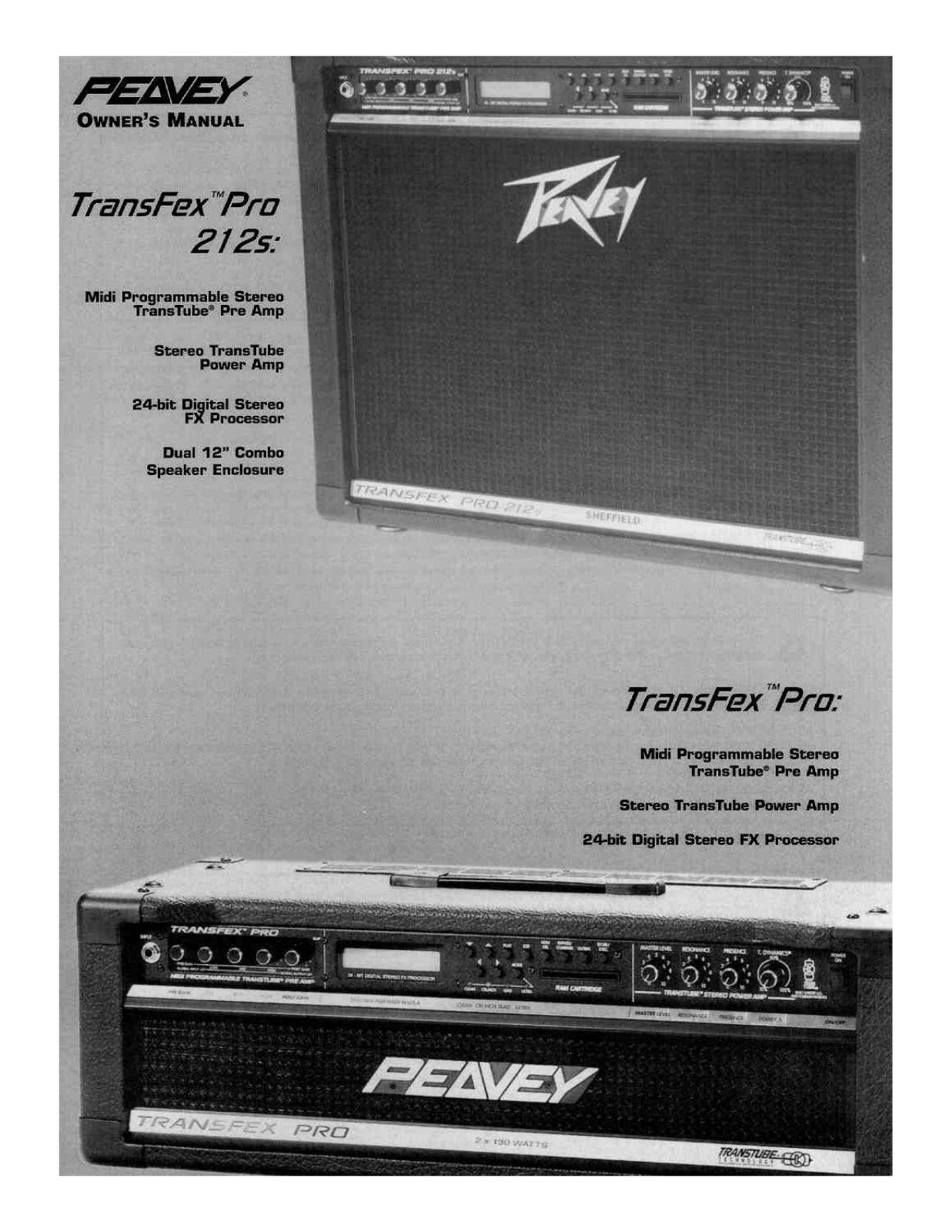
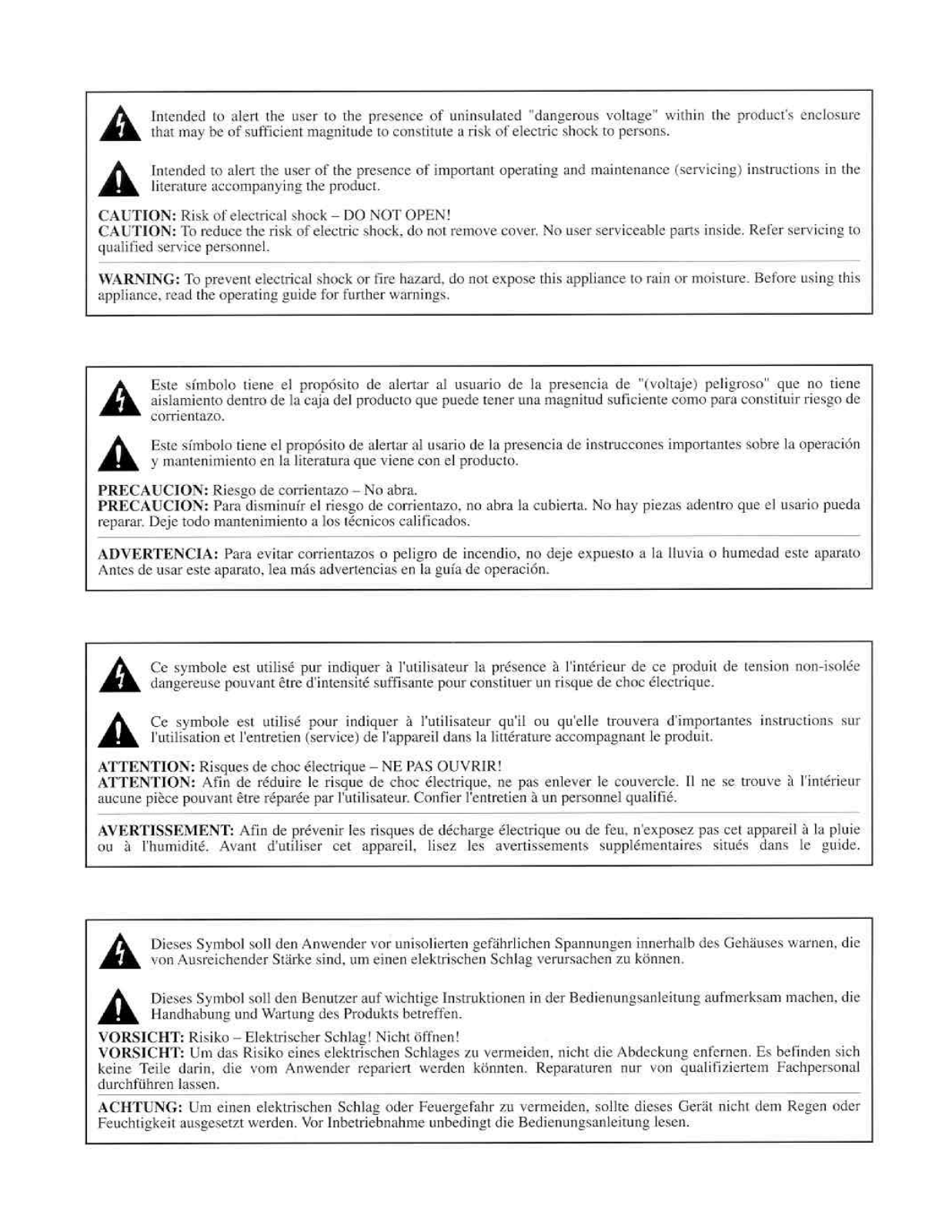
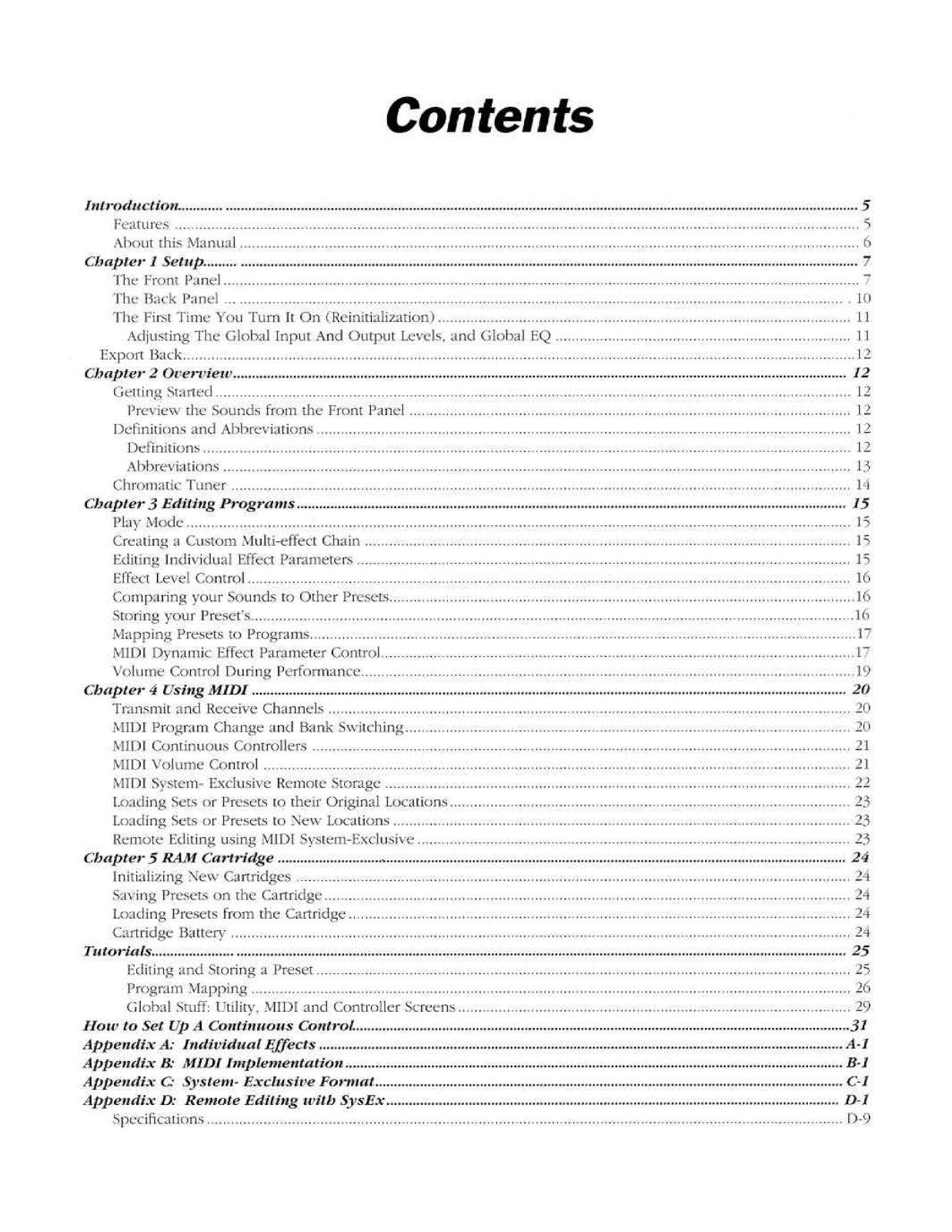
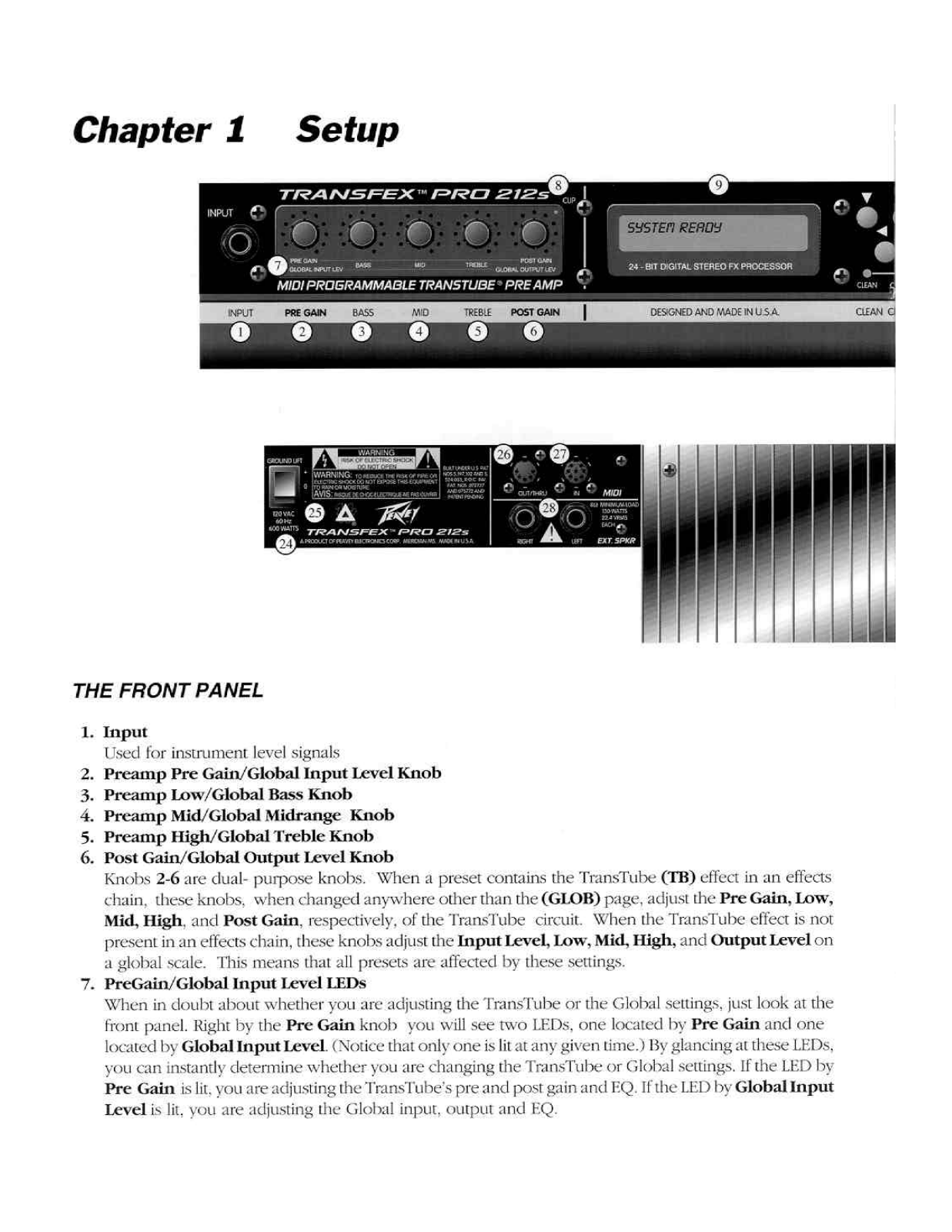
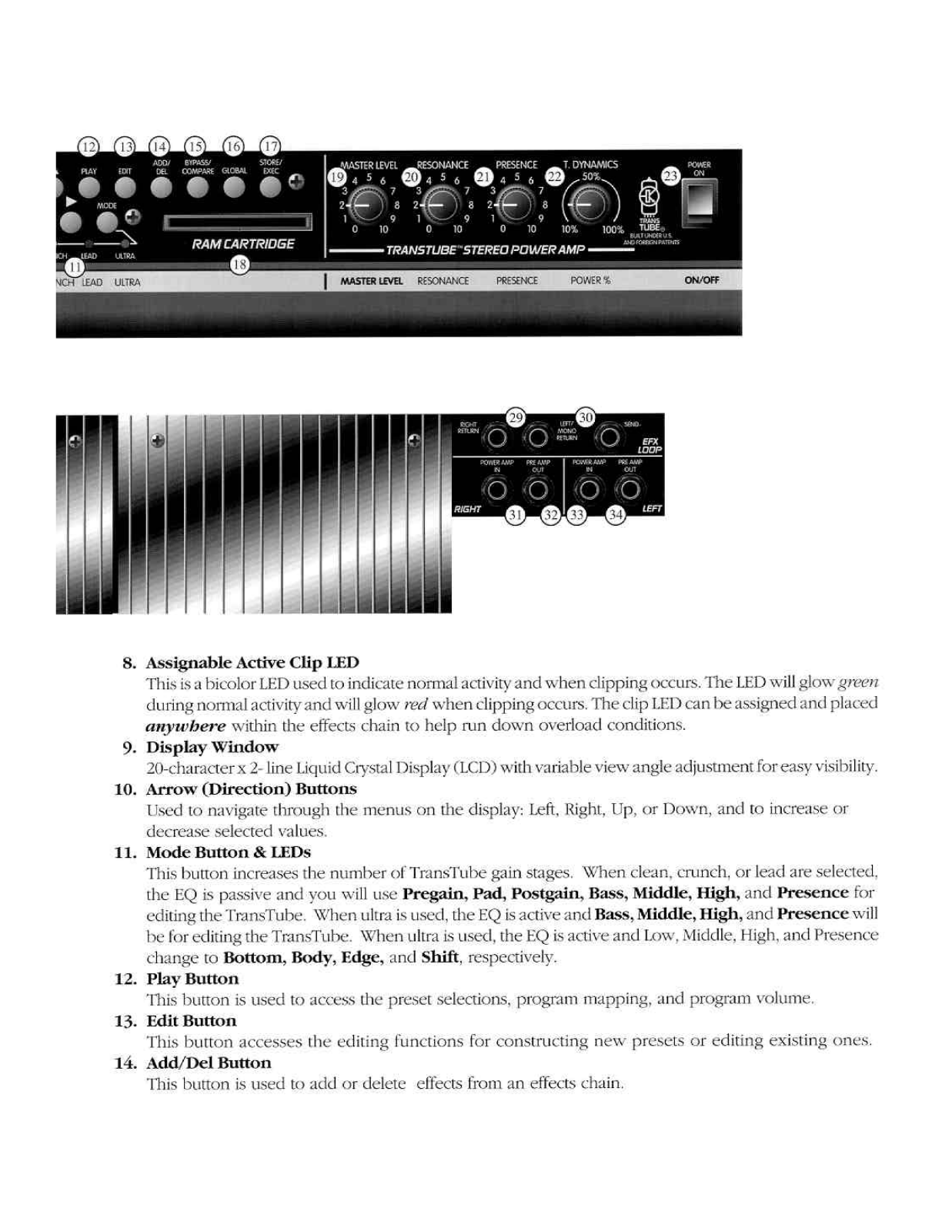
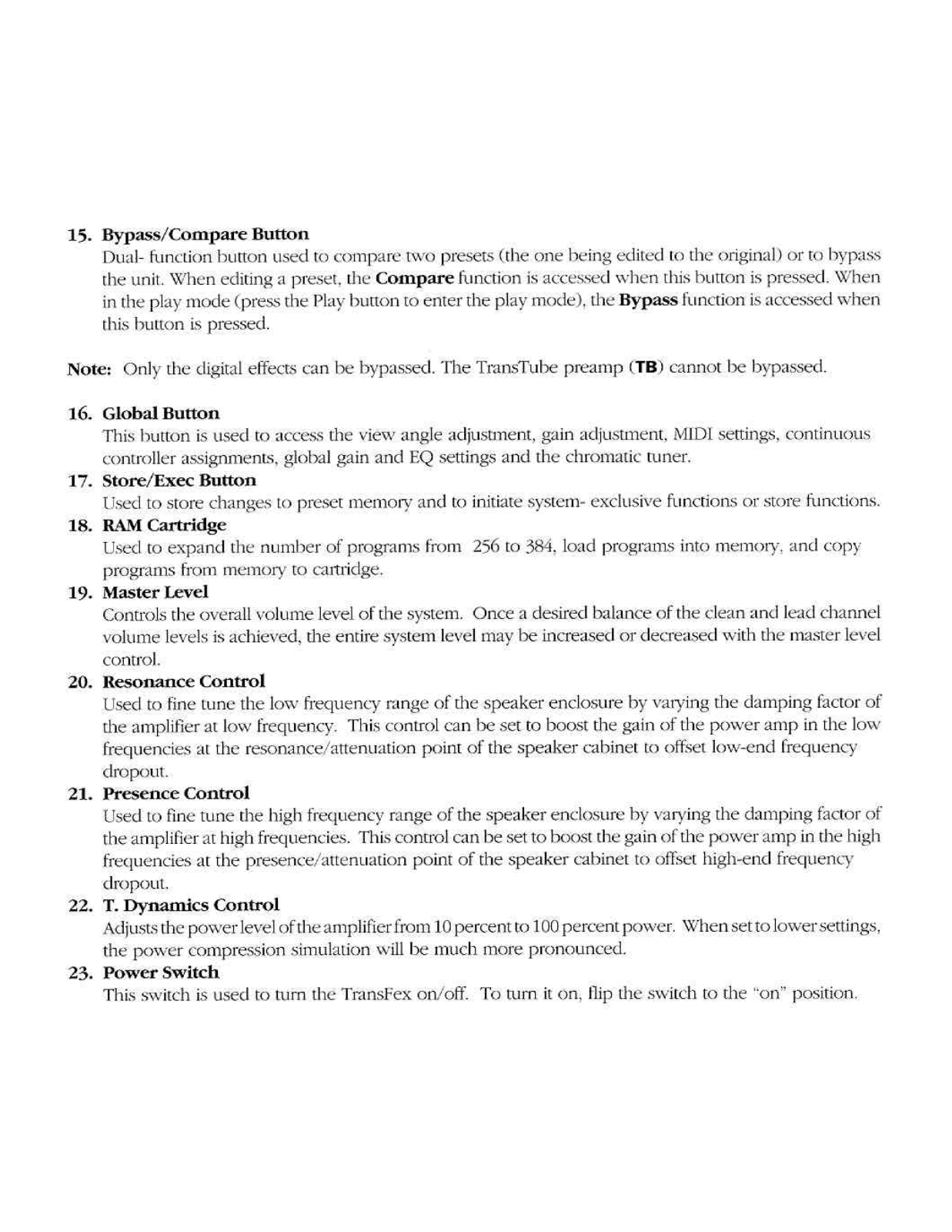
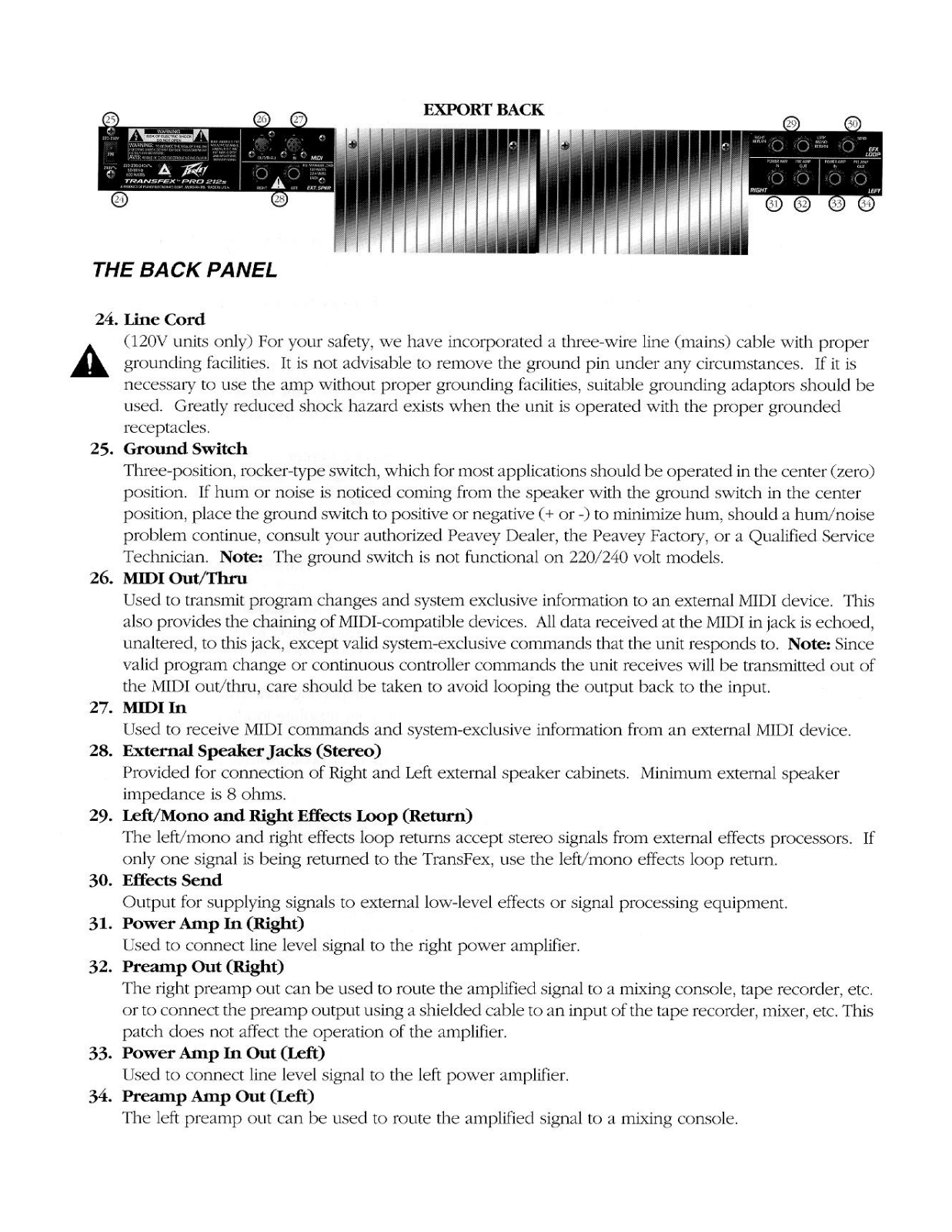
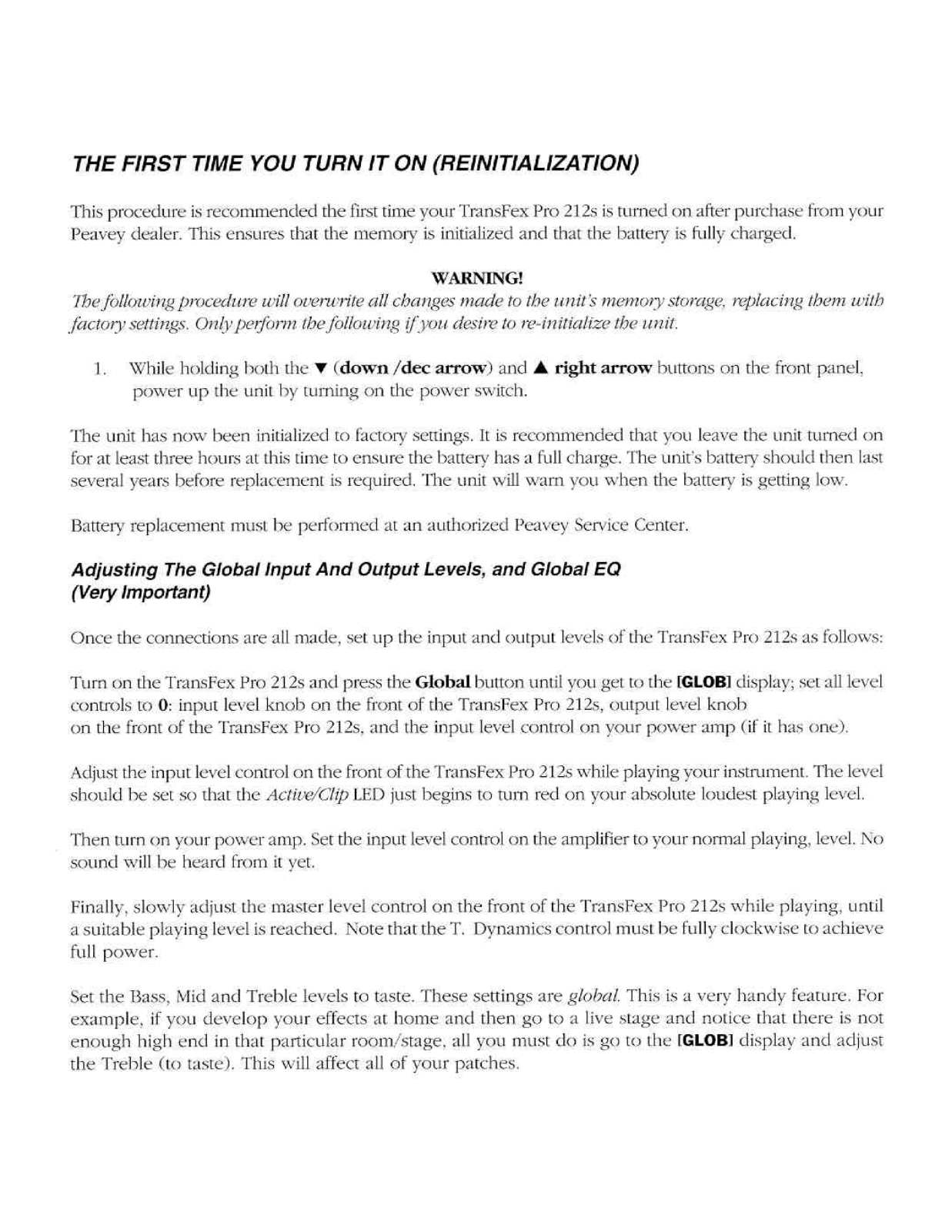
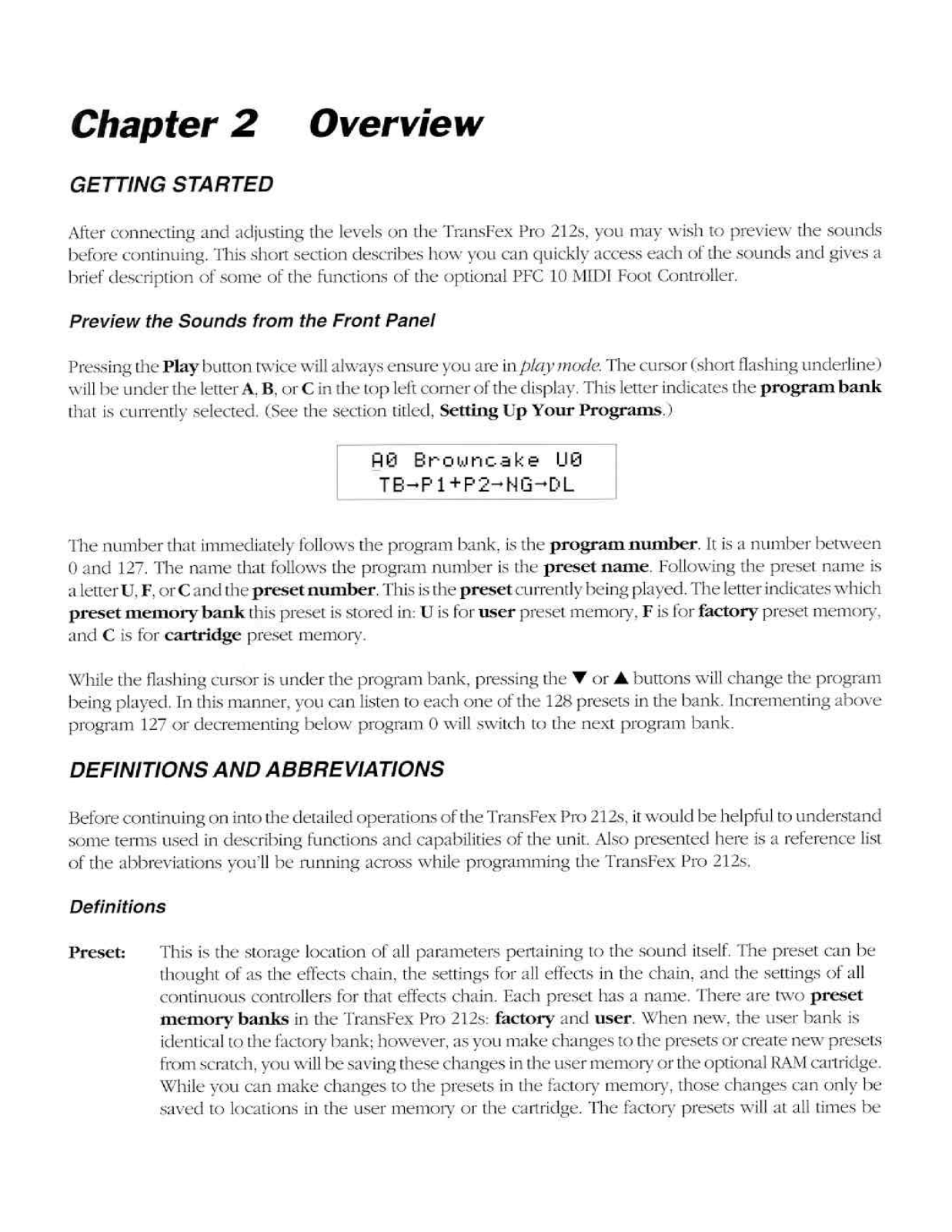
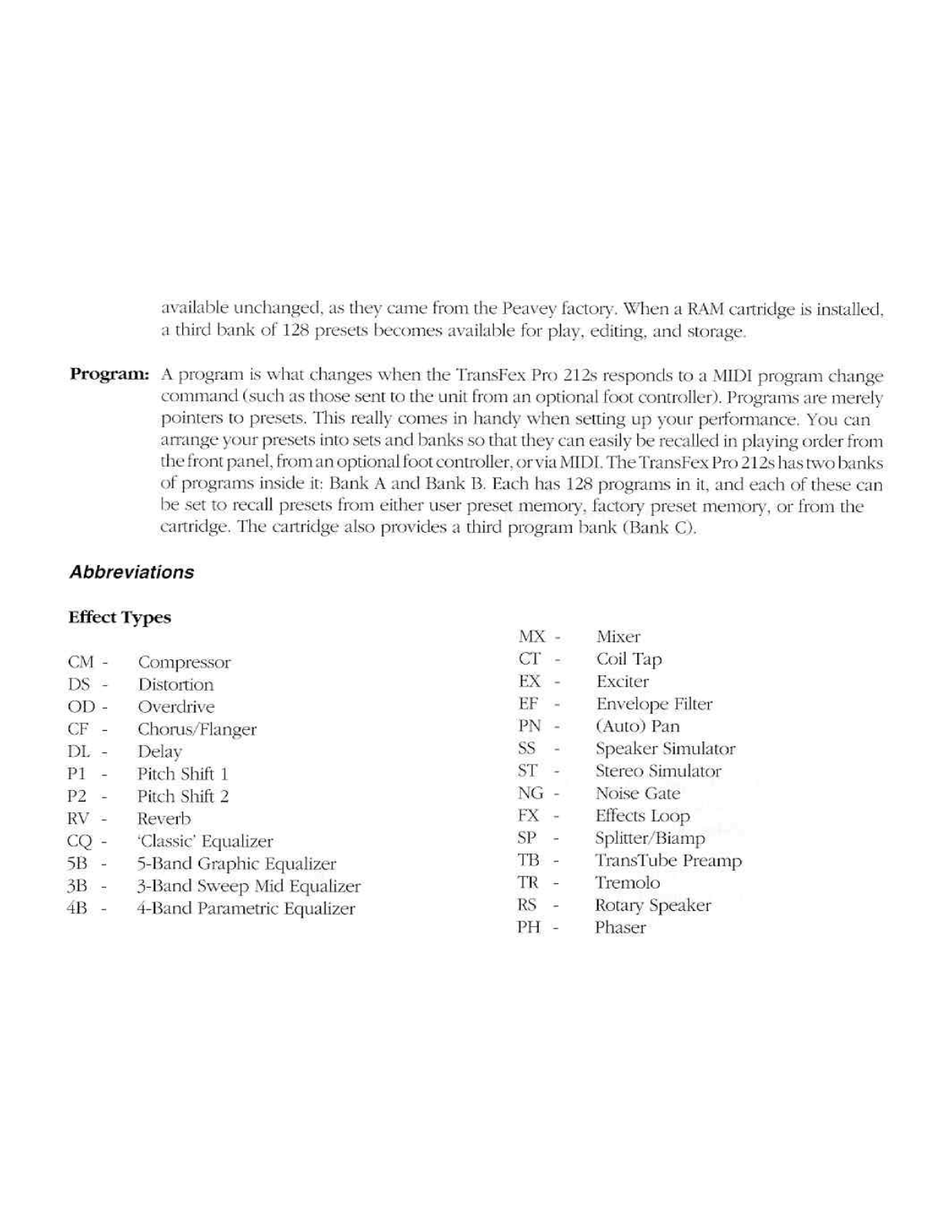
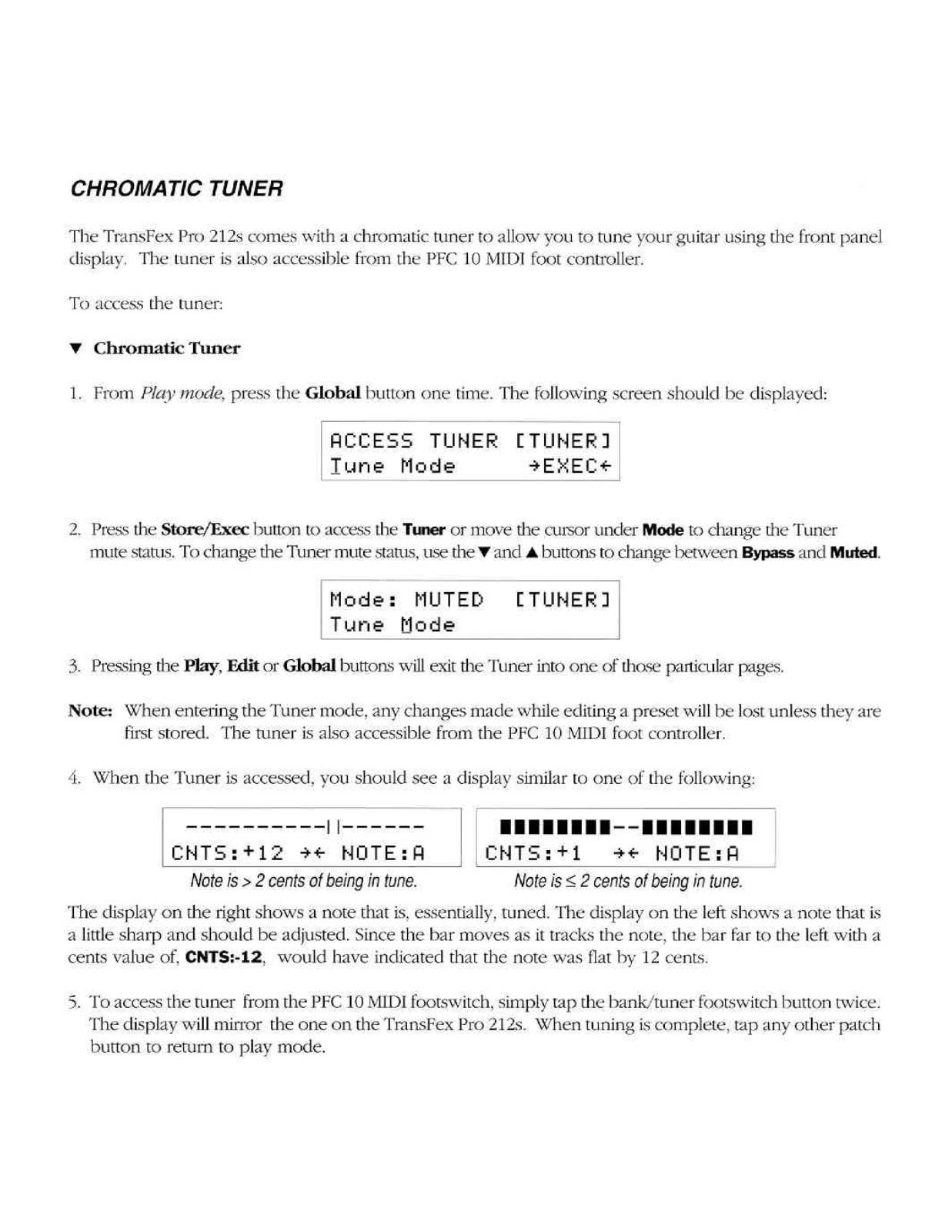
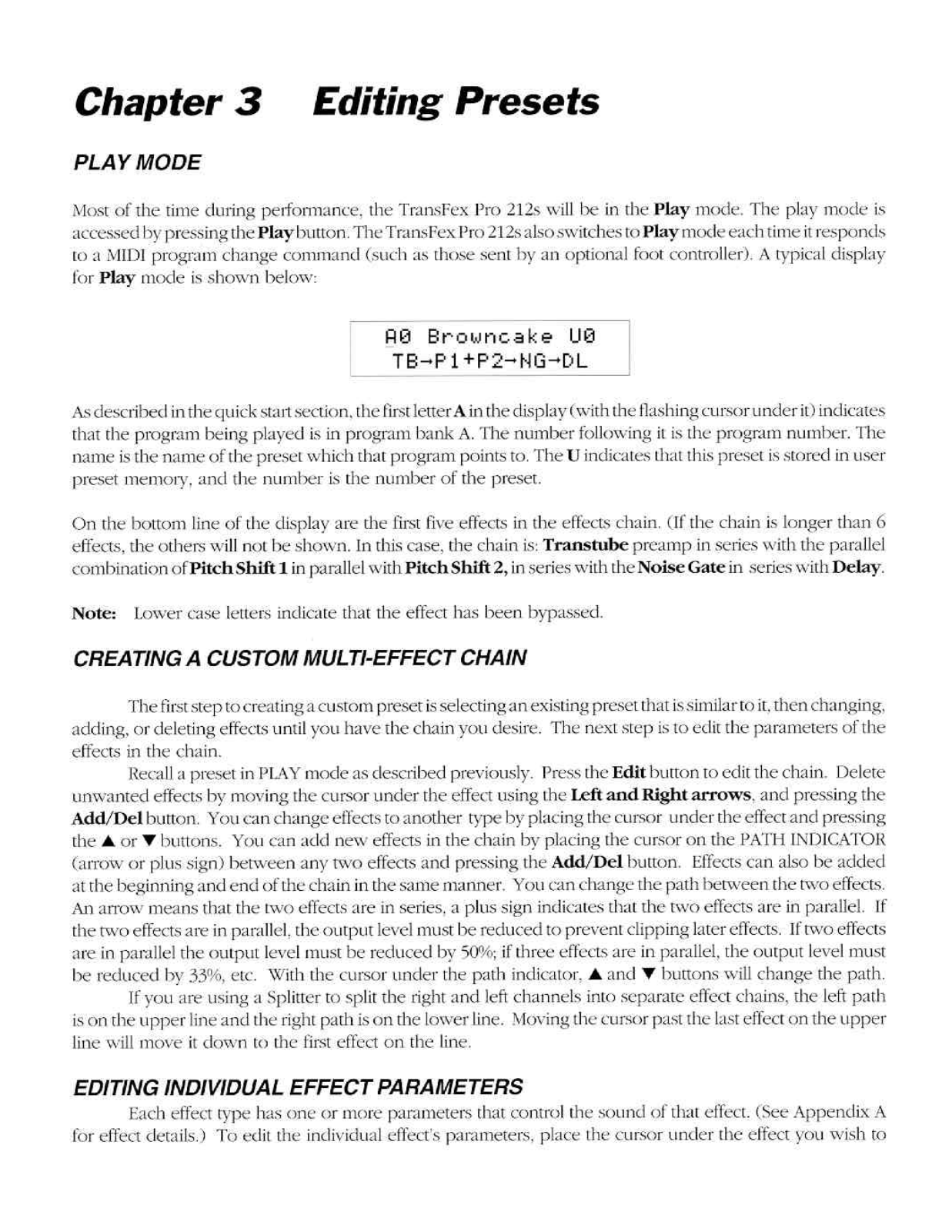
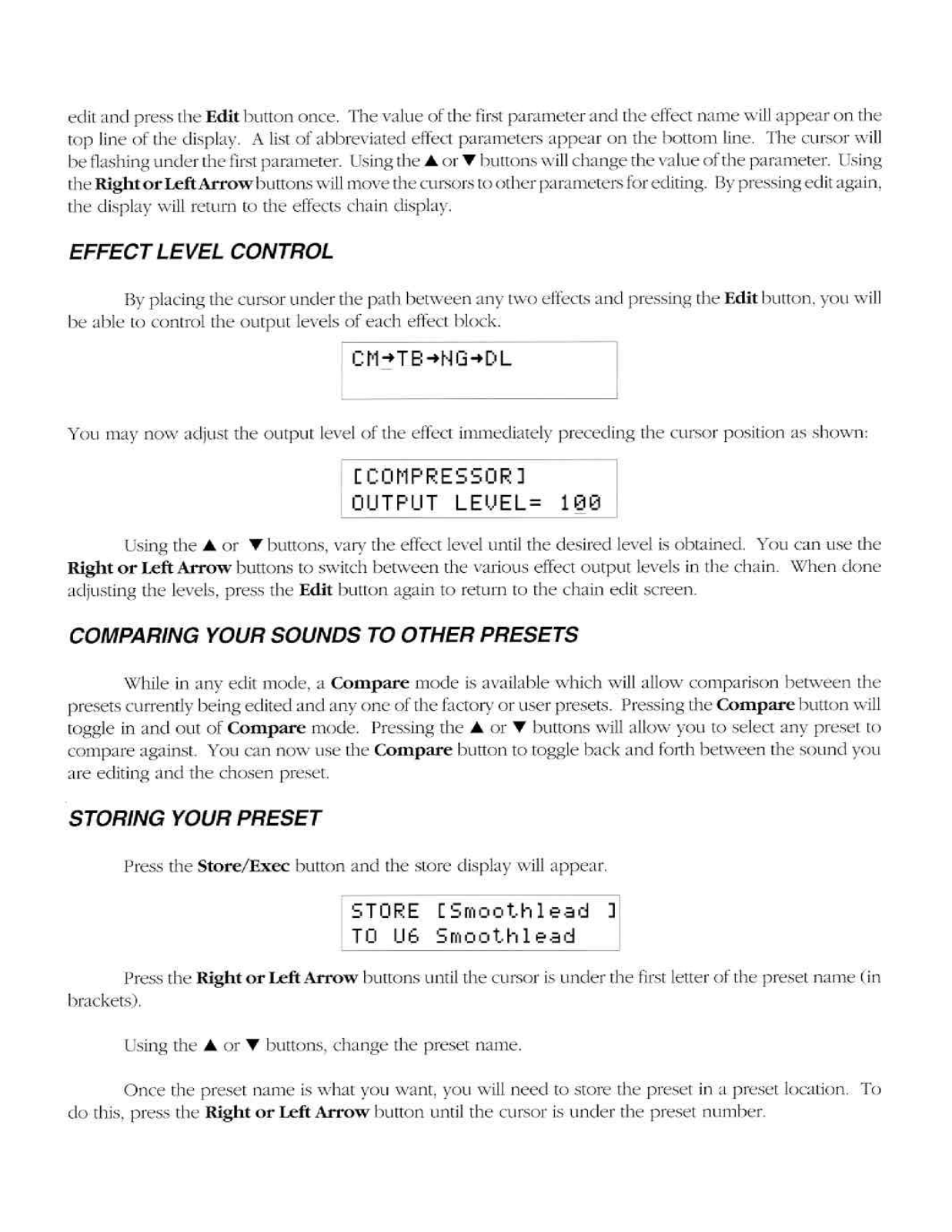
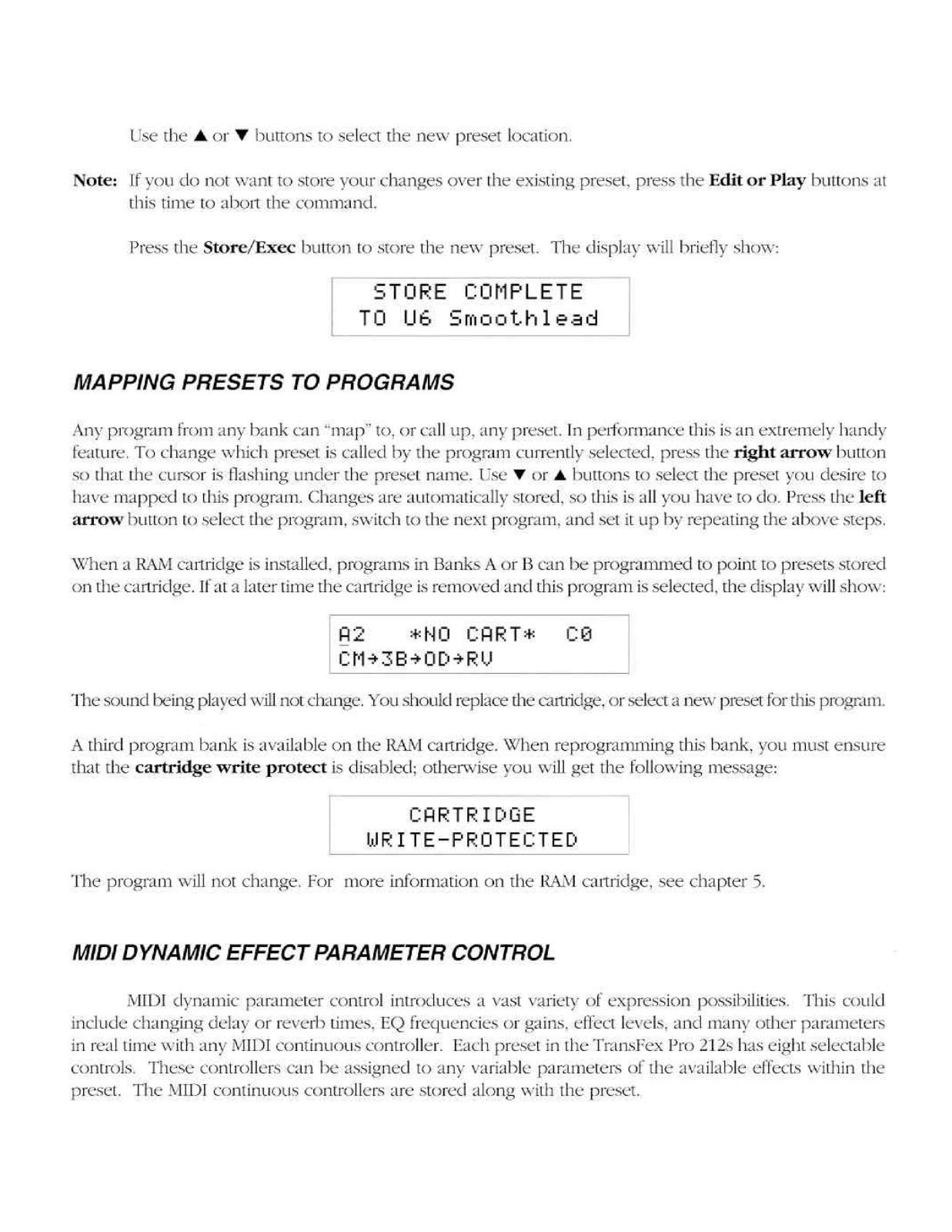


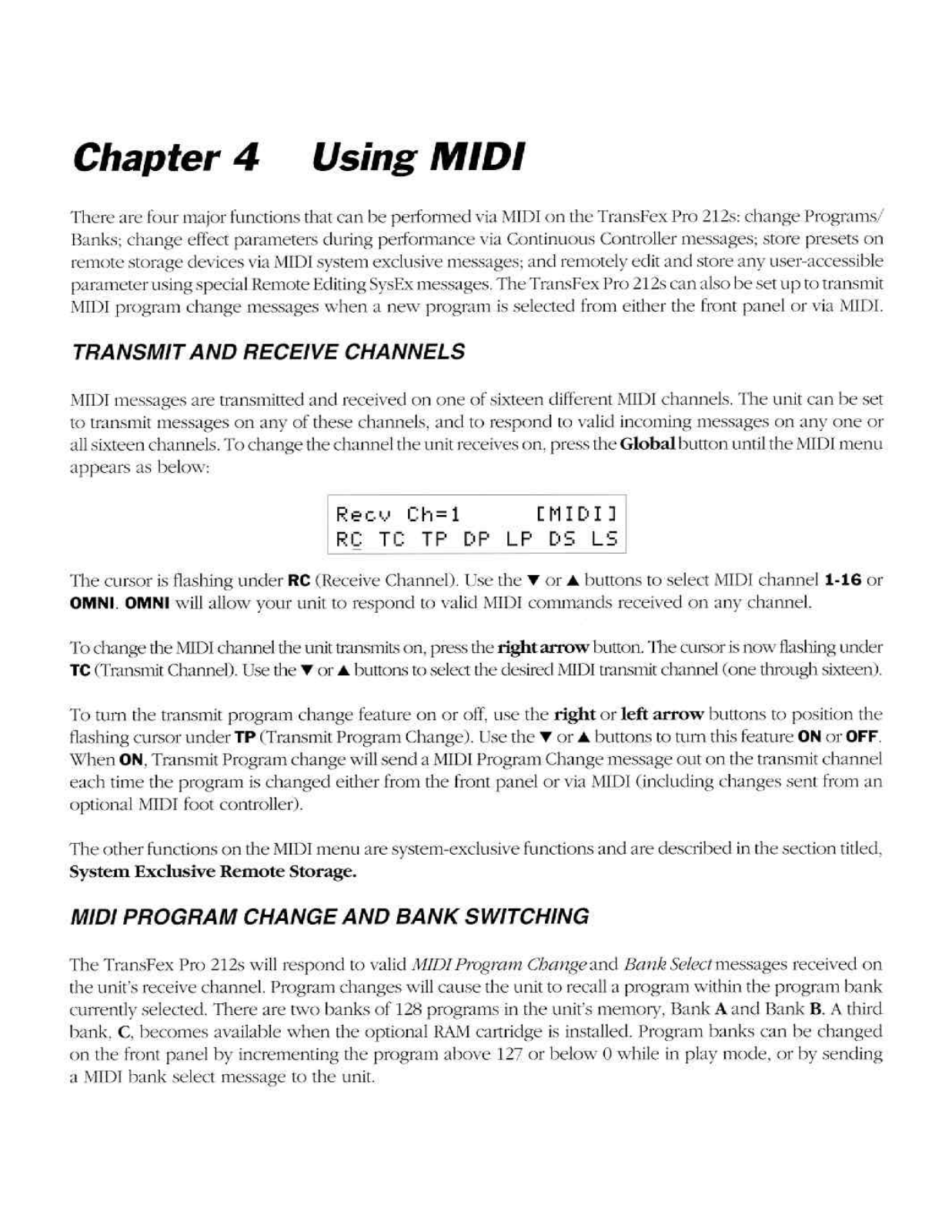
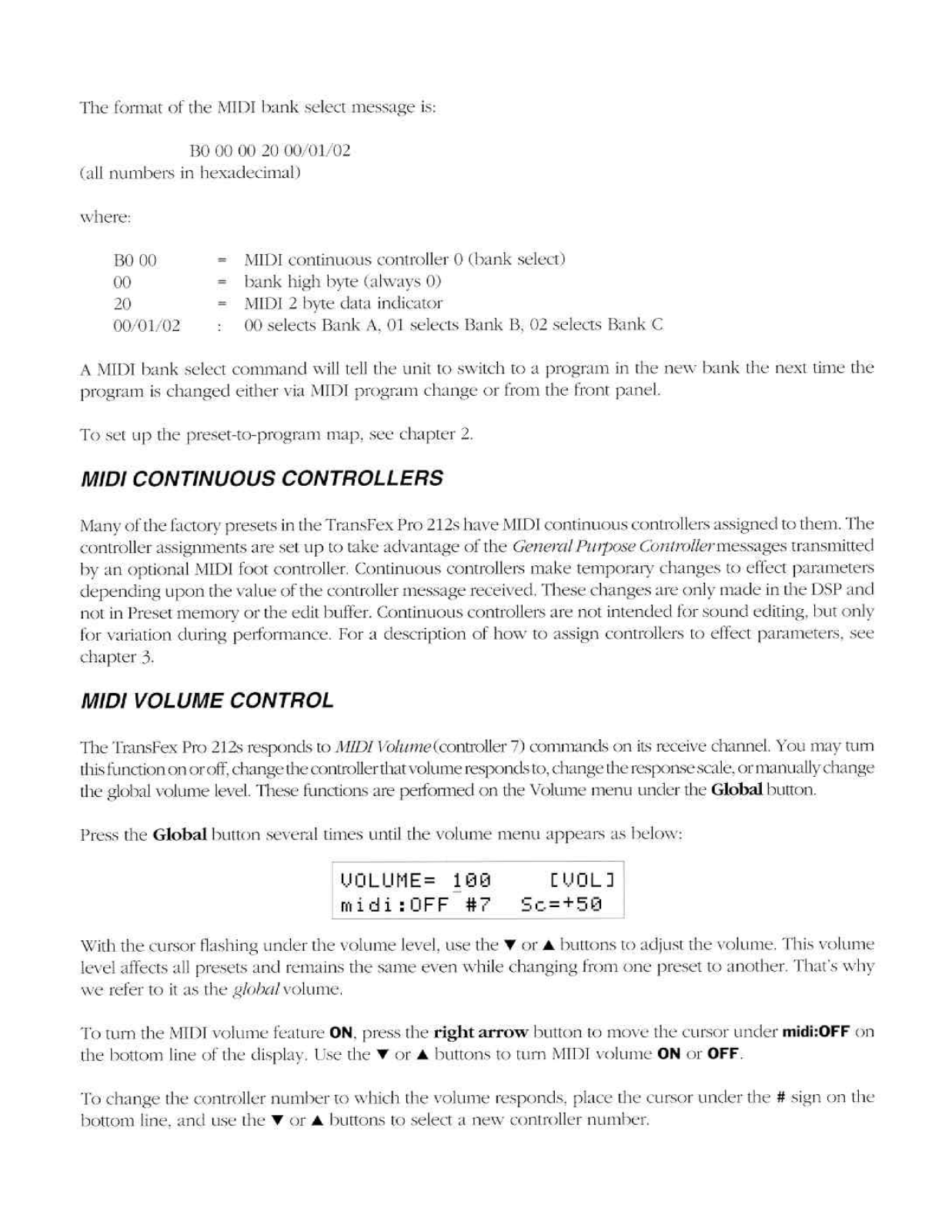
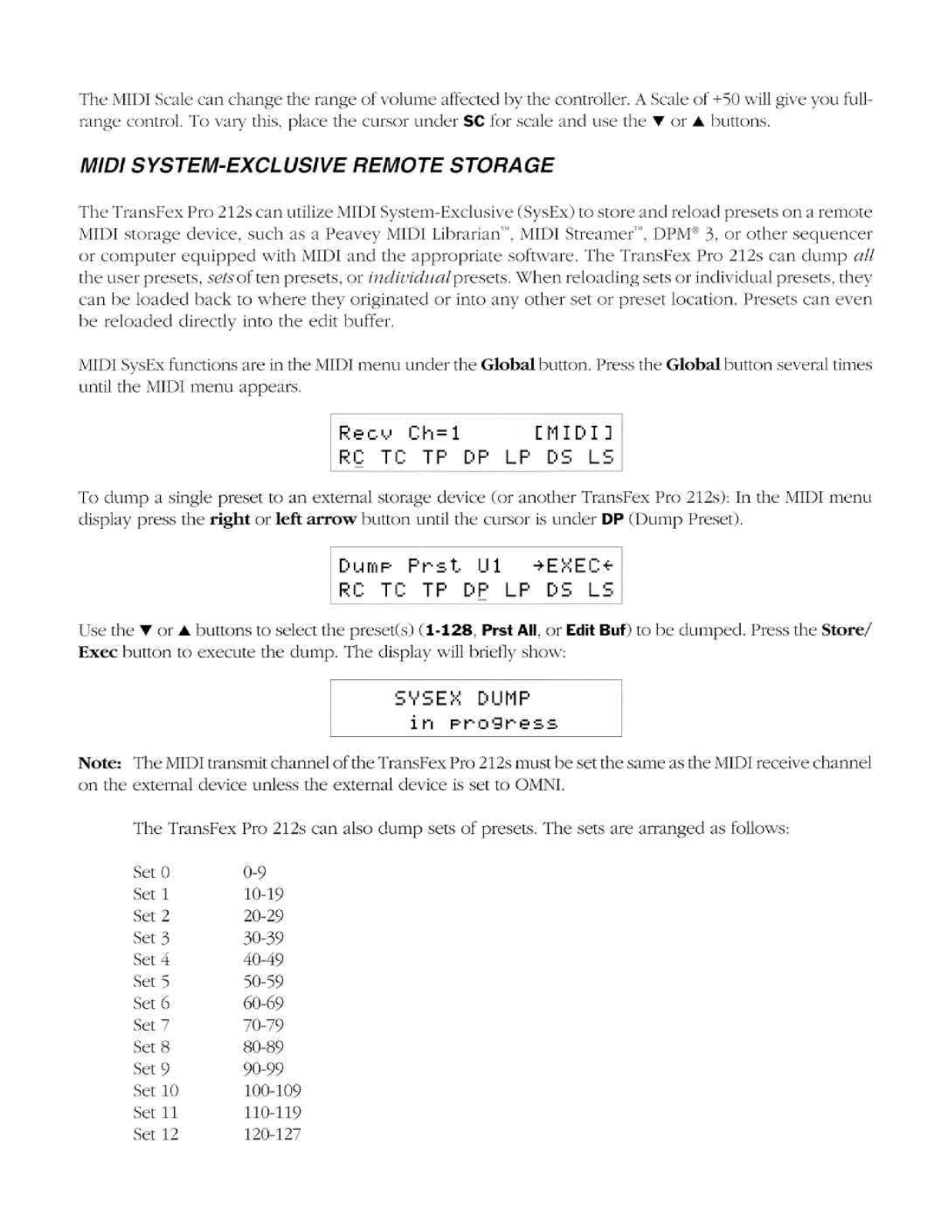













































