Page 1

kosmos®Pro
sub-harmonic processor and high frequency enhancement system operations guide
For more information on other great Peavey products, go to your local Peavey dealer or online at www.peavey.com.
Page 2
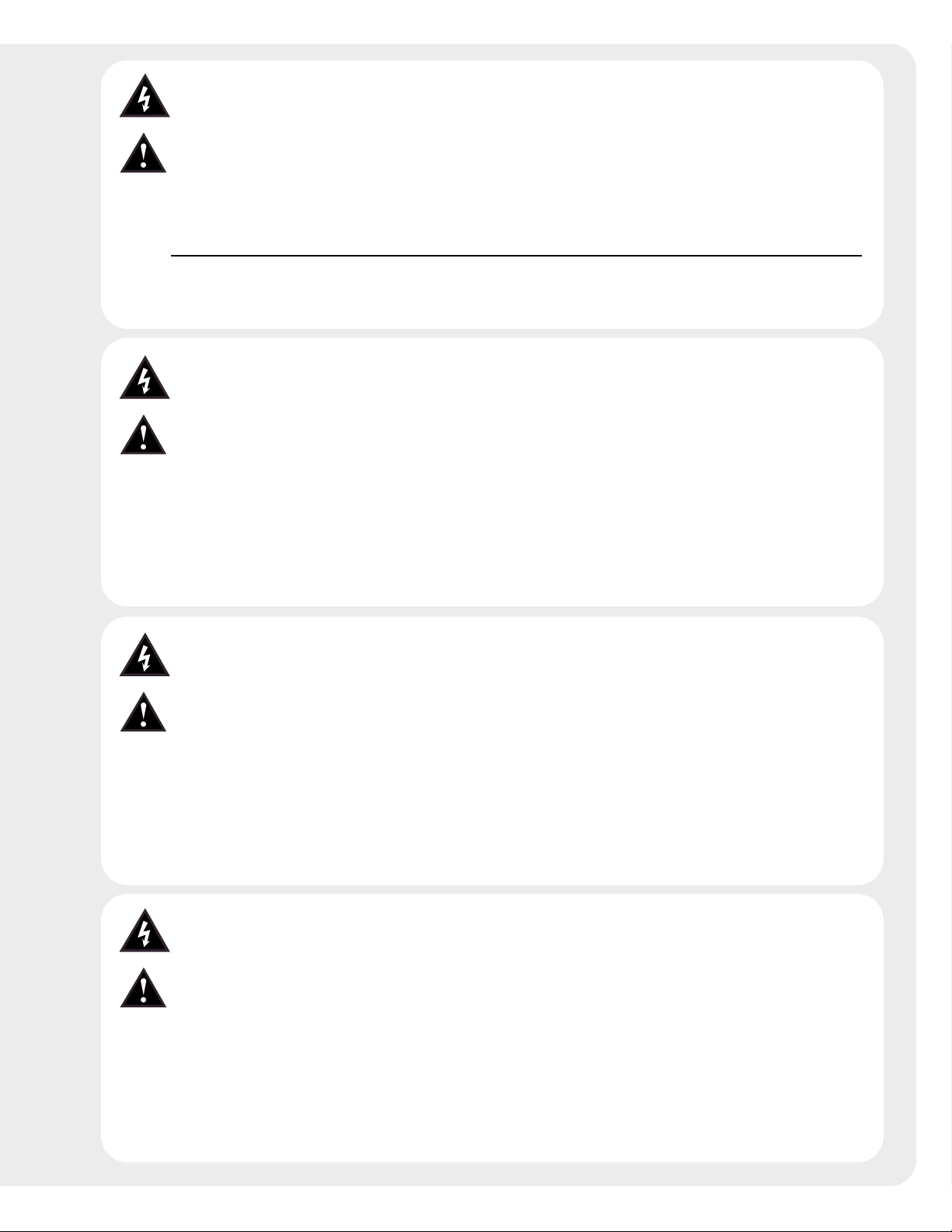
2
Intended to alert the user to the presence of uninsulated “dangerous voltage” within the product’s
enclosure that may be of sufficient magnitude to constitute a risk of electric shock to persons.
Intended to alert the user of the presence of important operating and maintenance (servicing)
instructions in the literature accompanying the product.
CCAAUUTTIIOONN::
Risk of electrical shock — DO NOT OPEN!
CCAAUUTTIIOONN::
To reduce the risk of electric shock, do not remove cover. No user serviceable parts inside.
Refer servicing to qualified service personnel.
WWAARRNNIINNGG::
To prevent electrical shock or fire hazard, do not expose this appliance to rain or moisture.
Before using this appliance, read the operating guide for further warnings.
Este símbolo tiene el propósito, de alertar al usuario de la presencia de “(voltaje) peligroso” sin
aislamiento dentro de la caja del producto y que puede tener una magnitud suficiente como para
constituir riesgo de descarga eléctrica.
Este símbolo tiene el propósito de alertar al usario de la presencia de instruccones importantes sobre la
operación y mantenimiento en la información que viene con el producto.
PPRREECCAAUUCCIIOONN::
Riesgo de descarga eléctrica ¡NO ABRIR!
PPRREECCAAUUCCIIOONN::
Para disminuír el riesgo de descarga eléctrica, no abra la cubierta. No hay piezas útiles
dentro. Deje todo mantenimiento en manos del personal técnico cualificado.
AADDVVEERRTTEENNCCIIAA::
Para evitar descargas eléctricas o peligro de incendio, no deje expuesto a la lluvia o
humedad este aparato Antes de usar este aparato, Iea más advertencias en la guía de operación.
Ce symbole est utilisé dans ce manuel pour indiquer à l’utilisateur la présence d’une tension dangereuse
pouvant être d’amplitude suffisante pour constituer un risque de choc électrique.
Ce symbole est utilisé dans ce manuel pour indiquer à l’utilisateur qu’il ou qu’elle trouvera d’importantes
instructions concernant l’utilisation et l’entretien de l’appareil dans le paragraphe signalé.
AATTTTEENNTTIIOONN::
Risques de choc électrique — NE PAS OUVRIR!
AATTTTEENNTTIIOONN::
Afin de réduire le risque de choc électrique, ne pas enlever le couvercle. Il ne se trouve à
l’intérieur aucune pièce pouvant être reparée par l’utilisateur. Confiez I’entretien et la réparation de
l’appareil à un réparateur Peavey agréé.
AAVVEERRTTIISSSSEEMMEENNTT
: Afin de prévenir les risques de décharge électrique ou de feu, n’exposez pas cet
appareil à la pluie ou à l’humidité. Avant d’utiliser cet appareil, lisez attentivement les avertissements
supplémentaires de ce manuel.
Dieses Symbol soll den Anwender vor unisolierten gefährlichen Spannungen innerhalb des Gehäuses
warnen, die von Ausreichender Stärke sind, um einen elektrischen Schlag verursachen zu können.
Dieses Symbol soll den Benutzer auf wichtige Instruktionen in der Bedienungsanleitung aufmerksam
machen, die Handhabung und Wartung des Produkts betreffen.
VVOORRSSIICCHHTT::
Risiko — Elektrischer Schlag! Nicht öffnen!
VVOORRSSIICCHHTT::
Um das Risiko eines elektrischen Schlages zu vermeiden, nicht die Abdeckung enfernen. Es
befinden sich keine Teile darin, die vom Anwender repariert werden könnten. Reparaturen nur von
qualifiziertem Fachpersonal durchführen lassen.
AACCHHTTUUNNGG::
Um einen elektrischen Schlag oder Feuergefahr zu vermeiden, sollte dieses Gerät nicht dem
Regen oder Feuchtigkeit ausgesetzt werden. Vor Inbetriebnahme unbedingt die Bedienungsanleitung lesen.
Page 3
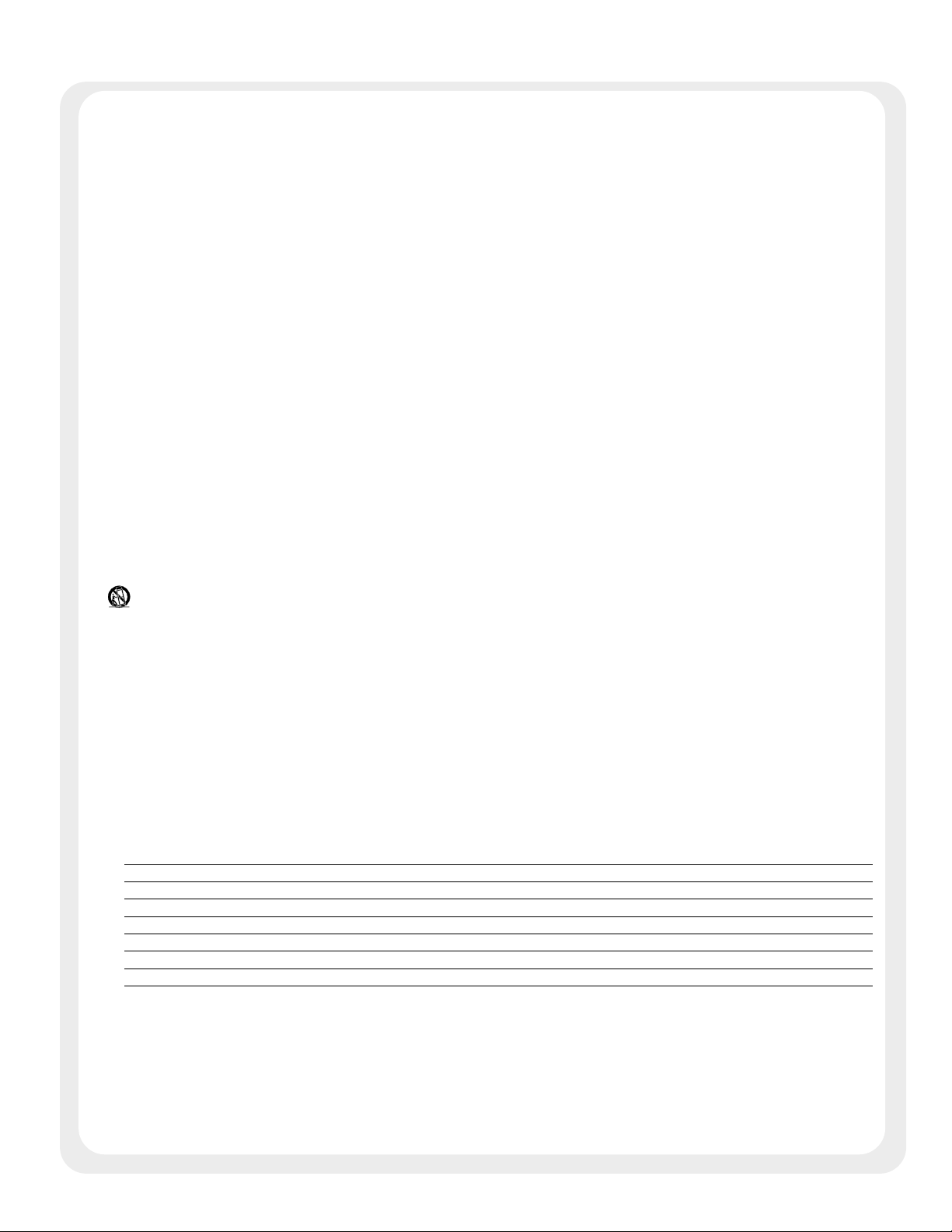
3
IIMMPPOORRTTAANNTT SSAAFFEETTYY IINNSSTTRRUUCCTTIIOONNSS
WWAARRNNIINNGG::
When using electrical products, basic cautions should always be followed, including the following:
1. Read these instructions.
2. Keep these instructions.
3. Heed all warnings.
4. Follow all instructions.
5. Do not use this apparatus near water.
6. Clean only with a dry cloth.
7. Do not block any of the ventilation openings. Install in accordance with manufacturer’s instructions.
8. Do not install near any heat sources such as radiators, heat registers, stoves or other apparatus (including
amplifiers) that produce heat.
9. Do not defeat the safety purpose of the polarized or grounding-type plug. A polarized plug has two blades with one
wider than the other. A grounding type plug has two blades and a third grounding plug. The wide blade or third
prong is provided for your safety. If the provided plug does not fit into your outlet, consult an electrician for
replacement of the obsolete outlet.
10. Protect the power cord from being walked on or pinched, particularly at plugs, convenience receptacles, and the
point they exit from the apparatus.
11. Note for UK only: If the colors of the wires in the mains lead of this unit do not correspond with the terminals in your
plug‚ proceed as follows:
a) The wire that is colored green and yellow must be connected to the terminal that is marked by the letter E‚ the
earth symbol‚ colored green or colored green and yellow.
b) The wire that is colored blue must be connected to the terminal that is marked with the letter N or the color black.
c) The wire that is colored brown must be connected to the terminal that is marked with the letter L or the color red.
12. Only use attachments/accessories provided by the manufacturer.
13. Use only with a cart, stand, tripod, bracket, or table specified by the manufacturer, or sold with the apparatus. When
a cart is used, use caution when moving the cart/apparatus combination to avoid injury from tip-over.
14. Unplug this apparatus during lightning storms or when unused for long periods of time.
15. Refer all servicing to qualified service personnel. Servicing is required when the apparatus has been damaged in
any way, such as power-supply cord or plug is damaged, liquid has been spilled or objects have fallen into the
apparatus, the apparatus has been exposed to rain or moisture, does not operate normally, or has been dropped.
16. Never break off the ground pin. Write for our free booklet “Shock Hazard and Grounding.” Connect only to a power
supply of the type marked on the unit adjacent to the power supply cord.
17. If this product is to be mounted in an equipment rack, rear support should be provided.
18. Exposure to extremely high noise levels may cause a permanent hearing loss. Individuals vary considerably in
susceptibility to noise-induced hearing loss, but nearly everyone will lose some hearing if exposed to sufficiently
intense noise for a sufficient time. The U.S. Government’s Occupational and Health Administration (OSHA) has
specified the following permissible noise level exposures:
Duration Per Day In Hours Sound Level dBA, Slow Response
890
692
495
397
2 100
1 1⁄
2
102
1 105
1
⁄
2
110
1
⁄4or less 115
According to OSHA, any exposure in excess of the above permissible limits could result in some hearing loss. Ear plugs or protectors to the
ear canals or over the ears must be worn when operating this amplification system in order to prevent a permanent hearing loss, if exposure
is in excess of the limits as set forth above. To ensure against potentially dangerous exposure to high sound pressure levels, it is
recommended that all persons exposed to equipment capable of producing high sound pressure levels such as this amplification system be
protected by hearing protectors while this unit is in operation.
SSAAVVEE TTHHEESSEE IINNSSTTRRUUCCTTIIOONNSS!!
Page 4

4
kkoossmmooss®®PPrroo
SSuubb--HHaarr mm oonnii cc pp rroo cc eessssoo rr aanndd hhii gg hh ffrr eeqquu ee nnccyy eennhh aann cc ee mm ee nn tt ssyy sstt eemm
The
kkoossmmooss PPrroo
is the next generation of the award winning kosmos sub-harmonic enhancement system. Through special
processes (patents pending), it can provide planet rattling bass while simultaneously adding clarity, definition, and sparkle. Its
design puts it at home in any rack of professional gear, where it will soon become the most used piece.
The design philosophy of this unit was to create a processor that would enable a small set of speakers to appear as if they
were larger, and large speakers to sound huge, while at the same time improving the fidelity and image. By adding generated
bass sub-harmonics and high frequency harmonics that are not present in the original source, these enhancements do not
cloud the mix, but add separation.
To keep the sub-bass from walking over other instruments in the mix, it must be precisely created with a defined envelope in a
specific frequency range. We call this circuitry QUAKE. It operates by continuously monitoring the input signal for bass content
that meets defined criteria, then generates synchronized low frequency material an octave below it. It has a unique feature that
is found on no other bass processors- an adjustable dynamics control which modifies the bass tracking parameters from tight
to loose. The tight setting provides higher definition and punch, the loose setting allows a longer settling time. The output
frequency range of the process can be shifted higher or lower to match the speaker size by using the SUB-TERRANEAN shift
switch. The sub-harmonic activity is monitored and indicated by a light and the output level is fully adjustable.
In addition to the QUAKE process, there is an additional bass circuit, THUD, tuned roughly an octave above the sub-harmonic
range, which can be used to fill in and fatten out the upper‚ low end. A tuning switch removes some of the higher bass
frequencies, giving it a deeper tonality. Since the QUAKE and THUD circuits are phase synced, the two adjustments interact,
supplying waveform and level adjustment for the bass enhancement process.
High frequency content and stereo imaging can be improved with the three atmospheric controls (XPANSE, BAROMETRICS,
and STRATOS), which give increased separation and clarity. The XPANSE works with the BAROMETRICS control to provide
phase and frequency manipulation that works especially well with vocals. The STRATOS control adds a high frequency
harmonic sheen.
All inputs and outputs are balanced. To allow for maximum flexibility, input and output level controls are provided with
selectable metering. The sub-woofer output has built in cross-over circuitry and a separate level control to supply an equalized
bass signal for systems with subs. The QUAKE and THUD processes can be removed from the main left and right outputs,
leaving them only in the sub-woofer output.
S/PDIF in and out is also provided for direct connection to other digital audio equipment. If used as an analog to digital
converter, the kosmos Pro defaults to a 44.1K Hz sampling rate, if receiving input from another source, it locks onto the
incoming clock. The status is indicated on the rear panel.
All together, the systems in the kosmos Pro affect the soundscape from underground to upper atmosphere. It will rattle your
planet, or just your windows.
EENNGGLLIISSHH
Page 5
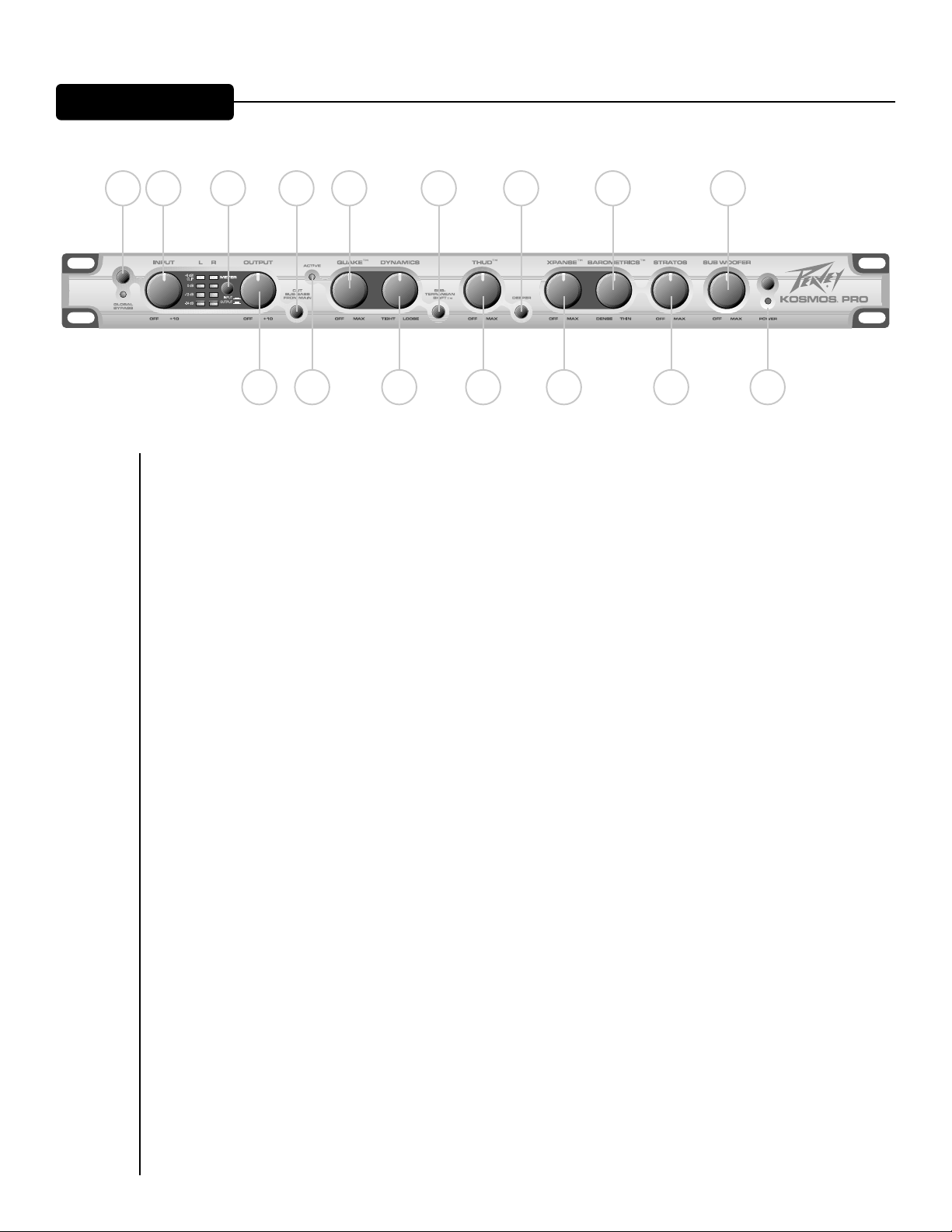
5
1.
GGlloobbaall BByyppaassss::
This switch disables all functions except the sub woofer control which still functions as
a cross-over level control (with the kosmos bass effects turned off) when bypassed. The status is
indicated by a red LED which is lit when bypassed.
2.
IInnppuutt LLeevveell::
This control sets the input gain of the unit. For optimum signal to noise and performance,
it should be set so that the 0 dB LED (+4 dBu) of the level meter (when set to monitor the input) is
flickering most of the time and the clip LED does not blink. The center detent position is the unity gain
point. If the levels are too high, heavy bass material could result in clipping and distortion.
3.
MMeetteerr SSeelleecctt::
The meter will display the level of either the input signal after the input level control or
the output. The top LED has two colors; it will illuminate yellow as a warning, then change to red 4 dB
below the clip point.
4.
OOuuttppuutt LLeevveell::
The output of the unit is set by the output level control. The detent position is the unity
gain point, with an additional 10 dB gain available. Set this control so that the output level does not
change when the bypass switch is pressed. This control also affects the S/PDIF output level.
5.
CCuutt SSuubb--bbaassss ffrroomm MMaaiinn::
This switch removes the QUAKE sub-harmonics and the THUD bass from the
main left and right outputs. (It does NOT remove normal bass from the program material.) This allows
all the ADDED bass to be sent only to the sub woofer output when a three speaker system is used.
When the left and right speakers can not handle the additional bass produced, this is the best way to
route low frequency enhancements. The XPANSE, and STRATOS signals are always sent to the mains
and are not affected by this switch’s setting.
6.
SSuubb--tteerrrraanneeaann SShhiifftt::
This switch changes the sub-harmonic tuning between two speaker size settings.
The “out” position has a higher center frequency which is more suitable for small speakers, the “in”
position shifts the frequency content lower for larger speakers that can handle the deeper bass. If there
is no noticeable difference, the speakers may not be able to reproduce the deep bass, so the small
speaker setting is recommended. This trims back the lowest frequencies, keeping the amplifier from
delivering power that the speaker can’t use or may even be harmful.
7.
QQuuaakkee::
This control adds a synthesized bass signal one octave lower than what is present in the
source. It works in tandem with the DYNAMICS control. The circuitry of this process looks for specific
bass information (frequency and amplitude) and generates natural sounding sub-harmonics. It does no
FF RR OO NN TT PP AA NN EE LL
1 2 3 5 7 6 11 13 15
4 8 9 10 12 14 16
Page 6
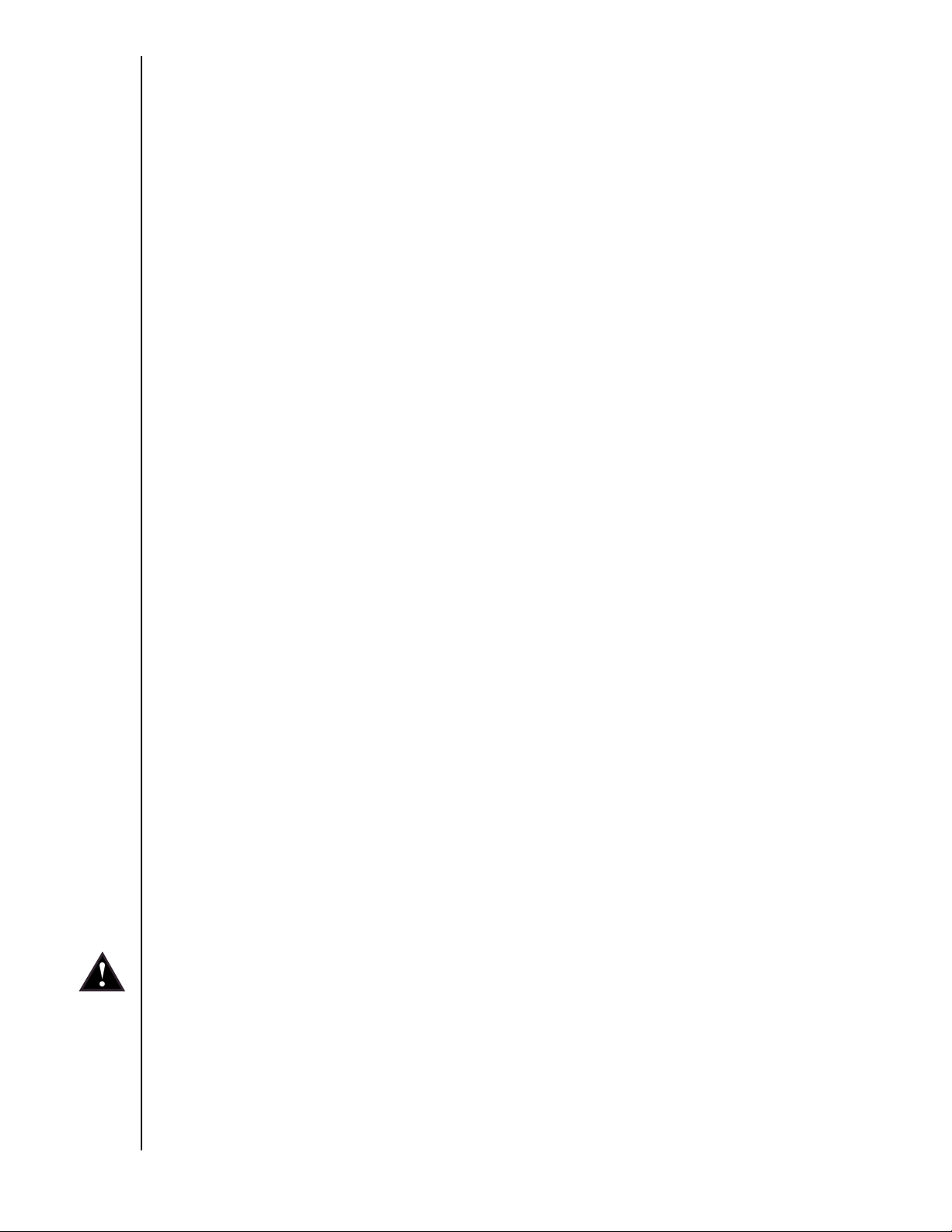
6
processing if the input signal is outside of its defined range. It will thicken and deepen the bass of
most program material and is especially effective on bass drums. Since it boosts the low frequency
portion significantly, care must be taken to prevent amplifier clipping and speaker damage by
excessive bass levels, especially if small speakers are used.
8.
QQuuaakkee AAccttiivvee::
The activity of the QUAKE circuitry is indicated by this light. It is provided as a reference;
sub-harmonics are still being generated when it is not lit if useable bass information is present,
although the level may be very low. If there is no bass in the source, this lamp will not light.
9.
DDyynnaammiiccss::
There are instances when you want the sub-harmonics to tightly track the natural bass, and
other times you may want it to follow loosely. The QUAKE DYNAMICS control allows this to be
adjusted. The tight setting adds punch, the loose setting adds a fuller low end, just as a damped bass
drum is percussive and an undamped one has increased sustain.
10.
TThhuudd::
This control adds a specific band of bass frequencies (natural, not synthesized) to the subharmonics generated by the QUAKE process. It is tuned roughly an octave above the sub-harmonics,
and is used to even out the low end balance. The THUD and Quake waveforms are phase synchronized,
so adjustments effectively modify the wave-shape as well as the amplitude, and may sound different
than expected.
11.
DDeeeeppeerr::
This narrows the THUD circuitry’s range by removing some of the higher bass frequencies. This
gives another option for low frequency adjustments.
12.
XXppaannssee::
This control works in conjunction with the BAROMETRICS control. It simultaneously adds high
frequency components and increases stereo width. The minimum position is the flat setting, as it is
advanced, the left-right image becomes wider and clarity is increased. It has been designed to pull
vocals more to the front of the mix and to reduce speaker comb filtering effects. It will not create a
stereo image from a mono source, but will improve one that is already there.
13.
BBaarroommeettrriiccss::
This control pans between the two processes of the XPANSE circuitry. When set
counterclockwise (DENSE) the phase manipulating processes dominates. When set clockwise
(THIN), it accentuates the high frequency enhancements. The typical setting will be close to the
center of the range.
14.
SSttrraattooss::
This control adds high frequency harmonics to the source. The frequency range is higher than
the XPANSE range and compliments it. It will add crispness to dull source material.
15.
SSuubb--wwooooffeerr::
Built into the kosmos Pro is a 90 Hz sub-woofer cross-over. The sub-woofer signal is the
sum of the QUAKE output, the THUD output, and the low frequencies from the 90 Hz cross-over
network. This control sets the output level. When the bypass switch is engaged, the added QUAKE and
THUD components are removed, leaving only the low frequency cross-over material. In this mode, the
control behaves as a normal sub-woofer level control.
16.
PPoowweerr::
Applies AC mains power to the unit and causes the power LED will light. Line power is required
even in bypass mode, since the unit has built-in active level shifting capabilities with its independent
input and output level controls.
Page 7
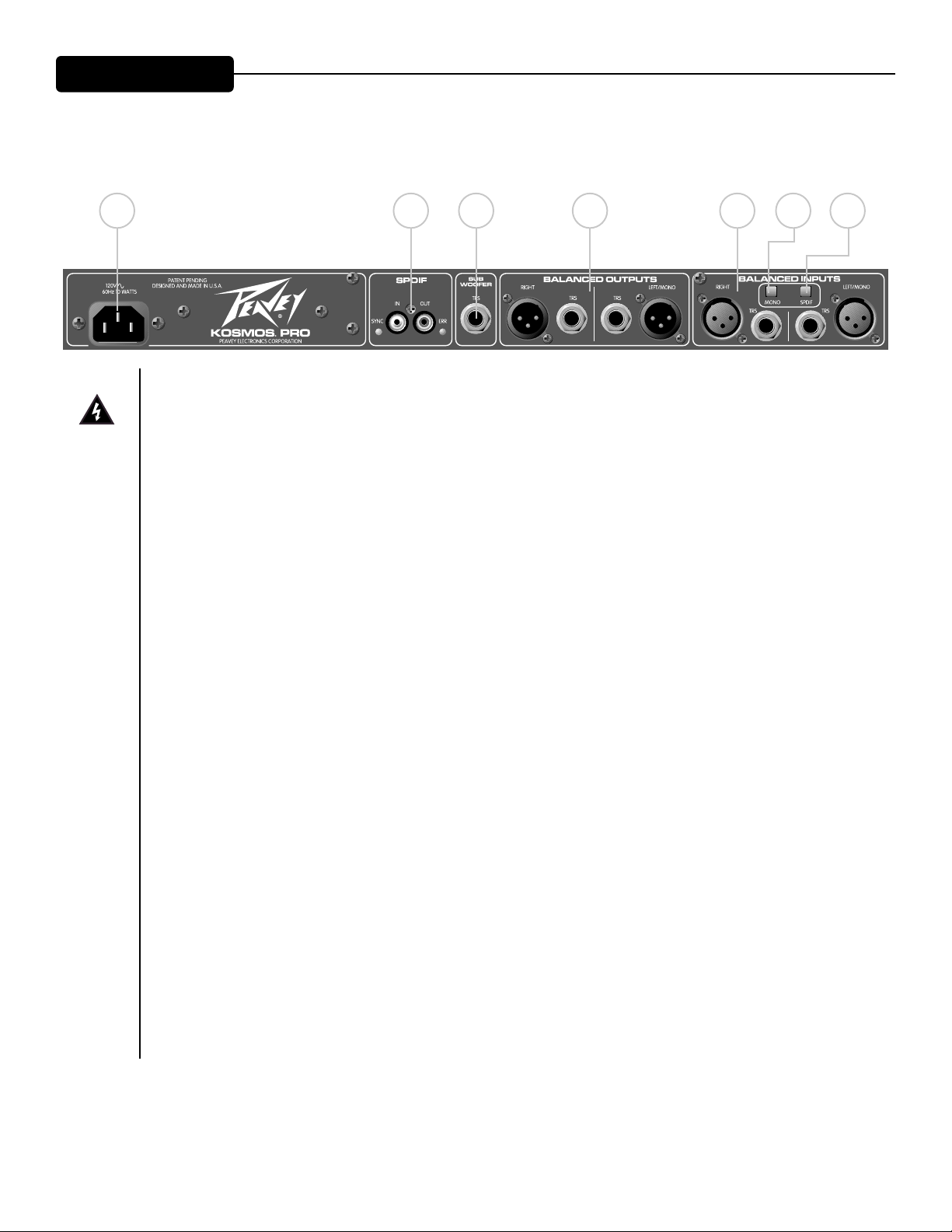
7
RR EE AA RR PP AA NN EE LL
17 18 19 20 21 23 22
17.
IIEECC MMaaiinnss::
Used to connect the supplied AC mains cord. Make sure that the correct line voltage is
applied, or damage to the unit could result. (See markings on unit.)
18.
SS//PPDDIIFF::
These are the stereo digital inputs and outputs provided to connect to other digital equipment,
such as a computer or DAT deck. The input syncs to an incoming clock (up to 48 kHz) if one is present,
defaulting to 44.1 kHz if one is not. Two lights indicate if it has locked onto an input clock or if there is
an error in the data. The digital input is only connected to the analog processes if the kosmos Pro input
selector switch is in the S/PDIF mode, but it will always be used (if it has a clock) as a sync to set the
internal sampling frequency. The S/PDIF output is always live and is the same as the main left and right
outputs. Digital full-scale (zero) corresponds approximately to the analog clipping point (+22 dBu). At
typical operation levels this leaves 18 dB of headroom.
19.
SSuubb--wwooooffeerr OOuuttppuutt::
This is a 1/4" TRS electronically-balanced output, that can be used either in
balanced mode (with a 1/4" TRS jack) or unbalanced (standard 1/4" jack). This output supplies the
signal for the sub-woofer amplifier (line level).
20.
LLeefftt//MMoonnoo aanndd RRiigghhtt OOuuttppuuttss::
The left/mono and right outputs are electronically balanced, with pin 2
(and tip) positive. The XLR and 1/4" TRS phone jacks are directly wired in parallel. Balanced and
unbalanced jacks should not be mixed on the same channel outputs since this would cause both to
become unbalanced. The left/mono output has the mono output signal when in the mono mode.
21.
IInnppuuttss::
The left and right input jacks are balanced with pin 2 (and tip) positive. The XLR and 1/4" TRS
jacks are directly wired in parallel. If a mono signal is used, apply it to the left/mono jack (XLR or 1/4")
and depress the MONO switch.
22.
IInnppuutt SSeelleecctt::
Either the analog (XLR and 1/4”) inputs or the S/PDIF digital input can be selected.
Selecting one disconnects the other. This affects both the left and right inputs. The mono switch is
disabled when the unit is set for S/PDIF inputs.
23.
MMoonnoo::
If only one input of the kosmos Pro is used, this switch should be pressed. It insures proper
internal levels to the processes which rely on having both left and right signals. This switch does not
affect the S/PDIF units.
Page 8
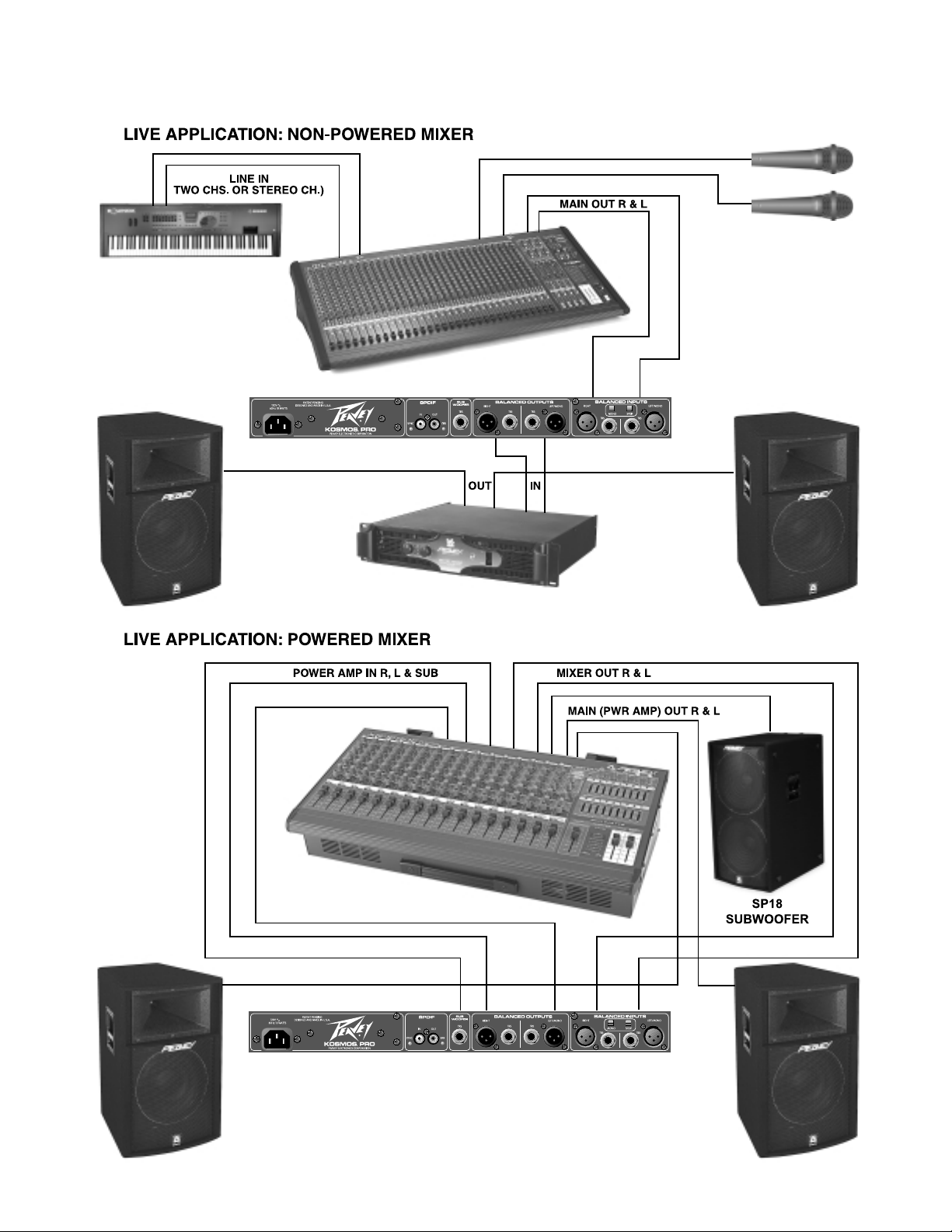
8
kkoossmmooss PPrroo HHooookkuupp DDiiaaggrraammss
Page 9
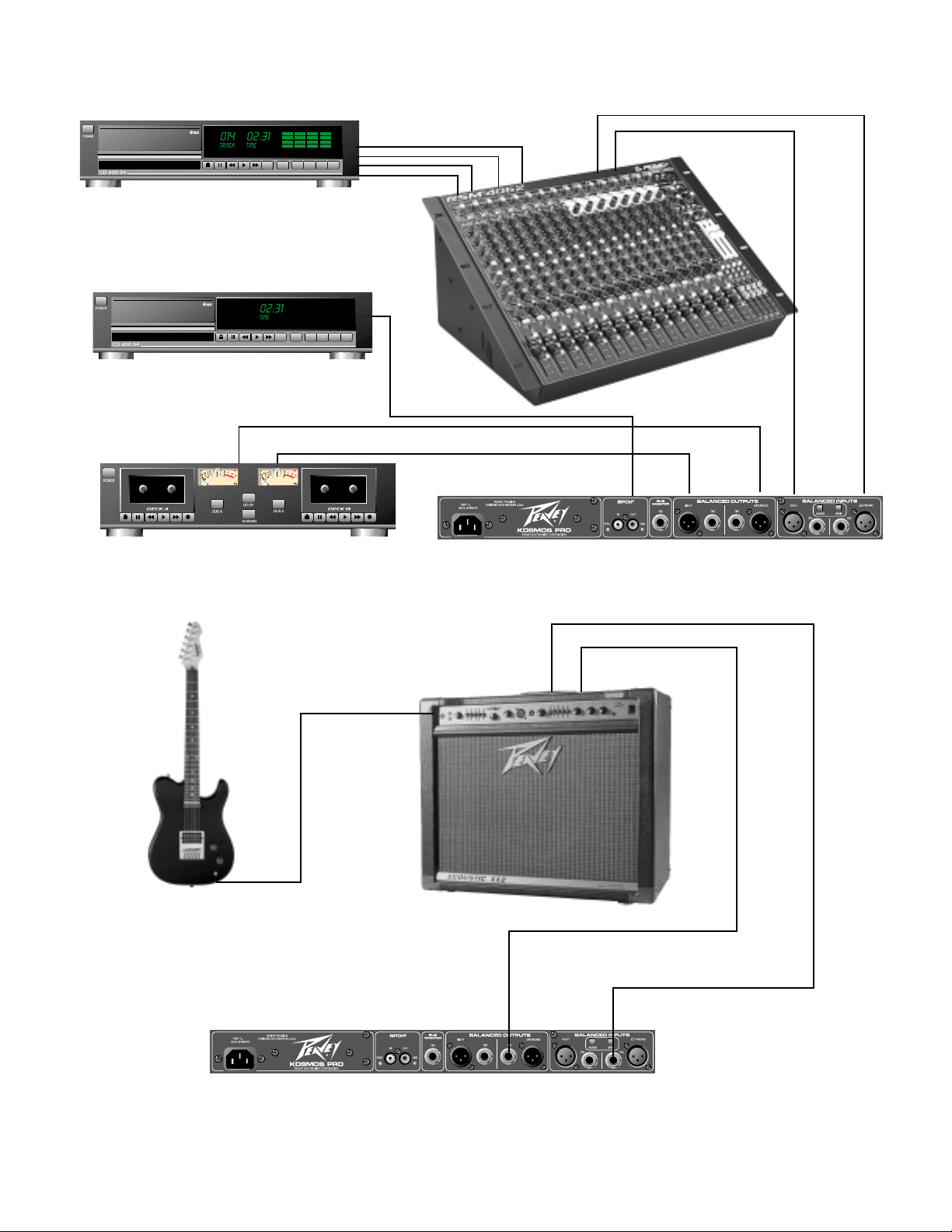
9
MIX DOWN / MASTERING
INDIVIDUAL INSTRUMENT
MULTITRACK RECORDER (ADA
DAT Recorder
SPDIF IN
SPDIF OUT
T)
INPUTS (LINE IN)
L & R OUT
REC IN
CASSETTE DECK
PREAMP OUT
POWER AMP IN
L/Mono Input
Mono switch pressed
Page 10

10
DJ APPLICA TION (Stereo Insert Cable)
EFFECTS LOOP L&R
DRUM APPLICATION
MAIN OUT L&R
TRS ADAPTER CABLES L&R
IN
OUT
Aux Return
Sub Outs
INPUTS
Speaker Left Speaker Right
Power Amp
Page 11

11
Computer (DAW) Editing
Synthesizer
Computer Speakers
Computer With
Sound Card
Kosmos Pro: spdif in
Kosmos Pro: spdif out
MIDI
computer: spdif out
mixer outputs
Kosmos Pro: inputs
Page 12

12
CGND
RST
RST
RST
CGND
R
S
T
R
S
T
CGND
CGND
CGND
CGND
GND
CGND
GND
CGND
OUTPUT
OUTPUT
LEVEL
DIG IN
DIG OUT
RIGHT
LEFT
LEVEL
LEVEL
LEVELDEEPER
DYNAMICS
STRATOS
LEVEL
L/R SUM
OUTPUT
OUTPUT
INPUT
XPANSE
QUAKE & THUD
OUT LEVEL
OUTPUT
TO S/PDIF
OUTPUT
INPUT
S/PDIF
METERS
INPUT
INPUT
OUTPUTS-INPUTS
CUT SUB BASS
FROM MAINS
CROSS-OVER
CROSS-OVER OUTPUT
INPUT
QUAKE
THUD
SUB
WOOFER
DRIVERS
BYPASS
L/MONO
RIGHT
BAL OUTPUT
SUB WOOFER
L/MONO
S/PDIF
MONO
RIGHT
BAL INPUTS
INPUT
LEVEL
BAROMETRICS
SUB TERR SHFT
1
4
3
2
2
3
4
1
1
4
3
2
2
3
4
1
2
3
4
1
kkoossmmooss®®PPrroo BBlloocckk DDiiaaggrraamm
Page 13

13
Frequency Response:
Process Mode: Program controlled
Bypassed: <10Hz–40kHz +0/-1db
THD+N (10Hz–8okHz BW):
Process Mode: ≤ .003%
Bypassed: ≤ .002%
Signal-to-noise:
-97 dBu (Ref. to +4 dBu nominal)
Crosstalk:
<-75dB @1kHz
CMRR:
>-60dB
Nominal Input Level:
+4dBu (1.23 VRMS)
Max Output:
+22dBu
Max Input:
+22dBu
Input Impedance:
20k ohms balanced (Pin 2 positive)‚ 10k
ohms unbalanced
Output Impedance:
200 ohms balanced (Pin 2 positive)‚ 100
ohms unbalanced
S/PDIF:
Full scale (zero) corresponds to +21 dBu
@ analog output
Power Requirements:
15 watts @ 120 VRMS 50/60Hz
15 watts @ 230 VRMS 50/60Hz
Dimensions:
19" W x 1.75" H x 9" D
(48.3 cm W x 4.5 cm H x 22.9 cm D)
Net Weight:
7.7 lbs. (3.5 kg)
Shipping Weight:
9.5 lbs. (4.3 kg)
kkoossmmooss PPrroo
SSPPEECCIIFFIICCAATTIIOONNSS
Page 14

14
kkoossmmooss®®PPrroo
PPrroocceessaaddoo rr ss uubb --hh aarrmmóónn ii cc oo yy ss iisstt ee mmaa dd ee eennrr iiqquu eecc iimmii eenn ttoo dd ee ffrr ee cc uueenncc ii aass aagg uuddaass..
El
kkoossmmooss PPrroo
es la nueva generación del aclamado sistema de enriquecimiento de sub-harmónicos kosmos. Por medio
de procesos especializados (patentes pendientes), puede producir graves que mueven el piso mientras añade claridad,
definición y brillantez. Su diseño lo hace sentirse como en casa en cualquier rack de equipo profesional, donde pronto se
convertirá en la unidad más usada.
La filosofía detrás del diseño de la unida fue crear un procesador que permitiera que un sistema de pequeños parlantes
sonara como si fuera más grande, y que los parlantes grandes sonaran enormes, mientras se mejora la fidelidad e
imagen. Al añadir sub-harmónicos graves y harmónicos de frecuencias agudas que no se encuentran en el programa
original; estas adiciones no ensucian la mezcla, pero incrementan la separación.
Para mantener a los sub-graves de invadir el espacio de otros instrumentos en la mezcla, debe ser creado de manera
muy precisa con un envolvente definido en un rango específico. Nosotros a estos circuitos los llamamos QUAKE. Operan
monitoreando constantemente el contenido grave de la señal de entrada que califica en el criterio definido, entonces
genera material grave una frecuencia por debajo del sonido original. Cuenta con una característica que no se encuentra
en ningún otro procesador de graves; un control de dinámica ajustable que modifica los parámetros de monitoreo de
ajustados a sueltos. La posición ajustada brinda mejor definición y ‘punch’, la posición suelta brinda un tiempo de
apertura mas largo. El rango de frecuencias de salida del procesador puede ser ajustado más grave o agudo para
ajustarse al tamaño de los parlantes usando el interruptor SUB-TERRANEAN. La actividad sub-harmónica es monitoreada
e indicada por medio de una luz y el nivel se salida es completamente ajustable.
Además del proceso QUAKE, existen circuitos adicionales, que llamamos THUD, afinados una octava encima del rango de
los sub-harmónicos, y que pueden ser usados para llenar o engordar la parte superior del rango grave. Un interruptor de
afinación saca algunas de las frecuencias agudas de los graves, dándole un tono más profundo. Dado que los circuitos e
QUAKE y THUD funcionan con sincronización de fase, los dos ajustes interactúan, añadiendo forma de onda y ajuste de
nivel al proceso de enriquecimiento de graves.
El contenido agudo y la imagen estéreo también se pueden enriquecer con 3 controles atmosféricos (XPANSE,
BAROMETRICS y STRATOS), que dan mejor separación y claridad. El EXPANSE funciona con el control BAROMETRICS para
proporcionar manipulación de fase y frecuencia que funciona particularmente bien en la voz. El control STRATOS añade
una capa de harmónicos agudos.
Todas las entradas y salidas son balanceadas. Para permitir la máxima flexibilidad, se proveen controles de nivel en
todas las salidas y entradas con medidores seleccionables. La salida del sub-woofer cuenta con circuitos de separación
(cross-over) y un control de nivel separado para proporcionar una señal de graves para sistemas que cuenten con subs.
Los procesos QUAKE y THUD pueden ser quitados de las salidas principales izquierda y derecha, dejándolas sólo en la
salida del sub-woofer.
Las Entradas y salidas S/PDIF son incluidas para proporcionar una conexión directa a otros equipos de audio digital. Si
se usa como convertidos de análogo a digital., el kosmos Pro de fábrica funcionará a 44.1 kHz, si recibe entrada de otra
fuente, se esclaviza al reloj de entrada. El estatus se indica en la parte trasera.
En conjunto, los sistemas del kosmos Pro afectan el rango de sonido desde lo más bajo hasta las atmósferas más
elevadas. Va a mover tu planeta, o por lo menos tus ventanas.
EESSPPAAÑÑOOLL
Page 15

15
FF RR OO NN TT PP AA NN EE LL
11.. CCaanncceellaacciióónn GGlloobbaall::
Este interruptor desactiva todas las funciones excepto el control del sub-woofer
que siguen funcionando como control de nivel del cross-over (con los efectos de graves del kosmos
apagados) cuando esté en posición de cancelación. Este estatus es indicado por un LED rojo que se
enciende cuando esté en modo de cancelación.
22.. NNiivveell ddee EEnnttrraaddaa::
Este control ajusta la ganancia de entrada de la unidad. Para una razón de señal
ruido óptima, debe ser ajustado de manera que el LED de 0 dB (+4 dBu) del nivel del medidor (cuando
esté ajustado para monitorear la entrada) esté encendiéndose de forma intermitente la mayor parte del
tiempo y el LED de clip no se enciende. La posición central marcada en el punto de ganancia unitaria.
Si los niveles están demasiado elevados, los graves pesados pueden dar como resultado saturación y
distorsión.
33.. SSeelleecccciióónn ddee MMeeddiiddoorr::
El medidor mostrará el nivel ya sea de la señal de entrada después del control
de nivel de entrada, o la salida. El LED en la parte superior tiene dos colores, se ilumina amarillo como
precaución, luego cambia a rojo 4 dB antes del nivel de saturación.
44.. NNiivveell ddee ssaalliiddaa::
La salida de la unidad es ajustada por el control de nivel de salida. La posición
marcada es el punto de ganancia unitaria, con 10 dB disponibles de ganancia adicional. Este nivel debe
ser ajustado de forma que el nivel no cambie cuando se aplique la cancelación global. Este control
también afecta el nivel de salida S/PDIF.
55.. CCoorrttaarr llooss SSuubb--GGrraavveess ddee llaass SSaalliiddaass PPrriinncciippaalleess::
Este interruptor quita los sub-harmónicos QUAKE y el
bajo THUD de las salidas principales izquierda y derecha (no quita el bajo normal del programa
original). Esto permite que todos los graves AÑADIDOS sean enviados solamente a la salida del subwoofer cuando se usa un sistema de parlantes de tres vías. Cuando los parlantes de derecha e
izquierda no pueden con los graves adicionales, ésta es la mejor forma de manejar la señal. Las
señales XPANSE y STRATOS siempre son enviadas a las salidas principales y no se ven afectadas por la
posición de este interruptor.
66.. CCaammbbiioo SSuubb--TTeerrrráánneeoo::
Este interruptor cambia la afinación de los sub-harmónicos para dos posibles
tamaños de parlantes. La posición ‘fuera’ cuenta con un centro de frecuencias más alto, que es
recomendable para parlantes pequeños. La posición ‘dentro’ cambia el contenido de frecuencias un
poco más abajo para parlantes más grandes que pueden con las frecuencias graves. Si no hay una
diferencia clara, es posible que los parlantes no sean capaces de reproducir, por lo que se recomienda
1 2 3 5 7 6 11 13 15
4 8 9 10 12 14 16
Page 16

16
la posición para parlantes pequeños. Esto limita las frecuencias más graves, manteniendo al
amplificador al margen de usar energía amplificando frecuencias que el parlante no puede reproducir o
pueden hasta dañarlo.
77.. QQuuaakkee::
Este control añade una señal grave sintetizada una octava debajo del contenido original.
Funciona en conjunto con el control de DINÁMICA. Los circuitos de este proceso buscan información de
graves específica (frecuencia y amplitud) y genera sub-harmónicos que suenan naturales. No genera
ningún tipo de proceso si la señal está fuera del rango definido. Engordará y profundizará los graves de
casi cualquier material y es particularmente activo en bajos y baterías. Dado que incrementa la
información grave de manera considerable, se debe tener cuidado de no saturar amplificadores y
parlantes por niveles de bajos excesivos, especialmente si se usan parlantes pequeños.
88.. QQuuaakkee AAccttiivvee::
La actividad de los circuitos QUAKE es indicada por esta luz. Se provee como referencia
ya que se siguen generando sub-harmónicos aun cuando la luz no está encendida si hay información
utilizable por el procesador, aunque el nivel puede ser muy bajo. Si no hay graves en el material
original, la luz no estará encendida.
99.. DDyynnaammiiccss::
Hay situaciones en las que quieres que los sub-harmónicos sigan cuidadosamente el bajo
original, y otras veces en las que quieres que lo sigan de manera más suelta. El control QUAKE
DYNAMICS permite que esto sea ajustado. En la posición ajustada añade punch, la posición suelta
añade graves más llenos, así como un bombo es diferente suelto que muteado.
1100.. TThhuudd::
Este control añade una banda específica e frecuencias graves (naturales, no sintetizadas) a los
sub-harmónicos generados por el proceso QUAKE. Está afinado una octava arriba de los subharmónicos, y se usa para emparejar el balance de graves. Las formas de onda del THUD y QUAKE
tiene fase sincronizada, por lo que los ajustes modifican tanto la forma de onda como la amplitud, y
pueden sonar diferentes a lo esperado.
1111.. MMááss PPrrooffuunnddoo::
Esto hace que el rango del THUD sea más angosto quitando algunas de las frecuencias
más agudas dentro del rango grave. Esto da otra opción para ajustes del rango de graves.
1122.. XXppaannssee::
Este control funciona en conjunto con el control BAROMETRICS. Simultáneamente añade
frecuencias agudas e incrementa el ancho de la imagen estéreo. La posición mínima es la posición
plana, conforme está es incrementada, la imagen izquierda/derecha se hace más grande y se
incrementa la claridad. Ha sido diseñado para poner las voces más al frente de la mezcla y reducir los
efectos de filtro de los parlantes. No creará una imagen estéreo de una fuente mono, pero mejorará
una estéreo.
1133.. BBaarroommeettrriiccss::
Este control cambia entre dos los procesos de XPANSE. Cuando este ajustado
completamente en contra de la dirección de las manecillas del reloj (denso), los procesos de
manipulación de fase dominan. Cuando se ajusta en dirección contraria (delgado), acentúa el
enriquecimiento de las frecuencias agudas. La posición típica estará cerca del centro.
1144.. SSttrraattooss::
Este control añade harmónicos de frecuencias agudas al material original. El rango den
frecuencias es más agudo que el rango de XPANSE y lo complementa. Añadirá brillantez al material
original.
1155.. SSuubb--WWooooffeerr::
El kosmos Pro incluye un cross-over para sub-woofer de 90 Hz. La señal del cross-over es
la suma de la salida de QUAKE, la salida de THUD y las frecuencias graves por debajo de 90 Hz. Este
control ajusta el nivel de entrada. Cuando el interruptor de cancelación en activado, los componentes
QUAKE y THUD son quitados, dejando sólo el material de cross-over grave. En este modo, el control se
comporta como un control de nivel de sub-woofer normal.
1166.. EEnncceennddiiddoo::
Provee corriente a la unidad y hace que el LED de encendido se encienda. Se requiere
corriente aun en modo de cancelación ya que la unidad cuenta con capacidad de cambiar niveles de
forma activa con sus controles de nivel de entrada y salida.
Page 17

17
RR EE AA RR PP AA NN EE LL
1177.. CCoonneexxiióónn IIEECC::
Se usa para conectar el cable de corriente. Hay que verificar que se usa el nivel de voltaje
adecuado o la unidad puede sufrir daños (ver las indicaciones en la unidad).
1188.. SS//PPDDIIFF::
Estas son entradas y salidas digitales incluidas para conectar otros equipos digitales, como
una computadora o una grabadora DAT. La entrada se sincroniza al reloj de entrada (hasta 48 kHz) si
hay uno presente, funcionando a 44.1 kHz si no lo hay. Dos luces indican si se ha sincronizado a un reloj
externo o si hay un error de datos. La entrada digital solamente es conectada a los procesos análogos
si el selector de entrada del kosmos Pro está en modo S/PDIF, pero siempre será usado (si tiene reloj)
como sincronía para ajustar la frecuencia de muestreo (sampling) interna. La salida S/PDIF siempre
está viva y es igual que las salidas izquierda y derecha principales. La escala completa digital (cero)
corresponde aproximadamente al punto de saturación análogo (+22 dBu). En niveles de operación
típicos esto dejan 18 dB de umbral.
1199.. SSaalliiddaa ddeell ssuubb--wwooooffeerr::
Esta es una salida de 1/4" TRS balanceada electrónicamente que puede ser
usada tanto en modo balanceado (con el conectador de 1/4" TRS) o no balanceada (conectador
estándar de 1/4"). Esta salida provee señal al amplificador del sub-woofer (nivel de línea).
2200.. SSaalliiddaass IIzzqquuiieerrddaa//mmoonnoo DDeerreecchhaa::
Las salidas izquierda/mono y derecha son balanceadas
electrónicamente, con la aguja 2 siendo positiva. Los conectadores XLR y de 1/4" TRS son cableados en
paralelo. No se deben mezclar conectadores balanceados y no balanceados en las salidas del mismo
canal, ya que esto haría que las dos se hicieran no balanceadas. La salida izquierda/mono tiene la
señal mono de salida cuando se trabaja en modo mono.
2211.. EEnnttrraaddaass::
Los conectadores de entrada derecha e izquierda son balanceados con la aguja 2 siendo
positiva. Los conectadores XLR y TRS de 1/4" están cableados directamente en paralelo. Si se usa una
señal mono, aplícala al conectador izquierda/mono (XLR o 1/4") y oprime el interruptor MONO.
2222.. SSeelleeccttoorr ddee EEnnttrraaddaa::
Se puede seleccionar entre entradas análogas (XLR o 1/4") o entrada digital
S/PDIF. Seleccionar alguna desactiva la otra. Esto afecta tanto la entrada izquierda como derecha. Ei
interruptor mono es desactivado cuando la unidad es ajustada para funcionar con las entradas S/PDIF.
2233.. MMoonnoo::
Si sólo se usa una entrada del kosmos Pro, este interruptor debe ser oprimido. Asegura niveles
apropiados de funcionamiento internos para los procesos que dependen tanto de la señal izquierda
como de la derecha. Este interruptor no afecta las unidades S/PDIF.
17 18 19 20 21 23 22
Page 18

18
kkoossmmooss®®PPrroo
GG éénnéérr aa ttee uurr ss uubb --hh aarrmmoonn iiqquu ee eett pp rroo cc eessss eeuurr dd ee hhaauu tteess -- ff rr ééqquu eenncceess
Le kosmos®Pro est la prochaine génération de processeur basé sur le désormais célèbre kosmos®. Grace à des
circuiteries dédiés et brevetés, il permet d’embellir un signal en ajoutant des basses profondes, tout en travaillant sur la
clarté et la définition de ce signal. Il sera très vite un outil indispensable pour tout système de traitement de signal
(sonorisation, home studio,…). Le développement de cet unité répond à la fois à la demande pour embellir un signal
pauvre (instrument de faible acoustique et autres) mais également permet l’optimisation de petites enceintes pour leur
procurer des basses profondes tout en améliorant leur clarté. Le fait de générer de nouvelles fréquences permet en effet
d’éviter tout problèmes de gain liés à l’utilisation d’égaliseur, et permet donc de garder un signal clair et défini sur
toutes les bandes de fréquences.
Pour éviter que ces fréquences générées ne perturbent d’autres parties du signal, vous devez être capable de contrôler
exactement l’enveloppe ainsi que l’étendu en fréquences de ces signaux : ce sont les fonctions de la circuiterie QUAKE.
Cette circuiterie analyse de facon continue les basses fréquences présentes aux entrées de votre unité et déterminent si
elles nécessitent l’addition de fréquences graves additionnelles, 1 octave plus bas. Le kosmos Pro vous propose de plus
un un unique contrôle supplémentaire – le contrôle de synchronisation de la dynamique de ces fréquences
additionnelles entre Tight et Loose. La position Tight vous donnera plus de définition et de dynamique, car le signal
généré est synchronisé sur le signal original. La position Loose vous permettra d’obtenir un son plus diffu car une plus
grande liberté d’action est donnée au processeur. La gamme de fréquences du signal de ce processeur peut également
être adaptée aux types d’enceintes utilisées grace à l’interrupteur SUB-TERRANEAN, celui-ci permettant de sélectionner
la gammes de fréquences du signal de sortie du processeur. Un contrôle vous permet également de contrôler le niveau
de ce signal et une LED vous indique le niveau actuel.
En plus du processeur QUAKE, la circuiterie THUD présente dans votre kosmos Pro vous permet de contrôler le niveau
des fréquences situées 1 octave haut-dessus du signal de sortie du processeur QUAKE, vous permettant de marrier
parfaitement le signal original et le signal du processeur pour un rendu naturel. Un interrupteur vous permet également
de limiter la partie médium-grave du signal engendré par le processeur pour vous donner un son plus profond.
Il est interressant de noter que de part la synchronisation de phase des circuiteries QUAKE et THUD, leurs contrôles
seront interactifs, permettant un contrôle parfait de la génération/déformation des basses fréquences du signal.
Pour les hautes fréquences et l’imagerie stéréo, les trois contrôles Atmospheric (XPANSE, BAROMETRICS, et STRATOS)
vous permettent d’améliorer le rendu et la clarté de votre signal. Les contrôles EXPANSE et BAROMETRICS vous
permettent de manipuler les phases et fréquences du signal, particulièrement efficaces avec le chant. Le contrôle
STRATOS vous permet d’ajouter des hautes fréquences pour la brillance et clarté généralle.
Toutes les entrées et sorties sont symétrisées et leur niveaux peuvent être indiqués grace à une rangée de LED. La sortie
SUB-WOOFER (caisson de basses fréquences) est filtrée et possède un contrôle de niveau dédié vous permettant un
parfait contrôle de ce signal pré-équalisé pour caisson de basses fréquences. Les circuiteries QUAKE et THUD peuvent
également être routées uniquement sur cette sortie, libérant les enceintes principales de ces fréquences difficiles à
reproduire.
Des entrées et sorties S/PDIF sont également présentes pour l’utilisation dans une chaine de signaux numériques. Si le
Kosmos Pro est utilisé comme converteur analogique/numérique, la fréquence d’échantillonage sera par défaut de 44.1
KHz, dans le cas contreire, il se calera automatiquement sur l’horloge du signal aux entrées. Une LED de statut est
présente sur le panneau arrière.
Dans une seule unité, le kosmos Pro vous permet un contrôle parfait pour optimiser le rendu d’un signal, que ce soit
pour déclencher un tremblement de terre ou juste faire trembler vos fenêtres !
FFRRAANNÇÇAAIISS
Page 19

19
FF RR OO NN TT PP AA NN EE LL
1 2 3 5 7 6 11 13 15
4 8 9 10 12 14 16
11.. GGlloobbaall BByyppaassss::
Ce sélecteur désactive toutes les fonctions à l’exeption du contrôle de gain d’entrée et
du niveau de sortie du système basses-fréquences (subwoofer). Les circuits d’entrées restent actifs
pour garder les niveaux, très utiles en cas d’utilisation pour l’accordance avec les sensibilités de vos
différentes unités. Le filtre basses-fréquences reste actif (mais sans les effets du kosmos™Pro). Le
statut est indiqué par une Led rouge, illuminée en mode bypass.
22.. IInnppuutt LLeevveell::
Ce contrôle vous permet d’ajuster le niveau d’entrée de votre unité (et par là le niveau de
sortie). Pour des performances optimales, il doit être positioné de facon à avoir la Led 0 dBu très
régulièrement illuminée et la Led +10 dBu éteinte. Cette dernière (en s’illuminant) indique que le niveau
demandé peut causer des problèmes de coupure (Clipping) ou endommager votre matériel de
diffusion. La position centrale représente le gain unitaire.
33.. MMeetteerr SSeelleecctt::
Cette rangée de LED vous permet de visualiser le niveau des signaux d’entrée (après
contrôles de gain) ou de sorties. La LED supérieure est bi-colore, jaune pour vous avertir puis rouge
pour indiquer un niveau à –4 dB du seuil d’écrètage
44.. OOuuttppuutt LLeevveell::
Ce contrôle vous permet de contrôler le niveau de sortie de votre unité. Le point milieu
représente le gain unitaire, et une réserve de 10 dB est disponible. Positionnez ce contrôle de facon
àgarder un niveau constant lors de la ‘mise en veille’ des processeurs (BYPASS). Ce contrôle affecte
également les sorties S/PDIF.
55.. CCuutt SSuubb--bbaassss ffrroomm MMaaiinn::
Ce sélecteur vous permet d’enlever les signaux basses fréquences du Quake
et Thud (traitements internes du kosmos) des sorties principales droite/gauche. Ceci permet de
n’ajouter des fréquences graves qu’à la sortie Subwoofers (Caissons de fréquences graves). Quand les
enceintes droite/gauche d’un système ne peuvent reproduirent ces fréquences, ceci est le meilleur
moyen re router ce signal vers des enceintes dédiées. Le signal du circuit d’imagerie stéréo (XPANSE et
STRATO) est toujours envoyé vers les sorties principales et n’est pas affecté par la position de ce
sélecteur.
66.. SSuubb--tteerrrraanneeaann SShhiifftt::
Ce sélecteur change la réponse sub-harmonique. La position sortie donne un
épicentre plus haut à votre diffusion, ce qui correspondra mieux pour de petites enceintes.La différence
est subtile. Concentrez-vous sur la ligne de basse pour entendre la différence, elle devrait sembler
provenir plus du sol que de votre poitrine!
Page 20

20
77.. QQuuaakkee::
Ce contrôle ajoute un signal (synthétique) un octave plus bas que le signal d’origine. La Led de
couleur jaune adjacente indique l’envoi d’un signal sub-basses fréquences. Ce système génère des
harmoniques sub quand le signal d’entrée est dans un certain registre. Il épaissira votre son en
diffusion sur la plupart des signaux (coups de grosse caisses,...). De ce fait, prétez attention à vos
amplificateurs et enceintes pour ne pas les faire travailler au delà de leur limite...
88.. QQuuaakkee AAccttiivvee::
Cette LED vous donne une référence du niveau du signal engendré par le processeur
QUAKE. Elle n’indique pas l’activité du processeur car même éteinte, des basses fréquences peuvent
être générées mais elles seront certainement d’un niveau très bas. Si la LED ne s’illumine pas, ceci
vous indique l’absence de réelle basses-fréquences dans votre signal.
99.. DDyynnaammiiccss::
En fonction du signal et du rendu souhaité, il peut-être interressant de changer la vitesse à
laquelle les basses fréquences générées suivront les basses-fréquences naturelles. Si les fréquences
générées suivent précisemment les fréquences naturelles (TIGHT), une plus grande dynamique et
netteté seront obtenues. Dans le cas contraire (LOOSE), les basses fréquences seront plus présentes et
profondes. Le contrôle QUAKE DYNAMICS vous permet d’ajuster cette ‘vitesse de réaction’.
1100.. TThhuudd::
Ce contrôle ajoute un signal grave (naturel) situé grossièrement 1 octave au dessus des subharmoniques générées par le processeur Quake. Ce contrôle permet d’ajuster la balance grave-aigu de
votre système.
1111.. DDeeeeppeerr::
Ce contrôle vous permet de réduire la bande de fréquences du contrôle THUD en enlevant ses
hautes fréquences (médium sur le spectre plein registre). Ceci vous donne un autre contrôle
interressant pour la tonailté du résulta.
1122.. XXppaannssee::
Ce contrôle vous permet de simultanément augmenter le niveau des fréquences aigues et la
largeur de l’effet stéréo. La position minimale représente le signal pur, au plus vous tourner
horairement le contrôle, au plus le boost et l’effet stéréo seront accentués. Ce circuit vous permet de
faire ressortir les voix d’un mix (Chant, Guitare,...), tout en leur donnant un effet tri-dimensionnel.
1133.. BBaarroommeettrriiccss::
Ce contrôle agit sur les deux déformations des fréquences aigues. En position DENSE,
vous mettez en avant la manipulation de phase sur votre signal, en position THIN, le rendu des hautesfréquences. La position de base est au centre.
1144.. SSttrraattooss::
Ce contrôle vous permet de générer des hautes-fréquences (plus hautes que la contrôle
BAROMETRICS) pour ajouter de la clarté et à un signal pauvre.
1155.. SSuubb--wwooooffeerr::
Un filtre actif 90 Hz est intégré au kosmos Pro. Le signal de cette sortie cumule ceux du
Quake, du Thud et la bande de fréquences correspondantes (90 Hz). Ce contrôle agit sur le niveau de
cette sortie. Quand le bypass est engagé, les parties ajoutées par le Quake et le Thud sont enlevées,
ne laissant que le signal de sortie du filtre actif (90 Hz). Dans ce mode, ce contrôle agit comme un
volume de caisson de basses fréquences.
1166.. PPoowweerr::
Ce sélecteur vous permet de mettre votre unité sous tension. Une Led bleue s’illumine pour
indiquer le fonctionnement de l’unité. Etant donné la présence d’un filtre actif, l’unité nécessite d’être
sous tension même pour fonctionner en Bypass.
Page 21

21
RR EE AA RR PP AA NN EE LL
1177.. IIEECC MMaaiinnss::
Ce connecteur standard IEC vous permet de relier votre unité à une source d’alimentation
(prise murale,...) grace à un cable IEC standard (fourni). Le cable doit d’abord être connecté à l’unité
puis à la source d’alimentation.
1188.. SS//PPDDIIFF::
Ceux sont les entrées et sorties numériques de votre unité, vous permettant une connection à
un système numériques. Les entrées se synchroniseront sur l’horloge du signal recu (jusqu’à 48 kHz) si
présent, ou seront fixées par défaut sur 44.1 kHz. Deux LED vous indiquent si une horloge a été
reconnue dans le signal ou si les données sont corrompues. Les entrées numériques ne sont reliées
aux processeurs de votre kosmos Pro seulement si le sélecteur indique le mode S/PDIF, mais elles
seront toujours utilisées pour déterminer la fréquence de travail/échantillonage. Les sorties S/PDIF
sont toujours actives et correspondent aux sorties analogiques. La sensibilité (zéro) correspond au
seuil d’écrètage analogique (+22 dBu), laissant 18 dB de travail avec un signal standard.
1199.. SSuubb--wwooooffeerr OOuuttppuutt::
Cette sortie jack 1/4" TRS (Stéréo) vous permet d’obtenir un signal symétrique
électroniquement balancé (utilisé avec une fiche stéréo) ou assymétrique (fiche mono). Le niveau
s’adaptera automatiquement en conséquence. Cette sortie envoie un signal de niveau ligne, prévu pour
alimenter l’amplificateur de puissance des caissons basses fréquences.
2200.. LLeefftt//MMoonnoo aanndd RRiigghhtt OOuuttppuuttss::
Ces sorties jack 1/4" TRS et XLR d’un même canal sont directement montés
en parallèle et ne doivent pas être utilisés simultanément, étant donné que la symétrisation du signal
ne le supportera pas (surtout si vous utilisez l’une en symétrique et l’autre en assymétrique). L’entrée
gauche vous permet également de récupérer le signal mono dans ce mode.
2211.. IInnppuuttss::
Ces entrées jack 1/4" TRS et XLR d’un même canal sont directement montés en parallèle et ne
doivent pas être utilisés simultanément, étant donné que la symétrisation du signal ne le supportera
pas (surtout si vous utilisez l’une en symétrique et l’autre en assymétrique). Pour une utilisation en
mode Mono, utilisez l’entrée gauche uniquement.
2222.. IInnppuutt SSeelleecctt::
Vous pouvez sélectionner entre l’utilisation des entrées analogiques (XLR et Jack) ou
numériques (S/PDIF). Sélectionnez les unes rendra inactives les autres, en affectant les deux canaux.
Le sélecteur Mono est inactif si les entrées numériques S/PDIF sont activées.
2233.. MMoonnoo::
Si une seule entrée de votre unité est utilisée (signal mono), ce sélecteur devrait être enfoncé. Il
permet l’ajustement des niveaux internes pour le bon fonctionnement des processeurs travaillant
habituellement sur le signal somme des deux côtés.
17 18 19 20 21 23 22
Page 22

22
kkoossmmooss®®PPrroo
SSuubb--HHaarr mm oonnii cc --PPrr oo zz eessssoorr uunndd HH oocc hhffrr ee qq uuee nn zz vvee rrsstt äärr kkuunn ggss ssyy sstt eemm
Der Kosmos Pro ist die nächste Generation des preisgekrönten Kosmos-Sub-Harmonic-Prozessors. Durch besondere (zum
Patent angemeldete) Funktionen kann er Erdbebenbässe erzeugen und gleichzeitig Klarheit, Definition und Brillanz
verstärken. Dank seiner Konstruktion passt er sich problemlos in jedes Profi-Rack ein und wird dort bald zum
meistgebrauchten Gerät.
Hinter der Konstruktion dieses Gerätes stand die Philosophie, einen Prozessor zu entwickeln, mit dem kleine
Lautsprecher wie größere, große Lautsprecher wie riesige klingen, und der gleichzeitig Wiedergabetreue und Stereo-Bild
verbessert. Durch Hinzufügen von generierten tieferen Bässen und oberen Höhen, die im Originalsignal nicht vorhanden
sind, machen diese Verbesserungen den Mix nicht undurchsichtiger, sondern sorgen für mehr Transparenz.
Damit die tiefen Bässe die anderen Instrumente im Mix nicht überlagern, müssen sie mit einem definierten Fenster in
einem bestimmten Frequenzbereich generiert werden. Diese Schaltung haben wir QUAKE genannt. Sie überwacht
kontinuierlich das Eingangssignal für den Bassinhalt, der den definierten Kriterien entspricht, und erzeugt dann
synchronisierte Bässe eine Oktave darunter. Das Gerät ist mit einer einzigartigen Funktion ausgestattet, über die kein
anderer Bass-Prozessor verfügt – eine einstellbare Dynamikregelung, mit der die Bass-Tracking-Parameter von Tight bis
Loose verändert werden können. Die Einstellung Tight bietet mehr Definition und Druck, die Einstellung Loose erlaubt
eine längere Ausregelzeit. Der Ausgangsfrequenzbereich der Funktion kann entsprechend der Lautsprechergröße mit dem
SUB-TERRANEAN-Regler nach oben oder unten verschoben werden. Die Bassaktivität wird überwacht und durch ein Licht
angezeigt, und der Ausgangspegel ist vollständig regelbar.
Neben der QUAKE-Funktion gibt es eine zusätzliche Bassschaltung (THUD), die etwa eine Oktave über dem SubHarmonic-Bereich gestimmt ist und die hilft, Bässe fetter zu machen. Mit einem Abstimmschalter können die höheren
Bässe in gewissem Grad minimiert und so ein tieferer Klangcharakter erzeugt werden. Da QUAKE- und THUD-Schaltung
phasensynchronisiert sind, reagieren sie beide aufeinander, sodass Einstellungen von Wellenform und Pegel für die
Bassverstärkung möglich sind.
Obere Höhen und Stereo-Bild können mit den drei Raumklangbildreglern (XPANSE, BAROMETRICS und STRATOS)
verbessert werden, die mehr Transparenz und Klarheit bringen. Die XPANSE-Funktion arbeitet mit dem BAROMETRICSRegler zusammen, um eine Phasen- und Frequenzveränderung zu ermöglichen, die sich besonders gut für Stimmen
eignet. Die STRATOS-Regelung sorgt für mehr Brillanz und Klarheit im oberen Ende.
Sämtliche Eingänge und Ausgänge sind symmetriert. Für maximale Flexibilität sind Eingangs- und Ausgangspegelregler
mit schaltbaren Messern ausgestattet. Der Subwoofer-Ausgang verfügt über eine eingebaute Frequenzweichenschaltung
und eigene Pegelregelung, um Systemen mit Subwoofern ein ausgeglichenes Basssignal zu liefern. QUAKE- und THUDFunktion können von den Main-Ausgängen links und rechts weggenommen werden, sodass sie nur noch im SubwooferAusgang vorhanden sind.
Daneben sind P/PDIF-Eingang und -Ausgang für den direkten Anschluss an andere digitale Audiogeräte vorhanden. Beim
Einsatz als A/D-Wandler ist der Kosmos Pro auf eine Sampling-Rate von 44,1 kHz eingestellt; erhält er Signale von einer
anderen Quelle, richtet er sich nach dem eingehenden Taktgeber. Der Status wird auf der Rückseite angezeigt.
Insgesamt wirken sich die Systeme im Kosmos Pro von den tiefsten Bässen bis zu den höchsten Höhen auf das gesamte
Klangbild aus: Ein Sound, der Ihre Fenster – oder gar Ihren Planeten – zum Beben bringt.
DDEEUUTTSSCCHH
Page 23

23
FF RR OO NN TT PP AA NN EE LL
1 2 3 5 7 6 11 13 15
4 8 9 10 12 14 16
11.. GGlloobbaall BByyppaassss::
Mit diesem Schalter werden alle Funktionen außer der Subwoofer-Regelung deaktiviert,
die weiterhin als Frequenzweichenregelung fungiert, wobei die Kosmos-Basseffekte bei aktivierter
Bypass-Funktion ausgeschaltet sind. Der Status wird von einer roten LED angezeigt, die bei aktivierter
Bypass-Funktion leuchtet.
22.. IInnppuutt LLeevveell::
Mit diesem Regler wird die Eingangsverstärkung des Gerätes eingestellt. Für optimalen
Rauschabstand und optimale Leistung sollte er so eingestellt werden, dass die 0-dB-LED (+4 dBu) des
Pegelmessers (wenn Eingang auf Monitor steht) nahezu andauernd flackert und die Clip-LED nicht
blinkt. Die Leistungsverstärkung befindet sich auf der mittleren arretierten Position. Sind die Pegel zu
hoch, können starke Basssignale zu Clipping und Verzerrung führen.
33.. MMeetteerr SSeelleecctt::
Der Messer zeigt den Pegel des Eingangssignals hinter dem Eingangspegelregler oder
dem Ausgang an. Die obere LED ist zweifarbig; zur Warnung leuchtet sie gelb, ab 4 dB unter Clipping
leuchtet sie rot.
44.. OOuuttppuutt LLeevveell::
Der Ausgang des Gerätes wird mit dem Ausgangspegelregler eingestellt. Die
Leistungsverstärkung befindet sich auf der arretierten Position, wobei zusätzliche 10 dB zur
Verstärkung verfügbar sind. Dieser Regler wird so eingestellt, dass sich der Ausgangspegel nicht
verändert, wenn der Bypass-Schalter gedrückt wird. Durch diesen Regler wird auch der S/PDIFAusgangspegel verändert.
55.. CCuutt SSuubb--bbaassss ffrroomm MMaaiinn::
Mit diesem Schalter werden die QUAKE-Subharmonics und der THUD-Bass
aus den Main-Ausgängen links und rechts genommen. (Der normale Bass wird dadurch NICHT aus dem
Programmsignal genommen.) So kann der HINZUGEFÜGTE Bass nur an den Subwoofer-Ausgang
gesendet werden, wenn ein System mit drei Lautsprechern verwendet wird. Können die Lautsprecher
links und rechts das zusätzliche Basssignal nicht bearbeiten, ist dies die beste Möglichkeit, die Bässe
zu verstärken. XPANSE- und STRATOS-Signale werden immer zu den Mains gesendet, und sie werden
von der Einstellung dieses Schalters nicht beeinflusst.
Page 24

24
66.. SSuubb--TTeerrrraanneeaann SShhiifftt::
Mit diesem Schalter wird die Abstimmung der Subharmonics zwischen zwei
Lautsprechergrößeneinstellungen verändert. Die Position „out" bringt eine höhere Mittenfrequenz, die
sich besser für kleine Lautsprecher eignet, in der Position „in" wird die Frequenz nach unten
verschoben, was für größere Lautsprecher geeignet ist, die die tieferen Bässe bearbeiten können. Ist
kein Unterschied zu hören, sind die Lautsprecher möglicherweise nicht in der Lage, die tiefen Bässe
wiederzugeben. In diesem Fall wird die Einstellung für kleinere Lautsprecher empfohlen. Dadurch
werden die tiefsten Frequenzen zurückgenommen, sodass der Verstärker nur soviel Power liefert, wie
der Lautsprecher bearbeiten kann, ohne beschädigt zu werden.
77.. QQuuaakkee::
Mit diesem Regler wird ein künstlich erzeugtes Basssignal eine Oktave unter dem Quellsignal
hinzugefügt. Er arbeitet zusammen mit dem DYNAMICS-Regler. Die Schaltung dieser Funktion
bearbeitet bestimmte Bassinformationen (Frequenz und Amplitude) und erzeugt natürlich klingende
Bässe. Liegt das Eingangssignal außerhalb seines definierten Bereiches, wird es nicht bearbeitet. Die
Bässe der meisten Programmsignale werden verdichtet und vertieft, was besonders für Bass-Drums
geeignet ist. Da die tiefen Frequenzen beträchtlich angehoben werden, muss darauf geachtet werden,
dass Verstärker-Clipping und Beschädigung der Lautsprecher durch übermäßige Basspegel verhindert
werden, insbesondere wenn kleine Lautsprecher verwendet werden.
88.. QQuuaakkee AAccttiivvee::
Ist die QUAKE-Schaltung aktiviert, leuchtet dieses Licht auf. Dies dient zur Information:
Selbst wenn das Licht nicht leuchtet, werden immer noch Bässe erzeugt, wenn verwertbare
Basssignale vorhanden sind (auch mit sehr niedrigem Pegel). Ist kein Bass in der Signalquelle
vorhanden, leuchtet das Licht nicht auf.
99.. DDyynnaammiiccss::
Manchmal sollen die Subharmonics stark natürlichen Bässen entsprechen, und manchmal
ist ein lockeres Tracking erwünscht. Mit dem QUAKE-DYNAMICS-Regler lässt sich dies beliebig
einstellen. Die Einstellung Tight bringt Druck, die Einstellung Loose liefert vollere Bässe – so wie eine
abgedämpfte Bass-Drum trockener klingt und eine nicht abgedämpfte nachhallt.
1100.. TThhuudd::
Mit diesem Regler wird den Subharmonics, die durch die QUAKE-Funktion erzeugt werden, ein
bestimmtes Band von (natürlichen anstatt künstlich erzeugten) Bassfrequenzen hinzugefügt. Er ist auf
etwa eine Oktave über den Subharmonics eingestellt und wird verwendet, um den Abgleich am unteren
Ende zu glätten. THUD- und QUAKE-Wellenformen sind phasensynchronisiert, sodass Einstellungen
sowohl Form als auch Amplitude der Wellen effektiv verändern und sich unerwartete
Klangveränderungen ergeben können.
1111.. DDeeeeppeerr::
Durch Entfernen einiger der höheren Bassfrequenzen wird der Bereich der THUD-Schaltung
eingeengt. Dadurch ergibt sich eine weitere Option zur Einstellung der Bässe.
1122.. XXppaannssee::
Dieser Regler arbeitet zusammen mit dem BAROMETRICS-Regler. Er fügt gleichzeitig
hochfrequente Anteile hinzu und vergrößert die Stereobreite. Die niedrigste Position ist die neutrale
Einstellung, durch Heraufdrehen wird die Räumlichkeit des Klangbildes breiter, und die Klarheit wird
verstärkt. Diese Funktion wurde entwickelt, um die Stimme beim Mix stärker hervorzuheben und
Lautsprecher-Kammfiltereffekte zu verringern. Damit kann zwar aus einem Mono-Signal kein StereoBild erzeugt werden, aber ein bereits vorhandenes Signal kann verbessert werden.
1133.. BBaarroommeettrriiccss::
Dieser Regler schaltet zwischen den beiden Funktionen der XPANSE-Schaltung um. Im
entgegengesetzten Uhrzeigersinn (DENSE) eingestellt dominiert die Funktion zur Phasenveränderung.
Im Uhrzeigersinn (THIN) eingestellt werden die Höhen verstärkt und akzentuiert. In der Regel wird eine
Einstellung um die Mitte des Bereiches gewählt.
1144.. SSttrraattooss::
Mit diesem Regler werden dem Signal hochfrequente Höhen zugefügt. Der Frequenzbereich ist
höher als der XPANSE-Bereich und ergänzt ihn. Gedämpfte Quellsignale erhalten mehr Brillanz.
Page 25

25
1155.. SSuubb--wwooooffeerr::
In den Kosmos Pro ist eine Subwoofer-Frequenzweiche mit 90 Hz eingebaut. Das
Subwoofer-Signal ist die Summe des QUAKE-Ausgangs, des THUD-Ausgangs und der niedrigen
Frequenzen des 90-Hz-Frequenzweichensystems. Mit diesem Regler wird der Ausgangspegel
eingestellt. Ist der Bypass-Schalter aktiviert, werden die hinzugefügten QUAKE- und THUD-Anteile
ausgeschaltet, sodass nur das niederfrequente Frequenzweichensignal übrig bleibt. In diesem Modus
fungiert der Regler wie ein normaler Subwoofer-Pegelregler.
1166.. PPoowweerr::
Versorgt das Gerät mit Netzstrom (Wechselstrom); in diesem Fall leuchtet die Power-LED.
Netzstrom ist auch im Bypass-Modus erforderlich, da das Gerät aufgrund seiner unabhängigen
Eingangs- und Ausgangspegelregler mit eingebauten aktiven Pegelverschiebungsfunktionen
ausgestattet ist.
Page 26

26
RR EE AA RR PP AA NN EE LL
1177.. IIEECC MMaaiinnss::
Hier wird das beiliegende Wechselstromnetzkabel eingesteckt. Achten Sie darauf, dass die
korrekte Netzspannung vorliegt, da andernfalls das Gerät beschädigt werden kann (siehe Angaben auf
dem Gerät).
1188.. SS//PPDDIIFF::
Über diese digitalen Stereo-Eingänge und -Ausgänge können andere digitale Geräte wie ein PC
oder DAT-Recorder angeschlossen werden. Falls vorhanden, wird der Eingang entsprechend eines
eingehenden Taktgebers (bis zu 48 kHz) synchronisiert, ist kein Taktgeber vorhanden, sind 44,1 kHz
eingestellt. Zwei Lampen zeigen an, ob er sich nach einem Eingangs-Taktgeber richtet oder ob ein
Datenfehler vorliegt. Der digitale Eingang wird nur an die analogen Funktionen angeschlossen, wenn
der Eingangswahlschalter des Kosmos Pro in den S/PDIF-Modus geschaltet ist; er wird (bei
vorhandenem Taktgeber) jedoch immer als Synchronisator eingesetzt, um die interne SamplingFrequenz einzustellen. Der S/PDIF-Ausgang ist immer spannungsführend und entspricht den linken und
rechten Main-Ausgängen. Der digitale Skalenendwert (Null) entspricht in etwa dem analogen ClippingPunkt (+22 dBu). Bei typischen Betriebspegeln bleibt damit ein Headroom von 18 dB.
1199.. SSuubb--wwooooffeerr OOuuttppuutt::
Dies ist ein elektronisch symmetrierter 6,3-mm-Klinkenausgang, der entweder
symmetriert (mit 6,3-mm-TRS-Klinke) oder unsymmetriert (mit herkömmlicher 6,3-mm-Klinke)
verwendet werden kann. Dieser Ausgang liefert das Signal für den Subwoofer-Verstärker (Line-Pegel).
2200.. LLeefftt//MMoonnoo-- uunndd RRiigghhtt--AAuussggäännggee::
Die Left/Mono- und Right-Ausgänge sind elektronisch symmetriert,
wobei Stift 2 (und Spitze) positiv sind. XLR- und 6,3-mm-Kopfhörerklinken sind direkt parallel
verdrahtet. Symmetrierte und unsymmetrierte Klinken dürfen nicht an denselben Kanalausgängen
gleichzeitig verwendet werden, da beide dadurch unsymmetriert werden. Im Mono-Modus liegt am
Left/Mono-Ausgang das Mono-Ausgangssignal an.
2211.. EEiinnggäännggee::
Die Left- und Right-Eingangsklinken sind symmetriert, wobei Stift 2 (und Spitze) positiv sind.
XLR- und 6,3-mm-TRS-Klinken sind direkt parallel verdrahtet. Wird ein Mono-Signal verwendet, wird es
an die Left/Mono-Klinke (XLR oder 6,3 mm) angeschlossen; danach wird der MONO-Schalter gedrückt.
2222.. IInnppuutt SSeelleecctt::
Es können entweder die analogen (XLR oder 6,3 mm) Eingänge oder der digitale S/PDIFEingang verwendet werden. In diesem Fall wird der jeweils andere getrennt. Dies gilt für sowohl linke
als auch rechte Eingänge. Der Mono-Schalter wird deaktiviert, wenn das Gerät auf S/PDIF-Eingänge
geschaltet wird.
2233.. MMoonnoo::
Wird nur ein Eingang des Kosmos Pro verwendet, sollte dieser Schalter gedrückt werden.
Dadurch wird gewährleistet, dass korrekte interne Pegel an die Funktionen gesendet werden, die linke
und rechte Signale benötigen. Dieser Schalter beeinflusst die S/PDIF-Geräte nicht.
17 18 19 20 21 23 22
Page 27

27
PEAVEY ELECTRONICS CORPORATION LIMITED WARRANTY
Effective Date: July 1, 1998
WWhhaatt TThhiiss WWaarrrraannttyy CCoovveerrss
Your Peavey Warranty covers defects in material and workmanship in Peavey products purchased and serviced in the U.S.A. and Canada.
WWhhaatt TThhiiss WWaarrrraannttyy DDooeess NNoott CCoovveerr
The Warranty does not cover: (1) damage caused by accident, misuse, abuse, improper installation or operation, rental, product modification or neglect; (2) damage occurring during shipment; (3) damage caused by repair or service performed by persons not authorized by Peavey; (4) products on which the serial number
has been altered, defaced or removed; (5) products not purchased from an Authorized Peavey Dealer.
WWhhoo TThhiiss WWaarrrraannttyy PPrrootteeccttss
This Warranty protects only the original retail purchaser of the product.
HHooww LLoonngg TThhiiss WWaarrrraannttyy LLaassttss
The Warranty begins on the date of purchase by the original retail purchaser. The duration of the Warranty is as follows:
Product Category Duration
Guitars/Basses, Amplifiers, Pre-Amplifiers, Mixers, Electronic
Crossovers and Equalizers 2 years *(+ 3 years)
Drums 2 years *(+ 1 year)
Enclosures 3 years *(+ 2 years)
Digital Effect Devices and Keyboard and MIDI Controllers 1 year *(+ 1 year)
Microphones 2 years
Speaker Components (incl. speakers, baskets, drivers,
diaphragm replacement kits and passive crossovers)
and all Accessories 1 year
Tubes and Meters 90 days
[*Denotes additional warranty period applicable if optional Warranty Registration Card is completed and returned to Peavey by original retail purchaser within 90 days of purchase.]
WWhhaatt PPeeaavveeyy WWiillll DDoo
We will repair or replace (at Peavey's discretion) products covered by warranty at no charge for labor or materials. If the product or component must be shipped to
Peavey for warranty service, the consumer must pay initial shipping charges. If the repairs are covered by warranty, Peavey will pay the return shipping charges.
HHooww TToo GGeett WWaarrrraannttyy SSeerrvviiccee
((11))
Take the defective item and your sales receipt or other proof of date of purchase to your Authorized Peavey Dealer or Authorized Peavey Service Center.
OR
((22))
Ship the defective item, prepaid, to Peavey Electronics Corporation, International Service Center, 412 Highway 11 & 80 East, Meridian, MS 39301 or Peavey
Canada Ltd., 95 Shields Court, Markham, Ontario, Canada L3R 9T5. Include a detailed description of the problem, together with a copy of your sales receipt or
other proof of date of purchase as evidence of warranty coverage. Also provide a complete return address.
LLiimmiittaattiioonn ooff IImmpplliieedd WWaarrrraannttiieess
ANY IMPLIED WARRANTIES, INCLUDING WARRANTIES OF MERCHANTABILITY AND FITNESS FOR A PARTICULAR PURPOSE, ARE LIMITED IN DURATION TO THE
LENGTH OF THIS WARRANTY.
Some states do not allow limitations on how long an implied warranty lasts, so the above limitation may not apply to you.
EExxcclluussiioonnss ooff DDaammaaggeess
PEAVEY'S LIABILITY FOR ANY DEFECTIVE PRODUCT IS LIMITED TO THE REPAIR OR REPLACEMENT OF THE PRODUCT, AT PEAVEY'S OPTION. IF WE ELECT TO
REPLACE THE PRODUCT, THE REPLACEMENT MAY BE A RECONDITIONED UNIT. PEAVEY SHALL NOT BE LIABLE FOR DAMAGES BASED ON INCONVENIENCE, LOS S OF
USE, LOST PROFITS, LOST SAVINGS, DAMAGE TO ANY OTHER EQUIPMENT OR OTHER ITEMS AT THE SITE OF USE, OR ANY OTHER DAMAGES WHETHER INCIDENTAL,
CONSEQUENTIAL OR OTHERWISE, EVEN IF PEAVEY HAS BEEN ADVISED OF THE POSSIBILITY OF SUCH DAMAGES.
Some states do not allow the exclusion or limitation of incidental or consequential damages, so the above limitation or exclusion may not apply to you.
This Warranty gives you specific legal rights, and you may also have other rights which vary from state to state.
If you have any questions about this warranty or service received or if you need assistance in locating an Authorized Service Center, please contact the Peavey
International Service Center at (601) 483-5365 / Peavey Canada Ltd. at (905) 475-2578.
Features and specifications subject to change without notice.
Page 28

Features and specifications subject to change without notice.
Peavey Electronics Corporation • 711 A Street • Meridian • MS • 39301
(601) 483-5365 • FAX (601) 486-1278 • www.peavey.com
©2003 Printed in the U.S.A. 6/03
80305069
