Page 1

A/A-AC8
1
Page 2
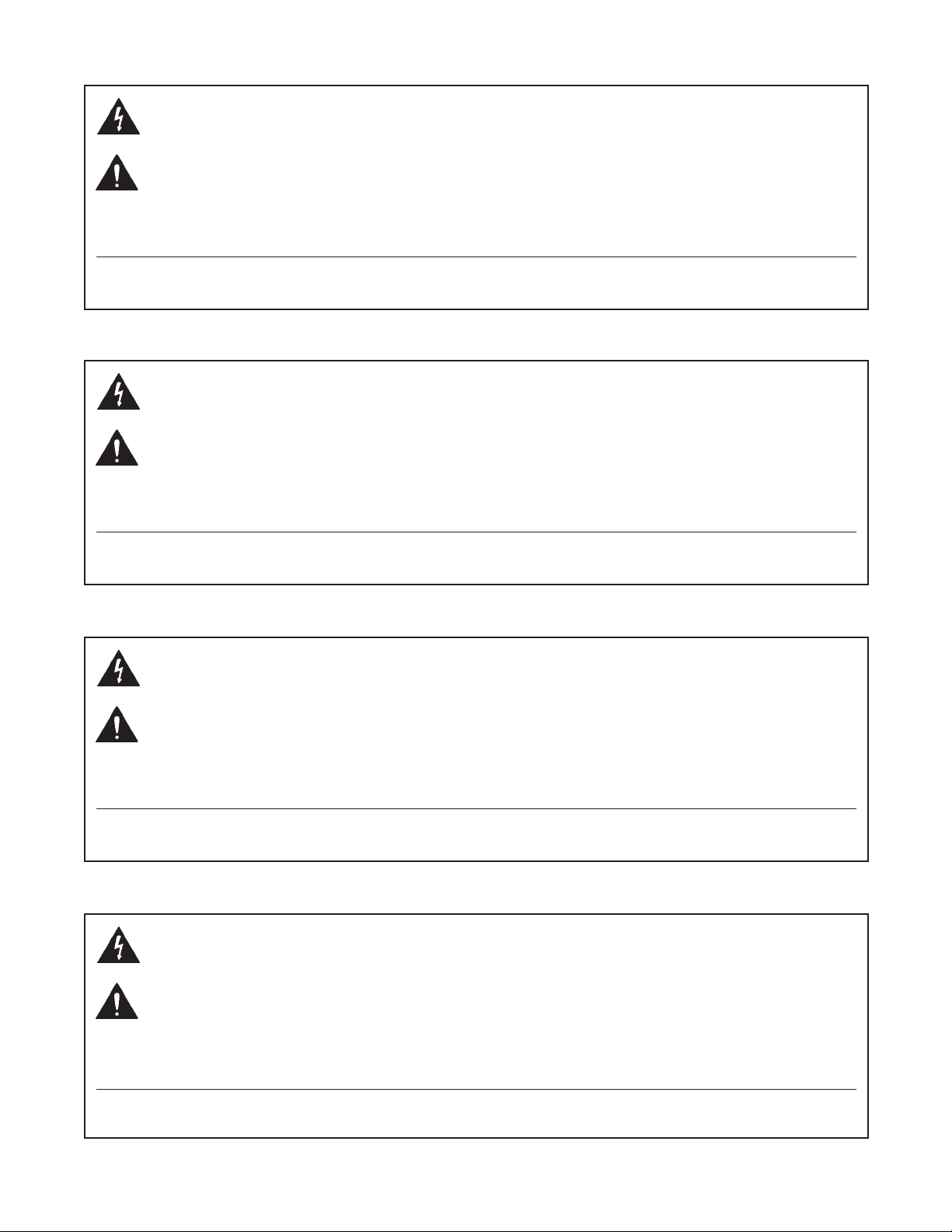
Intended to alert the user to the presence of uninsulated "dangerous voltage" within the product's enclosure
that may be of sufficient magnitude to constitute a risk of electric shock to persons.
Intended to alert the user of the presence of important operating and maintenance (servicing) instructions in the
literature accompanying the product.
CAUTION: Risk of electrical shock – DO NOT OPEN!
CAUTION: To reduce the risk of electric shock, do not remove cover. No user serviceable parts inside. Refer servicing to
qualified service personnel.
WARNING: To prevent electrical shock or fire hazard, do not expose this appliance to rain or moisture. Before using this
appliance, read the operating guide for further warnings.
Este símbolo tiene el propósito de alertar al usuario de la presencia de "(voltaje) peligroso" que no tiene
aislamiento dentro de la caja del producto que puede tener una magnitud suficiente como para constituir riesgo de
corrientazo.
Este símbolo tiene el propósito de alertar al usario de la presencia de instruccones importantes sobre la operación
y mantenimiento en la literatura que viene con el producto.
PRECAUCION: Riesgo de corrientazo – No abra.
PRECAUCION: Para disminuír el riesgo de corrientazo, no abra la cubierta. No hay piezas adentro que el usario pueda
reparar. Deje todo mantenimiento a los técnicos calificados.
ADVERTENCIA: Para evitar corrientazos o peligro de incendio, no deje expuesto a la lluvia o humedad este aparato
Antes de usar este aparato, lea más advertencias en la guía de operación.
Ce symbole est utilisé pur indiquer à l'utilisateur la présence à l'intérieur de ce produit de tension non-isolée
dangereuse pouvant être d'intensité suffisante pour constituer un risque de choc électrique.
Ce symbole est utilisé pour indiquer à l'utilisateur qu'il ou qu'elle trouvera d'importantes instructions sur
l'utilisation et l'entretien (service) de l'appareil dans la littérature accompagnant le produit.
ATTENTION: Risques de choc électrique – NE PAS OUVRIR!
ATTENTION: Afin de réduire le risque de choc électrique, ne pas enlever le couvercle. Il ne se trouve à l'intérieur
aucune pièce pouvant être réparée par l'utilisateur. Confier l'entretien à un personnel qualifié.
AVERTISSEMENT: Afin de prévenir les risques de décharge électrique ou de feu, n'exposez pas cet appareil à la pluie
ou à l'humidité. Avant d'utiliser cet appareil, lisez les avertissements supplémentaires situés dans le guide.
Dieses Symbol soll den Anwender vor unisolierten gefährlichen Spannungen innerhalb des Gehäuses warnen, die
von Ausreichender Stärke sind, um einen elektrischen Schlag verursachen zu können.
Dieses Symbol soll den Benutzer auf wichtige Instruktionen in der Bedienungsanleitung aufmerksam machen, die
Handhabung und Wartung des Produkts betreffen.
VORSICHT: Risiko – Elektrischer Schlag! Nicht öffnen!
VORSICHT: Um das Risiko eines elektrischen Schlages zu vermeiden, nicht die Abdeckung enfernen. Es befinden sich
keine Teile darin, die vom Anwender repariert werden könnten. Reparaturen nur von qualifiziertem Fachpersonal
durchführen lassen.
ACHTUNG: Um einen elektrischen Schlag oder Feuergefahr zu vermeiden, sollte dieses Gerät nicht dem Regen oder
Feuchtigkeit ausgesetzt werden. Vor Inbetriebnahme unbedingt die Bedienungsanleitung lesen.
2
Page 3
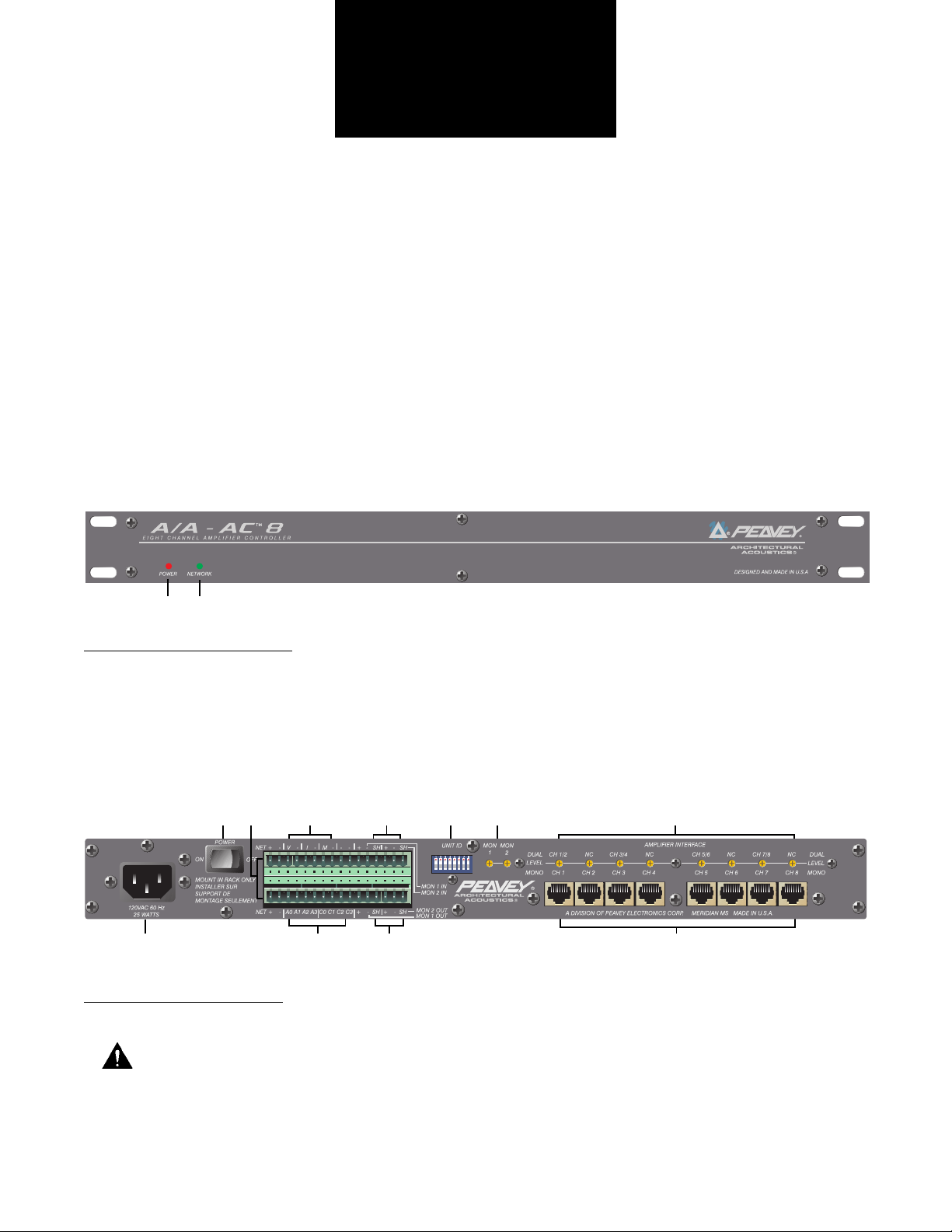
E N G L I S H
The A/A-AC8™ eight-channel amp controller provides the means for a MediaMatrix® system to monitor and
control up to eight amplifier channels. With MediaMatrix® amp control software, the A/A-AC8 will monitor an
amplifier’s load current and load voltage, determine the operational status of the amplifier, and control the
amplifier’s power on/off. Communications between the A/A-AC8 and the MediaMatrix system are accomplished
via a proprietary serial communications protocol over industry standard RS-485, which can operate up to lengths
of 4,000 feet.
Note: An RS-485 communications card is required in the MediaMatrix—contact Peavey Architectural Acoustics®
tech support for more information.
Communications between the A/A-AC8 and an amplifier are accomplished through a standard 8-conductor
RJ-45 telephone-type cable. The A/A-AC8 will communicate with any Peavey amplifier equipped with an ACI
module or an IDC™ 150TII.
Front Panel:
™
-2
12
FRONT PANEL FEATURES
POWER LED (1)
Illuminates when unit is on.
NETWORK LED (2)
Illuminates when there is communication activity on the RS-485 network.
Rear Panel:
4
5a 5e
3
5d
5b
5c
67
REAR PANEL FEATURES
AC LINE CORD SOCKET (3)
Provided to accept the removable AC line cord.
8
9
POWER SWITCH (4)
Switch to “On” position to turn on. The red Power LED will illuminate indicating power is being supplied to the unit.
3
Page 4

2X16 PHOENIX-TYPE CONNECTOR (5)
a. RS-485 Network Communication Connections.
b. Monitor 1 and Monitor 2 Differential Audio inputs.
c. Monitor 1 and Monitor 2 Differential Audio outputs.
d. Parallel Command Interface (future use).
e. Analog amplifier Voltage, Current, and Status outputs (future use).
UNIT ID 8-PIN DIP (6)
Defines the unit location on the RS-485 network.
MONITOR 1 & MONITOR 2 INPUT TRIM POTS (7)
Determine the level of the Monitor Input signals that get mixed to the Monitor Outputs.
CHANNEL MONITOR TRIM POTS (8)
Determine the level of the amplifier signals that get mixed to the Monitor Outputs.
AMPLIFIER INPUTS (9)
RJ-45 connector inputs from an amplifier’s ACI-2 module.
CONNECTING THE A/A-AC8 TO THE MEDIAMATRIX SYSTEM
The A/A-AC8 communicates with the MediaMatrix system via an RS-485 multi-drop network. Communications
are half-duplex and require a two-conductor, shielded cable (24 AWG twisted pair telephone cable is
recommended).
Figure 1 shows an example of a MediaMatrix-A/A-AC8 RS-485 network.
figure 1
4
Page 5
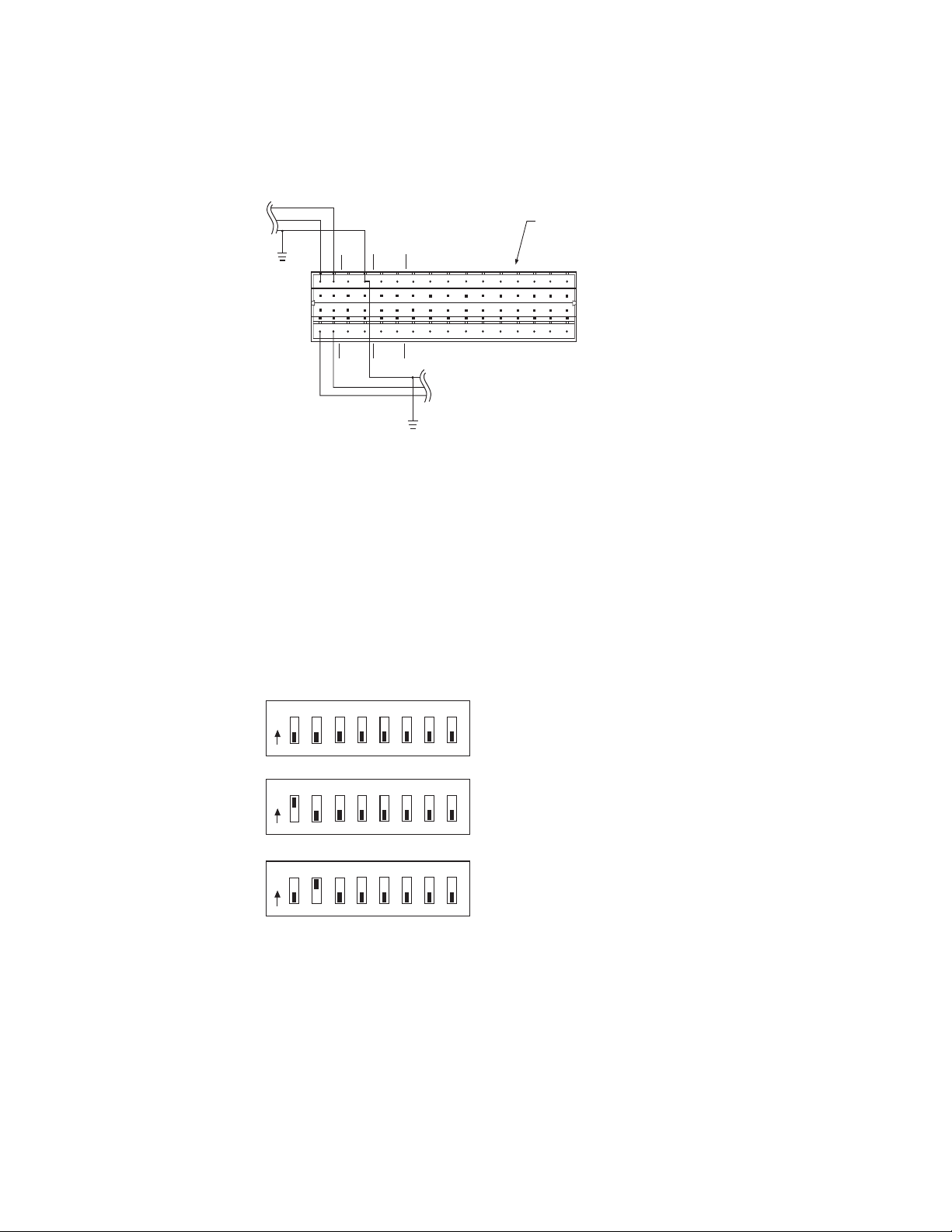
The RS-485 network should be terminated with 120Ω resistors. This is especially important when the network
approaches its maximum length of 4,000 feet. A maximum of 32 A/A-AC8s may be connected to the
RS-485 network.
Figure 2 shows the wiring of an A/A-AC8 to the RS-485 network.
+
_
NET
NET
_
_
_
+
_
+
I
V
_
V
I
_
M
_
_
M
+
_
Phoenix Connector
(on back panel of AC8)
figure 2
SETTING THE UNIT ID 8-PIN DIP SWITCH
The Unit ID 8-pin DIP switch on the back of the A/A-AC8 defines the address of the unit in the RS-485 network.
The 8-pin DIP switch represents a binary number, with position 1 being the least significant bit, position 5 being
the most significant bit. (Only the first five switches are used.) The UP or ON position of a switch represents a
binary 1, while the DOWN or OFF position of a switch represents a binary 0. Notice that all switches OFF is
equivalent to binary 0, but in the MediaMatrix amp control software view file, this defines location 1 in the AC8
Network. Note that each A/A-AC8 in the RS-485 Network must have its own unique unit ID location.
Figure 3 shows some Unit ID switch examples.
Amp Control
MediaMatrix Unit ID
1
2
3
figure 3
Switch Position
12345678
O
N
12345678
O
N
12345678
O
N
Binary Value
0
1
2
CONNECTING AN AMPLIFIER TO THE A/A-AC8
The A/A-AC8 communicates with an amplifier through an 8-conductor RJ-45 telephone-type cable. The amplifier
must be equipped with an ACI-2 communications module. Communication with a dual channel (stereo) amplifier,
such as the IA™ 400, requires two A/A-AC8 channels. The communication cable from the dual channel amp must
be connected at the A/A-AC8’s Amplifier Interface to one of the DUAL CH1/2, CH3/4, CH5/6, CH7/8 inputs, and
the following input must remain unconnected. Single-channel (mono) amplifiers, such as the IDC™ 150TII,
require only one A/A-AC8 channel. Single-channel amps may be connected to any A/A-AC8 Amplifier Interface
input, except immediately following a dual channel amp input.
5
Page 6
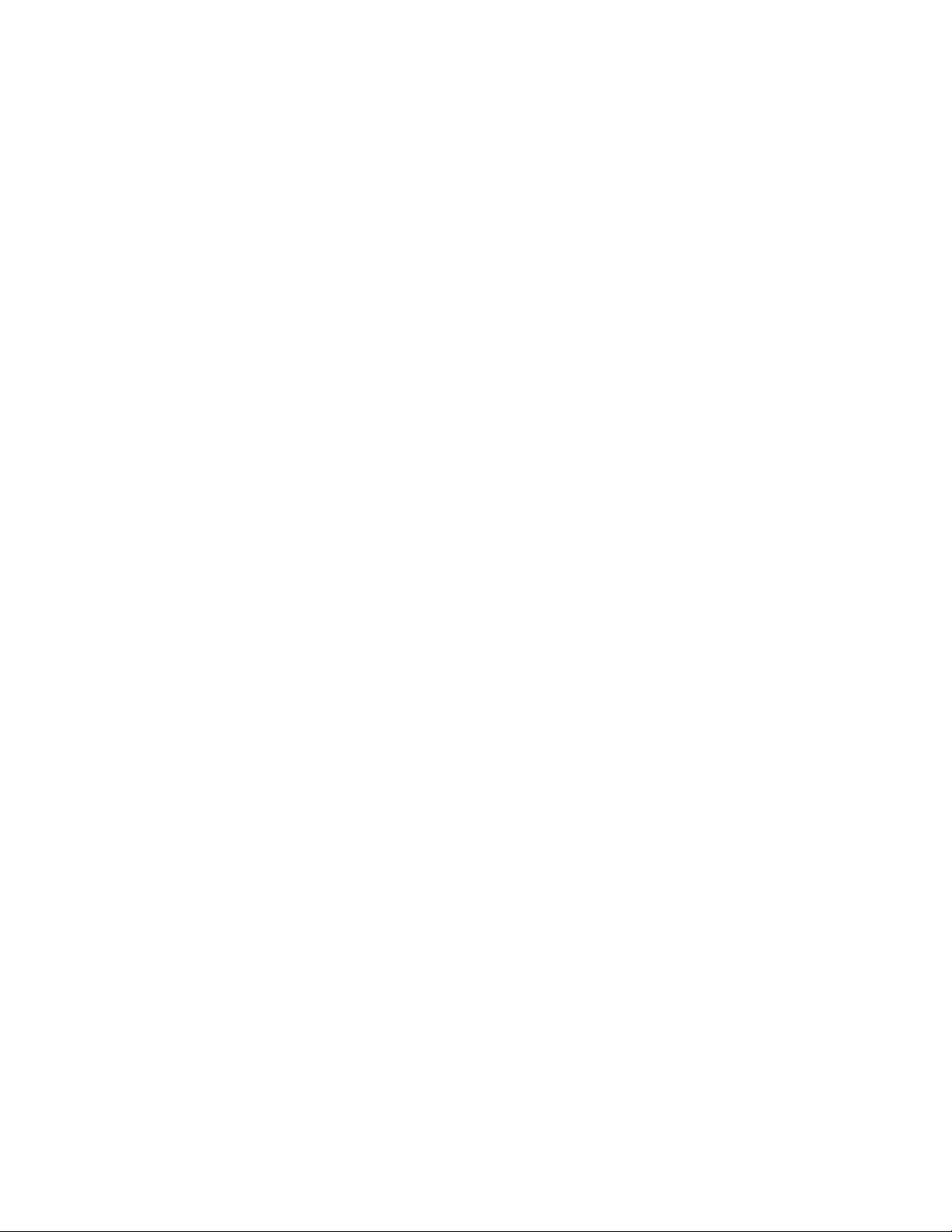
AMPLIFIER AUDIO MONITORING
The A/A-AC8 allows monitoring of an amplifier’s audio signal. There are trim pots above each amplifier input
which adjust the level of the amp’s audio signal that gets mixed to the A/A-AC8's Monitor Outputs. The channel
trim pot’s 12 o’clock position corresponds to unity gain, with a maximum of +14 dB gain when fully clockwise.
Any amp channel’s audio signal can be routed to either of the two Monitor Outputs. The routing is accomplished
within the MediaMatrix amp control software view. The Monitor 1 and Monitor 2 outputs are differentially driven,
with a maximum output of +22 dBu. External audio inputs with trim pots (maximum unity gain) are provided for
each Monitor channel. These may be used to chain A/A-AC8 monitor busses so that only one set of monitor audio
cables need be routed to the control room.
Figure 4 shows a typical Amp Control audio monitor wiring using two-conductor, shielded audio cable.
figure 4
Note: Windows® is a registered trademark of the Microsoft Corporation.
6
Page 7

E S P A Ñ O L
Consulte los diagramas del panel
delantero en la sección de inglés de este manual.
El controlador de amplificadores de ocho canales A/A-AC™8 permite monitorear y controlar hasta ocho canales
amplificadores con un sistema MediaMatrix®. Mediante el software de control de amplificadores MediaMatrix®,
el controlador A/A-AC8 efectúa el monitoreo de la corriente y la tensión de carga del amplificador, determina el
estado operacional y controla el encendido/apagado del mismo. Las comunicaciones entre el controlador
A/A-AC8 y el sistema MediaMatrix se realizan mediante un protocolo de comunicaciones serie patentado sobre
redes RS-485 estandarizadas y puede operar a distancias de hasta 1220 m (4000 pies).
Nota: En el sistema MediaMatrix se requiere una tarjeta de comunicaciones RS-485. Si desea más información,
consulte al Soporte Técnico de Peavey Architectural Acoustics.
Las comunicaciones entre el controlador A/A-AC8 y el amplificador se realizan mediante un cable telefónico tipo
RJ-45 de 8 conductores. El controlador A/A-AC8 se comunica con cualquier amplificador Peavey equipado con
un módulo ACI
™
-2 o IDC™ 150TII.
CARACTERISTICAS DEL PANEL FRONTAL
POWER LED (LED de encendido) (1)
Se enciende cuando la unidad está encendida.
NETWORK LED (LED de red) (2)
Se enciende cuando existe actividad de comunicaciones en la red RS-485.
Panel Trasero:
4
5a 5e
3
CARACTERISTICAS DEL PANEL TRASERO
AC LINE CORD SOCKET (Receptaculo del cordon de linea de CA) (3)
Preparado para aceptar el cordón de alimentación de CA removible.
5d
5b
5c
67
8
9
POWER SWITCH (Interruptor de encendido) (4)
Para encender el equipo, debe conmutarse a la posición “On”. El LED rojo de encendido se ilumina para indicar
que se suministra alimentación a la unidad.
7
Page 8

2X16 PHOENIX-TYPE CONNECTOR (Conector tipo phoenix 2x16) (5)
a. Conexiones de comunicaciones por red RS-485.
b. Entradas diferenciales de audio Monitor 1 y Monitor 2.
c. Salidas diferenciales de audio Monitor 1 y Monitor 2.
d. Interfaz de comandos en paralelo (uso futuro).
e. Salidas analógicas de tensión, corriente y estado de amplificadores (uso futuro).
UNIT ID 8-PIN DIP (Interruptor DIP de 8 terminales de identificacion de la unidad) (6)
Define la ubicación de la unidad en la red RS-485.
MONITOR 1 & MONITOR 2 INPUT TRIM POTS (Potenciometros de ajuste fino Monitor 1 y Monitor 2) (7)
Determinan el nivel de las señales de entrada de monitor que se mezclan y se envían a las salidas de monitor.
CHANNEL MONITOR TRIM POTS (Potenciometros de ajuste fino de canales) (8)
Determinan el nivel de las señales de amplificadores que se mezclan y se envían a las salidas de monitor.
AMPLIFIER INPUTS (Entradas de amplificadores) (9)
Entradas de conectores RJ-45 desde los módulos ACI-2 de los amplificadores.
CONEXION DEL CONTROLADOR A/A-AC8 AL SISTEMA MEDIAMATRIZ
El controlador A/A-AC8 se comunica con el sistema MediaMatrix mediante una red RS-485 de múltiples puntos
de acceso. Las comunicaciones son en modo dúplex y requieren un cable blindado de dos conductores (se
recomienda el par telefónico trenzado calibre 24 AWG).
La Figura 1 muestra un ejemplo de red RS-485 MediaMatriz-A/A-AC8.
La Figura 1
8
Page 9

La red RS-485 debe terminarse con resistores de 120 Ω. Esto es especialmente importante cuando la red se
aproxima a su máxima longitud de 1220 m (4000 pies). Pueden conectarse a la red RS-485 un máximo de 32
controladores A/A-AC8.
La Figura 2 muestra el cableado de un controlador A/A-AC8 a la red RS-485.
+
_
NET
NET
_
_
_
+
_
+
I
V
_
V
I
_
M
_
_
M
+
_
Phoenix Connector
(on back panel of AC8)
La Figura 2
PROGRAMACION DE LA UNIDAD CON EL INTERRUPTOR DIP DE 8 TERMINALES
El interruptor DIP de 8 terminales de identificación de la unidad, ubicado en la parte trasera del controlador
A/A-AC8, define la dirección de dicha unidad en la red RS-485. Este interruptor representa un número binario.
La posición 1 es el bit menos significativo y la posición 5 el bit más significativo (sólo se usan los primero cinco
interruptores). La posición hacia arriba (ON) de un interruptor representa un 1 binario, mientras que la posición
hacia abajo (OFF) corresponde al 0. Tenga en cuenta que la posición de
todos los interruptores en OFF
equivale
al 0 binario; sin embargo, en el fichero de visualización del software de control de amplificadores MediaMatrix
esta posición define la ubicación 1 en la red AC-8. Nótese que cada controlador A/A-AC8 de la red RS-485 debe
tener una posición de identificación de unidad exclusiva.
La Figura 3 muestra algunos ejemplos de interruptores de identificación de la unidad.
La Figura 3
Switch Position
12345678
O
N
12345678
O
N
12345678
O
N
Binary Value
0
1
2
Amp Control
MediaMatrix Unit ID
1
2
3
9
Page 10

CONEXION DE LOS AMPLIFICADORES AL CONTROLADOR A/A-AC8
El controlador A/A-AC8 se comunica con los amplificadores por medio de un cable telefónico tipo RJ-45 de
8 conductores. El amplificador debe equiparse con un módulo de comunicaciones ACI-2. La comunicación con
un amplificador de dos canales (estereofónico), tal como el IA™ 400, requiere dos canales del controlador
A/A-AC8. El cable de comunicación proveniente del amplificador de dos canales debe conectarse a la interfaz
de amplificadores del controlador A/A-AC8 en una de las entradas DUALES CH1/2, CH3/4, CH5/6 o CH7/8 y
la entrada siguiente debe quedar sin conexión. Los amplificadores de un solo canal (monofónicos), tales como
el IDC™ 150TII, requieren un solo canal del controlador A/A-AC8. Los amplificadores de un solo canal pueden
conectarse a cualquier entrada de interfaz de amplificadores del controlador A/A-AC8, excepto la entrada
inmediatamente contigua a la de un amplificador de dos canales.
MONITOREO DE AUDIO DE LOS AMPLIFICADORES
El controlador A/A-AC8 permite el monitoreo de la señal de audio de los amplificadores. Los potenciómetros de
ajuste fino se encuentran arriba de las entradas del amplificador y ajustan el nivel de la señal de audio que se
mezcla y se envía a la salida de monitor del controlador A/A-AC8. La posición vertical superior del cursor del
potenciómetro de ajuste fino del canal corresponde a ganancia unitaria, con una ganancia máxima de +14 dB
en su posición extrema hacia la derecha. La señal de audio de cualquier amplificador puede enviarse a
cualquiera de las dos salidas de monitor. Este encaminamiento se realiza dentro del fichero de visualización del
software de control de amplificadores MediaMatrix. Las salidas Monitor 1 y Monitor 2 se excitan en forma
diferencial, con una salida máxima de +22 dBu. Se proporcionan entradas para audio externo con potenciómetros
de ajuste fino (máxima ganancia unitaria) para cada canal monitor. Estas entradas se pueden usar para
encadenar buses de monitoreo del controlador A/A-AC8, de modo que sólo sea necesario llevar a la sala de
control un juego de cables monitores de audio.
La Figura 4 muestra el cableado típico de un sistema de monitoreo de audio del control de amplificadores
con cable blindado de dos conductores.
10
La Figura 4
Page 11

F R A N Ç A I S
Veuillez-vous référer au « front panel » art
situé dans la section en langue anglaise de ce manuel.
L’A/A-AC™8, unité de commande d’amplificateur à huit canaux, permet à un système MediaMatrix® de surveiller
et de contrôler jusqu’à huit canaux d’amplificateurs. A l’aide du logiciel de commande d’amplificateur MediaMatrix®,
l’A/A-AC8 surveille les charges en courant et en tension de l’amplificateur, en détermine l’état opérationnel et
en commande la mise sous tension ou la coupure. Les communications entre l’A/A-AC8 et le système
MediaMatrix ont lieu par un protocole de communication série exclusif dérivé de la norme industrielle RS-485,
fonctionnant jusqu’à des longueurs de 1220 mètres.
Remarque : Une carte de communications RS-485 est nécessaire dans le MediaMatrix. Pour plus d’informations,
veuillez contacter le support technique de Peavey (Peavey Architectural Acoustics Tech).
Les communications entre l’A/A-AC8 et un amplificateur s’effectuent par un câble téléphonique standard à huit
fils de type RJ-45. L’A/A-AC8 communique avec tout amplificateur Peavey muni d’un module ACI
IDC™ 150TII.
™
-2 ou d’un
CARACTERISTIQUES DU PANNEAU FRONTAL
POWER LED (DEL d’alimentation) (1)
Est allumée lorsque l’appareil est sous tension.
NETWORK LED (DEL de reseau) (2)
S’allume lors d’une activité de communication sur le réseau RS-485.
Face Arrière :
4
5a 5e
3
CARACTERISTIQUES DE LA FACE ARRIERE
AC LINE CORD SOCKET (Prise du cordon secteur) (3)
Destinée à recevoir le cordon secteur amovible.
5d
5b
5c
67 8
9
POWER SWITCH (Interrupteur d’alimentation) (4)
Faire passer sur « On » pour mettre sous tension. La DEL d’alimentation rouge s’allume, indiquant que
l’appareil est sous tension.
11
Page 12

2X16 PHOENIX-TYPE CONNECTOR (Connecteur de type phoenix 2X16) (5)
a. Connexions de communication au réseau RS-485
b. Entrées audio différentielles Monitor 1 et Monitor 2
c. Sorties audio différentielles Monitor 1 et Monitor 2
d. Interface parallèle de commande (utilisation future).
e. Sortie tension, courant et état d’amplificateur analogique (utilisation future).
UNIT ID 8-PIN DIP (Interrupteur DIP a huit broches d’identification de l’appareil) (6)
Définit l’emplacement de l’appareil dans le réseau RS-485.
MONITOR 1 & MONITOR 2 INPUT TRIM POTS (Potentiometres d’equilibre d’entree Monitor 1 et Monitor 2) (7)
Déterminent le niveau des signaux d’entrée Monitor qui sont mixés vers les sorties Monitor.
CHANNEL MONITOR TRIM POTS (Potentiometres d’equilibre du canal monitor) (8)
Déterminent le niveau des signaux de l’amplificateur qui sont mixés vers les sorties Monitor.
AMPLIFIER INPUTS (Entrees d’amplificateur) (9)
Entrées de connecteurs RJ-45 d’un module d’amplificateur ACI-2.
CONNEXION DE L’A/A-AC8 AU SYSTEME MEDIAMATRIX
L’A/A-AC8 communique avec le système MediaMatrix par un réseau RS-485 à dérivation multiple. Les
communications ont lieu en mode semi-duplex et nécessitent un câble blindé à 2 conducteurs (un câble
téléphonique à paires torsadées de calibre 24 AWG est recommandé).
La figure 1 montre un exemple d’un réseau RS-485 MediaMatrix - A/A-AC8.
La figure 1
12
Page 13
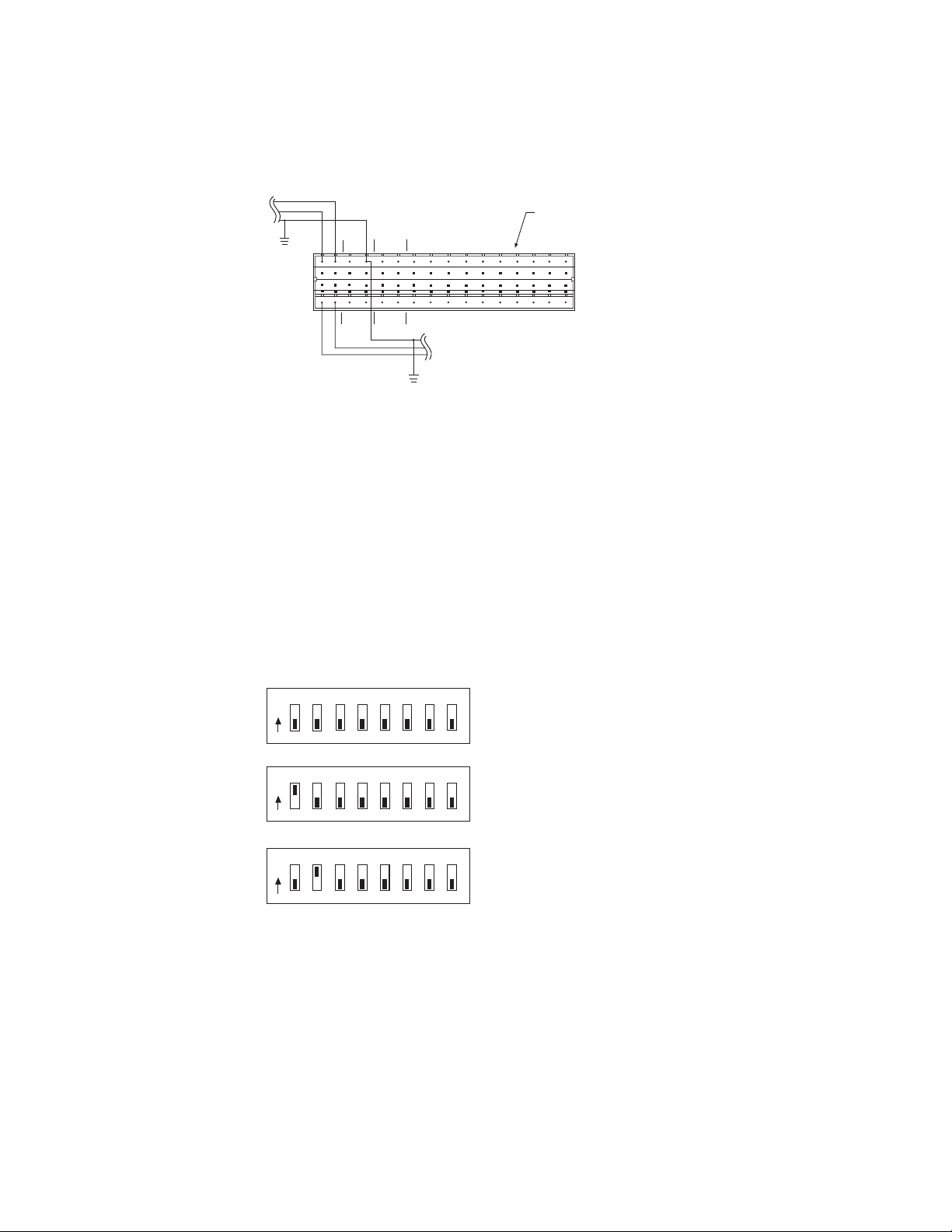
Le réseau RS-485 doit être terminé par des résistances de 120 W. Ceci est particulièrement important lorsque
le réseau voisine sa longueur maximale de 1220 mètres (4000 pieds). Un total de 32 unités A/A-AC8 peut être
connecté au réseau RS-485.
La figure 2 illustre le câblage d’un A/A-AC8 au réseau RS-485.
+
NET
NET
_
_
_
_
+
_
+
I
V
_
V
I
_
M
_
_
M
+
_
Phoenix Connector
(on back panel of AC8)
La figure 2
IDENTIFICATION DE L’UNITE PAR L’INTERRUPTEUR DIP A HUIT BROCHES
L’interrupteur DIP à huit broches sur la face arrière de l’A/A-AC8 définit l’adresse de l’unité dans le réseau
RS-485. Cet interrupteur représente un nombre binaire dont la position 1 est le bit de poids le plus faible, la
position 5 étant le bit le plus lourd (seuls les cinq premiers commutateurs sont utilisés). La position UP (vers le
haut) ou ON (marche) d’un commutateur représente la valeur binaire 1, tandis que la position DOWN (vers le
bas) ou OFF (arrêt) représente la valeur binaire 0. Notez que tous les commutateurs étant sur OFF, ceci équivaut
à 0, mais dans le fichier de représentation du logiciel de commande MediaMatrix, ceci définit l’emplacement 1
pour le réseau AC8. Notez que chaque A/A-AC8 du réseau RS-485 doit avoir une identification caractéristique
qui lui soit propre.
La figure 3 illustre quelques exemples d’identification par l’interrupteur.
Amp Control
MediaMatrix Unit ID
1
2
3
La figure 3
Switch Position
12345678
O
N
12345678
O
N
12345678
O
N
Binary Value
0
1
2
CONNEXION D’UN AMPLIFICATEUR AU A/A-AC8
L’A/A-AC8 communique avec un amplificateur par un câble téléphonique standard à huit fils de type RJ-45.
L’amplificateur doit être muni d’un module de communications ACI-2. La communication avec un amplificateur
à deux canaux (stéréo), tel que l’IA™ 400, nécessite deux canaux A/A-AC8. Le câble de communication de
l’amplificateur à deux canaux doit être connecté sur l’interface de l’amplificateur de l’A/A-AC8 à l’une des entrées
DUAL CH1/2, CH3/4, CH5/6, CH7/8 et l’entrée suivante doit rester sans connexion. Les amplificateurs à un seul
canal (mono), tels que l’IDC™ 150TII, ne nécessitent qu’un seul canal A/A-AC8. Les amplificateurs à un seul canal
peuvent être connectés à toute entrée de l’interface de l’amplificateur de l’A/A-AC8 sauf s’ils suivent
immédiatement une entrée d’amplificateur à deux canaux.
13
Page 14

SURVEILLANCE AUDIO DE L’AMPLIFICATEUR
L’A/A-AC8 permet la surveillance d’un signal d’amplificateur audio. Des potentiomètres d’équilibre situés audessus de chaque entrée d’amplificateur règlent le niveau de signal audio de l’ampli qui est mixé vers les sorties
Monitor de l’A/A-AC8. La position « midi » du potentiomètre de canal correspond au gain parfait, avec un
maximum de +14 dB lorsqu’il est amené à fond dans le sens horaire. Tout signal audio du canal amplificateur
peut être dirigé vers l’une ou l’autre des sorties Monitor. La direction est donnée par le fichier de représentation
du logiciel de commande d’ampli MediaMatrix. Les sorties Monitor 1 et Monitor 2 sont commandées en
différentiel, avec une sortie maximale de +22 dBu. Des entrées audio externes avec potentiomètres d’équilibre
(gain parfait au maximum) sont fournies pour chaque canal Monitor. Celles-ci peuvent être utilisées pour chaîner
les bus de surveillance de l’A/A-AC8 de façon qu’il n’y ait besoin que d’un seul jeu de câbles audio de surveillance
vers la salle de contrôle.
La figure 4 illustre typiquement le câblage de surveillance audio à l’aide d’un câble audio blindé à deux
conducteurs.
14
La figure 4
Page 15

D E U T S C H
Siehe Diagramm der Frontplatte im englischen Teil des Handbuchs.
Der Achtkanal Verstärker-Controller A/A-AC™8 ermöglicht einem MediaMatrix®-System die Überwachung und
Steuerung von bis zu acht Verstärkerkanälen. Zusammen mit der MediaMatrix®-Verstärker-Controller-Software
überwacht der A/A-AC8 den Laststrom und die Lastspannung eines Verstärkers, bestimmt den Betriebszustand
des Verstärkers und steuert das Ein-/Ausschalten der Spannungsversorgung des Verstärkers. Die Kommunikation
zwischen dem A/A-AC8 und dem MediaMatrix-System erfolgt mit einem proprietären Protokoll für serielle
Übertragung via der Standardschnittstelle RS-485, die einen Betrieb über bis zu 1220 Meter ermöglicht.
Hinweis: Im MediaMatrix-System wird eine Karte für RS-485 Kommunikation benötigt; weitere Informationen
erhalten Sie von Peavey Architectural Acoustics Tech Support.
Die Kommunikation zwischen dem A/A-AC8 und einem Verstärker erfolgt über ein 8adriges RJ-45 StandardTelefonkabel. Der A/A-AC8 kommuniziert allen Peavey-Verstärkern, die mit einem ACI
IDC™ 150TII ausgestattet sind.
™
-2 Modul oder einem
ELEMENTE AN DER GERÄTEVORDERSEITE
POWER LED (Betriebs-LED) (1)
Leuchtet bei eingeschaltetem Gerät.
NETWORK LED (Netzwerk-LED) (2)
Leuchtet bei Kommunikation im RS-485 Netzwerk.
Geräterückseite:
4
5a 5e
3
ELEMENTE AN DER GERÄTERÜCKSEITE
AC LINE CORD SOCKET (Netzkabelanschluß) (3)
Dient zum Anschließen des Netzkabels.
5d
5b
5c
67
8
9
POWER SWITCH (Netzschalter) (4)
Bei Einstellung auf „On“ ist das Gerät eingeschaltet. Die rote Betriebs-LED leuchtet, um anzuzeigen, daß das
Gerät mit Spannung versorgt wird.
15
Page 16

2X16 PHOENIX-TYPE CONNECTOR (2 X 16 Phoenix-Anschluß) (5)
a. RS-485 Netzwerk-Kommunikationsanschlüsse
b. Monitor 1- und Monitor 2-Differentialaudio-Eingänge
c. Monitor 1- und Monitor 2-Differentialaudio-Ausgänge
d. Parallel-Befehlsschnittstelle (zukünftige Verwendung)
e. Ausgänge für Analogverstärker-Spannung, -Strom und -Status (zukünftige Verwendung)
UNIT ID 8-PIN DIP (8-Elemente-DIP-Schalter für Geräte-ID) (6)
Definiert die Geräteanordnung im RS-485 Netzwerk.
MONITOR 1 & MONITOR 2 INPUT TRIM POTS (Trimmpotentiometer für Monitor 1- und Monitor 2-Eingang) (7)
Bestimmen den Pegel der Monitor-Eingangssignale, die den Monitorausgängen beigemischt werden.
CHANNEL MONITOR TRIM POTS (Trimmpotentiometer für Kanalmonitor) (8)
Bestimmen den Pegel der Verstärkersignale, die den Monitorausgängen beigemischt werden.
AMPLIFIER INPUTS (Verstärkereingänge) (9)
RJ-45 Eingangsanschlüsse vom ACI-2 Modul eines Verstärkers.
ANSCHLIESSEN DES A/A-AC8 AN DAS MEDIAMATRIX-SYSTEM
Der A/A-AC8 kommuniziert mit dem MediaMatrix-System über ein RS-485 Mehrpunkt-Netzwerk. Die
Kommunikation erfolgt im Halbduplexverfahren und erfordert ein zweiadriges, abgeschirmtes Kabel (24 AWG
verdrilltes Zwillings-Telefonkabel wird empfohlen).
Abbildung 1 zeigt ein Beispiel eines MediaMatrix A/A-AC8 RS-485 Netzwerks.
Abbildung 1
16
Page 17

Das RS-485 Netzwerk muß mit 120 U-Widerständen terminiert werden. Dies ist insbesondere wichtig, wenn das
Netzwerk seine maximale Länge von 1220 Metern erreicht. Es können bis zu 32 A/A-AC8 an das RS-485
Netzwerk angeschlossen werden.
Abbildung 2 zeigt die Verdrahtung eines A/A-AC8 an das RS-485 Netzwerk.
+
Abbildung 2
NET
NET
_
_
_
_
+
_
+
I
V
_
V
I
_
M
_
_
M
+
_
Phoenix Connector
(on back panel of AC8)
EINSTELLUNG DES 8-ELEMENTE-DIP-SCHALTERS FÜR GERÄTE-ID
Der 8-Elemente-DIP-Schalter für Geräte-ID an der Rückseite des A/A-AC8 definiert die Adresse des Geräts im
RS-485 Netzwerk. Die 8 Elemente des DIP-Schalters repräsentieren eine Binärzahl, wobei die Position 1 die
niedrigstwertige Stelle und Position 5 die höchstwertige Stelle darstellen. (Es werden nur die ersten fünf Schalter
verwendet.) Die obere oder eingeschaltete Position (ON) eines Schalters repräsentiert eine binäre 1 und die
untere oder ausgeschaltete Position eine binäre 0. Wenn alle Schalter ausgeschaltet sind, entspricht dies einer
binären 0, aber in der Ansichtsdatei der MediaMatrix-Verstärker-Controller-Software definiert dies den Standort
1 im AC8-Netzwerk. Jeder A/A-AC8 im RS-485 Netzwerk muß eine eigene, eindeutige ID haben.
Abbildung 3 zeigt einige Einstellbeispiele des Geräte-ID-Schalters.
Amp Control
MediaMatrix Unit ID
1
2
3
Abbildung 3
Switch Position
12345678
O
N
12345678
O
N
12345678
O
N
Binary Value
0
1
2
ANSCHLIESSEN EINES VERSTÄRKERS AN DEN A/A-AC8
Der A/A-AC8 kommuniziert mit einem Verstärker über ein 8adriges RJ-45 Telefonkabel. Der Verstärker muß mit
einem ACI-2 Kommunikationsmodul ausgerüstet sein. Die Kommunikation mit einem zweikanaligen Verstärker
(Stereoverstärker) wie beispielsweise dem IA™400 erfordert zwei Kanäle am A/A-AC8. Das Kommunikationskabel
vom zweikanaligen Verstärker muß an der Verstärkerschnittstelle des A/A-AC8 an einen der Eingänge DUAL
CH1/2, CH3/4, CH5/6 oder CH7/8 angeschlossen werden, wobei der nachfolgende Anschluß unbelegt bleiben
muß. Einkanalige Verstärker (Monoverstärker) wie der IDC™ 150TII benötigen nur einen Kanal am A/A-AC8.
Einkanal-Verstärker können an einen beliebigen Verstärkerschnittstellen-Eingang am A/A-AC8 angeschlossen
werden, solange dieser nicht unmittelbar neben einem Zweikanal-Verstärker-Eingang liegt.
17
Page 18

VERSTÄRKER-AUDIO-ÜBERWACHUNG
Der A/A-AC8 ermöglicht die Überwachung des Audiosignals eines Verstärkers. Über jedem Verstärkereingang
befinden sich Trimmpotentiometer, die den Pegel des Audiosignals des Verstärkers einstellen, der den
Monitorausgängen des A/A-AC8 beigemischt wird. Die 12-Uhr-Position des Trimmpotentiometers entspricht
dem Verstärkungsfaktor eins, durch Drehung ganz nach rechts wird eine maximale Verstärkung von +14 dB
erzielt. Das Audiosignal jedes Verstärkerkanals kann zu einem der beiden Monitorausgänge geführt werden.
Diese Signalführung wird in der Ansichtsdatei der MediaMatrix-Verstärker-Controller-Software bestimmt. Der
Monitor 1- und der Monitor 2-Ausgang werden differentiell angesteuert, mit einem maximalen Ausgang von
+22 dBu. Externe Audio-Eingänge mit Trimmpotentiometern (maximaler Verstärkungsfaktor eins) sind für jeden
Monitorkanal vorhanden. Diese können zur Verkettung von A/A-AC8 Monitorbussen verwendet werden, so daß
nur ein Satz von Monitor-Audiokabeln zum Kontrollraum geführt werden muß.
Abbildung 4 zeigt eine typische Verstärker-Controller-Audio-Monitor-Verdrahtung mit zweiadrigen,
abgeschirmten Audiokabeln.
18
Abbildung 4
Page 19

SPECIFICATIONS
Dimensions & Weight: Power Consumption:
1.75" H x 19" W x 11.25" D (excluding connectors) Domestic: 25 watts, 60 Hz, 120VAC
8.2 pounds Export: 25 watts, 50/60 Hz, 230VAC
LIMITED WARRANTY
Peavey Electronics Corporation warrants to the original purchaser of this new Architectural Acoustics product that
it is free from defects in material and workmanship. If within one (1) year from date of purchase a properly installed
product proves to be defective and Peavey is notified, Peavey will repair or replace it at no charge. (Note: Batteries
and patch cords not covered.) “Original purchaser” means the customer for whom the product is originally installed.
Damage resulting from improper installation, interconnection of a unit or system of another manufacturer, accident
or unreasonable use, neglect or any other cause not arising from defects in material and workmanship is not covered
by this warranty. The warranty is valid only as to products purchased and installed in the United States and Canada.
THIS LIMITED WARRANTY IS IN LIEU OF ANY AND ALL WARRANTIES, EXPRESSED OR IMPLIED,
INCLUDING THE IMPLIED WARRANTIES OF MERCHANTABILITY AND FITNESS FOR A PARTICULAR USE.
UNDER NO CIRCUMSTANCES WILL PEAVEY BE LIABLE FOR ANY LOST PROFITS, LOST SAVINGS, INCIDENTAL DAMAGES OR CONSEQUENTIAL DAMAGES ARISING OUT OF THE USE OR INABILITY TO USE THE
PRODUCT, EVEN IF PEAVEY HAS BEEN ADVISED OF THE POSSIBILITY OF SUCH DAMAGE. THIS LIMITED
WARRANTY IS THE ONLY EXPRESSED WARRANTY ON THIS PRODUCT, AND NO OTHER STATEMENT,
REPRESENTATION, WARRANTY, OR AGREEMENT BY ANY PERSON SHALL BE VALID OR BINDING UPON
PEAVEY.
Peavey’s liability to the original purchaser for damages for any cause whatsoever and regardless of the form of
action is limited to the actual damages up to the greater of Five Hundred Dollars ($500) or an amount equal to the
purchase price of the product that caused the damage or that is the subject of or is directly related to the cause of action.
This limitation of liability will not apply to claims for personal injury or damage to real property or tangible personal
property allegedly caused by Peavey’s negligence. For information on service under this warranty, call a Peavey
customer service representative at (601) 483-5376.
19
Page 20

IMPORTANT SAFETY INSTRUCTIONS
WARNING: When using electric products, basic cautions should always be followed, including the following.
1. Read all safety and operating instructions before using this product.
2. All safety and operating instructions should be retained for future reference.
3. Obey all cautions in the operating instructions and on the back of the unit.
4. All operating instructions should be followed.
5. This product should not be used near water, i.e., a bathtub, sink, swimming pool, wet basement, etc.
6. This product should be located so that its position does not interfere with its proper ventilation. It should not be placed flat against a
wall or placed in a built-in enclosure that will impede the flow of cooling air.
7. This product should not be placed near a source of heat such as a stove, radiator, or another heat producing amplifier.
8. Connect only to a power supply of the type marked on the unit adjacent to the power supply cord.
9. Never break off the ground pin on the power supply cord. For more information on grounding, write for our free booklet “Shock
Hazard and Grounding.”
10. Power supply cords should always be handled carefully. Never walk or place equipment on power supply cords. Periodically check
cords for cuts or signs of stress, especially at the plug and the point where the cord exits the unit.
11. The power supply cord should be unplugged when the unit is to be unused for long periods of time.
12. If this product is to be mounted in an equipment rack, rear support should be provided.
13. Metal parts can be cleaned with a damp rag. The vinyl covering used on some units can be cleaned with a damp rag or an ammonia-
based household cleaner if necessary. Disconnect unit from power supply before cleaning.
14. Care should be taken so that objects do not fall and liquids are not spilled into the unit through the ventilation holes or any other
openings.
15. This unit should be checked by a qualified service technician if:
a. The power supply cord or plug has been damaged.
b. Anything has fallen or been spilled into the unit.
c. The unit does not operate correctly.
d. The unit has been dropped or the enclosure damaged.
16. The user should not attempt to service this equipment. All service work should be done by a qualified service technician.
17. This product should be used only with a cart or stand that is recommended by Peavey Electronics.
18. Exposure to extremely high noise levels may cause a permanent hearing loss. Individuals vary considerably in susceptibility to noise
induced hearing loss, but nearly everyone will lose some hearing if exposed to sufficiently intense noise for a sufficient time.
The U.S. Government’s Occupational Safety and Health Administration (OSHA) has specified the following permissible noise level
exposures.
Duration Per Day In Hours Sound Level dBA, Slow Response
890
692
495
397
2 100
1 1/2 102
1 105
1/2 110
1/4 or less 115
According to OSHA, any exposure in excess of the above permissible limits could result in some hearing loss. Ear plugs or protectors in
the ear canals or over the ears must be worn when operating this amplification system in order to prevent a permanent hearing loss if
exposure is in excess of the limits as set forth above. To ensure against potentially dangerous exposure to high sound pressure levels, it is
recommended that all persons exposed to equipment capable of producing high sound pressure levels such as this amplification system be
protected by hearing protectors while this unit is in operation.
SAVE THESE INSTRUCTIONS!
ARCHITECTURAL ACOUSTICS
Features and specifications subject to change without notice.
A Division of Peavey Electronics Corporation
711 A Street / Meridian, MS 39301 / U.S.A. / (601) 483-5376 / Fax (601) 486-1154
©1996 #80300389 Printed in U.S.A. 8/96
®
®
TM
®
20
