Page 1

3D Mix Pro
Professional DJ Mixing Console
Operating Guide
™
Page 2
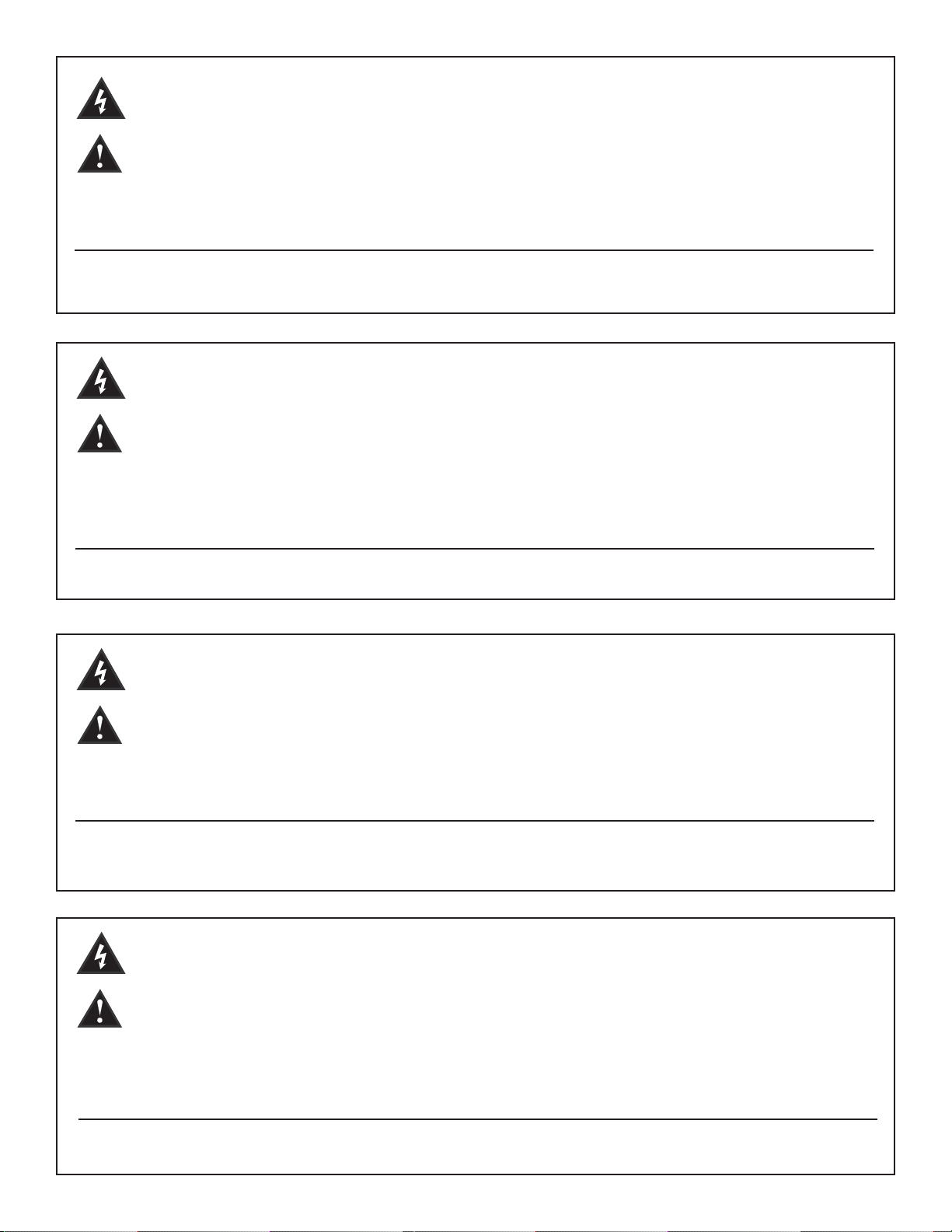
Intended to alert the user to the presence of uninsulated Òdangerous voltageÓ within the productÕs
enclosure that may be of sufficient magnitude to constitute a risk of electric shock to persons.
Intended to alert the user of the presence of important operating and maintenance (servicing)
instructions in the literature accompanying the product.
CAUTION: Risk of electrical shock Ñ DO NOT OPEN!
CAUTION: To reduce the risk of electric shock, do not remove cover. No user serviceable parts inside. Refer
servicing to qualified service personnel.
WARNING: To prevent electrical shock or fire hazard, do not expose this appliance to rain or moisture. Before
using this appliance, read the operating guide for further warnings.
Este s’mbolo tiene el prop—sito, de alertar al usuario de la presencia de Ò(voltaje) peligrosoÓ que no tiene
aislamiento dentro de la caja del producto que puede tener una magnitud suficiente como para constituir
riesgo de corrientazo.
Este s’mbolo tiene el prop—sito de alertar al usario de la presencia de instruccones importantes sobre la
operaci—n y mantenimiento en la literatura que viene con el producto.
PRECAUCION: Riesgo de corrientazo Ñ ÁNo abra!
PRECAUCION: Para disminu’r el riesgo de corrientazo, no abra la cubierta. No hay piezas adentro que el usario
pueda reparar. Deje todo mantenimiento a los tŽcnicos calificados.
ADVERTENCIA: Para evitar corrientazos o peligro de incendio, no deje expuesto a la lluvia o humedad este
aparato Antes de usar este aparato, Iea m‡s advertencias en la gu’a de operaci—n.
Ce symbole est utilisŽ pour indiquer ˆ lÕutilisateur la prŽsence ˆ lÕintŽrieur de ce produit de tension nonisolŽe dangereuse pouvant •tre dÕintensitŽ suffisante pour constituer un risque de choc Žlectrique.
Ce symbole est utilisŽ pour indiquer ˆ lÕutilisateur quÕil ou quÕelle trouvera dÕimportantes instructions sur
lÕutilisation et lÕentretien (service) de lÕappareil dans la littŽrature accompagnant le produit.
ATTENTION: Risques de choc Žlectrique Ñ NE PAS OUVRIR!
ATTENTION: Afin de rŽduire le risque de choc Žlectrique, ne pas enlever le couvercle. Il ne se trouve ˆ lÕintŽrieur
aucune pi•ce pouvant •tre reparŽe par lÕutilisateur. Confier IÕentretien ˆ un personnel qualifiŽ.
AVERTISSEMENT: Afin de prŽvenir les risques de dŽcharge Žlectrique ou de feu, nÕexposez pas cet appareil ˆ la
pluie ou ˆ lÕhumiditŽ. Avant dÕutiliser cet appareil, lisez les avertissements supplŽmentaires situŽs dans le guide.
Dieses Symbol soll den Anwender vor unisolierten gefŠhrlichen Spannungen innerhalb des GehŠuses
warnen, die von Ausreichender StŠrke sind, um einen elektrischen Schlag verursachen zu kšnnen.
Dieses Symbol soll den Benutzer auf wichtige Instruktionen in der Bedienungsanleitung aufmerksam
machen, die Handhabung und Wartung des Produkts betreffen.
VORSICHT: Risiko Ñ Elektrischer Schlag! Nicht šffnen!
VORSICHT: Um das Risiko eines elektrischen Schlages zu vermeiden, nicht die Abdeckung enfernen. Es befinden
sich keine Teile darin, die vom Anwender repariert werden kšnnten. Reparaturen nur von qualifiziertem
Fachpersonal durchfŸhren lassen.
ACHTUNG: Um einen elektrischen Schlag oder Feuergefahr zu vermeiden, sollte dieses GerŠt nicht dem Regen
oder Feuchtigkeit ausgesetzt werden. Vor Inbetriebnahme unbedingt die Bedienungsanleitung lesen.
2
Page 3

3D MIX PRO
ª
The 3D Mix Proªis a two channel, two-mic DJ mixer, with SRS¨stereo enhancement circuitry to
enlarge the space of the left-right stereo field. Each stereo channel has three-band equalization with
22 dB of cut and 12 dB of boost to allow for creative mixing of different frequency bands. A signal
present LED and a cue switch are provided to check the signal.
The microphone inputs have individual level controls and signal present LEDs. They share a two
band EQ, a 75 Hz low cut filter (non-defeatable), and a mute switch. Phantom power (15 V) is
available to power condenser mics.
If external effects are desired, a music only loop function Ñ enabled by a switch and monitored with
its own cue switch Ñ allows the insertion of external components such as delay, flange, or other
special effects into the music signal path. Built into this path is the SRS system to give a greater
depth to the stereo image. A special ÒcollapseÓ switch toggles the signal from the width set by the
SRS space control to mono, for dramatic spatial effects on the fly.
A cueing feature has been provided to check the status of Channels 1 and 2 and the loop return
before they are routed to the main outputs. This signal drives the headphone and booth outputs. A
headphone pan control and a split switch give the DJ other ways to compare cue and main signals.
In addition to the main servo-balanced (TRS) output, the 3D Mix Pro has unbalanced (phono) and
tape (-10 dB) outputs. A third order, 40 Hz rumble filter can be switched in to keep inaudible, powerrobbing, low frequency energy from the speakers. A dual twelve segment LED display indicates the
main output level. The 3D Mix Pro is powered by an internal power supply.
FEATURES
Two Distinct Stereo Input Channels:
Features per channel
Two selectable stereo inputs
One input selectable to phono or line (rear)
CD/Phono(Line) switch
100 mm smooth operating fader
Three-band active EQ with extreme 22 dB cut
Input gain trim control
Gold-plated RCA connectors
Cue switch w/LED
Signal present LED
Two Microphone Inputs:
Features per input
XLR balanced input jack
Rotary level control
Signal present LED
15 V phantom power
3
ENGLISH
Page 4

Master mic features
Two-band EQ
Low cut filter (18 dB/oct @ 75 Hz)
Mute switch w/LED
Master Section:
Replaceable ultra smooth X-Fader (45 mm)
Main level
Main balance pan
Booth level
Mono level
Music (no mic) L/R 1/4" loop jacks (post X-Fader)
Loop in/out engage w/LED
Loop cue w/LED
Cue master level
Headphone level
HP selector switch (normal/split)
HP pan (cue/main)
SRS enable switch w/LED
SRS width control (space)
SRS collapse switch (momentary)
Manual voice-over switch w/LED
Main rumble filter (40 Hz) switch (rear)
Stereo 12 seg meters (-33 dB to clip range)
Headphone jack
Booth outputs (1/4")
Tape outputs (RCA)
Main L/R outputs (TRS balanced 1/4" and RCA)
Mono out (1/4" unbalanced)
Two turntable ground posts (rear)
Power switch Ñ rear
Power on LED
IEC AC line input
4
Page 5

POWER AND GROUNDING
1. Removable AC Power Cord/IEC Socket
This receptacle is for the IEC line cord (included), which provides AC power to the unit. Connect the line
cord to this connector and to a properly grounded AC supply. Damage to the equipment may occur if an
improper line voltage is used. (See voltage marking on unit.) Never remove or cut the ground pin of the line
cord plug. This unit is supplied with a properly rated line cord. When lost or damaged, replace this cord with
one of the proper ratings.
2. Power Switch
This switch applies power to the unit. Press the switch to the (I) position to turn the unit on. Return the switch
to the (O) position to turn it off. The Power LED (24) will illuminate when proper power is supplied to the 3D
Mix Pro.
3. Phono Ground
Grounds from external turntables should be connected at this point. Note: There are two points on the rear of
the unit for convenience.
MAIN OUTPUTS
4. Mono Out
This 1/4" output supplies an unbalanced mono (L+R) signal to an outboard EQ, power amp, lighting system,
or subwoofer crossover etc. The Mono Out level is set by the Mono Level control (29).
BACK PANEL
5
1
23
8
6
5
10
9
7
4
Page 6
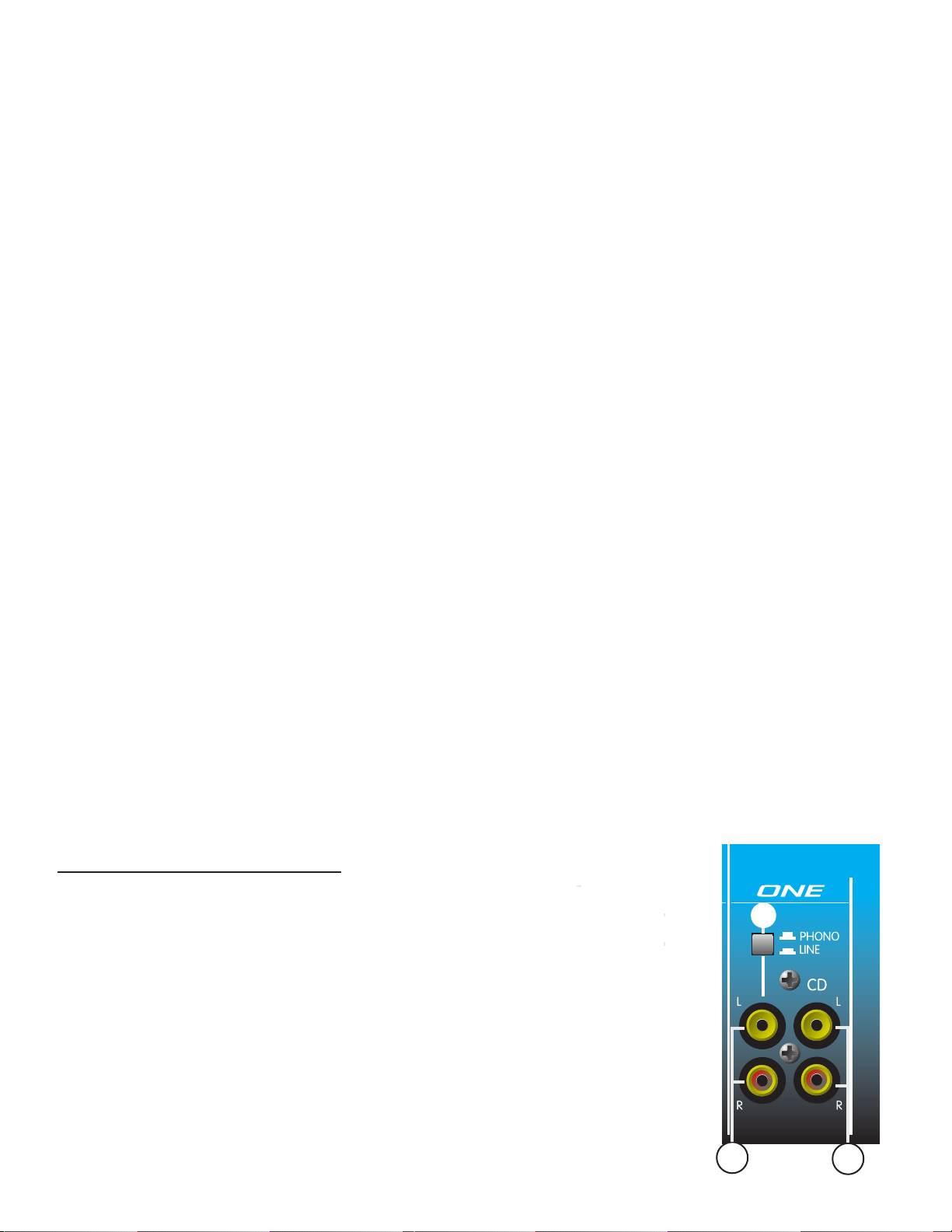
5. 40 Hz Rumble Switch
The Rumble Switch inserts a low cut filter at the main outputs, rolling the signal off at 40 Hz. Use this switch
to eliminate turntable rumble and excessive low frequency energy. Using the rumble switch in this manner will
increase amplifier headroom.
6. Main TRS Balanced Outputs (L and R)
These 1/4" balanced stereo outputs are the preferred method of signal transfer from the 3D Mix ProÕs main
outputs to outboard equipment. The 1/4" connectors are Tip-Ring-Sleeve (TRS), where the tip is positive, the
ring is negative, and the sleeve is ground. Use these Left and Right connectors for optimum power amp noise
rejection. These outputs are also compatible with unbalanced (TS) inputs. The signals at this output are
controlled by the Main Level control (26).
7. Main RCA Unbalanced Outputs (L and R)
These RCA (phono) stereo outputs are unbalanced and should be used when the TRS Balanced Outputs are
not practical. You will achieve the same output signal here as with the TRS Balanced Outputs. The
connectors are gold-plated for maximum life and minimal contact resistance.
MONITOR OUTPUTS
8. Tape Outputs (L and R)
The Tape Outputs are duplicates of the RCA Unbalanced Outputs except -10 dB lower in level. They
offer a Left and Right output designed to feed a recording tape deck. These outputs also feature goldplated connectors and may be used as an additional output to external line level gear.
9. Booth Outputs (L and R)
These 1/4" unbalanced stereo outputs are used to feed the booth (or monitor) amplifiers. They have the same
signal as the headphones, but have their own level control. With the Headphone Select switch in the ÒNormalÓ
position, the signal determined by the Headphone Pan control (31) will be present. In the ÒSplitÓ mode, the left
signal will be a sum of the L+R cue signals and the right signal will be a sum of the L+R main signals. This
allows you to monitor the cue on the left and the main on the right. The Booth Output level is always
controlled by the master Booth Level control (28).
EFFECTS SEND/RETURN
10. Effects Loop (L and R)
Stereo 1/4" TRS jacks are provided for use with external effects units such as delays, reverbs, exciters, etc.
Both jacks (L and R) are wired so that the tip is the send and the ring is the return. Of course, the sleeve is a
common ground. The Effects Loop is post X-Fader, meaning that the X-fader controls what is being sent to
your effects. Signal is present at the Effects Loop sends at all times, so it can be cued but not applied to the
mains until the Loop Engage button (37) is pressed. (The indicator light will illuminate.) Effects can be
checked during a cue by pressing the Loop Cue switch (38).
INPUT CHANNELS 1 AND 2
The following section will cover information pertaining to the input channels. Since the
3D Mix Pro has two, identical, feature-packed channels, all descriptions in this section
pertain to both channels. For ease of explanation, this section is divided into two subsections: INPUTS and CONTROLS/INDICATORS.
INPUTS
11. CD/Line Level Input
These gold-plated, stereo RCA jacks are provided for connection to external devices
such as a CD, Minidisc, or DAT player. DO NOT USE THIS CONNECTION AS AN
INPUT FOR TURNTABLES.
12. Phono/Line Level Input
This stereo input can be used for two types of equipment as determined by the
Phono/Line switch (13). With the switch in Phono position, this input will accept the
6
11
13
12
Page 7

output from a turntable cartridge. By placing the switch in the Line position, you can adjust this input to
handle line level signals from a CD, Minidisc, or DAT player. An improper setting can result in severe clipping
and distortion.
13. Phono/Line
This switch changes the input gain and equalization of the Phono/Line Level Input (12) to accommodate
either a Phono or Line level signal. With the switch in, the input is set for line level signals. In the up position,
the switch sets the input for low level cartridge signals. This switch does not affect the CD/Line Level Input (11).
CAUTION: DO NOT CHANGE THE PHONO/LINE SWITCH FROM THE LINE POSITION TO THE
PHONO POSITION WHILE MATERIAL IS BEING PLAYED. A MAJOR CHANGE IN GAIN IS
INTRODUCED, WHICH WILL RAISE YOUR SIGNAL LEVEL DRASTICALLY. THIS COULD RESULT IN
DAMAGE TO BOTH HEARING AND EQUIPMENT.
CONTROLS/INDICATORS
14. Input Selector
The Input Selector switch determines which stereo pair of RCA inputs will
be present on the channel. In the CD position, the CD/Line Level Input (11)
is utilized by the channel. When placed in the Phono/Line position, the
channel uses the Phono/Line Level Input (12). This switch effectively gives
you four inputs for connecting a variety of material sources.
15. Signal Present LED
This LED illuminates to indicate that a signal is present on the channel
(prefader). Signals below the -20 dBu level will not illuminate the LED and
need to be adjusted higher with the Gain (16) adjustment control.
16. Gain
The Gain control adjusts the input gain of the selected inputs. Use the
Gain control to reduce strong signals and to amplify weaker signals. With
the Channel Fader (19) set to 0 dB, adjust the gain control to a nominal
output. The MIN position will produce no output and the MAX position will
produce 6 dB of gain.
17. EQ
The EQ section consists of three active equalization controls: Hi, Mid, and
Low. A shelving type filter is used for the Hi and Low, centered at 10 kHz
and 70 Hz respectively. The Mid EQ is of the peaking type and is centered
at 850 Hz. Each control offers a boost of up to +12 dB or a cut of up to
-22 dB for creative mixing techniques.
18. Cue/Cue LED
This switch allows the channelÕs signal to be present in the Headphone and the Booth Outputs. In typical
operation, only the Cue switch from one channel should be activated at any given time. While one channel is
playing, the other is usually in cue. Thus, you should find yourself pressing these buttons simultaneously and
quite often throughout a show. The Cue LED will illuminate when the cue is active for the channel.
19. Channel Fader
This 100 mm stereo fader offers a smooth transition from infinite cut to +10 dB of boost. Use this control after
your input gain and EQ have been set. Use the Stereo Level Meters to monitor the level from the Channel
Fader. The signal level determined by the Channel Fader should stay consistent when crossfading from
channel to channel. In standard practice, this control is generally set to 0 dB for nominal output.
7
14
16
15
17
18
19
Page 8

MIC INPUTS AND CONTROLS
20. Mic 1/Mic 2 Inputs
Mic 1 and Mic 2 Inputs are balanced XLR types. Each has a separate
Level control but shares a common EQ. A phantom power of +15 VDC
is supplied automatically for those mics that may require it. Care should
be taken when using some wireless mics that cannot work with
phantom power. Consult your wireless mic ownerÕs manual for proper
operation. If phantom power cannot be used it is possible to modify
your unit to defeat the phantom power. You may contact an authorized
Peavey Service Center for more information.
21. Mic Signal Level/Indicator
The Mic 1 and Mic 2 Level controls adjust the input level of their
respective mics. Turning the control fully clockwise (+45 dB) will result
in maximum gain. Both level controls have a signal present LED
Indicator which illuminates when the signal level exceeds -40 dBu.
22. Mute Switch/Indicator
The Mute Switch defeats both mics so that they become inactive when
mic silence is desired. Mute is indicated when the Mute LED Indicator
illuminates.
23. Mic EQ
This two-band (Hi and Low) active equalization affects only the Mic 1
and Mic 2 signals. The Hi EQ is centered at 10 kHz and the Low at
80 Hz. Both are of the shelving type and offer between 15 dB of gain
and 15 dB of cut. Built into the EQ path is a 75 Hz 18 dB/oct low cut
filter to reduce breath pops and handling noise. This has no user
controls and canÕt be defeated.
MASTER SECTION
24. Power LED
This LED illuminates when power is supplied to the unit and the unit is
turned on.
25. Voice-over
This button lowers the level of the music 10 dB to accommodate speech
from the two mics. The cue and mic signals are not affected. Use this
feature to introduce material when using Mic 1 or Mic 2. It is also useful
for Òpunching inÓ to material for announcements. The Voice Over button is
latching. You must push it again to return to normal levels. The Voice Over
LED will illuminate when Voice Over is activated.
26. Main Level
The Main Level control is the master volume for Outputs (6), (7), and (8).
These are the main (floor) outputs of the mixer. Adjusting this control fully
clockwise will result in maximum signal level at these outputs.
27. Main Pan (L-R)
Use this control in conjunction with the Stereo Output Level Indicator (35)
to balance the Left and Right signal levels. As one side is boosted, the
other is cut.
8
20
22
21
23
34
32
33
30
31
28
26
27
24
25
29
Page 9

28. Booth Level
Use this control to adjust the stereo Booth Output (9) level. Adjusting this control fully clockwise will result in
maximum signal level. This output is usually used for local monitoring when headphones are not convienient.
29. Mono Level
Use this control to adjust the Mono Out (4) level. Adjusting this control fully clockwise will result in maximum
signal level. This output is a sum of the left and right main signals (prefader), and can be used to drive a
lighting system or subwoofer crossover EQ and amp.
30. Headphone Cue Level
Use this control to set the level of the cue material present in the Headphone and Booth Outputs. With the
Headphone Select switch (33) set to Normal, adjust this control to a comfortable level and the Headphone
Pan (31) fully counterclockwise to listen to the cue signal in the headphones. The Headphone Cue Level
control should be set in conjunction with the Headphone Pan control to achieve the desired headphone mix.
31. Headphone Pan
Use this control to pan the material in the headphoneÕs between cue and mains while the Headphone Select
switch (33) is in the Normal position. Increasing one signal level will reduce the other. While the switch is in
the Split position, the Headphone Pan control will not function.
32. Headphone Level
The Headphone Level control is the master volume control for the Headphone Output (34). Adjusting this
control fully clockwise will result in maximum signal level at the output.
33. Headphone Select
This switch is used to change the headphoneÕs operational mode. When placed in the ÒNormalÓ position,
stereo monitoring of the cue and/or main material is determined by the Headphone Pan (31). As you pan
between the cue and main signals, you will hear both signals in the left and right headphone cups. When the
Headphone Select switch is in the ÒSplitÓ position, the left cup contains the cue material and the right cup
contains the main material. To adjust the level in this mode, use the Cue Level control (30) to set the
preferred balance and the Headphone Level control (32) to set the overall level.
34. Headphone Output
This 1/4" stereo output jack is used to power a set of stereo headphones. The tip is wired left, the ring is
wired right, and the sleeve is wired to ground.
35. Stereo Output Level Indicator
This calibrated pair (L and R) of 12 segment LED meters
illuminates to visually indicate program output levels. At the
top of each meter is a clip LED to notify you of extreme
levels and possible distortion caused by overdriving the
signal.
36. X-Fader
This 45 mm stereo slider delivers crossfade
capability between Channels 1 and 2. Adjusting
this slider from its maximum left position to its
maximum right position will pan the main output
from being completely Channel 1 to completely
Channel 2. The interim from left to right produces a combination of both, allowing a smooth transition from
one channel to the other. NOTE: The X-Fader is replaceable by removing the two outside mounting
screws on the top of the unit. Once the screws have been removed, the slider can be pulled out and
replaced with ease.
9
35
36
Remove these screw to
replace the X-Fader.
Page 10
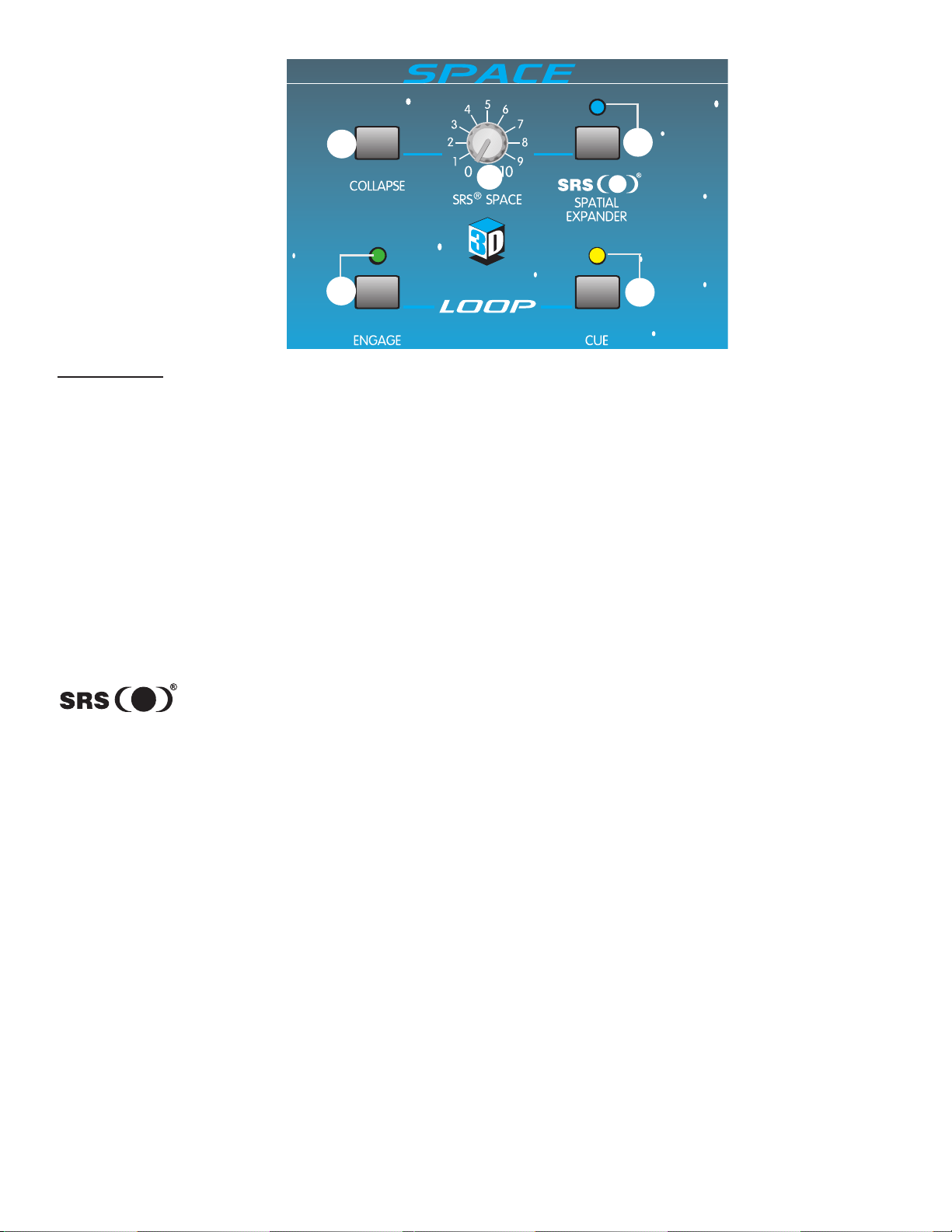
EFFECTS
The following section describes the two effects capabilities of the 3D Mix Pro. It is divided into two subsections for clarity and ease of explanation. Those sections are labeled EFFECTS LOOP CONTROLS and
SRS SPATIAL EXPANDER.
EFFECTS LOOP CONTROLS
37. Engage
Pushing this switch in (down) activates the Effects Loop (10) so that the main signal runs through any
external effects units connected to it. It is possible to listen to the effects in the cue by pressing the Loop
Cue button (38). The Engage LED will illuminate to indicate the Effects Loop is active.
38. Loop Cue
Pushing this button in (down) places the effects signal from the loop on the cue bus. This allows you to listen
to what your effects are doing within the headphones or booth. The Cue LED will illuminate to indicate that
the Loop Cue is active.
SPATIAL EXPANDER
The 3D Mix Pro gets its name from the three-dimensional qualities of its built-in SRS effect. The SRS Spatial
Expander creates a three-dimensional sound image from any audio source with only two conventional stereo
speakers. This effect renders greater stereo separation and disperses sound more evenly throughout a room.
Therefore, it produces a better stereo image around a larger area, making speaker placement and listener
location less critical. You will find that it broadens your listening area and actually restores live performance
ambience to your program material.
39. SRS Enable
This button activates the SRS effect when pushed in (down). The SRS enable LED will illuminate to indicate
the SRS Spatial Expander is active.
40. SRS Space
The SRS Space control is used to broaden the stereo separation between the Left and Right outputs.
Adjusting this control fully clockwise will result in maximum stereo imaging/separation.
41. SRS Collapse
Pressing this button will momentarily defeat the Space function of the SRS effect. It is called ÒCollapseÓ due
to its effect on the stereo separation. It collapses the stereo fields from a widened spatial condition to a mono
condition. The SRS Collapse switch is another great effect that can be used to create a beat or feeling in real
time. By pressing and releasing this button with the beat, a swell/collapse condition occurs that is certain to
become a highlight of your show.
10
41
40
37
38
39
Page 11

11
THD:
<0.05% (20 Hz - 80 KHz BW)
FREQUENCY RESPONSE:
+0 dB /-1 dB, 20 Hz - 20 kHz
HUM AND NOISE: (22 Hz - 22 kHz BW)
<-110 EIN (mic)
<-90 dBu, all controls off, any output
<-80 dBu nominal settings, gains minimum,
any output
CROSSTALK:
-60 dBu (1 kHz) left to right;
-70 dBu (1 kHz) channel to channel
STEREO CHANNEL EQ (+12 dB, -22dB):
HI: 10 kHz shelving
MID: 850 Hz peaking
LOW: 70 Hz shelving
MIC CHANNEL EQ (+15 dB, -15 dB):
HI: 10 kHz shelving
LOW: 80 Hz shelving
LOW CUT FILTER: 18 dB/oct @ 75 Hz
RUMBLE FILTER:
18 dB/oct @ 40 Hz
MIN INPUT LEVELS FOR 0 dBu OUTPUT:
(All controls at maximum gain settings)
MIC: -57 dBu (1.0 mv RMS); 2 k ohms
LINE/CD: -23 dBu (55 mv RMS); 10 k ohms
PHONO (@ 1KHz): -50 dBu (2 mv RMS); 47 k ohms
SRS CONTROLS:
Space, collapse switch, enable (with LED)
LOOP LEVEL:
0 dBu nominal
SIGNAL INDICATORS (LED):
Signal Present: Indicates the signal has
exceeded the -20 dBu level. 12 Segment
ladder indicates main output level (0 dB =
0 dBu)
PHANTOM POWER:
+15V, both mic inputs
POWER REQUIREMENTS:
15 W 115 VAC or 230 VAC (Export model)
3D MIX PRO SPECIFICATIONS
is a registered trademark of SRS Labs, Inc.Ó
Page 12
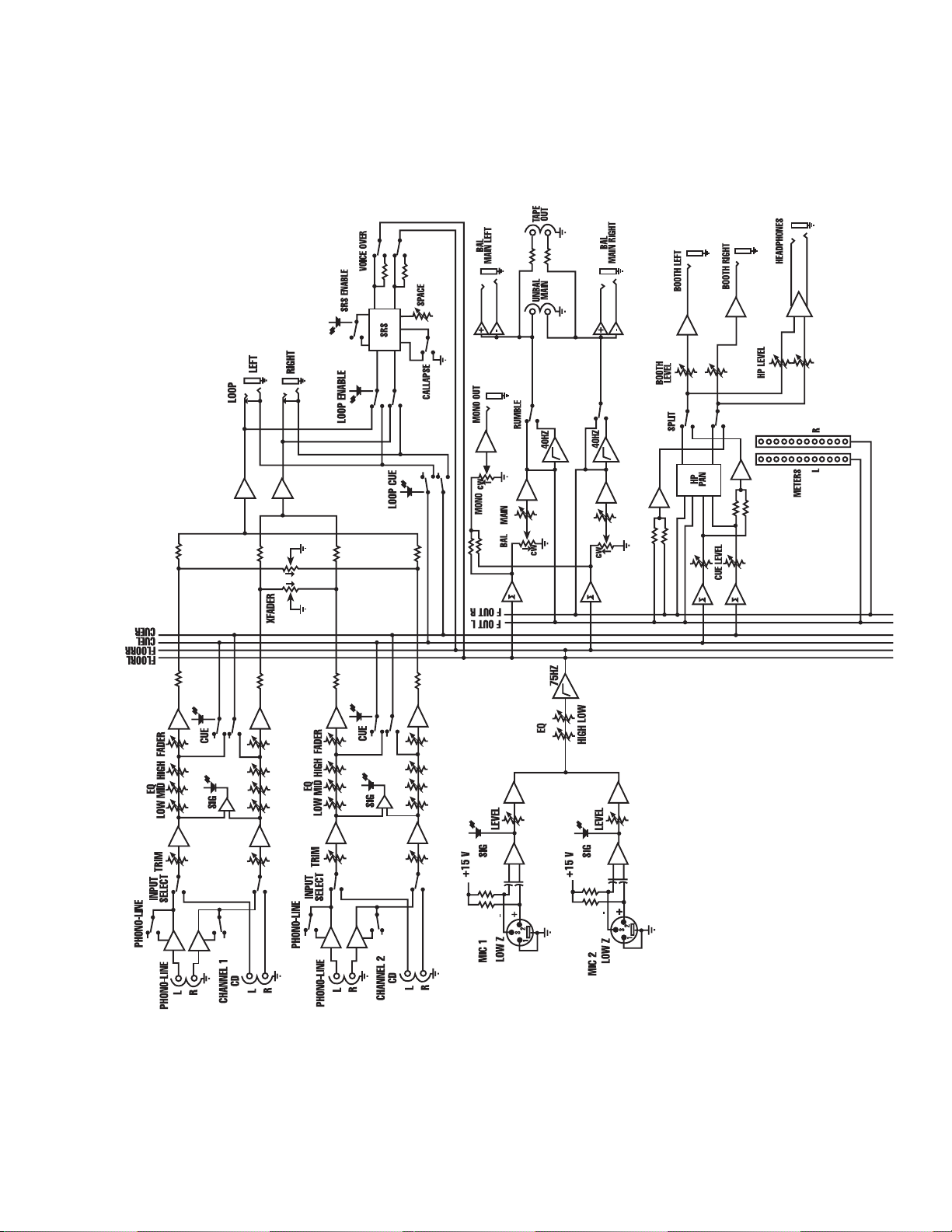
3D MIX PRO
ª
BLOCK DIGRAM
12
Page 13
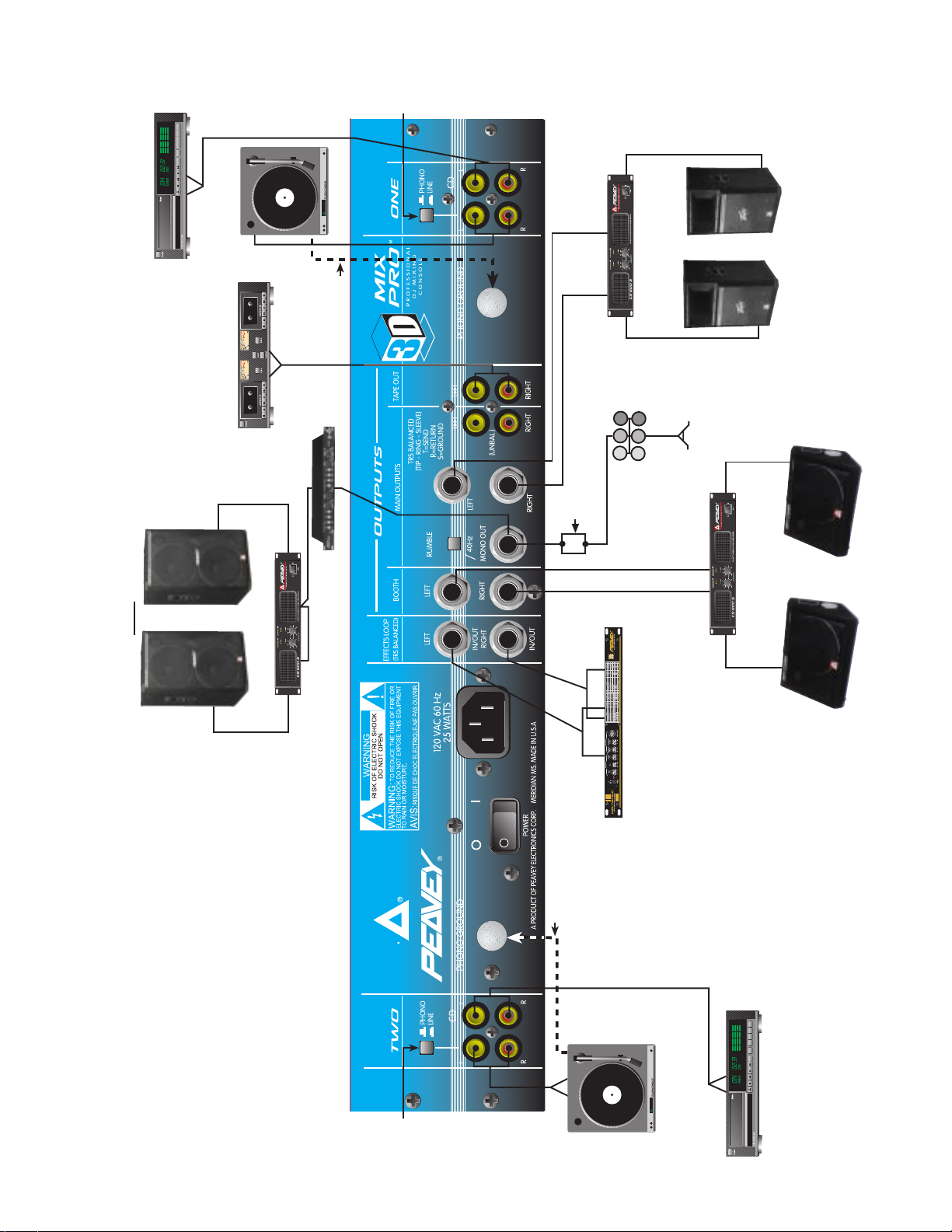
13
CD Player
Turntable
Input
Ground
Phono
position
R In L In
L Out
¨
R Out
800s
CS
L Main
R Main
¨
¨
2G
SP
2G
SP
Tape Recorder
218
¨
SP
Subs
Hookup Diagram
ª
218
¨
SP
3D Mix Pro
800s
¨
CS
3/4
ª
XD
Low Pass
Lighting Controller
Out
In
Output
ª
RR
DeltaFex
LL
Input
Lights
L In
R In
L Out
R Out
800s
¨
CS
115m
¨
SP
115m
¨
SP
Left Booth
Right Booth
Patch Inputs: CH. A to CH. B
Phono
position
Ground
Turntable
CD Player
Page 14

14
IMPORTANT SAFETY INSTRUCTIONS
WARNING: When using electric products, basic cautions should always be followed, including the following:
1. Read these instructions.
2. Keep these instructions.
3. Heed all warnings.
4. Follow all instructions.
5. Do not use this apparatus near water. For example, near or in a bathtub, swimming pool, sink, wet basement, etc.
6. Clean only with a damp cloth.
7. Do not block any of the ventilation openings. Install in accordance with manufacturerÕs instructions. It should not be placed flat against a wall
or placed in a built-in enclosure that will impede the flow of cooling air.
8. Do not install near any heat sources such as radiators, heat registers, stoves or other apparatus (including amplifiers) that produce heat.
9. Do not defeat the safety purpose of the polarized or grounding-type plug. A polarized plug has two blades with one wider than the other. A
grounding type plug has two blades and a third grounding plug. The wide blade or third prong is provided for your safety. When the provided
plug does not fit into your inlet, consult an electrician for replacement of the obsolete outlet. Never break off the grounding. Write for our free
booklet ÒShock Hazard and GroundingÓ. Connect only to a power supply of the type marked on the unit adjacent to the power supply cord.
10. Protect the power cord from being walked on or pinched, particularly at plugs, convenience receptacles, and the point they exit from the
apparatus.
11. Only use attachments/accessories provided by the manufacturer.
12. Use only with a cart, stand, tripod, bracket, or table specified by the manufacturer, or sold with the apparatus. When a cart is used, use caution
when moving the cart/apparatus combination to avoid injury from tip-over.
13. Unplug this apparatus during lightning storms or when unused for long periods of time.
14. Refer all servicing to qualified service personnel. Servicing is required when the apparatus has been damaged in any way, such as power-
supply cord or plug is damaged, liquid has been spilled or objects have fallen into the apparatus, the apparatus has been exposed to rain or
moisture, does not operate normally, or has been dropped.
15. If this product is to be mounted in an equipment rack, rear support should be provided.
16. Exposure to extremely high noise levels may cause a permanent hearing loss. Individuals vary considerably in susceptibility to noise-induced
hearing loss, but nearly everyone will lose some hearing if exposed to sufficiently intense noise for a sufficient time. The U.S. GovernmentÕs
Occupational and Health Administration (OSHA) has specified the following permissible noise level exposures:
Duration Per Day In Hours Sound Level dBA, Slow Response
890
692
495
397
2 100
1 1/2 102
1 105
1/2 110
1/4 or less 115
According to OSHA, any exposure in excess of the above permissible limits could result in some hearing loss. Ear plugs or protectors to the ear
canals or over the ears must be worn when operating this amplification system in order to prevent a permanent hearing loss, if exposure is in excess
of the limits as set forth above. To ensure against potentially dangerous exposure to high sound pressure levels, it is recommended that all persons
exposed to equipment capable of producing high sound pressure levels such as this amplification system be protected by hearing protectors while
this unit is in operation.
SAVE THESE INSTRUCTIONS!
Page 15

La 3D Mix Pro es una mezcladora de dos canales y dos entradas de micr—fono para DJs que
cuenta con circuitos SRS estŽreo enhancement para agrandar el espacio del campo estŽreo entre
el canal derecho e izquierdo. Cada canal estŽreo cuenta con ecualizaci—n de tres bandas con 22 dB
de corte y 12 dB de incremento para permitir mezclas m‡s creativas en diferentes bandas de
frecuencias. Un foco LED y un control de cue nos permiten checar la se–al.
Las entradas de micr—fonos tienen controles individuales de nivel y LEDs que indican la presencia
de se–al. Comparten un ecualizador de dos bandas, un filtro de corte de graves a 75 Hz, un control
de mute. TambiŽn tiene capacidad de generar Phantom power para micr—fonos de condensador.
Si se desea usar procesadores de efectos externos, un circuito (loop) se puede crear (encendido
por un switch y monitoreado por su propio switch de cue) que permite la inserci—n de procesadores
como delays, flangers o cualquier otro efecto en la ruta de la se–al. Dentro de este circuito
encontramos el sistema SRS que agranda la profundidad de la imagen estŽreo. Un control especial
denominado ÔcollapseÕ cambia la se–al al ancho denominado por el control espacial SRS a mono,
permitiŽndole crear efectos de espacio dram‡ticos sobre la marcha.
La 3D Mix Pro cuenta tambiŽn con un cue que te permite checar las condiciones de los canales 1 y
2, y los retornos de los circuitos (loops) antes que aparezcan en las salidas principales. La se–al se
hace presente en los aud’fonos y en las bocinas de cuarto de control. Un control de paneo para los
aud’fonos y un switch de split le dan al DJ otras maneras de comparar la se–al principal del cue.
Adem‡s de las salidas principales (TRS), la 3D Mix Pro cuenta con salidas de phono y tape
(-10 dB) desbalanceadas. TambiŽn cuenta con un filtro que corta la informaci—n abajo de los 40 Hz,
para evitar mandar esta energ’a a las bocinas. Un medidor de 12 pasos de LEDs indica el nivel de
salida principal. La 3D Mix Pro es alimentada por una fuente de poder interna.
CARACTERêSTICAS
Dos canales independientes estŽreo:
Caracter’sticas por canal:
Dos entradas estŽreo seleccionables
Una entrada seleccionable a l’nea o ÔphonoÕ (detr‡s)
Switch CD/Phono (l’nea)
Fader suave de 100 mm
Ecualizador activo de tres bandas con corte extremo de 22 dB
Control de nivel de entrada (trim)
Conectores RCA ba–ados en oro
Switch de cue con LED
LED indicador de presencia de se–al
Dos entradas de micr—fono
Caracter’sticas por entrada
entradas XLR balanceada
Control de nivel rotativo
LED indicador de presencia de se–al
Phantom power (15 V)
ESPA„OL
15
Page 16

Caracter’sticas de micr—fono maestro
Ecualizador de dos bandas
Filtro de corte de graves (18 dB por octava @ 75 Hz)
Control de muteo con LED
Secci—n Maestra (Master)
X-Fader super suave y reemplazable (45 mm)
Nivel maestro (Main)
Control de Paneo del Main
Nivel de cabina
Nivel Mono
Conectores de loop de 1/4" (post X-fader)
Control de incorporaci—n del loop con LED
Loop cue con LED
Nivel maestro del cue
Nivel de aud’fonos
Switch seleccionador de HP (normal/split)
Paneo de HP (cue/main)
Switch para el SRS con LED
Control de apertura del SRS (espacio)
Control de ÔcollapseÕ del SRS (moment‡neo)
Switch manual de voice-over con LED
Corte de graves (40 Hz) en el panel posterior
Medidores de 12 segmentos estŽreo (-33 dB a clip)
Conector de aud’fonos
Salidas para la cabina (1/4")
Salidas para cinta (RCA)
Salidas principales L/R (main) (TRS balanceadas 1/4" y RCA)
Salida Mono (1/4" desbalanceada)
Control de encendido y apagado
LED de presencia de poder
Entrada de l’nea IEC AC
16
Page 17

PODER Y TIERRA
1. Cable de poder AC y entrada IEC
Este espacio es para el cable de poder incluido, que le provee poder a la unidad. Conecte el cable de
l’nea a este espacio y a un enchufe de pared (con tierra). El equipo puede verse da–ado si se usa
voltaje no apropiado. (VŽase etiqueta en la unidad). Nunca corte o quite el conector de tierra del cable. En
caso de extraviar el cable, asegœrese de conseguir uno de las mismas caracter’sticas.
2. Switch de Poder
Este switch enciende la unidad. Oprima el switch a la posici—n (I) para encenderla. Regrese el switch a la
posici—n (0) para apagarla. El LED de poder (24) se enciende cuando el poder apropiado ha sido
proporcionado a la 3D Mix Pro.
3. Conector de Tierra
Las conexiones de tierra de tornamesas pueden conectarse a este punto. Nota: Hay dos puntos en la parte
trasera de la 3D Mix Pro para su conveniencia.
SALIDAS PRINCIPALES (MAIN OUTPUTS)
4. Salida de Mono
Esta salida de 1/4" proporciona una se–al desbalanceada mono (L+R) a procesadores externos como:
ecualizadores, amplificadores, sistemas de luces, etc. El nivel de esta salida es controlado por el Mono Level
control (29).
PANEL TRASERO
1
23
8
6
5
10
9
7
4
17
Page 18

5. Filtro de Graves de 40 Hz
El ÔRumble SwitchÕ inserta un filtro de graves a la salida principal, disminuyendo la se–al abajo de los 40 Hz.
Use este switch para prevenir la vibraci—n de las tornamesas y energ’a excesiva de bajas frecuencias. Al
usar este switch tambiŽn aumentar‡ la capacidad de su amplificador.
6. Salidas Principales TRS Balanceadas
Estas salidas estŽreo balanceadas de 1/4" son la v’a preferida para enviar se–al de la 3D Mix Pro a equipo
exterior. Los conectores de 1/4" son de tipo TRS (Tip-Ring-Sleeve), donde la punta es el positivo, el anillo es
el negativo y la manga es la tierra. Use estos conectores izquierdo y derecho para el menor ruido. Estos
conectores tambiŽn son compatibles con entradas no balanceadas. La se–al de estas salidas es controlada
por el Main Level Control (26).
7. Salidas Principales RCA no Balanceadas
Estas salidas RCA estŽreo (phono) son no balanceadas y deben ser usadas cuando las salidas TRS no son
pr‡cticas. La salida de estos conectores ser‡ igual a la salida de TRS balanceada. Los conectores han sido
ba–ados en oro para asegurar m‡xima vida y m’nima resistencia al contacto.
SALIDAS DE MONITOR
8. Salidas de Cinta
Las salidas de cinta son duplicados de las salidas RCA no balanceadas, excepto que son -10 dB m‡s bajas
en nivel. Ofrecen salida izquierda y derecha dise–adas para alimentar una grabadora de cinta. Estas salidas
tambiŽn cuentan con conectores ba–ados en oro y pueden ser usadas para enviar se–al a aparatos
perifŽricos que acepten nivel de l’nea.
9. Salidas de cabina
Estas salidas de 1/4Õ no balanceadas son usadas para alimentar los amplificadores de la cabina (o monitor).
Tienen la misma se–al que los aud’fonos, pero cuentan con su propio nivel de control. Con el selector de
aud’fonos en la posici—n ÒNormalÓ, la se–al determinada por el control ÔHeadphone PanÕ (31) estar‡ presente.
En la posici—n ÒSplitÓ, la se–al de la izquierda ser‡ la suma de las partes izquierda y derecha de la se–al del
cue y la se–al derecha ser‡ la suma de la se–al izquierda y derecha de la salida principal (Main). Esto le
permite monitorear el cue en la izquierda y el main en la derecha. El nivel de salida de cabina siempre ser‡
controlado por el Master Booth Level control (28).
ENVêO Y RETORNO DE EFECTOS
10. Loop de efectos
Se han proporcionado salidas TRS 1/4" para uso con unidades de efectos externos como delays, reverbs,
excitadores, etc. Los dos conectores (L y R) han sido cableados para que la punta sea el env’o y el anillo el
retorno. Por supuesto la manga es la tierra en comœn. El loop de efectos es post X-fader, de manera que el
X-fader controla lo que se manda al efecto. La se–al estar‡ presente en los env’os para efectos todo el
tiempo, por lo que puede ser preparada (cued), pero no aplicada a la salida principal hasta que el control
ÒLoop EngageÓ (37) sea oprimido. (El foco indicador se iluminar‡). Los efectos pueden ser checados durante
un cue oprimiendo el ÒLoop CueÓ (38).
ENTRADAS DEL CANAL 1 Y 2
La siguiente secci—n cubrir‡ informaci—n pertinente a los canales de entrada. Como el 3D Mix Pro cuenta con
dos canales idŽnticos en caracter’sticas, todas las descripciones en esta secci—n se pueden aplicar a
cualquier canal. Para facilitar las explicaciones, esta secci—n es dividida en dos sub-secciones: Entradas y
Controles/Indicadores.
18
Page 19

ENTRADAS
11. Entrada de nivel de l’nea/CD
Estos conectores RCA ba–ados en oro han sido proporcionados para conectar aparatos
externos como reproductores de CDs o DATs. NO USE ESTE CONECTOR COMO
ENTRADA PARA TORNAMESAS.
12. Entrada de nivel de l’nea/phono
Esta entrada estŽreo puede ser usada por dos tipos de equipo determin‡ndose con el
switch phono/line (13). Con el switch en la posici—n Phono, la entrada aceptar‡ la salida
de una tornamesa. Al cambiar a la posici—n Line, puede ajustar esta entrada para
se–ales con nivel de l’nea como CDs, DATs o Minidiscs. El no usarlo en la posici—n
adecuada puede resultar en saturaci—n y distorsi—n severa.
13. Phono/L’nea
Este switch cambia la ganancia y la ecualizaci—n del nivel de entrada de Phono/L’nea
(12) para recibir ya sea una se–al de phono o de l’nea. Con el switch oprimido, la
entrada recibe se–al de l’nea. Con el switch arriba, la entrada recibe se–ales de cartucho de bajo nivel. Este
switch no afecta la entrada de CD/L’nea (11).
PRECAUCIîN: NO CAMBIE EL SWITCH PHONO/LêNEA DE LA POSICIîN DE LêNEA A LA DE
PHONO MIENTRAS HAYA MòSICA SONANDO. UN CAMBIO BRUSCO DE GANANCIA SE
INTRODUCIRç, AUMENTANDO EL NIVEL DE SU SE„AL DRçSTICAMENTE. ESTO PUEDE DA„AR
SUS O’DOS Y SU EQUIPO.
CONTROLES/INDICADORES
14. Selector de Entrada
Este switch determina cu‡l par estŽreo de entradas RCA estar‡
presente en el canal. En la posici—n CD, el nivel de entrada CD/L’nea
(11) es usado por el canal. Cuando se pone en la posici—n Phono/L’nea,
el canal usa la entrada Phono/L’nea (12). Este switch le da cuatro
entradas efectivas para conectar una variedad de fuentes de mœsica.
15. LED de Presencia de Se–al
Este LED se ilumina para indicar que hay una se–al presente en el
canal (prefader). Se–ales debajo de -20dBu no iluminar‡n el LED y
deben ser ajustadas con el control de Ganancia (16).
16. Ganancia
El control de Ganancia ajusta la ganancia de entrada de las entradas
seleccionadas. Use el control de Ganancia para reducir se–ales muy
fuertes y para amplificar se–ales dŽbiles. Con el Fader de Canal (19) en
0 dB, ajuste el control de Ganancia a una salida nominal. L a posici—n
MIN no producir‡ ninguna se–al de salida y la posici—n MAX producir‡
6 dB de ganancia.
17. Ecualizador
La secci—n de EQ consiste en tres controles activos de ecualizaci—n: Hi
(altas), Med (medias) y Low (bajas). Un filtro tipo ÒshelvingÓ es usado
para los controles de altas y bajas frecuencias, centrado en 10kHz y
70 Hz respectivamente. El ecualizador de frecuencias medias es el tipo
ÒpeakingÓ y est‡ centrado en 850 Hz. Cada control ofrece un aumento
(boost) de hasta +12 dB o un corte de hasta -22 dB para tŽcnicas
creativas de mezcla.
14
16
15
17
18
19
11
13
12
19
Page 20

18. LED cue/cue
Este switch permite que la se–al del canal estŽ presente en las salidas de aud’fonos y de cabina. En una
operaci—n t’pica, s—lo el switch de cue de un canal debe estar activado en un momento dado. Mientras un
canal estŽ sonando, el otro est‡ usualmente en cue. Por ende, usted debe presionar estos botones
simult‡neamente y muy a menudo durante una presentaci—n. El LED de Cue se iluminar‡ cuando el cue estŽ
activado para el canal.
19. Fader de Canal
Este fader estŽreo de 100 mm ofrece una transici—n suave de corte infinito a +10 dB de aumento. Use este
control despuŽs de que su ganancia de entrada y ecualizador estŽn listos. Use los Medidores de Nivel
EstŽreo para monitorear el nivel del Fader de Canal. El nivel de la se–al determinado por el Fader de Canal
debe ser consistente al hacer ÒcrossfadingÓ de canal a canal. En pr‡cticas est‡ndar, este control
generalmente se ajusta a 0 dB para una salida nominal.
ENTRADAS DE MICRîFONO Y CONTROLES
20. Entradas Mic 1/Mic 2
Son entradas balanceadas de tipo XLR. Cada una tiene un control
separado de nivel, pero comparten un ecualizador. Un phantom power
de +15 VDC es suministrado autom‡ticamente para aquellos
micr—fonos que lo requieran Debe tener cuidado al usar algunos
micr—fonos inal‡mbricos que no funcionan con phantom power.
Consulte el manual de su micr—fono inal‡mbrico para saber c—mo
operarlo correctamente. Si el phantom power no debe usarse, es
posible modificar su unidad para eliminar el phantom power. Puede
contactar un centro de servicio autorizado de Peavey para mayor
informaci—n.
21. Indicador/Nivel de Se–al de Micr—fono
Los controles de Nivel Mic 1 y Mic 2 ajustan el nivel de entrada de sus
respectivos micr—fonos. El girar el control totalmente hacia la derecha
(+45dB) resultar‡ en una ganancia m‡xima. Ambos controles de nivel
tienen un indicador LED de presencia que se ilumina si la se–al
excede -40dBu.
22. Switch Indicador de Mute (Silencio)
El switch de mute elimina la se–al de ambos micr—fonos si esto se
desea. El mute es indicado cuando el Indicador LED de Mute se
ilumina.
23. Ecualizador de Micr—fono (Mic EQ)
Esta ecualizaci—n activa de dos bandas (altas y bajas) afecta s—lo las
se–ales de los Mic 1 y Mic 2. El ecualizador de altas est‡ centrado en
10kHz y el de bajas en 80Hz. Ambos son del tipo ÒshelvingÓ y ofrecen entre 15 dB de ganancia y 15 dB de
corte. Integrado en la ruta del ecualizador est‡ un filtro de bajas a 75Hz 18 dB/oct para reducir el ruido de
ÒpopsÓ y de manejo. Este filtro no tiene controles para el usuario y no puede ser cancelado.
20
20
22
21
23
Page 21

SECCIîN MAESTRA
24. LED de Poder
Este LED se ilumina cuando se le suministra poder a la unidad y la misma
estŽ encendida.
25. Voice-over
Este bot—n reduce el nivel de la mœsica por 10dB para aceptar se–al hablada
desde los dos micr—fonos. Las se–ales de cue y micr—fonos no se ven
afectadas. Use esta caracter’stica para anunciar material usando el Mic 1 o
Mic 2. TambiŽn es œtil para entrar a media canci—n para hacer anuncios
(punch-ins). El bot—n de Voice Over se auto-sujeta. Usted debe oprimirlo de
nuevo para regresar a los niveles normales. El LED de Voice Over se
encender‡ cuando se active el Voice Over.
26. Nivel Principal
El control de nivel Principal es el volumen maestro para las salidas (6), (7) y
(8). Estas son las salidas principales de la mezcladora. El ajustar este nivel al
m‡ximo (hacia la derecha totalmente) resultar‡ en la m‡xima se–al para
Žstas salidas.
27. Paneo Principal (Der.-Izq.)
Use este control en conjunci—n con el Indicador de Salida EstŽreo (35) para
balancear los niveles de se–ales derecha e izquierda. Al aumentar una
disminuye la otra.
28. Nivel de Cabina
Use este control para ajustar la salida estŽreo para la cabina (9). Ajustar
este control hasta la derecha dar‡ como resultado el m‡ximo nivel de la
se–al. Esta salida normalmente es usada para monitoreo local cuando el uso de aud’fonos no es
conveniente.
29. Nivel Mono
Use este control para ajustar el nivel de Salida Mono (4). El ajustar este nivel hasta la derecha dar‡ como
resultado un m‡ximo nivel de la se–al. Esta salida es el resultado de la suma de las se–ales principales
derecha e izquierda (prefader), y puede ser usada para manejar un sistema de iluminaci—n o crossover de
amplificador y ecualizador.
30. Nivel de Aud’fonos
Use este control para determinar el nivel de cue presente en las salidas de Aud’fonos o Cabina. Con el
Switch de Selecci—n de Aud’fonos (33) en la posici—n Normal, ajuste este control a un nivel c—modo y ajuste
el Control de Paneo de Aud’fonos (31) totalmente hacia la izquierda para escuchar la se–al de cue en los
aud’fonos. El Control de Cue de Aud’fonos debe de ajustarse en conjunci—n al control de Paneo de
Aud’fonos para lograr la mezcla deseada en los aud’fonos.
31. Control de Paneo de Aud’fonos
Use este control para ÒpanearÓ el material de los aud’fonos entre las se–ales cue y principal mientras el
switch de Selecci—n de Aud’fonos (33) est‡ en la posici—n Normal. El aumento en una se–al reducir‡ la otra.
Mientras el switch estŽ en la posici—n Split, el control de Paneo de Aud’fonos no funcionar‡.
32. Nivel de Aud’fonos
El control de nivel de aud’fonos es el control maestro de nivel para la Salida de Aud’fonos.
34
32
33
30
31
28
26
27
24
25
29
21
Page 22

33. Selecci—n de Aud’fonos
Este switch es usado para cambiar el modo de operaci—n de los aud’fonos. Si est‡ en la posici—n ÒNormalÓ,
el monitoreo estŽreo del material de cue y/o principal es determinado por el Paneo de Aud’fonos (31). Al ir
paneando entre las se–ales cue o principales, usted escuchar‡ ambas se–ales en los lados izquierdo y
derecho de los aud’fonos. Cuando el switch de Selecci—n de Aud’fonos estŽ en la posici—n ÒSplitÓ, el lado
izquierdo contiene el material del cue y el lado derecho contiene el material principal. Para ajustar el nivel en
este modo, use el nivel de Control de Cue (30) para determinar el nivel preferido y el control de Nivel de
Aud’fonos (32) para ajustar el nivel en general.
34. Salida de Aud’fonos
Esta salida de 1/4" es usada para alimentar un par de aud’fonos estŽreo. La punta est‡ cableada hacia la
izquierda, el anillo hacia la derecha, y la manga est‡ cableada a tierra.
35. Indicador de Nivel de Se–al de Salida
Este par (Izq. y Der.) calibrado de medidores LED
segmentados se iluminan para indicar visualmente los
niveles de salida de lo programas. En la parte de arriba de
cada medidor est‡ un LED de saturaci—n para avisarle de
niveles extremos y posible distorsi—n causada por una
posible saturaci—n de la se–al.
36. Fader-X
Este slider estŽreo de 45mm proporciona una
capacidad de crossfade entre los canales 1 y 2.
El ajustar este slider de su posici—n m‡xima
izquierda a su posici—n m‡xima derecha har‡ que
la se–al principal de salida pase completamente
del canal 1 al canal 2. El paso intermedio entre
las dos posiciones produce una combinaci—n de
ambas, permitiendo una transici—n suave de un canal a otro. NOTA: El Fader-X es reemplazable quitando
los dos tornillos exteriores de montaje en la parte superior de la unidad. Una vez quitados los
tornillos, el slider se puede quitar y volver a colocar con facilidad.
35
36
Remove these screw to
replace the X-Fader.
22
Page 23

EFECTOS
La siguiente secci—n describe las dos capacidades de efectos de la 3D Mix Pro. Est‡ dividida en
dos sub-secciones para mayor claridad y facilidad de explicaci—n. Estas secciones est‡n marcadas
CONTROLES DE LOOPS DE EFECTOS y EXPANSOR ESPACIAL SRS.
CONTROLES DE LOOPS DE EFECTOS
37. Activar
El apretar este switch activa el Loop de Efectos (10) para que la se–al principal pase por cualquier unidad
externa de efectos conectado a Žste. Es posible escuchar los efectos en el cue apretando el bot—n de ÒLoop
CueÓ (38). El LED de Activar se iluminar‡ para indicar que el Loop de Efectos est‡ activo.
38. Cue de Loop
El apretar este bot—n coloca la se–al de los efectos del loop en el bus del cue. Esto le permite escuchar lo
que est‡ haciendo sus efectos dentro de los aud’fonos o la cabina. El LED de Cue se iluminar‡ para indicar
que el Cue de Loop est‡ activo.
EXPANSOR ESPACIAL SRS
La 3D Mix Pro tiene este nombre por las caracter’sticas tridimensionales de su efecto integrado
SRS. El Expansor Espacial SRS crea una imagen sonora tridimensional a partir de cualquier fuente
de audio con s—lo bocinas estŽreo convencionales. Este efecto da una mayor separaci—n estŽreo y
dispersa el sonido de una manera m‡s pareja en un cuarto. Por lo tanto, produce una mejor imagen
estŽreo en un ‡rea grande, haciendo que la colocaci—n de las bocinas y del pœblico sea menos
importante. Encontrar‡ que ampl’a su ‡rea de escucha y que le restituye una ambientaci—n m‡s
viva al material de su programa.
39. SRS Activo (SRS Enable)
Este bot—n activa el efecto SRS al ser apretado. El LED de SRS Activo se iluminar‡ para indicar que el
Expansor Espacial SRS est‡ activado.
40. Espacio SRS
El control de Espacio SRS es usado para ampliar la separaci—n estŽreo entre las salidas Izquierda y
Derecha. El ajustar este control totalmente hacia la derecha resultar‡ en la m‡xima separaci—n e imagen
estŽreo.
41. Ca’da SRS (SRS Collapse)
El apretar este bot—n, cancelar‡ moment‡neamente la funci—n espacial de SRS. Se le llama ÒCa’daÓ a este
control por su efecto en la separaci—n estŽreo. Deja caer los campos estŽreo de una condici—n espacial m‡s
abierta a una condici—n monof—nica. El switch de Ca’da SRS es otro gran efecto que puede ser usado para
crear un ritmo o sensaci—n en tiempo real. Si aprieta y suelta el bot—n al ritmo de la mœsica, ocurrir‡ una
condici—n de expansi—n y ca’da que seguramente ser‡ el cl’max de su presentaci—n.
41
40
37
38
39
23
Page 24

THD:
<0.05% (20 Hz-80 kHZ BW)
RESPUESTA DE FRECUENCIA:
+0 dB/-1 dB, 20 Hz-20 kHz
Ruido y Hum:
<-110 EIN (micr—fono)
<-90 dBu, con todos los controles apagados,
cualquier salida
<-80 dBu valores nominales, ganancias
m’nimas, cualquier salida
CROSSTALK:
-60 dBu (1 kHz) izq. a der;
-70 dBu (1 kHz) canal a canal
ECUALIZADOR ESTƒREO DE CANAL
(+12 dB, -22 dB):
Altas: 10 KHz tipo shelving
Medias: 850 Hz tipo peaking
Bajas: 70 Hz tipo shelving
Ecualizador de Canal de Micr—fono
(+15dB, -15 dB):
Altas: 10 KHz tipo shelving
Medias: 80 Hz tipo shelving.
Filtro de Corte de Bajas: 18 dB/oct @ 75 Hz
Filtro de Vibraciones:
18 dB @ 40 Hz
Niveles M’nimos de Entrada por 0 dBu de
Salida:
(Todos los controles al m‡ximo nivel de
ganancia)
Micr—fono: -57 dBu (1.0 mv RMS); 2 k ohms
L’nea/CD: -23 dBu (55 mv RMS); 10 k ohms
Phono (@ 1 kHz): -50 dBu (2 mv RMS);
47 l ohms
Controles SRS:
Espacio, switch de Ca’da, activar (con LED)
Nivel de Loop:
O dBu Nominal
Indicadores de Se–al (LED):
Presencia de Se–al: Indica que la se–al ha
excedido el nivel de -20 dBu. Indicador de 12
segmentos indica se–al principal de salida
(0 dB=0 dBu)
Poder Fantasma:
+15V, ambas entradas de Micr—fono
Requerimientos de Poder:
15 W 115 VAC o 230 VAC (Modelo de
Exportaci—n)
ESPECIFICACIONES DE LA 3D MIX PRO
24
is a registered trademark of SRS Labs, Inc.Ó
Page 25

25
INSTRUCCIONES DE SEGURIDAD IMPORTANTES
ADVERTENCIA: Al utilizar productos elŽctricos se deben respetar las precauciones b‡sicas, que incluyen las siguientes:
1. Lea estas instrucciones.
2. Conserve estas instrucciones.
3. Preste atenci—n a todas las advertencias.
4. Respete todas las instrucciones.
5. No utilice este aparato cerca del agua. Por ejemplo, cerca o dentro de ba–eras, piscinas, lavaderos, s—tanos hœmedos, etc.
6. Limpie el aparato solamente con un trapo hœmedo.
7. No bloque ninguna de las aberturas de ventilaci—n. Instale el aparato de acuerdo con las instrucciones del fabricante. No debe ser colocado contra la pared sin separaci—n o dentro de una cubierta que impida el flujo de aire de ventilaci—n.
8. No instale el aparato cerca de fuentes de calor, tales como radiadores, registros de calefacci—n, estufas u otros aparatos que produzcan
calor (incluso amplificadores).
9. No anule la funci—n de seguridad de los enchufes de tipo polarizado o con toma de tierra. El enchufe de tipo polarizado tiene dos patas
planas, una m‡s ancha que la otra. El enchufe con toma de tierra tiene dos patas planas y un tercer terminal de toma de tierra. La pata m‡s
ancha o el tercer terminal se proporcionan para su seguridad. Cuando el enchufe provisto no sirve para su recept‡culo de alimentaci—n,
consulte a un electricista para reemplazar el recept‡culo obsoleto. No interrumpa nunca la toma de tierra. Escr’banos y solicite nuestro
folleto gratuito ÒRiesgo de descarga elŽctrica y puesta a tierraÓ. Conecte el aparato œnicamente a una fuente de alimentaci—n del tipo marcado en la unidad, cerca del cable de alimentaci—n elŽctrica.
10. Proteja el cable de alimentaci—n para que no lo pise o estrangule, especialmente en los enchufes, tomacorrientes y en el punto de salida
del aparato.
11. Utilice s—lo aditamentos/accesorios provistos por el fabricante.
12. Utilice s—lo carros, plataformas, tr’podes, soportes o mesas especificadas por el fabricante o vendidas con el aparato. Cuando se utiliza un
carro, sea precavido al mover la combinaci—n carro/aparato, para evitar lesiones en caso de vuelcos.
13. Desenchufe este aparato durante tormentas elŽctricas o mientras no se lo utilice durante per’odos prolongados.
14. Conf’e todas las reparaciones a personal tŽcnico calificado. Se requiere servicio cuando el aparato ha sido da–ado de alguna forma, como
cuando se aver’an el cable de alimentaci—n o el enchufe, se derraman l’quidos o caen objetos dentro del aparato o el mismo se expuso a la
lluvia o la humedad, no funciona normalmente o se lo dej— caer.
15. Si este producto se monta en un bastidor para equipos, se debe instalar un soporte posterior.
16. La exposici—n a niveles de ruido extremadamente altos puede provocar pŽrdidas auditivas permanentes. La susceptibilidad de los individuos a las pŽrdidas auditivas inducidas por ruido var’a considerablemente, pero casi todos sufrir‡n alguna pŽrdida auditiva si se exponen a
un nivel de ruido lo suficientemente intenso, durante un per’odo suficiente. La Administraci—n del Trabajo y la Salud del gobierno de los
Estados Unidos (OSHA), ha especificado los siguientes niveles permitidos de exposici—n al ruido:
Duraci—n diaria en horas Nivel de sonido en dBa, respuesta lenta
890
692
495
397
2 100
1 1/2 102
1 105
1/2 110
1/4 o menos 115
Segœn la administraci—n OSHA, toda exposici—n que exceda los l’mites permitidos indicados m‡s arriba, puede producir alguna pŽrdida auditiva.
Para evitar pŽrdidas auditivas permanentes, si la exposici—n excede los l’mites precedentes cuando se opera este equipo de sonido, se deben utilizar
tapones o protectores de los canales auditivos o por sobre los o’dos. Para asegurarse contra la exposici—n a niveles de presi—n sonora peligrosos, se
recomienda que mientras esta unidad estŽ funcionando, todas las personas expuestas a equipos capaces de producir niveles de presi—n sonora altos
como este sistema amplificador, estŽn protegidas mediante protectores auditivos.
ÁCONSERVE ESTAS INSTRUCCIONES!
Page 26

3D MIX PRO
ª
Le 3D Mix Proªest un mixeur DJ 2 canaux, avec deux entrŽes micros et un circuit SRS
¨
dÕexpansion du champ stŽrŽo. Chaque canal poss•de une Žqualisation 3 bandes autorisant jusquÕˆ
22 dB de cut et 12 dB de boost. Une LED de prŽsence du signal et un sŽlecteur cue vous
permettent de surveiller vos canaux.
Les entrŽes micros poss•dent chacune un rŽglage de niveau et une LED de prŽsence de signal.
Elles partagent un EQ 2 bandes, un filtre coupe-bas ˆ 75 Hz et un sŽlecteur mute. Une alimentation
Phantom (15 V) permet lÕutilisation de micros statiques.
Si vous dŽsirez utiliser des effets externes, une boucle dÕeffet (musique uniquement) avec son
propre sŽlecteur Cue vous permet dÕinsŽrer des delays, flangers ou autres effets spŽciaux dans le
chemin du signal. Le syst•me SRS donnera plus de profondeur ˆ lÕimage stŽrŽo. Un interrupteur
spŽcial nommŽ ÒcollapseÓ annule soudainement lÕeffet SRS pour un effet saisissant.
Le bus Cue vous permet dÕŽcouter les canaux 1 et 2 et le retour de la boucle dÕeffets avant quÕils
nÕappara”ssent aux sorties principales. Le signal alimente les sorties Žcouteurs et booth.
En plus des sorties symŽtriques (TRS), le 3D Mix Pro poss•de des sorties asymŽtriques (phono) et
tape (-10 dB). Un filtre fixŽ ˆ 40 Hz peut •tre engagŽ afin de rendre inaudibles les bruits de
manipulation de micro ou les bruits crŽŽs par votre platine vinyle par exemple. Un VU-m•tre ˆ LED
stŽrŽo vous indique le niveau des sorties principales.
CARACTERISTIQUES
Deux canaux stŽrŽos indŽpendants:
Deux entrŽes stŽrŽos
Une entrŽe phono ou niveau ligne
SŽlecteur CD/Phono (Ligne)
Fader 100 mm
EQ actif 3 bandes avec coupure extr•me de 22 dB
Contr™les de gain
Connecteurs RCA plaquŽs or
SŽlecteur Cue avec LED
LED de prŽsence du signal
Deux entrŽes micro:
EntrŽes XLR symŽtriques
Contr™les de niveau
LEDs de prŽsence du signal
Alimentation phantom 15 V
Contr™les micros
EQ 2 bandes
filtre coupe-bas (18 dB/oct @ 75 Hz)
SŽlecteur Mute avec LED
FRAN‚AIS
26
Page 27

Section Master:
Crossfader (45 mm) rempla•able
Niveau Main
RŽglage balance/pan
Niveau Booth
Niveau Mono
Sorties Jack stŽrŽo pour boucle dÕeffets (post crossfader)
SŽlecteur Loop in/out avec LED
Cue boucle dÕeffets avec LED
Niveau master Cue
Niveau Žcouteurs
SŽlecteur Žcouteurs (normal/split)
Pan Žcouteurs (cue/main)
SŽlecteur SRS avec LED
Contr™le de largeur SRS (espace)
SŽlecteur SRS collapse (momentanŽ)
SŽlecteur voice-over avec LED
Filtre anti-bruit (40 Hz)
VU-m•tre 12 segments stŽrŽo (de -33 dB ˆ lÕŽcr•tage)
Sortie Žcouteurs
Sortie Booth (Jack)
Sortie Tape (RCA)
Sorties principales L/R (Jacks symŽtriques TRS et RCA)
Sortie Mono (Jack asymŽtrique)
Deux bornes de terre pour platine vynil
ALIMENTATION ET MISE Ë LA MASSE
1. Prise dÕalimentation IEC
Le 3D Mix Pro dispose dÕune prise
dÕalimentation IEC permettant de connecter
un cordon dÕalimentation standard aux normes
IEC. LÕappareil doit toujours •tre reliŽ ˆ la terre
et alimentŽ par une source dont les
caractŽristiques correspondent ˆ celles
indiquŽes ˆ c™tŽ de la prise dÕalimentation.
Votre sŽcuritŽ en dŽpend.
2. Interrupteur dÕalimentation
Appuyez sur cet interrupteur pour mettre
lÕappareil sous tension. La led dÕalimentation
sÕallumera pour indiquer que lÕappareil est
alimentŽ.
3. Borne de terre Phono
Les masses des platines vynil utilisŽes devront •tre connectŽes ici. Note: Deux bornes sont ˆ votre
disposition.
1
23
27
Page 28

SORTIES PRINCIPALES
4. Sorties MONO
Cette sortie Jack fournie une sortie mono asymŽtrique (droite+gauche) pour un Žqualiseur externe, un ampli
de puissance, un syst•me de lumi•re ou un filtre pour subwoofer. Le niveau de cette sortie est dŽterminŽ par
le rŽglage n¡29.
5. Filtre coupe-bas 40 Hz
Ce filtre affecte les sorties principales en dessous de 40 Hz. Il vous permet dÕŽliminer les bruits de
manipulation crŽŽs par vos platines ou micros. Il permettra par ailleurs ˆ votre amplificateur de disposez
dÕune marge dynamique plus importante.
6. Sorties principales Jack TRS (Droite et gauche)
Ces sorties Jack stŽrŽos vous permettent de connecter le 3D Mix Pro ˆ vos appareils externes (amplis de
puissance, Žqualiseurs, etc...). Les connecteurs sont de type TRS, lÕextrŽmitŽ Žtant la sortie positive, lÕanneau
la sortie nŽgative et le corps Žtant la masse. Ces sorties peuvent •tre utilisŽes avec des c‰bles
asymŽtriques. Le niveau du signal ˆ ces sorties est contr™lŽ par le rŽglage n¡26.
7. Sorties asymŽtriques RCA (Droite et gauche)
Ces sorties stŽrŽo RCA (phono) asymŽtriques doivent •tre utilisŽes lorsque les sorties Jack TRS ne peuvent
lÕ•tre. Le signal est ici identique ˆ celui prŽsent aux sorties n¡6. Les connecteurs sont plaquŽs or pour une
durŽee de vie maximum et une rŽsistance de contact minimum.
SORTIES MONITOR
8. Sorties Tape (Droite et gauche)
Les sorties Tape sont identiques aux sorties RCA n¡7 mais leur niveau est infŽrieur de 10 dB. elles sont
destinŽes ˆ •tre connectŽes ˆ une platine dÕenregistrement. Les connecteurs sont eux aussi plaquŽs or et
peuvent •tre utilisŽs pour alimenter dÕautres appareils acceptant des signaux de niveau ligne.
9. Sorties Booth (Droite et gauche)
Ces sorties Jack asymŽtriques sont destinŽes ˆ alimenter le syst•me de sono de votre salle de contr™le.
Elles prŽsentent le m•me signal que la sortie Žcouteurs mais poss•dent leur propre contr™le de volume.
Lorsque le sŽlecteur de mode des Žcouteur est en position ÒNormalÓ, le signal sera celui dŽterminŽ par le
contr™le Pan des Žcouteurs (31). En position ÒSplitÓ, le signal de gauche sera la somme des signaux Cue
Droite+Gauche et le signal de droite sera la somme des signaux Main Droite+Gauche. Vous pouvez ainsi
contr™ler les mix Cue et master simultanŽment. Le niveau du signal ˆ ces sorties est contr™lŽ par le rŽglage
n¡26.
8
6
5
10
9
7
4
28
Page 29

SEND/RETURN EFFETS
10. Boucle dÕeffet (Droite et gauche)
Ces connecteurs Jack TRS vous permettent de connecter des appareils stŽrŽos externes tels des delays,
rŽverbes, exciters, etc. Chaque Jack est connectŽ de la mani•re suivante: lÕextrŽmitŽ est la sortie et lÕanneau
est le retour de la boucle dÕeffets. La boucle dÕeffets est situŽe aprŽs le crossfader qui contr™le donc ce qui
est envoyŽ aux effets. Le signal est toujours prŽsent ˆ la sortie de la boucle dÕeffets mais le retour des effets
nÕest affectŽ au signal que lorsque le bouton n¡37 est enfoncŽ. La sortie de la boucle dÕeffets peut •tre
ŽcoutŽe en appuyant sur le bouton Loop Cue (n¡38).
CANAUX DÕENTREE 1 ET 2
Les deux canaux dÕentrŽe du 3D Mix Pro sont totalement identiques. Toutes les descriptions prŽsentes dans
cette section peuvent donc sÕappliquer aux deux canaux.
ENTREES
11. EntrŽe CD/Line
Ces connecteurs RCA plaquŽs or permettent la connection du mixeur ˆ des appareils
externes de type CD, Minidisc ou DAT. NÕUTILISEZ PAS CETTE ENTREE POUR VOS
PLATINES VINYLE.
12. EntrŽe Phono/Line
Cette entrŽe stŽrŽo peut •tre utilisŽe pour diffŽrents types dÕappareils gr‰ce au sŽlecteur
Phono/Line (n¡13). Avec le sŽlecteur en position Phono, cette entrŽe pourra •tre
connectŽe ˆ une platine vinyle. Avec le sŽlecteur en position Line, lÕentrŽe accepte les
signaux de niveau ligne de type CD, Minidisc ou DAT. Si le sŽlecteur nÕest pas dans la
position nŽcessaire, une distorsion importante sera induite.
13. SŽlecteur Phono/Line
Ce sŽlecteur modifie le gain et lÕŽqualisation de lÕentrŽe Phono/Line (n¡12) pour
lÕadapter ˆ des souces de type Phono ou de niveau Ligne. En position enfoncŽe, lÕentrŽe accepte un niveau
Ligne. En position ressortie, lÕentrŽe est de type Phono. Ce sŽlecteur nÕaffecte pas lÕentrŽe CD/Line (n¡11).
Attention: NÕappuyez pas sur le bouton si un signal est prŽsent ˆ lÕentrŽe n¡12. La modification du gain
provoquŽe peut endommager votre Žquipement ou votre ou•e.
CONTROLES/INDICATEURS
14. SŽlecteur dÕentrŽe
Ce sŽlecteur dŽtermine quelle paire de connecteur RCA est utilisŽe comme entrŽe
du canal. En position CD, lÕentrŽe CD/Line (n¡11) est lÕentrŽe du canal. En position
Phono/Line, cÕest lÕentrŽe Phono/Line qui est utilisŽe (n¡12).
15. LED de prŽsence du signal
Cette LED sÕillumine pour indiquer quÕun signal est prŽsent sur le canal (prŽ-fader).
Les signaux dÕun niveau infŽrieur ˆ -20 dBu nÕillumineront pas la LED et leur gain
devra •tre accru gr‰ce au rŽglage n¡16.
16. Gain
Ce contr™le ajuste le gain de lÕentrŽe sŽlectionnŽe. Utilisez-le pour amplifier les
signaux trop faibles et attŽnuer les signaux trop forts. Le fader du canal (n¡19) Žtant
ˆ 0 dB, rŽglez le contr™le de gain pour une sortie nominale. La position Min attŽnue
totalement le signal et la position Max fournie un gain de 6 dB.
17. EQ
La section EQ est constituŽe de trois contr™les actifs: Hi, Mid et Low. Ils vous
permettent un boost de +12 dB et un cut de -22 dB. Les contr™les Hi et Low sont
centrŽs ˆ 10 kHz et 70 Hz respectivement. Le contr™le Mid EQ est de type passebande et est centrŽ ˆ 850 Hz.
11
13
12
14
16
15
17
18
19
29
Page 30

18. Cue/Cue LED
Ce sŽlecteur vous permet dÕŽcouter les signaux des canaux aux sorties Ecouteurs et Booth. GŽnŽralement,
le sŽlecteur dÕun seul canal sera enfoncŽ. Pendant quÕun canal est en sortie, lÕautre est en mode Cue. En
mode Cue, la LED correspondante sÕallumera.
19. Fader de canal
Ce fader stŽrŽo de 100 mm vous permet progressivement de rendre le canal silencieux ou dÕaugmenter son
gain de +10 dB. Utilisez ce contr™le une fois que votre gain dÕentrŽe et votre Žqualisation ont ŽtŽ effectuŽs.
Utilisez le VU-m•tre stŽrŽo pour surveiller le niveau du canal. En pratique, le fader est gŽnŽralement rŽglŽ ˆ
0 dB pour un niveau de sortie nominale.
ENTREES ET CONTROLES DES MICROS
20. EntrŽes Mic 1/Mic 2
Les entrŽes Mic 1 et Mic 2 sont de type XLR symŽtriques. Chacune
poss•de un contr™le de volume et elles partagent le m•me EQ. Une
alimentation Phantom de +15V est automatiquement appliquŽe pour
les micros le nŽcessitant. Si vous utilisez un micro sans fil, consultez le
manuel dÕutilisation du rŽcepteur pour vous assurer que lÕalimentation
nÕendommagera pas ses circuits. Si une alimentation Phantom ne peut
•tre appliquŽe, contactez votre centre de service Peavey le plus
proche pour plus dÕinformations.
21. Contr™le de volume des micros
Les contr™les MIC LEVEL 1 & 2 dŽterminent les niveaux des signaux
des entrŽes 1 et 2. Le gain maximum (+45 dB) est obtenu lorsque le
contr™le est tournŽ ˆ fond dans le sens horaire. Les deux entrŽes
poss•dent une LED de prŽsence de signal qui sÕillumine lorsque le
niveau du signal dŽpasse -40 dBu.
22. SŽlecteur/indicateur Mute
Ce sŽlecteur rend les entrŽes micro silencieuses. La LED Mute
sÕillumine lorsque le sŽlecteur est enfoncŽ.
23. EQ Mic
Cette Žqualisation active 2 bandes (Hi et Low) nÕaffecte que les micros
des signaux 1 et 2. Le contr™le Hi est centrŽ ˆ 10 kHz et le contr™le
Low est centrŽ ˆ 80 Hz. Ils offrent jusquÕˆ +15 dB de gain et -15 dB de
cut. Un filtre coupe-bas situŽ ˆ 75 Hz et dÕune pente de 18 dB/oct
rŽduit les bruits de manipulation et de respiration.
SECTION MASTER
24. LED dÕalimentation
Cette LED sÕallume lorsque lÕappareil est connectŽ ˆ une source dÕalimentation et quÕil est en marche.
25. Voice-over
Ce bouton diminue le niveau de la musique de 10 dB pour lorsque vous voulez parler. Il vous permet de
rendre les micros intelligibles sans avoir ˆ arr•ter la musique. Les signaux Cue et Mic ne sont pas affectŽs.
Le bouton reste en position si vous ne rŽappuyez pas dessus. La LED Voice Over sÕallumera lorsque vous
utilisez la fonction.
26. Niveau Main
Ce contr™le est le volume Master des sorties n¡6, 7 et 8 qui sont les sorties principales du mixeur. Le niveau
maximum est atteind lorsque le contr™le est ˆ fond dans le sens horaire.
30
20
22
21
23
Page 31

27. Main Pan (Droite/Gauche)
Utilisez ce contr™le et le VU-m•tre ˆ LED (n¡35) pour Žquilibrer les niveaux des
signaux ˆ droite et ˆ gauche.
28. Niveau Booth
Utilisez ce contr™le pour dŽterminer le niveau des sorties Booth (n¡9). Tournez
ce rŽglage ˆ fond dans le sens horaire pour obtenir le volume maximum. Cette
sortie est utilisŽe pour vos retours lorsque les Žcouteurs ne sont ou ne peuvent
•tre utilisŽs.
29. Niveau Mono
Utilisez ce contr™le pour dŽterminer le niveau de la sortie Mono Out (4).
Tournez ce rŽglage ˆ fond dans le sens horaire pour obtenir le volume
maximum. Cette sortie reprŽsente la somme des signaux droit et gauche (prŽ
fader) et peut •tre utilisŽe pour alimenter lÕampli de puissance dÕun subwoofer
ou un syst•me de lumi•re.
30. Niveau Cue Žcouteurs
Utilisez ce contr™le pour dŽterminer le niveau du signal du bus Cue prŽsent
aux sorties Žcouteurs et Booth. Le sŽlecteur de mode Žcouteur (n¡33) Žtant en
position Normal, tournez le contr™le de Pan (n¡31) ˆ fond dans le sens antihoraire pour Žcouter le signal du bus Cue puis rŽglez ce contr™le pour un
niveau dÕŽcoute confortable.
31. Pan Žcouteurs
Utilisez ce contr™le pour dŽterminez les quantitŽs de signal des bus Main et Cue entendues dans les
Žcouteurs alors que le sŽlecteur de mode des Žcouteurs (n¡33) est en position normal. LÕaugmentation de
lÕun des signaux est accompagnŽ de la baisse de lÕautre. Si le sŽlecteur est en position Split, ce contr™le ne
fonctionnera pas.
32. Niveau Žcouteurs
Ce rŽglage dŽtermine le niveau du signal ˆ la sortie Žcouteur (n¡34). Tournez ce rŽglage ˆ fond dans le sens
horaire pour obtenir le volume maximum.
33. SŽlecteur de mode Žcouteurs
Ce sŽlecteur modifie le mode dÕopŽration des Žcouteurs. En position ÒNormalÓ, lÕŽcoute du signal du bus
principale ou du bus Cue est dŽterminŽe par le contr™le Pan (n¡31). Les deux signaux sont mixŽs ˆ droite et
ˆ gauche dans les Žcouteurs. Si le sŽlecteur est en position ÒSplitÓ, le bus Cue est ˆ gauche et le bus Main
est ˆ droitre dans les Žcouteurs. Pour dŽterminer le niveau de ce mode, utilisez le niveau de contr™le de Cue
(n¡30) pour dŽterminer la balance des signaux et utilisez le niveau de contr™le Žcouteurs (n¡32) pour
dŽterminer le volume gŽnŽral.
34. Sortie Žcouteurs
Cette sortie Jack stŽrŽo vous permet de connecter une paire dÕŽcouteurs au mixeur. lÕextrŽmitŽ est le signal
de gauche, lÕanneau est le signal de droite, le corps du Jack est ˆ la masse.
35. VU-m•tre stŽrŽo ˆ LED
Cette paire de VU-m•tres de 12 segments calibrŽe indique
visuellement le niveau de sortie du mixeur. Une LED rouge
indique les niveaux extr•mes et lÕŽcr•tage possible en sortie.
31
34
32
33
30
31
28
26
27
24
25
29
35
Page 32

36. Crossfader
Ce fader stŽrŽo de 45 mm permet un crossfade du
canal 1 vers le canal 2. Si le fader est ˆ fond ˆ
gauche, lÕentrŽe 1 uniquement est en sortie du
mixeur, si il est ˆ fond ˆ droite, alors lÕentrŽe 2 est
en sortie. En position intermŽdiaire, un mix est
rŽalisŽ entre les deux canaux, permettant une
transition progressive entre les deux canaux. NOTE: Le crossfader peut •tre remplacŽ en dŽvissant les
vis de fixation sur la surface du mixeur. Une fois retirŽes, le fader peut •tre enlevŽ aisŽment.
41
40
37
38
39
32
36
Remove these screw to
replace the X-Fader.
EFFETS
Cette section dŽcrit les possibilitŽs du 3D Mix Pro au sujet des effets. Elle est divisŽe en deux section:
CONTRïLES DE LA BOUCLE DÕEFFETS et EXPANDEUR SPACIAL SRS.
CONTRïLES DE LA BOUCLE DÕEFFETS
37. Engage
Une pression sur ce bouton (position enfoncŽe) active la boucle dÕeffets (n¡10); le signal principal traversera
alors les modules dÕeffets. Il est possible dÕentendre le rŽsultat des effets dans le bus Cue en appuyant sur le
bouton Loop Cue (n¡38). La LED correspondant au bouton ÒEngageÓ sÕallumera pour indiquer que la boucle
dÕeffet est active.
38. Loop Cue
Une pression sur ce bouton place la sortie des effets dans le bus Cue (position enfoncŽe). Cela vous permet
dÕŽcouter le rŽsultat en sortie Žcouteurs ou en sortie Booth. La LED Cue sÕillumine pour indiquer que la
fonction Loop Cue est active.
EXPANDEUR SPATIAL
Le 3D Mix Pro tiend son nom des qualitŽs tridimensionnelles de lÕeffet SRS. LÕExpandeur spacial SRS crŽe
une image sonore depuis toute source audio et avec uniquement une paire de haut-parleurs. Il augmente la
sŽparation stŽrŽo et distribue le son de mani•re plus Žtendue dans la pi•ce. LÕimage stŽrŽo est ainsi
amŽliorŽe sur une grande aire dÕŽcoute, rendant le positionnement des enceintes et du public moins critique
quant ˆ lÕeffet stŽrŽo. Il Žlargie la zone dÕŽcoute et donne un caract•re plus ÒliveÓ ˆ la musique.
39. SRS Enable
Ce bouton active lÕeffet SRS (position enfoncŽe). La LED correspondante sÕillumine pour indiquer que lÕeffet
SRS Expandeur Spacial est utilisŽ.
Page 33

THD:
<0.05% (20 Hz - 80 KHz BW)
FREQUENCY RESPONSE:
+0 dB /-1 dB, 20 Hz - 20 kHz
HUM AND NOISE: (22 Hz - 22 kHz BW)
<-110 EIN (mic)
<-90 dBu, all controls off, any output
<-80 dBu nominal settings, gains minimum,
any output
CROSSTALK:
-60 dBu (1 kHz) left to right;
-70 dBu (1 kHz) channel to channel
STEREO CHANNEL EQ (+12 dB, -22dB):
HI: 10 kHz shelving
MID: 850 Hz peaking
LOW: 70 Hz shelving
MIC CHANNEL EQ (+15 dB, -15 dB):
HI: 10 kHz shelving
LOW: 80 Hz shelving
LOW CUT FILTER: 18 dB/oct @ 75 Hz
RUMBLE FILTER:
18 dB/oct @ 40 Hz
MIN INPUT LEVELS FOR 0 dBu OUTPUT:
(All controls at maximum gain settings)
MIC: -57 dBu (1.0 mv RMS); 2 k ohms
LINE/CD: -23 dBu (55 mv RMS); 10 k ohms
PHONO (@ 1KHz): -50 dBu (2 mv RMS); 47 k ohms
SRS CONTROLS:
Space, collapse switch, enable (with LED)
LOOP LEVEL:
0 dBu nominal
SIGNAL INDICATORS (LED):
Signal Present: Indicates the signal has
exceeded the -20 dBu level. 12 Segment
ladder indicates main output level (0 dB =
0 dBu)
PHANTOM POWER:
+15V, both mic inputs
POWER REQUIREMENTS:
15 W 115 VAC or 230 VAC (Export model)
3D MIX PRO SPECIFICATIONS
33
40. Contr™le Space SRS
Le contr™le Space SRS augmente la sŽparation stŽrŽo entre les sorties droite et gauche. LÕimage stŽrŽo sera
accentuŽe au maximum si vous tournez le contr™le ˆ fond dans le sens horaire.
41. SRS Collapse
Une pression sur ce bouton annule soudainement lÕeffet du contr™le Space du SRS. Nous lÕavons appelŽ
ÒcollapseÓ (effondrement) ˆ cause de son effet sur le champ stŽrŽo. LÕimage sonore passe soudainement dÕun
champ stŽrŽo surŽtendu ˆ un signal mono. Le Collapse SRS peut •tre utilisŽ pour crŽer un rythme ou une
sensation sonore dŽroutante lors de votre performance.
is a registered trademark of SRS Labs, Inc.Ó
Page 34

34
NOTE IMPORTANTE CONCERNANT LA SECURITE
ATTENTION: Lors de lÕutilisation de appareils Žlectriques, certaines mesures de sŽcuritŽ doivent •tre respectŽes:
1. Lisez toutes les instructions.
2. Conservez ces instructions.
3. Tenez compte de tous les avertissements.
4. Suivez prŽcisemment les instructions.
5. NÕutilisez pas lÕappareil ˆ proximitŽ de lÕeau. Par exemple prŽs dÕun bain, dÕune piscine, dÕun Žvier, ou dans un sous-sol humide.
6. Nettoyez avec un chiffon sec uniquement.
7. NÕobstruez aucune des ventilations. Installez lÕappareil selon les instructions du constructeur. Ne placez pas lÕappareil contre un mur ou dans
une enceinte empŽchant la libre circulation de lÕair.
8. Ne placez pas lÕappareil prŽs dÕune source de chaleur telle un radiateur, four, cuisini•re ou tout autre appareil (amplificateur inclus) produisant
de la chaleur.
9. Ne dŽconnectez pas la prise de terre. Cette connexion doit •tre rŽalisŽe pour votre sŽcuritŽ. Si le connecteur dÕalimentation ne correspond pas
ˆ votre prise secteur, consultez un Žlectricien qualifiŽ. Connectez lÕappareil ˆ une source de courant correspondant aux spŽcifications inscrites
sur lÕappareil prŽs du cordon dÕalimentation ou de la prise IEC.
10. ProtŽgez le cordon dÕalimentation contre tout dommage, principalement prŽs de la prise ou prŽs de sa connexion avec lÕappareil.
11. NÕutilisez que des accessoires ou extensions fournis par le constructeur.
12. Utilisez uniquement un stand, trŽpied, crochet ou support spŽcifiŽ par le constructeur ou vendu avec lÕappareil.
13. DŽbranchez lÕappareil en cas dÕorage ou lors dÕune non-utilisation prolongŽe.
14. Fa”tes rŽaliser toutes rŽparations par un personnel qualifiŽ. Une rŽparation doit •tre effectuŽe quelque soient les dommages subis par lÕappareil
(cordon dÕalimentation ab”mŽ, intrusion de liquide ou dÕun quelconque objet dans lÕappareil, exposition aux moisissures ou ˆ la pluie, fonctionnement anormal de lÕappareil).
15. Si lÕappareil est montŽ dans un rack, lÕarri•re doit •tre supportŽ correctement.
16. LÕexposition ˆ des niveaux de bruit ŽlevŽs peut provoquer la perte de lÕou•e. La rŽaction de chaque individu est diffŽrente vis-ˆ-vis de la perte
de lÕou•e induite par le bruit, mais chacun est susceptible de perdre une partie de ses capacitŽs dÕaudition si exposŽ ˆ un niveau de bruit ŽlevŽ
pendant un temps suffisant. Le Minist•re de la SantŽ AmŽricain (OSHA) spŽcifie les durŽes dÕexposition ˆ divers niveaux de bruit comme
suit:
DurŽe par jour en heure Niveau de pression accoustique dBA
890
692
495
397
2 100
1 1/2 102
1 105
1/2 110
1/4 ou moins 115
Une exposition plus longue ˆ ces niveaux de pression accoustique peut provoquer une perte certaine de lÕaudition. Des bouchons dÕoreille, filtres ou
casques anti-bruit doivent •tre utilisŽs afin de protŽger lÕou•e lors dÕune expostion dŽpassant ces normes. Il est conseillŽ dÕutiliser lÕune de ces protections lors de lÕutilisation dÕun syst•me dÕamplification ˆ haut niveau de pression accoustique.
CONSERVEZ CES INSTRUCTIONS!
Page 35

3D MIX PRO
ª
Der 3D Mix Proªist ein DJ-Mixer mit zwei Line- und zwei Mikrofon-KanŠlen der mit SRS¨, einer
Schaltung die den Sound zusŠtzlich ÒauseinanderziehtÓ, ausgestattet ist. Beide Stereo-Line-KanŠle
werden mit einem 3 Band Equalizer ausgesteuert. Das Besondere daran ist die 22 dB Absenkung
und 12 dB Anhebung der Frequenzen, die es erlaubt einen Mix mit verschiedenen FrequenzbŠndern
durchzufŸhren, z.B. BŠsse von Input 1 und Hšhen von Input 2. Eine LED signalisiert dabei, ob ein
Signal auf dem entsprechenden Kanal anliegt.
Die MikrofoneingŠnge besitzen getrennte Gain-Regler und ebenfalls LEDs zur SignalŸberwachung.
Sie benutzen gemeinsam den 2 Band Equalizer, einen 75 Hz Low Cut Filter und einen MuteSchalter. Eine Phantomspeisung (15 V) ist permanent eingeschaltet, um Kondensator Mikrofon
anzuschlie§en.
Ein Effekt-Loop gehšrt ebenfalls zur Ausstattung. Das Einschleifen z.B. eines ÒFlangeÓ-Effektes in
die MusikkanŠle per Knopfdruck ist hiermit ohne weiteres mšglich. In diesen Signalweg ist auch das
SRS System eingebaut, um ein noch breiteres Stereosignal zu erzeugen. Ein ÒCollapseÓ-Schalter
sorgt fŸr einen besonderen Effekt. Das anfangs Mono geschaltete Signal wird z.B. bei Beginn des
Refrains auf Stereo umgeschaltet und erreicht mit SRS ungeahnte Ausma§e.
Wie bei jedem DJ-Mixer ist eine CUE-Funktion vorhanden, um KanŠle 1 und 2 sowie den LoopReturn zu prŸfen. Dieses Signal liegt an Kopfhšrer und Main-Output an. Eine Pan-Regelung fŸr den
Kopfhšrer und ein Split-Schalter erlauben ein Kombinieren von Mainsignal und CUE-Signal auf dem
Kopfhšrer.
ZusŠtzlich zum symetrischen Ausgang (Stereoklinke) besitzt der 3D Mix Pro einen Chinch Output.
Ein 40 Hz Rumble-Filter kann zugeschaltet werden, um die unhšrbaren, Kraft schluckenden
TiefbŠsse zu eliminieren. Ein Level-Meter mit 12 LEDs L/R zeigt die StŠrke des Ausgangssignals an.
Der 3D Mix Pro wird von einem internen Netzteil gespeist.
EIGENSCHAFTEN
Zwei Stereo KanŠle:
Eigenschaften pro Kanal
Zwei schaltbare Stereo EingŠnge
CD/Phono(Line) Schalter
100 mm leichtgŠngige Fader
3 Band Aktiv-EQ mit bis zu 22 dB Cut
Eingangs Gain Kontrolle
Vergoldete Chinch Buchsen
Cue Schalter mit LED
Signalanzeige durch LED
Zwei MikrofoneingŠnge:
Eigenschaften pro Eingang
XLR (symetrisch) Buchsen
DEUTSCH
35
Page 36

Rotary Level Control
Signalanzeige durch LED
15 V Phantom Power
FŸr beide EingŠnge gemeinsam
2 Band EQ
Low Cut Filter (18 dB/ 75 Hz)
Mute Funktion mit LED
Master Sektion:
LeichtgŠngiger Crossfader (45 mm)
Main Level
Main Pan-Regelung
Booth Level
Mono Level
Loop In/Out mit LED
Loop Cue mit LED
Cue Master Level
Kopfhšrer LautstŠrkeregler
HP selector switch (normal/split)
HP pan (Cue/Main)
SRS Schalter mit LED
SRS Kontrollregler (Space)
SRS Mono-Taster
Talk over Schalter mit LED
Rumble Filter (40 Hz) Schaltbar
LED Meter 12 Segm. (-33 dB bis Clip)
Buchse fŸr Kopfhšrer
Booth outputs (6.3 mm Klinke)
Tape outputs (Chinch)
Main L/R Output (Stereo Klinke symetrisch 6.3 mm und Chinch)
Mono Out (6.3 mm asymetrisch)
Zwei ErdungsanschlŸsse fŸr Phono
STROM UND ERDUNG
1. KaltgerŠteanschlu§
Dies ist der Anschlu§ fŸr das mitgelieferte
Stromkabel. Sollte dieses Kabel einmal
verloren gehen, ersetzen Sie es bitte nur mit
einem Šquivalenten Kabel.
2. Ein / Aus Schalter
Hier schaltet man das GerŠt ein und aus. Die
LED (24) auf der Oberseite des GerŠtes
leuchtet wenn das GerŠt eingeschaltet ist.
3. Phono Ground
Einige Plattenspieler benštigen einen
zusŠtzlichen Erdungsanschlu§. Dieser
Anschlu§ ist fŸr diese Plattenspieler gedacht.
36
1
23
Page 37

MAIN OUTPUTS
4. Mono Out
Diese 6.3 mm Klinkenbuchse (asymetrisch) kann fŸr ein Mono-Signal (L+R) an eine SubwooferFrequenzweiche, eine Lichtanlage oder Šhnliches verwendet werden. Die LautstŠrke wird mit dem Regler
ÒMONO-LEVELÓ (29) eingestellt.
5. 40 Hz Rumble Schalter
Der Rumble Filter schneidet alle unhšrbaren Frequenzen unter 40 Hz des Main Out Signals ab. Eine
Endstufe muss viel Energie aufbringen um diese Tiefbassfrequenzen zu produzieren. Daher bekommt die
Endstufe mehr Resereven, wenn man diesen Filter einsetzt.
6. Main Stereo Outputs (L und R, symetrisch)
Diese 6.3 mm Stereo-Klinkenbuchsen sind der Standart Main Ausgang. Die Belegung der Stecker ist wie
folgt: Tip=positiv, Ring=negativ, Sleeve=Ground. Dieser Output verhindert durch die Symetrierung unnštiges
Rauschen, man kann ihn aber dennoch mit normalen Mono-Steckern benutzen. Das Ausgangssignal wird mit
dem Main Out Regler auf der Oberseite geregelt (26).
7. Main Chinch Outputs (L und R, asymetrisch)
An diesem Ausgang liegt exakt das gleiche Signal wie bei den Main Stereo Outputs an. Dieser Ausgang
sollte dann verwendet werden, wenn die vergleichsweise gro§en Stereo-Klinkenstecker nicht praktikabel sind.
Diese AnschlŸsse sind zwecks Langlebigkeit vergoldet.
MONITOR OUTPUTS
8. Tape Outputs (L und R)
An diesem Ausgang liegt das Main-Ausgangssignal mit -10 dB weniger LautstŠrke an. Dieser Ausgang ist fŸr
den Anschlu§ eines fŸr die Aufnahme bestimmten Tapedecks gedacht.
9. Booth Outputs (L und R)
Diese 6.3 mm AusgŠnge (asymetrisch) werden als MonitoranschlŸsse verwendet. Sie bekommen dasselbe
Signal wie die Kopfhšrer, werden aber Ÿber einen eigenen Regler auf der Oberseite des GerŠtes kontrolliert.
Mit dem Kopfhšrerschalter in der ÒNormalÓ Position wird das ganz normale Ausgangssignal auf die Kopfhšrer
Ÿbertragen. Wenn der Schalter in der ÒSplitÓ-Position steht, wird auf die linke Seite das Summensignal des
Cue-Weges (L+R) und auf die rechte Seite das Main Signal zusammengelegt. Dies ermšglicht eine genaue
Mischung der beiden Signale, um z.B. den Drum-Groove von zwei CD«s Ÿbereinander zu legen. Mit dem
Booth-Regler (28) wird die LautstŠrke bestimmt.
8
6
5
10
9
7
4
37
Page 38

EFFECTS SEND/RETURN
10. Effekt Loop (L und R)
Die 6.3 mm Stereo-Klinkenbuchsen sind zum Einschleifen von Effekten, wie Hall, Exciter oder Delay,
vorgesehen. Die Belegung der Buchsen ist wie folgt: Tip=Send, Ring=Return, Sleeve=Ground. Der Effekt wird
vor dem Crossfader in den Signalweg eingeschliffen. Das Signal wird permanent in den Effekt-Loop geleitet,
kann aber nur durch den Loop Engage Schalter (37) in das Main Signal gemischt werden. Eine LED
signalisiert die Aktivierung des Effekts. Ein ÒVorhšrenÓ des Effekts wird mit dem Loop Cue Schalter (38)
vorgenommen.
INPUT KAN€LE 1 UND 2
Die folgenden Angaben beziehen sich auf beide EingangskanŠle des 3D Mix Pro.
INPUTS
11. CD/Line Input
Hier kann ein CD-Player, MiniDisk oder Dat GerŠt angeschlossen werden. Bitte nicht fŸr
einen Plattenspieler verwenden!
12. Phono/Line Input
Dieser Anschlu§ ist wahlweise fŸr einen Plattenspieler oder einen CD-Player, MiniDisk
etc. †ber den Phono/Line Schalter (13) auf der Oberseite des GerŠtes wird eingestellt,
um welche Signalquelle es sich handelt. Eine falsche Einstellung/Position des Schalters
kann clipping und Verzerrungen hervorrufen!
13. Phono/Line
Dieser Schalter dient zur Umschaltung zwischen den Eingangssignal-Typen. Hier
schaltet man zwischen Phono und Line Eingang um. Bitte vergewissern Sie sich, da§
das richtige GerŠt angeschlossen ist. Ein falscher Anschlu§ kann zu BeschŠdigungen
an den GerŠten fŸhren. Dieser Schalter hat keinen Einflu§ auf den CD/Line Input (11).
DIE ANZEIGEN UND REGLER
14. Input Selector
Dieser Wahlschalter schaltet zwischen den angeschlossenen GerŠten pro Kanal
hin und her. (Von CD/Line zu Phono/Line)
15. Signal LED
Durch diese LED wird signalisiert, da§ ein Signal auf diesem Kanal anliegt.
Signale unter -20 dBu werden nicht angezeigt. In diesem Falle sollte man den
Gain Regler (16) zur Einstellung des Eingangspegels
benutzen.
16. Gain
Hiermit regelt man die StŠrke des Eingangssignals. StŠrkere Signale sollten
heruntergeregelt und schwŠchere angehoben werden. Mit dem Fader (19) auf
0 dB Position ist kein Signal zu hšren, mit dem Fader auf maximaler Einstellung
wird das Signal mit +6 dB abgegeben.
17. EQ
Der 3 Band Aktiv Equalizer: Hi, Mid and Low, dient zur Einstellung der Klanges.
Die Regler haben in der Null (Center)-Position folgende Werte: Hi 10 kHz, Mid
850 Hz und Low 70 Hz. Jeder dieser Regler verfŸgt Ÿber einen Regelweg von 22 dB (!) bis +12 dB.
11
13
12
14
16
15
17
18
19
38
Page 39

18. Cue/Cue LED
Der Cue Schalter dient zum ÒVorhšrenÓ des Kanals wŠhrend der andere Kanal uneingeschrŠngt mit die Musik
abspielt. Das Signal wird, ohne in das Main Ausgangssignal zu gelangen, auf den Kopfhšrer oder Monitor
gegeben. Die LED leuchtet bei aktivem Cue.
19. Fader
Diese 100 mm Stereo Fader regeln die AusgangslautstŠrke des jeweiligen Kanals. In Verbindung mit dem
LED-Meter kann man die LautstŠrke optimal fŸr beide KanŠle einstellen. Bei normalem Gebrauch stehen die
Fader auf 0 dB.
MIC INPUT UND REGELUNG
20. Mic 1/Mic 2 Inputs
Die EingŠnge, Mic 1 und Mic 2, sind symetrisch, haben eine getrennte
Gain-Regelung aber einen gemeinsamen EQ. Eine Phantomspeisung
mit 15 V ist permanent eingeschaltet. Bitte achten Sie darauf, da§ das
anzuschlie§ende Mikrofon symetriert ist (keine †berbrŸckung zwischen
den Pins!). Eventuell gibt auch die Bedienungsanleitung des jeweiligen
Mikrofons darŸber Aufschlu§, ob PhantomPower schŠdlich sein kšnnte.
Die Phantomspeisung kann auch abgeschaltet werden. Hierzu setzen
Sie Sich bitte mit Peavey oder dem nŠchsten Peavey HŠndler in
Verbindung.
21. Mic Signal Level / LED
Mit diesen Reglern wird die LautstŠrke der beiden Mikrofone eingestellt.
Voller Anschlag im Uhrzeigersinn = (+45 dB) Maximale LautstŠrke. Eine
LED zeigt die StŠrke des Signals Ÿber -40 dBu an.
22. Mute Schalter / LED
Der Mute Schalter schaltet beide Mikrofone ab. Die LED zeigt die Mute
Funktion an.
23. Mic EQ
Dieser aktive Hi /Low EQ ist nur fŸr die Klangregelung der Mikrofone.
Zentrierung der Regler = Hi 10kHz und Low 80 Hz. Regelweg hierbei
ist von -15 bis +15 dB. Eine TrittschalldŠmpfung bei 75Hz/18 dB ist
permanent eingeschaltet.. Diese Low Cut Funktion ist nicht abschaltbar.
MASTER SECTION
24. Power LED
Leuchtet wenn GerŠt eingeschaltet ist.T
25. Voice-over
Diese Funktion regelt die Musik um 10 dB leiser und ermšglicht so die bessere VerstŠndlichkeit der
Mikrofonsignale/Sprache. Dies ist ein Schalter! Man mu§ zur Deaktivierung nochmals drŸcken. Die LED
leuchtet bei Aktivierung.
26. Main Level
Master Volume Regelung fŸr AusgŠnge (6), (7) und (8). Voller Anschlag im Uhrzeigersinn = maximale
LautstŠrke
20
22
21
23
39
Page 40

27. Main Pan (L-R)
Rechts-Links Regelung des Main Ausgangssignals. Um eine Balance zwischen
Rechts und Links herzustellen benutzt man das LED-Meter (35) als Hilfsmittel.
28. Booth Level
Hiermit wird die LautstŠrke des Monitoranlage eingestellt.
29. Mono Level
LautstŠrkeregelung fŸr die Summe des Main Out (L+R) auf den Mono-Output (4).
Z.B. Ansteuerung einer Lichtanlage.
30. Headphone Cue Level
Mit diesem Regler wird die Cue LautstŠrke auf der Monitoranlage oder dem
Kopfhšrer eingestellt.
31. Headphone Pan
Mit dieser Regelung wird die Balance zwischen Cue und Main Output auf dem
Kopfhšrer eingestellt
(Headphone Select: Position ÒNormalÓ). Wenn der Headphone Select Schalter
(33) auf ÒSplitÓ steht ist die Pan Regelung abgeschaltet.
32. Headphone Level
LautstŠrkeregelung der Kopfhšrer.
33. Headphone Select
In Verbindung mit der Headphone Pan Regelung lŠ§t sich das Cue Signal und das Main Signal
zusammenmischen wenn dieser Schalter auf ÒNormalÓ Position steht. Wenn der Schalter auf ÒSplitÓ steht wird
das Cue Signal auf die linke Seite und das Main Signal auf die rechte Seite der Kopfhšrer gegeben. Um die
LautstŠrke einzustellen, benutzt man den Cue Level (30) sowie Headphone Level (32).
34. Headphone Output
6.3 mm Stereo Klinkenbuchse zum Anschlu§ des Kopfhšrers.
35. Stereo Output Level Meter
Hier kann man die LautstŠrke des Ausgangssignales an den
12 LED pro Seite ablesen.Die rote LED am Ende der LED
Leiste signalisiert das Clippen des Signals. Wenn diese LED
leuchtet ist das Ausgangssignal zu hoch und fŸhrt zu
Verzerrungen.
36. X-Fader
Dieser 45 mm Crossfader blendet stufenlos von Kanal 1
(ganz links) zu Kanal 2 (ganz rechts) Ÿber. Ist der
Fader bis zum Anschlag an einer Seite
angekommen, ist automatisch der andere Kanal
nicht mehr zu hšren.
34
32
33
30
31
28
26
27
24
25
29
35
36
Remove these screw to
replace the X-Fader.
40
Page 41

EFFEKTE
Im Folgenden wird die Arbeitsweise mit dem frei verfŸgbaren Effekt Loop und dem eingebauten SRS Effekt
beschrieben.
EFFECTS LOOP
37. Engage
Wenn dieser Schalter gedrŸckt wird, wird der Effkt Loop (10) aktiviert. Das Main Signal wird in den Effekt
Loop Ausgang umgeleitet und die dort angeschlossenen GerŠte werden mit dem Signal versorgt. Es ist auch
mšglich den Effekt vor dem Main Output zukontrollieren, wenn man den Cue Schalter (38) drŸckt.. Die LED
zeigt den aktivierten Effekt Loop an.
38. Loop Cue
Hier wird der Effekt Loop auf die Monitoranlage oder Kopfhšrer umgeleitet, um den Effektantei zu konrollieren
bevor er als Main Signal Ÿber den Main Output zum VerstŠrker gelangt. Die LED zeigt die Aktivierung des
Cue Loop an.
SPATIAL EXPANDER
Der 3D Mix Pro hat seinen Namen von dem eingebauten 3D Effekt. Dieser Effekt baut mit nur zwei
Lautsprechern einen 3 Dimensionalen Sound auf, der zu eng aneinandergestellte Boxen wieder
ÒauseinanderÓ zieht oder es mšglich macht einen grš§eren Bereich von Zuhšrern auf der TanzflŠche mit
einem hervorragenden Stereo 3D Sound zu beschallen.
39. SRS Enable
Mit diesem Schalter wird der Effekt eingeschaltet. Eine LED zeigt die Betriebsbereitschaft an.
40. SRS Space
Dieser Regler kontrolliert die StŠrke (Ausma§e) des SRS Effekts. Hier wird die Teilung und Seperation der
StereokanŠle in L+R vorgenommen. Diese VerstŠrkung des Stereoeffektes nimmt bei Drehen des Reglers im
Uhrzeigersinn zu, gegen den Uhrzeigersinn ab.
41. SRS Collapse
Dieser Taster schaltet vorŸbergehend den SRS Effekt ab, das bedeutet das Signal ÒfŠlltÓ in sich zusammen
zu einem Mono Signal oder das anfangs Mono geschaltete Signal wird z.B. bei Beginn des Refrains auf
Stereo umgeschaltet und erreicht mit SRS ungeahnte Ausma§e.
41
40
37
38
39
41
Page 42

THD:
<0.05% (20 Hz - 80 KHz BW)
FREQUENCY RESPONSE:
+0 dB /-1 dB, 20 Hz - 20 kHz
HUM AND NOISE: (22 Hz - 22 kHz BW)
<-110 EIN (mic)
<-90 dBu, all controls off, any output
<-80 dBu nominal settings, gains minimum,
any output
CROSSTALK:
-60 dBu (1 kHz) left to right;
-70 dBu (1 kHz) channel to channel
STEREO CHANNEL EQ (+12 dB, -22dB):
HI: 10 kHz shelving
MID: 850 Hz peaking
LOW: 70 Hz shelving
MIC CHANNEL EQ (+15 dB, -15 dB):
HI: 10 kHz shelving
LOW: 80 Hz shelving
LOW CUT FILTER: 18 dB/oct @ 75 Hz
RUMBLE FILTER:
18 dB/oct @ 40 Hz
MIN INPUT LEVELS FOR 0 dBu OUTPUT:
(All controls at maximum gain settings)
MIC: -57 dBu (1.0 mv RMS); 2 k ohms
LINE/CD: -23 dBu (55 mv RMS); 10 k ohms
PHONO (@ 1KHz): -50 dBu (2 mv RMS); 47 k ohms
SRS CONTROLS:
Space, collapse switch, enable (with LED)
LOOP LEVEL:
0 dBu nominal
SIGNAL INDICATORS (LED):
Signal Present: Indicates the signal has
exceeded the -20 dBu level. 12 Segment
ladder indicates main output level (0 dB =
0 dBu)
PHANTOM POWER:
+15V, both mic inputs
POWER REQUIREMENTS:
15 W 115 VAC or 230 VAC (Export model)
3D MIX PRO SPECIFICATIONS
42
is a registered trademark of SRS Labs, Inc.Ó
Page 43

43
WICHTIGE SICHERHEITSRICHTLINIEN
WARNUNG: Beim Einsatz elektrischer GerŠte sollten stets nachfolgend genannte grundlegende Sicherheitsrichtlinien beachtet werden:
1. Lesen Sie diese Richtlinien.
2. Bewahren Sie diese Richtlinien stehts griffbereit auf.
3. Beachten Sie sŠmtliche Richtlinien.
4. Befolgen Sie alle Anweisungen.
5. Benutzen Sie das GerŠt nicht in unmittelbarer WassernŠhe (z. B. Badewanne, Waschbecken, Swimming-Pool, etc.).
6. Nur mit einem feuchten oder klammen Tuch reinigen.
7. Keine der LŸftungsschlitze blockieren. FŸhren Sie die Installation in †bereinstimmung mit den Herstelleranweisungen durch. Nicht flach
gegen eine Wand aufstellen oder in einem geschlossenen GehŠuse unterbringen in dem die Frischluftzufuhr blockiert oder behindert wird.
8. Nicht in der NŠhe von Hitzequellen wie z. B. Radiatoren, HeizlŸfter, …fen oder sonstigen Apparaten (inkl. VerstŠrker) aufstellen.
9. BeeintrŠchtigen Sie nicht den Sicherheitszweck eines polarisierten oder Schuko-Steckers (Schutzkontaktstecker). Ein polarisierter Stecker ver-
fŸgt Ÿber zwei flache Kontaktstifte, einer breiter wie der andere. Ein Schuko-Stecker verfŸgt dagegen Ÿber zwei runde Kontaktstifte und
einem separaten Schutzkontakt. Der breite Kontaktstift oder der separate Schutzkontakt dient Ihrem persšnlichen Schutz. Passt der vorhandene Stecker nicht in Ihrer Steckdose, lassen Sie diesen von einer Elektrofachkraft ersetzen bzw. austauschen. Brechen Sie niemals den
Schutzkontakt am mitgelieferten Netzkabel ab. Benštigen Sie weitere Infos zum Thema ãERDUNGÒ, dann fordern Sie unser kostenloses Heft
ãStromschlaggefahr und ErdungÒ an. Achten Sie bei der Spannungsversorgung darauf, da§ die GerŠtespannung mit der šrtlichen
Netzspannung Ÿbereinstimmt.
10. SchŸtzen Sie das Netzkabel vor mechanischen Einwirkungen, insbesondere am Stecker und GerŠteausla§.
11. Verwenden Sie nur vom Hersteller zur VerfŸgung stehendes Bestigungsmaterial/Zubehšr.
12. Nur in Verbindung mit einem vom Hersteller oder dem Apparat verkauften Hand-/Rollwagen, StŠnder, Stativ, TrŠger oder Tisch benutzen.
Achten Sie beim Bewegen der Handwagen/Apparate Kombination darauf, da§ diese keine Verletzung hervorruft oder aber umkippt.
13. Trennen Sie das GerŠt vom Stromnetz wŠhrend eines Gewitters oder aber wenn es Ÿber lŠngere Zeit unbenutzt bleibt.
14. †berlassen Sie sŠmtliche Wartungsarbeiten qualifiziertem Fachpersonal. Wartungsarbeiten werden erforderlich, sobald das GerŠt in irgend
einer Weise zu Schaden gekommen ist, wie wenn z.B. das Netzkabel beschŠdigt ist, FlŸssigkeit ins GehŠuse gelaufen ist, das GerŠt Regen
oder Feuchtigkeit ausgesetzt wurde, keine normale Bedienung mehr mšglich ist oder das GerŠt gestŸrtzt ist.
15. Bei der Rackmontage ist darauf zu achten, da§ die GerŠterŸckseite gut zugŠnglich bleibt.
16. Extrem hohe LautstŠrkepegel beeintrŠchtigen das Hšrvermšgen und kšnnen zum permanenten Verlust desselben fŸhren. Die AnfŠlligkeit
variiert von Person zu Person. Unter den oben genanntenn UmstŠnden und enstsprechender Zeit leidet jedoch annŠhernd jeder unter
Hšrverlust. Die Arbeitssicherheits- und Gesundheitsbehšrde der US-Regierung hat folgende erlaubte LautstŠrkepegel festgelegt:
Dauer pro Tag in Stunden LautstŠrkepegel in dBA
890
692
495
397
2 100
1 1/2 102
1 105
1/2 110
1/4 oder weniger 115
GemŠ§ OSHA, fŸhrt jede exzessive LautstŠrkeaussetzung Ÿber den erlaubten Grenzen bereits zu geringem Hšrverlust.
Um dauerhafte GehšrschŠden zu vermeiden, die durch Ÿber dem erlaubten Pegel liegende exzessive LautstŠrken verursacht werden, mŸssen
Ohrstšpsel oder OhrschŸtzer getragen werden. Um der Aussetzung potentiell gefŠhrlicher LautstŠrkepegel aus dem Wege zu gehen wird empfohlen,
da§ alle Personen die solchen GerŠten ausgesetzt sind, die in der Lage sind solche hohen LautstŠrkepegel zu erzeugen (wie z.B. dieses
VerstŠrkersystem) sich durch Gehšrstšpsel, KapselgehšrschŸtzer oder BŸgelgehšrschŸtzer zu schŸtzen.
BEWAHREN SIE DIESE RICHTLINIEN IMMER GRIFFBEREIT AUF!
Page 44

44
NOTES:
Page 45

45
NOTES:
Page 46

46
NOTES:
Page 47

PEAVEY ELECTRONICS CORPORATION LIMITED WARRANTY
Effective Date: July 1, 1998
What This Warranty Covers
Your Peavey Warranty covers defects in material and workmanship in Peavey products purchased and serviced in the U.S.A. and Canada.
What This Warranty Does Not Cover
The Warranty does not cover: (1) damage caused by accident, misuse, abuse, improper installation or operation, rental, product modification or
neglect; (2) damage occurring during shipment; (3) damage caused by repair or service performed by persons not authorized by Peavey; (4) products
on which the serial number has been altered, defaced or removed; (5) products not purchased from an Authorized Peavey Dealer.
Who This Warranty Protects
This Warranty protects only the original retail purchaser of the product.
How Long This Warranty Lasts
The Warranty begins on the date of purchase by the original retail purchaser. The duration of the Warranty is as follows:
Product Category Duration
Guitars/Basses, Amplifiers, Pre-Amplifiers, Mixers, Electronic
Crossovers and Equalizers 2 years *(+ 3 years)
Drums 2 years *(+ 1 year)
Enclosures 3 years *(+ 2 years)
Digital Effect Devices and Keyboard and MIDI Controllers 1 year *(+ 1 year)
Microphones 2 years
Speaker Components (incl. speakers, baskets, drivers,
diaphragm replacement kits and passive crossovers)
and all Accessories 1 year
Tubes and Meters 90 days
[*denotes additional warranty period applicable if optional Warranty Registration Card is completed and returned to Peavey by original retail purchaser within 90
days of purchase.]
What Peavey Will Do
We will repair or replace (at Peavey's discretion) products covered by warranty at no charge for labor or materials. If the product or component must
be shipped to Peavey for warranty service, the consumer must pay initial shipping charges. If the repairs are covered by warranty, Peavey will pay the
return shipping charges.
How To Get Warranty Service
(1) Take the defective item and your sales receipt or other proof of date of purchase to your Authorized Peavey Dealer or Authorized Peavey
Service Center.
OR
(2) Ship the defective item, prepaid, to Peavey Electronics Corporation, International Service Center, 412 Highway 11 & 80 East, Meridian, MS 39301
or Peavey Canada Ltd., 95 Shields Court, Markham, Ontario, Canada L3R 9T5. Include a detailed description of the problem, together with a copy of
your sales receipt or other proof of date of purchase as evidence of warranty coverage. Also provide a complete return address.
Limitation of Implied Warranties
ANY IMPLIED WARRANTIES, INCLUDING WARRANTIES OF MERCHANTABILITY AND FITNESS FOR A PARTICULAR PURPOSE, ARE LIMITED
IN DURATION TO THE LENGTH OF THIS WARRANTY.
Some states do not allow limitations on how long an implied warranty lasts, so the above limitation may not apply to you.
Exclusions of Damages
PEAVEY'S LIABILITY FOR ANY DEFECTIVE PRODUCT IS LIMITED TO THE REPAIR OR REPLACEMENT OF THE PRODUCT, AT PEAVEY'S
OPTION. IF WE ELECT TO REPLACE THE PRODUCT, THE REPLACEMENT MAY BE A RECONDITIONED UNIT. PEAVEY SHALL NOT BE
LIABLE FOR DAMAGES BASED ON INCONVENIENCE, LOSS OF USE, LOST PROFITS, LOST SAVINGS, DAMAGE TO ANY OTHER EQUIPMENT
OR OTHER ITEMS AT THE SITE OF USE, OR ANY OTHER DAMAGES WHETHER INCIDENTAL, CONSEQUENTIAL OR OTHERWISE, EVEN IF
PEAVEY HAS BEEN ADVISED OF THE POSSIBILITY OF SUCH DAMAGES
Some states do not allow the exclusion or limitation of incidental or consequential damages, so the above limitation or exclusion may not
apply to you.
This Warranty gives you specific legal rights, and you may also have other rights which vary from state to state.
If you have any questions about this warranty or service received or if you need assistance in locating an Authorized Service Center, please contact
the Peavey International Service Center at (601) 483-5365 / Peavey Canada Ltd. at (905) 475-2578.
Features and specifications subject to change without notice.
47
Page 48

Features and specifications subject to change without notice.
Peavey Electronics Corporation ¥ 711 A Street ¥ Meridian ¥ MS ¥ 39301
(601) 483-5376 ¥ FAX (601) 486-1678 ¥ www.peavey.com
©1999 Printed in the U.S.A. 4/99
