Page 1

PeakTech
®
2165 USB
Bedienungsanleitung
Operation manual
Digital LCR-Meter
Page 2

1. Sicherheitshinweise
Dieses Gerät erfüllt die EU-Bestimmungen 2004/108/EG
(elektromagnetische Kompatibilität) und 2006/95/EG
(Niederspannung) entsprechend der Festlegung im Nachtrag
2004/22/EG (CE-Zeichen).
Die nachfolgend aufgeführten Sicherheitshinweise und
Informationen zum sicheren und gefahrlosen Betrieb und/oder
Service des Gerätes sowie die in der Bedienungsanleitung
aufgeführten Sicherheits- und Warnhinweise sind unbedingt zu
beachten. Das Gerät darf nur bestimmungsgemäß verwendet
werden. Schäden die auf Nichtbeachtung der Sicherheitshinweise
beruhen sind von sämtlichen Garantieansprüchen ausgeschlossen.
* Vor dem Umschalten auf eine andere Messfunktion
Prüfleitungen oder Tastkopf von der Messschaltung abkoppeln.
* Bei der Widerstandsmessungen keine Spannungen anlegen!
* Keine Strommessungen in den Eingangsbuchsen vornehmen.
* Gerät, Prüfleitungen und sonstiges Zubehör vor
Inbetriebnahme auf eventuelle Schäden bzw. blanke oder
geknickte Kabel und Drähte überprüfen. Im Zweifelsfalle keine
Messungen vornehmen.
* Messarbeiten nur in trockener Kleidung und vorzugsweise in
Gummischuhen bzw. auf einer Isoliermatte durchführen.
* Messspitzen der Prüfleitungen nicht berühren.
* Warnhinweise am Gerät unbedingt beachten.
* Gerät keinen extremen Temperaturen, direkter Sonnen-
einstrahlung, extremer Luftfeuchtigkeit oder Nässe aussetzen.
* Starke Erschütterung vermeiden.
* Gerät nicht in der Nähe starker magnetischer Felder (Motoren,
Transformatoren usw.) betreiben.
* Heiße Lötpistolen aus der unmittelbaren Nähe des Gerätes
fernhalten.
* Vor Aufnahme des Messbetriebes sollte das Gerät auf die
Umgebungstemperatur stabilisiert sein (wichtig beim Transport
von kalten in warme Räume und umgekehrt)
* Ersetzen Sie die Batterie, sobald das Batteriesymbol „BAT“
aufleuchtet. Mangelnde Batterieleistung kann unpräzise
-1-
Page 3
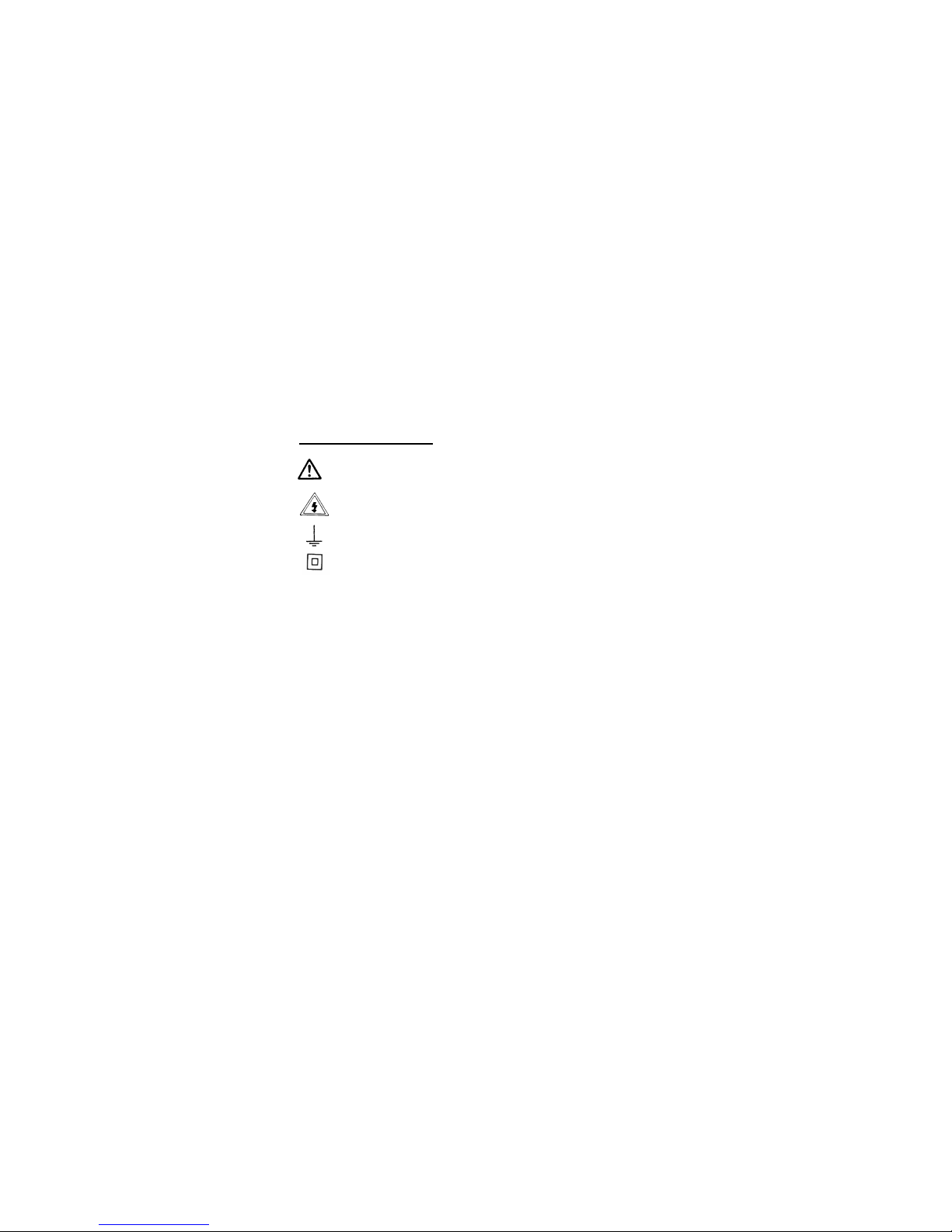
* Messergebnisse hervorrufen. Stromschläge und körperliche
Schäden können die Folge sein.
* Gerät nicht unbeaufsichtigt betreiben.
* Sollten Sie das Gerät für einen längeren Zeitraum nicht
benutzen, entnehmen Sie die Batterie aus dem Batteriefach.
* Säubern Sie das Gehäuse regelmäßig mit einem feuchten
Stofftuch und einem milden Reinigungsmittel. Benutzen Sie
keine ätzenden Scheuermittel.
* Dieses Gerät ist ausschließlich für Innenanwendungen
geeignet.
* Vermeiden Sie jegliche Nähe zu explosiven und entflammbaren
Stoffen.
* Gerät nicht mit der Vorderseite auf die Werkbank oder
Arbeitsfläche legen, um Beschädigung der Bedienelemente zu
vermeiden.
* Keine technischen Veränderungen am Gerät vornehmen.
* Vor dem Einschalten des Gerätes, überprüfen ob die zur
Verfügung stehende Netzspannung mit der für den Betrieb des
Gerätes erforderlichen Netzspannung übereinstimmt.
* Äußere und interne Schaltkreise des Gerätes nicht modifizieren
oder in irgend einer Weise verändern. Wartungs- und
Reparaturarbeiten am Gerät nur von autorisierten Fachhändlern
durchführen lassen.
* Defekte oder beschädigte Geräte sollten bis zu deren
Reparatur durch qualifizierte Service-Techniker, so aufbewahrt
werden, dass eine Inbetriebnahme durch unberechtigte
Personen ausgeschlossen ist.
* Messgeräte gehören nicht in Kinderhände !!
1.1. Sicherheitssymbole
Achtung! Entsprechende Abschnitte in der
Bedienungsanleitung lesen.
Achtung! Gefahr eines elektrischen Schlages.
Erdungssymbol
Doppelte Isolierung
-2-
Page 4

2. Allgemeine Spezifikationen
Display 4½-stellige LCD-Anzeige, max. 19999
Überlastanzeige Display zeigt „OL“ an.
Batterieanzeige Reicht der Ladezustand der Batterie
nicht aus, erscheint das
Batteriesymbol. Speichern Sie alle
eingestellten Werte ab (einschließlich
der SET-Werte).
Messfolge 1 x Sek., nominal.
Betriebstemp.-Bereich 0°C - 50°C bei 80% rel. Luftfeuchte
Lagertemp.-Bereich -20°C - 60°C bei 0 - 80% rel.
Luftfeuchte
Spannungsversorgung eine 9V-Blockbatterie, NEDA 1604
Ext. Spannungsver- min. 12V/50 mA; max. 15V/50 mA
sorgung
Autom. Abschaltung Wird „APO“ im LCD angezeigt,
schaltet sich das Messgerät
automatisch ab, wenn es länger als
10 Minuten nicht benutzt wurde.
Durch Drücken der Ein/Aus-Taste (|)
schalten Sie das Gerät wieder ein.
Das Messgerät deaktiviert den
automatischen Abschaltmodus, wenn
die Funktionen RS-232, Max. oder
externe Spannungsversorgung
verwendet werden.
Sicherungs-Warn- Zeigt beschädigte oder durchgemeldung brannte Sicherung an.
-3-
Page 5

Hinweis:
Der Mikroprozessor des Messgeräts kann selbst erkennen, ob eine
Sicherung durchgebrannt oder beschädigt ist. Das „FUSE“-Symbol
erscheint auf der LCD-Anzeige und ein Dauerton ist zu hören.
Abmessungen (HxBxT) 192 x 91 x 53 mm
Gewicht ca. 365g (einschließlich Batterie
und Holster)
Zubehör Prüfleitungen,
Bedienungsanleitung, 9V-Batterie
und Ersatzsicherung im Gerät,
USB-Kabel, Software-CD
-4-
Page 6
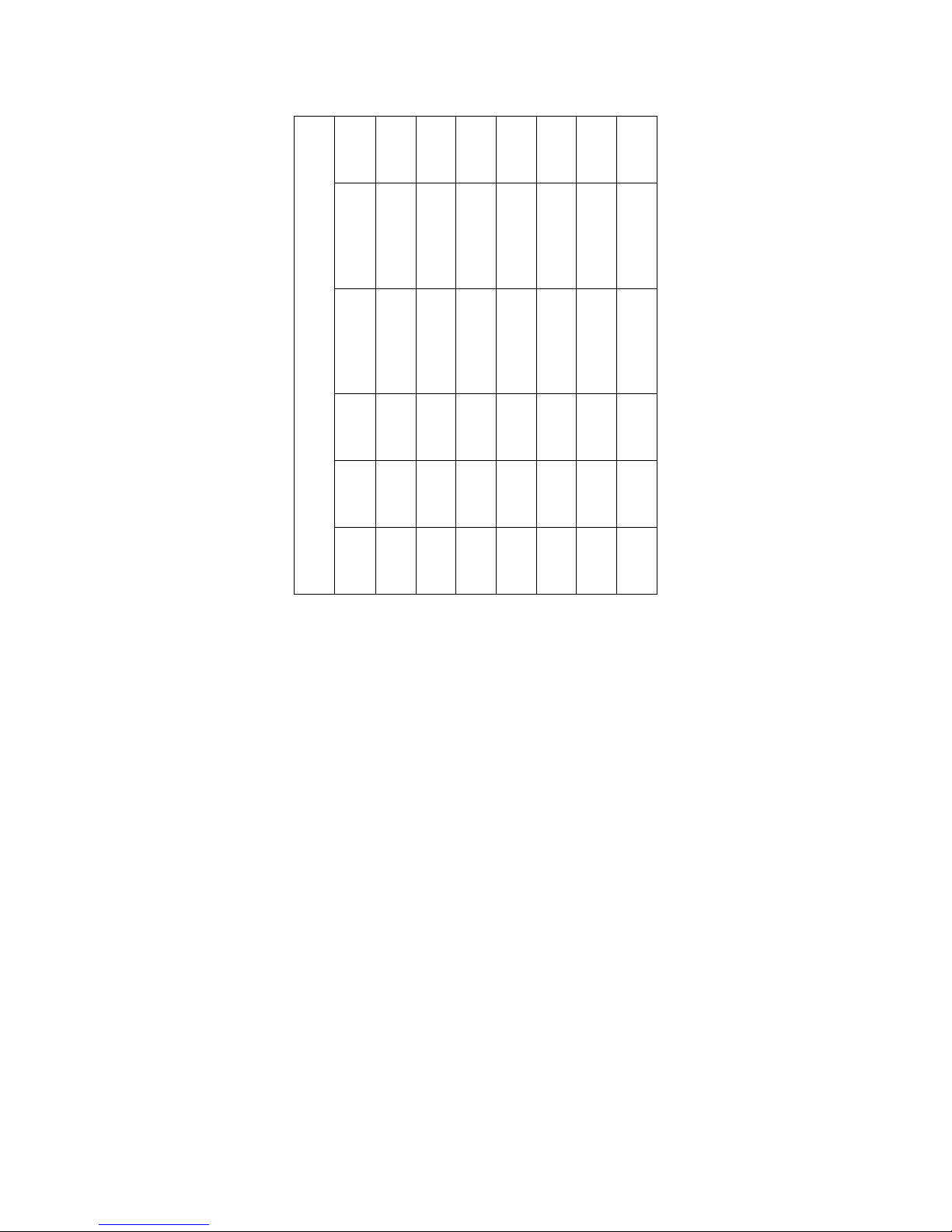
3. Spezifikationen
3.1. Kapazität
Prüf-Frequenz 120 Hz
Hinweis
nach kurz-
geschlos-
sener Kal.
nach kurz-
geschlos-
sener Kal.
---
---
---
nach of-
fener Kali-
brierung
nach of-
fener Kali-
brierung
DF
± (10% v.M. +100/
CX + 5 St.) DF<0,1
± (2,0% v.M.
+100/ CX + 5 St.)
DF<0,1
± (0,7% v.M.
+100/ CX + 5 St.)
D
F<0,5
± (0,7% v.M.
+100/ CX + 5 St.)
DF<0,5
± (0,7% v.M.
+100/ CX + 5 St.)
DF<0,5
± (0,7% v.M.
+100/ CX + 5 St.)
DF<0,5
± (2,0% v.M.
+100/ CX + 5 St.)
DF<0,1
Cx
±(5,0% v. M. +
5 St.) DF<0,1
±(1,0% v. M. +
5 St-.) DF<0,1
±(0,7% v. M. +
3 St.) DF<0,5
±(0,7% v. M. +
3 St.) DF<0,5
±(0,7% v. M. +
3 St.) DF<0,5
±(0,7% v. M. +
5 St.) DF<0,5
±(1,0% v. M. +
5 St.) DF<0,1
Max.
10.000 mF
1999,9 µF
199,99 µF
19,999 µF
1999,9 nF
199,99 nF
19,999 nF
Min.
1 µF
100 nF
10 nF
1 nF
100 pF
10 pF
1 pF
Bereich
10 mF
2000 µF
200 µF
20 µF
2000 nF
200 nF
20 nF
-5-
Page 7

Prüf-Frequenz 1 kHz
Hinweis
nach kurz-
geschlos-
sener Kal.
nach kurz-
geschlos-
sener Kal.
---
---
---
nach of-
fener Kali-
brierung
nach of-
fener Kali-
brierung
DF
± (10% v.M. +100/
CX + 5 St.) DF<0,1
± (2,0% v.M.
+100/ CX + 5 St.)
DF<0,5
± (0,7% v.M.
+100/ CX + 5 St.)
DF<0,5
± (0,7% v.M.
+100/ CX + 5 St.)
DF<0,5
± (0,7% v.M.
+100/ CX + 5 St.)
DF<0,5
± (0,7% v.M.
+100/ CX + 5 St.)
DF<0,1
± (2,0% v.M.
+100/ CX + 5 St.)
DF<0,1
Cx
±(5,0% v. M. +
5 St.) DF<0,1
±(1,0% v. M. +
3 St.) DF<0,5
±(0,7% v. M. +
3 St.) DF<0,5
±(0,7% v. M. +
3 St.) DF<0,5
±(0,7% v. M. +
3 St.) DF<0,5
±(0,7% v. M. +
5 St.) DF<0,5
±(1,0% v. M. +
5 St.) DF<0,1
Max.
1000.0 µF
199,99 µF
19,999 µF
1999,9 nF
199,99 nF
19,999 nF
1999,9 pF
Min.
100 nF
10 nF
1 nF
100 pF
10 pF
1 pF
0,1 pF
Bereich
2000 µF
200 µF
20 µF
2000 nF
200 nF
20 nF
2000 pF
-6-
Page 8

3.2. Induktivität
Prüf-Frequenz 120 Hz
Hinweis
---
nach of-
fener Kali-
brierung
---
---
---
nach kurz-
geschlos-
sener Kal
nach kurz-
geschlos-
sener Kal
DF (DF<0,5)
Nicht spezifiziert
± (2,0% v.M.
+100/ LX + 5 St.)
± (1,2% v.M.
+100/ LX + 5 St.)
± (1,2% v.M.
+100/ LX + 5 St.)
± (1,2% v.M.
+100/ LX + 5 St.)
± (3,0% v.M.
+100/ LX + 5 St.)
± (10% v.M. +100/
LX + 5 St.)
Lx (DF<0,5)
Nicht spezifiziert
±(1,0% v. M.+ LX/
10000 + 5 St.)
±(0,7% v. M. + LX/
10000 + 5 St.)
±(0,7% v. M. + LX/
10000 + 5 St.)
±(0,7% v. M. + LX/
10000 + 5 St.)
±(1,0% v. M. + LX/
10000 + 5 St.)
±(2,0% v. M. + LX/
10000 + 5 St.)
Max.
10.000 H
1999,9 H
199,99 H
19,999 H
1999,9
mH
199,99
mH
19,999
mH
Min.
1 H
100 mH
10 mH
1 mH
100 µH
10 µH
1 µH
Bereich
10000 H
2000 H
200 H
20 H
2000 mH
200 mH
20 mH
-7-
Page 9

Prüf-Frequenz 1 kHz
Hinweis
---
nach of-
fener Kali-
brierung
---
---
---
nach kurz-
geschlos-
sener Ka
nach kurz-
geschlos-
sener Ka
DF (DF<0,5)
Nicht spezifiziert
± (1,2% v.M.
+100/ LX + 5 St.)
± (1,2% v.M.
+100/ LX + 5 St.)
± (1,2% v.M.
+100/ LX + 5 St.)
± (1,2% v.M.
+100/ LX + 5 St.)
± (5,0% v.M.
+100/ LX + 5 St.)
± (10% v.M. +100/
LX + 5 St.)
Lx (DF<0,5)
Nicht spezifiziert
±(1,0% v. M.+ LX/
10000 + 5 St.)
±(0,7% v. M. + LX/
10000 + 5 St.)
±(0,7% v. M. + LX/
10000 + 5 St.)
±(0,7% v. M. + LX/
10000 + 5 St.)
±(1,2% v. M. + LX/
10000 + 5 St.)
±(2,0% v. M. + LX/
10000 + 5 St.)
Max.
1000,0 H
199,99 H
19,999 H
1999,99
mH 199,99
mH
19,999
mH
1999,9 µH
Min.
100 mH
10 mH
1 mH
100 µH
10 µH
1 µH
0,1 µH
Bereich
2000 H
200 H
20 H
2000 mH
200 mH
20 mH
2000 µH
-8-
Page 10
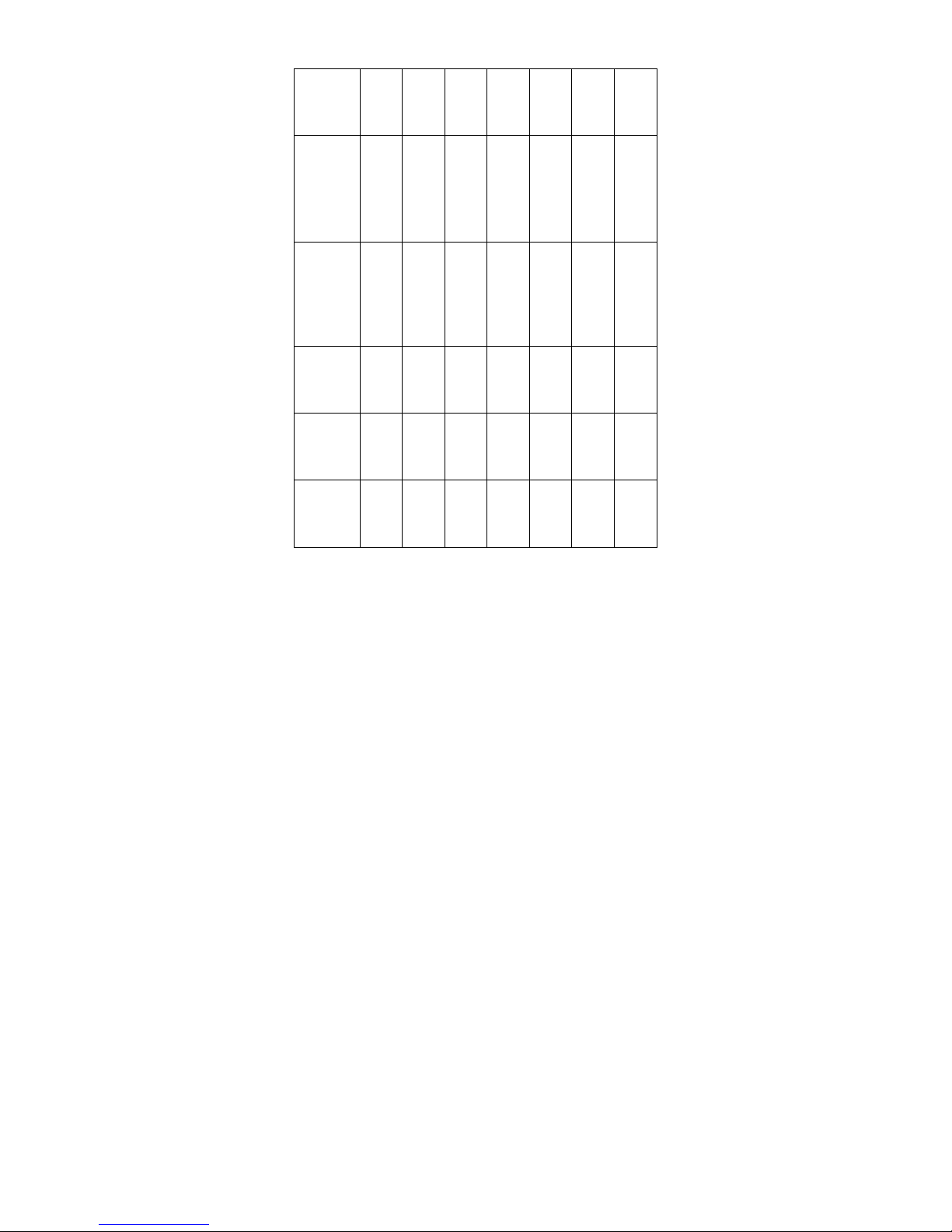
3.3. Widerstand
Hinweis
nach of-
fener Kali-
brierung
nach of-
fener Kali-
brierung
---
---
---
nach kurz-
geschlos-
sener Kal.
nach kurz-
geschlos-
sener Kal
Testfrequenz
1 kHz
±(2,0% v.M. +8 St.)
±(0,5% v.M. +5 St.)
±(0,5% v.M. +3 St.)
±(0,5% v.M. +3 St.)
±(0,5% v.M. +3 St.)
±(0,8% v.M. +5 St.)
±(1,2% v.M. +8 St.)
Testfrequenz
120 Hz
±(2,0% v.M.
+ 8 St.)
±(0,5% v.M.
+ 5 St.)
±(0,5% v.M.
+ 3 St.)
±(0,5% v.M.
+ 3 St.)
±(0,5% v.M.
+ 3 St.)
±(0,8% v.M.
+ 5 St.)
±(1,2% v.M.
+8 St.)
Max.
10,000
MΩ
1,9999
MΩ
199,99 kΩ
19,999 kΩ
1,9999 kΩ
199,99 Ω
19,999 Ω
Min.
1 kΩ
100 Ω
10 Ω
1 Ω
100 mΩ
10 mΩ
1 mΩ
Bereich
10 MΩ
2 MΩ
200 kΩ
20 kΩ
2 kΩ
200 Ω
20 Ω
-9-
Page 11

Anmerkung:
1. Der Q-Wert ist der Reziprokwert von DF.
2. Die Spezifikation basiert auf den am Messgerät verwendeten
Teststeckern (Testklemmen).
3. L (C) x bezeichnet die Ablesung der Induktivität (Kapazität) auf
dem Display; Beispiel: Wenn Induktivität (Kapazität) = 18.888H
(F), dann L (C) x = 18888.
4. Im 20 Ω-Bereich werden für korrekte Messwerte, eine effektive
Anzeige von über 20 Stellen benötigt.
Achtung:
Vor der Verwendung des Messgeräts die Sicherheits- und
Bedienungsanleitungen sorgfältig lesen.
4. Bedienungshinweise
WARNUNG
Vor der Messung darauf achten, dass die Messobjekte
spannungsfrei sind.
Zur Vermeidung eines Stromschlags vor dem Öffnen des Gehäuses
und des Batteriefaches die Prüfleitungen von dem Messgerät
entfernen.
Messgerät nicht verwenden, wenn Prüfleitungen, Krokodilklemmen
und das Äußere des Geräts einen Riss aufweisen oder beschädigt
sind. Regelmäßig überprüfen!
Zur Vermeidung von Stromschlägen Schaltkreis vor der Messung
vollständig entladen.
ACHTUNG
Wenn sich das Gerät nicht einschalten lässt.
1. Wenn das Gerät erst kurz zuvor ausgeschaltet wurde, ist es
normal, dass es sich nicht sofort wieder einschalten lässt.
Warten Sie einen Moment bevor Sie das Gerät wieder
einschalten.
2. Lässt sich das Messgerät nicht ordnungsgemäß bedienen,
schalten Sie es aus und nach einer Weile wieder ein.
-10-
Page 12

3. Es gibt zwei Messverfahren, wenn es zu Messungen unter 0,5
Ohm kommt:
a) Verwenden der Krokodil-Klemmen für eine sichere Verbindung
mit der Prüfkomponente.
b) Die Kontakte der Prüfkomponente sollten sauber sein und frei
von Oxidation um eine Beeinflussung der Genauigkeit zu
verhindern.
-11-
Page 13

5. Frontansicht des Gerätes
-12-
Sekundäranzeige
Primäranzeige
2
10
11
12
9
6
5
3
4
7
8
PeakTech
®
2165 USB
Page 14

H
APO: Abschaltautomatik
: Verbindung ist hergestellt
: Aufzeichnungsmodus
MAX: Maximum Anzeige
MIN: Minimum Anzeige
AVG: Mittelwert Anzeige
AUTO: Automatische Bereichswahl
: HOLD-Funktion
SET: Einstellungsmodus
∆: Relativwert Anzeige
TOL: Toleranz Anzeige
PAL: Parallel Anzeige
SER: Seriell Anzeige
D: Verlustfaktor Anzeige
Q: Güteklasse
R: Parallel/Seriell Anzeige
%: Toleranz Anzeige
1 kHz: Frequenzanzeige
120 Hz: Frequenzanzeige
LCR: L/C/R Funktionsanzeige
▲: oberer Grenzwert Anzeige
▼: unterer Grenzwert Anzeige
: Batteriezustandsanzeige
Summeranzeige
MKΩ: Widerstandanzeige
µmH: Induktivitätsanzeige
mµnpF: Kapazitätsanzeige
-13-
R
RS-232
Page 15

(1) Automatische Abschaltung
Wenn das Messgerät länger als 10 Minuten nicht benutzt wurde,
schaltet es sich automatisch ab. Drücken Sie die Ein/Aus-Taste (|)
um in den Betriebsmodus zurückzukehren.
Wenn das Gerät ausgeschaltet ist, drücken Sie die Ein/Aus-Taste
(|) um es wieder einzuschalten. Der Betriebszustand vor Abschalten
des Geräts wird wiederhergestellt.
Im MIN/MAX-Aufzeichnungsmodus, RS-232-Modus oder bei
Verwendung eines Gleichstromadapters wird die automatische
Abschaltfunktion automatisch deaktiviert.
Fortlaufende Messung
Drücken Sie im automatischen Abschaltmodus die Ein/Aus-Taste (|)
für 2 Sekunden, bis „APO OFF“ angezeigt wird. Das Gerät befindet
sich jetzt im fortlaufenden Messmodus.
Ein/Aus-Taste
Mit der Ein/Aus-Taste (|) schalten Sie das Messgerät ein bzw. aus.
Drücken Sie bei einem Mikrocomputerfehler die Ein/Aus-Taste (|)
bis sich das Gerät ausschaltet.
(2) Frequenzwahl
Stellen Sie die FREQ-Taste je nach Prüfling auf 120Hz oder 1kHz
ein. Im Allgemeinen wird der Elektrolytkondensator mit 120 Hz,
andere Kondensatoren mit 1 kHz gemessen.
(3) Parallel/Seriell-Modus
Mit der „PAL SER“-Taste stellen Sie den Messschaltkreis auf
parallel bzw. seriell ein. Hat der Prüfling eine hohe Impedanz wird
die Messung in der Regel im Parallelschaltungsmodus „PAL“
vorgenommen; hat der Prüfling eine niedrige Impedanz, erfolgt die
Messung im Reihenschaltungsmodus „SER“.
-14-
Page 16

(4) Bereichstaste
Mit der RANGE-Taste können Sie den manuellen
Bereichswahlmodus auswählen und die „AUTO“-Anzeige
ausschalten. (Dabei bleibt das Messgerät auf den Bereich
eingestellt, in dem es sich vor dem Umschalten zum manuellen
Bereichswahlmodus befand.)
Im manuellen Bereichswahlmodus können Sie durch Drücken der
RANGE-Taste stufenweise den Bereich vergrößern. Nach jedem
Drücken wird ein neuer Wert angezeigt. Um den manuellen
Bereichswahlmodus zu verlassen und zur automatischen
Bereichswahl zurückzukehren, drücken Sie die RANGE-Taste und
halten Sie diese für 2 Sekunden gedrückt. Die „AUTO“-Anzeige
schaltet sich wieder ein.
(5) L/C/R-Funktionstaste (nur Hauptdisplay)
Mit der L/C/R-Taste können die Messparameter in der Reihenfolge
L – C – R – L usw. ausgewählt werden; der ausgewählte Parameter
wird auf dem LCD-Display angezeigt.
Wenn das Messgerät eingeschaltet wird, ist es auf den Parameter
eingestellt, der ausgewählt war, als das Gerät zum letzten Mal
ausgeschaltet wurde.
(6) Q/D/R-Funktionstaste (nur Nebendisplay)
Mit der Q/D/R-Taste können die Messparameter in der Reihenfolge
Q – D – R – Q usw. ausgewählt werden; der ausgewählte
Parameter wird auf dem LCD-Display angezeigt.
Wenn das Messgerät eingeschaltet wird, ist es auf den Parameter
eingestellt, der ausgewählt war, als das Gerät zum letzten Mal
ausgeschaltet wurde.
(7) HOLD
> 2 sec
Drücken Sie die HOLD-Taste um in den Datenstillstand-Modus zu
wechseln. Die „HOLD“-Anzeige erscheint im Display.
Wenn der „HOLD“-Modus ausgewählt wurde, unterbricht das
Messgerät die Aktualisierung der angezeigten Messungen.
Drücken Sie die HOLD-Taste für 2 Sekunden um die Hintergrundbeleuchtung zu starten.
-15-
Page 17

Das Display wird von hinten beleuchtet. Wenn Sie diese Taste
erneut für 2 Sekunden drücken, verlassen Sie die
Hintergrundbeleuchtung wieder.
Die Hintergrundbeleuchtung schaltet sich 1 Minute nach Aktivierung
selbständig wieder aus.
(8) MIN/MAX-Taste
Drücken Sie die MIN/MAX-Taste um in den Min/Max/Avg-Modus zu
wechseln und die automatische Abschaltfunktion zu beenden.
Außer der Ein-/Aus-Taste (|) und der HOLD-Taste können keine
weiteren Tasten bedient werden. Nach 6-maligem Sampling ertönt
ein einfacher Piepton. Werden neue MIN/MAX-Daten
aufgezeichnet, ertönt ein zweifacher Piepton.
Der Wert der Haupt- und Nebenanzeige ändert sich beim Drücken
der Taste "MIN/MAX" durch den Aktuellen-, Maximalen-, Minimalen, Maximalen minus Minimalen- und dem Mittelwert. Das Messgerät
zeichnet im Falle einer Überlast („OL“) während des
Vergleichsvorgangs oder im Kapazitätsbereich ≤ 50 Zählschritte
nicht auf. Es kann aus bis zu 3000 Messwerten der Mittelwert
genommen werden.
Bei der Mittelwertanzeige handelt es sich um die Aufzeichnung des
wahren Mittelwerts. Es können bis zu 3000 Takte gespeichert
werden. Die Mittelwertanzeige „AVG“ blinkt, wenn 2991 bis 3000
Messwerte aufgezeichnet wurden. Wurden mehr als 3000
Messwerte aufgezeichnet, stoppt die AVG-Aufzeichnung und zeigt
den Mittelwert im LCD-Display an. Das Messgerät fährt mit der
Aufzeichnung des MIN/MAX-Wertes fort. Drücken Sie im
„MIN/MAX“-Modus auf die HOLD-Taste um die Aufzeichnung
vorübergehend anzuhalten, durch erneutes Drücken der HOLDTaste wird die Aufzeichnung fortgesetzt.
Um Datenfehler oder -verlust zu vermeiden müssen Sie zum
Verlassen der MIN/MAX-Funktion die Taste 2 Sekunden lang
drücken und die ursprünglichen Aufzeichnungen beenden.
-16-
Page 18

(9) SET
1. Die SET-Funktion kann nur aktiviert werden, wenn zuvor keine
anderen Funktionen verwendet wurden.
2. Drücken Sie die SET-Taste um den SET-Modus anzuzeigen
und automatisch zur manuellen Bereichswahl zu wechseln.
3. Im SET-Modus wird die Anzeige im Hauptdisplay gelöscht, das
Nebendisplay zeigt „SET“ an, in der LCD-Anzeige blinken ∆
TOL, ▲, ▼. In diesem Moment können Sie nur die folgenden
fünf Tasten benutzen: Ein/Aus (|), SET, REL, Hi/Lo LIMITS und
TOL.
4. OPEN/SHORT Kalibrierung:
Drücken Sie die SET-Taste erneut. In der LCD-Anzeige
erscheint „CAL OPEn“. Durch Drücken der PAL/SER-Taste
(ENTER) wechselt das Programm zur offenen Kalibrierung
(„OPEN“). Die LCD-Anzeige zeigt nun „CAL SHrt“ an. Durch
Drücken der PAL/SER-Taste (ENTER) wechselt das Programm
zur kurzgeschlossenen Kalibrierung („SHORT“). Wenn Sie nicht
mit der kurzgeschlossenen Kalibrierung fortfahren möchten,
drücken Sie auf die SET-Taste um den Kalibriermodus zu
verlassen.
5. Hi/Lo-LIMITS-Einstellungen:
Drücken Sie die SET-Taste und es erscheint das SET-Symbol
in der Anzeige. Nun drücken Sie die HI/LO-LIMITS-Taste um
den oberen Grenzwert einzustellen. Dieses wird mit den
Nummern über den Tasten eingestellt. Durch erneutes Drücken
der HI/LO-LIMITS-Taste kann der untere Grenzwert eingestellt
werden.
Wenn der bei „Lo“ eingestellte Wert höher ist als der bei „Hi“
eingestellte Wert, wird auf dem LCD-Display „Err“ („Fehler“)
angezeigt und das Gerät wechselt zurück zum „Hi“Einstellungsmodus. Geben Sie die neuen Hi/Lo-Grenzwerte ein.
6. TOL Hi/Lo-Einstellungen
Drücken Sie die SET-Taste und es erscheint das SET-Symbol
in der Anzeige. Nun drücken Sie die TOL-Taste um den
Referenzwert einzustellen. Dieses wird mit den Nummern über
den Tasten eingestellt. Mit der ENTER-Taste kann nun der
obere Grenzwert in % eingegeben werden. Durch erneutes
Drücken der ENTER-Taste kann nun der untere Grenzwert
eingegeben werden.
7. REL-Einstellung:
Wenn Sie die REL-Taste drücken blinkt die Anzeige „∆“. Der
zuvor eingestellte Standardwert wird angezeigt und kann vom
Benutzer geändert werden.
-17-
Page 19

(10) REL-Relativmodus (nur Hauptdisplay)
Drücken Sie die REL-Taste um in den Relativmodus zu wechseln.
Die angezeigte Ablesung wurde als Referenzwert gespeichert, das
Display steht auf Null und die Anzeige „∆“ erscheint. Drücken Sie
die REL-Taste erneut um den Relativmodus wieder zu verlassen.
Beispiel: Wenn die angezeigte Ablesung 100,0 ist, drücken Sie die
REL-Taste um diesen Wert als Referenzwert zu speichern. Das
Display zeigt Null an und speichert 100,0 als Standardreferenzwert.
Ist unser Eingangssignal 99,5, erfolgt die Ablesung nach dem
Muster: 99,5-100,0 gleich –0,5.
(Über den SET-Modus kann der relative Wert ebenfalls eingestellt
werden. Für Einzelheiten, s. den Abschnitt (9) „SET“ in diesem
Handbuch.) Wenn der gewünschte relative Wert eingegeben
wurde, drücken Sie die REL-Taste um in den Relativmodus zu
wechseln. Drücken Sie nun die SET-Taste um den relativen Wert
als Referenzwert zu verwenden. Durch erneutes Drücken der RELTaste für ≥ 2 Sek. können Sie den Relativmodus wieder verlassen.
(11) Hi/Lo LIMITS
Nehmen Sie wie unter (9) SET (Punkt 5) beschrieben die HI/LO
Einstellungen vor.
Drücken Sie die Hi/Lo LIMITS-Taste um den „Hi/Lo LIMITS“-Modus
anzuzeigen und in den manuellen Bereichswahlmodus zu
wechseln. Die ursprünglichen oberen und unteren Grenzwerte und
die Anzeigen ▲ und ▼ werden gleichzeitig einzeln angezeigt.
Wenn der eingegebene Wert die oberen Grenzwerte (Hi)
übersteigt, blinkt der ▲ und gibt einen Dauerton von sich. Wenn
der eingegebene Wert die unteren Grenzwerte (Lo) unterschreitet,
blinkt der ▼ und der Beeper gibt einen pulsierenden Ton von sich.
Die Töne weisen den Benutzer darauf hin, dass die eingegebenen
Werte außerhalb der eingestellten Bereiche liegen.
Durch erneutes Drücken der Hi/Lo LIMITS-Taste können Sie
diesen Modus wieder verlassen. Das Messgerät zeichnet im Falle
einer Überlast („OL“) während des Vergleichsvorgangs oder im
Kapazitätsbereich ± 50 Zählschritte nicht auf.
-18-
Page 20

(12) TOL
Nehmen Sie wie unter (9) SET (Punkt 6) beschrieben die TOL
Einstellungen vor. Drücken Sie die TOL-Taste um den
Toleranzmodus anzuzeigen und automatisch in den manuellen
Bereichswahlmodus zu wechseln. Der ursprünglich voreingestellte
Standardwert und die Anzeige „TOL“ werden gleichzeitig einzeln
angezeigt. Im „TOL“-Modus zeigt das Hauptdisplay den aktuellen
Wert an und das Nebendisplay den Toleranzwert.
Der Toleranzmodus verfügt über vier Voreinstellungen für den
unmittelbaren Gebrauch. Durch Drücken der TOL-Taste werden
nacheinander 1%, 5%, 10%, 20% und dann wieder der aktuelle
Wert angezeigt. Beim Wechsel zum „TOL“-Modus werden die
Anzeigen ▲ und ▼ zur selben Zeit angezeigt. Wenn der
eingegebene Wert die oberen Grenzwerte (Hi) übersteigt, blinkt der
▲ und gibt einen Dauerton von sich. Wenn der eingegebene Wert
die unteren Grenzwerte (Lo) unterschreitet, blinkt der ▼ und der
Beeper gibt einen pulsierenden Ton von sich.
Die Töne weisen den Benutzer darauf hin, dass die eingegebenen
Werte außerhalb der eingestellten Bereiche liegen. Das Messgerät
zeichnet im Falle einer Überlast („OL“) während des
Vergleichsvorgangs oder im Kapazitätsbereich ±50 Zählschritte
nicht auf. Drücken Sie die TOL-Taste 2 Sekunden lang um diesen
Modus wieder zu verlassen.
-19-
Page 21

6. Wartung
WARNUNG
Prüfleitungen vor dem Austausch von Batterien, Sicherungen oder
der Durchführung irgendwelcher Reparaturen entfernen!
6.1. Austausch von Batterien
Die Stromversorgung erfolgt über eine 9V-„Transistor“-Batterie
(NEDA 1604, IEC 6F22). Wenn ein Austausch der Batterie
erforderlich ist, erscheint das Batteriesymbol in der LCD-Anzeige.
Entfernen Sie zum Austausch der Batterie die beiden Schrauben
auf der Rückseite des Messgeräts und nehmen Sie den Deckel des
Batteriefachs ab. Trennen Sie die Batterie von den
Batteriekontakten.
6.2. Austausch von Sicherungen
Das „FUSE“-Symbol erscheint in der LCD-Anzeige und ein hörbarer
Ton ertönt. Ersetzen Sie die Sicherung nur mit einer originalen
flinken 100mA/250V Sicherung.
6.3. Reinigung
Wischen Sie das Gehäuse regelmäßig mit einem feuchten,
sauberen Tuch und etwas Reinigungsmittel ab. Verwenden Sie
keine Scheuer- oder Lösungsmittel.
-20-
Page 22

Gesetzlich vorgeschriebene Hinweise zur Batterieverordnung
Im Lieferumfang vieler Geräte befinden sich Batterien, die z. B. zum
Betrieb von Fernbedienungen dienen. Auch in den Geräten selbst
können Batterien oder Akkus fest eingebaut sein. Im
Zusammenhang mit dem Vertrieb dieser Batterien oder Akkus sind
wir als Importeur gemäß Batterieverordnung verpflichtet, unsere
Kunden auf folgendes hinzuweisen:
Bitte entsorgen Sie Altbatterien, wie vom Gesetzgeber
vorgeschrieben- die Entsorgung im Hausmüll ist laut
Batterieverordnung ausdrücklich verboten-, an einer kommunalen
Sammelstelle oder geben Sie sie im Handel vor Ort kostenlos ab.
Von uns erhaltene Batterien können Sie nach Gebrauch bei uns
unter der auf der letzten Seite angegeben Adresse unentgeltlich
zurückgeben oder ausreichend frankiert per Post an uns
zurücksenden.
Batterien, die Schadstoffe enthalten, sind mit dem Symbol einer
durchgekreuzten Mülltonne gekennzeichnet, ähnlich dem Symbol in
der Abbildung links. Unter dem Mülltonnensymbol befindet sich die
chemische Bezeichnung des Schadstoffes z. B. „CD“ für Cadmium,
„Pb“ steht für Blei und „Hg“ für Quecksilber.
Weitere Hinweise zur Batterieverordnung finden Sie beim
Bundesministerium für Umwelt, Naturschutz und Reaktorsicherheit.
-21-
Batterien, die Schadstoffe enthalten, sind mit dem
Symbol einer durchgekreuzten Mülltonne
gekennzeichnet, ähnlich dem Symbol in der
Abbildung links. Unter dem Mülltonnensymbol
befindet sich die chemische Bezeichnung des
Schadstoffes z. B. „CD“ für Cadmium, „Pb“ steht für
Page 23

7. RS-232 Befehls-Tabelle
Verbinden Sie RS-232C-Schnittstellenkabel mit einem Computer
um das Software-Programm zu verwenden.
(1) RS-232 Schnittstellen-Parameter
Baud Rate: 1200
Parity: EVEN
Data bits: 7
Stop bits: 1
1. Setup Einstellungen
a) Befehl: S
"SETUP READY...X" wird angezeigt, wenn das Gerät
bereit ist.
b) Befehl [E(L/C/R)(Q/D/R)(P/S)(A/B)(A/M)(0~6)]:
Wechseln der Hauptfunktion:
(L/C/R): L, C oder R Testfunktion
(Q/D/R): Q, D oder R
(P/S): parallel oder seriell
(A/B): A = 1 kHz / B = 120 Hz Prüffrequenz
(A/M): A = automatisch / M = Manuell
(0~6): manuelle Bereiche
c) Befehl [A-AAAAA]: Standardänderung
S 0 1 2 3 4 5 6 7 8
A [ U
±
1 9 9 9 9 ]
Start
Code SET-Wert Stop
Daten Code
Format
-22-
Page 24

[U± 19999]: REL SET-Wert
[V± 19999]: Hi LIMITS-Wert
[W± 19999]: Lo LIMITS-Wert
[X± 19999]: TOL SET-Wert
[Y± 19999]: TOL SET Hi-Wert
[Z± 19999]: TOL SET Lo-Wert
Nach dem Eingang der Einstellungsdaten aus dem PC
(U/V/W/Y/X/Z) und dem erneuten Senden der empfangenen Daten
sollte der PC die Richtigkeit der Datenausgabe, 7 Ziffern, prüfen.
d. Befehl [BXXXXXX]: SETUP-Modus verlassen.
(2) Daten ablesen
Befehl N: Aktuelle Daten und Status des Messgeräts ablesen.
Datenformat: Es gibt 39 ASCII-Codes.
Die Daten des Hauptdisplays haben L/C/R-Daten gesendet, die
zuvor nicht verarbeitet wurden (wie die Daten vor REL).
Die Daten des Nebendisplays sind dieselben wie die des
Hauptdisplays.
-23-
Page 25

1. L/C/R
2. Q/D/R
3. A (1 kHz) / B (120 Hz)
4. P (PAL) / S (SER)
5. A (AUTO) / M (MENU)
6. 0/1: Primäre Anzeige (MSD)
8: Bereichsänderung
9: OL
7. 6 ~ 10 Primäranzeigedaten
8.
9.
10. LSD
11. Primaranzeigebereich
12. MSD
13. 12 ~ 15: Sekundäranzeigedaten
14.
15. LSD
16. Sekundäranzeigebereich, 9: OL
17. Sequenz 0 ~ 9 zyklisch
18. MSD
19. 18 ~ 21: D-Wert
20.
21. LSD
22. Bereich für D-Wert, 9: OL
23. MSD
24. 23 ~ 26: Q-Wert
25.
26. LSD
27. Bereich für Q-Wert, 9: OL
28. S (SET) / _ (normal)
29. F (FUSE) / _ (normal)
30. H (HOLD) / _ (normal)
31. R (aktueller Wert) / M (maximum Wert)
I (minumum Wert) / X (max.-min. Wert)
A (Mittelwert) / _ (normal)
32. R (REL) / S (REL SET) / _ (normal)
33. L (LIMITS) / _ (normal)
34. T (TOL) S (TOL SET) / _ (normal)
-24-
Page 26

35. B (Hintergrundbeleuchtung) / _ (normal)
36. A (Adapter insert) / _ (normal)
37. B (Batterie schwach) / _ (normal)
38. CR (ASCII : 0DH)
39. nl (LF) (ASCII : 0AH)
(3) RS-232 Ausgang für Hauptdisplay
Ω
Ω
Ω
Ω
Ω
Ω
Ω
.00 H
Bereich
0
1
2
3
4
5
6
-25-
Page 27

(4) Ausgangsdiagramm der Sekundäranzeige
Bereich Q/D R
(RS=100Ω)
R
(RS=1 kΩ,
R
(RS=100
1 999.9 99.99 Ω 99.99 Ω X
2 99.99 999.9 Ω 999.9 Ω 999.9 Ω
3 9.999 9.999 kΩ 9.999 kΩ 9.999 Ω
4 .9999 99.99 kΩ 99.99 kΩ 99.99 kΩ
5 X X 999.9 kΩ 999.9 kΩ
(5) Formel
RP = RS (1+Q2)
CP = CS [1/(1+D2)]
CS = CP (1+D2)
LP = LS [1+(1/Q2)]
LS = LP [Q2/(1+Q2)]
Alle Rechte, auch die der Übersetzung, des Nachdruckes und der
Vervielfältigung dieser Anleitung oder Teilen daraus, vorbehalten.
Reproduktionen jeder Art (Fotokopie, Mikrofilm oder ein anderes
Verfahren) nur mit schriftlicher Genehmigung des Herausgebers
gestattet.
Letzter Stand bei Drucklegung. Technische Änderungen des
Gerätes, welche dem Fortschritt dienen, vorbehalten.
Hiermit bestätigen wir, dass alle Geräte, die in unseren Unterlagen
genannten Spezifikationen erfüllen und werkseitig kalibriert geliefert
werden. Eine Wiederholung der Kalibrierung nach Ablauf von
1 Jahr wird empfohlen.
© PeakTech® 10/2013/Th/pt/St/pt.
-26-
Page 28

1. Safety Precautions
1.1. Safety precautions
This Product complies with the requirements of the following
European community Directives 2004/108/EC (Electromagnetic
compability) and 2006/95/EC (Low Voltage) as amended by
2004/22/EC (CE-Marketing).
To ensure safe operation of the equipment and eliminate the
danger of serious injury due to short-circuits (arcing) the following
safety precautions must be observed. Damages resulting from
failure to observe these safety precautions are exempt from any
legal claims whatever.
* Do not exceed the maximum permissible input ratings (danger
of serious injury and/or destruction of the equipment).
* Do not modify external or internal circuits. Repairing works
should only done by qualified personal.
* Disconnect test leads or probe from the measuring circuit
before switching modes or functions.
* To avoid electric shock, disconnect power to the unit under test
and discharge all capacitors before taking any resistance
measurements.
* Check test leads and probes for faulty insulation or bare wires
before connection to the equipment.
* To avoid electric shock, do not operate this product in wet or
damp conditions. Conduct measuring works only in dry clothing
and rubber shoes, i. e. on isolating mats.
* Never touch the tips of the test leads or probe.
* Comply with the warning labels and other info on the
equipment.
* Do not subject the equipment to direct sunlight or extreme
temperatures, humidity or dampness.
* Do not subject the equipment to shocks or strong vibrations.
* Do not operate the equipment near strong magnetic fields
(motors, transformers etc.).
* Keep hot soldering irons or guns away from the equipment.
* Allow the equipment to stabilize at room temperature before
taking up measurement (important for exact measurements).
* Replace the battery as soon as the battery indicator “BAT”
appears. With a low battery, the meter might produce false
reading that can lead to electric shock and personal injury.
-27-
Page 29

* Fetch out the battery when the meter will not be used for long
period.
* The measurement instrument is not to be operated unattended.
* Periodically wipe the cabinet with a damp cloth and mid
detergent. Do not use abrasives or solvents.
* The meter is suitable for indoor use only
* Do not operate the meter before the cabinet has been closed
and screwed safely as terminal can carry voltage.
* Do not store the meter in a place of explosive, inflammable
substances.
* Do not modify the equipment in any way
* Measuring instruments don’t belong to children hands.
1.2. Safety Symbols
Caution! Refer to accompanying documents!
Caution! Risk of electric shock.
Earth ground symbol
Equipment protected throughout by double insulation or
reinforced insulation.
-28-
Page 30

2. General Specifications
Display 4 ½ digit LCD Display, max. 19999
Overload indication "OL" display
Low battery indication The " " is displayed when the
battery voltage drops below the
operating level, and cancel all the
memorized values to store into
EEPROM (included SET values).
Measuring rate One time per second, nominal
Operating environment 0°C to 50°C at < 80% RH
Storage environment -20°C to 60°C at 0 to 80% RH. With
battery removed from meter.
Power Single standard 9 V battery, NEDA
1604
External power min. 12 V/50 mA; max. 15 V/50 mA
Auto power As the "APO" is displayed on the
LCD, the meter will shut down by
itself if unused for about 10 minutes,
press the power key to resume
power-on mode. The meter will
cancel auto power off function when
RS-232, Max and external power are
used.
FUSE warning Damaged or open fuse indicator
Note The microprocessor of the meter can
self-detect if its fuse is either open or
damaged. The LCD will display the
symbol "FUSE" and an audible beep
will sound continuously
-29-
Page 31

Dimensions 192 x 91 x 53 mm
Weight approx. 365 g (incl. battery and holster)
Accessories Test leads, manual, battery, spare fuse,
USB cable, software-CD
-30-
Page 32
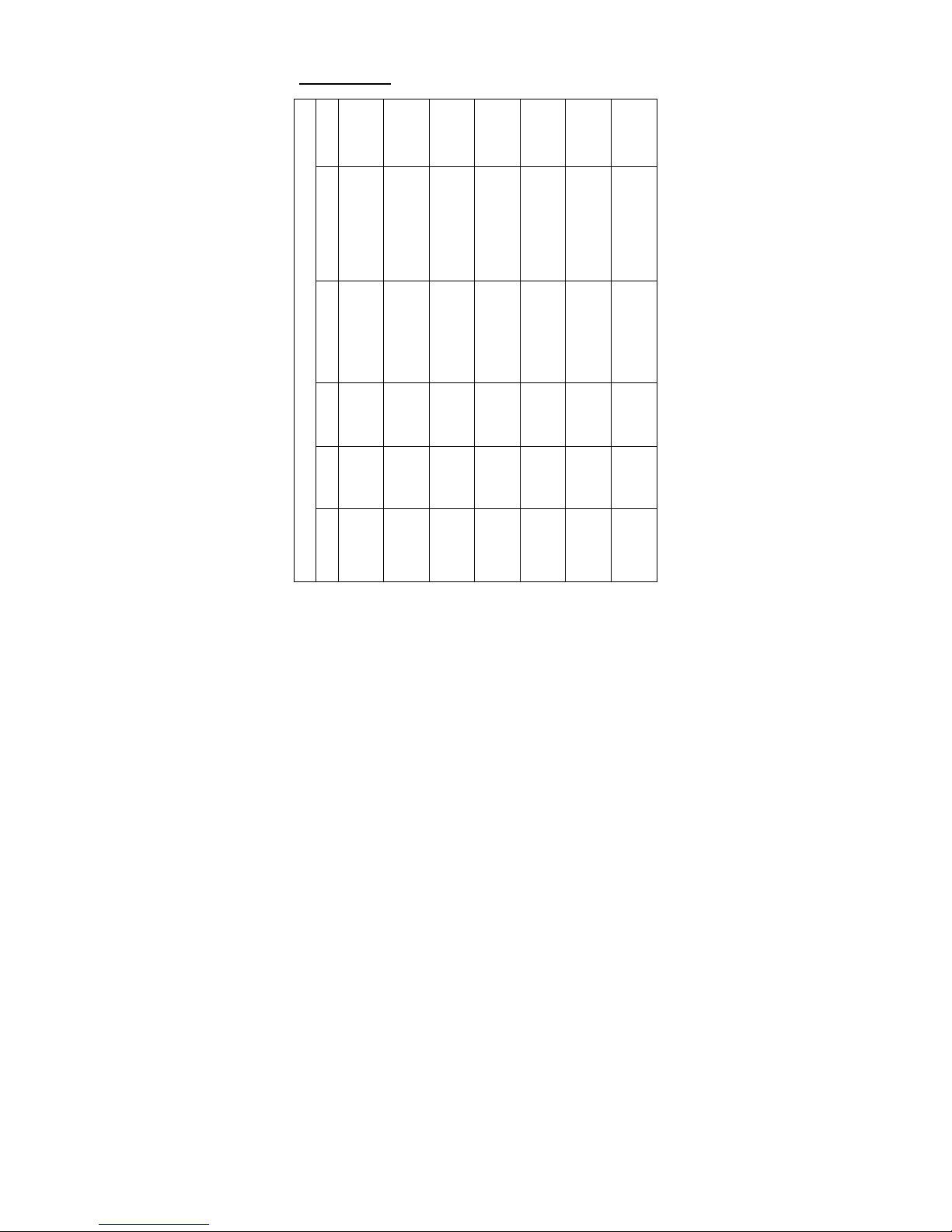
3. Specifications
3.1. Capacitance
Test - Frequency 120 Hz
te
fter short
cal.
fter open
(10% rdg.
(2,0% rdg.
(0,7% rdg.
(0,7% rdg.
+100/ CX + 5 dgt.)
(0,7% rdg.
(0,7% rdg.
(2,0% rdg.
(5,0% rdg.
+ 5 dgt.) DF<0,1
(1,0% rdg
(0,7% rdg
(0,7% rdg
(0,7% rdg
(0,7% rdg.
(1,0% rdg
-31-
Page 33

Test - Frequency 1 kHz
Note
after short
cal.
after short
cal.
---
---
---
after open
cal.
after open
cal.
DF
± (10% rdg. +100/
CX + 5 dgt.)
DF<0,1
± (2,0% rdg. +100/
CX + 5 dgt.)
DF<0,5
± (0,7% rdg. +100/
CX + 5 dgt.)
DF<0,5
± (0,7% rdg. +100/
CX + 5 dgt.)
DF<0,5
± (0,7% rdg. +100/
CX + 5 dgt.)
DF<0,5
± (0,7% rdg. +100/
CX + 5 dgt.)
DF<0,1
± (2,0% rdg. +100/
CX + 5 dgt.)
DF<0,1
Cx
±(5,0% rdg. +
5 dgt.) DF<0,1
±(1,0% rdg. +
3 dgt.) DF<0,5
±(0,7% rdg. +
3 dgt.) DF<0,5
±(0,7% rdg. +
3 dgt.) DF<0,5
±(0,7% rdg. +
3 dgt.) DF<0,5
±(0,7% rdg. +
5 dgt.) DF<0,5
±(1,0% rdg. +
5 dgt.) DF<0,1
Max.
1000.0 µF
199,99 µF
19,999 µF
1999,9 nF
199,99 nF
19,999 nF
1999,9 pF
Min.
100 nF
10 nF
1 nF
100 pF
10 pF
1 pF
0,1 pF
Range
2000 µF
200 µF
20 µF
2000 nF
200 nF
20 nF
2000 pF
-32-
Page 34
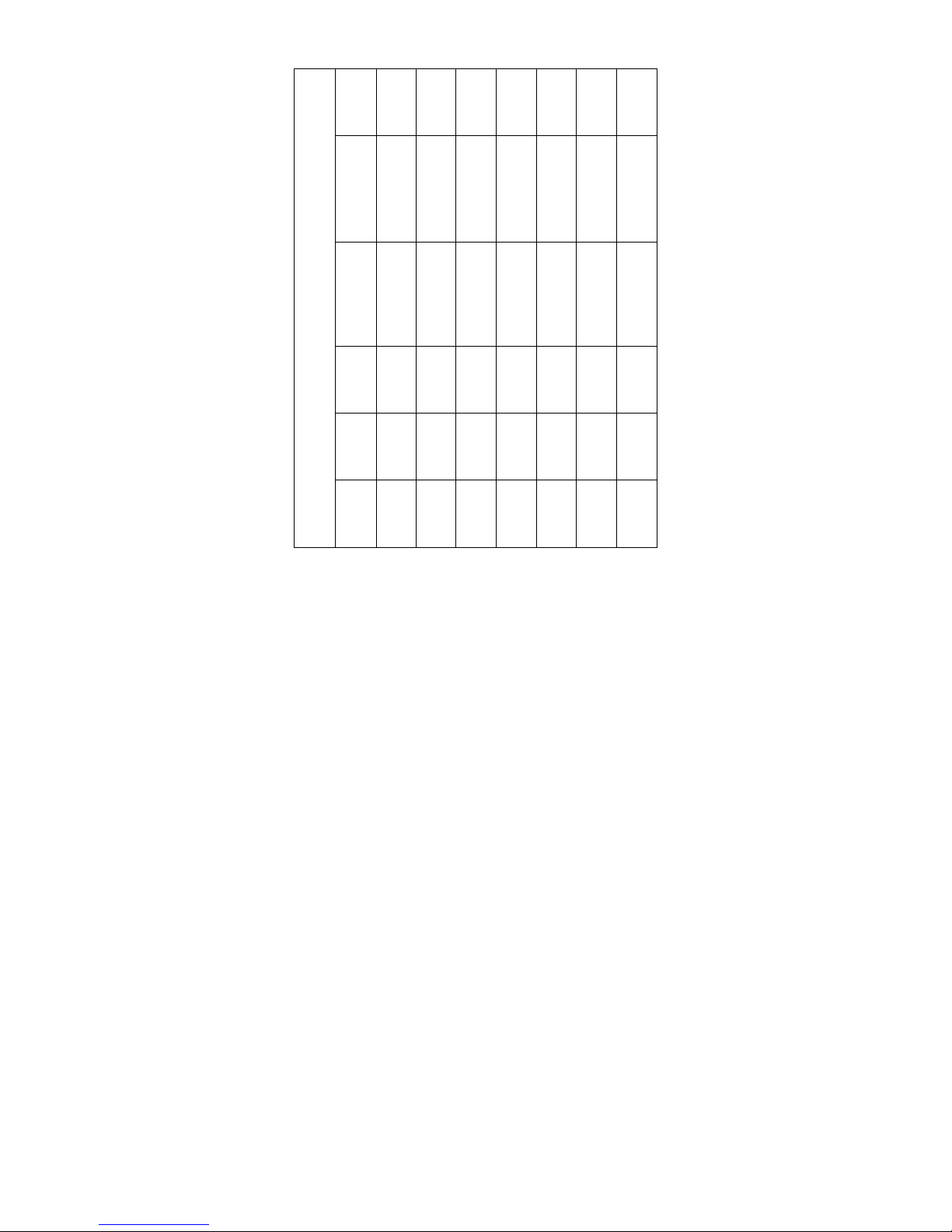
3.2. Inductance
Test - Frequency 120 Hz
Note
---
after open
cal.
---
---
---
after short
cal.
after short
cal.
DF (DF<0,5)
Not specified
± (2,0% rdg. +100/
LX + 5 dgt.)
± (1,2% rdg. +100/
LX + 5 dgt.)
± (1,2% rdg. +100/
LX + 5 dgt.)
± (1,2% rdg. +100/
LX + 5 dgt.)
± (3,0% rdg. +100/
LX + 5 dgt.)
± (10% rdg. +100/
LX + 5 dgt.)
Lx (DF<0,5)
Not specified
±(1,0% rdgM.+ LX/
10000 + 5 dgt.)
±(0,7% rdg. + LX/
10000 + 5 dgt.)
±(0,7% rdg. + LX/
10000 + 5 dgt.)
±(0,7% rdg. + LX/
10000 + 5 dgt.)
±(1,0% rdg. + LX/
10000 + 5 dgt.)
±(2,0% rdg. + LX/
10000 + 5 dgt.)
Max.
10.000 H
1999,9 H
199,99 H
19,999 H
1999,9
mH
199,99
mH
19,999
mH
Min.
1 H
100 mH
10 mH
1 mH
100 µH
10 µH
1 µH
Range
10000 H
2000 H
200 H
20 H
2000 mH
200 mH
20 mH
-33-
Page 35

Test-Frequency 1 kHz
Note
---
after open
cal.
---
---
---
after short
cal.
after short
cal.
DF (DF<0,5)
Not specified
± (1,2% rdg. +100/
LX + 5 dgt.)
± (1,2% rdg. +100/
LX + 5 dgt.)
± (1,2% rdg. +100/
LX + 5 dgt.)
± (1,2% rdg. +100/
LX + 5 dgt.)
± (5,0% rdg. +100/
LX + 5 dgt.)
± (10% rdg. +100/
LX + 5 dgt.)
Lx (DF<0,5)
Not specified
±(1,0% rdg.+ LX/
10000 + 5 dgt.)
±(0,7% rdg. + LX/
10000 + 5 dgt.)
±(0,7% rdg. + LX/
10000 + 5 dgt.)
±(0,7% rdg. + LX/
10000 + 5 dgt.)
±(1,2% rdg. + LX/
10000 + 5 dgt.)
±(2,0% rdg. + LX/
10000 + 5 dgt.)
Max.
1000,0 H
199,99 H
19,999 H
1999,99
mH 199,99
mH
19,999
mH
1999,9 µH
Min.
100 mH
10 mH
1 mH
100 µH
10 µH
1 µH
0,1 µH
Range
2000 H
200 H
20 H
2000 mH
200 mH
20 mH
2000 µH
-34-
Page 36

3.3. Resistance
Note
after open
cal.
after open
cal.
---
---
---
after short
cal.
after short
cal.
Test –Fre-
quency 1 kHz
±(2,0% rdg.
+8 dgt.)
±(0,5% rdg.
+5 dgt.)
±(0,5% rdg.
+3 dgt.)
±(0,5% rdg.
+3 dgt.)
±(0,5% rdg.
+3 dgt.)
±(0,8% rdg.
+5 dgt.)
±(1,2% rdg.
+8 dgt.)
Test-Fre-
quency 120 Hz
±(2,0% rdg.
+8 dgt.)
±(0,5% rdg.
+5 dgt.)
±(0,5% rdg
+3 dgt.)
±(0,5% rdg.
+3 dgt.)
±(0,5% rdg.
+3 dgt.)
±(0,8% rdg.
+5 dgt.)
±(1,2% rdg.
+8 dgt.)
Max.
10,000
MΩ
1,9999
MΩ
199,99 kΩ
19,999 kΩ
1,9999 kΩ
199,99 Ω
19,999 Ω
Min.
1 kΩ
100 Ω
10 Ω
1 Ω
100 mΩ
10 mΩ
1 mΩ
Range
10 MΩ
2 MΩ
200 kΩ
20 kΩ
2 kΩ
200 Ω
20 Ω
-35-
Page 37

Note: In 20 Ω-range, effective reading must be over 20 counts.
Remark:
1. Q value is the reciprocal of DF.
2. The specification is based on the testing socket (clips)
performed on the meter.
3. L (C) x indicates the reading of inductance (capacitance) on the
display.
e. g.: inductance (capacitance) = 18.888 (F) then L (C) x
= 18888.
4. In 20 Ω-range, effective reading must be over 20 counts.
4. Operation Instruction
Caution!
It is recommended, that you read the safety and operating
instructions before using the meter.
Warning!
Before taking any measurements, please isolate the UDT from the
power supply. To avoid electric shock, plug off the test leads from
the meter before opening case and battery hatch. Do not use the
meter if test leads, alligator clips and appearance look cracked and
damaged. Please check periodically. To avoid electric shock,
discharge the circuits completely, before taking any measurements.
Caution!
When it appears to have abnormal situations, such as you can not
turn on the meter to operate.
1. It is normal situation, when you can not turn on the meter after
turning off the meter just for few seconds. Please wait a
moment to turn it on again.
2. When you can not operate the meter normally, please turn off it
and restart the meter.
3. There are two measuring concerns when it comes to measure
under 0,5 Ohms.
a) Use tidy alligator clip the DUT (Device Under Test)
reliably. Before taking any measurements, please make
short-zeroing calibration to make sure impedance
between test leads.
b) The DUT (Device Under Test) must keep clean
andshouldn´t have any oxidization existed or untidy
phenomenon, which will affect accuracy.
-36-
Page 38

5. Frontview
-37-
Secondary
display
Main-
display
2
10
11
12
9
6
5
3
4
7
8
PeakTech
®
2165 USB
Page 39

APO: Auto power off enable annunciator
Communication is activated
annunciator
: Recording mode annunciator
MAX: Maximum reading annuniciator
MIN: Minimum reading annunciator
AVG: Average reading annunciator
AUTO: Autoranging annunciator
: Data-Hold annunciator
SET: Set mode annunciator
∆: Relative mode annunciator
TOL: Tolerance mode annunciator
PAL: Parallel mode annunciator
SER: Series mode annunciator
D: Dissipation factor annunciator
Q: Quality factor annunciator
R: Parallel or Series annunciator
%: Tolerance (percentage) annunciator
1 kHz: Frequency annunciator
120 Hz: Frequency annunciator
LCR: L/C/R function annunciator
▲: High limits annunciator, tolerance
high annunciator
▼: Lo limits annunciator, tolerance low
annunciator
-38-
R
H
RS232
Page 40

: Indicates the battery power is
weakening
: Beeper tone indicator for tolerance
mode
MKΩ: Resistance (Ohm) annunciator
µmH: Inductance (Henry) annunciator
mµnpF: Capacitance (Fara) annunciator
(1) Auto Power-Off
If unused for about 10 minutes, the meter will power-down
automatically. Press Power-button switches to resume power-on
mode. When the power is down, press Power-button to turn on the
meter. The operating condition return to what they were before the
power was last turned off. In the MIN MAX record mode, RS-232
communication mode or using DC power adapter auto-power down
function is disabled automatically.
Continuous Measurement
In the power down mode, push Power-button 2 sec. Until the APO
OFF annunciator appears. Will put the meter into the continuous
measurement mode.
Power Switch
The Power-button turns the meter on or off. In the micro-computer
failure status press Power-button until the meter off.
(2) Frequency Select
Set the "FREQ"-button switch to 120 Hz or 1 kHz according to the
specimen to be test. Generally, the electrolytic capacitor is set to
120 Hz. Others are set to 1 kHz general.
(3) Parallel / Series mode
Set the "PAL SER" button switch to parallel or series measuring
circuit mode.
However, in the specimen having a high impedance in general,
measurement is made in parallel equivalent circuit mode "PAL",
while in the specimen having a low impedance, measurement is
made in series equivalent circuit mode "SER".
-39-
Page 41

(4) Range Button
Press RANGE-button to select the manual range mode and turn off
the "AUTO" annunciator (The meter remains in the range it was in
when manual ranging was selected).
In the Manual Range Mode. Each time you press RANGE-button,
the range (and the input range annunciator) increments, and a new
value is displayed. To exit the Manual Range mode and return to
autoranging, press and hold down RANGE-button for 2 seconds.
The "AUTO" annunciator turns back on.
(5) L/C/R-Function Button (only Main Display)
The L/C/R key switches the measurement parameter in sequence
L-C-R-L…, and annunciator is indicated on LCD. When the meter is
turned on, it is set to the measurement parameter selected, that
was in use, when the meter was last turned off.
(6) Q/D/R Function Button (only Secondary Display)
The Q/D/R key switches the measurement parameter in sequence
Q-D-R-Q…, the annunciator is indicated on LCD. When the meter is
turned on, it is set to measurement para-meter selected, that was
used, when the meter was last turned off.
(7) HOLD.
>2 sec.
Press the "HOLD" key to enter the data-hold mode, the "HOLD"
annunciator is displayed. When Hold-mode is selected, the meter
stops all further measurements. Press "HOLD" 2 sec. to start backlit
function, press this key for 2 sec. to exit the backlit function. After
starting the backlit for 1 minute, the backlit function will exit by
itselves.
(8) MIN/MAX-button
Press "MIN/MAX" to enter the Min/Max/Avg mode and stop the auto
shut down function. In addition to power and hold key, the other
keys cannot be activated. When the meter samples about 6 times,
and then beeper will emit a sound. When a new Max/Min data being
recorded and then beeper will emit 2 sounds. Main Display value
(second display value) cycles through (Min/Max key) present value
(parameter value) → Max value (parameter value) → Min value
(parameter value) → Max value minus Min value (times to test) →
The average value´s display (time to test). The meter will ignore and
not record if overload
-40-
Page 42

("OL") situation happens in the comparative processes or in the
capacitance range ≤ 50 counts.
The Average Value´s Display is true average recording. It can save
up to 3000 times, the "Avg" annunciator will flash when recording
times reaching 2991 to 3000 times. When recording over 3000
times, the Avg will stop to record and it will also display the Max/Min
value. Under the Max/Min function, press "HOLD" key to stop
recording temporarily but store the former recording value in
advance, press "HOLD" again to go on recording. In order to
prevent any mistakes or losses taken, you have to press 2 sec. to
exit the Min/Max function and cancel the original recordings.
(9) SET
1. The "SET" can only be activated before you have not used any
other functions.
2. Press "SET" to enter the SET mode and change to manual
range mode automatically.
3. While in the SET function, the main display is cleared, the
second display shows "SET" annunciators, LCD shows ∆, TOL,
▲, ▼ flashing. There are only 5 keys that you can use:
"Power", "SET", "REL", "Hi/Lo", "TOL" in this moment.
4. OPEN, SHORT calibration:
Press "SET", LCD will display CAL OPEn and press PAL/SER
(ENTER), the program enters "OPEN" calibration, after
completing the open.
The LCD displays CAL SHrt, press PAL/SER (ENTER). The
program enters short calibration. If you do not want to proceed
Short calibration, press "SET" to exit. When LCD shows CAL
SHrt, press PAL/SER (Enter) key. The program enters
"SHORT" calibration. And then back to normal situation.
5. Hi/Lo limits setting:
Press "Hi/LO", LCD shows ▲ flashing. The previous setting Hi
will also appear and lets user do the modifications. When you
input Lo setting value, the annunciator ▼ is flashing. The
previous setting Lo will also appear and lets user to do the
modifications. When the Lo setting value is greater than the Hi
setting value, the LCD shows Err and gets back to Hi setting
mode. Please enter the new Hi/Lo setting value.
6. TOL Hi/Lo Limits setting:
Press "TOL", LCD shows TOL flashing. The previous setting
standard value will also appear and lets user to do the
-41-
Page 43

modifications. When you input + TOL setting value, the
annunciator "TOL" "▲" are flashing. The previous setting + TOL
will also appear and lets user to do the modifications. When you
input –TOL setting value, the annunciators "TOL" "▼" are
flashing. The previous setting – TOL will also appear and lets
user to do the modifications.
7. REL-setting:
Press "REL", LCD shows ∆ flashing. The previous standard
setting value will also appear and lets user to do the
modification.
8. Data-setting:
When using the character on the nameplate to input data, the
previous setting will appear and the place, that waits to be
entered will flash. INPUT starts from the largest digit to enter, if
the largest digit only 1, the original setting will flash. Press "1" is
1, press any key is 0, press "ENTER" to exit without change.
TOL Hi/Lo limits setting without largest digit.
There is no annunciator flashing after entering 5 digits, in the
meantime enters +/- symbols, press "0" to change +/- symbols,
press other keys to input + symbols.
* CAUTION!
Press "ENTER", emit 2 beeps, the data store in volatile storage.
The data will store in non-volatile storage region while the meter
power is off. In this mode the automatic power-off feather is
disabled.
(10) REL Relative Mode (only Main Display)
Press "REL" key to the Relative mode. The displayed reading is
stored as a reference value, the display is zeroed and annunciator
"∆" is displayed. Press REL key again to exit the Relative mode.
For example: The displayed reading is 100.0, then press REL to
store as a reference value and the display becomes zero, to store
100.0 as a reference value, if our input signal is 99.5, then the
reading will be 99.5-100.0 that equals –0.5.
The user (see "SET" in this manual) can also set the relative value.
When the desired relative value has been entered, press REL key
to enter the relative mode and press SET key to use Relative
values as a reference value. Press REL again to exit the relative
mode.
-42-
Page 44

(11) Hi/Lo Limits
Press "Hi/Lo LIMITS" to enter the Hi/Lo LIMITS mode and change
to manual range mode. The original Hi/Lo LIMITS value and
annunciators "▲" "▼" appear in the same time individually. When
the input exceeds Hi limits, the "▲" is flashing and emits a
continuous tone. When the input goes below the Lo limits, the "▼"
is flashing and the beeper emits a pulse tone. This warns user, that
the value is out of setting ranges. Press "Hi/Lo LIMITS" again to exit
this mode. In additions, the meter will ignore and not record if
overload ("OL") situation happens in the comparative processes or
in the capacitance range ≤50 counts.
(12) TOL
Press "TOL" to enter the tolerance mode and change to manual
range automatically. The original preset standard value and
annunciator "TOL" appears in the same time individually. How to set
standard value, please refer to SET in this manual. When entering
TOL mode, the Main Display is the present value and the second
display the tolerance value.
There are 4 preset values in the TOL mode for instant use, just to
press "TOL" again to cycle through 1%, 5%, 10%, 20%, then back
to the present. When entering the TOL mode, the annunciators "▲"
and "▼" will appear in the same time, when the input exceeds Hi
limits, the "▲" is flashing and also emits a continuous tone. When
the input goes below the Lo limits, the "▼" is flashing and the
beeper emits a pulse tone. This warns user, that the value is out of
setting ranges.
The standard value can be set by SET function, please refer to SET
in this manual. When standard value has been set, press "TOL"
then "SET" to use preset TOL setting. In addition, the meter will
ignore and not to record if overload ("OL") situation happens in the
comparative processes or in the capacitance range ≤ 50 counts.
Press "TOL" 2 sec. to exit this function.
-43-
Page 45
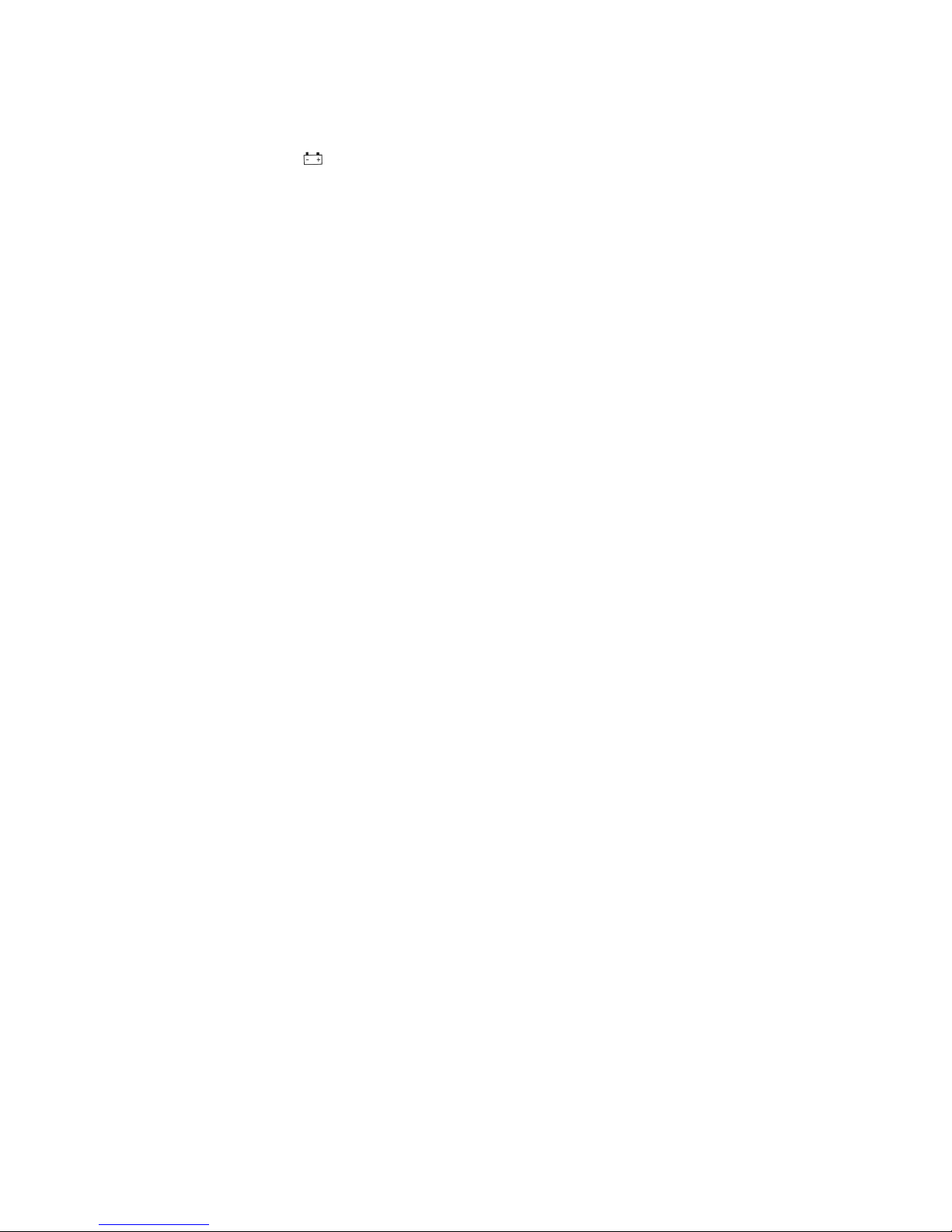
6. Maintenance
Warning!
Remove test leads before changing battery or fuse or
performing any servicing.
6.1. Battery replacement
Power is supplied by a 9 V "transistor" battery (NEDA 1604). The
" " appears on the display, when replacement is needed. To
replace the battery, remove the 2 screws from the back of the meter
and lift off the battery case. Remove the battery from battery
contacts.
6.2. Fuse replacement
The LCD displays the symbol "FUSE" and an audible beep will
sound. Replace fuse only with the original type 100 mA/250 V, fast
acting fuse.
6.3. Cleaning
Periodically wipe the case with a damp cloth and detergent, do not
use abrasives or solvents.
-44-
Page 46
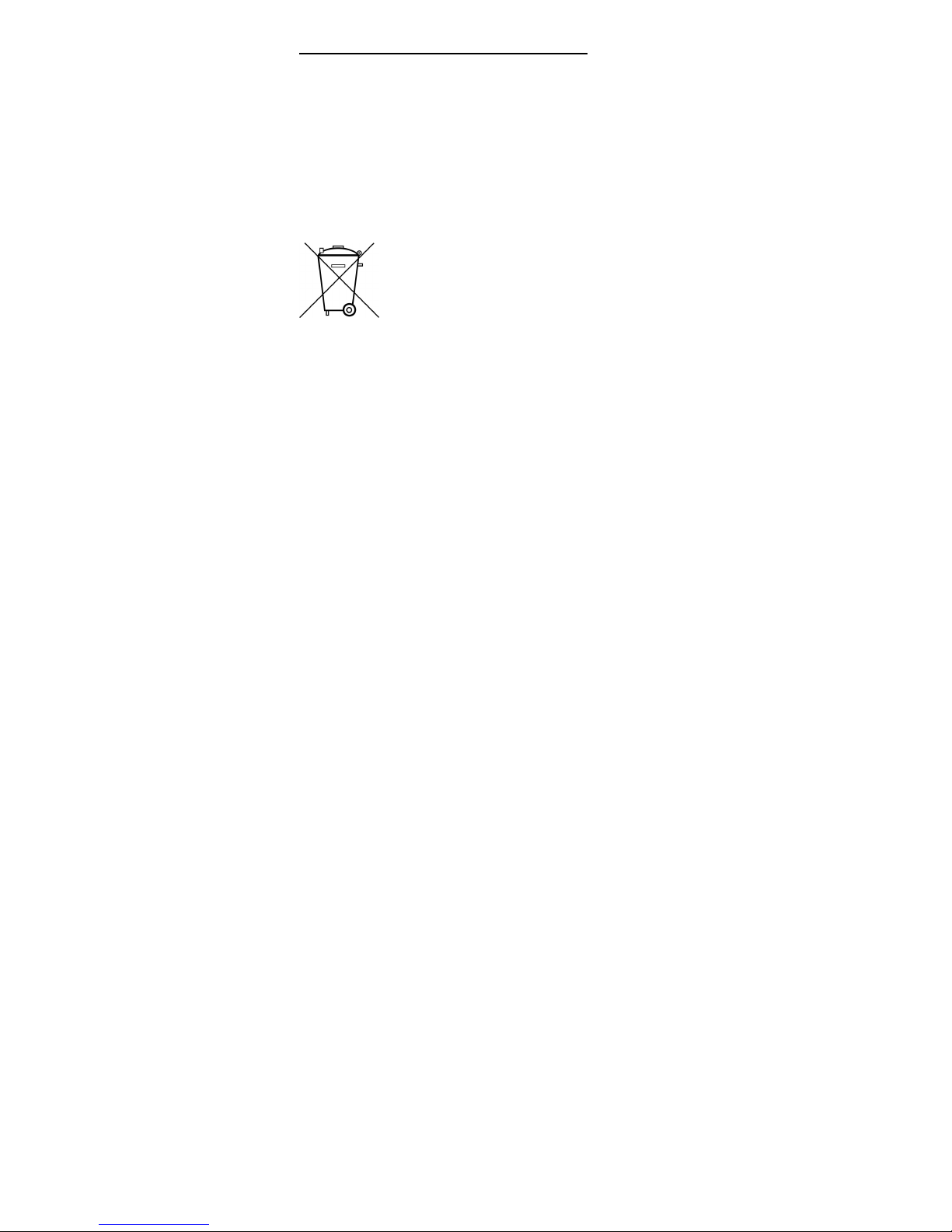
Statutory Notification about the Battery Regulations
The delivery of many devices includes batteries, which for example
serve to operate the remote control. There also could be batteries
or accumulators built into the device itself. In connection with the
sale of these batteries or accumulators, we are obliged under the
Battery Regulations to notify our customers of the following:
Please dispose of old batteries at a council collection point or return
them to a local shop at no cost. The disposal in domestic refuse is
strictly forbidden according to the Battery Regulations. You can
return used batteries obtained from us at no charge at the address
on the last side in this manual or by posting with sufficient stamps.
Batteries, which contain harmful substances, are marked with the
symbol of a crossed-out waste bin, similar to the illustration shown
left. Under the waste bin symbol is the chemical symbol for the
harmful substance, e.g. „Cd“ for cadmium, „Pb“ stands for lead and
„Hg“ for mercury.
You can obtain further information about the Battery Regulations
from the Bundesministerium für Umwelt, Naturschutz und
Reaktorsicherheit (Federal Ministry of Environment, Nature
Conservation and Reactor Safety).
-45-
Batteries, which contain harmful substances, are
marked with the symbol of a crossed-out waste bin,
similar to the illustration shown left. Under the waste
bin symbol is the chemical symbol for the harmful
substance, e.g. „Cd“ for cadmium, „Pb“ stands for lead
and „Hg“ for mercury.
Page 47

7. RS-232 Command Table
Use IR as the interface of Data transmission and use external
computer to start RS-232 functions.
RS-232 Interface Parameter:
Baud rate: 1200
Parity check: EVEN
Data bits: 7
Stop bits: 1
(1) Setup Selections
a) Command S: Meter will enter the Setup Mode and
return "SETUP READY..x"
(x:firmware version)
b) Command
[E(L/C/R)(Q/D/R)(P/S)(A/B)(A/M)(0~6)]:
Main function change
(L/C/R): L, C or R test function
(Q/D/R): Q, D or R
(P/S): P-PAL / S-SER
(A/B): A – 1 kHz / B – 120 Hz
(A/M): A – AUTO / M – MANUAL
(0~6): Manual range
c) Command [A-AAAAA]: Default change
S 0 1 2 3 4 5 6 7 8
A [ U
±
1 9 9 9 9 ]
Start
Code Setting Stop
value Code
Data
Format
-46-
Page 48

[U± 19999]: REL SET setting value
[V± 19999]: Limits Hi setting value
[W± 19999]: Limits Lo setting value
[X± 19999]: TOL SET setting value
[Y± 19999]: TOL SET Hi setting value
[Z± 19999]: TOL SET Lo setting value
After receiving of setting data from PC (U/V/W/X/Y/Z), and after
sending out the received data again, it is convenient for PC to
check the accuracy of data output are total 7 digits.
d) Command [BXXXXXX]: Exit the SETUP Mode
(2) Read Data
Command N: Read Meter current data and status.
Data format: There are 39 ASCII codes.
The main display data just send L/C/R data that don´t
process before (like the data before REL). The Second
display data is same as Main.
1. L/C/R
2. Q/D/R
3. A (1 kHz) / B (120 Hz)
4. P (PAL) / S (SER)
5. A (AUTO) / M (MENU)
6. 0/1: Main Display (MSD)
8: while changing range,
9: OL
7. 6 ~ 10 Main Display Data
8.
9.
10. LSD
11. Main Display Range
12. MSD
13. 12 ~ 15: Second Display Data
14.
15. LSD
16. Second Display Range, 9: OL
17. Sequence 0 ~ 9 cycling
-47-
Page 49

18. MSD
19. 18 ~ 21: D-value
20.
21. LSD
22. Range for D-value, 9: OL
23. MSD
24. 23 ~ 26: Q-value
25.
26. LSD
27. Range for Q-value, 9: OL
28. S (SET) / _ (normal)
29. F (FUSE) / _ (normal)
30. H (HOLD) / _ (normal)
31. R (present value) / M (maximum value)
I (minumum value) / X (max.-min. value)
A (Average value) / _ (normal)
32. R (REL) / S (REL SET) / _ (normal)
33. L (LIMITS) / _ (normal)
34. T (TOL) / S (TOL SET) / _ (normal)
35. B (Backlight) / _ (normal)
36. A (Adapter insert) / _ (normal)
37. B (Low Battery) / _ (normal)
38. CR (ASCII : 0DH)
39. nl (LF) (ASCII : 0AH)
-48-
Page 50

(3) RS-232 Output Chart for Main Display
Ω
Ω
Ω
Ω
Ω
Ω
Ω
Ω
0
1
2
3
4
5
6
-49-
Page 51

4) RS-232 Output Chart for Second Display
Range Q/D R
(RS=100Ω)
R
(RS=1 kΩ,
R
(RS=100
1 999.9
99.99 Ω 99.99 Ω
X
2 99.99
999.9 Ω 999.9 Ω 999.9 Ω
3 9.999
9.999 kΩ 9.999 kΩ 9.999 Ω
4 .9999
99.99 kΩ 99.99 kΩ 99.99 kΩ
5 X X
999.9 kΩ 999.9 kΩ
(5) Formula
RP = RS (1+Q2)
CP = CS [1/(1+D2)]
CS = CP (1+D2)
LP = LS [1+(1/Q2)]
LS = LP [Q2/(1+Q2)]
All rights, also for translation, reprinting and copy of this manual or
parts are reserved. Reproductions of all kinds (photocopy, microfilm
or other) only by written permission of the publisher.
This manual is according the latest technical knowing. Technical
changings which are in the interest of progress, reserved.
We herewith confirm that the units are calibrated by the factory
according to the specifications as per the technical specifications.
We recommend to calibrate the unit again, after 1 year.
© PeakTech® 10/2013/th/pt/St/pt
PeakTech Prüf- und Messtechnik GmbH
Kornkamp 32 - DE-22926 Ahrensburg / Germany
+49-(0) 4102-42343/44 +49-(0) 4102-434 16
info@peaktech.de www.peaktech.de
