Peak Electronics SIRIUS CHARGE 200 User Manual
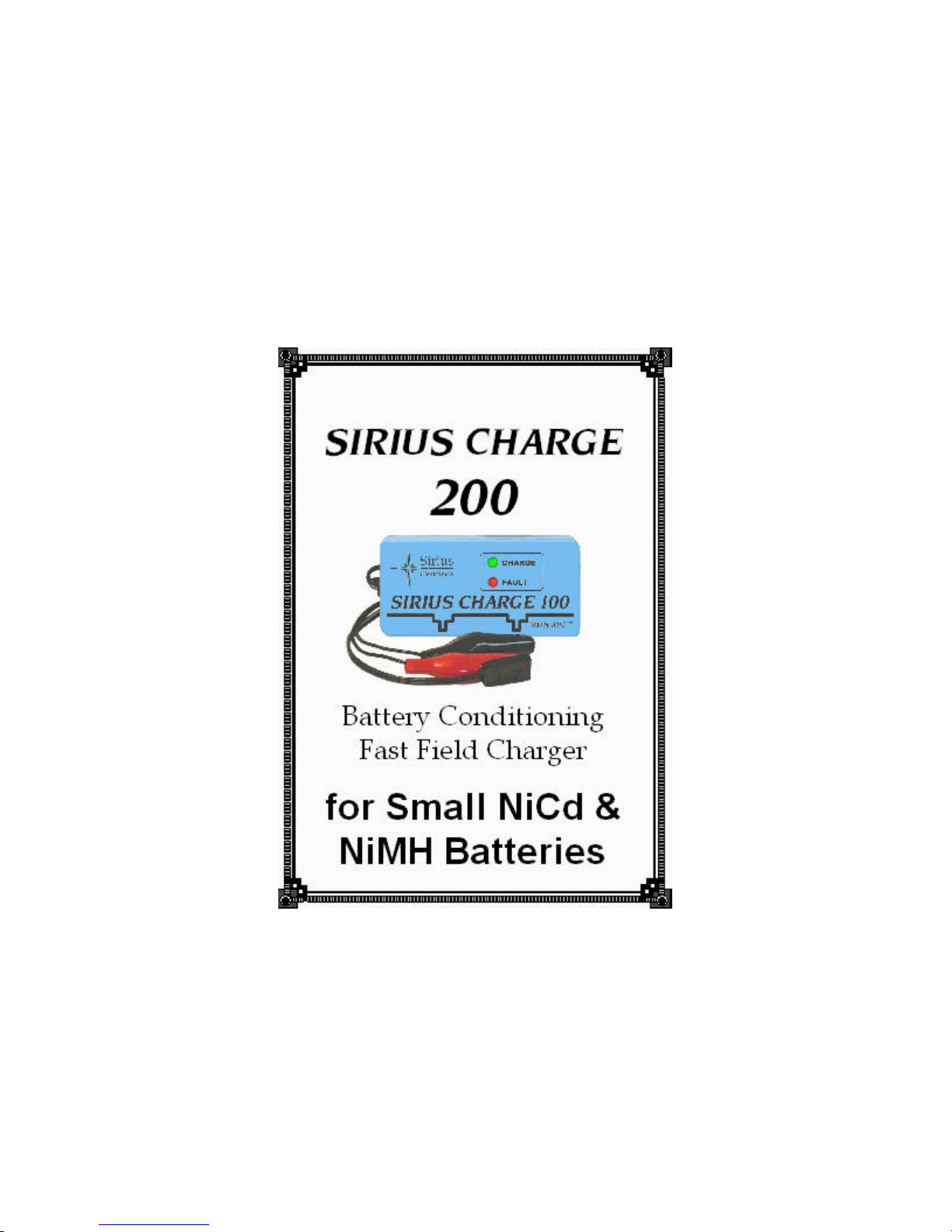
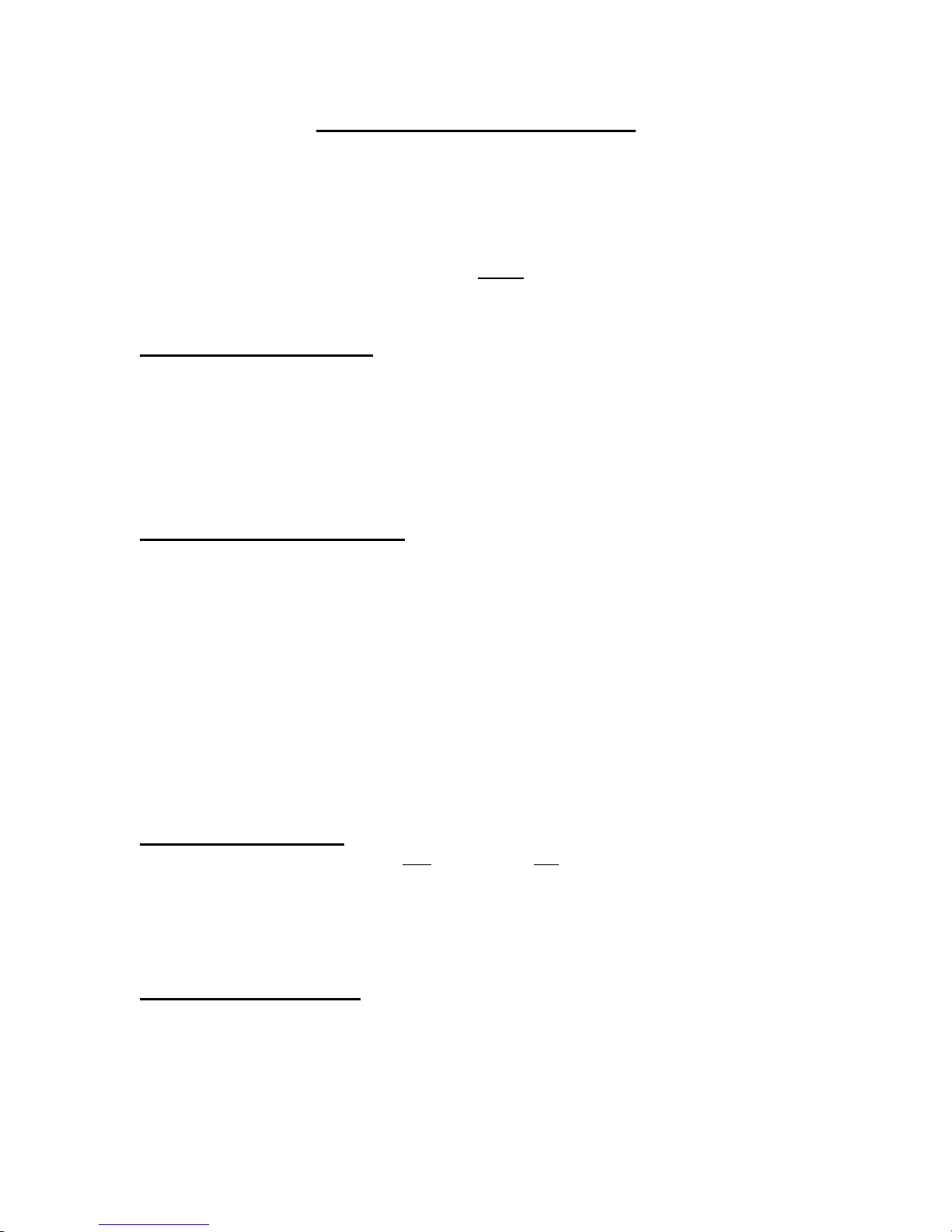
1
WELCOME TO SIRIUS CHARGE 200
• SIRIUS CHARGE 200 is a fast, fully automatic field charger designed especially for small NiCd
receiver batteries commonly used in hand-launch gliders. It is also well suited for charging small 4 to 8
cell motor batteries used in indoor electric R/C aircraft.
• Our RPC™ charging technique cures NiCd "memory", rejuvenates old batteries, and greatly extends the
life of all NiCd and NiMh batteries. Because it is so effective, it totally eliminates the need to “cycle”
your batteries.
• SIRIUS CHARGE is “GOOF PROOF”. You cannot harm the charger OR your batteries by
plugging anything in backwards!
WHAT YOU CAN CHARGE
SIRIUS CHARGE 200 is “optimized” for 200mAh batteries. The onboard computer will self-adjust the
charge cycle to accommodate a battery mAh range of 4:1. Therefore, we recommend this charger for:
4 to 8 cells ( 4.8 to 9.6 v)
100 to 400 mAh capacity
You may also charge NiCd packs from 400 to 700mAh. When the green LED blinks, just unplug the pack
and plug it back in again to restart and finish the charge.
SIRIUS CHARGE OPERATION
1. Connect the alligator clips to a 12v. DC power source.
See next page for suitable power sources.
2. Plug the battery that you want to charge into the 4 pin universal receiver connector, taking note of
the “+” and “-” on the connector. You may need to make an adapter if you are not using standard
servo connectors.
The computer will automatically turn on and analyze your battery. After 2 seconds, the green LED
will light.
A steady green LED indicates "charging".
3. Wait for the blinking green LED.
The green LED will start flashing when SIRIUS CHARGE finishes fast charging and enters
Maintenance Mode.
4. You may leave your battery connected until ready for use.
SIRIUS CHARGE will maintain the charge level and condition the pack as long as you leave it on
charge.
IF NOTHING HAPPENS
The SIRIUS CHARGE computer requires both a power source and a battery to be connected before it will
turn itself on.
• Check the 12 volt DC input for correct polarity.
• Check the polarity of your NiCd battery.
• Check all wires and connections for possible damage.
IF THE RED LED LIGHTS
SIRIUS CHARGE cannot detect a bad cell in your battery. However, the computer will light the red
“FAULT” LED if the NiCd battery voltage ever exceeds 13.75 volts, or is less than
