PDQ Smart Quick Start Manual
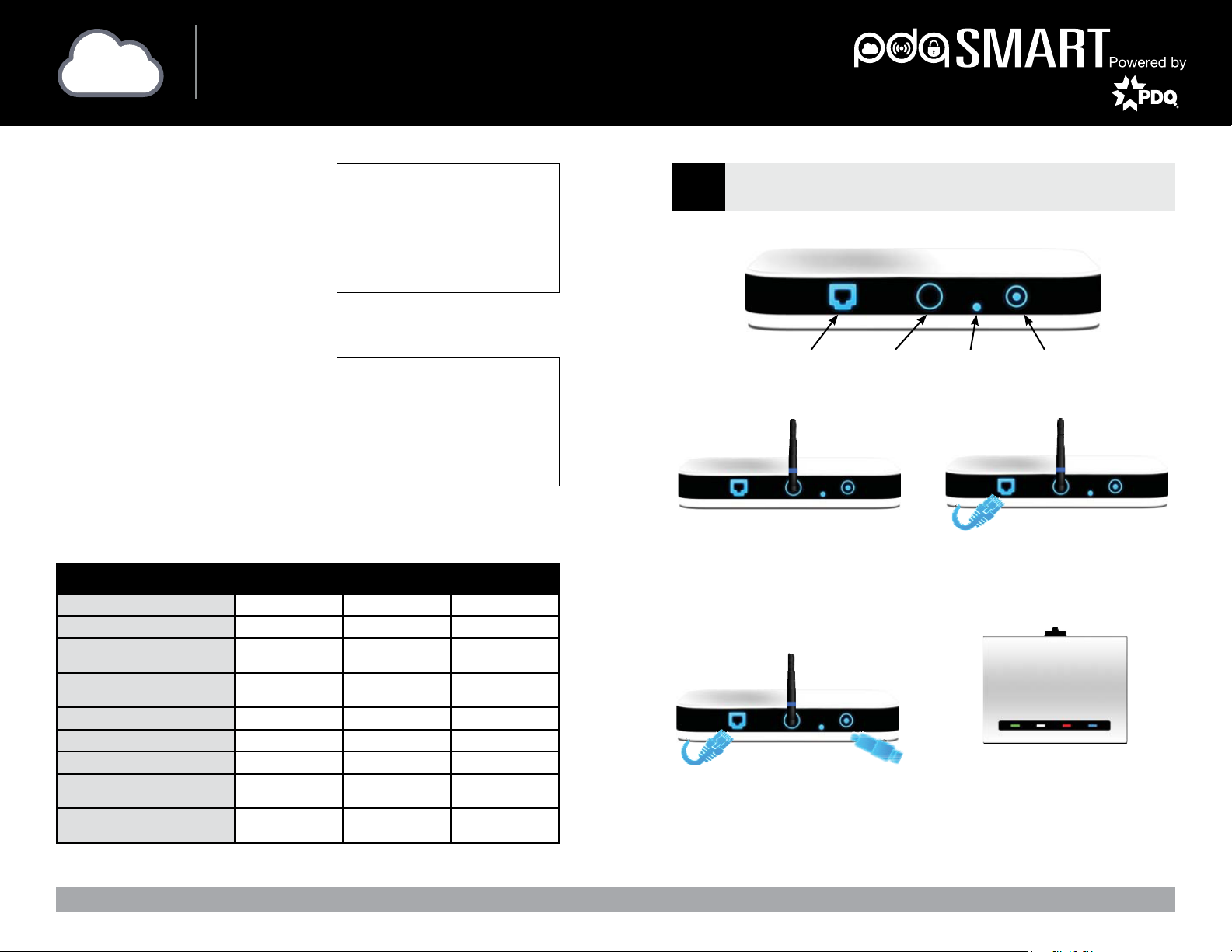
PACKAGE CONTENTS
Joe's CBridge
Joe's House
Joe's CBridge
Joe's House
Joe's CBridge
Joe's House
1: PDQ Smart Ethernet Bridge
2: Ethernet Cable (1 Meter long)
3: BLE Antenna
4: Power Supply 5V@1A
5: Quick Start Guide
QUICK START GUIDE
ZBRG ETHERNET BRIDGE
Paste your
Product Label here
1
PLUG IN & POWER UP
PREREQUISITES
1: Active PDQ Smart Server Account -
https://portal.pdqlocks.com
2: Install PDQ Smart App on Smartphone
3: Add at least 1 PDQ Smart Lock to account
PRODUCT LABEL
Paste your
QR here
QR CODE
LED INDICATIONS:
EVENT RED WHITE BLUE
Power On Blink for 3 times Blink for 3 times Blink for 3 times
Bluetooth Connection — — Blinking
Connected with
PDQ Smart Server
Remote operation
request is in process
Remote operation completed — Solid for 3 Sec —
Ethernet Cable is unplugged Solid — Solid
IP Address is not assigned — — Solid
Bridge is not registered
with PDQ Smart Server
Cannot communicate
with PDQ Smart Server
OFF OFF OFF
— Blinking —
Blinking — Solid
Blinking — —
ETHERNET
PORT
1
Screw BLE antenna into
BLE Antenna Socket.
Align to upright position
3
Plug power cord
into Power Jack
and power outlet
BLE
ANTENNA
SOCKET
FACTORY
RESET
POWER
JACK
Plug Ethernet cable
from router into
Ethernet Port
Verify the green LED is ON,
see the LED chart this page
for if any other light blinks or
remains solid.
2
4
PN 88315 REV 1 PAGE 1 OF 2
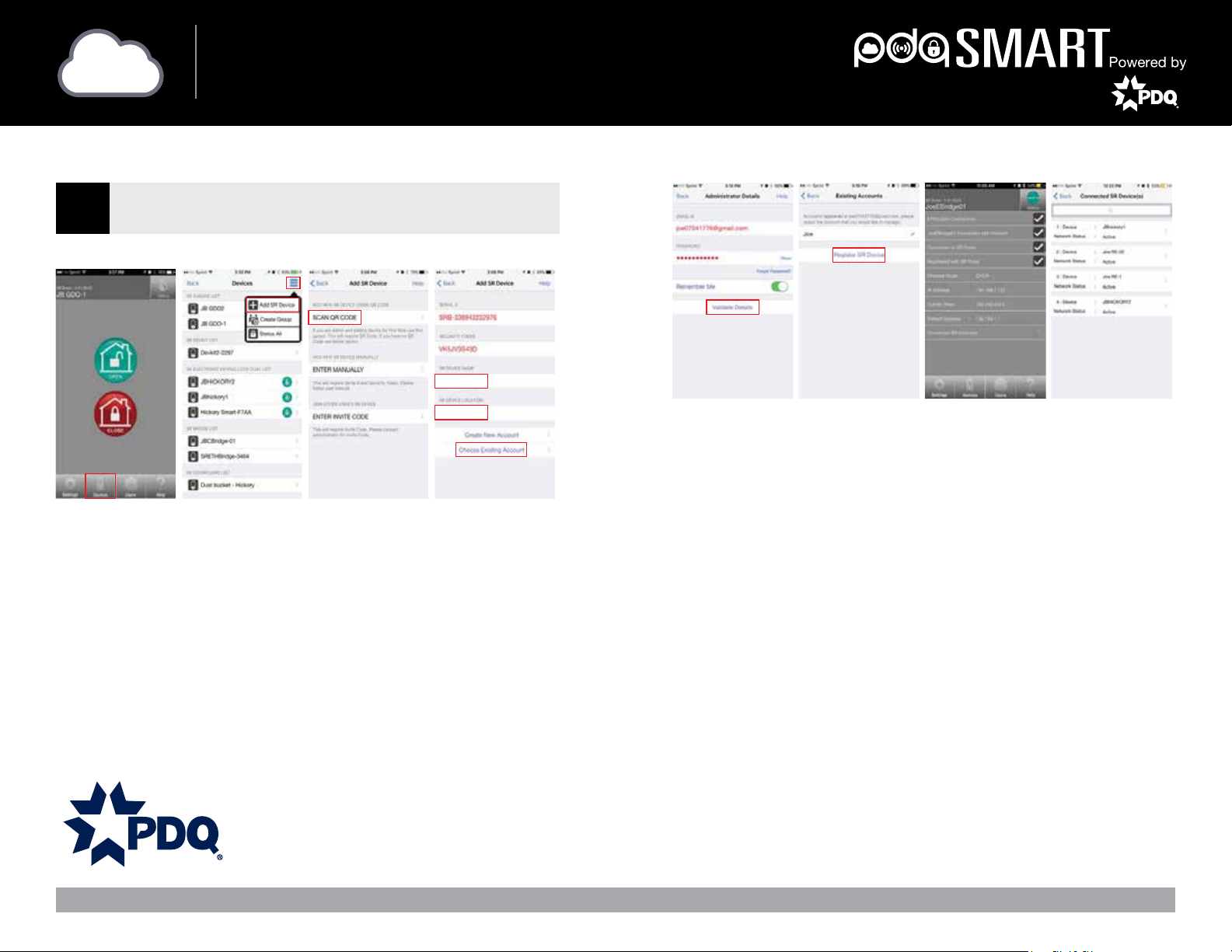
Joe's CBridge
Joe's House
QUICK START GUIDE
ZBRG ETHERNET BRIDGE
2
REGISTER PDQ SMART ETHERNET BRIDGE
TO PDQ SERVER
1
Launch PDQ Smart
App on Smartphone.
Tap Device
2
Tap drop down
menu. Tap Add
SR Device
3
Tap SCAN
QR CODE
and scan code.
*QR code is located
on back of SR
Ethernet bridge
and front of
this guide
Joe's CBridge
Joe's House
4
Enter user-friendly
device name and
device location.
Tap Choose
Existing Account.
5
Enter credentials and
tap Validate Details
6
Tap Register
SR Device
7
Once registration is
complete, the SR
Bridge home screen
will appear.
Wait 60 seconds
for conguration
to complete.
8
List of all connected
PDQ Smart Locks
and their status on
Network appears
For product support go to: https://www.pdqlocks.com/about-pdq-smart/
Contact us at support@pdqlocks.com or Customer Service at 800.441.9692
Headquarters: 2754 Creek Hill Road • Leola, PA 17540 • 800.441.9692 • 717.656.6892 Fax
Regional Distribution Centers: Kansas City, MO, Salt Lake City, UT, Seattle, WA
PN 88315 REV 1 PAGE 2 OF 2
