PDi SW24LEDA, SW32LEDA, SW42LEDA User Manual

DVB-T 24”, 32”, 42”
Document Number: PD196--210
LED Televisions
Model Numbers
SW24LEDA
SW32LEDA
SW42LEDA
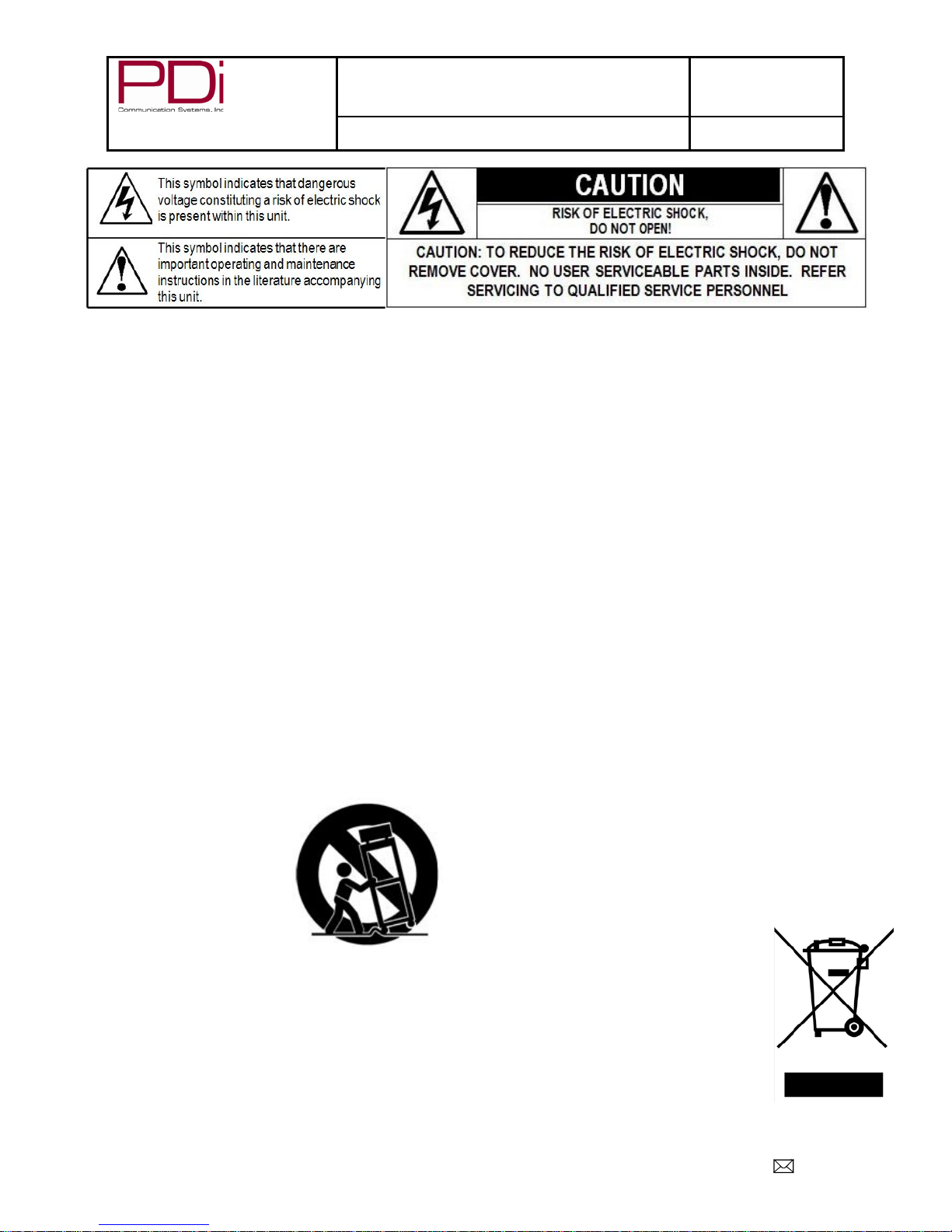
MODEL NUMBER:
DVB-T LED TV’S
Document Number:
Page 1 of 22
Better Solutions Are Within Reach
SW24LEDA, SW32LEDA, SW42LEDA
®
User Manual
PD196-210R1
IMPORTANT SAFETY INSTRUCTIONS
THIS INSTALLATION SHOULD BE MADE BY A QUALIFIED SERVICE PERSON AND SHOULD CONFORM TO ALL LOCAL
CODES. READ AND FOLLOW THE SAFETY INSTRUCTIONS BEFORE ATTEMPTING THIS INSTALLATION.
1. Read these instructions.
2. Keep these instructions.
3. Heed all warnings
4. Follow all instructions.
5. Use only a power source from a CSA Certified UL
Approved Class 2 Power Supply suitable for use in
a Health Care Facility. This TV will operate on
either DC or AC voltage, range 18 to 32 volts.
6. DO NOT attempt to modify this product in any
way without written authorization. Unauthorized
modification could void the user’s authority to
operate this product.
7. DO NOT expose this TV to rain or moisture.
8. DO NOT use this TV near water. TV SHALL NOT
be exposed to dripping or splashing. No objects
filled with liquids, such as vases, shall be placed on
the TV.
9. DO NOT install near any heat source such as
radiators, heat registers, stoves, or any other
apparatus that produces heat.
10. Use only with the cart,
stand, tripod, bracket or
table specified by the
manufacturer or sold
with the TV. When a
cart is used, use caution
when moving the
cart/TV combination to
avoid injury from tipover.
11. DO NOT block any ventilation openings. Install in
accordance with the manufacturer’s instructions.
12. DO NOT defeat the safety purpose of the
polarized or grounding-type plug. A polarized
plug has two blades with one wider than the
other. A grounding type plug has two blades and
a third grounding prong. The wide blade or the
third prong is provided for your safety. If the
provided plug does not fit into your outlet,
consult an electrician for replacement of the
obsolete outlet.
13. DO NOT use in an oxygen tent or oxygen
chamber. Such use may cause a fire hazard.
14. To prevent injury, this TV must be securely
attached to the wall in accordance with the
installation instructions. TV’s can pose a striking
hazard when mounted at an elevated position.
15. Protect the power cord from being walked on or
pinched particularly at plugs, convenience
receptacles, and the point where it exits from the
apparatus.
16. Only use attachments/accessories specified by
the manufacturer.
17. Unplug this TV during lightning storms or when
unused for long periods of time.
18. Refer all servicing to qualified service personnel.
Servicing is required when the TV has been
damaged in any way, such as power-supply cord
or plug is damaged, liquid has been spilled or
objects have fallen into the TV, the TV has been
exposed to rain or moisture, does not operate
normally, or has been dropped.
19. Clean only with dry cloth. For further cleaning,
use a soft cloth or paper towel dampened with
water.
20. If at any time you wish to
dispose of this product,
remember that electrical
products should not be
disposed of with household
waste. Consult your local
authority or retailer for
more details.
PDi International, PTE LTD, Henry Building, 5 Eunos Ave #2-00 8A, Singapore 409459 PH +65-6846-1482 FX 937-743-5664
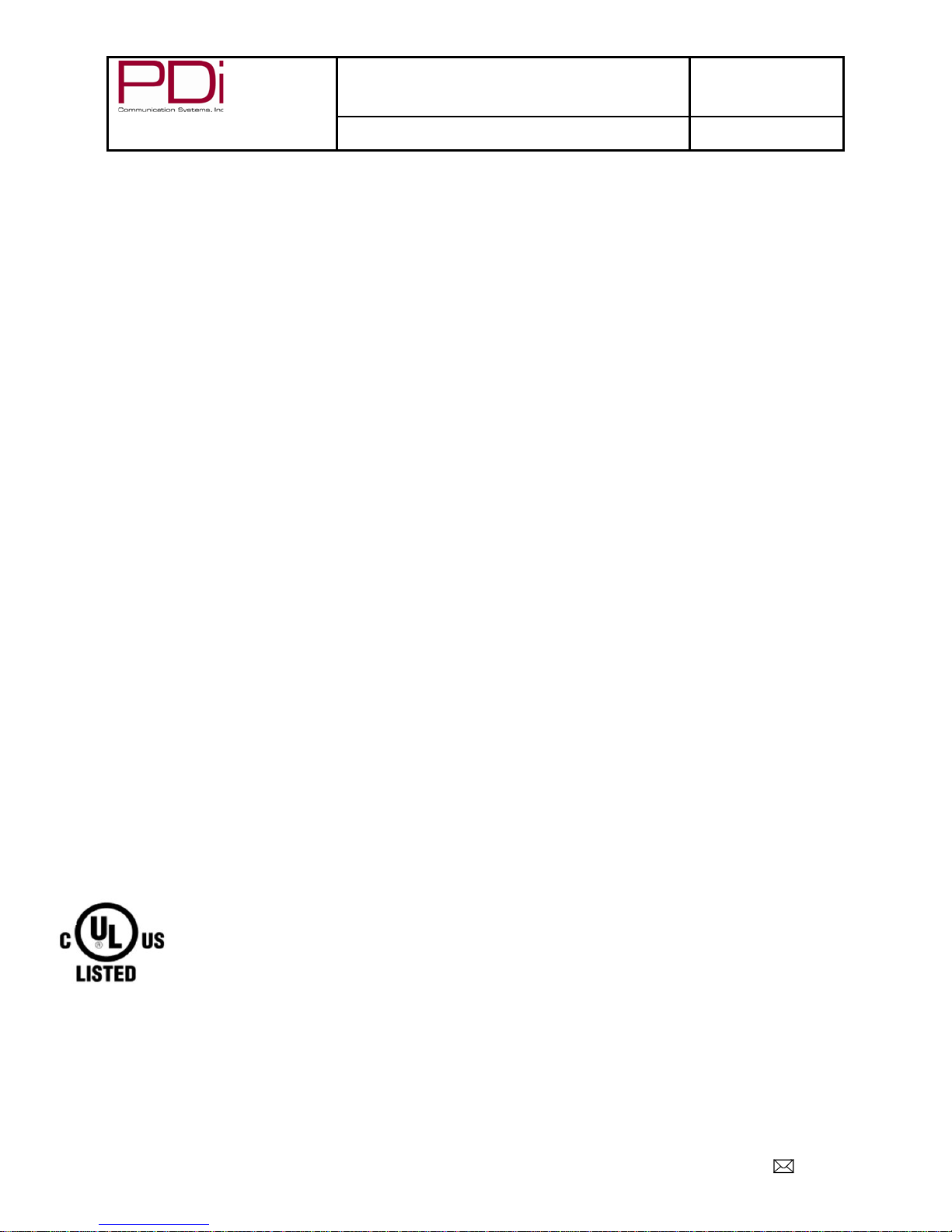
MODEL NUMBER:
DVB-T LED TV’S
Document Number:
Page 2 of 22
Better Solutions Are Within Reach
SW24LEDA, SW32LEDA, SW42LEDA
®
User Manual
PD196-210R1
Copyright, Disclaimer, and Trademarks
Copyright
PDi Communication Systems, Inc. claims proprietary right to the material disclosed in this user manual. This manual is
issued for user information only and may not be used to manufacture anything shown herein. Copyright 2009-2012 by
PDi Communication Systems, Inc. All rights reserved.
Disclaimer
The author and publisher have used their best efforts in preparing this manual. PDi Communication Systems, Inc. makes
no representation or warranties with respect to the accuracy or completeness of the contents of this manual and
specifically disclaim s any im plied warranties or merchantability or fitness for any particular purpose and shall in no event
be liable for any loss of profit or any other damages. The information contained herein is believed accurate, but is not
warranted, and is subject to change without notice or obligation.
Trademarks
Manufactured under license from Dolby Laboratories. Dolby and the double-D symbol are trademarks of Dolby
Laboratories. All other brand names and product names used in this manual are trademarks, registered trademarks, or
trade names of their respective holder. PDi and Better Solutions Are W ithin Reach are registered trademarks of PDi
Communication Systems, Inc., Springboro, Ohio.
Regulatory Information
FCC
This equipment has been tested and found to comply with the limits for a Class B digital device, pursuant to part 15 of the
FCC Rules. These limits are designed to provide reasonable protection against harmful interference when the equipment
is operated in a residential or commercial installation. If this equipment does cause harmful interference to radio or
television reception, which c an be deter mined by turning the equipment off and on, the user is encouraged to try to correct
the interference by one of more of the following measures:
• Reorient or relocate the receiving antenna.
• Increase the separation between the equipment and receiver.
• Connect the equipment into an outlet on a circuit different from that to which the receiver is connected.
• Consult the dealer or an experienced radio/TV technician for help.
Underwriters Laboratories
This device is safety tested and listed by the Underwriters Laboratories as a product suitable for use in
health-care facilities in both the United States and Canada.
PDi International, PTE LTD, Henry Building, 5 Eunos Ave #2-00 8A, Singapore 409459 PH +65-6846-1482 FX 937-743-5664
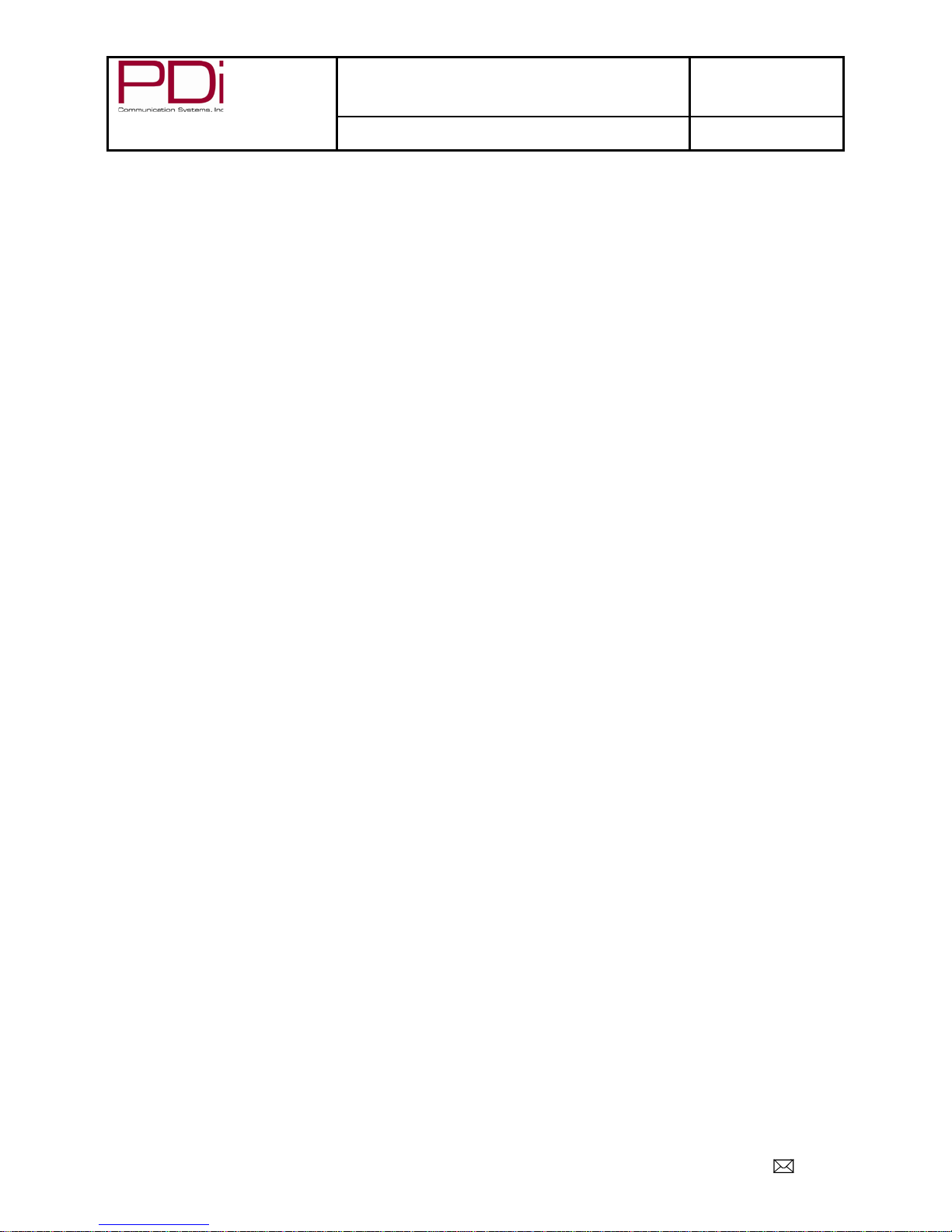
MODEL NUMBER:
DVB-T LED TV’S
Document Number:
Page 3 of 22
Better Solutions Are Within Reach
SW24LEDA, SW32LEDA, SW42LEDA
®
User Manual
PD196-210R1
Table of Contents
IMPORTANT SAFETY INSTRUCTIONS .................................................................................................................................................... 1
Copyright, Disclaimer, and Trademarks................................................................................................................................................... 2
Regulatory Information ............................................................................................................................................................................ 2
Remote Control.......................................................................................................................................................................................... 5
Connecting External Devices .................................................................................................................................................................... 6
Connections ........................................................................................................................................................................................... 6
Using Common Interface Slot ................................................................................................................................................................... 7
Television Controls .................................................................................................................................................................................... 7
Pillow speaker ........................................................................................................................................................................................... 8
Across Room Wiring .................................................................................................................................................................................. 8
Channel Menu ............................................................................................................................................................................................ 9
Service Levels Setup .............................................................................................................................................................................. 9
Channel Tuning ...................................................................................................................................................................................... 9
Signal Information ............................................................................................................................................................................... 10
CI Information ...................................................................................................................................................................................... 10
Picture ..................................................................................................................................................................................................... 11
Picture Mode ....................................................................................................................................................................................... 11
Colour Temperature ............................................................................................................................................................................ 11
Noise Reduction .................................................................................................................................................................................. 11
Sound ....................................................................................................................................................................................................... 12
Sound Mode ........................................................................................................................................................................................ 12
Balance ................................................................................................................................................................................................ 12
Auto Volume ........................................................................................................................................................................................ 12
AD Switch (Audio Description) ............................................................................................................................................................ 12
HDMI Sound Source............................................................................................................................................................................. 13
Internal Speaker Enable ....................................................................................................................................................................... 13
Wireless Audio ..................................................................................................................................................................................... 13
Time ......................................................................................................................................................................................................... 14
Sleep Timer .......................................................................................................................................................................................... 14
Auto Standby ....................................................................................................................................................................................... 14
OSD (On Screen Display) Timer ........................................................................................................................................................... 14
Time Zone ............................................................................................................................................................................................ 14
Lock ......................................................................................................................................................................................................... 15
PDi International, PTE LTD, Henry Building, 5 Eunos Ave #2-00 8A, Singapore 409459 PH +65-6846-1482 FX 937-743-5664
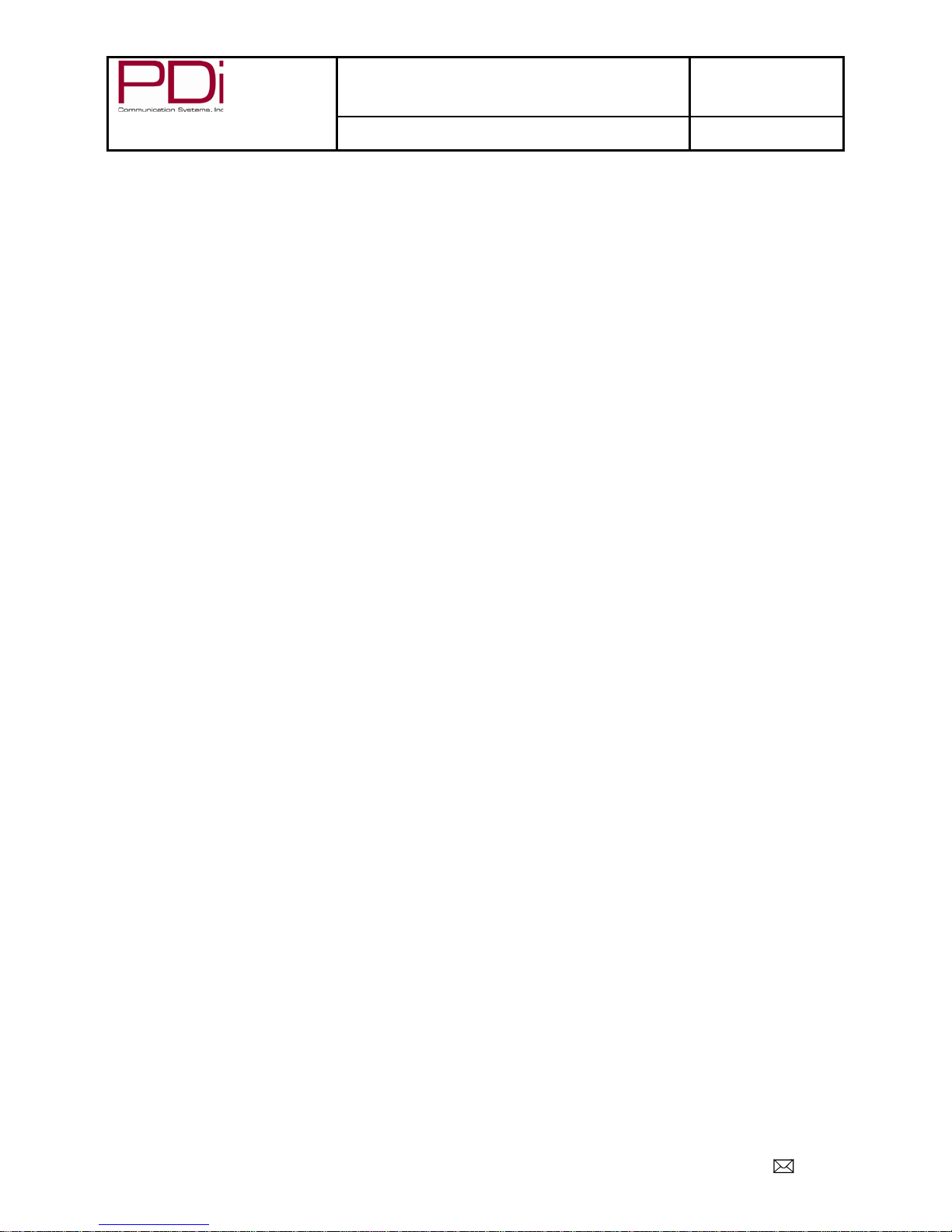
MODEL NUMBER:
DVB-T LED TV’S
Document Number:
Page 4 of 22
Better Solutions Are Within Reach
SW24LEDA, SW32LEDA, SW42LEDA
®
User Manual
PD196-210R1
Set Password ....................................................................................................................................................................................... 15
Parental Guidance ............................................................................................................................................................................... 15
Key Lock ............................................................................................................................................................................................... 15
Locks .................................................................................................................................................................................................... 15
Source Lock .......................................................................................................................................................................................... 16
Setup ........................................................................................................................................................................................................ 16
OSD (On-Screen Display) Language ..................................................................................................................................................... 16
TT Language (Teletext) ........................................................................................................................................................................ 16
Hearing Impaired ................................................................................................................................................................................. 17
PVR File System (Personal Video Recorder) ........................................................................................................................................ 17
Aspect Ratio ......................................................................................................................................................................................... 17
Blue Screen .......................................................................................................................................................................................... 17
Remote Select ...................................................................................................................................................................................... 17
Auto Power On .................................................................................................................................................................................... 18
Energy Saving....................................................................................................................................................................................... 18
Channel up Change Source .................................................................................................................................................................. 18
Reset .................................................................................................................................................................................................... 18
Software Information .......................................................................................................................................................................... 18
Channel List ............................................................................................................................................................................................. 19
Programme Guide ................................................................................................................................................................................... 19
Recording a Program .............................................................................................................................................................................. 19
Instant Recording ................................................................................................................................................................................ 19
Time Shift Recording ........................................................................................................................................................................... 19
Timer Recording .................................................................................................................................................................................. 20
View Schedule List ............................................................................................................................................................................... 20
PVR List (Personal Video Recorder) ..................................................................................................................................................... 20
View Reminder Settings ...................................................................................................................................................................... 20
Playing USB-Media Devices .................................................................................................................................................................... 21
View Picture, Play Music, View Movie, View Text ............................................................................................................................... 21
Troubleshooting ...................................................................................................................................................................................... 22
Product Accessories ................................................................................................................................................................................. 22
PDi International, PTE LTD, Henry Building, 5 Eunos Ave #2-00 8A, Singapore 409459 PH +65-6846-1482 FX 937-743-5664
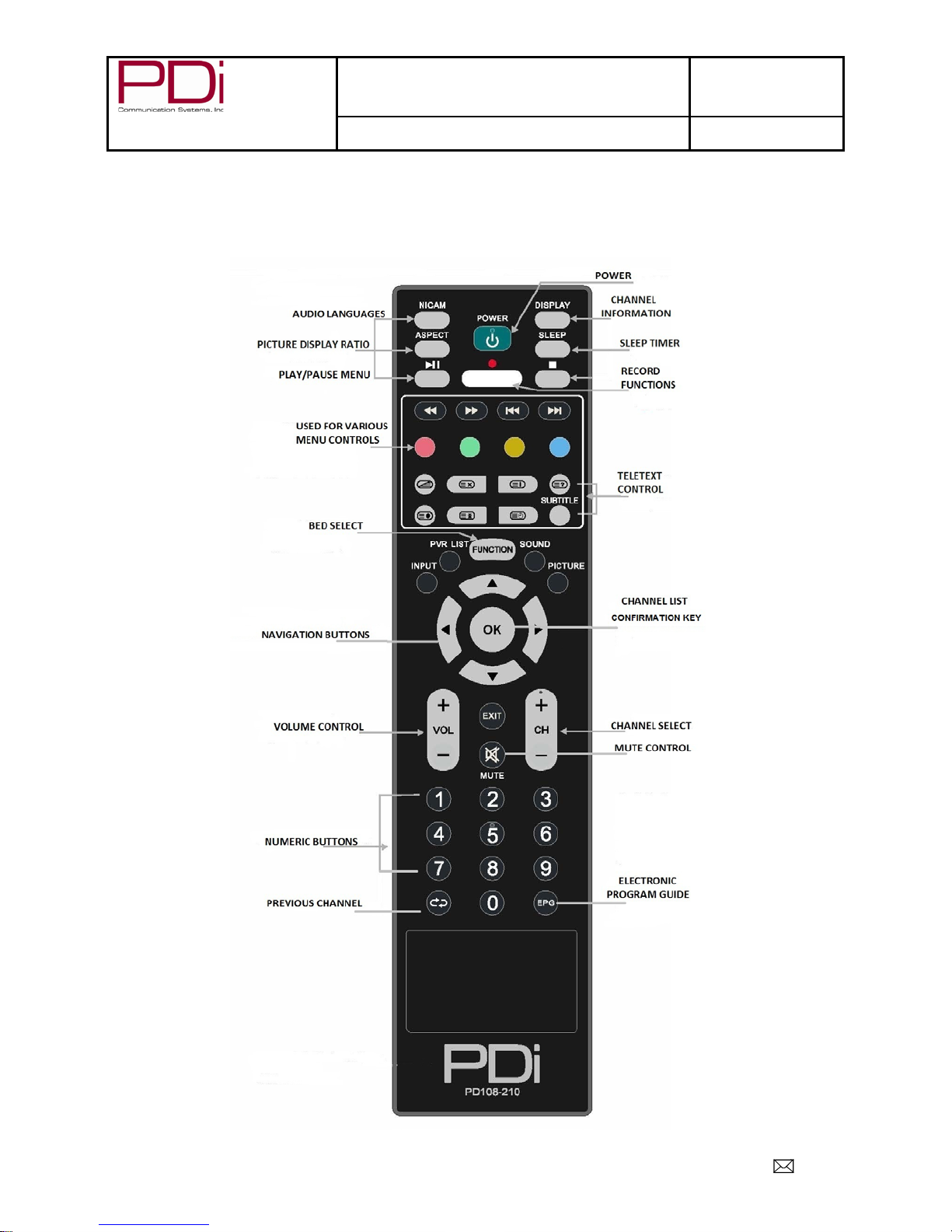
MODEL NUMBER:
DVB-T LED TV’S
Document Number:
Page 5 of 22
Better Solutions Are Within Reach
SW24LEDA, SW32LEDA, SW42LEDA
®
User Manual
PD196-210R1
Remote Control
The PD108-210 programming remote control is required to perform all setup operations for the television. One remote is
sent with each order and additional remotes must be purchased separately.
PDi International, PTE LTD, Henry Building, 5 Eunos Ave #2-00 8A, Singapore 409459 PH +65-6846-1482 FX 937-743-5664

MODEL NUMBER:
DVB-T LED TV’S
Document Number:
Page 6 of 22
-5v, 5v, 12v switch
Set for pillow speaker type
Pillow speaker
Attach pillow speaker
CCI
Computer Controlled Interface
Service
Connect USB devices
Connect an external appliance fitted with an HDMI connector,
such as a DVD player.
Composite video connection for a VCR or any other video
appliance.
Y Pb Pr
Component video input
YPBPR Audio In
Component audio input
ANT
Antenna Jack
Connect a Conditional Access Module (CAM) subscription
card to subscribe to pay services (DTV mode only)
Media
Connect USB devices
Better Solutions Are Within Reach
®
SW24LEDA, SW32LEDA, SW42LEDA
User Manual
PD196-210R1
Connecting External Devices
This instruction manual shows the simplest and most effective way of connecting your TV to ancillary equipment.
Alternate methods are listed below.
Connections
HDMI1, HDMI2
SCART
CI
PDi International, PTE LTD, Henry Building, 5 Eunos Ave #2-00 8A, Singapore 409459 PH +65-6846-1482 FX 937-743-5664
