
D121-WMCD
CD/DVD Disc Duplicator
Users Guide (Rev 2.5)
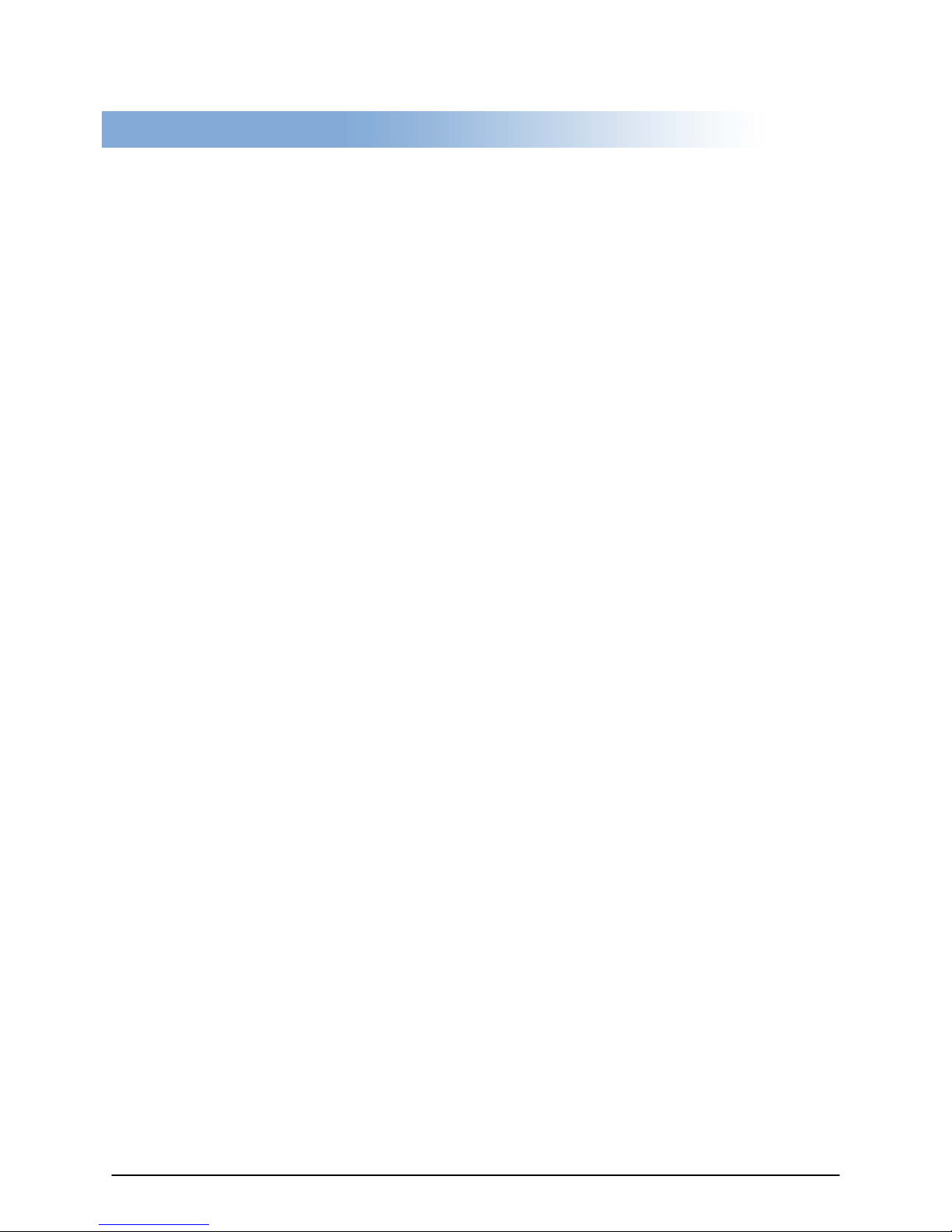
2
Table of Contents
Product Contents
Product Features & Specification s
Safety Information & Set Up
Control Panel
System Overview
Menu Overview
Make a Custom CD Guide
Make a Copy Guide
Troubleshooting Guide and FAQ’s
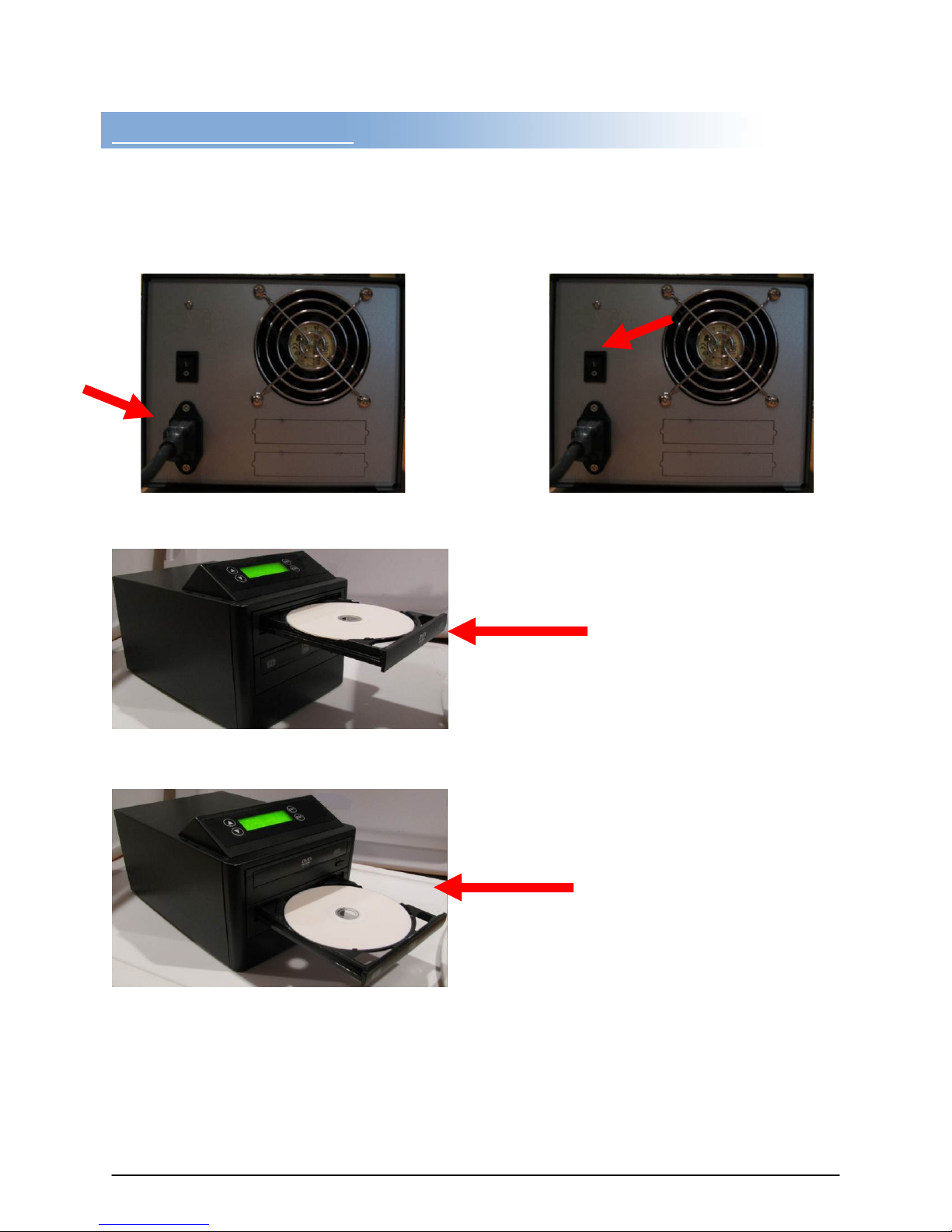
3
Quick Start Guide
QUICK START GUIDE (To Copy a Disc)
Step 1: Plug in power cord Step 2: Turn on power (I=ON O=OFF)
Step 3: Eject top tray and insert Master Disc. Close top tray.
Step 4: Eject lower drive and insert Blank Disc. Close lower tray.
Product Introduction
That’s all!! Your duplicator will do the rest and eject the copied disc in a few
minutes.
You’ve made a copy!
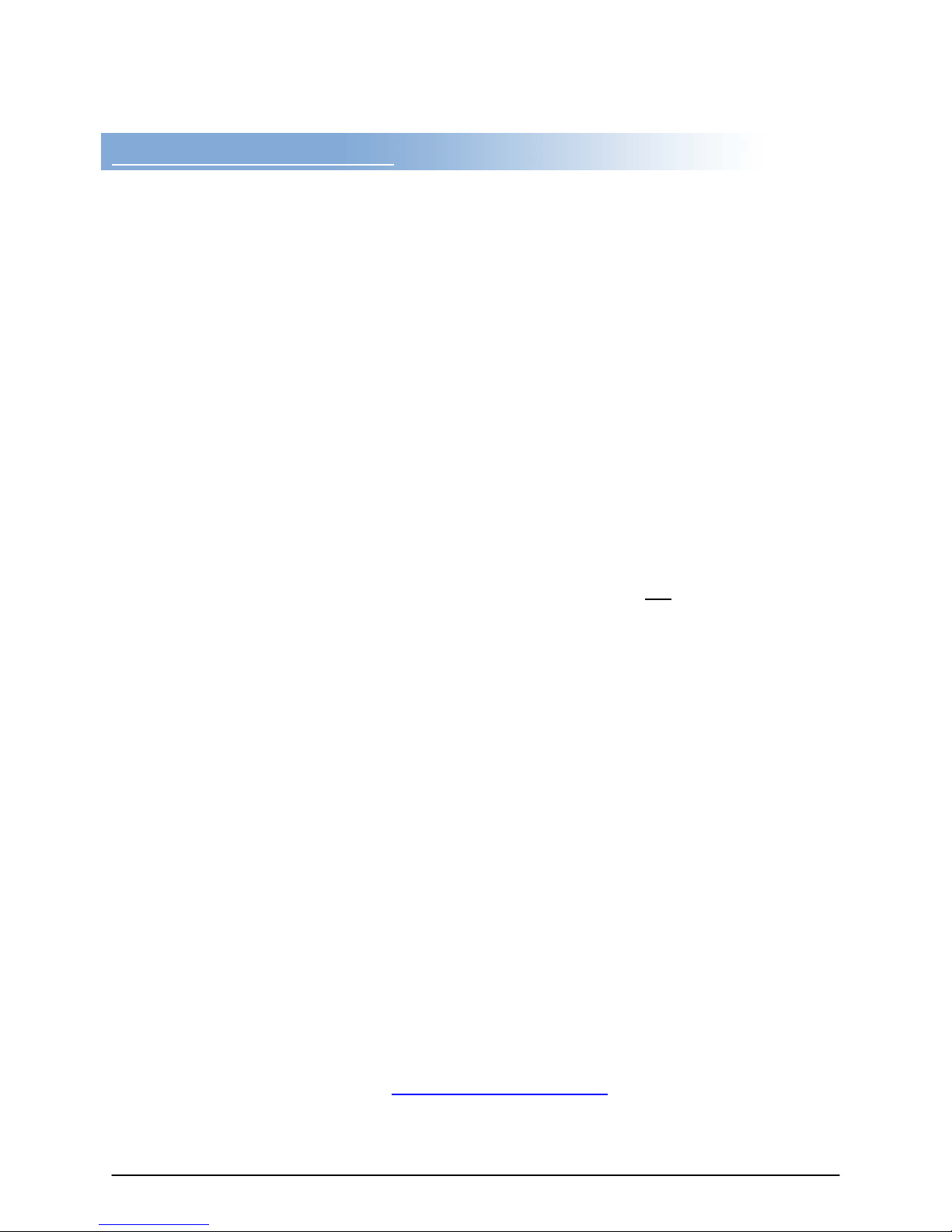
4
T
Product Introduction
Thank you...
...for choosing the D121-WMCD Standalone duplication system. These duplicators
continue to be second to none in terms of speed and accuracy, and we hope it will be a
valuable addition to your organization, business or home for years to come.
he D121-WMCB is a stand-alone duplicator that requires no computer connection
to operate and perhaps its greatest feature is that it allows you to make custom
CD’s! You can take all your favorite songs from multiple CD’s and put them all on one
customized CD. It’s fast, fun and easy!
Specifically designed for home and office applications, the D121-WMCD duplicator is
based upon a controller with a large LCD display and simple 4 button navigation, which
make steps easy to follow during the duplication process. Should you encounter any
difficulty, please refer to the "Troubleshooting" section or contact Technical Support for
assistance.
We strongly suggest you locate your D121-WMCD in a dust free environment. Dirty
discs may cause duplication rejects or even total failure. Do not place unnecessary
items on the unit.
For recordable media selection, we recommend you choose high-speed rated and
certified brand name discs (i.e. Sony, Taiyo Yuden, Fuji, Pioneer, Imation, etc.) and
make sure to reserve some discs for possible troubleshooting issues in the future.
Under no circumstance does ZipSpin encourage users to duplicate copyrighted
or copy-protected materials.
*** Only DVD Model will read/copy both CD and DVD Discs. CD Model reads/copies CD disc only ***
Supported Formats: DVD-R/RW/RAM/DL, DVD+R/RW/DL, CD-R/RW
Supported Burning Speed: DVD up to 24X, CD up to 52X
Approximate Duplicating Time: 2 hour DVD - 8 min, 70 min CD - 3 min
PDE Technology Corporation
www.pdetechnology.com
11522 Markon Drive
Garden Grove, CA 92841
Tech Support Line 714-892-8212 (M-F 9 to 5 pm PT)
Tech Support Email support@pdetechnology.com
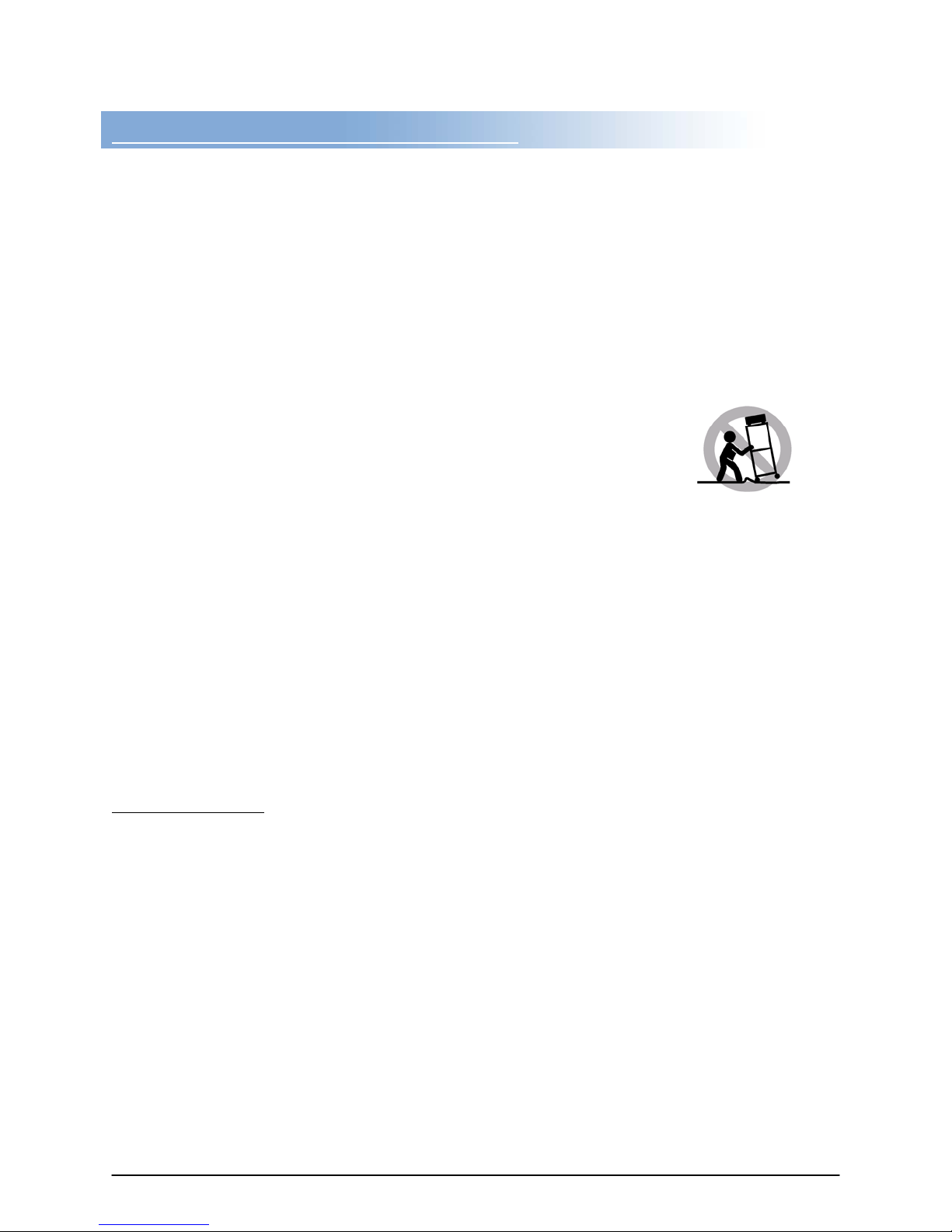
5
Safety Information and Set up
Please be aware of the following installation and operation precautions.
1. Read these instructions - All the safety and operating
instructions should be read before use of this system.
2. Keep these instructions - The safety and operating
instructions should be retained for future reference.
3. Heed all warnings - All warnings on the system and in
the operating instructions should be adhered to.
4. Follow all instructions - All operating and use
instructions should be followed.
5. Do not use this system near water - for example, near
a bathtub, washbowl, kitchen sink, laundry tub, in a wet
basement or near a swimming pool, etc.
6. Clean only with a damp cloth. This system should be
cleaned only as recommended by the manufacturer.
7. Install in accordance with the manufacturers
instructions. Do not block any of the ventilation
openings. For example, the system should not be situated on
a bed, sofa, rug, or similar surface or placed in a built-in
installation, such as a bookcase or cabinet that may impede
the flow of air through the ventilation openings.
8. Do not install near any heat sources such as radiators,
heat registers, stoves, or other products that produce heat.
9. Do not defeat the safety purpose of the grounding-type
plug. A grounding type plug has two blades and a third
grounding prong. The third prong is provided for your safety.
When the provided plug does not fit into your outlet, consult an
electrician for replacement of the obsolete outlet.
10. Protect the power cord from being walked on or pinched
particularly at plugs, convenience receptacles, and the point
where they exit from the system.
11. Only use attachments/accessories specified by the
manufacturer.
12. Use only with a cart, stand,
bracket, or table specified by the
manufacturer, or sold with the system.
When a cart is used, use caution
when moving the cart/system
combination to avoid injury from tipover.
13. Unplug this system during lightning storms or when
unused for long periods of time.
14. Refer all servicing to qualified service personnel.
Servicing is required when the system has been damaged in
any way, such as power-supply cord or plug is damaged, liquid
has been spilled on, been exposed to moisture or extreme
heat, does not operate normally, or has been dropped.
Unpacking and Inspection
When unpacking your unit, inspect th e carton and packaging material f or damage. Damages that m ay
have occurred during shipping could cause alignment and operation errors. Any damages found upon
receipt of your unit should be immediatel y report ed to the dea ler you purc hased it from.
Important!: Keep your packaging! In the ev ent you need to ship the un it b ac k to the factory for repa ir, th e
product must be shipped in the manner in which it was received. Other containers are not satisfactory and
will void your warranty
! If the container is lost or destroyed, another may be purchased from your reseller.
Choosing a Location
Placing your unit in an unsuitable location can cause a number of problems. Many problems can be
avoided by following these guidelines.
• The unit must be placed on a flat, level surface. A tilt to the unit’s base can cause errors in
calibration during use. The surface must also be relatively stable and resistant to bumps and
jarring.
• The surface the unit is placed on must be able to hold 15+ pounds and be res istant to bowing
under such weight.
• Place the unit in a loc ation with adequate air c irculation. Closets or ca binets are not suitable as
heat build-up can cause t he unit to malfunction. Likew ise, do not place the unit on or near any
heat sources such as heating vents or server racks.
• The unit must not be placed in a n area with direct su nlight, excessive dus t, mechanical vibr ation
or shock.

6
System Overview
LCD Control Panel
Reader Drive (for source disc)
Writer Drive
System Overview
(for blank disc)
Control Panel Overview
There are 4 control buttons: ENT ESC
UP Button: move selection up or left in the system menu to select target function
Down Button: move selection down or right in the system menu to select target function
ENT Enter Button, execute the function selected
ESC Escape Button: Cancel, Go back to previous function

7
Menu Overview
1. COPY DISC: Copy CD or DVD disc.
2. TEST COPY DISC: Simulate copying process but does not write the disc. For testing purposes.
3. COPY TRACK: Select and combine audio tracks from various CDs into one single audio CD
4. CLOSE DISC: Finalize customized audio CD.
5. QUICK ERASE DISC: Erase table of contents of re-writable discs in Writer drive.
6. FULL ERASE DISC: Full erase of re-writable discs in the Writer drive.
7. SYSTEM
7.1 Show Reader: Provide information about READER drive (manufacturer, model number
and firmware version)
7.2 Show Burner: Provide information about Writer drive (manufacturer, model number and
firmware version)
7.3 Update BIOS: Update your duplicat or ’s firmware provided by ZipSpin tech support only.
7.4 Machine Info: Provides information about duplicator.
7.5 Set Up Parameters
1. AutoStart Time: Default is 5 Seconds. Adjust the le ngt h of time (1 to 99 seconds)
for the system to start copying the disc automatically without pressing "GO".
2. Copy CD Speed: Default is 40x. Adjust data CD write speed if AutoStart is
turned on.
3. Copy Audio CD Speed: Default is 24x. Adjust audio CD write speed if AutoStart
is turned on.
4. Copy DVD Speed: Default is 8x. Adjust DVD write speed if AutoStart is turned
on.
5. Copy DVD DL Speed: Default is 2.4x. Adjust DVD double layer write speed if
AutoStart is turned on.
6. Button Beep: This function will let you enable or disable the button beeping
sound.
7. Buzzer sound: This function will let you enable or disa ble the bu zze r soun d
7.6 Burn in: This function is to run continuous emulate function. For factory use only.
7.7 Disc Info: This function will display the disc information in the reader drive or writer drive.

8
<<ZIPSPIN>> 3.16
1. Copy Disc
<<ZIPSPIN>> 3.16
3. Copy Track
System Check………
Make a Custom CD
Once you have turned on the power, the CD maker will run through a system check,
displayed on the LCD screen.
Once the system check procedure is completed, the “Copy Disc” Mode will be
displayed on the LCD screen.
Press the “Down” arrow on the control panel twice until the display reads “3. Copy
Track”
Now Open the Top drive by pressing the “Eject” Button and load a music CD from
which you would like to copy songs. Close the drive after you load the disc.

9
Now open the bottom drive and place a blank CD into the drive. Close the drive after
you load the blank disc.
You’re ready to start copying songs so press the “ENT’ Button.

10
a b c
Make sure you have the CD case that has the CD Songs List on it. The LCD will
display the number of tracks/songs on the CD. “1” is the first song on the CD “2” is
the second song and so on…….
Using the scroll arrows, move to the song you would like to add on to your
custom CD. When the number is “blinking” you can select that song by pressing
“ENT”. A letter will appear above the song you have selected. “a” is the first song
selected, “b” is the second song selected, and so on……..
6 7 8 9 10 11 OK
After you have selected all the songs you like from this CD, using the scroll
arrows, move to the end of the numbers where is it reads “OK”. You can now press
“ENT”
Type of

11
<<ZIPSPIN>> 3.16
3. Copy Track
Once you press “ENT” the CD Maker will begin copying the songs you selected on to
the blank disc. Once it finishes copying these songs, it will indicate how many songs
it copied, the amount of disc space it used and the amount of free disc space still
available.
Used Disc Space
Number of songs Free Disc Space
To add more songs from another CD, press the “ESC” button, which will bring you
back to “Copy Track”
Press the “Eject” button and take out the disc you just copied from and put in the
new CD you want to copy songs from. Close the drive after you put in the CD. Be
sure NOT to open the bottom drive at any time.

12
You’re ready to start copying songs again, so press the “ENT’ Button.
Follow the same steps you went through above to select songs from the second CD.
You can add up to 80 minutes of music. You can select as few as one song from any
CD. The CD Maker will tell you if you exceed the amount of space open on the blank
CD. Be sure NOT to open the bottom drive at any time.
Once you have finished copying songs to the disc you must now “Close” or
“Finalize” the disc. The “Closing” process is explained below.

13
Press the “ESC” button which will take you to “3. Copy Track”. Next, press the
down button once to arrive at “4. Close Disc”. Then press “ENT” which will start the
finalizing process.
The CD Maker will automatically start finalizing your new custom CD.
When the disc is finalized it will be automatically eject and tell you it is “Finished”
Congratulations!! You have made a Custom CD. You can now take this disc and
listen to all your favorite songs.
If you are having any difficulty making a Custom CD, you can call 714 892-8212 and
we will help you.

14
Eject/Close Button
Eject/Close Button
Making a Copy Guide
Step 1: Plug in power cord Step 2: Turn on power switch
(I = on o = Off)
Step 3: Eject top tray and insert Source Disc. Close top tray.
Step 4: Eject lower drive and insert Blank Disc. Close lower tray.
Product Introduction
That’s all!! Your duplicator will do the rest and eject the
copied disc in a few minutes automatically.

15
<<< ZIPSPIN >>>
1. Copy Disc
write speed total disc length [MM:SS]
Write 32x [32:22]
Audio CD 00:12
disc type actual progress
Making a Copy with AutoStart.
This operation will guide you to make a copy from the Master Source Disc to a Blank
CD/DVD disc.
A. Power on the systems by pressing the button on the back of the unit. You will then see
the system initializing and forming a self test on the front panel LED. The LCD will show
“System Check”, and then switch to “1. Copy Disc” mode automatically. Insert the
master disc in the top drive and blank disc in the lower drive.
B. The system will analyze the discs and then begin copying. During the copying, the
LCD screen will display Master Source Disc’s data size and copying progress.
C. After completion, the system will synchronize the copied disc and eject the bottom tray
automatically. Insert another blank disc for additional copy or replace the master disc
for a new copy.
☆ Note: You can also change the AutoStart burn speed for CD, Audio CD and DVD. Go to
Menu function 7.5 to select differen t speed. Default speed is
CD 40X, Audio CD 24X, DVD 8X, DL DVD 2.4X
(A lower burn speed normally can produce better quality copies)

16
Troubleshooting Guide and FAQ’s
There are no end-user serviceable components that can be replaced in the CD/DVD
Duplicator. Please contact your dealer for warranty repairs and service.
No LCD display.
- Please check if the power cord is connected properly and the push button is
pushed in all the way.
Error message shown on LCD.
- Blank Disc Not Enough – your master disc contains bigger size than your blank
disc. Use the blank disc that has bigger capacity. (e.g. double layer 8G DVD Disc)
- Can’t cop y CSS disc – your master disc is copy protected. Try another master.
- Bad Blank Disc – bad quality blank, try a different brand of blank disc.
- Bad Master Disc – bad quality master, check for scratch or fingerprints and clean.
- Can’t CD --> DVD – can’t copy from CD to blank DVD, use Blank CD
- Can’t DV D --> CD – can’t copy from DVD to blank CD, use Blank DVD
- Waiting for Master Disc– make sure your disc is finalized from DVD recorder
- Waiting for Blank Disc- make sure your blank has label side facing up
CD Drive doesn’t read disc and shows error message.
- Check the format of master disc.
- Use other Master disc or other duplicator to test master.
Buttons do not function.
- Task busy. Please wait.
- Restart unit.
- Faulty controller board. Call for Technical support
Copy completed but disc is not readable / playable or has skipping sound
- try burn the disc again with lower burn speed (4X for DVD and 12X for CD)
- make sure you use original disc as master, not a copy or copy’s copy
- clean the master disc and try again
- try re-create your master disc with lower burn speed
- try different brand of blank discs.
Failure rate is high.
- Use original source CD and not a Copy or Copy’s Copy
- Lower writing speed and try again.
- Quality of blank disc is poor. Try another brand.
- Quality of master disc is poor. Try clean the disc.
- Rated speed of discs does not match writers. Ensure discs meet writers rated
speed.
- Update the latest BIOS version. See manufacturer for latest firmware updates.

17
FAQ’s
What if the Duplicator will not power on?
Make sure the unit is plugged into a power outlet and the on/off switch is pushed in all the way.
What if the duplicator is having trouble making a copy, what can be done?
The most common problem with discs playing but not duplicating can be attributed to overall quality.
Some factors affec ting disc qualit y include br and of blank media used, p hysica l dam age, and write qu alit y.
It is important that t he dis c is f r ee of damage or blemishes and pr o duc e d o n a hi g h qu al ity brand of m edia.
Make sure that the “master” DVD has been finalized.
Make sure the “master” DVD is not encrypted or is not a copy protected original.
Make sure you have high quality, blank pieces of media.
Make sure your master disc and blank disc are the same format. (-R to –R or +R to +R)
Make sure you’re not trying to copy a CD to a DVD or DVD to CD.
Try using a different brand of blank media.
What if the duplicator is having trouble reading a DVD, what can be done?
Make sure you have Content on the “master” disc.
Make sure the “master” disc in good condition. (Disc is not scratched)
Make sure the disc is placed in the drive properly. (Data side down)
Make sure the “master” disc has been finalized.
What does "Stand-Alone" mean?
No computer is required to make copies of discs. Plug it in, turn it on, insert source DVD and blank media,
close the drive trays and the duplicator starts copying.
Can I copy Hollywood DVD movies with a ZipSpin duplicator?
No, commercial movies are copy protected and cannot be copied with this or any duplicator. You can
copy your own video creations.
Can I copy CDs in a ZipSpin DVD duplicator?
Yes, you can copy CDs in this duplicator. Just use blank CD-R Media that is certified at least 40X, and
use the same process used to duplicate a DVD.
Can I copy DVDs to CD Media in ZipSpin duplicators?
No, DVDs will only copy to blank DVD Media.
Can I copy DVD+R to DVD-R in ZipSpin Duplicators?
No, you can only copy DVD-R to DVD-R or DVD+R to DVD+R.
Can I connect this ZipSpin duplicator to my PC?
No. You would need to purchase a model that has USB or FireWire Connectivity. If it does, you can
connect to a PC, and create your own custom DVDs and CDs.
How do I clean my ZipSpin duplicator?
The best maintenance for your ZipSpin duplicator is preventive maintenance. Using a system in an area
with excessive dust, smoke, or other contaminants is not recommended since it will increase error rates
and reduce hardware life expectancy. Some light cleaning can be performed; you can use a can of
compressed air for dusting out drives.
If you are unable to solve your technical problems, do not return the unit right
away. Please call 714 892- 8212 or email us at support@pdetechnology.com
