Page 1

PDASet Software
http://www.pdaset.com
PosPrintPro ver. 1.0.0 Library
User Manual
Introduction................................................................................................................................................. 2
Connection options and used hardware ...................................................................................................... 3
Matrix printer connected via COM interface.......................................................................................... 3
An ink-jet printer with built - in IrDA interface ..................................................................................... 4
A matrix printer connected by means of IrDA-COM adapter ................................................................ 4
A matrix printer connected via a cradle with built-in IrDA-COM adapter ............................................ 5
Usage of solution POSPack .................................................................................................................... 6
PosPrintPro API.......................................................................................................................................... 7
Functions................................................................................................................................................. 7
ppVersion............................................................................................................................................ 7
printInstance........................................................................................................................................ 7
Interfaces and Classes............................................................................................................................. 7
ppPrint................................................................................................................................................. 7
ppDocument...................................................................................................................................... 10
ppContext.......................................................................................................................................... 12
Structures .............................................................................................................................................. 14
Settings.............................................................................................................................................. 14
rawPrinterSettings............................................................................................................................. 15
Examples of usage PosPrintPro API......................................................................................................... 18
Page 2
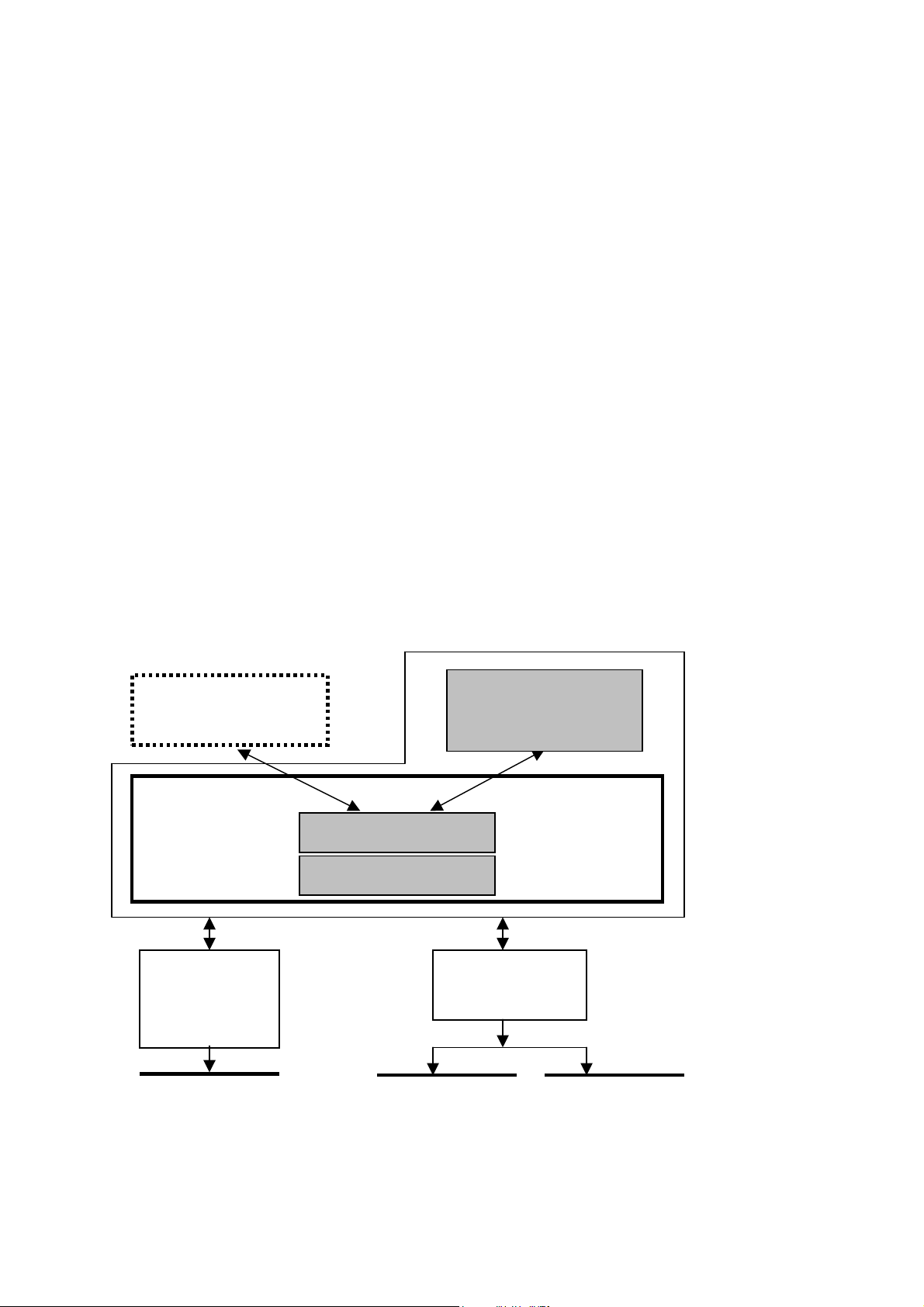
PDASet Software
A
http://www.pdaset.com
Introduction
PosPrintPro it an easy-to-use tool of a software developer, allowing one to add printing capability (on
matrix and POS printers) for hand-helds operating under Pocket PC /Pocket PC 2002 operating systems.
Key features of PosPrintPro library which favorably distinguish it from other libraries of the similar
schedule and make it more lucrative, are:
• Simple-in-use library engine giving to the designer a print-out capability of elaborating
documents with text complex formatting, by breaking documents into the main components,
such as header and footer, introduction and conclusion sections, cyclical-output data in the
document body, etc.
• Simplicity of connection and usage of the library in your applications.
Adding a print preview option for documents prepared for print-out.
Printing of any documents, such as invoices, receipts, load reports and others.
Possibility of creating your own document templates for their further usage in your applications.
Operation with matrix printers that allows one a fast and easy print-out of up to 5 full-page copies of the
same document in "field" on-the-go conditions.
PosPrintPro is a program library written in C language which allows the user's application to execute
print preview and printout of documents on IBM- and Epson-compatible printers connected to a Pocket
PC via COM or infrared (IrDA) interfaces.
Customer Application
PosPrintPro.lib
PosPrintPro API
PosPrintPro Core
PosPrintPro Demo /
Sample Application
WinCE
Serial
Comms
API
WinCE
WinSock
PI
COM printer
(RS232 UART
IrDA-COM
adaptor
IrDA printer
PosPrintPro it is the library unit and the initial code in C++ language, developed for Pocket PC
applications and supporting the Pocket of PC and Pocket PC 2002 operating systems.
Page 3

PDASet Software
http://www.pdaset.com
Connection options and used hardware
PosPrintPro can be used in the various configurations and different hardware. For the sake of brevity,
only few options of usage of the given library with various equipment are listed below.
Matrix printer connected via COM interface
Let's discuss the two main options for Pocket PC connection to a standard matrix printer with COM the
interface:
1. A pocket computer with a COM port is connected directly to the printer with usage of a special
cable. We shall illustrate the given connection type by the example of handheld computer
Compaq iPAQ and printer Epson LX 300 +
The required cable for the given connection can be ordered directly from our company.
2. By using a standard cable, printer is connected to COM port of Pocket PC cradle. We shall
illustrate the given connection type by an example of handheld computer Rover PC P5 and
printer OKI Microline 280.
Page 4

PDASet Software
http://www.pdaset.com
For the given sort of connection in PosPrintPro library the type of printer PRINTER_COM is used.
An ink-jet printer with built - in IrDA interface
The pocket computer, with help of IrDA interface is connected directly to the printer with built - in IrDA
interface. We shall illustrate the given connection type by an example of handheld computer Dell Axim
5 and printer Canon BJC-85.
For the given type of connection in PosPrintPro library the type of printer PRINTER_IRDA_CLIENT
is normally used.
A matrix printer connected by means of IrDA-COM adapter
IrDA adapter with built-in support of conversion for RS232 port into IrDA (which does not require any
software for usage of a special IrDA protocol) is connected to COM port of a standard matrix printer.
The pocket PC with help of IrDA interface is connected to IrDA-COM adapter. We shall illustrate the
given connection type by the example of handheld computer Casio Cassiopeia E-125, IrDA-COM
ACTiSYS ACT-IR100S adapter and matrix printer OKI Microline 280.
Page 5
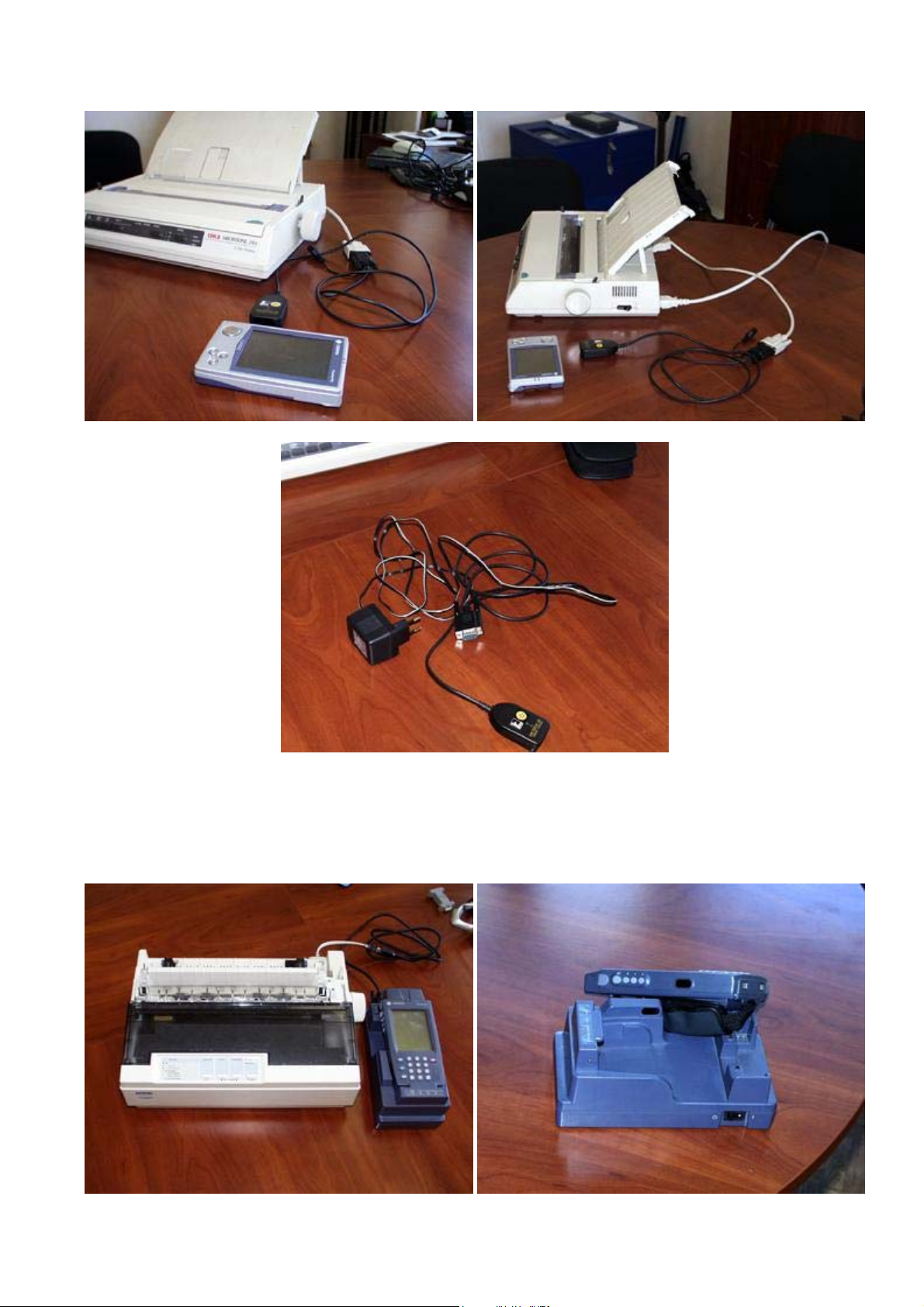
PDASet Software
http://www.pdaset.com
For the given sort of connection in PosPrintPro library the type of printer PRINTER_IRDA_CLIENT is
normally used.
A matrix printer connected via a cradle with built-in IrDA-COM adapter
Page 6
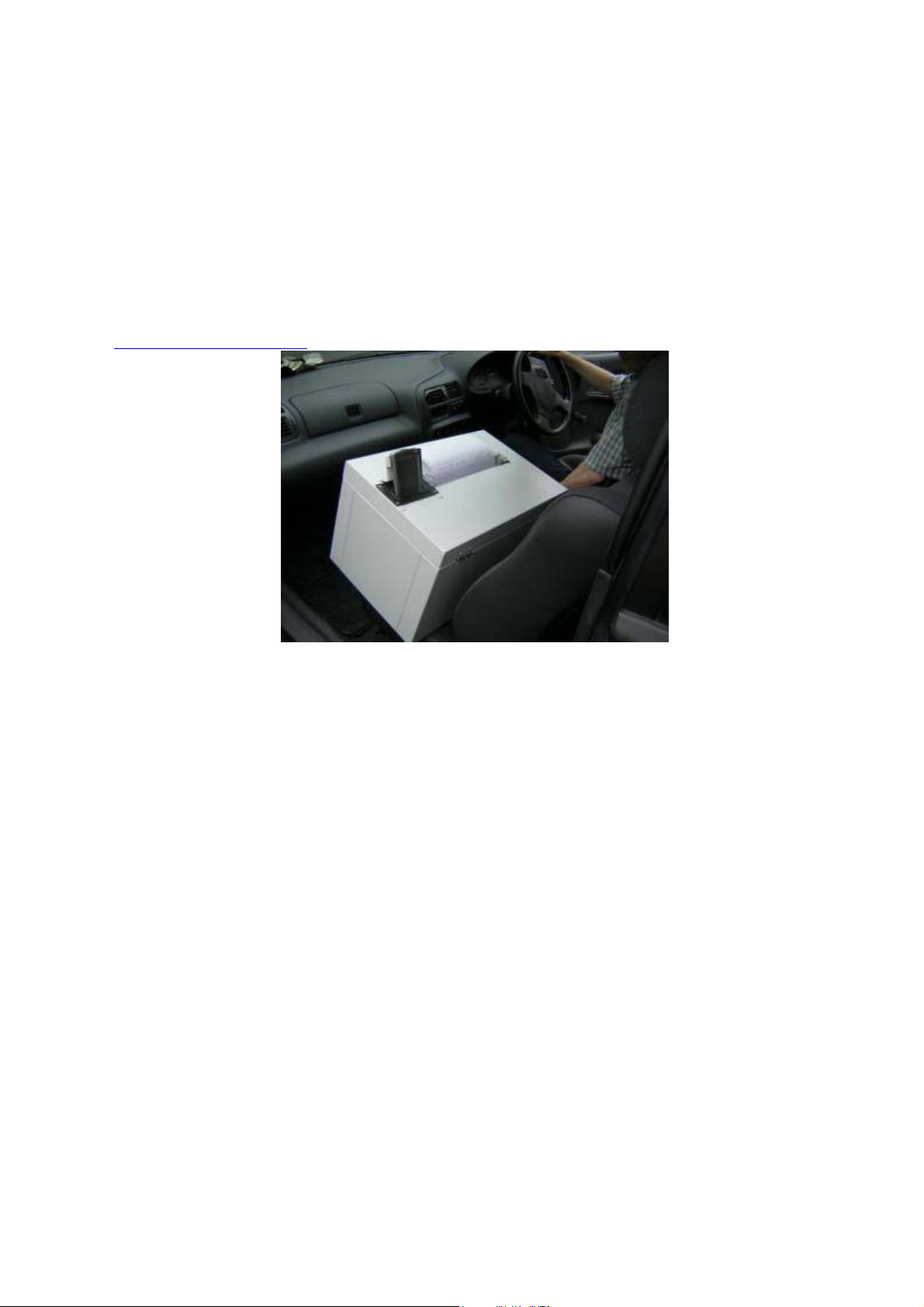
PDASet Software
http://www.pdaset.com
The printer is connected by a standard cable to COM port on a Pocket PC cradle, which, in its turn, is
connected to the respective Pocket PC through IrDA interface. We shall illustrate the given connection
type by an example of handheld computer Casio Cassiopeia IT-70M30E and printer Epson LX 300 +.
For the given type of connection in PosPrintPro library the type of printer PRINTER_IRDA_SERVER
(as in the example considered above), and PRINTER_IRDA_CLIENT for other type of equipment can
be used.
Usage of solution POSPack
PosPrintPro can also be applied within framework a ready-made solution POSPack represented on the
site http://www.pospack.com/
.
For the given sort of connection in PosPrintPro library the type of printer PRINTER_COM is used.
Page 7

PDASet Software
http://www.pdaset.com
PosPrintPro API
Functions
ppVersion
ppVersion function returns number of the current version of PosPrintPro library.
DWORD ppVersion( VOID );
Parameters
This function has no parameters.
Return value
If the function is executed successfully, the return value such as DWORD, contains high and
low numbers of versions of the library.
printInstance
PrintInstance function returns the address to the base interface of a current copy of the library.
ppPrint* printInstance(VOID );
Parameters
This function has no parameters.
Return value
If the function is executed successfully, returned value contains the pointer on the base interface
of PosPrintPro library - ppPrint class.
If the function is executed unsuccessfully, the returned value is equal to NULL.
Interfaces and Classes
ppPrint
ppPrint it is the base interface of PosPrintPro library providing access to the main functionalities of
printer parameters’ setup and document processing.
Methods
setup
setup method installs current customizations of the printer.
bool setup( const ppPrint::Settings* settings );
Parameters
settings
Address of the structure containing settings of the printer
Page 8

PDASet Software
http://www.pdaset.com
Return value
If the method is executed successfully, return value is not equal to zero.
If the method is executed unsuccessfully, return value is equal to zero.
settings
settings method returns current printer settings.
const ppPrint::Settings& settings();
Parameters
This method has no parameters.
Return value
The method returns current printer settings.
rawPrint
rawPrint method provides printing of the text generated by application-defined callback
function.
bool rawPrint ( void (*callback)( ppContext* ) );
Parameters
callback
The address of the application-defined callback function providing line-by-line text
generation.
Return value
If the method is executed successfully, return value is not equal to zero.
If the method is executed unsuccessfully, return value is equal to zero.
Remarks
Within the framework of the rawPrint method, control on the formed text pagination (i.e.,
breakdown by pages) is user-defined and executed by the callback function, specified by the
transferred address.
rawPreview
rawPreview method provides preview of the text generated by application-defined callback
function.
bool rawPreview( void (*callback)( ppContext* ) );
Parameters
callback
The address of the application-defined callback function providing line-by-line text
generation.
Return value
If the method is executed successfully, return value is not equal to zero.
If the method is executed unsuccessfully, return value is equal to zero.
Remarks
Within the framework of the rawPreview method, control on the formed text pagination
(i.e., breakdown by pages) is user-defined and executed by the callback function, specified
by the transferred address.
print
Page 9

PDASet Software
http://www.pdaset.com
print method provides printing of the document formed by the document class derived from
ppDocument base class.
bool print( ppDocument* document );
Parameters
document
The address of the class copy derived from ppDocument base class which provides creation
of the text of the document.
Return value
If the method is executed successfully, return value is not equal to zero.
If the method is executed unsuccessfully, return value is equal to zero.
Remarks
Within the framework of the print method, control on the formed text pagination is carried
out by the internal resources of PosPrintPro library.
preview
preview method provides preview of the document formed by the document class derived from
ppDocument base class.
bool preview( ppDocument* document );
Parameters
document
The address of the class copy derived from ppDocument base class which provides creation
of the text of the document.
Return value
If the method is executed successfully, return value is not equal to zero.
If the method is executed unsuccessfully, return value is equal to zero.
Remarks
Within the framework of the preview method, control on the formed text pagination is
carried out by the internal resources of PosPrintPro library.
batchPrint
batchPrint method provides batch printing of documents generated by the classes derived from
ppDocument base class.
bool batchPrint( ppDocument** document, unsigned qty );
Parameters
document
The address of the array, each unit of which is a copy of a class derived from ppDocument
base class and which provides creation of the document’s text.
qty
Number of the array units transferred with the document address.
Return value
If the method is executed successfully, return value is not equal to zero.
If the method is executed unsuccessfully, return value is equal to zero.
Remarks
Within the framework of the batchPrint method, control on the formed text pagination is
carried out by the internal resources of PosPrintPro library.
Page 10

PDASet Software
http://www.pdaset.com
batchPreview
batchPreview method provides batch preview of the documents generated by the classes derived
from ppDocument base class.
bool batchPreview( ppDocument** document, unsigned qty );
Parameters
document
The address of the array, each unit of which is a copy of a class derived from ppDocument
base class and which provides creation of the document’s text.
qty
Number of the array units transferred with the document address.
Return value
If the method is executed successfully, return value is not equal to zero.
If the method is executed unsuccessfully, return value is equal to zero.
Remarks
Within the framework of the batchPreview method, control on the formed text pagination is
carried out by the internal resources of PosPrintPro library.
lastError
lastError method returns last error code value of the current copy of the
PosPrintPro library.
ppPrint::Error lastError();
Parameters
This method has no parameters.
Return value
The return value is the current copy of the
library last error code value.
ppDocument
ppDocument it is the base class of the document of PosPrintPro library, which provides the main
functionality on creation of the document’s text.
Members
m_documentDisplayedInfo
The textual line containing the information on the document, which line is shown in the preview
and print control window for visual identification of the processed document.
m_rowQty
Number of cyclic parts (e.g. table lines) which are presented in a body of the document.
Methods
firstPageHeader
firstPageHeader method is called out by PosPrintPro library, for creation of the text of the
header of the first page of the document.
void firstPageHeader( class ppContext* context );
Parameters
context
Page 11

PDASet Software
http://www.pdaset.com
The address of the copy of context class for the device to which the document’s text output is
performed.
Return value
The method has no return values.
pageHeader
pageHeader method pageHeader is called out by PosPrintPro library for header text creation
in the subsequent pages of the document.
void pageHeader( class ppContext* context );
Parameters
context
The address of the copy of context class for the device to which the document’s text output is
performed.
Return value
The method has no return values.
pageFooter
pageFooter method is called out by PosPrintPro library for footer text creation in all pages of
the document, except the last one.
void pageFooter( class ppContext* context );
Parameters
context
The address of the copy of context class for the device to which the document’s text output is
performed.
Return value
The method has no return values.
lastPageFooter
lastPageFooter method is called out by PosPrintPro library, for creation of the footer text in the
last page of the document.
void lastPageFooter( class ppContext* context );
Parameters
context
The address of the copy of context class for the device to which the document’s text output is
performed.
Return value
The method has no return values.
title
title method is called out by PosPrintPro library, for text generation of the document’s title (or
the initial area of the document).
void title( class ppContext* context );
Parameters
context
Page 12

PDASet Software
http://www.pdaset.com
The address of the copy of context class for the device to which the document’s text output is
performed.
Return value
The method has no return values.
summary
summary method is called out by PosPrintPro library, for creation of the text of the document’s
summary (or the final area of the document).
void summary( class ppContext* context );
Parameters
context
The address of the copy of context class for the device to which the document’s text output is
performed.
Return value
The method has no return values.
row
row method is called out by PosPrintPro library, for creation of the text of cyclic parts (e.g.
table lines) presented in a body of the document.
void row ( class ppContext* context );
Parameters
context
The address of the copy of context class for the device to which the document’s text output is
performed.
Return value
The method has no return values.
ppContext
ppContext it is the base interface of devices of PosPrintPro library, providing main functionality
on the text output to the device.
Methods
create
create method initializes context current PosPrintPro library device, for example, installs
connection to the printer.
bool create ();
Parameters
This method has no parameters.
Return value
If the method is executed successfully, return value is not equal to zero.
If the method is executed unsuccessfully, return value is equal to zero.
destroy
Page 13

PDASet Software
http://www.pdaset.com
destroy method closes context current PosPrintPro library device, for example, closes
connection to the printer.
void destroy ();
Parameters
This method has no parameters.
Return value
The method has no return values.
startDocument
startDocument method initializes the printer and transferred it into a ready-to-print mode.
void startDocument ();
Parameters
This method has no parameters.
Return value
The method has no return values.
Remarks
The method uses a Control sequence pageSetupSequence, current installations of the
printer.
endDocument
endDocument method completes printing the document.
void endDocument ();
Parameters
This method has no parameters.
Return value
The method has no return values.
startPage
startPage method transferred the printer into a ready-to-print mode for printing new page.
void startPage ();
Parameters
This method has no parameters.
Return value
The method has no return values.
Remarks
The method uses a Control sequence newPageSequence, current installations of the printer.
endPage
endPage method completes printing of the current page. For printing a new page, it is necessary
to call startPage method.
void endPage ();
Page 14

PDASet Software
http://www.pdaset.com
Parameters
This method has no parameters.
Return value
The method has no return values.
Remarks
The method uses a Control sequence endPageSequence, current installations of the printer.
line
line method provides output of the text line to the device, using control sequences (or escape
sequences) of current printer settings for formatting and switching to the next line.
void line ( const char* str );
Parameters
str
Address of the string ended with a null character, which is printed out.
Return value
The method has no return values.
Remarks
The method uses the Control sequence lineSequence before output of line to the device, and
newLineSequence after output of the line, with current settings of the printer.
currentLine
currentLine method returns number of current line on the page.
unsigned currentLine ();
Parameters
This method has no parameters.
Return value
Return value is equal to the number of the current line on page.
currentPage
currentPage method returns number of the current page of the output document.
unsigned currentPage ();
Parameters
This method has no parameters.
Return value
Returned value is equal to number of current page of the output document.
Structures
Settings
Contains the information used for the printer setup, as well as for the document formatting and
writing the message on the document printout termination. It is used by setup and settings methods
of ppPrint interface.
Page 15

PDASet Software
http://www.pdaset.com
typedef struct Settings {
PrinterType printerType;
unsigned rowsPerPage;
unsigned charactersPerRow;
struct {
bool waitForCommit;
TCHAR statusMessage[ MAX_STATUS_MESSAGE_LENGTH + 1];
} controllerSettings;
rawPrinterSettings *rawPrinter;
} Settings;
Members
printerType
The used printer type.
At present, only the following three types of printers are supported:
PRINTER_COM Printer is connected to a handheld (Pocket PC) via COM
interface.
PRINTER_IRDA_CLIENT Printer is connected to a handheld (Pocket PC) via IrDA
interface. Connection with remote IrDA device is initiated by
the handheld.
PRINTER_IRDA_SERVER Printer is connected to a handheld computer (Pocket PC) via
IrDA interface. Connection with the remote IrDA is initiated
by the remote device.
rowsPerPage
Number of lines on page of the document.
charactersPerRow
Number of output characters in the document’s line.
waitForCommit
The flag indicating the requirement of screen visualization of the dialogue on printout
termination.
statusMessage
String ending with a null character which is output in the dialogue of the printout termination if
the value waitForCommit is not equal to zero.
rawPrinter
Structure that contains the information used for customization, initialization and handle of the
printer.
rawPrinterSettings
Contains the information used for customization, initialization and handle of the printer.
typedef struct {
char portName[MAX_PORT_NAME_LENGTH + 1];
unsigned lineOffsetLength;
Page 16

PDASet Software
http://www.pdaset.com
char pageSetupSequence[MAX_SEQUENCE_LENGTH];
unsigned pageSetupSequenceLength;
char newPageSequence[MAX_SEQUENCE_LENGTH];
unsigned newPageSequenceLength;
char endPageSequence[MAX_SEQUENCE_LENGTH];
unsigned endPageSequenceLength;
char lineSequence[MAX_SEQUENCE_LENGTH];
unsigned lineSequenceLength;
char newLineSequence[MAX_SEQUENCE_LENGTH];
unsigned newLineSequenceLength;
} rawPrinterSettings;
Members
portName
Name of a port, to which the printer is connected, for example “COM1:”. For the printers
connected through infrared (IrDA) interface, a name of a port corresponds to “IrDA:IrCOMM”.
lineOffsetLength
Size of the left indent for each line (i.e. left offset length of the line), in characters.
pageSetupSequence
Control sequence of initialization of the printer. The given sequence is used by startDocument
method ppContext interface.
pageSetupSequenceLength
Length of the control sequences of initialization of the printer in bytes.
newPageSequence
Control sequence of initialization of a new page. The given sequence is used by startPage
method ppContext interface.
newPageSequenceLength
Length of the control sequences of initialization of a new page in bytes.
endPageSequence
Control sequence of he current page print-out completion. The given sequence is used by
endPage method ppContext interface.
endPageSequenceLength
Length of the control sequence of the current page print-out completion in bytes.
lineSequence
Control sequence on the format setting for the output line. The given sequence is used by the line
method ppContext interface.
lineSequenceLength
Length of a control sequence on the format setting for the output line in bytes.
Page 17

PDASet Software
http://www.pdaset.com
newLineSequence
Control sequence of word wrap-around. The given sequence is used by line method ppContext
interface.
newLineSequenceLength
Length of the control sequences of word wrap-around in bytes.
Page 18

PDASet Software
http://www.pdaset.com
Examples of usage PosPrintPro API
Examples of connection and usage PosPrintPro library in the application are in folder DEMO and
represent the following:
1. demo1 application is an example of a simple application of the library for printing a line “Hello
world!”.
2. demoDLL application is an example on creation of templates’ library consisting of templates of
two documents: a very simple document with one-line output and a multipart document with
complicated formatting (invoice).
3. demo2 application is an example of printing a multipart document with complicated formatting
(invoice), where the template from the example demoDLL is used.
4. demo3 application is an example of printing several documents in the batch mode, with usage
of templates from the example demoDLL.
All examples are developed with usage of the integrated developer’s environment Microsoft eMbedded
Visual C ++ 3.0.
