PCT PCT-MA-B SERIES, PCT-BEMA2 SERIES, PCT-MA2 SERIES, PCT-MA210 SERIES, PCT-NEMA2 SERIES Installation Manual
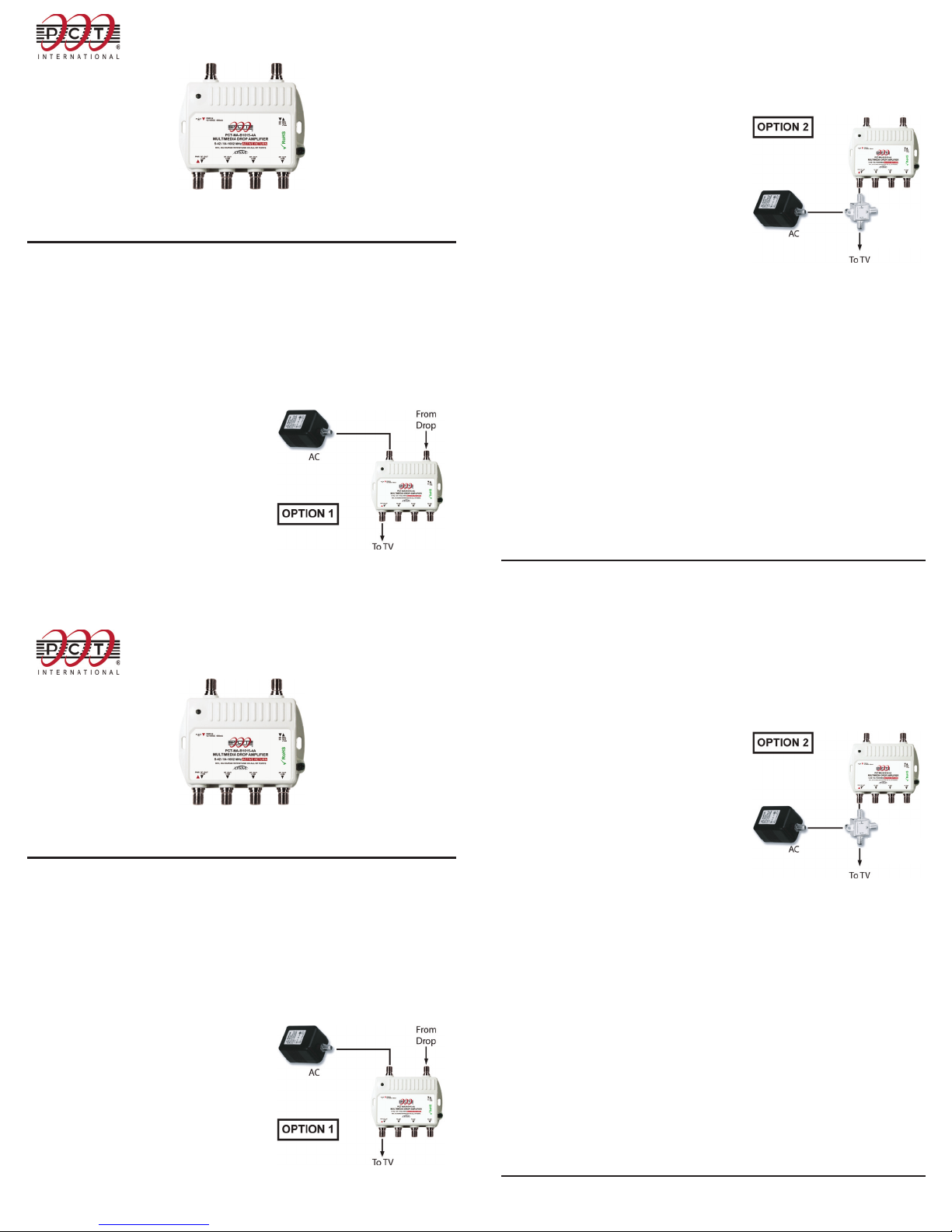
INSTALLATION GUIDE
MULTIMEDIA DROP AMPLIFIERS
PCT-MA-B-xx / PCT-BEMA2-xx / PCT-NEMA2-xx / PCT-MA2-xx / PCT-MA210-xx
1, 2, 4, and 8 Ports
Ver-2 20110106
A. GENERAL INSTRUCTIONS
(OPTIONS 1 & 2)
1. Install type F-male connectorized
input coaxial cable to the “RF IN”
port.
2. Install type F-male connectorized RF
coaxial cable to the “RF OUT” port.
3. Verify AC voltage rating of power
source conforms with AC/DC
adapter.
4. Minimum power requirements
Active Return: 400 mA **
Passive Return: 250 mA
** Warning – Using a 250 mA power
adapter to power an active return
amplifier may result in:
a. Interference from hum, and
b. Overheating and premature failure
of the power adaptor.
B. FOR STANDARD POWERING
(OPTION 1)
1. Connect F-male connectorized RF
coaxial cable between
“PWR IN” port on the drop amplifier
and power adapter F-type
connection.
2. Connect the power adapter to AC
voltage source.
Without Power Inserter
C. FOR REVERSE POWERING
(OPTION 2)
1. Connect an F-male connectorized RF
coaxial cable between the port
“RF OUT /PWR IN” on the drop
amplifier and the “TO AMP” port on
3. Connect the F-male connectorized
RF coaxial cable from the “TO TV”
port on the power inserter to
distribution network.
4. Connect the power adapter to AC
voltage source
the power inserter (PCT-MPI-1G).
2. Connect the F-male connectorized
RF coaxial cable to the power
adapter and the “DC IN” port on the
power inserter.
Optional
Power Inserter
PCT-MPI-1G
With Power Inserter
NOTES:
This guide covers 1, 2, 4, and 8 port models. Images shown are of a 4-port amplifier.
PCT multimedia drop amplifiers can be ordered with or without a PCT-MPI-1G power inserter. If a power inserter is
required, it can be ordered separately. Please contact your local PCT sales office or representative for details.
© 2008-2011 PCT International, Inc. All rights reserved. PCT.IS.AMP-MA.V2.201101
Tel +1.480.813.0925 | Fax +1.480.545.1080 | info@pctintl.com
www.pctinternational.com
2260 W Broadway Rd | Mesa, Arizona 85202-1898 | USA
INSTALLATION GUIDE
MULTIMEDIA DROP AMPLIFIERS
PCT-MA-B-xx / PCT-BEMA2-xx / PCT-NEMA2-xx / PCT-MA2-xx / PCT-MA210-xx
1, 2, 4, and 8 Ports
Ver-2 20110106
A. GENERAL INSTRUCTIONS
(OPTIONS 1 & 2)
1. Install type F-male connectorized
input coaxial cable to the “RF IN”
port.
2. Install type F-male connectorized RF
coaxial cable to the “RF OUT” port.
3. Verify AC voltage rating of power
source conforms with AC/DC
adapter.
4. Minimum power requirements
Active Return: 400 mA **
Passive Return: 250 mA
** Warning – Using a 250 mA power
adapter to power an active return
amplifier may result in:
a. Interference from hum, and
b. Overheating and premature failure
of the power adaptor.
B. FOR STANDARD POWERING
(OPTION 1)
1. Connect F-male connectorized RF
coaxial cable between
“PWR IN” port on the drop amplifier
and power adapter F-type
connection.
2. Connect the power adapter to AC
voltage source.
Without Power Inserter
C. FOR REVERSE POWERING
(OPTION 2)
1. Connect an F-male connectorized RF
coaxial cable between the port
“RF OUT /PWR IN” on the drop
amplifier and the “TO AMP” port on
3. Connect the F-male connectorized
RF coaxial cable from the “TO TV”
port on the power inserter to
distribution network.
4. Connect the power adapter to AC
voltage source
the power inserter (PCT-MPI-1G).
2. Connect the F-male connectorized
RF coaxial cable to the power
adapter and the “DC IN” port on the
power inserter.
Optional
Power Inserter
PCT-MPI-1G
With Power Inserter
NOTES:
This guide covers 1, 2, 4, and 8 port models. Images shown are of a 4-port amplifier.
PCT multimedia drop amplifiers can be ordered with or without a PCT-MPI-1G power inserter. If a power inserter is
required, it can be ordered separately. Please contact your local PCT sales office or representative for details.
© 2008-2011 PCT International, Inc. All rights reserved. PCT.IS.AMP-MA.V2.201101
Tel +1.480.813.0925 | Fax +1.480.545.1080 | info@pctintl.com
www.pctinternational.com
2260 W Broadway Rd | Mesa, Arizona 85202-1898 | USA
