Page 1

p
Quick Programming Access Codes Quick Reference Guide
Once in programming, there are two ways to navigate through the programming menus in the Suite 64.
The first method is the scroll method, which allows the technician to press “next” to scroll through the 8
menu choices, and press “show” to review the parameters within each menu level. These programming
level menus can be reviewed by pressing “next” or they can be modified by pressing “change”. This
method provides a great programming “Check List” but it is not as efficient as we would like. Therefore,
we have added a second method, which is the Quick Programming Access Codes (QPAC).
The QPAC allows technicians, while in programming, to enter a code and jump directly to the parameter to
be programmed. The QPAC is built by entering the menu level 01 – 08, followed by the programming
level, which represent the number of times the “next” would be pressed to access this parameter. For
example, to set the system’s time and date enter the QPAC code is 08-14 (the system automatically enters
the “–”) then press “save”. The 08 = the eighth menu level option, “System Application” and 14 is the
number of times the “next” button needs to be pressed to get to the “System Time" programming level
parameter.
At the programming level, if “show” appears in the display, then there are sub-menu choices available. If a
programming level sub-menu is available, when using the QPAC, an additional dash “–” will appear on the
telephone display. For example, if to go directly to the “hour” programming level sub-menu, we could enter
the QPAC 08-14-05 to jump directly to that parameter.
The QPAC entry point is the first screen displayed when entering programming and can be accessed
anytime while in programming by pressing either the volume up or down keys.
Menu Level – The menu level is the first entry when building the QPAC Code. There are 8 menu levels:
01 – Extension
02 – Trunk Line
03 – Call Handling
04 – Sys Resource
05 – Restriction
06 – Ext Application
07 – Trk Application
08 – Sys Application
Programming Level – The Parameters found within a Menu Level are called programming level. Each
Menu Level has several programming levels and represents the number of times the “next” button needs to
be pressed to go to a specific programming parameter. This, generally, is the second entry when building a
QPAC.
Programming Level Sub-Menu – Several programming levels have sub-menus which are used to further
define the programming level parameter. For example, within the “System Time” programming level,
there are six sub-menus; year, month, day, weekday, hour, and minute. Each are represented by the entry
codes 1– 6, to scroll through these parameters, press “next” or enter the associated number to the QPAC
and jump directly to that parameter; so the full entry for the “System Time - Hour” mode is 08 – 14 – 05
(save).
This document outlines the QPAC Short cuts. Some parameters require information such as the extension
number, trunk number, tenant group, etc. These are indicated in the gray area on the following pages. For
example, ext = extension, trk = trunk, (t) or t = tenant group, etc.
The Suite 64 can be programmed using the RMP, QPAC, Scroll method, or a combination of all of these.
9319 North 94th Way, Suite 500, Scottsdale, AZ 85258
hone 480-222-1159 Fax Number 480-222-1162
Tele
Page 2
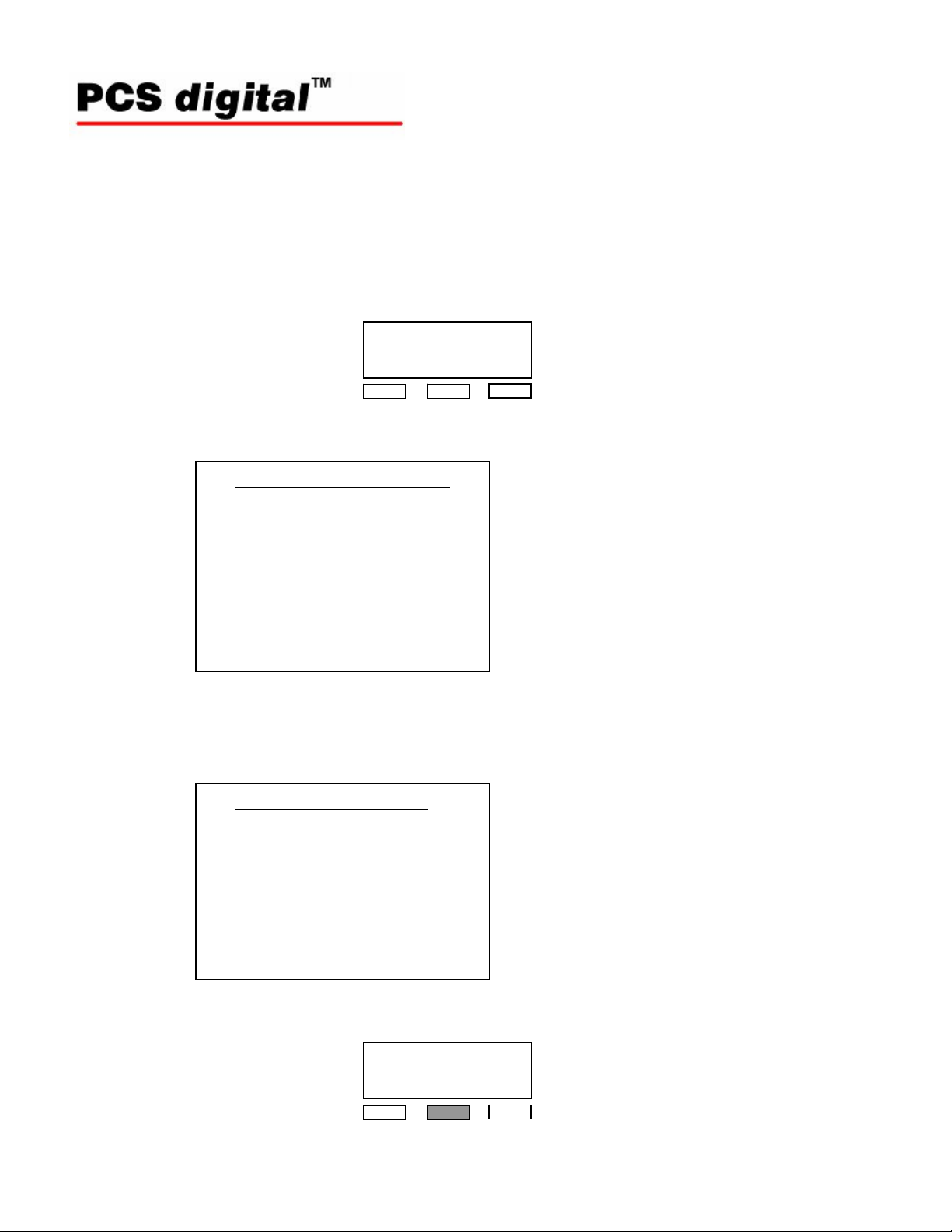
p
01-ext-07
ass
Examples:
The Scroll and QPAC methods are complementary, meaning that they can be used together. Don’t be
afraid to enter a QPAC to get close, then press “next” to find the exact programming parameter to be
changed.
To access the QPAC screen press the Volume up or down key, the following is displayed:
Step 1 – Select the Menu Level by entering the associated number 01 – 08.
Step 2 – Once the Menu Level is selected, then select the Programming level by entering the number that
represent the number of times the “next” button needs to be pressed to get to the desired parameter.
The QPAC for “Night Class-of-Service” – then press “save”
Menus from the Menu Level
01 – Extension
02 – Trunk Line
03 – Call Handling
04 – System Resource
05 – Restricted
06 – Extension Application
07 – CO Line Application
08 – System Application
Menu Level 01 – ext –…
Select from the following Program Levels
01-ext-01- Position: x-xx-xx
01-ext-02 Tenant Group
01-ext-03 Pickup Group
01-ext-04 Paging Group
01-ext-05 Day Class
01-ext-06 Night Class
Monitor Cl
bksp save chg
01-401-06
bksp save chg
9319 North 94th Way, Suite 500, Scottsdale, AZ 85258
hone 480-222-1159 Fax Number 480-222-1162
Tele
Page 3

p
• Practicing the QPAC Codes
– 01 – 401 – 02 = 01 (Extension Parameters) 401(Extension to be programmed) 02(Tenant Group)
– 02 – 700 – 02 = 02(Trunk Line Parameters) 700(Trunk to be programmed) 02(Tenant Group)
– 06 – 04 – 01 = 06 (Extension Application) 04(Door Phone) 01(Ring Position)
01-401-0201-401-02
01-401-0201-401-02
01-401-0201-401-02
9319 North 94th Way, Suite 500, Scottsdale, AZ 85258
hone 480-222-1159 Fax Number 480-222-1162
Tele
Page 4
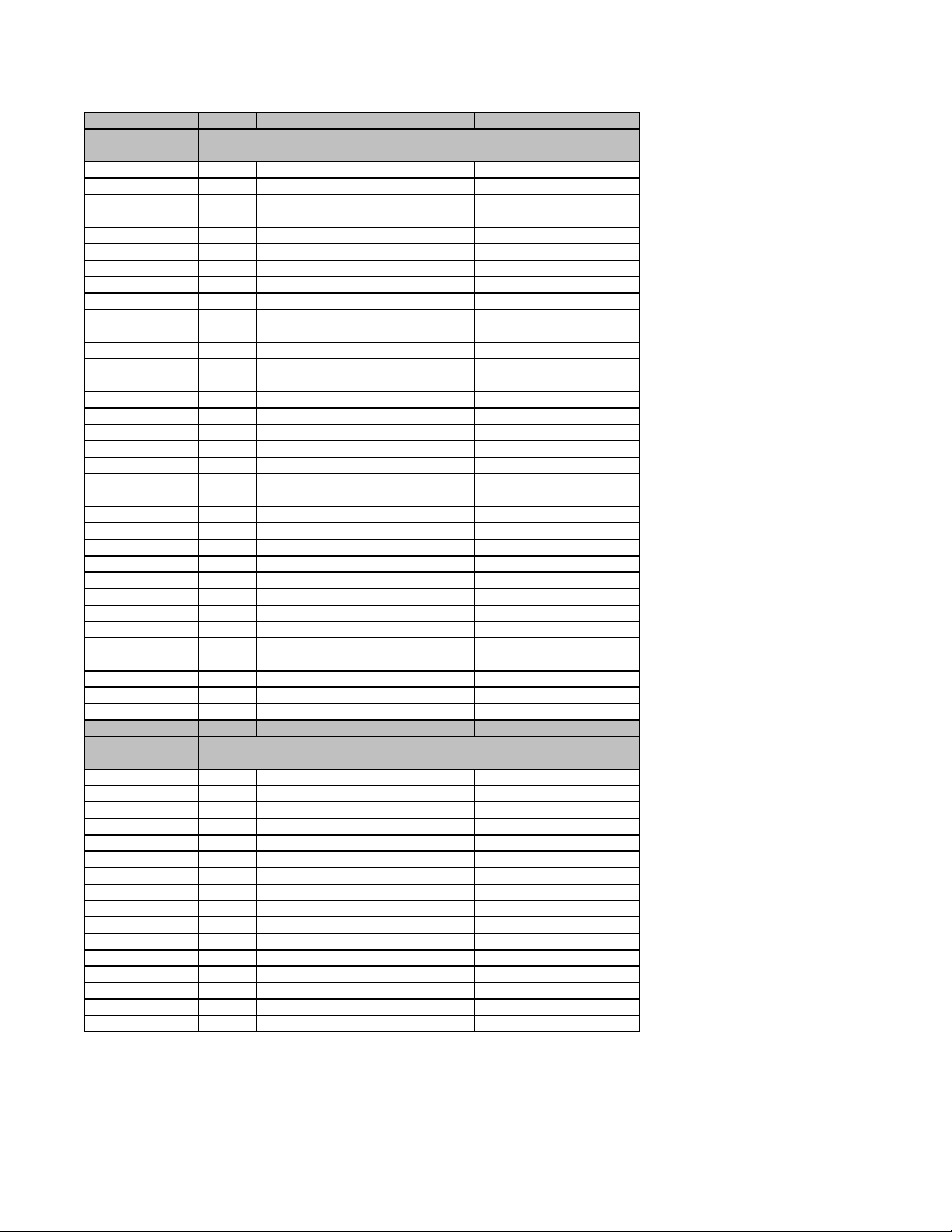
Feature Default Range QPAC
Extension
Show Ext:
Position: 01-01-01 xx-xx-xx 01 - ext - 01
Tenant Group 1 0 - 9 01 - ext - 02
Pickup Group 1 0 - 9 01 - ext - 03
Paging Group 1 0 - 9 01 - ext - 04
Day Class 0 0 - 9 01 - ext - 05
Night Class 0 0 - 9 01 - ext - 06
Monitor Class 5 0 - 9 01 - ext - 07
Warning Tone N Y/N 01 - ext - 08
Drop Call Out N Y/N 01 - ext - 09
Drop Call In N Y/N 01 - ext - 10
Intrus. Active N Y/N 01 - ext - 11
Intrus Accept Y Y/N 01 - ext - 12
Intrus Tone Y Y/N 01 - ext - 13
OHVA Active Y Y/N 01 - ext - 14
OHVA Accept Y Y/N 01 - ext - 15
Feature Btn N Y/N 01 - ext - 16
Paging Allow Y Y/N 01 - ext - 17
ECF Operation N Y/N 01 - ext - 18
SMDR Output Y Y/N 01 - ext - 19
Record Allow N Y/N 01 - ext - 20
Port Type Ext Ext, VA, VM 01 - ext - 21
Dir No. Swapping 01 - ext - 22
Line Assignment Y Y/N 01 - ext - 23
Receive Assign Y Y/N 01 - ext - 24
DSS Unit #1 Null 401 - 410, 413 - 476 01 - ext - 25
DSS Unit #2 Null 401 - 410, 413 - 476 01 - ext - 26
DSS Unit #3 Null 401 - 410, 413 - 476 01 - ext - 27
DSS Unit #4 Null 401 - 410, 413 - 476 01 - ext - 28
Wrong Dest None 230 - 253, 401 - 410, 413 - 476 01 - ext - 29
P-Fwd Busy None 230 - 253, 401 - 410, 413 - 476 01 - ext - 30
P-Fwd NoAns None 230 - 253, 401 - 410, 413 - 476 01 - ext - 31
Boss 1st None 230 - 253, 401 - 410, 413 - 476 01 - ext - 32
Boss 2nd None 230 - 253, 401 - 410, 413 - 476 01 - ext - 33
Ring Mode - Mute Y Y/N 01- ext - 34
Feature Default Range QPAC
Trunk Line
Show Trunk:
Position: 01-01-01 xx-xx-xx 02 - trk - 01
Tenant Group 1 0 - 9 02 - trk - 02
Route 1 0 - 9 02 - trk - 03
Day Class 0 0 - 9 02 - trk - 04
Night Class 0 0 - 9 02 - trk - 05
MOH Source MC1 MC1, MC2 02 - trk - 06
Dialing Tone Tone/Pulse 02 - trk - 07
Trunk Type CO CO/ PBX 02 - trk - 08
Call Abandon Y Y/N 02 - trk - 09
Private to Null 230 - 253, 401 - 410, 413 - 476 02 - trk - 10
Trk Ring Type 0 1 - 7 02 - trk - 11
Privacy RLS N Y/N 02 - trk - 12
Busy To Idle 1 02 - trk - 13
Answer Position Day 230 - 253, 401 - 410, 413 - 476 02 - trk - 14 - 01 - (01 - 06)
P-Fwd No Ans None 230 - 253, 401 - 410, 413 - 476 02 - trk - 14 - 03
ext = Extension Number
trk = Trunk (CO Line) Number
Night 230 - 253, 401 - 410, 413 - 476 02 - trk - 14 - 02 - (01 - 06)
1
Page 5
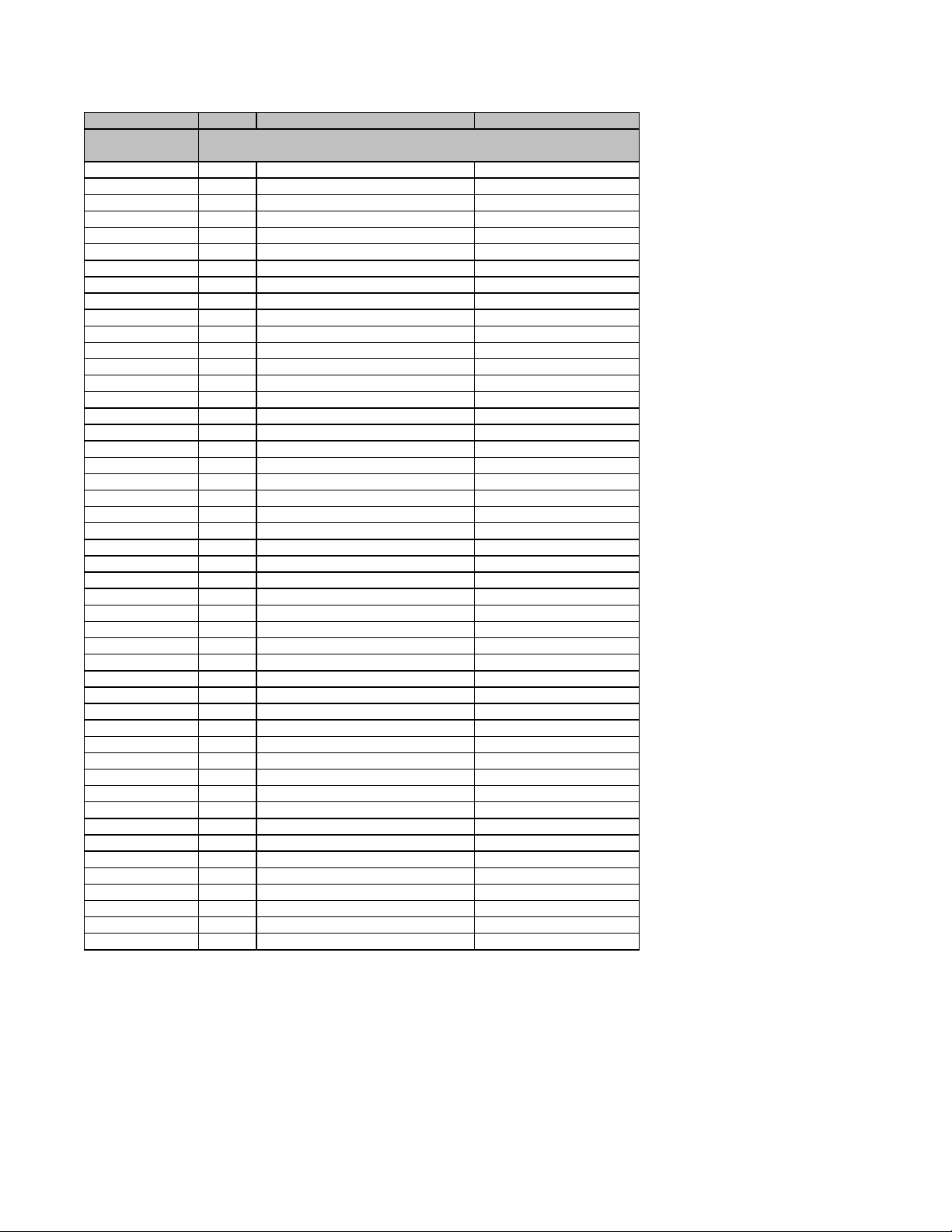
Feature Default Range QPAC
Call Handling
Show
Trunk Conf 3Lines 3LNS / 2LNS 03-01
CO Flash 0.5 100 - 300 ms 03-02
PBX Flash 0.6 100 - 300 ms 03-03
Pause Time 2 .5 - 7 Seconds 03-04
Dialing Ratio 03-05
Break Time 60 20 - 300 03-05-01
Inter_DGT 800 400 - 800 03-05-02
Tone Time 70 70 - 120 03-05-03
PR Time 100 20 - 300 03-06
Ring Abandon 6 1 - 6 03-07
Hold Reminder 30 0 - 90 Seconds 03-08
EX. Hold Time 3 0 - 8 03-09
Call Duration 03-10
Outging Call 5 1 - 30 Minutes 03-10 - 01
Incoming Call 5 1 - 30 Minutes 03-10 - 02
XFR_T Recall 30 16 - 120 Seconds 03-11
XFR_B Recall 60 16 - 120 Seconds 03-12
SLT H_Recall 2.5 0 - 5 Minutes 03-13
EKT H_Recall 2.5 0 - 5 Minutes 03-14
SLT Hook_Flash 03-15
Start 200 60 - 1400 ms 03-15-01
End 1000 300 - 1500 ms 03-15-02
PBX_A Pause 1 .5 - 7 Seconds 03-16
Dial Wait Time 0 0 - 8 Seconds 03-17
Dial Delay 100 100 - 2000 ms 03-18
Camp on Time 20 0 - 60 Seconds 03-19
Alarm Play 30 10 - 600 Seconds 03-20
Hotel Enable N Y/N 03-21
Sys Spd Check N Y/N 03-22
TSI Connect Y Y/N 03-23
Conf Tone Y Y/N 03-24
SMDR Start 10 1 - 25 Seconds 03-25
Inter. Prefix Null 03-26
Country Code Null 03-27
Long Dist Prefix Null 03-28
Local Area Code 03-29
Area COD Null 03-29-01
Area Pre Null … 03-29-02
Area COD Null 03-29-15
Area Pre Null 03-29-16
Tendant Calling 03-30
To Tenant 1 Y Y/N 03-30-t--01
To Tenant 2 Y Y/N 03-30-t--02
To Tenant 3 Y Y/N 03-30-t--03
SMDR Call Output 03-31
Outging Call Y Y/N 03-31-01
Incoming Call Y Y/N 03-31-02
Account Cod Y Y/N 03-31-03
(t) or t = Tenant Group 1 - 3
trk = Trunk Number
2
Page 6
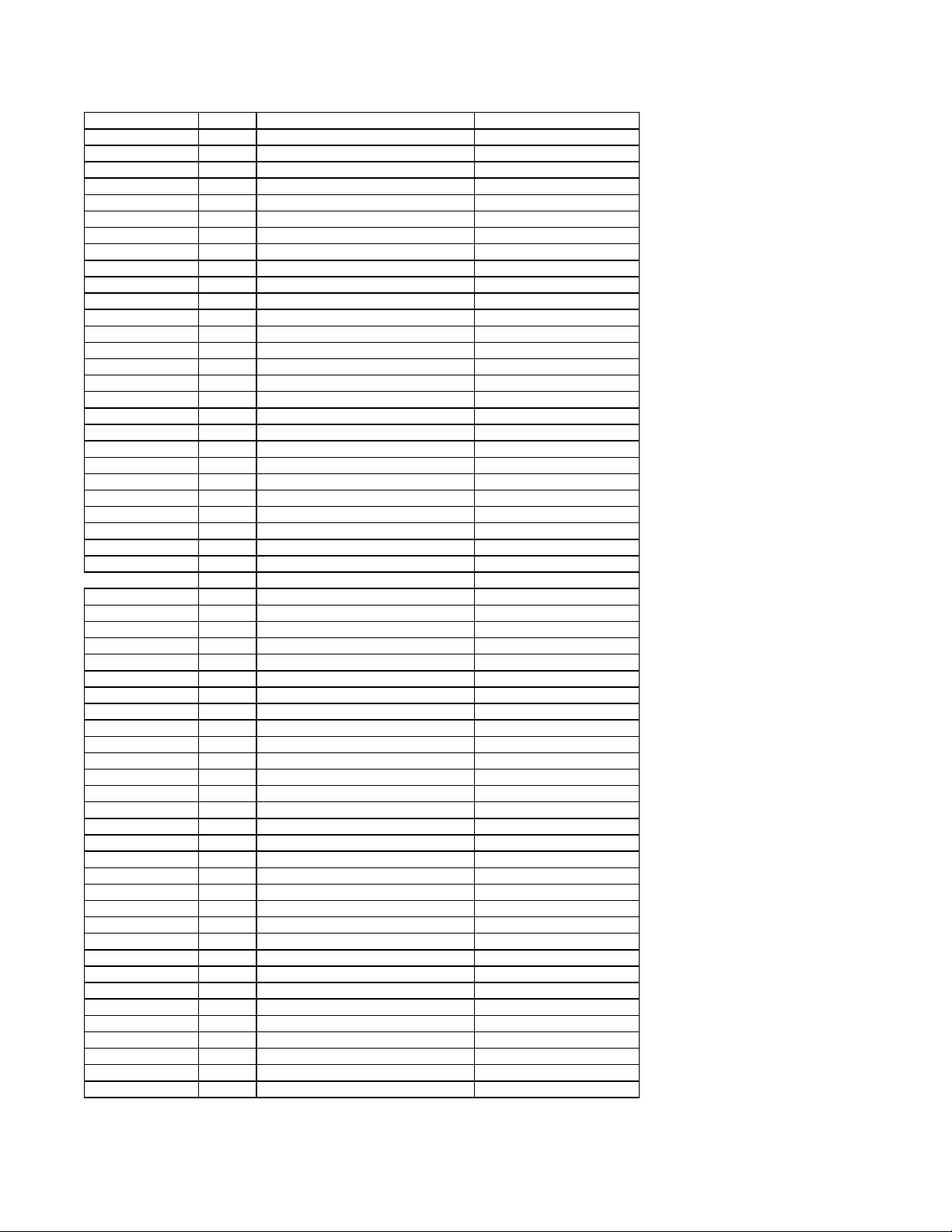
Automatic Redial 03-32
Attempts 2 0 - 15 03-32-01
Interval 60 30 - 120 03-32-02
Waiting Time 15 10 - 30 Minutes 03-32-03
External FWD 03-33
Service Always Always, Never, Day, Night 03-33-01
Talk Time 15 1 - 60 Minutes 03-33-02
VM Dialing Ratio 03-34
Tone Time 90 60 - 150 ms 03-34-01
Int_Dgt Time 90 60 - 150 ms 03-34-02
VM Monitor_T 20 10 - 60 Seconds 03-35
VM Resrv Port 0 0 - 8 Ports 03-36
FAX Ring Time 10 10 - 60 Seconds 03-37
Conf Talk_T 0 0 - 120 Minutes 03-38
Unfpv Conf_T 0 0 - 120 Minutes 03-39
Preset FWD_T 16 6 - 30 03-40
Ring Recog 100 50 - 1500 ms 03-41
Talk Abandon 600 50 - 1000 ms 03-42
Hold Abandon 600 50 - 1000 ms 03-43
SLT HF To Hold 0 0 - 5 03-44
CID ROT MOD FSK FSK/DTMF 03-45
DTMF CID 03-46
Start DGT A 0 - A 03-46-01
End DGT C 0 - A 03-46-02
DTR Tone Time 40 30 - 90 ms 03-46-03
DTR Inter DGT 40 30 - 90 ms 03-46-04
RPT-Tone Time 70 30 - 90 ms 03-46-05
RPT-Inter DGT 70 30 - 90 ms 03-46-06
CID Delay_T 4 0 - 10 Seconds 03-47
Auto Attendant 03-48
Ring_T To Ans 0 0 - 20 Seconds 03-48-01
Ring No Ans 20 10 - 90 Seconds 03-48-02
Drop No Ext # N Y/N 03-48-03
XFR Mode RBT RBT/MOH 03-48-04
Waiting Cod # 0 - # 03-48-05
Inquiry Cod # 0 - # 03-48-06
DISA Code 9 0 - # 03-48-07
Answer Position 03-48-08
Show Tenant 1, 2, 3 03-48-08-t
Day Mode 401 401 - 472, 230 - 253 03-48-08-t-01
Noon Mode Null 401 - 472, 230 - 253 03-48-08-t-02
Night Mode Null 401 - 472, 230 - 253 03-48-08-t-03
Show Trunk 700 - 724 03-48-09
Auto_A Trunk N Y/N 03-48-09-[trk 700-724]-01
Service Never Never, Day, Night, Always 03-48-09-[trk 700-724]-02
DISA 03-49
Ring_T To Ans 0 0 - 20 03-49-01
Allowed Ext COS 03-49-02
Ext COS 0 Y Y/N 03-49-02-01
Ext COS 1 N Y/N 03-49-02-02
… Y/N
Ext COS 7 N Y/N 03-49-02-07
Show Trunk 03-49-03-[trk 700 - 724]DISA Trunk N Y/N 03-49-03[trk 700 - 724]-01
DISA Day COS 0 0 - 7 03-49-03[trk 700 - 724]-02
DISA Night COS 0 0 -7 03-49-03-[trk 700 - 724]-03
Service Always Always, Never, Day, Night 03-49-03[trk 700 - 724]-04
Talk Time 5 1 - 15 Minutes 03-49-03[trk 700 - 724]-05
Coding Law U_Law A_LAW/U_LAW 03-50
Loop BRK_T 250 50 - 5000 ms 03-51
3
Page 7
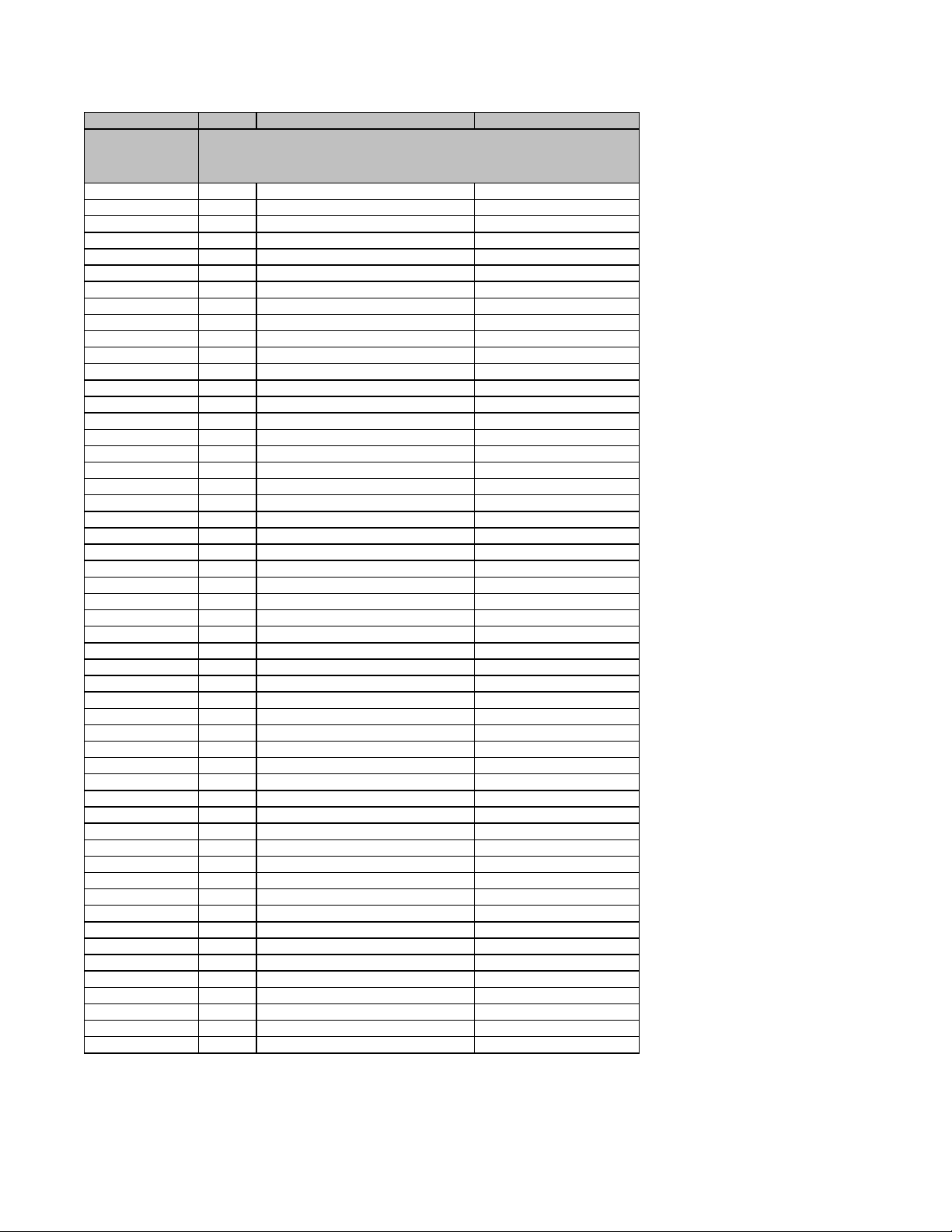
Feature Default Range QPAC
#
(t) or t = Tenant Group 1 - 3
Sys Resource
show
DB PSWD #######
Attendant 401 - 464 04-02
Attendant-Tenant 1 401 04-02-t-01
ATT. DSS Null 401 - 464 04-02-t-02
ATT. DSS Null 401 - 464 04-02-t-03
ATT. DSS Null 401 - 464 04-02-t-04
ATT. DSS Null 401 - 464 04-02-t-05
Alternate - Tenant1 401 04-02-t-06
ATT. DSS Null 401 - 464 04-02-t-07
ATT. DSS Null 401 - 464 04-02-t-08
ATT. DSS Null 401 - 464 04-02-t-09
ATT. DSS Null 401 - 464 04-02-t-10
Attendant-Tenant 2 401 04-02-t-01
ATT. DSS Null 401 - 464 04-02-t-02
ATT. DSS Null 401 - 464 04-02-t-03
ATT. DSS Null 401 - 464 04-02-t-04
ATT. DSS Null 401 - 464 04-02-t-05
Alternate - Tenant2 401 04-02-t-06
ATT. DSS Null 401 - 464 04-02-t-07
ATT. DSS Null 401 - 464 04-02-t-08
ATT. DSS Null 401 - 464 04-02-t-09
ATT. DSS Null 401 - 464 04-02-t-10
Attendant-Tenant 3 Null 04-02-t-01
…
Alternate -Tenant 3 Null 04-02-t-10
System Reminder 04-03
Show Tenant 1, 2, 3
Play Time 1 1 - 10 Minutes 04-03-t-01
Reminder 1 Null 00:00 - 23:59 04-03-t-02
…
Reminder 8 Null 00:00 - 23:59 04-03-t-08
User Password 04-04
Length 4 4 - 8 04-04-01
Show Ext 401 - 472 04-04-02-[ext]
User Names Null 04-05
Show Ext 401 - 472 04-05-[ext]
Trunk Names 04-06
Trunk Lines 700 - 724 04-06-[trk]
Preprog Message 04-07
Outgoing 04-07-01
Call Operator 04-07-01-01
Call Home 04-07-01-02
Call School 04-07-01-03
Visitor Waiting 04-07-01-04
Urgent 04-07-01-05
Come See Me 04-07-01-06
Premises Message 04-07-02
Out to Lunch 04-07-02-01
Will Return Soon 04-07-02-02
Gone for the Day 04-07-02-03
In a Meeting 04-07-02-04
Out of Office 04-07-02-05
On Vacation 04-07-02-06
trk = Trunk Number
ext = Extension
00000000 - ZZZZZZZZ 04-01
4
Page 8

Spd No. Assign 04-08
Individual 401 - 472 04-08-01
To Increase 10 - 50 04-08-01-[ext]-01
To Decrease 10 - 50 04-08-01-[ext]-02
System List 100 04-09
Speed No. 04-09-(t)
External Pager 04-10
Pager ID 1 04-10-1Tenant Group Null 1, 2, 3 04-10-1-01
Paging GP 1 Null Y/N 04-10-1-02
Paging GP 2 Null Y/N 04-10-1-03
…
Paging GP 8 Null Y/N 04-10-1-09
Loud Bell 1 04-11
Application L.B. L.B., MC!, MC2, Ext Page 04-11-1-01
Trunk Route 1 No Y/N 04-11-1-02
Trunk Route 2 No Y/N 04-11-1-03
…
Trunk Route 8 No Y/N 04-11-1-09
DSS Allocation 01 - 04 04-12
DSS Owner Null 401 - 472 04-12-DSS-01
Dir Number Null 401 - 472 04-12-DSS-02
Built_In Modem 04-13
Directory # 400 400 - 472 04-13-01
Baud Rate 2400 1200/2400 04-13-02
RMT X_Rate 9600 1200 - 19200 04-14
CIL X_Rate 9600 1200 - 19200 04-15
KSU Revision 04-16
Feature Default Range QPAC
(t) or t = Tenant Group
Restriction
show
Toll Restriction 1 - 3 05-01
DGT Interval 001 - 100 05-01-(t)
From 0000000-####### 05-01-(t)-int-01
To 0000000-####### 05-01-(t)-int-02
Extension COS 0 - 7 05-01-(t)-int-03
Trunk COS 0 - 7 05-01-(t)-int-04
Account Code 05-02
Length 3 2 - 8 05-02-01
Password 05-02-02
Account Code Password 001 - 600 05-02-02-acc-01
COS 0 0 - 7 05-02-02-acc-02
Disabled N Y/N 05-02-02-acc-03
int = Interval Number
acc = Account Code
5
Page 9
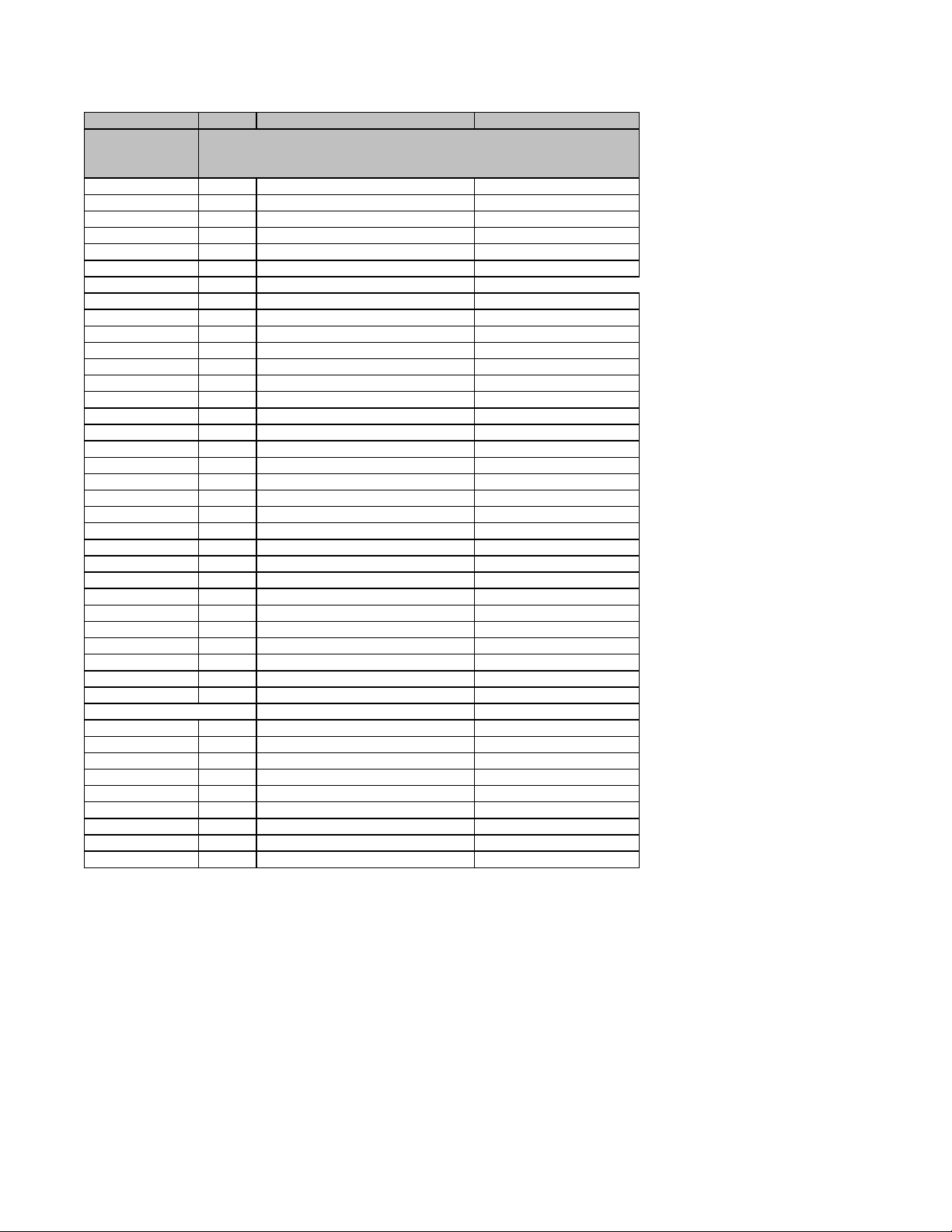
Feature Default Range QPAC
(t) or t = Tenant Group 1 - 3
Ext Application
show
UCD Programming 01 - 24 06-01
Tenant Group 1 - 3 06-01-gp-01
UCD Attrib UCD/VA 06-01-gp-02
UCD GP Member 06-01-gp-03
Member 1 401 - 472 06-01-gp-03-01
Member 2 401 - 472 06-01-gp-03-02
…
Member 24 401 - 472 06-01-gp-03-24
Hunt Method Line Linear, Dist, All 06-01-gp-04
No Ans Time 10 5 - 60 06-01-gp-05
Over 1 Time 0 0 - 255 06-01-gp-06
Over 1 Dest Null 401 - 472, 230 - 253 06-01-gp-07
Over 2 Time 0 0 - 255 06-01-gp-08
Over 2 Dest Null 401 - 472, 230 - 253 06-01-gp-09
Over Count 1 1 - 128 06-01-gp-10
ReRoute Dst Null 401 - 472, 230 - 253 06-01-gp-11
Voice Mail 06-02
Tenant Group Null 1 - 3 06-02-(t)
VM Hunt Group 01 - 24 06-02-(t)-01
Prefix Table 06-02-(t)-02
ICM/VM #2 0000 - #### 06-02-(t)-02-01
Transfer #1 0000 - #### 06-02-(t)-02-02
Busy Fwd #3 0000 - #### 06-02-(t)-02-03
No_Ans Fwd #4 0000 - #### 06-02-(t)-02-04
Direct Fwd #5 0000 - #### 06-02-(t)-02-05
CO Greeting #6 0000 - #### 06-02-(t)-02-06
CO Recall #9 0000 - #### 06-02-(t)-02-07
UCD Overflow 300 0000 - #### 06-02-(t)-02-08
Suffix DGT Null 0000 - #### 06-02-(t)-03
Record DGT #7 0000 - #### 06-02-(t)-04
Delete DGT Null 0000 - #### 06-02-(t)-05
Dis DGT ****** 0000 - #### 06-02-(t)-06
Auto Record Member 06-03
Member 1 Null 401 - 472 06-03-01
Member 2 Null 401 - 472 06-03-02
…
Member 8 Null 401 - 472 06-03-08
Door Phone 1 - 2 06-04
Ring Position Null 401 - 472, 230 - 253 06-04-01
Max Ring_T 20 10 - 60 06-04-02
Unlock Code # 0 - # 06-04-03
Lock Open_T 250 50 - 5000 ms 06-04-04
gp = Group Number
6
Page 10

Feature Default Range QPAC
Trunk Application
show
Trunk Route 01 - 08 07-01
PBX Code 9 0000 - 9999 07-01-rt-01
Hunt Method SEQL SEQL, SEQLF, RAN 07-01-rt-02
Alternate Route 1 - 2
Route Number 0 0, 01 - 08 07-01-rt-03
Delete Digits 0 07-01-rt-03-01
Insert Digits 0 07-01-rt-03-02
Dir # Swap 9 07-01-rt-04
Fax Detection 401 - 472 07-02
Trunk 705 Null 07-02-01
Trunk 711 Null 07-02-02
Trunk 717 Null 07-02-03
Trunk 723 Null 07-02-04
Feature Default Range QPAC
System Application
show
Ring Scheme 3 0 - 9 08-01
Letter Type 0 0 - 7 08-02
Hour Mode 12 12/24 08-03
Auto Log-Off 20 10 - 60 08-04
Log-On Again 30 0 - 30 08-05
Test Time Null 00:00 - 23:59 08-06
Position to Dir 08-07
Show Cabinet 08-07-c
1-01-01 401 08-07-C-b-pp
1-01-02 402 08-07-C-b-pp
….
1-01-12 412 08-07-C-b-pp
DIR to Position 08-08
Position 1-01-01 08-08-ext
Numbering Plan 08-09
Trunk Route 08-09-01
Length 08-09-01-01
Length 08-09-01-02
…
Length 08-09-01-05
Leading 1 08-09-01-06
Leading 2 08-09-01-07
…
Leading 5 08-09-01-10
Ext Dir Number 08-09-02
Length 3 08-09-02-01
Leading 1 4 08-09-02-02
Leading 2 Null 08-09-02-03
… 08-09-02-03
Leading 8 08-09-02-09
Ext Page Group 08-09-03
Length 3 08-09-03-01
Leading 1 20 08-09-03-02
Leading 2 Null 08-09-03-03
Leading 3 Null 08-09-03-04
Ext Hunt Group 08-09-04
Length 3 08-09-04-01
Leading 1 23 08-09-04-02
rt = Route Number
(t) or t = Tenant Group
C = Cabinet
b = Board
pp = Port
ext = Extension
dy = Day
7
Page 11
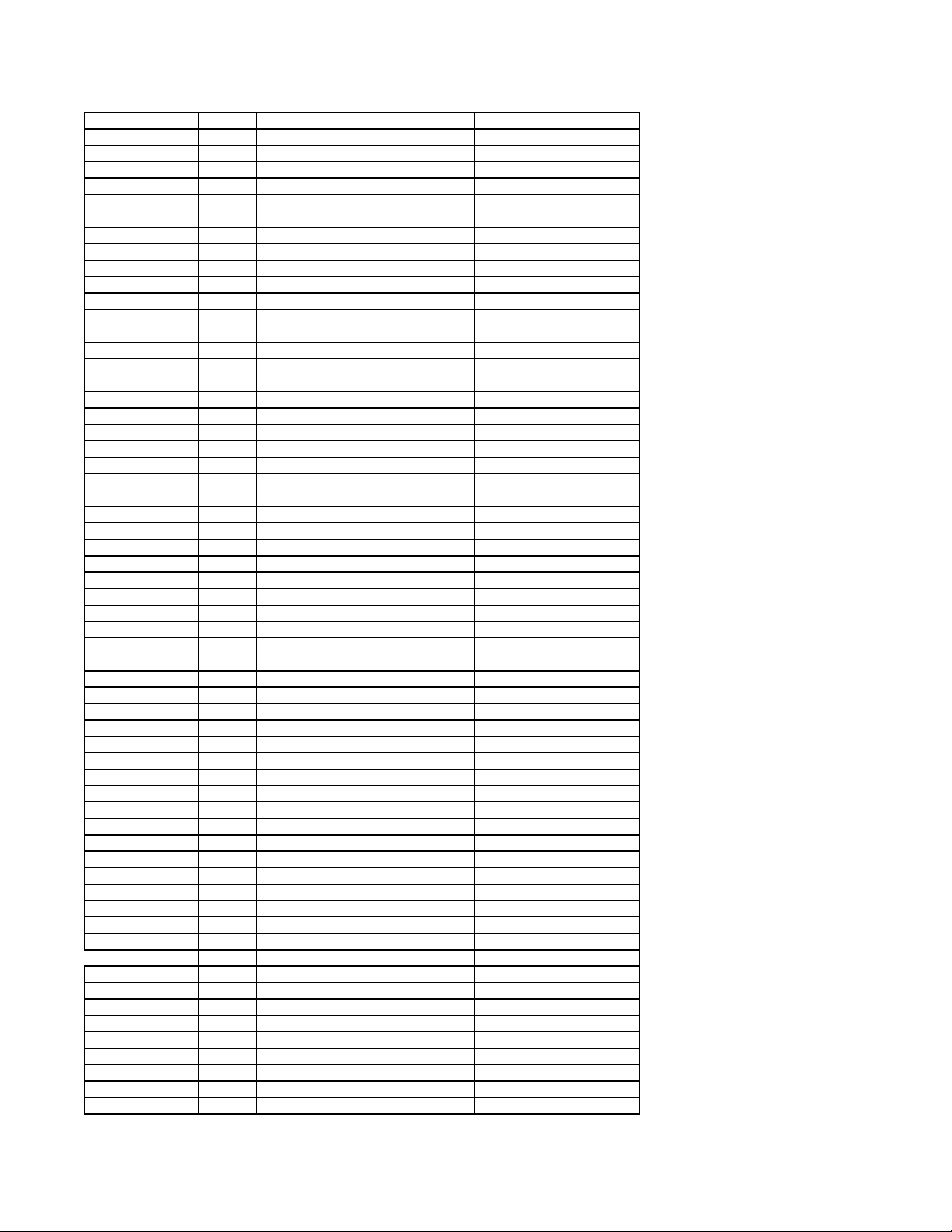
Leading 2 24 08-09-04-03
Leading 3 25 08-09-04-04
Ext Pickup Group 08-09-05
Length 3 08-09-05-01
Leading 1 26 08-09-05-02
Leading 2 Null 08-09-05-03
Leading 3 Null 08-09-05-04
Indiv Spd No 08-09-06
Length 3 08-09-06-01
Leading 1 5 08-09-06-02
Leading 2 Null 08-09-06-03
Leading 3 Null 08-09-06-04
System Spd No. 08-09-07
Length 3 08-09-07-01
Leading 1 6 08-09-07-02
Leading 2 Null 08-09-07-03
Leading 3 Null 08-09-07-04
Trunk Dir Number 08-09-08
Length 3 08-09-08-01
Leading 1 7 08-09-08-02
Leading 2 Null 08-09-08-03
Leading 3 Null 08-09-08-04
Music Source 08-09-09
Length 3 08-09-09-01
Leading 1 8 08-09-09-02
Leading 2 Null 08-09-09-03
Leading 3 Null 08-09-09-04
Loud Bell 08-09-10
Length 3 08-09-10-01
Leading 1 81 08-09-10-02
Leading 2 Null 08-09-10-03
Leading 3 Null 08-09-10-04
Exxternal Pager 08-09-11
Length 3 08-09-11-01
Leading 1 82 08-09-11-02
Leading 2 Null 08-09-11-03
Leading 3 Null 08-09-11-04
Virtual Number 08-09-12
Length 3 08-09-12-01
Leading 1 83 08-09-12-02
Leading 2 84 08-09-12-03
Leading 3 85 08-09-12-04
Conf. Rooms 08-09-13
Length 3 08-09-13-01
Leading 1 86 08-09-13-02
Leading 2 Null 08-09-13-03
Leading 3 Null 08-09-13-04
Operator Code 08-09-14
Length 1 08-09-14-01
Leading 1 0 08-09-14-02
Suffix Code 08-10
ICM Ring/Voice * 08-10-01
DND Overring 3 08-10-02
Camp On 4 08-10-03
Call Back # 08-10-04
Call Pickup 6 08-10-05
Intrusion 8 08-10-06
MSG Waiting 9 08-10-07
ICM OHVA 0 08-10-08
Monitor 1 08-10-09
Trunk Copy 08-11
8
Page 12

Individual Copy 08-11-01
Group Copy 08-11-02
Extension 08-12
Individual Copy 08-12-01
Group Copy 08-12-02
Feature KeyCopy 08-13
Individual Copy 08-13-01
Group Copy 08-13-02
System Time 08-14
Year 08-14-01
Month 08-14-02
Day 08-14-03
Weekday 08-14-04
Hour 08-14-05
Minute 08-14-06
Time Switching 08-15
Show Tenant 08-15-(t)
Follow Tenant Y Y/N 08-15-(t)-01
Sunday 08-15-(t)-dy
Noon Start 08-15-(t)-dy-01
Noon End 08-15-(t)-dy-02
Nite Start 08-15-(t)-dy-03
Nite End 08-15-(t)-dy-04
…
Saturday 08-15-(t)-dy
Noon Start 08-15-(t)-dy-01
Noon End 08-15-(t)-dy-02
Nite Start 08-15-(t)-dy-03
Nite End 08-15-(t)-dy-04
9
