PChomeTalk PT1 User Manual

Skype Android Phone
User Guide
Model:PT1
(Non GSM Mobile)
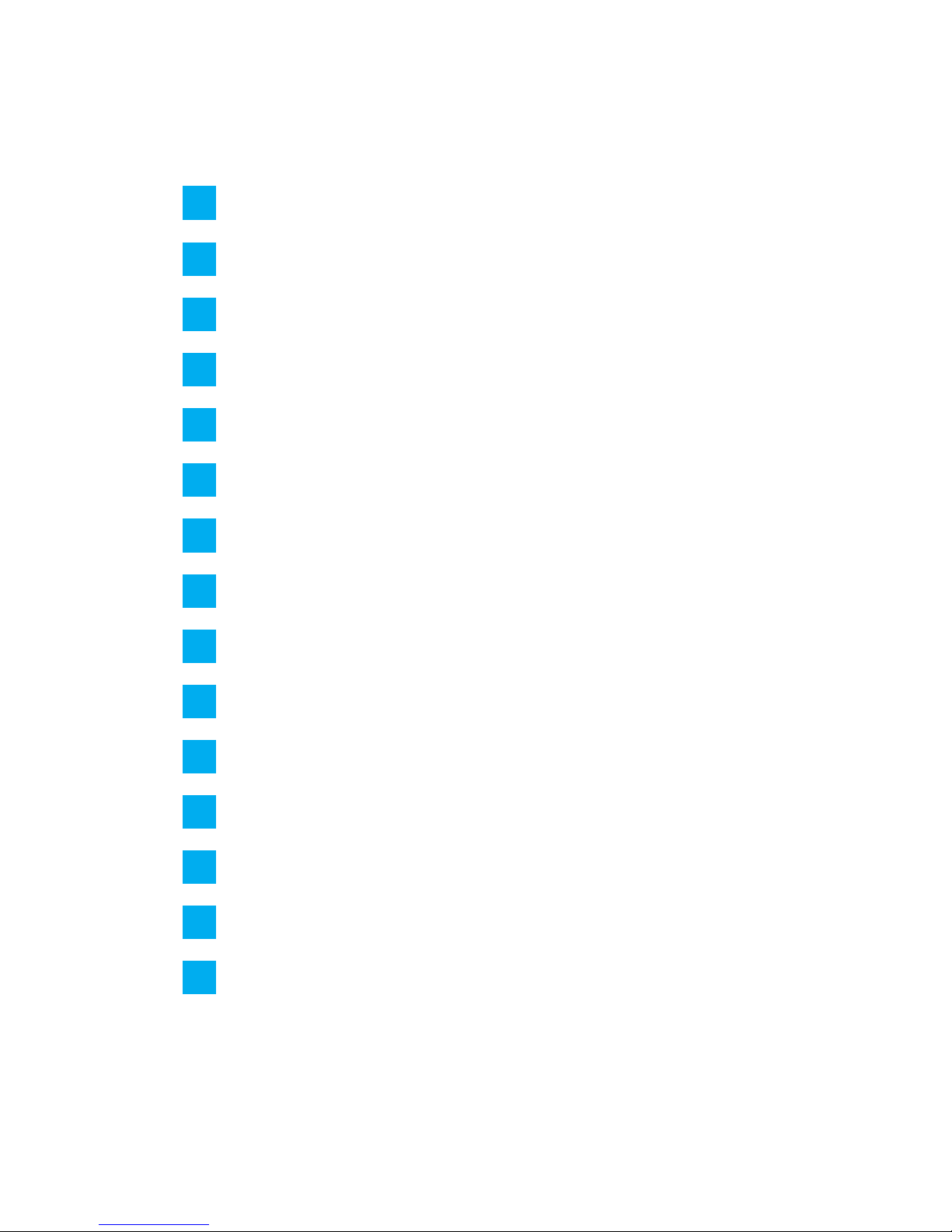
Table of Contents
Handset Overview
Charging Dock Overview
Charging Your Phone
Getting Started
Retrieving Skype Contact List
Talk UI Main Screen
Making Skype Calls
Making Landline/Mobile Calls
Making Hands-Free calls using the Charging Dock
Purchasing/Redeeming Skype Credits
Adding phone numbers into the handset
System Upgrade
Device Reset
Connecting to HDMI
Warranty Information
1
2
3
4
5
6
7
8
9
10
11
12
13
14
15
For the latest version of the Talk UI user guide, please go to
PChomeTalk's official website at http://www.pchometalk.com
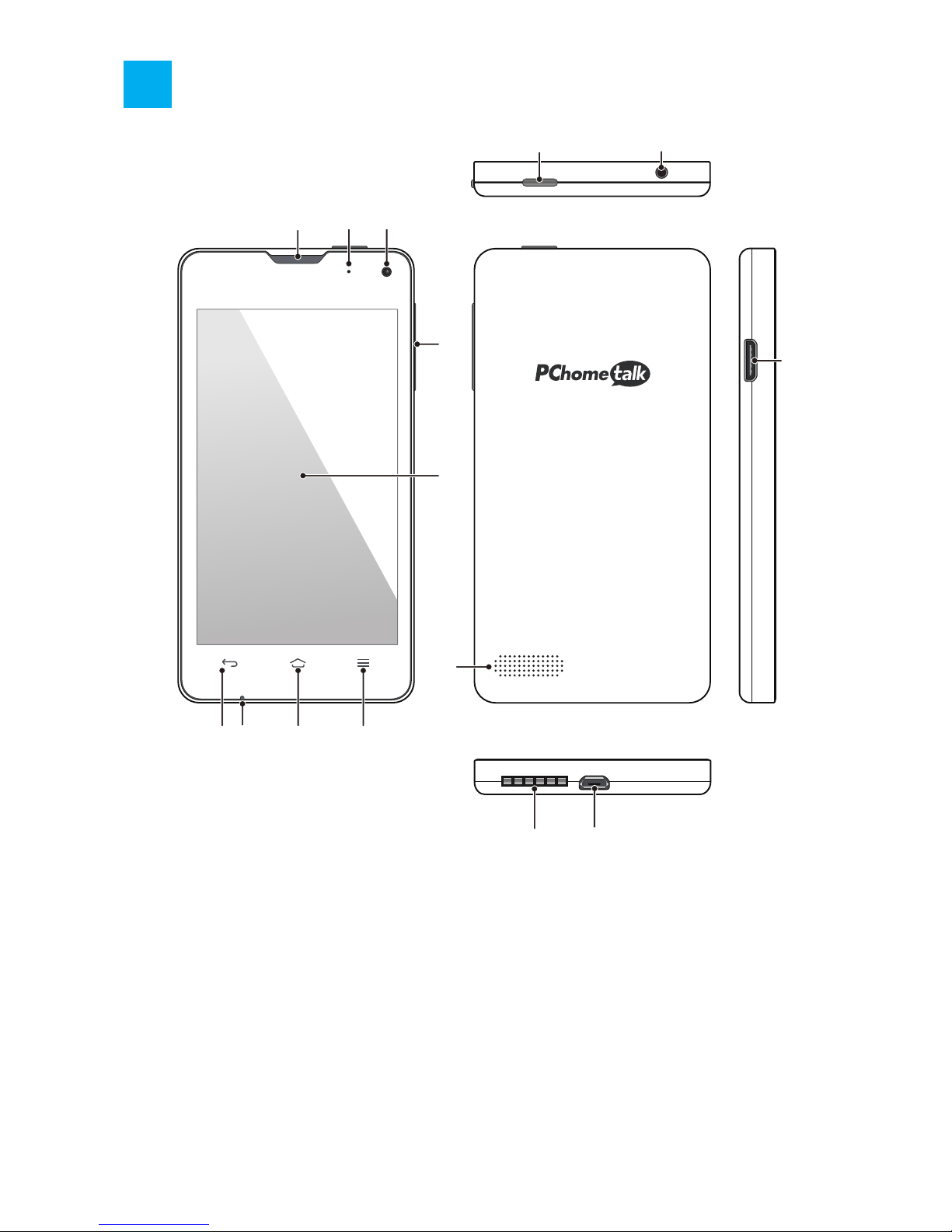
1. Power
2. Headphone jack
3. Earpiece
4. Signal Light
5. Front Camera
6. Volume
7. Touchscreen
8. Back
9. Microphone
10. Home
11. Menu
12. Loudspeakers
13. Charging port
14. Micro USB port
15. HDMI port
Handset Overview
1
1
1 2
15
12
6
7
3 4 5
8 9 10 11
1413
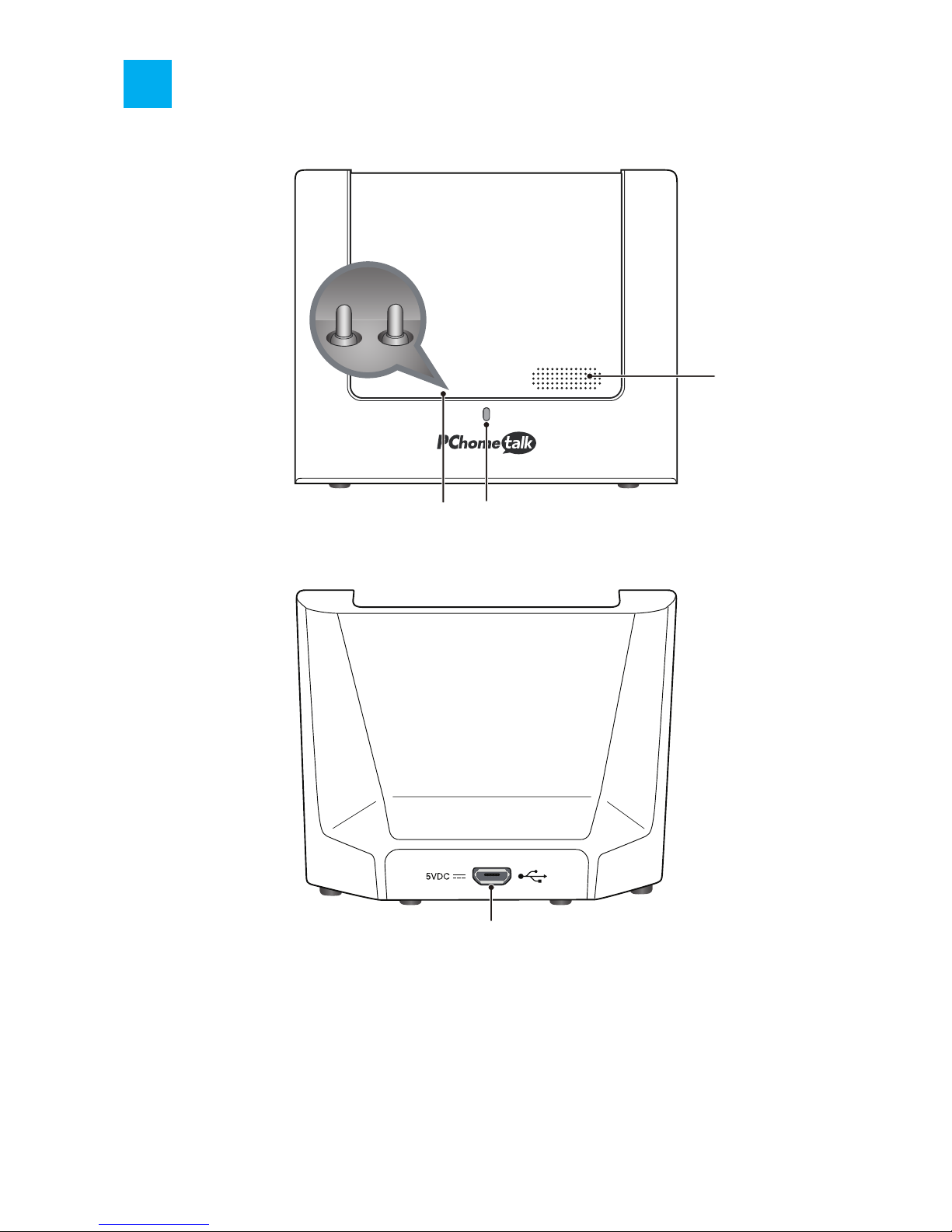
Charging Dock Overview
2
1. Pin connectors
2. Light signal
3. Ventilation holes
4. Micro USB port
4
2
1
3
2
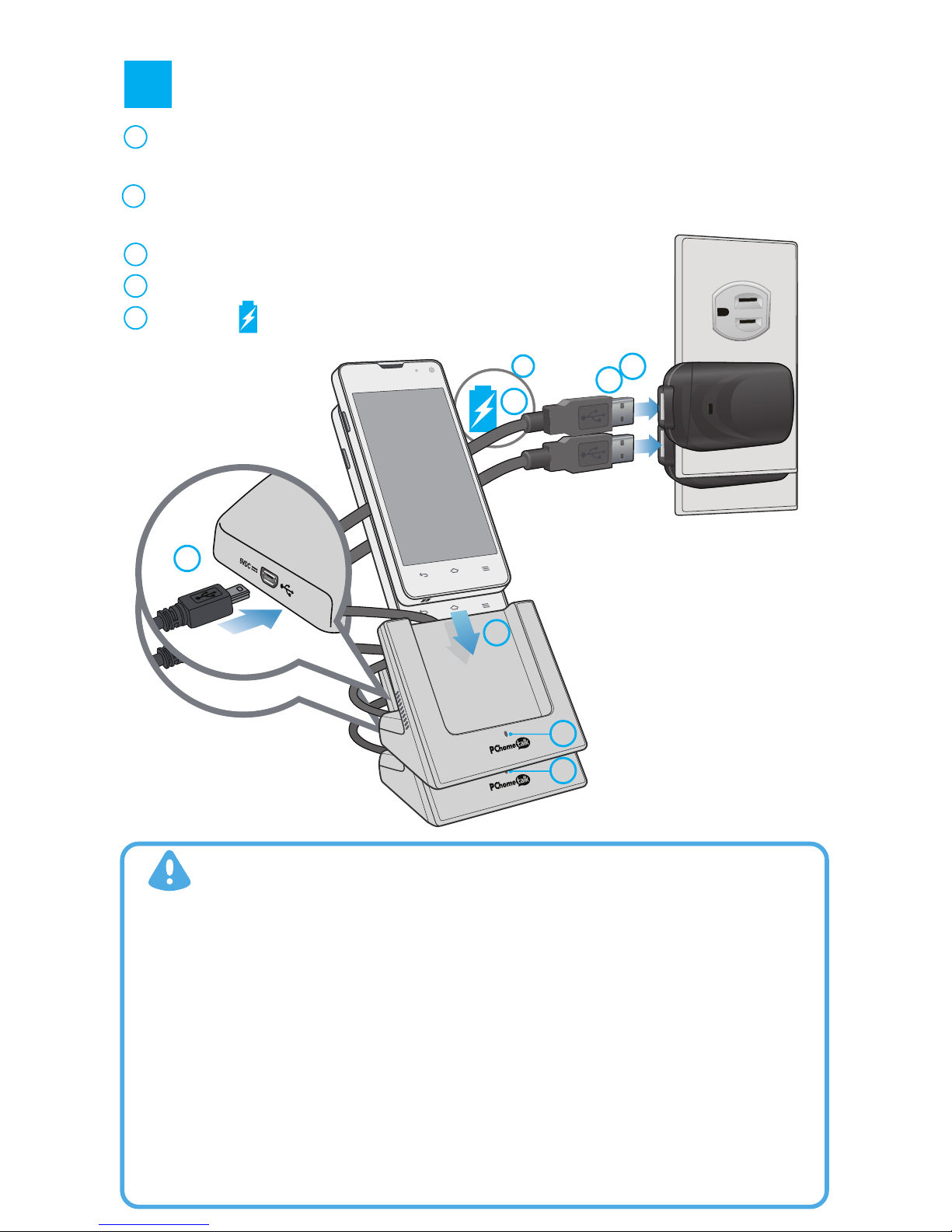
3
Charging Your Phone
3
1 Plug the power adapter into an electrical outlet and one end of an USB
cable into the adapter
Connect the other end of the USB cable into the Charging Dock's
Micro USB port
3 Light turns on to indicate it is connected to a functioning power source
4 Place the handset onto the dock
5 The icon appears on the upper right corner
of the screen to indicate that charging is in progress
2
•Place the handset in a dry, low humidity area with temperature between 10°C
~30°C where it is not exposed to direct sunlight.
•Battery capacity may appear slightly lower upon initial use, optimal capacity will be
regained after several charge/discharge cycles.
•The handset should be charged at least once every 6 months to prevent power
leakage and performance decline. If leakage occurs, avoid contact with skin.
•Do not drop, toss, bend, or disassemble the handset and keep out of areas of high
humidity or above 60°C.
•Discontinue use if the handset gives off an odor or appears abnormal in any ways.
•Only the PChomeTalk charger should be used for charging as it provides a more
stabilized flow of voltage/current.
•Use of non-PChomeTalk chargers may not meet the safety design and standards of
this handset, please reassess and use at your own risk.
Battery information
The charging icon would still
appear even if the phone is
turned off to indicate that
charging is in progress.
1
4
3
5
2
1
4
3
The charging icon would still
appear even if the phone is
turned off to indicate that
charging is in progress.
2

1. Boot-up
2. Language Selection
Make sure the device is charged for at least 30 minutes before it is
turned on for the first time. Press and hold the power button on the
upper right corner of the handset until the boot-up animation appears
on screen.
Getting Started
4
4
