
Infrared Thermometer
User's Manual
Please read this user's manual thoroughly before using this unit
and keep it properly for your future reference.
PCE-TC 29
PCE Americas Inc.
711 Commerce Way
Suite 8
Jupiter
FL-33458
USA
From outside US: +1
Tel: (561) 320-9162
Fax: (561) 320-9176
info@pce-americas.com
www.pce-instruments.com/english
www.pce-instruments.com
PCE Instruments UK Ltd.
Units 12/13
Southpoint Business Park
Ensign way
Hampshire / Southampton
United Kingdom, SO31 4RF
From outside UK: +44
Tel: (0) 2380 98703 0
Fax: (0) 2380 98703 9
info@industrial-needs.com

1
Contents
1、Safety ............................................................. 2
2、Introduction ................................................... 3
3、Features.......................................................... 3
4、Specification ............................................... 4-5
5、Structure Description ..................................... 5
6、Menu Description .......................................... 6
7、Operation description ............................... 7-10
8、Notes ............................................................ 12
9、Emissivity .................................................... 13
10、Accessories ................................................ 14
11、Warranty .................................................... 14
12、Contact……………………………………15
13、Disposal………………………………………….16

2
1.Safety
1) Read all safety information before you use the Product. Carefully read all instructions. Use
the Product only as specified, or the protection supplied by the Product can be compromised.
2) Do not use the Product around explosive gas, vapor, or in damp or wet environments.
Environment conditions:
1)RH≤90%(Non-Condensation)
2) Operating temperature:-5~40℃/23~104℉
Maintenance
Repairs or servicing not covered in this manual should only be
performed by qualified personnel.
Wipe the unit with a dry soft cloth. Do not use abrasives or solvents
on this instrument.
◆ Safety Symbol
Complies with EMC

3
2.Introduction
The Product is Visual IR Thermometers that combine a
center-point temperature measurement with a blended digital image and heat
map overlay.
The thermal image removes the time necessary for component by-
component measurement associated with a traditional spot thermometer
(radiometer). Scan a broad area with the blended digital image and heat map overlay to quickly
identify temperature anomalies that need more inspection.
In order to increase identification, it is equipped with a visual camera. According to the
requirements, it can make image blend from heat map to visual images. Heat map and visual
images can be stored in memory card, which can be made reports or printed. The Product is
easy to use. Turn on and within seconds it provides an image with no training needed. The
Product is ideal for electrical, HVAC, and facility maintenance applications, which can find the
problem quickly.
3.Features
TFT color LCD display
Adjustable emissivity and reflected background compensation improves measurement
accuracy on semi-reflective surface
Hot and cold spot temperature markers that guide the user to the hottest and coldest
regions in the infrared heat map
Select color palette
Visual and heat map image alignment
Image capture and save it in SD card

4
4.Specification
display
2.5″color LCD display
IR solution
60×60(3600 pixels)
Visible light image
resolution
300,000 pixels
Field of view
20×20°
Thermal sensitivity
0.15℃/0.27℉
Temperature range
-20~300℃/-4~572℉
accuracy
±2% or reading±2℃/3.6℉
emissivity
Adjustable 0.1~1.0
Image frequency
6HZ
Spectral band
8-14um
Focus mode
fixed
Color palette
Ironbow, Rainbow, Rainbow High
Contrast, Grayscale (white hot) and
Grayscale (black hot)
View options
Blending of the visual and the infrared
from full infrared to full visual in
25 % steps
File format
bmp
Image storage
Micro SD card

5
Memory view
Scroll through all saved images and view on-screen
Power save
Power off after 12 minutes of inactivity
Working temperature
-5~40℃/23~104℉
Storage temperature
-20~55℃/-4~131℉
Relative humidity
10~80%RH
Electromagnetic
Compatibility
CE EN61326-1:2006
Overrange indiction
over
Power supply
4 AA batteries
Battery life
6H
weight
310g
size
223×88×65
5.Structure description
① Infrared lens
② Visual camera
③ LED brightness
④ Image capture
⑤ battery cover
⑥ Tripod mount
⑦ Basic navigation
⑧ Select /enter key
⑨ On/off/menu key
⑩ TFT high definition color screen
⑪ SD card

6
6. Menu description
Time setting
Image store
Background light setting
Temperature unit setting
Background temperature trimming
Capacity of memory card
Color palette setting
Emissivity setting
Hot and cold markers
Background temperature setting

7
7.Operation instruction
7.1 Basic function
7.1.1 press“ ”for 5 seconds,it can turn on or turn off the meter. After power on the
meter,press“ ”for 1 second,it enter basic function setting,Only five options show on the
display at one time,press“ ”scroll through the display menu..press“ ”again,it goes
back to the normal measurement mode.
7.1.2 In basic function mode; after choosing menu key, press“ ”,it can enter this
function setting, use ,change the value of the menu selection. After adjustments are made,
press“ ”to exit setting mode.
7.2 Measurement
The temperature measurement of the center area is shown at the top of the
display. The emissivity setting also shows at the top of the display. When the
hot and cold markers are turned on, move the Product until the hot or cold spot
coincides with the middle measurement area. Point the Product at an object
that is likely to be hotter or colder than its surroundings for best results.
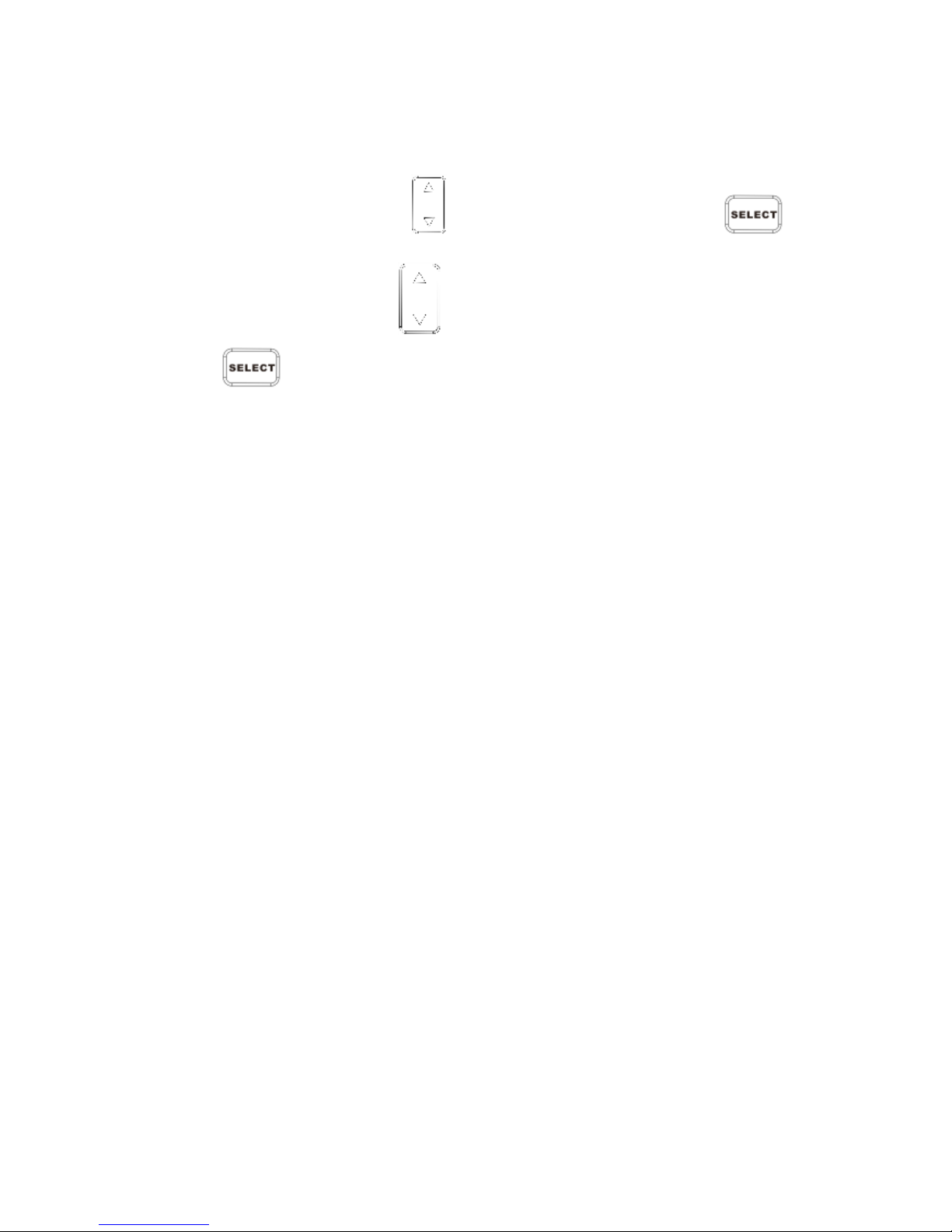
8
7.3 Backlight setting
After entering menu options,press“ ”to choose backlight option, press“ ”to enter
backlight adjustment mode, press“ ”to adjust the brightness, after the adjustments are
made, press“ ”to exit the edit mode. Brightness is default 50%.
7.4 LED brightness
Press image capture key for 5 seconds, LED brightness turn on,coordinating with visible
camera work.
7.5 Color Palette
The Palette menu changes the false-color presentation of the infrared images
that are on the display or captured. A variety of palettes are available. Some
palettes are more suitable for specific applications and are set as required.
1:Grayscale Palettes offer an equal, linear presentation of colors that allow for
best presentation of detail.
2:The High Contrast palette offers a weighted presentation of colors. This palette
is best in situations with high thermal contrast for increased color contrast
between the high temperatures and low temperatures.
3:The Ironbow and Rainbow palettes offer a mixture of the High Contrast and

9
Grayscale palettes.
Grayscale(white hot)
Grayscale(black
hot)
Rainbow
high contrast
Ironbow
7.6 Reflected Background Temperature
The background temperature can be set between 0°C ~36 °C(32~96.8℉).
Compensation for reflected background temperature is set in the Background
tab. Very hot objects or very cold objects can affect the apparent temperature
and measurement accuracy of the target or object, especially when
surface emissivity is low. Adjustment of the reflected background temperature
can make the temperature measurement better in many situations.
7.7 Hot and cold markers
press“ ”to enter menu mode,press to choose hot and cold markers menu, press
,then press to turn on or turn off. When turned on, the marker is an indication of
a hot or cold spot in the scene that may require additional evaluation. When turned off, the user
is able to concentrate on the single measurement pixels.

10
7.8 Image Blending
Image blending makes it easier to understand infrared heat maps through the
use of an aligned visible image and infrared heat map. The Product captures a
visible image with each infrared heat map to exactly show the target area and
more effectively share it with others.
To use the blending function press“ ”“ ” to adjust the blending from 0 % to
100%,25% steps
100 %.25% steps
7.9 Date and Time
In the Clock menu the user can set the time and the date。press“ ”to enter
menu mode,press“ ”to choose clock menu,press“ ”to enter clock interface,
press“ ”“ ”to set data and time,press“ ”to change values,after the adjustable
are made, press“ ”to exit

11
7.10 Image Capture and Save
In measuring mode,press image capture key, the screen will show “store photos yes no”.
Press“ ”to save image,press“ ”to cancel the image you capture. If “NO SD”
appear in left bottom of the screen,it indicates no SD card is in the slot, if FULL appear in left
bottom of the screen, it indicates SD card is full. Standard 2 GB SD card
7.11 View Stored Images
Press“ ”to enter menu mode , press“ ”to choose image storage module ,
press“ ”to choose the image you want to look,press“ ”“ ”to scroll through
and review the other stored images.
press“ ”,it shows “Delet photo yes no”,press“ ”to delete,press“ ”to
cancel。press“ ”to exit viewing mode.

12
7.12 Emissivity
Press“ ”to enter menu mode , press“ ”to choose emissivity module ,
press“ ”to enter emissivity adjust interface,press“ ” to adjust emissivity values.
After the adjustment are made, press“ ”to exit.
8. Notes
All objects radiate infrared energy. The quantity of energy radiated is based on
the actual surface temperature and the surface emissivity of the object. The
Product senses the infrared energy from the surface of the object and uses this
data to calculate an estimated temperature value. Many common objects and
materials such as painted metal, wood, water, skin, and cloth are very good at
radiating energy and it is easy to get relatively accurate measurements. For
surfaces that are good at radiating energy (high emissivity), the emissivity
factor is ≥90 % (0.90). This simplification does not work on shiny surfaces or
unpainted metals as they have an emissivity of <60 % (0.60). These materials
are not good at radiating energy and are classified as low emissivity. To more
accurately measure materials with a low emissivity, an emissivity correction is
necessary. Adjustment to the emissivity value will usually allow the Product to
calculate a more accurate estimate of the actual temperature.

13
Substance
Thermal
emissivity
Substance
Thermal
emissivity
Aluminium
0.30
Glass
0.90 … 0.95
Asphalt
0.90~0.98
Iron oxides
0.78 … 0.82
Concrete
0.95
Lacquer
0.80 … 0.95
Leather
0.95
Plastic
0.85 … 0.95
Ceramic
0.90~0.95
paper
0.70 … 0.94
Copper
0.50
Sand
0.90
Brick
0.90
Rubber
0.95
carbon
0.85
Timber
0.94
Fatlute
0.94
Textiles
0.94
Frozen
food
0.90
Lead
0.50
Hot food
0.93
Marble
0.94
ice
0.96~0.98
Cloth(black)
0.98
snow
0.83
Plaster
0.8 0 … 0.90
Human
skin
0.98
Water
0.92 ~0.96
9.Emissivity

14
10.Accessories
① User’s manual
② canvas bag
③ SD card
④ SD card reader
11. Warranty
You can read our warranty terms in our General Business Terms which you can
find here: https://www.pce-instruments.com/english/terms.

15
12. Contact
If you have any questions about our range of products or measuring instruments
please contact PCE Instruments.
By post:
PCE Instruments UK Ltd.
Units 12/13 Southpoint Business Park
Ensign Way, Southampton
Hampshire
United Kingdom, SO31 4RF
By phone:
00442380 987030
By post:
PCE Americas Inc.
711 Commerce Way
Suite 8
Jupiter
33458 FL
USA
By phone:
(561) 320-9162

16
13. Disposal
For the disposal of batteries in the EU, the 2006/66/EC directive of the European
Parliament applies. Due to the contained pollutants, batteries must not be disposed
of as household waste. They must be given to collection points designed for that
purpose.
In order to comply with the EU directive 2012/19/EU we take our devices back.
We either re-use them or give them to a recycling company which disposes of the
devices in line with law.
For countries outside the EU, batteries and devices should be disposed of in
accordance with your local waste regulations.
If you have any questions, please contact PCE Instruments.
