Page 1

© PCE Instruments
PCE-MSV 10 SPL Meter
User Manual
User manuals in various languages (Deutsch,
français, italiano, español, português, nederlands,
türk, polski, русский, 中文) can be downloaded here:
www.pce-instruments.com
Last change: 2 November 2016
v1.0
English
Page 2
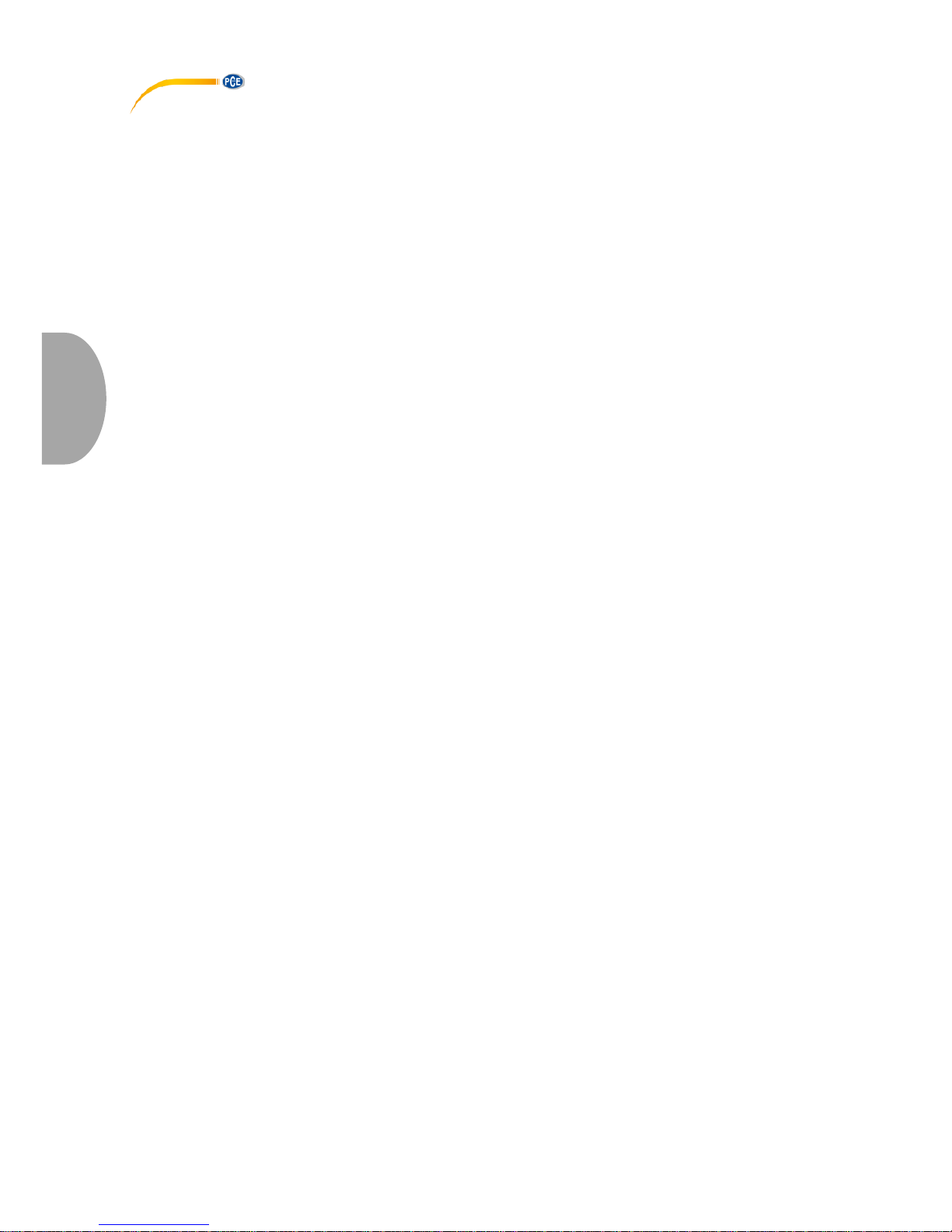
© PCE Instruments
English
Contents
1 Safety notes ........................................................................................... 2
2 Specifications ........................................................................................ 3
2.1 Technical data .................................................................................................................. 3
2.2 Delivery content ............................................................................................................... 3
3 System description ............................................................................... 4
3.1 Operating elements and connections ............................................................................... 4
3.2 Start-up ............................................................................................................................ 5
3.3 Measuring surface ............................................................................................................ 5
3.4 Settings ............................................................................................................................ 6
3.5 Data export ...................................................................................................................... 6
4 Warranty ................................................................................................. 7
5 Disposal ................................................................................................. 7
Page 3

© PCE Instruments
1 Safety notes
Please read this manual carefully and completely before you use the device for the first time.
The device may only be used by qualified personnel and repaired by PCE Instruments
personnel. Damage or injuries caused by non-observance of the manual are excluded from our
liability and not covered by our warranty.
The device must only be used as described in this instruction manual. If used
otherwise, this can cause dangerous situations for the user and damage to the meter.
The instrument may only be used if the environmental conditions (temperature,
relative humidity, …) are within the ranges stated in the technical specifications. Do
not expose the device to extreme temperatures, direct sunlight, extreme humidity or
moisture.
If you do not use the meter for a longer period of time, charge the battery before you
store the device in order to avoid deep discharging.
If the device is exposed to wind, the measured value will be higher.
Keep the microphone dry, do not expose the device to shocks or strong vibrations.
Do not drop the instrument.
The case should only be opened by qualified PCE Instruments personnel.
Never use the instrument when your hands are wet.
You must not make any technical changes to the device.
The appliance should only be cleaned with a damp cloth. Use only pH-neutral
cleaner, no abrasives or solvents.
The device must only be used with accessories from PCE Instruments or equivalent.
Before each use, inspect the case for visible damage. If any damage is visible, do not
use the device.
Non-observance of the safety notes can cause damage to the device and injuries to
the user.
We do not assume liability for printing errors or any other mistakes in this manual.
We expressly point to our general guarantee terms which can be found in our general terms of
business.
If you have any questions please contact PCE Instruments. The contact details can be found at
the end of this manual.
Page 4

© PCE Instruments
2 Specifications
2.1 Technical data
Measurement range
30 … 130 dB A
Frequency range
20 … 20000 Hz
Focal range
Automatic 0.2 m … 5 m
Manual 0.2 m … 50 m
Frames per second
4 frames per second
Display diagonal
10‘‘ – HD display
Resolution
1280 x 800
Video memory
Approx. 60 minutes
Data transfer
W-Lan
Memory
1 GB
Battery life
Continuous operation: approx. 4 h
Intermittent operation: approx. 15 h
Mains adaptor
Input voltage: 110 … 240 V AC; 50 … 60 Hz;
0,5 A
2.2 Delivery content
1 x sound level meter PCE-MSV 10
1 x sound measuring microphone class 2
1 x stereo headset
1 x mains adaptor
1 x protective carrying case
1 x user manual
Page 5

© PCE Instruments
3 System description
3.1 Operating elements and connections
1. Audio jack 3.5mm
2. Communication cable sensor / tablet
3. Reset key
4. Charging socket
5. On / off key; standby
6. Back key
7. Microphone jack
8. Intensity evaluation
9. Recording mode
10. Key lock left-hand menu block
11. Sonometer
12. Distance setting
13. Battery capacity
14. Settings
15. Key lock right-hand menu block
16. Scan mode
17. Sampling rate
18. Back key
19. No function
20. No function
21. Decrease volume
22. Increase volume
23. Hide system keys
Any other connections have no function.
Page 6

© PCE Instruments
3.2 Start-up
In order to use the device, take it out of the carrying case and hold it with both hands. Place the
device on a table to make sure you do not drop it. You can then switch on the device with the
On / off key. When switched on, the device will open the menu.
3.3 Measuring surface
To start a measurement now, press “Start Sound Viewer” in the middle of the display. You will
then enter measurement mode. Where you have several options.
3.3.1 Intensity
In the upper left corner, you will find the intensity evaluation which depends on the sensitivity of
the sensors. Over time, the sensitivity automatically adapts to the current background noise. If
the cursor is in the blue or red area, it is not recommended to make a measurement as in this
case, the measurement values may be outside the common tolerances.
3.3.2 Data record
Under “Record” on the left side of the display, you can select the memory format, e. g. image,
video or Data to export You can find some more detailed information in chapter 3.3.7 data
records.
3.3.3 Sonometer
The sonometer function which you can find below the data record on the left-hand side of the
display, has 3 different modes:
- “Off” if you want to ignore this function
- “On – A filter” if you want to carry out a general sound level measurement using the A
filter which is adapted to the human auditory system
- “On – linear filter” if you want to measure the sound level without any filter in order to
get absolute values
3.3.4 Distance
The distance setting can be found in the lower left corner of the display. You can select between
two modes.
- The standard setting is “Auto”. This mode allows the device to determine the distance
within a range of 25 cm and 5 m.
- In “Manual” mode, you can set the distance manually to up to 50 m by 2-finger zoom.
3.3.5 Scan mode
You can find the scan mode option in the lower right corner of the display. If this option is
activated, four images are taken during the period of use. These show the highest measurement
values of the period of use. You can interrupt this process by using the “Play / pause” button.
This means that no measurement value and no image is taken until the option is reactivated.
3.3.6 Sampling rate
The possible settings for the sampling rate are “High Speed” or “Stable”. If you expect huge
differences or irregularities, the “High Speed” setting is recommended. If you expect the noises
to be stable, select the “Stable” setting. This will help you to get more accurate readings.
Page 7

© PCE Instruments
3.3.7 Data records
The main function of the acoustic camera is to take recordings. You have three options:
Image: The image mode is similar to any other camera. The only difference is that the source of
the loudest noise is indicated.
Video: The video mode has the same function as the image mode. The difference is that in
video mode, you can record videos of up to 60 minutes.
Data to export Data can be exported by using the software. In the data export document,
additional data such as the distance can be saved. These allow a better evaluation of the
measured values.
3.4 Settings
The settings can be found below the three spots in the upper right corner of the display. By
entering settings mode, you can view and enter different menus. These are shown in the
following chapters:
3.4.1 WiFi
Under “WiFi”, you can find the setting for the WLAN connection. Select WLAN. In case you have
chosen a password, you will be asked to enter your password in the following.
3.4.2 Preferences
Under “preferences”, you can change the menu language. You can select one of the following
languages: English, German, Spanish, French, Italian, Japanese, Korean and Chinese.
3.4.3 Time zone
You can specify your time zone to be able to assign the data correctly.
3.4.4 Info
“Info” gives you the contact details of PCE Instruments. If you have any problems using the
device, you can contact us.
3.5 Data export
In order to be able to transfer the data, your computer and the PCE-MSV 10 must be connected
to the same network. When you see the start-up screen of the PCE-MSV 10, press “Start
Record Transfert”. The device will then show you an address to enter in your browser. The
address can look as follows: http://192.168.1.130:54321
You can now select individual data in your browser or download the complete data record.
Page 8
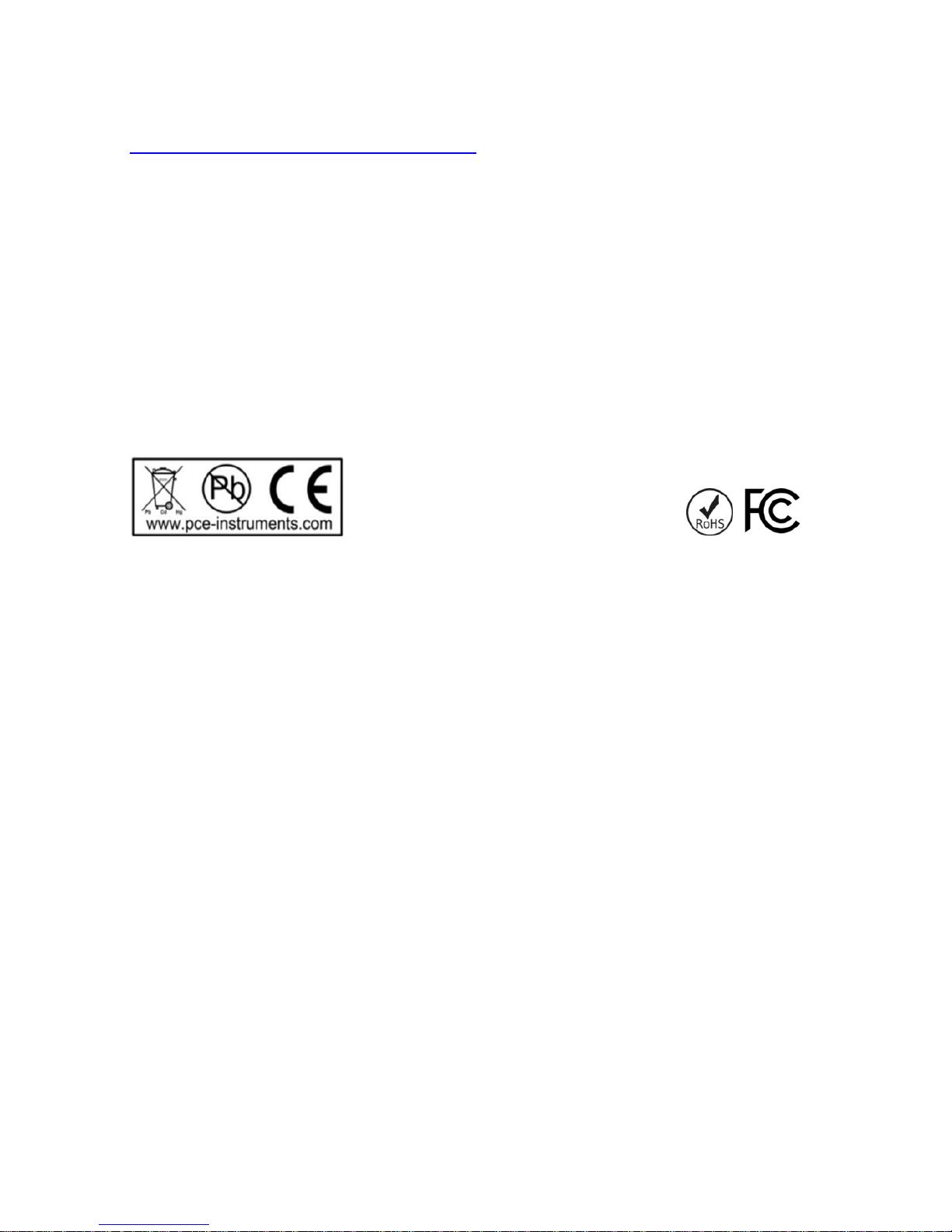
© PCE Instruments
4 Warranty
You can read our warranty terms in our General Business Terms which you can find here:
https://www.pce-instruments.com/english/terms.
5 Disposal
For the disposal of batteries in the EU, the 2006/66/EC directive of the European Parliament
applies. Due to the contained pollutants, batteries must not be disposed of as household waste.
They must be given to collection points designed for that purpose.
In order to comply with the EU directive 2012/19/EU we take our devices back. We either re-use
them or give them to a recycling company which disposes of the devices in line with law.
For countries outside the EU, batteries and devices should be disposed of in accordance with
your local waste regulations.
If you have any questions, please contact PCE Instruments.
Page 9

© PCE Instruments
PCE Instruments contact information
Germany France Spain
PCE Deutschland GmbH PCE Instruments France EURL PCE Ibérica S.L.
Im Langel 4 76, Rue de la Plaine des Bouchers Calle Mayor, 53
D-59872 Meschede 67100 Strasbourg 02500 Tobarra (Albacete)
Deutschland France España
Tel.: +49 (0) 2903 976 99 0 Téléphone: +33 (0) 972 3537 17 Tel. : +34 967 543 548
Fax: +49 (0) 2903 976 99 29 Numéro de fax: +33 (0) 972 3537 18 Fax: +34 967 543 542
info@pce-instruments.com info@pce-france.fr info@pce-iberica.es
www.pce-instruments.com/deutsch www.pce-instruments.com/french www.pce-instruments.com/espanol
United States of America United Kingdom Italy
PCE Americas Inc. PCE Instruments UK Ltd PCE Italia s.r.l.
711 Commerce Way suite 8 Units 12/13 Southpoint Business Park Via Pesciatina 878 / B-Interno 6
Jupiter / Palm Beach Ensign Way, Southampton 55010 LOC. GRAGNANO
33458 FL Hampshire CAPANNORI (LUCCA)
USA United Kingdom, SO31 4RF Italia
Tel: +1 (561) 320-9162 Tel: +44 (0) 2380 98703 0 Telefono: +39 0583 975 114
Fax: +1 (561) 320-9176 Fax: +44 (0) 2380 98703 9 Fax: +39 0583 974 824
info@pce-americas.com info@industrial-needs.com info@pce-italia.it
www.pce-instruments.com/us www.pce-instruments.com/english www.pce-instruments.com/italiano
The Netherlands Chile Hong Kong
PCE Brookhuis B.V. PCE Instruments Chile SPA PCE Instruments HK Ltd.
Institutenweg 15 RUT 76.423.459-6 Unit J, 21/F., COS Centre
7521 PH Enschede Badajoz 100 oficina 1010 Las Condes 56 Tsun Yip Street
Nederland Santiago de Chile / Chile Kwun Tong
Telefoon: +31 (0) 900 1200 003 Tel. : +56 2 24053238 Kowloon, Hong Kong
Fax: +31 53 430 36 46 Fax: +56 2 2873 3777 Tel: +852-301-84912
info@pcebenelux.nl info@pce-instruments.cl jyi@pce-instruments.com
www.pce-instruments.com/dutch www.pce-instruments.com/chile www.pce-instruments.cn
China
Turkey
Pingce (Shenzhen) Technology Ltd. PCE Teknik Cihazları Ltd.Şti.
West 5H1,5th Floor,1st Building Halkalı Merkez Mah.
Shenhua Industrial Park, Pehlivan Sok. No.6/C
Meihua Road,Futian District 34303 Küçükçekmece - İstanbul
Shenzhen City Türkiye
China Tel: 0212 471 11 47
Tel: +86 0755-32978297 Faks: 0212 705 53 93
lko@pce-instruments.cn info@pce-cihazlari.com.tr
www.pce-instruments.cn www.pce-instruments.com/turkish
