
Manual
Environmental Meter PCE-G1A
Version 1.0
Date of creation: 30.11.2015
Date of last change: 30.11.2015
PCE Americas Inc.
711 Commerce Way
Suite 8
Jupiter
FL-33458
USA
From outside US: +1
Tel: (561) 320-9162
Fax: (561) 320-9176
info@pce-americas.com
www.pce-instruments.com/english
www.pce-instruments.com
PCE Instruments UK Ltd.
Units 12/13
Southpoint Business Park
Ensign way
Hampshire / Southampton
United Kingdom, SO31 4RF
From outside UK: +44
Tel: (0) 2380 98703 0
Fax: (0) 2380 98703 9
info@pce-instruments.com
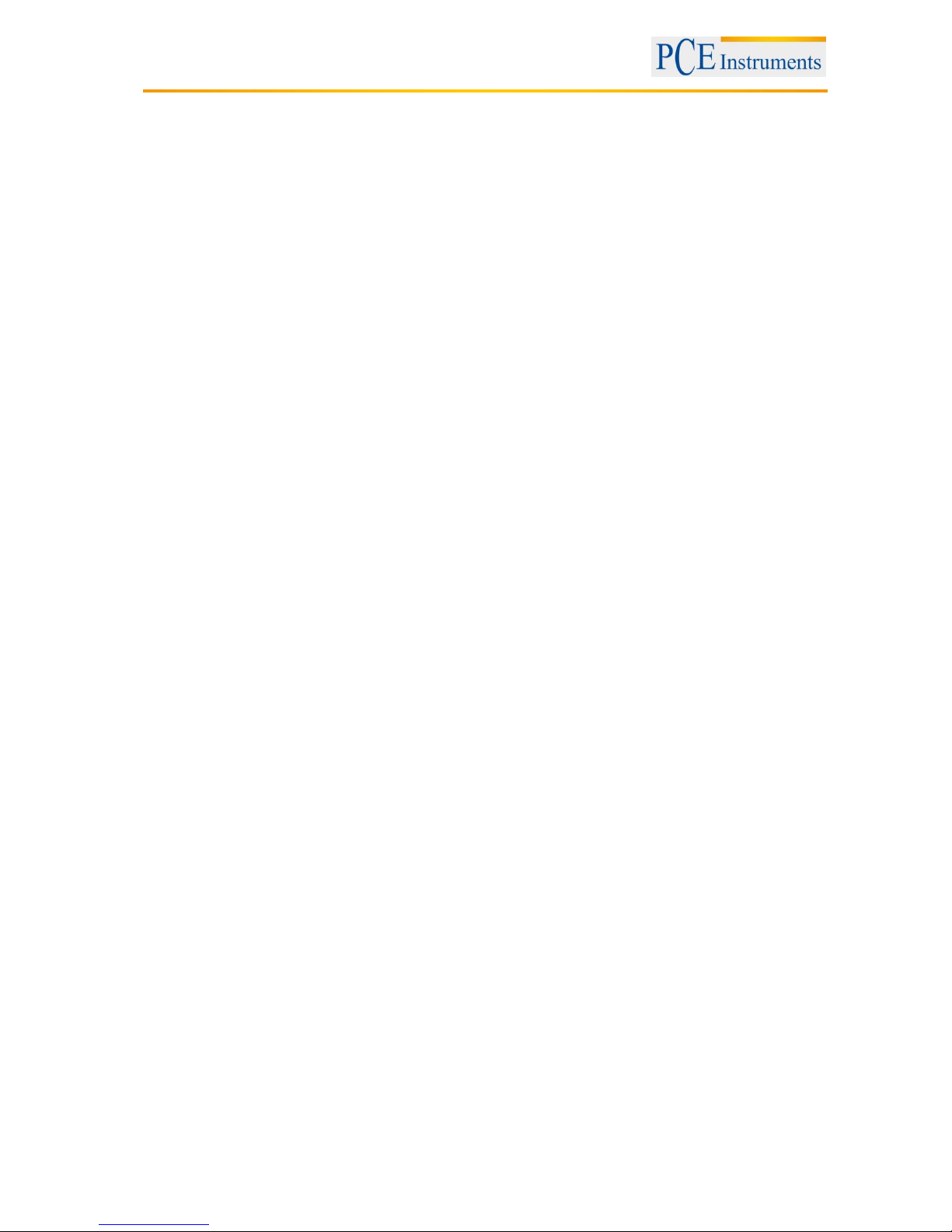
Manual
2
Contents
1 Introduction ............................................................................................................. 3
2 Safety notes ............................................................................................................. 3
3 Specifications .......................................................................................................... 4
4 System description ................................................................................................. 5
5 Instructions .............................................................................................................. 6
5.1 Before measurement .................................................................................................................. 6
5.2 Measurement .............................................................................................................................. 6
5.3 Jumper settings .......................................................................................................................... 6
5.4 Calibration and testing ................................................................................................................ 6
6 Contact ..................................................................................................................... 7
6.1 PCE Instruments UK .................................................................................................................. 7
6.2 PCE Americas ............................................................................................................................ 7

Manual
3
1 Introduction
Thank you for purchasing a thermo hygrometer from PCE Instruments.
The PCE-G1A measures both relative humidity and temperature. Its large 7-segment LED display with a
figure height of 100 mm makes the measured values easily readable from a distance of up to 50 m. The
thermo hygrometer is IP 54 protected and can be mounted to a wall. The relative humidity and
temperature values are displayed alternately every 5 seconds. The sensors which are calibrated by the
manufacturer are connected to the display by 1 m cables. The passive two-channel analogue output (no
individual power supply!) converts relative humidity and temperature values into a 4 … 20 mA signal
before displaying them. The PCE-G1A comes with a screened multipole plug for connection with a
device. An optional ISO calibration certificate can be ordered separately.
Delivery content
1 x thermo hygrometer PCE-G1A, 1 x sensors with connection cable (1 m), 1 x cable for analogue output,
1 x mains adapter, 1 x instruction manual
2 Safety notes
Please read this manual carefully and completely before you use the device for the first time. The device
may only be used by qualified personnel and repaired by PCE Instruments personnel. There is no
warranty of damages or injuries caused by non-observance of the manual.
- Do not allow the cold humidity sensor to come in contact with warm and humid air. This causes
condensation and totally falsifies the results. Condensation does not damage the sensors nor does it
change its characteristic.
- The humidity sensor is not resistant to acetone or other chemical solvents.
- The device may only be used in the approved temperature range.
- The case should only be opened by qualified personnel of PCE Instruments.
- The instrument should never be placed with the user interface facing an object (e. g. keyboard side on a
table).
- You should not make any technical changes to the device.
- If the filter or sensors become dusted wash them gently with alcohol and let them dry. Mechanical
cleaning is not allowed as it may damage the filter or cause scratches to the sensors.
This user's handbook is published by PCE Instruments without any guarantee.
We expressly point to our general guarantee terms which can be found in our general terms of business.
If you have any questions please contact PCE Instruments.

Manual
4
3 Specifications
Humidity
Temperature
Measurement range
10 … 95 % RH
0 … 60 °C
Sensor type
Capacitance
Resistance
Display
LED, 2 digits
Accuracy
±2 %
±1 °C
Power supply
220 V, 50 Hz
Dimensions
175 x 250 x 75 mm

Manual
5
4 System description
Interface
Pin assignment

Manual
6
5 Instructions
5.1 Before measurement
Before measuring, attach the sensors 1 and 2 to the upper side of the display and install the output in a
current loop if required.
5.2 Measurement
Plug the instrument into a power socket. After several seconds the results of humidity and temperature
will be indicated in the LED display.
5.3 Jumper settings
1. Jumper location
2. Display only relative humidity (%RH) permanently
3. Display only temperature (°C) permanently
4. Display absolute moisture contents (g/m3) alternately with temperature (°C)
5. Display relative humidity (%RH) alternately with temperature (°C)
5.4 Calibration and testing
A periodic testing of the operation of the PCE-G1A can be done using special saturated salts solutions or
humidity generators. Testing and calibration can be carried out by an accredited calibration laboratory on
behalf of PCE. It is recommended to test and calibrate the instrument every 12 months. Testing can also
be done by comparing the results given by PCE-G1A with the results of a reference humidity meter. If
there is a significant difference the instrument can be adjusted. Adjusting can be done by turning a
potentiometer using a small screwdriver. The potentiometer is located below a hole in the lower part of
the probe. Turning it clockwise decreases the humidity results, anticlockwise increases the humidity
results.

Manual
7
6 Contact
If you have any questions about our range of products or measuring instruments please contact PCE
Instruments.
6.1 PCE Instruments UK
By post:
PCE Instruments UK Ltd.
Units 12/13 Southpoint Business Park
Ensign Way, Southampton
Hampshire
United Kingdom, SO31 4RF
By phone:
02380 987 035
6.2 PCE Americas
By post:
PCE Americas Inc.
711 Commerce Way
Suite 8
Jupiter
33458 FL
USA
By phone:
561 320 9162
