Page 1

Manual
Hygrometer PCE-EM 883
Version 1.0
Date of creation: 18.05.2015
Date of last change: 17.06.2015
PCE Americas Inc.
711 Commerce Way
Suite 8
Jupiter
FL-33458
USA
From outside US: +1
Tel: (561) 320-9162
Fax: (561) 320-9176
info@pce-americas.com
www.pce-instruments.com/english
www.pce-instruments.com
PCE Instruments UK Ltd.
Units 12/13
Southpoint Business Park
Ensign way
Hampshire / Southampton
United Kingdom, SO31 4RF
From outside UK: +44
Tel: (0) 2380 98703 0
Fax: (0) 2380 98703 9
info@pce-instruments.com
Page 2

Contents
1 Introduction ............................................................................................................. 3
2 Safety notes ............................................................................................................. 3
3 Specification ............................................................................................................ 4
3.1 Technical specifications ......................................................................................................... 4
3.2 Accessories ........................................................................................................................... 4
4 System description ................................................................................................. 5
4.1 Measuring device .................................................................................................................. 5
4.2 Display description................................................................................................................. 6
5 Operation ................................................................................................................. 6
5.1 Getting started ................................................................................................ ....................... 6
5.2 Switch between temperature and humidity measurements ..................................................... 6
5.3 Display backlight .................................................................................................................... 6
5.4 Data hold ............................................................................................................................... 6
5.5 Select the measuring units ..................................................................................................... 6
5.5.1 Wind speed ............................................................................................................................... 6
5.5.2 Light.......................................................................................................................................... 7
5.6 ON/OFF button ...................................................................................................................... 7
5.7 MODE button ......................................................................................................................... 7
5.8 MAX/MIN recording ............................................................................................................... 7
5.9 Select the temperature unit .................................................................................................... 7
5.10 Sound level calibration procedure .......................................................................................... 7
6 Contact ..................................................................................................................... 8
6.1 PCE Instruments UK .............................................................................................................. 8
6.2 PCE Americas ....................................................................................................................... 8
Page 3

Manual
3
1 Introduction
Thank you for purchasing a multifunctional environmental meter from PCE Instruments.
This multifunctional environmental meter combines a sound level meter, a light meter, a wind meter and a
thermometer and a hygrometer. This means, you only need one device to determine the key figures of
the environmental conditions. Due to its compact design and low weight, the environmental meter is wellsuited for measurements in the field.
2 Safety notes
Please read this manual carefully and completely before you use the device for the first time. The device
may only be used by qualified personnel and repaired by PCE Instruments personnel. There is no
warranty of damages or injuries caused by non-observance of the manual.
- The device may not be used in altitudes of more than 2,000 meters.
- The device may only be used in approved temperature range (-20 … +60 °C; 10 … 90 % RH)
- The opening of the case should only be done by qualified personnel of the PCE Instruments.
- The instrument should never be placed with the user interface (e.g. keyboard side on a table)
- You should not make technical changes on the device
- The appliance should only be cleaned with a damp cloth / use only pH-neutral cleaner
This user's handbook is published from PCE Instruments without any guarantee.
We expressly point to our general guarantee terms, they can be found in our general terms of business.
If you have any questions please contact PCE Instruments.
Page 4

Manual
4
3 Specification
3.1 Technical specifications
Sound level
Applied Standard
IEC61672-1 CLASS2
Accuracy
±3.0 dB
Display
4 Digits
Resolution
0.1 dB
Frequency response
31.5 Hz … 8 kHz
Measurement range
Auto: 35 dB … 130 dB
Frequency weighting
dBA
Microphone
½ inch electric condenser microphone
Light
Measurement range
0 … 200,000 lux; 0 Fc … 20,000 Fc
Spectral response
CIE photoptic (CIE human eye response curve)
Spectral accuracy
CIE Vλ function f1’≦6%
Cosine response
f2’≦2%
Accuracy
±15 %
Photo detector
One silicon photo diode with filter
Air velocity
Measurement range
0.5 … 30.0 m/s
Accuracy
±10 %
Measurement units
m/s, km/h, ft/min, knots, mph
Temperature
Measurement range
-40 … +70 °C (-40 … +158 °F)
Accuracy
±2.0 °C (±3.6 °F)
Resolution
0.1 °
Measurement units
°C / °F
Humidity
Measurement range
10 … 90 % RH
Accuracy
±5 % RH
Resolution
0.1 %
General specifications
Data update
1 time/sec
Maximum value
MAX
Minimum value
MIN
Data hold
HOLD
Auto power off
Automatic power-off after approx.. 15 minutes of inactivity
Power supply
1 x 9 V battery (006P, NEDA1604 or IEC6F22)
Battery life
Approx. 30 hours
Operating conditions
-20 … +60 °C; 10 … 90 % RH
Storing conditions
-40 … +60 °C; 10 … 75 % RH
Dimensions
252 x 66 x 33 mm
Weight
568 g
3.2 Accessories
1 x PCE-EM 883
1 x temperature and humidity probe
1 x anemometer probe
1 x light detector
1 x wind screen
1 x screw driver (for calibration screw)
1 x 9 V battery
1 x user’s manual
Page 5

Manual
5
4 System description
4.1 Measuring device
1. Microphone wind screen
2. Mikrophone
3. LCD display
4. Temp. / humidity button
5. Backlight button
6. HOLD button
7. Unit selection button
8. Power ON/OFF button
9. Funktion button
10. MAX / MIN button
11. °C / °F selection button
12. Potentiometer calibration for sound level (calibration screw)
13. Connection for anemometer and photometer probe
14. Connection for temperature and humidity probe
15. Connection for external power supply (9 V DC; OD: 3.5 mm; ID: 1.35 mm)
16. Tripod nut
17. Battery compartment
18. Battery compartment screw
Page 6

Manual
6
4.2 Display description
1. Temp./Humidity reading
2. Battery status
3. Temperature unit
4. Humidity unit
5. Air velocity unit
6. Sound level, air velocity or light reading
7. Sound level unit
8. Light unit
9. MAX/MIN indication
10. Data hold indication
11. Auto power off indication
5 Operation
5.1 Getting started
1. Open the battery compartment and install a 9 V battery.
2. Close the battery compartment and tighten the screw.
3. Turn on the device.
4. Select the desired measuring function.
Note:
If the battery status indication appears on the display, you should replace the battery.
You can hold the device in your hand or you can use a tripod when performing measurements.
When performing sound level measurements, the best measuring distance from microphone to
the sound source is about 1 – 1.5 m.
If you want to use an external power supply, use the connection on the side of the device (see
#15 in chapter 4.1).
5.2 Switch between temperature and humidity measurements
To switch between temperature and humidity measuring, press the “TEMP/%RH” button (see chapter
4.1).
5.3 Display backlight
To turn on the display backlight, press the backlight button on the device (see chapter 4.1). Press the
button again, to turn the backlight back off. The display backlight automatically turns off after approx. 30
seconds of inactivity.
5.4 Data hold
Press the “HOLD” button once to activate the display hold function. The hold indication should now
appear and the current reading is frozen on the display. To return to the normal measuring mode, just
press the “HOLD” button again.
5.5 Select the measuring unit
5.5.1 Wind speed
To change the measuring unit of the wind speed, press the “UNITS” button when wind speed measuring
is active. You can choose between m/s, km/h, ft/min, knots and mph.
Page 7

Manual
7
5.5.2 Light
To change the measuring unit of the light, press the “UNITS” button when light measuring is active. You
can choose between lx and Fc.
5.6 ON/OFF button
By pressing the “ON/OFF” button once, you can turn the device on. To turn the device off, you have to
press and hold the “ON/OFF” button for 3 seconds.
5.7 MODE button
If the device is turned on, press the “MODE” button to select the desired function. You can choose
between sound level, air velocity and light.
5.8 MAX/MIN recording
When in measuring mode, press the “MAX/MIN” button once to activate the capturing of the maximum
value. A “MAX” indication appears and the maximum value is shown on the display. To activate the
minimum value capturing, press the “MAX/MIN” button again. The display now shows the minimum value,
as well as a “MIN” indication. To exit the “MAX/MIN” mode just press the “MAX/MIN” button once more.
5.9 Select the temperature unit
To change the temperature unit, press the “°C/°F” button. You can choose between °C and °F.
5.10 Sound level calibration procedure
You can calibrate the device for sound level measurements by using an optional calibrator. To do so,
follow these steps:
1. Set the frequency weighting of the calibrator to A-weighting (dBA).
2. Carefully insert the microphone into the insertion hole of the calibrator (94 dB @ 1kHz).
3. Turn on the calibration and use the potentiometer (calibrat6ion screw) on the side of the device
(see #12 in chapter 4.1) to adjust the displayed value, until 94.0 dB is shown.
Note: Every device is calibrated before the delivery. We recommend a recalibration once a year.
Page 8
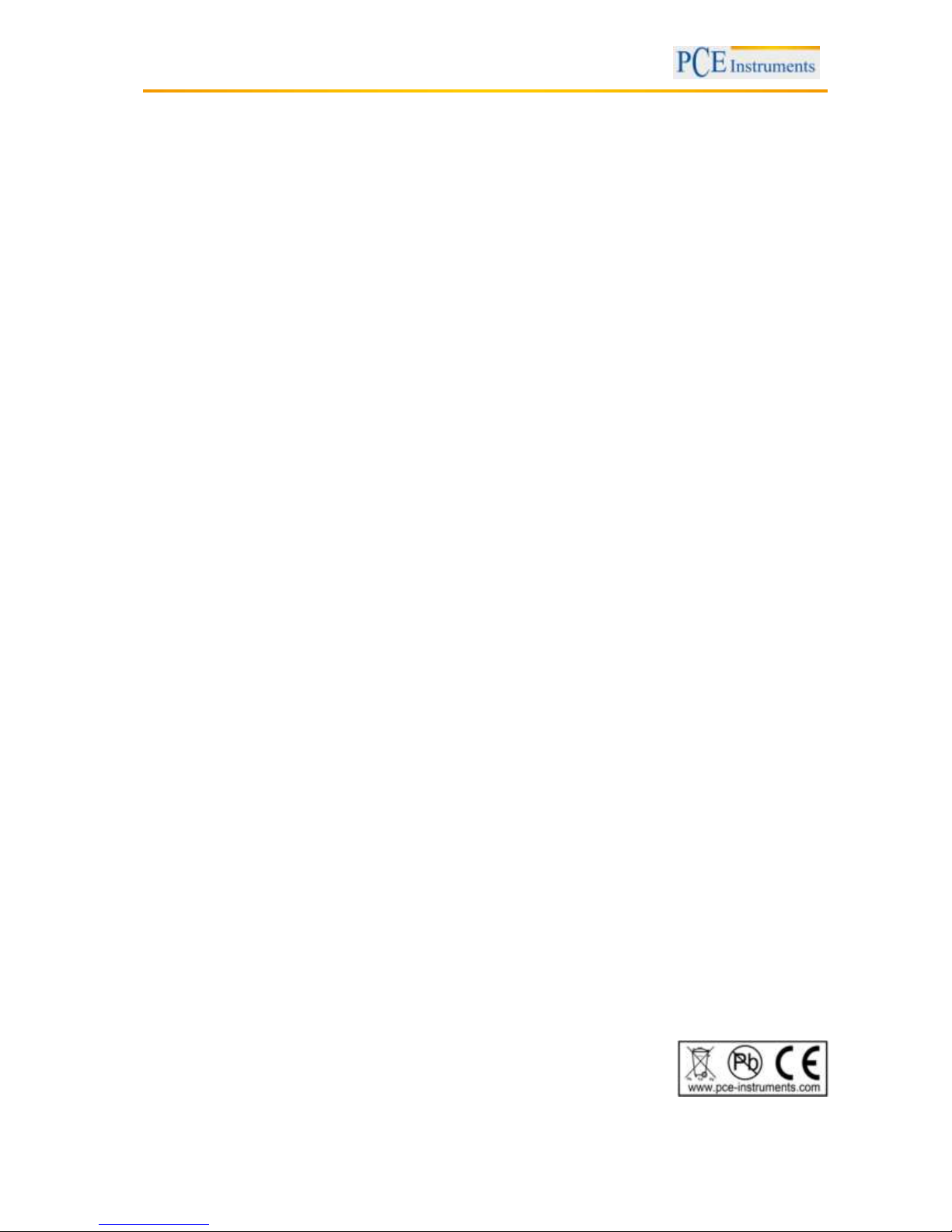
Manual
8
6 Contact
If you have any questions about our range of products or measuring instruments please contact PCE
Instruments.
6.1 PCE Instruments UK
By post:
PCE Instruments UK Ltd.
Units 12/13 Southpoint Business Park
Ensign Way, Southampton
Hampshire
United Kingdom, SO31 4RF
By phone:
02380 987 035
6.2 PCE Americas
By post:
PCE Americas Inc.
711 Commerce Way
Suite 8
Jupiter
33458 FL
USA
By phone:
561 320 9162
