Page 1
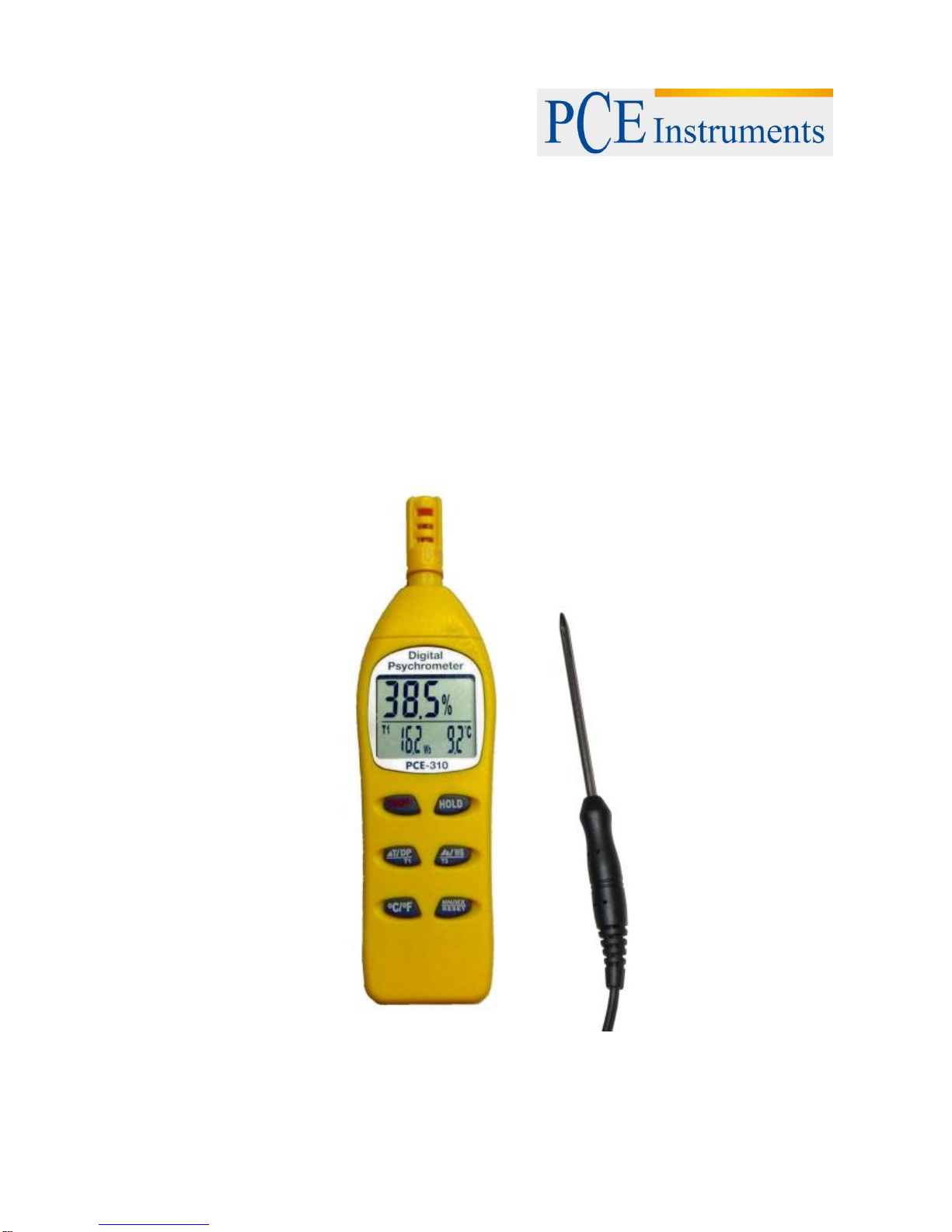
PCE Americas Inc.
711 Commerce Way
Suite 8
Jupiter
FL-33458
USA
From outside US: +1
Tel: (561) 320-9162
Fax: (561) 320-9176
info@pce-americas.com
PCE Instruments UK Ltd.
Units 12/13
Southpoint Business Park
Ensign way
Hampshire / Southampton
United Kingdom, SO31 4RF
From outside UK: +44
Tel: (0) 2380 98703 0
Fax: (0) 2380 98703 9
info@pce-instruments.com
www.pce-instruments.com/english
www.pce-instruments.com
Manual
Version 1.1
Date of creation: 22.03.2016
Date of last change: 06.04.2016
Page 2

Manual
2
Contents
1 Introduction ............................................................................................................. 3
2 Safety notes ............................................................................................................. 3
3 Specifications .......................................................................................................... 4
3.1 Technical specifications .............................................................................................................. 4
3.2 Delivery contents ........................................................................................................................ 4
4 System description ................................................................................................. 5
5 Operation ................................................................................................................. 6
5.1 Data hold function ....................................................................................................................... 6
5.2 Dew point function ...................................................................................................................... 6
5.3 Wet bulb function ........................................................................................................................ 6
5.4 Ex. temperature function ............................................................................................................ 6
5.5 Min/Max function ........................................................................................................................ 7
5.6 ΔT and Δ .................................................................................................................................. 7
5.7 Auto Power Off (Sleep function) ................................................................................................. 7
5.8 Low Battery ................................................................................................................................. 7
6 Calibration ............................................................................................................... 8
7 Troubleshooting ...................................................................................................... 8
7.1 Device cannot be turned on........................................................................................................ 8
7.2 Error messages .......................................................................................................................... 8
8 Disposal ................................................................................................................... 8
9 Contact ..................................................................................................................... 9
9.1 PCE Instruments UK .................................................................................................................. 9
9.2 PCE Americas ............................................................................................................................ 9
Page 3

Manual
3
1 Introduction
Thank you for purchasing a psychrometer from PCE Instruments.
The psychrometer PCE-310 is a pocket-sized, battery-operated device for measuring the air humidity, air
temperature, dew point temperature and wet bulb temperature. In addition, the psychrometer comes with
an external temperature probe for checking surface and core temperatures. This makes the device wellsuited for on-site application in the field of quality control, air conditioning or in the construction sector.
2 Safety notes
Please read this manual carefully and completely before you use the device for the first time. The device
may only be used by qualified personnel and repaired by PCE Instruments personnel. There is no
warranty of damages or injuries caused by non-observance of the manual.
This device may only be used in the way specified in this manual. If used otherwise, this may
cause dangerous situations.
Do not expose the device to extreme temperatures, direct sunlight, extreme air humidity or
moisture.
The case should only be opened by qualified personnel of PCE Instruments.
Do not touch the instrument with wet hands.
You should not make any technical changes to the device.
The appliance should only be cleaned with a damp cloth / use only pH-neutral cleaner without
solvents or abrasives.
The device must only be used with original PCE accessories or equivalent.
Before each use, please inspect the case for damage. In case of any visible damage, please do
not use the device.
The device must not be used be used when the environmental conditions (temperature, air
humidity,…) are outside the limit values stated in the specifications.
Do not expose the instrument to explosive atmospheres.
The instrument should never be placed with the user interface facing an object (e. g. keyboard
side on a table).
This user's handbook is published by PCE Instruments without any guarantee.
We expressly point to our general guarantee terms which can be found in our general terms of business.
If you have any questions please contact PCE Instruments.
Page 4

Manual
4
3 Specifications
3.1 Technical specifications
Measuring range (internal sensor)
Air temperature: -20 ... +50 °C (-4 ~ 122 °F)
Air humidity: 0 ... 100 % RH
Wet bulb temperature: -21.6 ... +50 °C
(-6.88 ~ 122 ºF)
Dew point temperature: -78.7 ... + 50 °C
(-109.7 ~ 122 ºF )
Measuring range (external probe)
Temperature: -20 … +70 °C (-4 ~ 158 ºF)
Resolution
0.1 % RH and 0.1 °C
Accuracy
± 3% at 25 °C. and ±1 °C
Response time
Approx. 60 s
Humidity sensor
Resistance sensor
External temperature sensor
With1.1 m cable
Adaptable to a 2.5 mm plug
Length: 15 cm including handle
Power supply
2 x 1.5 V AAA batteries
Operating temperature
-20 ... 50 °C ( 14 ... 140 °F )
Operating humidity
<100 % RH
Dimensions
24.7 x 48.4 x 178.5 mm
Weight
130 g
3.2 Delivery contents
1 x psychrometer PCE-310
1 x external temperature probe
2 x 1.5 V AAA batteries
1 x instruction manual
Page 5

Manual
5
4 System description
1) “ON/OFF” button
2) “ΔT/DP/T1“ button – switch between ΔT, dew point and T1 (ΔT = T1 – T2; T1 = air temperature; T2 =
external temperature)
3) "°C/°F” button – switch between °C and °F
4) “HOLD” button
- Hold display
- ON/OFF + HOLD = Non-Sleep mode, Non-sleep time is selectable from 2, 5, 10, 20, 40 to 60 min. (The
default setting is auto-sleep after 10 min.)
5) “Δ/WB/T2“ button - Switch between ∂, wet bulb and T2 (Δ = T2 – DP; T2 = external temperature)
6) “MN/MX/RESET” button
- Reset min/max memory.
- Display minimum value of memory since last power on
- Display maximum value of memory since last power on
Page 6

Manual
6
Replace the batteries
1. Open the battery cover on the back side of the device.
2. Remove the old batteries.
3. Insert two new 1.5 V AAA batteries and put the cover back on.
5 Operation
(1) Turn the protective sensor cap counter-clockwise until the holes are opened.
(2) Turn the meter on by pressing the “ON/OFF” button. Once the device is ready, the display shows the
air humidity and the air temperature.
(3) Press the “°C/°F” button for 1 second to switch between the different measuring units.
5.1 Data hold function
To freeze all readings on the display, press the “HOLD” button. A “HLD” indication appears on the
display.
To unfreeze them, press the “HOLD” button again.
To freeze the air temperature and air humidity readings only, press the “HOLD” button and the
“ΔT/DP/T1“ button at the same time. A “HLD” indication appears on the display and the “T1” indication
starts to flash.
To unfreeze the readings, simply press the “HOLD” button.
To freeze the temperature reading from the external probe only, press the “HOLD” button and the
“Δ/WB/T2“ button at the same time. A “HLD” indication appears on the display and the “T2” indication
starts to flash.
To unfreeze the reading, press the “HOLD” button again.
5.2 Dew point function
Press the “ΔT/DP/T1“ button until “DP” appears on the display. Now you can read out the dew point
temperature on the bottom left side of the display.
5.3 Wet bulb function
Press the “Δ/WB/T2“ button until Wb appears on the display. Now you can read out the wet bulb
temperature on the bottom right side of the display.
Note: When the external temperature probe is not connected to the device, the wet bulb temperature is
displayed by default.
5.4 Ex. temperature function
Connect the external temperature probe to the PCE-310 and press the “Δ/WB/T2“ button, until the “T2”
indication appears on the display. Now you can read out the temperature measured by the probe on the
bottom right side of the display.
Page 7

Manual
7
5.5 Min/Max function
To display the minimum readings since last power-on, press the “MN/MX/RESET” button. A “MIN”
indication appears on the display. You can now watch the minimum values of all measuring parameters
(use the “ΔT/DP/T1“ and “Δ/WB/T2“ buttons).
To return to normal measuring mode, press the “MN/MX/RESET” button, until there is no “MIN” or “MAX”
indication on the display anymore.
To display the maximum readings since last power-on, press the “MN/MX/RESET” button twice. A “MAX”
indication appears on the display. You can now watch the maximum values of all measuring parameters
(use the “ΔT/DP/T1“ and “Δ/WB/T2“ buttons).
To return to normal measuring mode, press the “MN/MX/RESET” button, until there is no “MIN” or “MAX”
indication on the display anymore.
To reset the Min/Max function, press and hold the “MN/MX/RESET” for more than two seconds.
Warning: Do not remove the external temperature probe while you are checking the “T2”, “ΔT” or “Δ“
values or else an error code appears on the display.
5.6 ΔT and Δ
ΔT is calculated by subtracting the external temperature “T2” (external probe) from the air temperature
“T1”.
To display ΔT, press the “ΔT/DP/T1“ until the “ΔT “ indication appears on the display. Now you can read
out the ΔT value on the bottom left side of the display.
Δ is calculated by subtracting the dew point temperature “DP” from the external temperature “T2”.
To display Δ, press the “Δ/WB/T2“button until the “Δ” indication appears on the display. Now you can
read out the “Δ” value on the bottom right side of the display.
5.7 Auto Power Off (Sleep function)
By default, the device turns itself off after 10 minutes of inactivity. To change this, press and hold the
“ON/OFF” button and the “HOLD” button while the meter is turned off. The display now automatically
switches between the available options. To select an option, release the buttons, once the desired option
is displayed.
The following settings are available: n (auto power-off deactivated), 2, 5, 10, 20, 40, 60 minutes.
5.8 Low Battery
A battery symbol will appear on the display when the power is low. When this is the case, please replace
the batteries as soon as possible to prevent inaccurate readings.
Page 8

Manual
8
6 Calibration
1. Turn the meter off and put the sensor head on the 33% RH calibration standard. Press and hold
the “ON/OFF” button and the “°C/°F” button for more than one second to enter calibration mode.
2. “32.8%” will flash on the display and DP as well as WB is displayed as “---.-“, which means the
values are invalid in the calibration process.
After 30 minutes, flashing will stop and the procedure is finished.
3. Remove the 33 % standard and place the sensor on the 75 % RH calibration standard and press
the “MN/MX/RESET” for more than one second to enter 75.3 % calibration. “75.3 %” will flash on
the display.
After 30 minutes, the calibration is completed.
Note: You can exit the calibration process without saving at any time by pressing the “ON/OFF” button
Auto power off is disabled in calibration mode.
The calibration should be done at 23 °C to ensure highest accuracy.
If the deviation between the displayed value and the calibration bottle (75.3 %) is more than ±0.5
%, the calibration has failed.
7 Troubleshooting
7.1 Device cannot be turned on
a) Make sure you pressed the “ON/OFF” button for more than 0.1 seconds.
b) Check if the batteries are in place and put in correctly. Mind the polarity.
c) Replace the batteries and try again.
d) Remove the batteries for one minute, then put them back in and try again.
7.2 Error messages
Er 1, Er 2 or Er 3:
There is an error in the circuit of the device. Please contact our technical support.
Er 4:
Internal temperature is out of range.
Er 5:
External temperature is out of range.
Note: When the meter is turned on, plugging in an external probe might cause “ER 5” error in min. or
max mode of ext. temperature, T2-T1 and T2-dp. Resetting the Max/Min function might solve the
problem.
8 Disposal
For the disposal of batteries, the 2006/66/EC directive of the European Parliament applies. Due to the
contained pollutants, batteries must not be disposed of as household waste. They must be given to
collection points designed for that purpose.
In order to comply with the EU directive 2012/19/EU we take our devices back. We either re-use them or
give them to a recycling company which disposes of the devices in line with law.
If you have any questions, please contact PCE Instruments.
Page 9

Manual
9
9 Contact
If you have any questions about our range of products or measuring instruments please contact PCE
Instruments.
9.1 PCE Instruments UK
By post:
PCE Instruments UK Ltd.
Units 12/13 Southpoint Business Park
Ensign Way, Southampton
Hampshire
United Kingdom, SO31 4RF
By phone:
02380 987 035
9.2 PCE Americas
By post:
PCE Americas Inc.
711 Commerce Way
Suite 8
Jupiter
33458 FL
USA
By phone:
561 3209162
