PCE Health and Fitness PCE-PDA A100L, PCE-PDA 01L, PCE-PDA 1L, PCE-PDA 10L, PCE-PDA 1000L Instructions For Use Manual
...
Instructions for use PCE-PDA
PCE-PDA
PCE Deutschland GmbH
Im Langel 4, Meschede 598 72
tel.: +49 (0)2903 / 976 990
e-mail : info@pce-instruments.com
http://www.pce-instruments.com

Instructions for use PCE-PDA
2
CONTENT
PCE-PDA ................................................................................................................................. 1
.................................................................................................................................................... 1
1. GENERAL ................................................................................................................................. 3
1.1. SAFETY WARNING ........................................................................................................... 3
1.2. PRESSURE MEASURING AND OPERATING WARNING ..................................................... 3
1.2.1. PRESSURE MEASURING ............................................................................................ 3
1.2.2. PERMITTED MEASURED MEDIA ............................................................................... 3
1.2.3. SYMBOLS .................................................................................................................. 4
1.3. INSTRUMENT DESCRIPTION ............................................................................................ 5
1.4. TECHNICAL PARAMETERS ................................................................................................ 6
2. CONTROL ................................................................................................................................ 7
3. MENU ..................................................................................................................................... 8
3.1. SENSITIVITY ...................................................................................................................... 8
3.2. DAMPING ......................................................................................................................... 9
3.3. UNIT ................................................................................................................................. 9
3.4. FUNCTIONS .................................................................................................................... 10
3.4.1. TEMPERATURE ....................................................................................................... 10
3.4.2. MIN / MAX .............................................................................................................. 10
3.4.3. LEAKAGE TEST ........................................................................................................ 11
3.4.4. SPEED/FLOW (Root function) ................................................................................. 12
3.4.5. NONE ...................................................................................................................... 12
3.4.6. HOLD FUNCTION .................................................................................................... 12
3.5. DATALOGGER ................................................................................................................ 13
3.6. BACKLIGHTS ................................................................................................................... 13
3.7. CALENDAR/HOURS ........................................................................................................ 14
3.8. INFO ABOUT THE INSTRUMENT .................................................................................... 14
4. POWER SUPPLY AND CHARGING .......................................................................................... 14
4.1. POWER SUPPLY ............................................................................................................. 14
4.2. CHARGING ..................................................................................................................... 14
6. DMS CONTROL – SOFTWARE ............................................................................................... 15
6.1. CONNECTION ................................................................................................................. 15
6.2. DESCRIPTION ................................................................................................................. 16
6.3. FUNCTION ...................................................................................................................... 17
6.3.1. DATA UPLOADING .................................................................................................. 17
6.3.2. SAVING DATA ......................................................................................................... 17
7. WARRANTY ........................................................................................................................... 18
8. DISPOSAL .............................................................................................................................. 18
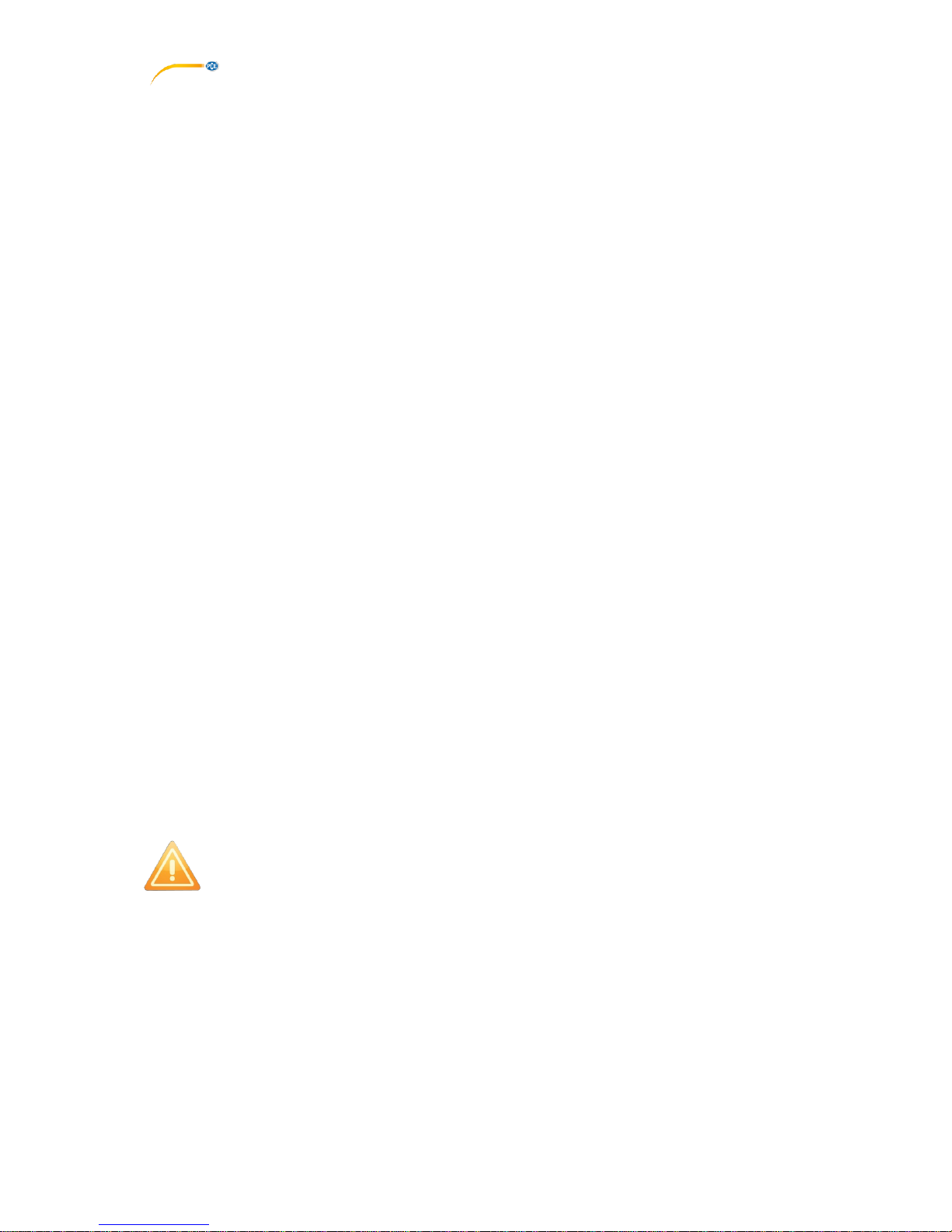
Instructions for use PCE-PDA
3
1. GENERAL
These instructions for use describes the functions of the digital pressure gauge PCE-PDA and
provide the user directions for its use.
1.1. SAFETY WARNING
Incorrect use of the digital pressure gauge PCE-PDA or non-performance of these
instructions can result in damage of the instrument or an injury of the operator. All
personnel responsible for the operation of the instrument must be properly trained and
informed about the dangers and must carefully follow these instructions for use and safety
directions, see further in this document.
In case you find out that you do not understand any part of these instructions for use, please
contact the producer.
The producer retains the right to continue with the development of this instrument without
recording any single change.
1.2. PRESSURE MEASURING AND OPERATING WARNING
1.2.1. PRESSURE MEASURING
Pressure measuring by means of the digital pressure gauge PCE-PDA starts immediately after
connecting pressure on the positive pressure input (2) = measuring of the relative
overpressure or the negative pressure input (1) = measuring the relative underpressure. If
both the relative and negative outputs are connected at the same time to different
pressures, the PCE-PDA gauge measures the pressure difference. This data is displayed on
the main display (6). If the nominal pressure range is exceeded 2.4 times, the main display
will show OL = overload. Overload is indicated on the secondary display by means of signs - -
- -.
If the gauge cannot display the measured pressure in the chosen unit, it will
display OL and - - - -. Thus pay attention to a proper setting of the unit in
accordance to the nominal pressure of the gauge.
1.2.2. PERMITTED MEASURED MEDIA
The PCE-PDA gauge is constructed only for measuring non-aggressive gases and nonaggressive liquids. In case of connecting to an unsuitable media, the gauge can be
unretrievably damaged. If you are not sure about the character of the measured medium,
please contact your distributor.
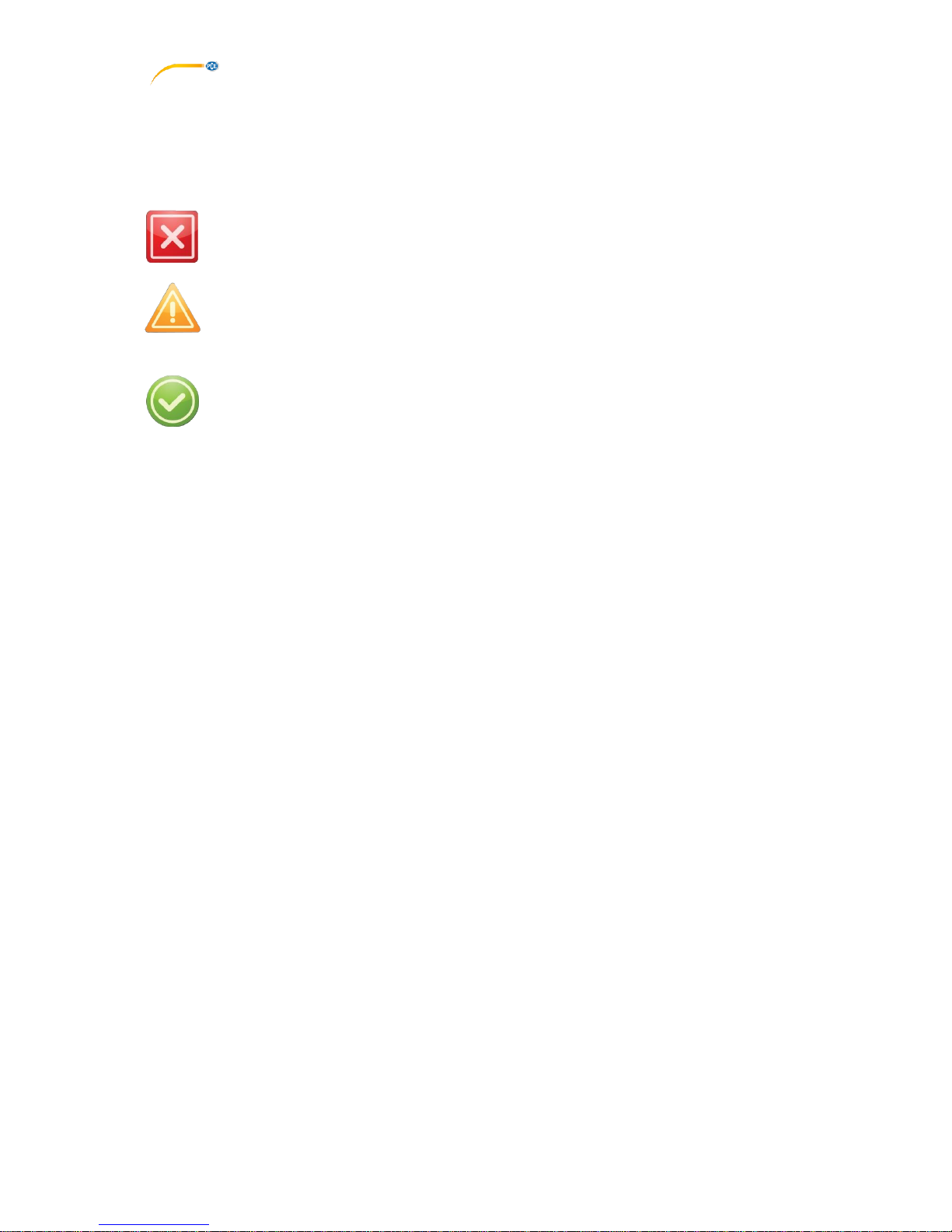
Instructions for use PCE-PDA
4
1.2.3. SYMBOLS
The below mentioned symbols are used in these instructions for use to indicate the cases
when incorrect activity might result in the following difficulties:
PROHIBITIONS – non-observance of them could result in bodily harm or to
irretrievable damage of the PCE-PDA gauge.
RECOMMENDATIONS – they warn about different difficulties of the
operation. Non-observance of them can result in the gauge dysfunction or
wrong measurement.
TIPS – help and advise the user to use the gauge correctly.

Instructions for use PCE-PDA
5
1.3. INSTRUMENT DESCRIPTION
The digital pressure gauge series PCE-PDA is a battery portable service and workshop device,
intended for a wide use in industry, energetics, medical technology, air-conditioning,
laboratories, etc. It is also suitable for the 4Pa test. Its advantages are especially measuring
accuracy, a wide pressure range, possibility of a ten-times increase of sensibility, simple
operation, small dimensions, low consumption, a big amount of additional functions, USB
communication through a standard microUSB cable. The manual multifunctional pressure
gauge PCE-PDA is fitted into an ergonomically shaped casing from quality ABS plastic,
rubberized on the sides. The front side of the gauge is dominated by a big graphic display
with white backlights, covered with a foil keyboard with nine control buttons. For measuring
pressure ranges higher than 100 Pa, it is allowed to measure both gas and liquid nonaggressive media, but gauges for ranges lower than 100 Pa allow to measure only nonaggressive gases.
1 negative pressure input
2 positive pressure input
3 battery state indicator
4 time
5 date
6 main display
7 datalogger state indicator
8 pressure unit
9 10 x increase of sensitivity
10 secondary display
11 help line
12 offset zeroing button
13 menu button
14 on / off button
15 OK button
16 navigating buttons
17 backlight on / off button
18 microUSB connector
19 ABS casing
20 anti-slip rubber
Picture 1
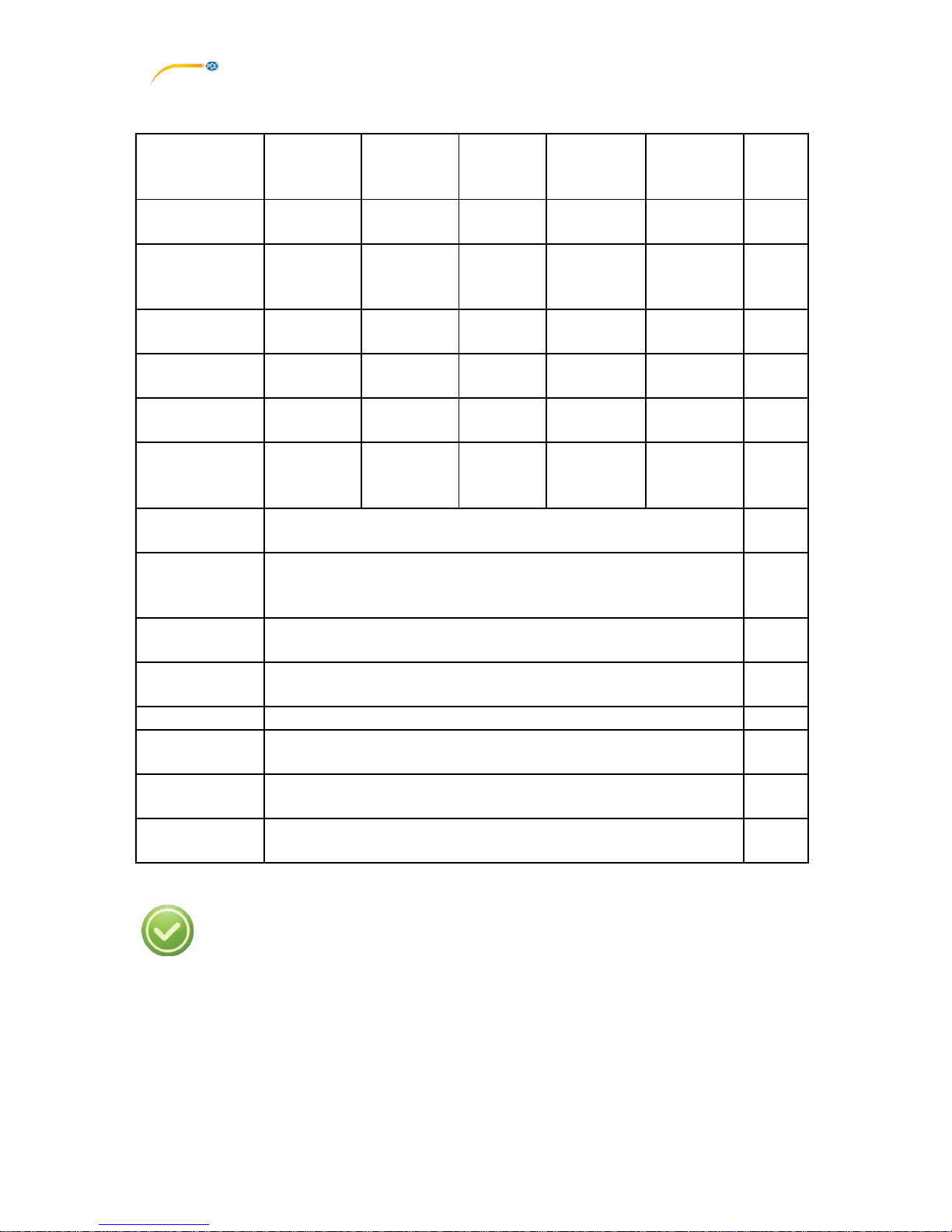
Instructions for use PCE-PDA
6
1.4. TECHNICAL PARAMETERS
Model
PCE-PDA
1L
PCE-PDA
01L
PCE-PDA
A100L
PCE-PDA
100L
PCE-PDA
10L
PCEPDA
1000L
Nominal
pressure range
10 kPa
100 Pa
200 kPa
10 kPa
1 kPa
2000
kPa
Pressure
measurement
range
±20 kPa
±200 Pa
0 ... 200
kPa
absolute
-100 … 200
kPa
±2 kPa
-100 …
2000
kpA
Max.
overpressure
40 kPa
1 kPa
200 kPa
40 kPa
10 kPa
2000
kPa
Burst pressure
100 kPa
20 kPa
300 kPa
100 kPa
100 kPa
3000
kPa
Accuracy
±0,5 % f.s.
± 1% f.s.
±0.5 %
f.s.
±0.5 % f.s.
±0.5 % f.s.
± 0.5 %
f.s.
Way of
pressure
measuring
Differential
Differential
Absolute
Differential
Differential
Relative
Pressure
connection
inlet for a quick coupler 5mm
Operating
temperature
range
0 … +50 °C
Storage
temperature
10 … 55 °C
Protection
(case)
IP 41
Power supply
2 x 1.5 V AA battery / 1.2 V rechargeable NiMh battery
Current
consumption
50 mA with backlight, 10 mA without backlight
External
dimensions
145 x 85 x 35 mm
Weight (with
battery)
Approx. 285 g
A differential pressure gauge with a disconnected negative pressure input
measures relative pressure.
