PCE Health and Fitness CMM 10, PCE-CMM 10 Quick Start Manual
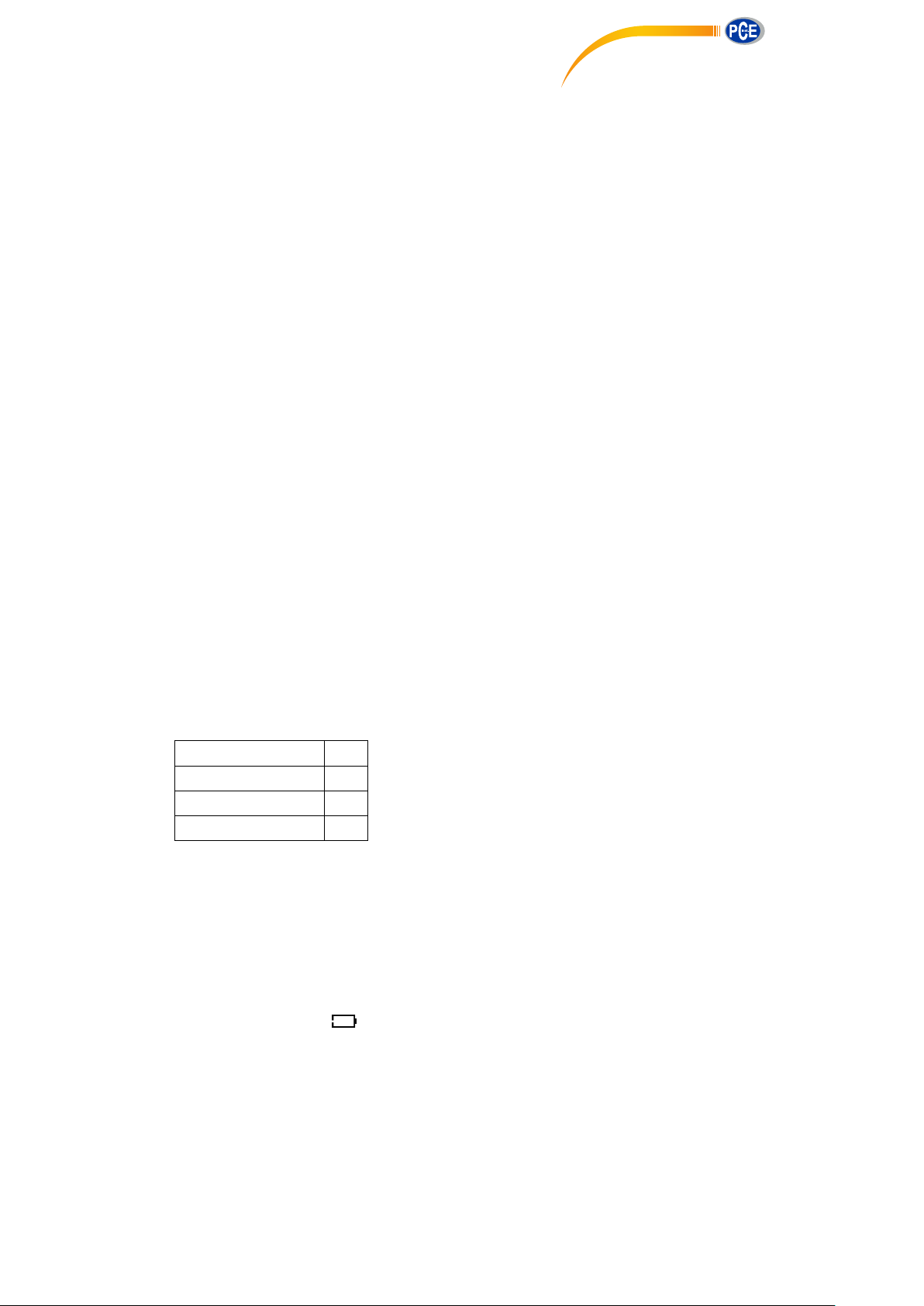
CO2 meter
1
Protecve case
1
User manual
1
PCE Americas Inc.
711 Commerce Way
Suite 8
Jupiter
FL-33458
USA
From outside US: +1
Tel: (561) 320-9162
Fax: (561) 320-9176
info@pce-americas.com
www.pce-instruments.com/english
www.pce-instruments.com
info@industrial-needs.com
Digital Thermometer
PCE-CMM 10
I. Introduc�on
CO2 is a naturally occurring gas that emied at great levels by human acty and it is one of
several greenhouse gases in our atmosphere. CO2 only accounts for 0.03% of the fresh air. If you
breathe high concentraon CO2, you may be at risk of carbon dioxide intoxicaon. Symptoms of
carbon dioxide toxicity include headache, irregular heartbeat, nausea, unconsciousness, or even
death.
PCE Instruments UK Ltd.
Units 12/13
Southpoint Business Park
Ensign way
Hampshire / Southampton
United Kingdom, SO31 4RF
From outside UK: +44
Tel: (0) 2380 98703 0
Fax: (0) 2380 98703 9
PCE-CMM 10 is a CO2 meter that measures CO2 concentraon, temperature and humidity. This
meter is widely used in
homes, shopping malls, oces, vehicles, staons etc.
Please read carefully and follow all warnings and precauons before using the device.
II. Open box inspec�on
Open the box and take out the device. Please check whether the following items are decient or
damaged and contact your supplier immediately if they are.
USB cable 1
III. Safety informa�on
1. Check the device and its accessories for any damage or anomaly before use. Do not use the
device if the cover is damaged, or has any other malfuncons.
2. Please follow the operaon instrucons.
3. Please do not open the device case and modify the internal circuit.
4. Do not store or use this device in high temperature, high humidity, ammable, explosive and
strong electromagnec environments.
5. Charge the meter when symbol is displayed.
6. Regularly u
se so clot
h and mild detergent to clean the case. Do not use abradant or solvent.
7. Complies with CE standards.
8. This meter has ABC (Automac Baseline Correcon) funcon. Do not use this meter in closed
environment where CO2 concentraon remains relavely high.
9. Use speciadapter to charge the device. The adapter should comply with UL/FCC safety
standards.
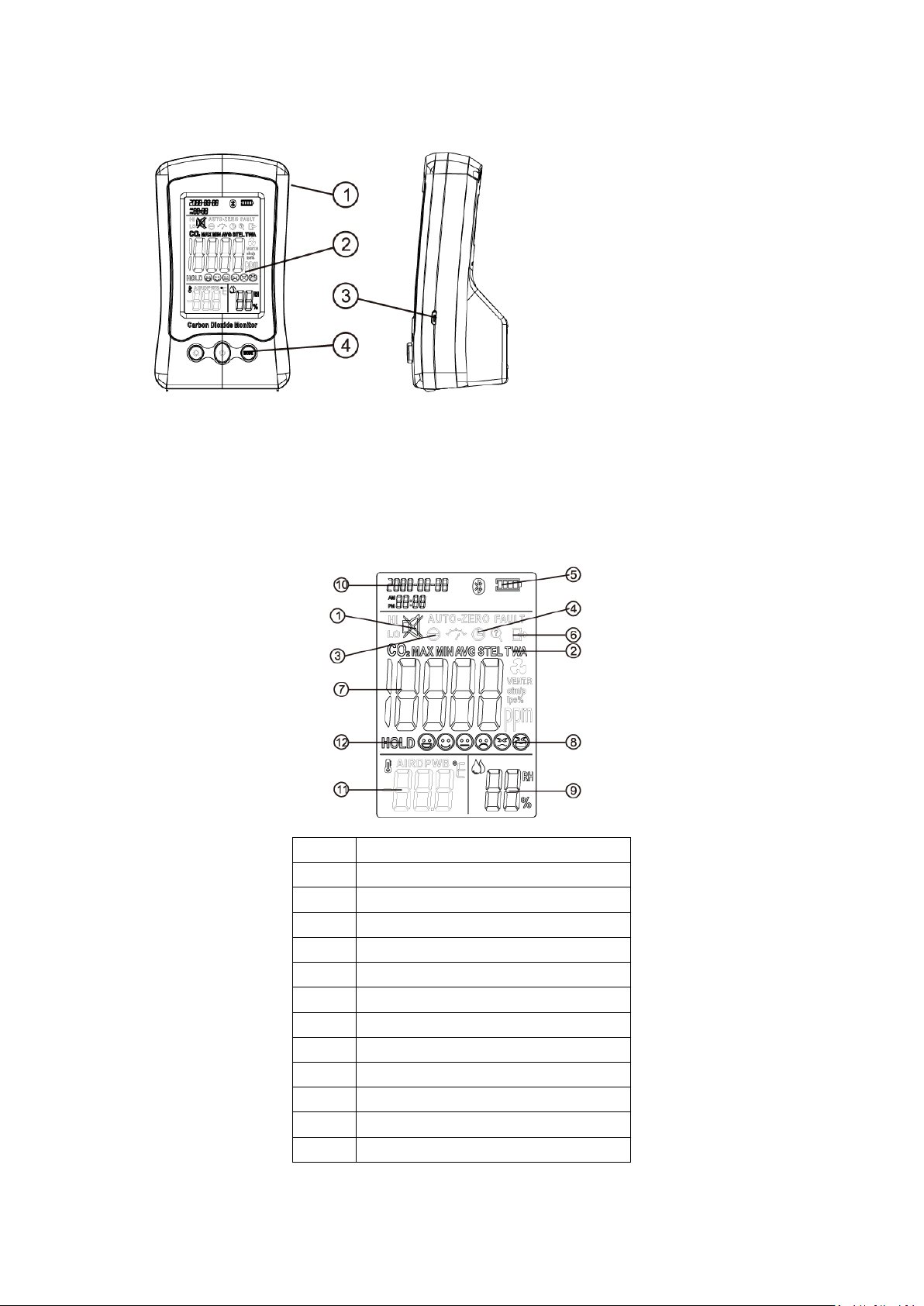
IV. Structure
① Case
② LCD screen
③ USB port
④ Functional buttons
V. Symbols
No.
Indication
1
Audio alarm ON/OFF
2
STEL/TWA/MAX/MIN/AVG modes
3
CO2 calibration
4
Timing shutdown
5
Battery status
6
Exit calibration
7
CO2 concentration
8
CO2 concentration grading emoticon
9
Relative humidity
10
Date/time
11
Temperature
12
Data hold
