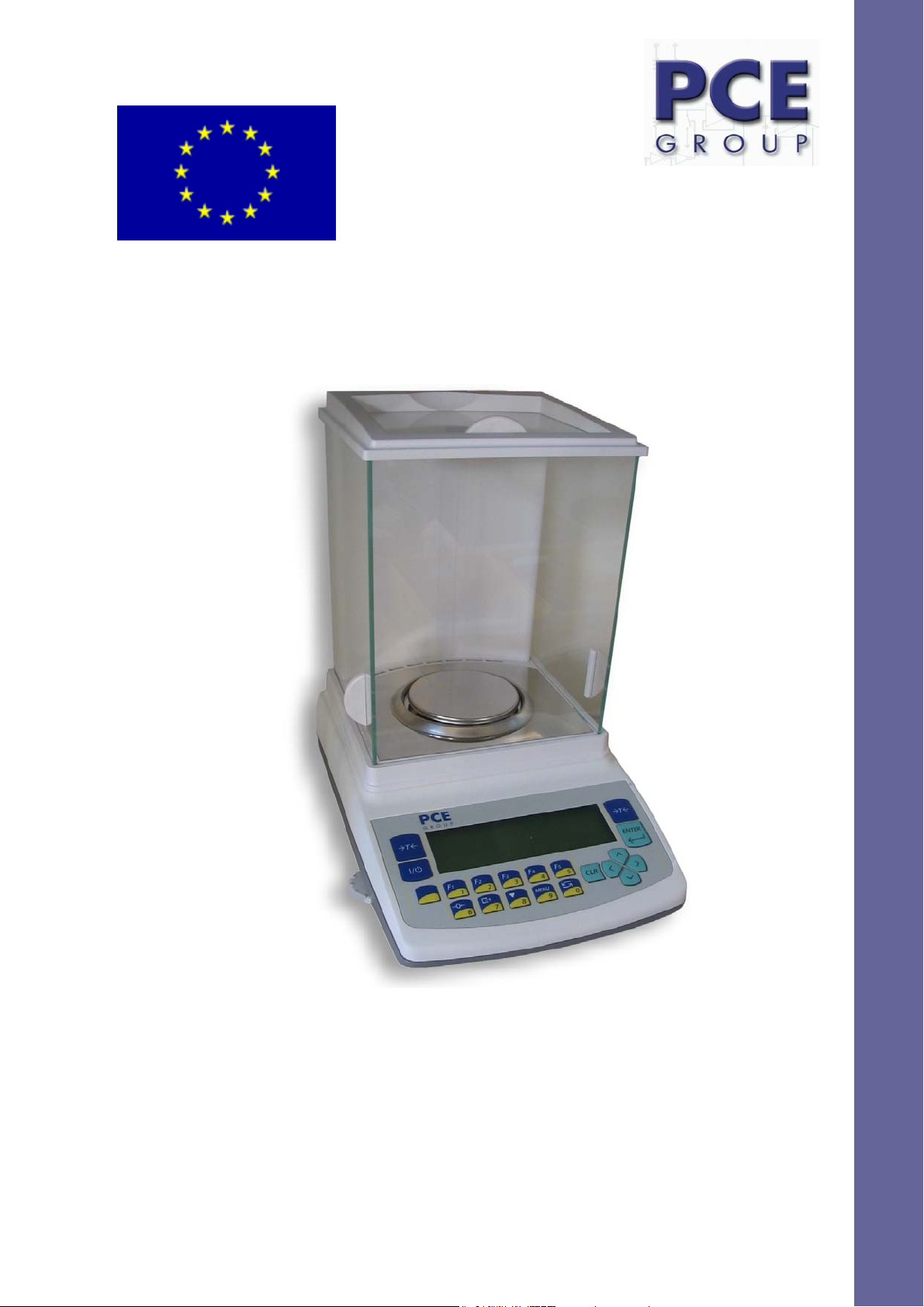
www.pce-group-europe.com
Made in Europe
PCE Deutschland GmbH&Co.KG
Im Langel 4
Deutschland
D-59872 Meschede
Tel: 029 03 976 99-0
Fax: 029 03 976 99-29
info@warensortiment.de
www.pce-group-europe.com
USER MANUAL
AB-SERIES 100 / 200
PCE-Group: ba-analysenwaage-pce-ab-100-GB

2 USER MANUAL
____________________________________________________________________________________________________________________
www.pce-group-europe.com
Contents:
1. General description.............................................................................3
2. Technical data.....................................................................................4
3. Completeness.....................................................................................4
4. Security rules......................................................................................5
5. Keys and indicators.............................................................................6
6. Preparations – working environment ..................................................7
7. Preparation – the balance...................................................................8
8. Operation principles............................................................................9
9. Start-up and user menu....................................................................10
9.1 Pieces counting function...................................................................11
9.1.1. Counting with reference sample .....................................................11
9.1.2. Counting with unit weight................................................................12
9.2 Auto-tare function..............................................................................13
9.3 External calibration / calibration options ...........................................14
10. Internal calibration.............................................................................16
11. Connecting the balance with a computer or a printer .......................17
12. Troubleshooting and maintenance....................................................18
Declaration of Conformity

3 USER MANUAL
____________________________________________________________________________________________________________________
www.pce-group-europe.com
1. General description
AB series balances are destined for high accuracy weighing in laboratory
practice.Balances are equipped with internal calibration system for proper accuracy
control during operation. The user should also own weight standard of OIML E2 class
for periodical control of the balance (weight value stated in Technical Data sheet) available separatelly. All balances are metrologically tested - calibration or legal
verification certificate on demand.Legal verification is required for balances used in
some applications: direct sale, pharmaceutical prescriptions, medical and
pharmaceutical analysis, goods packing and others.Balances with legal verification are
mark with the following:
- protective seal placed on the casing mounting screw at the back of the
balance,
- calibration switch protective seal,
- notified body stamps and green metrological marking placed on the balance name
plate.
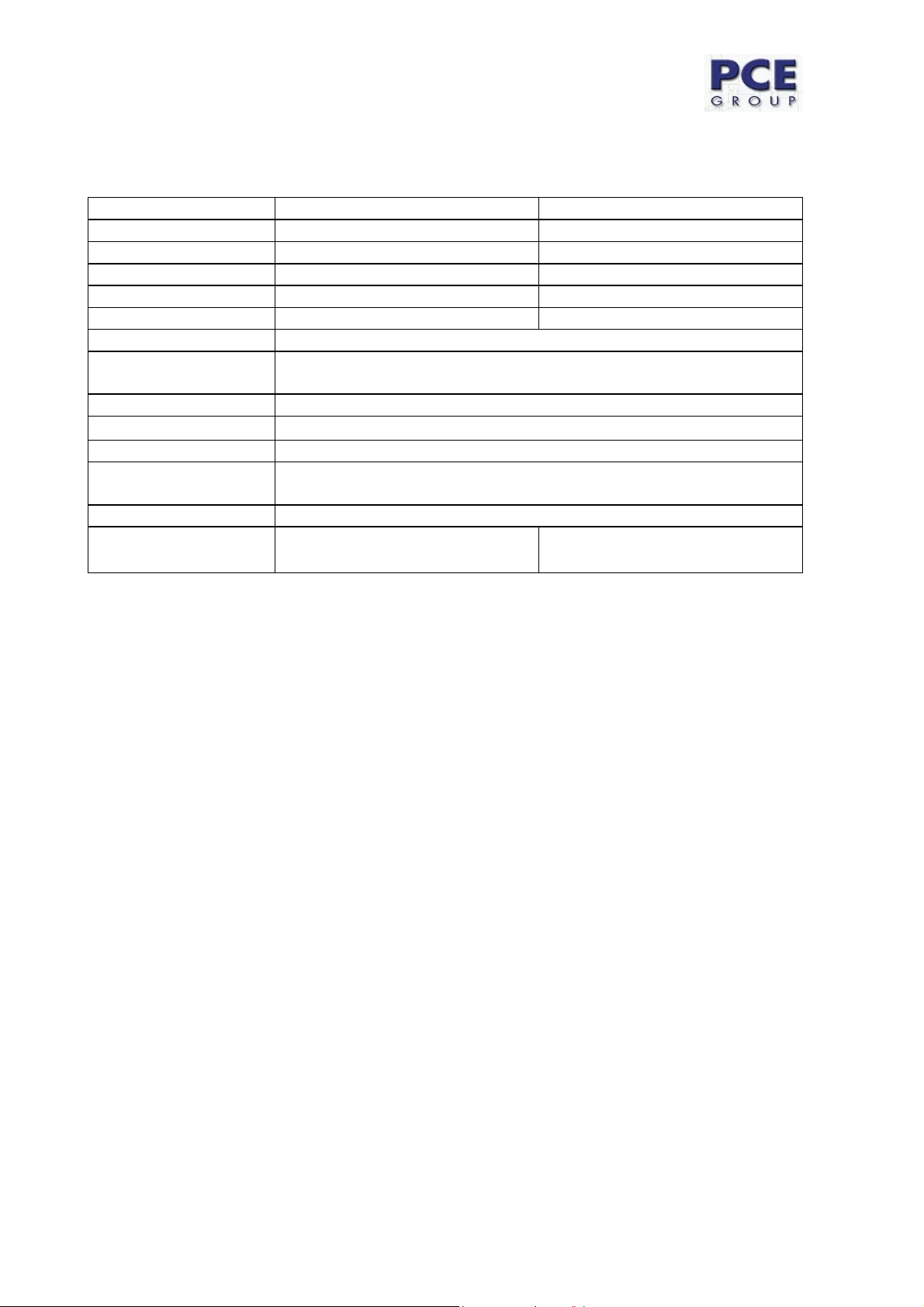
4 USER MANUAL
____________________________________________________________________________________________________________________
www.pce-group-europe.com
2. Technical data
Type
Capacity (Max) 100 g 200 g
Min load (Min) 100 mg 100 mg
Reading unit (d) 0,1mg 0,1mg
Verification unit (e) 1mg 1mg
Tare range -100 g -200 g
Accuracy class I
Working
temperature
Weighing time <5 s
Pan dimension
Balance base dim. 210 x 510 x 350 mm
Balance weight external feeder.ZN 12V/ 500 mA: AC: 230 V 50 Hz 6VA / DC:
Power 7,5kg
Calibration weight
(OIML)
PCE-AB-100 PCE-AB-200
+18 ÷ +33 °C
φ 90 mm
=12V 500 mA
100g – E2 200g – E2
3. Completeness
A standard set consist of:
1. Balance
2. Pan base and a pan,
3. Feeder (ZN12V/500mA)
4. User manual
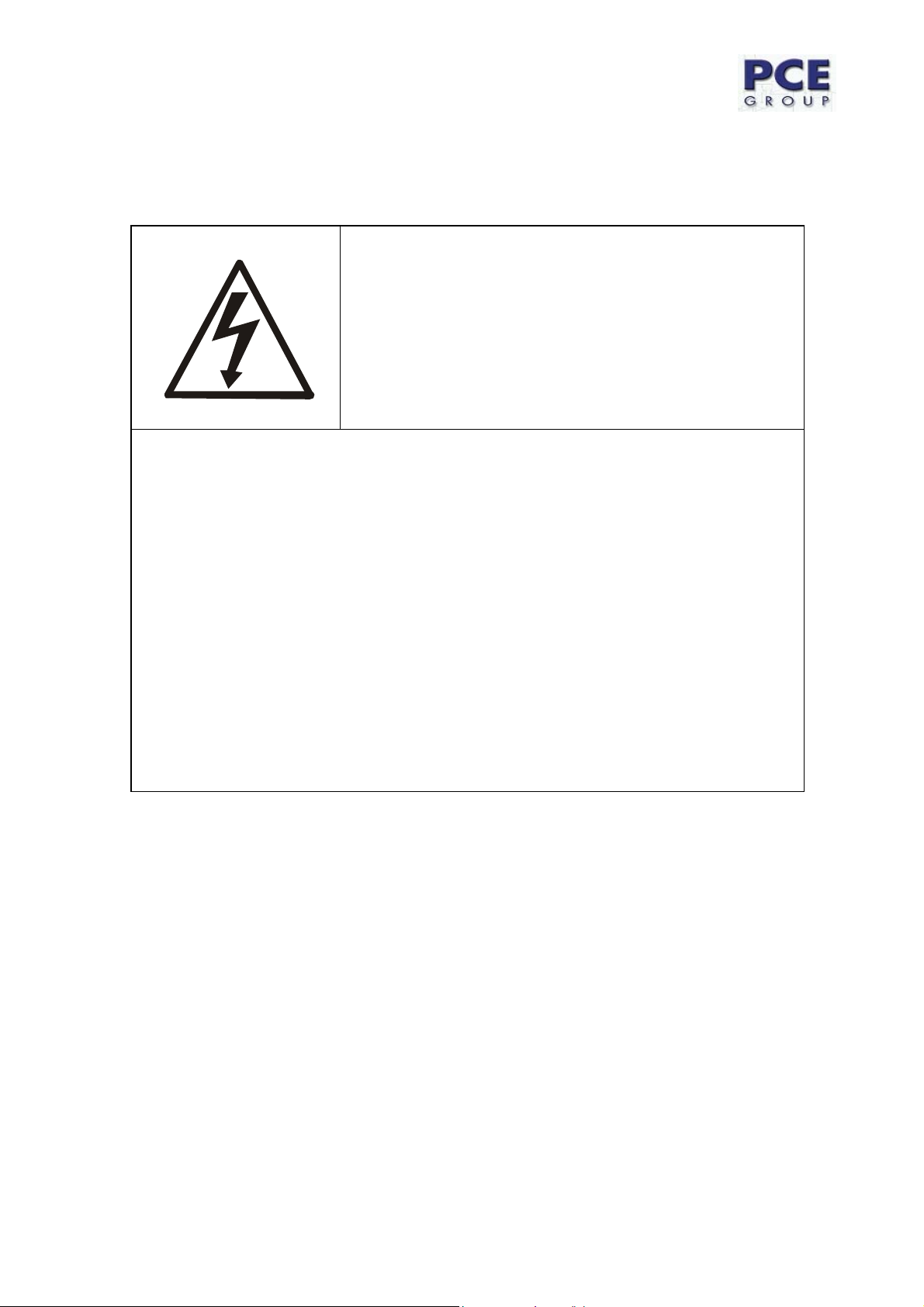
5 USER MANUAL
____________________________________________________________________________________________________________________
www.pce-group-europe.com
4. Security rules
To avoid electrical shock or damage of the
balance or connected peripheral devices, it is
necessary to follow the security rules below.
• All repairs and necessary regulations can be made by authorised
personnel only.
• To avoid fire risk use a feeder of an appropriate type (supplied with the
balance). Pay attention that supply voltage is compatible with specified
technical data.
• Do not use the balance when its cover is opened.
• Do not use the balance in explosive conditions.
• Do not use the balance in high humidity.
• If the balance seems not to operate properly, unplug it from the mains
and do not use until checked by authorised service.
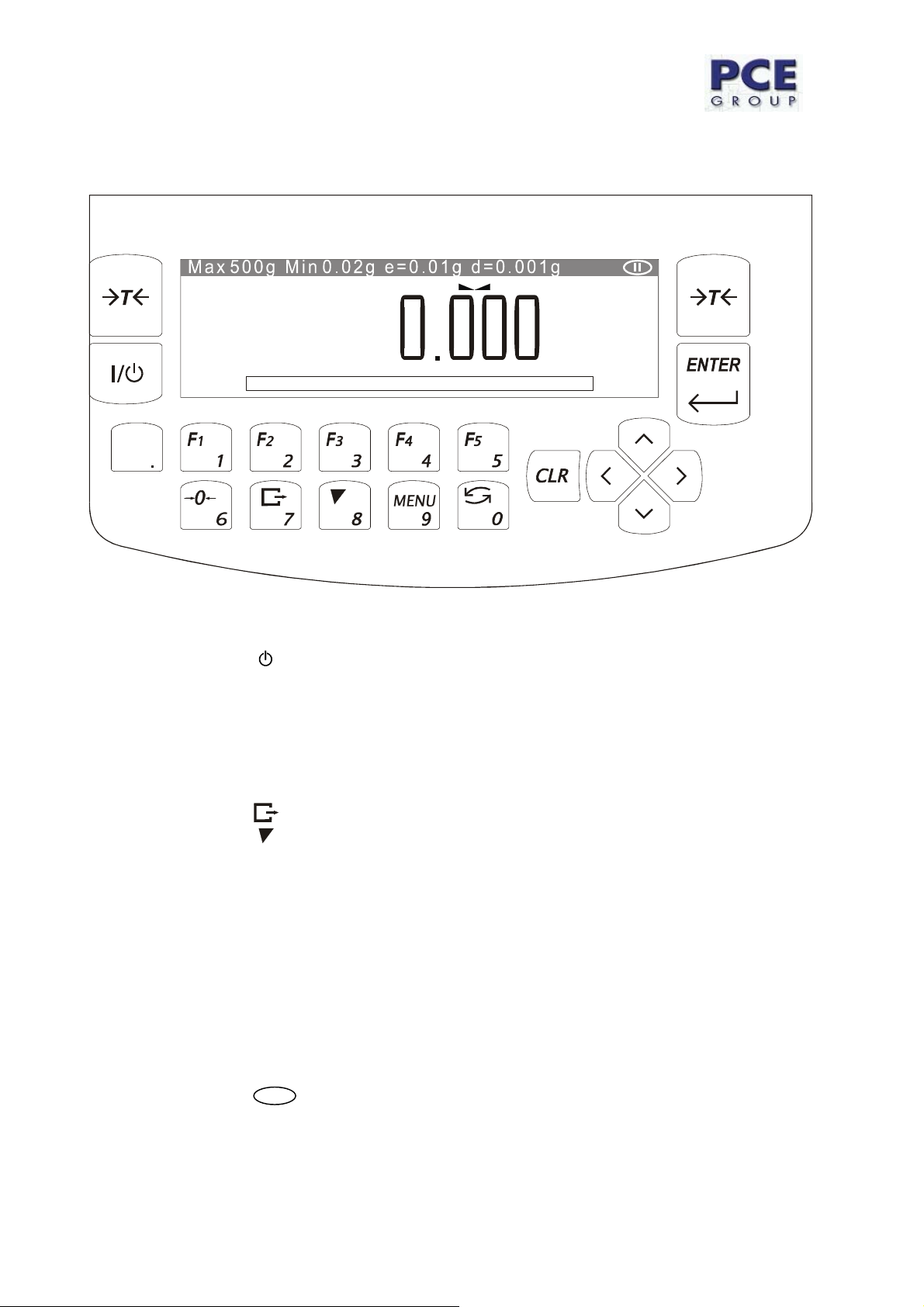
6 USER MANUAL
____________________________________________________________________________________________________________________
www.pce-group-europe.com
5. Keys and indicators
g
0% 100%
keys
key
key ENTER - confirm
key
key 1/F1 ... 5/F5 - numeric / functional keys,
key
key
key 8/
key 9/MENU - numeric key / Menu,
key
key
key
key
indicator
indicator linear - tatal load indicator (0-100%),
indicator OFF - stand-by mode,
Max, Min, d, e,
→T←
I
/
.
→0←
6/
7/
- numeric key / internal calibration,
0/
>
<
∧
∨
I - metrologic parameters and accuracy class.
- tare (subtract package weight from weighed mass)
- switch-off (standby),
- decimal point,
- numeric key / zeroing (balances for direct sale use
only),
- numeric key / data output (print / transmission),
- numeric key / special function,
- enter an option,
- leave an option,
- navigation / move a cursor up,
- navigation / move a cursor down,
- result stabilisation,

7 USER MANUAL
____________________________________________________________________________________________________________________
www.pce-group-europe.com
6. Preparations – working environment
+33°C
+18°C
When choosing a location to set up the balance, remember the following rules to ensure
proper working conditions and user-friendly operating:
- setup the balance on an even, flat surface leaving neccesary room for easy acces,
- maintain proper working temperature,
- avoid strong air drafts, vibrations, dust, big temperature changes and humidit y over
90%,
- avoid loc ations with extreme heat radiation and electromagnetic or magnetic fields.

8 USER MANUAL
t
____________________________________________________________________________________________________________________
www.pce-group-europe.com
7. Preparation – the balance
1. Take the balance and supplied accessories (a feeder, pan elements) out of the box.
2. Place the balance on a stable ground not affected by mechanical vibrations and
airflows.
3. Level the balance with rotating rear legs so that the air bubble in water-level at the
back of the balance is in the middle.
4. Gently place the pan on the balance.
5. Plug a feeder to the power socket at the back of the balance.
Moisture in the air may condense on the surface of the balance when
transferred to the warmer environment. In this case leave the balance for a
least 4 hours unplugged from the mains for conditioning to avoid wrong
operating or damage of the balance.
Leave the pan empty and plug the feeder to the mains. At the end of self-tests, the
balance displays zero indication and is now ready to work.

9 USER MANUAL
____________________________________________________________________________________________________________________
www.pce-group-europe.com
8. Operation principles
1. To ensure proper weighing accuracy the balance is equipped with internal
calibaration system. The system automatically calibrates the balance every 2 hours
and with temperature changes (more than 1°C) without user ingerence.
Nevertheless, it is advised to check balance accuracy with weight standard (or other
object with known weight) before and after each series of measurements.
2. Weighed sample should be placed in the centre of the pan.
3. In direct sale use (d=e), make sure that zero indicator is displayed. If not, press
→0←
balances the key does not operate.
4. The balanc e is equipped with a tare equal to its range. To tare the balance press
→T←
subtracts it from a load placed on a pan. To make weight control easier and to avoid
range overdrawing, the balance is equipped with a load indicator (graduated in
percentages).
key and wait until zero indication and zero indicator appears. In other
key. Storing a tare value does not extend measuring range, but only
5. Weighing result should be read when the indicator
stabilisation of a result.
6. When the balance is not used but it is necessary to be ready to work immediately, it
can be switched off by pressing
switched off to "standby" mode (signalled by the indicator "OFF"). To switch the
balance on press I/ key. The balance is immediately ready to operate maximum
accuracy (after self tests).
7. The mechanism of the balance is a precise device, sensitive to mechanical strokes
and shocks.
Before transportation take off the pan (move it slightly and lift it up) and the
pan base and preserve from any damages.
I/ key. The balance reading system is then
" " lights, which signalises
Do not overload the balance more then 20% of maximum load (Max).
Do not press a pan with a hand.
8. The balance should not be used to weigh ferromagnetic materials due to
accuracy decrease.
9. When the balance is moved to another localisation remember to level the
balance and proceed with internal calibration.

10 USER MANUAL
____________________________________________________________________________________________________________________
www.pce-group-europe.com
9. Start-up and user menu
INICJALIZATION program version
AUTOMATIC CALIBRATION
Processor
EEPROM
...
...
Internal calibration
in progress:
Please wait ...
Max ... Min ... e= ... d= ..
0,000 g
0%
USER FUNCTIONS
PCS
CALIBRATION
RS-232C ADJUSTMENT
PRINT ADJUSTMENT
TIME ADJUSTMENT
EXIT
100%
After switching-on, the balance performs
automatic self-test. Each test must be
accepted and confirmed with mark.
After self-test the balance proceeds with
internal calibration mode as described in
chapter 10.
When internal calibration is finished, the
balance is in normal weighing mode.
To enter the user menu press Menu key.
The cursor (dark background) is placed at
the top.
To move the cursor, use the navigation
keys:
▼and ▲.
- function activated
- function deactivated
To enter chosen function and open the
menu of the function press ENTER key.
To return to the previous window pres <
key. To leave the user menu and return to
weighing mode chose EXIT option.

11 USER MANUAL
____________________________________________________________________________________________________________________
www.pce-group-europe.com
9.1 Pieces counting function
9.1.1. Counting with reference sample
Max ... Min ... e= ... d= .. II
2.000 g
0% 100%
USER FUNCTIONS
Autotaring
Counting
Calibration
USER FUNCTIONS / Pcs
1. Activate
2.Pieces quantity
3.Unit weight:
4.Exit
USER FUNCTIONS / Pcs
1. Activate
2. Pieces quantity: 10
3. Unit weight:
4. Exit
Place a reference sample with known
number of pieces on the pan.
Press Menu key to enter the user function
menu, chose Counting with the cursor and
press ENTER key.
Chose Pieces quantity option and press
ENTER key.
Using numeric keys enter the quantity of
the sample and press ENTER key.
The balance calculates unit weight basing
on given number of pieces and reference
Max ... Min ... e= ... d= ..
10 Pcs
0% 100%
sample weight and then shows number of
pieces on the display.
Reference sample parameters may be
used in series of weighing. To recall
previously used sample parameters start
Counting function with Activate option.
To leave the function press Menu key, chose Counting function and then chose
Deactivate option.

12 USER MANUAL
____________________________________________________________________________________________________________________
www.pce-group-europe.com
9.1.2. Counting with unit weight
Max ... Min ... e= ... d= ..
USER FUNCTIONS
Auto-tare
Counting
Calibration
USER FUNCTIONS / Pcs
1. Activate
2. Pieces quantity:
3. Unit weight:
4. Exit
USER FUNCTIONS / Pcs
1. Activate
2. Pieces quantity:
3. Unit weight: 0.2 g
4. Exit
0 Pcs
0%
100%
Press Menu key to enter the user function
menu, chose Counting and press ENTER
key.
Chose Unit weight option and press
ENTER key.
Enter unit weight value using numeric
keys and press ENTER to accept. The
unit weigh value is stored in balance
memory until switched off.
The balance shows pieces amount.
Note: to correct wrong digits when
entering unit weight, press < key to delete
the last number or CLR to leave the
function and proceed from the beginning.

13 USER MANUAL
____________________________________________________________________________________________________________________
www.pce-group-europe.com
9.2 Auto-tare function
USER FUNCTIONS
Autotaring
Counting
Calibration
Press Menu key to enter the user
function menu, chose Auto-tare and
press ENTER key.
USER FUNCTIONS / AUTO-TARE
1. Activate
2. Correction range: 3 e/sek
3. Exit
Chose Correction range and press
ENTER key.
Enter maximum zero flow to be
automatically corrected (chose between
0.5 ÷ 5 verification unit(s) per second).
USER FUNCTIONS / AUTO-TARE
1. Activate
2. Correction range: 3 e/sek
3. Exit
Chose Activate option and press
ENTER.
Max ... Min ... e= ... d= ..
AUT
0.000 g
0%
100%
Any changes off the zero readout that
are equal to a defined fraction of digits
per second are automatically tared,
independently of changing environment
conditions (temperature, humidity, etc.).
To leave the function press Menu key, chose Auto-tare function and then chose
Deactivate option.

14 USER MANUAL
____________________________________________________________________________________________________________________
www.pce-group-europe.com
9.3 External calibration / calibration options
External calibration in verified balance should be performed in authorised
PCE-Group services, as it is possible only after removing protective seals.
In this case the validity of the verification is void and the balance must be
re-verified by the nearest Notified Body or at the place of installation.
Calibration with external weight standard in verified balances should be performed in
case balance indications exceed permissible error. To calibrate the balance a service
centre should use calibration weight as stated in Technical Data table (or of better
accuracy) with valid calibration certificate.
In verified balances calibration function is blocked for the user. It is only possible to print
calibration report useful for routine balance check-through.
The report printout example
Date : ... Time: ...
Calibration report
--------------------------------
Date of production: ...
Serial number: ...
Program version: ...
Adjustation no.: ...
Factory external weight: ...
Factory internal weight: ...
Current external weight: ...
Current internal weight: ...
Weight difference: ...
- external weight value registered during factory calibration
- internal weight value registered during factory calibration
- external weight value registered during last calibration
- internal weight value registered during last external calibration
- difference between internal weight values: factory value–current
value

15 USER MANUAL
____________________________________________________________________________________________________________________
www.pce-group-europe.com
Calibration options:
USER FUNCTIONS / CALIBRATION
USER FUNCTIONS
Auto-tare
Counting
Calibration
1. Report printout
2. Exit
Press Menu key to enter the user
function menu, chose Calibration with
the cursor and press ENTER key.
Report printout enables to print current
calibration data.

16 USER MANUAL
____________________________________________________________________________________________________________________
www.pce-group-europe.com
10. Internal calibration
Internal calibration is performed automatically after each start-up, also every 2 hours
and with temperature changes more than 1°C.
To calibrate the balance with internal weight, simply empty the pan and press
Internal calibration in progress:
Please wait ...
Internal calibration in progress:
Taring, please wait ...
Internal calibration in progress:
Loading, please wait ...
Max ... Min ... e= ... d= ...
0,000 g
0%
CALIBRATION
CALIBRATION
CALIBRATION
100%
Press key.
Until calibration process is finished do
not perform any operation, as any
vibrations and shocks may affect the
process of calibration and delay the
calibration or deteriorate the result.
The calibration weight is placed on the
pan three times to avoid inaccurate
calibration result. In case any problems
during calibration, the error is signalised
on the display and calibration process is
stopped. The result of correct calibration
is zero indication.
In case internal calibration does not ensure proper accuracy of the balance (e.g. results
of weighing object of known weight are wrong), please contact the nearest service
centre.
key.

17 USER MANUAL
g
____________________________________________________________________________________________________________________
www.pce-group-europe.com
11. Connecting the balance with a computer or a printer
The balance may send data to a computer or a printer via RS232C interface.
RxD (receiving)
mass
housin
When cooperating with a computer, the
balance sends weighing result after initialising
signal from a computer or after pressing
key.
When cooperating with the balance, a
computer should be equipped with a program
that enables receiving and processing data
from the balance.
PCE-Group offers computer programs to cooperate with balances. Demo versions and
program descriptions are available on the website:
www.pce-group-europe.com
- RS 232C Test – free serial port testing program,
- PCE-SB – residual program for cooperation with Microsoft EXCEL and other
Microsoft Windows applications.
Detailed information for programmers:
The balance sends data with a following method:
Computer
Balance
→
Balance: initiation signal S I CR LF (53h 49h 0Dh 0Ah),
→
Computer: weighing result in the following format:
(16Bytes, LONG protocol - 8bits, 1stop, no parity, 4800bps),
Bytes description:
1 - „-„ mark or space
2 - space
34 - digit or space
5÷9 - digit, decimal point or space
10 - digit
11 - space
12 - k, l, c, p or space
13 - g, b, t, c or %
14 - space
15 - CR
16 - LF

18 USER MANUAL
____________________________________________________________________________________________________________________
www.pce-group-europe.com
12. Troubleshooting and maintenance
Display indication Possible cause Remedy
"Test ..." Auto-tests are being performed
/ electronic unit damage
" - - - - " The balance is during zeroing
/ mechanical damage
check if the balance is placed
wait for 1 minute
wait for 1 minute
on stable ground, not affected
by vibrations
"Internal calibration:
load error"
To small zero load or
overloading of balance
mechanism / mechanical
Check if there are all necessary
pan elements or if the balance
is not loaded
damage
„Tare range
exceeded”
„Zeroing range
exceeded”
„Weighing range
exceeded”
„Measuring range
exceeded (+)”
Tare key pressed during zero
indication
Permissible zeroing range was
exceeded
Permissible weighing range
(Max +9e) was exceeded
Upper limit of analog-digital
transducer measuring range
Balance indications must be
different than zero
Remove the load from the pan
Reduce the load
Remove the load from the pan
was exceeded
„Measuring range
exceeded (+)”
Lower limit of analog-digital
transducer measuring range
Check if there are all necessary
pan elements
was exceeded
„Unit weigh is too
small”
Entered unit weigh is too small Unit weight is too small or
entered number of pieces is too
big
If a remedy does not have any effect and the communicate is still displayed, contact
your dealer or service centre.
1. A balance should be kept clean.
2. Take care that no dirt gets between the casing and the pan. If found any, remove a
pan (lift it up), remove the dirt and then replace a pan.
3. In case of improper operation caused by a short-lasting power supply decay, unplug
the balance from the mains and then plug it in again after few seconds.
4. It is forbidden to make any repairs by unauthorised persons.
5. To repair a balance, please contact our nearest service centre.

A
19 USER MANUAL
____________________________________________________________________________________________________________________
w pe.com
ww.pce-group-euro
Declaration of conformity
07
PCE Deutschland
D – 59872 Meschede Fax: 0049-[0]2903-976 99-29
E-Mail:
Déclaration de conformité pour appareils portant la marque CE
Dichiarazione di coformitá per apparecchi contrassegnati con la marcatura CE
English We hereby declare that the product to which this declaration refers conforms
with the following standards.
Deutsch Wir erklären hiermit, dass das Produkt, auf das sich diese Erklärung bezieht, mit
den nachstehenden Normen übereinstimmt.
Français Nous déclarons avec cela responsabilité que le produit, auquel se rapporte la
présente déclaration, est conforme aux normes citées ci-après.
Español Manifestamos en la presente que el producto al que se refiere esta declaración
est´´a de acuerdo con las normas siguientes
Italiano Dichiariamo con ciò che il prodotto al quale la presente dichiarazione si riferisce
è conforme alle norme di seguito citate.
Im Langel 4 Tel: 0049-[0]2903- 976 99-0
info@warensortiment.de Internet: www.pce-group-europe.com
Declaration of conformity for apparatus with CE mark
Konformitätserklärung für Geräte mit CE-Zeichen
Declaración de conformidad para aparatos con disitintivo CE
PPROVAL NO. of EC TCM 128/07-4512 (cz)
Analytical balance: PCE-AB…
1.EN 55022 standard Limits and methods of measurement of radio disturbance characteristics of
information technology equipment and IEC 61000-4-3 Electromagnetic compatibility (EMC) - Part 4-3:
Testing and measurement techniques - Radiated, radio-frequency, electromagnetic field immunity test,
harmonised with the Council Directive 89/336/EEC
2.EN 61010-1:2004 standard Safety requirements for electrical equipment for measurement, control and
laboratory use. General requirements harmonized with the directive 73/23/EEC (Lo w Voltage Directive).
3.EN 45501 – the main polish and european standard concern Non-automatic weighing instruments, its
metrological parameters, measuring of ranges, accuracy, influence of electromagnetic fields, disturbance
of short electric impulse, influence of ambient temperature and humidity, gravity etc.subject to conformity
implementing Council Directive 90/384/EEC amended by Council Dire ctive 93/68/EEC
Signature:
Date: 02.03.2007
Management
Für Rückfragen oder Fragen zur Kalibrierung, sprechen Sie uns bitte an: PCE Deutschland GmbH&CO.KG
Eine Übersicht unserer Messtechnik finden Sie hier:
Eine Übersicht unserer Messgeräte finden Sie hier: http://www.warensortiment.de/messtechnik/messgeraete.htm
Eine Übersicht unserer Waagen finden Sie hier: http://www.warensortiment.de/messtechnik/messgeraete/waagen.htm
Zur Umsetzung der ElektroG (Rücknahme und Entsorgung von Elektro- und Elektronikaltgeräten) nehmen wir unsere Geräte
zurück. Sie werden entweder bei uns wiederverwertet oder über ein Recyclingunternehmen nach gesetzlicher Vorgabe entsorgt.
http://www.warensortiment.de/messtechnik.htm
PCE Deutschland GmbH&CO.KG
WEEE-Reg.-Nr. DE64249495
