
PCE Americas Inc.
711 Commerce Way
Suite 8
Jupiter
FL-33458
USA
From outside US: +1
Tel: (561) 320-9162
Fax: (561) 320-9176
info@pce-americas.com
PCE Instruments UK Ltd.
Units 12/13
Southpoint Business Park
Ensign way
Hampshire / Southampton
United Kingdom, SO31 4RF
From outside UK: +44
Tel: (0) 2380 98703 0
Fax: (0) 2380 98703 9
info@pce-instruments.com
www.pce-instruments.com/english
www.pce-instruments.com
Version 1.1
Date of creation: 06.09.2016
Date of last change: 25.10.2017
Manual
Inspection Camera PCE-IVE 320 / PCE-IVE 330

Manual
Contents
1 Introduction ............................................................................................................. 3
2 Safety notes ............................................................................................................. 3
3 Specifications .......................................................................................................... 3
4 System Description ................................................................................................. 4
4.1 Camera Head ............................................................................................................................. 4
4.2 Telescopic stick .......................................................................................................................... 4
4.3 Rotary Coupling .......................................................................................................................... 4
4.4 Digital monitor ............................................................................................................................. 5
4.5 Operating Element ...................................................................................................................... 5
4.6 Handle ........................................................................................................................................ 6
4.7 Guide roller with mounting fixture ............................................................................................... 7
4.8 Mounting ..................................................................................................................................... 7
5 Instructions .............................................................................................................. 8
6 Screen symbols ....................................................................................................... 8
6.1 Standby mode ............................................................................................................................ 8
6.2 Recording mode ......................................................................................................................... 8
7 DVR setting .............................................................................................................. 9
7.1 Image setting .............................................................................................................................. 9
7.1.1 Image quality adjustment ............................................................................................................... 9
7.1.2 Frame rate setting ........................................................................................................................ 10
7.1.3 Resolution setting ......................................................................................................................... 10
7.2 REC setting .............................................................................................................................. 10
7.2.1 Overwrite ...................................................................................................................................... 11
7.2.2 Rec. duration ................................................................................................................................ 11
7.3 Playback and deletion of a video file ........................................................................................ 11
7.4 System settings ........................................................................................................................ 12
7.4.1 Language settings ........................................................................................................................ 12
7.4.2 Time and date setting................................................................................................................... 13
7.4.3 Formatting .................................................................................................................................... 13
7.4.4 SD card capacity check ............................................................................................................... 14
7.4.5 Date format .................................................................................................................................. 14
7.4.6 Time display on the screen .......................................................................................................... 15
8 FAQ......................................................................................................................... 15
9 Disposal ................................................................................................................. 16
10 Contact ................................................................................................................... 16
10.1 PCE Instruments UK ................................................................................................................ 16
10.2 PCE Americas .......................................................................................................................... 16
2
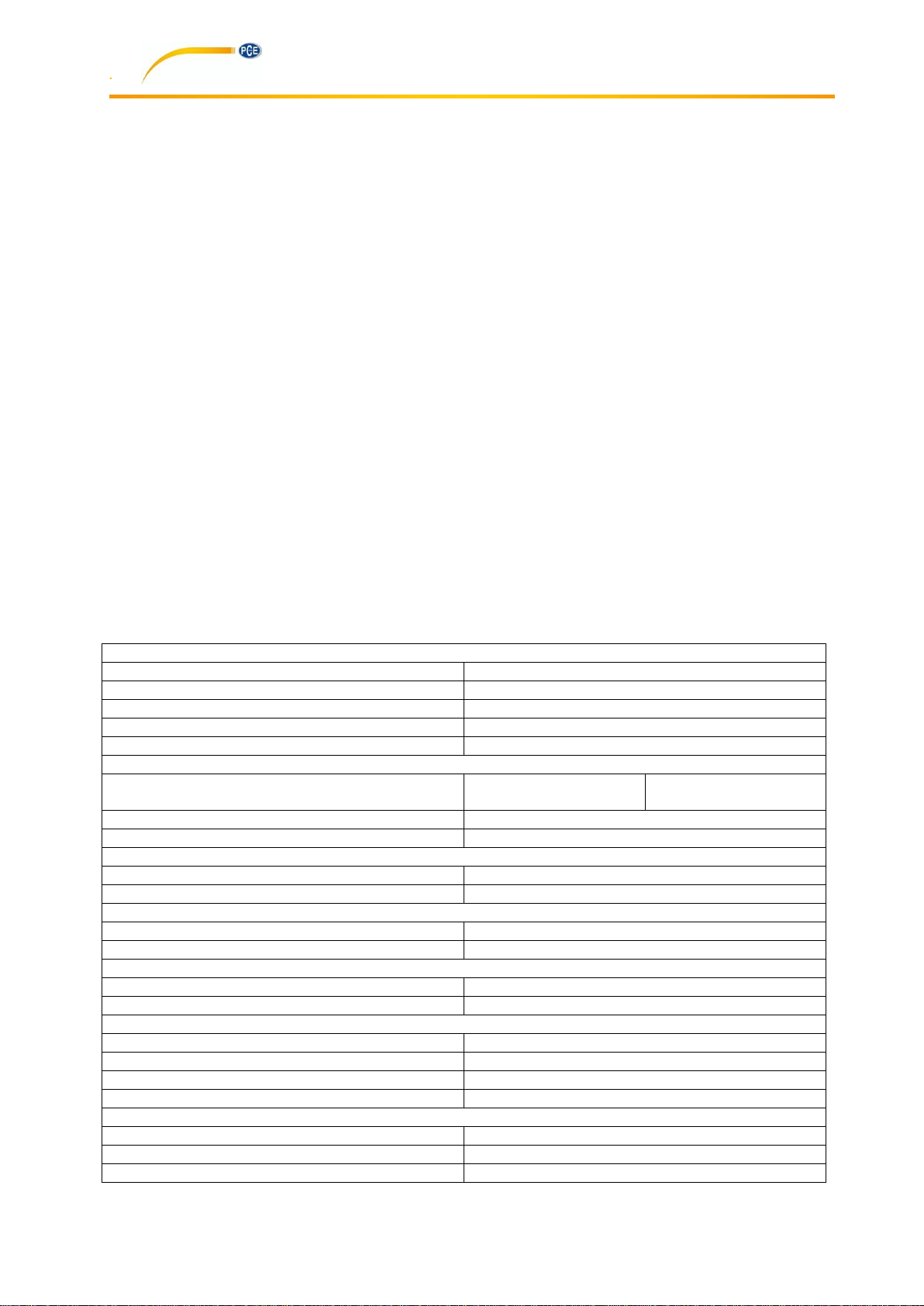
Manual
Camera
Camera head
¼ CMOS
Pixels
0.3 megapixels
LED
12 white LEDs
Camera length
320 mm
Camera diameter
23 mm
Monitor
LCD screen
PCE-IVE 320:
5.0-inch LCD
PCE-IVE 330:
8.0-inch LCD
Resolution
800 x 480
Monitor size
130 x 80 x 10 mm
Telescopic stick
Max. length
2.3 m
Min. length
0.9 m
Battery
Battery capacity
1500 mAh
Output voltage
DC 12 V
Charging adapter
Input voltage
AC 100 ... 240 V 50/60 Hz
Output voltage
DC 12 V 500 mA
DVR
PAL output
704 x 576 (PAL)
Video format
MPEG-4
Recording format
ASF
SD card
2 … 32 GB
Complete set
Length
Max. length 3 m
Voltage supply
DC 12 V
Operating / storage temperature
-20 °C … +50 °C
1 Introduction
Thank you for purchasing a telescopic camera PCE-IVE 320 / PCE-IVE 330 from PCE Instruments.
The telescopic camera allows the user to get new insights of the places that are difficult to access or are
located high. Due to the telescopic stick of up to 2.3 m, the camera is ideal for maintenance and
inspections. With the help of the device, you can detect the problem spots. Use in the dark is also
possible due to the LEDs that are attached to the camera head. A very useful feature of the telescopic
camera is that you can make videos and take pictures using the digital recorder. Thus, they can be used
for the analysis later.
2 Safety notes
Please read this manual carefully and completely before you use the device for the first time. The device
may only be used by qualified personnel and repaired by PCE Instruments personnel. There is no
warranty of damages or injuries caused by non-observance of the manual.
Do not drop the device or exert any strong physical pressure on this unit.
Attach the camera tightly to the device if you use it underwater.
Turn the display carefully. The display can be moved from left to right at less than 30° and up at
less than 90°.
Insert the SD card the right way round to avoid damage to the device.
When you insert the SD card for the first time, let the device format the card.
Do not remove the SD card when the unit is not in operation.
Use only the supplied charging adapter.
This user's handbook is published from PCE Instruments without any guarantee.
We expressly point to our general guarantee terms; they can be found in our general terms of business.
If you have any questions, please, contact PCE Instruments.
3 Specifications
3

4 System Description
4.1 Camera Head
Manual
1. Camera head
2. Flexible connection
3. Connection with gilded pins
4.2 Telescopic stick
1. Connection to the camera
2. Telescopic shaft
3. Telescopic shaft
4. Telescopic shaft
5. Telescopic shaft
6. Control connection
4.3 Rotary Coupling
1. Connection to the telescopic stick
2. Connection to the operating element
3. Rotary adjustment screw
4. Allen screw
4
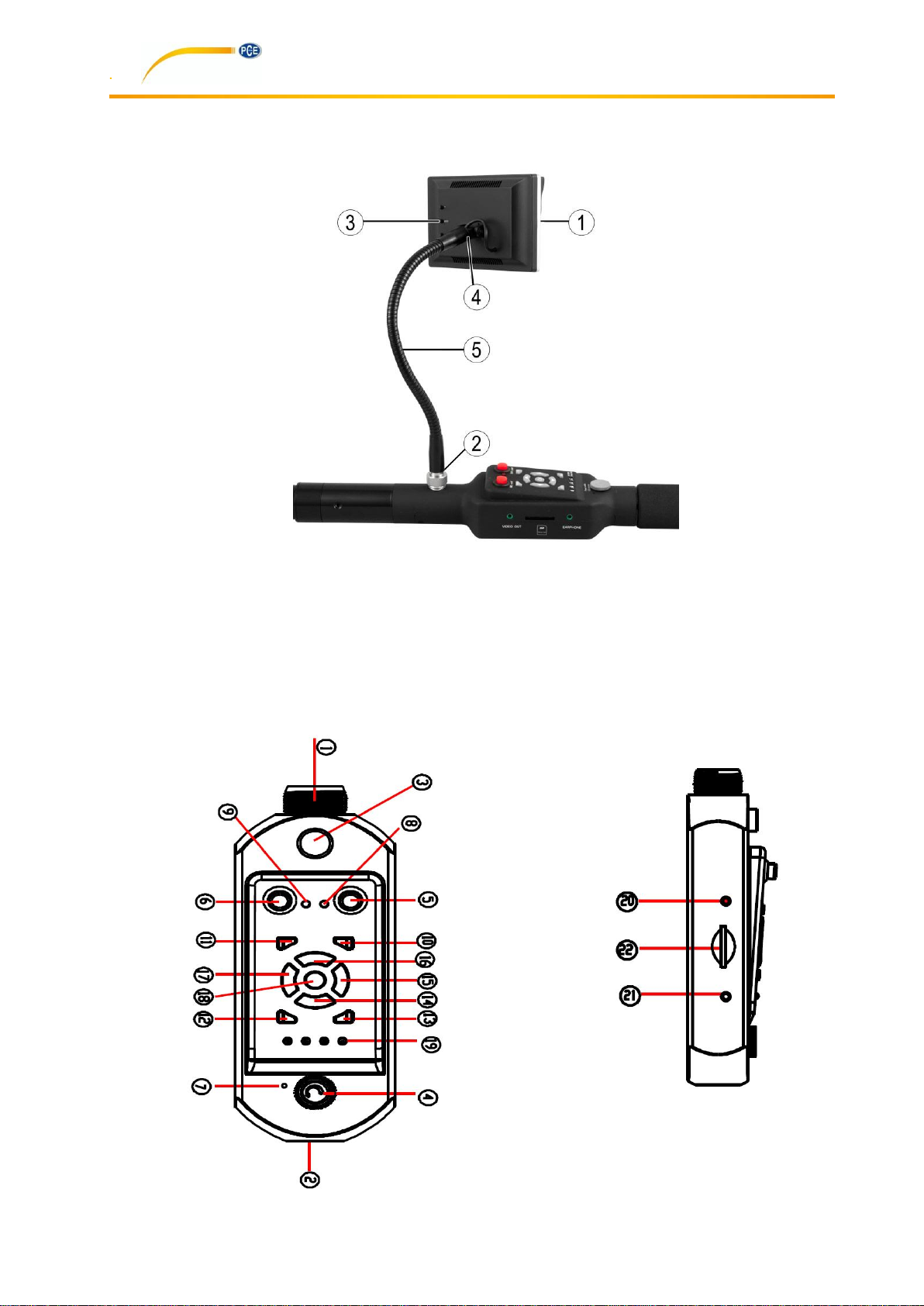
4.4 Digital monitor
Manual
1. TFT screen
2. Monitor connection with knurled nut
3. Buttons
4. Inclinable monitor bracket
5. Gooseneck
4.5 Operating Element
5

Manual
No.
Button / designation
Function
1
Connector
Connection to the camera
2
Connector
Connection to the handle / battery
3
Plug
Connection to the monitor
4
Rotating knob
On / Off / dim LEDs
5
DVR button
Digital video recorder on / off
6
MIC button
Microphone on / off
7
Microphone
Microphone connection
8
DVR control light
Video recorder in operation
9
MIC control light
Microphone in operation
10
ESC button
Go back / play
11
MENU button
Main menu
12
P/P button
Photograph / Play / Pause / Delete a file
13
STOP button
Stop
14
▲ button
Up / increase volume
15
▼ button
Down / reduce volume
16
◄ button
To the left / rewind
17
► button
To the right / fast forward
18
OK button
Confirm entry
19
Battery indicator
Shows battery level
20
Video port
Connection to another monitor
21
SD card slot
Interface for the SD card
22
Headphone jack
Headphone connector
4.6 Handle
1. Connection
2. 12 V charging connector
6

Manual
4.7 Guide roller with mounting fixture
The guide roller allows to move the device in areas which are hard to access and avoids damage like
scratches.
4.8 Mounting
1. Take off the protecting cases of the components.
2. Attach the guide roller to the telescopic stick.
3. Connect the camera head to the connecting piece of the telescopic stick.
4. Connect the rotary coupling to the other connecting piece of the telescopic stick.
5. Connect the operating element to the connecting piece of the rotary coupling.
6. Connect the handle to the connecting piece of the operating element.
7. Connect the monitor to the operating element and tighten the nut firmly.
7

Manual
5 Instructions
1. Turn the knob clockwise to turn on the device, to activate the LEDs and to adjust the brightness.
2. Align the screen.
3. Extend the second and third telescopic shaft. Do not forget to screw the connecting parts firmly,
otherwise the shaft retracts. Retract the shaft when taking close-ups.
4. The flexible connection of the camera head can be bent to bring the camera into the correct
position.
5. Use the rotary coupling to adjust the direction of the camera.
6. Note the battery level. The system turns off automatically when the battery level is too low.
7. Use the 12 V charging connection to recharge. Do not use the battery during the charging
process.
8. If you do not need the video recorder, then switch it off to save battery power.
9. Insert the SD card correctly.
10. When you are in standby mode, press the P/P button to take a picture and the OK button to start
recording.
6 Screen symbols
6.1 Standby mode
6.2 Recording mode
8

7 DVR setting
7.1 Image setting
7.1.1 Image quality adjustment
Manual
Press the “Menu” button to enter the main menu.
H = high quality
M= medium quality
L = low quality
9

7.1.2 Frame rate setting
Manual
30 fps: liquid image
15 fps: non-liquid image
5 fps: irregular image
7.1.3 Resolution setting
D1: 704 x 576
VGA: 640 x 576
QVGA: 320 x 288
7.2 REC setting
Press the “Menu” button to enter the main menu.
10

7.2.1 Overwrite
Manual
Note: if the SD card is full, the video recorder deletes the last 300 MB and then starts recording new files.
7.2.2 Rec. duration
7.3 Playback and deletion of a video file
Press the “OK” button to open the list of video files.
11

Manual
Deletion:
1. Press ▲ / ▼ to select a file.
2. Press the P/P button to delete a file.
Playback:
1. Press ▲ / ▼to select a file and then press the OK button.
2. Press the P/P button to play the file.
Video fast forward / rewind: (2, 4, 6, 16 x playback to select)
When you play the video, press the ► key to fast forward and the ◄ key to rewind.
Set the volume:
When the video is playing, press the ▲ key to increase the volume or the ▼ key to decrease the volume.
The highest volume level is 8. The lowest volume level is 0.
Pause:
When the video is playing, press the P / P button to pause the video. Press again to play the video again.
Stop:
When the video is playing, press the STOP button to stop the playback.
Exit playback mode:
Press the ESC button to return to the list of video files.
7.4 System settings
Press the OK button to enter the settings.
7.4.1 Language settings
Select the appropriate language.
12

7.4.2 Time and date setting
Manual
Press the ◄ / ► keys to move the cursor.
Press the ▲ / ▼ keys to set the time.
Press the OK button to save the setting.
7.4.3 Formatting
Select “Yes” to format the SD card.
Note: “Formatting” deletes all files from the SD card (the files cannot be restored).
13

7.4.4 SD card capacity check
Manual
Card info
7.4.5 Date format
14

All the parts have been fastened, but nothing is
displayed after turning on the device.
Check carefully whether all the parts have been
assembled correctly and whether the battery is
sufficiently charged.
The menu does not open.
Check if the status light for the DVR is on. If not,
turn on the DVR.
After recording, there is no file on the SD card.
1. Check if the data can be written to the SD
card. Insert the card correctly.
2. Check whether the DVR can read the SD
card or not.
The recording has no sound.
Check whether the MIC button has been pressed.
Use the correct headphones.
The video file is damaged.
Do not remove the SD card while recording.
7.4.6 Time display on the screen
8 FAQ
Manual
15

Manual
9 Disposal
For the disposal of batteries in the EU, the 2006/66/EC directive of the European Parliament applies. Due
to the contained pollutants, batteries must not be disposed of as household waste. They must be given to
collection points designed for that purpose.
In order to comply with the EU directive 2012/19/EU we take our devices back. We either re-use them or
give them to a recycling company which disposes of the devices in line with law.
For countries outside the EU, batteries and devices should be disposed of in accordance with your local
waste regulations.
If you have any questions, please contact PCE Instruments.
10 Contact
If you have any questions about our range of products or measuring instruments, please, contact PCE
Instruments.
10.1 PCE Instruments UK
By post:
PCE Instruments UK Ltd.
Units 12/13 Southpoint Business Park
Ensign Way, Southampton
Hampshire
United Kingdom, SO31 4RF
By phone:
02380 987 035
10.2 PCE Americas
By post:
PCE Americas Inc.
711 Commerce Way
Suite 8
Jupiter
33458 FL
USA
By phone:
561 320 9162
16
