PCE Americas PCE-428, PCE-430, PCE-432 User Manual

User Manual
Sound Level Meter
PCE-428
PCE-430
PCE-432
PCE Americas Inc.
711 Commerce Way
Suite 8
Jupiter
FL-33458
USA
From outside US: +1
Tel: (561) 320-9162
Fax: (561) 320-9176
info@pce-americas.com
www.pce-instruments.com/english
www.pce-instruments.com
PCE Instruments UK Ltd.
Southpoint Business Park
Hampshire / Southampton
United Kingdom, SO31 4RF
info@industrial-needs.com
Units 12/13
Ensign way
From outside UK: +44
Tel: (0) 2380 98703 0
Fax: (0) 2380 98703 9

Contents
PCE-428 / 430 / 432
Contents ......................................................................................................................... 2
Appearance .................................................................................................................... 6
Buttons of Operation ....................................................................................................... 7
1. Introduction ................................................................................................................. 8
1.1 General Description ................................................................................................. 8
1.2 Applications ............................................................................................................. 8
1.3 Features .................................................................................................................. 8
1.4 Function Upgrades .................................................................................................. 9
1.5 Spectification ........................................................................................................... 9
1.6 Information for Periodic Tests ................................................................................ 12
1.7 Key Component .................................................................................................... 13
1.8 Packing List ........................................................................................................... 13
1.9 Packing Drawing ................................................................................................... 14
2. The Appearance and Operation................................................................................. 19
2.1 Keypad.................................................................................................................. 19
2.2 Microphone Connector .......................................................................................... 20
2.3 Windscreen ........................................................................................................... 21
2.4 Data and Power Supply Connector ........................................................................ 22
2.5 Battery .................................................................................................................. 23
2.6 GPS ...................................................................................................................... 24
3. Measurement Screen ................................................................................................ 26
3.1 Icons and Meaning of Screen Display .................................................................... 26
3.2 Screen of Level Meter Mode .................................................................................. 28
3.3 Screen of 1/1 Octave Mode ................................................................................... 30
2

3.4 Screen of 1/3 Octave Mode ................................................................................... 30
PCE-428 / 430 / 432
4. Operation and Setting of the Menu ............................................................................ 32
4.1 Function ................................................................................................................ 32
4.2 Calibration ............................................................................................................. 33
4.2.1 Calibration by Measurement ............................................................................. 33
4.2.2 Calibration by Cal.Factor .................................................................................. 33
4.2.3 Conversion of Cal.Factor and Sensitivity ........................................................... 33
4.2.4 Process of Calibration by Measurement ............................................................ 34
4.3 Measurement ........................................................................................................ 36
4.3.1 MEAS.Setup ..................................................................................................... 36
4.3.2 MEAS.Range .................................................................................................... 38
4.3.3 ICCP Power ...................................................................................................... 39
4.3.4 Profile 1~3 ........................................................................................................ 39
4.3.5 Alarm Threshold ............................................................................................... 40
4.3.6 Extended Function ............................................................................................ 40
4.3.7 Statistical .......................................................................................................... 40
4.3.8 Time History ..................................................................................................... 41
4.3.9 Octave .............................................................................................................. 41
4.3.10 Custom Measure ............................................................................................ 41
4.3.11 Timer .............................................................................................................. 42
4.3.12 24h Measurement by Timer ............................................................................ 43
4.4 Setup .................................................................................................................... 44
4.4.1 Contrast............................................................................................................ 44
4.4.2 Backlight ........................................................................................................... 44
4.4.3 Battery .............................................................................................................. 44
4.4.4 Trigger .............................................................................................................. 45
4.4.5 Date & Time ...................................................................................................... 45
4.4.6 Auto PWR Off ................................................................................................... 47
4.4.7 RS-232 ............................................................................................................. 47
4.4.8 File Manager .................................................................................................... 48
3

4.4.9 Boot Mode ........................................................................................................ 49
PCE-428 / 430 / 432
4.4.10 USB Mode ...................................................................................................... 50
4.4.11 GPS ................................................................................................................ 51
4.4.12 Setup Template ............................................................................................... 51
4.4.13 About .............................................................................................................. 52
4.5 Language .............................................................................................................. 52
4.6 Output ................................................................................................................... 52
4.6.1 AC OUT ............................................................................................................ 52
4.6.2 DC OUT ........................................................................................................... 53
4.6.3 Printer .............................................................................................................. 53
4.7 Factory Settings .................................................................................................... 54
5. RS-232 Communication Protocol .............................................................................. 55
5.1 Hardware Configuration and Settings of Interface .................................................. 55
5.2 Transfer Protocol ................................................................................................... 55
5.2.1 Start/Stop of the Block Transfer ........................................................................ 56
5.2.2 Device ID .......................................................................................................... 56
5.2.3 ATTR Attribute Character .................................................................................. 56
5.2.4 BCC (Block Check Character)........................................................................... 57
5.2.5 Block Transfer Format....................................................................................... 57
5.2.6 Recovery from Transmission Errors .................................................................. 58
5.2.7 Flow Control ..................................................................................................... 59
5.2.8 Multi-Machine Operation ................................................................................... 59
5.2.9 Rated Parameters ............................................................................................ 60
5.3 Instruction ............................................................................................................. 60
5.3.1 Instruction List .................................................................................................. 62
5.3.2 Instruction Format ............................................................................................. 65
5.3.3 Instruction Describe .......................................................................................... 66
6. Operation Notes ...................................................................................................... 100
6.1 Operation ............................................................................................................ 100
6.2 Common Issue And Solutions .............................................................................. 100
4

6.3 Calibration ........................................................................................................... 101
PCE-428 / 430 / 432
6.4 Firmware Update ................................................................................................. 101
6.4.1 Install USB Driver ........................................................................................... 101
6.4.2 Firmware Update Procedure ........................................................................... 102
6.5 Warranty ............................................................................................................. 103
6.6 Customer Service Phone Number ....................................................................... 104
Annex 1 Glossary ....................................................................................................... 105
Annex 2 Adjustments at the Calibration Check Frequency ........................................... 107
Annex 3 Corrections for the Typical Effects of Reflections from the Case of Sound Level
Meter and Diffraction of Sound around the Microphone ................................. 108
Annex 4 Corrections of Windscreen in Free Field ........................................................ 109
Annex 5 Corrections of Electrostatic Actuator .............................................................. 110
Annex 6 Typical Frequency Response and Corresponding Upper Limit ........................ 111
Annex 7 Specification of 1/1 Octave Band Filter .......................................................... 112
Annex 8 Specification of 1/3 Octave Band Filter .......................................................... 113
Annex 9 Mid-band Frequencies for 1/1 Octave Band and 1/3 Octave Band Filters ....... 116
5

Appearance
PCE-428 / 430 / 432
-

Buttons of Operation
LED indicator
<Power>
LCD Screen
<ESC>
<Enter>
Arrow keys
<▲><▼>
<◄><►>
<Menu>
<Start/Stop>
<Backlight>
PCE-428 / 430 / 432
7

1. Introduction
PCE-428 / 430 / 432
1.1 General Description
The new PCE-428/430/432 are new generation octave sound level meter upgrade from base
PCE-428/430/432 to meet the market demand. It fulfill the 1/1 octave requirement of IEC
standard and China GB/T standard.
The PCE-428/430/432 is a digital sound level meter which design and manufacture by 3&(.
The use of high precision 24 Bits AD converter makes the instruments to be an ideal choice
for performing many kinds of measurement, for example, environmental noise, vehicle noise
and industrial application.
The new types upgrade the dual-core (DSP+ARM) architecture to single chip ARM with float
point unit, and update all fix-point calculation to float-point which significantly improves the
accuracy and stability. Re-design analog front end circuit also lower the noise floor and linear
range of product. The new developed algorithm brings a single measurement range which
can cover more than 120dB dynamic range while still meets the standard.
PCE-430/432 is Class 1 and PCE-428 is Class 2. Both instruments have certificated by the
China CPA (Certification of Pattern Approval) and CMC (China Metrology Certification).
1.2 Applications
Basic noise measurement
Environmental noise assessment
Product quality check
Evaluation of noise reduction engineering
1.3 Features
Class 1 (PCE-430/432) and Class 2 (PCE-428)
sound level meter
Comply with IEC 61672-1:2013, ANSI S1.4-1983 and ANSI S1.43-1997
Real-time 1/1 and 1/3 Octave in accordance with IEC 61260-1:2014 and ANSI S1.11-2004
Linearity range: 22dBA~136dBA (PCE-430/432), 25dBA~136dBA (PCE-428)
Single range to cover 123dB (PCE-430/432) / 122dB (PCE-428) dynamic range
Frequency weighting: A/B/C/Z. Time weighting: Fast/Slow/Impulse
3-Profile and 14 custom define measurement are calculate in parallel with different
8

frequency/time weighting
Single chip high speed ARM with FPU
USB port function implemented
White backlight LCD
Update firmware via USB (also power supply)
Integral period from 1s~24h
Timer feature support auto measurement
0.1s, 0.2s, 0.5s logger step added
Internal GPS (option) with GPS timing
5 templates to save user setting
Single range to cover 123dB dynamic range
B-weighting added to for ANSI standard
Reduce the noise floor (only for Class 1)
Automatic power on with external
supply, ease of integration
Upper limit of measurement:
136dBrms/139dBpeak (40mV/Pa)
Specifications
Type
Accuracy
Class 1 (Group X)
Class 2 (Group X)
Standard
GB/T 3785.1-2010, IEC 60651:1979, IEC 60804:2000
IEC 61672-1:2013, ANSI S1.4-1983, ANSI S1.43-1997
Octave1
Real-time 1/1 Octave: 8Hz~16kHz
Real-time 1/3 Octave (Option): 6.3Hz~20kHz
GB/T 3241-2010, IEC 61260-1:2014
ANSI S1.11-2004. Base 10 system.
Real-time 1/1 Octave: 20Hz~8kHz
Real-time 1/3 Octave (Option): 20Hz~12.5kHz
GB/T 3241-2010, IEC 61260-1:2014
ANSI S1.11-2004. Base 10 system.
PCE-428 / 430 / 432
Calculate SPL, LEQ, Max, Min, Peak, SD, SEL, E
LN statistical and time history curve display
User define integral period measurement, integral period up to 24h
High speed ARM core with FPU (Float Point Unit) to achieve wide frequency response,
large dynamic range and low noise floor
4G MicroSD card (TF card) mass storage
RS-232 remote control port
Mini thermal printer for measurement data print
Internal GPS module (option), support GPS timing
1.4 Function Upgrades
1.5 Spectification
PCE-430/432 PCE-428
9
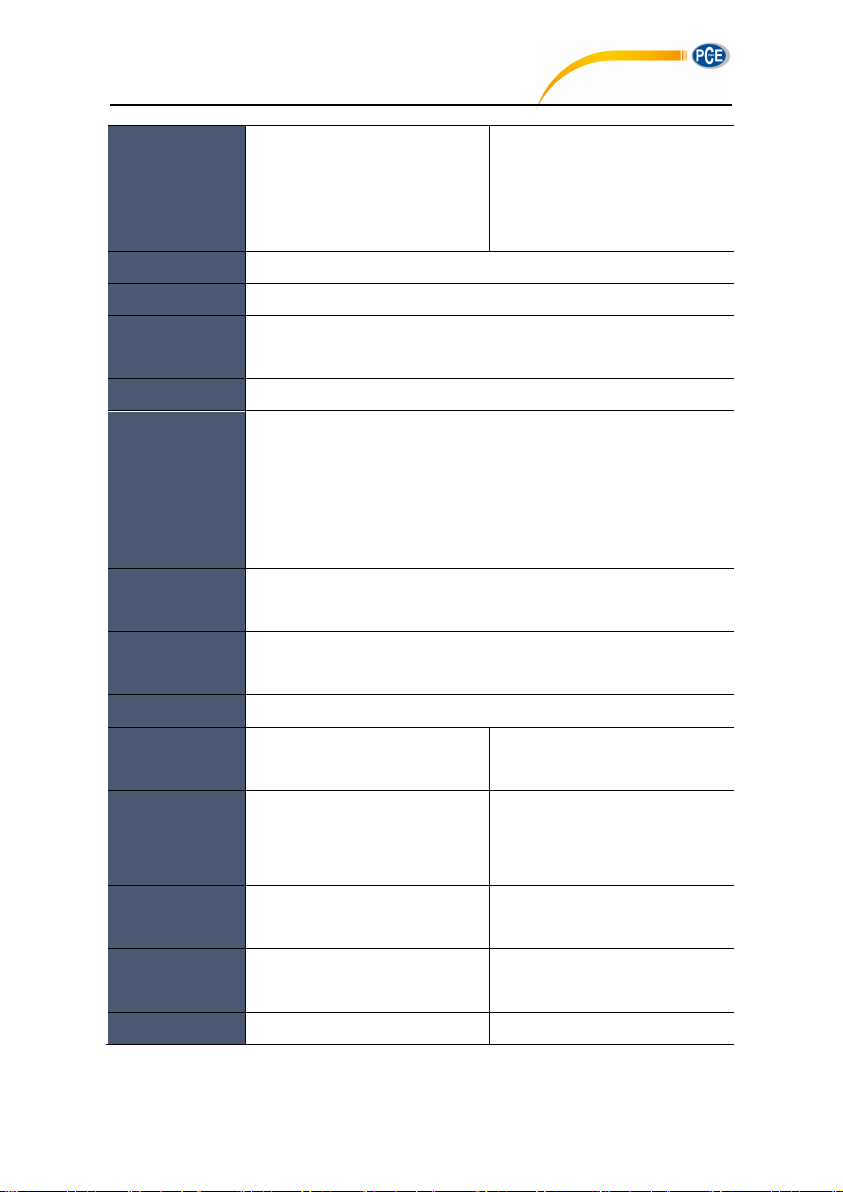
Supplied
Microphone
MPA231T: 1/2” prepolarized
measurement microphone, Class
1. Sensitivity: 40mV/Pa. Frequency
Range: 3Hz~20kHz.
MPA309T: 1/2” prepolarized
measurement microphone, Class
2. Sensitivity: 40mV/Pa. Frequency
Range: 20Hz~12.5kHz.
Mic Interface
TNC connecter with ICCP power supply (4mA)
Detector / Filter
Fully float-point digital signal processing (digital detector and filter)
Integral Period
Infinite or 1s~24h user define integral period.
Repeat time: Infinite or 1~9999
Logger Step
0.1s, 0.2s, 0.5s, 1s~24h
Measurement
Functions
L
XY(SPL)
, L
Xeq
, L
XYSD
, L
XSEL
, LXE, L
XYmax
, L
XYmin
, L
XPeak
, L
XYN
. Where X is
the frequency weighting: A, B, C, Z; Y is time weighting: F, S, I; N is the
statistical percentage: 1~99. 3-Profile and 14 custom define
measurement are calculate in parallel with different frequency/time
weighting
24h Measurement
Automatic measurement based on user define date/time and save the
history data
Frequency
Weighting
Parallel A, B, C, Z (It can also be applied to 1/1 and 1/3 Octave)
Time Weighting
Parallel F, S, I and Peak detection
Self-Noise2
Sound: 19dB(A), 25dB(C), 31dB(Z)
Electrical: 13dB(A), 17dB(C), 24dB(Z)
Sound: 20dB(A), 26dB(C), 31dB(Z)
Electrical: 14dB(A), 19dB(C), 24dB(Z)
Upper Limit2
136dB(A)
Increase to 154dB(A) with 5mV/Pa
Microphone
136dB(A)
Increase to 154dB(A) with 5mV/Pa
Microphone
Frequency
Response1
10Hz~20kHz
20Hz~12.5kHz
Level Linearity
Range
2, 3, 4
22dB(A)~136dB(A)
Octave: 30dB~136dB
25dB(A)~136dB(A)
Octave: 33dB~136dB
Dynamic Range2
123dB (13dB(A)~136dB(A))
122dB (14dB(A)~136dB(A))
PCE-428 / 430 / 432
10
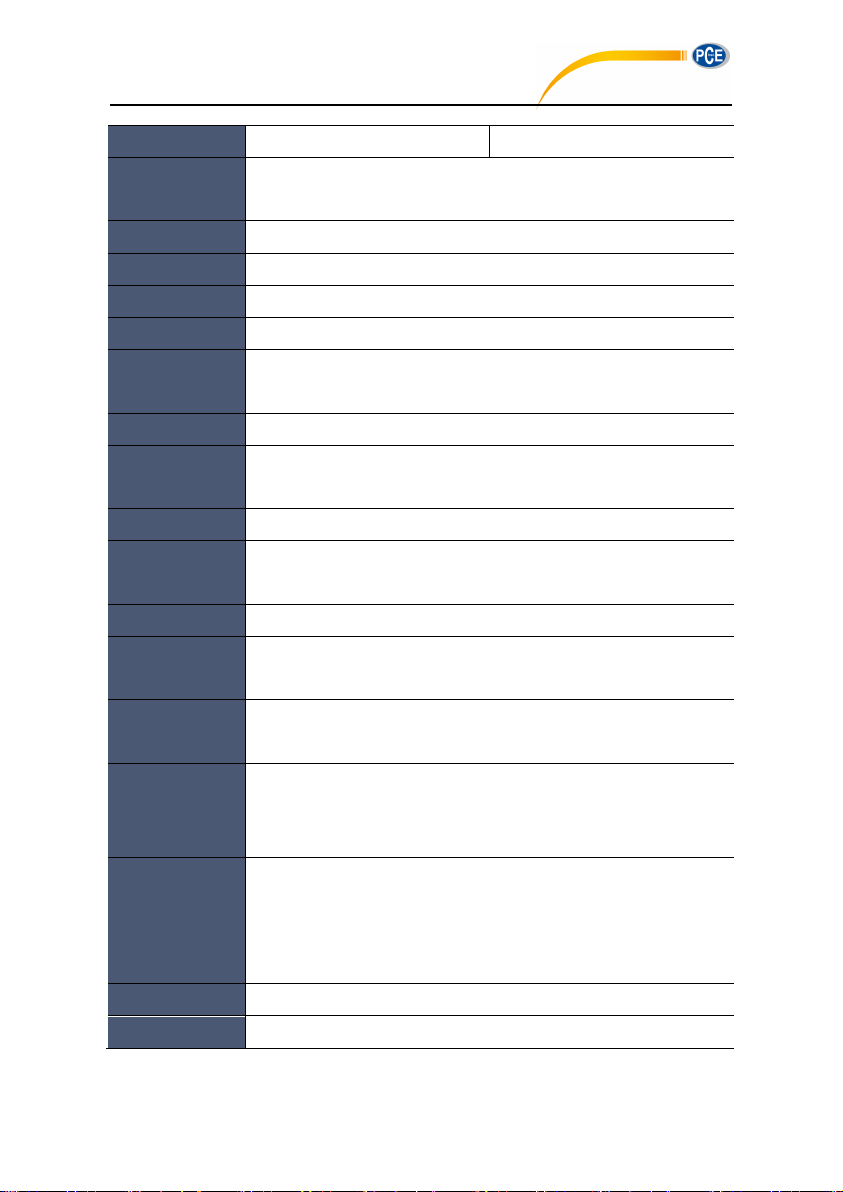
Peak C Range
2, 3
47dB~139dB
50dB~139dB
Electrical Input
Maximum input voltage: 5Vrms (7.07Vpeak). Input impedance of
preamplifier: >6GΩ
Range Setting
Single range to cover whole dynamic range
Resolution
24Bits
Sampling Rate
48kHz (Sampling interval for LN: 20ms)
Time History
Time domain noise curve display. Duration time: 1min, 2min, 10min
LCD Display
160x160 LCD with white backlight, 14 step contrast level, 1s display
update rate
Mass Storage
4G MicroSD card (TF card)
Post-Processing
Post-processing software VA-SLM can read, analyze and generate
reports of store data.
Export Data
Directly connect to the computer to read the memory card (USB disk)
Output
AC Output (max 5V
RMS
, ±15mA), DC Output (10mV/dB, max 15mA),
RS-232 serial interface and USB (USB disk mode or modem mode)
Alarm
User define alarm threshold. LED indicate the alarm status
Setup Template
5 templates to save user setup for different application, template can be
save in MicroSD card
Auto Power On
Automatic power on and start measurement when power supply
available, ease of integration
Power Supply
4x1.5V alkaline batteries (LR6/AA/AM3), sustainable use of approx.10
hours (depends on battery). It also can be supply by external DC power
(7V~14V 500mA) and USB power (5V 1A)
RTC
Built-in backup battery has been calibrated at factory to the error <26s in
30days (<10ppm, (25±16) ºC). It can keep RTC running when replacing
the main batteries.
GPS timing function available (option with GPS module)
Language
English, Chinese, Portuguese, Spanish, German, French
Firmware Update
Update firmware via USB port
PCE-428 / 430 / 432
11

Conditions
Temperature: -10ºC~50ºC. Humidity: 20%~90%RH
RT Temperature
Real-time temperature display on the main screen
Size (mm)
W70 x H300 x D36
Weight
Approx. 620g, including 4 alkaline batteries
Option
GPS
Receiver Type: 50 Channels; Time-To -First-Fix: Cold Start 27s, Warm
Start 27s, Hot Start 1s; Sensitivity: Tracking -161dBm, Reacquisition
-160dBm, Cold Start -147dBm, Hot Start -156dBm; Horizontal position
accuracy: 2.5m, Timing accuracy: 30ns, Velocity accuracy: 0.1m/s;
Update Rate: 1Hz, Operation Limits: Dynamic≤4g, Altitude<50000m,
Velocity<500m/s
Calibrator
CA111, Class 1, 94dB/114dB, 1kHz
Printer
Mini thermal or dot-matrix printer, RS-232 port
Note 1: Ignore the result outside 20Hz~12.5kHz for type PCE-428 alone due to microphone
frequency response of Class 2.
Note 3: Measurement according to GB/T 3785 and IEC 61672.
Note 4: Measurement according to GB/T 3241 and IEC 61260.
PCE-428 / 430 / 432
Note 2: The data was measured with 40mV/Pa microphone for PCE-430/432 and PCE-428.
1.6 Information for Periodic Tests
Reference sound level: 94.0dB.
Reference incidence direction: parallel to the incident direction of the microphone.
Reference point of microphone: the central point of microphone diaphragm.
Reference incidence direction: direction perpendicular to the microphone diaphragm.
Reference attenuation of octave spectra: 0dB.
Reference input signal level of octave spectra: 40mV (94dB for sensitivity of 40mV/Pa).
12
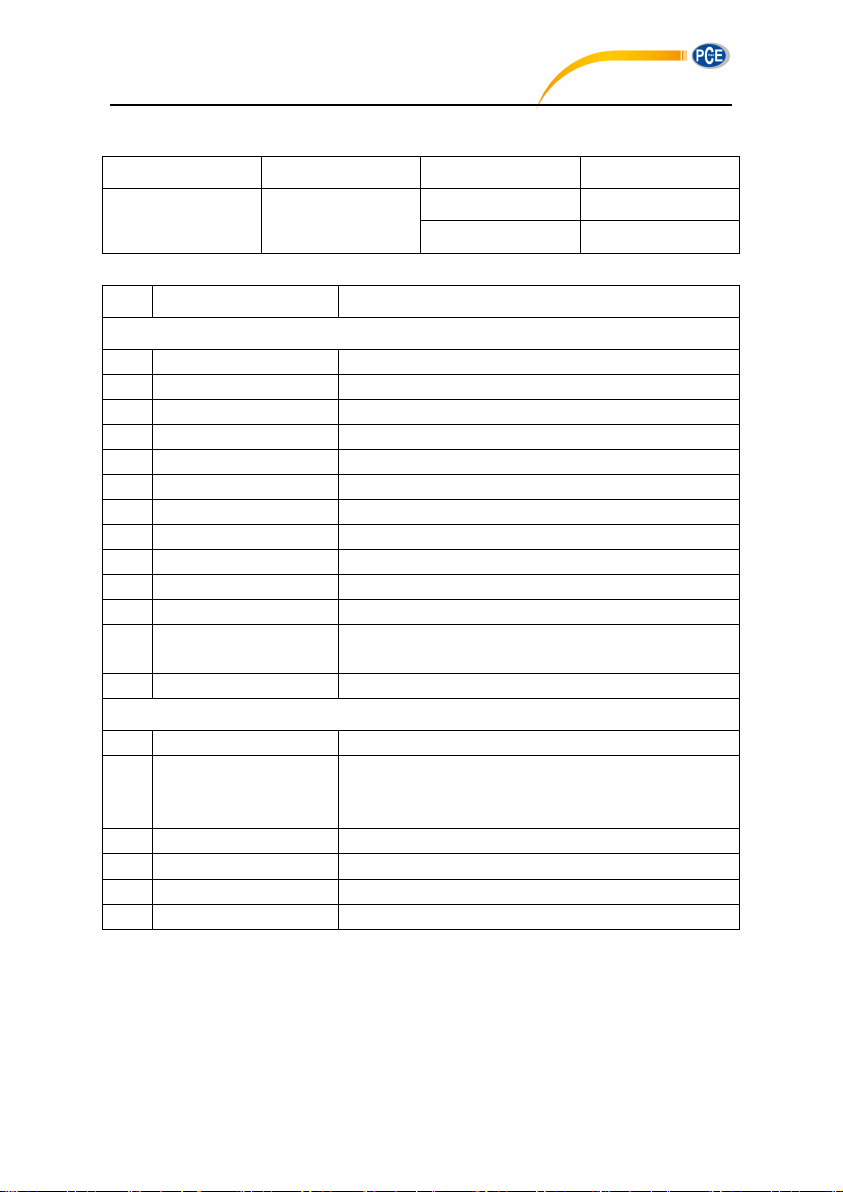
1.7 Key Component
Component Name
Manufacturer
Type
Description
Microphone
MP231
Class 1 microphone
MP309
Class 2 microphone
No.
Type
Description
Standard
1
Sound level meter without microphone
2
CC308 Case
Carrying case
3
MA231T
ICCP preamplifier with TNC connector
4
MP231/MP309
Class 1 (308) or class 2 (309) microphone
5
WS002-9 Windscreen
90mm diameter windscreen for 1/2” microphone
6
MicroSD Card
4G memory card to store data
7
Battery
Alkaline battery (LR6 / AA / AM3) x 4
8
Power Adapter
Power adapter with 9V/500mA
9
MiniUSB Cable
Use to connect computer
10
Quick Start Guide
Quick start guide
11
Certificate of Calibration
Certificate of factory calibration
12
CD
Include post-process software, user manual (pdf), driver,
firmware and other utility
13
Certificate of Conformity
Certificate of conformity
Option
14
GPS
GPS module and antenna
15
Sound Calibrator
CA111: class 1 calibrator, 94dB/114dB
CA114: class 2 calibrator, 94dB
CA115: class 2 calibrator, 11 4dB
16
Thermal Printer
Mini thermal printer without ribbons, RS232 connector
17
Tripod
Stand for sound level meter
18
Printed User Manual
Printed user manual
19
Test Report
Test report from metrology institute
PCE-428 / 430 / 432
1.8 Packing List
PCE-428/430/432
3&(,QVWUXPHQWV
13
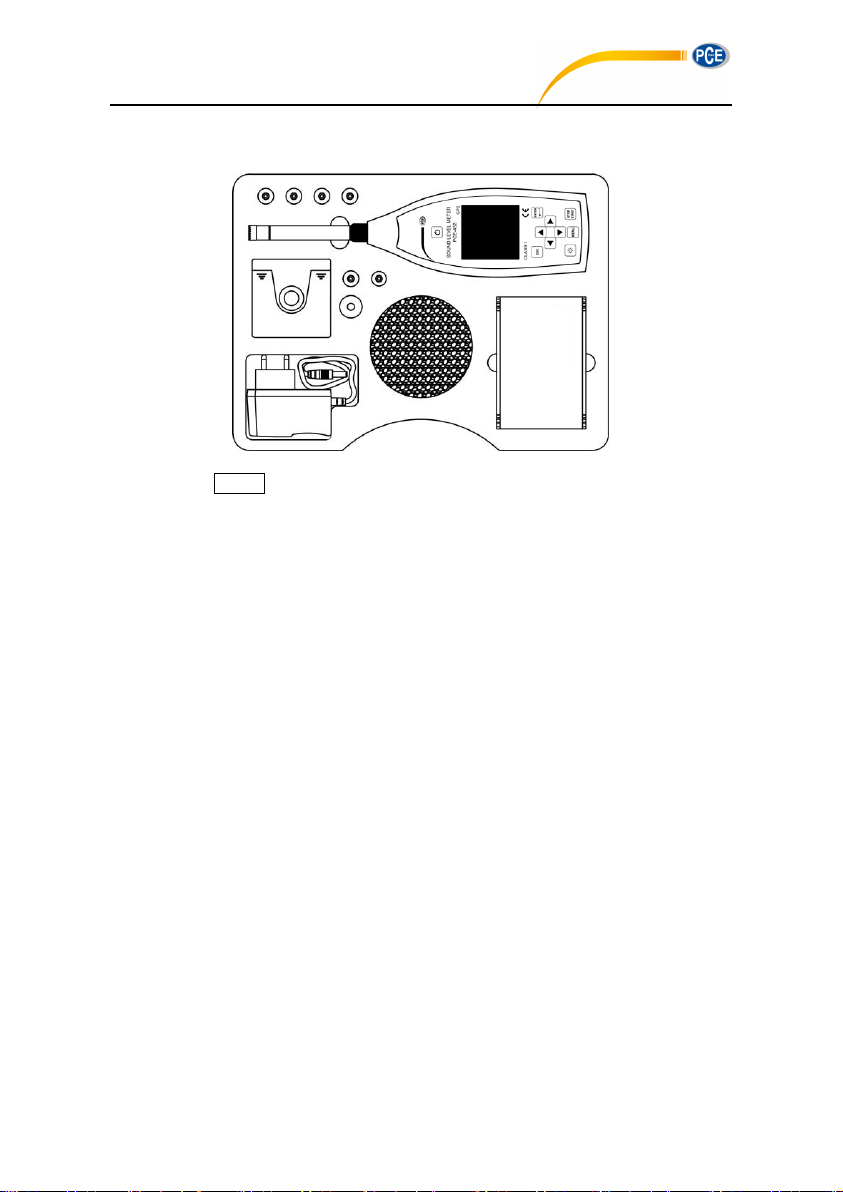
1.9 Packing Drawing
PCE-428 / 430 / 432
☆Note: The detail of packing items may vary to follow orders.
14
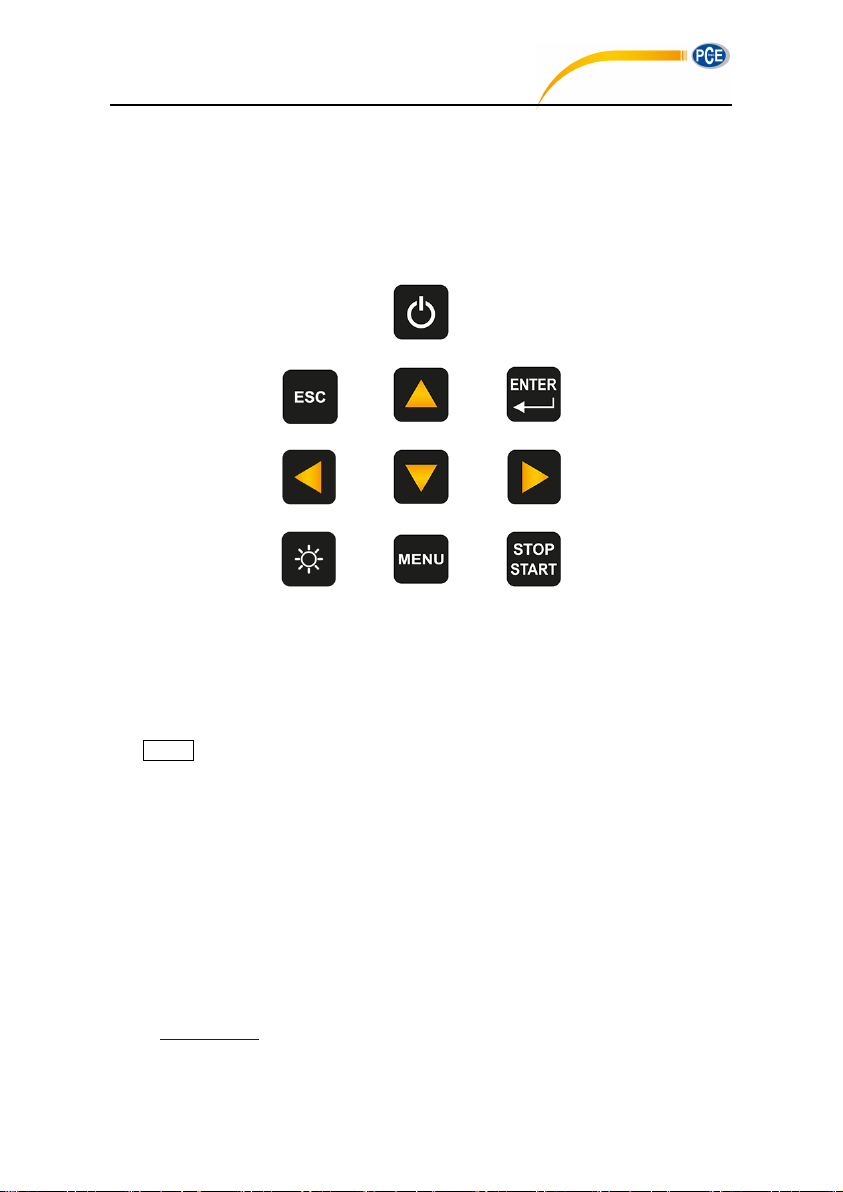
2. The Appearance and Operation
<Power>
<ESC>
<▲>
<Enter>
<◄> <▼> <►>
<Backlight>
<Menu>
<Start/Stop>
PCE-428 / 430 / 432
PCE-428/430/432 uses the same body and the keypad layout. LCD screen, keypad and LED
indicators lay on the front of instrument.
2.1 Keypad
Sound level meter has 10 keys, namely:
<Power>:
Long press 2 seconds of this key will power on the sound level meter. When sound level
meter keep in stop state, long press 2 seconds will trigger the shut-down-dialog-box, and
then press <Enter> to power off sound level meter.
☆Note: <Enter> is invalid when the sound level meter is running measurement.
<ESC>:
Exit the menu or return to previous menu. Press <ESC> also can clear the history curve
at the time history screen.
<Enter>:
Enter the menu of next level, or confirm the changes of the parameters, or save current
data as CSD format in stop state.
<Backlight>:
Press to open or close the LCD backlights. Backlight delay can be set in the menu. Refer
to 4.4.2 Backlight to earn more details.
19

<Start/Stop>:
PCE-428 / 430 / 432
Start or stop the measurement.
<▲>:
Up arrow used to select the menu item or adjust the parameters.
<▼>:
Down arrow used to select the menu item or adjust the parameters.
<◄>:
Left arrow used to select the menu item, or adjust the parameters, or switch measure
screens.
<►>:
Right arrow used to select the menu item, or adjust the parameters, or switch measure
screens.
<Menu>:
Press to enter the main menu list.
2.2 Microphone Connector
The TNC connector on the top of the sound level meter is used to connect to microphone and
preamplifier (microphone and preamplifier are usually mounted together). The TNC is
threaded coaxial connector.
PCE-430/432 is equipped with Class 1 microphone, while PCE-428 is equipped with Class 2:
MPA231T:
MPA309T:
20
1/2” pre-polarized measurement microphone, class 1. Sensitivity: 40mV/Pa. Frequency
range: 3Hz~20kHz. Mounted with ICCP preamplifier and powered by 4mA/24V.
1/2” pre-polarized measurement microphone, class 2. Sensitivity: 40mV/Pa. Frequency
range: 20Hz~12.5kHz. Mounted with ICCP preamplifier and powered by 4mA/24V.
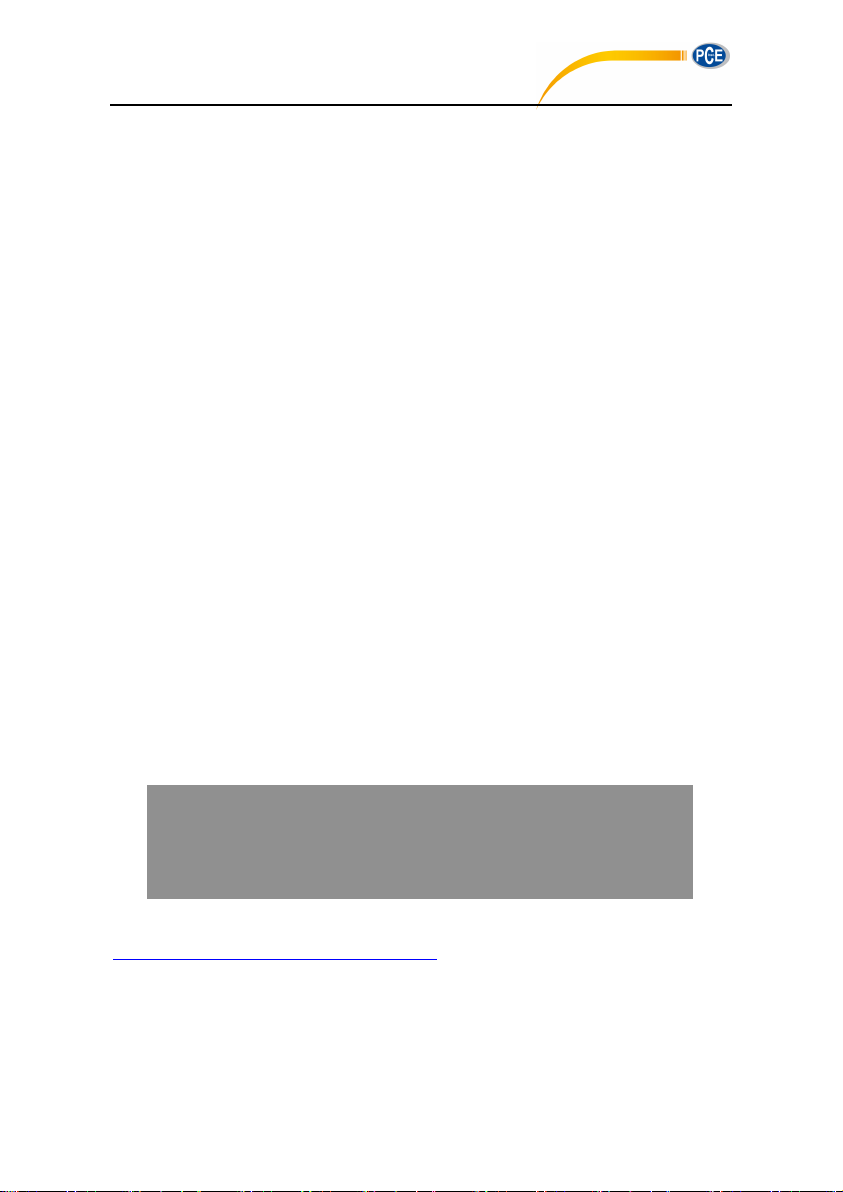
Microphone and preamplifier are mounted together by thread. Unless special situation,
PCE-428 / 430 / 432
please do not separate each other. The microphone is a precision measurement sensor,
long-term exposure to high humidity or dust environment would impact microphone.
Microphone that is not in use should be placed in a attached box.
The microphone is ICCP power supply. The supply current specifications are 4mA, voltage
24V. It will damage the microphone if voltage over 30V. PCE-428/430/432 sound level meter
has internal ICCP power which can connect to microphone directly.
Insert microphone to TNC connector. Then rotate the thread until the connection is tight.
2.3 Windscreen
Sound level meter equipped with WS002-9 windscreen for use in windy outdoor
environments. No need to use windscreen when used in a windless environment (such as
indoor measurement).
Insert the windscreen onto the microphone until stop according to above diagram. Refer to
Annex 4 Corrections of Windscreen in Free Filed to earn more detail.
21

2.4 Data and Power Supply Connector
PCE-428 / 430 / 432
There are 7 interfaces at the bottom of the sound level meter. Open the rubber cover to see
these interfaces.
PWR:
Power connector, using the standard DC socket (2.1mm core diameter), can connect to
the 7~14V 500mA external power supply.
☆Note: Exceed 14V could damage the sound level meter!
MiniUSB:
MiniUSB port which connects to a computer can be select as USB Disk Mode or
Modem Mode, refer to 4.4.10 USB Mode to earn more detail. Additional, MiniUSB can
be used as another external power, but the power supply must meet the requirement of
5V/1A.
USB Disk Mode:The files inside the MicroSD card can be access directly at this mode,
no need to install driver.
Computer can recognize the MiniUSB as serial port (virtual serial port, need to install
driver) and communicate with sound level meter by RS-232 protocol, refer to 5. RS-232
Communication Protocol to earn more detail.
☆Note:At least 1A power current capacity must be meet for power supply and cable
(cable with ferrite core is not recommend for power supply). Please select the working
mode in time after connected to the computer. Otherwise, the computer can’t recognize
the USB. The MiniUSB and RS-232 port cannot working at the same time when select
Modem Mode.
MicroSD:
MicroSD socket, standard MicroSD card can be used to store SWN, OCT and CSD files.
Recommend to use card-reader to format the MicroSD card, rather than format it at the U
22
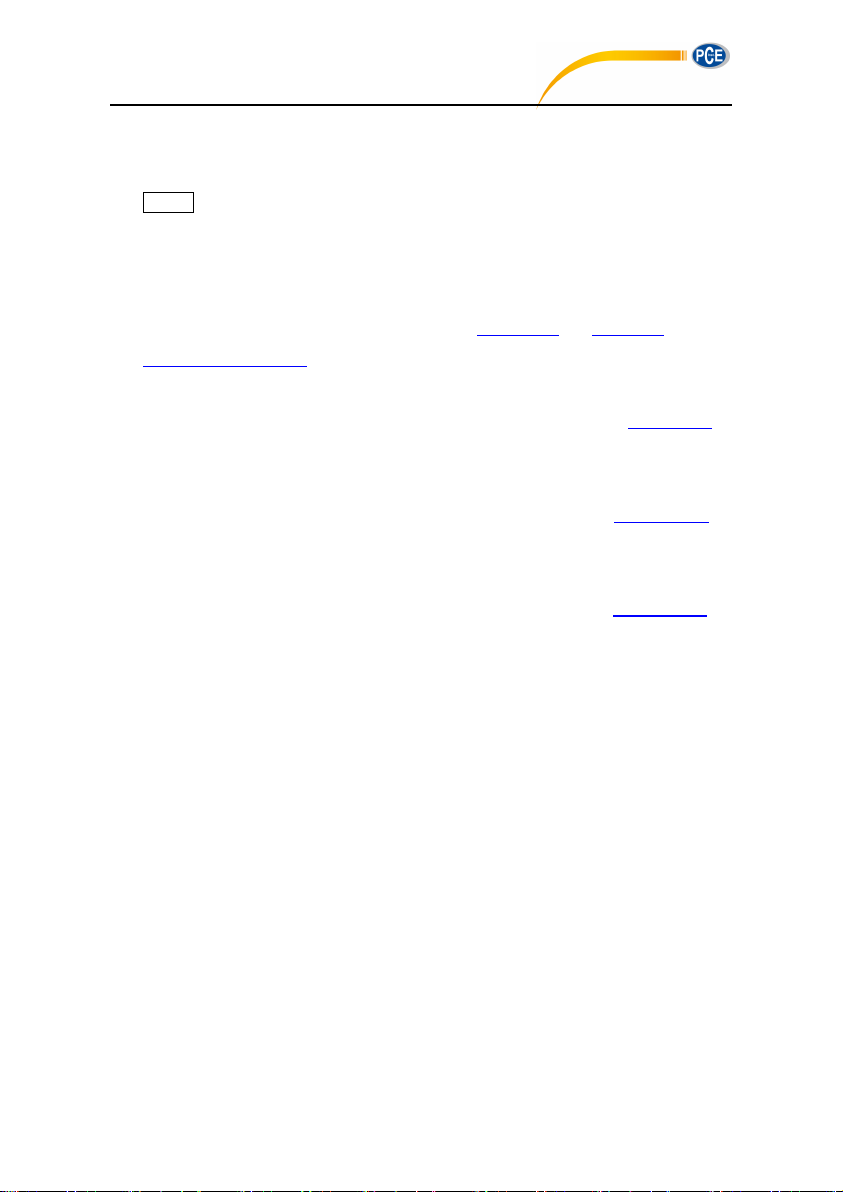
Disk Mode. Note that the MicroSD card provides with the sound level meter has already
PCE-428 / 430 / 432
formatted before sale.
☆Note: Keep front side (with silk screen) of MicroSD card down to insert without
hot-plug.
RS-232:
It can be use as standard RS-232 port at Remote mode, and also can be used to
connect thermal printer as Printer mode. Refer to 4.6.3 Printer and 5. RS-232
Communication Protocol to earn more detail.
TRIGGER:
Trigger input interface using a standard 3.5mm headphone jack. Refer to 4.4.4 Trigger to
earn more detail.
DC OUT:
DC output interface using a standard 3.5mm headphone jack. Refer to 4.6.2 DC OUT to
earn more detail.
AC OUT:
AC output interface using a standard 3.5mm headphone jack. Refer to 4.6.1 AC OUT to
earn more detail.
2.5 Battery
Recommend to use 4 cell of alkaline battery (LR6/AA/AM3), paying attention to the battery
polarity (+/-) marked in the battery compartment. Do not mix using of old and new batteries at
the same time. Remove batteries when the device is not in use. The total voltage of 4 cell
battery cannot exceed 14V, otherwise it will damage the sound level meter.
The real test shows that the 4 cell of alkaline battery can support sustainable use of
approx.10 hours (depends on battery) for sound level meter. When use rechargeable battery
Eneloop BK-3HCCA/4BC (Rated capacity 2450mAh), sound level meter can work about 12
hours continuously. When the battery voltage is lower than the minimum voltage requirement
of the sound level meter, it will shut down automatically.
We recommend using external power supply or USB-power-bank rather than batteries for
long time running.
Follow the figure below to install or replace the battery:
23
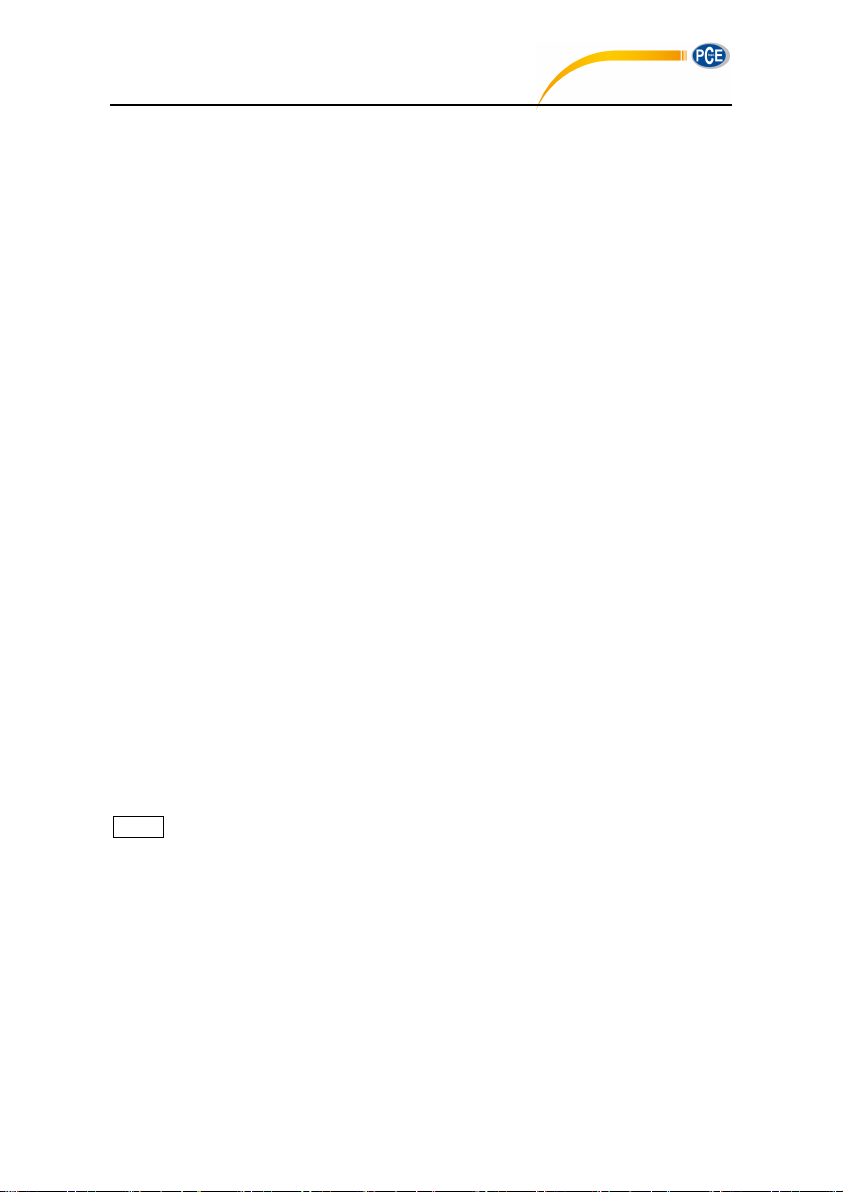
PCE-428 / 430 / 432
Turn the button to the left side to unlock the battery compartment cover. Then lift the cover to
open it.
Close and lock the battery compartment after change the battery.
2.6 GPS
GPS antenna cover located on the top surface of sound level meter which select GPS
function as option module.
☆Note: GPS function must be select before delivery to user due to install GPS module
should return the sound level meter to factory.
GPS performance is mainly affected by two factors: the satellite ephemeris and the satellite
signal noise ratio.
24

Satellite Ephemeris: GPS satellites orbit information. According to ephemeris, satellite
PCE-428 / 430 / 432
positioning signal and time, the current location can be determined. Ephemeris need to
download from the GPS satellites, but the download speed is very low (approx. 50bps),
and vulnerable to the impact of satellite signal strength. The high bit error rate may lead to
a longer time of download ephemeris, and even download fail. The sound level meter can
keep the ephemeris data in memory for approx. 30 minute after turn off GPS module. The
ephemeris data is only is valid within 2 hours.
Satellite Signal Noise Ratio: Satellite positioning signal intensity. In rainy days or indoor,
signal strength will be affected.
GPS have 3 boot modes: Cold start, warm start and hot start
Cold Start: First location, need to download the latest ephemeris and longer time.
Warm Start: GPS module has the last saved location information, but need to
re-download the ephemeris due to expired. Warm start needs almost same time as cold
start.
Hot Start: GPS module has valid ephemeris and can reposition in a very short time.
25
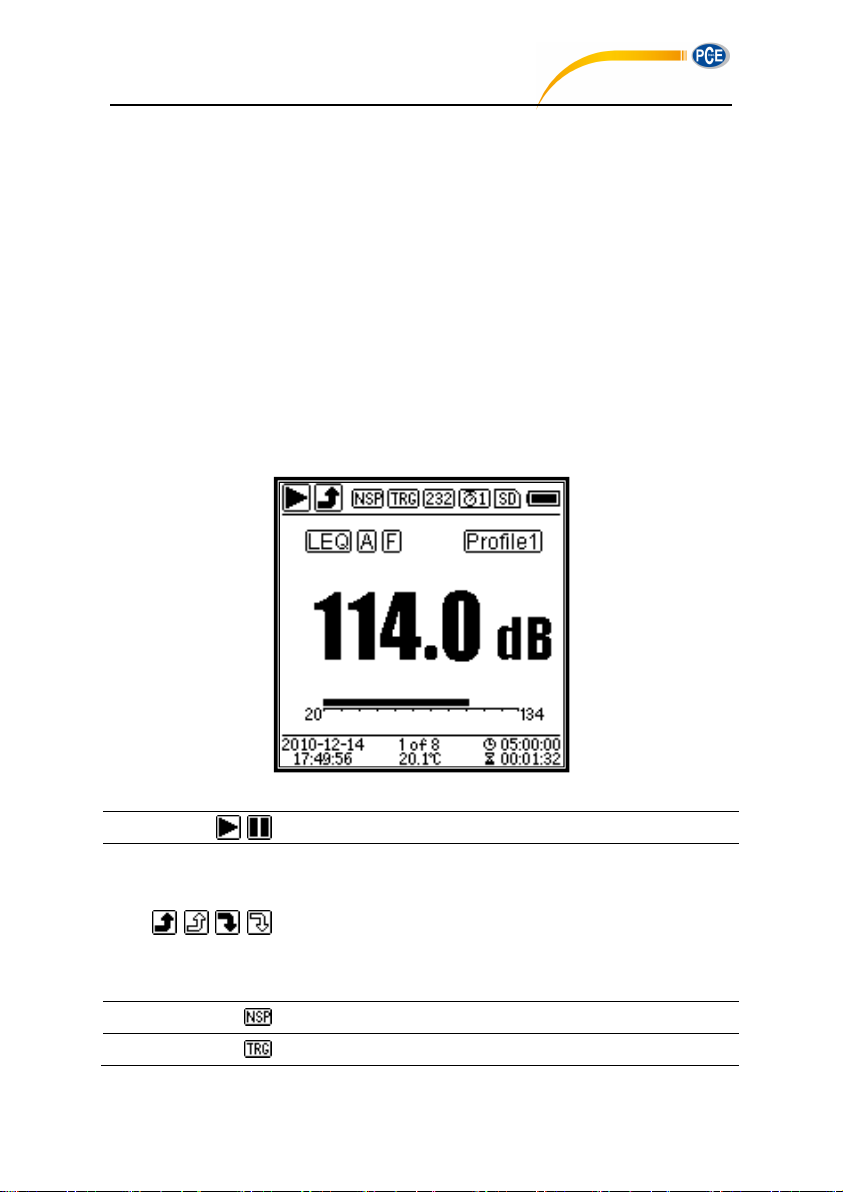
3. Measurement Screen
Start/Stop. Describe the measurement state.
Overload indicator and under-range indicator. Solid arrow
indicates that the current state is overload / under-range. Hollow
arrow indicates that overload / under-range event have occurred
within the integral period。At the beginning of the new integral
period, overload and under-range indicator icon will be clear.
ICCP power state. Displayed when ICCP is turn off.
Trigger state. Displayed when trigger is enable.
PCE-428 / 430 / 432
Sound level meter has three measurement modes: Level Meter, 1/1 Octave, 1/3 Octave.
User can select it in the menu of Function.
Level Meter has 8 screens which can be switch through <◄>, <►>. The 8 screens are: Main,
3-Profiles, LN Statistical, Time History, Custom Measurement Page 1, Custom Measurement
Page 2, GPS Page 1 and GPS Page 2.
1/1 Octave has 6 screens: Octave Histogram, Octave Table Page 1~3, GPS Page 1 and
GPS Page 2.
1/1 Octave has 7 screens: Octave Histogram, Octave Table Page 1~4, GPS Page 1 and
GPS Page 2.
3.1 Icons and Meaning of Screen Display
All icons of Main screen is enable, the meaning of each icons are describe as following:
26
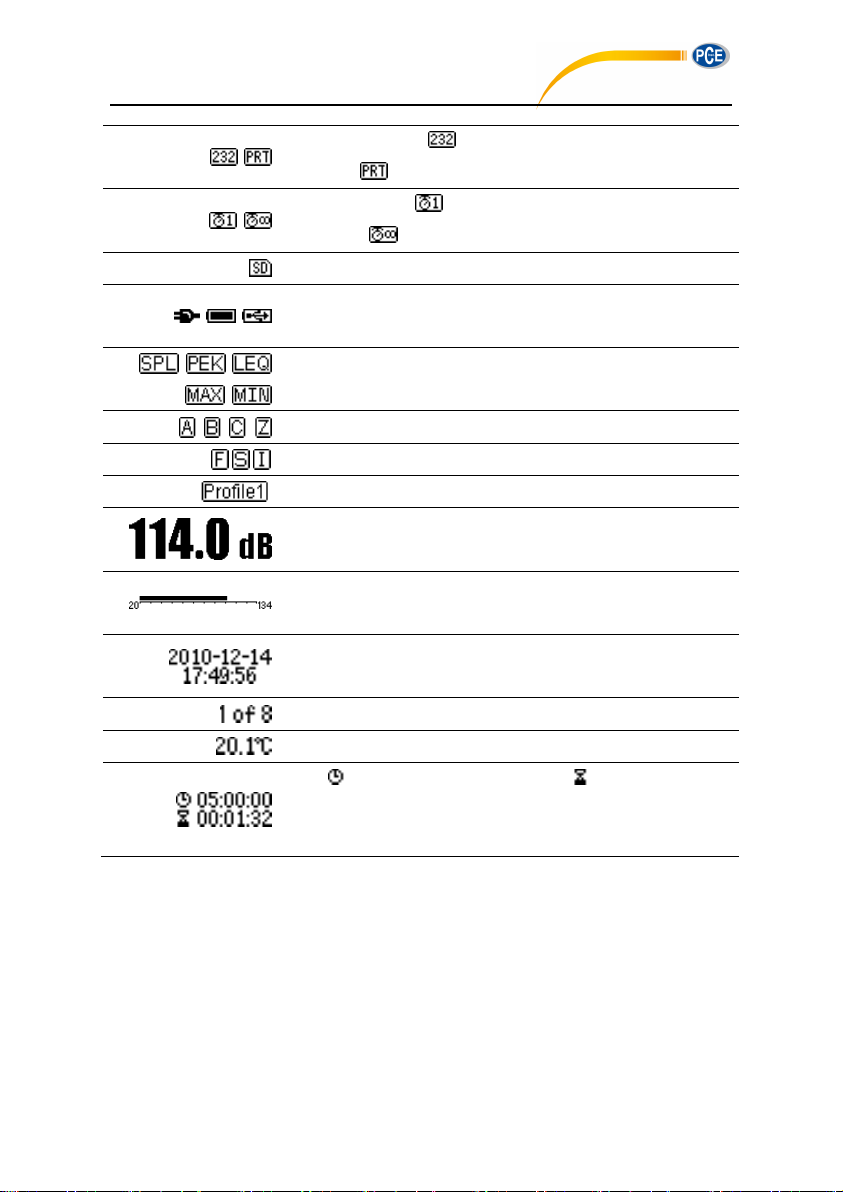
RS-232 state. Icon will be displayed at the Remote mode,
and icon will be displayed at Printer mode.
Timer state. Icon means the timer is enabled and only run
once. Icon means the timer is enabled and run in loop.
MicroSD state. Displayed when enable the MicroSD storage.
Power state. The icons form left to right: external power supply,
battery supply (with voltage display) and USB power supply.
Calculation mode of measurement.
Filter state.
Detector state.
Icon of Profile. Indicate the profile number of current display.
Measurement value.
Visualize and dynamic bar graph display of measurement values
within the current range.
Date and time.
Current page number and total page number.
Internal temperature display.
Icon means the integral period, icon means the elapsed
time. The measurement stop when elapsed time equal to total
measurement time (Itg.Period * Repeat).
Icons in the same row will display one at the same time. All icons can be display on each
PCE-428 / 430 / 432
screen and keep the same meaning.
27
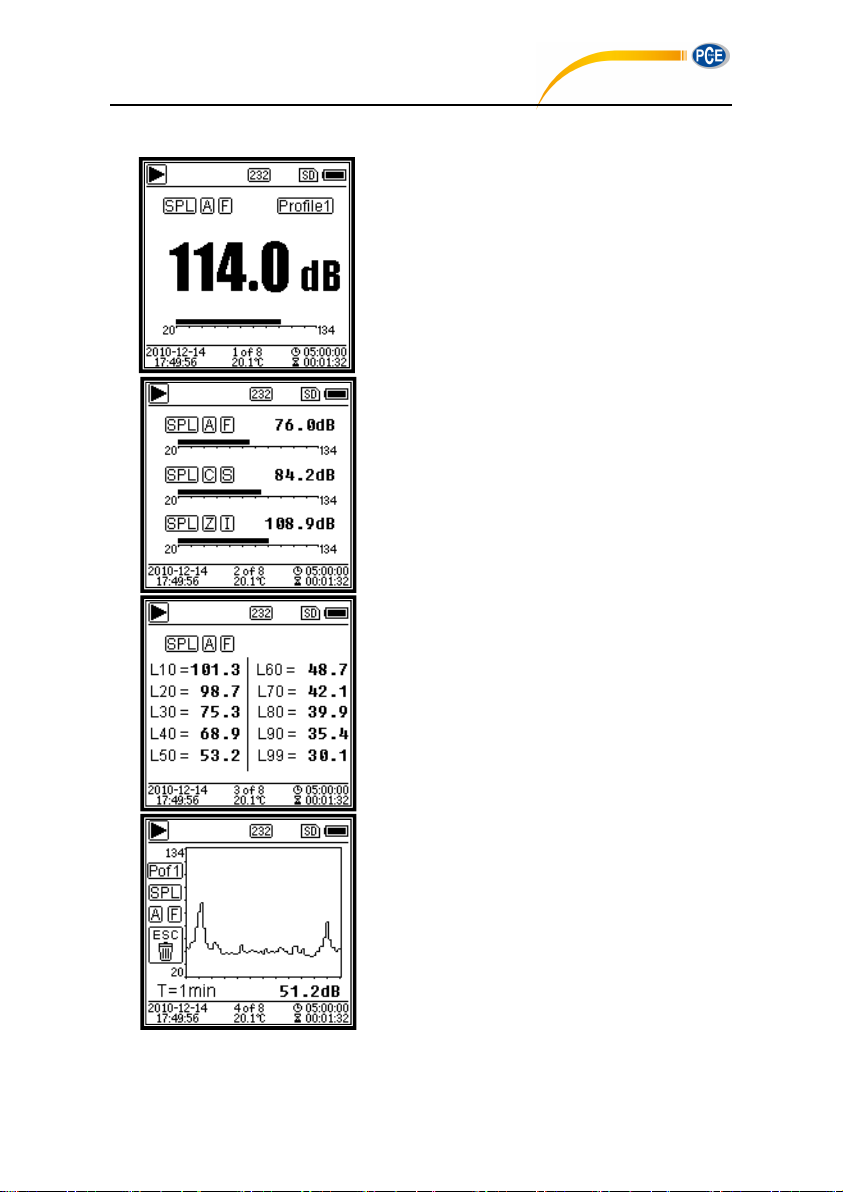
3.2 Screen of Level Meter Mode
Main screen. Display the measurement
data, filter, detector, mode and Profile
number. Main screen only display one
group data of 3-Profile. Press <▲>,
<▼> to switch within 3-Profile.
3-Profile. Display the data and
corresponding mode, filter and detector
of 3-Profile measurement at the same
time. 3-Profile data can be saved into
SWN file.
LN Statistical. Display 10 groups of
statistical results. Each group of data
sources (fix mode to SPL, filter and
detector can be customize) and the
percentage value can be set through
the menu.
Time History. Display the current noise
value and time domain curve. The data
sources (one of 3-Profile) and the
time-line length (1min, 2min and 10min)
can be customize.
Press <ESC> to clear the screen and
re-display the curve.
PCE-428 / 430 / 432
28
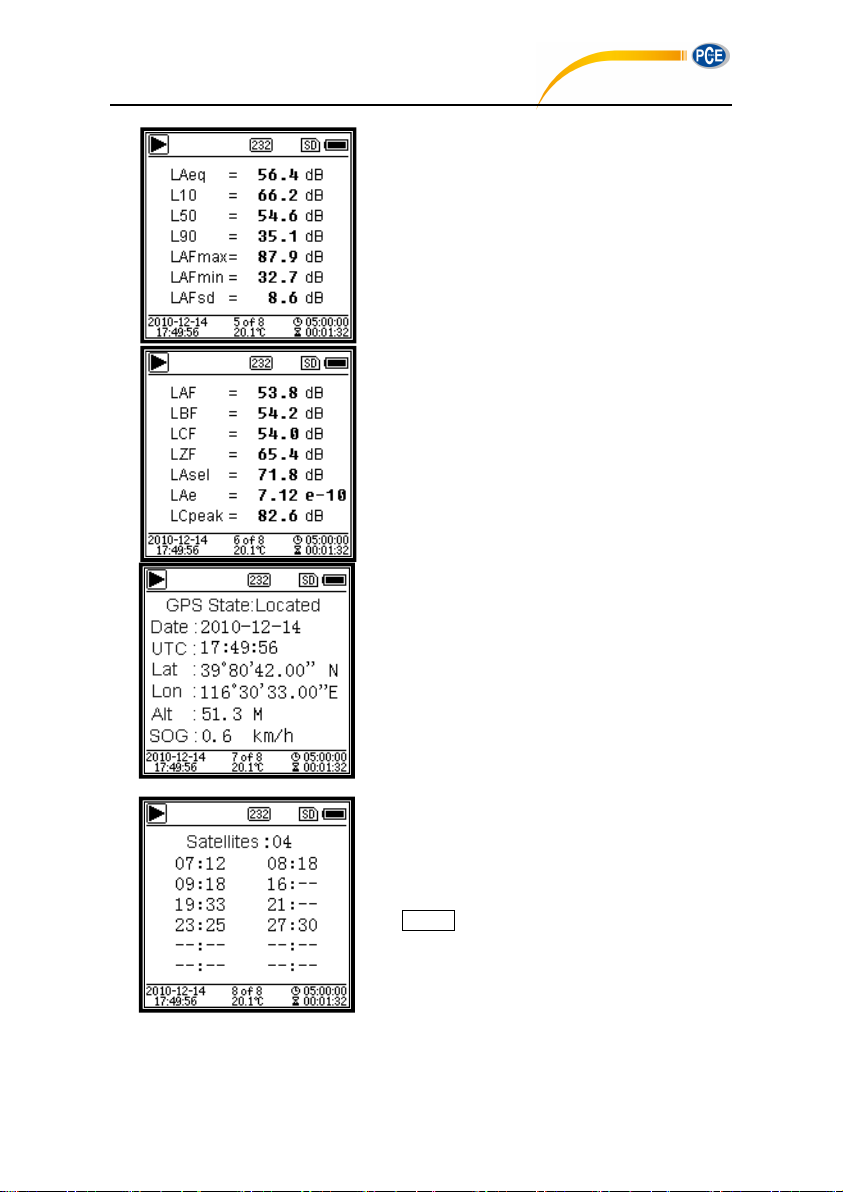
Custom Measurement Page 1. User
can set the parameters of the 14 sets of
measurement. This screen can display
the first 7 sets.
Custom Measurement Page 2. User
can set the parameters of the 14 sets of
measurement. This screen can display
the last 7 sets.
GPS Page 1. Display GPS information:
GPS state, GPS date, GPS time,
latitude, longitude, altitude and speed.
GPS Page 2. Display number of satellite
which contribute to positioning, and
signal noise ratio of all visible satellites
(0dB~99dB).
☆ Note: Number of visible satellites
may be greater than the number of
positioning satellites due to some
satellites is unavailable for positioning.
PCE-428 / 430 / 432
29
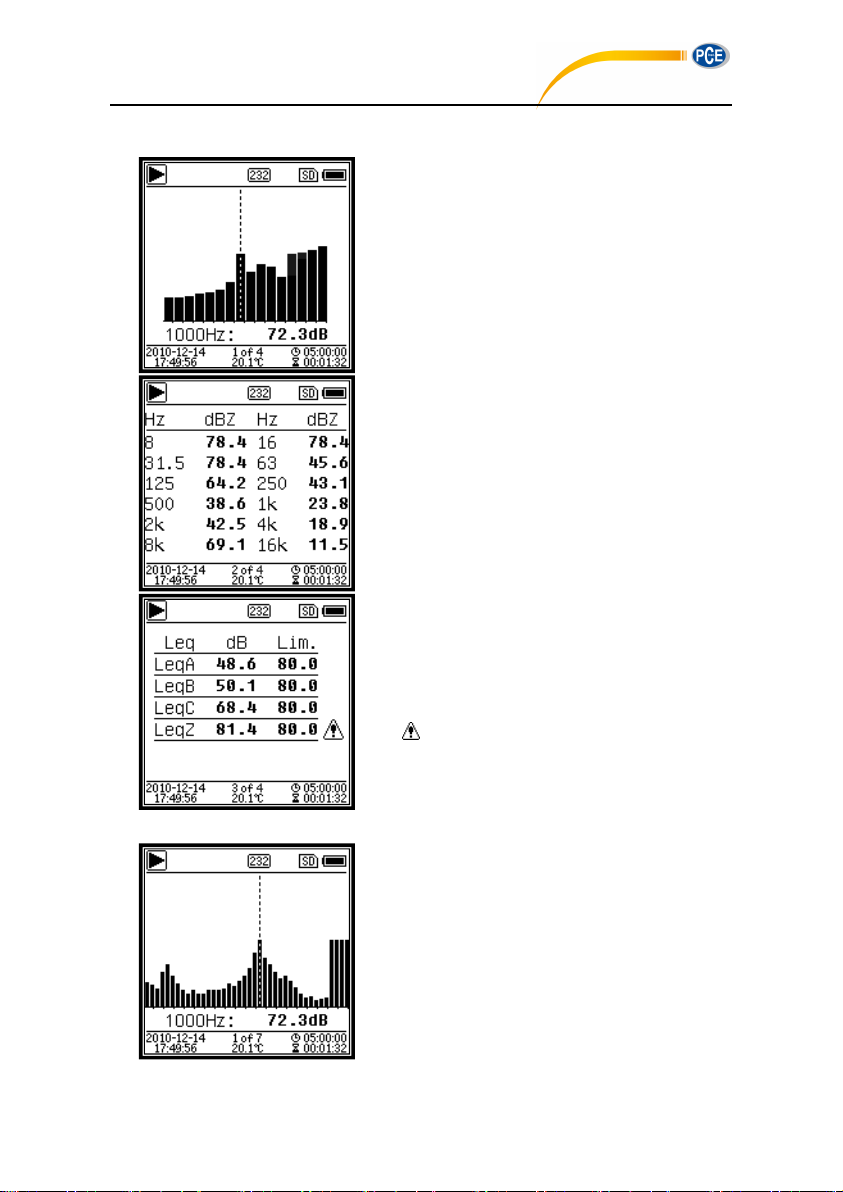
3.3 Screen of 1/1 Octave Mode
1/1 Octave Spectra. Display 12 bands
of 8Hz~16kHz and L
Aeq
, L
Beq
, L
Ceq
, L
Zeq
as bar graph. Press <▲>, <▼> to
display the detail value of each band. A
threshold can be set for each band. The
LED indicator will turn red when the
data exceed the threshold.
Octave Table Page 1. Display the
measurement data of 8Hz~16kHz. The
LED indicator will turn red and dB value
will display as invert color when the data
exceed the threshold.
Octave Table Page 2. Display the
measurement data of L
Aeq、LBeq、LCeq
、
L
Zeq
. The LED indicator will turn red and
will be display when the data
exceed the threshold.
1/3 Octave Spectra. Display 36 bands
of 6.3Hz~20kHz and L
Aeq
, L
Beq
, L
Ceq
,
L
Zeq
as bar graph. Press <▲>, <▼> to
display the detail value of each band. A
threshold can be set for each band. The
LED indicator will turn red when the
data exceed the threshold.
PCE-428 / 430 / 432
3.4 Screen of 1/3 Octave Mode
30
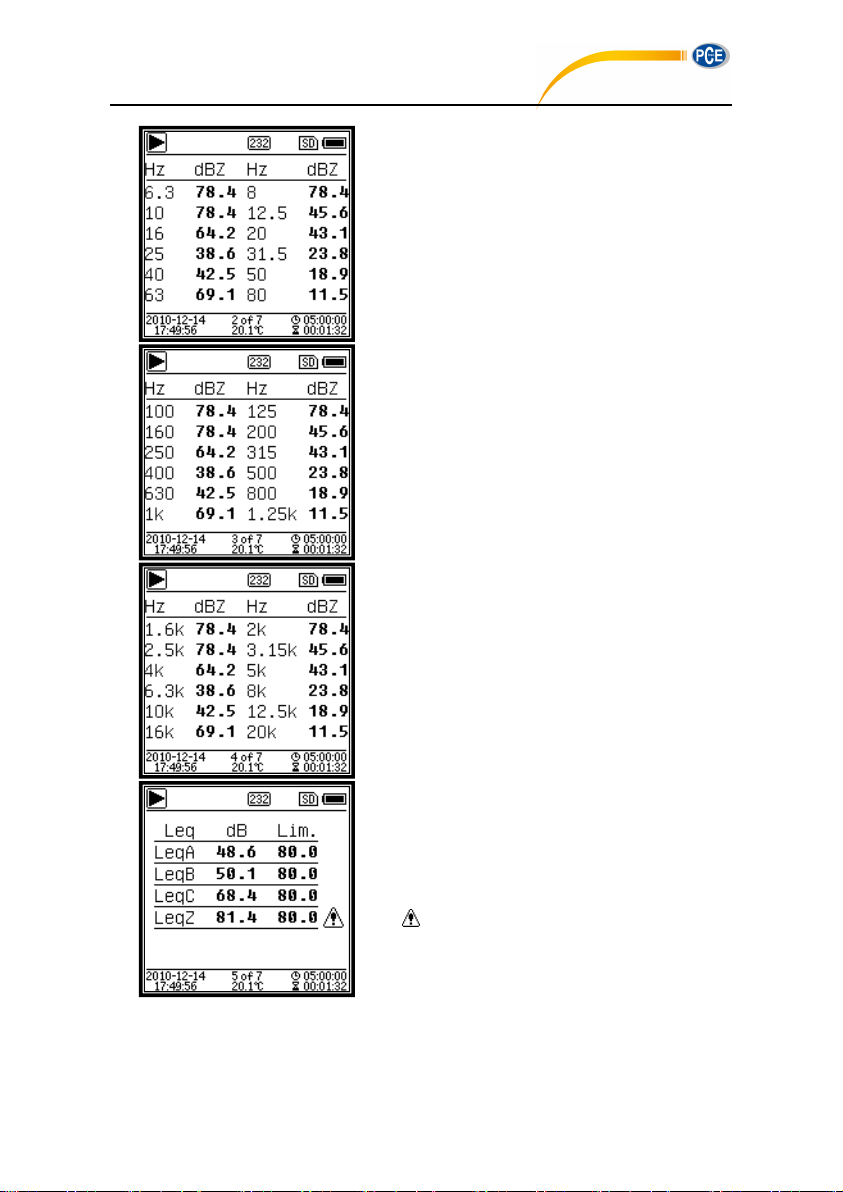
Octave Table Page 1. Display the
measurement data of 6.3Hz~80Hz. The
LED indicator will turn red and dB value
will display as invert color when the data
exceed the threshold.
Octave Table Page 2. Display the
measurement data of 100Hz~1.25kHz.
The LED indicator will turn red and dB
value will display as invert color when
the data exceed the threshold.
Octave Table Page 3. Display the
measurement data of 1.6kHz~20kHz.
The LED indicator will turn red and dB
value will display as invert color when
the data exceed the threshold.
Octave Table Page 4. Display the
measurement data of L
Aeq、LBeq、LCeq
、
L
Zeq
. The LED indicator will turn red and
will be display when the data
exceed the threshold.
PCE-428 / 430 / 432
31
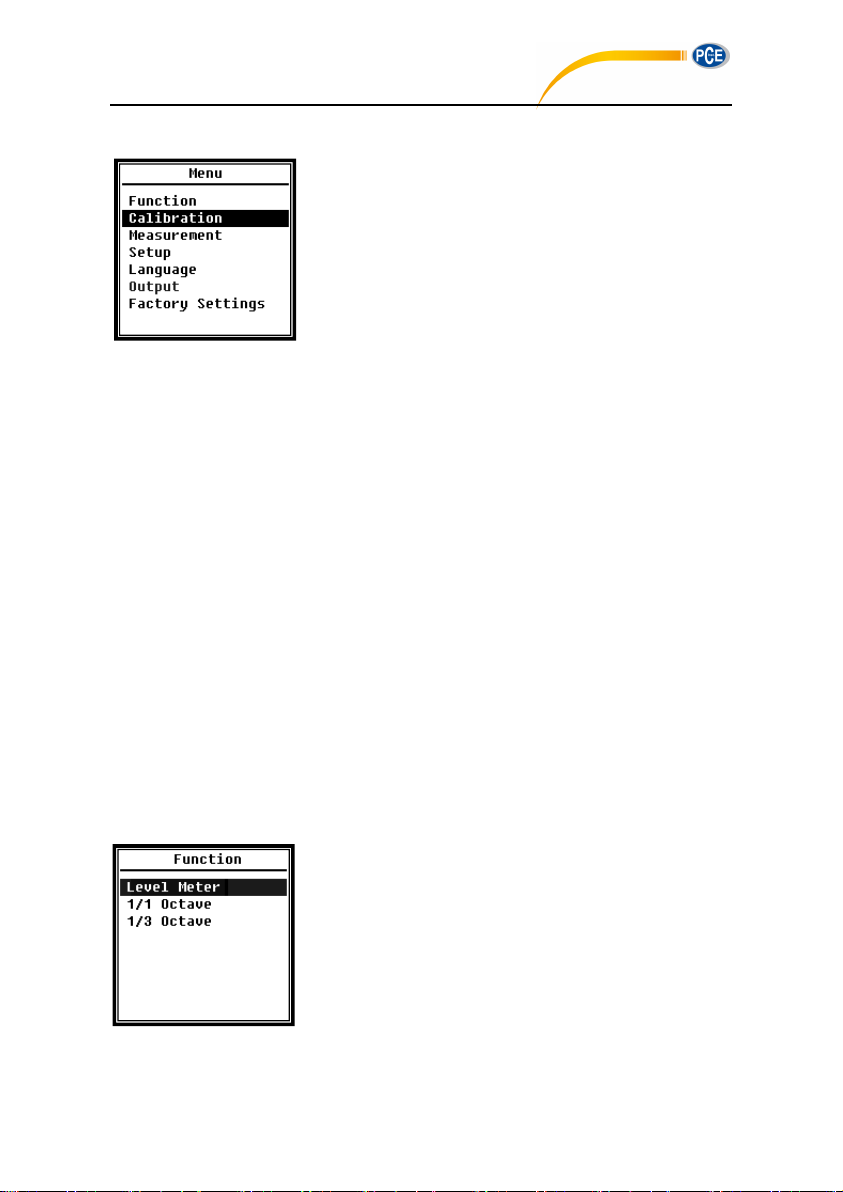
4. Operation and Setting of the Menu
PCE-428 / 430 / 432
Press <Menu> to access the next level menu. All parameters
related to measurement can be set in the menu.
Menu Tree
4.1 Function
32
Select Function and press <Enter> to enter this menu. 3 kind
of measurement can be select: Level Meter, 1/1 Octave and
1/3 Octave. Press <▲>, <▼> can select mode of
measurement. Press <Enter> to save setting and return to
previous menu. Press <ESC> to return to previous menu.
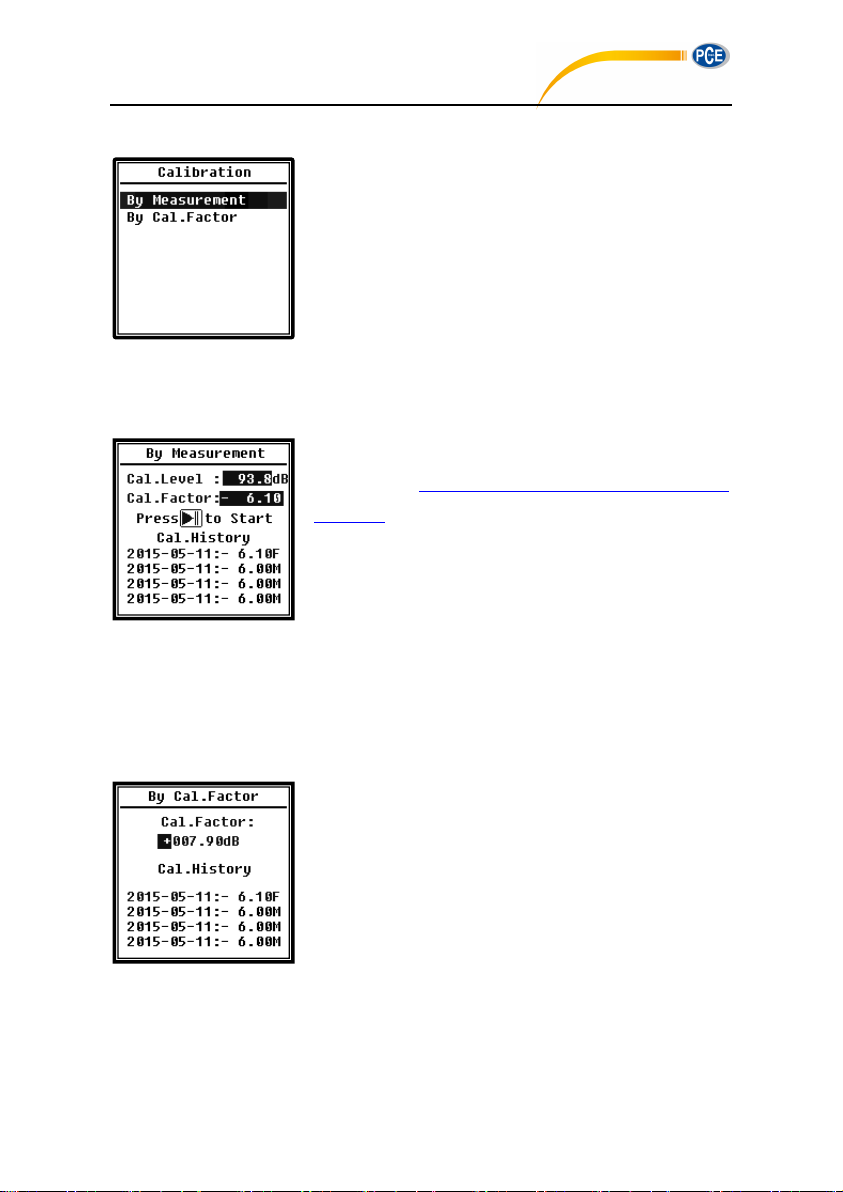
4.2 Calibration
PCE-428 / 430 / 432
Select Calibration and press <Enter> to enter this menu.
Many factors include temperature, humidity and air pressure
will impact the microphone's sensitivity. Therefore, user must
run calibration at least once before measurement.
There are two calibration methods: By Measurement and By
Cal.Factor. Method of By Measurement is recommend for
calibration with sound calibrator. Method of By Cal.Factor can manually adjust the calibration
factor by user.
4.2.1 Calibration by Measurement
Select By Measurement and press <Enter> to enter this
menu. Refer to Annex 2 Adjustments at the Calibration Check
Frequency to earn more detail of the stated calibrator and
corresponding adjustment value.
Cal.Level can be adjusted between 0dB~199.9dB. Press <◄>,
<►> and <▲>, <▼> can change the Cal.Level and press
<Start> to start calibration. After calibration finished, the new Cal.Factor will be update as the
result and user can press <Enter> or <ESC> to save or ignore this result. This menu also
displays the calibration history. Ending with symbol M indicate the record was calibrate by the
method of By Measurement.
4.2.2 Calibration by Cal.Factor
Select By Cal.Factor and press <Enter> to enter this menu.
Users can adjust the calibration factor manually. Press <◄>,
<►> can select the digit of factor, press <▲>, <▼> can adjust
the value, press <Enter> to save and press <ESC> to return to
previous menu. Ending with symbol F indicate the record was
calibrate by the method of By Cal.Factor.
4.2.3 Conversion of Cal.Factor and Sensitivity
The sensitivity can be calculated by the following formulas, and the calibration factor also can
be calculated from sensitivity and type into sound level meter directly.
33

Cal.F = 20 * log (Sens / 40) + offset
PCE-428 / 430 / 432
Sens = 40 * 10
Where:
Cal.F
is the calibration factor, expressed in decibels (dB);
Sens
is sensitivity of microphone, expressed in mV/Pa;
offset
is the calibration factor, expressed in decibels (dB). This value is the calibration
result by the method of By Measurement with 40mV signal. This offset is inherent deviation
which is different for each sound level meter.
4.2.4 Process of Calibration by Measurement
Calibration by measurement is the recommend method of calibration with sound calibrator.
PCE-428/430/432 can provide class 1 and class 2 sound calibrator comply with the GB/T 15173-2010,
IEC60942: 2003 standard.
The process of calibration by measurement is shown as following:
(1) Insert the microphone into the cavity of the calibrator until stop without loosening.
((Cal.F-offset) / 20)
(2) Then open the power of the calibrator and set to a constant sound pressure level (for
example 94dB).
34
