PCD Maltron RS10N1G-UK, RS10N1B-UK, LS10N1B-UK, LS10N1G-UK, RS10N1G-US User Manual
...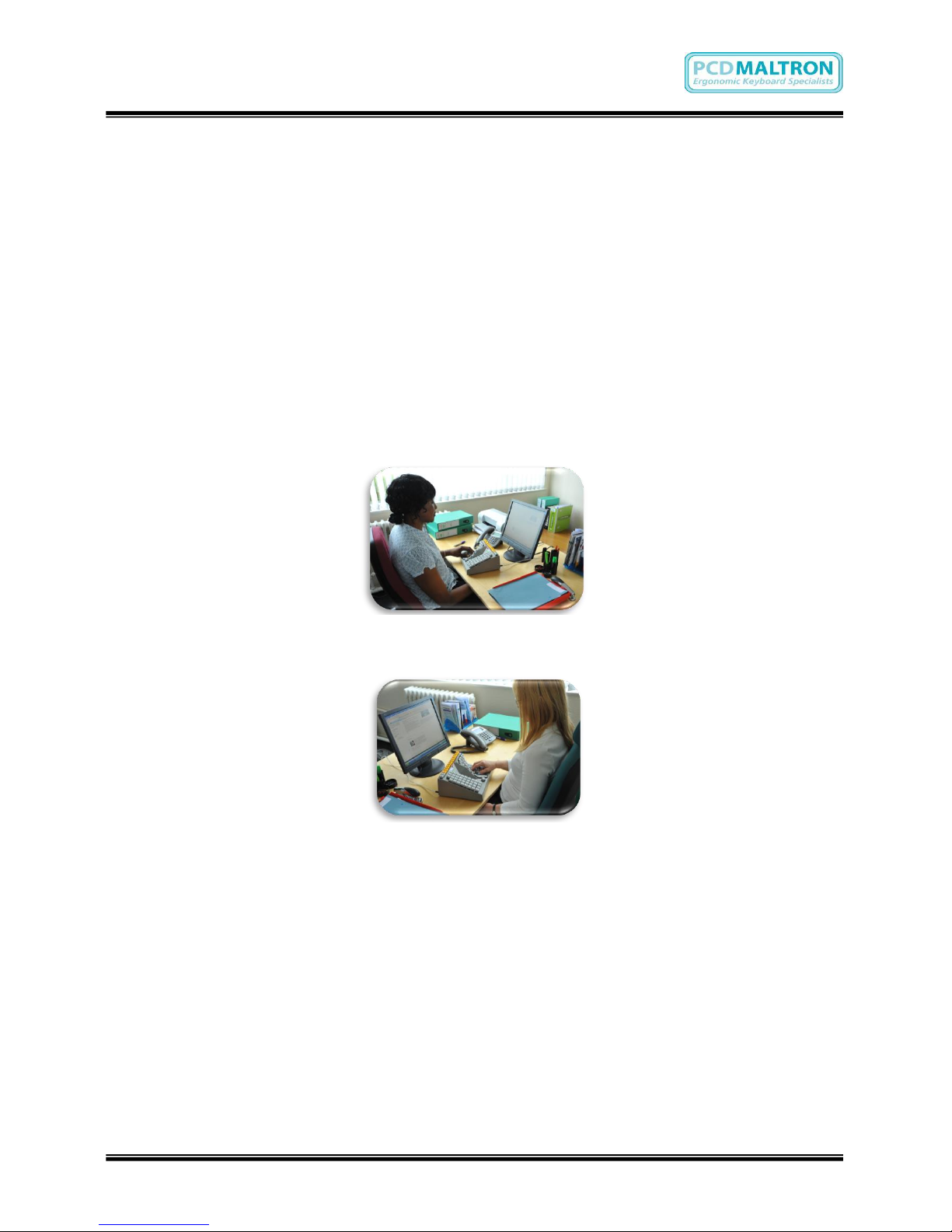
Issue: D3
Doc Ref: 00/08/KUM/SH/UK Copyright © 2013 PCD Maltron Ltd 1
PCD Maltron
Single Hand
Keyboard Range-UK
(Left & Right)
User Manual
For models
RS10N1G-UK
RS10N1B-UK
LS10N1G-UK
LS10N1B-UK
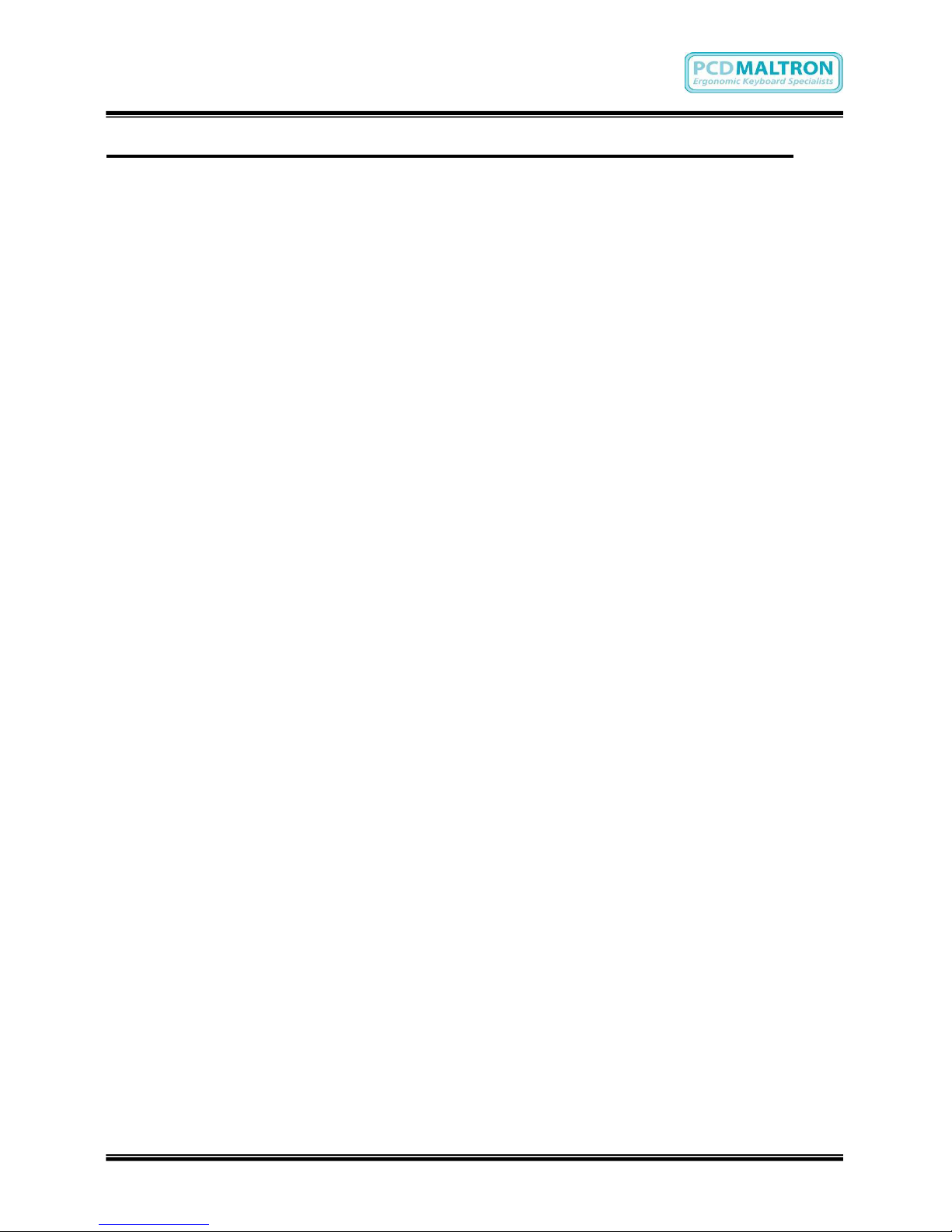
Issue: D3
Doc Ref: 00/08/KUM/SH/UK Copyright © 2013 PCD Maltron Ltd 2
PCD MALTRON SINGLE HAND RANGE USER MANUAL
Model: SINGLE LEFT & RIGHT KEYBOARD
Welcome to your new Maltron keyboard.
We hope you will find that your new keyboard quickly makes a positive improvement in your
ability to access computers and enjoy the benefits of ever-advancing computer functionality.
Please share your experience with us by letting us know your progress, and tell us of any
ideas for improving the keyboard range further.
Thank you in anticipation.
For sales & service please contact your local agent / importer, or contact:
PCD Maltron Ltd
Castlefields,
Stafford
ST16 1BU
United Kingdom
Tel: +44 (0) 845 230 3265
Fax: +44 (0) 845 230 3266
Int: +44 1785 785525
Fax: +44 845 230 3266
Email: sales@maltron.co.uk
For more information visit:
www.maltron.com
Information in this User Manual is subject to change without notice.

Issue: D3
Doc Ref: 00/08/KUM/SH/UK Copyright © 2013 PCD Maltron Ltd 3
Table of Contents
1. Before-Use Information ......................................................................................................................... 4
1.1 GUIDANCE AND WARNINGS: ............................................................................................................. 4
1.2 POSTURE GUIDANCE:............................................................................................................................ 4
1.3 KEYBOARD TRAINING AND POSITIONING: .................................................................................... 5
1.4 OPERATION:............................................................................................................................................. 6
1.5 LETTER KEYS: ......................................................................................................................................... 6
1.6 LED DESCRIPTIONS: ................................................................ .............................................................. 6
1.7 KEY FUNCTIONS: .................................................................................................................................... 7
STICKY KEYS and LATCHING: .................................................................................................................. 7
DELAY: ............................................................................................................................................................. 7
ONE-SHOT: ...................................................................................................................................................... 7
REPEAT RATE: ............................................................................................................................................... 7
1.8 FUNCTION KEYS AND THE NUMBER PAD: ...................................................................................... 7
1.9. SWITCHING BETWEEN LAYOUTS: .................................................................................................... 8
2. TRAINING ............................................................................................................................................. 8
3. SETTING UP THE KEYBOARD ......................................................................................................... 8
3.1 PLUGGING IN: .......................................................................................................................................... 8
3.2 COMMON CHECKS:................................................................................................................................ 8
3.3 REPORTING FAULTS: ............................................................................................................................ 9
4. KEYBOARD CLEANING ..................................................................................................................... 9
5. STATIC AND YOUR KEYBOARD ....................................................................................................... 9
6. USING THE NUMBER PAD AS A MOUSE (IN WINDOWS) ........................................................ 11
7. COMPLIANCE .................................................................................................................................... 11
Appendix A: Keyboard Layouts ............................................................................................................... 12
Single Right hand Keyboard – UK ............................................................................................................................... 12
Single Left hand Keyboard – UK ................................................................................................................................. 13
Appendix B: Keyboard Specification ...................................................................................................... 13
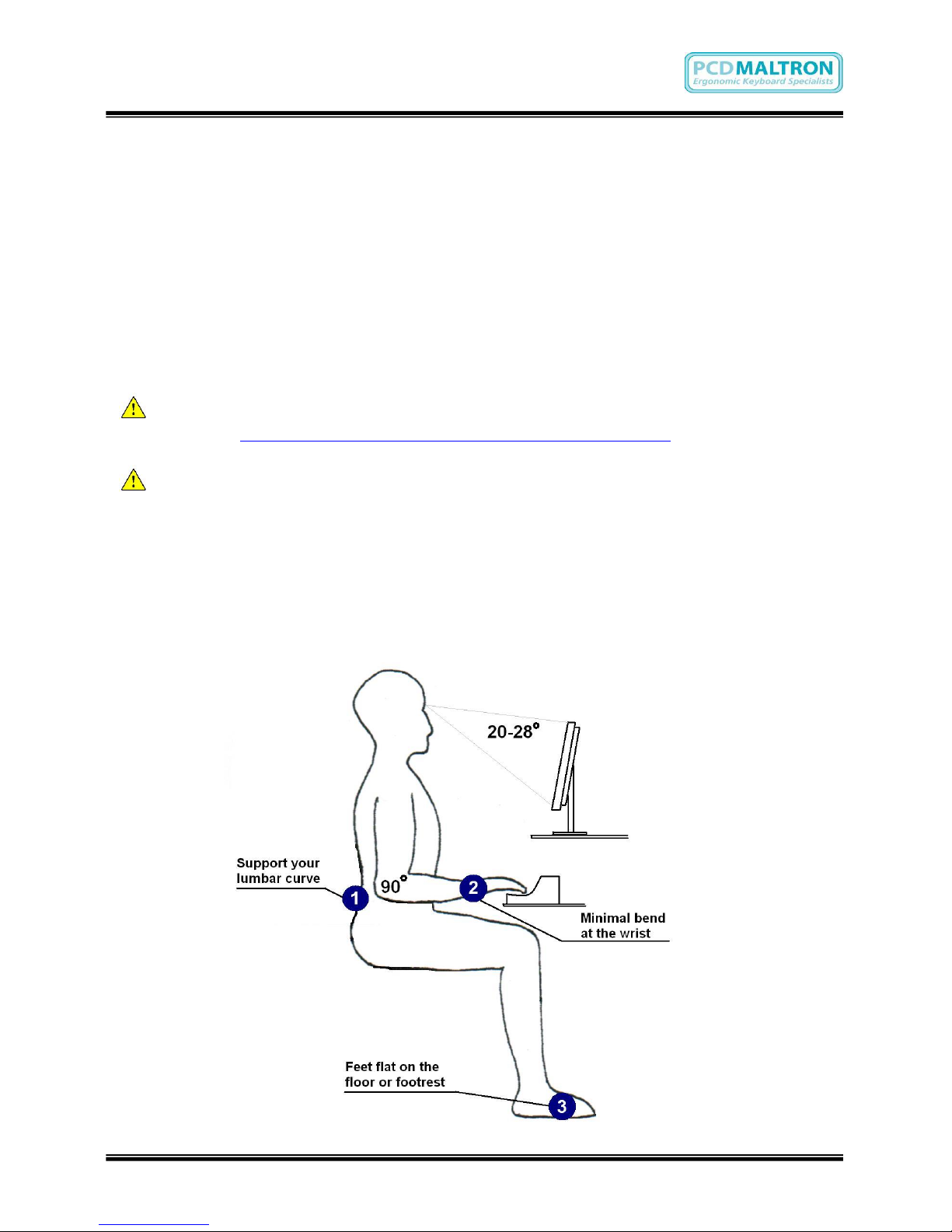
Issue: D3
Doc Ref: 00/08/KUM/SH/UK Copyright © 2013 PCD Maltron Ltd 4
1. Before-Use Information
1.1 GUIDANCE AND WARNINGS:
We are confident that you will quickly notice the benefit of using a Maltron keyboard, which is
specifically designed with ergonomic considerations to ensure ease and comfort in its
operation.
However, it is important that the keyboard is used in a suitable context, with regard to the
position and set up of the workstation and the general environment in which the keyboard will
be used. It is advised that an occupational health professional carries out a full workstation risk
assessment.
Always follow guidelines for using computer equipment from the Health & Safety
Executive http://www.hse.gov.uk/toolbox/workplace/designing.htm .
If you begin to feel any symptoms of a possible strain injury, visit your doctor as soon as
possible.
As a single hand user please be aware of increased risks of Repetitive Strain Injury (RSI) or
other related physical conditions. Although your Maltron keyboard has been ergonomically
designed to ensure maximum comfort levels it is important plenty of breaks are taken to avoid
overuse. Over the 35 years our keyboards have been in use, we have reports of users gaining
increased movement and significantly higher comfort levels while using a Maltron keyboard.
1.2 POSTURE GUIDANCE:
