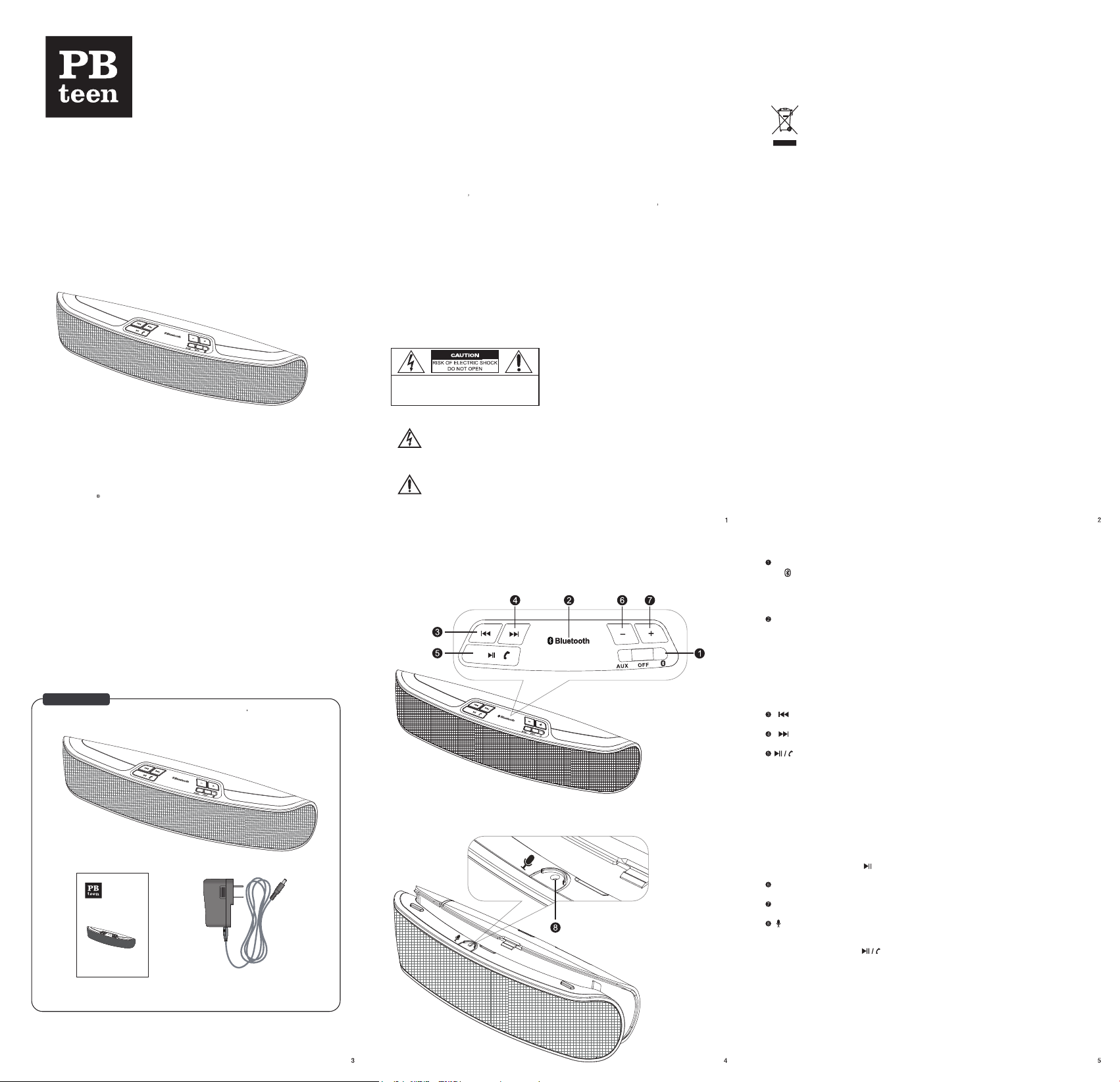
2810
ULTIMATE JAM
BLUETOOTH®SPEAKER
User’s Guide
Please read and understand all safety instructions before use.
The Bluetooth word mark and logos are owned by the Bluetooth SIG, Inc. and any
use of such marks by Kinyo Company is under license.
IMPORTANT SAFETY INSTRUCTlONS
· Read these instructions.
· Keep these instructions.
· Heed all warnings.
· Follow all instructions.
· Do not use this apparatus near water or moisture.
· Clean only with a dry cloth.
· Do not block any ventilation openings.
· Installing accordance with the manufacturer's instructions.
· Do not push objects into apparatus vents or slots because fire or electric shock hazards
could result.
· Ventilation should not be impeded by covering the ventilation openings with items such as
newspapers,table cloth,curtains,etc.
· Do not install near any heat sources as radiators,heat registers,stoves,or other
apparatus (including amplifiers) that produce heat.
· Place apparatus in a stable location so it will not fall causing product damage or bodily harm.
· Do not defeat the safety purpose of the polarized plug. A polarized plug has two blades with
one wider than the other. The wider blade is provided for your safety. If the provided plug does
not fit into your outlet consult an electrician for replacement of the obsolete outlet.
· Protect the power cord from being walked on or pinched particularly at plugs and the point
where they exit from the apparatus.
· Only use attachments/accessories specified by the manufacturer.
· Unplug this apparatus during lightning storms or when unused for long periods of time.
· The apparatus shall be disconnected from the mains by placing the power/standby switch in
the standby position and unplugging the power cord of the apparatus from the main AC outlet.
· The socket-outlet shall be installed near the equipment and shall be easily accessible.
· To prevent risk of fire or electric shock,avoid overloading wall outlets and extension cord.
· Use the proper power source as described in the instructions or as marked on the product.
· Refer all servicing to qualified service personnel.Servicing is required when the apparatus
has been damaged in any way,such as power-supply cord or pluq is damaged; liquid has
been spilled or objects have fallen into the apparatus,the apparatus has been exposed to
rain or moisture,does not operate normally,or has been dropped.
CAUTION:TO PREVENT THE RISK OF ELECTRlC SHOCK.
DO NOT REMOVE COVER(OR BACK).
NO USER-SERVlCEABLE PARTS INSlDE.
REFER SERVICING TO QUALIFIED SERVICE PERSONNEL.
The lightning flash with arrowhead within an equilateral triangle is intended to
alert the user to the presence of uninsulated“dangerous voltage”within the products
enclosure that may be of sufficient magnitude to constitute a risk of electric shock to
persons.
The exclamation point within an equilateral triangle is intended to alert the user to the
presence of important operating and maintenance(servicing) instructions in the
literature accompanying the appliance.
WARNlNG
TO PREVENT THE RISK OF ELECTRlC SHOCK,DO NOT REMOVE COVER(OR BACK).
NO USER SERVICEABLE PARTS INSIDE.REFER SERVICING TO QUALIFIED SERVICE
PERSONNEL.TO PREVENT FIRE OR SHOCK HAZARD, DO NOT EXPOSE THIS UNIT
TO RAIN OR MOISTURE.THE UNIT SHALL NOT BE EXPOSED TO DRIPPING OR
SPLASHING AND THAT NO OBJECTS FILLED WITH LIQUIDS,SUCH AS VASES,SHALL
BE PLACED ON UNIT.
ENVIRONMENTAL PROTECTION RECOMMENDATION
At the end of its working life,this product should not be disposed of with
standard household Waste,but rather dropped off at a collection point for
the disposal of Waste Electrical and Electronic Equipment(WEEE)for recycling.
This confirmed by the symbol found on the product, user manual or packaging.
Battery Warning Statement:
· Do not mix old and new batteries (replace all batteries at the same time).
· Do not mix alkaline, standard (carbon-zinc), or rechargeable (ni-cad, ni-mh, etc.) batteries.
FCC
The speaker complies with FCC RF radiation exposure limits set forth for general population.
The system must not be colocated or operating in conjunction with any other antennas or
transmitters.
This device complies with Part 15 of the FCC Rules. Operation is subject to the following two
conditions:
(1) This device may not cause harmful interference, and
(2) this device must accept any interference received, including interference that may cause
undesired operation.
Note: This equipment has been tested and found to comply with the limits for a Class B digital
device, pursuant to part 15 of the FCC Rules. These limits are designed to provide reasonable
protection against harmful interference in a residential installation. This equipment generates,
uses and can radiate radio frequency energy and, if not installed and used in accordance with
the instructions, may cause harmful interference to radio communications. However, there is no
guarantee that interference will not occur in a particular installation.
If this equipment does cause harmful interference to radio or television reception, which can be
determined by turning the equipment off and on, the user is encouraged to try to correct the
interference by one or more of the following measures:
· Reorient or relocate the receiving antenna.
· Increase the separation between the equipment and receiver.
· Connect the equipment into an outlet on a circuit different from that to which the receiver is
connected.
· Consult the dealer or an experienced radio/TV technician for help.
INTRODUCTION
The Ultimate Jam Bluetooth® Speaker is compliant with Bluetooth version 3.0.
The system supports Bluetooth A2DP1, AVRCP2, Headset and Hands-free profiles. The system is
capable of streaming music from mobile phones, MP3 players, portable media players, PDA’s,
computers and other audio devices with Bluetooth A2DP enabled. This system operates wirelessly
from audio sources up to 33 feet (10 meters) away open space. The built-in microphone, enables
to easily answer phone calls hands-free through the system. The system also comes with an
auxiliary input that will connect all line in audio sources.
1) The playback and its plug-in Bluetooth adapter/transmitter/device needs to support A2DP
(Advanced Audio Distribution Profile).
2) The playback and its plug-in Bluetooth adapter/transmitter/device needs support AVRCP
(Audio/Video Remote Control Profile).
Box Contents
2810
ULTIMATE JAM
Bluetooth®SPEAKER
User’s Guide
Please read and understand all safety instructions before use.
The Bluetooth® word mark and logos are registered trademarks
owned by Bluetooth SIG, Inc and any use of such marks by Kinyo
Company Inc. is under license.
PRODUCT OVERVIEW
Top
Bottom
ON/OFF Switch
a) : Slide switch to the right for Bluetooth operation. (The speaker attempts to connect to the
last paired device. See pairing instructions on page 7.)
b) OFF: Slide switch to the middle to turn the system off.
c) AUX: Slide switch to the left for Auxiliary input.
BLUETOOTH PAIRING LED Indicator / Low Battery Indicator:
a) BLUEOOTH PAIRING LED Indicator:
The Bluetooth LED will flash blue and red Iight alternately to indicate that the Bluetooth speaker
enters pairing mode. When the Bluetooth device has successfully paired and connected with
the Bluetooth speaker. The Bluetooth LED will flash blue light constantly.
lf the Bluetooth connection is disconnected, the blue LED will flash three times to indicate the
Bluetooth signal is disconnected.
b) Low Battery Indicator: Red LED Indicator will flash when battery is low. (only during
Bluetooth operation)
: Press to play the previous selection. (only during Bluetooth operation)
: Press to play the next selection. (only during Bluetooth operation)
: PAlRlNG / PLAY / PAUSE / CALL (only during Bluetooth operation)
a)PAIRING: Press and hold for 3 seconds to set the speaker to discoverable mode and allow
pairing with another Bluetooth device. The Bluetooth LED will flash blue light three times.
Release the button and the Bluetooth LED will then flash blue and red lights alternately to
indicate that the speaker is in Bluetooth pairing mode.
Please see detailed pairing instructions on PAGE 5.
Note: lf the pairing process cannot be completed within 90 seconds, the blue and red Bluetooth
LED will stop flashing and the Bluetooth pairing process will automatically terminate. Please
repeat the pairing instructions to pair up the Bluetooth speaker with the Bluetooth enabled
device.
b)ANSWERlNG / ENDlNG CALLS: To answer press the button to pick up the call. Press again
to end the call.
c) PLAY / PAUSE: Press “ ” button to play the selection, press again to pause.
VOL-: Press to decrease the volume.
VOL+: Press to increase the volume.
: The Built-in Microphone is located on the bottom of the system.
Note: Make sure your Bluetooth enabled device is connected with the Bluetooth
speaker. When the phone ring on your Bluetooth enabled phone, you can answer directly from
your phone or press the “ ” button to answer the call. You will be able to talk hands-free
through the microphone.
