PBI DCH-4000P User Manual

Professional Digital Decoder
User’s Manual
DCH-4000P
http://www.pbi-china.com

DCH-4000P User Manual
- 1 -
CONTENT
CONTENT ..................................................................................................................................... - 1 -
1. Warning ...................................................................................................................................... - 2 -
2. Introduction ............................................................................................................................... - 3 -
2.1. Features: ............................................................................................................................... - 3 -
2.2. Options: ................................................................................................................................ - 3 -
3. Appearance Introduction ......................................................................................................... - 4 -
3.1. Front Panel List .................................................................................................................... - 4 -
3.2. Rear Panel List ..................................................................................................................... - 4 -
3.3. Usage of Control Buttons ..................................................................................................... - 5 -
4. Operation on Front Panel ......................................................................................................... - 6 -
4.1. Inputs Menu .......................................................................................................................... - 6 -
4.3. System Menu ....................................................................................................................... - 10 -
5. Frequently Asked Question .................................................................................................... - 12 -
6. Appendix .................................................................................................................................. - 12 -
6.1. Specification ....................................................................................................................... - 12 -
6.2. Option List ............................................................................................................................... 14
7. Technology Support ..................................................................................................................... 15
8. DVB-S2 Input Menu .................................................................................................................... 15
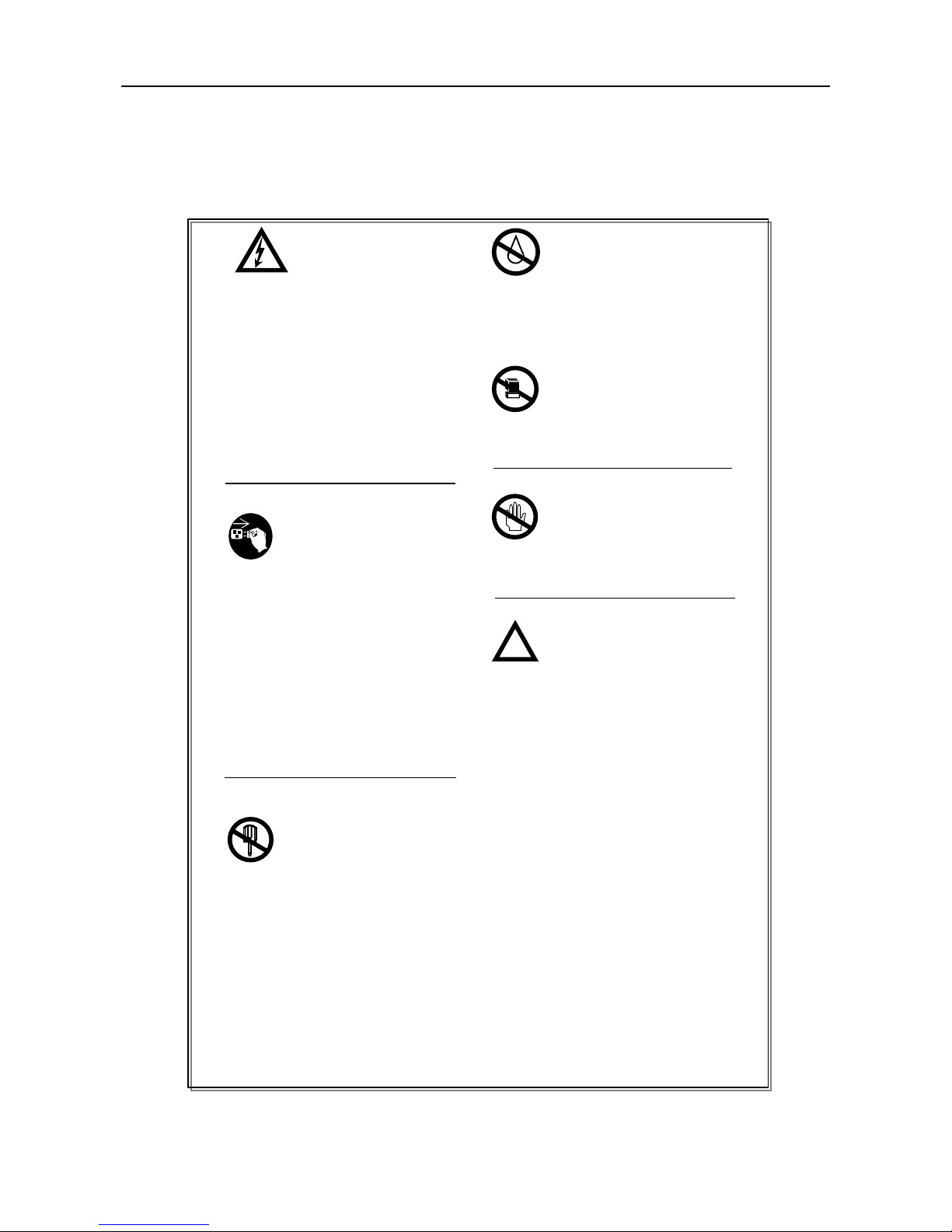
DCH-4000P User Manual
- 2 -
1. Warning
* Please refer to the explanation below before operating to avoid user hurt or device
breakdown. Please do NOT power on before safety installation procedure checking.
Product specification and appearance are based on the actual product purchased;
any changes will not be notified accordingly.
Danger! Electricity!
Please use the outlet with the grounded
pin. If not use the machine for a long
period, please pull out the power plug
from the outlet to avoid the damage by
the lightening or electric wave. Make
proper layout of circuitry to protect the
machine from the destruction by hoof or
extrusion and impact by something laid
on it.
Depart From Dampness!
Do not use the machine in the area with
high humidity or put it in the water or
wet place.
No pressing heavily!
Please do NOT put too much pressure
on the machine.
No touching!
Please do NOT touch the machine during
thunderstorm.
No Dismantle!
1. Please do NOT dismantle the
machine by yourself.
2. Please do NOT change the
parts by yourself. If the machine
cannot work, please call the
agent and professional repairer.
!
!!
!
Urgent instance!
Please pull out the plug in any
following cases:
1. Wire or plug is damaged.
2. Filtered by the liquid, or fall into
water.
3. Poured by rain or water.
4. Drop from a high place or the
chassis is broken.

DCH-4000P User Manual
- 3 -
2. Introduction
DCH-4000P is a professional IRD with a variety of input (including DVB over ASI, IP, QPSK,
QAM, COFDM and DS3) and output (CVBS, SDI, ASI, DS3 and IP) combinations. An
appropriate IP port equipped as an option supports DVB over IP applications. LAN control and
monitoring are achieved with TCP/IP, SNMP and HDMS*.
(*Headend Devices Management System, a PBI's proprietary software)
2.1. Features:
Fully complies with MPEG-2, MP@ML and DVB-S/-T/-C standards
IP input or output with UDP/RTP (optional)
Multicast and Unicast on IP
Supports PAL, NTSC or SECAM
Supports various Conditional Access systems
SDI video output with digital audio embedded
Two sets of independent ASI outputs
Automatic PMT update
Compatible with Multiple De-encrypt CI modules
DS3 I/O for TS (optional)
Switchable audio sound track
Teletext VBI, EBU subtitle and DVB subtitle
Upgradeable through LAN
Easy-to-use LCD menu
2.2. Options:
DVB-S, DVB-T or DVB-C tuner input
High Speed 100M Base-T IP output
High Speed 100M Base-T IP input
DS3 I/O card

DCH-4000P User Manual
- 4 -
3. Appearance Introduction
3.1. Front Panel List
Figure 3.1 Front Panel of DCH-4000P
(1) PBI logo
(2) Power LED
(3) Tuner lock LED
(4) Alarm LED
(5) LCD ( 20×2 characters )
(6) Control Panel
(7) Common Interface (×2 slots)
3.2. Rear Panel List
Figure 3.2 Rear Panel of DCH-4000P

DCH-4000P User Manual
- 5 -
(1) TS/IP Input/Output interface
(2) XRL L interface
(3) XRL R interface
(4) RGB/YUV interface (G/Y)
(5) RGB/YUV interface (B/U)
(6) RGB/YUV interface (R/Y)
(7) CVBS1 interface
(8) L-Audio-R interface
(9) CVBS2 interface
(10) ASI IN interface
(11) ASI/SDI Output interface
(12) ASI Output interface
(13) RS-232 interface
(14) Ethernet interface
(15) Tuner Out interface
(16) Tuner In interface
(17) Power socket
(18) ON/OFF switcher
3.3. Usage of Control Buttons
Figure 3.3 Control Unit
ENTER Call the menu and confirm the performance
EXIT Go back to the previous menu or cancel the operation
& Zapping or switch the options of the menu and modify the values of options
& Move cursor Left /Right
